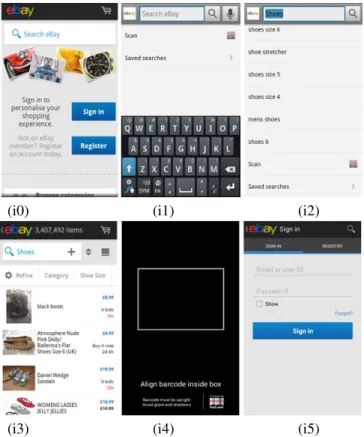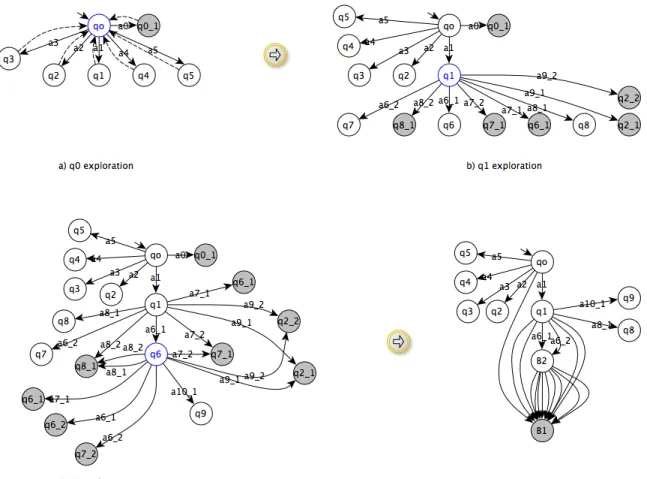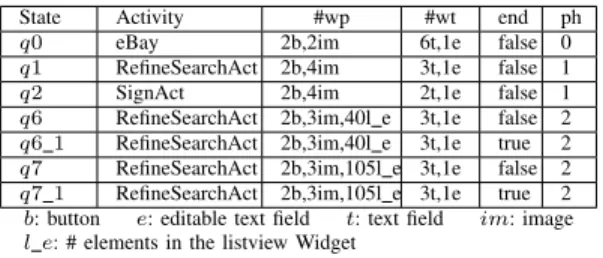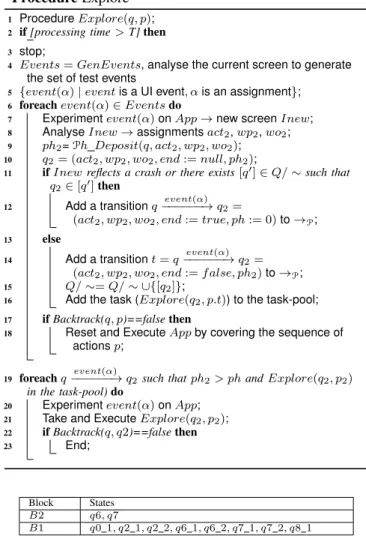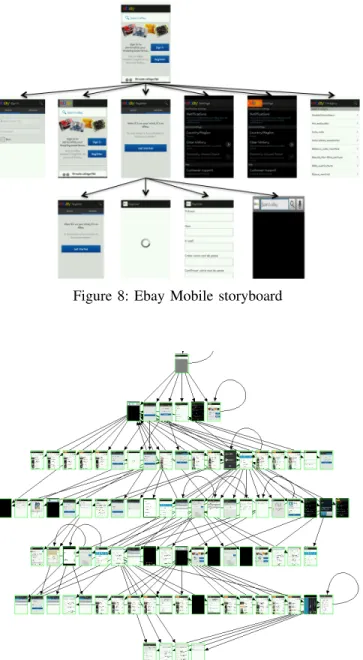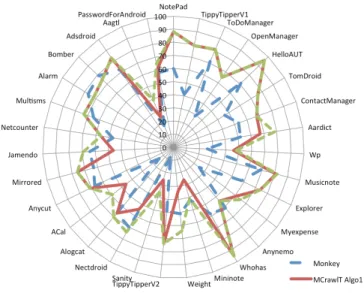HAL Id: hal-02019666
https://hal.uca.fr/hal-02019666
Submitted on 14 Feb 2019
HAL is a multi-disciplinary open access
archive for the deposit and dissemination of
sci-entific research documents, whether they are
pub-lished or not. The documents may come from
teaching and research institutions in France or
abroad, or from public or private research centers.
L’archive ouverte pluridisciplinaire HAL, est
destinée au dépôt et à la diffusion de documents
scientifiques de niveau recherche, publiés ou non,
émanant des établissements d’enseignement et de
recherche français ou étrangers, des laboratoires
publics ou privés.
Model Inference and Automatic Testing of Mobile
Applications *
Sébastien Salva, Patrice Laurencot
To cite this version:
Sébastien Salva, Patrice Laurencot. Model Inference and Automatic Testing of Mobile Applications *.
International Journal of Computer Aided Engineering and Technology, Inderscience Publishers, 2015.
�hal-02019666�
Model Inference and Automatic Testing of Mobile Applications
∗S´ebastien Salva LIMOS - UMR CNRS 6158 Auvergne University, France email: sebastien.salva@udamail.fr
Patrice Laurenc¸ot LIMOS - UMR CNRS 6158 Blaise Pascal University, France
email: laurenco@isima.fr
Abstract—We consider, in this paper, the problem of au-tomatically testing Mobile applications while inferring formal models expressing their functional behaviours. We propose a framework called MCrawlT, which performs automatic testing through application interfaces and collects interface changes to incrementally infer models expressing the navigational paths and states of the applications under test. These models could be later used for comprehension aid or to carry out some tasks automatically, e.g., the test case generation. The main contributions of this paper can be summarised as follows: we introduce a flexible Mobile application model that allows the definition of state abstraction with regard to the application content. This definition also helps define state equivalence classes that segment the state space domain. Our approach supports different exploration strategies by applying the Ant Colony Optimisation technique. This feature offers the ad-vantage to change the exploration strategy by another one as desired. The performances of MCrawlT in terms of code coverage, execution time, and bug detection are evaluated on 30 Android applications and compared to other tools found in the literature. The results show that MCrawlT achieves significantly better code coverage in a given time budget.
Keywords-Model inference; Automatic testing; Android appli-cations.
I. INTRODUCTION
One of the primary purposes of software testing is to assess the quality of the features offered by an application in terms of conformance, security, performance, etc., to dis-cover and fix its defects. Traditionally, testing is performed by means of test cases written by hands. But manual testing is often tedious and error-prone. Model-based Testing is another well-known approach, which automates the test case generation from a formal model describing the functional behaviours of the application. MbT makes possible the generation of exhaustive test suites (composed of all combi-nations of input values), but a complete model expressing all the expected behaviours of an application is then required. Unfortunately, writing complete models is often a long, difficult, and tedious task. As a consequence, only partial models are often proposed and available for testing. This makes MbT less interesting and even impractical with many real systems.
This work was co-financed by the Openium company (http://www.openium.fr) and the European Regional Development Fund.
For specific applications, model inference methods based upon automatic testing can strongly help in the design of models. In particular, GUI applications (a.k.a. event-driven applications) belong to this category. Such applications offer a Graphical User Interface (GUI) to interact with and respond to a sequence of events played by the user. Partial models can be inferred by exploring (a.k.a. crawling) interfaces with automatic testing approaches. Furthermore, a large part of the application defects can be detected during the process. Afterwards, these generated models may be manually extended, analysed with verification techniques or employed for generating test cases.
This work falls under the automatic testing category and tackles the testing and the generation of functional models for Mobile applications. It provides additional details over [1] on various aspects, e.g., the use of strategies to explore applications. Several works already dealt with the crawling of GUI application, e.g., Desktop applications [2], Web applications [3], [4], [5] or Mobile ones [6], [7], [8], [9]. These approaches interact with applications in an attempt to either detect bugs or record models or both. These previous works already propose interesting features, such as the test case generation from the inferred models. However, it also emerges that many interesting issues still remain open. Firstly, performing experiments with the GUIs of Web or Mobile applications may lead to a large and potentially unlimited number of states that cannot be all explored. Additionally, the application traversing is usually guided by one of these strategies: DFS (Depth First path Search) or BFS (Breadth First path Search). These are relevant on condition that all the application states would be explored. But when the application state number is large or the execution time is limited, using other strategies could help target the most interesting application features as a first step. This paper contributes in these issues by proposing a framework called MCrawlT. Its goals are to experiment Mobile applications to infer both storyboards and formal models, and to detect bugs. It also aims to achieve good code coverage quickly. The originality of our approach lies in the following features:
• model definition and state abstraction: we use PLTSs
(Parametrised Labelled Transition Systems) as models that we specialise to capture the functional behaviours
of Mobile applications. Most of the model inference approaches use state abstractions to produce models. But they often either face the problem of state space explosion or produce too abstract models that do not capture sufficient information to later perform analysis and testing. Both issues often occur because of an inap-propriate and unmodifiable state abstraction definition. Here, we propose a flexible PLTS state representation which allows the definition of state abstraction with regard to the application content. This PLTS state definition also helps define state equivalence classes, which slice a potentially infinite state space domain into finite equivalence classes. Our algorithm aims at exploring every discovered state equivalence classes once. As a consequence, our algorithm terminates;
• exploration strategies performed in parallel: we propose a first algorithm which uses exploration strategies to target specific parts of a Mobile application. The al-gorithm is based upon the Ant Colony Optimisation (ACO) technique and simulates several ants represented by threads, which explore application states and lay down pheromones. These pheromone trails, built in parallel, allow the ants to target the most relevant states w.r.t. a chosen strategy. A strategy can be replaced by another one as desired;
• code coverage enhancement: GUI application testing approaches traditionally start exercising an applica-tion from its root interface. Nevertheless, we observed that some application features cannot be automatically tested and hence block the application exploration, which may lead to low code coverage. This is why we propose an extended algorithm which tries to cover an application starting from each of its available interfaces and which infers several PLTSs along the execution. If a blocking feature is bypassed, the application is deeper covered and therefore the code coverage is improved. Furthermore, the algorithm avoids exploring states previously encountered to not build several iden-tical models.
In collaboration with the Openium company, which is specialised in the design of Mobile applications, we have implemented MCrawlT for Android applications. The tool is publicly available at https://github.com/statops/MCrawlerT. We applied MCrawlT to 30 real-world Android applications and compared its effectiveness against other available auto-matic testing tool in terms of code coverage, execution time and bug detection.
The paper is structured as follows: Section II surveys related work and introduces our motivations. For exposi-tory purposes, we start by presenting an overview of our approach in Section III that we apply on the Ebay Mobile application, taken as example throughout the paper. We also give the assumptions that guided the design of our approach.
Section IV gives definitions and notations about the PLTS model. In particular, we specialise the PLTS formalism for Mobile applications and give a state equivalence relation. Our exploration algorithms are detailed in Section V. Section VI presents experimental results. Conclusions are drawn in Section VII along with directions for further research and improvements.
II. RELATEDWORK AND DISCUSSION
Several papers dealing with automatic testing and model inference approaches were issued in the last decade. Here, we present some of them relative to our work.
Several works were proposed for white-box systems. For example, Contest [6] is a testing framework which exercises smartphone applications with the generation of input events. This approach relies upon a systematic test generation technique, a.k.a. concolic testing, to explore symbolic execution paths of the application. Artzi et al. [4] proposed an automatic white-box testing approach for finding faults in PHP Web applications. The application code is covered using combined concrete and symbolic (concolic) execution, and constraint solving to detect execution fail-ures and malformed HTML code. These white-box based approaches should theoretically offer a better code coverage than the automatic testing of black-box systems. However, the number of paths being explored concretely limits to short paths only. Furthermore, the constraints have not to be too complex for being solved. As a consequence, the code coverage of these approaches is not high in practice.
On the other hand, many black-box based methods were also proposed. Memon et al. [2] initially presented GUI Ripper, a tool for scanning and testing desktop applications. This tool produces event flow graphs and trees showing the GUI execution behaviours. Only the click event can be applied, and GUI Ripper produces many false event sequences which may need to be weeded out later. Fur-thermore, the actions provided in the generated models are quite simple (no parameters). This approach was extended to support Mobile applications in [10] with the tool Guitar. This one is based upon GUI Ripper but also supports the inference of Event flow graphs and test case generation. Mesbah et al. [3] proposed the tool Crawljax specialised in Ajax applications. It produces state machine models which capture the changes of the DOM structures of HTML documents by means of events (click, mouseover, etc.). An interesting feature of Crawljax is the concatenation of identical states in the model under construction. If two states, which represent the DOM structures of HTML documents, are similar, they are assembled together. This helps reduce the number of states which may be as large as the DOM modifications. In practice, to limit the state space and to avoid the state explosion problem, state abstractions have to be given manually to extract a model with a manageable size. Webmate [5] is another automatic testing tool for Web
applications. It produces graphs showing the observed GUI and events.
Since our approach targets Mobile applications, we ex-plore more cautiously this field in the following. Monkey [11] is a random testing tool proposed by Google. It is considered as a reference in many papers dealing with Android application automatic testing. However, it cannot simulate complex workloads such as authentication, hence, it offers light code coverage in such situations. The tool Dynodroid [9] exercises Android applications with UI events like Monkey but also with system events to improve code coverage. A similar technique is applied on Android applica-tions in [12]. But, the approach additionally performs static analyses on Android application source codes to later guide the application exploration. No model is provided with these approaches. Amalfitano et al. [7], [13] proposed AndroidRip-per, a crawler for crash testing and for regression test case generation. A simple model, called GUI tree, depicts the observed screens. Then, paths of the tree not terminated by a crash detection, are used to re-generate regression test cases. Joorabch et al. [14] proposed another crawler, similar to AndroidRipper, dedicated to iOS applications. Yang et al. proposed the tool Orbit [8] whose novelty lies in the static analysis of Android application source code to infer the events that can be applied on screens. Then, a classical crawling technique is employed to derive a graph labelled by events. This grey-box testing approach should cover an application quicker than our proposal since the events to trigger are listed by the static analysis. But Orbit can be applied only when source code is available. This is not the case for many Android applications though. The algorithm implemented in SwiftHand [15] is based on the learning algorithm L∗ [16] to generate approximate models. The algorithm is composed of a testing engine which executes applications to check if event sequences meet the model under generation until a counterexample is found. An active learning algorithm repeatedly asks the testing engine ob-servation sequences to infer and potentially regenerate the model w.r.t. all the event and observation sequences.
We deduced from these papers the main following key observations:
1) to prevent from a state space explosion, the approaches that infer models, e.g., [2], [8], [17], usually represent application states in a fixed manner and with a high level of abstraction. This choice is particularly suitable for comprehension aid, but these models often lack information for test case generation. In contrast, other approaches try to limit the model size on the fly. The algorithms introduced in [3], [13] concatenate iden-tical states of the model under construction, but the resulting model does not capture the same behaviours as those expressed in the original model. Such an extrapolated model may lead to false positives if used for test case generation. We propose here another
solution based upon the PLTS formalism and the def-inition of state equivalence classes. We specialise the PLTS for Mobile applications to ease the definition of state abstraction. Users can modify the latter to build models as desired. We define state equivalence classes to segment the potentially infinite state space domain of an application in a finite manner. As a consequence, we show that our algorithm terminates. Finally, we use a bisimulation minimisation technique [18] to reduce the PLTS size. This technique offers the advantage to preserve behavioural equivalence between models; 2) many inference model methods consist in analysing
and completing interfaces with random test data and triggering events to discover new interfaces that are recursively explored in an in-depth manner. As a con-sequence, the application exploration is usually guided with a DFS strategy. When an application returns a high number of new interfaces, the graph to be explored may become too large to visit in a reasonable time delay. The search is only performed to a limited depth, and the explored section of the application is not necessarily the most interesting one. We believe that a strategy choice is relevant when the execution time is limited, for instance or when an insight of the application functioning (code structure) is known or both. Indeed, strategies allow to quicker target some application features. Our algorithm is based upon the ACO technique in order to accept a large strategy set. For instance, our algorithm supports semantics-based strategies, i.e., strategies guided by the content found in applications screens. Furthermore, the ACO technique is known as a good heuristic to cover paths through graphs in parallel;
3) crash reporting is another feature supported by some of these methods. Stress testing is performed in [11], [19], [9] for trying to reveal more bugs, for instance by using random sequences of events. Besides, the tool AndroidRipper [7] generates test cases for each observed crash. Our approach also performs stress testing: like Monkey [11], random sequences of events are applied on screens. We also use well-known values for revealing bugs for testing. Our tool reports the observed bugs and generates one test case for each as well. These ease the analysis of the detected errors and help deduce whether some errors are false positives. As crash reporting and detection are not original fea-tures, we do not detail this part in the paper. We only discuss about crash detection in the section dealing with the evaluation of our framework (Section VI). We presented in [1] a rudimentary introduction of this work describing an initial algorithm based upon the ACO technique. In this paper, we define another model, state equivalence classes, and we revisit the exploration algorithm
to better match the concept of the ACO technique. Then, we propose a second Exploration algorithm to enhance code coverage and we show that our algorithms terminate. Finally, our evaluation focuses on much more applications and criteria.
III. OVERVIEW
In this section, we introduce the terminology used throughout the paper and a motivating example on which we apply our framework MCrawlT. The formal details and MCrawlT algorithms are introduced in Section V.
A. Terminology and assumptions
Generally speaking, we say that users expect screens to interact with Mobile applications. We consider that a screen represents one application state, the number of states being potentially infinite. A screen is built by a GUI application component, e.g., a class. We call them Activities (in ref-erence to Android applications). These components display screens by instantiating Widgets (buttons, text fields, etc.) which are often organised into a tree structure. They also declare the available (UI) events that may be triggered by users (click, swipe, etc.). A Widget is characterised by a set of properties (colour, text values, etc.). Hence, one Activity can depicts several screens, composed of different Widgets or composed of the same Widgets but having different properties.
Figure 1 depicts some screen examples of the Ebay Mobile application, which is available on the Google Play store (https://play.google.com/store). This complex application in-cludes 135 Activities and we only depict five of them in Figure 1. The initial screen is loaded by the Activity eBay (i0). A user may choose to search for an item by clicking on the editable text field Widget. In this case, the Activity RefineSearchis reached (i1). For instance, if the user enters the keyword ”shoes”, the search result list is displayed in the screen i2; the Activity RefineSearch is unchanged but its content (Widgets) is. Then, three new Activities may be reached: 1) an Activity called SegmentSearchResult (i3) displays a result when one element of the proposed list in i2 is chosen, 2) a Scanner Activity is started when the text field ”Scan” is clicked (i4) and 3) a log-in process is performed when the ”saved searches” item is selected (Activity SignIn, i5). Now if we replace the value ”shoes” by any other String value, one can easily deduce that this application can yield a huge state number.
B. Assumptions
The purpose of our algorithm is to generate input events in order to feed a Mobile application with respect to an exploration strategy to achieve formal models and good code coverage quickly. To design this approach, we had to assert the following hypotheses:
(i0) (i1) (i2)
(i3) (i4) (i5)
Figure 1: Ebay Mobile Screen examples
Mobile application testing: we consider black box ap-plications which can be exercised through screens. It is possible to dynamically inspect the states of the running application (to collect Widget properties). This assumption holds with many recent GUI applications (Web applications, Mobile applications, etc.). The set of user events enabled on a screen should be collected as well. If not, Widgets provide enough information (type, etc.) to determine the set of events that may be triggered. Otherwise, our algorithm considers them all for testing an application. Furthermore, any new screen can be observed and inspected (including application crashes),
Application reset: we assume that Mobile applications and their environments (database, Operating System) can be reset,
Back mechanism availability: several operating systems or applications (Web navigators, etc.) also propose a spe-cialised mechanism, called the back mechanism to let users going back to the previous state of an application by undoing the last event. We do not consider that this mechanism is necessarily available and, if available, we assume that it does not always allow to go back to the previous state of an application (modified implementation, unreachable state, etc.). Most of the other methods assume that the back mechanism always works as expected, but this is frequently not the case.
Figure 2: Algorithm overview
C. Exploration algorithm overview
Figure 3: Parallel exploration functioning
An overview of our algorithm is depicted in Figure 2. It is framed upon the Ant Colony Optimisation (ACO) technique to support the definition and the use of exploration strategies, which can be applied with concurrent threads. With the ACO technique, the optimal path search in a graph is performed by simulating the behaviour of ants seeking a path between their colony and a source of food: firstly, ants explore randomly and lay down little by little pheromone trails that are finally followed by other ants.
Ants are here modelled with threads that explore
applica-tion states having the highest pheromone amount, earlier put down by other ants. This part is implemented, as described in Figures 2(a) and 3 by using the task-pool paradigm associ-ated with tasks of the form Explore(q, p) with q the state to visit and p the path allowing to reach q from the initial state q0 of the application. Intuitively, this path corresponds to a trail previously constructed by ants. Initially, the first screen of the application under test is modelled with an initial PLTS state q0. The exploration of a screen, modelled with a PLTS
state q, is conveyed with a task Explore(q, p), which is placed into the task-pool, implemented as an ordered list in descending order. A thread picks out a task having the highest pheromone amount, reaches the state q and starts the exploration. Once the task-pool is empty, the application exploration is over and a PLTS P is achieved. This one is minimised to reduce the PLTS state set.
The execution of a task Explore(q, p) is achieved by the Explore procedure, illustrated in Figure 2(b)). The latter consists in generating a set of test events (parameter values combined with an event set) w.r.t. the current application state. Each test event is applied on the application to reach a new screen. This one is interpreted and modelled as a new state q2. However, this step may lead to infinite state space
domains and endless explorations. To avoid this issue, the algorithm slices state space domains into finite equivalence class sets by means of a relation defined upon the state content (see Section IV). We have chosen to explore one state per equivalence class to keep a reasonable model size but this could be modified. The algorithm completes the model with a transition q−→ 2 and finally tries to backtrackq the application to go back to its previous state by undoing the previous action. If the back mechanism cannot be triggered, the application is restarted from its initial state q0. Once the state q is explored, the thread can explore a next state iff it includes a pheromone amount higher than the one found in q. Likewise, if the back mechanism cannot be applied, the Explore procedure execution terminates here. The thread continues its execution in Algorithm 1 by taking another task in the task-pool.
Figure 4 illustrates how our algorithm works on the Ebay Mobile application. We have chosen the DFS exploration strategy whose implementation is detailed in Section V-B. With this strategy, the deeper a state is in the model from the initial state, the higher the pheromone amount is. In order to show a comprehensive but yet concise illustration, we use only two text field values ”shoes” and ”All shoes” to fill the editable text fields found in screens. Furthermore, we consider that the back mechanism is available and that the state equivalence relation is: two states are similar if they have the same Widget properties except those related to the text field values. These last Widget properties are usually not considered for conceiving state abstractions since these often lead to a large and potentially infinite set of states.
(Fig-Figure 4: Model inference progress on the Ebay application
ure 1(i0)) is inspected to derive a first task Explore(q0, p0 = ∅). q0 is derived from the Widget properties extracted from the screen. It also includes a pheromone amount equal to 0. [q0] is the initial state equivalence class. Then, the task Explore(q0, p0 = ∅) is chosen by the algorithm. The outcome of this task is depicted in Figure 4(a). A list of test events that can be applied on the current screen is constructed: intuitively, these events aims at clicking on the 2 but-tons, the 2 images, or the text field home search text found in the current screen. Some events are detailed in Figure 5. When the test event a0 (click on the Widget id/home) is executed, a new screen is observed. The Widget properties are extracted to construct the state q0 1. This state is marked as final (in grey in the figure) since it has the same Widget properties as q0, except for the text field values. In other words, q0 1 belongs to the state equivalence class [q0]. The transition q0−→ q0 1 is added to the model. Then, wea0 call the back mechanism to go back to q0. This event is illustrated with dashed transitions in Figure 4(a). For the other test events, every time a new screen is found, a new state and a new transition are added to
the model. These states include a pheromone amount increased by one unit to meet the DFS strategy. For each state, a new equivalence class is created, and a new task is also put into the task-pool;
2) the algorithm now takes the next task having a state with the highest pheromone amount. In this case, the task Explore(q1, q0 −clickhome search text−−−−−−−−−−−−−−→ q1) is picked out. q1 represents the ”RefineSearchAct” Activity (Figure 1(i1)). This task gives the PLTS of Figure 4(b) but to keep this figure readable, we intentionally do not add the transitions which express the calls of the back mechanism. As before, a list of test events is generated. q1 is experimented with these and new states, e.g., q6, q7, q8, are observed. For instance, q6 is obtained by clicking on the Widget up and by filling the editable Widget search text with the value ”shoes”. q7 is reached in the same way but by using the value ”All shoes”. The two states q6 and q7 are obtained from the Activity ”RefineSearch” but they differ from each other on the Widget listview which is a container. In q6, listview has more items than in q7, and consequently, they are not similar and do not belong to the same equivalence class.
The events a8 1 or a8 2 (clik:widget=id/text2) lead to the Scanner Activity (Figure 1 (i4)). The event a8 1 is firstly executed. We observe a new state q8, which has to be explored. The event a8 2 leads to the same screen from which a state q8 1 is derived. q8 1 exactly includes the same Widget properties as q8 but it belongs to the equivalence class [q8] and is then marked as final. The new states discovered during this step include a pheromone amount increased by one unit;
3) the task Explore(q6, q0 −clickhome search text−−−−−−−−−−−−−−→ q1 −−−−−−−−−−−−−−−−−−−→ q6) is now chosen inclickup,search text=”shoes” the task-pool. This state expresses the Activity of Figure 1(i3). As in the previous steps, test events are generated to experiment the current screen. For sake of readability, we chose to only consider the event a 10 with the container ”listview”, which stands for ”the click on the first item of listview”. When the event a 10 is triggered, a new state q9 is found and another equivalence class is created. In contrast, for the other events, all the arrival states belong to an existing equivalent class and are marked as final. We obtain the model illustrated in Figure 4(c);
4) even though the algorithm should continue with the task composed of the state q9, we assume here that the task-pool is empty to keep the example concise. The model of Figure 4(c) is finally minimised. All the final states are merged to one unique state B1 as illustrated in Figure 4(d). States q6 and q7 are aggregated into B2 since the same behaviours can be observed from both states. The minimisation process is detailed in Section V.
In this example, we have shown that the algorithm discov-ers trails into the applications by laying down pheromone amounts. The generated models contain the events and screens observed while testing. As described previously, this algorithm works with one thread. But, the task-pool paradigm is particularly suitable to run a group of threads exploring states in parallel.
In the following, we describe the functionalities, the model and equivalence relation definitions, succinctly sug-gested previously. Algorithm 1, given in Section V, imple-ments with details this overview.
IV. MOBILE APPLICATION MODELLING
In this section, we introduce a few definitions and nota-tions to be used throughout the paper.
We use PLTS (Parameterised Labelled Transition System) as models that we specialise to represent Mobile application behaviours. The PLTS is a kind of automata model extended with variable sets. The use of variables helps describe valued actions composed of parameter values and to encode the states of a system.
Before giving the model definition, we give some nota-tions on variables. We assume that there exist a domain of values denoted D and a variable set X taking values in D. The assignment of variables in Y ⊆ X to elements of D is denoted with a mapping α : Y → D. We denote DY the
assignment set over Y . Given two assignments α1 ∈ DY
and α2 ∈ DZ with Y ∩ Z = ∅, their union is defined as
α1∪α2(x) = α1(x) iff x ∈ Y, α2(x) iff x ∈ Z. An example
of assignment is α = {x := ”blue”, y := 1} ∈ Dx,y.
Definition 1 (PLTS) A PLTS (Parameterised Labelled Transition System) is a tuple< V, I, Q, q0, Σ, →> where:
• V ⊆ X is the finite set of variables, I ⊆ X is the finite set of parameters used with actions,
• Q is the finite set of states, such that a state q ∈ Q is an assignment overDV,
• q0 is the initial state,
• Σ is the finite set of valued actions a(α) with α ⊆ DI, • →⊆ Q × Σ × Q is the transition relation. A transition
(q, a(α), q0) is also denoted q−−−→ qa(α) 0.
Below, we adapt this generalised PLTS definition to ex-press Mobile application properties, i.e., screens and events. UI event representation: We interact with Mobile appli-cations by means of events, e.g., a click, applied on Widgets. Furthermore, editable Widgets are possibly completed before triggering events. We capture these events with PLTS actions of the form event(α) with α = {widget := w, w1 :=
val1, ..., wn:= valn} an assignment over DI; the parameter
widget denotes the Widget name on which the event is applied, and the remaining variables are assignments on Widget properties. We also denote the triggering of the back mechanism with the action back(α) with α an empty assignment.
Mobile application state representation: We concluded from the literature that some Widget properties are con-sidered as more important than others to encode Mobile application states. These properties usually indicate a strong application behaviour modification and take only a few values to prevent from a state space explosion. We denote W P the set of these Widget properties. It often gathers properties related to the Widget visibility, size, position, colour, etc. The properties that usually take a lot of different values, e.g., the properties about text field values, are not chosen to identify Mobile application states. Consequently, in the remainder of the paper, we consider that W P is composed of all Widget properties except those related to text field values.
We specialise PLTS states to store the content of screens (Widget properties) in such a way as to later facilitate the construction of state equivalence classes. We define a PLTS state q as a specific assignment of the form act ∪ wp ∪
wo ∪ end ∪ ph where:
• (wp, wo) are two sets of Widget property assignments. The union of wp and wo gives all the Widget property values found in an application screen displayed by act. We keep in wp the Widget properties of W P that indicate a strong application behaviour modification and that take only a few values. The other property assignments are placed into wo,
• end is a boolean assignment marking a state as final, • ph is an assignment related to the exploration strategy,
which stores a pheromone amount.
For readability, a state q = act ∪ wp ∪ wo ∪ end ∪ ph is denoted (act, wp, wo, end, ph).
This state structure greatly eases the definition of the state equivalence relation given below. This one shall be particularly useful to determine if a state belongs to an existing equivalent class and requires to be explored or not. Definition 2 (State equivalence relation) LetP =< V, I, Q, q0, Σ, →> be a PLTS and for i = 1, 2 let qi =
(acti, wpi, woi, endi, phi), be a state in Q. We say that q1
is equivalent to q2, denoted q1 ∼ q2 iff act1 = act2 and
wp1= wp2.[q] denotes the equivalence class of equivalent
states ofq. Q/∼ is the set of equivalence classes in Q. This definition, combined with our algorithm, gives a very adaptable state equivalence relation which can be modified according to the W P set. As stated previously, we consider that W P is initially composed of all Widget properties except those related to text field values. But if, for an application, a Widget property takes a large number of values in W P , this one can be removed from W P to obtain a constricted set of equivalence classes and to achieve a finite exploration.
Let us consider an application including advertising strips that are continuously updated. We assume that the Wid-get property related to the advertising display is denoted w.content. This property takes a potentially infinite number of values and may lead to the state space explosion problem while generating the PLTS. Indeed, for an Activity act which holds w.content, the exploration algorithm shall reach several states qi= (act, wpi, woi, endi, phi)(i>1)that
are almost similar except that they contain in wpi different
assignments w.content := vali related to the different
advertisings. Each state qi involves a new equivalence class
[qi](i>1). The application exploration will likely not
termi-nate. The removal of the property w.content in W P fixes this problem. In this case, the algorithm now constructs different states qi= (act, wp, woi, endi, phi)(i>1) such that
the different assignments w.content := valiare now placed
into woi. But, the algorithm builds one equivalence class [q]
since the assignment wp is unchanged. Therefore, when the algorithm reaches a state q2= (act, wp, wo2, end2, ph2), q2
belongs to [q] and is thus marked as final. Only one state of [q] is explored, hence, the exploration is finite.
Label Action
a0 click(widget:=id/home)
a1 click(widget:=id/home search text) a2 click(widget:=id/button sign in) a3 click(widget:=id/button register) a4 click(widget:=id/rtmImageView) a5 click(widget:=id/home settings)
a6 1 click(widget:=id/up, search src text:=”All shoes”) a6 2 click(widget:=id/up, search src text:=”shoes”)
a7 1 click(widget:=id/search button, search src text:=”All shoes”) a7 2 click(widget:=id/search button, search src text:=”shoes”) a8 1 click(widget:=id/text1, search src text:=”All shoes”) a8 2 click(widget:=id/text1, search src text:=”shoes” a9 1 click(widget=id/text2, search src text:=”All shoes”) a9 2 click(widget:=id/text2, search src text=”shoes”)
a10 1 click(widget:=”listview at position 1”, search src text:=”shoes”)
Figure 5: Actions and Guards of the PLTS
This example also shows that if W P is only composed of discrete variables taking a finite number of values, then the number of state equivalence classes in a PLTS is bounded. This is captured by the following Proposition, which shall be particularly useful to prove the termination of our algo-rithms.
Proposition 3 Let P =< V, I, Q, q0, Σ, →> be a PLTS modelling a Mobile applicationApp. Let n be the number of Widget properties ofW P . If m is the maximum number of values that any Widget property can take during the testing ofApp, then card(Q/ ∼) ≤ mn.
Sketch of proof: all the screens of App are expressed with states of the form q = (act, wp, wo, end, ph). At most, we have mn different assignments wp. Two states q1, q2 are
equivalent iff act1 = act2 and wp1 = wp2 (Definition 2).
But if there is no equivalent state, we have at most mn equivalence classes including one state.
The choice of the Widget properties to keep in W P is left to users. Intuitively, the more a Widget property of W P takes values, the larger the generated models is. We observed that ignoring the Widget properties related to text field values is mostly sufficient. But sometimes, the first exploration of an application makes emerge some properties that need to be removed to achieve a finite model in a reasonable time delay.
Figures 4(c), 5, and 6 illustrate a PLTS example derived from the Ebay Mobile application, after covering only 5% of its Activities. We detail some PLTS states in a reduced form in Figure 6: we give the Activity name, the numbers of Widget properties (wp and wo), and the assignments end and ph. The PLTS actions are given in Figure 5. For instance, the state q0 represents the initial Activity eBay of the application, which includes 2 buttons, 6 images, and 7 text fields . q1 is reached from q0 by executing the action a1, i.e., by clicking on the home search text Widget.
State Activity #wp #wt end ph q0 eBay 2b,2im 6t,1e false 0 q1 RefineSearchAct 2b,4im 3t,1e false 1 q2 SignAct 2b,4im 2t,1e false 1 q6 RefineSearchAct 2b,3im,40l e 3t,1e false 2 q6 1 RefineSearchAct 2b,3im,40l e 3t,1e true 2 q7 RefineSearchAct 2b,3im,105l e 3t,1e false 2 q7 1 RefineSearchAct 2b,3im,105l e 3t,1e true 2 b: button e: editable text field t: text field im: image l e: # elements in the listview Widget
Figure 6: Summary of some states of the PLTS
V. AUTOMATIC TESTING AND MODEL INFERENCE WITH ACO
In this section, we formally describe the algorithms implemented in MCrawlT. We firstly detail the algorithm considered in the overview. Then, we propose an extended version, which aims at improving code coverage. We also provide (time) complexity results.
A. Model inference Algorithm 1
Our solution is framed upon the PLTS formalism to infer formal models. The combination of the PLTS state definition with the state equivalence relation segments the potentially infinite state space domain into a finite set of equivalence classes and every class is visited once. Our algorithm is also based upon the ACO technique to perform explorations in parallel and to support different application strategies. Algorithm 1 implements the initial part of this solution. The ACO technique is implemented with the task-pool paradigm where the tasks of the pool are executed in parallel on condition that the tasks are independent. This is the case here since several application instances can be experimented into independent test environments (smartphones or emulators). All the threads share the same PLTSP and the same task-pool implemented as an ordered list in descending order. For sake of readability, we assume that these shared resources are protected against concurrent accesses.
Algorithm 1 takes a Mobile application App as input and launches it to analyse its first screen and to initialise the first state q0 = (act, wp, wo, end := f alse, ph0) of the PLTSP.
q0is obviously not marked as final and includes a pheromone
amount related to the chosen strategy. This initial step is carried out by one thread only. Afterwards, the interface exploration begins: each available thread executes the loop of Algorithm 1 (line 7): it picks out a task Explore(q, p), which corresponds to the exploration of the state q, such that q holds the highest pheromone amount. Before exploring q, an instance of the application is launched in a re-initialised test environment and q is reached from q0 by covering and
executing the actions of the PLTS path p. Once there is no more task to perform, a second PLTSMP is computed with a minimisation technique. This PLTS minimisation aims to yield more compact and readable models for comprehension aid.
Algorithm 1: Mobile application exploration V1 input :Application App
output:PLTSP, MP
// Initialisation performed by one thread only 1 Start the application App;
2 Analyse the current screen → Activity act, the Widget property lists wp, wt;
3 Initialise ph0(depends on the chosen strategy);
4 Initialise PLTSP with q0 = (act, wp, wo, end := false, ph0); 5 Q/ ∼= {[q0]};
6 Add (Explore(q0, p = ∅)) to the task-pool;
// code executed in parallel, P, task-pool, Q/∼ are shared
7 while the task pool is not empty do 8 Take a task (Explore(q, p)) such that
q = (act, wp, wt, end, ph)includes the highest pheromone amount ph;
9 Reset and Execute app by covering the sequence of actions of p;
10 Call Explore(q,p);
// code executed by one thread 11 MP:= Minimise(P);
One task, pulled from the task-pool, is now executed by calling the Explore procedure, which somehow simulates an ant exploring a state and laying down pheromones. Initially, we added a stopping condition limiting the ex-ecution time. This condition was used in the experiments presented in Section VI. The GenEvents procedure is called and generates test events used to feed the application. It starts by analysing the current screen, extracts the editable Widgets, and produces a set of assignments expressing how completing these editable Widgets with values. Similarly, the events that can be triggered on the Widgets are dy-namically detected. We obtain a set Events composed of event(α) with α an assignment of the form {widget := w, w1 := val1, ..., wn := valn}. Then, the exploration of
the current state q begins (line 6). The editable Widgets are completed, and an event is triggered with respect to the test event event(α). It results in a new screen Inew (line 7), which is analysed to extract the assignments constituting the state q2. The pheromone amount, which is laid down
in q2, is computed with the Ph Deposit procedure. This
one implements the exploration strategies. The algorithm now checks whether this new screen and its corresponding state q2have to be explored. Naturally, if Inew reflects the
termination of the application (exception, crash), q2must not
be explored. As stated previously, we have chosen to explore one state for each equivalence class. Hence, if q2belongs to
a previously discovered equivalence class [q0] in Q/∼ then q2 is marked as final with the assignment end := true and
is not explored. Otherwise, q2has to be explored and a new
task Explore(q2, p.t) is added to the task-pool (lines
14-16). In both cases, a new transition carrying event(α) and leading to q2is added to the PLTSP. To apply the next input
state by undoing the previous interaction. This is done with the Backtrack procedure (line 17) whose role is to undo the most recent action. When the direct interface restoration is not possible, the Backtrack procedure returns false and Explore has to reset the application and to incrementally replay the actions of the path p before experimenting the state q.
Once the exploration of the state q is finished, the Explore procedure now simulates an ant which pursues its trail. The application exploration is indeed extended at the state q2, on
condition that q2 is directly reachable and that q2 contains
an assignment of the ph variable higher than the one found in q (line 19). If there is no such state q2 or if the back
mechanism cannot be applied, then the Explore procedure terminates. The current thread goes back to the task-pool, and picks out a task previously built by any other thread (in Algorithm 1).
Remark 4 MCrawlT supports both deterministic and non-deterministic applications. For sake of readability, we have concealed this feature in the previous algorithms in the line ”Reset and Execute App by covering the action sequence of p”. Given a task Explore(q, p), when the path p is replayed to reach the state q, MCrawlT continuously checks if the arrival state is the one expected in the pathp or a new state q0(indeterministic case). If this is a new state, MCrawlT adds
a new transition leading toq0 and carries on the execution ofp.
The above algorithms rely upon some procedures that are summarised below:
1) PLTS minimisation: We have chosen a bisimulation minimisation technique [18] to make minimised PLTSs. Given a PLTSP, this technique offers the strong advantage to generate a minimised model MP, which is behavioural equivalent toP. In short, this algorithm constructs the state sets (blocks) that are bisimilar equivalent (every state can fire the same actions and the arrival states have to be bisimilar again). A detailed algorithm can be found in [18]. The time complexity of this minimisation technique is also reasonable (proportional toO(mlog(n)) with m the transition number and n the state number).
Figures 4(d) and 7 depict the minimised PLTS obtained with the Ebay Mobile application. Some locations are now grouped into blocks. All the final states are bisimilar and grouped into the block B1. Furthermore, the states q6 and q7 are grouped into the Block B2 because the same action sequences leading to bisimilar states can be executed from both q6 and q7.
2) Test event generation : The Explore procedure calls GenEvents, which constructs test events expressing how to interact with screens. Since this part is already presented in [1], we only briefly introduce it here.
Our algorithm generates a set of test events of the form {event(α) | event is an event, α is an assignment}.
Procedure Explore 1 Procedure Explore(q, p); 2 if [processing time > T] then 3 stop;
4 Events = GenEvents, analyse the current screen to generate the set of test events
5 {event(α) | event is a UI event, α is an assignment}; 6 foreach event(α) ∈ Events do
7 Experiment event(α) on App → new screen Inew; 8 Analyse Inew → assignments act2, wp2, wo2; 9 ph2=Ph Deposit(q, act2, wp2, wo2); 10 q2= (act2, wp2, wo2, end := null, ph2);
11 if Inew reflects a crash or there exists [q0] ∈ Q/ ∼ such that q2∈ [q0] then
12 Add a transition q
event(α) −−−−−−→ q2=
(act2, wp2, wo2, end := true, ph := 0)to →P; 13 else
14 Add a transition t = q
event(α) −−−−−−→ q2= (act2, wp2, wo2, end := f alse, ph2)to →P; 15 Q/ ∼= Q/ ∼ ∪{[q2]};
16 Add the task (Explore(q2, p.t)) to the task-pool; 17 if Backtrack(q, p)==false then
18 Reset and Execute App by covering the sequence of actions p;
19 foreach q
event(α)
−−−−−−→ q2such thatph2> ph and Explore(q2, p2) in the task-pool)do
20 Experiment event(α) on App; 21 Take and Execute Explore(q2, p2); 22 if Backtrack(q, q2)==false then 23 End;
Block States B2 q6, q7
B1 q0 1, q2 1, q2 2, q6 1, q6 2, q7 1, q7 2, q8 1
Figure 7: Blocks of states of the minimised PLTS
It starts collecting the events that may be applied on the different Widgets of the current screen. Then, it constructs assignments of the form {w1.value := v1, ..., wn.value :=
vn}, with (w1, ..., wn) the list of editable Widgets found on
the screen and (v1, ..., vn) a list of test values.
Instead of using random values, we propose to use several data sets, which can be completed before starting the exploration algorithm (the algorithm does not ask for values) The first one, denoted U ser, is completed with values provided by users. If required, this set should hold the logins and passwords needed to access to the application features relative to user accounts. This implies that the user knows some features of the application. To reduce the test event set, if a user value is devoted to some specific Widgets, this value can be accompanied with Widget names.
The set RV is composed of values well known for detecting bugs, e.g., String values like ”&”, ””, or null, com-pleted with random values. A last set, denoted F akedata, is composed of fake user identities. An identity gathers a list of
Procedure Backtrack
1 Procedure Backtrack(q = (act, wp, wo, end, ph), q2); 2 if the back mechanism is available then
3 Call the back mechanism → screen IN ew; 4 Analyse Inew → assignments act0, wp0, wo0; 5 if act 6= act0orwp 6= wp0orwo 6= wo0then 6 return false; 7 else 8 Add a transition t = q2 back(α) −−−−−→ q to →P; 9 return true; 10 else 11 return false;
parameters (p1, ..., pm), such as (name, age, email, address,
gender), which are correlated together to form realistic identities. Both U ser and RV sets are segmented per type (String, Integer, etc.). During the analysis of the current screen, we collect the types and names of the Widget proper-ties. Then, we search for the largest subset of properties that form an identity with respect to the parameters of F akedata (e.g., name, age, email, address, gender). We obtain a list of Widget properties (w1, ..., wn) that we bind with a set
of value lists extracted from F akedata. For instance, if two Widgets called name and email are found, the fake identities of F akedata are parsed to remove the undesired parameters and to return a set of identities composed only of a name and an email. Each remaining Widget property is associated to the set U ser ∪ RV . For instance, if an editable Widget takes String values, we bind this Widget with the set String(U ser ∪ RV ). Now, given a list of Widget properties (w1, ..., wn), we have a corresponding list of value sets
(V1, ..., Vn). It remains to generate a set of assignments
of the form α = {w1.value := v1, ..., wn.value := vn}.
Instead of computing the Cartesian product of (V1, ..., Vn),
we adopted a Pairwise technique [20] to build these as-signments. Assuming that errors can be revealed by mod-ifying pairs of variables, this technique strongly reduces the coverage of variable domains by constructing discrete combinations for pairs of parameters only.
Finally, every UI event event is associated to an assign-ment α = {w1.value := v1, ..., wn.value := vn}, which
is added to the set Events and returned to the Explore procedure.
3) Call of the back mechanism: Based upon preliminary studies, we observed that the back mechanism does not always allow to go back to the previous state of an appli-cation. Actually, this mechanism is sometimes considered as an event allowing to reach a new application state. As a consequence, we always check whether the state, reached after calling this mechanism, is the expected one. The pseudo-code is given in the Backtrack procedure.
This procedure calls the back mechanism to undo the most recent action if available and to go back to the state q (line
3). A new screen is observed, and Backtrack checks whether this screen is equivalent to the expected one, modelled with q (we compare their Widget properties). If we observe a state different from q or if the back mechanism is not available, Backtrack returns ”false” (line 6). On the contrary, a transition q2
back(α)
−−−−−→ q is added to P and the procedure returns ”true” (line 9).
B. Exploration strategies
Different strategies can be applied to cover an appli-cation. These are mainly implemented by means of the P h Deposit procedure which is called to return pheromone amounts but also with the task-pool paradigm. Independently of the chosen strategy, the threads, which are executed to explore an application, always pick out the first task of the task-pool composed of a state having the highest pheromone amount. The task-pool is implemented as an ordered list in descending order.
We succinctly present how to implement some of strategy examples below:
• BFS strategy: the classical breadth-first search strategy
is the easiest one to put in practice. Indeed, our algo-rithm is tacitly based upon it. Whenever a new state q2
is built, it is only needed to set its pheromone amount to 0. In our algorithm, a state is tested in a breadth-wise order and each new task Explore(q2, p2) composed
of a new state q2 to visit, is added to the task-pool.
The threads shall only take the tasks in the task-pool in the same order as they have been submitted. As a consequence, the PLTSP is conceived in breadth-first order;
• DFS strategy: the depth-first search strategy can be implemented as follows: the initial state q0is initialised
with a pheromone amount equal to 0. Afterwards, whenever a new state q2is detected from another one q,
it is completed with the pheromone amount found in q increased by 1. In this case, the next task Explore(q, p) chosen by a thread shall be composed by the last detected state. Tacitly, a DFS strategy is followed;
• Crash-driven strategy: the number of detected bugs could also be considered in a strategy: when the number of bugs detected from the states of a path p is higher than the one detected from the states of another path p0, it may be more interesting to continue to cover the former for trying to detect the highest number of application defects. We call this strategy crash-driven exploration. This can be conducted by initialising the pheromone amount to 0 in q0. Next, given a task
Explore(q, p), whenever a new state q2 is detected,
it is completed with a pheromone amount equal to the number of bugs detected from all the states of the path p;
• Semantics-driven strategy: this kind of strategy
meaning of some Widget properties (text field values, etc.). Here, the pheromone deposit mainly depends on the number of recognised Widget properties and on their relevance. It is manifest that the semantic-driven strategy domain can be tremendously vast. For e-commerce applications, the login step and the term ”buy” are usually important. A strategy example could be then conducted as follows: an authentication process is detected when a text field Widget has the type ”passwdtype”. In this case, the pheromone amount considered is set to 10, otherwise it is equal to 1. When a Widget name is composed of the term ”buy”, the pheromone amount added in a new state could be equal to 5, etc.
Many other strategies could be defined to meet the user re-quirements. Some of them could be defined to target specific application states or features. Others could be conceived in accordance with the intended usage of the inferred models. For instance, if models are later used for generating security test cases, the exploration strategy should be defined to cover the most sensitive features of the application. Other criteria could also be considered, e.g., the number of Widgets found in screens. Furthermore, the previous strategies could also be mixed together.
The PLTS of Figure 4(c) is built with a DFS strategy. Our algorithm starts by visiting the state q0 which holds a pheromone amount equal to 0. The actions a0 to a5 lead to new screens and states q0 1, q1, ..., q5, which have a pheromone amount equal to 1 and have to be explored. Here, the state q1 is chosen since it is the first not final state encountered during the exploration of q0 and has the highest pheromone amount. From q1, the execution of actions leads to new states, e.g., q6, q7, or q8. These states have a pheromone amount equal to 2. The next state having the highest pheromone amount is q6. Therefore, this one is explored, and so on.
C. Code coverage enhancement, Exploration Algorithm 2 After the evaluation of the previous algorithm, we ob-served that the code coverages obtained with some applica-tions was lower than expected. After investigation, we dis-covered that MCrawlT was actually unable to launch some specific features of these applications. As a consequence, several screens were not displayed and explored, which explains low code coverages. For instance, a text editor can delete a document if and only if a document is available. At the moment, no testing tool is able to automatically deduce such a scenario since it belongs to the logic of the application.
To solve an aspect of this problem and to enhance code coverage, we propose a straightforward and general solution that tries to bypass the blocking features in order to deeper explore an application. Intuitively, it is technically possible with Mobile applications to directly instantiate any Activity
Algorithm 2: Mobile application exploration v2 input :Application App
output:PLTS {P1, ...,Pn}, {MP1, ...,MPn}
// initialisation performed by one thread only 1 Analyse App → list of activities LAct = {act1, ..., actn}, list of
PLTSs {P1, ...,Pn} with act1this root Activity of App; 2 EQ = ∅;
3 foreach Activity actiinLAct such that actihas not been encountereddo
4 Start the application App and Launch acti;
5 Analyse the current screen → Widget property lists wp, wo; 6 Initialise ph0;
7 Initialise PLTSPiwith
q0Pi= (acti, wp, wo, end := f alse, ph0); 8 EQ = EQ ∪ {[q0Pi]};
9 Add (Explore(q0P
i, p = ∅),Pi)to the task-pool;
10 while the task-pool is not empty do
11 Take a task (Explore(q, p,Pi))such that q = (act, wp, wt, end, ph)includes the highest pheromone amount ph;
12 Reset and Execute App by executing the sequence of actions of p;
13 Explore(q, p,Pi);
// code executed by one thread 14 MPi:= Minimise(Pi);
instead of the initial ones. Doing this sometimes allows to bypass a blocking Activity that cannot be automatically tested. The pseudo-code of this solution is given in Algo-rithm 2. The latter tries to directly launch every Activity of an application instead of only considering the initial one to infer models. We do not provide the details of the Explore procedure since it only requires slightly modifications. For an application App, this algorithm tries to instantiate each Activity and builds a PTLS for each. We obtain the PLTS set {P1, ...,Pn} and the respective set of minimised PLTS
{MP1, ...,MPn}. The algorithm starts by analysing App
and extracts its Activity list; act1 represents the initial
Activity of App. As in the previous algorithm version, a first PLTSP1 is generated from the initial Activity act1(line 1).
Then, each Activity acti is launched, and a corresponding
PLTS Pi is built (line 3). But the algorithm is designed
to inspect new states only, i.e., to prevent from exploring several times a state early encountered during the generation of another PLTS. To do so, the state equivalence classes are now kept in the set EQ, which is used all along the execution. Given a modelPi(i > 1) under construction, the
exploration of a state q is done in the Explore procedure if and only if q has not been previously encountered in one of the previous PLTSs. In other words, q is marked as final if q belongs to an equivalence class of EQ.
With this algorithm, we switch the initial Activity to start an application from different entry-points and to potentially scan deeper an application. This process does not always deliver the intended outcomes though, since an Activity, which was not designed to be launched at the beginning of the application, may crash. We show in Section VI that
this algorithm achieves better code coverage on 1/3 of the experimented applications.
D. Algorithm complexities and termination
Both Algorithms 1 and 2 run in linear time. Theoretically, for an application App, the number of states to visit may be infinite. But our algorithm covers one state per equivalence class. The number of equivalence classes is finite (Proposi-tion 3), hence, the algorithm is finite. If we denote the num-ber of states and transitions by N and M , Algorithm 1 has a complexity proportional toO(M + N + MN + Mlog(N)). Indeed, the Explore procedure covers every transition twice (one time to execute an event and one time to go back to the previous state), and every state is processed once. Hence, the complexity should be proportional to O(M +N ). But, sometimes the back mechanism is not available. In this situation, the application is reset and the event sequence of a path p is executed from the initial state q0. This path is at worst composed of M transitions and, in the worst case, this step is done for every state with a complexity proportional to N M . Furthermore, the minimisation technique has a complexity proportional toO(Mlog(N)) [18].
More precisely, the number of states N is at most equal to 2mn with m is the maximum number of values that any Widget property can take during the testing of App, and n the number of Widget properties in W P . Indeed, the number of equivalence classes is bounded to mn (Proposition 3). Additionally, a state has either an assignment end := true or end := f alse (2 further possibilities). Regarding the number of transitions M , it is finite and depends on the number of test events executed on the application. If each state is at most tested with e events and has k editable Widgets that are iteratively fulfilled nb times with test values, then M is equal to N ∗ e ∗ nb2 (nb2 is the maximum number of test
value tuples returned by the Pairwise technique [20]). Algorithm 2 is designed as Algorithm 1 except that it infers one model for each Activity of an application App. The Activity number, denoted K is always finite, therefore Algorithm 2 terminates as well. It complexity is proportional toOK(M + N + MN + Mlog(N)).
VI. IMPLEMENTATION ANDEVALUATION A. Implementation for Android Applications
With the collaboration of the Openium company, we have implemented our solution in a prototype tool, called MCrawlT (Mobile Crawler Tool). MCrawlT is publicly available in a GitHub repository (https://github.com/statops/MCrawlerT), and is accompanied with a detailed user guide. The tool is specialised for Android applications: in short, these applications are typically Mobile GUI applications built over a set of reusable components. For instance, Activities are components that display screens whereas Service components are used to call remote servers.
As detailed in the above sections, MCrawlT infers models from Android applications, it reports code coverage percent-ages and execution times. Besides, it tries to detect bugs with stress testing (use of values known for revealing bugs such as unexpected values (wrong types), execution of large random event flows on screens). It reports the detected bugs, and generates test cases to replay them. Finally, it displays lightweight or complete storyboards (graphs of screen shots) to simplify the understanding of the application behaviours. Figures 8 and 9 depict two storyboard examples derived from the Ebay Mobile application with different execution times.
Figure 8: Ebay Mobile storyboard
Figure 9: Ebay Mobile storyboard 2
MCrawlT expects packaged Android applications or source projects, a testing strategy and a delay for testing
1 p u b l i c c l a s s D F S S t r a t e g y e x t e n d s A n t S t r a t e g y { 3 p u b l i c i n t g e t R a n k ( S t a t e s t , S c e n a r i o D a t a p a t h ) { i f ( s t ! = n u l l ) { 5 S t a t e l a s t = p a t h . g e t ( p a t h . s i z e −1) ) ; r e t u r n l a s t . g e t P h ( ) + 1 ; 7 } e l s e r e t u r n d e f a u l t R a n k ; 9 } }
Figure 10: Implementation of the DFS strategy
(this delay can be set to some seconds up to several days). A user may add some specific test data (login, password, etc.) and prepare local and/or remote databases.
MCrawlT is composed by two main modules. MCrawlT-Desktop corresponds to Algorithms 1, 2 and essentially aims to construct PLTS and to manage the task-pool. The second module, MCrawlTMobile, corresponds to the Explore procedure. It is deployed on the smartphone side to exercise application screens and to generate PLTS transitions. The second module is implemented using the testing framework Robotium [21]. Robotium is used to extract the Widget properties found in screens. It also provides functionalities for editing Widgets and simulating user events (click, scroll). Additionally, we have extended the instrumentation package of Android (InstrumentationTestRunner class) to detect and observe application crashes, and periodically compute the code coverage percentage by means of the tool Emma [22]. The communication between the modules is ensured by the Android Debug Bridge (adb) tool, which is available in the Android tool kit. MCrawlT can exercise applications in parallel by launching several MCrawlerTMobile modules on emulators or smartphones (Android versions from 2.3 to 4.2.2).
MCrawlT supports the strategies presented in Section V-B and can be upgraded with additional ones. A strategy is implemented in a Java class inherited from the class ”AntStrategy”, which must have a method public int ge-tRank(State q, ScenarioData path). This one returns the pheromone amount which is put down in a state q. Figure 10 illustrates the Java code used to implement the DFS strategy. B. Limitations
The MCrawlT implementation has three main limitations:
• remote servers cannot be reset, so the tool violates an assumption of the algorithm related to the application environment reset. This limitation can be eliminated by mocking remote servers. This can be done with the SOAPUI framework [23];
• MCrawlT supports the following UI events: click and scroll. This is a limitation imposed by Robotium. But this tool is updated continuously, therefore, more events should be available in the future;
• in the paper, we focus on UI events but Android
proposes a set of system events (sms calls, battery
notifications, etc.). We do not consider them yet as inputs.
C. Empirical Evaluation
In this section, we evaluate MCrawlT on several real-world Android applications. We chose to compare the effec-tiveness of several recent tools in terms of execution time, code coverage and crash detection. We tried executing the following tools Monkey [11], Guitar [19], AndroidRipper [7], SwiftHand [15] and Dynodroid [9]. The others are not available. Unfortunately, we faced many difficulties to use some of them. In summary, we do not know how Guitar works with Mobile applications due to lack of documentation; we were unable to launch AndroidRipper; SwiftHandworks well with the proposed examples but, for new applications, source codes need to be instrumented (with a lot of classes) and we do not know how to do this. In this context, and to avoid any bias, we chose to apply our tool, Monkey and Dynodroid on all the applications whose source code is available and taken for experimentation in the papers [7], [15], [9]. We have also taken the appli-cations and experimental results found in [8] although the corresponding tool Orbit is not available. This corresponds to 30 applications. It is important to note that Monkey is taken as a reference in most of the papers dealing with Android testing. Thereby, our results can be compared with other studies related to Android testing.
1) Code coverage and execution time: We compare here the effectiveness, relating to code coverage and execution time, of MCrawlT with the other recent Android testing tools. Most of them explore these applications in an in-depth manner. So, MCrawlT was executed only with this strategy to carry out a fair comparison.
Figure 11 reports the percentages of code coverage ob-tained with the different tools on 30 applications with a time budget of three hours. If we do a side by side com-parison of MCrawlT with the other tools, we observe that MCrawlTprovides better code coverage than Monkey for 23 applications, than SwiftHand for 29 applications, than Orbit for 29 applications, and than Dynodroid for 24 applications. In comparison to all the tools, MCrawlT provides better code coverage with 20 applications, the coverage difference being higher than 5% with 14 applications and higher than 10% with 10. This comparison is more explicitly given in the radar chart of Figure 12, which depicts the code coverage percentages obtained with Monkey, MCrawlT and Dynodroid. When Monkey is confronted with all the other tools, it offers better results for 5 applications and Dynodroid for 3 applications.
Consequently, these results show that MCrawlT gives better code coverage than each tool taken one by one and overall offers good results against all the tools on half the applications. Figure 12 clearly illustrates this claim.
Application Mon key Orbit Gui tar And. Rip-per MC rawlT Swift Hand Dyno droid NotePad 60 82 88 TippyTipperV1 41 78 79 48 ToDoManager 71 75 71 81 34 OpenManager 29 63 65 HelloAUT 71 86 51 96 76 TomDroid 46 70 40 76 42 ContactManager 53 91 71 68 28 Aardict 52 65 27 67 51 Musicnote 69 81 72.2 47 Explorer 58 74 74 Myexpense 25 61 41.8 40 Anynemo 61 54 52.9 Whohas 58 95 59.3 65 Mininote 42 26 34 39 Weight 51 34 62 56 TippyTipperV2 49 74 68 12 Sanity 8 26 19.6 1 Nectdroid 70.7 54 68.6 Alogcat 66.6 66 67.2 ACal 14 46 23 Anycut 67 71 69.7 Mirrored 63 76 60 Jamendo 64 46 3.9 Netcounter 47 56 70 Multisms 65 73 77 Alarm 77 72 55 Bomber 79 75 70 Adsdroid 72 83 80 Aagtl 18 25 17 PasswordFor Android 58 61 58
Figure 11: Code coverage comparison (in %)
Figure 12: Code coverage comparison (in %)
Figure 11 shows that the code coverage percentage ob-tained with MCrawlT is between 25% and 96%. We manu-ally analysed the 10 applications that provide the lower code coverage percentages with MCrawlT to identify the causes behind low coverage.
These can be explained as follows:
• specific functionalities and unreachable code: several
Figure 13: Code coverage comparison (in %)
applications are incompletely covered either on account of unused code parts (libraries, packages, etc.) that are not called by the application, or on account of function-alities difficult to start automatically. For instance, at least one stored audio file is required for OpenManager before testing the functionalities related to the audio file management,
• unsupported events: Several applications, e.g., Nect-droid, Multism, Acal or Alogcat chosen for experimen-tation with Dynodroid take UI events as inputs but also system events such as broadcast messages from other applications or from the Android system. Our tool does not support these events yet. Moreover, MCrawlT only supports the event list also supported by the testing tool Robotium (click, scroll). The long click event does not belong to this list but it is used in some applica-tions (Mininote and Contactmanager). In contrast, Orbit supports this event and therefore offers a better code coverage with the application Contactmanager. We also experimented the 30 Android applications with the second version of our algorithm, which tries to infer models for every Activity (Algorithm 2). We kept the same time budget of three hours. The radar chart of Figure 13 gives the code coverage percentages obtained with Monkey (for comparison purposes), MCrawlT Algorithm 1 and Al-gorithm 2. It illustrates that our extended alAl-gorithm visibly offers better code coverage. More precisely, 13 applications are more covered and 8 have a code coverage increased by 10 %. With some applications the code coverage difference become significant. For instance, we observe a code cov-erage increased by 23 % with Jamento and by 30 % with Weight. In comparison to all the tools, MCrawlT provides now better code coverage with 25 applications.