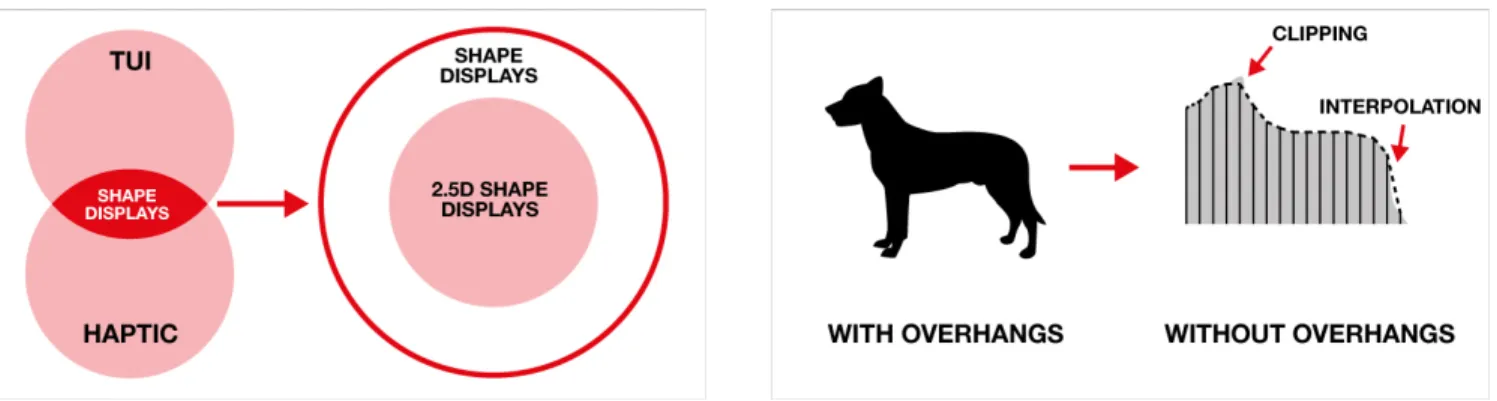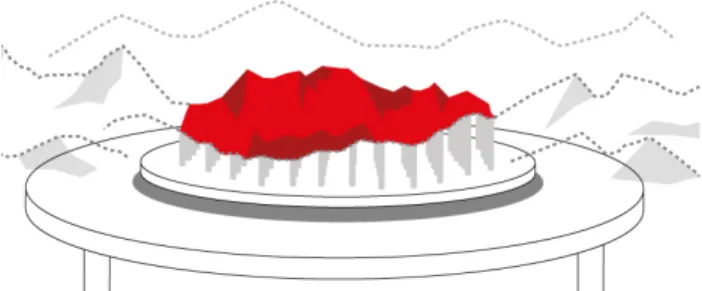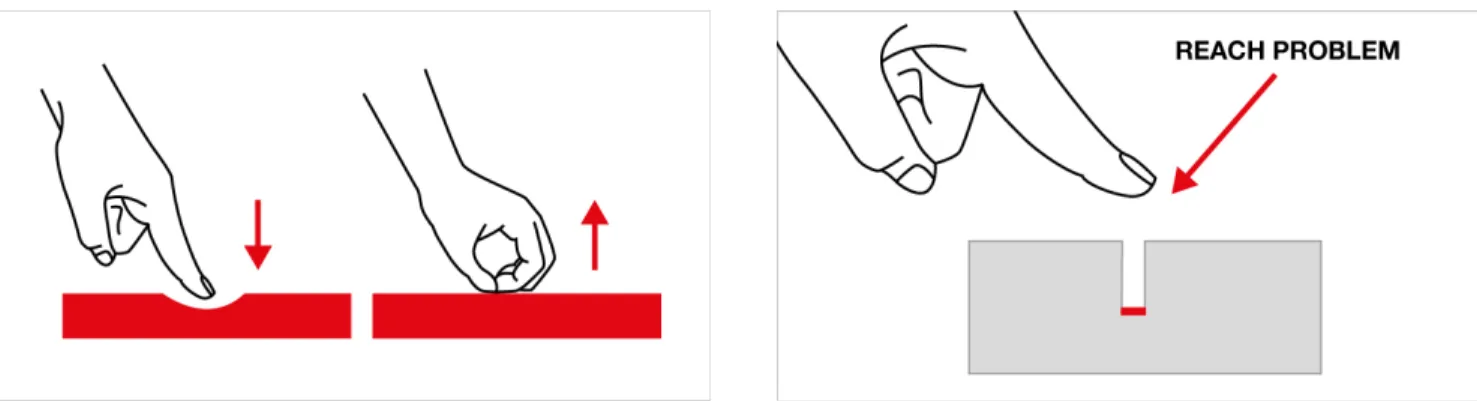Direct and gestural interaction with relief: A 2.5D shape display
The MIT Faculty has made this article openly available.
Please share
how this access benefits you. Your story matters.
Citation
Leithinger, Daniel, David Lakatos, Anthony DeVincenzi, Matthew
Blackshaw, and Hiroshi Ishii. “Direct and gestural interaction with
relief: A 2.5D shape display.” In Proceedings of the 24th annual ACM
symposium on User interface software and technology (UIST) 11,
541.
As Published
http://dx.doi.org/10.1145/2047196.2047268
Publisher
Association for Computing Machinery (ACM)
Version
Author's final manuscript
Citable link
http://hdl.handle.net/1721.1/79851
Terms of Use
Creative Commons Attribution-Noncommercial-Share Alike 3.0
Direct and Gestural Interaction with Relief:
A 2.5D Shape Display
Daniel Leithinger, David Lakatos, Anthony DeVincenzi, Matthew Blackshaw, Hiroshi Ishii
MIT Media Lab
75 Amherst Street, Cambridge, MA 02139, USA
{daniell, dlakatos, tonyd, mab, ishii}@media.mit.edu
ABSTRACT
Actuated shape output provides novel opportunities for experiencing, creating and manipulating 3D content in the physical world. While various shape displays have been proposed, a common approach utilizes an array of linear actuators to form 2.5D surfaces. Through identifying a set of common interactions for viewing and manipulating con-tent on shape displays, we argue why input modalities be-yond direct touch are required. The combination of free-hand gestures and direct touch provides additional degrees of freedom and resolves input ambiguities, while keeping the locus of interaction on the shape output. To demonstrate the proposed combination of input modalities and explore applications for 2.5D shape displays, two example scenari-os are implemented on a prototype system.
ACM Classification: H5.2 [Information interfaces and presentation]: User Interfaces: Input devices and strategies; Haptic I/O; I.3.6 [Methodology and techniques]: Interaction techniques.
General terms: Design, Human Factors
Keywords: Gestural Input, Tangible Input, Direct Manipu-lation, Actuated Surface, Shape Display
INTRODUCTION
Shape displays generate dynamic physical forms controlled by a computer. While today’s shape displays are unable to render arbitrary objects in space, current implementations succeed in generating approximations of an object’s shape. As computer interfaces, they inherit the benefits of Tangi-ble User Interfaces (TUI) [11], allowing multiple users to simultaneously view, feel and manipulate a physical shape instead of an abstract graphical representation. This enables novel, currently unexplored uses in areas such as computer-aided design (CAD). Review of related work, reveals that most shape output mechanisms are comprised of a 2D array of linear actuators. This arrangement forms a 2.5D approx-imation of an object’s shape, similar to a relief sculpture (Fig. 2). The term 2.5D in this context follows a common
definition used for digital elevation models [26]. Current 2.5D shape displays allow user input by touching and pressing into the interface surface. We argue that additional input modalities enable 2.5D shape displays to perform a wider range of applications: by extending touching and pressing with freehand gestural input, we keep the locus of interaction on the shape output. We define a set of gestures for selecting, translating, and rotating the shape of an ob-ject. Through our implementation we demonstrate the use of these gestures in two applications. The first application explores the rendering of arbitrary 3D models augmented with graphics. In the second application, we investigate the mixed input capabilities of direct touch and freehand
ges-Figure 1: We propose to extend direct touch inter-action with 2.5D shape displays by a set of free-hand gestures
Permission to make digital or hard copies of all or part of this work for personal or classroom use is granted without fee provided that copies are not made or distributed for profit or commercial advantage and that copies bear this notice and the full citation on the first page. To copy otherwise, to republish, to post on servers or to redistribute to lists, requires prior specific permission and/or a fee.
UIST’11, October 16–19, 2011, Santa Barbara, CA, USA.
Copyright © 2011 ACM 978-1-4503-0716-1/11/10... $10.00.
Figure 2: Relief sculpture (image courtesy of Chez Cåsver)
tures for CAD. RELATED WORK
Shape Displays: Actuated Tangible Interfaces
Shape displays are haptic interfaces with the ability to cre-ate and deform physical shapes in real time. The idea of computationally controlled matter to create an immersive visual and haptic sensation was first described by Suther-land in 1965 as the ultimate display [24]. Most shape dis-plays are not only output devices, but also allow user input. The approach of interacting with computers through physi-cal embodiments of information is similar to the concept of Tangible User Interfaces (TUI) introduced by Ishii et al. [10]. Poupyrev et al. identify shape displays as an emerging field in the context of TUI [21].
Future shape displays might be able to generate arbitrary shapes through self-arranging independent modules [6]. However, current approaches consist of fixed arrangements of actuators forming a surface. These actuators can be em-bedded into the surface, such as the Nitinol actuators of Surflex [3] or the hinge elements of the Formable Crust project [22]. Other arrangements include volumetric actua-tors attached to a column, as proposed by Volflex [13]. However, the majority of shape displays utilize a 2D array of linear actuators, which form 2.5D shapes similar to relief sculptures.
2.5D Shape Displays
While 2.5D shape displays vary in size, type of actuation, and speed of shape output they all follow the same princi-ple of shape generation. An array of actuated pins forms a surface, similar to pin screen toys [25]. This layout of actu-ators allows simple mechanical design, since the actuactu-ators can be hidden under the surface, compared to the complexi-ty of embedding them into the surface.
Limitations
2.5D shape displays are limited in the types of shapes they can generate. Most fundamentally they do not allow over-hangs (Fig. 4). Another limitation is the resolution of the actuated points. Due to the size and complexity of the actu-ators, they cannot be packed densely enough to create a resolution capable of outputting a perceived continuous shape [23, 16]. Perceived resolution can be increased by
stretching a malleable surface over the pin array producing the illusion of continuous shape.
Actuators have a limited linear range. If the shape formed by the interface exceeds this range, it will be clipped. The generated shape may be augmented with visuals: either through LED’s embedded in the pins or top-down projec-tion on the surface.
History
The “surface display”, created by Hirota and Hirose in 1993 [10] consists of a 4 x 4 linear actuator array. The ac-tuators form a physical surface from the depth buffer of arbitrary 3D geometry.
Iwata et al. developed FEELEX in 1995 to overcome short-comings they identified in their previously constructed hap-tic interfaces tethered to the human body [12]. FEELEX consists of a malleable surface deformed by an array of 6 x 6 linear actuators. A top-down projector is used to create visual feedback on the surface. Through embedded pressure sensors the system reacts to the user’s push. An example application renders a moving creature reacting to touch
Figure 4: 2.5D shape displays are not able to ren-der overhangs
Figure 3: Overview of shape displays
Name Actuation method Number of actuators Display size Actuator travel
FEELEX Motor driven screws 6 x 6 240 x 240 mm 8 cm FEELEX 2 Piston-crank mechanism 23 50 x 50 mm 1.8 cm Lumen actuators Nitinol 13 x 13 84 x 84 mm 6 mm Digital Clay Hydraulic 5 x 5 25 x 25 mm 48 mm Surface display Slider-crank mechanism 4 x 4 120 x 120 mm 5 cm Xeno-Vision Mark III Electric 7000 91 x 122 cm 15 cm
Relief Belt actua-tion 12 x 12 45 x 45 cm 13 cm
input of a single user. A second version, FEELEX 2 de-creases the spacing between the actuators for use as a med-ical palpation simulation device. While FEELEX displays are able to sense user input through touch, they do not al-low additional input techniques.
Digital Clay is a research initiative at Georgia Tech inves-tigating various shape rendering devices and their applica-tion as human computer interfaces. One of the proposed mechanisms is a 2.5D shape display [22], with applications proposed for 3D modeling by sculpting with fingers. A functional prototype with a 5 x 5 array of hydraulically driven actuators was developed. Potential user interactions for the system were investigated with PHANTOM haptic devices [5]. The proposed interactions are not evaluated on an actual 2.5D shape display, as they would require resolu-tion and sensing capabilities that have not yet been achieved.
Lumen by Poupyrev et al. [20] is a shape rendering appa-ratus driven by a 13 x 13 nitinol actuator array, similar to the apparatus of Pop-Up [15]. Graphic overlay is integrated into the device by lighting each actuated pin with a mono-chrome LED. Applications for Lumen include animated shapes, reconfigurable tangible user interface elements, and connected shapes for remote presence. The input mode is similar to that of a touch screen with tactile feedback, thus it does not explore additional interactions, beyond direct touch.
The XenoVision Mark III Dynamic Sand Table trades out-put speed for a simplified actuation mechanism, which en-ables a high resolution through 7000 actuators [19, 4]. As rendering a complete shape on the current system takes more than 30 seconds, users cannot interact with the physi-cal shape in real-time.
Gemotion Screen by Niiyama and Kawaguchi [17] utilizes pneumatically actuated flexible fabric screens with front projected graphics to display organic art.
Photonastic Surface by Oguchi et al. proposes a novel mechanism to address individual actuators of 2.5D shape displays using projected light [18].
Relief, developed by Leithinger and Ishii [14] proposes an actuator apparatus based on commercial hardware and open-source components for low cost and scalability. Actuator arrangements similar to 2.5D shape displays exist on different scales, from fingertip sized tactile displays [1] to wall-sized displays [7]. However, the focus of this paper is on shape displays at the scale of the users hands.
Freehand Gestures
To date, 2.5D shape displays have only utilized touch as an input modality. Based on our investigation of the limita-tions of direct touch, we propose to extend this modality with freehand gestures. Our proposed gestures have been inspired by previous research using pinching to interact with 3D data.
Wilson proposes a robust computer-vision algorithm for detect freehand pinching gestures [27] to zoom, translate and rotate digital content. This method has been applied for large screen interaction, such as dome-shaped displays [2] and to complement touch on interactive tabletops [9]. The metaphor of pinching a virtual string connected to a 3D object has also been applied by Grossman et al. to interact with volumetric displays [8] and by Zigelbaum et al. to interact with large screens [28].
INTERACTIONS
Due to the limited resolution of current 2.5D shape dis-plays, they can only generate an approximation of the actu-al model. Therefore, only a subset of the totactu-al model geom-etry might be shown at a time (Fig. 5). Thus global opera-tions such as zoom, translation and rotation are essential, in order to view details of the model.
3D modeling software (e.g. AutoCAD), allows modifica-tion of model geometry through transformamodifica-tion of individ-ual vertices. These operations require the selection of a subset of pins on the display.
To summarize, the following interactions need to be sup-ported:
• Transformation of scene view • Selection of model vertices • Transformation of selected vertices
In order to implement these interactions, first we demon-strate the limitations of direct touch, followed by a discus-sion of other input modalities.
Limitations of Touch and Deformation
Touch input on 2.5D shape displays has been previously limited to buttons [21] or button like behavior [12]. Touch-ing the surface acts like a mouse click in traditional graph-ical user interfaces (GUI). Interpretation of touch input varies greatly between applications. Proposed interactions have also explored behaviors similar to a touch screen: us-ers can swipe their hand, leaving a shape trace on the inter-face [21].
Because touch can perform many different functions, its implied use becomes ambiguous. Problems arise when we examine the requirements of a simple 3D modeling applica-tion. We define the most basic set of user interactions as the transformation and deformation of an object. Deformation
Figure 5: 2.5D shape displays output a subset of to-tal geometry
of object geometry can be achieved by mapping surface changes to the object mesh. This creates a clay-like behav-ior, allowing the user to push and pull on the surface. While this interaction performs well when pushing, it is practical-ly difficult to pull the surface to a desired height (Fig. 6). Once object transformations are added to program func-tionality, input through touch becomes ambiguous. When a user presses onto an object, it is no longer clear whether the object should be moved or deformed. With each additional feature both the complexity of interaction and input ambi-guity are increased. In order to keep low input ambiambi-guity, while retaining the locus of interaction at the surface, we propose that a 2.5D shape display requires an additional mode of input.
An interesting design challenge of direct touch interaction is the “reach problem”. The resolution of the 2.5D shape display may hinder users to reach for certain areas due to surface topology (Fig. 7).
External Controller as Additional Input
We experimented with interaction modalities beyond direct touch by connecting a standard trackball mouse for global surface navigation. A series of interactions map to the fea-tures of the trackball. Rolling the ball in any direction pans the surface accordingly. Similarly, pressing either mouse button activates standard zoom in and out commands across the entire surface. In order to compare the use of an exter-nal controller against direct touch, the input features of pan and zoom were implemented directly onto the 2.5D shape display itself. The edge pins of the interface activate pan-ning. Pushing the pins the user can pan the scene according to location of the push along the edge. Zooming in is achieved by pushing on center pins, while zooming out by pushing on opposing edge pins.
Upon comparing the two implementations we argue that while an external controller reduces interaction ambiguity, it also it removes the locus of interaction from the table, thus interrupting the user from performing actions efficient-ly.
Gestures as Additional Input
Learning from our previous tests, we identify gestural input as the best additional interaction modality with a 2.5D
shape display. Gestures can be utilized to perform func-tional commands over the entire surface without altering the locus of interaction. By expressing gestures directly above the surface, a user can seamlessly switch between selection, manipulation, and translation of objects on a 2.5D shape display. When coupled with direct touch, a user is able to maximize functionality without creating input ambiguity.
A grammar of gestures has been implemented to explore basic functions used to interact with a 2.5D shape display. We have found that the most fundamental set of gestures includes: selection of an area, translation of the selection, rotation of the selection, and scaling of the selection. Fur-ther description of these techniques follows:
Selection
In order to select a subset of the surface the user forms two parallel vertical planes with their hands (Fig. 9) - a gesture commonly used to indicate the dimension of an object (e.g. “I caught a fish this big!”). The system indicates a selected area with a projected square selection rectangle. A two-finger pinch on either hand locks the selection dimensions, enabling manipulation through a number of gestures.
Translation
By adjusting hand position along the X, Y, or Z-axis, the user can simultaneously manipulate the height and position of the selection (Fig. 10). After reaching the desired height and position the user can release the pinch gesture, saving surface state, and resetting the interaction state back to se-lection mode.
Rotation
By rotating the locked hands about the X, Y or Z-axis, the selection rotates accordingly (Fig. 11).
Scaling
By changing the distance between the locked hands, the selection scales proportionally (Fig. 12). This gesture is an evolution of the ubiquitously popular pinch-zoom in natural user interfaces.
Figure 6: Ambiguities of direct manipulation: push-ing and pullpush-ing pins
Figure 7: Reach problem – the shape of the inter-face surinter-face may hinder direct touch
APPLICATIONS
Through two applications we show how gestural input and direct manipulation can be used to navigate and to manipu-late a 2.5D shape display.
Viewing 3D models
As discussed in related work, 2.5D shape displays are una-ble to create arbitrary shapes. However, shapes without overhangs, such as terrain data, can be formed with reason-able accuracy as previously proposed [4]. To explore the advantages of interactive shape output, we developed a geospatial application, equivalent to a tangible version of Google Maps (Fig. 8). Users can translate, scale and rotate terrain in 2 dimensions through use of the previously de-scribed freehand gestures. In addition to terrain data, our application is able to load geometry from a 3DS file and output an approximation of the physical shape on the sur-face. Similar to the terrain scenario, the object can be trans-lated, rotated and scaled, however these transformations can be applied in all dimensions.
Recompose
Recompose explores the potential as an input device through a system that allows expression of volumetric structures. While designing the system we adhered to the following criteria:
Re-purpose methods from traditional digital design
Methods such as translate, rotate and scale are computa-tional manipulations of data that aid the efficiency of digi-tal design. Previously, as physical matter could not be in-formed by digital data (it is impossible to scale a mass of clay), such methods could not be applied when designing with physical materials. However, as the surface of the 2.5D shape display is computationally informed, such methods can be utilized freeing the user of constraints im-posed by physical matter and speeding up the process of design.
Direct Manipulation
Haptic sensation remains our primary feedback mechanism in traditional surface manipulation (e.g. clay sculpting). We designed a system where direct haptic manipulation is a core component of the interaction. By allowing direct ma-nipulation of pin height, users are afforded such haptic feedback.
Modality
The modality change between direct manipulation and ges-tural input must be complementary and seamless. In order for direct manipulation and digital design methods to coex-ist, we need a clear dividing line between each functional mode; a design that allows users to seamlessly change be-tween them.
Metaphors
Functional gestures should be rooted in metaphor to aid intuition. By having strong metaphors to existing interac-tion paradigms, gestural interacinterac-tion with the system can be made more intuitive.
Figure 12: Gesture for scale Figure 11: Gesture for rotation
Figure 8: Viewing terrain on a 2.5D shape display
Figure 10: Gesture for translation Figure 9: Gesture for selection
SYSTEM DESIGN Hardware
We utilize a 2.5D shape display similar to the system pro-posed by Leithinger and Ishii [14]. The table consists of an array of 120 individually addressable pins, whose height can be actuated and read back simultaneously, thus allow-ing the user to utilize them as both input and output. We have furthered the design by placing a depth camera above the tabletop surface. Through gaining access to the depth information we are able to detect basic gestures from the user (Fig. 13a).
The pins are actuated with ALPS motorized slide potenti-ometers, widely used in audio mixing boards (Fig. 13b). Each pin has a reach of 13 cm vertically with a resolution of 7 bits, thus the pins can be controlled in 1 mm incre-ments. While trying to achieve minimal spacing between actuators we were limited by the dimensions of the slide potentiometers. Currently, the actuators are arranged in a square grid with 5 cm spacing.
Arduino Duemilanove boards with attached Ladyada motor driver shields control the actuators. Instead of daisy-chaining the modules as previously proposed, our system utilizes I2C bus configurations for faster, more reliable communication. Our software application communicates over a serial connection with three Arduino master mod-ules, which control up to 12 slave modules over an I2C bus. Using this method, the apparatus achieves a speed of 15 fps for communication between an application and the target positions on the microcontrollers. Though considerably slower than commercial haptic devices like the Phantom, this speed proves sufficient for the interface.
In order to provide the user visual feedback a projector is mounted 150 cm above the table. A projected graphical user interface guides the user through the interaction and colors the individual pin platforms corresponding to their actuated height.
Depth reading is achieved through a Microsoft Kinect depth camera. The camera is located inline with the projec-tor centered to the table in order to minimize the parallax error arising from asymmetrical placement. The camera is mounted at a distance of 135 cm from the tabletop surface as a compromise between maximum covered area and suf-ficient precision to accurately detect the pinch gesture. Both the depth camera and the actuated surface control system are connected to a Unix based operating system, where the custom host software written by the authors pro-cesses the required computation.
Software
Software on the control machine is written in OpenFrame-works. Rendering on the actuated surface is achieved by processing the depth buffer of the 3D mesh and sending the depth values to the hardware actuators. Direct touch input is detected by computing the difference of the last actuated and currently reported height.
Computer Vision
Freehand gesture input is sensed with a depth camera. The software uses a community contributed set of libraries to access the camera. After acquiring the depth image of the camera, the users contour is computed from the depth val-ues (Fig. 14). For gesture recognition a state-machine is implemented that stores the current gesture state and reacts to changes in hand posture accordingly. After extracting curvature of the blobs corresponding to the hands of the user, our algorithm finds fingers and determines the current height of the hands.
DISCUSSION
Direct manipulation of an actuated surface allows us to precisely affect the material world, where the user is guided throughout the interaction by natural haptic feedback. However, direct manipulation is incapable of affecting large areas of a surface or small sections unreachable due to the reach problem. We demonstrate how free hand gesture Figure 13: a) System overview b) Actuator element
Figure 14: Image seen by the depth camera pro-cessed to extract gestures and same view with RGB camera
input can solve this problem without requiring the user to shift their focus to an external controller. We designed the system so users can fluidly change between gestural and direct manipulation.
After implementing two applications to demonstrate the interactions presented in this paper, they were tried by over 300 different visitors during various demonstrations in our research laboratory and at Siggraph Emerging Techologies 2011. While we have not conducted formal experiments, we where able to gather interesting feedback and observa-tions:
In the application to view 3D models, many users com-mented on how they found it easier to understand the shape of the model when shown on the interface compared to a 2D display. While we expected this feedback, it was re-markable how the low resolution of the output apparatus was sufficient to present a perceptual advantage. Projected graphics were key to aiding users in identifying the 3D models. Without projection, the rendered shapes were too low in resolution for the user to perceive the underlying 3D model.
In the Recompose application users found direct manipula-tion to be intuitive. While users understood selecmanipula-tion feed-back, it was not apparent that a pinching gesture would be required to transform a shape. Once demonstrated, all users were able to replicate this functionality and many could relate to the interaction metaphor of pinching strings. How-ever, the tracking of small hands was sometimes incon-sistent due to the camera resolution.
These observations of visitors using both touch and free-hand gestures are encouraging indicators that the proposed interactions are intuitive and efficient for interacting with 2.5D shape displays. The proposed freehand gestures have been utilized previously for spatially transforming data, but our applications demonstrate that they work well in the context of 2.5D shape displays.
CONCLUSION AND FUTURE WORK
In this paper we have identified 2.5D shape interfaces as a distinct subcategory of shape displays. We found properties common to all 2.5D shape displays and listed their ad-vantages and limitations.
We have presented interaction techniques for 2.5D shape displays, which extend manipulation through touch with freehand gestures. After identifying a set of common inter-actions for viewing and manipulating content on shape dis-plays, we proposed freehand gestures to implement them. We intend to further the system by implementing a number of additional interaction features beyond the previously explored select, translate, and transform functions. We would like to explore the following set of features:
Copy and Paste
Additional gestures would allow users to quickly duplicate shapes. The duplicated shapes could be both digital models and physical objects captured by the depth-sensing camera.
Timeline Controls
A timeline of all surface manipulation captured during a session allowing for time reversal, state saving, and undo type functions. We believe that implementing a set of ges-tures to explore the dimension of time grants the user addi-tional power currently impossible by the constraints of the physical world.
Advanced Drafting Techniques
We plan to implement techniques commonly found in drafting and 3D modeling tools, such as spline lofting and Boolean operations.
System design
We intend to pursue both higher fidelity gesture recognition coupled with higher resolution actuated surfaces to allow for a greater range of expression and interpretation.
ACKNOWLEDGEMENTS
We would like to thank our colleagues at the MIT Media Lab, especially Adam Kumpf and Sean Follmer for ideas and insights.
REFERENCES
1. Benali Khoudja, M., Hafez, M., Alexandre, J.M., Khed-dar, A. Tactile Interfaces: A State of the Art Survey. In Proceedings of the International Symposium on Robot-ics (2004), 721-726
2. Benko, H., and Wilson, A. 2010. Multi-point interac-tions with immersive omnidirectional visualizainterac-tions in a dome. In ACM International Conference on Interactive Tabletops and Surfaces (ITS '10). ACM, New York, NY, USA, 19-28.
3. Coelho, M., Ishii, H., and Maes, P. 2008. Surflex: a programmable surface for the design of tangible inter-faces. In CHI '08 extended abstracts on Human factors in computing systems (CHI EA '08). ACM, New York, NY, USA, 3429-3434.
4. Francica, J., 2004. Interview with Xenotran Founder, Dr. Derrick Page. In Directions Magazine. November 21st 2004,
http://www.directionsmag.com/articles/interview-with-xenotran-founder-drderrick-page/123593
5. Gargus, J., Kim, B., Rossignac, R., and Shaw, D. 2002. Finger Sculpting with Digital Clay. GVU Technical Re-port, GIT-GVU-02-22
6. Goldstein, S., Campbell, J., and Mowry, T. Program-mable Matter. In IEEE Computer, 38(6): 99–101, June, 2005.
7. Goulthorpe, M., Burry, M., and Dunlop, G. Aegis Hy-posurface: The Bordering of University and Practice. In Proc. of ACADIA, 2001, Association for Computer--Aided Design in Architecture, pp. 344--349.
8. Grossman, T., Wigdor, D., and Balakrishnan, R. 2004. Multi-finger gestural interaction with 3d volumetric displays. In Proceedings of the 17th annual ACM sym-posium on User interface software and technology (UIST '04). ACM, New York, NY, USA, 61-70.
9. Hilliges, O., Izadi, S., Wilson, A., Hodges, S., Garcia-Mendoza, A., and Butz, A. 2009. Interactions in the air: adding further depth to interactive tabletops. In Pro-ceedings of the 22nd annual ACM symposium on User interface software and technology (UIST '09). ACM, New York, NY, USA, 139-148.
10. Hirota, K., Hirose, M. Simulation and presentation of curved surface in virtual reality environment through surface display. In Proceedings of the Virtual Reality Annual International Symposium (VRAIS '95). IEEE Computer Society, Washington, DC, USA, 211-216 11. Ishii, H. and Ullmer, B. 1997. Tangible bits: towards seamless interfaces between people, bits and atoms. In Proceedings of the SIGCHI conference on Human fac-tors in computing systems (CHI '97). ACM, New York, NY, USA, 234-241.
12. Iwata, H., Yano, H., Nakaizumi, F., and Kawamura, R. 2001. Project FEELEX: adding haptic surface to graphics. In Proceedings of the 28th Annual Conference on Computer Graphics and interactive Techniques SIGGRAPH '01. ACM, New York, NY, 469-476. 13. Iwata, H., Yano, H., and Ono, N. 2005. Volflex. In
ACM SIGGRAPH 2005 Emerging technologies (SIGGRAPH '05), Donna Cox (Ed.). ACM, New York, NY, USA, 2005, Article 31
14. Leithinger, D., and Ishii, H. 2010. Relief: a scalable actuated shape display. In Proceedings of the fourth in-ternational conference on Tangible, embedded, and em-bodied interaction (TEI '10). ACM, New York, NY, USA, 221-222.
15. Nakatani, M., Kajimoto, H., Sekiguchi, D., Kawakami, N., and Tachi, S. 3D form display with shape memory alloy. In Proc. 13th International Conference on Artifi-cial Reality and Telexistence, Tokyo, Japan, 2003, pp. 179-184
16. Nakatani, M., Kajimoto, H., Kawakami, N., and Tachi, S. 2005. Tactile sensation with high-density pin-matrix. In Proceedings of the 2nd symposium on Applied per-ception in graphics and visualization (APGV '05). ACM, New York, NY, USA, 169-169.
17. Niiyama, R. and Kawaguchi, Y. Gemotion Screen: A Generative, Emotional, Interactive 3D Display. In Pro-ceeding of the ASIAGRAPH 2008 in Shanghai, pp.115– 120, Shanghai, China, July 2008
18. Oguchi, R., Kakehi, Y., Takahashi, K., and Naemura, T. 2008. Photonastic surface: pin matrix type display con-trolled with light. In Proceedings of the 2008
Interna-tional Conference on Advances in Computer Entertain-ment Technology (ACE '08). ACM, New York, NY, USA, 396-396.
19. Page, D. J. (2005). Reconfigurable Surface. US Patent No. 6903871 B2.
20. Poupyrev, I., Nashida, T., Maruyama, S., Rekimoto, J., and Yamaji, Y. 2004. Lumen: interactive visual and shape display for calm computing. In ACM SIGGRAPH 2004 Emerging Technologies (Los Angeles, California, August 08 - 12, 2004). H. Elliott-Famularo, Ed. SIGGRAPH '04. ACM, New York, NY, 17. 21. Poupyrev, I., Nashida, T., Okabe, M. Actuation and
Tangible User Interfaces: the Vaucanson Duck, Robots, and Shape Displays. Proceedings of TEI'07. 2007: ACM: pp. 205-212.
22. Rossignac, J., Allen, M., Book, W., Glezer, A., Ebert-Uphoff, I., Shaw, C., Rosen, D., Askins, S., Bai, J., Bosscher, P., Gargus, J., Kim, B.-M., Llamas, I., Ngu-yen, A., Yuan, G., Zhu, H. 2003. Finger Sculpting with Digital Clay: 3D Shape Input and Output through a Computer-Controlled Real Surface. smi, International Conference on Shape Modeling and Applications 2003, pp. 296
23. Shimojo, M.; Shinohara, M.; Fukui, Y. Human shape recognition performance for 3D tactile display. In IEEE International Conference on Systems, Man, and Cyber-netics, 1997, vol.4, no., pp.3192-3197 vol.4, 12-15 Oct 1997
24. Sutherland, I. The Ultimate Display. In International Federation of Information Processing, Vol. 2, 1965, pp. 506-508.
25. Ward, F. (1985). Pin Screen. US Patent No. 4536980. 26. Weibel, R. & Heller, M. 1991. Digital Terrain
Model-ing. In: Maguire, D.J., Goodchild, M.F. and Rhind, D.W. (eds.). Geographical Information Systems: Prin-ciples and Applications. London: Longman, 269-297. 27. Wilson, A. 2006. Robust computer vision-based
detec-tion of pinching for one and two-handed gesture input. In Proceedings of the 19th annual ACM symposium on User interface software and technology (UIST '06). ACM, New York, NY, USA, 255-258.
28. Zigelbaum, J., Browning, A., Leithinger, D., Bau, O., and Ishii, H. 2010. g-stalt: a chirocentric, spatiotem-poral, and telekinetic gestural interface. In Proceedings of the fourth international conference on Tangible, em-bedded, and embodied interaction (TEI '10). ACM, New York, NY, USA, 261-264.