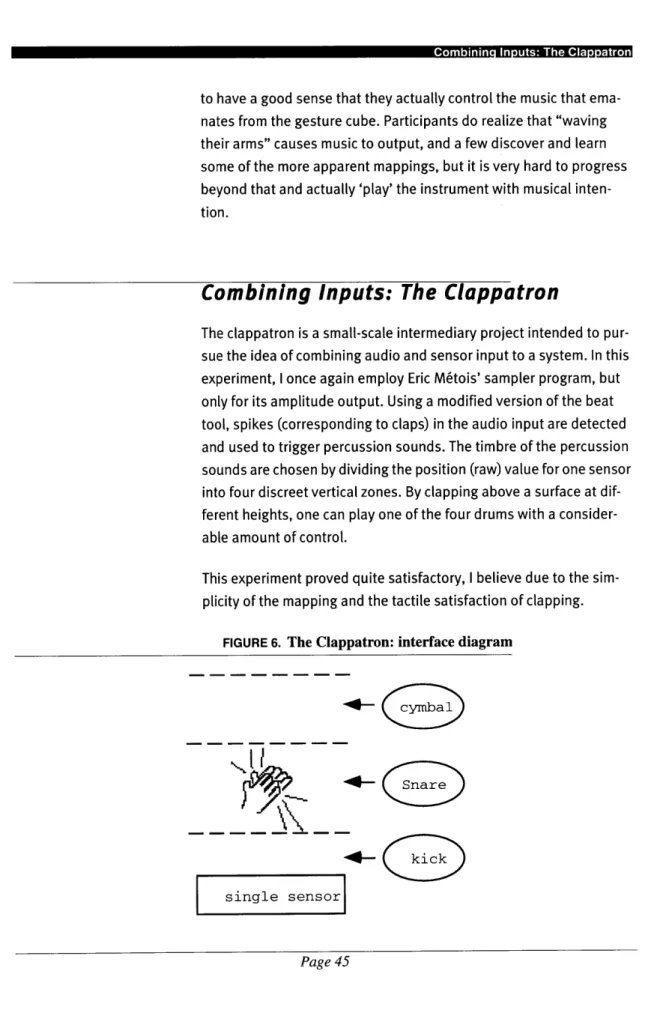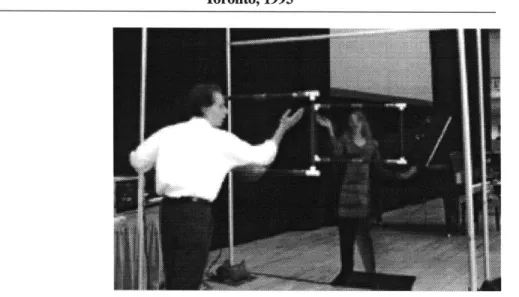DIGITAL THEREMINS: INTERACTIVE MUSICAL EXPERIENCES
FOR AMATEURS USING ELECTRIC FIELD SENSING
BY
DAVID MICHAEL WAXMAN
A.B. Music
Univeristy of California at Berkeley
June
1990Submitted to the Program in Media Arts and Sciences,
School of Architecture and Planning,
In Partial Fulfillment for the degree of
MASTER OF SCIENCE IN MEDIA ARTS AND SCIENCES
at the
Massachusetts Institute of Technology
September
1995@
Massachusetts Institute of Technology,
1995All Rights Reserved
Signature of Author
Program in Media Arts and Sciences
9 August
1995Certified By
Tod Machover
Associate P ofesso of Music and Media
Progr
iedia Arts and Scinces
Accepted By
"f/V
Stephen A. Benton
Chairperson Departmental Committee on Graduate Students
Program in Media Arts and Sciences
OF TECHNOLOGY
OCT 2
6
1995
DIGITAL THEREMINS: INTERACTIVE MUSICAL EXPERIENCES
FOR AMATEURS USING ELECTRIC FIELD SENSING
BY
DAVID MICHAEL WAXMAN
Submitted to the Program in Media Arts and Sciences,
School of Architecture and Planning
on
11August 1995
in partial fulfillment of the requirements for the degree of
Master of Science in Media Arts and Sciences
Abstract
Interactive computer music systems can allow amateur users to participate in facets of the
musical experiences that would otherwise be inaccessible to them, such as performing,
improvising, and playing with others. In this thesis, we state why we think this new access
to music is worth persuit, and begin to explore how to make such interactive experiences
sucessful. Eight example projects, called Digital Theremins because of their common
electric field sensing user input, serve as a proving ground for ideas about interactivity for
amateurs as well as a concrete framework in which to discuss them. Video examples of
the projects and a diskette of the software accompany this document to aid the reader.
DIGITAL THEREMINS: INTERACTIVE MUSICAL EXPERIENCES
FOR AMATEURS USING ELECTRIC FIELD SENSING
BY
DAVID MICHAEL WAXMAN
The following people served as readers for this thesis:
Reader
Neil Gershenfeld
Assistant Professor of Media Arts and Sciences
Program in Media Arts and Sciences
#
r
Reader
Assist t
Michael Hawley
Professor of Media Arts and Sciences
Program in Media Arts and Sciences
Table of Contents
List of Figures and Tables 9
Acknowledgments 11
Introduction 13
M otivations ... ... ... 13
D igital T herem ins ... ... ... 14
Novel Interfaces... ... 15
T he Process... 17
Background 19
Professional System s ... 19Traditional M usic for Amateurs... 23
Interactive Music Systems For Amateurs... ... 25
The Projects 31
T oolbox ... . . 3 1 Prehistory: Hand Gesture M usic... 37Collaboration: The Gesture Cube ... . ... 41
Combining Inputs: The Clappatron ... 45
Sound Design or Music Game?: MPONG...46
Timbre Control: The AFKAP Frame ... ... 46
V isual A ids: B arbie.pat ... ... 49
Conducting: The Bach-O-Matic ... 51
Collaboration Revisited: The Sensor Frames ... 53
Other Projects Using This Technology ... 57
Summary ... 59
Analysis 61
E valuations ... 61 O bservations ... ... ... 68 M usical Generalizations ... ... 70Future Work 73
G esture Sensing ... 73Getting to Know the User ... ... ... ... 75
Appendices 81
A : Video Exam ples ... 81
LIST OF FIGURES AND TABLES
FIGURE 1.
FIGURE 2.
FIGURE 3.
FIGURE 4.
FIGURE 5.
FIGURE 6.
FIGURE 7.
FIGURE 8.
FIGURE 9.
FIGURE 10.
Clara Rockmore performing the Theremin at New
York's Carnegie Hall...
The two modes of Fish sensor operation...
Hand Gesture Music: Sensor Layout...
Hand Gesture Music: Diagram ...
The Gesture Cube ...
The Clappatron: interface diagram ...
The AFKAP frame ...
Barbie.pat: visual representation (diagram)...
The Sensor Frames: rehearsal at Roy Thomson Ha
Toronto, 1995 ...
The Sensor Frames: configuration ...
.20
.32
.38
.39
.42
.45
.47
.50
11 in
.54
.54
Acknowledgments
I would like to thank,
Tod Machover. His artistic talent, critical thinking, and unwillingness to take anything for granted has been a constant source of inspiration. Most impor-tantly, he has been a good mentor, giving excellent advice, treating me with respect, and providing me with resources and encouragement to pursue my work.
Eric M6tois and Josh Smith, who have not only become two of my best friends, but have taught me more about computers, math, and science than
I ever thought I would know.
Neil Gershenfeld, Joe Paradiso, and Tom Zimmerman for creating the funda-mental technology that made this work possible, teaching me how to use it, and putting up with me in their laboratory.
Mike Hawley, for supporting my work, reading my thesis, and filling the lab with fantastic late-night music.
Marvin Minsky, Mitch Resnick, who have provided some of the most inter-esting coffee machine chat imaginable.
Suzanne McDermott, Linda Peterson, Santina Tonelli, and Betty Lou Mclana-han.
All of the Hyperinstrument Group graduate students and UROPS. My other mentors: David Wessel, George Lewis, Jean-Baptiste Barriere,
Miller Puckett, and Cort Lippe. And most of all, my family.
Introduction
Motivations
We normally consider the term "musical experience" to encompass a collec-tion of separate, sequential steps: a composer creates a piece of music; he then communicates it to a performer in the form of a score or dictation; the performer in turn makes his interpretation of the composer's intent audible, either in concert or as a recording; then, one would hope, a listener hears the music and absorbs it with both his emotion and intellect. In The Musical
Experience of Composer, Performer, Listene, Roger Sessions suggests that
these distinctions have historically developed as "successive stages of spe-cialization," and that passive listening is a relatively new, "even artificial means" of relating to music. In the past, Sessions goes on to say, compos-ers and listencompos-ers did not think of music in terms of it being heard as much as in terms of it being performed.
Even well into the nineteenth century the musical public consisted largely of people whose primary contact with music was through playing or singing in the privacy of their own homes. For them, concerts were in a certain sense occasional rituals which they attended as adepts, and they were better equipped as listeners because of their experience in participating, however humbly and however inadequately, in the actual process of musical produc-tion...[Sessions 50]
Today, we expect that a listener might be naive or untrained. Indeed, most of us neither compose, nor play an instrument, nor even dance to music; we simply hear it, paying as much attention to it as external circumstances per-mit. Those who do still engage in music making-be it playing the violin
professionally, or getting together with friends to 'jam'-know the value of what the others are missing: experiences that are emotionally, intellectu-ally, and socially gratifying in the most profound sense.
Moreover, as Sessions notes, making music does not only make one better at playing or composing, it enhances one's experience as a listener. An
David Waxman - Di.ital Theremins
"understanding" listener does not just hear music, he also experi-ences the thoughts and emotions of composers and performers through music. He will, for example, imagine a cadence before it arrives. If a composer diverts the music to a different tonal center than was expected, or if a performer handles the cadence with partic-ular elegance, this listener can appreciate the fact alongside them. He is, in some sense, their collaborator.
Unfortunately, to collaborate with one's ears alone is a difficult ideal, and it is infeasible to expect everyone to become proficient at playing an instrument or writing songs. Since Session's lecture at Juilliard in
1949, however, computers have become increasingly present in the
"musical experience," and recently have enabled designers to create interactive music systems for novices. These are the subject of this thesis and, as we will see below, are precisely concerned with
engag-ing listeners in a new and active relationship with music that is more accessible, more varied, and hopefully, richer than passive listening.
Digital Theremins
The Simplified Problem
This Thesis
Unlike professionals, who demand precise low-level control and are willing to spend the time to learn to wield it, novices must be given only a pertinent subset of that control that can be mastered in a rela-tively short period of time. To do this we must 'abstract' higher-level musical elements- things like tempo, embellishment, harmonic pro-gression, or rhythmic activity-for real-time control. The require-ments of this are twofold: figuring out which abstractions are appro-priate for control by the user, and deciding the right way to 'connect' those abstractions to the interface so that they can be manipulated. The Digital Theremins project consists of eight interactive experi-ments for amateur users which use gesture sensing for their inter-face. Each addresses a different aspect of the general problem described above, confronting both specific design challenges and broader questions about interactive music systems for amateurs. The ensemble of experiments, I believe, maps out a terrain of different
Novel Interfaces
possible approaches to the common goal of focusing a user's atten-tion on a an experience that is 'musical.' One experiment, for exam-ple, explores the use of visual feedback, revealing a way in which it might be used to help an amateur grasp a universe of musical possi-bilities and improvise within it. Two others address the issue of ensemble performance, attempting to recreate the unique communi-cation that exists between two musicians playing together. Another employs the idea of a gaming, combining musical and extramusical rules to challenge the user with a precise task and rewarding him with an interesting saxophone solo. A last experience gives the user refined control over many independent voices at once, each of which must be directed expressively to create a coherent whole.
Novel Interfaces
It is ironic that the Theremin, developed in 1920 and considered to be
the first 'electronic instrument,' was actually more adventurous and comprehensive than most instruments developed since: it involved
both a novel way to produce sounds (i.e., by non-mechanical means), and a radically new interface for controlling them. Since then, our ability to create, process, and manipulate sound has developed dra-matically, while tools to 'perform' electronic music have progressed at a relatively slow pace. Today's commercial interfaces are most often fashioned in the likeness of traditional instruments. This model allows musicians to apply their technical skills to radically different sound production devices, but often creates an awkward and limiting relationship to the musical material actually being played. For exam-ple, the MIDI controller keyboard is excellent for playing chromatic pitches and harmonies; like the piano it mimics, however, the inter-face lacks expressive control over notes beyond their attack and duration, and is therefore completely unsatisfactory for playing non-percussive sounds.
In systems for novices, the physical interface is the user's window into the musical world presented to them. For these, we must be even more attentive to designing interfaces that posses a refined and
intu-David Waxman - Di.ital Theremins
itive link with the sounds that are produced. A keyboard key which plays a giant electronic gong simply does not feel as natural as an instrument which requires a large swing of the arm to make the same sound; and whereas a professional might be willing to 'suspend dis-belief' in order to exploit and reuse his technical expertise, there is no such motivation for the novice.
Gesture and Music In his book, A Commonsense View ofAll Music, John Blacking argues that movement is a basic means by which we express both what we feel and who we are, and that this expression is biological and invol-untary:
My Movements can express elements of the self that I have acquired
through experience in society, such as tendencies to aggression, sub-mission, domination, sensuality, or even a period of Military training.
My movements can complement the feelings and movements of
oth-ers who are present with me, or they can relate to the rhythms and sen-sations of the natural environment. [Blacking 87]
He goes on to assert that this expression through movement, espe-cially the expression of excitement and ecstasy, is at the very core of the origins and purpose of music:
The kinds of movement to which I refer may be called proto-dance. They are often accompanied by sounds, which I shall call proto-music. I may clap or slap my body, beat my feet on the ground or pro-duce other kinds of noise by encountering some object in the course of a foot or hand movement.. .I am suggesting that dance and music are cultural developments of proto-dance and proto-music, and that one important purpose of these arts is to restore, if only temporarily, the open state of cosmic consciousness that is the source of their exist-ence. [Blacking 87]
Whether or not one is willing to follow Mr. Blacking to his ultimate conclusions, it is clear that there is an intimate relationship between movement, music, and human expression that is more profound than would be suggested by any acquired or culturally specific training. We see this in the seemingly universal impulse to tap one's foot-no matter how 'unmusical' one claims to be-to a strong and regular beat.
Furthermore, people clearly express intentional and conscious emo-tion with gestures, both physical and vocal [Clynes 77]. If something
Non-contact Sensing
is too loud, fast, strong, or agitated, for example, most of us know to hold our hands palms-down and move them slowly. Conversely, if something demands encouragement, vitality, or excitement, we hold our hands up, straight or in fists, and shake them vigorously. When language escapes us, we often turn to gesture.
Because of this apparent 'universality', we have chosen gesture as a constant means of input to all of the systems created for this thesis. Specifically, the projects take their input by detecting hand and body
movements made in proximity to a non-contact electric field sensing device called the "Fish." This technology, developed by Professor
Neil Gershenfeld and his colleagues at the MIT Media Laboratory, has several obvious merits (we will discuss the Fish in greater detail below in the Projects chapter):
* It is flexible in size, resolution, and number of input signals: this allows us to experiment with many mappings, configurations, and
physical instrument designs.
It is digital: the sensors output body position in a numeric form that is easily manipulable using a computer.
It is non-intrusive: the sensors work without wires or other appa-ratus attached to the user.
* The inventors of the sensors are available and interested in musi-cal applications of their work. This allows us to make modifica-tions, experiments, and in general, to have an amount of support that is extremely beneficial for a project at this stage of develop-ment.
The Process
The original idea for this thesis was to write a single short composi-tion, and 'test' several interactive system designs by using the piece as their musical material. In this way, I would not only be able to judge the merits of each individual design, but would create an inter-esting set of "interactive variations" along the way [Waxman 94b]. The problem with this approach is that interaction with music can take many extremely diverse forms. A system that allows users to trigger samples arbitrarily by making movements at discreet
David Waxman - Di.ital Theremins
tions is a very different experience, in kind, than one that allows them to conduct a fixed score. It becomes difficult, then, to specify a "theme" that is both meaningful as a musical constant, and flexible enough to sustain different interactive approaches. This difficulty is compounded by the fact that the 'space' of possible interactions and their consequences is not yet familiar enough to clearly define a musical problem. In other words, composing such a piece requires that one knows at least a few rules and conventions-such as substi-tuting harmonies or augmenting rhythms in a traditional theme and variations-so that they can be bent and stretched creatively.
I thus began the project by creating "experiments" to shed light on
the interactive possibilities at my disposal. I soon realized that this space is potentially very large and mostly uncharted. Issues that seemed like 'implementation details'-such as finding a way to give users control over musical structure-exposed themselves over time as mammoth unanswered questions.
What began as preliminary 'tests' became, in effect, the research for this thesis: a series of experiments that begin to chart the space of
musical interaction for amateurs. It is not as satisfying as the neat packaged "theme and interactions" might have been. I believe, how-ever, that this preliminary experimentation was necessary, and that these subsequent pages outline many useful lessons, questions that
had yet to be identified as important, and even a few answers that will aid in the future development of rich musical experiences for those who do not yet have access to them.
Background
Section Summary. There are two distinct sources of inspiration for this work: interactive
music systems for performance by professionals; and a variety of forms of music for ama-teurs, both with and without computers. The former category has provided the majority of the technology and design ideas for these systems, while the latter has provided much of the inspiration and, along with observing users, has been the yardstick by which systems are measured.
Professional Systems
Electronic Instruments
The Theremin
An Instrument Model
The Theremin, developed in 19201 by Leon Theremin, is an electronic instru-ment that allows its performer to control a monophonic tone by moving his hands in the air [Galyev 91]. The Theremin's trademark sound is produced by the audible beating between two high-frequency oscillators (iookHz -1
MHz). One oscillator is fixed, while the other is variable, its frequency con-trolled by the capacitive coupling of a performer's hand near an antenna. As the performer changes the distance between his hand and the antenna, he
modulates the frequency of the variable oscillator, thus producing beats which create an audible pitch that changes with the difference between the two frequencies. A second antenna controls the amplitude of tone. The
result is a thin whistling timbre whose pitch can be controlled quite pre-cisely within the range of about four octaves. [Paradiso 951
The Theremin, aside from its electronic circuitry, has much in common with traditional musical instruments. As opposed to the controller/generator paradigm of today's MIDI systems, the instrument's interface and the physi-cal production of sound are both integral parts of a single system; and, like a traditional instrument, the Theremin must be mastered with patient prac-tice. A few performers, most notably Clara Rockmore, a professional
violin-1. New Theremins are still being produced today by instrument/synthesizer designer
David Waxman - Di.ital Theremins
ist by training, have become expert at the Theremin, and have used it
to perform classical repertoire from Wagner to Ravel (as well as some new pieces created for it by composers such as Percy Grainger and Edgar Varese) at some of the worlds most prestigious concert ven-ues.[Galeyev 91]
FIGURE 1. Clara Rockmore performing the Theremin at New York's Carnegie Hall.
Analog Synthesizers
With the exception of the Theremin and the Ondes Martenot
(employed in some of Olivier Messiaen's compositions), most mono-timbral electronic instruments invented in this century have failed to gain a place in the popular instrumentarium (and even these two are considered marginal). The problem is not only one of quality-these instruments still lack the richness of sound and control that tradi-tional acoustic instruments posses-but one of critical mass: few performers are willing to put in the time to master an instrument that requires a totally new technique to play and has a near non-existent repertoire, and fewer composers are willing to write pieces for instru-ments that have no performers to play them.
The emergence of analog synthesizers represents a profound shift in electronic music history from 'instruments', to tools for the invention and performance of new timbres. Such instruments, like the RCA syn-U.
Professional Systems
thesizer at Columbia [Darter 84], allowed composers to create a
myr-iad of diverse sounds by combining and filtering variously generated electronic signals. These devices are not necessarily tied to a partic-ular interface (though many are controlled by electronic keyboards). Predecessors to the modern analog synthesizer appeared as early as
1945 (with the Hanert Electrical Orchestra), developed as serious and
useful musical tools in the fifties, and became 'popular' in the sixties (with the inventions of Bob Moog and Don Buchla) [Darter 84].
Interactive Computer Music Systems
Using analog synthesizers at first, and more importantly, with the invention of digital synthesizers (which allow generation and control of sounds to be mediated by a computer), composers have been able to create 'interactive' musical works: those which permit a dynamic
musical dialogue between at least one participant and a system for electronically producing and manipulating sound. In a sense, this development echoes the 'instrument model' of the Theremin in that sound production and control are inextricably linked, but interactive music systems can provide a much more complex relationship between performer and production of sounds than the simple one-to-one mapping that the Theremin offers.
Many of Interactive computer music systems are intended for stage performance; thus, the people who "interact" are professional musi-cians and technologists. Tod Machover's Hyperinstrument pieces [Machover 92], and works such as Pierre Boulez's Repons [Boulez 81] or Philipe Manoury's Pluton [Waxmango], are examples of these. The performers who participate in the interaction are familiar with the system and score; they are-or should be-good listeners and out-standing practitioners of their "interface" (either their own instru-ments, modified to communicate with the computer [Machover 92],
or specially designed interfaces [Machover 94bD.
Classifications In his book, Interactive Music Systems, Robert Rowe [Rowe 93] describes several continua upon which one can classify the types of participation that interactive music systems provide. These classifi-cations apply both to expert or novice systems.
David Waxman - Digital Theremins
o
Score-driven vs. performance driven
Score driven systems respond to user input according to a prede-termined musical score. This implies that the user's role in the interaction is to determine how (and sometimes when) composed musical events will unfold. The interactive pieces developed at IRCAM in the eighties using the 4x synthesizer (like the Boulez and Manoury compositions mentioned above), are primarily score-driven. Though they sometimes offer 'free' sections-like the middle movement of Pluton wherein the pianist improvises by adding notes into a melody generator-events are for the most part very precisely organized and defined in a pre-written score.
A completely performance driven system, on the other hand, is
one which offers sonic response to input without any particular score in mind. The subject of interactive discourse turns to the
user's own experience, talent, and to his particular exploration of the rules of a system. Robert Rowe's Cypher, wherein input from a performer is analyzed for features and mapped to a series of pre-programed (but not necessarily pre-organized) output functions, is an example of a performance driven system. [Rigopolus 94]
e
Transformative, generative, or sequenced
This continuum focuses on the source of musical material. Trans-formative systems take existing material, such as input from the user or a musical fragment from a library. The subject of dialog becomes the manipulation and mutation of this material. The sys-tem, "Jeux IRCAM" [Barriere 92], which allows users to sing a musical phrase and then manipulate it, is an example of a trans-formative system. Generative systems construct music in real time using predetermined rules and seed materials. DBX
[Rigopo-lus 94] is an example of a generative system (we will discuss this
system in more detail below in the section entitled Interactive
Music Systems forAmateurs). Sequence based systems have fully
constructed music or musical fragments stored in memory before the experience begins.
Michael Wu, in his thesis Responsive Sound Surfaces [Wu94], adds the distinction between compositional, performance, and experien-tial systems. This continuum focuses more upon the context of the interactive experience than the actual musical material. In composi-tional systems, the user is primarily a designer. David Zicarelli's M software [Chadabe 91] is an algorithmic music generator/transformer that the user controls in real time by interacting with a set of choices presented "cockpit style" on a computer screen. It is a good example
Traditional Music for Amateurs
of a compositional experience. A performance experience shifts the focus from design to execution, presumably for other participants or spectators. Tod Machover's Hyperinstruments [Machover 92] are examples of performance systems. In these pieces, the primary rea-son for interaction is to extend the performer's expressive control over preexisting musical material. Experiential systems are those wherein the user's primary responsibility is to have an artistic or edu-cational experience, often extramusical. Most "interactive installa-tions" fit this last category. Laurie Anderson's Handphone Table (When You We're Hear), a musical installation in which two partici-pants hear music by putting their elbows on a vibrating table while clasping their ears, is a good example of an experiential system. Other examples include: Sound Forest, an outdoor installation by Christopher Janney in which participants walk through a large sculp-ture garden, triggering environmental sounds as they pass in front of photoelectric cells; and Graphite Ground, a piece by Liz Phillips in which participants navigate an environment of sensitive stepping stones, affecting pitches, rhythms, and timbres as they do so [Wu94].
Traditional Music for Amateurs
Salons, Folk Tunes, and Summer Camp
Salons As stated above, Western classical music was much more of a 'hands on' experience during the Nineteenth century than it has become today. As the following account illustrates, amateur performance was not only reserved for the elite (who are so often depicted in 19th
cen-tury fiction as retiring to the parlor to sing songs after dinner), but for the middle class as well. Note that amateur performance was, at least to this author in 1814, considered to be a 'female endeavor':
Among the various refinements of the present enlightened age, the Science of Music appears, in an eminent degree, to have attracted the attention, not only of the exalted and affluent, but to have insinuated itself into the social enjoyments of every rank in Society.
In the Modem System of Female Education, this fascinating accom-plishment is very generally considered, as an indispensable requisite; and the Daughters of Mechanics, even in humble stations, would
David Waxman - Di.ital Theremins
fancy themselves extremely ill-treated, were they debarred the Indul-gence of a piano-forte. [Burgh 1814]
Due, perhaps, to the many alternatives vying for people's free time (beginning with the advent of the player piano, followed by radio, television, and now video games), the number of people who play chamber music today is relatively small. In classical music especially, the majority of our society has become estranged from the process of 'making music,' considering it a pastime for the cultural elite and a small handful of professional performers.
Folk Music The tradition with which I grew up, and thus one that probably had much influence on this work, is that of folk music. Though folk is a broad term which applies to many styles and ethnic musics that are quite difficult to perform (like Appalachian bluegrass and Irish Fiddle tunes), there are many forms which are 'reserved' for amateur perfor-mance. These include drinking songs, work songs, and religious songs. A very interesting instance of the latter-and one in which I have frequently participated-is called Shape Note singing, which employs a simplified notation of shapes on a staff that is easy for amateurs to learn. Originally devised to teach sacred music-a con-text in which it is still commonly found-it has become a form of sec-ular social entertainment that is still quite popsec-ular today.
...from very early, groups met in "singings" apart from worship
ser-vices. Some singings were informal meetings of small numbers from a single parish or town.. largest of all, and least numerous, were annual "conventions" lasting two days (often Saturday and Sunday) or even longer, and attracting singers by the hundreds. Characteristic of shape-note singings, which persist to this day, are the disposition of the sing-ers in the form of a hollow square; unaccompanied performance, with trebles and tenors often doubling each other's parts; and the rotation among various singers of the responsibility for choosing the work to sing next, setting its pitch and leading the group (usually a first time through singing the solemnization syllables, then a second time with
the text). [Eskew 86]
Summer Camp Some of the best musical experiences for amateurs can be found in
school yards, summer camps, and after school programs for children. For many, the greatest intuitive understanding of counterpoint comes not from listening to Bach fugues, but from singing Row-Row-Row
the magic of independent melodic lines falling into place as a unified canon.
Surprisingly, not one of the major music dictionaries which I exam-ined had a listing for 'music games'. Children's games-like 'patty-cake,' 'ring around the rosy,' and rope skipping songs-are excellent examples of active and engaging musical experiences for novices. They require listening, coordination, and collaboration to play. As we shall see below, certain principles from these games-like having to achieve a goal while making music, or paying attention to other play-ers and reacting to them-prove to be very useful for the design of interactive systems that use computers.
Interactive Music Systems For
Amateurs
The Radio Drum The Radio Drum, designed in the eighties by computer music pioneer Max Mathews, is a conducting instrument for both musical amateurs and professional performers. The instrument consists of two radio transmitting batons (tuned to two distinct frequencies), and a flat
table-top surface embedded with receivers. Baton movements over the surface and features such as position, velocity and beat gestures are detected. Mathews uses the device to control the tempi and phrasings of traditional classical works in the manner of a conductor (i.e., by beating time note by note). As for a conductor, fluid move-ments with the second baton can be used to control features like dynamics and articulation.
Mathews conceived the radio drum for both professional perfor-mance (including new works by composers such as Richard Bou-langer) and amateurs. For the latter, Mathews posits a new kind of "active listening" that will be achieved by conducting through pieces with the radio drum instead of listening to recordings of professional performances [Boulanger 90]. Though I wholeheartedly agree with
Dr. Mathews goals, and am in general a great admirer of his work, I believe that giving novice users the same controls over expressivity
David Waxman - Digital Theremins
that one would give a professional conductor is the wrong approach. Designers must do more than make new interfaces: they must rethink the relationship that novices can have with music, finding some middle ground that requires less physical dexterity and musical training than playing individual notes on an instrument, while requir-ing more attention and listenrequir-ing than turnrequir-ing on a compact disk player.
Drum Boy This system, created by Tod Machover's group, with Fumi Matsumoto,
Joe Chung, and Alex Rigopolus, allows amateur users to construct and organize rhythmic patterns using their aesthetic judgement. Unlike the Radio Drum, Drum Boy allows users to enter rhythms man-ually, or to recall patterns from a prerecorded database. Once rhythms are chosen, they can be modified in real-time by users with easily understood adjective descriptions such as 'mechanical' and 'graceful.' When one of these transformations is requested by the user (by pressing specially marked keys on a MIDI keyboard),
Drum-Boy analyses the pattern that it is currently playing and modifies the music to make it more like the requested adjective. One interesting lesson from Matsumoto's work is that many novice users can discern what it is they like, and are able to 'direct' a musical texture towards that goal, even if they cannot play the texture themselves [Matsu-moto 93].
DBX 11 Like Drum-Boy, DBX 11 allows novice users to 'direct' musical textures that are generated in real-time by a computer. The system, created by Hyperinstrument group students Alex Rigopolus, Eran Egozy, Damon Horowitz, and Tod Machover, analyzes music for basic features such as syncopation and scale-tones, and uses the analysis to create simi-lar musical textures. Users, by manipulating joy-sticks or an elec-tronic keyboard, are able to intervene in the generation of music from the 'parametric seed,' and thus 'steer' the music from its original course. For example, by pushing a joystick forward, a user might add cross-rhythms to a previously straight-swing blues; by moving the joystick to the right, he can add more chromatic scale tones; and by
pushing the button under his thumb, he can add timbral accents. [Rigopolus 94]
New Commercial Products
CD ROMs With the exception of a few toys like 'Simon' (a memory game that requires users to repeat ever-lengthening patterns of flashing col-ored lights and synthesized sounds), there have been few commer-cial products that offer interactive musical games or experiences to amateurs. Recently, the invention and popularization of CD ROMs, with their ability to hold large stores of high-quality audio, have given rise to a plethora of commercial music products for the amateur. The first of these to enter the main stream were music teaching and his-tory CD Roms, created by musicologist Robert Winter and published
by the Voyager company. These CD Roms allow users to listen to
audio samples, view scores and read historical and musicological information about famous musical works such as Stravinsky's Rite of
Spring and Beethoven's Ninth Symphony.
The ability to have multimedia documentation for important works is quite appealing. However, there is nothing very new to this kind of presentation. Like traditional "introduction to music" college courses, these products often present musical structure like identify-ing the parts of a sonata form as the 'important' information to be learned, and sugar the lesson with fanciful narratives that explain 'what's going on' in the music ("enter the angry oboes with their quacking rebuttal of the second violins"). In the classroom, the strength of these courses is usually the excitement generated by the professors who teach them. This excitement, in the cases that I have seen, is then harnessed to teach more difficult and tedious musician-ship skills (like clapping rhythms or sight singing). In this respect, musicology CD Roms fall considerably short of the music courses they imitate. This genre has remained popular, however, and many titles by Voyager and others (like Microsoft and Sony) continue to be
published.
Another genre of CD Roms to arrive on the scene are what I call 'ego CDs'. These are published by pop stars like Peter Gabriel (the first artist to do this), David Bowie, and the Artist Formerly Known As
David Waxman - Di.ital Theremins
Rock Rap and Roll
Prince. Like the musicology CDs, they offer sound clips of the artist's music and 'making of' historical documentation. Many, like the Gab-riel and Prince CD Roms, also allow users to play with the music by remixing it. These CD Roms seem more intent on exploiting the bur-geoning 'Multimedia' market with famous names than creating expe-riences that are new and interesting. They almost invariably use clich6 navigation metaphors, like the artist's studio (Gabriel) or an imaginary palace (Prince), thus focusing the experience on the cult of the performer rather than on the music or the creative process. Some (less) popular artists have made a concerted effort to use the
CD ROM medium for its potential as something new. These, like
Mor-ton Subotnick's "All my Hummingbirds Have Wings" combine text and image in an abstract relation to the musical content, to produce a
holistically conceived experience that would not be possible in any other medium. (It is not surprising that Subotnick has been a pioneer of other medium-specific composition earlier in his career, including works written for vinyl records.)
A very few CD Roms have attempted to achieve goals more like those of this thesis: to let user's get their hands on musical material and play with it. The best of these that I have seen is Paramount Produc-tion's Rock Rap and Roll. This CD Rom permits users to arrange short audio clips (from libraries of stereotypical musical styles) to form new pieces. As the newly assembled music is playing, the user can trigger samples of sounds that are appropriate to the style by playing the computer keyboard or clicking buttons on the screen. User's can also record their own samples (using the Macintosh microphone), and add them to the texture. Though it is quite simple and the music a bit trite, this CD allows for creative play in a well defined, yet flexi-ble framework. Users can improve the quality of their performances and 'compositions' over time and, especially because of the inclusion of recordable voice samples, can feel a sense of ownership about the output of the system. Lastly, the musical 'building blocks' that are offered to the user-i.e., song fragments and sample punctuations-are technologically appropriate for the CD ROM medium.
The Virtual Guitar One of the several problems with the CD Rom distribution platform is that conventional computer interfaces are poorly suited to real-time musical interaction. My colleagues and I were quite excited, then, to hear that Virtual Music, Co. was releasing a musical game with its own specialized interface. When the 'Virtual Guitar' arrived, however, our enthusiasm was soon quelled. The instrument, a purple plastic guitar, is not much more than a traditional mouse controller, with a few buttons and some nylon strings that are about four inches long and make popping sounds when strummed. Users are asked to 'play along' with a famous rock performer by strumming the guitar to the
music at times indicated by a graph on the screen. The game then rates users by giving 'points' for correctly played notes (i.e., those that are strummed at times corresponding to the graph).
Unfortunately, there is no way, other than learning by rote, to aurally predict when one is supposed to play. The visual graph, rather than helping user's match the rhythm of the music, is devoid of any useful information-like beat groupings or even a scale for correlating dis-tance to time-and thus is harder to watch than to ignore. I wit-nessed several fine musicians 'score' very poorly on this system and be told by the famous rock star on the screen to 'keep practicing.' We can only hope that systems like this which discourage musical creativity and listening will not sour the general public to the idea of interactive musical games.
The Projects
Section Summary. The following section first describes the tools, both hardware and soft-ware, used for this project. Next, it details the eight Digital Theremin experiments in which the author participated as principle designer, and two projects that were realized by others with similar technology and design goals.
Toolbox
The 'Fish' Sensors
This thesis has largely been made possible by the invention of a new human-computer interface device by Professor Neil Gershenfeld and his colleagues in the MIT Media Laboratory Physics and Media Group. Like the Theremin, the interface device (dubbed 'Fish' for its similarity to the sensing behavior of weakly electric fish) uses a small electric field to detect the position of a body in an open physical space. The Fish are both inexpensive and extremely flexible:
The sensors are low power (milliwatts), high resolution (millimeter), low cost (a few dollars per channel), have low latency (millisecond), high update rate (1kHz), high immunity to noise (>72dB), are not affected by clothing, surface texture or reflectivity, and can operate on length scales from microns to meters. [Zimmerman 95]
The Fish evaluation board is equipped with analog to digital converters and a microprocessor that translate sensor signals to easily manipulable MIDI control messages.
Modes of Operation There are two distinct ways to use the Fish evaluation board: shunt mode
and transmit mode. In shunt mode, an electric dipole field is created between two electrodes', one an oscillating transmitter and the other a receiver. When a user moves his hand (or anything else that conducts elec-tricity and is reasonably grounded) between the electrodes, he shunts some
David Waxman - Di.ital Theremins
of the signal to ground and thus decreases the amount of current detected by the receiver. This reduction in current is translated into a decreasing 7 bit MIDI controller value by the evaluation board's pro-cessor.
The sensors can also be used in 'transmit' mode. In this mode, a user is capacitively coupled with the Fish transmitter (in other words, he must touch it or be extremely close to it), and effectively becomes a transmitting electrode himself. As he approaches a receiving elec-trode with part of his body, the amount of current received (and the channel's corresponding MIDI signal) increases.
FIGURE 2. The two modes of Fish sensor operation.
Shunt Mode
Transmit Mode
Z
TX
RX
RX
Though the latter mode is easier to map because there are more direct relationships between the spacing between transmitter and receiver, there are advantages to leaving the user completely unen-cumbered and mounting electrodes solidly in a non-conducting struc-ture. This is especially the case for public space exhibits or systems
1. Electrodes are simply metal plates or pieces of conductive foil that are
con-nected by a shielded cable to the Fish evaluation board's transmitter or one of its four receive channels.
1. The evaluation board is also equipped to send out an 8-bit digital signal
through its built-in serial port. This requires a different program to be loaded into the board's microprocessor.
which require a lot of movement to operate. For these reasons, we have mostly used shunt mode.
Normally, we employ the sensors to detect a user's hand position and movements within the space of a few cubic feet. In the most basic scenario, position in one dimension is derived from a single sensor's raw output. An array of these can be used in order to capture several degrees of freedom in different parts of the space. More often than not, custom software tools are used to convert the raw output from multiple sensors into more interesting and usable information. This can range from simply smoothing the raw data, to calculating posi-tion in three dimensions, to extracting other informaposi-tion about hand
movements such as how Jagged or rapid they are.
Software Tools in The Max Programming Language
All of the software created for this thesis was written by myself, with
considerable aid in algorithm design from Eric M6tois, Josh Smith, and Michael Wu. The software is written in Max [Puckette 90], a high-level graphic programming language specially geared towards appli-cations involving real-time MIDI processing. Because of its built-in MIDI functions and rapid interface prototyping capabilities (such as easy window and button creation in an interpreted environment), it is an excellent tool for testing and development of interactive music systems for amateurs.
The Patch A Max program, called a 'patch,' consists of a collection of instances
of primitive objects connected together with 'patch chords' that rep-resent data flows. The standard collection of primitives (called 'objects,' though Max lacks some of the features-like inheritance-that one normally associates with object-oriented languages) vary from low-level mathematical functions, to high-level self-contained programs such as sequencers and MIDI file parsers.
Custom Objects Max objects can be created by the user-either in MAX itself or in C-and added to the programming environment as extentions. These custom objects can be told what messages to expect and how to han-dle them. For this project, several objects were created for use as
David Waxman - Digital Theremins
general tools for working with sensors and music. These fall into two categories: sensor tools and musical tools.
Sensor Tools The first category of tools deal with the input and processing of
infor-mation from the sensors:
" sensors-in " velocity " beat " acceleration " in? " gesturerecxmit " active " jagged " low-pass
sensorsin This object takes raw sensor data from the MIDI stream, polls it at a
constant rate (normally 30ms), displays it in a window both as sliders and numerically (for calibration and testing), and sends the values out to the rest of the patch under the labels sensorAi, sensorA2, etc. These data are considered 'raw' position values in one dimension or sensor "zone."
velocity This object is used to determine the rate of change in sensor values. It takes each value from sensorsin and subtracts the previous value from it. The result is normalized to a suitable range.
beat This object detects 'beat' gestures in a sensor zone. Beats are deter-mined by a simple velocity threshold (normally a negative velocity for shunt mode). In this way, beats can happen at any location in the sensed zone (as opposed to using position threshold like Max Mat-thews does for his Radio Drum). By fine-tuning the threshold, one can trigger beats with a slight anticipation of the point where one's wrist normally snaps, and thus compensate for any lag-time inherent in the system. To avoid multiple unwanted beat triggers, a two-step process by which beats are armed and then triggered is employed.
in? Each sensor field has an 'in?' object with an independent threshold value. If a sensor value is below the threshold (or above for transmit mode), a flag is set to signal that a zone has been entered.
gesturerecxmit This object contains the above objects with values inverted for use with transmit mode.
presence Whenever a sensor field is entered (determined by 'in?'), the pres-ence value for that field slowly increases towards a maximum (the rate of increase can be controlled by the designer). When the user leaves the field, the presence value slowly decreases to zero. This is useful for determining how much a user interacts with a given sensor zone.
active? This object determines whether or not a sensor zone is 'active' (i.e., when the absolute value of a zone's velocity is more than a given threshold).
lowpass This first-order Infinite Impulse Response low-pass filter object has been very useful in all circumstances where one wants to see general trends and ignore intermittent spikes in data (see the Jagged exam-ple below).
Vn = (1 -C) Un + XV_ 1 (EQ 1)
jagged' This object is used to determine the 'jaggedness' of a user's behav-iour in a two-dimensional sensor space. Jaggedness is derived from the square of the magnitude of acceleration in two dimensions, fil-tered using the low-pass object defined above. IfXn and Yn are, respectively, the positions on the x andy axis at time n, then we define:
1. The mathematics for the determination of Jagged was developed for the
David Waxman - Digital Theremins
Acceleration on the x axis:X", = (Xn - 2X, _I + Xn/-2
Acceleration on the y axis: Y"= (Yn - 2 Y 1 + Yn -2) /r
(EQ 2)
(pn = X" + y"
Jaggedness: J = (1 - a) (pn + aXJn _
Musical Tools Each project has led to the development of its own unique musical environment. Indeed, mapping musical responses to sensor input
has represented the bulk of the programming. However, a few tools have proven general enough to be used in several projects.
e trans-scale " ambi e chord_play " tempo-maker " changesections e controLsequence e convert neume
transscale This object takes incoming chromatic notes and quantizes them to
the notes of a scale (i.e., each note is transposed to the nearest scale tone). Designers can define their own scales as Max tables.
transscale can also be made to transpose notes (after they are mapped to the new scale) by passing a transposition value (in semi-tones) to the object's right inlet.
ambi This object takes incoming notes and restricts them to a given range
or ambitus. Notes which fall outside of the bounds are 'wrapped' back to the nearest note that is of the same pitch class and is within the upper and lower bounds defined by the designer.
chordplay This object plays predefined chord progressions that are stored in a
Max 'coll' object. Whenever chord-play receives a 'bang' message, the next chord in the progression is played.
tempomaker This object clocks the time between sucessive incoming beats and
change-sections
control-sequence
convertneume
low-pass object) so that the tempo values change smoothly. A maxi-mum tempo can be set manually that causes the object to ignore large pauses.
This object performs simple sequential 'mode' changing from one mapping to the next. It takes a mode number (normally supplied by a counter object in the linearly organized pieces) at its input and takes care of the necessary on-off messages associated with that mode. This customized sequencer takes a file of note events in 'list' form (i.e., notes are listed with durations as opposed to separate 'on' and 'off' messages) and plays them as a sequence. Unlike a traditional sequencer, individual voices have independent scaling of tempo, duration, transposition, and dynamics.
This object converts a small melodic fragment to a musical'neume' a representation of melody in terms of interval contours as opposed to exact pitches. For example, the opening half-phrase of "Twinkle
Twin-kle" would be converted into 'no-step, medium-step-up, no-step, lit-tle-step-up, no-step, little-step-down.' The interpret-neume object then reconverts the contours into exact pitches by matching step sizes to intervals. This is done with weights: a big step might most often be interpreted as an octave, half the time as a major tenth, very
rarely as a minor ninth, and so on. By adjusting these weights, one can produce interesting variations of a melodic fragment.
Prehistory: Hand Gesture Music
Hand Gesture Music was created in the Fall and Winter of 1993 in
col-laboration with graduate student Michael Wu. It was our first attempt to use the fish sensors as an interface for musical amateurs and, in many respects, was our initiation to the subtle and not so subtle diffi-culties posed by such an endeavour. The project was originally con-ceived as a system for novices. However, in our excitement to try new and complex mappings, we let the project evolve more as an interac-tive composition, requiring both practice and skill to perform. For the designers, Hand Gesture Music became a proving ground for
David Waxman - Digital Theremins
Interface Configuration
tive experiments, many of which led to the development of tools and thinking used in later, more refined projects. Because the project pro-vided a foundation for so much of our later work with sensors, we will describe it in some detail.
The system
The sensor interface for the project consists of a simple, flat plexi-glass surface embedded with one transmitter electrode and three receivers of varying sizes and placements, creating three active sen-sor "zones", each with an independent measurement of position, velocity, beats, and presence.
FIGURE 3. Hand Gesture Music: Sensor Layout.
Computer Systems In its original form, the project required two Macintosh computers: one dedicated entirely to sensor input and processing (using an add-on A to D card) and a another used to make high level musical deci-sions and control the sound hardware. The 'sensor input' computer, with software written in Smalltalk by Michael Wu [Wu 94], takes raw data from the sensors, smooths it, extracts velocity, beats, and pres-ence, and sends the "polished" results as MIDI controller information to a second Macintosh which makes musical decisions (using soft-ware written in Max) and sends MIDI messages to the synthesizers and processors. In later projects (and a revised version of this one),
Prehistory: Hand Gesture Music
the development of the MIDI fish allowed us to use only one com-puter for sensor input, musical processing, and sound control. One of the MIDI playback devices is in fact a general purpose com-puter, an SGI Indigo running a real-time sampling program written specially for the project by Eric M tois. This sampler enables 'on-the-fly' sampling, trimming, and playback of sounds input to a micro-phone that is also part of the Hand Gesture Music system.
FIGURE 4. Hand Gesture Music: Diagram
P
tS<
H
ript error
(rangecheck, setscre
Structure
Beat Triggers
The piece
The piece is organized as a sequential progression of three major sections, each with a collection of subsections and interactive 'engines' that map user input to musical responses. The first section, consisting mainly of sampled metallic percussion sounds such as bowed cymbals, gongs, and Gamelan instruments, has two primary modes of user interaction: beat triggers and beat texture building. Beat triggers provide an extremely simple, yet effective form of inter-action that is clear to both performer and observer. Beats detected in one of the three sensor zones are used to trigger a single sound (like a gong strike or cymbal) or musical gesture (such as an arpeggio or tri-chord).
David Waxman - Di.ital Theremins
Beat Textures
Moving Along
SGI sampling and Volume Control
Voice Manipulation
At the same time, the largest sensor zone controls a beat texture engine that generates rhythmic background for the section. Like the triggers, a single beat in this zone creates a single percussive sound (a sampled Gamelan strike in the mid-range). The pulse entered by the user is then quantized to a twenty-four beat looping cycle where it remains. In this way, users can add beats to a continuous loop and build a texture of accent patterns.
There are four such layers of beat texture, each independent and sounding on a unique pitch. The problem in designing this part of the system (and it has been a problem on many occasions since), was how to give the user control of which layer he affects. More generally, this addresses the question of allowing the user to control 'structure' as well as 'texture.' Our simple answer to this larger issue was to organize the piece linearly, thus reducing the problem to finding an unmistakable gesture to trigger an advancement from one micro-sec-tion to the next. To do this, we use a vocal trigger which will be explained below.
As stated earlier in this section, an SGI computer is employed as a real-time sampler using custom software written by Eric M6tois. This sampler is also able to return a MIDI value corresponding to the amplitude of input to the microphone. This feature is used to detect when the user has entered a sample and, when the sample is
recorded, advance to the next section of the piece. Thus, after build-ing one beat texture layer satisfactorily, the user enters a sample and begins working on a second layer. This process continues until all four layers are constructed and playing simultaneously. Subsequent sample triggers further advance the piece, by changing the pitch set of the layers, adding instruments, and so on.
The thinking behind using samples to advance the piece was that we could "collect" them for future use as musical material. After the buildup of added rhythmic layers at the end of the first section, the texture calms and the samples return as the primary musical mate-rial.
Collaboration: The Gesture Cube
Continuous Control
Weighted Pedal Tones
As opposed to the first section, wherein control is based on beats, and the music and motion are jerky and angular, the second section is fluid and calm, and uses continuous sweeping gestures for control. Vocal samples collected from the first section are played back
auto-matically, and indexed by the position of the user's left hand. If the left hand is close to the surface, only the first few samples are played. As the user moves further from the surface, he 'opens the space of samples' to include the entire recorded collection. These samples are then played back through a commercial signal processor (a Lexicon LXP-15) which adds a glide delay that is controlled by the position of the right hand. In moving in and out of this controlling zone, the user can change the period of the reverb to make a flange effect, or 'feel out' resonances (the fast constant delay behaves like a band-pass filter, and the center frequency can be tuned to create 'ringing'). Lastly, the presence parameter is used to control the wet-dry mix of the processor. The longer the user manipulates the ples, the more strange and distorted they become. To return the sam-ples to their original form, he must pull his hand completely out of the field and let the sound 'calm down' slowly.
The third section has many elements (both interactive and musical) similar to the first, but it is more tonal. This tonality is underscored by a pedal tone that is sustained by a sampled 'cello sound in octaves. To give the pedal tone color and richness, partials of the sound are accentuated and brought out with a mix of flute and string sounds, and the position of the hand over the whole table is used to deter-mine which partials are to be accented. In this way, the user can mod-ulate the timbral quality of the pedal tone while performing the rest of the triggers and continuous sounds played in the section.
Collaboration: The Gesture Cube
Even before we began Hand Gesture Music, we imagined an instru-ment/experience for more than one player. We wanted to give novice users a taste of the exceptional and unique experience of ensemble performance and improvisation. The Gesture Cube, built in
collabora-David Waxman - Di.ital Theremins
Public Space Context
Musical and
Architectural Material
tion with students from Tod Machover's "Projects in Music and Media" course and Sharon Daniel's "Video Art" course1, was an attempt to create such an instrument.
Unlike Hand Gesture Music, which remains to this day a demo that is too complex for amateurs to perform, the Gesture Cube was truly intended as a 'public' piece, presented as part of a larger installation of interactive music works organized by Professor Machover and pre-sented in the MIT Media Lab for three days as Voice Motion
Experi-2
ence2
The project is based on the three themes of the exposition: the human voice (from which nearly all of the sampled sounds were pro-duced), motion (the mode of interaction with the instrument), and the shape of a cube (the show took place in the Experimental Media Facility at MIT, affectionately known as 'the cube' because of its near-cubic dimensions). The instrument is constructed as a 4" x 4" cube made of canvas and wood, and turned upon one corner that seems to be 'lopped off'. Two of its faces are wired with one transmitter and two receivers each, while the third is used for video projection from inside the object.
FIGURE 5. The Gesture Cube
Music and Interactions
There were only a few significant advancements in interaction for the cube project. It depended largely on beat triggers and continuous1. The team consisted of Maribeth Back, Jin Kang, Adam Lindsay, Joshua
Smith, and myself. 2. AKA, Vox3, May, 1994.
Collaboration: The Gesture Cube
Changing Sections: a Gesture of Collaboration
Video Control
sound modifications using simplified tools developed for Hand
Ges-ture Music.
In an attempt to clarify the two performers' independent roles, sounds were partitioned into two categories, percussive and continu-ous, and each category was assigned to a different playing face.
Unlike Hand Gesture Music, wherein sections dovetail into one another with the addition and subtraction of musical elements, the cube is organized-again for simplicity-into six static, self-contained sections. All of the even numbered sections are quite similar, while the odd sections are more varied, thus forming a simple looping
Rondo form (A B A' C A" D A B, etc.).
Once again, our biggest problem in offering such a system to the public was giving over control of structure, and once again, we chose a linear form with a clearly definable gesture to move from one sec-tion to the next. Despite our inclinasec-tion to make the piece be self-explanatory, we decided to make the 'section-advance' gesture a very deliberate action that had to be taught by Vox-cubed attendants': both players put both hands completely in the field-at which time a previously unheard Tibetan bell sound signals them to step com-pletely out of the field. When they reenter, the next section begins. Though this gesture was initially conceived to avoid accidental sec-tion changes (and because it is a clearer solusec-tion for the players than some statistical methods of changing sections that we considered), performing the obligatory communal gesture turned out to be one of the most satisfying parts of the experience.
The Gesture Cube was also our first attempt to correlate image with
music and gesture. A video made for the project by Jin Kang and Joshua Smith is projected on the third (unplayable) face of the cube.
Smith describes the content of the video as follows:
The video is a meditation on the subject of hands as instruments of expression. It is a sampler of manufactured-literally,
made-by-hand-1. In fact, when traffic in the space was high, people generally learned this