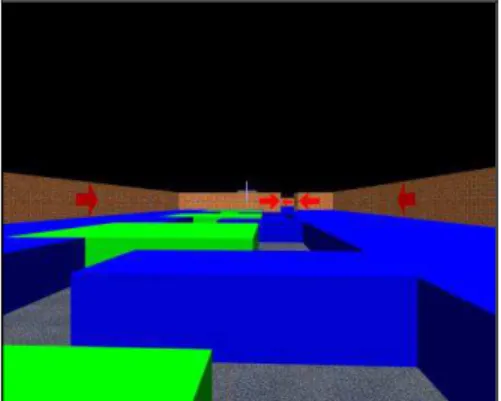Publisher’s version / Version de l'éditeur:
Proceedings of the IEEE International Workshop on Haptic Audio Virtual
Environments and Games (HAVE 2009), 2009-11-08
READ THESE TERMS AND CONDITIONS CAREFULLY BEFORE USING THIS WEBSITE. https://nrc-publications.canada.ca/eng/copyright
Vous avez des questions? Nous pouvons vous aider. Pour communiquer directement avec un auteur, consultez la première page de la revue dans laquelle son article a été publié afin de trouver ses coordonnées. Si vous n’arrivez pas à les repérer, communiquez avec nous à PublicationsArchive-ArchivesPublications@nrc-cnrc.gc.ca.
Questions? Contact the NRC Publications Archive team at
PublicationsArchive-ArchivesPublications@nrc-cnrc.gc.ca. If you wish to email the authors directly, please see the first page of the publication for their contact information.
NRC Publications Archive
Archives des publications du CNRC
This publication could be one of several versions: author’s original, accepted manuscript or the publisher’s version. / La version de cette publication peut être l’une des suivantes : la version prépublication de l’auteur, la version acceptée du manuscrit ou la version de l’éditeur.
Access and use of this website and the material on it are subject to the Terms and Conditions set forth at
A Comparative Study of Three Bimanual Travel Techniques for Desktop
Virtual Walkthroughs
Lapointe, Jean-François; Savard, Pascal
https://publications-cnrc.canada.ca/fra/droits
L’accès à ce site Web et l’utilisation de son contenu sont assujettis aux conditions présentées dans le site LISEZ CES CONDITIONS ATTENTIVEMENT AVANT D’UTILISER CE SITE WEB.
NRC Publications Record / Notice d'Archives des publications de CNRC:
https://nrc-publications.canada.ca/eng/view/object/?id=edb0784f-d365-41a5-93fd-68b2daf6bb4c https://publications-cnrc.canada.ca/fra/voir/objet/?id=edb0784f-d365-41a5-93fd-68b2daf6bb4c
A Comparative Study of Three Bimanual Travel
Techniques for Desktop Virtual Walkthroughs
Jean-François Lapointe
Institute for Information Technology National Research Council of Canada
Ottawa, Canada
Pascal Savard
Golem Labs Sherbrooke, Canada
Abstract— This paper presents the results of a formal experiment
that compared three bimanual travel techniques for desktop virtual walkthroughs, each having a different number of degrees of freedom (DOF) for the control interface. When compared in a primed search task, results indicate that the use of a 4-DOF interface with integrated pitch control provides a more realistic travel experience by allowing full visual exploration around the scene, while slightly increasing completion time when compared to the use of a 2-DOF or 3-DOF interface. The evaluation method developed here could be used to conduct further experimentation to explore other desktop travel techniques and/or other types of virtual environments.
Keywords- HCI; travel techniques; bimanual navigation
I. INTRODUCTION
Virtual walkthrough is a common travel metaphor used for viewpoint control in virtual environments and a large proportion of users perform walkthroughs on desktop virtual environments, for example in 3D video games.
In virtual walkthrough, the number of DOF varies between 2 and 4. Several interaction techniques are possible by using one or two-handed techniques, as well as different input/output devices and mapping functions. This provides a large search space that is not fully explored. As for other human-computer interfaces, the empirical evaluation of the possible travel techniques is important to improve our understanding and eventually develop more usable systems and theoretical models [1,2,3,4,5].
In fact, several studies have been conducted to evaluate walkthroughs techniques in virtual environments [6,7,8,9, 10,11,12,13,14,15,16,17], but the search space is large and lot of research needs to be done to fully characterize the usability of these techniques. For desktop walkthroughs, commonly found bimanual interfaces in video games uses are keyboard-mouse for PC games and two joysticks (on a gamepad) for console games. The use of these specific combinations appears to be driven by availability of the input devices and is not backed by published scientific analysis of the performance or usability studies on these interfaces.
This paper reports the results of an experiment that pursue on the exploration of the interfaces‟ search space by comparing the user‟s performance and preference when using three bimanual interaction techniques having different number of
DOF to travel in a context of desktop virtual walkthrough. The choice of the input devices used by those interaction techniques, although not commonly found on generic gaming platforms, appeared to be well suited for a virtual 3D walkthrough task, as it is based on a joystick for displacing the avatar using rate control and a mouse with position control for controlling the gaze, i.e. the direction of the look.
II. EXPERIMENT
To evaluate the different travel techniques, we used a maze-like virtual world made of a complex trail offering an open view, so that users can always look around and/or keep an eye on the end point of the maze while they travel (Figure 1). The choice of an open-view setup was made because it offers more incentives to use all the available DOF as compared to traditional maze environments with high walls.
Figure 1. The walkthrough environment
Ending point Starting point
Ending point Starting point
A. Participants
In total, 12 unpaid volunteers (10 men and 2 women) participated in the experiment. All, except one, were right handed, they were all computer literate, had at least a college-level education, and had an age distribution of 24/57/34 (min/max/average). They all had normal or corrected-to-normal vision. Most of them had some experience with video games.
B. Task
Participants had to complete a primed search task, where they knew in advance where the target (end point) was positioned [1]. They were instructed to travel from the start point to the end point in the shortest time possible (Figure 2).
C. System
The system used a color desktop monitor with a diagonal size of 54 cm and a resolution of 1600x1200 pixels. The frame rate was 60 Hz, with system latency smaller than 120 ms. The viewing distance of the participants was 70 cm. The avatar had a radius of 0.25 m, a viewing height of 1.8 m, and a FOV of 75° x 60° (H x V). The virtual trail was 2 m wide with walls that were 3 m high and obstacles that were 1 m high, thus allowing seeing over them. The corridor was 160 m long (measured along the center line), with 15 turns to the right and 15 to the left (see Figure 2).
D. Travel Techniques
The first travel technique controls 4 DOF (Figure 3). Fore/aft movements of the joystick control fore/aft translations of the viewpoint. Lateral movements of the joystick control lateral translations of the viewpoint (a movement called strafe). Lateral movements of the mouse rotate the viewpoint in the horizontal plane of the scene (yaw movement). Finally, fore/aft mouse movements control upward/downward (a.k.a. pitch) rotations of the viewpoint on a range of ± 90° around the horizon. The second travel technique (3-DOF interface, Figure 4) is the same but without pitch control and the 2-DOF (Figure 5) is the same as 3-DOF, without strafe control.
All travel techniques used a joystick (Logitech Extreme 3D Pro) and a standard mouse (Microsoft Laser Mouse 6000). Collisions between the avatar and objects of the scene (obstacles or walls) were slippery.
stra fe fore /aft yaw pitch
Figure 3. 4-DOF interface
strafe
fore /aft
yaw
Figure 4. 3-DOF interface
fore /aft yaw fore /aft yaw
Figure 5. 2-DOF interface
The joystick uses velocity control and the mouse uses position control, which is the typical mapping used for these devices [18]. For the joystick, both translations and rotations were controlled with a linear function gain. The maximum speed was 5 m/s for translations. The mouse used a linear function gain of 25°/cm (with mouse acceleration disabled) to change the viewpoint‟s yaw and pitch. The speed values and function gains used here were found, in a pilot study, to optimize the user‟s performance.
E. Design
The independent variables were the three travel techniques described earlier and the dependent variables were the task completion time and the total traveled distance. We used a within-subject design and a counterbalanced order to minimize skill transfer effects. For each interface, the participants had right to a demo by the experimenter, followed by a practice and 5 trials. From the pilot study, that number of trials appeared sufficient to give the participants the chance to adapt to the interface and stabilize their performance.
F. Procedure.
Participants read the instructions and completed a consent form along with a background questionnaire. They were then seated in front of the system and told to begin the experiment.
Effect of Travel Technique on Com pletion Tim e 29.37 29.42 32.39 0 10 20 30 40
2-DOF 3-DOF 4-DOF
Travel Technique M e a n C o m p le ti o n T im e ( s ) w it h S ta n d a rd E rr o r B a rs
The instructions were displayed on-screen before each trial. A 3-second audio countdown preceded each trial. The trials ended automatically when the participants reached the end point. Once the trials completed for all interfaces, each participant was invited to rate each interface on the ease-of-use, fatigue, accuracy, speed and preference.
III. RESULTS
A. Quantitative results.
Figure 4 provides valuable information to determine the number of trials required to warm-up the participants enough to obtain a relatively stable performance. This is important to make sure that further analysis will not be biased by unstable performance data.
An analysis of the effect of practice on the completion time lead us to determine that only the performance of the two last trials of the participants would be analyzed to determine significant differences between each interface. This is because the effect of practice is largely minimized for the 4th and 5th trials as seen on Figure 6.
Figure 6. Effect of practice on mean completion time
Figure 7 illustrates the results for the three interfaces for the completion time (average of the last two trials). An analysis of variance (ANOVA) with the pseudo-F test was significant, F(2,22) = 2.478, p = 0.034.A Duncan‟ multiple range test [19] reveals that the 4-DOF interface significantly differs from both the 2-DOF and 3-DOF interfaces. Using Cohen‟s method [20], we found that the effect size on travel time was equal to 0.56 between the 4-DOF and 2-DOF interfaces and to 0.58 between the 4-DOF and 3-DOF interfaces. The practical implication here is that travel time is about 10% longer when using the 4-DOF interface compared to either the 2-4-DOF or 3-4-DOF interface.
Figure 7. Mean completion time
The ANOVA on the traveled distance was not significant, F(2,22)=3.155, p=0.062. The results are reported in Figure 8.
Figure 8. Mean travelled distance
B. Qualitative Results.
Figure 9 reports the subjective ratings on a scale from 1 to 5, a higher score meaning a better score.
Figure 9. Subjective ratings
Subjective Ratings 0 1 2 3 4 5 6
ease of use fatigue accuracy speed preference
M e a n S c ore s w it h S ta nd a r d E r r or B a r s 2-DOF 3-DOF 4-DOF
The subjective ratings indicate that the ease of use decreases with the number of DOF and the accuracy increases with the number of DOF. Overall, participants seemed to prefer the 3-DOF interface for this specific virtual environment. Finally, fatigue was not an issue on any of the interface.
IV. DISCUSSION
The results of this experiment indicate that, for this specific virtual environment, using the 4-DOF technique (which adds pitch control) slightly but significantly increases travel time when compared to 2-DOF and 3-DOF travel techniques, with an effect size of about 0.6. We did not find any significant difference in performance by adding strafe control. This can be explained by the fact that we used a gaze-directed steering metaphor and strafe movement is not coupled to steering while pitch movement is.
The results reported here are limited to one example of virtual environment and one particular set of users. For more comprehensive results, additional experiments should be conducted, by using tasks and virtual environments of different complexities with different set of users. For example, tasks involving walkthroughs on several different environments such as a straight line (1D), a plane (2D), or space (3D) could help show which DOF of the control interfaces are well suited to specific types of movement.
One important contribution of this paper is to report not only the results of this particular experiment, but also the evaluation method that was used and that could reused for further experiments. This is important in order to allow reproducing the experiment and thus verifying the results. We took care of describing every aspect of the method.
In fact, standard testing methods do not exist in the field and more work in that direction would be needed in order to make systematic progress on improving the interaction techniques.
In conclusion, a 4-DOF walkthrough technique allows more complex movements and full visual exploration of the scene. The results of this experiment indicate that this can be done at a slight expense of performance and with a possible reduction of user‟s satisfaction. Further experimentation in different virtual settings is however required to confirm that this holds true for every desktop virtual walkthrough setup for specific set of users. Unless task completion time is critical, we think that the cost is worth the gains made in terms of quality of user‟s experience.
ACKNOWLEDGMENT
The authors thank all the volunteers who participated in this study.
REFERENCES
[1] D.A. Bowman, E. Kruijff, J. J. LaViola Jr., I. Poupyrev, 3D User interfaces: Theory and Practice. Pearsons Education, Boston, 2005 [2] B. Fröhlich, J. Hochstrate, A. Kulik, A. Huckauf. On 3D input devices.
IEEE Computer Graphics and Applications, 26(2), pp. 15-19, 2006. [3] D. R. Lampton, B. W. Knerr, S. L. Goldberg, J. P. Bliss, J. M. Moshell,
B. S. Blau. The Virtual Environment Performance Assessment Battery (VEPAB): Development and evaluation. Presence: Teleoperators and Virtual Environments, 3(2), pp. 145-157, 1994.
[4] R. W. Lindeman. Making VR More Usable: The State of effectiveness in virtual reality. Journal of the Virtual Reality Society of Japan, 11(1), pp. 24-27, 2006.
[5] A. Newell, S. K. Card. The Prospects for psychological science in human-computer interaction. Human-Computer Interaction, 1(3), pp. 209-242, 1985.
[6] M. Usoh, M., Arthur K., Whitton, M., Steed, A., Slater M., Brooks, F., “ Walking>virtual walking>flying, in Virtual Environments”, in Proceedings of the 26th ACM International Conference on Computer Graphics and Interactive Techniques, pp. 359-364. ACM Press, 1999. [7] C. Ware, S. Osborne, “Exploration and Virtual Camera Control in
Virtual Three Dimensional Environments”, Computer Graphics, 24(2), pp. 175-183, 1990.
[8] Zhai, E. Kandogan, B.A. Smith, T. Selker, “In Search of the „Magic Carpet‟: Design & Experimentation of a Bimanual 3D Navigation Interface”. In Journal of Visual Languages and Computing, 10, pp. 3-17, 1999.
[9] R. Ruddle, “Navigating Large-Scale Virtual Environments: What Differences Occur Between Helmet-Mounted and Desk-Top Displays”, Presence: Teleoperators and Virtual Environments, 8(2), pp. 157-168, 1999.
[10] Z. Franjcic, M. Anglart, M. sundin, “Softly elastic device for 6 DOF input”, in Proceedings of ACM NordiCHI 2008, pp. id5-id6, 2008. [11] M. Sundin, “Elastic computer input control in six degrees of freedom”,
Ph.D thesis, Swiss federal Institue of technology, Zurich, 2001. [12] A. Sebok, E. Nystad, S. Helgar, “Navigation in desktop virtual
environments: an evaluation and recommendations for supporting usability. Virtual Real 8, pp. 26–40, 2004.
[13] M. Whitton, J. Cohn, J. Feasel, P. Zimmons, S. Razzague, S. Poulton, B. McLeod, F. Brooks, “Comparing VE locomotion interfaces”, in Proceedings of IEEE Virtual Reality 2005, pages 123-130, 2005. [14] E.A. Suma, S. Babu, L. F. Hodges, “Comparison of Travel Techniques
in a Complex, Multi-Level 3D Environment”, in Proceedings of the 2007 IEEE Symposium on 3D User Interfaces, pp. 147-153, 2007. [15] N. A. Villani, D. Jones, “Travel in SMILE: A study of two immersive
motion control techniques”, Proceedings of the IADIS International Conference on Computer graphics and Visualization, pp. 43-49, 2007. [16] J.F. Lapointe, P. Savard, “Comparison of Viewpoint Orientation
Techniques for Desktop Virtual Walkthroughs”, in Proceedings of the IEEE International Workshop on Haptic Audio Visual Environments and their Applications (HAVE 2007), pp. 33-37, 2007.
[17] B. S. Santos, P. Dias, A. Pimentel, J.W. Baggerman, C. Ferreira, S. Silva, J. Madeira, “Head-mounted display versus desktop for 3D navigation in virtual reality: a user study”, in Multimedia tools Application, (41), pp. 161-181, 2009.
[18] S. Zhai, “User Performance in Relation to 3D Input Device”, in Proceedings of the 26th ACM International Conference on Computer Graphics and Interactive Techniques (SIGGRAPH 1998), pp. 50-54, 1998.
[19] D.B. Duncan. Multiple Range and Multiple F tests. Biometrics, volume 11, pp.1-42, 1955.
[20] J. Cohen. Statistical Power Analysis for the Behavioral Sciences, 2nd edition, Lawrence Erlbaum Associates, Inc., 1988.