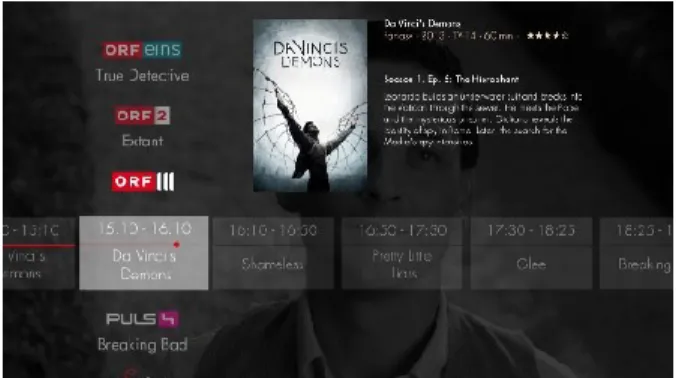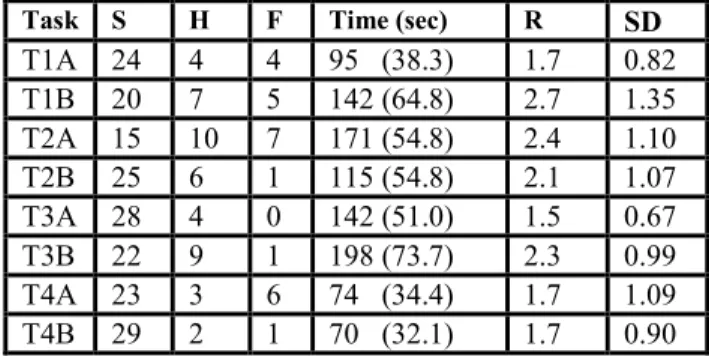OATAO is an open access repository that collects the work of Toulouse
researchers and makes it freely available over the web where possible
Any correspondence concerning this service should be sent
to the repository administrator:
tech-oatao@listes-diff.inp-toulouse.fr
This is an author’s version published in:
https://oatao.univ-toulouse.fr/24683
To cite this version:
Bernhaupt, Regina and Manciet, François and Pirker, Michael User
Experience as a Parameter to Enhance Automation Acceptance:
Lessons from Automating Articulatory Tasks. (2015) In: 5th
International Conference on Application and Theory of Automation
in Command and Control Systems (ATACCS 2015), 30 September
2015 - 2 October 2015 (Toulouse, France).
Open Archive Toulouse Archive Ouverte
Official URL
User Experience as a Parameter to Enhance Automation
Acceptance: Lessons from Automating Articulatory Tasks
Regina Bernhaupt
IRIT
Group ICS
Toulouse, France
Regina.Bernhaupt@irit.fr
François Manciet
IRIT
Group ICS
Toulouse, France
Francois.Manciet@irit.fr
Michael Pirker
ruwido
UX Research
Neumarkt, Austria
Michael.Pirker@ruwido.com
ABSTRACTIf automation in a system is accepted by users is depending on the perceived usefulness and ease of use of the system. How and if user experience has an effect on acceptance is less explored. Goal of this research was to investigate how user experience is changing when a system is automating articulatory tasks. To investigate this relationship we used a case study from the field of interactive television (TV), automating the task of transferring a movie from the TV to the tablet or providing automatically information on the tablet for the movie running on the TV. The automation was indicated for all the tasks by simply bringing a remote control close to the device. Results show that automation in articulatory tasks has a direct positive influence on the overall user experience (UX) and thus is a candidate to further enhance automation acceptance models.
Author Keywords
user experience, task migration, automation, remote control, second screen.
ACM Classification Keywords
H.5.2. User Interfaces: Interaction Technologies; K.4.3 Organizational Impacts: Automation INTRODUCTION
In the software critical systems area, automation is defined as a device or software that accomplishes partially or fully a task that was previously carried out, partially or fully, by a (or a group of) human operator(s) [30]. But why do people accept automation? The actual usage of a system depends on the perceived usefulness (U) and the perceived ease of use (E) of a system, influencing the attitude towards using a system (A), and when taking into account the behavioural intention to use a system (B) finally describe the actual system use. Figure 1 shows the (standard) technology acceptance model describing these factors [9].
Figure 1. Technology Acceptance Model (TAM) [9]
The automation acceptance model (AAM) [12] extends the technology acceptance model taking into account the effect of time: a feedback loop describes that the actual system use will for example change the users perceived usefulness and ease of use of the system.
What is unclear is what role user experience (UX) plays for the acceptance of automation? To investigate if overall there is an influence of user experience on automation acceptance, we decided to perform a pre-study in form of an experiment that investigates the effect of automating an articulatory task on user experience and usability.
As the design and development of a safety-critical application would be rather complicated, we decided to perform this pre-study in a different domain that is known to be using automation over quite some time. We chose the area of interactive TV as: (*) we have access to interactive TV technologies, (*) user groups in the field of interactive TV consumption are broad and represent the majority of the population and (*) participants can be easily recruited to perform series of studies and experiments. (*) Interactive TV is an area were automation has been already well established and (*) the introduction of novel forms of automated support is easy to do in terms of development. Our study investigated the ability of an interactive system to automatically perform tasks (spanning two or more devices) once the user indicated it. To indicate automation a simple proximity/touch based interaction between two devices was chosen: users can indicate on which device to continue a task by bringing a remote control close to the device (see Figure 2 - dashed arrows indicate how the remote control is central for the interaction). Once the remote is close to the device, the task of selecting the device and performing the action (e.g. transfer the movie) is taken over by the system and performed for the user automatically.
Figure 2. The design landscape for TV and video consumption including connected devices like TV sets, tablets, smart phone and disconnected devices.
To investigate the effect of automation on user experience the experiment measured usability with the standard usability scale questionnaire (SUS) and users rating of perceived ease of use. User experience was measured with the AttrakDiff questionnaire (www.attrakdiff.de) as well as via users rating on naturalness and by interview questions. STATE OF THE ART
Automation in Entertainment and Interactive TV
In the software critical systems area, automation is defined as a device or software that accomplishes partially or fully a task that was previously carried out, partially or fully, by a (or a group of) human operator(s) [30]. This notion of “partially” and “fully” implies that the degree of automation varies and automation can be on various levels ranging from higher level tasks to lower level interaction techniques. Parasuraman and Riley [30] proposed a scale for these levels of automation. These different levels go from a complete autonomous system, acting individually (high automation) to a level where absolutely no assistance is offered to the operator (low automation). Main goal of the scale (see Table 1) is to better describe what automation is and to help system designers when designing autonomous systems.
Introducing automation for safety-critical systems has been investigated in detail. While there are benefits, there are also shortcoming including the introduction of so called automation surprises [3, 29] and badly designed automation leading to catastrophic impacts [27, 30]. Automation is the result of the migration of a task, which was initially carried out by a human, to a system. As a consequence, it is impacting the work of the human operator as it changes the nature of this work. Amongst the known consequences of badly automated system, it has been demonstrated that it induces more cognitive loads to the human operator (the monitoring activity of the system) [35], it is associated to a degradation of skills and is sometimes not well accepted and perceived by the operators [30]. These three main problems are well known in the area of software critical systems, but seem to be of lesser importance in other areas
applying automation. While piloting an aircraft or monitoring a nuclear power plant are activities that might not be compared to entertainment activities such as watching TV, it is striking that automation in these areas is welcomed by users and seems to fail less often.
High 10. The computer decides everything, actsautonomously, ignoring the human
Low
9. informs the human only if it, the computer, decides to.
8. informs the human only if asked or, 7. executes automatically, then necessarily informs the human, and
6. allows the human a restricted time to veto before automatic execution, or
5. executes the suggestion if the human approves, or
4. suggests one alternative
3. narrows the selection down to a few, or 2. the computer offers a complete set of decision/action alternatives, or
1. the computer offers no assistance: human must take all decisions and actions
Table 1. Levels of automation of decision and action selection [30]
Considering the rich ecosystem of the living room, where several devices are available, it is interesting to see how entertainment oriented activities benefit from automation. Antila et al [2] have proposed a smart phone application that is able to detect patterns in tasks achieved regularly by users, and enables the user to have these tasks performed automatically. In their study results showed that users were enthusiastic with such an application (showing a positive user experience), and that acceptance of automation was immediate. Difficulties encountered were the perceived complexity of how to create automation (usability), especially the need to describe tasks in a more general way (e.g. “change the profile to silent when entering certain location between certain time”). Similar work has been proposed by Maués et al [24]. They have realised a smart phone tool able to detect patterns in users’ smart phone activities and to automate some of these activities. In these two cases, the results are identical, users are interested in achieving tasks automatically, given the tool is usable and does not require skills or prior knowledge on programming. Automation and automated tasks are extremely common in the TV and iTV area. From the early days lots of activities, especially changing the channel, have been automated. With the number of channel and offers growing, various other tasks have become fully automated. Some examples:
(*) the task of finding channels on the different frequencies and storing them (and giving them channel names) is done today automatically once the user selects channel search [37]. Today even the logo detection of channel and their classification is automated [28] (*) recordings of a show or future episodes of a series are performed automatically and even programs that the user might want to watch are stored automatically on the hard disc without notifying the user. The integration of iTV systems into home automation today enables users to have not only automated heating system control but also to have shutters closed and lights dimmed automatically once the favorite TV show starts [37]. When watching TV the majority of users is not aware of the automation applied to standard tasks. New developments like the need to perform tasks on several devices or to use multi-modal interaction techniques with the remote control are raising awareness now that automation is an essential part in this landscape.
Usability, User Experience and Acceptance
Usability is defined as being the “effectiveness, efficiency and satisfaction with which a specified set of users can achieve a specified set of tasks in a particular environment” (ISO 9241-210). Usability can be measured with a broad range of methods, most typically in experiments or studies where a user is performing a set of tasks. Usability is measured with the number of successful performed tasks, number of errors, ability of the user to learn the system, or the user self-estimation on how satisfactory the system is to perform the given tasks [25].
User Experience (UX) is a concept that is fundamentally different from usability. The ISO 9241-210 standard defines UX as “A person’s perceptions and responses that result from the use and/or anticipated use of a product, system or service.” What is important for the concept of user experience is that it is described as dynamic, time dependant [18], and beyond the instrumental [15]. Its overall goal is to understand the role of affect as an antecedent, a consequence and a mediator of technology. Its concept focuses on positive emotions and emotional outcomes such as joy, fun and pride [15]. Generally, UX is described as focusing on the interaction between a person and a product, and is likely to change over time, depending on the context of use [15].
If and how usability and user experience are related is currently unclear. A limited usability must not necessarily lead to a negative UX, while a system that is highly usable must not provide a good user experience.
As user experience in temporarily bound [38], user experience has different aspects: the experience before using the system, during the usage of the system and after the system was used, as well as overall judgement of the user experience. Figure 3 describes that before using a system the user has an anticipated user experience where
she imagines the experience when using the system. During the system usage there is the momentary user experience that is established by having the user really use the system and after using the system the episodic user experience is based on the user reflecting on the experience. Over time the cumulative user experience is established as the user will reflect on multiple periods of use [1].
Figure 3. Redrawing of the time spans of user experience [1]. For the area of interactive TV, [32] showed that high usability does not lead to a positive user experience and that a system with low usability can have nevertheless a highly positive user experience. If this relationship is generalizable for the interactive TV domain and beyond is still to be shown. While defining UX is a complicated process, it has been shown that an overall positive UX can be the key to the longer term acceptance and usage of a system [38]. Thus UX is an important dimension to take into account when focusing on automation in interactive systems. Acceptance of technology is investigated using a variety of models, with the Technology Acceptance Model (TAM) [9] being one of the most popular ones. The TAM predicts that users’ perceived usefulness and ease of use are the main determinants of their attitudes toward a technology, which in turn can predict their intentions to use and accept the system. According to this model, factors affecting automation are task compatibility, UX, and mandatory usage. [17] explains the relationship between usability, UX and acceptance: "The impact of novelty in users’ experience displayed a sharp decrease after the first week of use. Contrary to common belief that iPhone’s success is largely due to its aesthetics and novel interaction style, these aspects were found to play a minimal role in providing positive pro-longed experiences. Next, we found a shift in users’ concerns over time from ease-of-use to usefulness. While ease-of-use was the primary predictor of goodness during early orientation experiences, usefulness became an even more dominant predictor during the incorporation phase."
A variation of the TAM is the Automation Acceptance Model of [12]. Figure 3 describes the extension of the TAM to take into account compatibility between (automated) system and task to be performed and trust. It also takes into account the effect of continued usage of a system. Once users have actually used a system this will affect their perception of the compatibility of the (automated) system with their tasks, their trust as well as the usefulness and perceived ease of use.
Figure 4. Automation Acceptance Model (AAM) from [12]. In grey the original TAM model, dashed lines show the feedback cycle proposed by the authors.
Interaction Techniques supporting Cross-Device Tasks There is a broad range of prototypical implementations of interaction techniques that support users when performing tasks involving several devices. These interaction techniques include several levels of automation and automatically support performing tasks while interacting with the system. Unfortunately the majority of this body of literature does not describe in detail when and how the automation is performed.
Gesture Interaction
Gestures interaction appears as a promising interaction technique to enable interaction between second screens and the big screen. Nonetheless it is demonstrated that when designing such interactions, what is important is to combine mobile devices and large displays in a seamless manner. When this combination is not done adequately, it is highly probable that users prefer standard user interfaces for control. [22] and [11] have compared mid-air gestures and classical user interfaces with directions arrow, and they have found than user are less efficient using gestures interactions.
Touch Gestures and Pointing
Touch gestures on mobile phones and tablets, especially flick gestures, have become a common standard today [34]. When using touch to enable users to change devices or to transfer content from one device to another, the user can simply use the flick gesture to automatically move content to a connected device [11, 34]. For standard TV environment including different device brands there is a broad range of technological difficulties reported including limitations related for example to RFID technologies [34]. Body Interaction
Based on user’s movements, body interaction allows the tracking of each body part. [8] and [21] have shown that the tracking of head gestures can help to dynamically enhance the TV watching experience by providing different
information depending on where the user looks at. Nonetheless, these interactions are technically challenging. Contact interaction
First introduced by Rekimoto et al. [33], contact based interaction provides an efficient way to connect devices that are physically close. Originally designed to be used with an object to carry the information (a pen in [33]), this interaction technique has evolved, replacing the physical support object with a mobile device. Contact interaction has been reused in many fields and for several purposes: to share pictures between people or to enable cross-application interaction [26]. When using contact interaction, [34] has shown that people prefer to touch things that are close to avoid any physical efforts. This interaction technique is judged the easiest, because it has a low cognitive load and limits the number of possible interactions. When a longer distance between the devices is introduced (e.g. touch the TV screen [11]), this interaction is less preferred than interactions with a remote control.
Available End-Consumer Solutions
Industries tend to use private protocols to connect devices of the same brand (Amazon Fire TV, Apple AirPlay, or Google Chromecast). Here the connection between the devices is done through another device plugged onto the TV system. The devices used could be a dongle or a box. With these mechanisms, the flow of content between devices is unilateral. The TV system is used to stream content (videos, photos, music) that are sent from the mobile device. The connectivity is handled on the side of the second screen. The physical context is here important as devices have to be connected to the same network to be able to share information. As soon as a device leaves the network, the connectivity is lost. For the following study no industrial solution is currently available that can be applied directly.
Remote Controls
The majority of people is associating watching TV with the use of a remote control. While the limitations of standard remote controls have been reported in detail [5], the majority of TV-related devices is still controlled with a remote control. Remote controls have evolved slower than the associated functionalities on the interactive TV environment, with the majority still following standard button layouts with infrared as transmission technology [5]. Recent enhancement for remote control included considerations to use 2D gesture [10], mid-air gesture [13], free-hand gesture via input on a hand that is filmed by camera [20], natural language and speech commands [16] or particular types of feedback [20].
Concepts to enhance the control of a TV included a multitude of apps available for mobile phones and tablets [23], as well as the dematerialization of the remote control to be replaced with new physical devices [4]. Contrary to
scientific efforts of enhancing the control in the living room a current European household has on average 2.1 actively used remote controls [5].
RESEARCH GOAL
Automation acceptance models describe that users accept automation if the system supports well the tasks they want to perform, if the system is perceived as useful and easy to use. The (actual) usage of the system can influence the attitude toward using the system and the behavioral intention to use. What seems clear is that acceptance is influenced by what users anticipate and is changing once users have been using the system and especially after using the system (and reflecting on it). This is very similar to the overall user experience and it seems reasonable to investigate the relationship between acceptance and user experience.
Figure 4: Extended TAM [10] taking into account feedback based on anticipated (*), momentary (**) and episodic user experience (***). In grey: assumed influence of UX on all stages of the TAM model that have to be investigate in future work. In yellow focus of the first experimentation.
Goal of this study is to shed light on the relationship between automation acceptance and user experience. In a first step we investigated the effect of automation on user experience (lower part) and the relationship of perceived usefulness and perceived ease of use. The next steps will be the investigation of the other related factors and how these factors change over time. The relationship between the introduction of automation
EXPERIMENT
Goal of the experiment was to investigate the overall relationship of user experience and usability when introducing automation, to verify if such a relation is existing and is useful to explore in terms of influence for overall acceptance.
Research Goal & Hypothesis
The main hypothesis was: If the system provides support for user-induced automatic task migration (to different devices) the user experience is rated higher and usability (in
terms of efficiency, effectiveness and satisfaction) is higher for device-cross-over tasks.
We call a system automated when the user does not have to support the tasks of connection between two devices. Related to standard definitions of automation [26] this type of automation is induced by the user (where to perform the task next) and is then conducted completely automatically without any further user involvement. Once the content is transferred the user can continue its interaction but typically cannot interfere during the transfer.
Task migration is related to the distribution of content through devices and the distribution of input/output into a system. We talk about task migration when the device used to complete and finish a task is different from the device used to start the task. User-induced task migration will happen when for example the user’s mental resources required for a task differ on the different devices used. Reading a text (more than 5 lines) on TV is harder than on a tablet. Entering text with a remote control is requiring more cognitive effort and is typically longer in terms of interaction than on a tablet.
PROTOTYPE
Design Considerations
When starting to design possible concepts to support automation with or without an associated interaction technique the following considerations and constraints have been taken into account:
(1) The concept has to be simplistic enough to be integrated in a prototype without bringing too many changes in terms of usability and user interaction concepts to a traditional interactive TV system;
(2) The interaction technique chosen should be usable, it should feel natural and easy to learn and remember; (3) The automation and its interaction technique should be
applicable to interactive TV systems currently available in
the market.
Selection of Interaction Technique
Based on the scientific state of the art and industrial systems we rated the proposed types of interaction on the design considerations (simplistic, natural, easy and applicable). Table 2 summarizes the advantages and disadvantages of the different proposed types of interaction. Based on this classification we decided to use a contact or close proximity type of interaction.
While there is a strong believe in the TV and entertainment research community that remote controls will disappear in the near future, the remote control (and a TV screen) is today the only device that is available in all households regardless of technical infrastructure and the only device that is most probably accessible for all household members. Modality Simplistic Natural Easy Applicable
Ext. Varia bles * Perceived Usefulness ** Perceived Ease of Use ** Attitude towards using ** Behaviora l Intention to Use *** Actual Use ***
Anticipated * Momentary ** Episodic *** User Experience
Gesture - [34] + [11] - [13] - [11] Touch + [10] + [34] + [11] - [34] Body Interaction + [20] - [21] - [8] - [21] Contact + [33] + [33, 36] + [11] + [11, 34]
Table 2. Comparison of Interaction Techniques and additional modalities for remote controls: (-) indicates reported
disadvantages; (+) reported advantages.
We thus decide to choose the remote control as central means for indicating automation due to its broad availability and familiarity for a broad range of users. We decided to combine a remote control with the most advantageous interaction, namely the contact interaction. This type of interaction limits possible usability problems and allows to investigate the automation aspect.
EXPERIMENT ON USER-INDUCED AUTOMATION Prototype
To perform the experiment we developed a prototype based on a standard user interface for an Internet Protocol TV system (IPTV) that was already proven to be highly usable [24]. The IPTV System allows users to access live TV and provides typical IPTV services such as video on demand, libraries, program guide (see Figure 5), web applications, or administration settings. It was used with a standard remote control and is designed to be operable with only using six navigation buttons.
The system was available in two versions: with and without automation. There were two tasks enhanced with automation:
(1) When the user is watching a program on the TV, and if she wants to have information about this movie on her tablet, or to watch it on the tablet, the system will automatically provide the links to relevant information source (e.g. the Wikipedia web page). The support is called when the user touches the tablet with the remote control. A menu pops up on the tablet’s screen offering the user the choice to select what she wants, within three possibilities (reviews, plot, and movie transfer or trailer when the movie was not available). If the system is not automated, the user will not be supported during these tasks. This means that she will have to do the research manually (open a web browser, enter her query and find the appropriate link) and to collect the links alone, without assistance from the system.
Figure 5. Standard IPTV user interface requiring only six buttons for accessing the three-level-menu structure. (2) If a user is watching a program she can automatically transfer the movie to the tablet, simply pointing with the remote control on the tablet. In the not automated case, the user has to find the right video in the folders of the tablet’s system / or to plug a cable on tablet to transfer the video / or to find the site where the channel is broadcasted.
Additionally, a tutorial explaining the interaction mechanism was created and added into the main menu of the IPTV system, to better support users in their discovery of the contact interaction.
Experimental Design
The experiment had as independent variable the task support (Condition Automation: automation vs no automation). We additionally varied the type of remote control (using two remote controls) for other research purposes that are not reported in this study. Participants were assigned to the conditions by chance and conducted the tasks once with and once without automation. All conditions and task orders were counter-balanced.
Tasks included: Task 0: Trial task to discover the system
(change channels and access video on demand section) Task 1: Get more information (number of episodes) about a series in the program guide;
Task 2: Get extra information about a movie (number of Oscar / ratings);
Task 3: Store information (ratings) about movies before buying them to compare them;
Task 4: Continue to watch a movie on the second screen.
Dependent variables were usability and user experience. For usability, the metrics task completion time, successful and unsuccessful completion of tasks, rating of the task (on a scale from 1 to 5, 1 being very easy and 5 very difficult), level of acceptance of automation as well as users feeling of naturalness of the interaction technique used (again with the automated system) were measured. Usability was additionally measured applying the SUS [7] questionnaire. For user experience the AttrakDiff [14] questionnaire was used.
Participants
Thirty-two students in computer science from the blind University took part in the study. Twenty-four were male and 8 were female. The age of participants ranged from eighteen to twenty-five, with an average of 21.7 (SD=1.65). Procedure
The experiment took place at IRT in an office of the university. The room was arranged with two sofas, one table and the desk were the TV screen was placed, with the audio system. The TV screen used was in fact a 21.5” computer screen, full HD. The second screen used was a tablet Google Nexus 7 with android 4.4. Users were taped during the session. The study was structured into four parts. During the first one, we asked users questions about their media consumption habits, as well as their knowledge about interactive TV systems and second screen applications related to watching TV. The second part was dedicated to the use of the first system. The experimenter gave the participant basic information about how the system works. When the system A (with automation) was used, the experimenter told the user that this system has a special interaction technique that will help her to achieve tasks, without telling her what this interaction technique was. Each participant conducted four experimental tasks with the first system. For each task, a short introduction into the scenario was given, followed by an explicitly formulated task assignment. Hints were provided after a predefined time period. Additionally, each task had a time limit. If a participant needed more time the task was stopped, counted as not solved and the correct way to solve the task was explained to the user. After performing the four tasks, and answering questions about each tasks (difficulty, comfort, was the interaction technique appreciated, automation acceptance), we asked user to fill out the AttrakDiff and the SUS questionnaires.
The third part was the same as the second one, except that the system were changed. Tasks included some selections of different movies in the video on demand or electronic program guide on the TV and the research of information about the movie on the tablet, or the transfer of the movie to the tablet.
The final part was to interview the participant and debrief. We asked participants a set of interview questions about the system they preferred and why they preferred the system and what their feelings about the interaction technique and the automated support provided by the system were. RESULTS
Usability was investigated using the SUS questionnaire. A closer inspection of the SUS scores revealed that the type of the system did have an observable influence on the SUS score (System A – automated: mean = 83.2, SD = 13.0; System B – not automated: mean = 68.2, SD = 15.5). Thus, the type of system (with or without automation) showed
statistically different results (Mann Whitney U, Z = -3.981, p > .000).
Table 3 shows the results for each task for the experiment. It presents how many of the participants succeeded (S), succeeded with help (H) or failed (F) for a specific task, the average time for each task in seconds (standard deviation in brackets), as well as the mean rating for the perceived difficulty (R) on a scale from 1 (very easy) to 5 (very difficult), followed by the standard deviation (SD) for this rating.
Task S H F Time (sec) R SD T1A 24 4 4 95 (38.3) 1.7 0.82 T1B 20 7 5 142 (64.8) 2.7 1.35 T2A 15 10 7 171 (54.8) 2.4 1.10 T2B 25 6 1 115 (54.8) 2.1 1.07 T3A 28 4 0 142 (51.0) 1.5 0.67 T3B 22 9 1 198 (73.7) 2.3 0.99 T4A 23 3 6 74 (34.4) 1.7 1.09 T4B 29 2 1 70 (32.1) 1.7 0.90 Table 3 - Tasks results: Tasks labelled A indicate automated
system; B system without automation.
The hints given were related six times (of the total of 45 hints given) to the contact interaction. Three times because people did not understand the provided tutorial (which was written in English); they did not know how to translate the word “remote control” into French. Additionally, during task 4A, three users did not see the tutorial in the main menu of the TV system. In task 2A, all the hints given were related to where the information was located on the Wikipedia page.
A paired samples t-test revealed significant differences for task times for the different task sets (automated tasks vs non-automation). Tasks 1, 2 and 3 were significantly different in task time (p > 0.000) for automated vs non-automated task times and task ratings for tasks 1 and 3 were significantly different (p > 0.000), rating automated tasks as easier.
User Experience was investigated using the AttrakDiff questionnaire. As can be seen in Figure 3, System A (automated) scored a lot better regarding the user experience compared to System B. This is also supported by statistical analysis (Mann-Whitney: Pragmatic Quality: Z = -2.21, p=0.027; Hedonic Quality: Z = -5.48, p=0.000, Attractiveness: Z = -4.27, p = 0.000).
Figure 3. In white, system with automation score, in black system without automation score.
The final interview revealed that almost all the users (31/32) preferred to use the automated system as interaction and automation, because of its simplicity, its rapidity and its novelty. All of them have appreciated to be supported by the system during the tasks.
Usability, UX and Acceptance
To investigate the interrelations between the system, the user experience metrics (pragmatic quality, hedonic quality and its sub-dimensions identification and stimulation, and attractiveness), as well as the usability metric (SUS), correlation coefficients (Spearman’s roh) were computed among the indicator scales.
The results of the correlation analysis show that the correlations of system with hedonic quality (HQ - including sub-dimensions identification HQ-I and stimulation HQ-S), attractiveness (ATT), as well as the SUS usability metric was significant at a 0.01 level, while for pragmatic quality (PQ) it was still significant at a 0.05 level (System and PQ: r(62) = -.279, p = .026; system and HQ: r(62) = -.462, p < .000; system and HQ-S: r(62) = -.738, p < .000; system and HQ: r(62) = -.690, p < .000; system and ATT: r(62) = -.538, p < .000; system and SUS: r(62) = -.502, p < .000).
Additionally, to investigate the interrelations between the different UX indicators, correlation analysis was computed among the UX metrics and the usability metric. The results of the correlation analyses show that all correlations between pragmatic quality, hedonic quality, attractiveness, and the SUS usability metric were highly significant (p < 0.01) and all were greater or equal to 0.554 (PQ and ATT: r(62) = .684, p < .000; PQ and HQ: r(62) = .554, p < .000; PQ and SUS: r(62) = .719, p < .000; AT and HQ: r(62) = .817, p < .000; ATT and SUS: r(62) = .750, p < .000; HQ and SUS: r(62) = .608, p < .000).
These results suggest that in this study, the user experience factors were highly interrelated, which goes in line with the opinion of most UX researchers in the HCI community that the elements of user experience are heavily interrelated and influencing each other mutually; it also replicates previous findings [32], [6].
As we additionally found correlations of the UX and usability metrics with the degree of automation of the system, this suggests – in combination with the results from the final interview - that automation can positively influence users’ perceptions and experiences with an IPTV system. As user experience is changing over time and usability is becoming more important for long term usage, the findings can be interpreted in two ways: (1) for the introduction of a new system the novelty is important to enhance user experience. (2) for longer term usage it seems possible to influence the user experience continuously, so positive user experience leads to a higher acceptance of the system, the incorporation into users’ daily lives, and finally an emotional attachment to the product [17].
DISCUSSION
Our results validated the hypothesis, that if the system provides support for user-induced automatic task migration (to different devices) the user experience is rated higher and usability (in terms of efficiency, effectiveness and satisfaction) is higher for device-cross-over tasks.
This finding needs to be investigated in more detail. Here we have just scratched the surface of what automation (automatically performing articulatory tasks) and task migration (changing devices for media consumption) can support within such an application domain.
Lessons learned For Automation
When designing for automation in the area of interactive TV it is essential to note that usability might be the most important system property. If an entertainment system like a TV cannot be used by a broad audience (typically TV is watched in almost all age groups) it will simply fail in terms of acceptance. This might be an explanation why automation has been accepted by users from the beginning. Today automation is used to support users during higher level tasks: tasks are performed automatically when users are navigating, choosing or selecting content, when manipulating content e.g. recording but also forwarding/scanning in a video. At lower levels, especially when taking into account new forms of remote controls that support multi- modal interaction techniques automation is used to allow the user to perform transfer, copy or selection tasks automatically.
What the experiment shows is that combining automation with a novel and usable form of interaction can enhance the user experience, especially the perceived hedonic quality of the system. Positive user experience is perceived as a central factor to support acceptance of a technology [9].
Results of our study have only investigated the small area of perceived usefulness and perceived ease of use and the influence of user experience: showing that a high user experience leads to a higher perceived usefulness and perceived ease of use at the momentary user experience. Application for Safety-Critical Systems Design
The application from results and findings from one domain to another has to be done very carefully. As for the concept of usability where it has been shown in detail that usability is heavily influenced by the application domain (Twintide Project, http://www.twintide.org/.), recent findings suggest that also user experience as a concept [19] and especially dimensions like aesthetics, emotion or social connectedness are different for varying application domains. On the contrary user experience has been shown to be closely related to humans and how they overall perceive interactive systems. It is thus likely that the findings of the case study in the entertainment area indicate a generally applicable outcome, that the automation of articulatory tasks can overall enhance user experience. Positive user experiences have been shown to increase acceptance of technologies [14]. Especially for the field of safety-critical systems were acceptance of automated systems is still critically discussed, this might be an interesting point to investigate: using automation to enhance the user experience of the system and on the long(er) term increasing technology acceptance of the automated system.
CONCLUSION AND NEXT STEPS
What could be shown in this experiment is that automation is enhancing user experience in the area of entertainment contrary to literature from other fields like safety-critical systems and automation [30]. It shows that user experience can be a candidate to further enhance automation acceptance models, as user experience as well as usability is affected by the introduction of automation. The contextual and timely bound nature of UX makes it a good candidate to explain possible feedback-loops for automation acceptance models. Next steps will be the investigation of all the factors of the automation acceptance model as well as user experience in a set of experiments investigating the long-term usage of an automated system.
ACKNOWLEDGMENTS
This project was funded by ruwido Austria. We thank all participants of the experiment and the ICS team at IRIT. REFERENCES
1. AllaboutUX. www.allaboutUX.org. Last visited 31-07-2015.
2. Ville Antila, Jussi Polet, Arttu Lämsä, and Jussi Liikka. 2012. RoutineMaker: towards end-user automation of daily routines using smartphones. In Pervasive
Computing and Communications Workshops
(PERCOM Workshops), 2012 IEEE International Conference on (pp. 399-402). IEEE.
3. Lisa Bainbridge. 1983. Ironies of automation. Automatica, 19(6), 775-779.
4. Thomas Baudel and Michel Beaudouin-Lafon. 1993. Charade: remote control of objects using free-hand gestures. Commun. ACM 36, 7 (July 1993), 28-35. http://doi.acm.org/10.1145/159544.159562.
5. Regina Bernhaupt, Mael Boutonnet, Bastien Gatellier, Yannik Gimenez, Christian Pouchepanadin, and Latifa Souiba. 2012. A set of recommendations for the control of IPTV-systems via smart phones based on the understanding of users practices and needs. In
Proceedings of the 10th European conference on Interactive tv and video (EuroiTV '12). ACM, New
York, NY, USA, 143-152.
http://doi.acm.org/10.1145/2325616.2325645. 6. Regina Bernhaupt., and Michael Pirker. 2013.
Evaluating User Experience for Interactive Television: Towards the Development of a Domain-Specific User Experience Questionnaire. INTERACT 2013 (pp. 642-659). Springer Berlin Heidelberg.
7. John Brooke. 1996. SUS-A quick and dirty usability scale. Usability evaluation in industry, 189-194. 8. Pedro Centieiro, Teresa Romão, and A. Eduardo Dias.
2013. Enhancing remote live sports experiences through an eyes-free interaction. In Proceedings of the
15th international conference on Human-computer interaction with mobile devices and services
(MobileHCI '13). ACM, New York, NY, USA, 65-68. http://doi.acm.org/10.1145/2493190.2493203. 9. Fred D. Davis. 1989. Perceived usefulness, perceived
ease of use, and user acceptance of information technology. MIS Q. 13, 3 (September 1989), 319-340. http://dx.doi.org/10.2307/249008
10. Neil R. N. Enns and I. Scott MacKenzie. 1998. Touchpad-based remote control devices. In CHI 98
Conference Summary on Human Factors in Computing Systems (CHI '98). ACM, New York, NY, USA,
229-230. http://doi.acm.org/10.1145/286498.286717. 11. Alexandre Fleury, Jakob Schou Pedersen, and Lars Bo
Larsen. 2013. Evaluating user preferences for video transfer methods from a mobile device to a TV screen.
Pervasive Mob. Comput. 9, 2 (April 2013), 228-241.
http://dx.doi.org/10.1016/j.pmcj.2012.05.003. 12. Mahtab Ghazizadeh John D Lee, Linda Ng Boyle
(2012). Extending the Technology Acceptance Model to assess automation. Cognition, Technology & Work,14(1), 39-49.
13. Cathal Gurrin, Hyowon Lee, Niamh Caprani,
2010. Browsing large personal multimedia archives in a lean-back environment. In Proceedings of the 16th international conference on Advances in Multimedia Modeling (MMM'10), Susanne Boll, Qi Tian, Lei Zhang, Zili Zhang, and Yi-Ping Phoebe Chen (Eds.). Springer-Verlag, Berlin, Heidelberg, 98-109. http://dx.doi.org/10.1007/978-3-642-11301-7_13. 14. Marc Hassenzahl. 2008. The interplay of beauty,
goodness, and usability in interactive products.
Hum.-Comput. Interact. 19, 4 (December 2008), 319-349.
http://dx.doi.org/10.1207/s15327051hci1904_2. 15. Marc Hassenzahl, and Noam Tractinsky. 2006. User
experience-a research agenda. Behaviour &
information technology, 25(2), 91-97.
16. Aseel Ibrahim, Jonas Lundberg and Jenny Johansson. 2001. Speech enhanced remote control for media terminal. In Proc. Eurospeech 2001, vol 4, 2685–2688. 17. Evangelos Karapanos, John Zimmerman, Jodi Forlizzi, and Jean-Bernard Martens. 2009. User experience over time: an initial framework. In Proceedings of the
SIGCHI Conference on Human Factors in Computing Systems (CHI '09). ACM, New York, NY, USA,
729-738. http://doi.acm.org/10.1145/1518701.1518814. 18. Evangelos Karapanos, John Zimmerman, Jodi Forlizzi,
and Jean-Bernard Martens. 2010. Measuring the dynamics of remembered experience over time. Interacting with Computers, 22(5), 328-335. 19. Effie Lai-Chong Law, Arnold P. O. S. Vermeeren,
Marc Hassenzahl, and Mark Blythe. 2007. Towards a UX manifesto. In Proceedings of the 21st British HCI
Group Annual Conference on People and Computers: HCI...but not as we know it - Volume 2 (BCS-HCI '07),
Vol. 2. British Computer Society, Swinton, UK, UK, 205-206.
20. Dong-Woo Lee, Jeong-Mook Lim, John Sunwoo, Il-Yeon Cho and Cheol-Hoon Lee. 2009. Actual remote control: a universal remote control using hand motions on a virtual menu. In Consumer Electronics, IEEE Transactions, vol 55, no3, 1439-1446.
21. Julien Leroy, François Rocca, Matei Mancas, and Bernard Gosselin. 2013. Second screen interaction: an approach to infer tv watcher's interest using 3d head pose estimation. In Proceedings of the 22nd
International Conference on World Wide Web (WWW
'13 Companion). International World Wide Web Conferences Steering Committee, Republic and Canton of Geneva, Switzerland, 465-468.
22. Andreas Lorenz and Marc Jentsch. 2010. The ambient media player: a media application remotely operated by the use of mobile devices and gestures. In Proceedings
of the 9th International Conference on Mobile and Ubiquitous Multimedia (MUM '10). ACM, New York,
NY, USA, Article 15 , 10 pages.
http://doi.acm.org/10.1145/1899475.1899490 . 23. Hao Lü, Matei Negulescu, and Yang Li. 2014.
Gesturemote: interacting with remote displays through touch gestures. In Proceedings of the 2014
International Working Conference on Advanced Visual Interfaces (AVI '14). ACM, New York, NY, USA,
325-328. http://doi.acm.org/10.1145/2598153.2598195. 24. Rodrigo de A. Maués and Simone Diniz Junqueira
Barbosa. 2013. Keep doing what i just did: automating smartphones by demonstration. In Proceedings of the
15th international conference on Human-computer interaction with mobile devices and services
(MobileHCI '13). ACM, New York, NY, USA, 295-303. http://doi.acm.org/10.1145/2493190.2493216 Thomas Mirlacher, Michael Pirker, Regina Bernhaupt, Thomas Fischer, Daniel Schwaiger, David Wilfinger, and Manfred Tscheligi. 2010. Interactive simplicity for iTV: minimizing keys for navigating content. In
Proceedings of the 8th international interactive conference on Interactive TV&Video (EuroITV '10).
ACM, New York, NY, USA, 137-140. http://doi.acm.org/10.1145/1809777.1809806. 25. Jakob Nielsen and Jonathan Levy. 1994. Measuring
usability: preference vs. performance. Commun. ACM 37, 4 (April 1994), 66-75.
http://doi.acm.org/10.1145/175276.175282. 26. Heidi Selmer Nielsen, Marius Pallisgaard Olsen,
Mikael B. Skov, and Jesper Kjeldskov. 2014. JuxtaPinch: exploring multi-device interaction in collocated photo sharing. In Proceedings of the 16th
international conference on Human-computer
interaction with mobile devices & services (MobileHCI
'14). ACM, New York, NY, USA, 183-192. http://doi.acm.org/10.1145/2628363.2628369. 27. Donald A. Norman. 1990. The 'problem' with
automation: inappropriate feedback and interaction, not 'over-automation'. Phil. Tran., 327(1241), 585-593. 28. Nedret Özay, and Bülent Sankur. 2009. Automatic TV
logo detection and classification in broadcast videos. In
Proceedings of the 17th European Signal Processing Conference (EUSIPCO 2009). Glasgow, Scotland,
839-843.
29. Everett Palmer. 1995. “Oops, it didn't arm”. - A Case Study of Two Automation Surprises. In 8th
International Symposium on Aviation Psychology,
Ohio State University.
30. Raja Parasuraman and Victor Riley. 1997. Humans and automation: Use, misuse, disuse, abuse. Human
Factors: The Journal of the Human Factors and Ergonomics Society, 39(2), 230-253.
31. Raja Parasuraman, Thomas B. Sheridan and
Christopher B. Wickens. 2000. A model for types and levels of human interaction with automation. Systems,
Man and Cybernetics, Part A: Systems and Humans, IEEE Transactions on, 30(3), 286-297.
32. Michael Pirker, Regina Bernhaupt, and Thomas Mirlacher. 2010. Investigating usability and user experience as possible entry barriers for touch interaction in the living room. In Proceedings of the
8th international interactive conference on Interactive TV&Video (EuroITV '10). ACM, New York, NY,
USA, 145-154.
http://doi.acm.org/10.1145/1809777.1809808. 33. Jun Rekimoto. 1997. Pick-and-drop: a direct
manipulation technique for multiple computer
environments. In Proceedings of the 10th annual ACM
symposium on User interface software and technology
(UIST '97). ACM, New York, NY, USA, 31-39. http://doi.acm.org/10.1145/263407.263505. 34. Enrico Rukzio, Karin Leichtenstern, Vic Callaghan,
Paul Holleis, Albrecht Schmidt, and Jeannette Chin. 2006. An experimental comparison of physical mobile interaction techniques: touching, pointing and
scanning. In Proceedings of the 8th international
conference on Ubiquitous Computing (UbiComp'06),
Paul Dourish and Adrian Friday (Eds.). Springer-Verlag, Berlin, Heidelberg, 87-104.
http://dx.doi.org/10.1007/11853565_6.
35. Nadine B. Sarter and David D. Woods. 1995. How in the world did we ever get into that mode? Mode error and awareness in supervisory control. Human Factors:
The Journal of the Human Factors and Ergonomics Society, 37(1), 5-19.
36. Adalberto L. Simeone, Julian Seifert, Dominik Schmidt, Paul Holleis, Enrico Rukzio, and Hans Gellersen. 2013. Technical framework supporting a cross-device drag-and-drop technique. In Proceedings
of the 12th International Conference on Mobile and Ubiquitous Multimedia (MUM '13). ACM, New York,
NY, USA, , Article 40 , 3 pages.
http://doi.acm.org/10.1145/2541831.2541879. 37. Michael Tseng and Jon Kolko. 2005. TRIBA: a cable
television retrieval & awareness system. In CHI '05
Extended Abstracts on Human Factors in Computing Systems (CHI EA '05). ACM, New York, NY, USA,
1152-1153.
http://doi.acm.org/10.1145/1056808.1056858. 38. Margeritta von Wilamowitz-Moellendorff, Marc
Hassenzahl, and Axel Platz. 2006. Dynamics of user experience: How the perceived quality of mobile phones changes over time. In User
Experience-Towards a unified view, Workshop at the 4th Nordic Conference on Human-Computer Interaction
![Figure 1. Technology Acceptance Model (TAM) [9]](https://thumb-eu.123doks.com/thumbv2/123doknet/3236176.92715/2.918.485.827.302.395/figure-technology-acceptance-model-tam.webp)
![Table 1. Levels of automation of decision and action selection [30]](https://thumb-eu.123doks.com/thumbv2/123doknet/3236176.92715/3.918.474.833.183.584/table-levels-automation-decision-action-selection.webp)
![Figure 3. Redrawing of the time spans of user experience [1]. For the area of interactive TV, [32] showed that high usability does not lead to a positive user experience and that a system with low usability can have nevertheless a highly posit](https://thumb-eu.123doks.com/thumbv2/123doknet/3236176.92715/4.918.482.830.230.324/figure-redrawing-experience-interactive-usability-positive-experience-usability.webp)
![Figure 4. Automation Acceptance Model (AAM) from [12]. In grey the original TAM model, dashed lines show the feedback cycle proposed by the authors](https://thumb-eu.123doks.com/thumbv2/123doknet/3236176.92715/5.918.95.443.122.298/figure-automation-acceptance-model-original-feedback-proposed-authors.webp)
![Figure 4: Extended TAM [10] taking into account feedback based on anticipated (*), momentary (**) and episodic user experience (***)](https://thumb-eu.123doks.com/thumbv2/123doknet/3236176.92715/6.918.67.460.390.606/figure-extended-account-feedback-anticipated-momentary-episodic-experience.webp)