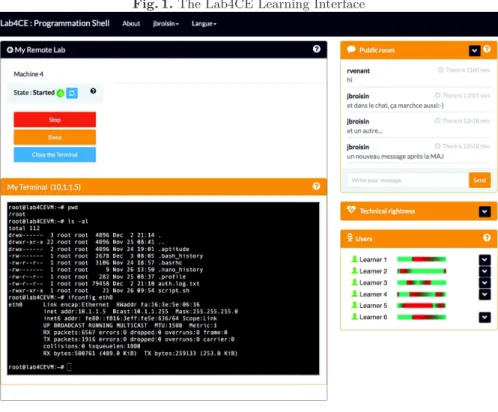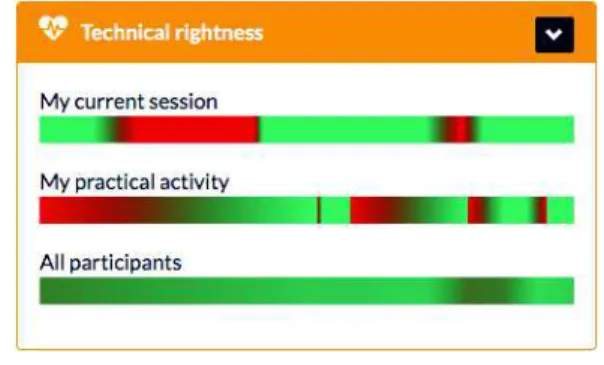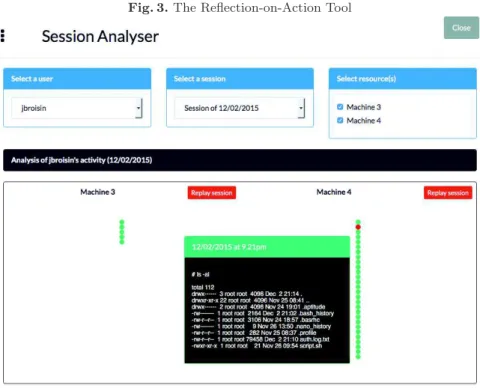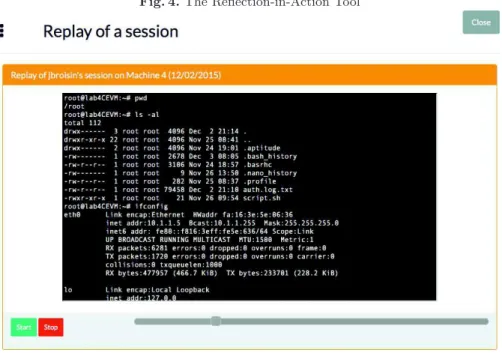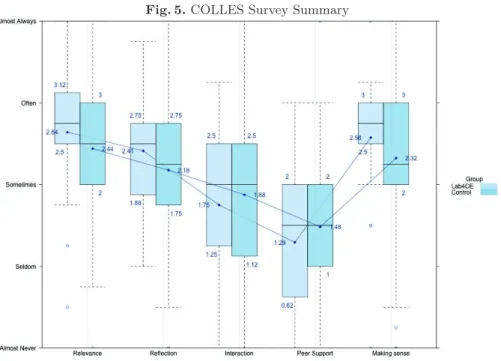O
pen
A
rchive
T
OULOUSE
A
rchive
O
uverte (
OATAO
)
OATAO is an open access repository that collects the work of Toulouse researchers and
makes it freely available over the web where possible.
This is an author-deposited version published in :
http://oatao.univ-toulouse.fr/
Eprints ID : 19015
The contribution was presented at REV 2017 :
http://www.rev-conference.org/REV2017/
To link to this article URL :
https://doi.org/10.1007/978-3-319-64352-6_21
To cite this version :
Venant, Rémi and Vidal, Philippe and Broisin, Julien
How to leverage reflection in case of inquiry learning? The study of awareness
tools in the context of virtual and remote laboratory. (2017) In: 14th
International Conference on Remote Engineering and Virtual Instrumentation
(REV 2017), 15 March 2017 - 17 March 2017 (New York, United States).
Any correspondence concerning this service should be sent to the repository
administrator:
staff-oatao@listes-diff.inp-toulouse.fr
How to leverage reflection in case of inquiry
learning? The study of awareness tools in the
context of virtual and remote laboratory
R´emi Venant, Philippe Vidal, and Julien Broisin
Universit´e Toulouse III Paul Sabatier, Institut de Recherche en Informatique de Toulouse, 118 route de Narbonne, 31062 Toulouse Cedex 04
{remi.venant,philippe.vidal,julien.broisin}@irit.fr
Abstract. In this paper we design a set of awareness and reflection tools aiming at engaging learners in the deep learning process during a practical activity carried out through a virtual and remote laboratory. These tools include: (i) a social awareness tool revealing to learners their current and general levels of performance, but also enabling the compar-ison between their own and their peers’ performance; (ii) a reflection-on-action tool, implemented as timelines, allowing learners to deeply analyze both their own completed work and the tasks achieved by peers; (iii) a reflection-in-action tool acting as a live video player to let users easily see what others are doing. An experimentation involving 80 students was conducted in an authentic learning setting about operating system ad-ministration; the participants evaluated the system only slightly higher than traditional computational environments when it comes to leverage reflection and critical thinking, even if they evaluated the system as good in terms of usability.
Keywords: Virtual and remote laboratory, computer science, awareness tool, reflection
1
Introduction
In the context of inquiry learning that leads to knowledge building and deep learning [11], Virtual and Remote Laboratories (VRL) gain more and more inter-est from the research community, as the Go-Lab European project that involved more than fifteen partners demonstrates it. However, research in this area mainly focus on the technical and technological issues instead of emphasizing the peda-gogical expectations to enhance learning. Yet, some research conducted around remotely controlled track-based robots [17] showed that, among other benefits, reflection and metacognition could emerge [21].
On the other hand, during the last decade, a significant number of researchers studied how awareness tools could be used to promote reflection. A wide variety of ideas and initiatives emerged, from dashboards exposing various statistical data about the usage of the learning environment by learners [14] to visual reports about physiological data to foster learners’ self-understanding [12].
Our previous works introduced Lab4CE, a remote laboratory for computer education. The main objective of this environment is to supply remote collabora-tive practical sessions in computer science to learners and educators. It provides them with a set of tools and services aiming at improving pedagogical capabili-ties while hiding the technical complexity of the whole system. In this paper, we design new awareness and reflection tools to investigate the following research question: how the design of both individual and group awareness tools could leverage reflective thinking and peer support during a practical activity?
To tackle the above research question, our methodology consists in (i) de-signing and integrating a set of awareness and reflection tools into our existing remote lab, (ii) setting up an experimentation of the enhanced Lab4CE environ-ment in an authentic learning context, and (iii) analyzing the experienviron-mentation results. These three steps constitute the remaining of the paper. They are pre-ceded by a brief presentation of our remote lab and followed by conclusions.
2
Lab4CE: a Remote Laboratory for Computer
Education
Our previous research on computer supported practical learning introduced Lab4CE [5], a remote laboratory for computer education. In this section, we focus on its main learning features and expose the learning analytics capabilities that represent the basis for the awareness tools exposed later in this article.
2.1 Educational Features
The Lab4CE environment stands on virtualization technologies to offer to users virtual machines hosted by a cloud manager (i.e., OpenStack1). It exposes a set
of scaffolding tools and services to support various educational process. Learners and tutors are provided with a rich learning interface illustrated on Fig. 1 and integrating the following artifacts: (i) a web Terminal gives control on the remote virtual resources required to complete the practical activity, (ii) a social pres-ence tool provides awareness about the individuals working on the same practical activity, (iii) an instant messaging system ensures exchanges of text messages between users, and (iv) an invitation mechanism allows users to initiate collab-orative sessions and to work on the same virtual resources; learners working on the same machine can observe each other’s Terminal thanks to a streaming sys-tem. Finally, the Lab4CE environment includes a learning analytics framework in which all interactions between users and the system are recorded.
2.2 Learning Analytics Features
The Lab4CE learning analytics framework is detailed in [29]. Basically, it man-ages data about interactions between users, between users and remote resources, and between users and the Lab4CE learning interface.
Fig. 1.The Lab4CE Learning Interface
We adopted the ”I did this” paradigm suggested by ADL [8] to represent and store the tracking data. The data model we designed allows to express, as JSON-formatted xAPI statements, interactions occurring between users and the whole set of artefacts integrated into the Lab4CE GUI. For instance, interactions such as ”the user rvenant accessed its laboratory on 11 of November, 2016, within the activity Introducing Shell ”, or ”the user rvenant executed the command rm -v script.sh on his resource Host01 during the activity Introducing Shell ” can be easily represented by the data model.
Traces are enclosed within a learning record store (LRS) so they can be easily reused either by learning dashboards and awareness tools for visualization purposes, or by other components to compute indicators. Within our framework, an enriching engine is able to generate, starting from the datastore, valuable information that make sense from the educational point of view. To enrich a trace with valuable indicators, this component relies on an inference model composed of a solver and of a set of rules, where the former applies rules that specify how a given indicator must be inferred.
On the basis of this framework, the next section introduces (self-)awareness tools aiming at initiating reflective learning within the Lab4CE environment.
3
The Awareness Tools
The visualization tools exposed here are based on instructions carried out by learners, and aim at making learners aware of their learning experience.
3.1 The Social Comparison Tool
Theoretical Basis and Objectives. The analysis by learners of their own performance can be supported by self-awareness tools exposing to learners, on the basis of their learning paths within instructional units, various information about their level of knowledge. These learning analytics tools build dashboards to return feedback about students’ overall results [24], their global level of per-formance [1], strengths and weakness [15], or about precise concepts through computer-based assessments [23]. These tools all evaluate learners’ performance by addressing acquisition of theoretical concepts and knowledge. However, in the context of practical activities, such evaluation techniques become inappropriate as they do not evaluate how learners are able to reuse and apply their theoretical knowledge when they are faced with a concrete and practical situation (i.e., level of practice).
In addition, recent research show that learners should also become engaged in a social analysis process to enhance their reflection [30]. Comparative tools are designed to make each learner’s performance identifiable, and therefore to allow individuals to compare their own and their partners’ activity. Such types of tools consist of social comparison feedback that allow group members to see how they are performing compared to their partners [22]. These social awareness tools present awareness information in various ways and bring students the feeling of being connected with and supported by their peers [19].
Design and Learning Scenario.Evaluating learners’ level of practice im-plies the evaluation of the interactions between users and the learning artifacts of the Lab4CE environment. In the present study, we focus on the evaluation of interactions between users and remote resources, since this type of interaction is highly representative of the learners’ level of practice. In particular, we address the syntactic facet so as to identify weather a command carried out by a learner has been successfully executed on the target resource. The technical rightness indicator should be evaluated as right (respectively wrong) if it has been (re-spectively has not been) properly executed on the resource; in that case, the value of the indicator is set to 1 (respectively 0). In a Shell Terminal, the output of a command can be used to detect the success or failure of its execution; the implementation details are given in the next section.
The social comparison tool we designed thus reuses the technical rightness indicator to reflect to users their level of practice. Previous research showed that visualization tools dealing with such data have to require very few attention to be understood and beneficial for learners [27]. We adopted a simple color code (i.e., green if the indicator is set to 1, red if it is set to 0) to represent, as progress bars, learners’ performance. The tool distinguishes the learners’ level of practice during the session within the system (i.e., since they logged in the system - see
Fig. 2.The Social Comparison Tool exposing Learners’ Performance
progress bar My current session in Fig. 2), and their level of practice taking into account the whole set of actions they carried out since they started working on the given practical activity (i.e., not only the current session, but also all previous sessions related to the given activity - see progress bar My practical activity in Fig. 2). This tool also comprises a progress bar to reflect the level of practice of the whole group of learners enrolled in the practical activity (i.e., all the sessions of all users - see progress bar All participants in Fig. 2). Each time a command is executed by a learner, the progress bars are automatically updated with a coloured item (see next section). Finally, the social presence tool (see Section 2.1) exposing the users currently working on the same practical activity has been enhanced: the session level of practice of each user is displayed using a smaller progress bar (see bottom right corner of Fig. 1).
Through the current and general progress bars, learners can get aware of the progression of their level of practice regarding a given activity; they are also able to compare their current level with their average level. In conjonction with the group progress bar, learners can position themselves in relation to peers and become more engaged in learning tasks [18]. In addition, the progress bars of the social presence tool allow learners to identify peers that perform better, and thus to get support from them using other awareness tools (see further).
Let us note that the indicator on which the social comparison tool stands on, i.e., the technical rightness, is not specific to computer science. In most of STEM disciplines, such an indicator may be captured: a given instruction is executed (respectively not executed) by an equipment if it is (respectively is not) technically/semantically well-formulated.
Implementation. To infer the technical rightness indicator, our approach consisted in identifying the various error messages that may occur within a Shell Terminal when a technically wrong command or program is executed. According to our findings, we specified four rules to detect an error: R1 reveals errors arising when the argument(s) and/or option(s) of a command are incorrect; R2 triggers the error occurring when a command entered by the user does not exist; R3 and R4 indicate if the manual of a command that does not exist has been invoked.
Finally, the indicator is processed according to a mathematical predicate based on these rules and that returns 0 if no errors were detected for a given command. Once this indicator is inferred by the enriching engine, the enriched raw trace is decoded and stored into the LRS (see Section 2.2). The social comparison tool then adopts the publish-subscribe messaging pattern to retrieve and deliver these information. The server side of the Lab4CE system produces messages composed of a pair timestamp-technical rightness as soon as a new trace is stored into the LRS, and publishes these messages into various topics; the progress bars act as subscribers of these topics. The current and general progress bars are updated in near real time (i.e., just after a user executes a command), whereas the group artifact is updated on an hourly basis only.
The social comparison tool allows learners to self-analyze their levels of per-formance, as well as those of their peers, but the visualization approach we adopted prevents them to deeply analyze their own and peers’ actions. While exposing performance, the tool presented below thus provides details about the actions carried out by users on resources.
3.2 The Reflection-on-Action Tool
Theoretical Basis and Objectives.According to [4], reflection is a complex process consisting of returning to experiences, re-evaluating the experiences, and learning from the (re)evaluation process in order to adapt future behaviour. This model makes learners self-aware of their learning progress, and capable of taking appropriate decisions to improve their learning [10]. It is also in line with the research conducted by [30] who found that analyzing and making judgements about what has been learned and how learning took place are involved in the reflective process. These tasks can only be achieved by learners themselves, but their engagement in reflection can be initiated and fostered by technology in the context of online learning through reflection-on-action tools [30].
Reflection-on-action can be defined as the analysis of process after the actions are completed [10], or as ”standing outside yourself and analyzing your perfor-mance” [16]. [9] recommends various strategies to engage learners in reflection-on-action such as imitation by learners of performance especially modeled for them, or replay of students’ activities and performance by teachers. Since some approaches consider that reflective thinking implies something other than own thinking [30], the tool presented here acts at both the individual and social lev-els, and aims at supporting reflection-on-action by offering users the opportunity to return to what they and their peers have learned, and how.
Design and Learning Scenario.The tool features visualization and anal-ysis of detailed information about interactions between users and remote re-sources. Users are able to consult the commands they carried out during a par-ticular session of work, or since the beginning of a given practical activity. The tool has been designed to let users easily drill down into deeper and fine-grained analysis of their work, but also to let them discover how peers have solved a given issue. Fig. 3 shows the graphical user interface of this tool: the top of the interface exposes a form to allow users to refine the information they want to
Fig. 3.The Reflection-on-Action Tool
visualize, whereas the main panel exposes the selected data. To facilitate the projection of the information, the filtering features include the possibility to se-lect a given user, a particular session of work and, if applicable, one or several resources used during the selected session. The actions matching with the se-lected criteria are then exposed to users as timelines. Each node of a timeline represents a command, and is coloured according to its technical rightness. In addition, the details of a command can be visualized by putting the mouse over the matching node; in that case, the date the command has been carried out, the action and the output are displayed into the area appearing on Fig. 3.
This reflection-on-action tool allows users to browse the history of the actions they carried out, and thus brings learners into a reflective learning situation where they can analyze their practical work sessions in details. In addition, learners can easily focus, thanks to the coloured-coded artifact, on the difficulties they experienced. Also, combined with the social presence tool, learners are able to easily seek immediate help from peers by analyzing the commands executed by users currently performing well into the system.
Implementation. The reflection-on-action tool stands on the traditional client-server architecture. Based on the configuration of the data to analyze, the tool builds the matching query and sends a request to the Lab4CE server side. The set of commands comprised into the response, encoded using the JSON
format, is then parsed to display green or red nodes according to the value of the technical rightness indicator.
3.3 The Reflection-in-Action Tool
Theoretical Basis and Objectives. In contrast with reflection-on-action, which occurs retrospectively [20], reflection-in-action occurs in real-time [26]. This concept has been originally introduced by [25]: when practitioner fails, (s)he analyzes own prior understandings and then ”carries out an experiment which serves to generate both a new understanding of the phenomenon and a change in the situation” [25] (p. 68). Skilled practitioners often reflect-in-action while performing [16]. [13] successfully experimented a test-driven development approach to make computer science students move toward reflection-in-action. In our context, users can reflect-in-action thanks to (web) Terminals: they can scroll up and down the Terminal window to analyse what they just done, and then run a new command and investigate the changes, if any.
However, as stated earlier, research suggested that collaboration, and more especially interaction with peers, supports reflection in a more sustainable way [3]. The objective of the tool presented below is to strengthen reflection-in-action through peer support by letting users be aware of what others are doing. When students face difficulty, uncertainty or novelty, we intend to let them know how their peers complete tasks. Even if synchronous communication systems might contribute to this process, users need also a live view on both the actions being carried out by peers, and the remote resources being operated, to correlate both information and make proper judgements and/or decisions.
Design and Learning Scenario.The reflection-in-action tool we designed is illustrated on Fig. 4, and acts as a Terminal player where interactions occur-ring between users and remote resources duoccur-ring a session and through the web Terminal can be watched as a video stream: both inputs from users and out-puts returned back by resources are displayed character by character. The tool features play, pause, resume and stop capacities, while the filtering capabilities of the reflection-on-action tool are also available: users can replay any session of any user to visualize what happened within the web Terminal. When playing the current session stream of a given user, one can get aware, in near real time, of what the user is doing on the resources involved in the practical activity.
During a face-to-face computer education practical session, learners are used to look at the screen of their partners in order to get the exact syntax of source code or to find food for reflection. Our awareness tool aims to reproduce this process in a remote setting. In Fig. 4, the user connected to the system is watch-ing the current session of the learner jbroisin. Since the stream of data played by the tool is updated just after an action is executed by a user through the web Terminal, the user is provided with a near live view about what jbroisin is doing on the remote resource, and how it reacts to instructions. Also, combined with the tools presented before, the reflection-in-action tool leverages peer support: learners can easily identify peers performing well, and then look at their web Terminal to investigate how they are solving the issues of the practical activity.
Fig. 4.The Reflection-in-Action Tool
Implementation.This awareness tool implements both the publish-subscribe messaging pattern and the client-server architecture, depending on the practical session to process: the former is used in case of current sessions (i.e., live video streams), whereas the latter is dedicated to completed sessions. When a live session is requested, the matching topic is dynamically created on the Lab4CE server side, and messages are published as soon as commands are carried out by the user being observed. The process suggested to retrieve a completed session has been described in Section 3.3: a query is sent to the server side, and then results are parsed and interpreted by the tool.
The three tools presented in this section have been designed, coded and integrated into the existing Lab4CE environment. An experimentation based on the enhanced system has then been set up; the design, results and analysis of this study are exposed below.
4
Experimentation
The experimentation presented here investigates the impact of the awareness and reflection tools designed in the previous sections on students’ perception of learning during a practical activity, according to the five following scales: rel-evance, reflection, interactivity, peer support and interpretation. Our objective was to compare students’ perception of learning while using two different
envi-ronments: the enhanced Lab4CE system and the traditional computers usually available to students to perform practical activities.
4.1 Design and Protocol
The experiment took place in the Computer Science Institute of Technology (CSIT), University of Toulouse (France), and involved 80 first year students (with a gender repartition of 9 women and 71 men, which reflects the distribution of CSIT students) enrolled in a learning unit about the Linux operating system and Shell programming. The experimentation was conducted for three face-to-facepractical sessions that lasted 90 minutes. These sessions were all related to Shell programming: students had to test Shell commands into their Terminal, and then to write Shell scripts to build interactive programs. Students had also to submit two reports: one about the first session, and the other about the second and third sessions (the work assigned to students required two practical sessions to be completed). These reports had to be posted on a Moodle server four days after the matching session, so that students could work during week-ends and have extra-time to complete their tasks.
Two groups of students were randomly created. One group of students (i.e., the control group: N = 48, 6 women, 42 men, mean age = 18.8) had access, as usual, to the Debian-based computers of the institution to carry out the practical activities. The other group (i.e., the Lab4CE group: N = 32, 3 women, 29 men, mean age = 18.6) was provided with the enhanced Lab4CE environment; each student had access to a Debian-based virtual machine during each practical session, and their interactions with the remote lab were recorded into the LRS. Two different teachers made a live demo of the Lab4CE features to the Lab4CE group during the first 10 minutes of the first session.
At the end of the last practical session, both groups of students were asked to fill the Constructivist Online Learning Environment Survey (COLLES). This questionnaire [28] includes twenty four items using a five-point Likert scale (i.e., almost never, seldom, sometimes, often, almost always) to measure students per-ception of their learning experience. The COLLES has been originally designed to compare the preferred learners experience (i.e., what they expect from the learning unit) with their actual experience (i.e., what they did receive from the learning unit). In our experimentation, learners actual experience of both groups has been compared: the control group evaluated the Linux computers, whereas the Lab4CE group had to evaluate our system. In addition, the System Usabil-ity Scale (SUS), recognized as a quick and reliable tool to measure how users perceive the usability of a system [6], has been delivered to students.
4.2 Results and Analysis
COLLES.Among the Lab4CE group, 22 students fulfilled the questionnaire, while 36 learners of the control group answered the survey. The whisker plot of Fig. 5 shows the distribution of answers relative to five of the six scales evaluated
Fig. 5.COLLES Survey Summary
through the COLLES and also exposes, for each of them, the class mean scores, first and third quartiles of each group of users.
The first scale (i.e., relevance) expresses the learners’ interest in the learning unit regarding future professional practices. The Lab4CE group evaluated the system with a slightly higher mean score and a higher concentration of scores distribution. Since this category deals more with the topic of the learning unit itself than the supporting environment, high differences were not expected.
The second scale relates to reflection and critical thinking. Even if the tradi-tional environment assessed by the control group does not provide any awareness and/or reflection tools, the plots do not show a significant difference between both groups, but slightly higher mean score and median for the Lab4CE group only. We make here the hypothesis that learners did not realize they were engaged in the reflection process while consulting the Lab4CE awareness tools. Indeed, according to the system usage statistics, a mean of almost 42% of the students of the Lab4CE group have used the reflection-on-action tool to review each of their own sessions. On the other hand, we think that students of the control group have considered the reflection processes occurring within the classroom instead of considering the processes generated through the computer system only.
Feedback from both groups are quite equivalent regarding the interaction scale which measures the extent of learners’ educative dialogue and exchange of ideas. Here, results from the Lab4CE assessment were expected to be higher than those returned by the control group as Lab4CE provides a chat where students
can exchange instant text messages, and a total of 166 messages have been posted during the 3 sessions. In addition, almost 30% of the Lab4CE students have worked at least once with a peer using the collaborative feature (see Section 2.1). Again, we think that students are not aware of being involved in an interaction task when exchanging ideas with peers.
Results about the peer support are also quite the same for both groups, even slightly lower in the Lab4CE group. Beside our previous hypothesis that can explain such unexpected results (here again, 47% of the Lab4CE students have used the reflection-on-action tool), this scale reveals a potential improvement of our platform. Learners have significantly used the reflection tools to analyze the work done by peers, but the system does not currently provide learners with such awareness information. The peer support scale is about the feeling of learners on how peers encourage their participation, or praise or value their contributions. We believe that providing students with awareness information about analysis performed by peers on their work would increase that perception.
The last scale evaluates how messages exchanged between students, and be-tween students and tutors, make sense. Scores from the Lab4CE group are char-acterized by a higher concentration of distribution and a little higher class mean. These results tend to confirm that providing students with reflection tools helps them to get a better comprehension of their interactions with each other.
In addition to the statistics commented in the previous paragraphs, interest-ing data are the number of peers sessions analysis the day the first report had to be submitted: almost 43% of the Lab4CE students analyzed at least one ses-sion of a peer using the reflection-on-action tool. We assume that these learners didn’t know how to achieve the objectives of the practical work, and thus sought for help from peers sessions: the mean level of performance of users whose the session has been analyzed is 90 (for a highest score of 100).
Finally, the social comparison tool which, by default, is hidden within the user interface (see Fig. 1), has been displayed by most of users at each session even if this rate slightly decreases when the level of performance increases. This finding is in line with research about social comparison tools. Their impact on cognitive and academic performance has been thoroughly examined, and main results showed that informing learners of their own performance relative to others encourages learning efforts and increases task performance [18].
System Usability Scale.The score of the SUS has been computed accord-ing to [7]. The SUS score was 62.4 for the control group, while a SUS score of a 73.6 was attributed to the Lab4CE system. According to [2], the Linux-based computers have been evaluated as below than acceptable systems in terms of usability, while Lab4CE has been qualified as good regarding this criteria.
5
Conclusions and Perspectives
We designed a set of awareness and reflection tools aiming at engaging learners in the deep learning process. These tools have been successfully integrated into the Lab4CE system, our existing remote laboratory environment dedicated to
computer education, before being experimented in an authentic learning context. The objectives of this experimentation were to evaluate, in a face-to-face prac-tical learning setting, students’ perception of learning when performing tasks using the enhanced Lab4CE system, and to compare these measures with their perception of learning when using traditional practical environments. Even if the face-to-face setting might have had a negative impact on the Lab4CE en-vironment evaluation, students rated both enen-vironments at the same levels of relevance, reflection and interpretation.
From this experimentation, we identified new awareness tools that might be of importance to leverage reflection, such as a notification system alerting learners that peers are analyzing their work, or dashboards highlighting analysis of their works based on their performance. Finally, the analysis of the experimentation results also emphasize the low levels of interactivity and peer support within our system. We will dive into these broader areas of investigation through the design and integration of scaffolding tools and services such as private message exchanges, recommendation of peers that may bring support, or help seeking.
References
1. Arnold, K.E., Pistilli, M.D.: Course signals at purdue: using learning analytics to increase student success. In: Proceedings of the 2nd international conference on learning analytics and knowledge. pp. 267–270. ACM (2012)
2. Bangor, A., Kortum, P., Miller, J.: Determining what individual sus scores mean: Adding an adjective rating scale. Journal of usability studies 4(3), 114–123 (2009) 3. Boud, D.: Situating academic development in professional work: Using peer
learn-ing. The International Journal for Academic Development 4(1), 3–10 (1999) 4. Boud, D., Keogh, R., Walker, D.: Reflection: Turning experience into learning.
Routledge (2013)
5. Broisin, J., Venant, R., Vidal, P.: Lab4ce: a remote laboratory for computer ed-ucation. International Journal of Artificial Intelligence in Education 25(4), 1–27 (2015)
6. Brooke, J.: Sus: a retrospective. Journal of usability studies 8(2), 29–40 (2013) 7. Brooke, J., et al.: Sus-a quick and dirty usability scale. Usability evaluation in
industry 189(194), 4–7 (1996)
8. Co-Laboratories, A.D.L.: Experience API. https://github.com/adlnet/xAPI-Spec/blob/master/xAPI-About.md, accessed: 2016-11-21
9. Collins, A., Brown, J.S.: The computer as a tool for learning through reflection. In: Learning issues for intelligent tutoring systems, pp. 1–18. Springer (1988) 10. Davis, D., Trevisan, M., Leiffer, P., McCormack, J., Beyerlein, S., Khan, M.J.,
Brackin, P.: Reflection and metacognition in engineering practice. Using Reflection and Metacognition to Improve Student Learning pp. 78–103 (2013)
11. De Jong, T., Linn, M.C., Zacharia, Z.C.: Physical and virtual laboratories in science and engineering education. Science 340(6130), 305–308 (2013)
12. Durall, E., Leinonen, T.: Feeler: supporting awareness and reflection about learning through eeg data. In: The 5th Workshop on Awareness and Reflection in Technol-ogy Enhanced Learning. pp. 67–73 (2015)
13. Edwards, S.H.: Using software testing to move students from trial-and-error to reflection-in-action. ACM SIGCSE Bulletin 36(1), 26–30 (2004)
14. Govaerts, S., Verbert, K., Klerkx, J., Duval, E.: Visualizing activities for self-reflection and awareness. In: International Conference on Web-Based Learning. pp. 91–100. Springer (2010)
15. Howlin, C., Lynch, D.: Learning and academic analytics in the realizeit system. In: E-Learn: World Conference on E-Learning in Corporate, Government, Healthcare, and Higher Education. pp. 862–872 (2014)
16. Jonassen, D.H.: Designing constructivist learning environments. Instructional de-sign theories and models: A new paradigm of instructional theory 2, 215–239 (1999) 17. Kist, A.A., Maxwell, A., Gibbings, P., Fogarty, R., Midgley, W., Noble, K.: En-gineering for primary school children: Learning with robots in a remote access laboratory. In: The 39th SEFI Annual Conference: Global Engineering Recogni-tion, Sustainability and Mobility (2011)
18. Koll¨offel, B., de Jong, T.: Can performance feedback during instruction boost knowledge acquisition? contrasting criterion-based and social comparison feedback. Interactive learning environments pp. 1–11 (2015)
19. Lowe, D., Murray, S., Lindsay, E., Liu, D.: Evolving remote laboratory architec-tures to leverage emerging internet technologies. IEEE Transactions on learning technologies 2(4), 289–294 (2009)
20. Matthew, C.T., Sternberg, R.J.: Developing experience-based (tacit) knowledge through reflection. Learning and Individual Differences 19(4), 530–540 (2009) 21. Maxwell, A., Fogarty, R., Gibbings, P., Noble, K., Kist, A.A., Midgley, W.:
Robot ral-ly international-promoting stem in elementary school across interna-tional boundaries using remote access technology. In: The 10th Internainterna-tional Con-ference on Remote Engineering and Virtual Instrumentation. pp. 1–5. IEEE (2013) 22. Michinov, N., Primois, C.: Improving productivity and creativity in online groups through social comparison process: New evidence for asynchronous electronic brain-storming. Computers in human behavior 21(1), 11–28 (2005)
23. Miller, T.: Formative computer-based assessment in higher education: the effec-tiveness of feedback in supporting student learning. Assessment & Evaluation in Higher Education 34(2), 181–192 (2009)
24. Prensky, M.: Khan academy. Educational Technology 51(5), 64 (2011)
25. Sch¨on, D.A.: The reflective practitioner: How professionals think in action. Basic Books (1983)
26. Seibert, K.W.: Reflection-in-action: Tools for cultivating on-the-job learning con-ditions. Organizational Dynamics 27(3), 54–65 (2000)
27. Sweller, J.: Cognitive load theory, learning difficulty, and instructional design. Learning and instruction 4(4), 295–312 (1994)
28. Taylor, P., Maor, D.: Assessing the efficacy of online teaching with the construc-tivist online learning environment survey. In: The 9th Annual Teaching Learning Forum. p. 7p. (2000)
29. Venant, R., Vidal, P., Broisin, J.: Evaluation of learner performance during prac-tical activities: an experimentation in computer education. In: The 14th Inter-national Conference on Advanced Learning Technologies (ICALT). pp. 237–241. IEEE (2016)
30. Wilson, J., Jan, L.W.: Smart thinking: Developing reflection and metacognition. Curriculum Press (2008)