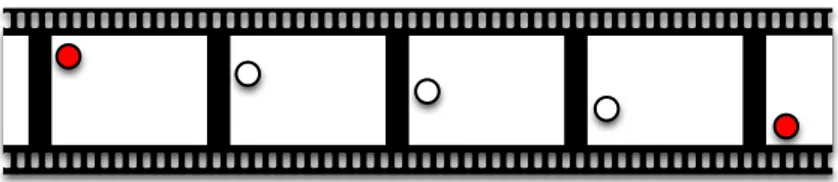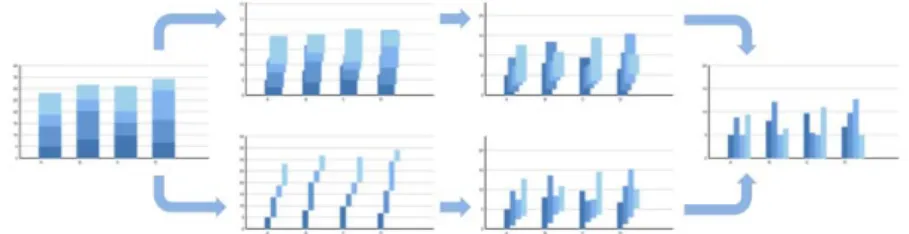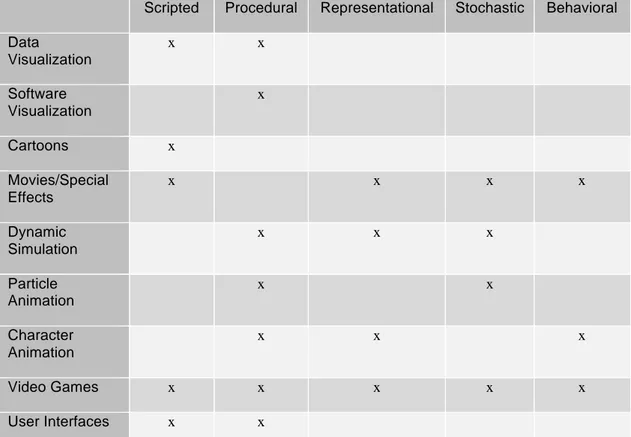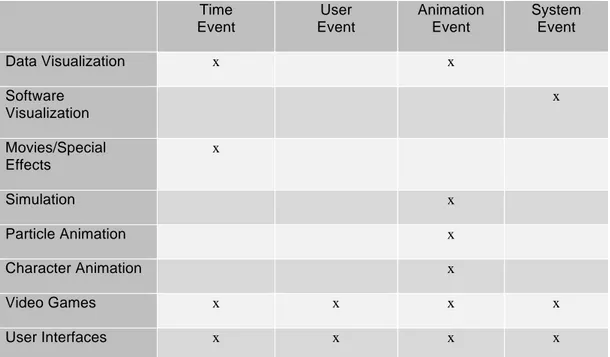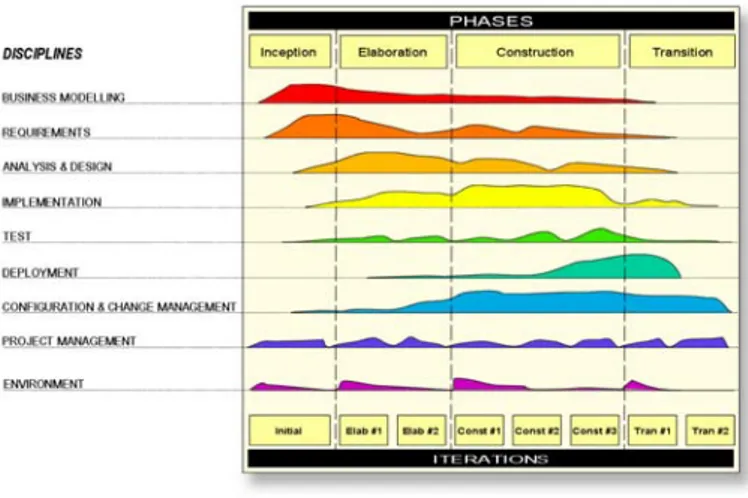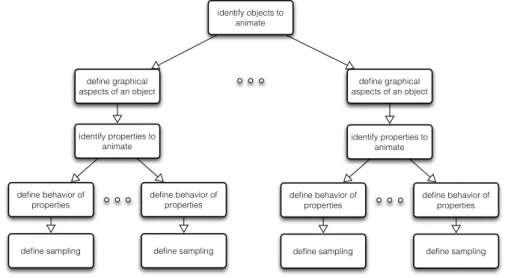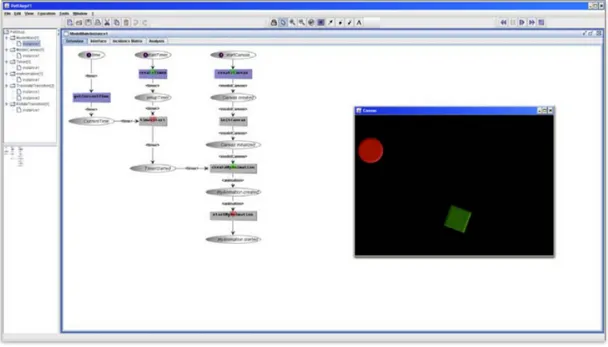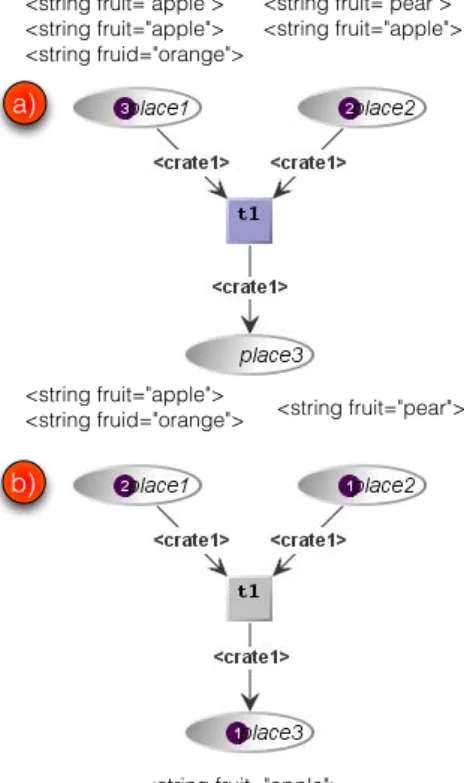THÈSE
En vue de l'obtention du
DOCTORAT DE L’UNIVERSITÉ DE TOULOUSE
Délivré par l’Université Toulouse 3 – Paul Sabatier Discipline ou spécialité : Informatique
JURY Jean Vanderdonkt Jean-Daniel Fekete Ferdinand Maier Philippe Palanque Regina Bernhaupt
Ecole doctorale : Mathématiques Informatique et Télécommunications de Toulouse (MITT) Unité de recherche : IRIT – UMR 5505
Directeur(s) de Thèse :
Philippe Palanque, Regina Bernhaupt
Présentée et soutenue par Thomas Mirlacher Le 19 Décembre 2012
Titre : Model-based Engineering of Animated Interactive Systems
Abstract
Graphical User Interfaces used to be mostly static, representing one software state after the other. However, animated transitions between these static states are an integral part in modern user interfaces and processes for both their design and implementation remain a challenge for designers and developers.
This thesis proposes a process for designing interactive systems focusing on animations, along with an architecture for the definition and implementation of animation in user interfaces. The architecture proposes a two levels approach for defining a high-level view of an animation (focusing on animated objects, their properties to be animated and on the composition of animations) and a low-level one dealing with detailed aspects of animations such as timing and optimization. For the formal specification of these two levels, we are using an approach facilitating object-oriented Petri nets to support the design, implementation and validation of animated user interfaces by providing a complete and unambiguous description of the entire user interface including animations.
Finally, we describe the application of the presented process exemplified by a case study for a high-fidelity prototype of a user interface for the interactive Television domain. This process will lead to a detailed formal specification of the interactive system, including animations using object-oriented Petri nets (designed with the PetShop CASE tool).
Acknowledgements
Looking back to the beginning of my doctoral thesis, there are many people who provided their share to make this possible. Of course there were my supervisors, and colleagues, who provided insights and food for thought all along the way. But there were many others - family, relatives and friends who have been equally important.
First of all I would like to thank my supervisor Philippe Palanque who is an exceptional person both professionally as well as personally. He guided me through this roller coaster with inspiration and insight, especially his real-life explanations made complex connections tangible. Through him I see the german language in a different light, learning every day a new phrase I never though about before.
Regina Bernhaupt, my co-supervisor who shared a long portion of my journey. She is also the one who should be held responsible for getting me into this . Not only did she spend countless hours of making sure my writing was at least half-way sane, she is a well of knowledge and there is always a lot to learn from her.
Ferdinand Maier, my boss at ruwido is a remarkable person who I really owe my deep gratitude for supporting me wherever he can. His dedication to his work was and is an inspiration every day.
I would also like to thank also the team in Toulouse, who provided priceless help and support. Eric Barboni, one of the resident geniuses, for proving me a lift in his car and exampling PetShop - without him understanding and grasping PetShop would have never been possible. Marco Winkler who was acting as a tour guide in whatever city we were, and for finding me a roof over my head whenever I was in Toulouse. If I ever find an “Schwarzwälderkirschtortenschlüsselanhänger”, I will make sure I’ll send it to you. Thanks are also going to my other colleagues in Toulouse for discussions and helping with coping with the immense paperwork which needed to be produced every year for satisfying the french administration.
I am grateful and thank my reviewers, Jean Vanderdonkt and Jean-Daniel Fekete for taking the time to review my thesis, and being on my committee.
I would like to thank my parents Ernst and Karoline Mirlacher, for their never-ending support throughout the whole endeavor.
Romana Wieder, my significant other deserves a special mention amongst all the people who supported me in my thesis. Especially during demanding times, when the nights were long, she was there caring and understanding, and helping me to carry the weight of writing.
Table of Contents
PART 1
INTRODUCTION
2
PART 2
STATE OF THE ART
8
CHAPTER 1 ANIMATION
8
1.1
Animation Design
8
1.2
Animation Implementation
13
1.3
Summary
16
CHAPTER 2 CONCEPTS
16
2.1
Classification of animations
16
2.1.1 Classification by Description 172.1.2 Classification by Animation Technique 18
2.1.3 Classification by Interactivity 21
2.2
Application Domains
21
2.2.1 Animated Movies and Special Effects 22
2.2.2 Character Animation and Avatars 23
2.2.3 Video Games 23
2.2.4 Particle Animation 24
2.2.5 Simulation 24
2.2.6 Data Visualization 24
2.2.7 Software Visualization and Algorithm Animation 26
2.2.8 Presentations 27
2.2.9 Help Systems 28
2.2.10 User Interfaces 28
2.3
Summary
30
2.4
The Need for Animations in User Interfaces
31
2.4.1 Attracting and Directing Attention 32
2.4.2 Tracking Objects and Understanding Changes 33
2.4.3 Enhancing the Understanding of the Virtual Place of an Object 33
2.4.4 Inducing Properties of an Object 33
2.5
Summary
34
CHAPTER 3 ENGINEERING
34
3.1
Development Processes for Interactive Systems
34
3.1.1 Waterfall Development Process 34
3.1.2 The V Development Process 36
3.1.3 The Star Development Process 37
3.1.4 The Spiral Development Process 37
3.1.5 The Rational Unified Development Process 38
3.1.6 The Usability Design Process 40
3.1.7 Summary 41
3.2
Frameworks for animations
42
3.2.1 SMIL 42
3.2.2 Silverlight 43
PART 3
ENGINEERING ANIMATIONS
50
CHAPTER 1 DEVELOPMENT PROCESS DEALING EXPLICITLY WITH
ANIMATIONS 50
1.1
Needs and Requirements Analysis
51
1.2
Task Analysis and Task Modeling
51
1.3
Concept Design
52
1.4
Low Fidelity Prototyping
52
1.5
High Fidelity Prototyping
53
1.6
Complete Animated UI
53
1.7
Model Conversion and Implementation
53
CHAPTER 2 SPECIFYING ANIMATIONS
54
2.1
Specifying High-level Aspects of Animations
54
2.2
Specifying Low-level Aspects of Animations
57
2.3
Architecture for Animations
59
CHAPTER 3 FORMAL MODELS FOR DEFINING ANIMATIONS
60
3.1
Informal Presentation of the ICO Formal Description Technique
60
3.1.1 PetShop 61
3.1.2 Brief overview of Petri nets 62
3.2
Modeling Animations
73
3.2.1 Model for Setup 74
3.2.2 A Model for the Canvas 76
3.2.3 A Model for Timer 76
3.2.4 A Model for Defining Animations 81
3.2.5 A Model for calculating the Behavior of properties 88
3.3
Combining the models in an architecture
90
3.4
Summary
92
CHAPTER 4 CROSSCUTTING CONCERNS FOR ANIMATIONS
92
4.1
Easing Functions
92
4.2
Handling Interruptions of animations
94
4.2.1 Changing the state of animations 95
4.2.2 Updating animations 96
4.3
Graceful Degradation
97
4.4
Constraint Animation
97
PART 4
CASE STUDY
101
CHAPTER 1 ANIMATIONS IN THE UI: VOCOMEDIA
101
1.1
Vocomedia
102
1.2
Development
104
1.2.1 Needs and requirements analysis 105
1.2.2 Task Analysis 106
1.2.3 Concept design 107
1.2.4 Low fidelity Prototyping 109
1.2.5 High fidelity prototyping and formal modeling 111
1.2.6 Complete Animated UI 121
1.2.7 Model Conversion and Implementation 123
1.3
Summary
124
List of Figures
Figure 1: Squash and Stretch defines volume, weight and material of an object. 9 Figure 2: The duration of an animation defines weight and size of an object. 10 Figure 3: Anticipation: From the Preparation to the Termination. 10 Figure 4: Slow-in and slow-out for accelerating and decelerating objects. 12
Figure 5: Linear Sequence of Images forming an animation. 13
Figure 6: Interpolated sequence of images, where start and endpoint are defined, whereas
intermediate frames are interpolated by a computer. 14
Figure 7: Animation of multiple objects at the same time. 15
Figure 8: Dependency of the animation of multiple objects. 15
Figure 9: Animation classified by file formats. 17
Figure 10: Overview of classification of animations by animation technique. 18
Figure 11: Animations classified by interactivity. 21
Figure 12: Overview over animation domains. 22
Figure 13: The Interactive Mannequin, an avatar in the shopping context. 23 Figure 14: GapMinder is a tool that allows the representation of animated charts. 25 Figure 15: Data Visualization by animating from stacked bars to grouped bars. 25 Figure 16: Prezi is a presentation editor focusing on zooming presentations. 27 Figure 17: Bump Top is a virtual desktop environment facilitating physics simulation. 28 Figure 18: Mac OSX animating the minimization of a window, using the "genie" effect. 29
Figure 19: The “pure” Waterfall development process. 35
Figure 20: The V development process. 36
Figure 21: The star development process. 37
Figure 22: The spiral development process. 38
Figure 23: Rational Unified development Process. 39
Figure 24: User-Centered System Design Process. 40
Figure 25: Animating multiple objects and multiple properties in parallel. 42 Figure 26: Development Process for developing interactive systems with animations. 51 Figure 27: Development Process for developing interactive systems with animations: High fidelity
prototyping and formal modeling. 54
Figure 28: Five steps for defining an animation involving one object and properties of the object. 55 Figure 29: Animating a single object by changing its position over time. 55 Figure 30: Animating multiple objects and multiple properties in parallel. 56 Figure 31: Combination of steps for defining animations involving multiple properties and
multiple objects. 56
Figure 32: Generalization of Combination of steps for defining animations involving several
properties and several objects. 57
Figure 33: Principle functions of a low-level property update block. 58 58
Figure 38: Example of a basic Petri net after firing of transition t1 from the initial state presented
in Figure 37. 63
Figure 39: Example of a basic Petri net with (Standard) Arcs. 64
Figure 40: Example of a basic Petri net with Test Arcs. 65
Figure 41: Example of a basic Petri net with Inhibitor Arcs: initial marking with a token in place
place1. 65
Figure 42: Example of a basic Petri net with Inhibitor Arcs: initial marking without a token at
place1. 66
Figure 43: Example of a CO high-level Petri net with substitutions. 67 Figure 44: Example of a CO Petri net showing transition with a non-matching precondition. 68 Figure 45: Example of a CO Petri net showing transitions with preconditions. 68 Figure 46: Example of a CO Petri net showing the concept of unification. 69
Figure 47: Example of a CO Petri net with timed transitions. 70
Figure 48. Example of a CO Petri net with invocation transition. 71 Figure 49. Semantics of invocation transitions in terms of high-level Petri nets. 72 Figure 50: Overview of the Architecture of models used to describe an animation. 73
Figure 51: Interface for the Setup component. 74
Figure 52: Model for setting up the environment for the animation: Timer and Canvas. 75
Figure 53: Interface for the Canvas component. 76
Figure 54: Model for providing basic canvas functionalities. 76
Figure 55: Interface for the Timer component. 77
Figure 56: Model for describing the Timer component. 77
Figure 57: States used for managing the Timer model. 78
Figure 58: Stopped, Paused and Running State implemented in the Timer model. 79 Figure 59: Diagram showing the slipping of time when using timed transitions. 79 Figure 60: Event producing Timing element using a constant delay between timer events. 80 Figure 61: Event producing Timing element, which dynamically adjusts delay between timer
events. 80
Figure 62: Five steps for defining an animation involving one object and properties of the object. 81
Figure 63: Interface for defining Animations component. 82
Figure 64: ICO model of the generic high-level animation behavior. 82 Figure 65: Event based waiting - Executing an animation and waiting for an eventDone event. 83 Figure 66: Event based waiting - Detailed execution of an animation and waiting for an eventDone
event. 84
Figure 67: Blocking waiting - Executing an animation and blocking until the animation is finished. 85 Figure 68: Detailed execution of an animation and blocking until the animation is finished. 85 Figure 69: Animating two objects and their properties in parallel. 86 Figure 70: Model for animating two objects and their properties in parallel. 87 Figure 71: Animating two objects and their properties in sequence. 87 Figure 72: Model for animating two objects and their properties in sequence. 88
Figure 73: Interface for low-level behavior component. 89
Figure 74: Model of the generic low-level animation behavior for the Opacity property. 89
Figure 75: Interface for combining all models. 90
Figure 77: Overview of the most commonly used Easing functions. 93 Figure 78: Model of the generic low-level animation behavior for the Opacity property. 94
Figure 79: Changing the state of an animation. 95
Figure 80: Transition for changing the state of an animation during an active animation. 95
Figure 81: Immediate updating the values of an animation. 96
Figure 82: Interpolated updating the values of an animation. 96
Figure 83: A screenshot of a constraint animation, animating an object according to external forces
and inter-object forces. 97
Figure 84: Setup of a constraint animation by creating a canvas for a physics engine. 98 Figure 85: A canvas for handling constraint animations, using a physics engine. 99 Figure 86: Defining the objects and behavior of a constraint animation. 99 Figure 87: Schematic view of the context of an interactive TV setup. 101
Figure 88: iTV user interface depicting the main menu. 103
Figure 89: Development Process for developing interactive systems with animations. 104 Figure 90: Development process: Needs and requirements analysis. 105 Figure 91: Development process: Task analysis & Task modeling. 106
Figure 92: Development process: Concept design. 108
Figure 93: Conceptual design of the main menu of an graphical iTV user interface. 108
Figure 94: Development process: Low fidelity prototyping. 109
Figure 95: 1st Level Navigation Page of the graphical user interface. 110 Figure 96: 2nd Level Navigation Page of the graphical user interface. 111 Figure 97: 3rd Level Navigation Page of the graphical user interface. 111 Figure 98: Development process: High fidelity prototyping and formal modeling. 112 Figure 99: Overview of the Architecture of models used to describe an animation. 112 Figure 100: Model for Defining Animation: initialization, interaction, dynamic behavior and
animation for vocomedia – with animated movement of the menu. 114 Figure 101: Initializing the model and generating initial graphical objects. 115
Figure 102: Defining the interaction of vocomedia. 116
Figure 103: Defining the dynamic behavior of vocomedia. 117
Figure 104: Model for Defining Animation: Defining initialization, interaction, dynamic behavior
for vocomedia – with stepwise movement of the menu. 119
Figure 105: Example for defining an animation in vocomedia (vertical movement of the vertical
bar). 120
Figure 106: Optimized timer model including register and unregister calls. 121
Figure 107: Development process: Complete Animated UI. 122
Figure 108: PetShop CASE tool and a running iTV graphical user interface. 122 Figure 109: Development process: Model Conversion and Implementation. 123 Figure 110: iTV user interface depicting the channel change menu. 124
List of Tables
Table 1: Subjective comparison of Animation File Formats. 18
Table 2: Classification of Application Domains according to the animation technique. 30 Table 3: Classification of Application Domains according to the degree of interactivity. 31
List of Listings
Listing 1: SMIL animation of multiple objects. 42
Listing 2: silverlight/XAML animation of multiple objects. 43
Listing 3: FLEX animation of multiple objects. 44
Listing 4: FLEX animation of multiple objects using transitions. 45
Listing 5: QML animation of multiple objects. 46
List of Abbreviations
API Application Programming Interface CASE Computer Aided Software Engineering
CO Cooperative Objects
CORBA Common Object Request Broker Architecture
CTT Concur Task Trees
ICO Interactive Cooperative Objects
IP Internet Protocol
IPTV Internet Protocol TeleVision iTV interactive TeleVision ObCS Object Control Structure
OTT Over-the-top
PIN Personal Identification Number
PVR Personal Video Recorder
SIP Service Input Port
SOP Service Output Port
SMIL Synchronized Multimedia Integration Language SVG Scalable Vector Graphics
UCSD User-Centered System Design
VoD Video on Demand
PART 1
Introduction
“Animation can be a very effective mechanism to convey information in visualization and user interface settings. However, integrating animated presentations into user interfaces has typically been a difficult task since, to date, there has been little or no explicit support for animation in window systems or user interface toolkits.”
Scott E. Hudson John T. Stasko1
In the world we are living in, we see things changing smoothly every day. We see people moving around, and plants growing. We are surrounded by animations, by objects that are changing color and position while transitioning from one state to the next. Most objects we come in contact with and are experiencing do not jump from one state to the next, but they perform a smooth transition. User interfaces should do the same, they should provide a smooth way to transition from one state to the next, direct and aid the user to understand the changes which are happening in a way the user is used to. Cartoons and movies are examples for animations, where the viewers’ attention is guided, and where multiple principles are used to aid the user in understanding and experiencing an action through the support of animations.
Graphical User Interfaces used to be mostly static, representing one software state after the other. In modern user interfaces however, animations are gaining a more prominent and important role, to aid and guide the user as well as to make changes between state transitions more visible. One of the problems when developing interactive systems with user interfaces that include animations is that there are no specific design and development processes available that explicitly focus on how to deal with animations. Other problems arise from the usage of animations in user interfaces running on systems with low(er) processing power and capabilities. In such cases it is unclear how an animation would be executed given that the system is slower than expected, and the animation can not be shown as intended.
To understand the problem area of animations in user interfaces and how to deal with them using a formal approach, it is important to investigate animations in user interfaces and then to describe the research problem addressed in this thesis.
Perception of Animation
Every animation is targeted to a user and since motion (translation) is one of the basic ingredients of an animation, we are going to review the importance of motion for the human observer.
Seen from an evolutionary perspective, being able to perceive movement was crucial for survival. The consequences of failing to perceive the movement of a falling tree or any other threat, and being able to act accordingly, might be fatal [Palmer 1999]. Indeed, if we perceive movement in our peripheral vision we immediately turn our attention to it.
For being able to benefit from this fact, we need to explore more how we perceive motion, and what are the boundaries of the human perception of a moving object. According to Read et al. [Read et al. 2000], the human eye, its reception and transmission system can transmit 10-12 images per second. Each of these images will be retained for 1/15th of a second, and if a new image will be displayed within this time, the motion of an object will be considered as fluid.
Illusion of Animation
The act of animating is to give life to lifeless objects, by creating the illusion of movement by displaying a series of changing pictures in rapid sequence [Thomas & Calder 2001]. Each depicted frame contains only a small change, and if the frames are reproduced in a high enough frequency, the human visual system fills in the details and the illusion of a smooth and continuous movement is complete, rather than a transition between distinguished states. According to the above information of the perception of movement, a frame rate higher than 20 frames per second should lead to the perception of a smooth movement.
Animation in the User Interface
Today, graphical user interfaces see an increasing use of animations. This increase of use, especially for areas away from desktop applications, can be attributed to the fact that resources remain available after the system’s main functions are executed. Areas where animations can be found include domains such as education [Byrne 1999; Wang 2010], representation of life-like behavior on simulated objects [Chang & Ungar 1995; Thomas & Calder 2001] or support understanding of dynamic systems (e.g. algorithms) [Karavirta et al. 2010; Urquiza-Fuentes et al. 2009] and for graphical user interfaces [Baecker et al. 1991; Hudson & Stasko 1993].
Using animations in these application domains can decrease cognitive load [Esteban et al. 1995] and increase usability, as they visually support the user in understanding the system’s behavior and evolution from one state to the next. With animations, user interface interaction can be represented in a “natural” way (similar to state changes perceived as smooth transitions in our daily life), possibly conveying additional information pertinent for the users’ tasks.
Animation Development
While animations might increase usability, they also increase the complexity for both the specification as well as the implementation of the software part of interactive systems, and therefore the probability of occurrence of faulty or undesired behavior. For instance, the time-based nature of animations makes them hard to specify, hard to define and hard to assess the detailed temporal behavior before implementation.
The process for the design and implementation of applications including animations remains a challenge for all stakeholders (especially for the designers and developers). In the HCI domain, user centered design processes often favor informal methods (mock-ups, low-fidelity prototyping). However, these approaches alone do not solve the issue of more complex code and complex specification of user interfaces.
Formal methods (including formal description techniques, formal analysis, performance evaluation, etc.) on the contrary can be found when designing interactive systems for safety critical systems, which is arguable a niche within the field of HCI.
Researchers and practitioners alike are advocating for one or the other but usually not both of them. There is a strong difference in cost between these two types of approaches (the formal ones being much more resource demanding at design time) and even for safety critical systems, the economics of development has to be considered calling for using formal methods sparingly. However, for the design of interactive systems including animations, this mindset should be re-evaluated, considering the following issues, which appear when designing and implementing interactive systems with animations.
o difficult to describe animations: the implementation diverges from the design, since
there is often no clear description of what exactly an animation should do.
o difficult to implement: adding animations to an application requires more lines of code.
These more lines of code usually go hand in hand with more complexity of the application (which influences usability), and more complexity potentially introduces more bugs (which influences safety).
Defining animations:
o it is hard to define the reaction to system and/or user events.
o it is difficult to define an animations’ reaction as a response to system performance issues.
Approach proposed in this thesis
The basic research assumption of this thesis is that developing interactive systems including animations is complex and the implementation exhibits a high probability of occurrence of faulty or undesired behaviors. There exists no development process that specifically targets applications including animations, and uses formal methods for taming this complexity and specify animation in an implementation independent way. We therefore propose a development process targeting animations, which includes formal specifications of animations using Petri net models. This allows us to develop applications including animations by formally defining them, and increase the reliability of the resulting product.
This thesis proposes a development process to include animations into the engineering process for interactive systems. Furthermore, a Petri net model-based approach is introduced as a formal description of animation, to bridge the gap between a multidisciplinary team responsible for the design, implementation and validation of animated user interfaces. This formal modeling approach
To show the applicability of the proposed formal modeling approach we finally present a case study. This selected case study positioned in the area of interactive TV. Interactive TV was chosen due to personal reasons (as I am working in this area), but also to select an area were the gap between the consumers’ expectations on high quality user interfaces including animations and the hardware used (typically limited processing power on set top box platforms) has become evident. Especially for interactive TV applications there is a need for these kind of approaches to enhance the overall users experience and to fulfill consumers’ expectations.
Organization of this thesis
This thesis is divided into three main parts. These parts present background information about animation design, implementation and engineering, the contribution of this work regarding engineering and modeling of animations and finally a case study that is putting the approaches as described before into work.
State of the Art
Part two called “State of the Art”, gives an introduction to the area of animations and describes a set of basic concepts that will be used in later parts. These concepts include a classification of animations, application domains of animations as well as a section on why animations are become widespread used in today's interactive systems. The classification for animations will help to determine which concepts are covered by our formal description approach described in this thesis, while the summary on application domains helps to lay a basis for describing the applicability of the approach
In chapter three, we are going to review development processes used for interactive systems to see where animations have their place. This review leads to the demand of defining a development process that explicitly takes animations into account.
Finally, part two will conclude with the comparison of implementation frameworks used for animations identifying common features on an informal basis for the formal description of animations (e.g. graphical objects, properties or the duration for a animation).
Engineering animations
In part three "Engineering animations", we will present our approach to describe and implement animations. Starting with a proposed user-centered development process, treating animations as first class citizens we then proceed with an abstract description of how to implement animations. Using this abstract description, we are going to propose an object-oriented Petri net approach to model animations, capable of representing the complexity of common animation frameworks.
Case Study
Finally, in part four we will show the application of the process described in the previous chapter through a case study. The case study is based on a user interface for interactive TV systems called vocomedia. Using the development process for the vocomedia system, we will show the realization of the object-oriented Petri net models for designing, specifying and implementing a graphical user interface for the iTV domain. The case study demonstrates the applicability of the suggested development process as well as the ability to use the proposed formal modeling approach (part three) for an industrial application.
Conclusion and Outlook
Part five finally concludes the thesis revisiting the contributions as well as providing an outlook on future work including insights on the application of the approach in the domain of interactive TV.
PART 2
State of the Art
"There is no particular mystery in animation... it is really very simple, and like anything that is simple, it is about the hardest thing in the world to do."
Bill Tytla at the Walt Disney Studio, June 28, 1937.
Part 2 "State of the Art" provides an overview of the three main areas this thesis is based on. First the foundations of animation are introduced (chapter 1), second an overview on possible classification approaches for animations is provided together with as an overview of the application areas of animations (chapter 2) and third, it presents a selection of software engineering processes (chapter 3) highlighting advantages and limitations of these processes.
CHAPTER 1 Animation
Thomas & Calder [Thomas & Calder 2001] define animation as follows:
“Animation is the illusion of movement created by displaying a series of changing pictures, or frames in rapid sequence.”
Animation has become an integral part of user interfaces in the last years. While animations are used widely and frequently, there is less work on how to change the (user-centered) design and development process to consider animations and how to (unambiguously) describe animations in user interfaces. To be able to provide such a design and development process or a (formal) description, it is necessary to understand how animations are designed and how animations can be implemented in a user interface of an interactive system. Based on a set of animation design principles, the different properties to consider for animations are shown. Following, an overview on basic approaches for producing animation is given and finally the definition of Thomas & Calder [Thomas & Calder 2001] is reexamined to take a user-centered design and development perspective into account.
of these application domains, the main aim when applying animations is to facilitate the user interaction with the system but also to enhance other software quality criteria (e.g. user experience [Hassenzahl 2006]).
Historically, one of the first areas where animations can be found is cartoons. Artists working in producing hand drawn animations defined a set of guidelines that should be obeyed for transporting different meanings. These guidelines are known as the fundamental principles of traditional animation, as described in the “Illusion of Life” [Thomas & Johnston 1981](pp.47-69). While these principles have been designed for had drawn cartoons, they also apply to computer based animations [Chang & Ungar 1995; Thomas & Calder 2001; Thomas & Calder 2005].
Squash and Stretch
The first principle for animations is called squash and stretch, which provides a sense of volume, weight and material to a graphical object through deformation when it moves (Figure 1). Many real-life objects do not deform when they are moved, however most organic objects do deform to a certain extent.
Figure 1: Squash and Stretch defines volume, weight and material of an object.2
When comparing a rubber ball to a wooden ball, it will not only bounce higher, but it will squash more on impact (with another object). This squash and stretch deformation defines the solidity of the material making up an object. However extreme squashing and stretching of an object might be, the volume of the object stays constant.
Timing
Changing the duration of one animation (Figure 2) from one key frame to the next helps not only to define the weight and size of objects, but will also give them character. Timing gives meaning to an animation and defines the importance of a concept described by this animation.
2
Figure 2: The duration of an animation defines weight and size of an object.3
Two similar objects can appear to have very different weight by adjusting the timing accordingly. A lightweight object requires less force to get started, whereas a heavier object possesses more inertia and takes more force to start moving.
Timing can also provide hints for the size and scale of an object. Because a large object possesses more mass and inertia than a tiny object, it moves slower. On the contrary, a tiny object is lighter and has less inertia, it will move faster.
According to Lasseter [Lasseter 1987], this variation of speed of an object can also act as an indication of the emotional state of the object (lethargic, relaxed, excited or nervous) and provide an effective tool for assigning emotion to objects.
Anticipation
Every action performed by an object can be separated up into three parts: 1) the preparation for the action to come 2) the action itself 3) the termination of the action (Figure 3). Anticipation supports the first step - it prepares the observer for the action to come and makes the action appear to be more realistic.
Figure 3: Anticipation: From the Preparation to the Termination.4
When an action will be performed, it is often preceded by anticipation. A dancer does not simply start to jump; she prepares for the jump by bending her knees first – this bending of her knees is a movement into the opposite direction before the main forward movement is performed. This small counter-movement prepares the observer, and the attention is directed towards the action to come. Not only can the existence of an action to come be announced with the anticipation movement, but also its magnitude – the larger this counter movement is, the larger or faster the coming action will be.
Action
Termination Preparation
Follow through and overlapping action
While anticipation is determining the preparation for an action, follow through is defining the termination of an animation. Actions rarely come to a sudden and complete stop, but they carry on past the endpoint. This movement past the endpoint helps to describe the mass of an object, where heavier objects will move longer past the termination point than lighter objects – as defined by their inertia.
When designing a sequence of scenes, they should move smoothly from one to the next. This can be achieved by a handover: While one object is still moved and decelerating, the focus should be passed on to the new object. This overlapping action with slight variations of timing and speed make an animation more interesting and life-like.
Staging
To stage an idea in an unambiguous way, the attention of the observer has to be directed to make it clear what is of highest importance in a scene, at the right moment. It is important that only one idea is presented at one time. In a scene with a lot of movement, the observer’s attention is directed towards the one object, which is not moving, whereas in contrast in a scene where only one object is moving, the observer will follow this object.
Straight ahead and pose to pose Animation
For drawing animations, there are two different approaches for the drawing process. For the first approach “Straight ahead”, an animation designer starts at the first drawing and then works through all the frames until the end is reached. With this approach, size, volume and proportions can be lost, but spontaneity and freshness can be gained. “Straight ahead” is often used for fluid, dynamic and fast action scenes.
The second approach for a drawing process is “Pose-to-Pose” animation, where at the beginning, an animation designer defines key frames and fills the intermediate images later. This has the advantage of keeping size, volume and proportions. For computer-generated animations, a designer will generate these key frames and define the movement in between, whereas the computer will calculate interpolated images between these defined key frames according to the defined movement.
Slow-in and Slow-out (easing)
Linear movement from one pose to the next is the default behavior. However, this behavior describes mechanical movement, without giving weight or life-like movement to an object. Slow-in and slow-out defSlow-ines the movement of objects between two key frames to produce a more natural movement (Figure 4).
Figure 4: Slow-in and slow-out for accelerating and decelerating objects.5
This movement accelerates at the beginning of the action and gradually slows down towards the end. Fewer drawings in the middle let the transition from one position to the next appear faster, whereas more drawings at the beginning and the end let the animation accelerate and slow down, which emphasizes the start and end state.
Arcs
While slow-in and slow-out defines the movement over time, arcs define the movement of an object in space. An object following a direct line is used for describing mechanical object movement; arcs on the other hand enable the animation to produce a more life-like and natural movement.
Exaggeration
Exaggeration is to emphasize an idea by distorting or emphasizing aspects of a cartoon character. Depending on the degree of distortion or exaggeration this can reflect reality in a more extreme form. This principle is rarely used in user interface animation, but mentioned here for a complete description of principles for designing cartoon animations.
Secondary Action
If the action of one object directly causes another action, this is action called secondary action. This secondary action is often used to support the primary action – so that the main object in focus is even more emphasized by other objects being animated due to its action.
Appeal
Finally, the last principle deals with the appeal of an animated character or object. Appeal describes the need for a design of characters, objects and their animation, which is pleasing and easy to understand.
The above design principles introduced a high-level view of what animation designers are considering when designing animations. The following sections will elaborate on the low-level or
1.2
Animation Implementation
The transformation from static, lifeless objects to animated objects has traditionally been performed in a sequence of steps as described by Lutz [Lutz 1920].
Key animation designers create key drawings in a scene, which will define the action of this part of the animation. After having finalized this definition step, these scenes will be filled by cleanup animation designers or inbetweeners. These animation designers will insert all the frames, which are missing between these defined key points to produce a sequence of scenes for a whole movie. As a next step, these sequences are prepared for photography, by transferring each image on a clear sheet of plastic (this process is also called CEL animation from the formerly used plastic material celluloid). Finally, each of the sheets is photographed to produce a whole movie, image by image (frame by frame).
For computer animations however, two categories can be distinguished: computer-assisted animation and computer-generated animation. In computer-assisted animation, the drawings from classical animation are computerized and the computer provides additional support by adding (background) effects to the animation. Computer generated animation however goes one step further, an animation that is solely generated and manipulated by a computer program.
Computer-generated animations define a time-based evolution of a sequence of images (frames). To produce a fluid running movie, the difference between one image and the next is rather small, and each image is displayed for a brief amount of time.
Predefined Sequences of Images
The simplest approach to produce an animation is to use a set of predefined images, which are computed in advance and displayed at the right point in time, for the right period of time.
The restrictions for this approach are that all the frames are required to have the same size, and one frame is overwriting the previous, therefore being very inflexible in having to pre-produce the images and having no way to change the animation behavior during runtime once the images are created.
Figure 5 depicts the frames of an animation of a moving ball. It shows the balls position for each frame, which when played back will generate the illusion of a ball moving from the top to the bottom.
Figure 5: Linear Sequence of Images forming an animation.
GIF87a [Anon 1989] provides support for a stream containing multiple images, displayed one after another. However, there is no way to describe temporal aspects between images and so they are processed immediately as soon as the decoder reads them.
much more efficient to only draw the differences from one frame to the next. In addition, there are quieter periods in every animation, and infrequently there is a need for changing an image every time the display is refreshed. So another improvement would be to be able to specify how long an images will be displayed until the next change happens.
GIF89a [Anon 1989] was designed to handle these issues and allows to define a delay between images, which is the time an image is displayed after the image has been decoded. Furthermore, GIF89a provides support for transparent images, so a new image can overwrite only the parts of the screen, which are changing from one image to the next. This allows higher compression rates, with the drawback that an image potentially relies on all previous images to be displayed, to produce a correct display at a specific point in time.
Certainly, the most time consuming part for animation designers with this approach is that images have to be drawn for each change in the output. It would be advantageous to use support from the computer to produce some of the images, so that only a fraction needs to be drawn. This support can be established by defining images (or frames) where important changes in an animation occur (key frames), and let the computer interpolate the transition between these frames by interpolating the changes.
Keyframes and Interpolation
Keyframes are frames, which define the starting and end points of a smooth transition. These frames usually consist of graphical objects, which are moved and or transformed from one key frame to the next. The objects’ position and appearance from one key frame to the next, is interpolated by the computer, which is also called “inbetweening” or short “tweening”. This tweening provides the impression of a continuous smooth transition from one predefined state (key frame) to the next. Figure 6 shows tweening between two specified points. Keyframes are the frames with the red ball, whereas interpolated/tweened frames are represented by a white ball.
Figure 6: Interpolated sequence of images, where start and endpoint are defined, whereas intermediate frames are interpolated by a computer.
Tweening is traditionally performed by linear interpolation between start and end-end but can also follow non-linear rules, as defined by tweening parameters. These parameters define the behavior between the two states, calculated by the animation system.
Interpolation between keyframes in the context of computer animation is an operation performed on graphical objects and not between full hand-drawn frames. As shown in Figure 6, tweening can be used to interpolate the position of an object. However, it can also be used to gradually modify other properties of an object, such as color, rotation or transparency.
Animation of multiple objects
Animations are usually more complex than the one shown in Figure 6 and involve more than a single object. These animations with multiple objects at a given time are common and not the exception. To make animations more attractive and more meaningful, even multiple properties of a graphical object can be gradually modified in parallel. An example for such an animation is depicted in Figure 7. This animation shows two graphical objects (a red ball and a green rectangle) being animated in parallel. The red ball is moving from the top left of a screen to the bottom left. At the same time, a green rectangle is moving from the bottom right to the top left, while simultaneously rotating along its z-axis.
Figure 7: Animation of multiple objects at the same time.
When animating multiple objects, we can describe the relationships between these objects. The possible relations are presented in Figure 8. This figure classifies dependencies of animated object into two main classes: independent and dependent.
Figure 8: Dependency of the animation of multiple objects.
The independent relationship of animated objects is the simplest approach, which does not require any synchronization between objects. For this approach the animation for each object can be started independently and be executed parallel.
However, when an animation of one object depends on another object, it has to wait for a notification of a state change of the former object. If one animation starts when another one is finished, it is called a sequential animation.
For more complicated animations, an animation is broken into multiple steps (like first resize and after this resizing do a repositioning of the object) and is called a staged animation. When one object is not waiting for the end of the animation of another object, but linked to the start of this animation (can also be with a delay), we call this dependency linked.
Animation of multiple objects independent parallel dependent sequential staged linked
1.3
Summary
In this chapter we have presented the notion of animation and the various concepts that is contains. We presented key issues for the design of animation as well as how to implement them.
Reviewing the definition from the beginning, we propose to extend it: “Animation is the illusion of a smooth change of object properties created by displaying a series of changed objects in rapid sequence.”
This definition includes not only the gradual modification of the position of an object, but more generic all properties of an object.
CHAPTER 2 Concepts
In order to identify concepts for animations, the following sections will investigate the research domain according to different dimensions of animation. While some research work focuses directly on animation, others deal with animation only as a side product. Therefore, for identifying the concepts of animation our approach is twofold: The first section deals with different ways to classify animations, while the following section focuses on application domains.
2.1
Classification of animations
Vodislav [Vodislav 1997] classified animations into tree distinctive categories: The first of his categories is the demonstration of the program behavior, which is used to convey usually hidden information and internal program behavior to the user. This approach can be found in data visualization [Heer & Robertson 2007; Robertson et al. 2008] as well as in algorithm animations [Karavirta 2007; Karavirta et al. 2006; Stasko 1997b; Kehoe et al. 1999]. The second category is to classify animations according to feedback to users’ actions. This feedback is extensively used in “natural user interfaces”, supporting the “natural” dynamics of user interaction [Agarawala & Balakrishnan 2006]. The last category, the use of predefined animation unaffected by either the user as well the program itself, finds its use in demonstrations, videos and help systems [Kang et al. 2003].
This classification focuses on the usage domains for animations used in interfaces. However, we to be able to provide a more generic classification, more axis and different approaches need to be covered. Therefore, the following sections will provide a multidimensional approach for describing different approaches for classifying animations.
The axes used for the classification of animations are:
o Description defines an animation according to the file format used to describe the
animation [Lee 1998].
o Animation Technique describes how an animation is conceived and which principles are
2.1.1
Classification by Description
Animations can be described by different definitions like file formats, which store and describe the evolution of scenes over time. These file formats are classified by the type of information they store as well as how they store this information [Lee 1998]. These formats can broken down to form a hierarchy of animation types (Figure 9):
Figure 9: Animation classified by file formats.6
The information stored contains can either be a frame-based format, or a description-based format. Frame-based formats on one side store each images forming an animation, while on the other side, content-based formats store the description of scenes.
Frame based file formats are suitable for storing complex images and can be divided into two subtypes, sequential movies that store a linear progression of an animation, whereas non-sequential movies store a collection of images. Sequential movie formats are used for linear playback of content, while non-sequential movies allow users to change the course of the playback and navigate the playback in a non-linear way.
In a similar way, content-based methods can be broken down into key frame-based and script-based approaches. Content-script-based file formats allow easy manipulation of an animation when being played back, since they store the objects to be animated as well as their animation properties and not complete predefined sequences. Keyframe-based approaches store frames representing important points in time, whereas script based approaches store sequences of steps that calculate state values. Script formats represent something akin to high-level programming languages, which allow the definition of instructions for the evolution of a graphical object over time.
Scripts again can be subdivided into state-based as well as interaction-based formats. State-based formats can manipulate the state of scene elements and can be refined into animated types and general-purpose approaches. Interaction-based methods on the contrary define the relationship between scene elements and the resulting action when two elements interact (e.g. two objects collide).
6
Illustration redrawn from [Lee 1998] p2.
Information Frame Sequential Movies Non-sequential Movies Content Keyframes Scripts State-Based Animated Types General Purpose Interaction-Based
Table 1: Subjective comparison of Animation File Formats.7
Table 1 summarizes the uses and capabilities of the basic file formats found for describing animation. Movies are easy to design and are capable to store scenes with a high level of complexity, with the downside of being predefined and not changeable during runtime. Keyframe based formats are reasonably simple to design and understand, but not well suited for applications where a high complexity of motion is needed. Finally, script based file formats allow to define rules for describing animations, but often lack the reusability of animation patterns.
2.1.2
Classification by Animation Technique
Another approach to classify animations was proposed by Thalmann [Thalmann 1990] and Watt & Watt [Watt & Watt 1993]. They classify animation according to the technique used for the animation (Figure 10).
Figure 10: Overview of classification of animations by animation technique.
animation technique scripted procedural representational stochastic behavioral
Movies Keyframes Scripts
Foundation Frame Keyframes Expression
Abstraction Low Low High
Ease of Use Easy Moderate Moderate
Complex Management None Poor
Acceptance Wide Limited None
The animation techniques shown in Figure 10 are not mutually exclusive, they can be found in various combinations within in a single animation. The following sections will describe the animation techniques in more details.
Scripted Animation
Early computer systems did not have the computational power to allow real-time preview and interactive control. Furthermore, many of the early animation designers were computer scientists rather than designers. Consequently, scripted animations were one of the first approaches allowing the control of movement of images and are close to the approach computer scientists usually take when building computer programs. This scripted approach is using a high-level computer animation language, where the animation designer writes a script to control the behavior of the animation. This high level programming language allows the definition of complex data types, and defines an approach similar to object-orientated languages. An animated “actor” is a graphical object, which possesses its own set of animation rules. However, the animation designer had to identify and code every movement depicted in the storyboard for the animation. Therefore, every designer needed intimate knowledge of the applied computer language to define the animation. This technique can also be found in user interface frameworks, which support animation such as coreAnimation8, javaFX9, silverlight10, flash11, QT12 and clutter13 and is also of interest for the topic of this thesis.
Procedural Animation
Similar to scripted animation, but the possibility of interacting with an object, procedural animations are used to define movement over time. These procedures can be functions that use the laws of physics (e.g. physically based modeling) or designer generated methods. An example is an animation that is the result of another action, for example on object, which hits another object and therefore causes the second object to move. This approach often deals with constraints imposed by the environment through interaction with other objects.
These physics based constrained interactions are often handled by whole physics subsystems such as Box2d14, Phys2D15, Bullet16 and often use hardware support as seen in Havok17 or PhysX18 physics engines, and can be found in modern video games.
8https://developer.apple.com/library/mac/#documentation/cocoa/conceptual/coreanimation_guide/I ntroduction/Introduction.html#//apple_ref/doc/uid/TP40004627-SW1 9 http://docs.oracle.com/javafx/ 10 http://www.microsoft.com/silverlight/ 11 http://livedocs.adobe.com/flash/9.0/main/ 12 http://qt-project.org/doc/qt-4.8/gettingstartedqt.html 13 http://docs.clutter-project.org/docs/clutter-cookbook/1.0/ 14 http://box2d.org/ 15 http://www.cokeandcode.com/phys2d/ 16 http://bulletphysics.org/ 17 http://www.havok.com/
Representational Animation
Going beyond movement in space, representational animation allows an animated object to change its shape over time. Representational animation can be divided into the following subcategories:
o animation of articulated objects. An articulate object consists of connected segments
or links, whose motion to each other is constraint. (i.e., complex objects composed of connected rigid segments)
o soft object animation used for deforming and animating the deformation of objects
(e.g. skin over a body)
Animation of articulated objects finds its application for example in the animation of robots or human-like avatars, using interconnected limbs and defining constraints for each joint. This restriction is needed, so that simple kinematic calculations cannot lead to a state, which is impossible for the animated object to reach. These constraints explicitly state the restrictions for each degree of freedom per joint.
This kind of animation is often found in the gaming context, and is used for animating characters or deforms three-dimensional objects.
Stochastic Animation
While the previous classes of animations usually deal with a single entity, stochastic animation is used to control the animation of very large numbers of objects, such as particle systems. Each of the animated objects is often indistinguishable from each other.
Stochastic animation is often handed off to specialized hardware such as the graphics processing units (GPU), because they are highly optimized for parallel calculations, which can benefit particle systems. Phenomena like fluid simulation, clouds, fire, smoke, cloth, grass, and hair movement are often simulated using stochastic animations.
Behavioral Animation
Similar to the approach taken in procedural animation, in behavioral animation objects or "actors" are given rules about how they react to their environment.
This kind of animation can be found for example in schools of fish or flocks of birds where each individual behaves according to a set of rules defined by the animation designer.
These classifications described the techniques or procedures behind animations. Each of these types requires a different approach and framework and can be found in different application domains.
2.1.3
Classification by Interactivity
We have already shown that animation can be categorized in more than a single dimension, such as classification by description or by the animation technique used. Vaněček and Jirsa [Vaněček & Jirsa 2011] describe a taxonomy for technical animation and provide an additional dimension. They classify animation from a didactical/educational point of view, according to the student’s activity (active or passive), the didactic function (motivational or illustrative), presentation (2D or 3D) and availability (generally available, restrictively available).
This classification focuses on a specific context, and we will not elaborate on factors such as the didactic function of an animation, because it is out of scope of this thesis. However, we use the classification according to active or passive interactivity and refine it by adding events. Figure 11 presents our proposed hierarchy of classifying animation by interactivity.
Figure 11: Animations classified by interactivity.
Passive animations are often predefined animations, and can be found in movie animations and cartoons. However, this type of non-interactive animation is also used for very animations used in transitions.
While transitional animations, which display an animation as the transition from one state to another, are usually time triggered once they are started (or passive), animations can also be interactive (or active). This interactivity is event triggered by either external (user events) or internal (system events). On one side, user events are triggered by the user through asynchronous external channels (input devices); system events on the other side are generated either by internal animation system events (e.g. one object colliding with another object), or system inherent (system state changed and this should be reflected in the animation).
2.2
Application Domains
While the previous section introduced different approaches to classify animations, this section focuses on application domains, where animations can be found. In Figure 12 we propose an overview over the different application domains.
interactiviy passive Time Event (inter)active User Event System Event animation dependent system dependent
Figure 12: Overview over animation domains.
Computer animation can be found in a multitude of applications domains, such as data visualization, software visualization, simulation, particle animation, character animation, video games, special effects/animated movies as well as user interfaces. It should be noted that video games represents a special case, where which could be potentially sorted into any of the classes (animation, simulation, visualization, user interfaces).
2.2.1
Animated Movies and Special Effects
Animated movies combine multiple areas, ranging from simple animations to the animation and rendering of large crowds. Animated movies are full-features three-dimensional animations, bringing characters to life, and creating virtual worlds.
Special effects are usually three-dimensional photo-realistic animations, blending with real-life movie footage and can be found in most current movies. Due to the computational intensive high quality rendering, animated movies and special effects are often not generated in real-time, but pre-computed frame by frame.
Domain specific usage of animation Animation Simulation Visualization Movies Special Effects Character Animation Data Visualization Software Visualization Cartoons User Interfaces Video Games Dynamic Simulation Particle Animation
2.2.2
Character Animation and Avatars
The application domain of character animation defines the process related to the animation of a character. The animation of a character is composed of a multi-level animation hierarchy, linking interdependent limbs. For example, when a character is walking, it moves feet, legs, torso, hands, arms, and head depending on the position of each related body part. This hierarchy of basic animations forms the foundations for high-level control of an animated character, allowing the animation designer to define properties like “walk”, “jump” and “run”.
Character animation also includes gestures and postures along with facial expression, which are widely accepted means of communication. With character animation, this potential additional communication channel can be used, engaging the user in a natural affective conversation. This approach is especially used for augmented reality, where virtual worlds blend in with the real world [Barakonyi 2006].
Character Animations can be used to attract the users’ attention, for example by using the gaze direction of virtual character [Chopra-Khullar & Badler 2001] in a shopping scenario (Figure 13), which reacts on the presence of a user [Mirlacher et al. 2009; Reitberger et al. 2009; Meschtscherjakov et al. 2009].
Figure 13: The Interactive Mannequin, an avatar in the shopping context.19
2.2.3
Video Games
Video games embrace a multitude of different animation areas: character animation, physical simulation, behavior animation, particle animation as well as fluid dynamics.
The essential part for video games is the interactivity of the animation, a way to enable the user to control the flow of the plot. Video games represent a highly dynamic, ever expanding area where interaction and interfacing techniques and technologies are put to test.
This area is tightly bound to user events and for achieving the best user experience, a feedback needs to be given almost instantaneously.
2.2.4
Particle Animation
Particle animation is a method for modeling objects such as clouds, water and fire. It allows to define an object as a cloud of atomic particles, which in turn define its volume. Particles are usually generated during runtime, move around and change appearance during their lifetime, and will be deleted thereafter. The so defined object model can represent motion, changes in shape and appearance and generally exhibit dynamics, which would not be possible with other approaches [Reeves 2009].
2.2.5
Simulation
Another application area for animation predominately used in natural science is the simulation of physical systems. The system is visually represented by a set of objects bound by physical forces. Its internal behavior is often based on a set of differential equations, which are simulated by a program. Solving these equations provides the motion parameters for the animation of the graphical object, at a rate controlled by the application.
In a Simulation the path and temporal change an object undergoes, is calculated by non-predetermined means. This temporal change can be caused by physical interactions between objects or intelligent real-time calculations as a reaction to other objects (e.g. artificial intelligence in games).
2.2.6
Data Visualization
Data visualization aims to visually represent large-scale collections of information. This information is often high dimensional data mapped to a more comprehensible two or three-dimensional representation. The visualization does not only have to be functional, but also appealing in an aesthetic form making the content not only easier to comprehend but also more interesting and pleasing.
While a static representation is often enough, animation can help for depicting links between different representations of the visualized information or reveals deeper understanding of historical and temporal connections [Robertson et al. 2008; Heer & Robertson 2007].