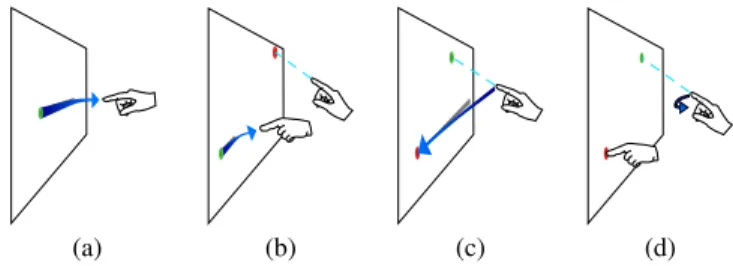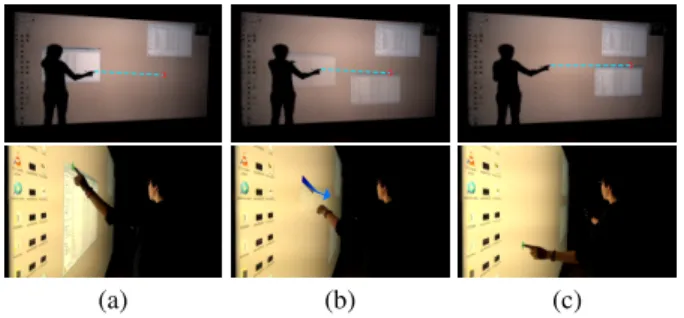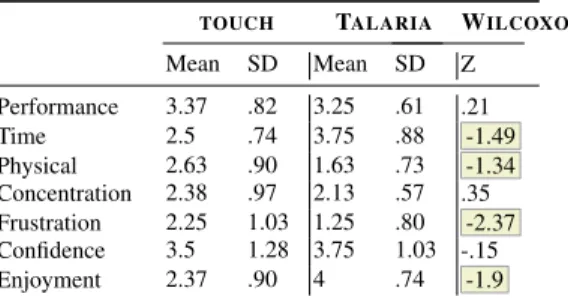HAL Id: hal-01381277
https://hal.inria.fr/hal-01381277
Submitted on 14 Oct 2016
HAL is a multi-disciplinary open access
archive for the deposit and dissemination of
sci-entific research documents, whether they are
pub-lished or not. The documents may come from
teaching and research institutions in France or
abroad, or from public or private research centers.
L’archive ouverte pluridisciplinaire HAL, est
destinée au dépôt et à la diffusion de documents
scientifiques de niveau recherche, publiés ou non,
émanant des établissements d’enseignement et de
recherche français ou étrangers, des laboratoires
publics ou privés.
Talaria: Continuous Drag & Drop on a Wall Display
Hanaë Rateau, Yosra Rekik, Laurent Grisoni, Joaquim Jorge
To cite this version:
Hanaë Rateau, Yosra Rekik, Laurent Grisoni, Joaquim Jorge. Talaria: Continuous Drag & Drop on
a Wall Display. ISS’16, Nov 2016, Niagara Falls, Canada. �10.1145/2992154.2992164�. �hal-01381277�
Talaria: Continuous Drag & Drop on a Wall Display
Hanae Rateau
University of Lille Sci. &
Tech, CNRS, INRIA
hanae.rateau@inria.fr
Yosra Rekik
University of Lille Sci. &
Tech, CNRS, INRIA
yosra.rekik@inria.fr
Laurent Grisoni
University of Lille Sci. &
Tech, CNRS, INRIA
laurent.grisoni@univ-lille1.fr
Joaquim Jorge
INESC-ID / IST / U Lisboa
jorgej@acm.org
ABSTRACTWe present an interaction technique combining tactile actions and Midair pointing to access out-of-reach content on large displays without the need to walk across the display. Users can start through a Touch gesture on the display surface and finish Midair by pointing to push content away or inversely to retrieve a content. The technique takes advantage of well-known semantics of pointing in human-to-human interaction. These, coupled with the semantics of proximal relations and deictic proxemics make the proposed technique very power-ful as it leverages on well-understood human-human interac-tion modalities. Experimental results show this technique to outperform direct tactile interaction on dragging tasks. From our experience we derive four guidelines for interaction with large-scale displays.
Author Keywords
Large display surfaces; Mid-air pointing; Direct interaction; Tactile Interaction; continuous interaction.
ACM Classification Keywords
H.5.2. Information Interfaces and Presentation (e.g. HCI): User Interfaces
INTRODUCTION
Large tactile displays are becoming ever more functional and affordable. This makes them increasingly adopted for public installations [18,21], as well as in small and medium-scale collaborative settings for a variety of tasks [20]. This is be-cause the large display surface makes large quantities of in-formation readily and visually accessible and easy to manip-ulate in natural ways by small groups.
However, the basic interactions currently afforded by large tactile displays are mostly limited to direct interaction [9]. This leads to major issues when manipulating information on such surfaces, that have been well revealed in research litera-ture: (1) reaching content beyond arms’ length is not easy.
Permission to make digital or hard copies of all or part of this work for personal or classroom use is granted without fee provided that copies are not made or distributed for profit or commercial advantage and that copies bear this notice and the full citation on the first page. Copyrights for components of this work owned by others than the author(s) must be honored. Abstracting with credit is permitted. To copy otherwise, or republish, to post on servers or to redistribute to lists, requires prior specific permission and/or a fee. Request permissions from Permissions@acm.org. ISS ’16, November 06 - 09, 2016, Niagara Falls, ON, Canada Copyright is held by the owner/author(s). Publication rights licensed to ACM. ACM 978-1-4503-4248-3/16/11$15.00 DOI: http://dx.doi.org/10.1145/2992154.2992164
Accessing corners requires people either to squat/lean for-ward or to stand on tiptoe. And moving beyond arms reach requires users to walk along the display; (2) Interacting with other users on the same display. Indeed, when interacting with content on the display, people nearby can get on the way. To alleviate these issues, Forlines et al [9] proposed a direct interaction technique allowing users to switch between abso-lute and relative actions. However, relative mapping poses other problems such as clutching that might prove cumber-some on very large displays, including movement discontinu-ities when switching modes, or adding external devices such as a tablet [16] to control indirect activation.
We propose to keep continuous interaction active throughout an operation without requiring users to move when their phys-ical limits are reached, in order to preserve the naturalness of direct interaction on large displays. This is because in human-to-human interaction, gestural pointing arises naturally as it is one of the first gestures learned in life to point at objects out of reach [11]. We introduce TALARIAto leverage on natural deictic human ability and the directness of tactile interaction. TALARIA is an interaction technique combining Touch ac-tions and Midair pointing that enables accessing unreachable content on a large touch display without resorting to walk alongside its surface. The core idea is to start a Touch ges-ture on the display surface and to finish it by Midair point-ing to push content away or inversely to retrieve out-of-reach content. This has two key advantages. First the transition between Touch and Midair is continuous. Therefore, users do not have to explicitly switch between the two modali-ties. Second, the semantics of pointing are well understood in human-to-human interaction [8]. These, coupled with the semantics of proximal relations and deixis make the proposed technique very powerful as it leverages on well-understood human-human interaction modalities [11]. Indeed, our tech-nique leverages on contextual information given by proximity relations to the display as well as explicit spatial relations af-forded by deixis to provide implicit arguments to most com-mands [1].
The contributions of this work are thus: (1) we propose TA -LARIA, a novel technique for direct interaction on large dis-plays, (2) our experiment compares the performance of TA
-LARIAwith direct Touch interaction through a dragging task, (3) we report novel findings about direct interaction on large displays, and finally, (4) we derive four guidelines for
design-ing interaction techniques on large displays. We hope that TALARIAand our results will prove useful to designers and practitioners interested in large display designs.
RELATED WORK
In this section, we review previous work on Touch interac-tion on large displays. We also present hybrid interacinterac-tion techniques where Touch and Midair interaction appear inter-mixed.
Touch Interaction on Large Displays
Touch interaction on large displays suffers from the size fac-tor. Reaching a target on a large surface can be easy if the area is in the user’s physical reach. However, acquiring it can be tiring if the target position is distant from one’s current position. In this case, users have to walk/jump/bend down, and in some cases it can be impossible for them to reach the target if someone or something obstructs the movement (e.g., other users) or the target is simply out of reach (e.g., too high). This has led to orthogonal techniques being developed. For example, some have proposed to switch between absolute and relative interaction by counting the number of fingers in con-tact with a surface [16] or by using a paper sheet [22] or by directly emulating a pad when needed through a multi-touch gesture [10] or by clicking on a widget with a pen [9]. How-ever, those techniques require explicit switching between dis-tinct interaction modes which can be quite frustrating. Others advocated for providing users with a miniature desktop to di-rectly bring distant objects within reach or dragging closed objects to distant targets [6,12] or temporarily bring distant targets within arms reach to interact with them [3]. However, those techniques did not allow users to explore and navigate the whole display and require knowledge about the objects of interest. In parallel, others have proposed to use direct pen gesture to throw objects on a distant target [19] or by us-ing foot gestures to brus-ing distant bottom objects instead of bending down to reach them with ones’ hands [13]. How-ever, those techniques only allowed users to coarsely push away objects or bring bottom objects within reach.
Hybrid interaction: touch and mid-air interaction
Several works proposed to mix Midair with Touch actions to enrich interaction. Specific approaches adopt Midair interac-tion for users situated far away from the display and Touch in-teraction for those close to the display [2,14,23]. Other meth-ods adopt a vocabulary mixing Midair gestures and Touch input devices [5]. However, those techniques, do not sup-port continuity in gestures when switching from one mode to another. To deal with this limitation, in TractorBeam [17], pen-based interaction is the same whether operating on screen or above the tabletop. The cursor is determined by a raycast of the pen on the tabletop for Touch and Midair interaction. In [7,15] authors have proposed to continue the interaction when switching from surface to Midair manipulations. The surface of a tabletop and the space above it are thus consid-ered as a continuum. In this configuration, several gestures are proposed. In particular, extended continuous gestures. The gesture begins in a certain space and continues or finishes in another. The transition between Touch and Midair does not
(a) (b) (c) (d)
Figure 1: Push away ((a) one-handed and (b) two-handed) and retrieving ((c) one-handed and (d) two-handed) actions.
alter the current action avoiding discontinuities while afford-ing a more fluid operation. TALARIAbuilds upon this previ-ous work to insure continuprevi-ous control of the cursor.
TALARIA DESIGN
TALARIAis designed to overcome the limitations of direct Touch interaction with large display surfaces. We were in-spired by “Talaria”, the winged sandals of Hermes that al-lowed to god to fly as a bird in Greek mythology. TALARIA
allows one to reach past the boundaries of physical space and body abilities to enable two main actions: (1) pushing away an object and (2) retrieving a (possibly distant) object. In each interaction, we define two modalities: one-handed and two-handed.
In order to PUSH-AWAYan object when using the one-handed modality, users may start dragging the object by directly touching it and then continuously dragging the object when switching to Midair interaction (see Figure 1.a). We name the transition from Touch to MidairTAKE-OFF. To discriminate between TAKE-OFFand a finger release, we defined a veloc-ity threshold. The velocveloc-ity threshold was determined from preliminary tests conducted with three people. The threshold allows an effective discrimination between intended release and TAKE-OFF. When the finger is lifted off the display, if its velocity is above the threshold, then TAKE-OFFis activated and the object is then controlled in Midair. By doing so, TA
-LARIAdoes not affect the standard Touch interaction. In both Touch and Midair modes, the mapping between the user’s hand and the controlled object is absolute as we wanted to keep the directness of Touch interaction on large displays. In the two-handed modality, when users touch directly an object with their non-dominant hand (NDH) and then TAKE-OFFof the object while pointing at a display position with their dom-inant hand (DH) in Midair, the selected object is immediately dragged to the pointed-at position (see Figure 1.b).
As for retrieving objects, in the one-handed modality, the user has to select in Midair the object of interest, drag it in front of him/her and then touch it directly when the object is close to her/him (see Figure 1.c). Once in Touch interaction, the user can perform any standard Touch manipulation on the ob-ject. In the two-handed modality, when retrieving an object, users may select an object by pointing at it using their DH for example and then make a flick gesture with the DH while touching the display with their NDH, the selected object is immediately dragged to the touched position (see Figure 1.d).
(a) (b) (c)
Figure 2: Two-Hand Push Away interaction example in use: (a) Touch the window with NDH while pointing at the screen, (b) Take-off happens; then the window moves to the pointed-at position, (c) Positioning the window and touching the screen to drop it.
Proof of concept. In order to test TALARIAin a real sce-nario, we simulate mouse input to integrate TALARIA in MS/Windows. We then added the two actions. As in Midair interaction, if we do not detect a click event then we gener-ate a click event when pointing with one hand while the other hand is touching the display. By doing so, at the end of a PUSH-AWAYaction, users have to click on the screen to drop
the object being dragged (see Figure 2). Conversely, at the beginning of the RETRIEVINGaction, after pointing at an ob-ject, users should have to touch the screen to start dragging. Due to technical problems, we did not use the touch on the screen for the RETRIEVINGbut simply used the button of a mouse placed in the palm’s hand. This way, users had a mean to click in Midair for the proof of concept. In the future, tap-ping the screen for selection should be done.
EXPERIMENT: DRAGGING AN OBJECT
We conducted an experiment to compare performance of TOUCHand TALARIAtechniques. We hypothesize:
H1. The selection time will be lower for TALARIAthan for
TOUCH. Since, users can interact from the same place over all the task when using TALARIA.
H2. TALARIA will reduce dragging time compared to
TOUCH. Since, contrary toTOUCH, users not have to move a lot when using TALARIA.
H3. TOUCHwill be more accurate than TALARIA. The di-rect Touch interaction maximizes the opportunity to be the more accurate as Touch interaction is more familiar. H4. TALARIAwill reduce physical effort and increase the
en-joyment compared toTOUCH. Since the body movement can be optimized when using TALARIA.
Participants
10 participants (4 females) volunteered to take part in our ex-periment. Participants’ ages varied between 24 and 32 years (mean age 26.7,SD=2.71 years). All participants were right-handed. All participants were regular users of smart phones and tablet devices with multi-touch displays, and 3 partici-pants were regular users of kinect games.
(a) (b)
Figure 3: Target acquisition task in (a) the LEFT-TO -RIGHT direction with the SHORTEST AMPLITUDEand (b) the RIGHT-TO-LEFT direction with the LARGEST AMPLI
-TUDEwith the different target positions.
Method
The experiment was conducted on a 4 m × 2 m multi-touch display starting from the ground. An infrared based touch frame sent touches to the operating system using TUIO pro-tocol. In order to track the participant hand and forearm for TALARIA, we used an infrared motion capture system. We
setup six cameras above and around the display allowing us to track the participants interacting on and far from the dis-play (up to 1.5 m). One constellation of markers was strapped to the forearm and another one to a glove participants had to wear for TALARIA.
For TALARIA, detecting aTAKE-OFFwas made when a touch release occurred. If at the release, the touch velocity was higher than a defined threshold, a raycast (forearm-hand) against the display yielded the cursor position and the touch release did not generate an event to the operating system. From that moment on, participants interacted with the con-trol area in mid-air. There was no multi-touch support during the experiment. If multiple touches were detected, an error was triggered.
Task, Procedure & Design
Participants were instructed to perform a sequence of object dragging as quickly and accurately as possible. In the TA
-LARIAtechnique, participant was only informed of the one-handed modality and the click action is activated after 0.2s of holding on the object. This way, we avoid false/lucky clicks to free the control area and the trial validation. Participant was then given the exact procedure to follow for each trial:
STATE1. A blue circular control area with a diameter of 5 cm and a red circular target area appear on the display. STATE2. Touch the control area and hold it for 0.2 s to free
it. Then after, the control area is free to move.
STATE3. Drag control area over target area (see Figure 3). After holding for 0.2s, and if the center of mass of the con-trol area was inside the target area, the target turns green to confirm the successful trial and the next trial started. If finger is raised off the control area or hand is pointing out-side the display, during the dragging task, then an error was counted, the target flashes orange and the trial is repeated. Dependent measures are analyzed using a 2 × 2 × 3 × 2 × 3 re-peated measures within-subjects analysis of variance for the factors: TECHNIQUE(TOUCH, and TALARIA), AMPLITUDE
corresponds to the distance between the center of the control area to the center of the target area), TOLERANCE(S:10 cm, M: 20 cm and L: 30 cm where TOLERANCEcorresponds to target diameter), DIRECTION(LEFT-TO-RIGHTand RIGHT
-TO-LEFT) and POSITION ( TOP, MIDDLE, and BOTTOM, where POSITIONcorresponds to target position).
In the experiment phase, the order of TECHNIQUE, AMPLI
-TUDE, TOLERANCES and DIRECTIONwas counterbalanced across participants. The experimental trials were then admin-istered as 24 blocks of 15 trials, each block sharing a tech-nique, an amplitude, a tolerance and a direction. Inside each block, 15 trials (3 POSITION× 5 repetitions) were randomly
presented to each participant – a total of 360 trials per subject. After each technique, participants responded to 5-point Likert-scale questions (strongly disagree to strongly agree): i) I performed well, ii) I accomplished the task rapidly, iii) I needed a lot effort to finish the task, iv) I needed to concentrate to accomplish the task; v) I felt frus-trated/stressed/irritated/annoyed, vi) I felt confident in my ability to hit the target, vii) I enjoyed interacting with the de-vice(s). At the end of the experiment, participants were asked to rank each technique according to their preferences. Exper-iments took on average 45 minutes.
RESULTS
The dependent measures are SELECTION TIME, DRAG
-GING TIME, ERROR RATE, and NUMBER OF FAILED AT
-TEMPTS. We also analyzed subjective responses using multi-way ANOVA and post-hoc Tukey tests for significant effects. Due to a technical issue, the data of two participants were not completely logged. Below, we report results for each of the dependent variables for eight participants.
Selection Time
SELECTIONTIME is the total time taken by users to control selection, from the start of the trial, until the control area is successfully freed. TECHNIQUE(F1,7 = 114.4, p < .0001) affected selection time: TALARIA was significantly faster (mean 1258 ms, s.d. 65) thanTOUCH(mean 2133, s.d. 102) by 40%.
As anticipated, there were significant main effects of AMPLI
-TUDE (F1,7= 88.3, p<.0001), TOLERANCE(F2,14 = 8.50, p < .0001), DIRECTION(F1,7 = 9.58, p = .017), and PO
-SITION (F2,14 = 6.16, p = .001) on SELECTION TIME, but there was also a significant TECHNIQUE× AMPLITUDE
(F1,7 = 20.48, p < .01), TECHNIQUE × DIRECTION (F1,7 = 6.82, p = .034), and DIRECTION× POSITION (F2,14 = 4.27, p = .035) interaction. Post-hoc tests revealed that se-lection time was significantly lower for TALARIA than for
TOUCH (p < .05) with the LONGEST AMPLITUDE with no significant difference for the SHORTESTamplitude. We also found that selection time was significantly lower for the shortest AMPLITUDE than for the longest one when using
TOUCH(p < .05). We correlate these findings with partic-ipants behavior: all our particpartic-ipants stayed between the con-trol area and the target area when using TOUCH technique
for the shortest AMPLITUDE to minimize their body move-ment and consequently reducing the selection time. Selection
time was also found significantly lower with TALARIAthan withTOUCHfor both DIRECTION(p< .05). However, while there was no significant difference between the DIRECTION
for TOUCH, we found that selection time was significantly lower when moving from LEFT-TO-RIGHTthan the inverse direction when using TALARIA. We correlate this finding with technical issues: regardless of the movement direction, our participants must always use their dominant hand (right) to drag the control area which promotes movements from left to right. Interestingly, we found that there was no signifi-cant TECHNIQUE× TOLERANCE(p=.07) nor TECHNIQUE
× POSITION(p=.07) interaction, suggesting that the benefits of TALARIAare consistent across the different TOLERANCES
and POSITIONS. These results partially support H1.
Dragging Time
DRAGGING TIME is measured from the first control area movement, to target successfully selected. TECHNIQUE
(F1,7 = 5.87, p = .045) significantly affected dragging time: TALARIAwas significantly faster (mean 3256 ms, s.d. 128) thanTOUCH(mean 4193, s.d. 322) by 22%.
We also found main effects of AMPLITUDE (F1,7= 42.37, p<.0001), and TOLERANCE (F2,14 = 7.44, p < .01) on
DRAGGING TIMEand a significant TECHNIQUE × AMPLI
-TUDE (F1,7 = 6.57, p = .037) and TOLERANCE × DI
-RECTION × POSITION (F4,28 = 2.72, p = .045) interac-tion. Post-hoc tests revealed that dragging time was signif-icantly lower for TALARIA(mean 3725 ms , s.d. 185) than for TOUCH(mean 5665 ms , s.d. 530) (p < .05) with the longest AMPLITUDE. Without surprise, we found that par-ticipants were significantly faster when using shorter AMPLI
-TUDEthan with the longer one when usingTOUCHtechnique. Again we correlate this finding with participants positions. Interestingly, we found that there was no significant TECH
-NIQUE × TOLERANCE (p = .79) nor TECHNIQUE × DI
-RECTION(p = .56) or TECHNIQUE× POSITION(p = .84), suggesting that the benefits of TALARIAare consistent across the different TOLERANCES, DIRECTIONS and POSITIONS. These results partially support H2.
Error rate and number of failed attempts
Targets that were not selected on first attempt were marked as errors. Surprisingly, TECHNIQUEhad no significant effect (F2,14 = 3.83, p = .09) on ERRORRATE(TALARIA: mean 12%, s.d 1,TOUCH: mean 16%, s.d 2). There were signifi-cant AMPLITUDE× POSITION(F2,14 = 4.18, p = .03) and DIRECTION × POSITION(F2,14 = 6.64, p < .01) interac-tions.
Similarly to ERROR RATE, while we found that TALARIA
(mean 15%, s.d 2) reduced the NUMBER OF FAILED AT
-TEMPTS as compared to TOUCH (mean 22%, s.d 3) by 31%, there was not a significant main effect of TECHNIQUE
(F2,14 = 26.8, p = .09) on failed attempts. However, AM
-PLITUDE had a clear effect (F1,7 = 6.75, p = .03) on the number of failed attempts with significant DIRECTION× PO
-SITION(F2,14 = 4.50, and TOLERANCE× DIRECTION × POSITION (F4,28 = 2.77, p = .04) p = .03) interaction. These results lead us to reject H3.
Subjective results and Observations
We recall that participants were asked to rank the two tech-niques after completing the experiment. Overall, the TA
-LARIAtechnique was ranked 88% first and 12% second. Participants were also asked to rate each technique condition. Overall, they found that TALARIAwas faster, demanded less physical effort, implied less concentration and less frustra-tion, while being more confident and more enjoyable than
TOUCH technique. However, Wilcoxon-Signed-Rank tests showed that there were significant differences between the two TECHNIQUE conditions only for time, physical effort, frustration and enjoyment (see Table 1), supporting H4. We correlate these findings with comments from participants that felt that theTOUCHtechnique was cumbersome and re-quired more effort and time. Some quotes are: “It is really tir-ing to move across the display”, “They should put those kind of big displays in gyms!”. Additionally, in order to reduce ef-fort, some participants were observed changing their hand as well as their fingers. Three participants were observed using their right hand when the DIRECTIONwas RIGHT-TO-LEFT
and inversely using their left hand when the DIRECTIONwas LEFT-TO-RIGHTto reduce arm movement. Interestingly, all our participants tried to reduce their body movement (e.g., walking). For instance, all participants stayed in the middle between the control area and the target area when the AM
-PLITUDEwas 1.5 m and moved only their arm to accomplish the task. However, for the 3 m condition, all participants tried to minimize their walk by stretching their arms to select the control area or the target. One participant moved very slowly to avoid losing the control area and said “this technique is the most frustrating, so I prefer to move slowly and be accu-rate to not repeat the trial!”. Surprisingly, two participants decided to run alongside the display, to achieve faster execu-tion. However, after a couple of tries they stopped running as they found that the task became too tiring. Another partici-pant stepped back after selecting the target to save time. In contrast, participants found TALARIA both easier and faster than direct interaction. All participants were enthusi-astic to touch the surface and continue interacting when they switched to Midair interaction, and reported they felt “freer”, “having super powers”, “like super heroes”, while one par-ticipant said : “when I take off, continuing to operate the con-trol area feels like a dream”. Surprisingly, while no time or distance constraints were given for Touch and Midair
interac-TOUCH TALARIA WILCOXON
Mean SD Mean SD Z Performance 3.37 .82 3.25 .61 .21 Time 2.5 .74 3.75 .88 -1.49 Physical 2.63 .90 1.63 .73 -1.34 Concentration 2.38 .97 2.13 .57 .35 Frustration 2.25 1.03 1.25 .80 -2.37 Confidence 3.5 1.28 3.75 1.03 -.15 Enjoyment 2.37 .90 4 .74 -1.9
NOTE: Wilcoxon-Signed-Rank tests are reported at p=.05 (?) significance
levels. The significant tests are highlighted .
Table 1: Mean and SD questionnaire responses, with 1=strongly disagree, and 5 = strongly agree.
tion (the only condition was to stay within 1.5m of the display when switching to Midair), all participants freed the control area and after a few seconds switched to Midair mode, which limited their touch distance. For instance, we found that the distance covered by Touch was on average 18.53 cm (s.d .76 cm) for the shortest AMPLITUDEand 36.07 cm (s.d 4.22 cm) for the longest AMPLITUDE. Wilcoxon-Signed-Rank tests showed the difference in AMPLITUDE(Z=−16.52, p<.0001) to be significant. Additionally, all participants limited their body movements to stay close to the start position of the control area (i.e, the viewing distance is similar to AMPLI
-TUDEvalue and the viewing angle quite sharp) affecting the visual appearance of both control and target shapes. Conse-quently, participants felt that Midair required more concentra-tion. Some quotes: “it is simple to select the control area, but the dragging task was difficult in some cases as I didn’t see clearly the other end of the display”, “as I am on the opposite edge of the display, I need to concentrate to correctly select the target, but this technique is funnier and easier.” They adopted two main strategies to achieve a better view. Four participants took a step backward or leaned back while the rest kept the screen at arm’s length throughout the session.
DISCUSSION AND DESIGN GUIDELINES
Our key finding is that the TALARIAtechnique improved both the selection and dragging times, increases the enjoyment and decreases the physical effort over conventionalTOUCH tech-niques, without compromising accuracy. The performance benefits were consistent across different TOLERANCES and
target POSITIONS. Our analysis suggest also that TALARIA
is best combined with longer AMPLITUDE and LEFT-TO -RIGHTmovement direction without decreasing performance on shorterAMPLITUDEand RIGHT-TO-LEFT movement di-rection. It is important to note that all participants were right-handed and that these results might differ with left-right-handed participants. Additionally, our findings indicate that Touch interaction on large displays is more appropriate when it oc-curs in front of the user. However, from the moment users must move along the display to complete tasks, Touch inter-actions became unsuitable and even boring in some cases. Informed by our experimental findings and discussion, we outline relevant guidelines for designing interaction tech-niques on large displays:
• Touch interaction on large displays works best in a re-stricted space: in front of the user and targets must lie within users arms’ reach. Indeed our participants often ex-pressed dissatisfaction when making distant target selec-tions requiring longer selection times and featuring lower accuracy on selection tasks.
• Midair interaction should be preferred for distant interac-tions (i.e., beyond arms’ length). Our findings indicate that beyond arms’ length target selection, TALARIA out-performs Touch interaction.
• Design for flexible input by allowing users to combine Touch and Midair interaction. Our participants prefer TA
• Provide continuous transition between Touch and Midair interaction as our participants insisted on the fun brought about by this transition while reducing frustration.
CONCLUSION AND FUTURE WORK
We presented TALARIA, a novel interaction technique on large displays that combines Touch interaction with Midair pointing to access out-of-reach content. We conducted an experiment to evaluate and compare TALARIAwithTOUCH
interaction. Our findings show that TALARIAimproved both the selection time and the enjoyment over TOUCH, without
compromising accuracy. Finally, we hope that this work will advance our knowledge for direct dragging on large displays and that the TALARIAtechnique will prove useful by adding to the growing toolkit of large display interaction techniques as it is seemingly well-suited to perform casual tasks in both natural and appealing ways.
Future work will look at adopting multiple fingers simultane-ously for Touch interaction with TALARIAas well as using the technique by multiple users at the same time. Finally, one potential usability issue of our technique is that, with TA
-LARIA, when switching to the Midair modality, participants have a distorted view of both control and target shapes due to a sharp vision angle. To visually help users, an improved technique could add a magic distortion lens [4]. Future work will study the effect of adding this kind of lens on user per-ception around the manipulated object when using TALARIA. This should not detract from extending proxemics to other large-scale display interactions, a trend that we hope to have furthered with the present work.
ACKNOWLEDGMENTS
This work is partially supported by ERDF funds (CPER MAUVE project), ANR (equipex IRDIVE) and by the Portuguese Science Foundation under grant PTDC/EEI-SII/6038/2014 (IT-MEDEX).
REFERENCES
1. Ballendat, T., Marquardt, N., and Greenberg, S. Proxemic interaction: Designing for a proximity and orientation-aware environment. In Proc. of ITS (2010). 2. Banerjee, A., Burstyn, J., Girouard, A., and Vertegaal,
R. Pointable: An in-air pointing technique to manipulate out-of-reach targets on tabletops. In Proc. of ITS (2011). 3. Baudisch, P., Cutrell, E., Robbins, D., Czerwinski, M.,
Tandler, P., Bederson, B., Zierlinger, A., et al. Drag-and-pop and drag-and-pick: Techniques for accessing remote screen content on touch-and pen-operated systems. In Proc. of INTERACT (2003). 4. Bier, E. A., Stone, M. C., Pier, K., Buxton, W., and
DeRose, T. D. Toolglass and magic lenses: The see-through interface. In Proc. of SIGGRAPH (1993). 5. Chen, X. A., Schwarz, J., Harrison, C., Mankoff, J., and
Hudson, S. E. Air+touch: Interweaving touch & in-air gestures. In Proc. of UIST (2014).
6. Collomb, M., Hasco¨et, M., Baudisch, P., and Lee, B. Improving drag-and-drop on wall-size displays. In Proc. of GI(2005).
7. De Ara´ujo, B., Casiez, G., Jorge, J., and Hachet, M. Mockup Builder: 3D Modeling On and Above the Surface. Computers & Graphics (2013).
8. Ekman, P., and Friesen, W. V. The repertoire of nonverbal behavior: Categories, origins, usage, and coding. Semiotica (1969).
9. Forlines, C., Vogel, D., and Balakrishnan, R.
Hybridpointing: Fluid switching between absolute and relative pointing with a direct input device. In Proc. of UIST(2006).
10. Gilliot, J., Casiez, G., and Roussel, N. Direct and Indirect Multi-Touch Interaction on a Wall Display. In Proc. of IHM(2014).
11. Hall, E. T. The hidden dimension . Doubleday & Co, 1966.
12. Hasco¨et, M. Throwing Models for Large Displays. In Proc. of HCI(2003).
13. Jota, R., Lopes, P., Wigdor, D., and Jorge, J. Let’s kick it: How to stop wasting the bottom third of your large screen display. In Proc. of CHI (2014).
14. Liu, M., Nancel, M., and Vogel, D. Gunslinger: Subtle arms-down mid-air interaction. In Proc. of UIST (2015). 15. Marquardt, N., Jota, R., Greenberg, S., and Jorge, J. A.
The continuous interaction space: Interaction techniques unifying touch and gesture on and above a digital surface. In Proc. of INTERACT (2011).
16. Nancel, M., Chapuis, O., Pietriga, E., Yang, X.-D., Irani, P. P., and Beaudouin-Lafon, M. High-precision pointing on large wall displays using small handheld devices. In Proc. of CHI(2013).
17. Parker, J. K., Mandryk, R. L., and Inkpen, K. M. Integrating point and touch for interaction with digital tabletop displays. Proc. of CGA (2006).
18. Peltonen, P., Kurvinen, E., Salovaara, A., Jacucci, G., Ilmonen, T., Evans, J., et al. It’s mine, don’t touch!: Interactions at a large multi-touch display in a city centre. In Proc. of CHI (2008).
19. Reetz, A., Gutwin, C., Stach, T., Nacenta, M., and Subramanian, S. Superflick: A natural and efficient technique for long-distance object placement on digital tables. In Proc. of GI (2006).
20. Rogers, Y., and Lindley, S. Collaborating around vertical and horizontal large interactive displays: which way is best? Interacting with Computers (2004).
21. Schmidt, C., M¨uller, J., and Bailly, G. Screenfinity: extending the perception area of content on very large public displays. In Proc. of CHI (2013).
22. Weibel, N., Piper, A. M., and Hollan, J. D. Hiperpaper: Introducing pen and paper interfaces for ultra-scale wall displays. In Proc. of UIST (2010).
23. Zhai, Y., Zhao, G., Alatalo, T., Heikkil¨a, J., Ojala, T., and Huang, X. Gesture interaction for wall-sized touchscreen display. In Proc. of UbiComp (2013).