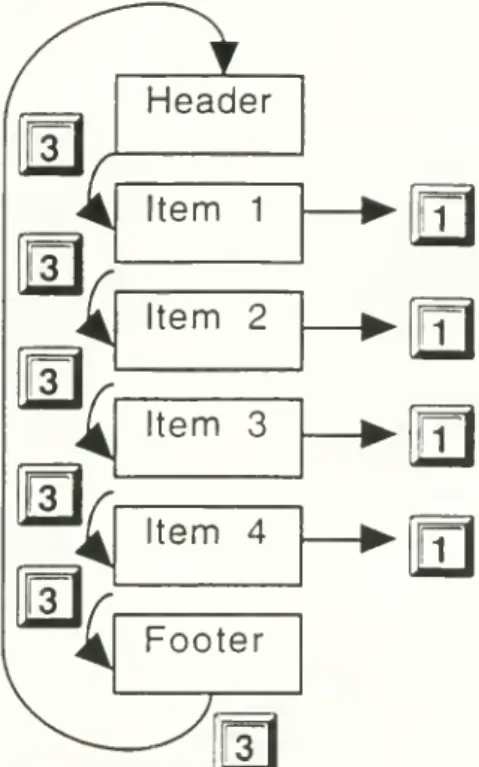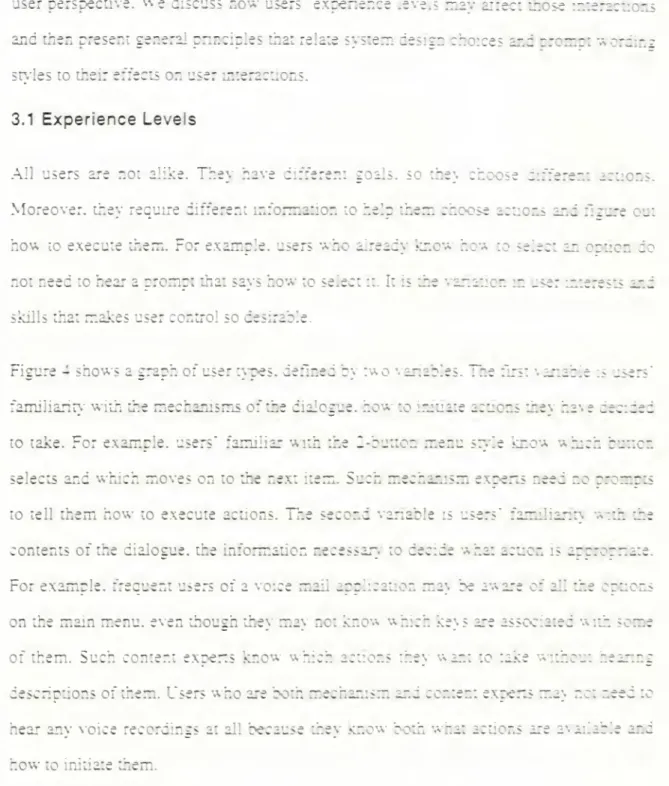<^S^CM&^^
f.
oewvev
D28M414
^3
WORKING
PAPER
ALFRED
P.SLOAN
SCHOOL
OF
MANAGEMENT
The
Design
Spaces
ofAudio
Menus
and
Forms
Paul Resnick*
Robert
A. Virzi**MIT
Sloan School
Working
Paper
#3633-93
MIT
Center
forCoordination
Science TechnicalReport #159
November,
1993
MASSACHUSETTS
INSTITUTE
OF
TECHNOLOGY
50
MEMORIAL
DRIVE
The
Design
Spaces
ofAudio
Menus
and
Forms
Paul Resnick*
Robert
A. Virzi**MIT
Sloan School
Working
Paper #3633-93
MIT
Center
forCoordination
Science TechnicalReport #159
November,
1993
Abstract
Menus
and
forms
areimportant dialogue
structures intelephone-based
interactivevoice
response
and
otheraudio
applications.There
is a surprising lack of diversity,however,
in the interaction stylesthey
employ.
This article presentsdesign spaces
for
audio
menu
and form
styles.The
key
idea is tobreak
recordingsand
actions intoparts.
The methods
ofrecombining
the parts are thedimensions
of thedesign
spaces.
Twelve
alternativemenu
stylesand
fiveform
styles illustratesome
of therecombination
possibilities.Choices
on
each
of thedesign
dimensions
affect userinteractions, the
sound
and
feel, in predictableways.
The
best style willdepend
on
the
experience
levels ofan
application's users.*MIT
Room
E53-325
Cambridge,
MA
02139
presnick@mit.edu
**GTE
LaboratoriesIncorporated
Waltham,
MA
02251
M.I.T.
LIBRARIES
JAN
31994
1.
Introduction
Digital storage and processing of audio have
opened
new
possibilities for speech-basedapplications. There is already a large and growing market fortelephone-based voice mail
and interactive voice response services.
With
the advent of personal digital assistantsandthe integration ofaudio into desktop computing, speech is also likely to gain importance
for eyes-busy applications, for personal
communications,
and
for records ofconversations.
Compared
to visual presentation of information, speech output is slow, serial, andprovidesno shortterm
memory
aids [Halstead-Nussloch 1989;Schmandt
In press].Good
readers can read faster than they can listen.
Two
technologies are available, however,that can aid listeners.
The
first is to play speech back faster than itwas
recorded.An
increasing
number
of voice mail systems offer accelerated playback, usually withoutpitch distortion.
Some
digital signal processingmechanisms
allow a factor oftwo
speedup while still retaining intelligibility [Arons 1992; Kato and
Hosoya
1993].The
second, andmore
important technology, israndom
access. It takes time to fastforward a conventional audio cassette tape, but it takes virtually no time to
jump
to adifferent part of a digitally stored recording.
Meaningful
subdivision of recordings,together with usercontrol
overjumps
between those parts, allows listeners to skipsome
parts of a recording entirely. Elsewhere,
we
have described as skipand
scan those audiointerfaces that allow users to scan a recording by skipping frequently [Resnick and Virzi
1992; Virzi, et al. ]. [Arons 1993] explores playback controls that affect both speed of
playback and skips between segments.
To
exploitrandom
access, a designer needs to identify meaningfulsegments
inentr>' blanks in a form.
The
person recording can also indicatesegment
boundaries[Degen. et al. 1992;
Gould
and Boies 1983; Stifelman, et al. 1993]. Insome
cases, acomputer
can infer segments afterthe factfrom
acoustic properties of a recording, suchas turn taking between speakers [Hindus and
Schmandt
1993].This article describes
what
user control, throughrandom
access, cando
fortwo
common
audio dialogue structures,
menus
and forms.A
menu
allows selection of one ormore
options
from
a pre-defined set.A
form
allows entry of a collection of related pieces of information.Audio
menus
and forms present options and instructions through spokenvoice and allow user input eitherthroughbuttons or speech.
Many menu
andform
styles are possible.The
optimal choice is likely to varybetween
applications. There is a surprising lack of diversity, however, in the styles
commonly
employed.
We
organize thedesign space to help systembuilders, interface designers, andhuman
factors researchers explore the possibilities. For system builders, the fundamentalstrategy is to break dialogue
components
into smaller pieces, then reconstructthem
innovel ways.
We
show
thatmany
styles can be constructed from thesame
primitive parts,by varying a
few
features ofhow
they are glued together. For interface designers,we
discuss
how
variations in those construction features affect user interaction, thesound
and
feel.The
preferredsound
and feel will differamong
usersdepending on
theirexperience with an interactionstyle and a particularapplication.
All our
examples
assume
interaction overa telephone.The
analysis applies, however, toany audio presentation of
menus
and forms, over thephone
or withsome
other devicesuch as a Personal Digital Assistant.
As
we
will argue in the conclusion, the analysis iseven relevant to limited
bandwidth
visual output devices, such as20
character bytwo-line
LCDs,
since such devices have thesame
temporal presentation constraint as audioThe
critical factorthatdistinguishes ouranalysisfrom
analyses ofmost visualmenus
andforms is the temporal presentation of information.
Some
analyses ofvisualmenus
assume
that users considertheoptions one at a time [Lee and
MacGregor
1985;Paap
andRoske-Hofstrand 1986], while others
assume
amore
flexible process [Card 1982; Landauer andNachbar
1985], leading to different conclusions about the optimal breadth or depth ofmenu
hierarchies [Kiger 1984; Miller 1981].[Norman
1991]summarizes
much
of thisliterature. All ofthese analyses, however,
assume
simultaneous presentation ofthe entiremenu:
auser shifts attention between items by shifting eye gaze.Two
experiments explored visualmenu
styles thatwere artificially restricted to temporalpresentation of items [MacGregor, et al. 1986; Pierce, et al. 1992].
The
screen displayedonly
one
menu
item at a time; users controlledwhen
tomove
to the next item withkeypad
input .The
models ofhuman
search processes developed from those experimentswill likely apply to
some
audiomenu
styles but not others because not all audiomenu
styles give users control over
when
tohear the next item.Our
examplesallassume
touch-tones forinput, with the buttons referred tobynumber
(0-9) or
symbol
(* and #).Keys
could also be labeled by letters, however, sothat users couldenter a letter sequence or
word
[Davis 1991; Detweiler, et al. 1990; Fast and Ballantine1988; Maries 1990] to initiate actions. Buttons on a hand-held device
would
lead tosimilar interactions.
We
briefly mention input by speech recognition in those situationswhere
it could offer significantadvantagesover buttons.Sections 2 and 3 elaborate the system and user perspectives
on
the design of audiodialogues, drawing on
menu
styles to illustrate. Sections 4 and 5 apply these perspectivesto describe and analyze design spaces for
menus
and forms. In both cases, the systemperspective
summarizes
existing styles and suggestsnew
ones.The
user perspective2.
Overview:
the
System
Perspective
The
system perspective follows a traditional engineering approach. Divide a dialoguemechanism
into its constituent parts and recombine the parts in novel ways. In this case,there are
two
kinds of constituent parts.The
first are voice recordings.The
second areactions such as markinga particular item in a
menu
or adding a value toa particular entryblank in a form. Fourdesign dimensions governthe recombination ofthese parts:
1} Action combinations:
Which
component
actionsand
combinations can usersinitiate?
2)Action Distribution:
From
which recordings are actions available?3)
User
Inaction:What
effectdoes user inaction (a timeout) havefrom
each oftherecordings?
4)
User
InitiatedMovement: What
transitionsbetween
the recordings can usersinitiate?
We
introduce these ideas by applyingthem
to themost
popular implementation ofaudiomenus. Section 4 will recursively subdivide the recording for each
menu
item. Section 5will generate alternative
form
styles through thesame
technique of subdivisionand
recombination.
The
predominant implementation ofaudiomenus
currently is as a single recording thatdescribes allthe options sequentially.
Any
time during playback ofthe recording,a callercan press a
number
associated with an option to select it.Example
1 presents asample
interaction with such a
menu.
We
first consider division of the recording and thenWelcometo the
ABC
Bank'sbank-by-phone.Foraccountbalances, press 1
;
Totransfermoneybetween accounts,press2;
For mortgagerates,press3.
Toopenanewaccount,press4. ^
Thismenuwill nowrepeat. Makeyour
selectionatany time.
[presses 4]
Example
1: the standardmenu
style.System
prompts appear in plain text,while user actions are bracketed.
The
caretsymbol,
^, inserted in theprompt, indicates
when
the key pressis
made.
That is, the caller presses 4before hearing that the
menu
will repeat.Figure 1:
A
diagram of the standardmenu
styleimplemented
with separate recordings for theheader,
menu
items, and footer.Boxes
indicate recordings.When
the system finishes playbackof the recording in the current box. it begins
playing the
box
justbelow
it.Arrows
inheritfrom the outside in. Thus, the selection actions are available
from
the header box. the itemboxes, and the footer box, even though they are
shown
only once for the enclosing box.The
recording can be divided into six parts: (1) an introductory header, (2) - (5)descriptions of each of the
menu
items, and (6) a concluding footer.Some menu
stylesmay
omit the header or the footer. Other divisions are possible, but this oneseems
particularly natural.
Each
selection action can also be divided intotwo
component
actions, onethat
marks
apreference for an option and one that terminates interaction withthe
menu.
Appropriate choices on the four design dimensions can duplicate the interaction style of
Example
1. First, keep the selection action as a composite ofmarking
an option andterminating interaction with the
menu.
Second,make
all the selection actions availablepassive. Fourth,
do
not allow any explicit user transitionsbetween
the parts. Figure 1summarizes
these choices in a notation thatwe
use throughout the paper.Consider
how
a user interactionwould
proceed, given those design choices.The
systembegins by playing the first part, the header. If the user does nothing, the system
automatically transitions to playing the description of the first option, then the second,
and soon.
At
any time, the user can pressanumbered
button to select any ofthe options.Moreover, there is nothing else the user can
do
but wait or select. There is no way, rorexample, to
jump
from the header to thedescription ofthe last option.Dividing a recording
would
not be very interesting if it only led to duplication of theoriginal interaction style. Other choices
on
the design dimensions, however, lead toalternative interactionstyles. Consider
some
other possibilities.First,
what
if separatemarking
and termination actionswere
provided?The
standardmenu
stylecombined
these into a single selectoperation. Iftheywere
separate, however,a user could
mark
.several items before terminating, thus selecting several itemsfrom
themenu.
Second,
how
are the selection actions distributedamong
the parts? In the standardmenu
style, all ofthe parts inherited all ofthe selection actions. Another possibility, however, is
to distribute the actions positionally, so that a
menu
item can only be selected whilelistening to the recording that describes it.
A
single button, then, could be used to select the current item ratherthan providing separate selectionbuttons foreach ofthe items.Third,
what
effect does user inaction have? In standardmenus,
inaction caused anautomatic transition tothe next part. Anotherpossibility is for inaction tocause repetition
of thecurrent recording.
A
third possibility is forinaction tocause selection. Userswould
Fourth,
what
transitions can users initiate between the parts? Figure 1 did not allow anyexplicit user navigation
among
the parts. Anotherpossibility is toprovide a "next" buttonthat advances
from
one part to the next. For example, a user could interrupt thedescription of one
menu
item by pressing the "next" button.The
system
would
immediately start playing back the next item. Other explicit transitions are also possible,
suchas
jumping
ahead by several options, or restarting the menu.2.1
An
Alternative StyleConsider an alternative
menu
style,shown
inExample
2. Since it uses onlytwo
buttons,we
caJl itandits variants 2-button styles.One
button advancesto the nextitem.The
other button selects the current item. In terms of the design choices, it still uses a compositeselect button, but it distributes the actions positionally, timeouts cause repetition of the
current item,
and
it provides an explicit "next" button to transition to the next item.Welcometo XYZBank'sbank-by-phone. Tohear the firstoption, press3. '^
[presses 3j
Accountbalances. Toselectthisoption, press 1.
Forthe nextoption, press3. ^
[presses3J
Transfers between'^accounts. Toselectthis
option, press 1. Forthenextoption,press 3.
[presses3. interruptingpromptj
Mongage rates. '^ Toselect thisoption, press
I.
Forthenextoption, press3.
[presses3. interruptingpromptagain!
Openanewaccount, ^ Toselectthisoption, press
1.
[presses 1, interruptingpromptagain]
Example
2:A
sample
2-buttonmenu
dialogue.
Figure 2:
The
2-buttonmenu
style.When
there is
no
adjacent box, it replays thecontents of the current box. That is, the
current item will keep replaying until the
user presses a button.
2.2
A
Simple
Subspace
Not
all combinations of design choices yield plausiblemenu
styles, butmany
do. Figure3
summarizes
a subspace defined bysome
of the possible choices.The
rows
indicatethree choices for transitions
from
one part to the next: automatic (timeout) transitions,explicit user actions, or both.
The columns
indicate thetwo
choices for distributingselection actions
among
the parts: absolute or positional.The
entire subspaceassumes
aThe
two
styles above filltwo
of the cells. Absolute selection together with automatictransitions between parts defines the standard
menu
style. Positional selection along withexplicit transitions defines the2-button style.
The
other four cellsmix
andmatch
these features.The
temporalmenu
style [SchmandtIn press] uses only one button.
The
listener waits while thecomputer
recites the optionsand presses the select button
upon
hearing the desired option.The
temporal with skipsstyle adds an explicit skip ahead button to temporal menus, so that a listener can either
wait through the recitation of the options, or press a button to skip through them.
The
standard with skips style
works
just like standard menus, but provides in addition abutton, say #, that a listener can press any time to skip ahead to the next option.
The
stepped numeric style
removes
the automatic advance, so thata listenercanonlymove
ontothe next option
by
pressing theskip key.How
to
select
Absolute
Numeric
Positional
u
c
R3>
o
9
o
X
Timeouts
Standard
Temporal
Skip
key
Stepped
numeric
I
2-button
<s£Timeouts
and
Skip
key
Standard
with
skips
Temporal
<5:!with
skips
^
Figure3:
The
subspace definedby the dimensions ofhow
usersselect items andhow
theyadvance
from
one itemto the next.2.3
Dividing
the Selection Action
Any
of the srvies in±e
subsp^ce ibove could be rr.ri::":ed [o use seraratemarkina and
:e.-r_- _ :- _: - -^ --
-;
-ir.acomposite se
..: " -cuon.
The
positional multi-selectorst>"!e is avar.ir.: :r. „".; !-?_::^n st>!e.
Example
3shows
asampleinteraction.53-Ifvou're d -e
[Beepi Traisfers -- -77- _.. --
.:;;;.
rt-- - - ;-. - - • 3. '^Ifyou'redooe„.ess3.Ifvouredone
Ej.i~.r.e .- re r:s:::onal multi-selector st\le.
The
beep
indicates thatan
option is2.4
Summary
ofSystem
Perspective
The
sys:e~ re-rec::ve defines a space o: design choices.Tne
design dimensionscome
:'::
-
_- _'_ .::--ework
ofsubdividing recordings andactions and recombiningthem
in novel ways.
Four
dimensions of choice govern the recombination:how
primitive;::::-.; are
combmed
intocomposite ones; whether actions are distributed posiiionallyor-:
_-^:..:: -r--.inism is utilized: the effect of timeouts:and what
commands
are'
:--: :
-;•=-=-:
betv^eenrecordings.3 Over^iev;:
User Perspectives
From
\' . : s perspective,some
system level choicesmake
little difference while-•-?-'
:-~-
e-e • :---re ""e-j-.d and feel of an interface. In addition,
prompt wording
stv'les.
which
are immareria- :::-. :-= -;. -•;- rer-re.:. :user perspective.
We
discxisshow
users" experience levelsand
then present generalprinciples thai relate syste—. :r;-st>'lesto theireffects
on
userinteractions.3.1
Experience
Levels
All users are not alike.
They
':.- - : ::t-t'- ;:_ ^ ^:
-Moreover, they require different infonr-:.:r. .; :.;.; .r.z- .
how
to execute them. For example, userswho
al.'-eaiynot need tohear a
prompt
that sayshow
:: ^re;: :skillsthat
makes
usercontrol sodesirable.:w
now
to select zr :r::?- ::oir_:,:- .- .
—
: interests -t.zFigure 4
shows
a graphof usertvpes. -t:.?.ziby
r»c _-_:.;_- ~:_t :.:--. _-._:.t is users'familiarit>' with the
mechanisms
o: ihe dialogue,how
to initiaie actions they have decidedto lake. For example, .isers" familiar with the 2-bur:cr.
—zz-
^r-.t -s: .- -_:::nselects
and which
moves
on
to the nextitem. S_:r. m::r.^-.-r. exre.-_s r.eez -; rr.-.risto tell
them
how
to execute actions.Tee
second variable is users' famiiiarir)- withme
contents ofthe dialogue, the information necessar. :? decide v.--: _: :- ? _rr::rr.a:e.
For example, frequentusers ofa voice mail applicj::- :-
~i\
be aware of ail the op'ior.son
themam
menu,
even liough iheymay
not kr.o\^ vs-w.- iceys are assc-,;..^:;^ -/.->:me
of them.
Such
contentexpens
know
which
ac::—
^ -e i-; :: :ake wr.r :_ -z^.r.zdescriptions ofthem. Users
who
areb:m
me:r.__-.-m _-^ ;:-:;-: expensmay
-:: -ee^ :ohear any voice recordings at ail "because
±ey
kr.cv-.rem
what
acnons are avi:;i.ble anahow
to initiate them.i
Content
Expert/Mechanism
NoviceContent
Low
Familiarity
Novice
High Expert HichMechanism
Expert/Content Novice
Low
Dialogue
Mechanism
Familiarity
Figure 4. Fourcategories ofusers, definedby
two
independent dimensions.In general, repeated exposure will increase users' familiarity level with both the contents
and
mechanisms
ofa dialogue, butmechanism
expertise tends to developmore
rapidly.Regularities in the
mechanism
allow transfer of learning. For example, users of 2-buttonmenus
can predict themechanism
forselecting an optioneven ifthey have never selectedthat particularoption before. Similarly, a userof a standard
menu may
be able to predictthe
number
associated with the current option by adding one to thenumber
associatedwith the previous option, because standard
menus
are usuallynumbered
sequentially.3.2
Design
Considerations
A
number
of considerations governhow
system level stylechoices will affect users withvarying levels ofexpertise.
Where
appropriate,we
cite empirical evidencefrom two
usertests, reported elsewhere, that
compared
threemenu
styles [Resnickand
Virzi 1992;Virzi, et al. 1992].
Two
were the standard and standard with skips styles described above.The
lastwas
a variant of 2-button menus. It included a third button, tomove
back to theprevious item. Since users almost never pressed it,
we
describe the experimental resultsas if2-button
menus
were
used.The
data from the experiments are consistent with thedesign considerations but they
do
not provide conclusive proof. First,some
of theoutcome measures
reported here were not part of the original experimental design.Second, the design considerations are statedgenerally forany dialogue structure, but the
experimental data
comes
only from applyingthem
to menus.DCl)
A
combined
action issimplerforusers, while separate actions givethem
more
flexibility.
The
separation of selectionfrom
termination in amenu
style permits users to malce multiple selectionsor to changetheirminds
about a single selection.A
userwho
wants toselect an option and then terminate can press
two
buttons in succession. This flexibilitycomes
at the cost of increased complexity:when
thetwo
actions are combined, a userneed learn only asingle button.
DCl)
Positionalactionsare easierto learnbecausethey areindependent ofcontent.The
selection button is thesame
from any itemin a 2-buttonmenu,
andfrom
any item inanother 2-button
menu
as well.With
the absolute selection actions in standard menus,there are
more mappings
of actions to buttons that need to be learned since the selectionbuttonchanges from itemto item.
In the second of the
two
experiments, subjects required several exposures to amenu
before they typed ahead numeric
menu
selections in the standard and standard with skipsstyles. 2-button
menu
users requiredmuch
less practice before they stopped listening tothe
prompt
forthe single selectbutton.This design consideration suggests an advantage forspeech inputover keypad input
when
absolute actions are used.
Command
names
may
be easier toremember
than buttonmappings. That is important
when
absolute actions are used since there aremany
mappings
toremember.On
the otherhand, it takes longerto speakacommand
than pressa button, so there is a tradeoffbetween ease of
remembering
speechcommands
and ease of executing button presses.DCS)
Absolute actionsare easierto execute than positionalactions, once learned.A
user can type ahead a numericmenu
selection with a single keystroke. Positionalselection requires several keystrokes or waiting until the appropriate
menu
item playsback.
Surprisingly, the experiments did not provide clear evidence forthis. After a fair bit of
practice withthe
same
menu
tree andtwo
repetitions ofcomplete tasks, performance withall three styles
was
nearly indistinguishable. Careful analysis ofthe data logs indicatesthatusers
were
typing aheadmost
but not all oftheirmenu
selections.We
speculate thatafter
even
more
practice, userswould
type ahead all of their selections,and
then thenumeric selection styles
would
havebetter performance than the 2-button style.DC4)
Automatic transitions helpmechanism
novices, butdelay theiracquisition ofmechanism
expertise.A
mechanism
novice can hearall the partsmore
quickly ifthey are automatically playedin sequence than ifthe callerhas to learn
what
buttons invoke explicit transitions.On
theother hand, omitting the automatic transitions forces callers to learn the explicit
transitions. In the second experiment [Virzi, et al. 1992], initial performance
was
betteron
standard with skipsmenus, which
include automatic transitions, thanon
2-buttonmenus. After practice on a few menus, however, usersskipped
more
oftenin the 2-buttonstyle and
made
selections faster.DCS)
Automatic transitions, together withany
position sensitive actions, create a'moving target'
problem
forall users.Both
the temporal and temporal with skips stylescombine
automatic transitions withpositional selection. If a user selects just as the system automatically transitions to the
next
menu
option, thewrong
onemay
be selected.The
'next' button is also a positional action, since it transitions to a different part depending on the current part. In either thestandard with skips ortemporal with skips styles, suppose a user skipsjust as the system
automatically transitions
from
the firstmenu
option to the second.The
system will skipahead to the third item and the user
may
never hear about the second.As
usersbecome
more
expert, and select or reject items sooner, themoving
targetproblem becomes
lessimportant.
DC6) When
information relevantto a userispreceded
in a recording by irrelevant information, that userwillpay
a timepenalty.The
designer can reduce the time penaltiesimposed by
recordings that are irrelevant tosome
users, in three ways: short recordings, explicit transitions, and ordering. Listeningto an irrelevant recording
may
not be sobad if it's very short. Unfortunately, novice usersmay
make
more
errors ifthe descriptions of options andavailable actions are incomplete.Many
voice mail systems handle this tradeoffby
including a novicemode
with longerprompts and an expert
mode
withshorterprompts.Menu
andform
styles that support skipping provide anothermethod
for handling thistradeoff.
As
callers gain expertise, they can skip the unnecessary portions of longerprompts, listening tojust
enough
tocue recognition ofthe entire prompts.Yet a third technique is to order the recordings so that irrelevant information never
precedesrelevant information. In general, this will notbe possible because ofdifferences
in user interest. Designers can approach the goal,
however, by
putting first theinformation useful tothe largest
number
ofpeople.DC7)
Describing optionalmechanisms
degrades usabilityformechanism
novicesbutencourages them to
become
experts.Optional
mechanisms
are those that are helpful, but not necessary. For example, in thestandard with skips
menu
style, auserwho
does notknow
about the skip button can stillhear all the options and select one. Ifthe instructions mention the availability ofthe skip
key. novices
who
do
not yetknow how
to use it will have to listen to the prompt, but willgain
no
benefitfrom
it.The
instructions, however, help the user to learn the skip key. Ifthe instructions fail to mention the skip key, the novice userwill perceive the
menu
styleas identical to the standard style. This
may
be a reasonable style choicewhen
there issome
method
forteaching about the skip key that is external to the interface itself.Such
amethod
could be paper documentation, anexplicit training session,ortransfer of learningfrom
some
other interface.In the 2-button
menu
style,on
the other hand, neither button is optional.A
listenermust
usethem
to hear the options andmake
a selection.A
designerwould
have to be veryconfidentofexternal learningto omitinstructions fornecessary mechanisms.
DCS)
Questions,commands,
and
pauses encourage users to take action rightaway.Users are
more
likely to waitfor additional instructionswhen
they hear astatement.
One
study of standardmenus
[Engelbeck and Roberts 1990]measured
how
frequentlyusers select an optionimmediately afterhearing it(rather than waiting untilthe end ofthe
menu). Subjects
made
fewer immediate selections with key-actionwording
of themenu
items ("Press 2 to
do
something.") than action-keywording
("Todo
something, press 2").With
the former, the entireprompt
reads as a single descriptive phrase. Usersmay
haveinterpreted the "press 2" in the latteras aseparate phrase, stated as a
command.
3.3
Summary
ofUser
Perspective
The
eight design considerationsabove
describehow
system level choices will affectvarious classes of users.
No
one dialogue style will be best for all applications.We
illustrated these design considerations by applyingthem
to afew
menu
styles. Forexample.
DC2
andDC4
suggest that applications withfew
repeat callersmay
do
best touse temporal menus.
DC3
suggests that those applications with callerswho
select thesame
menu
items on eachcall willdo
well with a style thatemploys
absolute selection,such as standard menus.
Even
subtle choices such as whether toprompt
for the sicip keymay
serve certain types ofusersmore
than others, as suggested byDCS.
Because ofthemyriadchoices andtradeoffs involved, however,
we
encourage designers toconsiderhow
these eight points apply totheir applications ratherthan relyingon
summary
guidelines.The
next section further enlarges the design space for menus.The
following sectionpresents the design space for forms.
4
More
Menu
Styles
The
first division ofamenu
recording identifieda header, items, and a footeras the parts.Section 3 presented
some
of the styles thatcome
from
design choices abouthow
torecombine these parts. This section begins witha description of
some
othercombinationsthat yield plausible styles.
Moreover,
it is useful to subdivide each of the parts,particularly the
menu
items, to furtherexpand
the design space.4.1
Combinations
ofHeader,
Items
and
Footer
The
only explicit transition considered in section 2was
a "next item" action.The
onlytimeout actions considered were repeat of the current item,
movement
to the next item.and
restartofthemenu
after the footer. Otherchoices are possible.We
listsome
andmix
and
match
them
to generatetwo
additionalmenu
styles.An
obvious additional explicitmovement
command
is "previous item".A
generalizedform
ofthe "next item" action is relative numericmovement:
when
a listener presses 3.the
computer
advancesby
3 items.Menus
could also include absolutemovement
commands
thatmove
to a fixed position regardless ofthe listener's current location. Forexample, pressing3
would
move
tothe third item.The
cautious style,shown
inExample
4,employs
timeoutadvance
to the next item,explicit absolute
movements,
and absolute selection.A
user can press anumber
associated with an option to
jump
to it. Ifthe user presses thenumber
associated with thecurrent option, it is selected.
A
userwho
is not so cautiouscan press thenumber
twice insequence, without waiting to confirm that it is the correct option.
A
variant on this stylewould
use positional selection, so that users pressed a single selection keyonce
positioned onthecorrect item, rather than pressing the
number
associated with it.Welcometo the
ABC
Bank's bank-by-phone. Youcanjumpto anyoption bypressmgthe numberassociated withit.
Accountbalances.'^ press 1
;
[presses4, interruptingj
Openanewaccount, press4again.
[presses3J
Transfermoneybetween'^accounts,press 3 again.
[presses3J
Example
4:A
cautiousmenu
style dialogue.The
cautious stylemay
be especially useful to occasional userswho
become somewhat
familiar with the contents of an application without
memorizing
all the options thatmay
eventually interest them. Frequently, such users
may remember
that the desired option issomewhere
near the end of themenu,
withoutremembering
its exact number. This styleassumes
that it's easier to prevent errors than to recoverfrom
them: itmakes
it safe toguess the number.
The
style is also reasonably effective formechanism
expertswho
want
to skip through all the options quickly. It is not quite as effective, however, as having a
single skip-ahead key because the userhas to pressone, then two, then three, ratherthan
pressing the
same
key repeatedly.Remembering
thenumber
for the next position is anadded
cognitive burden, as well as being mechanicallymore
cumbersome.
Finally, thestyle functions similarly to standard
menus
for complete novices, as long as they selectthe current optionjust after the
number
for it is announced.Timeouts
can be used to escape from themenu
or tomake
selections, instead of or inaddition to advancing to the next item. For example, call processing applications often
use a variant of standard
menus
where
a timeout at the end of themenu
escapes to ahuman
operator, rather than repeating themenu.
Some
even repeat themenu
once andthen escape iftheuser still has not selected an option.
Rejection
menus
(Example
5) are one stylewhere
a timeout selects the current option. Inthis style, users press a buttonto reject thecurrent option or waitto select it.This style is
a counterpart ofthe temporal style described above
where
users press a button to acceptthe current option or wait to hear the next. If it is desirable to use only one button,
rejection
menus
havesome
advantages over temporal menus, particularlywhen
a userwants to select an option late in the
menu
and can quickJy rejectsome
ofthe earlier ones(see
DC6
above).Welcometo XYZBank'sbank-by-phone.
Ifyou'dlikeaccountbalances, please wait. Otherwise,press#.
[presses#/
Transfersbetween accounts. Waitor press#to reject.
[presses #/
Mortgage^rates. #to reject.
[presses#. interrupting!
Open anew account.#to reject.
[waits,causingthisoptiontobeselected!
Example
5:A
sample rejectionmenu
dialogue.4.2
Subdivision
ofMenu
Items
It is useful to further subdivide the header, item, and footer recordings, both to clearly
identify the kinds of information they
convey
and to allow for explicitmovements
betu-een s_rr_r_^. •'• t
—
.-'S2ie this subdi\"ision
and
recombination process formenu
Items.
A
~r-
- - contain three kinds of information: a description ofthecontents, an
indicator of
whether
it is already selected(when
multiple selections are allowed)and
informaticr. _: _-: available actions. T:.e ;^.=ction indicatorcouldbe a tone, a
word
suchas "selected." or a
change
of voice for the option description (e.g..male
instead offemalei. Just as the header, items, and footercan be
recombined
inmore
than oneway
toiznr. w.::ereni si>ies. sothe subparts of
menu
items can berecombined
indifferentways.Typically.
l~cc-L5
move
through the subpartsm
aparticular order, giving the effect ofa ~e-.- :temas a single part. In thatcase, the order ofthe subparts is critical, as suggestedby
DC6.
In st\les thatpro\ide anexplicit skip key formovement
to thene.xtmenu
item, itis generally best to put Lhe action prompts at the end.
where
mechanism
e.xperts will notbe bothered
by
them. For standard menus, too,most
researchers agree that the selectionprompts
should follow the optionprompts
("'for X. press 3") [Engelbeckand
Roberts1990; Halstead-Nussloch 1989]. Thus, it appears that the action prompts should follow
:e—. :-:—.pts inall
menu
st\les.There
is a tradeoffin whether to inclu(ie actionprompts
for actions that are helpful butnot necessarv' in interacting with the
menu. For
example, during pilot testing for theexperimentcited above,
we
tnedmree
variants ofthe standard with skips stvle. .Ail threetoldusers in the headerthatthey could press
#
to skip ahead.One
variant did notmention#
in any ofthemenu
items.Some
ofour pilot subjects pressed#
to skipmenu
headers,but never guessed that they also could skip through the options.
The
second variantned
pound
aftereach item. Subjectswere
very slow initially.The
third variant toldthem
in the headerand
the first item in eachmenu,
but not thereafter.We
chose this lastvariant for the final
smdy
because it produced the best overall performancem
the pilotlesL
Menus
can also include explicit actions formoving
among
the subparts of an item.One
possibility is to provide a "help" action that
moves
from
the option description to thebeginning of the
prompts
for available actions. Consider the faststandard
st>-le.illustrated in
Example
6. Like standard menus, it uses timeouts to advance and numericselection.
Each
item consists of a terse option descnption and aprompt
to press thenumber
associated with the option. Unlike standard menus, however, theprompt
forthenumber
is not played unless theuser presses the help key (0). Thus, while listening to themenu
items, themenu
sounds like a temporalmenu,
since it includes only optiondescriptions, not selection prompts. For users unfamiliar with the
menu
contents, thisallows
them
to hear the optionsmore
quickly than with the standard st>le.Once
the userbecomes
familiar with themenu
contents, however, it is still possible to type ahead anumeric selection,
which
would
notbe possible with temporal menus.Although
the fast standard st>lemay
be worth exploring further, it has onemajor
drawback: it
assumes
users willknow
to presswhen
theywant
to find thenumber
associated with a particular option.
The
headercan include aprompt
that mentions this.butthat
may
not beenough
forfirst-time users. Ifthemenu
items include aprompt
tellingusers to press to find out
how
to select, thatprompt
will takemore
time to recite thanthe
numenc
selection crompt.Welcometothe.\BCBank's bank-by-phone.Press whenyouheartheopuonthat interestsyou.
Accountbalances:
Transfermoneybetweenaccounts;
Mortgagerates:
Openanew account^:
[presses 0]
Press4toselectthisoption. Inthe future,youcanpress4to selectthisoption an> timedunng themenu. '^
[presses 4]
Example
6.The
fast standard st\le.4.3
Prompt Wording
Variations in
wording
of prompts can givetwo
styles a very differentsound and
feel,even
if they are identical on all the system design dimensions. For example, a variationof the standard with skips style
was
designed for obsessive-compulsive psychiatricpatients
who
could not tolerate ambiguity [Sorce, et al. 1993]. It included both a shortprompt
for eachmenu
item (e.g., "checking account balance")and
a longer oneimmediately
following (e.g., "the account balance forchecking
accountnumber
1042030776.")
The
yes-no style, illustrated inExample
7. is a variant of 2-buttonmenus.
The
differentiating factoris thatthe yes-no style uses interrogative prompts phrased asyes-no
questions whereas the 2-button style uses descriptive prompts.
The
first item in a yes-nomenu
uses a full sentence question and subsequent items use fragments that omit theinitial interrogationphrase
("Do you
want...").Welcometo the
ABC
Bank's bank-by-phone.Do
you wantto hearyouraccount balances? 1 yes, 2 no;[presses 2]
transfermoneybetween accounts?, 1 yes, 2no;'^
(presses 2]
mortgagerates? 1 yes, '^ 2 no;
[presses2, interruptingprompt]
opena new '^ account?
1 yes.2 no;
[presses 1. interruptingprompt]
Example
7.The
yes-no style,a varianton
2-button menus.Another variation is to have prompts foractions
draw on
spatial analogies. For example,in a 2-button
menu
style variant, the keyson
the telephone keypad can be used as cursorkeys (4 left, 6 right, 2 up, 8
down) [Robens
and Engelbeck 1989;Rosson
and Melien1985].
The
action prompts could be,"Go
right forthe next option; left for the previous;down
toselect the current option; up toexit thismenu
withoutmaking
a selection".4.4 Lists: a
Special
Case
ofMenus
Many
audio applications also include lists as dialogue components. For example, voice mail applications allow a user tomove
through a list ofmessages in a mailbox.We
canview
lists as degenerate cases ofmenus
that allowmovement
but not selection. Forexample, a conventional cassette-based answering
machine
provides the analog oftemporal
menus:
it plays themessages
one after the other, using timeouts to advancebetween
messages. All themenu
style variations (except those relatmg to selection) areequally applicable to list styles.
One
list style isworth
analyzing because it includes several unusualmovement
commands.
We
call it the radio-scanner style because itmakes
an explicit analogy to theradio scanners
found
inmany
automobiles [Kondziela 1990].The
radio scansfrom
station to station, playing a few seconds ofeach until the user presses a button to stop
scanning. Similarly, the radio-scanner style advances
from
item to item via timeouts,playing just a headline of each item. In addition to timeout
movements, #
and * areexplicit
move
forward andmove
backcommands. ##
moves
aheadby five and **moves
backby
five items. This restricted use ofrelative numericmovement
still leaves all ofthenumeric keysavailable for absolute
movement.
Rather than pre-assigningnumbers
to theitems in the list, each user can assign
numbers
to favorite items.The
user does soby
pressing the
numbered
button twice while listening to that item. Thereafter, pressing thatnumber
once initiates an absolutemovement
to that item.The
radio scanner list style also includes an explicit action formovement
within an item.Each
item consists of a headline separatefrom
the rest of the item.To
getfrom
theheadline to the rest of the item, a user presses a button (0 in this case). This is quite
similarto the explicit help variationused in the fast standard
menu
style, but herewhen
auser presses the
computer
plays the restofthe item.4.4
Summary
ofAudio
Menus
The
primary design space formenus
comes
froma division ofthe recordinginto aheader,items, and footer, and the division ofthe select action into
marking
and termination.We
presented several styles in this space and suggested applications to
which
they might beespecially well suited.
We
expanded
thatdesign space through a recursive application ofthe subdivision
and
recombinationframework
to themenu
items.Even
within a singlemenu
item therewere
opportunities for explicit transitions, as the fast standard styleillustrated. Finally, variations in
prompt wording
can givetwo
implementations of thesame
systemdesign choices avery differentsound and feel.We
turnnow
to audio forms.5
Forms
Forms
guide people throughthe process of entering several related pieces of information.This section begins with three sample
form
styles, to illustratesome
of the potentialdiversity. Then, the analytic
framework
of dialoguemechanism
decomposition andrecombination generates a design space for form styles. In this case, the recording parts
are a header, a footer, one entry blank for each piece of information to be entered, and
optionally a review node associated with each entry blank.
The
actions insert andremove
values
from
entry blanks.We
then recursively subdivide the entry blanks:two
additionalform styles illustrate points in the
expanded
design space.5.1
Three
Form
Styles
The
first andmost
easily understood telephoneform
was
part of thePhoneSlave
[Schmandt
andArons
1984],which
tookphone messages
when
its 'master'was
away
from
his desk. It used a conversational style.The
system asked each caller a series ofquestions ("Who's calling please",
"What
is this in reference to?", "Atwhat number
canhe reach you?", etc.) Afterplaying aquestion, it recorded whatever thecaller said, until a
long pause
was
detected, thenwent on
to the next question.Example
8 illustrates thisstyle for a classified advertising application
where
the userenters information about a carfor sale.
What kindotcar areyouselling?
["Cadillac"!
Pleaseenter theyear?For example,enter eight-six for a 1986 model.
[presses9. then IJ
Whatcoloris thecar?
[says "Gray... well,more bluish-gray'
]
Whatkind ofcar areyou selling?
[••Cadillac'"]
Yousaid. "Cadillac"(plays backrecording).If that's right,
press#. If not. press*.
[Presses #]
Pleaseenter theyear?For example,enter eight-six fora 1986
model.
[presses9,then 1]
A
1991 model.If that's right, press#. If not.press *.[Presses #]
Whatcoloristhecar?
[says "Gray... well,morebluish-gray"]
Yousaid,"Gray... well,morebluish-gray". Ifthat's'^
[Presses *. interruptingprompt]
Whatcoloris thecar?
[says,"Bluish gray"]
Yousaid, "Bluishgray." Ifthat's
'^
[Presses#. interruptingprompt]
Enteryour phone number.
[presses2-2-2-9-9-9-9]
222-9999. Ifthat's right,^
[Presses#, interruptingprompt]
Example
9.The
carefulform
style.Entry
blank
1o
ran
Review
node
1I
)a
Entry
blank
2o
rReview node
2
H
y
Entry
blank
3
Brand. Torecord, press 1. End recordingbypressing
#. Forthe nextentry blank, press9.
[Presses i.says"Cadillac", presses#]
Modelyear. Toenteravalue, press 1.Toreviewthe
previousentry blank, press 7. Forthenextentry
blank, press9.
[Presses 1]
Entertwodigits.For example,enter eight-six for a
1986model.
[Presses9,then 1]
Color.Tobeginrecording, press 1.'^
[Presses 1,says"Gray, well,more
bluish-gray]
Phone number. Toentera value, press I.To review
thepreviousentry blank, press 7.^
[Presses7]
Color. "Gray,well,more bluish-gray".Toreplacethis
recording,press I. ^
[Presses 1,says,"Bluish-gray"]
Phone number. Toenter a value, press 1.^
[presses 1]
Enteryourseven-digitphone numberatanytime.
[presses2-2-2-9-9-9-9]
That'stheendofthe form. Ifyou'resatisfiedwith
thisadandwouldlike tosaveit,press3. '^
[presses3]
Example
10.The
user-controlled formstyle.Entry
blank
1or
QD
jm
Entry
blank
2
^ o*-DP
Entry
blank
3 ^or
an
w
Figure 7.m
These
three styles only hint at a larger design space. Forsome
applications and userpopulations, conversational forms
may
be appropriate.When
theconsequences
ofincorrect entry are high, however,
some method
of allowing review should be provided,either automatically or
upon
user request. Ifsome
of the entry blanks are optional, oruser initiation is desirable, the user controlled style or variations
on
itmay
be themost
suitable choice. Sometimes, none ofthese three styles will be quite right. Forexample, if
theconsequences ofincorrect entries are very high, it
may
be appropriate to have explicitinitiationof value entry, as in the user-controlled style, but still automatically review each
value, asinthecareful style.
5.2
Design
Dimensions
We
can gainmore
insight into tiie style variations by exploring the design dimensionsassociated with recombining dialogue parts.
The
recordings in aform
divide naturallyinto a header, a footer, entry blanks, and review nodes associated with entry blanks. For
example, the first entry blank in
Example
9 (the careful style) stated,"What
kind of carare
you
selling?" After the user recorded, "Cadillac", the reviewnode
stated,"You
said,'Cadillac'. If that's right, press #. If not, press *."
To
conserve space, theexamples
omitted the headers and,
where
possible, the footers; they function analogously to theircounterparts in menus.
The
primitive actions in aform
are insertionand
deletion ofvalues
from
entry blanks.The
design choices includewhich
actions are available formovement,
how
value changing actions are bundled, andwhether
they are initiatedexplicitly or withtimeouts.
5.2.1
Movement
ActionsThe
possible transitions formovement
among
theentry blanks are analogous to those formovement
among
items inamenu.
Sinceusers will typically enter information inmost
orall of the entry blanks, n
vement
forward and back by one entry blank are appropriatemovement commands.
Fr i the review nodes, users can return to the associated entryblank or transition to the next one.
The
backward
movement
action isone
factor thatinfluences users' ability to review, especially if there are no review nodes. In the
user-controlled style, it allows review of values at the user's discretion, by explicitly
moving
backwards.
All the
form
styles in this paper include a subset of thesemovement
actions.Some
applications,
however,
may
benefitfrom
additionalmechanisms.
Forexample,
toaccommodate
selective review of long forms, absolute or relative numericjumps
mightbe included, or actions to
move
to the nextempty
or the next already filled entry blank.An
action tojump
tothe footermay
be useful after reviewing the contents ofa few entryblanks.
The
inclusion ofmore
explicit transitions does not necessarily increase thecomplexity for users. If, however, the system includes prompts for the additional
transitions,
mechanism
novices will pay atime penalty (DC7).5.2.2 Action
Combinations
Ail
form
styles needsome
way
to add anew
value to an entry blank.Some
stylesmay
include a delete action as well, to
remove
avalue from an entry blank.Several composite value change operations
may
be included. For example, a delete-allcommand
erases not just one but all the values in an entry blank.A
replace action is adelete followed by an insert.
A
replace allcommand
would
delete all the current valuesand then initiate insenion ofa
new
one.As
described inDCl,
there is a tradeoffbetweenflexibility
when
actions are separated andsimplicitywhen
actions arecombined.The
insertion action is oftenbundled withatransition tothe review node or the next entryblank. After initiation of value entry the
form
passes control to a subroutine.The
subroutme
may
allow the user to record, enter a sequence of touch-tones (e.g., a date) orselect
from
amenu.
When
the value entry subroutine returns, theform
follows thebundled transition.
The
conversational and user controlled styles transition to the nextentry blank while the careful style transitions to a review node.
From
the review node, auser can erase the value and return to the current entry blank, or
go
on to the next entryblank.
Of
course, it is not necessary tobundle the insertion action with amovement
in this way.After returning from the value entry subroutine the system could replay the contents of
the current entry blank. This
may
be appropriate either as an alternativemechanism
forreviewing the contents ofthe current entry blank, or to encourage the addition of several
valuestotheentry blank.
Other composite actions
may
also be included. For example, anundo
command
firstmoves
to the previous entry blank, and then deletes a value there. Similarly,from
areview node, the
undo
command
would
return to the current entry blankand
erase thevaluejust entered.
5.2.3 Positional vs.Absolute Initiation
It is theoretically possible foran absolute
mechanism
to initiate value entry or removal:from anywhere
in the form, a user could initiate addition of a value to any of the entryblanks. All the
form
styles in this paper, however, utilize positional initiation: insertionand deletion actionsapply tothe currententry blank.
5.2.4 Effectof timeouts
Entry of a
new
value can be initiated with an explicit action, or with a timeout. Thischoice
may
have the single largest effecton
the feel of the form. Explicit initiation of value entry gives users control over the pace ofthe interaction, allowingthem
to gathertheir thoughts before entering information.
On
the other hand, timeout initiationcanmake
the dialogue flow naturally fornovice users (DC4).
When
value insertion is the only action availablefrom
an entry blank, it can be initiatedby default,even ifthe userdoes not wait forthe timeout atthe
end
ofthe entry blank. Forexample, in an entry blank that expects input of data by touch-tones, the careful style
interpretsany user input as a date.
From
areview node,timeouts can initiate any ofthepossible actions. Forexample, in thecareful style, callers
must
either explicitly erase the value and return to the current entryblank, orconfirm it and
go
on to the nextentry blank. Ifthe userdoes neither, the systemrepeats the prompt.
An
alternative versionwould
treat silence as assent (timeoutmoves
ahead to the next entry blank) or dissent (timeout erases the value
and
returns to thecurrent entry blank).
5.3
Entry
Blank Subdivision
As
inmenus,
it is useful to apply the subdivision idea recursively, in this case to entr\'blanks. This highlights the typesofinformation that an entry blank normally includes and
opens additional design choices for recombinationof the parts. In particular,
we
considermaking
the insertion and deletioncommands
sensitive to the current position within the entry blank.Three kinds of information can appear in an entry blank: a description of the desired
values, current values (e.g., recordings), and prompts for actions.
The
descriptions ofdesired values can either be descriptive (e.g.,
"The
color of your car") orcommanding
("Record the color of your car").
DCS
suggests that the choice of timeouts or explicitinitiation of actions interacts with the choice ofwording styles for these descriptions. In
informal tests,
we
foundcommand
statements to be less effective withexplicit initiationof value entry.
When
entering dates, users often forgot to press 1 to initiate data entry.They
proceeded to enter several touch-tones(e.g., 0-7-3-1 for July 31),which
the systeminterpreted as explicituser actions ratherthan as entryofa date.
Thus
far, the discussion hasassumed
that value changecommands
such as insert anddelete have the
same
effectfrom anywhere
in an entry blank.When
entry blanks caninclude multiple values, position sensitive actions can be helpful. Consider anentry blank
that has several dates, eachentered bytouch-tones.
An
absolute deletioncommand
would
always
remove
the last date.A
positional deletion action couldremove
the date currentlybeing played. Likewise, the user could insert an additional date just before the current
one.
The
same
idea applies to entry blanks that contain recorded voice. Positional insertionand deletion are especially useful in dictation applications.
With
positional insertion,when
a user inserts anew
recording thecomputer
splits the recording then playing intotwo
segments and inserts thenew
recording in the middle. Similarly, a positional deletionaction could
remove
the voicesegment
currently playing back.An
even more complex
positional deletion action
would
require the user tomark
the beginning andend
of thevoice portion to delete.
Even
in fairlycomplex
dictation applications, however, thesimpler
mechanism
of deleting the entire voicesegment
currently playing mightwork
quite well.
Two
variants of the user-controlled style illustrate the design possibilities for entryblanks.
The
event calendar style [Resnick 1993] allows the general public to addnew
event
announcements
to a public bulletin board. Callers fill out forms with entry blanksfora headline, date, time, location, sponsor, contact
phone
number, and details.The
stylehas evolved overthe
more
thantwo
and a halfyears thatthe application has been used bythegeneral public.
The
event calendar allows multiple values. This is frequently useful for datesand
forappending additional thoughts in the details entry blank. In
Example
11, the user,who
isfilling in a
form
for a classified ad, enterstwo
telephone numbers.The
delete actiondeletes all the voice in the entry blank, not just the last
segment
recorded, becauseinformal tests indicated that
was
too confusing for novices.The
delete action does,however, delete only the last date if
more
than one has been entered in an entrv blank.Brand.Thekindofcaryouareselling. Youcan gatheryourthoughts beforestartingto record.
When
you'reready, press 1.Endrecordingbypressing#. Forthenextentry blank, press9.
[Presses 1,says "Cadillac",presses#]
Year.Themodel year ofthecar.Toentera value,press 1.Toreview theprevious entryblank,press7.For
thenextentry blank,press9.
[Presses 1]
Entertwodigits.Forexample,entereight-six fora 1986 model.
[Presses9,then 1 ]
Color.Thecolorofyourcar.To beginrecording, press I.
^
[Presses 1,says"Gray, well,morebluish-gray]
Phone number.The numberpeople shouldcall ifthey wantto buyyourcar. Toenter a value, press 1.To
reviewthepreviousentry blank, press7. '^
[Presses7]
Color. "Gray, well,morebluish-gray".Toreplacethisrecording, press I.'^
[Presses 1.says."Bluish-gray"]
Phone number.Thenumberpeople shouldcall iftheywanttobuy yourcar. Toenter a value, press 1. ^
[presses 1]
Enteryourseven-digit phonenumberatanytime.
[presses 2-2-2-9-9-9-9]
That's theendofthe form. ^
[presses7]
Phone number. 222-9999. To enteranadditional value, press 1.'^
[press 1]
Enteryourseven-digitphonenumberatany time.
[presses 3-3-3-8-8-8-8]
Example
11.A
sample dialogue with the event calendar style. Note that in this style,entry blanks initially have long descriptions.
They
are omitted once a user has entered a value.The
dictation style is another variant of the user-controlled style. It permits multiplevalues in entry blanks and
employs
positional insertion and deletion actions.The
stylemight be well suited to thedictation ofentries fora patientchart in a hospital.
The
patientchart provides a single place
where
alldoctors and nurseswho
ministerto a patientmake
notes intended for the use of the other caretakers (and for the courts in the case of
malpractice claims). In
most
hospitals, patient chart entries are free-form, either writtenby hand
or dictated and then transcribed. There is no pre-defined structure, but eachhospital has conventional genres for
what
information to include inwhat
order forspecific kinds of entries.
Some
ofthese conventions could beembedded
in forms.Such
forms would
have symbolic fields, such as the doctor's id and drug prescriptionquantities, as well as unstructured fields to
accommodate
spoken notes. Doctors andnurses could add user-defined structure by recording several separate segments in each
entry blank.