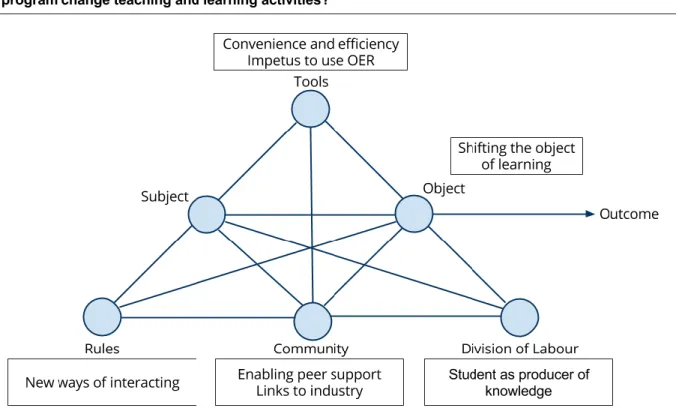Volume 44(1)
Winter/Hiver 2018
Tablets and Trees: Equipping Forestry Students with Mobile Tools for
Learning In and Out of Classroom
Des tablettes et des arbres: équiper les étudiants en foresterie d'outils
mobiles pour apprendre en et hors de la salle de classe
Michael Paskevicius, Vancouver Island University Liesel Knaack, Vancouver Island University
Abstract
This paper presents the case of how a department of applied science went about
implementing a tablet initiative in a two-year diploma program. Tablets were a required tool for entry into the program with a goal of reducing textbook purchase costs for students, mirroring industry standard practices in mobile device usage, and enabling collaborative and active learning in the classroom. Based on surveys, interviews, and classroom observations we found that the integration of tablets, when explicitly positioned as a teaching and learning tool supported new forms of peer-to-peer collaboration, encouraged the use of open educational resources, and shifted traditional classroom dynamics reformulating the division of labour between faculty and students. Using activity theory as a lens for the analysis, we examine how the introduction of this tool changes the system of activity and impacts the division of labour, community, and rules both within and beyond the classroom.
Résumé
Cet article présente la façon dont un département de sciences appliquées a mis en œuvre un projet d’intégration de tablettes dans un programme de deux ans menant à un diplôme. Les tablettes étaient requises pour entrer dans le programme, et ce, afin de réduire les coûts d'achat de manuels scolaires, de refléter les pratiques courantes de l'industrie en ce qui concerne l'utilisation des appareils mobiles, et de faciliter un apprentissage collaboratif et actif en classe. En nous basant sur des sondages, des entrevues et des observations en classe, nous avons constaté que l'intégration des tablettes, explicitement positionnées comme outils d'enseignement et
d'apprentissage, favorisait de nouvelles formes de collaboration entre pairs, encourageait
l'utilisation de ressources éducatives libres et modifiait la dynamique traditionnelle des salles de classe en redéfinissant la division du travail entre professeurs et étudiants. En nous appuyant sur la théorie de l’activité, nous examinons comment l'introduction de cet outil modifie le système
d'activités et affecte la division du travail, la communauté et les règles en et hors de la salle de classe.
Introduction
It is now quite common for higher education institutions to support mobile devices by providing network access to faculty and students for connecting their personal devices. “Bring your own device” (BYOD) policies encourage faculty and students to bring their personal mobile devices to campus, allowing users to connect to campus services and infrastructure. This
supports productivity and connectivity anywhere on campus offering flexibility to work outside of traditional computer labs or classrooms (Afreen, 2014). Using mobile devices in a deliberate way within the classroom for teaching and learning activities remains less established as a practice in higher education. The implementation of new technologies as part of the curriculum should follow careful consideration of how students and instructors will use the devices for teaching and learning (Organisation for Economic Co-operation and Development, 2015). There has been mixed reception to students actively accessing mobile technology while in class, largely due to the potential for distraction (McCoy, 2016; Ravizza, Uitvlugt, & Fenn, 2017). Rather than teaching to the technology or relying on students to use technology impactfully to support their own learning, faculty must find ways to demonstrate how technologies may be used as tools for accessing information, data collection, and collaboration. In this way, faculty can guide students towards learning with, rather than from, mobile technology (France et al., 2015; Herrington & Parker, 2013; Jonassen & Reeves, 1996).
Previous research has found that the introduction of tablets can have an impact on the ways that faculty and students interact within the classroom (Alyahya & Gall, 2012; Cochrane, Narayan, & Oldfield, 2013; Geist, 2011; Sharples & Spikol, 2017). Students may utilize mobile devices to strengthen arguments during class discussion, draw upon multimedia for sharing in class, and search and query their digital libraries of resources on demand. Mang and Wardley’s (2012) study found that students used tablets in class to conduct research, access documents, debate, and support group projects. Additionally, having access to the tablets for these activities increased students’ engagement with the course content while enhancing their interactions with one another. When mobile devices are used deliberately and by design for teaching and learning they have the potential to impact the traditional ways in which institutions of formal learning control access to knowledge (Traxler, 2010). To support this, learning design must be considered to make the most of the affordances of the mobile device. With widespread access to the same set of resources and connectivity to the Internet, classes are better equipped to engage in problem or case-based learning designs, which task students with accessing and using information
collectively to solve problems. The possibilities for activities in the classroom and fieldwork can therefor change, because of the ubiquitous access to mobile technology. Research by Cochrane, Narayan, and Oldfield (2013) empirically supports this, and advocates for considering the tablet's potential for student collaboration and content generation, instead of simply as a web-enabled content delivery device.
The purchase of a tablet to access openly available digital learning resources may offset the costs of purchasing assigned textbooks (Alyahya & Gall, 2012; McGreal, 2015). While a tablet represents a significant initial investment, it has the added benefit of being a multipurpose tool for both academic and social use. Post-secondary students in the United States spend on
average $1,200 per year for textbooks and course materials (Senack, 2014). Faculty may alternatively assign commercially available electronic textbooks which are now available at a quarter of the cost of a printed textbook. Prices for electronic textbooks are further expected to fall in the coming years (Reynolds, 2011). Digital learning resources may be quickly accessed with the added benefit of being hyperlinked and searchable. Where digital resources are used as an alternative to textbooks, students have noted the convenience of not having to carry around physical textbooks, as well as the convenient access to information on demand (Alyahya & Gall, 2012; Geist, 2011). In this way, tablets can promote informal and on-demand learning
opportunities as students can access learning materials or explore resources while being mobile themselves (Fahlman, 2013). Tablets can also be used to access open educational resources (OER) which have been selected for use in coursework at no cost to the student. A tablet initiative may promote the use of OER by compelling faculty to investigate online resources as an alternative to traditionally published materials (De Vries & Thuss, 2013). These materials can be linked to a learning management system (LMS) or course homepage so that students can quickly navigate to the materials on demand or download them for storage on their personal device. With a growing repository of OER textbooks now available, freely accessible textbooks are becoming a viable option for faculty sourcing course resources in higher education
(Jhangiani, Pitt, Hendricks, Key, & Lalonde, 2016).
Tablets may further promote mobility in the classroom allowing both faculty and students to freely move around the room during instruction or group work. This mobility can offer new possibilities for in-class instruction, moving from the prevailing teacher-directed model to a more interactive mobile space. Mobile access provides opportunities to engage in problem and place-based learning, facilitates instant sharing and submission of work, and thereby provides greater opportunities for formative feedback (Nilson & Weaver, 2005). It is important that a tablet initiative be considered alongside pedagogical changes, capitalizing on the mobility and accessibility the device affords. Additionally, educators may model best practices for using mobile computing while fostering the development of personal learning environments (Whalley et al., 2015). A further consideration regarding mobility is ensuring the physical space is
conducive to movement, reorganization, and accessible by all. Before taking on a classroom implementation, one must further consider how many network access points will be required for the implementation and how individuals will access power sources when needed.
For students engaging in fieldwork, which often involves the use of both hands and the device on demand, a mobile device can provide an efficient way to work and compute
simultaneously (France et al., 2015a). Unlike a laptop computer which needs to be unpacked, requiring both hands, and a flat surface to work, a tablet can be worn on a lanyard or harness and be accessed quickly as needed. Tablets are now being used in some health science contexts for accessing medical records and supporting evidence-based decision-making while caring for patients (Hill, Nuss, Middendorf, Cervero, & Gaines, 2012). The use of tablets in the training of applied science skills for forest management students can support navigation and data collection while providing access to information on demand for inquiry-based learning projects
(Finkelstein, Winer, Buddle, & Ernst, 2013). Overall, the potential for productive fieldwork facilitated by mobile devices seems great, in that they provide access to information at a glance while being highly portable.
Rationale for a Program-Wide Tablet Initiative
Vancouver Island University’s (VIU) Forestry Department offers a two-year Forest Resources Technology Diploma, intended to prepare students who are seeking careers in the forest industry. The program provides students with the knowledge and skills required for working in the forestry industry, through a combination of classroom-based and fieldwork courses. Faculty in the program were inspired by students who brought mobile devices to class and used them in innovative ways during field activities for data collection, navigation, and the capturing of photos and video. As a result, tablets were identified as a learning tool worth investigating for integration into the curriculum. Tablets are emerging as a standard tool in the forest industry supporting mobility, data access, and data collection activities (Finkelstein et al., 2013; Hein, 2011; Pratihast, Souza, Herold, & Ribbe, 2012).
The department has a history of working closely with the institution’s teaching and learning support centre, the Centre for Innovation and Excellence in Learning (CIEL). Together the CIEL and Forestry faculty planned the initiative with the goals of replacing and offsetting textbook purchase costs, mirroring emerging practices in the forest industry, and enabling collaborative learning in the classroom. The forestry initiative was the first at VIU requiring students to purchase a tablet as a learning tool. The cost of the basic version of the tablet was roughly equivalent to that of the textbook costs for the first year of the program. The tablet purchase replaced the cost of buying textbooks, as all the required readings, texts, and resources for the program were provided in digital format at no cost to the student. The teaching and learning resources were either openly accessible online resources sourced from the Internet or materials from individual instructors. Resources for the program were distributed or linked to Brightspace Desire2Learn (D2L), the university's LMS. In a few cases, field guides not available in digital format were loaned to students.
Supporting a variety of devices and operating systems was considered; however, the advantage of having all students on the same platform for the pilot project was preferred. The Apple iPad was selected as the specific tablet required for the program due to the reliability of the operating system (iOS), the availability of fully waterproof cases (essential for the Pacific Northwest coastal climate) and the emerging dominance of iOS devices used in the forest industry. With a significant field component, the Global Positioning System (GPS) enabled tablets were required for navigating in the field as well as collecting location and route data. The GPS units within the tablet could be used to work in advanced ways with mapping software, by tracing routes along a map, adding annotations to maps, and determining and capturing location and altitude.
In British Columbia, there are two significant information privacy laws which are relevant to public higher education institutions, the Freedom of Information and Protection of Privacy Act (FIPPA) and the Personal Information Protection Act (PIPA). For publicly-funded educational institutions, the governing law is FIPPA. Under FIPPA, all public post-secondary employers, employees, and service providers have a responsibility to protect the privacy of a student’s personal information and not require the use of services which host private data outside of Canada. This requirement extends to all aspects of a faculty member’s job, including the use of Cloud computing as a teaching strategy or for other activities which might involve students divulging personal information to third-parties. More specifically, FIPPA provides a framework
to govern activities which require students to use web services which store data and information in the United States. For this reason, a disclosure agreement was created to provide notice, knowledge, and request consent by students for the device to be used in the program. The Apple mobile iOS includes the iCloud backup utility which can copy the device data on a regular basis to the Apple iCloud which resides in the United States. The service can be quite useful for preserving and recovering data, especially when migrating to a new device, or if the device is damaged or lost. However, students needed to be made aware of how iCloud works and make informed decisions around how they might use it. Furthermore, individual mobile applications differ in how data is transferred and where it is stored to the Cloud as they are used. The disclosure agreement outlines the considerations of using iCloud as well as the mobile
applications prescribed by the faculty. Included in the disclosure agreement and initial training were suggestions on how to use a pseudonym when setting up their device and accounts, thus allowing students options for maintaining their privacy.
Methods
The CIEL was asked to assist with technical and pedagogical support for the tablet initiative. A research study was designed to investigate the initiatives’ impact on the design of teaching and student learning. This research was subjected to ethical review by the institutional research ethics board and approved prior to data collection. The purpose of this research project was to assess the impact of a program-wide tablet integration on student learning and instructor practices in the VIU Forestry Program. The questions which guided the research project include:
• How does the integration of tablet technology in an applied science program change teaching and learning activities?
• To what degree are the program’s goals achieved by the end of the first two years of the program (reduced textbook costs, mirroring of industry standard practices in the field, and promoting more collaborative learning in the classroom)?
We were most concerned with how the introduction of mobile devices in the classroom impacted teaching and learning activities and to what extent the goals of the initiative could be attained within the first two years of the program.
Data Collection
Data was collected from instructors and students throughout the first two years of the tablet initiative using mixed methods in the form of surveys, interviews, and classroom observations. Faculty and students in the program were invited to participate in the study. No incentive to participate was offered to either faculty or students. All individuals who took part in the study provided informed consent to participate. Data collection occurred throughout the academic term.
Two rounds of faculty interviews were conducted with three forestry instructors, first in August 2014, then again in April 2015. The interview consisted of semi-structured questions which were developed and reviewed by colleagues in the CIEL. The goal of the interview was to get a sense of how faculty were feeling about the tablet initiative, what support they felt they had or further needed, how they intended to use the mobile device, and how they used the devices in
their teaching practice. The initial interviews helped to define the student survey questions, as faculty expressed considerations and concerns they had about student’s participation in the initiative.
The forestry program has an intake of roughly 30 students each year, all of which were invited to participate in the research. Students were surveyed at the beginning and end of each of the 2014 and 2015 semesters using an online survey conducted in class using their mobile devices. Data collection was conducted during the end of scheduled class time, so the response rate was high. The instrument was developed and reviewed by colleagues in the CIEL as well as with faculty teaching in the forestry program. The survey consisted of Likert-type questions about the students’ use of the device and how they believed it impacted their learning, as well as open-ended questions for additional qualitative feedback. A list of statements from the survey are available in table 1. The open-ended questions asked students to comment on any issues or concerns they had regarding the initiative. Students were also asked within the survey if they would be willing to participate in a follow-up interview. In total, six students were interviewed by the researcher regarding their experience in the tablet program.
Further data was collected through classroom observation by a researcher tasked with supporting the tablet initiative and observing the implementation. The observer spent between two and four hours each week in the classroom for two terms (Fall 2014 and 2015) to support the incoming cohorts of students in addition to observing fieldwork excursions. The time spent as a classroom observer provided the researcher with a richer picture of how the devices were being used in the classroom and during fieldwork. The researcher was also available to respond to student queries or questions about their device.
Theoretical Framework
Activity theory (Engeström, 1987, 1995; Engeström, Miettinen, & Punamäki, 1999; Nardi, 1996) is an analytical framework which can be used to examine individual or collective human activity within specific social settings, and has been used to examine student knowledge creation and collaborative processes in the context of higher education (Bozalek et al., 2015; Doubleday & Wille, 2014; Parks, 2000). The activity system can be used as a lens to describe “object oriented, collective, and culturally mediated human activity” (Engeström et al., 1999, p. 19). The theory can be useful to help explain and understand the activity of a collective in a particular context, such as the workplace or classroom (Engeström, 1987). Activity theory has also been applied to studies which specifically seek to understand the use of mobile technology in higher education contexts (Doubleday & Wille, 2014; Scanlon, Jones, & Waycott, 2005).
When investigating educational technology interventions, activity theory shifts the focus from examining the usability of new technologies to examining their sociability (Murphy & Rodríguez-Manzanares, 2014). The theory has been useful in exploring the integration of
emerging technologies in social settings while considering the broader scope of human activities (Kaptelinin & Nardi, 2012; Karakus, 2014). This scope includes the rules, community, roles, and tools individuals navigate when engaging in collective activity. Activity theory can be used as a theoretical lens to explore how the integration of emerging technologies may bring about
innovations in social practices. In the context of this study, activity theory provides a theoretical lens to investigate how the introduction of tablets impacts the teaching and learning activities of
faculty and students in the forestry program. The introduction of new tools has the potential to change the range of possibilities for teaching and learning, introduce new norms for interacting and behaving, impact community dynamics, and reformulate the division of labour between faculty and students, thereby creating space for innovative practices (Murphy & Rodríguez-Manzanares, 2014).
Activity theory is used in this study as a lens for the analysis of mobile technology integration within the larger context of purposeful human activities. By examining the ways in which new technology impacts the community, division of labour, rules, and tool usage in this context, we hope to investigate how the broader social and cultural context has been impacted by the integration of mobile technologies. We hypothesize that the introduction of mobile
technologies will impact teaching and learning processes in various ways. The discussion that follows provides an analysis of this specific case, as well as some suggestions and
recommendations.
Data Analysis
The surveys were conducted online, and the data was collated in Microsoft Excel for further analysis. The four surveys were identical with a goal of measuring the perceptions students held over the course of the term and to compare the two cohorts of students. In the interviews, students were prompted to reflect on how the tablet integration was going, identify any challenges or issues that had arisen, comment on the tablets’ impact on classroom
interaction, and share any new ideas or practices that had emerged. Interviews were transcribed and analysed with the intention of surfacing common themes which emerged during the
interviews. These were combined with qualitative open-ended questions from the online survey and coded using the constant competitive methodology to surface emergent themes (Glaser, 1965). A set of themes were identified during the coding process which will be discussed in the following section.
Results
Feedback from students regarding the initiative collected via the student survey was generally positive. Survey data captured at the beginning and end of term for the 2014 and 2015 cohort is presented and compared in Table 1.
Table 1
Summary of Student Survey Data
Average (5-point Likert scale)
Statements Sep-14 (n=25) Jan-15 (n=24) Sep-15 (n=23) Jan-16 (n=22) I am competent with mobile technology, including tablets (such
as an iPad mini, iPad Air, or tablet equivalent). 3.68 4.04 4.22 4.50 I feel I have sufficient technical support at VIU for using iPads
and associated technologies in my classroom and for work outside of class.
4.12 4.21 4.17 4.45 I am comfortable using tablets for classroom interaction and
communication with my classmates and instructor. 3.64 4.13 4.17 4.36 I have been successful in typing most of my assignments on the
tablet using the keyboard part of the screen. 2.52 3.00 4.00 3.20 I see the tablet as a complement to my desktop or laptop
computer, not a replacement. 3.56 4.29 4.35 4.23
I feel the use of tablets is effective in allowing me to read my
textbooks and associated readings. 3.64 4.04 3.87 4.14
I feel the use of the tablets aids in collaboration on group
activities, assignments, and projects. 3.88 4.17 3.78 3.82
I can effectively integrate the tablet into all my courses. 3.72 3.83 4.00 4.18 I appreciate using devices which the forestry industry has
adopted for real work experience. 4.64 4.54 4.48 4.50
A high average level of agreement with the statements in Table 1 was consistent and generally increasing throughout the program. This appears to indicate that students held positive views at the start of the term and that positivity was maintained or increased as the term progressed. A notable exception was feedback about the onscreen keyboard as an input device. Students reported mixed success using the keyboard successfully to take notes and type reports, this was discovered as the term progressed and they regularly used their devices. Many students reported eventually resorting to an external keyboard or taking notes by hand.
In the next section, we discuss the qualitative data gathered through the survey, interviews, and focus groups. A set of themes emerged as the qualitative data was analysed. These themes are positioned within the activity system theoretical framework in Figure 1.
Figure 1. Emergent themes situated within the activity theory framework. Convenience and Efficiency
Several students noted that the device enabled quicker and more efficient access to documents and data while in the classroom and in the field. Students reported that the tablet “gives us the opportunity to refer to material we would be scrambling for in hard copy [format]” (Student 12, Survey 2014) and when requiring access to documents they were “able to access them at anytime, anywhere” (Student 06, Survey 2014). Furthermore, resources could be searched, queried and annotated as needed. From an instructor’s perspective, this instilled confidence that all students would be able to access the resources at any given time. One faculty member noted, “I could refer to a text that was part of the digital products that they had, and they could call it up if they wanted to” (Instructor 02, Interview 2015).
Students reported being more likely to access and explore resources related to their studies due to the convenience and ubiquity afforded by the mobile device. “I feel like I use more books and references because of it. I definitely do actually. It’s not difficult to go and get hold of an e-book, especially with VIU having so many links available through the e-library” (Student 01, Focus Group 2014). Students could access resources made available specifically for the course but additionally explored resources made available through the university in digital form. One student suggested that the availability of their tablet resulted in greater use of time between classes while on campus:
You can just maximize efficient use of time. Between classes I am more likely to look over what is going to be in the lecture for the next class than I am if I was
having to pull out a book, reference it, grab my laptop and see what pages I had to read. It’s just a lot easier to simply flip through and see what we are going to be working on that day. (Student 02, Focus Group 2014)
Conversely, several students reported not having access to stable wireless Internet at home which created barriers to access. Access to Internet was also an issue when students were working in the field as not all students registered for a mobile Internet connection from a cellular provider. These issues required students to be deliberate about downloading documents and resources to the device so that they could be accessed offline. Students who planned to work offline made use of the Internet while on campus, “At school I could download so many
references and so I just had to make sure I was on top of my stuff to know what I needed that day or that evening” (Student 02, Focus Group 2014). Navigating between online and offline access required students to consider and plan for downloading resources they would need when no Internet access was available and prepare their device accordingly. In doing so, the students further learned how to plan for access when they were going to be offline.
Links to Industry
As the forest industry adopts tablets as an industry standard tool, the integration of tablets in the curriculum was interpreted as a benefit to students. Students noted that gaining experience using tablets increased the value of the program, “using technologies which are relevant to and being used in the industry that I'm being educated to work in is an overwhelmingly positive reason for using the tablet” (Student 07, Survey 2014). Furthermore, students who were exploring summer employment were seeing a direct benefit to having used tablets in the program. One student remarked, “four of the jobs I have applied for ask that applicants have experience using the iPad in the field” (Student 19, Survey 2014).
Embedded in the curriculum were linkages between the traditional ways of conducting forestry activities and how these activities might be transformed using a tablet. An example might involve navigating in the field, first using a map and compass, then a handheld GPS, then a tablet with GPS and enhanced digital map. One student noted, “I really like how we are
learning about the ‘old school’ methods of forestry, but I think it's awesome, that we are learning more relevant and current industry standards” (Student 18, Survey 2014). Students also
recognized some of the shortcomings of the tablet as a tool for forestry-specific activities. By the end of the year, several students remarked that the GPS receiver built into the tablet was not as precise as needed for some forestry processes, especially under the canopy of the forest. As noted through classroom observation, students discussed the utility of the tablets for use in the industry and where they might require a more precise tool for the task.
Impetus to Use Open Educational Resources
One of the goals of the tablet initiative was to reduce textbook purchase costs for students. Faculty in the program estimated that approximately $900 in textbook costs, which were traditionally required, would be offset by digital texts made freely available on the tablet. Requiring that students purchase tablets was rationalized to be an alternative to the purchase of textbooks. With the average cost of the base tablet at $579 during the time of implementation, this represented a significant savings. A tablet is a multipurpose device which the student would
own and could use in various aspects of their academic and personal lives. When devices are provided temporarily to students for use while only in class, students may take less interest in learning how to use those devices in a productive and fully integrated way (Mang & Wardley, 2012). Student ownership of the device empowered them to manage and curate their own knowledge resources while allowing them to further use the device for personal knowledge management.
Adopting the tablets required faculty to select resources in digital form for distribution on the device. This required them to look beyond textbooks and printed resources to be used as teaching and learning materials. Fortunately, many of the key resources used in the program were accessible online via the British Columbia Ministry of Ministry of Forests, Lands, Natural Resource Operations & Rural Development. While these resources did not always have the copyright allowances which would make them truly OER, they were openly accessible resources which could be freely used during the program as an alternative to printed texts.
In selecting resources for the program, faculty learned that not all digital materials are created with the same affordances, “We use one book which is in PDF form, but basically it’s just been scanned into PDF […] you know you can go to the table of contents, but you can’t click on a section and then automatically go there” (Instructor 01, Interview 2014). Some digital resources are simply scanned copies of printed matter without any navigation or hyperlinking within the document making them difficult to navigate. One faculty member noted:
So, you have to say, ok, page 298 and then you have to scroll along the bottom with a whole bunch of mini icons of the pages...it can be a little clunky to get to that page, compared to a real book. I could get there faster if I had the book rather than zipping along trying to find the page. (Instructor 01, Interview 2014)
Faculty reflected on the merits of resources which included hypertext and rich navigation, reassessing resources based on these affordances, and established strategies for navigating large documents or those that were images of text rather than text. They broke large documents into smaller documents or used the pages relevant for the learning task. Furthermore, documents which included PDF images rather than text could be subjected to optical character recognition making them searchable or navigable by text query.
New Ways of Interacting
While it was assumed that the tablet would be used by many students for taking notes in class, students ended up using the devices in a variety of ways and other than just note taking. Some students had purchased external keyboards which aided in text input on the device. Two students opted to use their personal laptops in class to take notes. At year end, 42% of the students reported that they preferred to take notes using pen and paper. As one faculty member noted:
I didn’t give them any paper handouts, I had them download everything from D2L [LMS] and open them up right in class. That worked very well. Many of the students followed along with the lectures and annotated with the pads, some still used their laptops, some took hand notes. (Instructor 01, Interview 2014)
Based on observations within the classroom, the tendency for paper-based note-taking appeared to be related to the instructional practice of faculty calling upon resources in class to be accessed through the tablet. While multitasking on tablets is improving, switching between the digital resources and note-taking applications was not as fluid as one might expect. At times students would need to view the resources while taking their notes and the split-screen option did not provide a positive user experience. In many cases, the tablet was being used to access the digital resources for the learning activity in combination with other tools including pen and paper, mobile phones, and calculators. Researchers have suggested that taking notes
electronically may result in shallower cognitive processing (Mueller & Oppenheimer, 2014). Several students took notes in class by hand and transcribed them into their tablets later on. As reflected by a faculty member during interviews, “They hung on to some of the tools they were familiar with” (Instructor 02, Interview 2015). Students found multiple ways to use the tablet, some for note-taking and some for accessing resources.
Enabling Peer Support
From a support perspective, both faculty and the CIEL encountered far fewer questions, challenges, and issues from students than expected. Similarly, the researcher situated in the classroom ended up fielding fewer queries than expected. Students often worked collaboratively to share best practices, solve problems with their tablets, and share information. Students
frequently noted this in their feedback: “we are able to do a lot more because everyone has them” (Student 13, Survey 2014) and “everyone has one so it’s universal” (Student 18, Survey 2014). With everyone using similar tablets, students could work together to solve problems as they emerged. Peer support included both student-to-student and student-to-faculty. Faculty
acknowledged that they also learned some new practices for using the tablets from the students: I think the attitude that is important as an instructor to come to this with is to have
the humility to realize that you are not going to be the expert in everything anymore. There are going to be some students that are better on their device than you are and they might teach you some cool apps that you haven’t found yet. (Instructor 01, Interview 2015)
With the wide range of applications available for the tablet, faculty and students exchanged ideas about the best applications available to support forestry processes. The
availability of applications changed rapidly and evolved significantly during this two-year study. While an initial set of applications was available, this grew and changed as the term progressed. The initial set of applications listed for the program are displayed in Table 2.
Table 2
Initial List of Recommended Mobile Applications
App Description
Dropbox Cloud based file storage system.
PDF Maps Supports georeferenced PDF maps and displays your position on those maps.
PDF Expert Allows you to display many file types and annotate PDF's.
File Manager File transfer utility allowing Bluetooth file transfer between devices. GPS Kit GPS navigation and basic data collection tool.
Clinometer HD A clinometer and bubble level in one. Commander Compass Lite A high-tech compass.
Theodolite HD A high-tech compass & clinometer. MyScript Calculator A 'handy' calculator.
Prezi Presentation viewer for lectures.
GIS Kit Coordinate location, point, line, polygon feature creation, distance & area calculations, like having ArcDesktop in your pocket, only easier.
pxSat Satellite Tracker for GPS signal quality assessment. vTree Tree identification tool from Virginia Tech.
Audubon Tree Guide Tree identification and species information.
Students contributed new methods and applications to share with the class. In turn, faculty reflected, “I learned about new ways of navigating with the iPad throughout the course of the year” (Instructor 01, Interview 2015). Students were invited to contribute and share their best practices with using the tablets. Faculty remarked, “They are empowered that way, in bringing something to the table to share, and feeling like they are contributing to the class” (Instructor 03, Interview 2015). This contrasts with the recommendations of Mang and Wardley (2012) who suggest the faculty should be an expert user of the technology before a departmental
implementation. With the entire class using a similar tablet, a community of learners emerged which facilitated significant peer support among both faculty and students. Faculty noted that in the first year of the program, “I feel like I have learned along with the students” (Instructor 04, Interview 2014).
Student as Producer of Knowledge
The tablets afforded some opportunities for students to share their work with the rest of the class in real-time. Classrooms were outfitted with Apple TV devices connected to projectors, allowing the wireless display of any tablet in the room. Often students were given a problem and asked to research and devise a solution in groups. They could then quickly share their work with the rest of the class through small presentations without leaving their workstations. In reference to students taking over the projector screen for presentations, faculty reflected:
Once that is a possibility it frees up your thinking about how to teach. You
definitely get more active participation from the students rather than just lecturing. There is a lot deeper learning going on. If they [students] have to stop and think, discuss, and then present, in a safe environment, the onus is now on them for the next fifteen minutes to figure something out. (Instructor 01, Interview 2015)
Students were invited to choose their own methods of capturing their work which caused some challenges when presenting, “depending on how they took their notes, some were typed and very readable; others were scrawled freehand” (Instructor 02, Interview 2015). Over the course of the term, students developed some best practices and appropriate applications for doing these presentations. One faculty member reflected on the innovation demonstrated by students, “one group came up with a little animation for what they were discussing in their group, which was novel” (Instructor 02, Interview 2015). Those students discovered and used an application for creating animations to demonstrate the result of a group project.
One student in the first year of the program discovered Brainscape, an application for creating digital flashcards, and created a series of cards to support learning the forestry curriculum and preparing for exams. While the student originally created the flash cards for personal use, students in the class learned of the resource and encouraged him to share his work. Access to the flashcards was made available to the class, who then collaboratively enhanced and expanded upon the flashcards throughout the term. Faculty learned of this innovation and began reviewing the student generated flashcards while exploring the application as both a studying and teaching aid. The flash card decks became a collaboratively created resource for use by all
students in the program.
Shifting the Object of Learning
At the start of term, students were given access to many of the resources used in the first year of the program. The tablet enabled student access to that content at any time on demand. This changed the way in which some faculty supported learning in the classroom. One faculty member reflected that “you can get to deeper learning, get away from just memorizing processes or the ‘eight steps of the scientific method’” (Instructor 02, Interview 2015). Similarly, in the field, students could use their digital library of resources on demand to solve problems
independently or engage in activities. Rather than focusing on memorizing all the information that might be needed while in the field, students could access the required information via the tablet in situ. Faculty commented on this change in the object of learning: “Why do I have to learn all this stuff about each individual tree, because I can just pop it up and there it is.
Everything I ever wanted to know about a Douglas-fir at my fingertips” (Instructor 01, Interview 2014). Faculty reflected on how this ubiquitous access reformed the way they designed learning activities:
We do not have to ask them to regurgitate the characteristics: how does it deal with water stress; how does it respond to shade? That knowledge is available to them; they do not have to prove that they know these things. Instead, they have to apply knowledge to a situation or case study. For a specific environment, is it suitable or not for Douglas-fir based on what you know and what information you can get about the tree? (Instructor 01, Interview 2014)
Faculty focused on having students apply the information they had on hand to case studies and to support discussions in class. The ubiquitous accessibility of learning resources supported collaborative learning. The tablet further provided access to these resources during fieldwork which aided decision-making and fieldwork activities.
Discussion
The introduction of the tablet as a mobile tool in this system of activity afforded greater access and opportunities to engage and explore academic resources on an ongoing basis.
Students reported that having access to the tablet increased the frequency by which they accessed their learning resources. Furthermore, planning for offline access required students to be
deliberate about downloading, organizing, and curating the resources they would need while offline or in the field. The integration of the tablets provided new ways for students to interact with their course resources and allowed them to demonstrate both established and emergent competencies for working productively using mobile devices. Students’ ownership of the devices allowed them to find utility in the device for both their academic and personal lives, enhancing their ability to use the device in a productive way.
Students recognized the tablet as an emerging industry standard tool for forestry careers (Finkelstein et al., 2013; Hein, 2011; Pratihast et al., 2012). Conversely, they reflected on the evolution of tools that have been used in the industry, identifying the limitations and
shortcomings of each. Having an opportunity to test the mapping and location tracking capabilities against those of a GPS unit further provides a more holistic view of the tools available to foresters and better positions students to make appropriate choices when applying them. One student from the program further investigated the accuracy of a number of GPS receivers in different forest conditions, testing the differences between mobile, handheld, and commercial grade devices. The study highlighted the variability in GPS accuracy among mobile devices in specific forest environments. The student concluded that a dedicated commercial grade GPS unit be used for data collection where high accuracy is needed.
The tablet leveled the playing field among the student population and contributed to a reformulating of the division of labour between faculty and students (Alyahya & Gall, 2012; Geist, 2011). This resulted in significant peer support around using the device productively, engaging with course content, communicating with one another, and sharing ideas. Furthermore, faculty were willing to learn along with students which was welcomed by students. As one faculty member noted:
It definitely has been a two-way street with the instructors also learning from some of the students who are far more familiar and adept with the technology than they are. It’s nice that they are open to that as well. It’s not that traditional power hierarchy that you are used to or used to exist. (Instructor 01, Interview 2015) In terms of faculty-student relationships, the tablet enabled new forms of working
together and communicating within and beyond the classroom. As one student commented, “it’s a real break from that traditional teacher-student relationship that we all grew up with. Suddenly we have this avenue where you can interject something fairly seamlessly into the lecture” (Student 02, Interview 2015). Students reported feeling that they could use their devices to
contribute to the discourse in class, either by sourcing and sharing an idea orally, or by
contributing to the course backchannels within the LMS. Furthermore, one student suggested this might provide an opportunity for students to find their voice if they are uncomfortable sharing within the classroom:
Many of the younger students are afraid to even speak out in class, to throw an idea out to all, or interrupt the instructor. But if it is done somewhat anonymously through the keypad, people are more apt to do that. (Student 01, Interview 2015)
Lastly, ubiquitous access to tablets promotes the selection and use of electronic and open resources by faculty. By removing the requirement to purchase textbooks, faculty made efforts to source and select open and web accessible resources in order to construct their curriculum. In doing so, they saved students from purchasing expensive texts and provided resources which could be more conveniently accessed on the mobile device. Rather than purchasing traditionally expensive knowledge resources, students purchased a mobile device which allowed them to access and engage with their learning materials as needed. That same device could further be used in their personal lives.
Limitations and Future Directions
This study has limitations and has prompted suggestions for further research. While response rates for the survey were quite high, the student population for each year of the study was quite small. These class sizes are common at the institution and may have partially
contributed to the success of the initiative, as faculty and students had many opportunities to collaborate, give feedback, and share resources. The number of interviews conducted with students was limited by their availability and willingness to participate. Notably, in the student interviews, students were happy to share how they had oriented and organized their device, the applications they found most useful, and how they interacted with their devices in their academic and personal lives. These reflections could be further studied to better understand how students use mobile devices to support their learning, knowledge management, and self-regulation.
This case study adds to the growing body of research on tablet integrations in higher education. We hope this study can be used to support faculty who are considering a tablet initiative in their programs. The findings support a carefully considered implementation which positions the device as a teaching and learning tool, explicitly considered in the design of learning activities, and used to offset the costs of traditional resources. While success was found in having all users on a similar operating system pilot (iOS), future studies could focus on implementations which support different types of devices as applications and content are increasingly accessible across mobile operating systems.
Conclusions
The integration of tablets as a resource for all faculty and students in this program impacted teaching and learning in two ways. First, they challenged existing classroom norms by providing a more convenient and efficient way of accessing and creating resources to support learning. Second, the integration of tablets enabled new types of teaching and learning activities which modified traditional divisions of labour (Murphy & Rodríguez-Manzanares, 2014). As
both faculty and students learned together how to use the devices in a productive way, ubiquitous access to the same tablet technology leveled the playing field resulting in significant peer-to-peer support among students as well as between faculty and students. The integration of tablets
shifted the object of learning, as students had all their learning resources at their disposal. Faculty designed activities which required students to apply their knowledge in creative ways rather than memorizing content. An additional benefit was improved literacies for faculty and students around using OER as sources of knowledge and curriculum. Having faculty clearly articulate the goals for the initiative in advance of the implementation proved to be a useful strategy, as these goals provided a way to measure the success of the initiative. An
implementation such as this should be carefully considered with a focus on how the devices might be integrated into the curriculum to take full advantage of their affordances.
References
Afreen, R. (2014). Bring your own device (BYOD) in higher education: Opportunities and challenges. International Journal of Emerging Trends & Technology in Computer
Science, 3(1), 233-236.
Alyahya, S., & Gall, J. E. (2012). iPads in education: A qualitative study of students’ attitudes and experiences. EdMedia: World Conference on Educational Media and Technology, (Vol. 2012, pp. 1266-1271).
Cochrane, T., Narayan, V., & Oldfield, J. (2013). iPadagogy: Appropriating the iPad within pedagogical contexts. International Journal of Mobile Learning and Organisation., 7(1), 48-65. doi:10.1504/IJMLO.2013.051573
De Vries, F., & Thuss, F. (2013). Mobile devices and apps as accelerators for OER. In R. Jacobi, H. Jelgerhuis, & N. Van der Woert (Eds.), Trendreport Open Educational Resources
2013 (pp. 49–52). Utrecht, Netherlands: SURF Foundation.
Doubleday, A. F., & Wille, S. J. (2014). We are what we do: Examining learner-generated content in the anatomy laboratory through the lens of activity theory. Anatomical
Sciences Education, 7(5), 361369. doi:10.1002/ase.1434
Engeström, Y. (1987). Learning by expanding (Doctoral Dissertation). Orienta-Konsultit, Helsinki. Retrieved from http://lchc.ucsd.edu/mca/Paper/Engestrom/Learning-by-Expanding.pdf
Engeström, Y. (1995). Objects, contradictions and collaboration in medical cognition: an activity-theoretical perspective. Artificial Intelligence in Medicine, 7(5), 395–412. doi:10.1016/0933-3657(95)00012-U
Engeström, Y., Miettinen, R., & Punamäki, R.-L. (1999). Perspectives on activity theory. UK: Cambridge University Press.
Fahlman, D. (2013). Examining informal learning using mobile devices in the healthcare
Finkelstein, A., Winer, L., Buddle, C., & Ernst, C. (2013). Tablets in the forest: Mobile technology for inquiry-based learning. EDUCAUSE Review Online. Retrieved from
https://er.educause.edu/articles/2013/11/tablets-in-the-forest-mobile-technology-for-inquirybased-learning
France, D., Whalley, W. B., Mauchline, A., Powell, V., Welsh, K., Lerczak, A., … Bednarz, R. S. (2015). Enhancing Fieldwork Learning Using Mobile Technologies. Basel,
Switzerland: Springer, International Publishing. doi:10.1007/978-3-319-20967-8 Geist, E. (2011). The game changer: Using Ipads in college teacher education classes. College
Student Journal, 45(4), 758.
Glaser, B. G. (1965). The constant comparative method of qualitative analysis. Social Problems, 12(4), 436-445. doi:10.2307/798843
Hein, T. (2011). Mobile computing usage on the rise. Canadian Forest Industries. Retrieved from http://www.woodbusiness.ca/harvesting/mobile-computing-usage-on-the-rise Herrington, J., Bozalek, V. (Ed.), Ng’ambi, D. (Ed.), Wood, D. (Ed.), Hardman, J. (Ed.), Amory,
A. (Ed.). (2015). Activity Theory, Authentic Learning and Emerging Technologies. doi:10.4324/9781315771823
Herrington, J., & Parker, J. (2013). Emerging technologies as cognitive tools for authentic learning: Emerging technologies for authentic learning. British Journal of Educational
Technology, 44(4), 607-615. doi:10.1111/bjet.12048
Hill, J., Nuss, M., Middendorf, B., Cervero, R., & Gaines, J. (2012). Using iPads to enhance teaching and learning in third-year medical clerkships. In Proceedings of World
Conference on E-Learning in Corporate, Government, Healthcare, and Higher Education (pp. 1482-1488).
Jhangiani, R. S., Pitt, R., Hendricks, C., Key, J., & Lalonde, C. (2016). Exploring faculty use of
open educational resources at British Columbia post-secondary institutions. BCcampus
Research Report. Retrieved from
https://bccampus.ca/files/2016/01/BCFacultyUseOfOER_final.pdf
Jonassen, D., & Reeves, T. C. (1996). Learning with technology: using computers as cognitive tools. In D. H. Jonassen (Ed.), Handbook of research on educational communications
and technology (pp. 693–719). New York, NY: Macmillan.
Kaptelinin, V., & Nardi, B. (2012). Affordances in HCI: Toward a Mediated Action Perspective. In Proceedings of the SIGCHI Conference on Human Factors in Computing Systems (pp. 967-976). ACM. Retrieved from http://dl.acm.org/citation.cfm?id=2208541
Karakus, T. (2014). Practices and potential of activity theory for educational technology research. In J. M. Spector, M. D. Merrill, J. Elen, & M. J. Bishop (Eds.), Handbook of
Research on Educational Communications and Technology (pp. 151-160). New York,
Mang, C. F., & Wardley, L. J. (2012). Effective adoption of tablets in post-secondary education: Recommendations based on a trial of iPads in university classes. Journal of Information
Technology Education, 11(1), 301-317.
McCoy, B. R. (2016). Digital distractions in the classroom phase II: Student classroom use of digital devices for non-class related purposes. Journal of Media Education, 7(1), 5-32. McGreal, R. (2015). Why open educational resources are needed in iPad and other mobile
learning contexts. In N. Souleles & C. Pillar (Eds.), iPad use in fieldwork: Proceedings of
the 1st International Conference on the use of iPads in higher education (IHE2014) (pp.
110-125). Cambridge Scholars Publishing. Retrieved from
http://centaur.reading.ac.uk/38078/
Mueller, P. A., & Oppenheimer, D. M. (2014). The pen is mightier than the keyboard: Advantages of longhand over laptop note taking. Psychological Science, 25(6), 1159-1168. doi:10.1177/0956797614524581
Murphy, E., & Rodríguez-Manzanares, M. A. (2014). Activity theory perspectives on technology
in higher education. Hershey, PA: IGI Global. doi:10.4018/978-1-4666-4590-5
Nardi, B. A. (Ed.). (1996). Context and consciousness: Activity theory and human-computer
interaction. Cambridge, MA: MIT Press.
Nilson, L. B., & Weaver, B. E. (2005). Enhancing learning with laptops in the classroom. San Francisco, CA: Jossey-Bass.
Organisation for Economic Co-operation and Development. (2015). Students, computers and
learning: making the connection. OECD Publishing. Retrieved from http://www.oecd-ilibrary.org/education/students-computers-and-learning_9789264239555-en
Parks, S. (2000). Same task, different activities: Issues of investment identity, and use of strategy. TESL Canada Journal, 17(2), 21. doi:10.18806/tesl.v17i2.890
Pratihast, A. K., Souza, C., Herold, M., & Ribbe, L. (2012). Application of mobile devices for
community based forest monitoring. Presented at the Sensing a Changing World II,
Wageningen, The Netherlands. Retrieved from https://www.wur.nl/en/show/Sensing-a-Changing-World-2.htm
Ravizza, S. M., Uitvlugt, M. G., & Fenn, K. M. (2017). Logged in and zoned out. Psychological
Science, 28(2), 171-180. doi:10.1177/0956797616677314
Reynolds, R. (2011). Trends influencing the growth of digital textbooks in us higher education.
Publishing Research Quarterly, 27(2), 178-187. doi:10.1007/s12109-011-9216-5
Scanlon, E., Jones, A., & Waycott, J. (2005). Mobile technologies: prospects for their use in learning in informal science settings. Journal of Interactive Media in Education, 2005(2). doi:10.5334/2005-25
Senack, E. (2014). Fixing the broken textbook market: how students respond to high textbook
costs and demand alternatives. The Student Public Interest Research Groups. Center for
Public Interest Research. Retrieved from https://uspirg.org/reports/usp/fixing-broken-textbook-market
Sharples, M., & Spikol, D. (2017). Mobile learning. In E. Duval, M. Sharples, & R. Sutherland (Eds.), Technology Enhanced Learning (pp. 89–96). Basel, Switzerland: Springer, International Publishing. doi:10.1007/978-3-319-02600-8_8
Traxler, J. (2010). Students and mobile devices. ALT-J, 18(2), 149–160. doi:10.1080/09687769.2010.492847
Whalley, B. W., France, D., Park, J. R., Mauchline, A. L., Powell, V., & Welsch, K. (2015). iPad use in fieldwork: formal and informal use to enhance pedagogical practice in a bring your own technology world. In N. Souleles & C. Pillar (Eds.), iPad use in fieldwork:
Proceedings of the 1st International Conference on the use of iPads in higher education;
(pp. 110–125). England: Cambridge Scholars Publishing. Retrieved from
Authors
Michael Paskevicius is an Educational Developer in the Centre for Innovation and Excellence in Learning at Vancouver Island University and a Ph.D. candidate with the University of Victoria. His research focusses on open educational practices, emerging technologies, and knowledge management in formal higher education. Email: michael.paskevicius@gmail.com
Liesel Knaack is the Director of the Centre for Innovation and Excellence in Learning at Vancouver Island University. She provides strategic leadership for faculty and students on learning technologies, curriculum and pedagogy strategies along with scholarly teaching and inquiry projects. Email: liesel.knaack@viu.ca
This work is licensed under a Creative Commons Attribution-NonCommercial CC-BY-NC 4.0 International license.