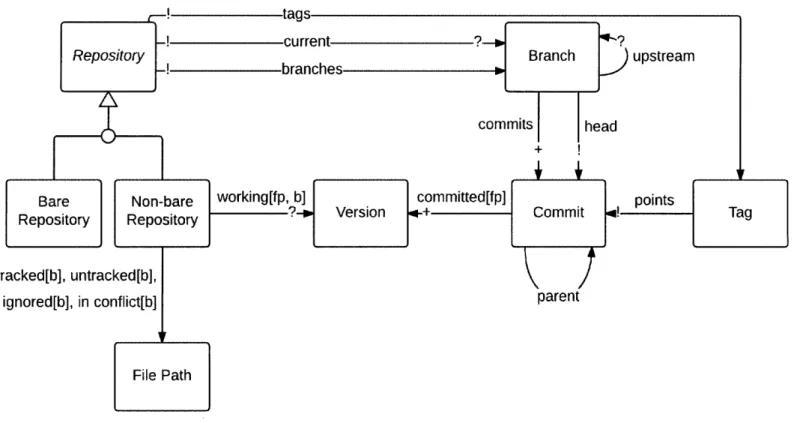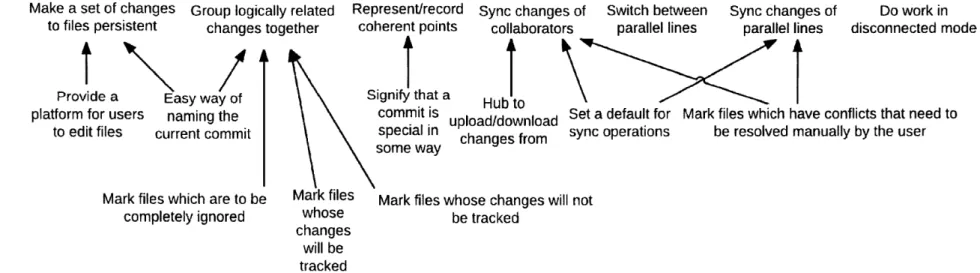A Conceptual Design Analysis of Git
by
Santiago Perez De Rosso
ARCH-VN
MASSACHUSETTS INSTITUTE OF TECHNOLOLGY
MAR 19 2015
LIBRARIES
Submitted to the Department of Electrical Engineering and Computer
Science
in partial fulfillment of the requirements for the degree of
Master of Science
at the
MASSACHUSETTS INSTITUTE OF TECHNOLOGY
Feb 2015
o
Massachusetts Institute of Technology 2015. All rights reserved.
Signature redacted
Author ...
Department of Electrical Engineering and Computer Science
January 30, 2015
Signature redacted
Certified
by...
Daniel Jackson
Professor
Thesis Supervisor
Signature redacted
Accepted by...
OPfefessor Leslie A. Kolodziejski
Chair, Department Committee on Graduate Students
A Conceptual Design Analysis of Git
by
Santiago Perez De Rosso
Submitted to the Department of Electrical Engineering and Computer Science on January 30, 2015, in partial fulfillment of the
requirements for the degree of Master of Science
Abstract
It is commonly asserted that the success of a software development project, and the usability of the final product, depend on the quality of the concepts that underlie its design. Yet this hypothesis has not been systematically explored by researchers, and conceptual design has not played the central role in the research and teaching of software engineering that one might expect.
As part of a new research project to explore conceptual design, we are engaging in a series of case studies. This thesis reports on our case study on Git, a popular-yet sometimes puzzling-version control system. In an attempt to understand the root causes of its complexity, we analyze its conceptual model and identify some undesirable properties; we then present a reworking of the conceptual model that forms the basis of Gitless, our redesign of Git.
Thesis Supervisor: Daniel Jackson Title: Professor
Acknowledgments
This research was part of a collaboration between MIT and SUTD (the Singapore University of Technology and Design), and was funded by a grant from SUTD's In-ternational Design Center.
Thank you to Daniel Jackson, whose expert guidance made this work possible.
Thanks also to Marcelo Frias, who introduced me to the world of research.
To my friends, colleagues, and family.
Contents
1 Introduction 15
1.1 Background and Motivation . . . . 15
1.2 Choice of Git as Case Study . . . . 17
2 Elements of Conceptual Design 19 2.1 Criteria for Conceptual Design . . . . 20
3 Purposes for Version Control 23 3.1 Data Management . . . . 23 3.2 Change Management . . . . 24 3.3 Collaboration . . . . 25 3.4 Parallel Development . . . . 25 3.5 Disconnected Development . . . . 26 4 An Overview of Git 27 4.1 Distributed . . . . 27 4.2 Recording Changes . . . . 29 4.3 Branching . . . . 30 4.4 Tagging . . . . 30 4.5 Integrating Changes . . . . 31
4.6 Syncing with other Repositories . . . . 34
5 A Conceptual Model of Git 39
5.1 The Abstract State Space . . . . 39
5.1.1 Notation . . . . 39
5.1.2 Discussion . . . . 42
5.1.3 Other Constraints . . . . 44
5.2 Explanations . . . . 44
5.2.1 Tracked and Untracked . . . . 44
5.3 Purpose Graph . . . . 48
5.3.1 Stash. . . . . 48
6 Analysis of Git's Conceptual Model 51 6.1 Commit . . . . 51
6 .2 F ile . . . . 52
6.3 File Path Classifications . . . . 52
6.4 Staging Area . . . . 53 6.5 Branch . . . . 54 6.6 Stash . . . . 55 7 Gitless 57 7.1 Overview . . . . 58 7.2 Conceptual Model. . . . . 59
7.3 Gitless versus Git . . . . 59
7.3.1 A Compelling Concept of Branching . . . . 64
7.3.2 Controllable File Path Classifications . . . . 65
7.3.3 No Interfering Staging Area . . . . 65
7.4 Gitless versus Mercurial . . . . 66
8 Related Work 69 8.1 Usability and Conceptual Models . . . . 69
8.2 Conceptual Integrity . . . . 70
8.4 Conceptual Design . ... . . . . 72
List of Figures
2-1 Uncompelling and compelling faucets . . . . 2-2 Controllable concepts in Keynote . . . . 4-1 Workflows commonly used in Git . . . . 4-2 M erge . . . . 4-3 Rebase ... ... ... ....
4-4 Cherry-pick . . . . 4-5 Syncing with another repository . . . . 5-1 The abstract state space of Git's conceptual model . . 5-2 Git's purpose graph . . . . 7-1 The abstract state space of Gitless's conceptual model 7-2 Gitless's purpose graph . . . .
20 21 28 32 32 33 35 . . . . 41 . . . . 49 60 63
List of Tables
5.1 Definitions for Git's concepts . . . . 45
5.2 Motivating purposes for Git's concepts . . . . 46
7.1 Definitions for Gitless's concepts . . . . 61
Chapter 1
Introduction
1.1
Background and Motivation
What are the principles that should guide the design of software applications? Amongst the many that have been proposed, we can distinguish two classes: usability princi-ples, which aim to make software easier to use, and software engineering principrinci-ples, which aim to make the software easier to build and maintain. Perhaps surprisingly, the same software engineering principles determine not only the development process but also its outcome, in the performance of the application (how fast it runs and how demanding it is in terms of resources of memory, bandwidth and so) and its reliability (how likely it is to fail).
The two classes of principles have rarely come into contact. Usability principles tend to focus on the user interface: in particular, on its appearance and structure. Take a look, for example, at the lists of heuristics published by the Nielsen Norman Group
[27],
which include "visibility of system status," "speaking the user's language," and "following platform conventions." In contrast, while usability experts have focused on externals, software engineers have usually restricted themselves to internals. Thus software engineering principles talk about modularization or encapsulation in the code[31],
about coupling between code modules[32],
and about combining power and simplicity in programmer interfaces[23].
dichotomy is artificial. The essence of software design, in our view, resides in the conceptual structure embodied in the code and expressed through the user interface. This conceptual structure is neither about code nor about user interface elements; rather, it is about the basic concepts that both user and developer have in mind, whether they are interacting with the system or building it. While the user interface and even the entire codebase of an application may change from version to version, it is the concepts that remain largely the same. In Microsoft Word, for example, the key concepts include that of "paragraph" and "style"; indeed, most users are not even aware of the fact that both of these represented a major innovation when first intro-duced (having been brought by Charles Simonyi from the Bravo development at Xerox PARC). The concept of a paragraph is so simple that it needs little explanation (al-though it is hardly uncontroversial; the difficulty of integrating sections into Word is a direct result of the paragraph-based structure, in contrast to the hierarchical struc-ture of TEX, for example). More subtle and complex concepts are sometimes needed; witness the enabling concept of "relative references" in spreadsheets, or "layers" and "masks" in Adobe Photoshop.
The primacy of concepts is arguably not a new idea at all. In his influential book on software engineering management, The Mythical Man Month [4], Fred Brooks described conceptual integrity as "the most important consideration in system design," and in a 20-year anniversary reissue of the book
[5]
stood by this claim, stating: "I am more convinced than ever. Conceptual integrity is central to product quality." Usability experts too (such as Donald Norman) have recognized that usability requires a match between the conceptual model in the minds of the user and the designer (28]. Furthermore, there is a long tradition of industrial designers recognizing that the physical surface of an artifact should not be the focus of its design, but should instead emerge from a deeper understanding, with the design proceeding "from the inside out" [10].What is new in our research project is our explicit focus on the conceptual struc-ture as a central object of intentional design. Authors such as Brooks and Norman have recognized the centrality of concepts, but have seen the conceptual structure of
a design more as the accidental result of the design of concrete parts than as a design focus in its own right.
The touchstone of our research is how effective our approach will be in practice in improving the design of software applications. A major thrust of our project is thus a series of case studies in which we take existing applications, model, analyze and redesign them in an attempt to show that bad concepts explain surprising behaviour, and that a better conceptual structure results in greater usability. This thesis presents our case study on Git, a popular-yet sometimes puzzling-version control system. An initial report of this case study appears in
[33].
1.2
Choice of Git as Case Study
We picked Git for several reasons. First, it is a popular and widely used program, so the case study would likely be of interest to a larger audience than a study of a more obscure application. Second, Git is powerful and feature rich; this makes re-design more challenging, and reduces the risk that the case study is a straw-man with little relevance to well designed applications. Third, being so powerful, a conceptual redesign of Git could be easily implemented using the existing code base, with a wrap-per that acts as a kind of conceptual "impedance matcher." This enables us to rapidly prototype tools that represent different points in the concept design space and try them out with users (to misquote von Moltke "no design survives first contact with the user"). Last but not least, it is our impression that Git is far more complicated than it needs to be, and that many of the difficulties that users face in using Git can be attributed to flaws in its conceptual model.
Chapter 2
Elements of Conceptual Design
This chapter covers the aspects of our theory for conceptual design that we apply in this case study.1 While there is some overlap in our vocabulary with that of other authors who have (to varying degrees) covered this topic before, what we understand
by, for example, "conceptual design," or "conceptual model" might not necessarily
agree with these other views. We thus recommend the reader to read this chapter with a clean slate of mind. (More about the overlap with other works in Chapter 8.) "Conceptual design," to us, is the creation of a suitable conceptual model, intended to serve a particular purpose.
A "conceptual model" is a state machine, where concepts correspond to state
com-ponents, and actions produce transitions between abstract states. Concepts are the essential constructs and notions that the system deals with. Concepts have psycho-logical content; they correspond to how users think about the application. To connect the abstract state components (which by themselves would lack any psychological con-tent) with the user's understanding of them as concepts we use the notion of (what we are calling) an "explanation": a definition (i.e., what is the concept?) accompanied
by its motivating purpose (i.e., why does the concept exist?).
A "purpose" is a desired result, about the product, which is concrete and
mea-surable. It is not a way to achieve a result, nor a code or design detail. Knowing 'Material adapted from Daniel Jackson's "Conceptual Design of Software" talk. Slides available at http://people.csail.mit.edu/dnj/talks/.
(a) Uncompelling faucet (b) Compelling faucet Figure 2-1: Uncompelling and compelling faucets
the intended purpose of a system is crucial for the correct analysis of its conceptual model.
2.1
Criteria for Conceptual Design
Compelling. We say a concept is "compelling" if it has a simple operational prin-ciple and is motivated by one purpose. A physical example of a violation of this criterion is the faucet of Fig. 2-la. The faucet of Fig. 2-la has a rather complex op-eration principle (which constitutes a violation to the compelling criterion). Turning any of the handles results in both a change in temperature and flow, which means that a subsequent adjustment is needed (turning the other handle) to maintain the other constant. In constrast, in the faucet of Fig. 2-1b, the temperature and flow can be adjusted independently of the other, by turning the handle up or down (to adjust the flow), or [anti]clockwise (to adjust the temperature). This faucet has a simple operation principle (to adjust flow, turn handle up or down; to adjust temperature, rotate handle), and is motivated by two subpurposes (temperature and flow) with one control for each; it is therefore a compelling faucet.
Controllable. We say a concept is "controllable" if it fullfils its purpose without
interference from other concepts. An example of a violation to this criterion is in
Gmail (Google's email client). In Gmail, you can assign a label to an email, but
multiple emails can be grouped together into a conversation. Then applying a label
to an individual email is no longer possible, the label will apply to the conversation
2
(a) Skipping
2
3
(c) Skippi slides (b) Slides with hierarchy fere with Figure 2-2: Controllable concepts in Keynote
4
I
ig does not inter-iierarchy
have two different emails with different labels that belong to the same conversation. This shows the interference of conversations with labels.2 Keynote (Apple's presenta-tion software) has a good example of controllable concepts (skipping and hierarchy).
In Keynote, as shown in Fig. 2-2a, you can skip slides (a skipped slide will not ap-pear in the slideshow). It also lets you, as shown in Fig. 2-2b, create a hierarchy for your slides (i.e., a slide can have one or more parents). What makes these two concepts controllable is the fact they do not interfere with each other: skipping a slide will skip that slide only, without interfering with the hierarchical structure and, conversely, changing the hierarchical structure of a presentation does not affect which
slides are skipped. Fig. 2-2c shows this non-interference in action.
Conventional. We say a concept is "conventional" if it reuses existing concepts when applicable. These pre-existing concepts could come from other similar products, or from within the same product. Take the concept of the trashcan (which allows undoing deletions); it is the same in most operating systems. This is an example of a conventional concept.
2
Chapter 3
Purposes for Version Control
We develop a small set of purposes which (we believe) capture the essence of modern version control. These are based on our own experience and on popular references on the web that refer to common VCS's use cases. Our list is high level, and not concerned with specific aspects of Git. We classify the purposes into the following categories: data management (Sec. 3.1), change management (Sec. 3.2), collaboration (Sec. 3.3), parallel development (Sec. 3.4), and disconnected development (Sec. 3.5).
3.1
Data Management
Purpose 1 Make a set of changes to files persistent
This refers to the ability of saving changes, so that they can be later retrieved in case of failure.
The category of data management corresponds to the idea of a "backup," its purpose being to be able to recover data if it is lost (for example, by corruption or accidental deletion).
Most backups systems tend to also have a way of recovering old versions of the data you save (and not just the last one). At first, it might seem like this is no longer about fault tolerance, but instead about keeping a history. But being able to recover old versions of the data you save is also about tolerating failure, albeit one
of a different kind: where all (or most of) the edits to a document done after some point in time are "wrong" (and it is thus convenient to revert back to an old version of the document).
3.2
Change Management
Purpose 2 Represent/record coherent points
This refers to the ability of somehow recording that, at certain point in time, the state of the repository is "coherent." What constitutes a coherent repository usually depends on each team (or maybe even on each contributor). It might mean that all tests pass, the code compiles, or that it provides a stable point from where to base work on (it will not disappear or change). Usual coherent points in the history of a repository include those in which a release was made, a feature was finalized, or a bug was fixed.
Purpose 3 Group logically related changes together
This refers to the ability of grouping a set of changes made to a set of files together into one logical group. If it were not for this, making sense out of the collection of changes made to all files would be very difficult.
Different to data management is change management. VCSs tend to entangle these together; but change management is what distinguishes them from backup systems. The assumption is that a VCS will give you not only the means to save and re-store versions of files (data management), but also the means to manage (administer, organize) change.
(The main consequence of this entanglement is the notion of commit, which as a result of doing too many things, it is a subpar solution for each-but more on this later in the analysis chapter.)
The two purposes we identify in this category, "represent
/record
coherent points" and "group logically related changes together," correspond to saying (in anotherwords), "at this point in time, the repository is in a coherent state," and "all of these changes belong together" respectively.
3.3
Collaboration
Purpose 4 Sync (synchronize) changes of collaborators
Any significant project will usually have multiple collaborators working on it simulta-neously. Being able to easily sync (some or all of) these changes is one of the purposes of a VCS. This involves downloading changes from other collaborators, and making local changes available so that others can download them. It also involves identifying conflicts, and giving a way for the user to manually fix them.
3.4
Parallel Development
Purpose 5 Switch between parallel lines
Underlying the idea of parallel development is that one can actually do work on each of the active lines in parallel. This purpose refers to the ability of switching between lines to do work.
Purpose 6 Sync changes of parallel lines
Like with collaboration, the changes of parallel lines also usually need to be synchro-nized.
In some cases, parallel development is about maintaining multiple parallel releases of the same software (where each active release has its own line): while new features might go only to the line corresponding to the current release, bug fixes and security patches would also be applied to the other active releases. In other cases, parallel lines of development are maintained as an organizational mechanism to keep the development of major features isolated from one another.
3.5
Disconnected Development
Purpose 7 Do work in disconnected mode
This refers to the ability of working without requiring an internet connection and without requiring coordination with other collaborators.
There is more to disconnected development than being able to work without an in-ternet connection. It also refers to the ability of disconnecting yourself from your collaborators: being able to work while ignoring changes made by others until neces-sary. A crucial difference between CVCSs (Centralized Version Control Systems) and DVCSs (Distributed Version Control Systems) is how well they fulfill this purpose. In CVCSs, you get a (local) private working directory, thus you are able to modify files without having to worry about changes being made by other collaborators. But as soon as you want to make a commit, you have to sync with the changes made by others. On the other hand, in DVCSs you can delay connecting (to the rest of your collaborators or to the internet) until you want to share your changes with oth-ers. (This distinction will be made more clear in the next chapter where we give an overview of Git.)
Chapter 4
An Overview of Git
Before diving into our model of Git, we begin by giving an informal introduction to the Git VCS. This should help the reader become familiar with the key functionality and concepts behind Git.
4.1
Distributed
Unlike in CVCSs (such as Subversion1), in Git (like in other DVCSs), each user has her own local repository to which work can be committed even when the user is offline. A common practice is for users to commit frequently, and only later share these changes with the rest of the team (either via "pull requests"-a request for the owner(s) of the target repository to pull the changes in-or by doing a push to the target repository-if the user has permissions2 to do so).
It is common to designate one of the repositories as a shared "remote" repository that acts as a hub for synchronizations between the "local" repositories of individual users. In this way, the benefits of both centralized and local repositories are ob-tained. But the distributed nature of Git (where each user has a local copy of the repository) enables more complex workflows, usually best suited (and adopted) for
Ihttps://subversion.apache.org.
2
Git per se does not manage permissions; this is instead handled out-of-band, by limiting access to the server hosting the Git repository. For example, by giving ssh access to only some users, or if the repository is hosted on GitHub, GitHub has a permissions layer built-in that allows access control for other GitHub users to be set up.
Shared Repository
p1 1 p1 sh
pu h
Local Private Local Private Repository Repository
Blessed Repository
p II pull r quest pull re uest p 11
,ull pull
Public Repository Public Repository
push push
Local Private Local Private Repository Repository
(a) "Centralized" workflow
(b) "Integration-manager" workflow
Figure 4-1: Workflows commonly used in Git
the development of open source projects. In the most common of these, instead of directly pushing to a central repository, individual developers send "pull requests" to the owner(s) of some blessed repository who (optionally) pull the changes in. Devel-opers keep their repositories updated by pulling changes from this blessed repository. There is nothing special about a blessed repository other than the fact that it was designated to be the canonical reference for the project. Fig. 4-1 illustrates these two workflows, usually referred to as "centralized," and "integration-manager."3 The
arrows denote the direction of the flow of data and the circle is where the action originates.
So-called "bare" repositories, which only have the version control information and no working directory, are usually used for the "hub" repositories, since no user is directly working on them (but instead working on their own local repositories and only using the hub for synchronization). The purpose of the distinction between repositories that have a working directory (non-bare repositories) and those that do
3
A third popular variant, "dictator-liutenants," works similar to "integration-manager" but with
not (bare repositories) seems to be purely motivated to avoid confusing behavior: if the user is working on a repository and some other user pushes to it, the underlying base which the user is working on could change without notice. Therefore, push complains if the user tries to push changes to a non-bare repository.
4.2
Recording Changes
Between the user's working directory and the local repository, Git interposes a "staging area," also called the "index." All commits are made via this intermediate area. Thus the standard workflow is first to make copies of files to the staging area (with the add command), and then to commit them to the repository (with the commit command). Explanations of Git use the term "tracked files" to refer to files that have been staged. This confuses novices, since such files are tracked only in the sense that the status command will notice that changes to them have not been committed. Contrary to initial expectation, if a tracked file is updated, a subsequent commit-at least one without special arguments-will save the older version of the file (representing its state the last time the add command was called), and not the latest one.
Worse, tracked files may not have a corresponding version in the staging area. Following a commit, a file that had been previously staged remains tracked, but the version in the staging area is removed. The term "staged file" often used interchange-ably with "tracked file" is thus subtly different: in this case, we have a file that is tracked but no longer staged.
Finally, a set of files (given implicitly by a path-specifier in a special file) may be designated as "ignored." This feature enables the user to prevent files from being committed by naming them before they even exist, and is used, for example, to prevent the committing of non-source files. But tracked files cannot be ignored; to ignore a tracked file one has mark it as "assume unchanged." This "assume unchanged" file will not even be recognized by the add command; to make it tracked again this marking has to be removed.
4.3
Branching
A branch is a named pointer to a commit. Git provides the illusion that at any one time the user is working on some branch of development by always updating the branch pointer on commit to point to the newly created commit (thus a branch is also usually defined as a movable, named pointer to a commit). But as many novices eventually find out (to their surprise), it is possible to be doing work that belongs to no branch at all. Some operations might send the user down a rabbit-hole known as a "detached HEAD" state. This happens because HEAD, a reference that tracks where the user is working on, can "detach" (from a branch) and point directly to a commit, instead of pointing to one through a branch.
Yet branches are a very popular resource for keeping development tasks separate; and repositories usually have several of them. Switching to another branch enables the user to put aside one development task and work on another (for example, to pur-sue the implementation of a particular feature, or fix a particular bug). But switching branches is a complex matter, because, although the branches are maintained sepa-rately in the repository, there is only one working directory and one staging area. As a result, when switching branches, files may be unexpectedly overwritten. Git fails with an error if there are any conflicting changes, effectively preventing the user from switching branches in these cases. To mitigate this problem, Git provides a way to save versions of files to yet another storage area, called the "stash," using a special command issued prior to switching branches.
4.4
Tagging
A tag is a named pointer to a commit. But unlike a branch, a tag pointer does not get updated on commit (it is static). Tags are usually used to note that certain commit is special in some way. For example, a new release might have been created at the commit pointed to by a tag (names like "vl.O" and so are common for tags).
4.5
Integrating Changes
Git provides three ways of integrating changes: merge, rebase and cherry-pick. Their purpose is to unify changes from two (or more) branches. It does not matter whether the branches are local or remote; all changes are brought together through one of these three basic operations. For example, pull is no more than a shorthand for fetch (download changes from a remote) followed by merge (or rebase if the -- rebase flag is used). And push can be in turn seen as another f etch followed by a "fast-forward merge" (discussed below) from the perspective of the target repository (the one where changes are being pushed to).
Merge. The merge of two branches (usually) results in a new (merge) commit with two parents. But an execution of the merge command might not actually create a merge commit. It could do a "fast-forward merge" instead, where the current branch is updated to point to the commit of the other branch. This happens when the other branch is ahead of the current branch-the commit pointed to by the current branch is an ancestor of the commit pointed to by the other branch. (It is possible to override this "fast-forward" behavior with the -- no-f f flag of merge.) Fig. 4-2 illustrates a regular merge and a "fast-forward" one. In both cases, the current branch (i.e., the one pointed to by HEAD), master, is merged with the other branch develop.
It is worth nothing that it is possible to merge more than two branches together in one merge operation. In this case, the resulting merge commit would have more than two parents.
Rebase. Rebase changes the base of the current branch to the other branch. What constitutes the "base" of the current branch depends on the other branch: it is the set of commits both branches have in common (i.e., from their least common ancestor up to the root). So rebase looks for the least common ancestor (the divergent point between both branches), and it applies (replays) all the commits from the current branch that follow the common ancestor after the other branch commits. Fig. 4-3 illustrates a rebasing of the current branch master to a branch develop. What used
A B mtEr
C D
HED A B E maHe HE
dop C D EEop
(a) Regular merge
(b) "Fast-forward" merge Figure 4-2: Merge A B Er C D
EAD
A C 0 B' s H Figure 4-3: Rebaseto be commit B becomes B'. This is because, even if no conflicts where fixed by the user, B' is still a different commit from B. (A commit in Git is a complete snapshot of the repository at that point in time, and B' is a different snapshot than B since it additionally has the changes introduced by C and D.)
The rebase command also has an interactive feature that allows the user to customize how the commits should be applied. For example, it is possible to squash multiple commits into one, split a commit into multiple commits and so. Users thus sometimes use rebase as a tool to "cleanup history"; this consists of rebasing the current branch with its remote counterpart. Since the remote branch points to an ancestor of the commit pointed to by the current branch the rebase is a trivial
A B mr HED A B C, mEE HED
C D C D
Figure 4-4: Cherry-pick
one (in the sense that there cannot be conflicts-it is not really changing the base), and the interactive features of the rebase command allows the user to format the yet-unpushed changes.
Cherry-pick. Cherry-pick allows the user to specify a set of commits from another branch to be applied onto the current branch. Fig. 4-4 illustrates a cherry-pick of commit C from branch develop onto branch master. Note the likeness of cherry-pick to rebase: if the user was to cherry-pick both C and D, the result of that operation would have been the equivalent of doing a rebase of develop onto master.
Conflicts. Conflicts can occur. If so, the user has to fix the conflicts for each of the paths in conflict (and let Git know by staging each conflicted file with add) before being able to complete (or continue) the operation. Terrible things can happen when the user is in a conflicted state. A rebase that ends in conflict, puts the user in a "detached HEAD" state. Issuing a commit in this situation will not continue the rebase but instead create work that belongs to no branch at all (the correct command is rebase -- continue). To add some confusion though, if a merge results in a conflict, commit actually happens to be the correct command to execute to finalize the merge after fixing all conflicts (there is no merge -- continue).
The promise of a branch being an independent line of development falls through the cracks in this state. Say the user is halfway through finishing to fix a conflict and wants to put aside this task for later and instead proceed to work on another task (say, fix a bug). Switching to another branch will not be possible, since the working directory and staging area probably have changes that would be clobbered. Even
stashing cannot help in this situation--stashing merely saves version of files, it cannot save a merge (or rebase, or cherry-pick) in progress. The user is left with no choice other than handling this out-of-band (maybe by doing a new clone of the repository and fixing the bug there, or by copying all the changes out from the repository and aborting the operation).
4.6
Syncing with other Repositories
Git allows the user to give a name to a remote repository (with the remote command). So, for example, if the user is constantly syncing changes with a remote repository she could give it a name (e.g., shared) and use it to designate this repository instead of having to use the complete URL to the repository (which might look something like http: //github. com/user/repo-hardly something easy to remember or pleasant to type). An execution of the clone command (in addition to creating a local clone of the specified repository) automatically creates a remote origin to designate the remote repository from which the local was cloned.
Crucial to the understanding of how syncing with other repositories work is the notion of a "remote branch." A remote branch is a branch (pointer to a commit) that (asynchronously) reflects the state of a branch in another repository. These are not (supposed to be) updated directly by the user, but instead are (usually) updated whenever there is some network communication (e.g., after an execution of push or fetch).
Fig. 4-5 illustrates how push and fetch move this remote branch (in addition to uploading or downloading any commits). In this scenario the user is working with a remote repository (designated with the name origin in the local repository), and there is a branch master both in the user's local repository and on the remote one. In the user's local repository there is also a remote branch origin/master that tracks the remote master branch (the one in the remote repository designated with the name origin). After a push of master onto the remote master4 (Fig. 4-5a),
A B L RepEo HsEiDt Local Repository A B Csr Local Repository A mastr
HEAD
Remote Repository A cas re HEADr Local Repository Remote Repository (a) Push AoFET BCHEAD Local Repository AmaBerOHCED Remote Repository AD -B C ErKHED Remote Repository (b) Fetchthe commits that are missing are uploaded to the remote repository, and the remote branch origin/master is set to point to the same commit the local master points to (and is also now in sync with the remote master). After a fetch of the remote master (Fig. 4-5b), the missing commits are downloaded to the local repository, and origin/master is set to point to what the remote master points to (they are now in sync). Also, a new reference FETCHHEAD appears, this (short-lived) reference is used to keep track of what has just been fetched. This reference is rarely used directly by the user, but it is implicitly used by pull (after f etch it does a merge-or rebase-of the current branch with FETCHHEAD).
While it is always possible to f etch changes, push will complain if the local branch being pushed is not ahead of the branch to which the changes are being pushed to in the remote repository. This, as expected, happens very often when working within a team where other users are pushing to the same repository. Like in CVCSs, the solution is to fetch the changes, integrate them with the local, yet-unpushed, changes, and re-push after that.'
The notion of a "remote branch" must not be confused with that of an "upstream branch." Git allows the user to configure a branch to have an upstream branch. This is merely for convenience (so that the user does not have to input a target branch every time): commands like pull and push default to looking at the upstream branch of the current branch to figure out where to fetch and push changes. In a normal setup, in the scenario depicted by Fig. 4-5, the local branch master would probably have origin/master set as its upstream branch. So a pull or push without any arguments would look at HEAD to figure out what the current branch is (master), see what the upstream branch of master is (origin/master), and thus look at the remote origin and its reference master for pulling/pushing changes.
do not have to go by the same name.
4.7
History
While in CVCSs it was common to see the history of a repository as a chronologically ordered list of commits, in DVCSs the set of commits tend to form more intricate structures: it is common for several commits in the repository to have not just one but two or more parents (due to merges).
The log command, takes the commit pointed to by the current branch, and walks up (towards the root), reporting all commits found along the way. In a rather mis-leading fashion, it-at least without any argument-outputs commits one on top of the other, suggesting a chronologically ordered list of commits, which is not the case in presence of merges. (The -- graph argument to log can be used to get a more faithful representation.)
Chapter 5
A Conceptual Model of Git
5.1
The Abstract State Space
5.1.1
Notation
To describe the abstract state space we use a relational data model, using the variant of extended entity-relationship diagrams developed for the Alloy modeling language
[19].
This form of description has served us well so far: it is implementation inde-pendent; easy to understand yet precise enough to support objective analysis; and it is lightweight, presenting little inertia to the exploration of different points in the design space.Instead, we might have chosen any of the well-known "model based" specifica-tion languages (such as Z [35], B [1], VDM [22], or Alloy). Our own preference is for a diagrammatic representation of the state space, but it may not be essential. State transition diagram formalisms (such as Statecharts [16]) would be less suitable, because such notations do not support richly structured state.1
Nothing in our notation is specific to this case study, and it should be applicable 10n
the flip side, it is hard to express rich full state invariants in our notation (and more generally, in any diagrammatic notation). We plan to extend our notation to make it more expressive in the future, but are cognizant of the fact that diagrammatic syntaxes for first order logic have a long and troubled history (and that, anyway, richer invariants are easily expressed textually, for example in Alloy). For the time being, we textually state some of these invariants that are not captured in the diagram (Sec. 5.1.3).
in other domains (and we indeed use this same notation in our other case studies). The relational data model in Fig. 5-1 show the concepts that form the abstract state of Git. Each box represents a set of atoms, and the arcs represent relations (between atoms). (An atom is an indivisible, immutable, distinguishable entity.) A large, open-headed arrow denotes a classification relationship; thus, for example, Bare Repository and Non-bare Repository, are subsets of Repository. Moreover, the fact that they share an arrowhead indicates that these are disjoint subsets of the set Repository. The bar before the arrowhead in Repository indicates that once a repository is a Bare Repository or a Non-bare Repository, it will always be so. In other words, a Non-bare Repository cannot turn into a Bare Repository and vice versa. The italicization of Repository indicates that its subsets exhaust it; that is, every repository is bare or non-bare.
A small, closed arrow denotes an association relationship (mathematically, a bi-nary relation or set of ordered pairs). So, for example, the arc labeled tracked from Non-bare Repository to File Path associates a (non-bare) repository with its set of "tracked" file paths. An arc labeled r [ii represents not just one relation, but a collection of relations indexed by i. Thus the arc labeled staged [f p] represents an association between (non-bare) repositories, and their staged version for each file path f p. (Alternatively, as in Alloy, such a relation can be viewed as ternary; in this view, staged is a relation on (non-bare) repos, versions and file paths.)
The arc labeled points, with two arrowheads, associates a Reference with one of a Commit or Ref erence. It is equivalent to having two arcs, one from Reference to Commit and another one from Reference to itself.
The notation uses look-across cardinalities, where ! stands for exactly one, ? de-notes zero or one, * (or no marking) zero or more, and + one or more. For arcs that represent a collection of relations, the cardinalities apply to each of the indexed rela-tions; thus the markings on staged [f p] indicate that, for each file path, a (non-bare) repository has at most one staged version.
Concepts correspond to state components of the state machine. Thus, a concept could correspond to any combination of boxes (sets of atoms) and arcs (relations).
head
Repository I refs
+ commits
fetch head, orig head, merge head, cherry-pick head-A
points
pt
working[fp], committed[fp]
Bare Non-bare staged[fp+rmt
Repository Repository sg p Version Commit Reference
tracked, untracked,
staged for removal, stashes p
ignored, in conflict, stashed[fp]
assume unchanged
File Path Stash upstream Branch Tag
4N
Figure 5-1: The abstract state space of Git's conceptual modelFor example, the "staging area" is modeled by the staged and staged f or removal relations, as well as the Non-bare Repository, Version and File Path sets; and the notion of a "file path classification" is modeled by the tracked, untracked, staged for removal, ignored, in conflict, and assume unchanged relations, and
the Non-bare Repository and File Path sets.
5.1.2
Discussion
It is worth elaborating on the rationale of some aspects of our model. Note first that a file in Git is essentially a file path (which we attempt to make clear by using the term "File Path" instead of just "File" in the diagram). While documentation and commands like status talk about "files," these must not be confused with the regular notion of a Unix file. In Unix, a file has a path. Renaming a file merely changes the path property of the file, but it is still the same file. If you rename a file that was committed before, and execute the status command, Git will not detect the fact that the same file changed its name, and instead show as if the file was deleted and a new one with a different name was created. Interestingly, when you add the new file then it might detect the rename. (Alternatively, users can also do git mv, which is just a shorthand for git rm followed by git add.) This is Git's attempt to provide the illusion that it tracks files instead of paths. While it might do a good job in the simple case, if you happen to change the file significantly from its committed contents then it will not detect the rename. Symmetrically, it might detect as a rename something that is not. In another words, from Git's perspective, my f oo bar is the same as cp foo bar; rm foo, while these are very different operations in Unix. Note that by "detecting the rename" we merely mean that the status or commit command will show that a file was renamed. Git does not store any extra information to track renames, it all depends on the heuristics each command applies to tell whether some file was renamed or not (think that commands like log or merge also need to do rename detection).
Another thing to note is that Git tracks file paths, not directories. This means that, for example, committing an empty directory is impossible. This might come as
a surprise to novices, who are used to executing the add command with a directory as input. It works fine when there are files under that directory, because the command interprets it as "add all files in this directory," but nothing will happen if there is no file to track under the directory. To overcome the limitation of not being able to commit an empty directory, users resort to creating a dummy file in the directory. (Not surprisingly, in the 2011 Git User's Survey, for the question "Which of the
following features would you like to see implemented in Git?"2, the choice "support
for tracking empty directories" got selected by 2045 respondents3 becoming the second most desired feature of all.)
Recall that in distributed version control, each repository has all of the version control information. This means that, in our model, the same commit (atom) could be in multiple repositories (given by the
+
in the Repository end of the commits arc-the commits relation could relate the same commit with multiple repositories).4 On the other hand, while most repositories have a HEAD that points to the current commit (either via a branch or directly), the reference (atom) that is acting as head is different in each repository (given by the ! in the Repository end of the head arc); even if they all point to the same commit. If they were the same reference, then resetting HEAD to point to somewhere else in one repository would also affect all theother repositories (which is not what happens in reality).
One thing that might strike one as surprising is the "at most one" cardinality of the head relation (given by the ? at the Reference end of the head arc). Can a repository have no HEAD at all? This is indeed possible: a repository that has no commits, has nothing for HEAD to point to, and has no HEAD at all. This actually happens to be a problem for many users, who after creating a remote repository want to clone it immediately to their own machine, but eventually realize that the repository has to have at least one commit in order to be possible to clone it; which
2
See http://git .wiki.kernel.org/index.php/GitSurvey2011, question number 17 (question
was not asked in the 2012 survey).
333% of the total.
41t is the unmutability of a commit that allows us to model it in this way and still faithfully represent what happens in reality: as soon as some aspect of a commit changes (e.g, its contents, or its parents), the SHA (id) changes, and thus becomes a new commit.
is one of the reasons why when you create a new repository in GitHub, they prompt (and encourage) you to create a new commit (with a README and/or LICENSE file).
5.1.3
Other Constraints
Diagrams such as the one used in Fig. 5-1 do not express the full state invariants. Some of the constraints not captured are about maintaining the local/remote boundary. For example, that the parent(s) commit(s) of a commit must belong to the same repository it belongs; or that a reference can only point to a reference or commit that belongs to the same repository it belongs; or that the upstream of a branch must belong to the same repository it belongs.
Other constraints (and perhaps the most interesting ones) are related to file path classifications: for example, that a staged for removal file path has no staged version; or that a tracked path has a version at the last commit point while an untracked does not. Actually, what constitutes a tracked or untracked path is more complicated than that-but more on this later in the next section.
5.2
Explanations
Table 5.1 shows for each concept its definition, and Table 5.2 shows its purpose. Together, these constitute the explanations for Git's concepts. The explanations are based on popular Git references. Some explanations are more challenging than it might appear to be at first sight, and worthy of a discussion (which we include below).
5.2.1
Tracked and Untracked
Definition. Roughly, a tracked path is a path that has a committed version in the current commit point (i.e., the one pointed to by HEAD), and, conversely, an untracked path is one that has no committed version in the current commit point. Unfortunately, the intrusion of the staging area makes (accurately) defining these two notions very
Concept Definition
What is it?
Repositories
Bare Repository Repository that contains the version control information
but has no working directory
Non-bare Repository Repository that contains the version control information
and has a working directory
Commit Complete snapshot of the repository at some point in
time with a comment (that summarizes the changes), timestamp, and author information
Working Directory Mapping of the repository contents to the local hard
drive
Staging Area Area that stores the collection of file versions which a
subsequent commit would save (it stores information about what will go into the next commit)
Stash Collection of (working) file versions that are saved
to-gether. Stashing takes the dirty state of the working directory, saves it, and resets the working directory to its state at HEAD. The saved stash can be later reapplied onto the working directory
References
Head Pointer to the current commit
Tag Static, named pointer to a commit
Branch Movable, named pointer to a commit
Upstream Branch Branch to which operations like merge, rebase, push,
pull default to
Remote Branch Branch that asynchronously reflects the state of a branch
in another repository File Path Classifications
Tracked Roughly, a path that has a committed version in the
current commit point, but see Sec. 5.2.1
Untracked Roughly, a path that has no comitted version in the
current commit point, but see Sec. 5.2.1
Ignored Path that is completely ignored by Git, will not show in
status
Assume Unchanged Path that was previously tracked, but is now ignored
In Conflict Path which is in a conflicted state. It requires some
manual intervention to merge changes Table 5.1: Definitions for Git's concepts
Concept Motivating Purpose
What is it for?
Repositories
Bare Repository Hub to upload/download changes from
Non-bare Repository Do work in disconnected mode
Commit * Make set of changes to files persistent
9 Group logically related changes together Working Directory Provide a platform for users to edit files
Staging Area Select changes that should go into the next commit
Stash Clean up the working directory of changes, while saving
them so that they can be later reapplied References
Head Easy way of naming the current commit
Tag Signifiy that a commit is special in some way
Branch Switch between parallel lines
Upstream Branch Set a default for sync operations
Remote Branch Do work in disconnected mode
File Path Classifications
Tracked Roughly, to mark files which have a committed version
in the current commit point, but see Sec. 5.2.1
Untracked Roughly, to mark files which do not have a committed
version in the current commit point, but see Sec. 5.2.1
Ignored Mark files which are to be completely ignored (will thus
not show in status or go into a commit)
Assume Unchanged Mark files which are to be completely ignored (will thus not show in status or go into a commit)
In Conflict Mark files which have conflicts that need to be resolved
manually by the user
challenging. Apparently, even popular Git references are confused on what a tracked and untracked file mean.
For example, the Pro Git book [8] describes tracked files as "files that were in the last snapshot; they can be unmodified, modified or staged."5 It is not entirely clear what "files that were in the last snapshot" means, but from the context it appears to mean "files that were in the current commit point." The book then says "Untracked files are everything else," but then qualifies this, surprisingly, with "[namely] any files in your working directory that were not in your last snapshot and are not in your staging area" suggesting that tracked files also include files that have been staged but are not part of the last snapshot, contradicting the earlier definition.
Even this definition of untracked file is not consistent with Git's behavior. For example, executing rm -- cached of a tracked path stages the removal of the path without touching the file in the working directory, so that it will be deleted from the repository at the next commit. Subsequently running status will show the file under both the "Changes to be committed" section (as "deleted") and in the "Untracked files" section. So the same path can effectively be both a staged for removal and untracked file path. We thus now have an untracked file that has a version on the current commit point!
Purpose. In general, the motivating purpose of having file path classifications is clear: it is to classify paths into groups where each group has some special semantics. Then, instead of naming each path individually one could use the group to (succinctly) refer to all paths that belong to it, or actions could default to taking as input one of these groups.
The question would then be whether each group has a compelling purpose for its existence. The purpose of "In Conflict," "Ignored," and "Assume Unchanged" are clear (as shown in Table 5.2); though one could question why have two concepts, "Ignored" and "Assume Unchanged," that seem to have the same purpose-more on this later in the analysis chapter.
Since the precise definition of tracked and untracked is unclear, so is their mo-tivating purpose. Roughly, it seems to be to classify files into whether they have a committed version in the current commit point or not.
5.3
Purpose Graph
The last thing we are missing for our model of Git to be complete is to identify which purposes are subpurposes of others. A purpose is a subpurpose of another purpose if it supplements it. For example, "signify a commit is special in some way" supplements "represent
/record
coherent points." Fig. 5-2 shows the purpose graph. The high level purposes for version control we identified before appear at the top of the graph. An arrow denotes a "subpurpose" relationship; thus, for example, "select changes that should go into the next commit" is a subpurpose of "group logically related changes together."5.3.1
Stash
The motivating purpose of stashing ("clean up the working directory of changes, while saving them so that they can be later reapplied") appears to be not connected to any high level purpose. Why is that so?
Take (what seems to be) the motivating use cases for stashing (which are also mentioned in the command documentation6, and book'): pulling into a dirty working
directory and dealing with an interruption in your workflow (i.e., you are in the process of working on something, say a feature or bug fix, and now suddenly need to work on something else).
The first refers to the case where you have some (uncommitted) changes in the working directory, which happen to conflict with the changes that are being pulled. In this case, the pull command will (very sensibly) refuse to overwrite the changes in your working directory and abort (i.e., the pull will not happen). The workaround
6http: //git-scm.
com/docs/git-stash. Accessed Jan '15.
Make a set of changes Group logically related to files persistent changes together
Provide a platform for us
to edit files
Easy way of ers naming the current commit
Represent/record Sync changes of Switch between Sync changes of Do work in coherent points collaborators parallel lines parallel lines disconnected mode
Signify that a Hub to
commit is upload/download Set a default for Mark files which have conflicts that need to special in changes from sync operations be resolved manually by the user some way
Select changes that should go in the next commit
Mark files which are to be completely ignored
Mark files which have a c ersion in the current com
ommitted Mark files which don't have a committed mit point version in the current commit point
Cleanup the working directory of changes, while saving them so that they can be later
reapplied
(assuming you want to keep the changes) is to create a stash (which will clean the working directory), do the pull (which will now succeed since there are no changes in the working directory), and then reapply the stash to your working directory, and fix conflicts.
The second refers to the case where the (uncommitted) changes in the working directory prevent you from being able to do some other (unrelated) work. You might be working on some feature on the main branch and now need to work on some other feature instead (and you want to put the changes made so far temporarily aside). This also captures the case in which you have to switch to a different branch but are unable to do so because the changes in the working directory would conflict with the changes in the destination branch.
In both the aforementioned scenarios, there are other alternatives for reaching the same final state, but they involve more work. What makes stashing so compelling is the fact that is a quick and easy way of cleaning the working directory (thus leaving you in a state where it is possible to pull conflicting changes, do other work in the same branch, or switch branches) while saving the uncommitted changes.
Since stashing is persisting a set of changes, one could map the purpose of stashing to "making a set of changes persistent," but this does not seem to be its (high level) motivating purpose as the use cases evidenced. There is more in stashing going on that just saving changes.8
How about "switching between parallel lines"? It is, after all, in some sense, letting you switch between two (implicit) lines of development. One that has your local (uncommitted) changes, and the other one that consists of the new commits that are to be pulled (in the first use case), or of the new changes to be developed (in the second use case). But this connection is tenuous.
In conclusion, we believe stashing's purpose is not a subpurpose of any high level purpose.
8
This is even made more clear by looking at the opening sentence in the description of the stash command in Git's documentation: "Use git stash when you want to record the current state of the working directory and the index, but want to go back to a clean working directory. The command saves your local modifications away and reverts the working directory to match the HEAD commit."