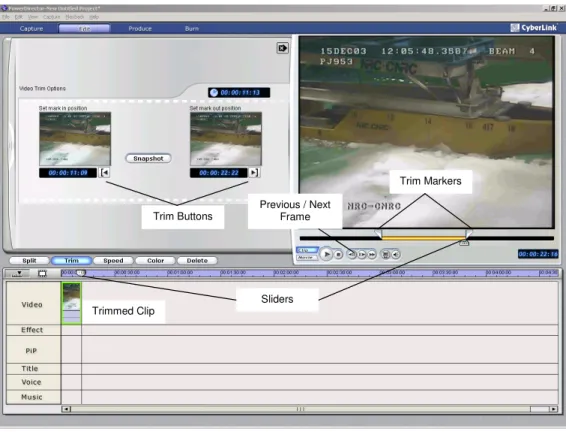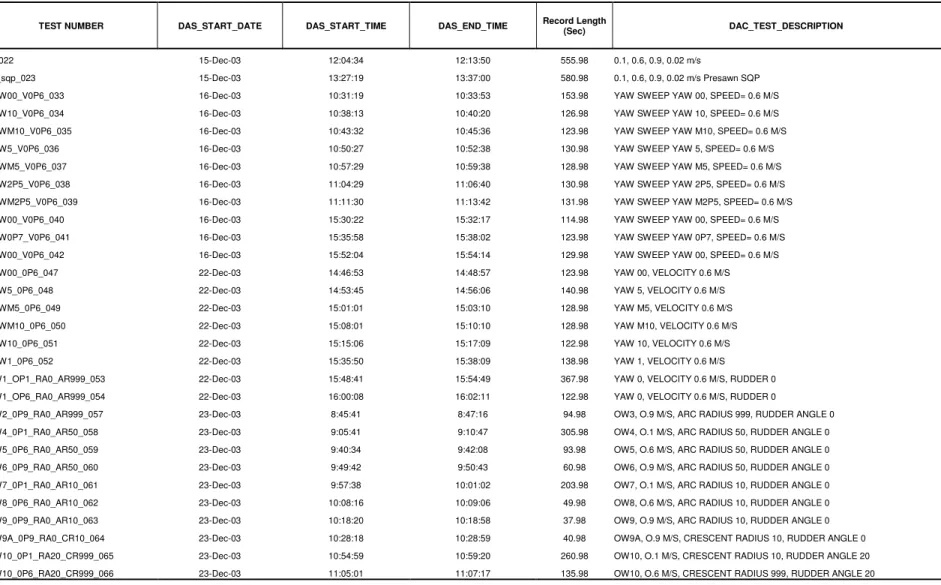Publisher’s version / Version de l'éditeur:
Vous avez des questions? Nous pouvons vous aider. Pour communiquer directement avec un auteur, consultez la
première page de la revue dans laquelle son article a été publié afin de trouver ses coordonnées. Si vous n’arrivez
pas à les repérer, communiquez avec nous à PublicationsArchive-ArchivesPublications@nrc-cnrc.gc.ca.
Questions? Contact the NRC Publications Archive team at
PublicationsArchive-ArchivesPublications@nrc-cnrc.gc.ca. If you wish to email the authors directly, please see the
first page of the publication for their contact information.
https://publications-cnrc.canada.ca/fra/droits
L’accès à ce site Web et l’utilisation de son contenu sont assujettis aux conditions présentées dans le site
LISEZ CES CONDITIONS ATTENTIVEMENT AVANT D’UTILISER CE SITE WEB.
Student Report (National Research Council of Canada. Institute for Ocean
Technology); no. SR-2005-06, 2005
READ THESE TERMS AND CONDITIONS CAREFULLY BEFORE USING THIS WEBSITE.
https://nrc-publications.canada.ca/eng/copyright
NRC Publications Archive Record / Notice des Archives des publications du CNRC :
https://nrc-publications.canada.ca/eng/view/object/?id=650fcd5c-4b30-42a1-a08b-75c7e19c1709
https://publications-cnrc.canada.ca/fra/voir/objet/?id=650fcd5c-4b30-42a1-a08b-75c7e19c1709
NRC Publications Archive
Archives des publications du CNRC
For the publisher’s version, please access the DOI link below./ Pour consulter la version de l’éditeur, utilisez le lien
DOI ci-dessous.
https://doi.org/10.4224/8895350
Access and use of this website and the material on it are subject to the Terms and Conditions set forth at
Video recording and editing for two series of model tests in ice
Stanley, J.; Lau, M.
DOCUMENTATION PAGE
REPORT NUMBER
SR-2006-05
NRC REPORT NUMBER
DATE
April, 2005
REPORT SECURITY CLASSIFICATION
Un
classified
DISTRIBUTION
Unlimited
TITLE
VIDEO RECORDING AND EDITING FOR TWO SERIES OF MODEL TESTS IN
ICE
AUTHOR(S)
Stanley, J. and Lau, M
CORPORATE AUTHOR(S)/PERFORMING AGENCY(S)
National Research Council of Canada – Institute for Ocean Technology
PUBLICATION
SPONSORING AGENCY(S)
National Research Council of Canada – Institute for Ocean Technology
IOT PROJECT NUMBER
PJ2019 and PJ953
NRC FILE NUMBER
KEY WORDS
Video Editing, Model Tests
PAGES
11 +
app.
FIGS.
8
TABLES
14
SUMMARY
This document describes the procedures used when editing and converting DV
video footage to MPEG format for two model tests conducted at the ice tank of the
Institute for Ocean Technology: PJ953 – Ship Maneuvering in Ice, and PJ2019 –
Moored Cone in Ice. To this purpose, commercially available editing software was
used. Spreadsheets containing summary data on the video records of these two
projects are included in appendices.
ADDRESS
National Research Council
Institute for Ocean Technology
Arctic Avenue, P. O. Box 12093
St. John's, NL A1B 3T5
National Research Council Conseil national de recherches
Canada
Canada
Institute for Ocean
Institut des technologies
Technology
océaniques
VIDEO RECORDING AND EDITING FOR TWO SERIES OF MODEL TESTS IN ICE
SR-2005-06
Jeff Stanley and Michael Lau
Date: March 2005
ABSTRACT
This document describes the procedures used when editing and converting DV
video
footage to MPEG format for two model tests conducted at the ice tank of
the Institute for Ocean Technology: PJ953 – Ship Maneuvering in Ice, and
PJ2019 – Moored Cone in Ice. To this purpose, commercially available editing
software was used. Spreadsheets containing summary data on the video
records of these two projects are included in appendices.
ii
ACKNOWLEDGEMENTS
Co-op students, Bruce Quinton and Amy van Thiel, assisted in the analysis of the
video footage. We appreciate their contributions.
TABLE OF CONTENTS
Abstract...i
Acknowledgements... ii
1.0 INTRODUCTION ...1
2.0 PROCEDURE...2
2.1 DV to DVD Recording ...2
2.2 DVD Editing...3
2.2.1 Creating a spreadsheet...4
2.2.2 Using PowerDirector...4
2.3 Transferring Edited Files to DVD...6
2.4 Notes and Troubleshooting ...6
2.5 Using DVD2AVI to Encode DVD Files...7
3.0 SUMMARY...8
LIST OF FIGURES
Figure 1: Panasonic AG-DV1000 DV Cassette Recorder ... 9
Figure 2: Sony RDR-GX7 DVD Recorder ... 9
Figure 3: PowerDirector Window ... 9
Figure 4: Trim Window...10
Figure 5: Produce Window...10
Figure 6: Select File Format...11
Figure 7: Choose Export Directory...11
Figure 8: DVD2AVI ...12
APPENDICIES
APPENDIX A: PJ953 SPREADSHEET
APPENDIX B: PJ2019 SPREADSHEET
1
VIDEO RECORDING AND EDITING FOR TWO SERIES
OF MODEL TESTS IN ICE
1.0 INTRODUCTION
All tests carried out in the Institute for Ocean Technology’s (IOT) facilities are
extensively documented. In particular this includes logs from a battery of load
cells and instruments, as well as video records of all test runs. Video records are
taken for a number of reasons. Firstly, it allows the researchers to identify the
physical interactions such as how ice clears around a hull; and, secondly, if
something unusual presents itself in the data, the video can be consulted to
identify the source of abnormality. For example, a large pile of rubble ice
accumulating in front of the model may lead to unusually high loads on the
structure. A test may have two to six cameras recording from different angles,
although the norm for most tests is four. The video feed is routed to a number of
DV (Digital Video) recorders in the control room and the recordings are
synchronized with the transducer outputs. All footage is date-and-time stamped,
and annotated with the run identifier such as project number, run name and
description.
Despite the apparent completeness, it is advantageous to edit and convert the
raw footage to a more convenient format and storage media. The DV tapes
contain approximately one hour of footage each with no pause between
individual test runs. For better accessibility, the DV footage is first transferred
directly onto DVD. The contents are then copied to a PC where the individual
test runs can be edited for length, converted to MPEG format and saved
individually. The MPEG files are then recorded onto a second set of DVDs. It is
possible to transfer DV tape video directly to a PC for editing without the need to
make two sets of DVDs; however, the process provides redundancy in the event
the tapes became lost or the edited footage is incomplete for some reason.
At the time this document was written, the test runs for PJ2019 – Moored Cone in
Ice and PJ953 – Ship Maneuvering in Ice had been edited and finished. This
report documents the results with a brief guide on the editing process.
2.0 PROCEDURE
2.1 DV to DVD Recording
The equipment used to record DV tapes to DVD is located in the OEB’s video
editing room. It consists of a Panasonic AG-DV1000 Digital Video Cassette
Recorder [Fig. 1] and a Sony RDR-GX7 DVD Recorder [Fig. 2] with remote
control. These are standalone pieces of equipment connected to a TV monitor
through an A/V selector switch. A Firewire cable is used to connect the DV tape
deck and the DVD recorder, allowing for direct digital input.
Before recording, the DV footage must be checked for length. If under an hour
each, two DV tapes can be put on a single DVD on the SP recording setting (2
hours). However, the tapes can sometimes continue for over an hour and in this
event either the footage on one tape can be stored on one DVD (to preserve
quality) or the LP (3 hours) setting can be used that provides one hour of extra
storage for relatively little sacrifice in quality. To change this setting, push the
Tools button on the DVD player’s remote control and highlight Record Settings
with the joystick. Pushing the joystick down when centered will select an item.
The user can then change the appropriate record setting and when finished push
the Return button on the remote to exit. (There is no on-screen option to do this.)
The Display button will also produce a bar on the screen that shows the
recording setting.
To begin recording, push the Record button on the DVD recorder or push the
Tools button on the remote and select Record. When inserting a tape, the DV
tape deck will wind it forward and start at the 5 seconds mark. The tape will need
to be rewound if the footage from these 5 seconds is not to be lost. Once the
DVD recorder has started recording, play the DV tape in the DV tape deck. The
TV monitor connected to the DV tape deck and the DVD recorder is fitted with a
four-channel selector switch, which includes one channel for the DV tape deck
feed and one for the DVD recorder feed. The video being recorded should play
on the DVD recorder’s channel with any of the DVD recorder’s windows overlaid
on it.
1
The equipment will require no assistance from then on, and the DVD
player will continue recording until the tape or the DVD runs out. It is necessary
to return to stop the DVD recording when the tape is finished or a blank screen
will fill the remainder of the DVD.
To name the individual footage segments on a DVD, hit the Title List button and
then push down on the joystick in the remote to get a menu. It is recommended
to incorporate the project number, the set number and the camera number into
the title, i.e., PJ2019 SET 4 BEAM 4, where 2019 is the project number, and the
tape in question belongs to set four and contains footage from camera four,
which was mounted on the carriage beam.
3
To add video from another DV tape to the DVD, place a new tape in the DV tape
deck and press Record as before. It will be stored as a separate file and can
also be named following the same procedure.
In order for a DVD-ROM to be able to read this DVD, it must then be finalized.
To do this, push the Tools button and go to Disc Info. There you will see the
option to Finalize and a button that would allow you to name the DVD itself
(which again should reflect its contents, i.e. PJ2019 SET 4 BEAM 4 & BOW 5).
The DVD recorder has a number of additional functions not covered here. For
example, before a disc is finalized it remains possible to delete items from the
DVD and perform limited editing.
2.2 DVD Editing
The video editing was performed on a PC using commercially available video
editing software, Cyberlink PowerDirector
(http://www.gocyberlink.com/english/index.jsp)
.
Video editing is a very intensive process and requires significant computer
power. A computer system with at least a 64 MB video card, a 1.8 GHz (or
faster) processor, 512 MB of RAM and an 80 GB hard drive is recommended. If
available, a DVD writer would also be useful.
The files of interest on the DVD are the files with names having the VOB
extension. If there are two tapes on a DVD, then the data from the first tape will
be on VTS_01_1 and VTS_01_2 (And sometimes there is also a VTS_01_3)
while the second tape will be on VTS_02_1 and so on. None of the other files on
the DVD are needed for editing. It is much easier to work with the large VOB
files when they are copied directly onto the hard drive. To save space, it is
recommended to copy the files related to a single tape at a time, work with them,
and then delete them when ready for the next set.
An Excel spreadsheet containing the pertinent specifications of each run was
generated to assist the editing according to the test log created at the time of
testing, which includes the name of the run, the time it started, its duration and a
brief description of the test, i.e., the test speed, target ice strength, ice thickness,
etc. Unfortunately this information may not necessarily be correct and the
following section describes how to create a spreadsheet to keep track of the
data.
2.2.1 Creating a spreadsheet
Making a spreadsheet to keep track of DVD editing is a simple process.
Including columns for the following data are suggested:
•
Test Name
•
Set #
•
Camera Position
•
Test Date
•
Log Start Time
(The start time given by the test log)
•
Log Finish Time
(The finish time given by the test log)
•
Log Duration
•
Video Start Time (Timestamp on the video itself at start)
•
Video End Time
(Timestamp on the video itself at finish)
•
Video Duration
•
Ice Thickness
(If applicable)
•
Segment Filename (Name for individual test runs in MPEG format)
•
VOB Filename
(The VOB file containing the specific run)
•
General Remarks
Typically each set may have its own tab and separate worksheet, while the runs
within a set are divided based on camera position.
The test logs generated at the test time are useful for determining how many test
runs there are and roughly where they begin and end. However, the durations
and start times given by the logs may not be correct. They can be off by several
minutes and as such all the start and stop times for the videos must be recorded
during editing.
While most test footage is annotated with test name, and test date and time,
occasionally this information is missing, and the spreadsheet will serve as a final
summary of the video records from each test series.
The spreadsheets created for PJ2019 and PJ953 are included in appendices A
and B, respectively.
2.2.2 Using PowerDirector
To begin editing, start PowerDirector, select Import from the file menu and
choose to Import Media Files. One could also import a folder containing the
contents of an entire DVD, but that could take upwards of ten or fifteen minutes
to load; therefore, it is recommended to work with only one or two VOB files at
one time. A browse window will appear allowing the user to search for and
choose the VOB file(s) for editing. PowerDirector will read the VOB file and
parse it into small clips 16 to 50 seconds long depending on the recording setting
5
screen. PowerDirector numbers every segment sequentially and usually a total
of 54 clips are generated from a full-sized VOB file. In the default display mode,
the clip names are truncated and the numbers cannot be seen. Clicking the
leftmost of the two buttons at the top of the thumbnail display will allow a user to
change from Thumbnails to Detail Display mode [Fig. 3]. This will list the clips in
sequential order with a more legible format. The first clip will not be numbered,
and clips 1-9 will be spread throughout the listing.
To edit a clip, simply drag it onto the Video editing tray at the bottom of the
screen [Fig. 3]. The selected clip will appear in the Play window ready for
editing. Clicking on the Trim button [Fig. 3] will activate a new window with two
buttons that allow you to trim off pieces from the clip. The start and end times of
the clip are selected by moving the slider under the Play window to the desired
start and finish points. For a finer control, the slider
2
located at the top bar of the
video tray can be used [Fig. 3 & Fig. 4]. The left trim button will cut off everything
before the current point in the clip (the location of the slider), and the right
everything after. The editing done in the video tray does not affect the original,
and so if a mistake is made, one can delete the clip in the video tray and drag in
the original clip again.
Another task of the video editing is to eliminate dead time so that the video starts
about three seconds before the model begins to move and end three seconds
after it stops. For this purpose, one has to determine the desirable start and end
time by watching the video. In most test runs it will be obvious when the model
starts or stops moving, and it is a simple matter of noting the time at the top of
the screen, rewinding or going forward three seconds and trimming the clip.
But for some low velocity runs, the motion may be so slow that it is often very
difficult to tell when the model starts to move or when it stops. In the absence of
an option to increase playback speed, the easiest solution is to grab the slider
underneath the play window with the mouse and skip back and forth a few
seconds at a time and use a point of reference to determine when motion begins.
It makes it much easier to see changes in the picture. If this is not sufficiently
precise, one may attempt to use the frame buttons to advance the video
frame-by-frame [Fig. 4]. Since all the cameras are synchronized, the start and stop
times for all cameras within the same set will be the same for a given test run.
When all the individual clips belonging to a certain test run have been compiled
and trimmed, clicking the Produce button at the top of the screen will begin the
process of reassembling them into a MPEG file [Fig. 5]. Choosing the option to
Create a File [Fig. 5] will bring up the Choose Format screen [Fig. 6]. It is
recommended to output the final clip to an MPEG2 file with the Best Quality
option selected. Clicking next again will produce another dropdown window
asking for the name of the file to which the clip is to be exported [Fig 7]. For long
test runs, it may take up to 20 or 30 minutes to recompile the clips back into a
single file. The new segment will be added to the library. Deleting it from the
library will not delete it from the computer, although that option exists if needed.
2.3 Transferring Edited Files to DVD
If a DVD writer was not available to be installed in the user’s desktop, they may
use the DVD writers in the two public computers in the 1
st
floor administrative
area. MPEG files will need to be transferred to the common (N:) drive so they
can be accessed from another terminal. Instructions on the use of DVD writing
software can also be found on the IOT intranet page at
http://web.imd.nrc.ca/computer/pcinfo/PCnotes.htm.
Note: If the user has administrative privileges on the computer where the MPEG
files are stored, they can access these files on any other computer by
mapping the hard drive that computer. This process is much more
efficient than transferring the large MPEG files to the common (N:) drive.
To map the hard drive containing the MPEG files to another computer:
1. Log onto the other computer with the same username that you log
onto the computer containing the MPEG files.
2. Right-click on “My Computer” and left-click “Map Network Drive…”.
3. A window will pop up asking you to choose a drive letter, a folder,
and whether to reconnect at logon.
a. Choose a drive letter greater than “h:” that is not already in
use.
b. In the folder box type “\\pc######\
driveletter
$” (e.g. to map
“c:” on PC002060, type “\\pc002060\c$”).
c. Uncheck the “Reconnect at logon” box.
d. Click “Finish”.
4. Open explorer and navigate to the mapped drive.
2.4 Notes and Troubleshooting
Question: One of my clips is missing. Where did it go?
Sometimes clip 9 (Or any other clip at the very end of the list) will not appear in
the list of clips. When that happens it is actually hidden on the bottom of the list.
For some reason the scroll bar cannot go down far enough to reveal it. There
are two ways to remedy this: The first is to click on the last clip in the list and hit
the down arrow, which should reveal the clip after it, or, one can click the Name
button over the name column to reverse the order in which the names are listed
and clip 9 (Or the last in the list) should be moved to the top.
7
Question: PowerDirector is working very slowly / Some of my clips are blank and
they’re not supposed to be / PowerDirector has stalled when producing one of
my test runs
Occasionally, PowerDirector encounters problems when working with certain
VOB files for no apparent reason. The symptoms of this problem tend to include:
PowerDirector working unusually slow, clip segments appearing blank, or not
playing at all, or the producing process stalling. Usually this occurs with the
larger files on the same disk, but it does not affect all files on a disk. Usually if
there is a problem it is associated with VTS_01_1 and VTS_02_1, while other
files such as VTS_01_2 and VTS_02_2 are unaffected. When encountered, this
problem may persist despite normal attempts to correct it, such as restarting the
software, rebooting the system or deleting and re-importing the VOB file.
After some in-depth investigation, the cause of this problem seems to be bad
encoding of certain VOB files on the part of PowerDirector, attributed to errors in
the data on the DV tapes themselves. This problem can be remedied by using
video conversion programs, i.e., DVD2AVI, to convert the VOB files to another
format before importing them into PowerDirector. Nevertheless, it takes up to
twelve hours to process an entire DVD, and is best left running overnight. A brief
section on using DVD2AVI is provided below.
2.5 Using DVD2AVI to Encode DVD Files
DVD2AVI (http://arbor.ee.ntu.edu.tw/~jackei/dvd2avi) is a free and easy to use
decoder/encoder utility for converting video files from one format to another.
Opening DVD2AVI brings about a small window that looks like a movie player
[Fig. 8]. Go to File and Open the VOB files on the DVD you wish to encode.
This will bring you to the File List. Note that clicking on VTS_01_1 will
automatically include VTS_01_2, as the program default assumes files having
the same file name prefix are to be processed together. If a file is not to be
processed, it can be deleted from this window. The Add button will bring up the
File list again, allowing more files to be added to the list for encoding. They will
be put together in one or two large AVI files.
When the files have been selected, go to the Video option and change the Color
to RGB (24 bit) [Fig. 8]. Then go to File and click Save AVI to choose the save
directory and file name. A dialogue box will pop up asking which codec is to be
used for encoding. The Indeo codec appears to produce the highest quality
while still maintaining a reasonable file size. Select this codec and click start to
begin the conversion.
3.0 SUMMARY
The process used to edit video footage from two IOT projects, PJ953 – Ship
Maneuvering in Ice and PJ2019 – Moored Cone in Ice was described. In the
future it may be possible to make this process more efficient by installing a
Firewire card in the user’s desktop. This would allow Panasonic DV tape deck to
be directly connected to a desktop computer, it could be recorded to DVD and
edited without the need to make numerous trips to the OEB video room.
9
FIGURES
Figure 3:
PowerDirector Window
Editing Tray
Playback
Window
File List
Sliders
Change Display
Figure 1
: Panasonic AG-DV1000 DV
Figure 4:
Trim Window
Figure 5:
Produce Window
Trim Buttons
Trim Markers
Trimmed Clip
Sliders
Previous / Next
11
Figure 6:
Select File Format
Figure 8
: DVD2AVI
Trim Buttons
Color Setting
A-1
APPENDIX A – PJ953 SPREADSHEET
LIST OF TABLES
Table A1: PJ953 Set 0 Data ... A2
Table A2: PJ953 Set 1 Data ... A4
Table A3: PJ953 Set 2 Data ... A6
Table A4: PJ953 Set 3 Data ... A7
Table A5: PJ953 Set 4 Data ... A8
Table A6: PJ953 Test Description... A10
Test Name Cam. Pos. Test Date Log Start Time Log Finish Time Duration Log Start Time Video Finish Video Time
Video
Duration Segment Filename (.MPG) Filename (.VOB) Notes
LIR_022 UW 2 15-Dec-03 12:13:54 12:20:10 0:06:16 12:05:57 12:14:29 0:08:32 LIR_022_UW_2 VTS_01_1 -
PS_SQP_023 UW 2 15-Dec-03 13:37:06 13:43:47 0:06:41 13:29:23 13:37:41 0:08:18 PS_SQP_023_UW_2 VTS_01_1 -
AR_R10_V0P02_024 UW 2 15-Dec-03 15:09:14 - - - Not Processed
AR_R10_V0P1_025 UW 2 15-Dec-03 15:24:38 - - - Not Processed
AR_R10_V0P6_026 UW 2 15-Dec-03 15:41:40 - - - Not Processed
CR_R10_V0P6_027 UW 2 15-Dec-03 15:48:58 - - - Not Processed
CR_R10_V0P9_028 UW 2 15-Dec-03 16:02:30 - - - Not Processed
EXTRA_OW_YAW_0 UW 2 15-Dec-03 - - - Not Processed
EXTRA_OW_YAW 10 UW 2 15-Dec-03 - - - Not Processed
EXTRA_OW_1 UW 2 15-Dec-03 - - - Not Processed
EXTRA_OW_2 UW 2 15-Dec-03 - - - Not Processed
EXTRA_OW_3 UW 2 15-Dec-03 - - - Not Processed
EXTRA_OW_4 UW 2 15-Dec-03 - - - Not Processed
LIR_022 FWD 3 15-Dec-03 12:13:54 12:20:10 0:06:16 12:05:57 12:14:26 0:08:29 LIR_022_FWD_3 VTS_02_1 - PS_SQP_023 FWD 3 15-Dec-03 13:37:06 13:43:47 0:06:41 13:29:23 13:37:41 0:08:18 PS_SQP_023_FWD_3 VTS_02_1 - AR_R10_V0P02_024 FWD 3 15-Dec-03 15:09:14 - - 14:58:53 15:09:49 0:10:56 AR_R10_V0P02_024_FWD_3 VTS_02_1 - AR_R10_V0P1_025 FWD 3 15-Dec-03 15:24:38 - - 15:22:57 15:25:17 0:02:20 AR_R10_V0P1_025_FWD_3 VTS_02_2 -
AR_R10_V0P6_026 FWD 3 15-Dec-03 15:41:40 - - - Missing
CR_R10_V0P6_027 FWD 3 15-Dec-03 15:48:58 - - 15:48:53 15:49:37 0:00:44 CR_R10_V0P6_027_FWD_3 VTS_02_2 - CR_R10_V0P9_028 FWD 3 15-Dec-03 16:02:30 - - 16:02:47 16:03:13 0:00:26 CR_R10_V0P9_028_FWD_3 VTS_02_2 -
EXTRA_OW_YAW_0 FWD 3 15-Dec-03 - - - 17:19:29 17:21:19 0:01:50 EXTRA_OW_YAW_0_FWD_3 VTS_02_2 -
EXTRA_OW_YAW 10 FWD 3 15-Dec-03 - - - 17:31:14 17:33:04 0:01:50 EXTRA_OW_YAW 10_FWD_3 VTS_02_2 -
EXTRA_OW_1 FWD 3 15-Dec-03 - - - 17:38:13 17:40:06 0:01:53 EXTRA_OW_1_FWD_3 VTS_02_2 -
EXTRA_OW_2 FWD 3 15-Dec-03 - - - 17:45:15 17:47:06 0:01:51 EXTRA_OW_2_FWD_3 VTS_02_2 -
EXTRA_OW_3 FWD 3 15-Dec-03 - - - 17:52:14 17:54:07 0:01:53 EXTRA_OW_3_FWD_3 VTS_02_2 -
EXTRA_OW_4 FWD 3 15-Dec-03 - - - 17:59:15 18:01:07 0:01:52 EXTRA_OW_4_FWD_3 VTS_02_2 -
A-3
Test Name Cam. Pos. Test Date Log Start Time Log Finish Time Duration Log Start Time Video Finish Video Time
Video
Duration Segment Filename (.MPG) Filename (.VOB) Notes
LIR_022 BEAM 4 15-Dec-03 12:13:54 12:20:10 0:06:16 12:05:57 12:14:26 0:08:29 LIR_022_BEAM_4 VTS_01_1 - PS_SQP_023 BEAM 4 15-Dec-03 13:37:06 13:43:47 0:06:41 13:29:23 13:37:41 0:08:18 PS_SQP_023_BEAM_4 VTS_01_1 - AR_R10_V0P02_024 BEAM 4 15-Dec-03 15:09:14 - - 14:58:53 15:09:49 0:10:56 AR_R10_V0P02_024_BEAM_4 VTS_01_1 - AR_R10_V0P1_025 BEAM 4 15-Dec-03 15:24:38 - - 15:22:57 15:25:17 0:02:20 AR_R10_V0P1_025_BEAM_4 VTS_01_1 -
AR_R10_V0P6_026 BEAM 4 15-Dec-03 15:41:40 - - - Missing
CR_R10_V0P6_027 BEAM 4 15-Dec-03 15:48:58 - - 15:48:53 15:49:37 0:00:44 CR_R10_V0P6_027_BEAM_4 VTS_01_2 - CR_R10_V0P9_028 BEAM 4 15-Dec-03 16:02:30 - - 16:02:47 16:03:13 0:00:26 CR_R10_V0P9_028_BEAM_4 VTS_01_2 -
EXTRA_OW_YAW_0 BEAM 4 15-Dec-03 - - - Not Processed
EXTRA_OW_YAW 10 BEAM 4 15-Dec-03 - - - Not Processed
EXTRA_OW_1 BEAM 4 15-Dec-03 - - - Not Processed
EXTRA_OW_2 BEAM 4 15-Dec-03 - - - Not Processed
EXTRA_OW_3 BEAM 4 15-Dec-03 - - - Not Processed
EXTRA_OW_4 BEAM 4 15-Dec-03 - - - Not Processed
Test Name Cam. Pos. Test Date Log Start Time Log Finish Time Duration Log Start Time Video Finish Video Time
Video
Duration Segment Filename (.MPG) Filename (.VOB) Notes
OW1_OP1_RA0_AR999_053 FWD 3 23-Dec-03 15:48:41 15:54:49 0:06:08 - - - Missing
OW1_OP6_RA0_AR999_054 FWD 3 23-Dec-03 16:00:08 16:02:11 0:02:03 - - - Missing
OW2_0P9_RA0_AR999_057 FWD 3 23-Dec-03 8:45:41 8:47:16 0:01:35 - - - Missing
OW4_0P1_RA0_AR50_058 FWD 3 23-Dec-03 9:05:41 9:10:47 0:05:06 - - - Missing
OW5_0P6_RA0_AR50_059 FWD 3 23-Dec-03 9:40:34 9:42:08 0:01:34 - - - Missing
OW6_0P9_RA0_AR50_060 FWD 3 23-Dec-03 9:51:09 9:53:02 0:01:53 9:51:08 9:51:37 0:00:29 OW6_0P9_RA0_AR50_060_FWD_3 VTS_01_01 Moving at footage start OW7_0P1_RA0_AR10_061 FWD 3 23-Dec-03 9:59:58 10:02:17 0:02:19 9:59:58 10:01:52 0:01:54 OW7_0P1_RA0_AR10_061_FWD_3 VTS_01_01 Moving at footage start OW8_0P6_RA0_AR10_062 FWD 3 23-Dec-03 10:09:25 10:10:06 0:00:41 10:09:28 10:09:49 0:00:21 OW8_0P6_RA0_AR10_062_FWD_3 VTS_01_01 - OW9_0P9_RA0_AR10_063 FWD 3 23-Dec-03 10:19:24 10:19:49 0:00:25 10:19:31 10:19:49 0:00:18 OW9_0P9_RA0_AR10_063_FWD_3 VTS_01_01 Not on Edited DVD OW9A_0P9_RA0_CR10_064 FWD 3 23-Dec-03 10:29:22 10:29:59 0:00:37 10:29:24 10:29:51 0:00:27 OW9A_0P9_RA0_CR10_064_FWD_3 VTS_01_01 - OW10_0P1_RA20_CR999_065 FWD 3 23-Dec-03 10:56:07 11:00:10 0:04:03 10:56:13 11:00:10 0:03:57 OW10_0P1_RA20_CR999_065_FWD_3 VTS_01_01 Ends before test finished OW10_0P6_RA20_CR999_066 FWD 3 23-Dec-03 11:06:05 11:08:05 0:02:00 11:06:12 11:08:05 0:01:53 OW10_0P6_RA20_CR999_066_FWD_3 VTS_01_01 - OW12_0P9_RA20_CR999_067 FWD 3 23-Dec-03 11:16:31 11:17:50 0:01:19 11:16:34 11:17:50 0:01:16 OW12_0P9_RA20_CR999_067_FWD_3 VTS_01_01 - OW13_0P1_RA20_AR50_068 FWD 3 23-Dec-03 11:26:30 11:30:45 0:04:15 11:26:35 11:30:43 0:04:08 OW13_0P1_RA20_AR50_068_FWD_3 VTS_01_01 - OW14_0P6_RA20_AR50_069 FWD 3 23-Dec-03 11:36:29 11:38:09 0:01:40 11:37:09 11:38:07 0:00:58 OW14_0P6_RA20_AR50_069_FWD_3 VTS_01_01 - OW15_0P9_RA20_AR50_070 FWD 3 23-Dec-03 11:44:14 11:44:54 0:00:40 11:44:14 11:44:54 0:00:40 OW15_0P9_RA20_AR50_070_FWD_3 VTS_01_01 - OW16_0P1_RA20_CR10_071 FWD 3 23-Dec-03 11:50:38 11:54:14 0:03:36 11:50:51 11:54:13 0:03:22 OW16_0P1_RA20_CR10_071_FWD_3 VTS_01_01 - OW17_0P6_RA20_CR10_072 FWD 3 23-Dec-03 12:01:08 12:01:56 0:00:48 12:01:14 12:01:56 0:00:42 OW17_0P6_RA20_CR10_072_FWD_3 VTS_01_01 - OW18_0P9_RA20_CR10_073 FWD 3 23-Dec-03 12:11:50 12:12:20 0:00:30 12:11:55 12:12:19 0:00:24 OW18_0P9_RA20_CR10_073_FWD_3 VTS_01_01 Skips at 12:12:11 OW19_0P1_RA30_CR999_074 FWD 3 23-Dec-03 12:21:52 12:27:16 0:05:24 12:21:52 12:27:06 0:05:14 OW19_0P1_RA30_CR999_074_FWD_3 VTS_01_01 & VTS_01_02 - OW20_0P6_RA30_CR999_075 FWD 3 23-Dec-03 12:32:21 12:34:20 0:01:59 12:32:22 12:34:19 0:01:57 OW20_0P6_RA30_CR999_075_FWD_3 VTS_01_02 - OW21_0P9_RA30_CR999_076 FWD 3 23-Dec-03 12:42:14 12:43:37 0:01:23 12:42:19 12:43:37 0:01:18 OW21_0P9_RA30_CR999_076_FWD_3 VTS_01_02 - OW22_0P1_RA30_AR50_077 FWD 3 23-Dec-03 12:52:14 12:56:25 0:04:11 12:52:15 12:56:19 0:04:04 OW22_0P1_RA30_AR50_077_FWD_3 VTS_01_02 - OW23_0P6_RA30_AR50_078 FWD 3 23-Dec-03 13:00:33 13:01:41 0:01:08 13:00:39 13:01:35 0:00:56 OW23_0P6_RA30_AR50_078_FWD_3 VTS_01_02 - OW24_0P9_RA30_AR50_079 FWD 3 23-Dec-03 13:06:53 13:07:36 0:00:43 13:06:59 13:07:36 0:00:37 OW24_0P9_RA30_AR50_079_FWD_3 VTS_01_02 - OW25_0P1_RA30_CR10_080 FWD 3 23-Dec-03 13:19:30 13:23:27 0:03:57 13:19:38 13:23:27 0:03:49 OW25_0P1_RA30_CR10_080_FWD_3 VTS_01_02 Ends before test finished OW26_0P6_RA30_CR10_081 FWD 3 23-Dec-03 13:30:06 13:30:58 0:00:52 13:30:12 13:30:54 0:00:42 OW26_0P6_RA30_CR10_081_FWD_3 VTS_01_02 - OW27_0P9_RA30_CR10_082 FWD 3 23-Dec-03 13:39:49 13:40:14 0:00:25 13:39:49 13:40:13 0:00:24 OW27_0P9_RA30_CR10_082_FWD_3 VTS_01_02 - OW25A_0P1_RA30_CR10_083 FWD 3 23-Dec-03 13:45:34 13:49:14 0:03:40 13:45:40 13:49:07 0:03:27 OW25A_0P1_RA30_CR10_083_FWD_3 VTS_01_02 - OW28_0P1_OP6_0P9_RA00_
CR999_084 FWD 3 23-Dec-03 13:56:16 14:00:08 0:03:52 13:56:25 14:00:08 0:03:43 OW28_0P1_OP6_0P9_RA00_CR999 _084_FWD_3 VTS_01_02 -
A
-5
Te st N am e C am . P os . Te st D at e Lo g S ta rt Ti m e Lo g Fi ni sh Ti m e Lo g D ur at io n V id eo S ta rt T im e V id eo Fi ni sh Ti m e V id eo D ur at io n S eg m en t F ile na m e (.M P G ) Fi le na m e (.V O B ) N ot es O W 1_ O P 1_ R A 0_ A R 99 9_ 05 3 B E A M 4 2 3-D ec -0 3 15 :4 8: 41 15 :5 4: 49 0: 06 :0 8 - - - - - M is si ng O W 1_ O P 6_ R A 0_ A R 99 9_ 05 4 B E A M 4 2 3-D ec -0 3 16 :0 0: 08 16 :0 2: 11 0: 02 :0 3 - - - - - M is si ng O W 2_ 0P 9_ R A 0_ A R 99 9_ 05 7 B E A M 4 2 3-D ec -0 3 8: 45 :4 1 8: 47 :1 6 0: 01 :3 5 - - - - - M is si ng O W 4_ 0P 1_ R A 0_ A R 50 _0 58 B E A M 4 2 3-D ec -0 3 9: 05 :4 1 9: 10 :4 7 0: 05 :0 6 - - - - - M is si ng O W 5_ 0P 6_ R A 0_ A R 50 _0 59 B E A M 4 2 3-D ec -0 3 9: 40 :3 4 9: 42 :0 8 0: 01 :3 4 - - - - - M is si ng O W 6_ 0P 9_ R A 0_ A R 50 _0 60 B E A M 4 2 3-D ec -0 3 9: 51 :0 9 9: 53 :0 2 0: 01 :5 3 - - - - V T S _0 2_ 01 N ot P ro ce ss ed O W 7_ 0P 1_ R A 0_ A R 10 _0 61 B E A M 4 2 3-D ec -0 3 9: 59 :5 8 10 :0 2: 17 0: 02 :1 9 - - - - V T S _0 2_ 01 N ot P ro ce ss ed O W 8_ 0P 6_ R A 0_ A R 10 _0 62 B E A M 4 2 3-D ec -0 3 10 :0 9: 25 10 :1 0: 06 0: 00 :4 1 - - - - V T S _0 2_ 01 N ot P ro ce ss ed O W 9_ 0P 9_ R A 0_ A R 10 _0 63 B E A M 4 2 3-D ec -0 3 10 :1 9: 24 10 :1 9: 49 0: 00 :2 5 - - - - V T S _0 2_ 01 N ot P ro ce ss ed O W 9A _0 P 9_ R A 0_ C R 10 _0 64 B E A M 4 2 3-D ec -0 3 10 :2 9: 22 10 :2 9: 59 0: 00 :3 7 - - - - V T S _0 2_ 01 N ot P ro ce ss ed O W 10 _0 P 1_ R A 20 _C R 99 9_ 06 5 B E A M 4 2 3-D ec -0 3 10 :5 6: 07 11 :0 0: 10 0: 04 :0 3 - - - - V T S _0 2_ 01 N ot P ro ce ss ed O W 10 _0 P 6_ R A 20 _C R 99 9_ 06 6 B E A M 4 2 3-D ec -0 3 11 :0 6: 06 11 :0 8: 05 0: 01 :5 9 - - - - V T S _0 2_ 01 N ot P ro ce ss ed O W 12 _0 P 9_ R A 20 _C R 99 9_ 06 7 B E A M 4 2 3-D ec -0 3 11 :1 6: 31 11 :1 7: 50 0: 01 :1 9 - - - - V T S _0 2_ 01 N ot P ro ce ss ed O W 13 _0 P 1_ R A 20 _A R 50 _0 68 B E A M 4 2 3-D ec -0 3 11 :2 6: 30 11 :3 0: 45 0: 04 :1 5 - - - - V T S _0 2_ 01 N ot P ro ce ss ed O W 14 _0 P 6_ R A 20 _A R 50 _0 69 B E A M 4 2 3-D ec -0 3 11 :3 6: 29 11 :3 8: 09 0: 01 :4 0 - - - - V T S _0 2_ 01 N ot P ro ce ss ed O W 15 _0 P 9_ R A 20 _A R 50 _0 70 B E A M 4 2 3-D ec -0 3 11 :4 4: 14 11 :4 4: 54 0: 00 :4 0 - - - - V T S _0 2_ 01 N ot P ro ce ss ed O W 16 _0 P 1_ R A 20 _C R 10 _0 71 B E A M 4 2 3-D ec -0 3 11 :5 0: 38 11 :5 4: 14 0: 03 :3 6 - - - - V T S _0 2_ 01 N ot P ro ce ss ed O W 17 _0 P 6_ R A 20 _C R 10 _0 72 B E A M 4 2 3-D ec -0 3 12 :0 1: 08 12 :0 1: 56 0: 00 :4 8 - - - - V T S _0 2_ 01 N ot P ro ce ss ed O W 18 _0 P 9_ R A 20 _C R 10 _0 73 B E A M 4 2 3-D ec -0 3 12 :1 1: 50 12 :1 2: 20 0: 00 :3 0 - - - - V T S _0 2_ 01 N ot P ro ce ss ed O W 19 _0 P 1_ R A 30 _C R 99 9_ 07 4 B E A M 4 2 3-D ec -0 3 12 :2 1: 52 12 :2 7: 16 0: 05 :2 4 - - - - V T S _0 2_ 01 & V T S _0 2_ 02 N ot P ro ce ss ed O W 20 _0 P 6_ R A 30 _C R 99 9_ 07 5 B E A M 4 2 3-D ec -0 3 12 :3 2: 21 12 :3 4: 20 0: 01 :5 9 - - - - V T S _0 2_ 02 N ot P ro ce ss ed O W 21 _0 P 9_ R A 30 _C R 99 9_ 07 6 B E A M 4 2 3-D ec -0 3 12 :4 2: 14 12 :4 3: 37 0: 01 :2 3 - - - - V T S _0 2_ 02 N ot P ro ce ss ed O W 22 _0 P 1_ R A 30 _A R 50 _0 77 B E A M 4 2 3-D ec -0 3 12 :5 2: 14 12 :5 6: 25 0: 04 :1 1 - - - - V T S _0 2_ 02 N ot P ro ce ss ed O W 23 _0 P 6_ R A 30 _A R 50 _0 78 B E A M 4 2 3-D ec -0 3 13 :0 0: 33 13 :0 1: 41 0: 01 :0 8 - - - - V T S _0 2_ 02 N ot P ro ce ss ed O W 24 _0 P 9_ R A 30 _A R 50 _0 79 B E A M 4 2 3-D ec -0 3 13 :0 6: 53 13 :0 7: 36 0: 00 :4 3 - - - - V T S _0 2_ 02 N ot P ro ce ss ed O W 25 _0 P 1_ R A 30 _C R 10 _0 80 B E A M 4 2 3-D ec -0 3 13 :1 9: 30 13 :2 3: 27 0: 03 :5 7 - - - - V T S _0 2_ 02 N ot P ro ce ss ed O W 26 _0 P 6_ R A 30 _C R 10 _0 81 B E A M 4 2 3-D ec -0 3 13 :3 0: 06 13 :3 0: 58 0: 00 :5 2 - - - - V T S _0 2_ 02 N ot P ro ce ss ed O W 27 _0 P 9_ R A 30 _C R 10 _0 82 B E A M 4 2 3-D ec -0 3 13 :3 9: 49 13 :4 0: 14 0: 00 :2 5 - - - - V T S _0 2_ 02 N ot P ro ce ss ed O W 25 A _0 P 1_ R A 30 _C R 10 _0 83 B E A M 4 2 3-D ec -0 3 13 :4 5: 34 13 :4 9: 14 0: 03 :4 0 - - - - V T S _0 2_ 02 N ot P ro ce ss ed O W 28 _0 P 1_ O P 6_ 0P 9_ R A 00 _ C R 99 9_ 08 4 B E A M 4 2 3-D ec -0 3 13 :5 6: 16 14 :0 0: 08 0: 03 :5 2 - - - - V T S _0 2_ 02 N ot P ro ce ss ed
Ta
bl
e
A
2:
P
J9
53
S
et
1
H
=
4
0
m
m
(C
on
tin
ue
d)
Test Name Cam. Pos. Test Date Log Start Time Log Finish Time Duration Log Start Time Video Finish Video Time
Video
Duration Segment Filename (.MPG) Filename (.VOB) Notes
LIR_CC_111 UW 2 7-Jan-04 12:03:40 12:12:58 0:09:18 12:03:40 12:12:57 0:09:17 LIR_CC_111_UW_2 VTS_01_1 - PRESAWN_SQP_HB_112 UW 2 7-Jan-04 13:27:18 13:34:34 0:07:16 13:27:18 13:34:34 0:07:16 PRESAWN_SQP_HB_112_UW_2 VTS_01_1 - PRESAWN_SQP_SC_113 UW 2 7-Jan-04 13:39:29 13:42:18 0:02:49 13:39:29 13:42:18 0:02:49 PRESAWN_SQP_SC_113_UW_2 VTS_01_1 - LIR_NQP_114 UW 2 7-Jan-04 14:21:52 14:30:27 0:08:35 14:21:52 14:30:27 0:08:35 LIR_NQP_114_UW_2 VTS_01_1 & VTS_01_2 Poor Quality
LIR_CC_111 FWD 3 7-Jan-04 12:03:40 12:12:58 0:09:18 12:03:41 12:12:57 0:09:16 LIR_CC_111_FWD_3 VTS_02_1 - PRESAWN_SQP_HB_112 FWD 3 7-Jan-04 13:27:18 13:34:34 0:07:16 13:27:52 13:34:20 0:06:28 PRESAWN_SQP_HB_112_FWD_3 VTS_02_1 - PRESAWN_SQP_SC_113 FWD 3 7-Jan-04 13:39:29 13:42:18 0:02:49 13:39:45 13:42:16 0:02:31 PRESAWN_SQP_SC_113_FWD_3 VTS_02_1 - LIR_NQP_114 FWD 3 7-Jan-04 14:21:52 14:30:37 0:08:45 14:21:56 14:30:24 0:08:28 LIR_NQP_114_FWD_3 VTS_02_1 & VTS_02_02 - LIR11_0P1_AR50_128 FWD 3 9-Jan-04 12:46:36 12:51:50 0:05:14 12:47:27 12:51:35 0:04:08 LIR11_0P1_AR50_128_FWD_3 VTS_02_2 - LIR11A_0P1_129 FWD 3 9-Jan-04 13:43:52 13:48:07 0:04:15 13:44:05 13:47:53 0:03:48 LIR11A_0P1_129_FWD_3 VTS_02_2 - LIR12_0P3_AR50_130 FWD 3 9-Jan-04 13:52:47 13:54:38 0:01:51 13:52:47 13:54:38 0:01:51 LIR12_0P3_AR50_130_FWD_3 VTS_02_2 - LIR12A_0P3_131 FWD 3 9-Jan-04 14:52:31 14:55:28 0:02:57 14:53:01 14:55:28 0:02:27 LIR12A_0P3_131_FWD_3 VTS_02_2 - LIR13_0P3_AR10_132 FWD 3 9-Jan-04 15:03:28 15:09:51 0:06:23 15:03:28 15:04:23 0:00:55 LIR13_0P3_AR10_132_FWD_3 VTS_02_2 & VTS_02_3 - LIR14_0P1_AR10_133 FWD 3 9-Jan-04 15:56:01 15:58:49 0:02:48 15:56:21 15:58:39 0:02:18 LIR14_0P1_AR10_133_FWD_3 VTS_02_3 - LIR_SQP_134 FWD 3 9-Jan-04 16:31:15 16:34:36 0:03:21 16:31:23 16:34:36 0:03:13 LIR_SQP_134_FWD_3 VTS_02_3 - LIR_CC_111 BEAM 4 7-Jan-04 12:03:40 12:12:58 0:09:18 12:03:41 12:12:57 0:09:16 LIR_CC_111_BEAM_4 VTS_01_1 - PRESAWN_SQP_HB_112 BEAM 4 7-Jan-04 13:27:18 13:34:34 0:07:16 13:27:52 13:34:21 0:06:29 PRESAWN_SQP_HB_112_BEAM_4 VTS_01_1 & VTS_01_2 - PRESAWN_SQP_SC_113 BEAM 4 7-Jan-04 13:39:29 13:42:18 0:02:49 13:39:45 13:42:16 0:02:31 PRESAWN_SQP_SC_113_BEAM_4 VTS_01_02 - LIR_NQP_114 BEAM 4 7-Jan-04 14:21:52 14:30:37 0:08:45 14:21:57 14:30:25 0:08:28 LIR_NQP_114_BEAM_4 VTS_01_02 - LIR11_0P1_AR50_128 BEAM 4 9-Jan-04 12:46:36 12:51:50 0:05:14 12:47:25 12:51:37 0:04:12 LIR11_0P1_AR50_128_BEAM_4 VTS_01_2 & VTS_01_3 - LIR11A_0P1_129 BEAM 4 9-Jan-04 13:43:52 13:48:07 0:04:15 13:44:02 13:47:54 0:03:52 LIR11A_0P1_129_BEAM_4 VTS_01_3 - LIR12_0P3_AR50_130 BEAM 4 9-Jan-04 13:52:47 13:54:38 0:01:51 13:52:47 13:54:38 0:01:51 LIR12_0P3_AR50_130_BEAM_4 VTS_01_3 - LIR12A_0P3_131 BEAM 4 9-Jan-04 14:52:31 14:55:28 0:02:57 14:52:58 14:55:26 0:02:28 LIR12A_0P3_131_BEAM_4 VTS_01_3 - LIR13_0P3_AR10_132 BEAM 4 9-Jan-04 15:03:28 15:09:51 0:06:23 15:03:28 15:04:23 0:00:55 LIR13_0P3_AR10_132_BEAM_4 VTS_01_3 & VTS_01_4 - LIR14_0P1_AR10_133 BEAM 4 9-Jan-04 15:56:01 15:58:49 0:02:48 15:56:20 15:58:39 0:02:19 LIR14_0P1_AR10_133_BEAM_4 VTS_01_4 - LIR_SQP_134 BEAM 4 9-Jan-04 16:31:15 16:34:36 0:03:21 16:31:21 16:34:35 0:03:14 LIR_SQP_134_BEAM_4 VTS_01_4 -
A-7
Test Name Cam. Pos. Test Date Log Start Time Log Finish Time Duration Log Start Time Video Finish Video Time
Video
Duration Segment Filename (.MPG) Filename (.VOB) Notes
LIR21_OP6_AR50_144 FWD 3 12-Jan-04 - - - MISSING - -
LIR21A_OP6_145 FWD 3 12-Jan-04 13:58:13 13:58:57 0:00:44 13:58:13 13:58:56 0:00:43 LIR21A_OP6_145_FWD_3 VTS_01_1 Beginning of test run missing. LIR22_OP02_AR50_146 FWD 3 12-Jan-04 14:10:01 14:17:42 0:07:41 14:11:03 14:17:42 0:06:39 LIR22_OP02_AR50_146_FWD_3 VTS_01_1 - LIR23_OP6_AR10_147 FWD 3 12-Jan-04 14:48:30 14:49:10 0:00:40 14:48:37 14:49:10 0:00:33 LIR23_OP6_AR10_147_FWD_3 VTS_01_1 - LIR23A_OP6_AR10_148 FWD 3 12-Jan-04 15:28:06 15:29:10 0:01:04 15:28:34 15:29:01 0:00:27 LIR23A_OP6_AR10_148_FWD_3 VTS_01_1 -
LIR21_OP6_AR50_144 BEAM 4 12-Jan-04 - - - MISSING - -
LIR21A_OP6_145 BEAM 4 12-Jan-04 13:58:13 13:58:57 0:00:44 13:58:13 13:58:54 0:00:41 LIR21A_OP6_145_BEAM_4 VTS_02_1 Beginning of test run missing. LIR22_OP02_AR50_146 BEAM 4 12-Jan-04 14:10:01 14:17:42 0:07:41 14:11:02 14:17:41 0:06:39 LIR22_OP02_AR50_146_BEAM_4 VTS_02_1 - LIR23_OP6_AR10_147 BEAM 4 12-Jan-04 14:48:30 14:49:10 0:00:40 14:48:37 14:49:03 0:00:26 LIR23_OP6_AR10_147_BEAM_4 VTS_02_1 - LIR23A_OP6_AR10_148 BEAM 4 12-Jan-04 15:28:06 15:29:10 0:01:04 15:28:35 15:29:00 0:00:25 LIR23A_OP6_AR10_148_BEAM_4 VTS_02_1 & VTS 03_1 -
Test Name Cam. Pos. Test Date Log Start Time Log Finish Time Duration Log Start Time Video Finish Video Time
Video
Duration Segment Filename (.MPG) Filename (.VOB) Notes
LIR24A_SQP_149 FWD 3 12-Jan-04 16:15:28 16:20:18 0:04:50 16:15:29 16:20:12 0:04:43 LIR24A_SQP_149_FWD_3 VTS_01_1 -
LIR24B_SQP_150 FWD 3 12-Jan-04 - - - MISSING - -
LIR25_0P3_AR10_152 FWD 3 12-Jan-04 16:48:21 16:49:24 0:01:03 16:48:25 16:49:17 0:00:52 LIR25_0P3_AR10_152_FWD_3 VTS_01_1 - LIR24_0P02_AR10_153 FWD 3 12-Jan-04 17:08:41 17:13:02 0:04:21 17:08:46 17:12:51 0:04:05 LIR24_0P02_AR10_153_FWD_3 VTS_01_1 - LIR_YAW00_0P6_CC_156 FWD 3 14-Jan-04 10:28:05 10:28:51 0:00:46 10:28:25 10:28:47 0:00:22 LIR_YAW00_0P6_CC_156_FWD_3 VTS_01_1 - LIR_YAW2_0P6_SQP_157 FWD 3 14-Jan-04 10:48:08 10:48:45 0:00:37 10:48:21 10:48:45 0:00:24 LIR_YAW2_0P6_SQP_157_FWD_3 VTS_01_1 - LIR_YAWM2_0P6_NQP_158 FWD 3 14-Jan-04 11:02:06 11:03:42 0:01:36 11:03:20 11:03:42 0:00:22 LIR_YAWM2_0P6_NQP_158_FWD_3 VTS_01_1 - YAW00_0P6_159 FWD 3 14-Jan-04 11:22:24 11:22:59 0:00:35 11:22:30 11:22:51 0:00:21 YAW00_0P6_159_FWD_3 VTS_01_1 - YAWM10_0P6_160 FWD 3 14-Jan-04 11:26:35 11:27:14 0:00:39 11:26:35 11:27:14 0:00:39 YAWM10_0P6_160_FWD_3 VTS_01_1 - YAWM5_0P6_161 FWD 3 14-Jan-04 11:33:51 11:34:20 0:00:29 11:33:51 11:34:13 0:00:22 YAWM5_0P6_161_FWD_3 VTS_01_1 - YAW10_0P6_162 FWD 3 14-Jan-04 11:40:53 11:41:18 0:00:25 11:40:53 11:41:17 0:00:24 YAW10_0P6_162_FWD_3 VTS_01_1 - YAW5_0P6_163 FWD 3 14-Jan-04 11:47:54 11:48:23 0:00:29 11:48:00 11:48:22 0:00:22 YAW5_0P6_163_FWD_3 VTS_01_1 & VTS_01_2 - LIR31_0P6_AR10_164 FWD 3 14-Jan-04 12:08:26 12:09:02 0:00:36 12:08:33 12:09:01 0:00:28 LIR31_0P6_AR10_164_FWD_3 VTS_01_2 - LIR31_0P6_AR10_165 FWD 3 14-Jan-04 12:38:23 12:40:08 0:01:45 12:38:28 12:39:05 0:00:37 LIR31_0P6_AR10_165_FWD_3 VTS_01_2 - LIR33_0P4_AR10_168 FWD 3 14-Jan-04 14:26:25 14:29:13 0:02:48 14:26:35 14:27:16 0:00:41 LIR33_0P4_AR10_168_FWD_3 VTS_01_2 - LIR34_0P3_AR10_169 FWD 3 14-Jan-04 14:59:33 15:00:40 0:01:07 14:59:43 15:00:34 0:00:51 LIR34_0P3_AR10_169_FWD_3 VTS_01_2 - LIR35_0P2_AR10_170 FWD 3 14-Jan-04 15:45:38 15:47:02 0:01:24 15:45:46 15:46:56 0:01:10 LIR35_0P2_AR10_170_FWD_3 VTS_01_2 - LIR36_0P1_AR10_171 FWD 3 14-Jan-04 16:15:05 16:17:48 0:02:43 16:15:22 16:17:34 0:02:12 LIR36_0P1_AR10_171_FWD_3 VTS_01_2 - LIR37_0P05_AR10_172 FWD 3 14-Jan-04 16:36:56 16:41:18 0:04:22 16:37:01 16:41:11 0:04:10 LIR37_0P05_AR10_172_FWD_3 VTS_01_2 & VTS_01_3 -
A-9
Test Name Cam. Pos. Test Date Log Start Time Log Finish Time Duration Log Start Time Video Finish Video Time
Video
Duration Segment Filename (.MPG) Filename (.VOB) Notes
LIR24A_SQP_149 BEAM 4 12-Jan-04 16:15:28 16:20:18 0:04:50 16:15:29 16:19:57 0:04:28 LIR24A_SQP_149_BEAM_4 VTS_02_1 -
LIR24B_SQP_150 BEAM 4 12-Jan-04 - - - MISSING - -
LIR25_0P3_AR10_152 BEAM 4 12-Jan-04 16:48:21 16:49:24 0:01:03 16:48:26 16:49:18 0:00:52 LIR25_0P3_AR10_152_BEAM_4 VTS_02_1 - LIR24_0P02_AR10_153 BEAM 4 12-Jan-04 17:08:41 17:13:02 0:04:21 17:08:44 17:12:50 0:04:06 LIR24_0P02_AR10_153_BEAM_4 VTS_02_1 - LIR_YAW00_0P6_CC_156 BEAM 4 14-Jan-04 10:28:05 10:28:51 0:00:46 10:28:25 10:28:46 0:00:21 LIR_YAW00_0P6_CC_156_BEAM_4 VTS_02_1 - LIR_YAW2_0P6_SQP_157 BEAM 4 14-Jan-04 10:48:08 10:48:45 0:00:37 10:48:21 10:48:45 0:00:24 LIR_YAW2_0P6_SQP_157_BEAM_4 VTS_02_1 - LIR_YAWM2_0P6_NQP_158 BEAM 4 14-Jan-04 11:02:06 11:03:42 0:01:36 11:03:21 11:03:41 0:00:20 LIR_YAWM2_0P6_NQP_158_BEAM_4 VTS_02_1 & VTS_02_2 - YAW00_0P6_159 BEAM 4 14-Jan-04 11:22:24 11:22:59 0:00:35 11:22:31 11:22:50 0:00:19 YAW00_0P6_159_BEAM_4 VTS_02_2 - YAWM10_0P6_160 BEAM 4 14-Jan-04 11:26:35 11:27:14 0:00:39 11:26:49 11:27:09 0:00:20 YAWM10_0P6_160_BEAM_4 VTS_02_2 - YAWM5_0P6_161 BEAM 4 14-Jan-04 11:33:51 11:34:20 0:00:29 11:33:52 11:34:12 0:00:20 YAWM5_0P6_161_BEAM_4 VTS_02_2 - YAW10_0P6_162 BEAM 4 14-Jan-04 11:40:53 11:41:18 0:00:25 11:40:55 11:41:15 0:00:20 YAW10_0P6_162_BEAM_4 VTS_02_2 Not on Edited DVD YAW5_0P6_163 BEAM 4 14-Jan-04 11:47:54 11:48:23 0:00:29 11:47:59 11:48:21 0:00:22 YAW5_0P6_163_BEAM_4 VTS_02_2 - LIR31_0P6_AR10_164 BEAM 4 14-Jan-04 12:08:26 12:09:02 0:00:36 12:08:33 12:09:01 0:00:28 LIR31_0P6_AR10_164_BEAM_4 VTS_02_2 - LIR31_0P6_AR10_165 BEAM 4 14-Jan-04 12:38:23 12:40:08 0:01:45 12:38:28 12:39:04 0:00:36 LIR31_0P6_AR10_165_BEAM_4 VTS_02_2 - LIR33_0P4_AR10_168 BEAM 4 14-Jan-04 14:26:25 14:29:13 0:02:48 14:26:36 14:27:16 0:00:40 LIR33_0P4_AR10_168_BEAM_4 VTS_02_2 - LIR34_0P3_AR10_169 BEAM 4 14-Jan-04 14:59:33 15:00:40 0:01:07 14:59:44 15:00:34 0:00:50 LIR34_0P3_AR10_169_BEAM_4 VTS_02_2 - LIR35_0P2_AR10_170 BEAM 4 14-Jan-04 15:45:38 15:47:02 0:01:24 15:45:46 15:46:57 0:01:11 LIR35_0P2_AR10_170_BEAM_4 VTS_02_2 - LIR36_0P1_AR10_171 BEAM 4 14-Jan-04 16:15:05 16:17:48 0:02:43 16:15:22 16:17:34 0:02:12 LIR36_0P1_AR10_171_BEAM_4 VTS_02_2 - LIR37_0P05_AR10_172 BEAM 4 14-Jan-04 16:36:56 16:41:18 0:04:22 16:37:01 16:41:09 0:04:08 LIR37_0P05_AR10_172_BEAM_4 VTS_02_2 & VTS_02_3 -
TEST NUMBER DAS_START_DATE DAS_START_TIME DAS_END_TIME Record Length (Sec) DAC_TEST_DESCRIPTION
lir_022 15-Dec-03 12:04:34 12:13:50 555.98 0.1, 0.6, 0.9, 0.02 m/s
ps_sqp_023 15-Dec-03 13:27:19 13:37:00 580.98 0.1, 0.6, 0.9, 0.02 m/s Presawn SQP
YAW00_V0P6_033 16-Dec-03 10:31:19 10:33:53 153.98 YAW SWEEP YAW 00, SPEED= 0.6 M/S
YAW10_V0P6_034 16-Dec-03 10:38:13 10:40:20 126.98 YAW SWEEP YAW 10, SPEED= 0.6 M/S
YAWM10_V0P6_035 16-Dec-03 10:43:32 10:45:36 123.98 YAW SWEEP YAW M10, SPEED= 0.6 M/S
YAW5_V0P6_036 16-Dec-03 10:50:27 10:52:38 130.98 YAW SWEEP YAW 5, SPEED= 0.6 M/S
YAWM5_V0P6_037 16-Dec-03 10:57:29 10:59:38 128.98 YAW SWEEP YAW M5, SPEED= 0.6 M/S
YAW2P5_V0P6_038 16-Dec-03 11:04:29 11:06:40 130.98 YAW SWEEP YAW 2P5, SPEED= 0.6 M/S
YAWM2P5_V0P6_039 16-Dec-03 11:11:30 11:13:42 131.98 YAW SWEEP YAW M2P5, SPEED= 0.6 M/S
YAW00_V0P6_040 16-Dec-03 15:30:22 15:32:17 114.98 YAW SWEEP YAW 00, SPEED= 0.6 M/S
YAW0P7_V0P6_041 16-Dec-03 15:35:58 15:38:02 123.98 YAW SWEEP YAW 0P7, SPEED= 0.6 M/S
YAW00_V0P6_042 16-Dec-03 15:52:04 15:54:14 129.98 YAW SWEEP YAW 00, SPEED= 0.6 M/S
YAW00_0P6_047 22-Dec-03 14:46:53 14:48:57 123.98 YAW 00, VELOCITY 0.6 M/S
YAW5_0P6_048 22-Dec-03 14:53:45 14:56:06 140.98 YAW 5, VELOCITY 0.6 M/S
YAWM5_0P6_049 22-Dec-03 15:01:01 15:03:10 128.98 YAW M5, VELOCITY 0.6 M/S
YAWM10_0P6_050 22-Dec-03 15:08:01 15:10:10 128.98 YAW M10, VELOCITY 0.6 M/S
YAW10_0P6_051 22-Dec-03 15:15:06 15:17:09 122.98 YAW 10, VELOCITY 0.6 M/S
YAW1_0P6_052 22-Dec-03 15:35:50 15:38:09 138.98 YAW 1, VELOCITY 0.6 M/S
OW1_OP1_RA0_AR999_053 22-Dec-03 15:48:41 15:54:49 367.98 YAW 0, VELOCITY 0.6 M/S, RUDDER 0
OW1_OP6_RA0_AR999_054 22-Dec-03 16:00:08 16:02:11 122.98 YAW 0, VELOCITY 0.6 M/S, RUDDER 0
OW2_0P9_RA0_AR999_057 23-Dec-03 8:45:41 8:47:16 94.98 OW3, O.9 M/S, ARC RADIUS 999, RUDDER ANGLE 0
OW4_0P1_RA0_AR50_058 23-Dec-03 9:05:41 9:10:47 305.98 OW4, O.1 M/S, ARC RADIUS 50, RUDDER ANGLE 0
OW5_0P6_RA0_AR50_059 23-Dec-03 9:40:34 9:42:08 93.98 OW5, O.6 M/S, ARC RADIUS 50, RUDDER ANGLE 0
OW6_0P9_RA0_AR50_060 23-Dec-03 9:49:42 9:50:43 60.98 OW6, O.9 M/S, ARC RADIUS 50, RUDDER ANGLE 0
OW7_0P1_RA0_AR10_061 23-Dec-03 9:57:38 10:01:02 203.98 OW7, O.1 M/S, ARC RADIUS 10, RUDDER ANGLE 0
OW8_0P6_RA0_AR10_062 23-Dec-03 10:08:16 10:09:06 49.98 OW8, O.6 M/S, ARC RADIUS 10, RUDDER ANGLE 0
OW9_0P9_RA0_AR10_063 23-Dec-03 10:18:20 10:18:58 37.98 OW9, O.9 M/S, ARC RADIUS 10, RUDDER ANGLE 0
OW9A_0P9_RA0_CR10_064 23-Dec-03 10:28:18 10:28:59 40.98 OW9A, O.9 M/S, CRESCENT RADIUS 10, RUDDER ANGLE 0
OW10_0P1_RA20_CR999_065 23-Dec-03 10:54:59 10:59:20 260.98 OW10, O.1 M/S, CRESCENT RADIUS 10, RUDDER ANGLE 20
OW10_0P6_RA20_CR999_066 23-Dec-03 11:05:01 11:07:17 135.98 OW10, O.6 M/S, CRESCENT RADIUS 999, RUDDER ANGLE 20
A-10
TEST NUMBER DAS_START_DATE DAS_START_TIME DAS_END_TIME Record Length (Sec) DAC_TEST_DESCRIPTION
OW12_0P9_RA20_CR999_067 23-Dec-03 11:15:29 11:16:57 87.98 OW12, O.9 M/S, CRESCENT RADIUS 999, RUDDER ANGLE 20
OW13_0P1_RA20_AR50_068 23-Dec-03 11:25:25 11:29:50 264.98 OW13, O.1 M/S, ARC RADIUS 50, RUDDER ANGLE 20
OW14_0P6_RA20_AR50_069 23-Dec-03 11:35:22 11:37:13 110.98 OW14, O.6 M/S, ARC RADIUS 50, RUDDER ANGLE 20
OW15_0P9_RA20_AR50_070 23-Dec-03 11:42:59 11:44:01 61.98 OW15, O.9 M/S, ARC RADIUS 50, RUDDER ANGLE 20
OW16_0P1_RA20_CR10_071 23-Dec-03 11:49:30 11:53:22 231.98 OW16, O.1 M/S, CRESCENT RADIUS 10, RUDDER ANGLE 20
OW17_0P6_RA20_CR10_072 23-Dec-03 12:00:02 12:01:04 61.98 OW17, O.6 M/S, CRESCENT RADIUS 10, RUDDER ANGLE 20
OW18_0P9_RA20_CR10_073 23-Dec-03 12:10:43 12:11:26 42.98 OW18, O.9 M/S, CRESCENT RADIUS 10, RUDDER ANGLE 20
OW19_0P1_RA30_CR999_074 23-Dec-03 12:20:45 12:26:20 334.98 OW19, O.1 M/S, CRESCENT RADIUS 999, RUDDER ANGLE 30 OW20_0P6_RA30_CR999_075 23-Dec-03 12:31:15 12:33:23 127.98 OW20, O.6 M/S, CRESCENT RADIUS 999, RUDDER ANGLE 30
OW21_0P9_RA30_CR999_076 23-Dec-03 12:41:11 12:42:41 89.98 OW21, O.9 M/S, CRESCENT RADIUS , RUDDER ANGLE 30
OW22_0P1_RA30_AR50_077 23-Dec-03 12:50:59 12:55:29 269.98 OW22, O.1 M/S, ARC RADIUS 50, RUDDER ANGLE 30
OW23_0P6_RA30_AR50_078 23-Dec-03 12:59:23 13:00:44 80.98 OW23, O.6 M/S, ARC RADIUS 50, RUDDER ANGLE 30
OW24_0P9_RA30_AR50_079 23-Dec-03 13:05:46 13:06:40 53.98 OW24, O.9 M/S, ARC RADIUS 50, RUDDER ANGLE 30
OW25_0P1_RA30_CR10_080 23-Dec-03 13:18:26 13:22:29 242.98 OW25, O.1 M/S, ARC RADIUS 50, RUDDER ANGLE 30
OW26_0P6_RA30_CR10_081 23-Dec-03 13:28:54 13:30:03 68.98 OW26, O.6 M/S, ARC RADIUS 10, RUDDER ANGLE 30
OW27_0P9_RA30_CR10_082 23-Dec-03 13:38:36 13:39:19 42.98 OW27, O.9 M/S, CRESCENT RADIUS 10, RUDDER ANGLE 30
OW25A_0P1_RA30_CR10_083 23-Dec-03 13:44:18 13:48:17 238.98 OW25A7, O.1 M/S, CRESCENT RADIUS 10, RUDDER ANGLE 30 OW28_0P1_OP6_0P9_RA00_CR999_08
4 23-Dec-03 13:55:08 13:59:16 247.98 SPEEDS AT 0 RUDDER ANGLE, 0.1, 0.6, 0.9 M/S
YAW00_0P1_139 12-Jan-04 11:41:07 11:42:31 83.98 YAW SWEEP AT 0 DEGREES, 0.1 M/S
YAW10_0P1_140 12-Jan-04 11:46:07 11:47:19 71.98 YAW SWEEP AT 10 DEGREES, 0.1 M/S
YAW5_0P1_141 12-Jan-04 11:50:47 11:52:12 84.98 YAW SWEEP AT 5 DEGREES, 0.1 M/S
YAWM5_0P1_142 12-Jan-04 11:56:56 11:58:11 74.98 YAW SWEEP AT M5 DEGREES, 0.1 M/S
YAWM10_0P1_143 12-Jan-04 12:01:53 12:03:07 73.98 YAW SWEEP AT M10 DEGREES, 0.1 M/S
LIR21_OP6_AR50_144 12-Jan-04 13:09:49 13:11:24 94.98 LEVEL ICE RESISTANCE 21, 0.6 M/S, 50 M ARC RAD
LIR21A_OP6_145 12-Jan-04 13:56:30 13:57:43 72.98 LEVEL ICE RESISTANCE 21A, 0.6 M/S, 999 M ARC RAD
LIR22_OP02_AR50_146 12-Jan-04 14:08:37 14:16:28 470.98 LEVEL ICE RESISTANCE 22, 0.02 M/S, 50 M ARC RAD
LIR23_OP6_AR10_147 12-Jan-04 14:46:49 14:47:51 61.98 LEVEL ICE RESISTANCE 23, 0.6 M/S, 10 M ARC RAD
LIR23A_OP6_AR10_148 12-Jan-04 15:26:37 15:27:55 77.98 LEVEL ICE RESISTANCE 23A, 0.6 M/S, 10 M ARC RAD
LIR24A_SQP_149 12-Jan-04 16:13:52 16:19:05 312.98 LEVEL ICE RESISTANCE 24A, 0.02,0.1,0.3,0.6 M/S,
TEST NUMBER DAS_START_DATE DAS_START_TIME DAS_END_TIME Record Length (Sec) DAC_TEST_DESCRIPTION
LIR24B_SQP_150 12-Jan-04 16:20:47 16:23:44 176.98 LEVEL ICE RESISTANCE 24B, 0.02,0.1 M/S,
ZERO_151 12-Jan-04 16:34:55 16:36:11 75.98 LEVEL ICE RESISTANCE 24, 0.3 M/S, ARC RAD 10
LIR25_0P3_AR10_152 12-Jan-04 16:46:56 16:48:07 70.98 LEVEL ICE RESISTANCE 24, 0.3 M/S, ARC RAD 10
LIR24_0P02_AR10_153 12-Jan-04 17:07:13 17:11:50 276.98 LEVEL ICE RESISTANCE 24, 0.02 M/S, ARC RAD 10
LIR_YAW00_0P6_CC_156 14-Jan-04 10:26:08 10:27:35 86.98 LEVEL ICE RESISTANCE CENTER CHANNEL, 0.6 M/S,
LIR_YAW2_0P6_SQP_157 14-Jan-04 10:46:20 10:47:40 79.98 LEVEL ICE RESISTANCE, SOUTH QUARTER POINT, 0.6 M/S,
LIR_YAWM2_0P6_NQP_158 14-Jan-04 11:00:18 11:02:30 131.98 LEVEL ICE RESISTANCE, NORTH QUARTER POINT, 0.6 M/S,
YAW00_0P6_159 14-Jan-04 11:20:52 11:21:41 48.98 OPEN WATER, YAW 0 DEGREES, 0.6 M/S,
YAWM10_0P6_160 14-Jan-04 11:25:04 11:25:56 51.98 OPEN WATER, YAW -10 DEGREES, 0.6 M/S,
YAWM5_0P6_161 14-Jan-04 11:32:04 11:33:04 59.98 OPEN WATER, YAW -5 DEGREES, 0.6 M/S,
YAW10_0P6_162 14-Jan-04 11:39:07 11:40:09 61.98 OPEN WATER, YAW 10 DEGREES, 0.6 M/S,
YAW5_0P6_163 14-Jan-04 11:46:10 11:47:11 60.98 OPEN WATER, YAW 5 DEGREES, 0.6 M/S,
LIR31_0P6_AR10_164 14-Jan-04 12:06:49 12:07:53 63.98 LEVEL ICE RESISTANCE, 0.6 M/S, ARC RAD 10, NQP
LIR31_0P6_AR10_165 14-Jan-04 12:36:36 12:38:01 84.98 LEVEL ICE RESISTANCE, 0.5 M/S, ARC RAD 10, NQP
ZERO_167 14-Jan-04 13:58:25 13:59:36 70.98 ZERO
LIR33_0P4_AR10_168 14-Jan-04 14:24:42 14:26:13 90.98 LEVEL ICE RESISTANCE, 0.4 M/S, AR 10
LIR34_0P3_AR10_169 14-Jan-04 14:57:49 14:59:21 91.98 LEVEL ICE RESISTANCE, 0.3 M/S, AR 10
LIR35_0P2_AR10_170 14-Jan-04 15:43:54 15:45:44 109.98 LEVEL ICE RESISTANCE, 0.2 M/S, AR 10
LIR36_0P1_AR10_171 14-Jan-04 16:13:08 16:16:23 194.98 LEVEL ICE RESISTANCE, 0.1 M/S, AR 10
LIR37_0P05_AR10_172 14-Jan-04 16:35:16 16:40:00 283.98 LEVEL ICE RESISTANCE, 0.05 M/S, AR 10
YAW00_OP6_087 5-JAN-2004 10:43:29 10:45:42 132.98 YAW SWEEP AT 0 DEGREES
RR_OP6_088 5-JAN-2004 11:04:03 11:06:08 124.98 ROUGHUP
YAW00_0P6_089 5-JAN-2004 11:14:02 11:16:05 122.98 YAW SWEEP AT 0 DEGREES
YAWM10_0P6_090 5-JAN-2004 11:23:58 11:26:20 141.98 YAW SWEEP AT -10 DEGREES
YAWM5_0P6_091 5-JAN-2004 11:34:07 11:36:16 128.98 YAW SWEEP AT -5 DEGREES
YAWM2P5_0P6_092 5-JAN-2004 11:44:31 11:46:31 119.98 YAW SWEEP AT -2.5 DEGREES
YAW2P5_0P6_093 5-JAN-2004 11:54:15 11:56:25 129.98 YAW SWEEP AT 2.5 DEGREES
YAW5_0P6_094 5-JAN-2004 12:04:25 12:06:30 124.98 YAW SWEEP AT 5 DEGREES
YAW10_0P6_095 5-JAN-2004 12:14:48 12:17:00 131.98 YAW SWEEP AT 10 DEGREES
A-12
TEST NUMBER DAS_START_DATE DAS_START_TIME DAS_END_TIME Record Length (Sec) DAC_TEST_DESCRIPTION
OW29_0P6_RA0_AR999_096 5-JAN-2004 13:31:25 13:33:30 124.98 Open water at 0.6 m/s, Rudder angle 0, Arc radius 999 OW30_0P3_RA0_AR999_097 5-JAN-2004 13:41:20 13:44:58 217.98 Open water at 0.3 m/s, Rudder angle 0, Arc radius 999 OW33_0P3_RA0_AR50_098 5-JAN-2004 14:17:29 14:20:15 165.98 Open water at 0.3 m/s, Rudder angle 0, Arc radius 50M OW36_0P3_RA0_AR10_099 5-JAN-2004 14:49:55 14:51:14 78.98 Open water at 0.3 m/s, Rudder angle 0, Arc radius 10M OW28_0P1_RA0_AR999_100 5-JAN-2004 14:57:05 15:07:03 597.98 Open water at 0.1 m/s, Rudder angle 0, Arc radius 999 OW31_0P1_RA0_AR50_101 5-JAN-2004 15:11:15 15:16:13 297.98 Open water at 0.1 m/s, Rudder angle 0, Arc radius 50 OW32_0P6_RA0_AR50_102 5-JAN-2004 15:20:38 15:21:53 74.98 Open water at 0.6 m/s, Rudder angle 0, Arc radius 50 OW34_0P1_RA0_AR10_103 5-JAN-2004 15:28:34 15:31:26 171.98 Open water at 0.1 m/s, Rudder angle 0, Arc radius 10 OW35A_0P6_RA0_AR10_105 5-JAN-2004 15:49:43 15:50:36 52.98 Open water at 0.6 m/s, Rudder angle 0, Arc radius 10
LIR_CC_111 7-JAN-2004 12:02:05 12:11:49 583.98 ICE TEST SPEEDS AT 0.1, 0.3, 0.6, 0.02
PRESAWN_SQP_HB_112 7-JAN-2004 13:26:04 13:33:28 443.98 ICE TEST PRESAWN, HERRING BONE, SQP, AT 0.1, 0.3, 0.6, 0.02 M/SI PRESAWN_SQP_SC_113 7-JAN-2004 13:38:01 13:41:19 197.98 ICE TEST PRESAWN, STRAIGHT CUT, SQP, AT 0.1, 0.3, 0.6, 0.02 M/SI
LIR_NQP_114 7-JAN-2004 14:20:35 14:29:31 535.98 ICE TEST LEVEL ICE NQP, AT 0.1, 0.3, 0.6, 0.02 M/S
YAW00_0P6_115 7-JAN-2004 15:25:19 15:27:32 132.98 YAW SWEEP
YAW5_0P6_116 7-JAN-2004 15:32:49 15:41:57 547.98 YAW SWEEP AT 5 DEGREES
YAWM5_0P6_117 7-JAN-2004 15:49:40 15:51:49 128.98 YAW SWEEP AT -5 DEGREES
YAW00_OP1_123 9-JAN-2004 10:59:22 11:01:00 97.98 YAW SWEEP TEST AT 0
YAW10_OP1_124 9-JAN-2004 11:04:16 11:05:43 86.98 YAW SWEEP TEST AT 10
YAWM10_OP1_125 9-JAN-2004 11:09:35 11:11:06 90.98 YAW SWEEP TEST AT -10
YAWM5_OP1_126 9-JAN-2004 11:14:44 11:16:06 81.98 YAW SWEEP TEST AT -5
YAW5_OP1_127 9-JAN-2004 11:19:24 11:20:53 88.98 YAW SWEEP TEST AT 5
LIR11_0P1_AR50_128 9-JAN-2004 12:45:07 12:50:38 330.98 LEVEL ICE RESISTANCE 11, ARC RAD 10, SPEED 0.1 M/S
LIR11A_0P1_129 9-JAN-2004 13:42:14 13:46:55 280.98 LEVEL ICE RESISTANCE 11A, ARC RAD 999, SPEED 0.1 M/S
LIR12_0P3_AR50_130 9-JAN-2004 13:51:13 13:53:25 131.98 LEVEL ICE RESISTANCE 11, ARC RAD 50, SPEED 0.3 M/S
LIR12A_0P3_131 9-JAN-2004 14:51:09 14:54:18 188.98 LEVEL ICE RESISTANCE 12A, ARC RAD 999, SPEED 0.3 M/S
LIR13_0P3_AR10_132 9-JAN-2004 15:02:01 15:03:23 81.98 LEVEL ICE RESISTANCE 13, ARC RAD 10, SPEED 0.3 M/S
LIR14_0P1_AR10_133 9-JAN-2004 15:54:43 15:57:41 177.98 LEVEL ICE RESISTANCE 14, ARC RAD 10, SPEED 0.1 M/S
LIR_SQP_134 9-JAN-2004 16:29:41 16:33:29 227.98 LEVEL ICE RESISTANCE SPEED 0.1, 0.3, 0.6 M/S
APPENDIX B – PJ2019 SPREADSHEET
LIST OF TABLES
Table B1: PJ2019 Set 1 ...B2
Table B2: PJ2019 Set 2 ...B4
Table B3: PJ2019 Set 3 ...B6
Table B4: PJ2019 Set 4 ...B8
Table B5: PJ2019 Set 5 ... B12
Table B6: PJ2019 Set 6 ... B14
Table B7: PJ2019 Set 7 ... B16
Table B8: PJ2019 Test Description... B20
B-2
Test Name Camera Test Date Log Start Time Finish Log Time
Log
Duration Start Time Video Video Finish Time
Video
Duration Segment Filename (.MPG) Filename (.VOB) Notes
LI_102_018 UW 2 27-Jan-04 11:07:24 11:10:27 0:03:03 11:10:02 11:11:56 0:01:54 LI_102_018_UW_1 VTS_01_1 - LI_103_019 UW 2 27-Jan-04 11:35:43 11:36:53 0:01:10 11:38:11 11:39:13 0:01:02 LI_103_019_UW_1 VTS_01_1 -
li_104_020 UW 2 27-Jan-04 11:51:49 11:53:11 0:01:22 11:54:00 11:54:34 0:00:34 li_104_020_UW_1 VTS_01_1 Significant Rubble Accumulation on Bottom of Kulluk LI_105_021 UW 2 27-Jan-04 12:06:08 12:07:33 0:01:25 12:08:29 12:08:55 0:00:26 LI_105_021_UW_1 VTS_01_1 Significant Rubble Accumulation on Bottom of Kulluk LI_106_022 UW 2 27-Jan-04 12:27:06 12:28:16 0:01:10 12:29:15 12:29:43 0:00:28 LI_106_022_UW_1 VTS_01_1 Significant Rubble Accumulation on Bottom of Kulluk LI_101_023 UW 2 27-Jan-04 12:39:20 12:49:50 0:10:30 12:42:20 12:50:52 0:08:32 LI_101_023_UW_1 VTS_01_1 Significant Rubble Accumulation on Bottom of Kulluk LI_107_024 UW 2 27-Jan-04 13:05:50 13:14:22 0:08:32 13:08:39 13:15:33 0:06:54 LI_107_024_UW_1 VTS_01_1 Significant Rubble Accumulation on Bottom of Kulluk ps_sqp_025 UW 2 27-Jan-04 14:42:40 14:48:08 0:05:28 14:45:53 14:49:26 0:03:33 ps_sqp_025_UW_1 VTS_01_1 Significant Rubble Accumulation on Bottom of Kulluk ps_sqp_026 UW 2 27-Jan-04 15:14:39 15:29:40 0:15:01 15:18:10 15:30:55 0:12:45 ps_sqp_026_UW_1 VTS_01_1 & VTS_01_2 Significant Rubble Accumulation on Bottom of Kulluk li_112_027 UW 2 27-Jan-04 16:20:41 16:25:10 0:04:29 16:23:37 16:26:33 0:02:56 li_112_027_UW_1 VTS_01_2 Significant Rubble Accumulation on Bottom of Kulluk li_117_028 UW 2 27-Jan-04 16:34:26 16:45:30 0:11:04 16:37:10 16:46:47 0:09:37 li_117_028_UW_1 VTS_01_2 Significant Rubble Accumulation on Bottom of Kulluk LI_102_018 BOW 5 27-Jan-04 11:07:24 11:10:27 0:03:03 11:10:02 11:11:56 0:01:54 LI_102_018_BOW_5 VTS_02_1 -
LI_103_019 BOW 5 27-Jan-04 11:35:43 11:36:53 0:01:10 11:38:11 11:39:18 0:01:07 LI_103_019_BOW_5 VTS_02_1 - li_104_020 BOW 5 27-Jan-04 11:51:49 11:53:11 0:01:22 11:54:00 11:54:34 0:00:34 li_104_020_BOW_5 VTS_02_1 - LI_105_021 BOW 5 27-Jan-04 12:06:08 12:07:33 0:01:25 12:08:29 12:08:55 0:00:26 LI_105_021_BOW_5 VTS_02_1 - LI_106_022 BOW 5 27-Jan-04 12:27:06 12:28:16 0:01:10 12:29:15 12:29:43 0:00:28 LI_106_022_BOW_5 VTS_02_1 - LI_101_023 BOW 5 27-Jan-04 12:39:20 12:49:50 0:10:30 12:42:20 12:50:52 0:08:32 LI_101_023_BOW_5 VTS_02_1 - LI_107_024 BOW 5 27-Jan-04 13:05:50 13:14:22 0:08:32 13:08:39 13:15:33 0:06:54 LI_107_024_BOW_5 VTS_02_1 - ps_sqp_025 BOW 5 27-Jan-04 14:42:40 14:48:08 0:05:28 14:45:53 14:49:26 0:03:33 ps_sqp_025_BOW_5 VTS_02_1 - ps_sqp_026 BOW 5 27-Jan-04 15:14:39 15:29:40 0:15:01 15:18:10 15:30:55 0:12:45 ps_sqp_026_BOW_5 VTS_02_1 & VTS_02_2 - li_112_027 BOW 5 27-Jan-04 16:20:41 16:25:10 0:04:29 16:23:37 16:26:33 0:02:56 li_112_027_BOW_5 VTS_02_2 - li_117_028 BOW 5 27-Jan-04 16:34:26 16:45:30 0:11:04 16:37:10 16:46:47 0:09:37 li_117_028_BOW_5 VTS_02_2 -