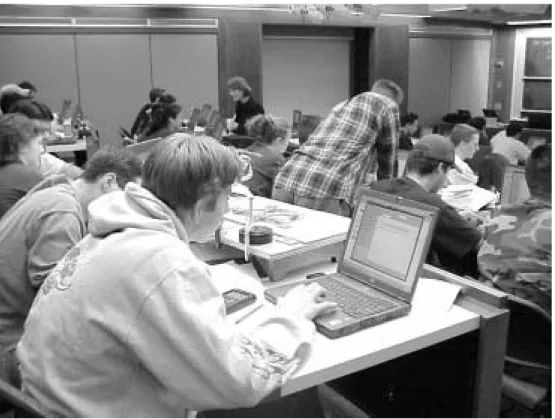An Active Engagement Pedagogy for Introductory Solid
Mechanics
Jaspal Singh Sandhu
S.B., Mechanical Engineering (1999)
Massachusetts Institute of Technology
Submitted to the Department of Mechanical Engineering
in partial fulfillment of the requirements for the degree of
Master of Science
at the
MASSACHUSETTS INSTITUTE OF TECHNOLOGY
February 1, 2002
Massachusetts Institute of Technology, 2002. All Rights Reserved.
Author ...
Department of Mechanical Engineering
February 1, 2002
Certified by ...
Mary C. Boyce
Distinguished Alumnae Professor of Mechanical Engineering
Thesis Supervisor
Accepted by ...
Ain A. Sonin
Chairman, Department Committee on Graduate Students
An Active Engagement Pedagogy for Introductory Solid
Mechanics
by
Jaspal Singh Sandhu
Submitted to the Department of Mechanical Engineering on February 1, 2002, in partial fulfillment of the requirements for the
degree of Master of Science
Abstract
Introductory Solid Mechanics has historically been taught using the traditional methods of blackboard instruction. In the Mechanical Engineering Department, we have undertaken an initiative to comprehensively transform the pedagogy of 2.001 (Mechanics and
Materi-als I), an undergraduate course in Solid Mechanics. This transformation represents a
radi-cal shift in the teaching paradigm, one which is best described as an active engagement model. Through discovery-based and cooperative learning, it is hoped that students will develop conceptual understanding of the course material, that students will become com-fortable working in teams, that student retention of course material will improve, that stu-dents will be able to engage in independent learning, and that student satisfaction will improve. There are several components to this new pedagogy: physical desktop experi-ments, Web-enabled learning modules, a portable computing initiative, a new classroom, and a change in the lecture format. This thesis will describe all of these, but will focus on the development of the Web modules, the synthesis of these elements in developing the new pedagogy, and preliminary assessment of the project. The thesis is dually intended as a presentation of original research and as a working document for others who may wish to undertake a project of similar scope.
Thesis Supervisor: Mary C. Boyce
Acknowledgements
First I would like to thank Mary Boyce, who has served both as my advisor and mentor. Working with her was a great opportunity and a true pleasure; she taught me many impor-tant lessons regarding teaching and research. Thanks also to Sanjay Sarma, for his con-stant encouragement and sage advice, with regards to the project as well as plans for the future.
This research could not have been possible without the generosity and commitment to education of the MIT-Microsoft iCampus initiative, the School of Engineering, and the Department of Mechanical Engineering. Additionally, the following donors have helped build the infrastructure for the new pedagogy: the Hewlett Packard Foundation, Dr. B.J. and Chunghi Park, and the Singapore-MIT Alliance.
Thanks to Eberhard Bamberg for his support and mentorship, particularly for allowing me to experiment and learn new things. I also extend my gratitude to those who have been involved in the iCampus project and/or 2.001 during my time here: Una Sheehan, Pierce Hayward, Jung-Wuk Hong, Sebastian Heersink, Ebenezer Woode, Vince Costanzo, Rebecca Brown, Farid Ganji, James Williams, and Klaus-Jürgen Bathe.
Thanks to the rearhousers - emby, big worm, and yogadeemus - who have made it a joy to go home at the end of every day. In teaching me the meaning of things like f-stop, shock controller, and downward dog, they have brought balance to my often work-intensive life. Thanks to my family - my parents and my brother - who have always supported me with their love and understanding. It is they who have imparted in me the importance of educa-tion.
And thanks to Arundhati Singh for her paitience, for her caring, and for being a constant in my life. May your thesis use less cellulose than this one.
Table of Contents
1 Introduction...13 1.1 Background ...13 1.2 Motivations ...17 1.3 Project Description ...19 2 Prior Work ...232.1 Novel Approaches to Teaching Mechanics ...23
2.2 Development of Educational Technology at MIT ...33
3 Pedagogy...47
3.1 Teaching Paradigm ...47
3.2 Interactive Media: Web Modules ...56
3.3 Laptop Initiative...57 3.4 Desktop Experiments ...60 3.5 New Classroom...63 4 Equipment ...69 4.1 Overview...69 4.2 Server-side Requirements ...69 4.3 User Requirements...70 5 Systematic Design...73 5.1 Overview...73 5.2 Conceptual Development...73 5.3 Initial Development ...74 5.4 Limited Deployment ...76 5.5 Large-scale Integration ...77
6 Web Modules Overview ...79
6.1 Site Organization ...79
6.2 Modules ...79
6.3 Module Components ...80
7 Web Module Components ...83
7.1 Overview...83
7.2 Simulation ...85
7.3 Online Lectures ...91
7.4 Textbook-Style Derivations and Explanations ...93
7.5 Real World Examples ...94
7.6 Dynamic Quizzes ...95 7.7 Design Problem...97 7.8 Reference Section ...98 7.9 Case Study ...98 7.10 Instructor Interface...100 8 Assessment...101 8.1 Assessment Procedures ...101 8.2 Course Structure ...102 8.3 Exams...103 8.4 Surveys...105
8.5 Focus Groups ...113
8.6 Server Logs ...114
8.7 Future Assessment ...118
9 Recommendations and Future Work ...121
Appendix A Desktop Experiments ...125
A.1 Equilibrium Desktop Exploration ...125
A.2 Friction Desktop Exploration...130
A.3 Capstan Desktop Exploration ...133
A.4 Spring Constants Desktop Exploration...137
A.5 Truss Analysis Desktop Exploration ...143
A.6 Biaxial Loading Desktop Exploration ...147
A.7 Beam Strain Desktop Exploration ...151
A.8 Beam Deflection Desktop Exploration ...153
Appendix B MIT Information Systems Usability Report ...157
Appendix C Torsus Technical Details ...171
C.1 Revision History ...171
C.2 Javadoc...173
Appendix D Textbook-Style Derivations: Truss Structures ...259
Appendix E Real World Examples: Truss Structures...327
Appendix F Online Quiz: Truss Structures...331
F.1 Book-style questions ...331
F.2 Conceptual Questions ...337
Appendix G Design Exercise: Truss Support Structure ...345
List of Figures
Figure 2.1: SEVE (Structural Engineering Visual Encyclopedia), developed by Robert
Henry of the University of New Hampshire ...24
Figure 2.2: MDSolids, an educational package developed by Timothy Philpot at Murray State University...25
Figure 2.3: StressAlyzer, mechanics courseware authored by Paul Steif of Carnegie Mellon University...27
Figure 2.4: Beam bending applet from Java Applets for Engineering Education, a joint project of the Aerospace and Ocean Engineering and Civil Engineering Departments at Vir-ginia Tech ...29
Figure 2.5: Friction applet from 1.050 (Engineering Mechanics for Structures), an MIT Civil Engineering course ...30
Figure 2.6: Emma Shepherdson’s Web-based learning module on basic statics from the MIT Department of Civil and Environmental Engineering ...31
Figure 2.7: Intelligent Interactive Tutoring System from Nanyang Technological Universi-ty (NTU), Singapore ...32
Figure 2.8: Sample homework problem given to students in 6.001 (Structure and Interpre-tation of Computer Programs) ...35
Figure 2.9: Slide from a Web-based lecture for 6.001. This is accompanied by an audio or text-based narration, depending on the student’s preference...36
Figure 2.10: PIVoT, the Physics Interactive Video Tutor, used by the MIT Department of Physics ...37
Figure 2.11: An 8.02T (Electricity and Magnetism) lecture...39
Figure 2.12: A simulation from 8.02T ...40
Figure 2.13: The Classroom Communicator, a system that allows courses to utilize Web-enabled cell phones for student-instructor interaction ...42
Figure 2.14: Web-based control console used in Microelectronics WebLab ...44
Figure 2.15: A StudioMIT student using her laptop at a design site ...45
Figure 3.1: Kolb’s learning styles...52
Figure 3.2: The learning style distribution of 342 graduating MIT seniors in 1973, by de-partmental major, based on the Learning Style Inventory ...54
Figure 3.3: Career and graduate-school plans of graduating Mechanical Engineering MIT seniors in 1973, as a function of learning style...54
Figure 3.4: Effective Spring Constants desktop experiment. ...61
Figure 3.5: Beam Deflections desktop experiment...62
Figure 3.6: Student team working together on Capstan desktop experiment ...63
Figure 3.7: Students participating in a design exercise in the Park Room for Innovative Ed-ucation (3-370)...64
Figure 3.8: The seating style in the old classroom consisted of rows of wooden chairs with built-in desks ...65
Figure 3.9: Modular desks in 3-370. Shown in lecture-style configuration ...66
Figure 3.10: Modular desks in 3-370. Shown in lab-style configuration ...66
Figure 7.1: Truss Structures Web module main page, providing access to all module com-ponents ...84
Figure 7.2: Torsus, Truss Structures simulation, program layout ...85
Figure 7.3: A truss construction in Torsus...86
Figure 7.4: Upon computation, members and nodes are assigned numeric values that corre-spond to the text-based output in Torsus ...87
Figure 7.5: Internal forces in the truss structure ...87
Figure 7.6: System displacements magnified by a factor of 100 ...88
Figure 7.7: Students working together, using Torsus during an in-class design exercise ....90
Figure 7.8: A student presents his team’s best truss design to the class ...90
Figure 7.9: Narrated PowerPoint lecture on Matrix Structural Analysis...93
Figure 7.10: Real world example showing building scaffolding ...95
Figure 7.11: The same page also showing the schematic model of the scaffolding...95
Figure 7.12: In-class quiz results ...96
Figure 7.13: Truss Structures case study: a variation on the Michell problem ...99
Figure 7.14: Solution to one of Michell’s original problems from Truss Structures case study ...99
Figure 7.15: Instructor interface for in-class quizzes...100
Figure 8.1: Breakdown of 2.001 lectures from fall 2001...103
Figure 8.2: Distribution of scores on short-answer portion of spring 2001 final examination ...104
Figure 8.3: Distribution of scores on short-answer portion of fall 2001 final examination ...105
Figure 8.4: Distribution representing student response to a survey question asking them to rate the usefulness of the iCampus website: midterm, fall 2001 ...110
Figure 8.5: Distribution representing student response to a survey question asking them to rate the usefulness of the iCampus website: end-of-term, fall 2001...110
Figure 8.6: Weekly student visits to the main iCampus website page ...116
Figure 8.7: Chart indicating student usage of each of the Truss Structures Web module compo-nents ...117
Figure 8.8: Chart indicating student usage of each of the Truss Structures Web module compo-nents over the course of the fall 2001 academic term...118
List of Tables
Table 8.1: Table of survey descriptions ...106 Table 8.2: Response to a survey question that asked students to rate the desktop experi-ments in helping them learn the material...106 Table 8.3: Response to a survey question that asked students whether the number of exper-iments should be increased, decreased, or kept the same ...107 Table 8.4: Response to a survey question asking students to rate their overall satisfaction with the class...108 Table 8.5: Response to a survey question asking students to indicate the aspect of the course that best helped them learn ...108 Table 8.6: Response to a survey question asking students to rank the top 3 portions of the iCampus site in terms of usefulness. Results given are proportion of top (#1) ranking
...111 Table 8.7: Response to a survey question asking students to rank the top 3 portions of the iCampus site in terms of usefulness. Results given are proportion of top 3 (#1-3) rankings ...112 Table 8.8: Student response to a survey question asking whether they thought the iCampus site was a positive addition to the course...113
Chapter 1
Introduction
1.1 Background
The rapid advancements in information technology in recent years enable the develop-ment of new teaching methods in both distance-based and on-campus learning. We in the Department of Mechanical Engineering undertook a project to comprehensively transform the pedagogical structure of an introductory Solid Mechanics course: 2.001 (Mechanics
and Materials I).
The new pedagogy is based on an active engagement model, one that emphasizes dis-covery-based and cooperative learning. The four major desired outcomes of this new ped-agogy are: 1. improved conceptual understanding of the course material, 2. an introduction to teamwork, 3. improved student retention across courses in the curriculum, and 4. an improved ability for students to engage in independent learning. While pursuing these goals, it is important that we maintain or improve student satisfaction, both with the course and the department. There are several components to this new pedagogy: physical desktop experiments, Web-enabled learning modules, a portable computing initiative, a new class-room, and a change in the lecture format.
This thesis will describe all of the components of the new pedagogy, focusing prima-rily on the development of the Web modules, the synthesis of these elements in developing the new pedagogy, and preliminary assessment of the project. This document is dually intended as a presentation of original research and as a working document for others who
may wish to undertake a project of similar scope. As such, practical details may be included insomuch as they do not detract from the primary purpose of the thesis.
2.001 (formerly 2.01) has been an introductory Mechanical Engineering course for over 50 years now [52]. This course provides an introduction to statics and the mechanics of deformable solids [50]. The main emphasis is on the basic principles of equilibrium, geometric compatibility, and material behavior. These principles are covered in a progres-sive manner: systems of rigid bodies are first introduced; then one-dimensional linear elastic deformable elements are presented; eventually, the class progresses to the analysis of three-dimensional linear thermoelastic materials and structures. The current prerequi-sites are 8.01 (Physics I) and 18.02 (Multivariable Calculus), and the corequisite is 18.03 (Differential Equations). With few exceptions, the course content has remained the same, and the main methods of teaching this course have been the blackboard and the textbook. Given the introductory nature of the course, and the fact that this course has been taught with a reasonable amount of success over the department’s history, 2.001 represented a good specimen on which to test the new pedagogy.
In terms of course history, Solid Mechanics has been taught using very few experimen-tal techniques. The material has changed slightly over the time that it has been taught, but the general topics have remained nearly unchanged through the history of the course [16]. Just after World War II, the Department of Mechanical Engineering was focused primarily on applied mechanics. There were separate courses for Statics and Kinematics; and two courses each on Dynamics and on Strength of Materials. Many junior- and senior-level courses provided the opportunity for more thorough exploration of these topics. The Mechanical Engineering faculty made a conscious decision at that time to consolidate
Statics and Strength of Materials. The result was one course on Solid Mechanics and another focusing on Mechanical Behavior of Materials; these are the present-day courses 2.001 and 2.002, respectively. In 1959, after five years of work by seven faculty members, a book named Introduction to Solid Mechanics (commonly referred to as Crandall, Dahl, and Lardner) was published [17]. Many engineering programs across the nation immedi-ately adopted the use of this book [28]. This revolutionary text is still used in 2.001 today. Though many of the more competitive engineering programs have adopted the concept of consolidation of Statics and Strength of Materials, many engineering schools still offer separate courses for each of the elements of Applied Mechanics. Testament to this is the fact that Beer and Johnston’s texts (Statics and Dynamics) are still used so prevalently [6].
The course has primarily been taught using traditional lecture methods. Even before this course was started in the 1950’s - when the Department of Mechanical Engineering had the largest enrollment of any department at the Institute - all engineering students were required to take classes in applied mechanics. This included civil engineers, electri-cal engineers, and aeronautielectri-cal engineers.1 This was also a time when many more faculty were involved in teaching the course. Early on, as major engineering fields became more specialized, electrical engineers were no longer required to have such strong footing in Applied Mechanics. Civil engineers and aeronautical engineers still needed a basis in this area, but - starting in the 1970’s - these departments took on the responsibility of teaching these subjects to their own undergraduates. Today most students enrolled in 2.001 are from the Department of Mechanical Engineering. As the course fulfills a requirement for
1. A policy that there be no more than 30 students in a class once resulted in 22 sections for Solid Mechanics.
Ocean Engineering, Nuclear Engineering, and Mechanical Engineering minors, there are typically a few students from other departments.
In terms of other courses at MIT, 2.002 (Mechanics and Materials II), the follow-up course to 2.001, has used some different forms of physical experimentation through its history including “desktop experiments”, physical demonstrations, laboratory experimen-tation, and design exercises. The first “desktop experiment kit” correlated to the text writ-ten by the course instructors, Profs. Frank A. McClintock and Ali M. Argon; the text indicated problems that could be verified through experimentation [53]. More involved experiments were developed in the form of a shoebox of take-home experiments by Boyce, et al. (1995). The more formal laboratory component of the course has been in place since at least the 1970’s and has taken many forms. It has primarily been demonstra-tion material, but in recent years has evolved to provide more hands-on involvement with the various phenomena; this has proven to be successful in imparting learning. For Mechanical Engineering fluid mechanics courses, Prof. Ascher H. Shapiro developed a set of videos of fluids experiments [92]. The professional creation of these videos - sponsored by the National Science Foundation (NSF) - made for an illustrative classroom aid. These videos were at first shown in class, were later displayed outside of class time and made optional, and finally were removed from the curriculum.
In terms of the Web, Prof. David Wallace experimented with Web-based lectures in the graduate level course 2.744 (Product Design) [104]. The Mechanical Engineering Hypermedia Project (MEHP) was another early attempt to bring Mechanical Engineering courses online, culminating in MIT's first Fluid Mechanics Hypercourse CD-ROM [70]. This idea, however, was not permanently integrated into the undergraduate curriculum.2
Aside from these few examples and upper-division lab classes, much of the Mechani-cal Engineering curriculum was - and is - based on lectures and textbook problems. Despite its root in “chalk and talk” lectures, the Massachusetts Institute of Technology (MIT) has recently become much more active in using technology to develop engineering education. These recent attempts collectively have the potential to create the most radical shift in education at MIT since the Institute’s founding in 1861.
1.2 Motivations
A 1995 report from the Board of Engineering Education identified many problems with undergraduate engineering education [20]. Though finding U.S. engineering programs to be the strongest in the world, the report criticized teaching styles, and the focus and flexi-bility of the typical undergraduate curriculum. Teaching styles were deemed to be highly ineffective for the masses. A “boot camp” mentality left many students with a weak under-standing of fundamental engineering principles. This was evidenced by a nationwide mea-ger 65% retention rate in engineering programs. In terms of content, the curricula at various universities often sacrificed the process of design for analysis methods. Many stu-dents graduated from college without a solid understanding of engineering design princi-ples, leaving them ill-prepared for the real world. The relatively slow change to external stimuli, such as changes in industry and computing, left the Board to conclude that engi-neering curricula were excessively rigid.
2. Almost all of the core undergraduate classes in the Department of Mechanical Engineering make use the Web, but the Web is not linked directly to the classroom, nor is its use particularly innova-tive; most of these classes use websites as a means of posting homework assignments, solutions, labs, and announcements.
In addition to these general criticisms of engineering education, problems specific to MIT’s Department of Mechanical Engineering program have also been identified. The original project proposal, drafted by six Mechanical Engineering faculty, stated that MIT’s most important internal asset has always been the quality of its people [10]. Despite this, the medium for transmission of knowledge from faculty to students has only changed mar-ginally since the inception of the Institute. The need for MIT to utilize information tech-nology tools in its educational process was motivated by several factors: competition from new universities, tuition-free universities and Web-based learning.
New universities, such as Olin College and Rowan University, are currently develop-ing engineerdevelop-ing programs from the ground up. Olin College, in Needham, Massachusetts, is the first new engineering college in the U.S. in nearly 40 years [105][69]. Rowan Uni-versity, formerly Glassboro State College (NJ), is in the process of building up its young school of engineering and is quickly improving its national academic reputation [3]. Such programs are unhindered by the presence of existing curricula and infrastructure; the advantages to this include the ability to easily leverage technology and form programs that will appeal to today’s students.
Other top universities, such as Stanford and Duke, offer students reduced or waived tuition based on academic performance [100][58]. The Cooper Union, in New York City, has always operated as a tuition-free university and, though small, provides an excellent engineering education [14]. MIT’s policy is to offer financial aid only based on need [65]. In order to compete with universities which offer such financial incentives to highly qual-ified students, MIT must look for ways to distinguish its education: it must provide the best possible education to this talented pool of individuals.
The Internet age has also spawned websites specializing in education. Extending the successful model of video-based distance learning, made famous by Stanford University in the 1970’s, Web-based education offers students many benefits including an opportu-nity to review material at their own pace, inexpensive tuition, and flexible scheduling [25]. Though this will likely not pose a threat to MIT or to other top universities in the near future, MIT must be proactive in developing and advertising the advantages of a resi-dence-based education. Key among these advantages is personal interaction with top fac-ulty and gifted peers. Such personal interaction cannot be - at least at this point in our electronic evolution - adequately reproduced through digital media.
Aside from these external factors, there are a great many internal forces driving educa-tional change at MIT. MIT’s internal mission to provide a world-class education to the best and brightest students in the world is key to its success in the future. Content development occurs frequently in courses at MIT, but the means of delivering the content has changed very little over the past 100 years. The advances in electronic communication in the last part of the 20th century necessitate that MIT - if it is to remain a world-class teaching institution - reevaluate its methods for information delivery.
1.3 Project Description
In October 1999, MIT and Microsoft announced an alliance to “conduct research and cre-ate new technologies that [would] improve information technology-enabled teaching mod-els and educational tools for university education” [62]. Initially, the project would focus on "using information technology to enhance multimedia learning opportunities, design-ing a program that optimizes student learndesign-ing in distance learndesign-ing environments, and
developing an educational curriculum that uses information technology to enhance collab-orative learning" [11]. The purpose of this five-year effort - named “iCampus” - was to encourage cooperative research among students, researchers and faculty at MIT; and members of Microsoft Research. In an effort to achieve the most global impact, MIT and Microsoft agreed to produce material that would adhere to open standards, and to openly disseminate results and source code.
Within this framework, the Department of Mechanical Engineering presented a pro-posal to reform its undergraduate curriculum [10]. Three basic instructional paradigms were identified for development and evaluation over the course of this project: Scientific Discovery, Socratic, and Just-in-Time. The goal of Scientific Discovery is to allow stu-dents to learn through exploration. Through team-oriented student exploration, stustu-dents observe physical phenomena. Then, with the guidance of an instructor, the students con-struct an analytical model of the phenomenon. The discrepancies between model and experiment are then discussed and students understand the limitations of their model and the reasons for these limitations. Such an approach is expected to create confidence in engineering principles, and to build a sense of how to design experiments and interpret results. This approach is the synonymous with the active engagement pedagogy men-tioned earlier. The Socratic method is intended to allow students to engage in Web-based independent learning. These Web sessions are followed by small recitation-style mentor-ing sessions; this model is similar to the one used for 6.001 (Structure and Interpretation
of Computer Programs) and 6.034 (Artificial Intelligence) in the MIT Department of
Elec-trical Engineering and Computer Science (EECS). The Just-in-Time paradigm is mainly intended for project-centered courses. Students learn about topics as necessitated by the
project. Such learning simulates a real engineering environment. The team environment and obvious objective give students a clear motivation to learn.
The traditional large-lecture format of Mechanics and Materials I, a first-year Mechanical Engineering course, provided an opportunity to examine the potential effec-tiveness of one of these paradigms: Scientific Discovery. The other methods would be tested on other classes at a later date.
Chapter 2
Prior Work
2.1 Novel Approaches to Teaching Mechanics
Solid Mechanics is a course that is taught across many disciplines. Courses that cover a substantial portion of 2.001 topics are taught within eight departments at MIT: Civil Engi-neering, Materials Science, Architecture, Physics, Earth Atmospheric and Planetary Sci-ences (EAPS), Ocean Engineering, Aeronautics and Astronautics, and Mechanical Engineering [50]. Additionally, the course 2.001 is an explicit requirement for students from Mechanical Engineering (including minors), Ocean Engineering, and Nuclear Engi-neering (Nuclear Energy Option).
Many of the experiments on - and advances in - mechanics education at the undergrad-uate level have focused on the use of computers in the curriculum. The work that has been done in recent years in this domain is presented here.
SEVE (Structural Engineering Visual Encyclopedia) is an educational software pack-age, designed specifically for civil engineering students [30][83]. Developed by Prof. Robert Henry of the University of New Hampshire (UNH), it is distributed on CD-ROM. The purpose of this software address the omission of reading and interpretation of engi-neering construction drawings from most civil engiengi-neering curricula. The program pro-vides access to common structural engineering terminology. The multimedia presentation of this information - text-based explanations, sketches, photographs, solid models, and animations - creates an engaging and interesting interface for students to learn (Figure 2.1).
The primary focus of this program is on structural engineering concepts and engineer-ing terminology through the use of real world examples and applications. Three-dimen-sional models provide students with the ability to interact with and fully understand the applications of concepts. It is important to note that this single program has found applica-tions across the Civil Engineering curriculum at UNH. SEVE is used in six classes at UNH: Introduction to Civil Engineering Applications, Classical Structural Analysis,
Reinforced Concrete Design, Timber Design, Matrix Structural Analysis, and Structural Design in Steel. In 1998, SEVE received national recognition in the form of the Premiere
Award for Excellence in Engineering Education Courseware, sponsored by NEEDS (National Engineering Education Delivery System) and John Wiley & Sons [68].
Figure 2.1: SEVE (Structural Engineering Visual Encyclopedia), developed by Robert Henry of the University of New Hampshire [30].
MDSolids - Mechanics of Deformable Solids - another software package that won the 1998 Premiere Award is an example of successful mechanics courseware [56][73].3 Developed by Prof. Timothy Philpot at Murray State University (KY), MDSolids was originally distributed as a downloadable executable (.exe) program. It discretized Mechan-ics and Materials into 10 major sub-topMechan-ics, and allowed students to explore each one (Fig-ure 2.2). Within each topic, students had the opportunity to determine the best way to solve problems of mechanics. For example, in the Beam Bending module, students had an opportunity to receive instant feedback, in the form of shear and moment diagrams, on a beam problem they constructed.
3. http://www.mdsolids.com
Figure 2.2: MDSolids, an educational package developed by Timothy Philpot at Murray State University [74].
The theory behind the approach of MDSolids was that students would be most inter-ested in understanding the specific homework problems assigned by their professors, and that they would use the software if it helped them with their immediate course needs. Spe-cial attention was paid to creating an easy-to-use interface and a common visual language among topics, to allow students ease of navigation. Since 1998, the program has been adopted by several schools since its creation, including the University of Alberta and the University of South Florida [54][55]. It is now included on CD-ROM from Wiley and Sons with the purchase of Roy R. Craig Jr.’s Mechanics of Materials. The latest revision of MDSolids (MDSolids 2.0) includes modules that incorporate three-dimensional render-ings and animations. Adding to the appeal of this program is that it is available for $25 to students as shareware, and it is free to universities and colleges who incorporate it as part of their curriculum. The ease of use and low cost make this an attractive package for instructor of Solid Mechanics courses.
StressAlyzer, a package developed by Prof. Paul Steif at Carnegie Mellon University, is similar to MDSolids [97].4StressAlyzer is intended as a teaching supplement to courses in Mechanics of Materials; the package is segmented into 6 topics: axial loading, torsional loading, shear force and bending moment diagrams, load and stress calculations, beam deflections, and stress transformations.
This is not a comprehensive list of the topics covered in most Solid Mechanics classes, but instead engages the most difficult topics encountered by students in such a course.
The basic format of StressAlyzer is that of a self-testing study guide (Figure 2.3). Con-cepts are explained to students and they are periodically asked questions. The student answers take the form of text input. They are provided with instant feedback including reasons for incorrect answers as appropriate. The benefit of such a system is that it fully engages the student and provides real-time feedback. Additionally the system allows stu-dents to submit homework electronically and has a common interface across all modules. One major drawback is that a specific pace is set for all students. Students who fully understand concepts will still have to engage the simple questions in using StressAlyzer. Also, notable is the recurrence of the two-dimensional engineering schematic, without real examples or applications of concepts.
Figure 2.3: StressAlyzer, mechanics courseware authored by Paul Steif of Carn-egie Mellon University [96].
The Aerospace and Ocean Engineering (AOE) and Civil Engineering Departments at Virginia Polytechnic Institute and State University (Virginia Tech) have developed a suite of Java applets for use in engineering courses [39][84].5 “Java Applets for Engineering Education”, a project headed up by Profs. William Devenport, Rakesh Kapania, Kamal Rojiani, and Kusum Singh, aims to utilize the universality of Java applets while address-ing the need for easily-accessible learnaddress-ing tools (Figure 2.4). Java, a language developed by Sun Microsystems, can run across many platforms [40]. A Java applet is a “small appli-cation” that can run from within a Web browser. The applet is restricted from accessing the local computers file system so that users can download the applet without security concerns. The major benefits of applets are the ability to run in Web browsers, the ability to run on multiple platforms, and the fact that they have almost as much power as stand-alone applications.
The applets from Virginia Tech cover the following major engineering topics: Statics, Dynamics, and Fluid Dynamics. The major analog to Mechanics are the applets created for Statics: Mohr’s Circle, Beam Analysis, and Resultant Vectors. The Mohr’s Circle applets show Mohr’s circles for different inputs in two and three dimensions. The Beam Analysis applet takes several inputs and displays displacement, shear force, and moment diagrams for the beam. This is the most extensive of the Statics applets. The Resultant Vectors applet simply displays a resultant vector based on x and y force inputs. Much of the focus appears to be on topics other than statics. A recurring concern is the potential utility of some of these applets, since some cover trivial topics, and others are computa-tionally intensive. It is also unclear how these applets are used in the engineering curricula in various departments at Virginia Tech.
Figure 2.4: Beam bending applet from Java Applets for Engineering Education, a joint project of the Aerospace and Ocean Engineering and Civil Engineering
A similar project in the MIT Department of Civil Engineering gave birth to several applets for use in mechanics education [21].6 This project, headed up by Prof. Louis Buc-ciarelli, developed a set of applets to be used for the Civil Engineering course 1.050
(Engi-neering Mechanics for Structures). There were six applets in total, covering the following
topics: truss structures, frame structures, friction (sliding block), equilibrium (roller over a bump), vectors, and steel sections (Figure 2.5). The greatest strength of these applets was their range of application; two were design or analysis tools, two others were simulations, and one was a game.
Dr. Emma Shepherdson, also from the MIT Department of Civil Engineering, investi-gated active learning environments in her doctoral work [67][93].7 This yielded a
Macro-6. http://web.mit.edu/1.050/www/ 7. http://moment.mit.edu
Figure 2.5: Friction applet from 1.050 (Engineering Mechanics for Structures), an MIT Civil Engineering course [21].
media Shockwave-enabled, Web-based learning module on basic statics (Figure 2.6). The students interacted with the module and were able to get different feedback for different responses. The design of the module involved development of specific interactive exer-cises to address specific key concepts. For example, students examining stability would be presented with multiple choice questions regarding an earlier beam problem. As another example, students who were studying mechanical assemblies would be presented with a simulation combining previous concepts. They would actively break down an assembly into its key components and check each element for independent stability, thus determin-ing if the overall structure was stable and how many levels of redundancy existed.
The major strength of this approach was the interactivity which it offered the student. The module could identify different misconceptions, acting as a somewhat intelligent tutor. Potential drawbacks include the overhead time involved in developing such a tool,
Figure 2.6: Emma Shepherdson’s Web-based learning module on basic statics from the MIT Department of Civil and Environmental Engineering [67].
the skill necessary to modify such a tool, and the dependence on proprietary technology (Shockwave).
Faculty at Nanyang Technical University (NTU) in Singapore investigated the poten-tial of a system entitled Intelligent Interactive Tutoring System [95]. The system was developed for use in the engineering mechanics course taken by first-year students; this course typically has an enrollment of 1,600 students. The authors opted for developing their own software out of a determination that commercially-available software did not fulfill the need for an intelligent system. The key objective in designing this system was to develop an intelligent and interactive tutor, one that would provide appropriate guidance as opposed to a “fancy electronic page-turner.” Soh and Gupta also point out that the sys-tem was designed to be portable, user-friendly, and self-paced.
Figure 2.7: Intelligent Interactive Tutoring System from Nanyang Technological University (NTU), Singapore [36].
The system was segmented into 8 major chapters, including equilibrium of rigid bod-ies, truss analysis, and forces in beams (Figure 2.7).8 Each chapter included a Review, Tutorial, Supplementary, Practice, and Frequently Asked Questions (FAQ) module. The Review was intended to be a concise treatment of topics of the chapter. The Tutorial guided students through problem solving step-by-step. The Supplementary problems were more advanced problems that the students were expected to do on their own, though they could seek assistance if needed. The Practice section contained more difficult, optional problems. Since tutorial help was offered, Soh and Gupta expected that serious students would be encouraged to attempt them. Finally, the FAQ section answered questions com-monly asked by students of the topics in the chapter. The system was developed using Authorware 4.0 (1997), a tool which enables the creation of executable courseware. The program was scaled from an initial trial of 200 students to the entire 1600 student popula-tion over the period of a year. The initial results were positive, with both students and instructors responding favorably.
The intelligence of this system is a benefit, though the term “intelligence” may be mis-leading. In this context, it implies that the authors have developed a pre-determined set of responses to specific inputs. This is a feature available in some of the other courseware presented here. The other design parameters mentioned - ease of use, portability, and self-paced - may seem obvious, but not all systems implemented these parameters. These were all important aspects of the development of the Web-based modules used in 2.001.
2.2 Development of Educational Technology at MIT
MIT is currently in the midst of a radical, large-scale overhaul of its educational system.
In April 2001, MIT announced that it would make the materials from almost all of its courses freely available on the World Wide Web for non-commercial use [64]. This initia-tive, called MIT OpenCourseWare (OCW), is intended to lead other universities into a new era of knowledge dissemination. The OCW initiative instantly received international recognition and was lauded by many in the academic community [26][98][107]. This announcement was typical of MIT’s new focus and perspective on higher education in the Internet age.
The current educational change is fueled largely by the Microsoft-MIT iCampus Ini-tiative and the Alex and Brit d'Arbeloff Fund for Excellence in MIT Education; these groups are enabling departments across the Institute to engage in projects to enhance edu-cation through the innovative use of information technology. While this is by no means a comprehensive treatment of the current educational research at MIT, it does represent a sampling of the projects which have been implemented to a significant degree. Many of these projects have transcended the traditional barriers between departments and have resulted in many inter-departmental, collaborative efforts. This environment of change was critical in facilitating the execution of this project, and in providing a community and resources for development of these new educational concepts for 2.001.
Prof. Tomas Lozano-Perez, of the MIT Department of Electrical Engineering and Computer Science (EECS) has been engaged in using the Web to enable teaching at the undergraduate level [99]. 6.001 (Structure and Interpretation of Computer Programs) and 6.034 (Artificial Intelligence) were both taught using online homework assignments and lectures beginning in 2000 [1][2]. The traditional lecture has been eliminated. Instead of attending a physical lecture, students review online lectures at their own convenience (Figure 2.8). Then, students meet in small, faculty-led tutorial sessions that, because of their intimacy, allow students the ability to freely ask questions. This class-style follows
Figure 2.8: Sample homework problem given to students in 6.001 (Structure
the Socratic paradigm discussed in Chapter 1. Homework assignments are also completed online (Figure 2.9).
Both courses make extensive use of Scheme, a dialect of Lisp developed at MIT [91]. Because of the use of a common programming language for the two classes, developing an infrastructure for the homework assignments was a simplified process. Students were often asked to submit fragments of code through the Web interface; this code was com-piled and run against evaluation code. Given the deterministic nature of computer pro-grams, the Scheme compiler performed much of the “intelligent” work, evaluating student answers. Students were then presented with real-time information on their success. This
Figure 2.9: Slide from a Web-based lecture for 6.001. This is accompanied by an audio or text-based narration, depending on the student’s preference [1].
system was beneficial in that it allowed students the freedom to review material at their own pace, allowed students to interact with faculty in a more intimate setting, and pro-vided real-time feedback on homework problems, allowing students to better understand their own misconceptions. Based on the initial success of these two classes, in fall 2001, this program was expanded to use in another undergraduate course, 6.004 (Computation
Structures).
The MIT Department of Physics, in conjunction with the MIT Center for Advanced Educational Services (CAES), developed an online tutoring system for 8.01 (Introductory
Classical Mechanics) that was first used during fall 2000 [76]. The system, named PIVoT
(Physics Interactive Video Tutor), and based on the lectures of well-known Prof. Walter Lewin, was used at 3 schools: MIT, Rensselaer Polytechnic Institute (RPI), and Wellesley College (Figure 2.10).
Figure 2.10: PIVoT, the Physics Interactive Video Tutor, used by the MIT Department of Physics [76].
PIVoT provides a comprehensive online resource for physics students. The system offers: digital video clips in which Prof. Lewin explains difficult concepts, demonstrations of physics principles, step-by-step solutions to example problems, 35 of Prof. Lewin’s lec-tures in streaming video, an online textbook, physics simulations, and practice problems. An additional feature is a "Personal Tutor," an intelligent agent that provides individual-ized help based on individual use of the site. Since this initiative started several terms ago, there has been useful feedback regarding the effectiveness of PIVoT.9 Specifically, PIVoT has been shown to be useful in developing conceptual understanding, primarily for stu-dents with a previous physics background; for stustu-dents with a weaker preparation in phys-ics, PIVoT users did not show any appreciable gain in conceptual understanding. PIVoT did not seem to affect exam or course grades - the assessors of the project speculate that this may be because exams test both conceptual understanding and algorithmic problem-solving capabilities.
9. Evaluation methods took the form of an in-depth study at RPI and surveys at all three schools. At RPI, students were divided into two groups, one that used PIVoT and one that did not. Both groups were given conceptual diagnostic exams at the beginning and end of the semester in order to determine gains in conceptual understanding. RPI also collected data on grade performance, site usage, and student participation.
Prof. John W. Belcher, also of the Department of Physics, is leading an effort called Technology Enabled Active Learning, or TEAL [35]. The focus of this project is introduc-tory physics classes, which typically have large enrollments and no laboraintroduc-tory component. Since physics is by nature an experimental science, Belcher developed a new course, called 8.02T (Electricity and Magnetism), that would enable students to participate in hands-on experiments. Following the Studio Physics format of Prof. Jack Wilson at Rens-selaer Polytechnic Institute in 1994, the TEAL format combines lecture, recitation, and hands-on laboratory experiments into one classroom experience (Figure 2.12, Figure 2.13). In this sense, there are similarities between 8.02T and the new form of 2.001. Ani-mations and simulations are incorporated into course materials to help students visualize and understand difficult concepts [75].
Figure 2.11: An 8.02T (Electricity and Magnetism) lecture. Students work in teams on problems and experiments, using laptops to aid in visualization, data
A new classroom, designed for the different components of the TEAL format, was built. This classroom consists of 11 round tables that seat 9 students each. A centrally-located station allows the instructor to present material onto eight projection screens located around the perimeter of the room. Numerous whiteboards allow for impromptu discussions and presentations by both staff and students. On each table are three laptops, provided for the students to work in teams of three on experiments and problems assigned in class. Details of the room configuration are critical to the learning process, and much of the room design was based on the work of others in this domain [7].10 Homework assign-ments are submitted electronically using WebAssign, an external homework delivery sys-tem [106].
10. The design of the physical space was based primarily on the work of Prof. Robert J. Beichner, Director of the Physics Education R & D Group at North Carolina State University.
Figure 2.12: A simulation from 8.02T. Students use laptops to acquire and interpret data from a physical experiment [35].
The TEAL format was first introduced in fall 2001, and it has been very successful according to both students and faculty [13]. Students have had positive feedback about the hands-on components and attendance has been much higher than in the past. Plans are in place to expand the project next year, by including more students in the class. It is eventu-ally hoped that all introductory physics classes will be taught using the TEAL format.
Another example of technology-enabled education at MIT is the Personal Response System (PRS) used by the Department of Aeronautics and Astronautics (Aero/Astro) [22]. Students are supplied with a pocket-size wireless transmitter. This transmitter can then be used in the classroom to communicate with the instructor. This system presupposes that all questions asked of students can be cast in multiple-choice form. The PRS allows students to use their transmitters to respond to the posed question; the signals are received by a por-table receiver that is connected to a central display. The display can then be used to view histograms of student responses. Students in addition to being able to submit answers -can attach a confidence level (high, medium, low) to the answer sent. The instructor has the option of tracking specific students or leaving the system in anonymous mode, which prevents the instructor from determining how specific students responded. In known mode, the instructor can write a file containing student responses to disk for later review.
This system was first used in Unified Engineering, an Aero/Astro sophomore-level course block that consists of 4 courses taken over 2 semesters [72]. The success in these courses has led the Department of Aeronautics and Astronautics to adopt the system in other classes as well. There are a great many advantages to this system over the traditional methods of encouraging student participation during lecture. Such advantages are not unique to the PRS; they are prevalent in similar methods of allowing anonymous student
participation [22]. The instructor - especially during large lectures - may have a difficult time determining whether he or she is proceeding too quickly or too slowly with the mate-rial. By breaking up the lecture with mini-quizzes, the instructor can more precisely gauge student perception. Since many students are often afraid to ask questions, this provides a clear basis for what does and what does not need to be reviewed. These tools allow the lec-turer to better manage class time and assess student needs in real-time.
A related system is the Classroom Communicator, developed by Eric Brittain, an MIT doctoral candidate in the Department of Electrical Engineering and Computer Science [22]. The system is based on the use of Web-enabled cell phones (Figure 2.13). Though similar in concept to the PRS, the Classroom Communicator also allows students to ask specific questions of the instructor during lecture. The obvious drawbacks are the cost of
Figure 2.13: The Classroom Communicator, a system that allows courses to utilize Web-enabled cell phones for student-instructor
these phones (though they do not need to be in active service to work with the system) and the cumbersome process of entering in questions on a numeric keypad. Another potential disadvantage to these systems is that, if not used carefully, students may not be encour-aged to speak up in class. Consequences of this are that students will not gain confidence in defending their ideas or speaking in public.
The iLab project is based on the theory that students are better motivated and can learn more effectively if they have the opportunity to conduct experiments [33][63]. The signif-icant expense and space considerations associated with a course laboratory prevent many engineering courses from having a lab component. iLab, led by Prof. Jesús A. del Alamo, is creating remote Web-accessible laboratories that will provide a new framework for sci-ence and engineering courses. Remote laboratories allow for much more efficient use of laboratory equipment and give students the opportunity to conduct experiments from the comfort of an Internet browser. They additionally provide the capability for conducting sophisticated experiments located at various company sites, increasing the range of possi-ble laboratory experiences.
The iLab concept was first implemented for a Microelectronics WebLab. Students were able to acquire data in real-time on the latest CMOS (Complementary Metal Oxide Semiconductor) hardware, which was located at Compaq's Alpha Development Group center in Shrewsbury, MA. This WebLab was used in three courses: 6.012
(Microelec-tronics Devices and Circuits), 6.720J/3.43J (Integrated Microelec(Microelec-tronics Devices), and
SMA5104 (Fundamentals of Semiconductor Device Physics). Based on the success of the Microelectronics WebLab, the iLab group developed an Instrumentalized Flagpole WebLab which has been used in three Civil Engineering courses. Work is also in progress
on WebLabs for Chemical Engineering (Heat Exchanger) and Aeronautics and Astronau-tics (Mechanical Structures).
The Department of Architecture StudioMIT project seeks to create “a new approach to educational technology approach - one that emphasizes creative learning communities” [34]. Dean William J. Mitchell (School of Architecture and Planning), Prof. Susan Yee (Department of Architecture), and Lili Cheng (Microsoft Research Social Computing Group) have outlined a strategy that builds upon the familiar and successful studio approach to education in architecture. The studio approach, a problem-oriented environ-ment, offers students the full set of necessary resources, a support community, and the ability to participate in collaboration, discussion, and criticism. StudioMIT is about care-fully building upon this infrastructure, rather than seeking to replace it.
Figure 2.14: Web-based control console used in Microelectron-ics WebLab [33].
The main objective of StudioMIT is to create a Web-based community for students, staff, and faculty of MIT's studio-centered professional degree programs; however, it seeks to be much more than online delivery of content. The heart of the system is an open-ended collection of continually updated, searchable databases. All members of the Web community have individual workspaces which provide them with personalized access to resources, and an ability to represent themselves to other members of the studio commu-nity. The environment also provides an electronic means for collaboration and discussion, as also occurs in the physical studio environment. During fall 2001, this project was in its initial phase; StudioMIT was tested in a select set of pilot classes by students, faculty, and teaching assistants. This project is facilitated by a portable computing initiative that has provided students with laptop computers. These computers provide constant access to the StudioMIT environment, which provides capabilities absent from the traditional studio environment (Figure 2.15).
Figure 2.15: A StudioMIT student using her laptop at a design site [34].
These projects are representative of an environment that has not been seen at MIT before. There is widespread support for the creative use of technology in education; departments across MIT are beginning to investigate how educational technology and cur-riculum reform may improve education. This atmosphere has been critical in fostering the development and support of the 2.001 experiment.
Chapter 3
Pedagogy
3.1 Teaching Paradigm
As was mentioned previously, 2.001 has traditionally been taught in the “chalk and talk” pedagogy. Lectures and recitations, with little student-faculty interaction, even less stu-dent peer-interaction, and no experimental component, comprised the class. The new teaching paradigm, in stark contrast with the traditional lecture format, incorporates com-ponents of faculty-facilitated learning, hands-on experiments, group discussion, Web-enabled exploration (using laptop computers), and peer learning.
Prior to fall 2001, a 2.001 student would have the following weekly schedule: • three 1-hour lectures
• one 2-hour faculty-led recitation section • optional TA-led tutorial
Prior to fall 2000, this was no experimental component to the class. Beginning in fall 2000, though, students participated in hands-on desktop experiments during the 2-hour recitation sections. This enabled faculty to interact with students on a more intimate level, exposed students to elements of teamwork, and allowed for peer learning to take place. Beginning in fall 2001, the course took on an entirely new format.
A 2.001 student’s schedule would now consist of: • two 2-hour lectures
• one 1-hour faculty-led recitation section • optional TA-led tutorial
The shift to longer lectures was necessary because of the way that class time would be utilized. The lecture would now consist of lecture, desktop exploration, laptop use, and peer interaction. The recitation sections were designated as opportunities to review lecture topics and to solve problems. By bringing both the desktop experiments and the use of the laptops into the classroom, it was deemed necessary to lengthen the lectures. Most lectures at MIT are 50 or 80 minutes; the overhead time associated with the physical experiments and the use of the laptops required 2 hours [88].
This class timing will change again in spring 2002 to the following format: • one 2 hour lecture
• one 1 1/2 hour lecture
• one 1 1/2 hour faculty-led recitation section • optional TA-led tutorial
The major differences between fall 2001 and spring 2002 are that some of the desktop experiments will be used in the recitation sections and that the “pure lecture” sessions will be conducted during the shorter lecture period. The timing of the course is constantly evolving as assessment provides information on how to better integrate the course ele-ments.
The decision to use both physical experiments and computer-based simulations was a conscious one. Students have extensive experience and comfort with computers, and learning using computers. We are striving to take advantage of this comfort level by developing Web-based learning modules which they can actively engage. These modules have been created for each of the major course topics and serve multiple roles: an interac-tive learning tool, a basis for class discussion, a study aid, an in-class faculty-student
com-municator. In this manner, these modules enhance student communication, retention, and enthusiasm. The laptop computers allow them to engage the Web-based learning modules both in class and at their own convenience.
Students need more physical interaction due to the reduction of such experiences in life; such interaction enables students to develop a "feel" for phenomena. Desktop experi-ments that demonstrate particular phenomena represent the physical interaction of the new course. The experiments enable the students to physically explore a phenomenon prior to seeing the underlying theory and equations. These experiments serve to enhance deep understanding of the material, independent curiosity, communication, and enthusiasm.
The integration of the laptops into the curriculum was a much more delicate procedure than the desktop experiments [88]. There were three major considerations in performing this integration: timing, flow, and activity. Timing has already been discussed - it was nec-essary to increase lecture time to allow for the use of the laptops. It was imperative that the use of the laptops fit seamlessly into the flow of the class; the use of the laptops could not disrupt the organization of the course content. Finally, the use of the laptops had to be sig-nificant; they could not be used simply for the sake of bringing computing into the class-room, but instead would need to add to the educational experience. As such, the laptops were used during only three lectures during fall 2001. These three lectures all utilized Java simulations to enable student design or analysis of some physical system. The shift to longer lectures did not alter the amount of student-faculty interaction; however, it did make a change - when performing physical or electronic experiments - in the form of interaction. The entire teaching staff was involved with these experiments and were able to answer questions and explain concepts to individuals or small groups.
The use of technology in education is not a new topic; it dates back at least as far as S.L. Pressey’s early papers [23]. Pressey - of Ohio State University - exhibited a test scor-ing and teachscor-ing device at the December 1924 meetscor-ing of the American Psychological Association; this device, and the other “automated teaching” devices that would follow for the next 30 years never made it into the mainstream of higher education [94]. The success-ful use of technology in education is yet a young and undeveloped science. There is a lack of prominent studies addressing the “intertwining of new technology and conceptual learning”; most studies tend either to indicate that conceptual learning is not taking place, or that new technology could help conceptual understanding [89]. Additionally, most of the research that has been done in this area involves grades K-8.
The primary failure in implementing educational technology is an integration process that ignores the pedagogical goals of educational reform; new technology approaches are often propelled by high-tech interests, rather than educationalist concerns [81]. This type of approach often misses the point - technology is only helpful if applied judiciously and may not be the appropriate solution in all educational situations. MIT’s own President Charles Vest states the importance of maintaining the focus on learning: “We should not just use these technologies because they are there, or only because we see some potential revenues associated with them” [103].
Dr. Diana Laurillard, of the Open University in the United Kingdom, is at the forefront of research in how technology affects understanding [89]. She points out that simulations can be especially useful for conceptual understanding; however, the design and implemen-tation of the simulations is critical to their success [45]. Specifically, the quality of
under-standing will be based on the level of a student’s interaction with the simulation and with other students. In the active engagement pedagogy of 2.001, students are encouraged not only to interact with the systems (desktop explorations and Web modules), but they are also encouraged to work with one another; one expected result of this approach is an intu-itive understanding of the concepts underlying the exercises.
Extensive research has shown that active engagement is an important aspect of student cognition [48][80]. Prof. Eric Mazur, of the Harvard University Physics Department, has had great success in implementing a student engagement procedure, whereby students must respond to questions posed by the lecturer [51]. The MIT Aero/Astro PRS approach, discussed in Chapter 2, follows the Mazur model. Students who are actively involved with the course will develop a better understanding of the material. This is why active engage-ment is such a major thrust of the new pedagogy.
Cooperative learning is equally established as a method for improving student under-standing. Cooperative learning can be regarded as a specific form of collaborative learn-ing; researchers have developed a taxonomy that categorizes cooperative learning as collaboration among students [61]. Such cooperative learning is of great benefit because the act of reciprocal teaching benefits students of varying strengths and weaknesses [77]. Students who assume the role of “tutor” are forced to develop a thorough understanding of the concept, while the students who pose questions learn from the “tutors.” Research in this area indicates that small groups (2-6) are the most effective, since little organization is required, and since there are no issues of leadership or apprehension [37]. The applica-tions of small group strategies are many, from formal engagements, such as experiments, to informal scenarios, where the instructor asks students to work in pairs to discuss a
cer-tain problem [49]. 2.001 makes use of both these strategies, integrating both student engagement and cooperative learning into the course.
John Dewey presented the first definitive argument for experiential learning in Ameri-can education in 1938, stating that “education in order to accomplish its ends both for the individual learner and for society must be based on experience” [18]. The modern model of experiential learning most widely regarded is that presented by David Kolb [41][43]. Kolb presents four basic learning styles, each characterized by one of two perception types and one of two processing types (Figure 3.1).
Brief descriptions of the four learning types identified by Kolb follow [42]: Figure 3.1: Kolb’s learning styles: structural dimensions underlying the
pro-cess of experiential learning and the resulting basic knowledge forms. Each adjacent perception/processing pair results in a different learning style, as
• Diverging. The dominant learning styles of this group are Concrete Experience and Reflective Observation. They are best at viewing concrete situations from many different points of view. These people tend to specialize in the arts. In formal learning situations, they prefer group work, listen with an open mind, and prefer personal feedback.
• Assimilating. Abstract Conceptualization and Reflective Observation are the domi-nant abilities of people belonging to this group. Members of this group tend to be best at understanding a wide range of information and putting it into a concise form. People with this style tend to place greater importance on the logical consistency of a theory than its practical applications. These people like to have time to think things through in formal learning scenarios.
• Converging. Abstract Conceptualization and Active Experimentation characterize the strengths of this style. These people are best at finding practical uses for ideas and the-ories. In formal learning situations, members of this group prefer to experiment with new ideas and practical applications.
• Accommodating. The dominant learning styles of this group are Concrete Experi-ence and Active Experimentation. People with this learning style tend to learn from hands-on experience. They enjoy involving themselves in new and challenging experiences. In formal learning situations, they prefer group work, field work, and different approaches to completing a project.
In Experiential Learning, Kolb points out a correlation between undergraduate major and learning style; students of particular learning styles tend towards specific careers [41]. Specifically, Kolb conducted a study at a “well-known technological university”, that he generically refers to as “TECH”, in developing this theory (Figure 3.2). Interestingly, TECH is actually MIT; Kolb conducted this study on graduating MIT seniors in 1973 while at the Sloan School of Management [44]. In his experiments, he focused on the Department of Mechanical Engineering and found that most students belonged to the accommodative style of learning (Figure 3.3). It was obvious though that the mechanical engineers were generally very close to the border of the accommodator and converger quadrants. Kolb attributed this to the “general abstract bias of the university as a whole”, a description which many still consider to be accurate today.
Figure 3.2: The learning style distribution of 342 graduating MIT seniors in 1973, by departmental major, based on the Learning Style Inventory [41].
Figure 3.3: Career and graduate-school plans of graduating Mechanical Engi-neering MIT seniors in 1973, as a function of learning style [41].
How does this information about the learning styles of mechanical engineers at MIT relate to the active engagement pedagogy? Accommodative and convergent styles of learning both rely on active experimentation as a procedure of informational transforma-tion. The discovery-based learning aspect of the active engagement pedagogy caters to these students by providing active experimentation as one means for learning. To imply, however, that all mechanical engineers will either be accommodators or convergers belies the actual situation. In fact, there are students who belong to each of the learning styles (Figure 3.3). The cooperative learning aspect of the new pedagogy attempts to provide an alternate resource for these students. While physical experimentation may not be the strength of these students, physical intuition is an important aspect of good mechanical engineers, so group learning allows students of different learning styles to benefit from the strengths of their peers.
Another important topic to address is the nature of the students that attend college in the present-day. Media and communication have changed the expectations that today’s students have of higher education. Today’s students, whether they be classified as Genera-tion X, GeneraGenera-tion Y, the Games GeneraGenera-tion, or otherwise, represent a populaGenera-tion that grew up watching MTV, playing video games, and instant-messaging [79][85]. This group, more technology-savvy than any other segment of the population, feels a need to be engaged and entertained. Having been bombarded with information their whole lives, these “media connoisseurs” are less patient than most; if something does not keep them interested, they simply move on to something else [82]. Not only do they expect to be entertained, many expect college to accommodate individual learning styles [85]. It is yet unclear whether this technological experience will produce students who learn differently from their predecessors [57]. Though the details of this generation’s cognition can
![Figure 2.2: MDSolids, an educational package developed by Timothy Philpot at Murray State University [74].](https://thumb-eu.123doks.com/thumbv2/123doknet/13844330.444242/25.918.171.750.531.946/figure-mdsolids-educational-package-developed-timothy-philpot-university.webp)
![Figure 2.3: StressAlyzer, mechanics courseware authored by Paul Steif of Carn- Carn-egie Mellon University [96].](https://thumb-eu.123doks.com/thumbv2/123doknet/13844330.444242/27.918.226.696.145.521/figure-stressalyzer-mechanics-courseware-authored-steif-mellon-university.webp)
![Figure 2.6: Emma Shepherdson’s Web-based learning module on basic statics from the MIT Department of Civil and Environmental Engineering [67].](https://thumb-eu.123doks.com/thumbv2/123doknet/13844330.444242/31.918.200.715.486.838/figure-shepherdson-learning-module-statics-department-environmental-engineering.webp)
![Figure 2.10: PIVoT, the Physics Interactive Video Tutor, used by the MIT Department of Physics [76].](https://thumb-eu.123doks.com/thumbv2/123doknet/13844330.444242/37.918.208.718.646.935/figure-pivot-physics-interactive-video-tutor-department-physics.webp)
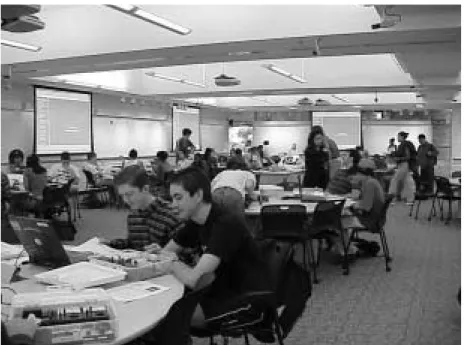
![Figure 2.12: A simulation from 8.02T. Students use laptops to acquire and interpret data from a physical experiment [35].](https://thumb-eu.123doks.com/thumbv2/123doknet/13844330.444242/40.918.232.695.122.471/figure-simulation-students-laptops-acquire-interpret-physical-experiment.webp)
![Figure 2.14: Web-based control console used in Microelectron- Microelectron-ics WebLab [33].](https://thumb-eu.123doks.com/thumbv2/123doknet/13844330.444242/44.918.202.724.215.610/figure-web-based-control-console-microelectron-microelectron-weblab.webp)
![Figure 3.2: The learning style distribution of 342 graduating MIT seniors in 1973, by departmental major, based on the Learning Style Inventory [41].](https://thumb-eu.123doks.com/thumbv2/123doknet/13844330.444242/54.918.202.727.125.504/figure-learning-distribution-graduating-seniors-departmental-learning-inventory.webp)