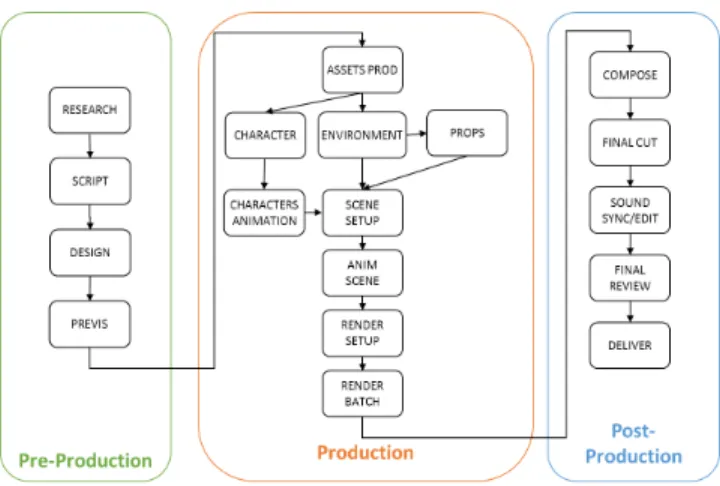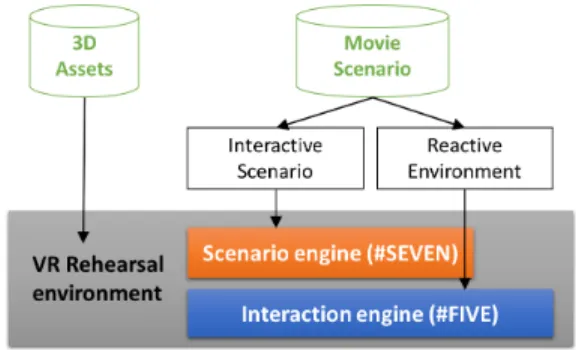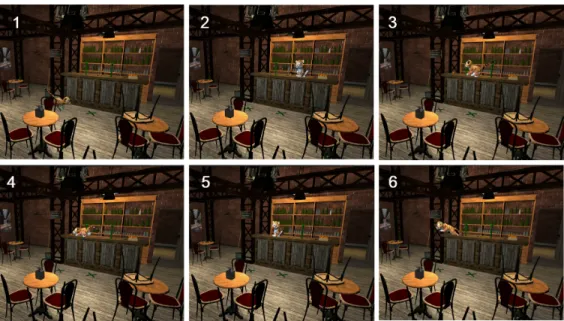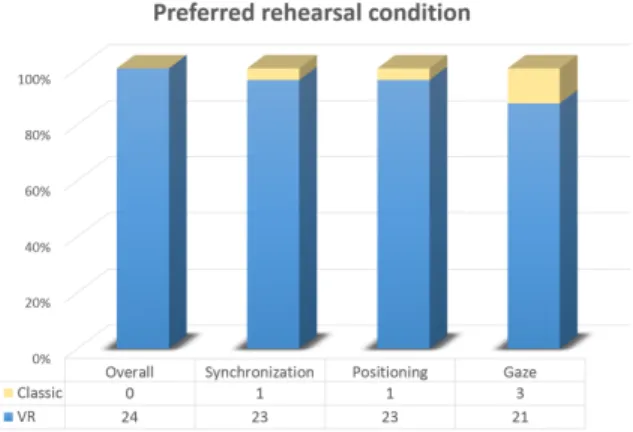HAL Id: hal-01314839
https://hal.inria.fr/hal-01314839v2
Submitted on 24 May 2016
HAL is a multi-disciplinary open access
archive for the deposit and dissemination of
sci-entific research documents, whether they are
pub-lished or not. The documents may come from
teaching and research institutions in France or
abroad, or from public or private research centers.
L’archive ouverte pluridisciplinaire HAL, est
destinée au dépôt et à la diffusion de documents
scientifiques de niveau recherche, publiés ou non,
émanant des établissements d’enseignement et de
recherche français ou étrangers, des laboratoires
publics ou privés.
Virtual Reality Rehearsals for Acting with Visual Effects
Rozenn Bouville, Valérie Gouranton, Bruno Arnaldi
To cite this version:
Rozenn Bouville, Valérie Gouranton, Bruno Arnaldi. Virtual Reality Rehearsals for Acting with Visual
Effects. International Conference on Computer Graphics & Interactive Techniques, 2016, Victoria-BC,
Canada. pp.1-8. �hal-01314839v2�
Virtual Reality Rehearsals for Acting with Visual Effects
Rozenn Bouville∗
INSA de Rennes / IRISA
Val ´erie Gouranton†
INSA de Rennes / IRISA
Bruno Arnaldi‡
INSA de Rennes / IRISA
Figure 1: The use of VR for acting rehearsal enables actors to rehearse immersed in the virtual scenery before being shot on a green and empty set.
ABSTRACT
This paper presents the use of Virtual Reality (VR) for movie ac-tors rehearsal of VFX-enhanced scenes. The impediment behind VFX scenes is that actors must be filmed in front of monochromatic green or blue screens with hardly any cue to the digital scenery that is supposed to surround them. The problem is worsens when the scene includes interaction with digital partners. The actors must pretend they are sharing the set with imaginary creatures when they are, in fact, on their own on an empty set. To support actors in this complicated task, we introduce the use of VR for acting re-hearsals not only to immerse actors in the digital scenery but to provide them with advanced features for rehearsing their play. In-deed, our approach combines a fully interactive environment with a dynamic scenario feature to allow actors to become familiar with the virtual elements while rehearsing dialogue and action at their own speed. The interactive and creative rehearsals enabled by the system can be either single-user or multi-user. Moreover, thanks to the wide range of supported platforms, VR rehearsals can take place either on-set or off-set. We conducted a preliminary study to assess whether VR training can replace classical training. The results show that VR-trained actors deliver a performance just as good as ordinarily trained actors. Moreover, all the subjects in our experiment preferred VR training to classic training.
Index Terms: K.6.1 [Management of Computing and Information Systems]: Project and People Management—Life Cycle; K.7.m [The Computing Profession]: Miscellaneous—Ethics
1 INTRODUCTION
The movie industry has experienced several major technical turns since its outset, the most recent being the advent of computer graphic images (CGI) and VFX. The Wall Street Journal, in June
∗e-mail: rozennb@gmail.com †e-mail:valerie.gouranton@irisa.fr ‡email: bruno.arnaldi@irisa.fr
20151, estimated that today, 95% of the movies contain CGI. Its us-age is no longer the prerogative of action or science-fiction movies and has now become widespread over many other genres. Further-more, these changes not only impact technical crews but the acting profession as well. Indeed, in order to use the chroma-key tech-nique required by CGI, actors must perform in front of green or blue screens and, sometimes, with partners that are only virtual. The chroma-key technique is the process that replaces a colour in an image by CGI in order to obtain a composite image from the real image and the virtual one. Professionals estimate that this is the biggest change in the acting profession since the advent of the talkies.
This way of plying their trade is far from what actors learn in drama school and a growing number of actors are complaining about it. For instance, Ian McKellen burst into tears during the shooting of ”The Hobbit” as he becomes so frustrated of filming green screen scenes2. In fact, many challenges face actors while performing on green screens. Not being able to see what is around them, they cannot perceive occlusions nor avoid obstacles. The per-formance becomes even more difficult when they are asked to play opposite virtual partners. First, they must avoid missing eye contact when they are engaged in conversation with a character who is not actually there. Second, they must give the illusion of maintaining a consistent eye-line while following a moving virtual character or a virtual object, given that animations are pre-computed and thus fol-low an exact timing. Imprecise acting not only increases the time needed for the shooting phase, it can also have unfortunate conse-quences during post-production. Visual effects teams must recreate or modify animations in order to match what has been filmed. In-deed, as illustrated in figure 2, the post-production phase happens months after the shooting, making it impossible to shoot the prob-lematic scenes again. This leads to extra work that can dramatically impact on the cost of the film production.
Allowing actors to immerse themselves in the virtual scenery before shooting could solve several of the issues outlined above. Through a VR environment that represents the scenery, actors can 1”Actors and Visual Effects: How to Behave on a Green Screen”by Don
Steinberg, The Wall Street Journal, June 2015
2nme.com : Ian McKellen: ’Filming ’The Hobbit’ made me cry with
Figure 2: The VFX movie production pipeline: 3D assets are de-signed before rehearsals making them available for creating a VR environment for rehearsal.
see obstacles, perceive occlusions and train their gaze to follow moving objects or animated characters. A drama school instructor, cited in the Wall Street Journal article above, says to his students: “If you dont see it, the audience wont see it”. Therefore, relying on VR techniques to support actors is especially relevant. Indeed, what better solution than to propose to actors being immerse in the scenery and interact with virtual partners to ”see” ? Furthermore, assets required for the creation of a virtual environment are usually available. Indeed, all VFX movies now include a pre-visualisation phase in their production pipeline. The visualisation, or pre-vis [6], consists of creating preliminary versions of shots or se-quences using 3D modelling and animation tools to help plan VFX sequences in pre-production (see figure 2). It helps directors to plan and express their creative intent but it is also used on-set to ensure that the filmed sequences can be integrated with digital sequences [14]. It is therefore possible to use the previs assets to create a VR environment and provide actors with VR training.
Our first contribution in this paper concerns the use of VR for acting rehearsal of green screen scenes. We worked with a profes-sional director and a VFX supervisor to design our approach. It combines an interactive environment and an interactive scenario. The interactive environment enables actors to become familiar with the virtual scenery and objects whereas the interactive scenario makes it possible for actors to practise their play and rehearse their dialogue. Our second contribution lies in the preliminary user eval-uations we performed to study if rehearsals in VR can actually re-place classic on-set rehearsals. The results of the experiment sug-gest that actors trained in VR deliver a performance just as well as those trained in a classic way. Furthermore, the actors preferred VR training to classic training.
The paper is organised as follows. Section 2 introduces existing work addressing actor rehearsal in VR. Next, section 3 presents our system and its potential applications in detail. In section 4, we de-scribe the user evaluation we carried out in order to assess whether VR rehearsals can replace classic rehearsals, and we discuss the ob-tained results. Finally, section 5 discusses the results and exposes the perspectives of this work while section 6 concludes this paper.
2 RELATED WORK
This section presents previous initiatives using VR for actors and explains the extent to which they answer the needs of actors act-ing in front of green screens. VR has long been demonstrated to be efficient for learning transfer and for reducing the cost of train-ing [4]. As regards rehearsal of actors, significant savtrain-ings in time and money can be made through two objectives. First, enable
ac-tors to rehearse remotely since acac-tors cannot always be available at the same place and at the same time. Second, prepare them for green screen shooting by providing them a clear representation of the digital scenery and of their digital partners. Thus, we identify two main categories of existing works: those that provide solutions for remote actors rehearsals and those that support actors for play-ing with virtual elements.
2.1 VR for Remote Actors’ Rehearsals
In a pioneering study, Slater et al.[17], proposed a shared virtual environment (SVE) to allow three pairs of professional actors and director rehearse a short play. The actors access the SVE through a desktop application where they are represented by an avatar. They demonstrate that, even if this system cannot replace classic re-hearsals, it has several advantages. First, it enables efficient work-ing out of spatial arrangements and establishment of blockwork-ing. Sec-ond, it helps actors to share a mental model of the scenery. Both actors and directors, after a short adaptation period, appreciated the system and found it helpful in transfer to a real-life performance.
Reeve in [16] focuses on the sense of presence in theatre ap-plications of SVE. He claims that these apap-plications have specific requirements regarding presence that are crucial for their success. He identifies some key relationships that must be as transparent as possible to the user to preserve the sense of presence. For instance, the link between the actors natural actions/reactions and the move-ments of the avatars must be obvious to the user. These relation-ships have to be taken into account when designing an SVE for theatre applications.
Another similar solution presented in [13] also uses an SVE to allow two actors and a director to rehearse remotely. Their system integrates a real-time motion capture and display of one of the two actors. Participants of the study appreciated the system that en-abled them not only to rehearse the dialogue but also the blocking. Indeed, even without supporting facial expressions, the body lan-guage aspect appears to be very helpful. The same configuration is used in [18] but the focus is made on the architecture of the system, not on feedback of the users.
The VR rehearsal systems described above illustrate the poten-tial of VR for acting rehearsals. Nevertheless, they do not fulfil all the requirements concerning rehearsals of VFX-enhanced scenes. Indeed, none of them provides for actors rehearsing with virtual partners. Yet this is a serious requirement for this kind of scene since some characters are virtual and are consequently not inter-preted by an actor.
2.2 VR to Support Actors Playing with Virtual Elements
The difficulties of green screen filming has motivated several re-searches. Most of them are tools designed for the technical team, the director or the cinematographer who needs real-time rendering of the final composited scene, i.e., the real filmed images and the virtual scenery such as the SCP Camera by Goucet et al. [7], RTFX [15, 14] or the ANSWER framework [11].
The ORIGAMI project is in the same category. In [8] and later in [9], the authors present several new production techniques and, among them, several tools addressing actors issues. Their ac-tion feedback module provides a perspective-corrected projecac-tion of the virtual scene onto the studios walls. In this way, the ac-tors have direct feedback of the virtual scenery instead of the usual green screens. Thanks to the active chroma-keying property of the screens, the set can be filmed even if images are projected on the screens and still enable a robust chroma-key. Indeed, the projected images give visual cues to the actors whithout being captured by the camera. Furthermore, using a mask on the projected images and the computed surface model of the actor, they can disable all light rays that could fall onto the actors surface.
Another work that does not directly address green screen shoot-ing but investigates actors rehearsals in VR is proposed in [3]. Their interactive system enables actors to recite his or her dialogue in front of a virtual co-actor. The co-actor is diplayed on a large screen. Its pre-computed animations enable the virtual character to respond to the real actor with appropriate gestures and emotions. The authors perform a study to compare acting opposite a virtual actor with scene reading and results suggest that participants in the VR condition were able to learn the scene just as well as partici-pants who read the text.
Furthermore, in [10], the authors present a mixed reality action rehearsal system which enables users to practise sword fighting tions using an HMD. This rehearsal system shows the life-size ac-tion scene in front of the user through the HMD to help him/her work their timing and position. For this purpose, they add vibration and sound feedback in real time with the scene, such as when the system detects a collision between a CG actors sword and the users virtual sword.
More recently, W¨oldecke et al. in [20], proposed MagicLensVS, a framework for visual feedback in a virtual studio environment. Their framework focuses on virtual TV studios rather than on movie sets. In their case, the whole set is green and empty because, due to live production constraints, there is no post-production phase so the chroma-key has to be done in real time. For this reason, they pro-pose to add real counterparts to virtual objects and to link them to their virtual representation. Thus, it is possible to retrieve informa-tion from the real to the virtual and from the virtual to the real, like the position of the object for instance. This also means the actor has a visual cue to interact with virtual objects. This system does not manage virtual partner and is not designed for rehearsing but for live shooting.
The techniques explained above provide visual, auditory and tac-tile cues to help actors with positions, timing and gaze problems. However, except [13], these solutions do not allow actors to re-hearse dialogue and actions at the same time, focusing only on one (dialogues in [17],[3]) or the other (action for [8],[10],[20]). Fur-thermore, action-centred rehearsal systems do not enable actions to be synchronised with the actors play. However, for training pur-poses, it is essential to allow actors to practise at their own rate. Even if the timing of action is usually fixed when shooting, actors should be able to practise slowly before working up to the final tim-ing.
3 VR ACTINGREHEARSALS FORVFX SCENES
This section describes our approach for using VR for acting re-hearsals.Its main benefit is that it enables actors to rehearse action and dialogue at the same time. Moreover, the system is capable of synchronizing the progression of the scenario with the actor’s play, driving both events and virtual characters.
3.1 Usual issues and motivations
The number of issues encountered by actors playing in front of a green screen is quite large. In fact, each VFX scene produces a set of issues and, even for the same scene, issues can differ for each shot. For this reason, there is no universally accepted solution to a specific kind of problem. Each situation requires different solu-tions for the same problem. Nevertheless, we can classify usual problems into three categories: positional problems, timing prob-lems and gaze probprob-lems.
Positional problems appear when an actor must be at an exact position or make a precise gesture while having no visual cue for reference. For instance, when he or she has to avoid an invisible object, hide behind a virtual wall or check the hands of a virtual character. To help the actor, positional cues are usually given by rough marks on the floor or a few objects are selected to be land-marks.
Timing problems come from the fact that VFX are usually designed during the production phase and are therefore pre-computed. Thus, actors have to adapt their performance to the tim-ing of the VFX. For instance, when an actor must fight against a virtual partner, he or she must synchronise their gestures with the animation of the virtual character. The crew usually rely on sound or on timed gestures to help the actors.
Gaze problems are the most intricate. They happen when actors must follow a moving virtual object or when they must interact with a virtual character. Since humans are very good at detecting missed eye contact, it is crucial to help actors maintain a consistent eye-line by giving them cues for where to look. For instance, when an actor must pretend he or she is engaged in a conversation with a virtual partner, the crew rely on laser pointers, tennis balls on sticks or even actors that stand for motion reference.
3.2 Overview
Our approach aims at helping actors to rehearse their play and dialogue while interacting with VFX. It relies on two objectives (1) make the virtual scenery and the virtual characters as concrete as possible to actors, (2) make the proceeding of the scenario as smooth as possible from the actors’ point of view. Thus, we com-bine a reactive environment with an interactive scenario that drives a VR environment accordings to the user’s acting.
Figure 3: Our rehearsal system : given the movie scenario and 3D assets, the actor is immersed in an interactive 3D virtual environment driven by the scenario engine and by the actor’s play.
As shown in Figure 3, the VR rehearsal environment is com-posed of the 3D virtual environment itself, an interaction engine (IE) and a scenario engine (SE). To model the virtual environment, assets produced for previs purposes are used. The virtual scenery, the virtual objects, along with the virtual characters and their as-sociated animations are all elements that can be reused to fill the VE. The IE enables us to make some elements of the environment interactive and to describe their specific behaviour. According to the movie scenario, we identify the interesting elements and their behaviour that should be integrated into the VE. The SE enables us to describe the sequencing of actions and dialogues of every char-acters in the scene based on the movie scenario. To avoid any mis-understanding, we call the original scenario of the movie the movie scenarioand the formatted version targeted to the SE the interac-tive scenario. Through this approach, actors can rehearse to avoid the issues listed in Section 3.1 when it comes to filming.
3.3 A Framework to Support Acting with Visual Effects
The combination of immersion, interactivity and rehearsing facili-ties are provided respectively by VR, the IE and the SE, leading to a flexible and scalable framework.
3.3.1 The Reactive Environment
We use our IE, called #FIVE, that has been previously described in [2]. Thanks to #FIVE, we can describe the behaviour of each
in-Figure 4: Our VR rehearsal sample environment running in a large-screen immersive room and on a portable projection screen: the actor rehearses the scene under the supervision of the technical team.
teresting object in relation to other objects in the environment. The IE can be used in two different ways. First, the actor can interact naturally with the objects that surround him. He can take a glass, move a chair or switch the light on, providing that all these elements have been referenced in the IE. Whatever the interaction device, us-ing #FIVE, the interactive objects and their behaviour remains the same. Thus, the actor can perform just as he would have done in real life and experience the result of his action. Second, he can ex-plore the environment and discover the interaction capabilities of the scenery. For instance, when pointing out a hammer, he will be notice that he can use it to repair something in conjunction with a nail. The way this information is displayed to the user is out of the scope of this paper. The IE allows to customise it to fit the context of the scene. Furthermore, the IE takes into account collaborative interactions so as to allow multi-user rehearsal.
Providing an interactive environment is a feature that makes the rehearsal more easy to remember for actors. Experiencing the set by handling virtual objects, visually measuring their size and weight when actors are supposed to interact with them is of great help. In the same way, seeing and interacting with a virtual partner in VR and perceiving their size and stature makes it easier for actors to pretend they are having a conversation or that they are walk-ing alongside. Indeed, many actors complain about the frustration caused by the fact that they have to wait for the release of the movie to see what they were actually fighting against.
Data computed by the IE and/or the physics engine can be used by post-production teams. For example, it is possible to record the trajectory of an object thrown by an actor to increase the realism of the final rendering. In the same way, lighting and shadowing of the scene can take advantage of this data produced during rehearsals. 3.3.2 The Dynamic Scenario
Using the movie scenario, we can describe in our SE the exact se-quencing of events in an dynamic scenario. Our SE, #SEVEN [5], is a Petri-based reactive scenario engine that allows to describe bi-directional interactions. Through sensors, #SEVEN is indeed ca-pable of perceiving or triggering any required type of event. These events can be a dialogue (i.e. the actor utters a given sentence), an event in the environment (i.e. a light turns on), an action of an actor or an avatar (the actor is at a given position). The dynamic scenariodefines the events ordering as well as what (i.e an object or the environment) or who (an actor) triggers them and the SE is in charge of the unfolding of the dynamic scenario. Thanks to the dynamic scenariofeature of our framework, it is not the actor who must adapt his acting to the virtual world but the virtual world that is synchronised with the actors play. Moreover, the SE does not presuppose the nature of the actor; he or she can be real (i.e. a user) or virtual (i.e. an avatar) with no impact on the engine scenario. Thus, without changing our dynamic scenario, the rehearsal can be for a single user or several users. Finally, thanks to the SE, we can easily modify the dynamic scenario while using the same virtual
environment in order to rehearse a different scene that takes place in the same virtual scenery.
Through the dynamic scenario, actors can not only rehearse dia-logues but also actions in a single session. Furthermore, depending on the familiarity of the actor with action sequences, the proceed-ings of the dynamic scenario can be adapted. To begin, the event of the environment or of the virtual characters can be synchronized with the actors’ play. Later, when the actor feels comfortable with a demanding sequence, the proceedings of the dynamic scenario can follow a given timing. Indeed, currently, animations are pre-computed in pre-production, so that actors must respect an exact timing to synchronise their play with the animations. It is possi-ble with our SE to define such a timing to match the constraints imposed on actors during shooting. Nevertheless, it remains es-sential to allow less constraint when rehearsals begin. Indeed, just as dancers who learn a new choreography begin by performing the movements slowly, actors need to learn at their own pace. For in-stance, rehearsing a fight scene requires learning the movements at a slower pace to be able to perform it with a given timing later. 3.3.3 The VR Rehearsal Environment
The VR environment not only provides a feeling of immersion to actors it also helps them to construct a valid mental model of the vir-tual scenery and of their virvir-tual partners. As stated in [17], this en-sures that the same mental model is shared by every person involved in the making of the movie (actors, director, VFX supervisor, etc.). Indeed, the ability to see the scenery in real-size is worth a thousand words It avoids misunderstandings, poor blocking or wrong inter-pretations. Moreover, the flexibility provided by VR makes it easy to add useful information by, for instance, displaying emotional and gestural feedback, auditory signals or advice and anything that can help actors. Finally, it is easy to update the virtual scenery on de-mand if the director or the actor realises that something needs to be moved. For example, if an object disturbs the trajectory of the actor or the camera, it can easily be moved in the virtual environment and then back up to be transferred later to the post-production team.
3.4 Implementation
An implementation of this approach was realised in a sample VR rehearsal environment. We worked closely with professionals to design the sample scene and write the sample scenarios. As a re-sult, four scenarios were defined to be played in one single virtual scene. Each one of these scenarios covers a set of specifics issues of VFX scenes. They include a virtual character and two real ac-tors. One actor was represented in the environment by an avatar for single-user rehearsals. We also implemented a scene with no dynamic scenariobut with more interactions than those required by our scenarios. This scene was used to show actors the virtual scenery and to let them discover all the possible interactions by themselves. Furthermore, in order to cover as many rehearsal sit-uations as possible, the sample VR rehearsal environment runs on
different devices and configurations. We have successfully tested it in three different configurations. First, a large-screen immersive room for an off-set rehearsal. The actor wears active 3D glasses and a flystick to interact with the environment (see left picture of Figure 4). Second, a portable projection screen with stereo video-projector and a tracking system. It can be used either off-set or on-set and the actor must wear 3D active glasses and a flystick for interaction (see right picture of Figure 4). Third, an HMD combined with a Razer HydraTMfor interaction. It can also be used on- or off-set.
The second configuration with a portable projection screen was actually used on a film set. One of the four scenarios cited above was filmed in the context of our research project (see Figure 6). The VR rehearsal environment was used to make actors rehearse their play before shooting the scene. The shot scene implies that the actor plays with a virtual character. The actor that used the system was really enthusiastic and confirmed that it helped him to visualise the virtual scenery and his virtual partner better.
3.5 Synthesis
Our approach could help actors while rehearsing for a green screen shoot. VR rehearsals provide interactive and creative rehearsals compared to the way actors currently rehearse. Moreover, it is a flexible and scalable approach that can fit various movie scenarios as well as various rehearsal conditions.
Nevertheless, our approach relies on the hypothesis that VR re-hearsals can effectively replace classic rere-hearsals whithout disturb-ing actors. Hence, the VR application used for the evaluations does not include the interactive environment and dynamic scenario fea-ture. These features makes the VR rehearsals too much different from classic rehearsals.
4 EVALUATIONS
This section presents the study we conducted in order to compare classic rehearsal to a rehearsal in VR for green screen shooting.
4.1 Objectives and Study Design
Our experiment aims to evaluate whether VR rehearsal can replace classic rehearsal for green screen shooting and if it is appreciated by actors. For this purpose, we decided to compare in a between sub-jects study, the performances of two groups of actors: one trained in a classic way and one trained in VR. After the training, their respec-tive performances are then compared during an identical shooting phase in front of a green screen. Our experiment relies on a sce-nario that includes a set of well-known issues encountered by ac-tors during green screen shootings for scenes that summon a virtual character. In this scenario, we extract three synchronisation points (SP), i.e moments in the scenario that require precise synchronisa-tion from the actor with his virtual partner, a tiger:
SP1 : when the tiger passes between the legs of the actor, SP2 : when the tiger is sitting on the bar, looking at the actor, SP3 : when the actor takes the orange back from the tiger. Figure 5 shows the key positions of the virtual tiger during the scene. For SP1, the actor must pretend that a tiger passes between his legs at the exact time and position of the tiger’s animation (see picture 1 in Figure 5). SP2 implies that the actor looks into the eyes of the tiger when it is standing on the bar, looking in the direction of the actor (see picture 2 in Figure 5). Eventually, SP3 must happen when the tiger is facing the actor (see picture 5 in Figure 5) with the orange in its mouth and before the tiger leaves the room (see picture 6 in Figure 5).
Using techniques recommended by film professionals, we im-plemented cues to guide the actor in the training and shooting envi-ronments. These cues are of three types: positional cues, synchro-nisation cues and eye-line cues:
Positional cues are marks in the scenery represented by dark green crosses. We include four: one for the starting position, one
for the standing position for SP2, one to mark the position of the basket and one for the position of where to put the orange.
Synchronisation cues are given by sounds. We added six sounds: one ringing sound at the beginning of the scene that stands for the typical clap and five blips, one for each SP and two other for when the actor should take an orange and one when he should put it on the bar.
Eye-line cues are given by a stick with a ball on it. The ball was placed at the same height as the tigers eyes. We used two sticks in the training scenery: one for the position of the tiger when it is facing the actor for SP2 and one for its position when it presents the orange to the actor for SP3.
Figure 6 shows the two training environments: the VR training environment on the left and the classic training environment on the middle. The left image shows the real shooting environment. It is similar to the set used for the real shooting and contains the same cues as in the training environment. Both training modalities as well as the shooting scenery contain these cues but differ in several ways (see Figure 6). The classic training is a whole green screen set with a green bar like the set for shooting but it also contains an animated stick that depicts the tiger and follows its trajectory and speed to guide the actor. The VR training fully represents the scenery in a VR environment and instead of an animated stick, we represent the tiger.
In order to preserve the same experimental conditions between both training modalities and the shooting environment, we decided to perform the whole experiment in our large-screen immersive room. Thus, we avoid disturbing the participant with differences in lighting, sounds or configuration of the room.
4.2 Materials
The three environments (trainings and shooting) were implemented using the Unity 5 game engine and run on a cluster of PCs in our VR immersive room. The VR immersive room is composed of four screens (front, two sides and a floor), tracking cameras and stere-oscopy is provided by active stereo glasses. In order to record the performance of participants, we implement an application in Unity with the Kinect V2 using the MS-SDK plugin. This enables us to perform a real-time compositing of the user with the virtual scenery. Thus, we record the performance of the actor to use it as a reference. Figure 1 illustrates the experimental environment: the VR training environment, the green-screen shooting with real-time compositing feedback and the resulting image.
4.3 Participants
Twenty-four participants (4 women and 20 men aged from 21 to 61, mean=29.45, sd=10.07) took part in our experiment. The experi-ment was divided into two experiexperi-mental groups of 12 participants: one that was trained in green screen and one that was trained in VR. According to their level of knowledge in acting, each partici-pant was assigned to one of these two groups, giving each group a balance of novices and experienced actors, i.e. six novices and six actors in each experimental group. All the subjects had normal 3D perception and normal or corrected-to-normal vision. Participants were volunteers who received no compensation and were recruited through professional and personal contacts.
4.4 Procedure
Each experimental group followed the same protocol. They made three trainings (T1,T2 and T3) in their attributed training environ-ment then a shooting (S1) in the green-screen environenviron-ment. After the shooting, they were asked to answer a post-hoc questionnaire to give their subjective impressions and comments. To conclude the experiment, they were invited to test the other training modality and to fill in a final questionnaire about their training preference.
Figure 5: The scenario used for our experiment includes a virtual tiger with which the actor must interact: the 6 images show the key positions of the tiger during the scene.
Figure 6: The training environments for the two modalities (right and middle image): both contains two crosses on the ground, two crosses on the bar and two sticks as well as sounds for synchronisation.The left image shows the real shooting set to compare with the experimental shooting sets.
4.5 Collected Data
We record the distance from the target and the distance of the gaze from the target of the SP presented in section 4.1. The recorded SP and their target are as follows:
SP Position target Gaze target
SP1 D1 :1st mark on the
ground
-SP2 - G2 :ball on the 1ststick
SP3 D3 :2ndstick G3 :ball on the 2ndstick
The distance D3 has the main subject’s hand as reference and the D1’s reference is the subject’s body. Gaze distances are given by the intersection of the ray that begins between the eyes of the user with the orthogonal plane that contains the target point. This data has been recorded for shooting but also for each training. We recorded each training and each shooting and recorded a real-time composit-ing of the actor with the virtual scenery. The post-hoc questionnaire collected subjective data with Likert scale (1: not agree at all, 7: to-tally agree) for the following criteria: (1) the training environment helps positioning on the set during shootings, (2) the training envi-ronment helps with following the tiger with the eyes during shoot-ing, (3) the training environment helps me feel comfortable with
gestures during shooting, (4) the training environment helps me re-hearse facial expressions, (5) the training environment helps me rehearse envelope expressions, (6) the training environment helps me rehearse emotional engagement, (7) the training environment helps me to use the space better, (8) the training environment helps me feel confident during shooting. The second part of this ques-tionnaire, filled in after the subject tested the other training modal-ity, collects their training environment preferences. We asked them which one they prefer overall but also which one they prefer in term of support for positioning, for gaze and for synchronisation with the tiger’s animation.
4.6 Results
Post-hoc questionnaire part 1
The results obtained for our eight Likert scales are summarised in Table 1. For our eight criteria, we conducted Mann-Whitney tests that indicated a non-significant difference suggesting a validation of the null hypothesis. Hence, the notation of our eight criteria did not differ significantly from VR-trained users and Classic-trained users. This suggests that participants in the VR condition were as satisfied as participants in the Classic condition for each of our eight criteria. Nevertheless, in each category except for positioning, the mean score for subjects that have been trained in VR is higher than the mean score of subjects trained in a classic environment. The
results obtained for positioning are counter-intuitive and would re-quire further investigation.
Table 1: Post-hoc questionnaire results: VR-trained actors are as satisfied as Classic-trained actors by the training.
Question Condition Mean Std Dev N Median Positioning Classic 6.154 0.899 12 6
VR 5.25 1.865 12 5.5 Eye following Classic 6.077 1.553 12 7
VR 6.333 0.778 12 6.5 Gesture Classic 5.231 1.739 12 6 VR 6.167 1.030 12 6.5 Facial Classic 3.167 1.528 12 3 expressions VR 3.833 1.942 12 4 Envelope Classic 4.583 1.782 12 5 expressions VR 5 1.537 12 5 Emotional Classic 3.250 1.865 12 2.5 engagement VR 4.417 1.881 12 4.5 Use of the space Classic 5 1.414 12 5
VR 5.667 1.435 12 6 Confidence Classic 5.333 1.435 12 6 VR 5.750 1.485 12 6
Post-hoc questionnaire part 2
The second part of the post-hoc questionnaire was filled by the
Figure 7: Preferences of training modalities : all participants pre-ferred VR training and most of them prepre-ferred VR training to rehearse synchronisation, positioning and gazes.
participant after having tried both rehearsal modalities. As shown in the first column of Figure 7, every participant preferred VR re-hearsal to classic rere-hearsal. Twenty-three of the twenty-four par-ticipants preferred VR rehearsals for positioning and synchronising with the virtual characters (column 2 and 3 of Figure 7). Otherwise, twenty-one preferred VR training to rehearse gaze (fourth column of Figure 7).
Measured data
Post-hoc questionnaire part 2 The measured data obtained are sum-marized in Table 2. For both positioning and gaze data, we con-ducted independent t-tests that show no significant difference be-tween the two modalities. This suggests that actors trained in VR deliver a performance as precise as actors trained in a classic envi-ronment.
Table 2: Measured data: VR-trained actors delivered a performance as precise as Classic-trained actor.
Mean SD Median SP1 position Classic 0.339 0.223 0.259 VR 0.262 0.177 0.186 SP2 Gaze Classic 0.216 0.374 0.082 VR 0.157 0.136 0.109 SP3 position Classic 0.472 0.279 0.427 VR 0.535 0.352 0.506 SP3 Gaze Classic 0.141 0.069 0.138 VR 0.362 0.595 0.110 Synthesis
Our study demonstrates that VR rehearsal can replace classic re-hearsal since actors perform equally whether they are trained in VR or in a classic environment. Moreover, the qualitative data collected shows that actors appreciate VR rehearsals. In their comments, ac-tors enjoyed training in VR and declared they had a better vision of the virtual scenery. Several of the VR-trained actors declared that experiencing the size of the tiger in VR, significantly helped them to simulate the tiger passing between their legs. They found it easy to improvise the action of the tiger during rehearsal and to reproduce this during shooting. They declare to feel more involved in their play and that less concentration is required to integrate the skills needed during shooting. Finally, our study revealed that actors pre-fer VR training over classic training. Participants commented that being engaged in their play is easier when rehearsing in VR. The green scenery requires more concentration to deliver the same men-tal engagement.
5 FURTHERWORK ANDPERSPECTIVES
Through our experiments we demonstrate that the use of VR in acting rehearsals for VFX-enhanced scenes has a great potential. However, the full benefits of our approach are still to be explored. Indeed, the interactive environment and the dynamic scenario fea-tures can significantly help actors to better prepare for complex VFX scenes. Film professionals who took part to our project, gave us many informal feedbacks. When we presented them with the fi-nal demonstrator they found it very interesting and anticipated that such a setup would be extremely useful, especially in a portable configuration (i.e HMD).
Our VR rehearsals system can be improved by several tech-nologies which would improve its efficiency while reducing its cost. First the use of markerless capture systems would remove the need of wearing invasive equipments such as reflective marker suits. New technologies will also provide more accurate visual cues adapted to actors. For example, we can imagine actors wearing AR glasses to rehearse. It is also possible to use low-cost tactile devices to provide actors with haptic feedback. For example, when a col-lision occurs between the actor and a CG element. It can also be used by the director to point out a key moment to actors. The use of AI techniques on avatars could also be explored to make the world react according to the actors engagement as described in ([12]).
Eventually, by combining the aforementioned technologies with active chroma-keying screens our system could also be used during the shooting phase. Chroma-key screens and clothes are already available and used in TV studios but their usage can be extended to movie sets. Thanks to polarisation filters (see [19]), it is now possible to project images on a retro-reflective screen: the cam-era then only captures the combination of real objects, actors and monochromatic surface used in chroma-keying. In [1], the authors propose several ideas concerning possible feedback from real to vir-tual scene elements and vice versa. For instance, it is possible to
extract positional information, shapes or reflectivity of objects and actors in order to make a rough 3D model. Thus, it is possible to model visual feedback such as the shadow of the actors on the vir-tual environment. Projection systems that allow visualisation of the virtual scene without interfering with the set illumination and with-out losing the possibility to perform chroma-keying would open an avenue of possibilities. In this way, positional cues could be added but also temporal and textual cues such as avatar-based emotional feedback.
It is worth noting that screen projections have already been used for filming. A sequence in the movie Oblivion by Joseph Kosin-ski has been filmed on a set surrounded with screens where images of skies were projected3. These images not only help actors to re-member that they are supposed to be in a tower 3,000 feet above the ground but the reflectivity of the screens was used to light the set and the actors. Very realistic shots were obtained, and changing the weather and the time of the day could be performed at the shooting stage, thus saving a lot of time and money in post-production.
6 CONCLUSION
This paper presents the use of VR to help actors in rehearsing scenes that include VFX. In the majority of VFX movies, actors have to perform in front of a green screen, an exercise that sum-mons very different skills than those used in traditional acting ( a full-detailed scenery vs. a neutral green screen, real partners vs. virtual or symbolic partners, etc. ). Furthermore, the actors’ perfor-mance must respect a precise timing, precise positionings as well as precise gestures to avoid an extra cost in post-production when adapting the CG to the real footage.
Our VR acting rehearsal approach relies on two main features: an interactive environment and an interactive scenario. On the one hand, the fully interactive environment enables actors to interact freely with objects in the environment as well as with virtual char-acters. On the other hand, the interactive scenario allows scenario-driven actions to be synchronised with the acting of the user. Thus, actors can focus on acting and on dialogues rather than on the tim-ing of the animations.
In an experimental study, we compared the classical rehearsal process with a VR rehearsal. The results of this study show that VR trained actors perform as well as classical trained actors dur-ing shootdur-ing. Moreover, after havdur-ing tried both rehearsal condi-tions, every participants expressed a preference for VR rehearsal to standard rehearsal. It demonstrates that VR rehearsal can replace classical rehearsal while offering much more flexibility in where and when the rehearsals can take place. Moreover, our VR act-ing rehearsal approach provides other supports for actors through the combination of an interactive environment with an interactive scenario. This work needs further investigation to clearly evalu-ate if and how our global VR approach can help actors. ”Does the interactive environment help the actor to be more involved during shooting ?” and ”Does the interactive scenario help the user to be ready more rapidly ?” are some of the questions we want to answer.
ACKNOWLEDGEMENTS
The authors wish to thank Emmanuel Badier for his work on the software application as well as Anne-H´el`ene Olivier, Marc Christie, John Lvoff and Christian Guillon for their kind help. This work was supported by a grant from the FUI PREVIZ.
REFERENCES
[1] G. Bazzoni, E. Bianchi, O. Grau, A. Knox, R. Koch, F. Lavagetto, A. Parkinson, F. Pedersini, A. Sarti, G. Thomas, and et al. The
3Oblivion Sky Tower : https://www.youtube.com/watch?v=9DCkIuv82Q4
ORIGAMI project: advanced tools and techniques for high-end mix-ing and interaction between real and virtual content. In First Inter-national Symposium on 3D Data Processing Visualization and Trans-mission, 2002. Proceedings, pages 306–312, 2002.
[2] R. Bouville, V. Gouranton, T. Boggini, F. Nouviale, and B. Arnaldi. #FIVE: High-Level Components for Developing Collaborative and In-teractive Virtual Environments. In Eighth Workshop on Software En-gineering and Architectures for Realtime Interactive Systems (SEARIS 2015), conjunction with IEEE Virtual Reality (VR), 2015.
[3] L. Cairco, S. Babu, A. Ulinski, C. Zanbaka, and L. F. Hodges. Shake-spearean Karaoke. In Proceedings of the 2007 ACM Symposium on Virtual Reality Software and Technology, pages 239–240. ACM, 2007. [4] P. Carlson, A. Peters, S. Gilbert, J. Vance, and A. Luse. Virtual Train-ing: Learning Transfer of Assembly Tasks. IEEE Transactions on Visualization and Computer Graphics, 21(6):770–782, Jun 2015. [5] G. Claude, V. Gouranton, R. B. Berthelot, and B. Arnaldi. Short
Paper:#SEVEN, a Sensor Effector Based Scenarios Model for Driv-ing Collaborative Virtual Environment. In ICAT-EGVE, International Conference on Artificial Reality and Telexistence, Eurographics Sym-posium on Virtual Environments, pages 1–4, 2014.
[6] J.-M. Gauthier. Building Interactive Worlds in 3D: Virtual Sets and Pre-visualization for Games, Film, and the Web. Taylor & Francis, 2005.
[7] X. Gouchet, R. Quittard, and N. Serikoff. SCP Camera. In Pro-ceedinds of SIGGRAPH emerging technologies, page 16, 2007. [8] O. Grau, R. Koch, F. Lavagetto, A. Sarti, S. Tubaro, and J.
Woet-zel. The ORIGAMI Project: Advanced tools for creating and mixing real and virtual content in film and TV production. IEE Proceedings-Vision, Image and Signal Processing, 152(4):454–469, 2005. [9] O. Grau, T. Pullen, and G. Thomas. A combined studio production
system for 3-D capturing of live action and immersive actor feedback. In IEEE Transactions on Circuits and Systems for Video Technology, volume 14, pages 370–380, Mar 2004.
[10] R. Ichikari, R. Tenmoku, F. Shibata, T. Ohshima, and H. Tamura. Mixed reality pre-visualization for filmmaking: On-set camera-work authoring and action rehearsal. Int. J. Virtual Reality, 7(4):25–32, 2008.
[11] Y. Jung, S. Wagner, C. Jung, J. Behr, and D. Fellner. Storyboarding and Pre-visualization with X3D. In Proceedings of the 15th Interna-tional Conference on Web 3D Technology, Web3D 10, pages 73–82. ACM, 2010.
[12] J.-l. Lugrin, M. Cavazza, M. Palmer, and S. Crooks. AI-mediated interaction in virtual reality art. In Intelligent Technologies for Inter-active Entertainment, pages 74–83. Springer, 2005.
[13] J.-M. Normand, B. Spanlang, F. Tecchia, M. Carrozzino, D. Swapp, and M. Slater. Full body acting rehearsal in a networked virtual en-vironment – A case study. Presence: Teleoperators and Virtual Envi-ronments, 21(2):229243, 2012.
[14] L. Northam, J. Istead, and C. S. Kaplan. RTFX:On-Set Previs with UnrealEngine3. In International Conference on Entertainment Com-puting 2011, pages 432–435. Springer, 2011.
[15] L. Northam, J. Istead, and C. S. Kaplan. A Collaborative Real Time Previsualization Tool for Video Games and Film. In ACM SIGGRAPH 2012 Posters, SIGGRAPH 12, pages 121:1–121:1. ACM, 2012. [16] C. Reeve. Presence in Virtual Theater. Presence: Teleoperators and
Virtual Environments, 9(2):209–213, Apr 2000.
[17] M. Slater, J. Howell, A. Steed, D.-P. Pertaub, and M. Garau. Acting in Virtual Reality. In Proceedings of the Third International Conference on Collaborative Virtual Environments, pages 103–110. ACM, 2000. [18] W. Steptoe, J.-M. Normand, O. Oyekoya, F. Pece, E. Giannopoulos,
F. Tecchia, A. Steed, T. Weyrich, J. Kautz, and M. Slater. Acting re-hearsal in collaborative multimodal mixed reality environments. Pres-ence, 21(4):406–422, 2012.
[19] B. Vidal. Chroma key visual feedback based on non-retroreflective polarized reflection in retroreflective screens. IEEE Transactions on Broadcasting, 58(1):144–150, 2012.
[20] B. Woldecke, D. Marinos, and C. Geiger. Poster: MagicLensVS -Towards a flexible framework for quick setup of visual feedback in a virtual studio. In 2013 IEEE Symposium on 3D User Interfaces (3DUI), pages 183–184, Mar 2013.