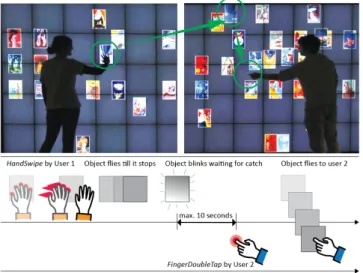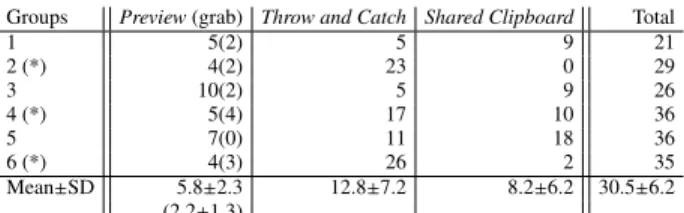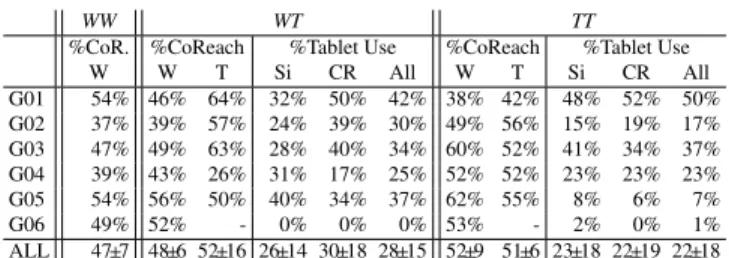HAL Id: hal-01437091
https://hal.archives-ouvertes.fr/hal-01437091
Submitted on 17 Jan 2017
HAL is a multi-disciplinary open access
archive for the deposit and dissemination of
sci-entific research documents, whether they are
pub-lished or not. The documents may come from
teaching and research institutions in France or
abroad, or from public or private research centers.
L’archive ouverte pluridisciplinaire HAL, est
destinée au dépôt et à la diffusion de documents
scientifiques de niveau recherche, publiés ou non,
émanant des établissements d’enseignement et de
recherche français ou étrangers, des laboratoires
publics ou privés.
CoReach: Cooperative Gestures for Data Manipulation
on Wall-sized Displays
Can Liu, Olivier Chapuis, Michel Beaudouin-Lafon, Eric Lecolinet
To cite this version:
Can Liu, Olivier Chapuis, Michel Beaudouin-Lafon, Eric Lecolinet. CoReach: Cooperative Gestures
for Data Manipulation on Wall-sized Displays. Proceedings of the 35th international conference on
Human factors in computing systems, May 2017, Denver, United States. �10.1145/3025453.3025594�.
�hal-01437091�
CoReach: Cooperative Gestures for Data Manipulation
on Wall-sized Displays
Can Liu
1,2,3Olivier Chapuis
1Michel Beaudouin-Lafon
1Eric Lecolinet
2 1LRI, Univ. Paris-Sud, CNRS, 2LTCI, CNRS, Telecom ParisTech, 3UCLIC, ICRI CitiesInria, Université Paris-Saclay Université Paris-Saclay University College London F-91405 Orsay, France F-75013 Paris, France WC1E 6EA London, UK
ABSTRACT
Multi-touch wall-sized displays afford collaborative explo-ration of large datasets and re-organization of digital content. However, standard touch interactions, such as dragging to move content, do not scale well to large surfaces and were not designed to support collaboration, such as passing an object around. This paper introduces CoReach, a set of collabora-tive gestures that combine input from multiple users in order to manipulate content, facilitate data exchange and support communication. We conducted an observational study to in-form the design of CoReach, and a controlled study showing that it reduced physical fatigue and facilitated collaboration when compared with traditional multi-touch gestures. A fi-nal study assessed the value of also allowing input through a handheld tablet to manipulate content from a distance.
Author Keywords
Shared interaction; wall display; co-located collaboration
ACM Classification Keywords
H.5.2 [Information Interfaces and Presentation]: User Inter-faces - Graphical user interInter-faces
INTRODUCTION
Large wall-sized displays are well suited to the manipulation of large data sets, as they support physical navigation [3, 19] and co-located collaboration [18]. Previous research, both on tabletops [32] and multi-touch wall-sized displays [16, 26], show that users interact simultaneously when they work in parallel. But co-located collaboration also involves work-ing together, includwork-ing dynamically formwork-ing small groups to discuss an issue while referring to the same content [18]. Research on collaborative sense-making suggests that spa-tially arranging data enables various patterns of collaborative work [36], yet techniques for collaborative data manipulation an large surfaces have not been thoroughly explored. Standard multi-touch interaction techniques, such as drag-ging or swiping to move objects, were not designed to be used on very large surfaces such as a wall-sized display. Physical navigation and moving content in a large space are prone to physical fatigue [3, 19]. Performing mid-air interaction
with-Can Liu, Olivier Chapuis, Michel Beaudouin-Lafon & Eric Lecolinet. CoReach: Cooperative Gestures for Data Manipulation on Wall-sized Displays. In Proceedings of the 35th international conference on Human factors in computing systems (CHI ’17), 12 pages, ACM, May 2017. To appear.
©ACM, 2017. This is the author’s version of the work. It is posted here by permission of ACM for your personal use. Not for redistribution. The definitive version will be published in CHI 2017, May 6-11, 2017, Denver, CO, USA. ISBN 978-1-4503-4655-9/17/05.http://dx.doi.org/10.1145/3025453.3025594
out arm support, in particular, leads to the so-called “gorilla-arm” effect [1, 11]. Swiping or throwing objects over large distances raises precision problems [4, 10]. To address such interaction “in the large”, current research has mostly focused on letting individual users reach remote areas of large dis-plays and on remote communication methods using icons or avatars for representing users and allowing them to exchange notifications. Although these techniques let multiple users interact with the surface concurrently, they are not designed specifically to support collaboration.
Co-located collaboration involves complex dynamics, and therefore requires interaction techniques to be situated and adaptive to the changes in collaboration patterns. Previous research has shown that users switch among various collab-oration strategies frequently when working on a large dis-play [15, 16, 31], and that mobility of users and artifacts is important in collaborative work [22]. Moreover, when users work on a very large surface concurrently, they may or may not see each other’s actions depending on their focus of atten-tion and on how far they are from each other.
In the physical world, people collaborate not only at the task level, but also at the action level, e.g. when coordinating to as-semble furniture, play music or even light up a cigarette. Such coordinated actions are not explicitly supported by standard interactions with digital artifacts. Although a few techniques support interactions shared by multiple users in the context of cross-device interaction [12] and large surfaces [18, 30, 35], this concept is still under-explored. In particular, we lack an understanding of how such techniques can support coop-erative operations and fit with the dynamics of collaborative practices.
This paper introduces CoReach, a set of cooperative gestures that combines multiple users’ multi-touch gestural input to trigger actions for passing or showing content to each other, as well as grouping multiple artifacts. The design of the tech-niques is based on an observational study of a task inspired by real-world practices. The prototype is evaluated against single-user gestures for user acceptance and experience, and helps understand on how CoReach can support various col-laborative strategies. A second experiment investigates fur-ther the effects of performing the gestures on a wall-sized display vs. with tablets. Both studies observe how users ap-propriate CoReach and the effects of the techniques on their strategies for collaborative data manipulation. The rest of the paper reviews related work and describes the design of the techniques based on the observational study. We then present the evaluation and discuss the implications of this work.
RELATED WORK
Most previous research on interaction techniques for large surfaces has focused on addressing precision and fatigue problems for single-user interactions. CoReach focuses on collaborative interaction on large surfaces, and builds on pre-vious techniques that support shared interaction among mul-tiple users and associated collaborative practices.
Large Scale Interaction
Previous research on improving standard drag-and-drop op-eration for moving content on large surfaces has focused on extending the user’s reach. Hascoët [10] introduces Drag-and-Throw and Push-Drag-and-Throw, which let users throw ob-jects to a remote position with good user control and low er-ror rates. Pick-and-drop [29] replaces drag-and-drop by two tapping actions to move an object. Collomb et al. [8] eval-uate several extensions to drag-and-drop for reaching distant targets on a large display, including using temporary prox-ies of the remote targets, creating a virtual miniature of the whole display around the hand position after picking up an icon, and controling the gain of drag distance with a rubber band metaphor.
TractorBeam [25] combines pen-based interaction and ray casting to provide a seamless experience for reaching dis-tant targets on tabletop surfaces. Users point to disdis-tant po-sitions with the same pen they use to touch the surface and use buttons on the pen for selection. Similarly, in the context of wall-sized displays, Nancel et al. [24] introduce several dual-precision pointing techniques to reach small targets at a distance. Shadow Reaching [33] uses the shadow of the user on the display, as if he were located in front of a light source, to facilitate distant interaction.
Various remote control widgets have been introduced to reach remote targets or transfer data to remote areas. Frisbee [17] uses a local “telescope” as proxy for interacting with a remote “target” area. The Vaccum [5] is a graphical widget that pro-vides proxies of remote targets over a fan-shaped area near the cursor position. Dynamic Portals [35] facilitate data transfer on a tabletop surface by letting users draw two lines on the display to create a teleportation “portal”. Finally Smarties [6] lets users exchange data at distance on a wall-sized display by exchanging cursors with data attached to them.
Some of the above techniques can be used in a multiple user context. However, they do not focus on collaborative scenar-ios, and are not explicitly designed to fit the social dynamics of collaborative practices.
Multiuser Cooperative Actions
A few cooperative techniques that combine multiple users’ input for elementary tasks have been proposed in various con-texts. Cooperative Gestures [30] explore gestures performed by multiple users cooperatively for sketching on a tabletop surface. For instance, one user draws a stroke while another changes its thickness, or two pictures create a collage when they get pushed together by different users.
Some techniques facilitate cross-device interaction by coordi-nating input actions. Synchronous Gestures [28] are designed
to support the connection and data transfer among multiple devices, by requiring synchronous actions by the users. Co-operative Stitching [12] gestures allow one user to share con-tent with multiple receivers by taking into account the tim-ing overlap of the stitch actions. Pass-Them-Around [20] al-lows users to share photos across multiple mobile devices by “throwing” the photo towards another mobile phone (see also [21]). Tilting the phone triggers different sharing interactions. Finally, Liu et al. [18] test the effect of a shared interaction on a wall display: a pair of users can pick or drop objects for each other with their own input device. They show that the technique encourages collaboration and reduces physical fa-tigue. Building on this previous work, we focus on the design and evaluation of a set of cooperative interaction techniques that are adapted to the dynamics of collaborative interaction.
MOTIVATION AND OBSERVATIONAL STUDY
The initial inspiration for this work came from an interview with a sociologist, who led a project to understand the co-relation between people’s eating disorder and their social net-work. As part of their methodology, they created hundreds of individual network graphs to visualize the topology of each person’s social network, including the type and close-ness of each friend and acquaintance as well as their inter-connections and subgroups. They brought experts from dif-ferent domains, such as statisticians, ethnographers and soci-ologists, to look at them and arrange them together in front of a 4.1 × 1.15 m touch-sensitive display. The purpose was to assist collaborative sense-making with spatial manipulation of data, in order to spark ideas for new metrics to classify the graphs. By talking while reorganizing the graphs spa-tially, the experts overcame some of the communication bar-riers caused by domain-specific terms.
With the rise of data-driven decision making, such scenarios are becoming common place. Large interactive spaces could benefit many professional domains by supporting collabora-tive sense-making and data exploration (see, e.g., [27]). To support such tasks, our goal is to design cooperative gestures to support collaborative data manipulation on large surfaces and facilitate the dynamic exchanges among users in various collaboration styles.
We are particularly interested in two key characteristics of the sociologists’ task, which we believe are representative of many collaborative data exploration tasks. First, the goal is to understand the data set and generate new ideas by arrang-ing the spatial relations between the elements. Second, the users are encouraged to talk and collaborate with each other in order to combine their knowledge and spark ideas.
Observational Study
To draw inspiration for the design of cooperative gestures in this context, we conducted a study to observe how people col-laboratively manipulate physical objects and understand the dynamic exchanges among users within their work flow. We designed an experimental task that captures the key char-acteristics of the sociologist’s task. It operationalizes the ob-served task by requiring similar interactions, namely,
multi-Figure 1. Examples of observed behaviors: 1) talking while moving content being referred to, 2) close + far collaboration, 3) talking an overview while pointing to content, 4) passing one object while holding others.
ple users discussing data items to extract insights and group them accordingly. In addition to making it easier to recruit non-experts as participants, this task is also likely to provide results that generalize to other tasks with similar character-istics. We deliberately chose data sets that were ambiguous and encouraged close collaboration through task instructions. This was a key characteristic of the sociologists’ task, which we see as a promising use case for large displays.
Procedure. To tease out the underlying phenomena more eas-ily, we focused on pairs. Pairs of participants were instructed to arrange a set of printed cards collaboratively. The cards come from a guessing game named Dixit1. Each card shows an artistic and ambiguous painting that can evoke many dif-ferent concepts, e.g., freedom, sadness, childhood, etc. Participants were asked to find similarities or connections be-tween the pictures and to arrange them in a meaningful way that they could agree on, e.g., by theme or by storytelling. They were encouraged to talk to each other and collaborate in order to be more creative and efficient. The task was fin-ished when they were done arranging all the cards and were both happy with the layout. They then reported to the moder-ator by explaining the layout and their collaboration strategy. Two surfaces were used in the study: a 3.3 × 1.6m whiteboard and a 5.5 × 1.8m wall (Figure 1). The cards were attached to the surfaces with magnets on white board or gluepads on the wall to ensure that they could be easily moved or reattached. Findings
Four pairs of co-workers, who knew each other well, par-ticipated in the study. Three pairs used the whiteboard and one used the wall. All of them collaborated for the task and used the space creatively. Consistent with findings in previ-ous observational studies [16, 34], all groups performed the task with a mix of collaboration styles.
Group 1 chose to group the images using conceptual key-words they came up with and agreed on. Group 2 created small groups of images according to their dominant color, and made a “bigger image” by arranging the subgroups (Figure 1-1): blue pictures were on the top as they could be associated to the sky; green and brown colors went to the bottom as they were associated to the ground, etc. Group 3 created a chain of cards with common keywords between adjacent ones (Fig-ure 1-2). They completed the task with a (positive) compet-itive approach. Group 4 created a story with three parallel scenes converging together at a point. The cards were laid out in a chronological order presenting a character’s encoun-ters and the story background.
1
http://en.libellud.com/games/dixit
Combining Resources
We observed how participants interacted with each other and with the physical artifacts. They were able to combine their knowledge and ideas by encoding and communicating rich meaning through the spatial arrangement of the cards. We observe the following typical collaborative behaviors. Common References. All pairs frequently showed each other a card to either get an opinion or negotiate a decision. This common reference was very important for communicating and collaborating with each other. Participants referred to the card by either physically showing it, pointing to it (Figure 1-3), or verbally mentioning it. Deictic actions were key to their common understanding of the current situation. In other words the cards established a common ground [7] to fluidly coordinate their actions and decision process.
Passing Objects. Participants passed each other objects to help each other from time to time (Figure 1-4). The co-located environment provided awareness [9], so they kept lis-tening to what their partner was looking for while working on their own subtasks and switched between subtasks fluidly. They passed the cards when the other participant was closer to the destination or knew where to place it. When a par-ticipant handed out a card to the other, the other parpar-ticipant automatically started a gesture to accept it. Again all these exchanges happened fluidly, almost without being noticed. Far + Close Collaboration. Sometimes, a participant stepped back to get an overview of the arrangement and give sugges-tions to her partner, who was manipulating cards on the wall (Figure 1-2). When the far participant had a different idea, she walked to the wall to move the cards while explaining her idea, instead of expressing it verbally from the far position. These observations suggest that we should provide lightweight techniques to establish common ground, pass objects around, and manipulate data at a distance. Challenges of the Large Space
Walking Effort. Participants walked a lot while performing the task on the large wall surface. They walked to move cards across the surface, and also towards their partner to show or hand out a card. Physical movements and deictic communi-cation compensated the reduced group awareness due to the large distances, but increased fatigue.
Temporal Storage Needed. Participants held multiple cards in hand as storage or queue for next subtasks (Figure 1-4). This helped reduce the need to walk back and forth, and also to not forget or lose a card. These findings suggest that we should provide techniques to manipulate objects at a distance, and for temporary storage.
Figure 2. Overview of the recognized gestures in the prototype. High-lighted gestures are used to recognizing CoReach gestures.
CO-REACH: COOPERATIVE GESTURES
Based on the findings in the observational study, we designed and implemented a set of cooperative gestures to facilitate data-centric collaborative tasks on large interactive surfaces. The goal is to support small group work by encouraging col-laboration while reducing physical fatigue. Each technique combines gestures by two users to perform one operation. We focus on collaborative actions between two users, as pairs represent a very common pattern in group work. Our require-ments for the technique are as follows:
1. Fit with the rapid and dynamic exchanges occurring among users during co-located communication and coordination; 2. Support different synchronization levels of collaborative
actions to support mixed collaboration styles;
3. Support negotiation between users when exchanging items; 4. Support easy access to shared storage;
5. Support collaborative actions at different distances.
Three Cooperative Gestures
CoReachgestures are recognized by detecting standard multi-touch gestures performed in certain sequences that meet tem-poral and spatial criteria. The prototype features three shared gestures: Throw and Catch, Preview and Shared Clipboard. To perform a shared gesture, one user, the action initiator, starts with an initial gesture. The cooperative gesture is then completed by the action(s) of the action follower, who can be any user, including the action initiator.
We have implemented a recognizer that detects the following multi-touch gestures: Tap, DoubleTap, Drag, Swipe, Dwell and Zigzag (Figure 2). It distinguishes Finger gestures from Handgestures by the number of fingers touching the screen at the same time. More than three fingers are recognized as Handgestures, while one or two fingers are Finger gestures. Finger Zigzagis activated when a user draws a “zigzag” shape with at least three sharp corners using one finger.
Our prototype relies on the TUIO protocol. Touch events on the wall-sized display are received from a PQ Labs driver over the network. We use a simple distance threshold to cluster touches into groups (less than 140 mm between a touch and the center of its group). Each group represents one hand and runs its own recognizer to detect finger and hand gestures. The CoReach Recognizer listens to finger and hand gesture events and activates cooperative gesture events. All gesture events are listened to by an input handler that processes these events and performs the corresponding operations, including calls to the rendering components to draw visual feedback. Throw and Catch
As illustrated in Figure 3, the action initiator throws an item towards the action follower with a Hand Swipe gesture, i.e. a
Figure 3. Throw and Catch gesture. Top: the object trajectory after a throw (left user) and catch (right user) are performed in sequence. Bottom: the sequence of gestures on two timelines, one per user.
swipe gesture with more than three fingers. The item flies in that direction with a friction effect that slows it down until it stops. The item blinks for 10 seconds to indicate that it can be caught. Until this timeout, the action follower can catch the item with a Finger DoubleTap gesture anywhere and the item then flies over to the position where the catch gesture was performed. If not caught before the timeout, the item stops blinking and the shared gesture is aborted. Throw and Catch requires a modest level of synchronization between users’ ac-tions, defined by the length of the timeout. To reduce false positives when more than two users work concurrently, a Fin-ger DoubleTapis recognized as a “catch” only if it is per-formed in the direction (left or right) in which the item was thrown , relative to the action initiator.
Preview
The Preview technique is inspired by the observation that users frequently showed a card to their partner. It is designed for a user who wants to show an item while discussing it with a partner who is far away. This technique thus requires a high level of synchronization between the users’ actions.
As illustrated in Figure 4, the action initiator touches and holds an item on the screen with five fingers. A Hand Dwell gesture is recognized after 600ms. If the action follower per-forms a Hand Dwell gesture in a blank area before the action initiator releases her hand from the surface, a temporary copy of the item appears under the hand of the action follower. The copy can be moved like other items. It gradually vanishes in 10 seconds if no interaction is performed. If the action fol-lower wants to get the real item, a Finger DoubleTap on the copy “grabs” it over and deletes the copy.
Shared Clipboard
Based on the observation that collaborators use temporal stor-age to easily access data items, CoReach features an invisi-ble shared clipboard that can be accessed by both users (Fig-ure 5). Any user can add an item to this clipboard by perform-ing a Hand Tap on it. Items stored in the clipboard are high-lighted with a thick green border. They can be removed from
Figure 4. Preview gesture. Timelines of both users show how Preview is triggered by both users touching and holding the screen concurrently. The copy is created at the location of the action follower’s hand when Preview begins. The timeline branches depending on whether or not the action follower grabs the real object.
the clipboard by performing a Hand Tap again, which unhigh-lights them. These items stay where they were on the screen until they are collected by a Hand DoubleTap performed any-where on the display. They then all move to that location. Performing the gesture again moves them to the new position. Items can be added and removed before or after a collect ac-tion. A Finger Zigzag gesture performed anywhere removes all items from the shared clipboard and unhighlights them. While the Hand DoubleTap gestures allows a user to move all the items in the shared clipboard directly to a new position, it is also possible to drag them. Dragging a specific item with one finger only moves this item. Dragging with the whole hand moves all the items while preserving their relative po-sitions. This latter gesture, called Shared Clipboard, can be performed in a completely asynchronous way, without any time constraint.
Although Shared Clipboard provides a way to group items and move them together, only one group can be created at a time. Hence, this gesture is typically used by partners work-ing together. By contrast, Two-hand Dwell is a swork-ingle-user grouping gesture that lets individual users to move multiple items together. Two-hand Dwell is triggered when the user performs a HandDwell with both hands. This creates a tem-porary group of items that contains the images under both hands and those overlapping them. The user can then move all the images by dragging the hands. This gesture mimics the real-world action of pushing piles of paper on a table with two hands. Considering the effort of dragging two hands on the surface, the prototype lets users release some fingers dur-ing the drag. The group is temporary: Once all the fdur-ingers are released from the screen, the group is released.
This technique works as a quasi-mode: users must keep their fingers in contact with the screen to preserve the group, which avoids having to explicitly ungroup the items. We used Hand-Dwellinstead of a lasso technique for this reason. Lasso tech-niques requires users to group and ungroup items in two dif-ferent operations, which may add complexity and interfere with the other gestures.
Remote Touch
The observational study showed rapid changes in user posi-tions and distances from each other and from the items on the screen. To extend the interaction space from the wall
dis-Figure 5. Shared Clipboard gesture. Items can be added to and removed from an invisible clipboard, and grouped anywhere on the screen at any position. Green borders indicates the items in the clipboard. All items are released by a Zigzag gesture performed at any position.
Figure 6. Remote Touch. Projecting touch events from the tablet to the wall with a blue circular area as proxy. The red dot in the center shows the selection point, which corresponds to the center of the tablet.
play surface to other surfaces CoReach gestures can also be used on multi-touch tablets. Unlike existing cross-device in-teraction [23], the mobile surfaces work as input devices to provide remote touch input (Figure 6). We tried to keep the gestures as similar as possible on the tablets and on the wall display to reduce the learning effort.
Each registered tablet creates a circle of a different color on the wall-sized display, which functions as a proxy of the touch events received on the tablet (Figure 6). Touch feedback is shown in the same way as if it were performed on the wall. The selection point is the center of the circular proxy, dis-played as a red dot on the wall. The actions triggered by hand gestures on the tablet are applied to the data items underneath the selection point.
The user controls the proxy’s position by dragging one finger on the tablet surface. Dragging with two fingers moves the objects underneath the proxy.
The Preview technique can also be performed on the tablets. If a user performs this gesture to receive a copy on their tablet, the copy is displayed both under the proxy on the wall and on the tablet.
STUDY I: STANDARD vs. CO-REACH GESTURES
We conducted a study to test the user acceptance of CoRe-achgestures and whether they can be used seamlessly during a collaborative session. We compare two conditions: Stan-dard Gesturesand CoReach Gestures. Both conditions pro-vide standard single-user gestures and Two-hand Dwell for single-user grouping. The CoReach Gestures condition pro-vides the three CoReach gestures: Throw and Catch, Preview and Shared Clipboard.
Design and Procedure
We used the same open-ended image arrangement task as in the observational study, but with slightly different instruc-tions. For each task, 54 multiple-concept images from the Dixit game were placed in random order on the wall display. The task consisted in grouping them spatially according to any keywords they would think of. Participants were also encouraged to arrange the groups relatively to each other on the wall display to depict relationships among them. They were encouraged to perform the task collaboratively and to exchange ideas while exploring the data set in order to gen-erate ideas. They were allowed to use any strategy but not to split the task and work separately. They were also instructed to avoid grouping images using obvious keywords such as color or factual elements. The moderator gave examples of good and bad keywords. For instance, “peaceful” and “world inside another world” were considered more interesting key-words than “sky” and “red”.
The study consisted of two sessions, one for each condition, each using a different set of 54 Dixit pictures. Each session began with a training trial to present and practice the tech-niques. During this trial, participants performed a grouping task using an online dataset of holiday photos2. The mea-sured trials, which used the Dixit pictures, started when the participants felt comfortable and sufficiently trained to use the techniques. The presentation order of the two conditions and the two picture sets were counterbalanced across groups. After each measured trial, participants explained the layout and the keywords to the moderator. Completing both sessions took about 60 minutes. Afterwards, each participant filled a questionnaire about preferences and workload. Finally, a short interview with each group discussed their experience and collected suggestions for improvement.
Setup and Data Collection
We recruited 6 pairs of participants, age between 23 to 38. One pair was a couple, three pairs were close colleagues and two pairs were acquaintances.
The tasks were performed on a 6×2 meter multi-touch wall-sized display. Participants’ positions in front of the display were tracked with a VICON motion-tracking system. The software builds on the prototype described in the previous section and runs on a front-end computer that also logs ex-perimental data.
The experiment software logged kinematic data including participants’ head movements, gesture activation and the movements of the images on the display. Final image layouts created in the measured trials were captured and annotated with the keywords presented by the participants. The mea-sured trials were video-taped and the interviews were audio-taped for future analysis.
Results
All pairs of participants finished the study successfully and spent 15 to 20 minutes per task. They created clusters of images with a keyword or a phrase for each cluster. The
2
http://lear.inrialpes.fr/~jegou/data.php
Groups Preview(grab) Throw and Catch Shared Clipboard Total
1 5(2) 5 9 21 2 (*) 4(2) 23 0 29 3 10(2) 5 9 26 4 (*) 5(4) 17 10 36 5 7(0) 11 18 36 6 (*) 4(3) 26 2 35 Mean±SD 5.8±2.3 12.8±7.2 8.2±6.2 30.5±6.2 (2.2±1.3)
Table 1. Number of times each CoReach gesture was used by participant pairs. Pairs with a (*) started with CoReach Gestures.
Standard Gestures CoReach Gestures Groups Swipe & Drag Swipe & Drag Coop. Gestures
1 303 194 73 (27%) 2 (*) 339 410 53 (11%) 3 215 212 81 (28%) 4 (*) 239 127 111 (47%) 5 233 174 137 (44%) 6 (*) 352 168 74 (26%) Mean±SD 280±59 214±100 88±30 (30%±13)
Table 2. Number of elementary actions: Drag-and-Drop (including two hands stack drag-and-drop) vs. each component of the CoReach gestures (for Preview we count two gestures, for Shared Clipboard we count the select and unselect gestures).
number of clusters ranged from 5 to 14 across pairs. We ob-served no obvious difference between the Standard Gestures and CoReach Gestures conditions for the number or quality of created clusters. Half the pairs created a few semantic re-lations among clusters.
Gesture Acceptance
Regarding gesture usage, Table 1 lists the number of times each CoReach gesture was used by each pair. On average, they were used about 30 times per trial, or about two shared gestures per minute. On average, the most used shared ges-ture was Throw and Catch, while two pairs used Shared Clip-boardthe most and one pair used Preview the most. Table 2 compares the number of elementary actions performed for CoReachgestures, i.e. Preview, Throw and Catch, and Shared Clipboard, and for single-user gestures, i.e. hand and finger gestures for swipe and drag including Two-hand Dwell for stacking images) in each condition. Although there was a large variability across groups, on average, 30% of the ac-tions in the CoReach condiac-tions were performed to activate cooperative gestures. Therefore CoReach Gestures were used frequently during the study.
All the participants preferred performing the task with CoRe-ach Gesturesthan with Standard Gestures. They mentioned three main reasons in the questionnaire and interviews. First, CoReach Gestureshelped them reach remote areas. Second, they improved the positioning accuracy as the partner could “catch” a thrown object at a precise position. As one partic-ipant described it, “[CoReach ] gestures make it possible to have more accurate positioning of the pictures the first time we decided to move them. It’s easier to have an image pcisely reaching the other side of the screen.” Third, they re-duced the physical effort of walking around, thus supporting activities such as negotiation, especially when the partner was far away. As one participant said, “Even if they demand more coordination, the [CoReach ] gestures allow us to be more ef-ficient and more organized.”. All participants also mentioned that they were playful and fun to use.
Enjoyment Fatigue Mental Load Coord. Effort SG CG 3 4 5 6 7 SG CG 1 3 5 7 SG CG 3 4 5 7 SG CG 1 2 4 5 6 worst .. .. .. .. .. best p =0.004 p =0.009 p =0.394 p =0.773
Figure 7. Comparison of the Standard Gestures (SG) and CoReach Ges-tures (CG) conditions (twelve participants) regarding enjoyment, fa-tigue, mental load and coordination effort. The p’s give the result of the comparison of SG and CS using a paired Wilcoxon rank sum test.
This was confirmed by the ratings in the questionnaire (Fig-ure 7): the ratings of enjoyment was significantly higher for CoReach Gesturesthan for Standard Gestures. We also ob-served that Standard Gestures were rated as more tiring than CoReach Gestures(discussed later), which might be a major reason for the preference for CoReach Gestures. No differ-ence in mental load and coordination effort was observed. No participant complained about false positives caused by un-intentional gestures. The moderator observed only three ac-cidental activations of unwanted gestures in the entire study. Usability of CoReach Gestures
Among the three CoReach gestures, Throw and Catch was rated the easiest to learn (average 6.2 out of 7) and the easi-est to perform (average 5.6). Similar ratings were given for Shared Clipboard(average 5.7 for easy to learn and 5.25 for easy to perform) and Preview (average 5.6 for easy to learn and 5.4 for easy to perform). The participants who found Pre-viewhard to perform attributed it to the overhead of coordina-tion, while the participants who found Shared Clipboard hard to perform complained about the error recovery cost when they forgot to release the group before starting a new one. The participants found Throw and Catch useful when they “have a clear criteria of grouping category and just want to send a picture to the other side.” The Shared Clipboard technique allowed selecting multiple items across the display and stacking them together. Participants found it convenient to “‘assemble images when a theme was obvious”. Preview was considered more suitable when they needed to discuss an item at a distance. One participant particularly liked the Pre-viewtechnique because it was “more comfortable to negoti-ate” “...the preview mode which allows one user to gather one category, so that the other can quickly ask his opinion about another category at the other side of the screen.” Given the semi-synchronous nature of the Throw and Catch technique, participants sometimes used it as a single-user ges-ture. They threw a picture and caught it by themselves, just to avoid dragging the image over a long distance. It was thus used like a pick-and-drop technique [29]. According to the interviews, this technique was not only used to send objects to a remote area, but also to move objects to a precise position by “catching” them. Furthermore, one pair used Throw and Catchfor negotiating because the image can be easily passed back or placed somewhere else. Similarly, Shared Clipboard can be performed in an asynchronous way. Thus participants sometimes used it for themselves to group multiple items.
G01 G02 G03 G04 G05 G06 0 2 4 6 8 10 SG CG SG CG SG CG SG CG SG CG SG CG
Drag Distance and Object Travel Distances (meter) 0.00
0.25
0.50
0.75
SG CG
Ratio
Figure 8. Left: Drag distance (darker color) overlaid with object travel distance (lighter color) for Standard Gestures (SG) and CoReach Gestures (CG) for each group; Right: Average across all groups of the ratio of drag distance divided by image movement.
Two-hand Dwellwas rarely used under the CoReach Gestures condition (4 times on average), and it was only used two times under the CoReach condition. One participant explained that the task did not require a specific layout, so that they did not need to move groups of images together.
Physical Effort
As mentioned above, the Standard Gestures condition was significantly more physically tiring than the CoReach Ges-turescondition (Figure 7). However, the average travel dis-tance per participant was 183 meters with Standard Gestures vs. 161 meters with CoReach Gestures, which is a small dif-ference for a duration of 15 minutes. This means that the perceived reduction in physical effort is probably not due to shorter physical navigation.
Dragging on a surface can cause fatigue [11]. Figure 8 shows that participants spent more effort dragging objects on the sur-face under the Standard Gestures condition than under the CoReach Gesturescondition. While there is large variance across groups, on average, the absolute drag distance was re-duced more than half with CoReach Gestures.
The histogram on the right of Figure 8 shows the average ra-tio of the distance dragged divided by object movement. This ratio gives an indication of the amount of effort spent drag-ging for the same amount of object movement. A small ra-tio indicates that a small fracra-tion of object movement is per-formed by dragging, and a ratio of 1 that only dragging was used for moving objects. In the Standard Gestures condition, this ratio is smaller than 1 because objects continue moving after releasing the fingers from the screen when performing a swipe gesture. Although the variance across pairs is large, the reduction in drag effort is significant. In summary, the sub-jective reduction of fatigue with CoReach Gestures is likely due to reduced drag effort.
Facilitated Collaboration In Distance
Although participants were encouraged to collaborate for all tasks, 7 participants rated Collaboration Frequency higher for CoReach Gesturesthan for Standard Gestures while 1 rated the opposite. 5 participants rated CoReach Gestures higher for Collaboration Effectiveness while 1 rated the opposite. CoReach Gesturesfacilitates discussion between partners. As one participant said, “I did something without discussion in Standard Gestures but with CoReach Gestures we were work-ing together on the same thwork-ing.” Another participant also indicated that with CoReach Gestures, “presenting the idea
about a group to my collaborator was more interesting, be-cause he could send me pictures that he thought were appro-priate”. Moreover, CoReach Gestures seems to blend with existing collaborative practices. One participant who per-formed Standard Gestures prior to CoReach Gestures said, “I felt that some [CoReach ] gestures supported the kind of collaboration I had already held with my partner during the single-user gesture session.”
Finally, CoReach Gestures lets pairs work closely even when they are far away from each other. This is in line with pre-vious findings in a controlled experiment on the effects of a shared interaction technique for pick-and-drop actions [18]. The average distance between a pair of participants was about 40 cm larger with CoReach Gestures than with Standard Ges-tures. All pairs mainly used Throw and Catch and Preview when they were relatively far away from each other. The effect is obvious for Preview, which was performed with a minimum distance of 1.63 meter and an average distance of 3.2 meter. Similarly, Throw and Catch was performed with an average distance of 2.92 meter.
STUDY II: DIRECT vs. REMOTE TOUCH
We conducted a second study to assess the potential of en-abling shared interaction when users are at different distances from the display. We compare users performing the task with CoReachon the wall-sized display alone vs. the wall-sized display and tablets. The goal is to better understand in which situations people prefer to use direct interaction on the wall or remote interaction with the tablet, and whether and how they use the tablets to collaborate.
This study uses the same apparatus as Study I, with the ad-dition of the tablets. We made minor adjustments to the ges-tures to accommodate the tablet. Finger Swipe replaces Hand Swipefor Throw and Catch and Finger Drag replaces Hand Dragin Shared Clipboard to move the group, since both fin-ger gestures were rarely used in Study I and they are more practical than hand gestures on tablets. Two-hand Dwell is removed from the gesture set in this study because it was al-most never used in Study I in the CoReach condition, and it cannot be performed with one hand holding a tablet.
Participants perform the same image grouping task with dif-ferent subsets of a dataset of photos with multiple con-cepts [13]. About 115 images are displayed on the wall-sized display for each task. We also use the same task instructions and data collection method. We compare 3 configurations: ● Wall Only (WW): gestures can only be performed on the
wall display, tablets are not provided;
● Wall+Tablet(WT): one of the participants has a tablet and not the other, both are free to use the wall;
● Tablet+Tablet(TT): both participants have a tablet and are free to use both the wall and tablet.
Six pairs of participants were recruited for this study: one pair of close colleagues, a couple, a student and her advisor, and 3 pairs of acquaintances. None of them had participated to study I. Prior to performing the measured tasks, participants went through a training session for around 15 minutes to learn the three shared gestures one by one, both on the wall and on
WW WT TT
%CoR. %CoReach %Tablet Use %CoReach %Tablet Use
W W T Si CR All W T Si CR All G01 54% 46% 64% 32% 50% 42% 38% 42% 48% 52% 50% G02 37% 39% 57% 24% 39% 30% 49% 56% 15% 19% 17% G03 47% 49% 63% 28% 40% 34% 60% 52% 41% 34% 37% G04 39% 43% 26% 31% 17% 25% 52% 52% 23% 23% 23% G05 54% 56% 50% 40% 34% 37% 62% 55% 8% 6% 7% G06 49% 52% - 0% 0% 0% 53% - 2% 0% 1% ALL 47±7 48±6 52±16 26±14 30±18 28±15 52±9 51±6 23±18 22±19 22±18
Table 3. %CoReach: Percentage of elementary actions used to perform a CoReach gestures, among wall gestures (W) and among tablet gestures (T) for a condition with a tablet, per pair. %TabletUse: Percentage of el-ementary actions performed using the tablet among single-user gestures (Si), CoReach gestures (CR) and all gestures (All), per pair.
the tablet. Then, they went through the three configurations. Ordre was counterbalanced across groups. Different images were used for different configurations.
Results
Confirming the results of Study I, the pairs used the CoRe-achgestures frequently, in fact more often so than in Study I: about 50% of the elementary actions were to perform CoRe-achgestures (Table 3, %CoReach columns).
We compared the three conditions for the measures that we considered in Study I: traveled distance by the participants, drag distance and the ratio of the drag distance by images movement (for a drag on the tablet we measure the corre-sponding distance on the wall). The ratios are about 0.5, sim-ilar to Study I. We could not observe remarkable differences or consistent trends. Moreover, we find no significant dif-ferences (n = 12) between the configurations regarding the answers to the questionnaire about result satisfaction, collab-oration effectiveness, enjoyment, fatigue and mental load. Seven out of 12 participants preferred to perform the task un-der the Wall Only condition, while 5 participants preferred a condition with at least one tablet (3 preferred Wall+Tablet and 2 preferred Tablet+Tablet). Thus there is no strong pref-erence and, as we will see, there are large diffpref-erence among groups regarding the usage of the tablet.
Most pairs noted that the gestures are more intuitive to per-form on the wall. Some found that the tablet was too restric-tive and indirect, in particular because it needed clutching. Some felt that working on the wall encourages collaboration. A participant explained the reason why she preferred Wall Onlyto Wall+Tablet: “I could not collaborate with my part-ner when we didn’t have the same device, I did not relate to what she was doing on the tablet and I was not sharing my actions on the tablet. The wall allows for transparency in terms of the actions we do and our motivation, therefore it is more collaborative.”On the other hand, the participants who preferred Wall+Tablet or Tablet+Tablet valued the flexibility of having both touch on the wall and indirect input with the tablet and “found them complementary to each other”. Tablet Usage
Table 3 shows, for the two conditions that use a tablet, the per-centage of tablet usage for each type of gesture. Overall, the tablet was been used for about 25% of the gestures, and this number is very similar for both CoReach gestures and
single-user gestures. However, each group of participants used the tablet very differently. For instance, group G06 almost never used the tablet, while group G01 used the tablet(s) for about 46% of their gestures (WT and TT).
We also observe a surprising trend: the percentage of ges-tures performed with the tablet is similar, even slightly higher, when only one participant has a tablet than when they both have one. This holds for both single-user and CoReach ges-tures. Observation and post-experiment interviews suggest that this is explained by how the participants divide the work. Indeed, we noted some asymmetry on the usage of the wall and the tablet. For example, one participant would throw on the wall and the partner or herself catches with the tablet, or one participant selects multiple images on the wall and then clusters them from the tablet. One pair used this strategy ex-tensively: they fixed a remote touch proxy at the position of an image group until that group was completed, went search-ing for related images on the wall and used the tablet only for catching or clustering, therefore saving round trips.
CoReach Usage
Similar to Study I, the most used CoReach gesture was Throw and Catch, except for one group. With more variability across groups, the second most used CoReach gesture was Shared Clipboard, and Preview was used the least.
Regarding user preference, Throw and Catch is still the fa-vorite gesture overall. The reason might be that it is highly flexibile and can be used with different strategies, from highly coordinated work to single-user interaction. Some partici-pants mentioned that it was fun to collaborate using Throw and Catch: “it [Throw and Catch] is like a clipboard you can throw anywhere, then catch it later”.
This study shows that the change of input platform certainly affected the use of CoReach gestures. Throw and Catch was mainly used with direct touch on the wall (about 70% of the Throw and Catchfor WT and TT). However, a non-negligible number (26%) of Throw and Catch was performed asym-metrically with a throw by a swipe on the wall and a catch on the tablet, and very few Throw and Catch gestures were initiated with a throw from the tablet. This suggests that it was not “natural” for the participants to perform an indirect throw gestures, but that some participants took advantage of the tablet to catch objects at distance.
Overall, when a tablet was available, the use of Shared Clip-boardincreased while Throw and Catch decreased. Besides Hand Tapbeing easier to perform with a tablet than indirect throw, Shared Clipboard also seems to work better with an overview when looking at the data in distance. A participant reported, “with the tablet, it was easy to have a full view of the pictures and to do a selection from the tablet into the wall”. Another notable strategy described by the participants is that they sometimes worked on two groups of images at a time. They used Shared Clipboard to select images that they were actively working on, and Throw and Catch to put aside im-ages they found for other groups. For this strategy, they sug-gested to have Preview for single users while using a tablet, so they could view on the wall the image shown on their tablet.
Previewwas the least used CoReach gesture. A pair men-tioned that they did not use Preview often because negotiation is not critical in this task. Another participants suggested to let Preview work without the need for his partner’s permis-sion nor input. The pair that used Preview the most consisted of a student and her advisor. The student mentioned that she tended to initiate the Preview because the partner is an author-ity figure for her. We also observed that although the image shows on both the wall and the tablet with Preview, partici-pants tend to view it on the wall in stead of the tablet. This might be due to the overhead of switching their focus from the wall to the tablet.
In summary, participants liked the gestures, especially throw-ingon the wall because it is direct. However, about half pre-ferred to also have tablets, as they are useful to access data items from a distance. Mixing different inputs also enabled various collaboration strategies and division of labor.
DISCUSSION
We now discuss our findings according to three themes that motivated this work: how CoReach gestures support the dy-namics of collaborative work, how users coordinated their gestures, and their effect on the perception of proximity. We also discuss some limitations of the CoReach gestures.
Collaboration Dynamics
The two studies show that CoReach gestures support col-laboration dynamics in several ways. First, the need to ex-change data between partners appears immediately when they talk. CoReach gestures minimize disruption by not relying on menus or mode switches. They mimic real world actions while augmenting their effects, which helps users perform the gestures while staying focused on their activity.
Second, supporting cooperative interactions that are com-patible with different levels of synchronization is important. Users often and quickly switch between loose and close col-laboration styles. Sometimes one of them wants to exchange and the other is not immediately available. Throw and Catch enables semi-synchronous actions, by allowing an offset be-tween the two users’ actions and not requiring explicit can-cellation of the action. The users do not have to agree on an exchange beforehand: One user can send the item over, then it is up to the partner to pick it up or not. We believe this is why it is used the most.
Third, having a choices of cooperative gestures lets users adapt to various situations and partners. As one participant mentioned, they used different gestures as different channels to parallelize their tasks. The initiation of a cooperative ges-ture suggests certain behaviors to their partners, such as ne-gotiation (Preview) or acceptance (Throw and Catch). The relationship between the partners also plays an important role in the division of labor. For example a partnership with an au-thority figure led to higher use of Preview in Study II. Close co-workers and couples seem to engage in more discussions than acquaintances do. They used more Throw and Catch and Preview gestures, while some pairs of acquaintances used Shared Clipboardextensively.
Last but not least, remote gesturing enabled interesting strate-gies to manipulate data, for both individual and collaborative actions. Blending direct and indirect touch helped reduces physical effort by combining the advantage of both devices: direct and natural interaction with data items on the wall dis-play and interactive from a distance with the tablet.
Coordination
Collaboration requires some level of coordination no matter what technology is used. Although CoReach gestures are designed to be used unobtrusively while users communicate with each other, coordination is still required to perform the gestures. The cost of coordination for CoReach gestures is not higher than for standard gestures according to the ratings in Study I (Figure 7). Some participants found the coordi-nation of CoReach gestures costly, while others found that it encouraged communication.
We observed two types of coordination patterns during the study. The first one was to perform the gesture actions. For example, the Preview gesture requires both collaborators to touch and hold the screen concurrently, which requires some level of coordination. The other type of coordination is about which gesture to use for a data exchange. Since all three co-operative gestures provide a means to move items to another position, a participant had to know which gesture their part-ner had started to know how to finish it. This was not always easy, especially when they were far from each other. With the current prototype, the participants coordinated verbally by es-tablishing a communication protocol with their partner.
Mixed Perception on Proximity
Enabling people to work closely while being physically far away violates their intuition about proximity. Some partici-pants took advantage of this while others did not, depending on their personality and the social relations between partners. Some participants felt empowered: “With Standard Gestures I felt more like an individual, I grouped the pictures before giving them. With CoReach Gestures I swiped them over one by one, ... and I knew people will be able to receive it and place it at the right place”.
Some participants perceived it rather negatively. In Study I, the husband in a couple frequently walked over to his wife when she intended to show him an image through Preview. He explained that he was more comfortable with physical proximity. Also in Study I, a pair of acquaintances collab-orated more in the Standard Gestures session because having to walk forced them to view the same overview and increased collaboration whereas with CoReach Gestures, they tended to stay in their own spot, and eventually talked less.
Scalability and False Positives
Although our current prototype allows more than two users to work in the same workspace, it does not yet support multiple users performing cooperative gestures at the same time. Scaling beyond two users raises two issues: supporting more than two users cooperating for one operation, and supporting more than one pair (or group) performing cooperative ges-tures at the same time. Our design addresses the first issue
as it lets one person pass or show an item to several people and multiple people share the clipboard. Awareness of the co-located environment and verbal communication seem to help avoid false positives in this situation.
The second issue requires additional input, e.g., gesture direc-tion. Detecting the left/right direction of the “throw” gesture then using the relative position of the “catch” was sufficient in our study, but more directions could be used. The Preview and Shared Clipboard gestures could also include a direc-tional element. Furthermore, if we can map gestures to users, e.g., by tracking their position, we could group users dynami-cally, which would help reduce false positives. The challenge is to find a simple technique that lets initiators specify poten-tial followers and/or followers choose their initiator.
CONCLUSION AND FUTURE WORK
In this paper we presented CoReach, a set of cooperative ges-tures that lets a pair of users arrange data items on a wall-sized touch-sensitive display. The technique was extended to mobile surfaces to also support collaboration when standing away from the main display. The design was informed by an observational study of users arranging physical cards in a collaborative data exploration task. CoReach mimics users’ operations with physical objects while augmenting their ef-fects to empower users.
The three techniques – Throw and Catch, Preview and Shared Clipboard– facilitate cooperative interaction with data on the wall-sized display. They support both close and loose collab-oration and enable a smooth transition between them. Our studies show that the techniques assist collaboration by re-ducing the physical effort to manipulate data on a wall-sized display, particularly by reducing the need for dragging ob-jects on the wall-sized display. Participants were able to learn and perform the CoReach gestures and use them with various collaboration strategies. Our results also suggest that provid-ing remote touch capabilities enables users to blend direct and indirect interaction on different surfaces.
A first area for future work is to facilitate coordination among users when performing the cooperative gestures. Visual and/or audio feedback and feedforward could help notice and understand the partner’s action as well as indicate pos-sible actions to novice users. Furthermore, while our current design supports learnability by mimicking physical interac-tion and using standard gestures, new soluinterac-tions could be ex-plored. Other areas for future work include scalability, as discussed earlier, and developing cooperative interactions for other tasks and data sets, such as maps [14] and graphs [26], and for contexts such as public displays [2] and remote col-laboration. While our findings on collaboration dynamics should generalize to various settings, new designs are proba-bly needed to better match specific tasks and contexts.
ACKNOWLEDGMENTS
We thank Mathieu Le Goc, Arnaud Prouzeau and Olivier Gladin for their help and fruitful discussions. This research was partially supported by DIGICOSME ( ANR-11-LABEX-0045-DIGICOSME) and DIGISCOPE(ANR-10-EQPX-26-01), both operated
REFERENCES
1. Shiroq Al-Megren, Ahmed Kharrufa, Jonathan Hook, Amey Holden, Selina Sutton, and Patrick Olivier. 2015. Comparing fatigue when using large horizontal and vertical multi-touch interaction displays. In Proceedings of the 15th IFIP TC 13 International Conference, Part IV (INTERACT ’15). Springer, 156–164.DOI:
10.1007/978-3-319-22723-8_13
2. Florian Alt, Alireza Sahami Shirazi, Thomas Kubitza, and Albrecht Schmidt. 2013. Interaction techniques for creating and exchanging content with public displays. In Proceedings of the SIGCHI Conference on Human Factors in Computing Systems (CHI ’13). ACM, 1709–1718.DOI:10.1145/2470654.2466226
3. Robert Ball, Chris North, and Doug A. Bowman. 2007. Move to improve: promoting physical navigation to increase user performance with large displays. In Proceedings of the SIGCHI Conference on Human Factors in Computing Systems (CHI ’07). ACM, 191–200.DOI:10.1145/1240624.1240656
4. Michel Beaudouin-Lafon, Stéphane Huot, Halla Olafsdottir, and Pierre Dragicevic. 2014. GlideCursor: Pointing with an inertial cursor. In AVI ’14: Proceedings of the International Working Conference on Advanced Visual Interfaces (AVI ’14). ACM, 49–56.DOI:
10.1145/2598153.2598166
5. Anastasia Bezerianos and Ravin Balakrishnan. 2005. The Vacuum: Facilitating the manipulation of distant objects. In Proceedings of the SIGCHI Conference on Human Factors in Computing Systems (CHI ’05). ACM, 361–370.DOI:10.1145/1054972.1055023
6. Olivier Chapuis, Anastasia Bezerianos, and Stelios Frantzeskakis. 2014. Smarties: An input system for wall display development. In Proceedings of the 32nd international conference on Human factors in computing systems (CHI ’14). ACM, 2763–2772.DOI:
10.1145/2556288.2556956
7. Herbert H. Clark and Susan E. Brennan. 1991. Grounding in communication. In Perspectives on socially shared cognition, L. B. Resnick, J. M. Levine, and S. D. Teasley (Eds.). American Psychological Association, Washington, DC, US, 127–149.
8. Maxime Collomb, Mountaz Hascoët, Patrick Baudisch, and Brian Lee. 2005. Improving drag-and-drop on wall-size displays. In Proceedings of Graphics Interface 2005 (GI ’05). CHCCS, 25–32.
http://dl.acm.org/citation.cfm?id=1089508.1089514
9. Carl Gutwin and Saul Greenberg. 1999. The effects of workspace awareness support on the usability of real-time distributed groupware. ACM Trans. Comput.-Hum. Interact.6, 3, 243–281.DOI:
10.1145/329693.329696
10. Mountaz Hascoët. 2008. Throwing models for large displays. In Proceedings of the 11th International
Conference on Human Computer Interaction (BCS-HCI’03). British HCI Group, 73–77.
http://hal-lirmm.ccsd.cnrs.fr/lirmm-00269751
11. Juan David Hincapié-Ramos, Xiang Guo, Paymahn Moghadasian, and Pourang Irani. 2014. Consumed endurance: A metric to quantify arm fatigue of mid-air interactions. In Proceedings of the SIGCHI Conference on Human Factors in Computing Systems (CHI ’14). ACM, 1063–1072.DOI:10.1145/2556288.2557130
12. Ken Hinckley. 2003. Synchronous gestures for multiple persons and computers. In Proceedings of the 16th Annual ACM Symposium on User Interface Software and Technology (UIST ’03). ACM, 149–158.DOI:
10.1145/964696.964713
13. Mark J. Huiskes and Michael S. Lew. 2008. The mir flickr retrieval evaluation. In Proceedings of the 1st ACM International Conference on Multimedia Information Retrieval (MIR ’08). ACM, 39–43.DOI:
10.1145/1460096.1460104
14. Alexandra Ion, Y.-L. Betty Chang, Michael Haller, Mark Hancock, and Stacey D. Scott. 2013. Canyon: Providing location awareness of multiple moving objects in a detail view on large displays. In Proceedings of the SIGCHI Conference on Human Factors in Computing Systems (CHI ’13). ACM, 3149–3158.DOI:10.1145/2470654.2466431
15. Petra Isenberg, Danyel Fisher, Sharoda A. Paul, Meredith Ringel Morris, Kori Inkpen, and Mary Czerwinski. 2012. Co-located collaborative visual analytics around a tabletop display. IEEE Trans. Visual. Comput. Graphics18, 5, 689–702.DOI:
10.1109/TVCG.2011.287
16. Mikkel R. Jakobsen and Kasper Hornbæk. 2014. Up close and personal: Collaborative work on a
high-resolution multitouch wall display. ACM Trans. Comput.-Hum. Interact.21, 2, Article 11, 34 pages.
DOI:10.1145/2576099
17. Azam Khan, George Fitzmaurice, Don Almeida, Nicolas Burtnyk, and Gordon Kurtenbach. 2004. A remote control interface for large displays. In Proceedings of the 17th Annual ACM Symposium on User Interface Software and Technology (UIST ’04). ACM, 127–136.
DOI:10.1145/1029632.1029655
18. Can Liu, Olivier Chapuis, Michel Beaudouin-Lafon, and Eric Lecolinet. 2016. Shared interaction on a wall-sized display in a data manipulation task. In Proceedings of the 2016 CHI Conference on Human Factors in Computing Systems (CHI ’16). ACM, 2075–2086.DOI:
10.1145/2858036.2858039
19. Can Liu, Olivier Chapuis, Michel Beaudouin-Lafon, Eric Lecolinet, and Wendy Mackay. 2014. Effects of display size and navigation type on a classification task. In Proceedings of the 32nd international conference on Human factors in computing systems (CHI ’14). ACM, 4147–4156.DOI:10.1145/2556288.2557020
20. Andrés Lucero, Jussi Holopainen, and Tero Jokela. 2011. Pass-them-around: Collaborative use of mobile phones for photo sharing. In Proceedings of the SIGCHI Conference on Human Factors in Computing Systems (CHI ’11). ACM, 1787–1796.DOI:10.1145/1978942.1979201
21. Andrés Lucero, Jussi Holopainen, and Tero Jokela. 2012. Mobicomics: Collaborative use of mobile phones and large displays for public expression. In Proceedings of the 14th International Conference on
Human-computer Interaction with Mobile Devices and Services (MobileHCI ’12). ACM, 383–392.DOI:
10.1145/2371574.2371634
22. Paul Luff and Christian Heath. 1998. Mobility in collaboration. In Proceedings of the 1998 ACM Conference on Computer Supported Cooperative Work (CSCW ’98). ACM, 305–314.DOI:10.1145/289444.289505
23. Nicolai Marquardt, Ken Hinckley, and Saul Greenberg. 2012. Cross-device interaction via micro-mobility and f-formations. In Proceedings of the 25th Annual ACM Symposium on User Interface Software and Technology (UIST ’12). ACM, 13–22.DOI:10.1145/2380116.2380121
24. Mathieu Nancel, Emmanuel Pietriga, Olivier Chapuis, and Michel Beaudouin-Lafon. 2015. Mid-air pointing on ultra-walls. ACM Trans. Comput.-Hum. Interact. 22, 5, Article 21, 62 pages.DOI:10.1145/2766448
25. J. Karen Parker, Regan L. Mandryk, and Kori M. Inkpen. 2005. TractorBeam: Seamless integration of local and remote pointing for tabletop displays. In Proceedings of Graphics Interface 2005 (GI ’05). CHCCS, 33–40.
http://dl.acm.org/citation.cfm?id=1089508.1089515
26. Arnaud Prouzeau, Anastasia Bezerianos, and Olivier Chapuis. 2016. Evaluating multi-user selection for exploring graph topology on wall-displays. IEEE Trans. Visual. Comput. Graphics(In Prescreening), 14 pages.
DOI:10.1109/TVCG.2016.2592906
27. Fateme Rajabiyazdi, Jagoda Walny, Carrie Mah, John Brosz, and Sheelagh Carpendale. 2015. Understanding researchers’ use of a large, high-resolution display across disciplines. In Proceedings of the 2015 International Conference on Interactive Tabletops & Surfaces (ITS ’15). ACM, 107–116.DOI:
10.1145/2817721.2817735
28. Gonzalo Ramos, Kenneth Hinckley, Andy Wilson, and Raman Sarin. 2009. Synchronous gestures in
multi-display environments. Hum.–Comput. Interact. 24, 1-2, 117–169.DOI:10.1080/07370020902739288
29. Jun Rekimoto. 1997. Pick-and-drop: A direct manipulation technique for multiple computer
environments. In Proceedings of the 10th Annual ACM Symposium on User Interface Software and Technology (UIST ’97). ACM, 31–39.DOI:10.1145/263407.263505
30. Meredith Ringel Morris, Anqi Huang, Andreas Paepcke, and Terry Winograd. 2006. Cooperative gestures: Multi-user gestural interactions for co-located groupware. In Proceedings of the SIGCHI Conference on Human Factors in Computing Systems (CHI ’06). ACM, 1201–1210.DOI:10.1145/1124772.1124952
31. Stacey D. Scott, M. Sheelagh T. Carpendale, and Kori M. Inkpen. 2004. Territoriality in collaborative tabletop workspaces. In Proceedings of the 2004 ACM Conference on Computer Supported Cooperative Work (CSCW ’04). ACM, 294–303.DOI:10.1145/1031607.1031655
32. Stacey D. Scott, Karen D. Grant, and Regan L. Mandryk. 2003. System guidelines for co-located, collaborative work on a tabletop display. In Proceedings of the Eighth Conference on European Conference on Computer Supported Cooperative Work (ECSCW’03). Kluwer Academic Publishers, 159–178.
http://dl.acm.org/citation.cfm?id=1241889.1241898
33. Garth Shoemaker, Anthony Tang, and Kellogg S. Booth. 2007. Shadow reaching: A new perspective on
interaction for large displays. In Proceedings of the 20th Annual ACM Symposium on User Interface Software and Technology (UIST ’07). ACM, 53–56.DOI:
10.1145/1294211.1294221
34. Anthony Tang, Melanie Tory, Barry Po, Petra Neumann, and Sheelagh Carpendale. 2006. Collaborative coupling over tabletop displays. In Proceedings of the SIGCHI Conference on Human Factors in Computing Systems (CHI ’06). ACM, 1181–1190.DOI:10.1145/1124772.1124950
35. Simon Voelker, Malte Weiss, Chat Wacharamanotham, and Jan Borchers. 2011. Dynamic portals: A lightweight metaphor for fast object transfer on interactive surfaces. In Proceedings of the ACM International Conference on Interactive Tabletops and Surfaces (ITS ’11). ACM, 158–161.DOI:10.1145/2076354.2076384
36. Katherine Vogt, Lauren Bradel, Christopher Andrews, Chris North, Alex Endert, and Duke Hutchings. 2011. Co-located collaborative sensemaking on a large high-resolution display with multiple input devices. In Proceedings of the 13th IFIP TC 13 International Conference on Human-computer Interaction - Volume Part II (INTERACT’11). Springer-Verlag, 589–604.