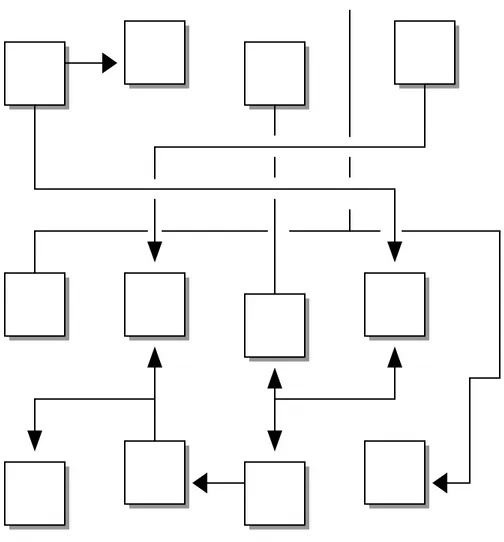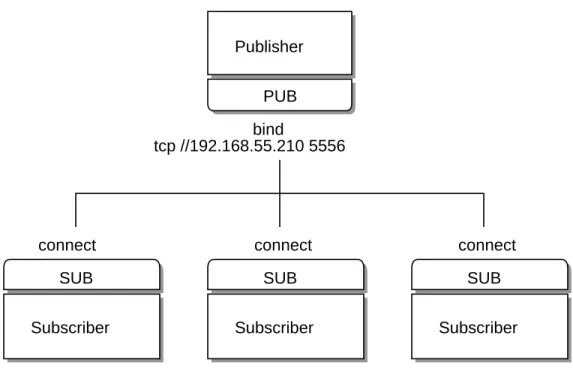Dedication
By Pieter HintjensWith thanks to the hundred or so people who contributed examples in two dozen programming languages, who helped with suggestions and fixes, and who kept pushing for more examples of how to connect your code.
Thanks to Bill Desmarais, Brian Dorsey, Daniel Lin, Eric Desgranges, Gonzalo Diethelm, Guido Goldstein, Hunter Ford, Kamil Shakirov, Martin Sustrik, Mike Castleman, Naveen Chawla, Nicola Peduzzi, Oliver Smith, Olivier Chamoux, Peter Alexander, Pierre Rouleau, Randy Dryburgh, John Unwin, Alex Thomas, Mihail Minkov, Jeremy Avnet, Michael Compton, Kamil Kisiel, Mark Kharitonov, Guillaume Aubert, Ian Barber, Mike Sheridan, Faruk Akgul, Oleg Sidorov, Lev Givon, Allister MacLeod, Alexander D’Archangel, Andreas Hoelzlwimmer, Han Holl, Robert G. Jakabosky, Felipe Cruz, Marcus McCurdy, Mikhail Kulemin, Dr. Gergö Érdi, Pavel Zhukov, Alexander Else, Giovanni Ruggiero, Rick "Technoweenie", Daniel Lundin, Dave Hoover, Simon Jefford, Benjamin Peterson, Justin Case, Devon Weller, Richard Smith, Alexander Morland, Wadim Grasza, Michael Jakl, Uwe Dauernheim, Sebastian Nowicki, Simone Deponti, Aaron Raddon, Dan Colish, Markus Schirp, Benoit Larroque, Jonathan Palardy, Isaiah Peng, Arkadiusz Orzechowski, Umut Aydin, Matthew Horsfall, Jeremy W. Sherman, Eric Pugh, Tyler Sellon, John E. Vincent, Pavel Mitin, Min RK, Igor Wiedler, Olof Åkesson, Patrick Lucas, Heow Goodman, Senthil Palanisami, John Gallagher, Tomas Roos, Stephen McQuay, Erik Allik, Arnaud Cogoluègnes, Rob Gagnon, Dan Williams, Edward Smith, James Tucker, Kristian Kristensen, Vadim Shalts, Martin Trojer, Tom van Leeuwen, Pandya Hiten, Harm Aarts, Marc Harter, Iskren Ivov Chernev, Jay Han, Sonia Hamilton, and Zed Shaw.
Thanks to Stathis Sideris for Ditaa (http://www.ditaa.org), which I used for the diagrams.
Please use the issue tracker (https://github.com/imatix/zguide2/issues) for all comments and errata. This version covers the latest stable release of ØMQ (3.2) and was published on Tue 30 October, 2012. If you are using older versions of ØMQ then some of the examples and explanations won’t be accurate.
The Guide is originally in C (http://zguide.zeromq.org/page:all), but also in PHP (http://zguide.zeromq.org/php:all), Python (http://zguide.zeromq.org/py:all), Lua
(http://zguide.zeromq.org/lua:all), and Haxe (http://zguide.zeromq.org/hx:all). We’ve also translated most of the examples into C++, C#, CL, Erlang, F#, Felix, Haskell, Java, Objective-C, Ruby, Ada, Basic, Clojure, Go, Haxe, Node.js, ooc, Perl, and Scala.
Table of Contents
1. Basic Stuff...1
1.1. Fixing the World...1
1.2. ØMQ in a Hundred Words...2
1.3. Some Assumptions...2
1.4. Getting the Examples...2
1.5. Ask and Ye Shall Receive...3
1.6. A Minor Note on Strings...7
1.7. Version Reporting...9
1.8. Getting the Message Out...9
1.9. Divide and Conquer...14
1.10. Programming with ØMQ...19
1.11. Getting the Context Right...22
1.12. Making a Clean Exit...22
1.13. Why We Needed ØMQ...23
1.14. Socket Scalability...28
1.15. Missing Message Problem Solver...28
1.16. Upgrading from ØMQ/2.2 to ØMQ/3.2...30
1.17. Warning - Unstable Paradigms!...30
2. Intermediate Stuff...32
2.1. The Zen of Zero...32
2.2. The Socket API...32
2.3. Plugging Sockets Into the Topology...34
2.4. Using Sockets to Carry Data...35
2.5. Unicast Transports...37
2.6. ØMQ is Not a Neutral Carrier...38
2.7. I/O Threads...39
2.8. Limiting Socket Use...40
2.9. Core Messaging Patterns...40
2.10. High-level Messaging Patterns...41
2.11. Working with Messages...42
2.12. Handling Multiple Sockets...43
2.13. Handling Errors and ETERM...46
2.14. Handling Interrupt Signals...52
2.15. Detecting Memory Leaks...53
2.16. Multi-part Messages...54
2.17. Intermediaries and Proxies...55
2.17.1. The Dynamic Discovery Problem...55
2.17.2. The Shared Queue Problem...58
2.17.3. ØMQ’s Built-in Proxy Function...66
2.17.4. The Transport Bridging Problem...66
2.18. Multithreading with ØMQ...68
2.19. Signaling between Threads...73
2.20. Node Coordination...77
2.21. Zero Copy...81
2.24. A Bare Necessity...85
3. Advanced Request-Reply Patterns...87
3.1. Request-Reply Envelopes...87
3.2. Custom Request-Reply Routing...91
3.3. ROUTER-to-DEALER Routing...92
3.4. Least-Recently Used Routing (LRU Pattern)...96
3.5. Address-based Routing...100
3.6. A Request-Reply Message Broker...104
3.7. A High-Level API for ØMQ...113
3.8. Asynchronous Client-Server...119
3.9. Worked Example: Inter-Broker Routing...126
3.9.1. Establishing the Details...126
3.9.2. Architecture of a Single Cluster...127
3.9.3. Scaling to Multiple Clusters...128
3.9.4. Federation vs. Peering...132
3.9.5. The Naming Ceremony...133
3.9.6. Prototyping the State Flow...135
3.9.7. Prototyping the Local and Cloud Flows...140
3.9.8. Putting it All Together...147
4. Reliable Request-Reply...155
4.1. What is "Reliability"?...155
4.2. Designing Reliability...156
4.3. Client-side Reliability (Lazy Pirate Pattern)...157
4.4. Basic Reliable Queuing (Simple Pirate Pattern)...162
4.5. Robust Reliable Queuing (Paranoid Pirate Pattern)...166
4.6. Heartbeating...173
4.7. Contracts and Protocols...174
4.8. Service-Oriented Reliable Queuing (Majordomo Pattern)...175
4.9. Asynchronous Majordomo Pattern...192
4.10. Service Discovery...199
4.11. Idempotent Services...200
4.12. Disconnected Reliability (Titanic Pattern)...201
4.13. High-availability Pair (Binary Star Pattern)...205
4.13.1. Overview...205
4.13.2. Detailed Requirements...208
4.13.3. Preventing Split-Brain Syndrome...210
4.13.4. Binary Star Implementation...211
4.13.5. Binary Star Reactor...212
4.14. Brokerless Reliability (Freelance Pattern)...213
4.14.1. Model One - Simple Retry and Failover...215
4.14.2. Model Two - Brutal Shotgun Massacre...217
4.14.3. Model Three - Complex and Nasty...219
5.1. Slow Subscriber Detection (Suicidal Snail Pattern)...223
5.2. High-speed Subscribers (Black Box Pattern)...226
5.3. A Shared Key-Value Cache (Clone Pattern)...229
5.3.1. Distributing Key-Value Updates...230
5.3.2. Getting a Snapshot...232
5.3.3. Republishing Updates...234
5.3.4. Clone Subtrees...236
5.3.5. Ephemeral Values...236
5.3.6. Clone Server Reliability...238
5.3.7. Clone Protocol Specification...244
5.4. The Espresso Pattern...244
6. The Human Scale...245
6.1. The Tale of Two Bridges...245
6.2. Code on the Human Scale...246
6.3. Psychology of Software Development...247
6.4. The Bad, the Ugly, and the Delicious...248
6.4.1. Trash-Oriented Design...249
6.4.2. Complexity-Oriented Design...250
6.4.3. Simplicity-Oriented Design...252
6.5. Message Oriented Pattern for Elastic Design...253
6.5.1. Step 1: Internalize the Semantics...254
6.5.2. Step 2: Draw a Rough Architecture...254
6.5.3. Step 3: Decide on the Contracts...254
6.5.4. Step 4: Write a Minimal End-to-End Solution...255
6.5.5. Step 5: Solve One Problem and Repeat...256
6.6. Unprotocols...256
6.6.1. Why Unprotocols?...256
6.6.2. How to Write Unprotocols...257
6.6.3. Why use the GPLv3 for Public Specifications?...258
6.7. Serializing your Data...259
6.7.1. Cheap and Nasty...259
6.7.2. ØMQ Framing...261
6.7.3. Serialization Languages...261
6.7.4. Serialization Libraries...262
6.7.5. Hand-written Binary Serialization...264
6.7.6. Code Generation...265 6.8. Transferring Files...270 6.9. Heartbeating...276 6.9.1. Shrugging It Off...276 6.9.2. One-Way Heartbeats...277 6.9.3. Ping-Pong Heartbeats...277 6.10. State Machines...278
List of Figures
1-1. Request-Reply...4 1-2. A terrible accident...7 1-3. A ØMQ string...8 1-4. Publish-Subscribe...10 1-5. Parallel Pipeline...15 1-6. Fair Queuing...19 1-7. Messaging as it Starts...24 1-8. Messaging as it Becomes...261-9. Missing Message Problem Solver...28
2-1. TCP sockets are 1 to 1...35
2-2. ØMQ Sockets are N to N...36
2-3. HTTP On the Wire...38
2-4. ØMQ On the Wire...39
2-5. Parallel Pipeline with Kill Signaling...48
2-6. Small-scale Pub-Sub Network...56
2-7. Pub-Sub Network with a Proxy...56
2-8. Extended Publish-Subscribe...57
2-9. Load-balancing of Requests...58
2-10. Extended Request-reply...60
2-11. Request-reply Broker...64
2-12. Pub-Sub Forwarder Proxy...68
2-13. Multithreaded Server...72
2-14. The Relay Race...75
2-15. Pub-Sub Synchronization...79
2-16. Pub-Sub Envelope with Separate Key...82
2-17. Pub-Sub Envelope with Sender Address...84
3-1. Single-hop Request-reply Envelope...88
3-2. Multihop Request-reply Envelope...89
3-3. ROUTER Invents a UUID...89
3-4. ROUTER uses Identity If It knows It...90
3-5. ROUTER-to-DEALER Custom Routing...93
3-6. Routing Envelope for DEALER...96
3-7. ROUTER to REQ Custom Routing...97
3-8. Routing Envelope for REQ...100
3-9. ROUTER-to-REP Custom Routing...101
3-10. Routing Envelope for REP...103
3-11. Basic Request-reply...104
3-12. Stretched Request-reply...105
3-13. Stretched Request-reply with LRU...106
3-14. Message that Client Sends...111
3-15. Message Coming in on Frontend...111
3-16. Message Sent to Backend...112
3-17. Message Delivered to Worker...112
3-18. Asynchronous Client-Server...120
3-19. Detail of Asynchronous Server...124
3-22. Idea 1 - Cross-connected Workers...129
3-23. Idea 2 - Brokers Talking to Each Other...130
3-24. Cross-connected Brokers in Federation Model...132
3-25. Broker Socket Arrangement...134
3-26. The State Flow...136
3-27. The Flow of Tasks...140
4-1. The Lazy Pirate Pattern...157
4-2. The Simple Pirate Pattern...162
4-3. The Paranoid Pirate Pattern...166
4-4. The Majordomo Pattern...176
4-5. The Titanic Pattern...202
4-6. High-availability Pair, Normal Operation...205
4-7. High-availability Pair During Failover...206
4-8. Binary Star Finite State Machine...211
4-9. The Freelance Pattern...214
5-1. The Simple Black Box Pattern...227
5-2. Mad Black Box Pattern...228
5-3. Simplest Clone Model...230
5-4. State Replication...232
5-5. Republishing Updates...234
5-6. Clone Client Finite State Machine...239
5-7. High-availability Clone Server Pair...241
6-1. The ’Start’ State...279
6-2. The ’Authenticated’ State...280
Chapter 1. Basic Stuff
1.1. Fixing the World
How to explain ØMQ? Some of us start by saying all the wonderful things it does. It’s sockets on
steroids. It’s like mailboxes with routing. It’s fast! Others try to share their moment of enlightenment, that
zap-pow-kaboom satori paradigm-shift moment when it all became obvious. Things just become simpler.
Complexity goes away. It opens the mind. Others try to explain by comparison. It’s smaller, simpler, but still looks familiar. Personally, I like to remember why we made ØMQ at all, because that’s most likely
where you, the reader, still are today.
Programming is a science dressed up as art, because most of us don’t understand the physics of software, and it’s rarely if ever taught. The physics of software is not algorithms, data structures, languages and abstractions. These are just tools we make, use, throw away. The real physics of software is the physics of people.
Specifically, our limitations when it comes to complexity, and our desire to work together to solve large problems in pieces. This is the science of programming: make building blocks that people can
understand and use easily, and people will work together to solve the very largest problems.
We live in a connected world, and modern software has to navigate this world. So the building blocks for tomorrow’s very largest solutions are connected and massively parallel. It’s not enough for code to be "strong and silent" any more. Code has to talk to code. Code has to be chatty, sociable, well-connected. Code has to run like the human brain, trillions of individual neurons firing off messages to each other, a massively parallel network with no central control, no single point of failure, yet able to solve immensely difficult problems. And it’s no accident that the future of code looks like the human brain, because the endpoints of every network are, at some level, human brains.
If you’ve done any work with threads, protocols, or networks, you’ll realize this is pretty much
impossible. It’s a dream. Even connecting a few programs across a few sockets is plain nasty, when you start to handle real life situations. Trillions? The cost would be unimaginable. Connecting computers is so difficult that software and services to do this is a multi-billion dollar business.
So we live in a world where the wiring is years ahead of our ability to use it. We had a software crisis in the 1980s, when leading software engineers like Fred Brooks believed there was no "Silver Bullet" (http://en.wikipedia.org/wiki/No_Silver_Bullet) to "promise even one order of magnitude of improvement in productivity, reliability, or simplicity".
Brooks missed free and open source software, which solved that crisis, enabling us to share knowledge efficiently. Today we face another software crisis, but it’s one we don’t talk about much. Only the largest, richest firms can afford to create connected applications. There is a cloud, but it’s proprietary. Our data,
our knowledge is disappearing from our personal computers into clouds that we cannot access, cannot compete with. Who owns our social networks? It is like the mainframe-PC revolution in reverse.
We can leave the political philosophy for another book (http://swsi.info). The point is that while the Internet offers the potential of massively connected code, the reality is that this is out of reach for most of us, and so, large interesting problems (in health, education, economics, transport, and so on) remain unsolved because there is no way to connect the code, and thus no way to connect the brains that could work together to solve these problems.
There have been many attempts to solve the challenge of connected software. There are thousands of IETF specifications, each solving part of the puzzle. For application developers, HTTP is perhaps the one solution to have been simple enough to work, but it arguably makes the problem worse, by encouraging developers and architects to think in terms of big servers and thin, stupid clients.
So today people are still connecting applications using raw UDP and TCP, proprietary protocols, HTTP, Websockets. It remains painful, slow, hard to scale, and essentially centralized. Distributed P2P architectures are mostly for play, not work. How many applications use Skype or Bittorrent to exchange data?
Which brings us back to the science of programming. To fix the world, we needed to do two things. One, to solve the general problem of "how to connect any code to any code, anywhere". Two, to wrap that up in the simplest possible building blocks that people could understand and use easily.
It sounds ridiculously simple. And maybe it is. That’s kind of the whole point.
1.2. ØMQ in a Hundred Words
ØMQ (ZeroMQ, ØMQ, zmq) looks like an embeddable networking library but acts like a concurrency framework. It gives you sockets that carry atomic messages across various transports like in-process, inter-process, TCP, and multicast. You can connect sockets N-to-N with patterns like fanout, pub-sub, task distribution, and request-reply. It’s fast enough to be the fabric for clustered products. Its asynchronous I/O model gives you scalable multicore applications, built as asynchronous
message-processing tasks. It has a score of language APIs and runs on most operating systems. ØMQ is from iMatix (http://www.imatix.com) and is LGPLv3 open source.
1.3. Some Assumptions
We assume you are using the latest 3.2 release of ØMQ. We assume you are using a Linux box or something similar. We assume you can read C code, more or less, that’s the default language for the examples. We assume that when we write constants like PUSH or SUBSCRIBE you can imagine they are really called ZMQ_PUSH or ZMQ_SUBSCRIBE if the programming language needs it.
1.4. Getting the Examples
The Guide examples live in the Guide’s git repository (https://github.com/imatix/zguide2). The simplest way to get all the examples is to clone this repository:
git clone --depth=1 git://github.com/imatix/zguide2.git
And then browse the examples subdirectory. You’ll find examples by language. If there are examples missing in a language you use, you’re encouraged to submit a translation
(http://zguide2.zeromq.org/main:translate). This is how the Guide became so useful, thanks to the work of many people. All examples are licensed under MIT/X11.
1.5. Ask and Ye Shall Receive
So let’s start with some code. We start of course with a Hello World example. We’ll make a client and a server. The client sends "Hello" to the server, which replies with "World"(Figure 1-1). Here’s the server in C, which opens a ØMQ socket on port 5555, reads requests on it, and replies with "World" to each request:
Example 1-1. Hello World server (hwserver.c)
//
// Hello World server
// Binds REP socket to tcp://*:5555
// Expects "Hello" from client, replies with "World" //
#include <zmq.h> #include <stdio.h> #include <unistd.h> #include <string.h> int main (void) {
void *context = zmq_ctx_new (); // Socket to talk to clients
void *responder = zmq_socket (context, ZMQ_REP); zmq_bind (responder, "tcp://*:5555");
while (true) {
// Wait for next request from client zmq_msg_t request;
zmq_msg_init (&request);
zmq_msg_recv (&request, responder, 0); printf ("Received Hello\n");
zmq_msg_close (&request); // Do some ’work’
sleep (1);
// Send reply back to client zmq_msg_t reply;
zmq_msg_init_size (&reply, 5);
memcpy (zmq_msg_data (&reply), "World", 5); zmq_msg_send (&reply, responder, 0);
zmq_msg_close (&reply); }
// We never get here but if we did, this would be how we end zmq_close (responder); zmq_ctx_destroy (context); return 0; } Figure 1-1. Request-Reply
Client
REQ
"Hello"
"World"
REP
Server
The REQ-REP socket pair is lockstep. The client does zmq_msg_send[3] and then zmq_msg_recv[3], in a loop (or once if that’s all it needs). Doing any other sequence (e.g. sending two messages in a row) will result in a return code of -1 from the send or recv call. Similarly the service does zmq_msg_recv[3] and then zmq_msg_send[3] in that order, and as often as it needs to.
ØMQ uses C as its reference language and this is the main language we’ll use for examples. If you’re reading this on-line, the link below the example takes you to translations into other programming languages. Let’s compare the same server in C++:
Example 1-2. Hello World server (hwserver.cpp)
//
// Hello World server in C++
// Binds REP socket to tcp://*:5555
// Expects "Hello" from client, replies with "World" // #include <zmq.hpp> #include <string> #include <iostream> #include <unistd.h> int main () {
// Prepare our context and socket zmq::context_t context (1);
zmq::socket_t socket (context, ZMQ_REP); socket.bind ("tcp://*:5555");
while (true) {
zmq::message_t request;
// Wait for next request from client socket.recv (&request);
std::cout << "Received Hello" << std::endl; // Do some ’work’
sleep (1);
// Send reply back to client zmq::message_t reply (5);
memcpy ((void *) reply.data (), "World", 5); socket.send (reply);
}
return 0; }
You can see that the ØMQ API is similar in C and C++. In a language like PHP, we can hide even more and the code becomes even easier to read:
Example 1-3. Hello World server (hwserver.php)
<?php /*
* Hello World server
* Binds REP socket to tcp://*:5555
* Expects "Hello" from client, replies with "World" * @author Ian Barber <ian(dot)barber(at)gmail(dot)com> */
$context = new ZMQContext(1); // Socket to talk to clients
$responder = new ZMQSocket($context, ZMQ::SOCKET_REP); $responder->bind("tcp://*:5555");
while(true) {
// Wait for next request from client $request = $responder->recv();
printf ("Received request: [%s]\n", $request); // Do some ’work’
sleep (1);
// Send reply back to client $responder->send("World");
Here’s the client code (click the link below the source to look at, or contribute a translation in your favorite programming language):
Example 1-4. Hello World client (hwclient.lua)
---- Hello World client
-- Connects REQ socket to tcp://localhost:5555 -- Sends "Hello" to server, expects "World" back
---- Author: Robert G. Jakabosky <bobby@sharedrealm.com>
--require"zmq"
local context = zmq.init(1) -- Socket to talk to server
print("Connecting to hello world server...") local socket = context:socket(zmq.REQ) socket:connect("tcp://localhost:5555") for n=1,10 do
print("Sending Hello " .. n .. " ...") socket:send("Hello")
local reply = socket:recv()
print("Received World " .. n .. " [" .. reply .. "]") end
socket:close() context:term()
Now this looks too simple to be realistic, but a ØMQ socket is what you get when you take a normal TCP socket, inject it with a mix of radioactive isotopes stolen from a secret Soviet atomic research project,
bombard it with 1950-era cosmic rays, and put it into the hands of a drug-addled comic book author with a badly-disguised fetish for bulging muscles clad in spandex(Figure 1-2). Yes, ØMQ sockets are the world-saving superheroes of the networking world.
Figure 1-2. A terrible accident...
Zap!
TCP socket
0MQ socket
BOOM!
POW!!
Illegal
radioisotopes
from secret
Soviet atomic
city
Spandex
Cosmic rays
You could literally throw thousands of clients at this server, all at once, and it would continue to work happily and quickly. For fun, try starting the client and then starting the server, see how it all still works, then think for a second what this means.
Let me explain briefly what these two programs are actually doing. They create a ØMQ context to work with, and a socket. Don’t worry what the words mean. You’ll pick it up. The server binds its REP (reply) socket to port 5555. The server waits for a request, in a loop, and responds each time with a reply. The client sends a request and reads the reply back from the server.
If you kill the server (Ctrl-C) and restart it, the client won’t recover properly. Recovering from crashing processes isn’t quite that easy. Making a reliable request-reply flow is complex enough that I won’t cover it until Chapter Four.
There is a lot happening behind the scenes but what matters to us programmers is how short and sweet the code is, and how often it doesn’t crash, even under heavy load. This is the request-reply pattern, probably the simplest way to use ØMQ. It maps to RPC and the classic client-server model.
1.6. A Minor Note on Strings
ØMQ doesn’t know anything about the data you send except its size in bytes. That means you are responsible for formatting it safely so that applications can read it back. Doing this for objects and complex data types is a job for specialized libraries like Protocol Buffers. But even for strings you need to take care.
In C and some other languages, strings are terminated with a null byte. We could send a string like "HELLO" with that extra null byte:
zmq_msg_init_data (&request, "Hello", 6, NULL, NULL);
However if you send a string from another language it probably will not include that null byte. For example, when we send that same string in Python, we do this:
socket.send ("Hello")
Then what goes onto the wire is a length (one byte for shorter strings) and the string contents, as individual characters(Figure 1-3).
Figure 1-3. A ØMQ string
5
H
e
l
l
o
And if you read this from a C program, you will get something that looks like a string, and might by accident act like a string (if by luck the five bytes find themselves followed by an innocently lurking null), but isn’t a proper string. Which means that your client and server don’t agree on the string format, you will get weird results.
When you receive string data from ØMQ, in C, you simply cannot trust that it’s safely terminated. Every single time you read a string you should allocate a new buffer with space for an extra byte, copy the string, and terminate it properly with a null.
So let’s establish the rule that ØMQ strings are length-specified, and are sent on the wire without a trailing null. In the simplest case (and we’ll do this in our examples) a ØMQ string maps neatly to a ØMQ message frame, which looks like the above figure, a length and some bytes.
Here is what we need to do, in C, to receive a ØMQ string and deliver it to the application as a valid C string:
// Receive 0MQ string from socket and convert into C string static char *
s_recv (void *socket) { zmq_msg_t message; zmq_msg_init (&message);
int size = zmq_msg_recv (&message, socket, 0); if (size == -1)
return NULL;
char *string = malloc (size + 1);
memcpy (string, zmq_msg_data (&message), size); zmq_msg_close (&message);
string [size] = 0; return (string); }
This makes a very handy helper function and in the spirit of making things we can reuse profitably, let’s write a similar ’s_send’ function that sends strings in the correct ØMQ format, and package this into a header file we can reuse.
The result iszhelpers.h, which lets us write sweeter and shorter ØMQ applications in C. It is a fairly long source, and only fun for C developers, so read it at leisure
(https://github.com/imatix/zguide2/blob/master/examples/C/zhelpers.h).
1.7. Version Reporting
ØMQ does come in several versions and quite often, if you hit a problem, it’ll be something that’s been fixed in a later version. So it’s a useful trick to know exactly what version of ØMQ you’re actually linking with. Here is a tiny program that does that:
Example 1-5. ØMQ version reporting (version.lua)
---- Report 0MQ version
---- Author: Robert G. Jakabosky <bobby@sharedrealm.com>
--require"zmq"
1.8. Getting the Message Out
The second classic pattern is one-way data distribution, in which a server pushes updates to a set of clients. Let’s see an example that pushes out weather updates consisting of a zip code, temperature, and relative humidity. We’ll generate random values, just like the real weather stations do.
Here’s the server. We’ll use port 5556 for this application: Example 1-6. Weather update server (wuserver.lua)
---- Weather update server
-- Binds PUB socket to tcp://*:5556 -- Publishes random weather updates
---- Author: Robert G. Jakabosky <bobby@sharedrealm.com>
--require"zmq"
-- Prepare our context and publisher local context = zmq.init(1)
local publisher = context:socket(zmq.PUB) publisher:bind("tcp://*:5556")
publisher:bind("ipc://weather.ipc") -- Initialize random number generator math.randomseed(os.time())
while (1) do
-- Get values that will fool the boss local zipcode, temperature, relhumidity zipcode = math.random(0, 99999) temperature = math.random(-80, 135) relhumidity = math.random(10, 60) -- Send message to all subscribers
publisher:send(string.format("%05d %d %d", zipcode, temperature, relhumidity)) end
publisher:close() context:term()
Figure 1-4. Publish-Subscribe
Publisher
PUB
bind
updates
updates
updates
updates
connect
connect
connect
SUB
SUB
SUB
Subscriber
Subscriber
Subscriber
Here is client application, which listens to the stream of updates and grabs anything to do with a specified zip code, by default New York City because that’s a great place to start any adventure: Example 1-7. Weather update client (wuclient.lua)
---- Weather update client
-- Connects SUB socket to tcp://localhost:5556
-- Collects weather updates and finds avg temp in zipcode
---- Author: Robert G. Jakabosky <bobby@sharedrealm.com>
--require"zmq"
local context = zmq.init(1) -- Socket to talk to server
local subscriber = context:socket(zmq.SUB)
subscriber:connect(arg[2] or "tcp://localhost:5556") -- Subscribe to zipcode, default is NYC, 10001 local filter = arg[1] or "10001 "
subscriber:setopt(zmq.SUBSCRIBE, filter) -- Process 100 updates
local update_nbr = 0 local total_temp = 0 for n=1,100 do
local message = subscriber:recv()
local zipcode, temperature, relhumidity = message:match("([%d-]*) ([%d-]*) ([%d-]*)") total_temp = total_temp + temperature
update_nbr = update_nbr + 1 end
print(string.format("Average temperature for zipcode ’%s’ was %dF, total = %d", filter, (total_temp / update_nbr), total_temp))
subscriber:close() context:term()
Note that when you use a SUB socket you must set a subscription using zmq_setsockopt[3] and SUBSCRIBE, as in this code. If you don’t set any subscription, you won’t get any messages. It’s a common mistake for beginners. The subscriber can set many subscriptions, which are added together. That is, if a update matches ANY subscription, the subscriber receives it. The subscriber can also unsubscribe specific subscriptions. Subscriptions are length-specified blobs. See zmq_setsockopt[3] for how this works.
The PUB-SUB socket pair is asynchronous. The client does zmq_msg_recv[3], in a loop (or once if that’s all it needs). Trying to send a message to a SUB socket will cause an error. Similarly the service does zmq_msg_send[3] as often as it needs to, but must not do zmq_msg_recv[3] on a PUB socket.
In theory with ØMQ sockets, it does not matter which end connects, and which end binds. However in practice there are undocumented differences that I’ll come to later. For now, bind the PUB and connect the SUB, unless your network design makes that impossible.
There is one more important thing to know about PUB-SUB sockets: you do not know precisely when a subscriber starts to get messages. Even if you start a subscriber, wait a while, and then start the publisher, the subscriber will always miss the first messages that the publisher sends. This is because as the subscriber connects to the publisher (something that takes a small but non-zero time), the publisher may already be sending messages out.
This "slow joiner" symptom hits enough people, often enough, that I’m going to explain it in detail. Remember that ØMQ does asynchronous I/O, i.e. in the background. Say you have two nodes doing this, in this order:
• Subscriber connects to an endpoint and receives and counts messages.
• Publisher binds to an endpoint and immediately sends 1,000 messages.
Then the subscriber will most likely not receive anything. You’ll blink, check that you set a correct filter, and try again, and the subscriber will still not receive anything.
Making a TCP connection involves to and fro handshaking that takes several milliseconds depending on your network and the number of hops between peers. In that time, ØMQ can send very many messages. For sake of argument assume it takes 5 msecs to establish a connection, and that same link can handle 1M messages per second. During the 5 msecs that the subscriber is connecting to the publisher, it takes the publisher only 1 msec to send out those 1K messages.
In Chapter Two I’ll explain how to synchronize a publisher and subscribers so that you don’t start to publish data until the subscriber(s) really are connected and ready. There is a simple and stupid way to delay the publisher, which is to sleep. I’d never do this in a real application though, it is extremely fragile as well as inelegant and slow. Use sleeps to prove to yourself what’s happening, and then wait for Chapter 2 to see how to do this right.
The alternative to synchronization is to simply assume that the published data stream is infinite and has no start, and no end. This is how we built our weather client example.
So the client subscribes to its chosen zip code and collects a thousand updates for that zip code. That means about ten million updates from the server, if zip codes are randomly distributed. You can start the client, and then the server, and the client will keep working. You can stop and restart the server as often as you like, and the client will keep working. When the client has collected its thousand updates, it calculates the average, prints it, and exits.
Some points about the publish-subscribe pattern:
• A subscriber can connect to more than one publisher, using one ’connect’ call each time. Data will then arrive and be interleaved ("fair-queued") so that no single publisher drowns out the others.
• If a publisher has no connected subscribers, then it will simply drop all messages.
• If you’re using TCP, and a subscriber is slow, messages will queue up on the publisher. We’ll look at how to protect publishers against this, using the "high-water mark" later.
• In the current versions of ØMQ, filtering happens at the subscriber side, not the publisher side. This means, over TCP, that a publisher will send all messages to all subscribers, which will then drop messages they don’t want.
This is how long it takes to receive and filter 10M messages on my laptop, which is an 2011-era Intel I7, fast but nothing special:
ph@nb201103:~/work/git/zguide/examples/c$ time wuclient Collecting updates from weather server...
Average temperature for zipcode ’10001 ’ was 28F real 0m4.470s
user 0m0.000s sys 0m0.008s
1.9. Divide and Conquer
As a final example (you are surely getting tired of juicy code and want to delve back into philological discussions about comparative abstractive norms), let’s do a little supercomputing. Then coffee. Our supercomputing application is a fairly typical parallel processing model(Figure 1-5):
• We have a ventilator that produces tasks that can be done in parallel.
• We have a set of workers that process tasks.
• We have a sink that collects results back from the worker processes.
In reality, workers run on superfast boxes, perhaps using GPUs (graphic processing units) to do the hard maths. Here is the ventilator. It generates 100 tasks, each is a message telling the worker to sleep for some number of milliseconds:
Example 1-8. Parallel task ventilator (taskvent.lua)
---- Task ventilator
-- Binds PUSH socket to tcp://localhost:5557 -- Sends batch of tasks to workers via that socket
---- Author: Robert G. Jakabosky <bobby@sharedrealm.com>
--require"zmq" require"zhelpers"
local context = zmq.init(1) -- Socket to send messages on
local sender = context:socket(zmq.PUSH) sender:bind("tcp://*:5557")
printf ("Press Enter when the workers are ready: ") io.read(’*l’)
printf ("Sending tasks to workers...\n")
-- The first message is "0" and signals start of batch sender:send("0")
-- Initialize random number generator math.randomseed(os.time())
-- Send 100 tasks local task_nbr
local total_msec = 0 -- Total expected cost in msecs for task_nbr=0,99 do
local workload
-- Random workload from 1 to 100msecs workload = randof (100) + 1
total_msec = total_msec + workload
local msg = string.format("%d", workload) sender:send(msg)
end
printf ("Total expected cost: %d msec\n", total_msec) s_sleep (1000) -- Give 0MQ time to deliver sender:close()
Figure 1-5. Parallel Pipeline
Ventilator
PUSH
tasks
task
task
task
PULL
PULL
PULL
Worker
Worker
Worker
PUSH
PUSH
PUSH
result
result
result
results
PULL
Sink
Here is the worker application. It receives a message, sleeps for that number of seconds, then signals that it’s finished:
Example 1-9. Parallel task worker (taskwork.lua)
---- Task worker
-- Connects PULL socket to tcp://localhost:5557 -- Collects workloads from ventilator via that socket -- Connects PUSH socket to tcp://localhost:5558 -- Sends results to sink via that socket
---- Author: Robert G. Jakabosky <bobby@sharedrealm.com>
--require"zmq" require"zhelpers"
local context = zmq.init(1) -- Socket to receive messages on
local receiver = context:socket(zmq.PULL) receiver:connect("tcp://localhost:5557") -- Socket to send messages to
local sender = context:socket(zmq.PUSH) sender:connect("tcp://localhost:5558") -- Process tasks forever
while true do
local msg = receiver:recv()
-- Simple progress indicator for the viewer io.stdout:flush()
printf("%s.", msg) -- Do the work
s_sleep(tonumber(msg)) -- Send results to sink sender:send("")
end
receiver:close() sender:close() context:term()
Here is the sink application. It collects the 100 tasks, then calculates how long the overall processing took, so we can confirm that the workers really were running in parallel, if there are more than one of them:
Example 1-10. Parallel task sink (tasksink.lua)
---- Task sink
-- Binds PULL socket to tcp://localhost:5558 -- Collects results from workers via that socket
---- Author: Robert G. Jakabosky <bobby@sharedrealm.com>
--require"zmq" require"zhelpers" local fmod = math.fmod
-- Prepare our context and socket local context = zmq.init(1)
local receiver = context:socket(zmq.PULL) receiver:bind("tcp://*:5558")
-- Wait for start of batch local msg = receiver:recv() -- Start our clock now local start_time = s_clock () -- Process 100 confirmations local task_nbr for task_nbr=0,99 do local msg = receiver:recv() if (fmod(task_nbr, 10) == 0) then printf (":") else printf (".") end io.stdout:flush() end
-- Calculate and report duration of batch
printf("Total elapsed time: %d msec\n", (s_clock () - start_time)) receiver:close()
context:term()
The average cost of a batch is 5 seconds. When we start 1, 2, 4 workers we get results like this from the sink:
# 1 worker
Total elapsed time: 5034 msec # 2 workers
Total elapsed time: 2421 msec # 4 workers
Total elapsed time: 1018 msec
Let’s look at some aspects of this code in more detail:
• The workers connect upstream to the ventilator, and downstream to the sink. This means you can add workers arbitrarily. If the workers bound to their endpoints, you would need (a) more endpoints and (b) to modify the ventilator and/or the sink each time you added a worker. We say that the ventilator and sink are ’stable’ parts of our architecture and the workers are ’dynamic’ parts of it.
• We have to synchronize the start of the batch with all workers being up and running. This is a fairly common gotcha in ØMQ and there is no easy solution. The ’connect’ method takes a certain time. So when a set of workers connect to the ventilator, the first one to successfully connect will get a whole load of messages in that short time while the others are also connecting. If you don’t synchronize the start of the batch somehow, the system won’t run in parallel at all. Try removing the wait, and see.
• The ventilator’s PUSH socket distributes tasks to workers (assuming they are all connected before the batch starts going out) evenly. This is called load-balancing and it’s something we’ll look at again in more detail.
• The sink’s PULL socket collects results from workers evenly. This is called fair-queuing(Figure 1-6). Figure 1-6. Fair Queuing
PUSH
PUSH
PUSH
R1, R2, R3
R4
R5, R6
fair queuing
R1, R4, R5, R2, R6, R3
PULL
The pipeline pattern also exhibits the "slow joiner" syndrome, leading to accusations that PUSH sockets don’t load balance properly. If you are using PUSH and PULL, and one of your workers gets way more messages than the others, it’s because that PULL socket has joined faster than the others, and grabs a lot of messages before the others manage to connect.
1.10. Programming with ØMQ
Having seen some examples, you’re eager to start using ØMQ in some apps. Before you start that, take a deep breath, chillax, and reflect on some basic advice that will save you stress and confusion.
• Learn ØMQ step by step. It’s just one simple API but it hides a world of possibilities. Take the possibilities slowly, master each one.
• Write nice code. Ugly code hides problems and makes it hard for others to help you. You might get used to meaningless variable names, but people reading your code won’t. Use names that are real words, that say something other than "I’m too careless to tell you what this variable is really for". Use consistent indentation, clean layout. Write nice code and your world will be more comfortable.
• Test what you make as you make it. When your program doesn’t work, you should know what five lines are to blame. This is especially true when you do ØMQ magic, which just won’t work the first few times you try it.
• When you find that things don’t work as expected, break your code into pieces, test each one, see which one is not working. ØMQ lets you make essentially modular code, use that to your advantage.
• Make abstractions (classes, methods, whatever) as you need them. If you copy/paste a lot of code
you’re going to copy/paste errors too.
To illustrate, here is a fragment of code someone asked me to help fix:
// NOTE: do NOT reuse this example code! static char *topic_str = "msg.x|";
void* pub_worker(void* arg){ void *ctx = arg;
assert(ctx);
void *qskt = zmq_socket(ctx, ZMQ_REP); assert(qskt);
int rc = zmq_connect(qskt, "inproc://querys"); assert(rc == 0);
void *pubskt = zmq_socket(ctx, ZMQ_PUB); assert(pubskt); rc = zmq_bind(pubskt, "inproc://publish"); assert(rc == 0); uint8_t cmd; uint32_t nb; zmq_msg_t topic_msg, cmd_msg, nb_msg, resp_msg;
zmq_msg_init_data(&topic_msg, topic_str, strlen(topic_str) , NULL, NULL); fprintf(stdout,"WORKER: ready to receive messages\n");
// NOTE: do NOT reuse this example code, It’s broken. // e.g. topic_msg will be invalid the second time through while (1){
zmq_msg_send(pubskt, &topic_msg, ZMQ_SNDMORE); zmq_msg_init(&cmd_msg);
memcpy(&cmd, zmq_msg_data(&cmd_msg), sizeof(uint8_t)); zmq_msg_send(pubskt, &cmd_msg, ZMQ_SNDMORE);
zmq_msg_close(&cmd_msg);
fprintf(stdout, "received cmd %u\n", cmd); zmq_msg_init(&nb_msg);
zmq_msg_recv(qskt, &nb_msg, 0);
memcpy(&nb, zmq_msg_data(&nb_msg), sizeof(uint32_t)); zmq_msg_send(pubskt, &nb_msg, 0);
zmq_msg_close(&nb_msg);
fprintf(stdout, "received nb %u\n", nb); zmq_msg_init_size(&resp_msg, sizeof(uint8_t)); memset(zmq_msg_data(&resp_msg), 0, sizeof(uint8_t)); zmq_msg_send(qskt, &resp_msg, 0); zmq_msg_close(&resp_msg); } return NULL; }
This is what I rewrote it to, as part of finding the bug:
static void *
worker_thread (void *arg) { void *context = arg;
void *worker = zmq_socket (context, ZMQ_REP); assert (worker);
int rc;
rc = zmq_connect (worker, "ipc://worker"); assert (rc == 0);
void *broadcast = zmq_socket (context, ZMQ_PUB); assert (broadcast);
rc = zmq_bind (broadcast, "ipc://publish"); assert (rc == 0);
while (1) {
char *part1 = s_recv (worker); char *part2 = s_recv (worker);
printf ("Worker got [%s][%s]\n", part1, part2); s_sendmore (broadcast, "msg");
s_sendmore (broadcast, part1); s_send (broadcast, part2); free (part1);
free (part2);
s_send (worker, "OK"); }
}
In the end, the problem was that the application was passing sockets between threads, which crashes weirdly. Sockets are not threadsafe. It became legal behavior to migrate sockets from one thread to another in ØMQ/2.1, but this remains dangerous unless you use a "full memory barrier". If you don’t know what that means, don’t attempt socket migration.
1.11. Getting the Context Right
ØMQ applications always start by creating a context, and then using that for creating sockets. In C, it’s the zmq_ctx_new[3] call. You should create and use exactly one context in your process. Technically, the context is the container for all sockets in a single process, and acts as the transport forinprocsockets, which are the fastest way to connect threads in one process. If at runtime a process has two contexts, these are like separate ØMQ instances. If that’s explicitly what you want, OK, but otherwise remember:
Do one zmq_ctx_new[3] at the start of your main line code, and one zmq_ctx_destroy[3] at the end.
If you’re using the fork() system call, each process needs its own context. If you do zmq_ctx_new[3] in the main process before calling fork(), the child processes get their own contexts. In general you want to do the interesting stuff in the child processes, and just manage these from the parent process.
1.12. Making a Clean Exit
Classy programmers share the same motto as classy hit men: always clean-up when you finish the job. When you use ØMQ in a language like Python, stuff gets automatically freed for you. But when using C you have to carefully free objects when you’re finished with them, or you get memory leaks, unstable applications, and generally bad karma.
Memory leaks are one thing, but ØMQ is quite finicky about how you exit an application. The reasons are technical and painful but the upshot is that if you leave any sockets open, the zmq_ctx_destroy[3] function will hang forever. And even if you close all sockets, zmq_ctx_destroy[3] will by default wait forever if there are pending connects or sends. Unless you set the LINGER to zero on those sockets before closing them.
The ØMQ objects we need to worry about are messages, sockets, and contexts. Luckily it’s quite simple, at least in simple programs:
• Always close a message the moment you are done with it, using zmq_msg_close[3].
• If you are opening and closing a lot of sockets, that’s probably a sign you need to redesign your application.
• When you exit the program, close your sockets and then call zmq_ctx_destroy[3]. This destroys the context.
If you’re doing multithreaded work, it gets rather more complex than this. We’ll get to multithreading in the next chapter, but because some of you will, despite warnings, will try to run before you can safely walk, below is the quick and dirty guide to making a clean exit in a multithreaded ØMQ application.
First, do not try to use the same socket from multiple threads. No, don’t explain why you think this would be excellent fun, just please don’t do it. Next, you need to shut down each socket that has ongoing requests. The proper way is to set a low LINGER value (1 second), then close the socket. If your
language binding doesn’t do this for you automatically when you destroy a context, I’d suggest sending a patch.
Finally, destroy the context. This will cause any blocking receives or polls or sends in attached threads (i.e. which share the same context) to return with an error. Catch that error, and then set linger on, and close sockets in that thread, and exit. Do not destroy the same context twice. The zmq_ctx_destroy in the main thread will block until all sockets it knows about are safely closed.
Voila! It’s complex and painful enough that any language binding author worth his or her salt will do this automatically and make the socket closing dance unnecessary.
1.13. Why We Needed ØMQ
Now that you’ve seen ØMQ in action, let’s go back to the "why".
Many applications these days consist of components that stretch across some kind of network, either a LAN or the Internet. So many application developers end up doing some kind of messaging. Some developers use message queuing products, but most of the time they do it themselves, using TCP or UDP. These protocols are not hard to use, but there is a great difference between sending a few bytes from A to B, and doing messaging in any kind of reliable way.
Let’s look at the typical problems we face when we start to connect pieces using raw TCP. Any reusable messaging layer would need to solve all or most these:
• How do we handle I/O? Does our application block, or do we handle I/O in the background? This is a key design decision. Blocking I/O creates architectures that do not scale well. But background I/O can be very hard to do right.
• How do we handle dynamic components, i.e. pieces that go away temporarily? Do we formally split components into "clients" and "servers" and mandate that servers cannot disappear? What then if we want to connect servers to servers? Do we try to reconnect every few seconds?
• How do we represent a message on the wire? How do we frame data so it’s easy to write and read, safe from buffer overflows, efficient for small messages, yet adequate for the very largest videos of dancing cats wearing party hats?
• How do we handle messages that we can’t deliver immediately? Particularly, if we’re waiting for a component to come back on-line? Do we discard messages, put them into a database, or into a memory queue?
• Where do we store message queues? What happens if the component reading from a queue is very slow, and causes our queues to build up? What’s our strategy then?
• How do we handle lost messages? Do we wait for fresh data, request a resend, or do we build some kind of reliability layer that ensures messages cannot be lost? What if that layer itself crashes?
• What if we need to use a different network transport. Say, multicast instead of TCP unicast? Or IPv6? Do we need to rewrite the applications, or is the transport abstracted in some layer?
• How do we route messages? Can we send the same message to multiple peers? Can we send replies back to an original requester?
• How do we write an API for another language? Do we re-implement a wire-level protocol or do we repackage a library? If the former, how can we guarantee efficient and stable stacks? If the latter, how can we guarantee interoperability?
• How do we represent data so that it can be read between different architectures? Do we enforce a particular encoding for data types? How far is this the job of the messaging system rather than a higher layer?
• How do we handle network errors? Do we wait and retry, ignore them silently, or abort?
Take a typical open source project like Hadoop Zookeeper (http://hadoop.apache.org/zookeeper/) and read the C API code in src/c/src/zookeeper.c
(http://github.com/apache/zookeeper/blob/trunk/src/c/src/zookeeper.c). As I write this, in 2010, the code is 3,200 lines of mystery and in there is an undocumented, client-server network communication protocol. I see it’s efficient because it uses poll() instead of select(). But really, Zookeeper should be using a generic messaging layer and an explicitly documented wire level protocol. It is incredibly wasteful for teams to be building this particular wheel over and over.
Figure 1-7. Messaging as it Starts
Piece A
TCP
Piece B
But how to make a reusable messaging layer? Why, when so many projects need this technology, are people still doing it the hard way, by driving TCP sockets in their code, and solving the problems in that long list, over and over?
It turns out that building reusable messaging systems is really difficult, which is why few FOSS projects ever tried, and why commercial messaging products are complex, expensive, inflexible, and brittle. In 2006 iMatix designed AMQP (http://www.amqp.org) which started to give FOSS developers perhaps the first reusable recipe for a messaging system. AMQP works better than many other designs but remains relatively complex, expensive, and brittle (http://www.imatix.com/articles:whats-wrong-with-amqp). It takes weeks to learn to use, and months to create stable architectures that don’t crash when things get hairy.
Most messaging projects, like AMQP, that try to solve this long list of problems in a reusable way do so by inventing a new concept, the "broker", that does addressing, routing, and queuing. This results in a client-server protocol or a set of APIs on top of some undocumented protocol, that let applications speak to this broker. Brokers are an excellent thing in reducing the complexity of large networks. But adding broker-based messaging to a product like Zookeeper would make it worse, not better. It would mean adding an additional big box, and a new single point of failure. A broker rapidly becomes a bottleneck and a new risk to manage. If the software supports it, we can add a second, third, fourth broker and make some fail-over scheme. People do this. It creates more moving pieces, more complexity, more things to break.
And a broker-centric set-up needs its own operations team. You literally need to watch the brokers day and night, and beat them with a stick when they start misbehaving. You need boxes, and you need backup boxes, and you need people to manage those boxes. It is only worth doing for large applications with many moving pieces, built by several teams of people, over several years.
So small to medium application developers are trapped. Either they avoid network programming, and make monolithic applications that do not scale. Or they jump into network programming and make brittle, complex applications that are hard to maintain. Or they bet on a messaging product, and end up with scalable applications that depend on expensive, easily broken technology. There has been no really good choice, which is maybe why messaging is largely stuck in the last century and stirs strong emotions. Negative ones for users, gleeful joy for those selling support and licenses.
What we need is something that does the job of messaging but does it in such a simple and cheap way that it can work in any application, with close to zero cost. It should be a library that you just link with, without any other dependencies. No additional moving pieces, so no additional risk. It should run on any OS and work with any programming language.
And this is ØMQ: an efficient, embeddable library that solves most of the problems an application needs to become nicely elastic across a network, without much cost.
Specifically:
• It handles I/O asynchronously, in background threads. These communicate with application threads using lock-free data structures, so concurrent ØMQ applications need no locks, semaphores, or other wait states.
• Components can come and go dynamically and ØMQ will automatically reconnect. This means you can start components in any order. You can create "service-oriented architectures" (SOAs) where services can join and leave the network at any time.
• It queues messages automatically when needed. It does this intelligently, pushing messages as close as possible to the receiver before queuing them.
• It has ways of dealing with over-full queues (called "high water mark"). When a queue is full, ØMQ automatically blocks senders, or throws away messages, depending on the kind of messaging you are doing (the so-called "pattern").
• It lets your applications talk to each other over arbitrary transports: TCP, multicast, in-process,
inter-process. You don’t need to change your code to use a different transport.
• It handles slow/blocked readers safely, using different strategies that depend on the messaging pattern.
• It lets you route messages using a variety of patterns such as request-reply and publish-subscribe. These patterns are how you create the topology, the structure of your network.
• It lets you create proxies to queue, forward, or capture messages with a single call. Proxies can reduce the interconnection complexity of a network.
• It delivers whole messages exactly as they were sent, using a simple framing on the wire. If you write a 10k message, you will receive a 10k message.
• It does not impose any format on messages. They are blobs of zero to gigabytes large. When you want to represent data you choose some other product on top, such as Google’s protocol buffers, XDR, and others.
• It handles network errors intelligently. Sometimes it retries, sometimes it tells you an operation failed.
• It reduces your carbon footprint. Doing more with less CPU means your boxes use less power, and you can keep your old boxes in use for longer. Al Gore would love ØMQ.
Actually ØMQ does rather more than this. It has a subversive effect on how you develop network-capable applications. Superficially it’s a socket-inspired API on which you do
zmq_msg_recv[3] and zmq_msg_send[3]. But message processing rapidly becomes the central loop, and your application soon breaks down into a set of message processing tasks. It is elegant and natural. And it scales: each of these tasks maps to a node, and the nodes talk to each other across arbitrary transports.
Two nodes in one process (node is a thread), two nodes on one box (node is a process), or two boxes on one network (node is a box) - it’s all the same, with no application code changes.
1.14. Socket Scalability
Let’s see ØMQ’s scalability in action. Here is a shell script that starts the weather server and then a bunch of clients in parallel:
wuserver & wuclient 12345 & wuclient 23456 & wuclient 34567 & wuclient 45678 & wuclient 56789 &
As the clients run, we take a look at the active processes using ’top’, and we see something like (on a 4-core box):
PID USER PR NI VIRT RES SHR S %CPU %MEM TIME+ COMMAND 7136 ph 20 0 1040m 959m 1156 R 157 12.0 16:25.47 wuserver 7966 ph 20 0 98608 1804 1372 S 33 0.0 0:03.94 wuclient 7963 ph 20 0 33116 1748 1372 S 14 0.0 0:00.76 wuclient 7965 ph 20 0 33116 1784 1372 S 6 0.0 0:00.47 wuclient 7964 ph 20 0 33116 1788 1372 S 5 0.0 0:00.25 wuclient 7967 ph 20 0 33072 1740 1372 S 5 0.0 0:00.35 wuclient
Let’s think for a second about what is happening here. The weather server has a single socket, and yet here we have it sending data to five clients in parallel. We could have thousands of concurrent clients. The server application doesn’t see them, doesn’t talk to them directly. So the ØMQ socket is acting like a little server, silently accepting client requests and shoving data out to them as fast as the network can handle it. And it’s a multithreaded server, squeezing more juice out of your CPU.
1.15. Missing Message Problem Solver
As you start to program with ØMQ you will come across one problem more than once: you lose messages that you expect to receive. Here is a basic problem solver(Figure 1-9) that walks through the most common causes for this. Don’t worry if some of the terminology is unfamiliar still, it’ll become clearer in the next chapters.
Figure 1-9. Missing Message Problem Solver
I’m not getting
my data! Do you set a subscription for messages? Use the zmq_setsockopt ZMQ_SUBSCRIBE ("") option No Yes Are you losing
messages in a
SUB socket? Yes Do you start the SUB socket after the PUB?
Start all SUB sockets first, then the PUB sockets to avoid loss Yes No No See explanation of the "slow joiner" syndrome in text.
With REQ, send and recv in a loop and check the return codes. With REP it’s recv + send. Are you using
REQ and REP
sockets? Yes No
The 1st PULL socket to connect can grab 1000’s of messages before the others get there.
You may need to do extra work to synchronize your sockets before sending tasks. Are you using
PUSH sockets? Yes No Do you check return codes on all methods? Check every 0MQ method call. In C, use asserts. No Yes Are you using threads in your app already? Do you pass sockets between threads? Create a socket in the thread where you use it
Yes Yes
No No
Are you calling zmq_ctx_new more than once?
Call zmq_ctx_new exactly once in every process. Are you using
the inproc
transport? Yes Yes No
No
Check that you bind before you connect.
Check that the reply address is valid. 0MQ drops messages it can’t route. If you’re using identities make sure to set them before not after you connect. Are you using
ROUTER sockets?
Yes No
Are you losing one message
in two?
You probably have a client running in the background. Kill it and start again. Yes
If you’re using ØMQ in a context where failures are expensive, then you want to plan properly. First, build prototypes that let you learn and test the different aspects of your design. Stress them until they break, so that you know exactly how strong your designs are. Second, invest in testing. This means building test frameworks, ensuring you have access to realistic setups with sufficient computer power, and getting time or help to actually test seriously. Ideally, one team writes the code, a second team tries to break it. Lastly, do get your organization to contact iMatix (http://www.imatix.com/contact) to discuss how we can help to make sure things work properly, and can be fixed rapidly if they break.
In short: if you have not proven an architecture works in realistic conditions, it will most likely break at the worst possible moment.
1.16. Upgrading from ØMQ/2.2 to ØMQ/3.2
In early 2012, ØMQ/3.2 became stable enough for live use and by the time you’re reading this, it’s what you really should be using. If you are still using 2.2, here’s a quick summary of the changes, and how to migrate your code.
The main change in 3.x is that PUB-SUB works properly, as in, the publisher only sends subscribers stuff they actually want. In 2.x, publishers send everything and the subscribers filter. Simple, but not ideal for performance on a TCP network.
Most of the API is backwards compatible, except a few blockheaded changes that went into 3.0 with no real regard to the cost of breaking existing code. The syntax of zmq_send[3] and zmq_recv[3] changed, and ZMQ_NOBLOCK got rebaptised to ZMQ_DONTWAIT. So although I’d love to say, "you just
recompile your code with the latest libzmq and everything will work", that’s not how it is. For what it’s
worth, we banned such API breakage afterwards.
So the minimal change for C/C++ apps that use the low-level libzmq API is to replace all calls to zmq_send with zmq_msg_send, and zmq_recv with zmq_msg_recv. In other languages, your binding author may have done the work already. Note that these two functions now return -1 in case of error, and zero or more according to how many bytes were sent or received.
Other parts of the libzmq API became more consistent. We deprecated zmq_init[3] and zmq_term[3], replacing them with zmq_ctx_new[3] and zmq_ctx_destroy[3]. We added zmq_ctx_set[3] to let you configure a context before starting to work with it.
Finally, we added context monitoring via the zmq_ctx_set_monitor[3] call, which lets you track connections and disconnections, and other events on sockets.
1.17. Warning - Unstable Paradigms!
Traditional network programming is built on the general assumption that one socket talks to one connection, one peer. There are multicast protocols but these are exotic. When we assume "one socket = one connection", we scale our architectures in certain ways. We create threads of logic where each thread work with one socket, one peer. We place intelligence and state in these threads.
In the ØMQ universe, sockets are doorways to fast little background communications engines that manage a whole set of connections automagically for you. You can’t see, work with, open, close, or attach state to these connections. Whether you use blocking send or receive, or poll, all you can talk to is the socket, not the connections it manages for you. The connections are private and invisible, and this is the key to ØMQ’s scalability.
Because your code, talking to a socket, can then handle any number of connections across whatever network protocols are around, without change. A messaging pattern sitting in ØMQ can scale more cheaply than a messaging pattern sitting in your application code.
So the general assumption no longer applies. As you read the code examples, your brain will try to map them to what you know. You will read "socket" and think "ah, that represents a connection to another node". That is wrong. You will read "thread" and your brain will again think, "ah, a thread represents a connection to another node", and again your brain will be wrong.
If you’re reading this Guide for the first time, realize that until you actually write ØMQ code for a day or two (and maybe three or four days), you may feel confused, especially by how simple ØMQ makes things for you, and you may try to impose that general assumption on ØMQ, and it won’t work. And then you will experience your moment of enlightenment and trust, that zap-pow-kaboom satori paradigm-shift moment when it all becomes clear.
Chapter 2. Intermediate Stuff
In Chapter One we took ØMQ for a drive, with some basic examples of the main ØMQ patterns: request-reply, publish-subscribe, and pipeline. In this chapter we’re going to get our hands dirty and start to learn how to use these tools in real programs.
We’ll cover:
• How to create and work with ØMQ sockets.
• How to send and receive messages on sockets.
• How to build your apps around ØMQ’s asynchronous I/O model.
• How to handle multiple sockets in one thread.
• How to handle fatal and non-fatal errors properly.
• How to handle interrupt signals like Ctrl-C.
• How to shutdown a ØMQ application cleanly.
• How to check a ØMQ application for memory leaks.
• How to send and receive multi-part messages.
• How to forward messages across networks.
• How to build a simple message queuing broker.
• How to write multithreaded applications with ØMQ.
• How to use ØMQ to signal between threads.
• How to use ØMQ to coordinate a network of nodes.
• How to create and use message envelopes for publish-subscribe.
• Using the high-water mark (HWM) to protect against memory overflows.
2.1. The Zen of Zero
The Ø in ØMQ is all about tradeoffs. On the one hand this strange name lowers ØMQ’s visibility on Google and Twitter. On the other hand it annoys the heck out of some Danish folk who write us things like "ØMG røtfl", and "Ø is not a funny looking zero!" and "Rødgrød med Fløde!", which is apparently an insult that means "may your neighbours be the direct descendants of Grendel!" Seems like a fair trade.
Originally the zero in ØMQ was meant as "zero broker" and (as close to) "zero latency" (as possible). In the meantime it has come to cover different goals: zero administration, zero cost, zero waste. More generally, "zero" refers to the culture of minimalism that permeates the project. We add power by removing complexity rather than exposing new functionality.
2.2. The Socket API
To be perfectly honest, ØMQ does a kind of switch-and-bait on you. Which we don’t apologize for, it’s for your own good and hurts us more than it hurts you. It presents a familiar socket-based API but that hides a bunch of message-processing engines that will slowly fix your world-view about how to design and write distributed software.
Sockets are the de-facto standard API for network programming, as well as being useful for stopping your eyes from falling onto your cheeks. One thing that makes ØMQ especially tasty to developers is that it uses sockets and messages instead of some other arbitrary set of concepts. Kudos to Martin Sustrik for pulling this off. It turns "Message Oriented Middleware", a phrase guaranteed to send the whole room off to Catatonia, into "Extra Spicy Sockets!" which leaves us with a strange craving for pizza, and a desire to know more.
Like a nice pepperoni pizza, ØMQ sockets are easy to digest. Sockets have a life in four parts, just like BSD sockets:
• Creating and destroying sockets, which go together to form a karmic circle of socket life (see zmq_socket[3], zmq_close[3]).
• Configuring sockets by setting options on them and checking them if necessary (see
zmq_setsockopt[3], zmq_getsockopt[3]).
• Plugging sockets onto the network topology by creating ØMQ connections to and from them (see zmq_bind[3], zmq_connect[3]).
• Using the sockets to carry data by writing and receiving messages on them (see zmq_msg_send[3], zmq_msg_recv[3]).
Which looks like this, in C:
void *mousetrap;
// Create socket for catching mice
mousetrap = zmq_socket (context, ZMQ_PULL); // Configure the socket
int64_t jawsize = 10000;
zmq_setsockopt (mousetrap, ZMQ_HWM, &jawsize, sizeof jawsize); // Plug socket into mouse hole
zmq_connect (mousetrap, "tcp://192.168.55.221:5001"); // Wait for juicy mouse to arrive
zmq_msg_t mouse; zmq_msg_init (&mouse);
zmq_msg_recv (&mouse, mousetrap, 0); // Destroy the mouse