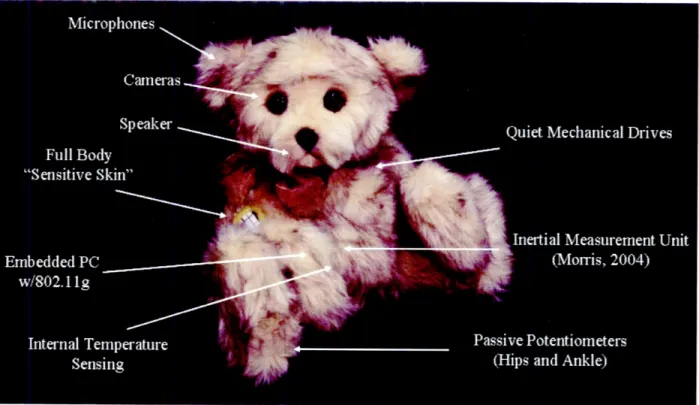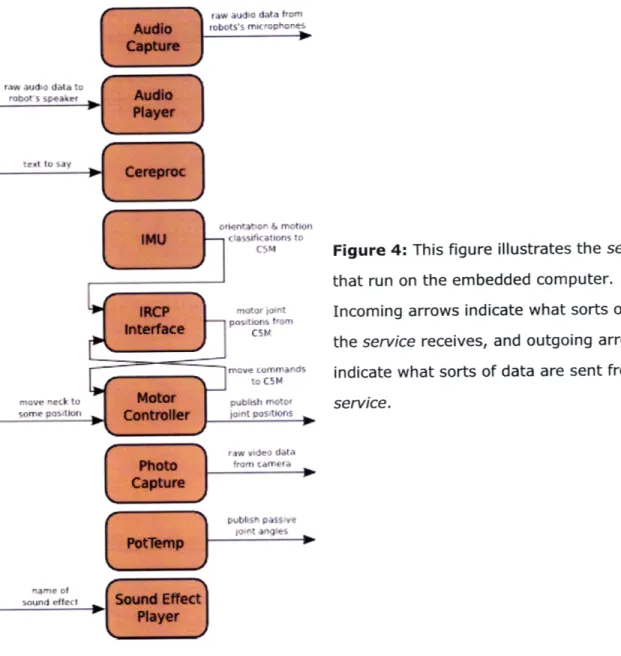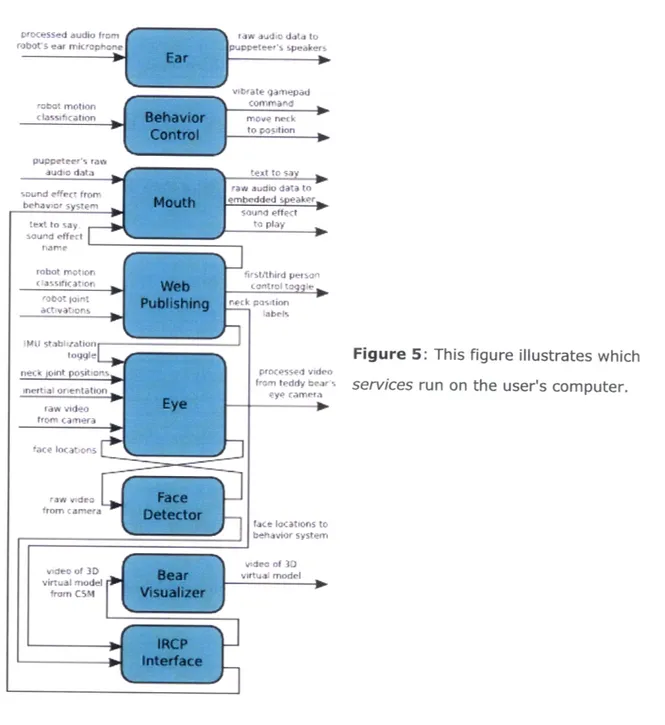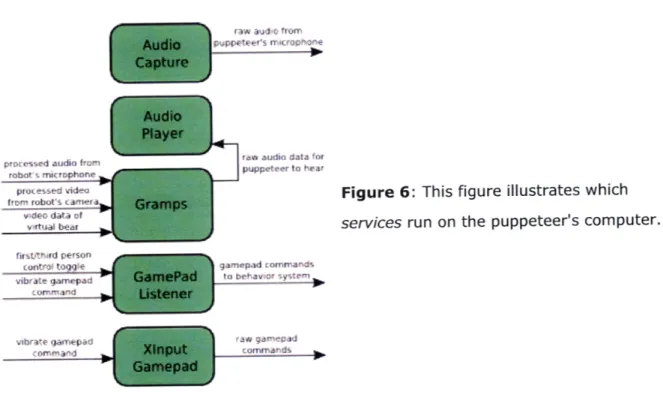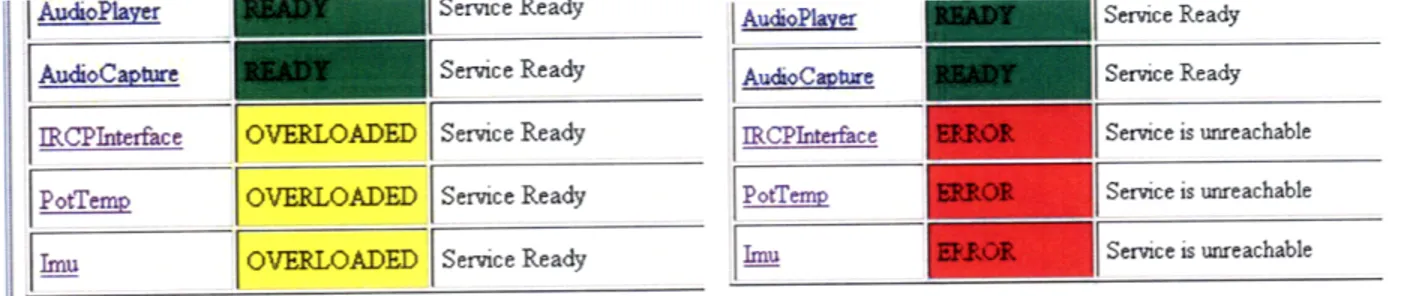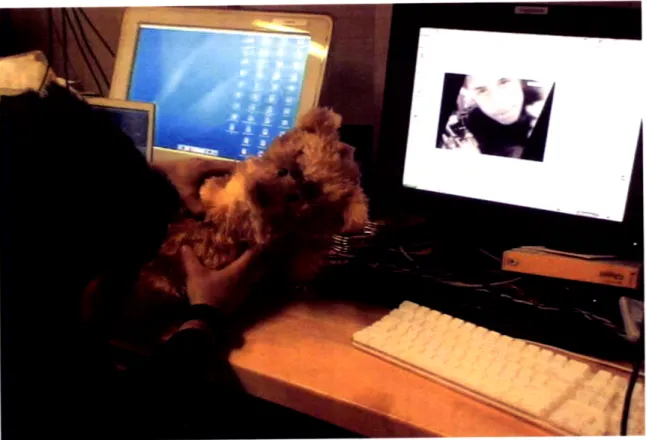Building a Semi-Autonomous Sociable Robot
Platform for Robust Interpersonal
Telecommunication
OF TEHNOCOGy ENOV 1
3
2008
by
Robert Lopez Toscano
U RARIES
S.B. Computer Science and Engineering, M.I.T., 2007
Submitted to the Department of Electrical Engineering and Computer Science in Partial Fulfillment of the Requirements for the Degree of Master of Engineering in Electrical
Engineering and Computer Science at the Massachusetts Institute of Technology May, 2008
@2008 Massachusetts Institute of Technology lI l rightsry e..
Author_
D tment of Electrical Engineering and Computer Science
May 26, 2008
Certified by
Dr. Cynthia Breazeal Associate Professor of MAS, MIT Media Lab Thesis Supervisor
Accepted by_
Artnur C. Smith Professor of Electrical Engineering Chairman, Department Committee on Graduate Theses
ARCL s
M9-
'
Building a Semi-Autonomous Sociable Robot Platform for Robust Interpersonal Telecommunication
by
Robert Lopez Toscano
Submitted to the Department of Electrical Engineering and Computer Science May 25, 2008
In Partial Fulfillment of the Requirements for the Degree of Master of Engineering in Electrical Engineering and Computer Science
ABSTRACT
This thesis presents the design of a software platform for the Huggable project. The Huggable is a new kind of robotic companion being developed at the MIT Media Lab for health care, education, entertainment and social communication applications. This work focuses on the social communication application as it pertains to using a semi-autonomous robotic avatar in a remote environment. The software platform consists of an extensible and robust distributed software system that connects a remote human puppeteer to the Huggable robot via internet. The paper discusses design decisions made in building the software platform and describes the technologies created for the social communication application. An informal trial of the system reveals how the system's puppeteering interface can be improved, and pinpoints where performance enhancements are needed for this particular application.
Thesis Supervisor: Dr. Cynthia Breazeal
Table of Contents
I.Introduction Page 5 a. Physical Communication 5 b. Robot-Mediated Communication 6 c. The Huggable 8 II.Problem Statement 9a. Social Communication Requirements 10
b. Software System Requirements 11
III.Choosing a Robotic Software Platform 12
IV.Hardware System Details 15
a. Robotic Hardware 15
b. Computer Hardware 16
V.Software System Details 17
VI.Designing a Robust and Extensible Framework 19 a. Use of MSRS in the Huggable Platform 19
b. System Layout 20
i. Multi-Computer Services 22
ii. Embedded Computer Services 22 iii. User Computer Services 24 iv. Puppeteer Computer Services 26
c. Design Considerations 26
d. The HuggableServiceBase Class 29
e. The Dashboard Service 31
f. The IRCPInterface Service 35
g. The C++/CLI Wrapping Method 36
h. Custom Calibration and Monitoring Web Page Interfaces 36
VII.Technologies for the Social Robotic Avatar Application 38
a. Local Technologies 39
i. Face Detection 39
ii. IMU Stabilization of Video 40 iii. 3D Virtual Robot Model 41
iv. IMU Motion Classification 42
v. Skin Technology 43
b. Remote Technologies 45
i. Stale Panorama 45
ii. Object Labeling 51
iii. Web Interface for Puppeteering 51
iv. Audio Chatting 54
v. Embodied Puppeteering 54
VIII.Evaluation 56
a. Puppeteering Related Performance Statistics 56
b. Informal User Trial 58
i. Web Interface Usage 59
ii. Stale Panorama and 3D Virtual Robot Model 60
iii. Puppeteering and the Sympathetic Interface 61
iv. A Testament to Telepresence 62
v. Future Formal User Testing 63
IX.Improvements to the Huggable System 64
a. Improving the Framework 64
b. Improving the Social Avatar 65
X.Near-Future Applications 66 a. Health Care 67 b. Education 67 c. Entertainment 68 d. Industrial Robots 69 XI.Conclusion 69 XII.Acknowledgments 72 XIII. Bibliography 73
Introduction
As the world's markets grow people need to travel farther and stay for longer away from their friends and families. Soldiers, away in foreign countries, are separated from their families for months at a time. Through our desire to stay in touch with our loved ones, telephones and cell phones were developed. However, just being able to hear the person on the other end of this communication channel was not enough. With the advent of the internet and its wide adoption, video conferencing software like NetMeeting, Yahoo Messenger, and Skype have been able to connect people through audio and video. Even still, these technologies lack a fundamental part of human communication--sharing a physical space. Humans can share a physical space in many ways. They can embrace each other, give each other objects, or point at things in the same space. So far, these purely software based communication applications have not achieved this. However, a series of physical communication technologies have been developed to fill this fundamental gap.
Physical Communication
The Hug Shirt is a wearable shirt with embedded sensors that can sense strength of touch, skin warmth, and heart rate and can send this data over a distance to another Hug Shirt wearer where built-in actuators recreate the sensation of touch, warmth, and emotion of the hug. It works by sending the sensor data via Bluetooth to one's cellular phone and then sends that information to another cellular phone to be recreated as a hug [7]. In this product we see an attempt to improve electronic communication between humans by sending not just knowledge but human gestures.
The Hug is a conceptual robotic product designed to facilitate intimate communication across distance, emphasizing the physical aspects of that communication. The Hug was developed at Carnegie Mellon University to experiment with the design of "robotic
products". A major motivation of this project was the realization that the form of a "robotic product" has major effects on its capabilities and context of use. For example shaping this
product like a child could invoke feelings similar to that of hugging a real child [8].
The inTouch project is a device that is a medium for haptic interpersonal communication. The idea behind the project is to create a device that would allow two users to feel like they are manipulating the same object. The object chosen for their prototype was a set of rollers that could move when a user or her partner moved their respective rollers. There are two sets of rollers connected by cabling yet they move as one. Informal user testing illustrated that users indicated interest in the shared manipulation of the device and often described the interaction as playful [3]. This is another attempt at conveying the physical aspects of communication through technology.
Robot-Mediated Communication
The field of social robotics has introduced the robot as a social player. Robots are now being designed to interact in the same social space as humans do. In Cynthia Breazeal's book,
Designing Sociable Robots [4], she writes about building Kismet, a robot that was designed
to evoke an emotional and sympathetic response from people who interacted with it. In the industry of communication, robots can provide us with the idea of telepresence.
Telepresence consists of technologies enabling a user to feel his or her presence in a different location from his or her true location. Using robots to mediate communication between two human parties, researchers can leverage both of these ideas--social
engagement and telepresence--in order to create a rich communication experience. Work building on these ideas has been done with a variety of different types of robots.
Cory D. Kidd's (a Ph.D. student at the MIT Media Lab) thesis, "Sociable Robots: The Role of
Presence and Task in Human-Robot Interaction", explores the idea of robots as social partners. His thesis analyzes robotic applications in entertainment, education, and
healthcare where the robot can be perceived to be trusting, helpful, reliable, and engaging. His observations of human interactions with a robot, animated character, and another human show that interaction with a robot is qualitatively more alive, more real, more engaging, and produces more real emotions in a user than an animated character, but less
so than for a real human. He concludes that the physical existence of the robot causes feelings of engagement and social presence [15]. These findings suggest that a robotic
interface for human-computer interaction is more effective at social communication than a virtual or animated character.
Hiroshi Ishiguro, a senior researcher at ATR Intelligent Robotics and Communication Laboratories outside Kyoto, Japan, has created an android (Geminoid HI-1) who looks and moves just as Ishiguro does. The android has the capability of being remotely controlled from his home where he can give his class lessons through the android while skipping the commute to work. Ishiguro's intent was to explore the idea of "tele-interaction" and give the
robot "presence". People who have interacted with the android hesitate to even poke the machine's rubbery hands and cheeks [14]. While this thesis will not attempt to create a human-like robot, it will further investigate the idea of "telepresence" that has already been explored in Ishiguro's work.
Other robots designed to investigate the idea of telepresence include Robonaut [11], Sony's AIBO [23], Quasi [13], and Disney Imagineering's Muppet Mobile Labs [33]. Goza et al. had developed a teleoperation system for Robonaut consisting of VR helmet displays, body posture tracking PolhemusTM sensors, and a finger tracking CybergloveTM. Although, Goza's system provides a full puppeteering system for the robot, it is inappropriate to use in people's homes, unlike common video conferencing software.
These research projects suggest that there is substantial grounding for the pursuit of using robots or robotic devices to facilitate the physical aspects of communication as well as engage the user through social expression. While these are all sophisticated robot systems, their use in a communication scenario relies primarily upon only two senses - vision and audio. I believe that the social communication aspects of these systems can be greatly improved by allowing the puppeteer to see more than just vision and audio, but also
understand how the robot is being physically touched, held, or interacted with. Additionally,
by adding layers of autonomy on top of the traditionally teleoperated robot we can reduce
the cognitive load of the puppeteer while improving the overall interaction experience for the user. This puppeteered robot then becomes a semi-autonomous robotic avatar that
serves to establish the puppeteer's presense in a remote space.
The Huggable
For the past three years, the Personal Robotics Group at the MIT Media Lab have been developing the Huggable robot platform described in [25]. The Huggable, shown in figure 1,
is a new type of robotic companion designed to function both as a fully autonomous robot as well as a semi-autonomous robot avatar.
Figure 1: A photograph of the concept plush teddy-bear (left) and the robot in
development (right). Notice the microphones in the robot's ears, pin-hole cameras for its eyes, and speaker in its snout.
Underneath its soft plush teddy bear exterior and silicone skin, the Huggable is being designed with a full-body, multi-modal "sensitive skin" [26], two cameras in its eyes--one color and one black and white, a microphone array in its head and ears, an inertial
measurement unit (IMU) in its body [25], a speaker in its snout, potentiometers to detect joint angle positions, and an embedded PC with wireless networking. The robot has a total
of 8 degrees of freedom (DOFs) : a 3 DOF neck (for nodding, tilting, and rotating), a 2 DOF shoulder motion (up/down and in/out) per arm, and a 1 DOF ear mechanism for expression. The Huggable also uses a hybrid belt-gear mechanical drive system which allows for smooth and quiet motion. Currently, the robot is tethered to a 12V power supply, but ultimately will run on battery power.
For the sake of clarity I'd like to define the participants in this application. The Huggable system consists of three entities--the robot, the puppeteer, and the human that is interacting face-to-face with the robot. This last person I will call the user. I make no assumptions about the level of skill that the puppeteer possesses and the user can be anyone from a child to an adult. The puppeteer is situated in a remote location given only a computer with microphone, web camera, and internet connection. The puppeteer is
intended to be remote enough from the physical locality of the robot that the puppeteer can not see, hear nor otherwise naturally sense the robot. The puppeteer's only input from the robot is given through the user interface on his or her computer. The user is situated near the robot (usually in the same room) and can physically interact with it.
For this thesis, I designed and implemented a software platform that would multiplex and process the data from the multitude of hardware sensors on the robot as well as present this processed information to the puppeteer of the robot. While the platform was designed to be general enough to function in many applications other than the social communication one, some of the technologies designed and implemented on top of the Huggable software platform were specifically designed to tackle problems in the social communication
application.
Problem Statement
In the following section, I outline two sets of requirements for the Huggable's software system. The first deals with requirements for the social communication application and the second concerns the computer engineering problems associated with building a robotic
software platform.
Social Communication Requirements
The social communication application necessitates six requirements of its underlying
implementation. First, the robot must feature systems which allow for the remote puppeteer to direct the attention of the user or be capable of responding to the users' own attempts to direct the robot's attention. Second, both the puppeteer and user should be able to share attention easily, i.e. both user and robot can interact with and focus on the same object. These two features play an important role in our social communication application. When the user reads a book together with the robot, either the user or the robot may point at a specific figure or sentence in a book. To enable such features, the embodiment aspect of the robot combined with the puppeteer's ability to directly control its arms and head allow the user to recognize where the robot is gazing and/or pointing at.
Third, the robot must provide the puppeteer with real-time multi-modal sensory information for situational awareness. The data must be presented in a clear, easily understood fashion that allows the puppeteer to be immersed in the interaction. This real-time sensor
information may include the physical orientation of the robot, where and how the user is touching the robot, and other descriptive information to improve the interactive experience.
Fourth, the robot must be controlled in such a way that reduces the cognitive load of the puppeteer while allowing for rich forms of expression (vocalizations, facial expressions, gestures, etc.). Controlling a robot is still a cumbersome task, especially for elders. Many current control interfaces for robots remain difficult to learn and non-intuitive. For these reasons, making the interface as intuitive as possible by alleviating the cognitive load of the puppeteer is crucial.
Fifth, the robot's expressions and behavior must be readable to the user and convey
personality to make the interaction fun, engaging, and personal. This may entail supporting the remote puppeteer's ability to convey his or her own personality through the robot avatar, or to control a robot to convey a consistent character (e.g., a robot that is based on
a familiar comic book character). This might include specific content such as sounds, gestures, and other behavioral elements typical of that character. Finally, the interface
between puppeteer and the robot must be widely accessible, ideally from anywhere in the world. For instance, a World Wide Web interface would enable family members to interact
with a child at great distances.
Software System Requirements
In addition to the six elements of design mandated by the specific application, there are a host of engineering problems associated with building a platform to support such design elements. Some of the difficult software engineering problems associated with building software platform for a robotic avatar that is meant to be puppeteered remotely over the
internet are latency, reliability, and security. When connecting to the robotic avatar from a remote computer, the communication pathway through the internet might experience slowness due to a number of things ranging from hardware inadequacies to heavy user traffic. This problem of latency can significantly inhibit the real-time nature of puppeteering an expressive robot designed to interact with humans. Also, the reliability of the internet is inherently not guaranteed which leaves the developer with the need to accommodate lost data and/or out of order data that is communicated over the internet. Communicating over an internet protocol that does not address these issues might result in data losses in the visual and auditory feedback channels which might hinder the puppeteering of the robot. Finally, the openness of the internet creates a security risk of exposing the puppeteering interfaces that control the robot. The software platform for this type of application should ensure the privacy of the data transmitted between robot and puppeteer since some of this data can be personal media such as video and audio.
The final set of engineering problems I explore relates to building a robotic platform that will be adapted for novel applications in the future. This requirement mandates that the robotic software platform be extensible, scalable, and maintainable. The Huggable project's first goal is to produce a robotic platform that can be further developed to fit the need of a semi-autonomous social application. For this to be achieved, the software platform needs to be
extensible enough to easily build and integrate new technologies as well as adapt existing technologies such as computer vision and machine learning algorithms. Scalability must achieved to anticipate any kind of mass usage of the Huggable software platform or any kind of performance driven applications. Finally, to ensure the longevity of this software platform, the system must be easily maintained. Robotic software platforms have the unfortunate disadvantage that they heavily rely on hardware. Diagnostic tools and monitoring applications are crucial for easy maintenance and rapid development.
This thesis paper will present the research into these engineering problems: the design of the large-scale systems to be used by this social application, and the development of the technologies that solve the aforementioned problems in the robot-mediated communication domain.
Choosing a Robotic Software Platform
In general, a robotic software platform should be chosen to offer the following: a unified service execution environment, a set of reusable components, and a debugging and simulation environment [22]. In addition, this semi-autonomous social robotic avatar application calls for a few more--ability to perform well enough on the difficult platform of the internet, integrate well with existing technologies, and allow for the extensibility to other novel applications. Many robotics platforms such as Carnegie Mellon Navigation (CARMEN) Toolkit described in [26] and [27], Microsoft Robotics Studio (MSRS), and the software system developed for Stanley (the 2005 DARPA Grand Challenge winner) all emphasize distributed computing models. These distributed models usually consist of
modeling the software system as a collection of independent services that can all run in the same process, different processes, or even on different computers across the network. In the Huggable software architecture, these services usually pertain to different sensors of the
robot, or services that process incoming data from other services. One advantage of the distributed service approach is the reliability gained by isolating the different services from
each other. Any adversities that any of the services encounter will not affect the other concurrent services. Another advantage of the distributed approach is the ability to offload
computation to other computers. While the previously mentioned software architectures all
utilize a distributed approach to robotics software, some satisfy more of the other requirements than others.
A brief survey was conducted comparing the different software platforms: CARMEN, MSRS,
and C5M (descibed in [5] and [2]). The feature sets of each system were reviewed keeping
in mind the following criteria: performance, reliability, knowledge transfer, extensibility, and integration with existing technologies. Consequently, the MSRS software platform was chosen to be the basis of the Huggable project's software system according to the following
reasons. Since most of the thesis work was intended for designing the system to fit the application of social robotic avatars and not trying to learn an entirely new framework, the primary criterion for choosing a platform was knowledge transfer--transfer of prior
knowledge of a common development platform.
Managed languages such as Java, and Python are making their way into academia as the primary teaching languages for computer science. Their garbage collectors vastly reduce programming errors due to memory maintenance. Their virtual machines and just-in-time compiling have the potential to even surpass some static compile-time optimizations. For these reasons, a software platform built upon and implemented with a managed language and associated run-time was preferred. C5M and a particular implementation of CARMEN is written in Java, and MSRS is written in C#, both of which are managed languages.
Applications built with C# run on Microsoft's .NET framework which is widely adopted for
Windows-based development in the computer software industry. The framework and its accompanying libraries have been optimized for performance and security. The security
features of the .NET framework are relevant especially to a robot that can be remotely
puppeteered. Protection from common attacks such as stack smashing and buffer overflows can help secure access to controlling the robot.
One of the key requirements for a robotics software system to be extensible is that the independent services within the system be as loosley coupled as possible. In MSRS, each service is compiled into its respective binary file. Dependencies between services are established via a second binary file called a proxy. This proxy does not contain any of the
implementation code from its respective service but contains stubs of the service's public application programming interface (API). This allows a service to let other dependent
services make use of its API while maintaining the freedom to change the implementation of
any of its public interfaces without having to recompile any of the dependent services. This feature is invaluable for parallel development, especially in robotics since there is usually a wide variety of technologies used in the robot that can sometimes span the collective expertise of a group of developers. Another advantage to services being loosely coupled from each other is that services become very plug and play like. Services themselves, not the overall architecture, become the building blocks of the robotics software system. It would be very difficult to adapt the C5M behavior system for new applications since services within it interact closely with each other and would have to be redesigned if needed for different applications. Another advantage the MSRS architecture has over the C5M and
CARMEN architectures is that the protocol for passing data between each service is well
defined. In C5M and CARMEN, transport of data is controlled by the developer--whether it be over the network or over shared memory. Because MSRS abstracts the communication between services, MSRS can automatically switch between implementations of message transport depending on whether the two communicating services are in the same process, different processes, or are on different computers and hence need to communicate over the network layer. This allows services to be used in a variety of new ways that it may have not originally been intended for.
While many of these robotics software platforms are sufficiently general to support most imaginable applications of robotics, one arena to begin comparing the platforms further is to review what services the platform has already implemented for the developer. Examples of these types of services could range from services that perform some common localization
and mapping algorithms to services that interface with common robot sensors. Since one of the problem domains of this thesis is designing a robot-puppeteer interface, any kind of
user interface tools that the platform could already provide would make it a much more attractive one. MSRS has such tools. Since the MSRS communication protocol is built upon the Hypertext Transport Protocol (HTTP), the architecture integrates nicely with web-based interfaces. In turn, wide-spread web-based user interface techniques, such as the
accessible web-interfaces to control the robot from a web browser on one's own computer.
Hardware System Details
Robotic Hardware
The robotic platform for the Huggable project is an eighteen inch furry teddy bear robot. It has been in development for over three years. The robot has pin-hole cameras in its eyes, microphones embedded in its ears, a speaker in its mouth, potentiometers in all of its movable joints to sense joint position, an IMU, an on-board embedded computer running Windows Embedded with 802.11 wireless capability, and a system of quiet actuated and
back drivable motors that control the eight DOFs in the robot (see figure 2). The robot's head has three degrees of freedom--it can move its head up or down, left or right, or tilt its head from side to side. Each arm has two degrees of freedom which allow them to move up and down and rotate about. And lastly, the robot can wiggle its ears up and down. A full-body sensate skin is currently in development by other members of the Huggable project but a demonstrative prototype has been built that consists of a bear-shaped foam doll with
Figure 2: This figure identifies each of the hardware sensors present in the robot and
approximately where they are located.
Computer Hardware
The Huggable platform uses a set of computers for the development and testing of the Huggable platform. The embedded computer inside the robot contains a 1.8Ghz Intel Pentium M processor with 1GB of memory and a 32GB Samsung solid-state drive. It
provides 2 serial and 4 USB ports to gather data from the various sensor's on the robot. The same model Sager laptop is used to represent the user's and puppeteer's computers. The Sager laptops contain Intel Core 2 Quad processors at 2.66GHz each and 2GB of DDR2 SDRAM. An Apple laptop is used to run the C5M behavior system. It is an Apple MacBook Pro with an Intel Pentium Core 2 Duo processor at 2.33GHz and 2GB of memory. The Apple MacBook Pro runs the OSX operating system and the rest of the computers run Windows XP Service Pack 2.
The embedded computer and the user's computer (in the current implementation the user's computer is split into the MacBook Pro and one of the Sager laptops) are on the same network subnet. The remote puppeteer's computer (a Sager laptop) can be located in the same subnet or across the internet. For most of my development, the puppeteer's computer was in the same subnet.
Software System Details
The Huggable features a pair of software sub-systems to achieve its complex behavior. It uses MSRS version 1.5 running on the embedded computer to handle the gathering of data from the various sensors on the robot. This data is then forwarded to the user's computer (a Sager laptop also running MSRS) for heavy real-time processing. Some results of this
processing are sent to the other software sub-system: C5M (running on the MacBook Pro). The rest of the results are sent to the puppeteer's computer (another Sager laptop), also running MSRS, to be displayed to the puppeteer. The C5M software sub-system uses the data it receives to make high-level decisions about the robot's behavior, such as where to
look, or how to move. The custom TCP protocol that MSRS uses allows for communication with computers beyond the local subnet. This is necessary for communication across the
Internet between a remote puppeteer and the local user.
The C5M behavior system is a toolkit for designing synthetic brains for virtual or robotic bodies in dynamic, uncertain, complex environments. It supports real-time interaction with people and other agents, multiple forms of learning within and across subsystems, and sophisticated motor control for bodies with complex morphologies. The last feature is
heavily used in the Huggable platform. An animator makes life-like animations (e.g. waving, sleeping, ear flicking) using a 3D virtual model of the robot and C5M is used to playback those animations on the physical robot using a differential motor controller that runs in a separate process.
Coordination Runtime (CCR) and the Decentralized Software Services (DSS). The CCR provides a runtime for running highly concurrent services within the same process. DSS consists of an application model that is based on the REST standard. In this model, each concurrent service in the runtime is thought of as state machine that accepts messages from other services which will change its state, and it can send messages to other services to change their state. These services can run in the same process or be distributed across many computers.
There are many tools that MSRS provides to help developers build to the DSS application specification model. These tools are regularly used in the Huggable software platform. One tool that was mentioned before is the DssProxy tool which produces a proxy binary file containing only stubs of a service's acceptable messages. This proxy can be given to other
services for compile-time checking of their code that sends messages to the proxy owner.
Another useful tool MSRS provides is the ability to persist and load a service's state from an XML file. This was especially helpful when storing calibration values for each of the services that dealt with hardware sensors. Lastly, MSRS provides tools called manifests. These XML files define the startup state of an application developed for MSRS. In the manifest file, a
developer can specify which services to start up, what their dependencies are (other
services), and what initial state they will startup with. These tools have shaped the design
and implementation of the rest of the Huggable platform.
A subset of the software technologies developed for the Huggable platform form the basis of this thesis. The first part of the engineering work for this thesis focuses on the technologies created to aid in the development and maintenance of the robotic software platform. More specifically, these technologies are designed to allow the developer to quickly diagnose problems, tune and calibrate the robot during run-time or at least without having to
recompile. The latter part of this thesis focuses on the software developed that collects and processes the data coming from each of the robot's sensors as well as combining the processed data to produce a rich multi-modal user experience for both the puppeteer and the user. It will be shown that the latter thesis part fulfills the requirements for the social communication application outlined in the problem statement.
Designing a Robust and Extensible Framework
It was an important requirement for the software system of the Huggable project to be very robust and telling of any errors that it would encounter. MSRS offers a simple service for centralizing logging of messages within the same Distributed Software Services (DSS) node.
A DSS node is process which hosts the MSRS runtime. Within this node, many services can
run concurrently and independently. Communication between services is standardized--the same interface is used whether the communicating services are on the same node or on different ones. A base class offers the ability for any service to send messages to the
logging service for storage. All logging messages from all services are stored in a xml-format file and can be viewed by a web browser. Another useful feature MSRS offers is that
it runs each service in a sand-boxed type environment. If any one service encounters an error, or does not handle an exception, failure is isolated to the culprit service. All other
services on that node are unaffected.
Use of MSRS
in
the Huggable Platform
As was mentioned before, the bulk of this thesis work was done on the MSRS platform. The atomic unit within the MSRS platform is the service. There are four types of services in the
Huggable project. Some services are built for collecting data from the various sensors throughout the robot. These services I call the producer services, since they produce data for the rest of the system to process. The producer services gather data and broadcast it via
MSRS's subscribe and publish API. Processor services then collect these data and perform computation ranging from filtering to classification. The collected data can either come from one producer service or can be multiplexed across multiple producer services. The third type of service, the consumer service, collects processed data from other services. A consumer
service might collect data that belong to specific group, such as video related, or audio
related. The purpose of the consumer services is really to interface with other parts of the Huggable software platform outside of MSRS. For example, some data collected by
consumer services are shipped off to the C5M behavior system via the Inter-Robot
displayed to remote puppeteer. There are also cases where one particular service acts as two different types of services (i.e. a producer and a processor). The fourth and final service type is the diagnostic service. These services provide interfaces for technicians or
developers to diagnose problems within the software at runtime, or calibrate and tweak sensors and other hardware. Again, these types of services can overlap with other service types.
Cross-computer communication is done through MSRS's custom communications protocol, Decentralized Software Services Protocol (DSSP). This allows services running on one computer to communicate with other services on a different computer in the same way that these services would communicate with services in the same process. On a side note, this was a very useful feature of MSRS that allowed us to experiment with different
arrangements of these services to distribute the load as optimally as possible across the computers involved in the Huggable system. Other parts of the Huggable software system communicate through IRCP. An IRCP service was implemented to allow communication to flow from systems using IRCP to services running on MSRS. Figure 3 illustrates the entire
system with all of its services.
System Layout
In this section, I outline all of the services that were developed for the Huggable platform by describing their function and their relationship to the rest of the services. I divide the services into three groups. Those that run on the puppeteer's computer, those that run on the user's computer, and those that run on the embedded computer. This grouping is very similar to the types of services I outlined earlier--producer, processor, and consumer
services. Each service's relevance to the social communication application will be explained
N
N
0-C5M Behavior System L II A w c -~Figure 3: This illustration shows which computers run what services and which services
communicate with which other services. A solid arrow which points from service A to service B, signifies that A sends messages to B. Dashed arrows are messages sent outside of the MSRS DSS protocol. Instead, they are sent using the IRCP protocol. The floating Dashboard
service sends messages to all other services but arrows were not drawn for clarity.
Multi-Computer Services
AudioCapture - a producer service that streams raw audio data from the computer's
microphone.
AudioPlayer - a consumer low-level service that receives a stream of raw audio and plays
it on the computer's speaker.
IRCPInterface - a consumer and producer service that can be used to receive or send IRCP packets including integers, floats, and byte arrays. For performance reasons, I have a separate instance of this service running on the embedded and the user's computer.
raw audm data ffno
fobots's mirroPhomne
raw audio data to
robot s srpeaker extt to y orenta,. n 6 motion - cassifications to mot or ao t paitions tram CS M to C54 publish I' tor
jait ostlons lop
Figure 4: This figure illustrates the services
that run on the embedded computer.
Incoming arrows indicate what sorts of data the service receives, and outgoing arrows indicate what sorts of data are sent from the service.
raw video data
fr Jl camera
pubrlis passive
lotrt anIS i
name of
sound effect
Cereproc - a consumer low-level service that provides text-to-speech functionality via the
Cereproc SDK [6].
IMU - a producer service that provides data from the inertial measurement unit sensor in
the form of robot motion classification (an enumeration including, "bouncing", "rocking", etc.) and tilt orientation (in degrees).
PhotoCapture - a producer service that grabs, and makes available, frames from the video
camera in the robot's eye.
PotTemp - a producer service that provides the positions of the potentiometers of the robot
and provides a web interface for calibrating them. The "Temp" in the name refers to future
move M",k to some paotion ~.~._~._...~ .___~.__~_ ~ .__1
I
Lr~ -- ---1
functionality which will read temperature data from different parts of the robot.
SoundEffectPlayer - a consumer low-level service that receives the name of a sound
effect and plays the corresponding prerecorded .wav file.
User Computer Services
rd
r.t c ss ed sudio (,:
rotot ; er rtiL,
raI:,-t ~: nntcin (i.V.%itntIn iuc1 d,1t.a o I d U-n f -It n -brh~~r ~yuTt r tLXt~ to "ay .auic: effrr t w J'Ad ddtd tu fate lamrepad 0t)Ma PA ro~v neck to V-sttion data to ff ct sp a'-robot mr ~~n Ml l ;t ib ,,( iorlI
I
k :r, -i, ;lionI
IeI, joint posit ,.
Inertial or t tation
Irom caera
4are Ior"it ois
rom ¢v v:r u from :.armv-r
_1
]
!br-l% prrors'w-1 video fa: teddy wr % cyp ramecaFigure 5: This figure illustrates which
services run on the user's computer.
fC e Ioc:ations to be~hAvior System 'vida of 1tl virtux modrl , -*o of 3D ir l mCSdel frUns C511
BearVisualizer - a producer service responsible for receiving, and making available, the
frames of the virtual huggable video feed streaming from the C5M behavior system.
~
"-~..
I
I
BehaviorControl - a processor service responsible for mediating input from the remote
puppeteer destined for the robot's lower level services and making some of the state of the robot available for reading.
Ear - a processor service that mediates input from the AudioCapture service on the
embedded computer and the rest of the system.
Eye - a processor service responsible for taking input from the PhotoCapture (raw video),
FaceDetection (face locations), IMU (robot tilt orientation), MotorController (neck
position),and WebPublishing (switch between upright vs. relative view) services and combining them to form a data-rich video feed for the remote puppeteer.
FaceDetector - a processor service that performs a face detection algorithm implemented by Intel's OpenCV library [19] on video frames, and returns the resulting locations and sizes of each face are returned to the requesting service.
Mouth - a processor service that multiplexes access to the robot's audio speaker including
requests for the playing of raw audio, text-to-speech, and sound effects.
WebPublishing - a consumer and interface service which is a small web server serving the
status of the huggable and accepting input from the user in the form of AJAX style get requests. From this website, a remote puppeteer can cause the robot to play sound effects, send it text to speak, view how the robot is being moved, change the camera upright/ relative view, flip the axis of the XBox 360 controller's joystick, choose what level of puppeteering they would like to perform (semi-autonomous/fully-autonomous), and label positions of the robot's neck for later recall.
Puppeteer Computer Services
raw audo from
.oppeteer's n'mcfo )O')e
proreed audio f m robot- microphon
prucessed video
fro"I robot's amera yvdeo data of
virtual bear
first, hird person
cuntro toQge
vibrate gamepad command
vibrate gamepad
C(.rvand
vra audia data for puppeteer to hear
Figure 6: This figure illustrates which services run on the puppeteer's computer.
gameptd romrand
to btehavr y tr
tav 94dtecpdd
coummrd.
GamePadListener - a processor service that takes input from the XInputGamepad service
and forwards it to the C5M behavior system (via IRCPInterface running on the user's
computer) to control the robot's motors, aswell as transforming this data based on the point of view of control specified by the website interface (see WebPubilishing), and receiving vibration requests for the game controller.
Gramps - a consumer and interface service that displays video feeds from the robot's eye
camera, and from the virtual robot model from the C5M behavior system. "Gramps" is an affectionate alias for the puppeteer.
XInputGamepad - a producer service bundled with MSRS that provides an interface to the
XBox 360 controller.
Design Considerations
During the development of the Huggable software platform. I came across several frequently posed design questions that had to be answered with respect to the social communication application. The first is, which services should run on which computers?
What made the most logical sense was to place all data gather services (e.g. IMU, PotTemp, PhotoCapture, etc.) on the embedded computer since it would have all of the hardware
devices plugged into it. It then made sense to put processing services (e.g. Eye, Mouth,
FaceDetector, etc.) on the user's computer. This way, the embedded computer, which was
the computational bottle-neck in our system, would have all of the computationally
intensive processing offloaded to the user's computer. In addition to increasing the overall performance of the system, it also reduced the load on the embedded computer which in turn lowered power consumption, which could prolong battery life. The rest of the services, those concerned with presenting data to the puppeteer, ran on the puppeteer's computer. In practice, however, the embedded computer was overwhelmed with reading from the serial and USB ports. In order for the system to work at usable performance levels (i.e. the puppeteer can share and direct the user's attention, they can receive data fast enough to understand how the robot is being interacted with, etc.) I built throttling mechanisms in each of the producer services. This prevented streaming data like IMU orientation and potentiometer readings from overwhelming the CPU and allowing other services to run such as the playback of sound effects and text-to-speech. Also, some of the producer services were changed from a publish model to a only-on-request model, which brings me to the next design question.
The second design question that was frequently encountered was, under what
circumstances should services adopt a push (or publish) rather than a pull (only-on-request) model for sending their data to other services. One advantage to the pull model would be that the producer would only have to do work when it was requested to by another service. This would help performance on the computer that was hosting the producer. The
disadvantage would be that the producer needs to do some computation to retrieve the latest data from a sensor thus injecting more latency into the system. On the other hand, an advantage to the push model is that the producer does not get overwhelmed with
requests from various services for its data. In the push model, when ever the data is ready, it is broadcast to all listening services. A disadvantage to the push model is that the service is always working at full capacity--at whatever rate data becomes available, hence
increasing the computational load it contributes to the host computer. In the end, this design decision was made on a case by case basis given the nature of the data coming from
the producer, and given the restrictions of the environment that the producer was in. For example, I adopted the pull model for the PhotoCapture service for several reasons. Grabbing a frame from the camera was an expensive operation that taxed the CPU of the embedded computer. Also, and probably more influential, was the fact that the puppeteer could tolerate loss of video frames. This is not true for data such as audio, in which data gaps are harder to tolerate [23].
The C5M and MSRS platforms overlap in their functionality and scope. Another design question that was frequently encountered was, under what circumstances should a feature be implemented in C5M over MSRS and vice-versa. Like the other design questions, several issues had to be considered. Since the puppeteering interface could be located on a
computer across the internet from the robot's network, any technology that needed to reach the puppeteer would have to communicate on a protocol that was reliable over the internet. This meant that DSSP (MSRS) was chosen over IRCP (C5M) since IRCP is designed for communication between modules on the same network subnet. Another consideration was latency. Since any data that needed to reach the puppeteer needed to go through DSSP, the easiest way to get to data from a feature in C5M to the puppeteer was to communicate the data to MSRS via IRCP, and then to the puppeteer via DSSP. Furthermore, the sensor data are collected by MSRS services, which meant that these data would have to be sent to C5M via IRCP for processing. These extra indirections introduced another source of latency between the robot and puppeteer. Given the above arguments, almost all new technologies that were built for the social application were developed on the MSRS platform.
The final frequently encountered design decision was never addressed fully in the work of this thesis. The robot possesses a significant degree of autonomy via the C5M behavior system but it was unclear when the best time to utilize this autonomy was (within the
context of the social communication application). For example, a reflexive behavior was implemented that caused the robot to look at its feet when they were touched. During some early informal testing, it became bothersome that the robot would look away from the person of interest to its feet when the feet were unintentionally touched, or if something bumped into the table that the robot was on. In order to solve this specific example, some mechanism would have had to be developed that could detect when the puppeteer wanted
control and when he or she did not. Initial attempts at this solution involved providing the puppeteer with a radio button control on the website to allow the puppeteer to select the degree of control they wanted over the robot. For example, if the puppeteer chose, full
puppeteering, the robot would no longer exhibit the aforementioned reflexive behavior.
However, when the puppeteer wanted to turn the behavior back on, in order to be more responsive to the user, it was cumbersome to switch the radio button back during an interaction since the puppeteer's cognitive load was focused on the video feed or controlling the robot's DOFs. Proposed solutions to these autonomy problems are discussed further in the Improvements to the Huggable System section.
The HuggableServiceBase Class
While MSRS offers a helpful set of tools and services, it was necessary to additionally build application specific tools in order to improve the extensibility of the Huggable software system. The HuggableServiceBase base class is a subtype of the original service base class provided by MSRS. This base class offers several tools that perform tasks that are common throughout all services in this project. This base class provides a method that allows any
service to register with the Dashboardservice. Dashboard will be discussed in more detail
later in this section.
The base class also provides services for publishing the service's status to Dashboard by overriding existing logging methods provided by MSRS. This allows services that were not initially developed for the Huggable project to work seamlessly along-side existing Huggable
services.
The base class also helps to abstract away the process of connecting to other services (or
partners, as MSRS calls them). Out of the box, it is a lengthy coding process to dynamically
connect one service to a partner in MSRS. One issue that had to be handled was that some
services require some time to start up. There was no existing infrastructure in MSRS for a service to receive notifications of when a partner service came online, went offline, or halted
service if and when its partner came online and when the partner was ready. This makes it easy to deal with long complicated dependency chains between services. In addition, when a service has more information about the state of their partners, the service is empowered to make better decisions on how to procede with its own duties. For example, some services can work with or without data from its partners. With regard to connecting to other
services, typical design of a Huggable service mandates that the dependent service try to connect to its partner, or partners, if possible, and if not, turn off its features that depend on data from those partners. This method of dynamically loading services allows developers to run services that just need to be tested in isolation or allows services to run even if it is impossible for a partner to also be running (i.e. the partner might need some unavailable physical hardware to run).
The HuggableServiceBase base class also handles messages that are sent from the
Dashboard to all services in the Huggable software system, again enabling services
developed for other applications to be integrated with the rest of the Huggable project with minimal code changes, if any. In short, the HuggableServiceBase class allows for the ease of creating new technologies for the Huggable project and integrates easily with existing infrastructure, while providing common functionality across all Huggable services.
The Dashboard Service
The Huggable Dashboard
2
Embedded embedded:50000l Local local:50000 Rl Remote remote:50000
Stt Up Nodes Shutdown Down Nodes Stet Stop-Service Status Cereproc AudioPlayer IRCPInterface SoundEffectPlayv AudioCapture PullPhotoCapture MotorController Details
Service Ready Stop
Service Ready Sto
Service Ready Service Ready
http://local:50000/ear/NotificationTarget
/0014e376-0000-0000-0000-000000000000 successfully subscribed
Service Ready Service Ready
Figure 7: A screenshot of the Dashboard web interface. A technician can view the overall
status of each of the services running in the Huggable software system from this one interface. The technician can also start and stop the entire system or just individual
services.
The Dashboard service allows a Huggable project technician or developer to easily diagnose problems in the system quickly as well as provide an interface for the complicated process of starting and stopping the entire system (or parts of the system). Figure 7 shows what this interface looks like. The user interface is implemented using the AJAX method. MSRS offers tools for interacting with HTTP requests and serving XML as a response. Dashboard implements a handler for receiving HTTP Get messages (which services treat in the same way as any other message in MSRS), and returns the status of every service that has registered with the Dashboard. An XSLT file transforms the XML into HTML and subsequent
asynchronous HTTP Get requests made from a client-side script written in JavaScript, are sent to the Dashboard to receive updates to the HTML model, local to the browser.
Each service that registers with the Dashboard service is given a unique identifier (UID) that is composed of the hostname of the computer that the service is running on, the port that the DSS node is running on, and the name of the service. Figure 8 shows an example of one such UID.
http://embedded:50000/imul
Figure 8: An example of a UID of a service in the Huggable software system.
It was necessary to include more than just the name of the service as the UID since
instances of the same service can run on different DSS nodes such as the AudioCapture and
AudioPlayer services. It is probably worth noting here that this current design limits the
number of DSS nodes that can run on a given computer to one, since the current UID does not distinguish between DSS nodes on the same computer. This UID format was chosen over other candidates because it was the same format used by the rest of MSRS and could potentially be used by the tools provided by MSRS. Using this UID, services can listen for status changes of their partners (identifying the partners by their respective UIDs) using a standard Observer design pattern [10]. A service obtains a UID to a partner by acquiring it
from the manifest file that was used to start up the service.
Besides facilitating the initial connecting of services to one another, the Dashboard also monitors all services that have registered with it. Each service has a status and detailed message associated with it within Dashboard. The enumeration of possible states is:
* NOTREGISTERED - has not registered with the Dashboard yet
* STARTINGUP - has registered, but has not completed start up sequence * READY - ready to accept messages
* OFFLINE - is no longer running and will not accept any messages
* ERROR - has undergone a non-fatal error
* FATAL - has undergone a fatal error, the service can no longer accept any messages and needs to be restarted
After some time interval (specified in Dashboard's state file), Dashboard sends a Ping
message to all registered services. The HuggableServiceBase class implements a handler for receiving Ping messages and simply posts a reply containing the service's UID back to
Dashboard. If a service fails to reply to an outgoing Ping message after some time delay
and for a certain number of Ping attempts (both are specified in Dashboard's state file), the Dashboard alerts the techinician via the web interface that it has lost connection to the failing service. The timeout and number of Ping attempts should be calibrated to account for the configuration of the computer setup. For example, the Huggable project's Dashboard
makes 3 ping attempts and times out after 5 seconds. These numbers were arrived at by looking at the Huggable's computational bottlenecks. The embedded computer on the robot is the slowest of the system's computers, and it was empiracally measured that when the system was under normal usage, the services running on the embedded computer took up to five seconds to respond to a Ping message. If the Dashboard observes that any of the
registered services fail to respond to a Ping message, the Dashboard marks that service's status as OVERLOADED. If the number of missed replies exceeds the maximum allowed, the
service's status is changed to ERROR. This failure process is usually observed for a group of
services if the computer that those services reside on shuts down or loses its connection to the network. Figure 9 illustrates what this would look like to a Huggable system developer. This feature of Dashboard was very useful in diagnosing these types of errors as well as quickly identifying where errors originated from. Several times, the Dashboard reminds the developer that certain hardware devices were forgotten to be plugged in or given power as is true in figure 10. Having this dynamic interface is much more convenient than reviewing a log file when the system is not working correctly. It also works better than watching print statements from console windows which is more difficult when on a multi-computer platform like the Huggable's.
AudioPlayer AudioCapture
Service Ready
Service Ready
IRCPlnterface OVERLOADED
I
Service ReadyPotTemp OVERLOADED Service Ready
Irnu OVERLOADED Service Ready
AudioPlayer AudioCapture IRCPnterface
P
Tetm Iniu Service Ready Service Ready Service is unreachable Service is unreachable Service is unreachableFigure 9: If a computer goes offline, the services that reside on that computer can no
longer be Pinged. The Dashboard will first assume that the services are busy and set their status to OVERLOADED, but after a few retries, Dashboard sets their status to ERROR.
AudioCapture PullPhotoCapture MotorController BearVisualizer Mouth Ear FaceDetector WebPublishing BehaviorControl GamePadListener
.LyJl~1Ut-.JuIVVV l ZIL- VLUUtLLaVI1. CUP
)0147067-0000-0000-0000-000000000000 successfully subscribed ailed to initialize capture device: System.Exception: No video capture devices ound at that index! at
IT. Huggable.PullPhotoCapture.DirectShowLibBWCamera.InitializeCa amera(Int3 2 eviceNum, Int32 frameRate, Size resolution) in C:\huggable-project\source PullPhotoCapture\DirectShowLibBWCamera.cs:line 48 at
IT.Huggable.PullPhotoCapure.PuPhotoCapturehtCat ervice.d_2.MoveNext in
3:\huggable-proje ct\s ourc ePullPhotoCapture\PullPhoto Capture.c s:line 98
ervice Ready ervice Ready
'ervice Ready Sp
-ould not connect to PhotoCapture partner: Partner, http:/local:50000
3ervice Ready t
Service Ready ISt
Service Ready Sto
Figure 10: This instance of the Dashboard interface shows that the PullPhotoCapture
service has halted because no camera was detected. Consequently, the Eye service, which depends on the PullPhotoCapture service, has halted as well.
Dashboard's last notable feature is its ability to start and stop the entire multi-computer
system. A small custom program called DssHostSpawner, runs on all involved computers and listens on a fixed TCP port for network messages from the Dashboard service. When signaled, DssHostSpawner spawns a new process running a DSS node. That DSS node is then used to run all of the services that need to be run on that computer. An analogous stop signal causes the DssHostSpawner program to kill the DSS node process. The reason that a separate process is used to start and stop the DSS node process is that even when services are terminated by sending them a Drop message (which is standard procedure in MSRS), file locks on the service's binaries were not released, and so the binaries could not be
replaced with a more updated version while the system was still running. Another reason was that during development, some services that use operating system resources would sometimes crash and corrupt the DSS node process, requiring that it be restarted. This
Dashboard ability was crucial in speeding up the testing and development cycle.
The
IRCPInterface
Service
The IRCPInterface service plays a key role in making the Huggable software system
extensible because it allows MSRS technologies to integrate with other technologies not built for MSRS but that support IRCP for their communication. My research group has developed several technologies for social applications of robots. All of these technologies were built using IRCP as the communication layer. They include the C5M behavior system and the Motor Controller. The Motor Controller is responsible for driving the motors of the robot and is implemented as a separate application that communicates over IRCP. A C#
implementation of IRCP is wrapped in the IRCPInterface service and the service provides a MSRS-message-based interface for sending and receiving IRCP packets. To the MSRS
services in the Huggable project, IRCP packets are seen as MSRS messages. The functionality that this service provides is invaluable since it frees the developer to use whatever platform he or she prefers and still be able to integrate with the Huggable
software platform. However, it is encouraged to develop on the existing Huggable platform built on MSRS to utilize some of its tools that contribute to robustness and extensibility.