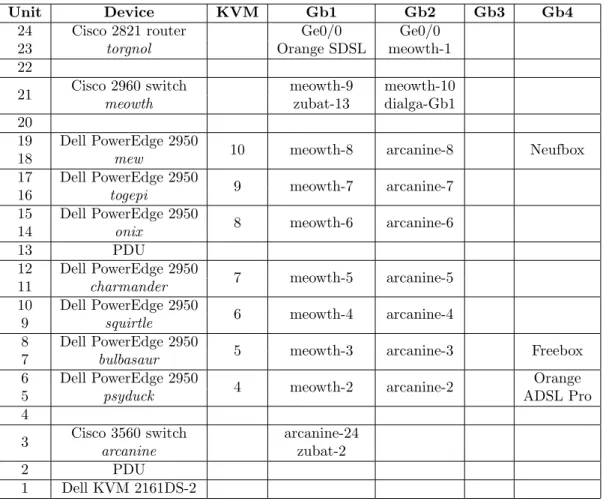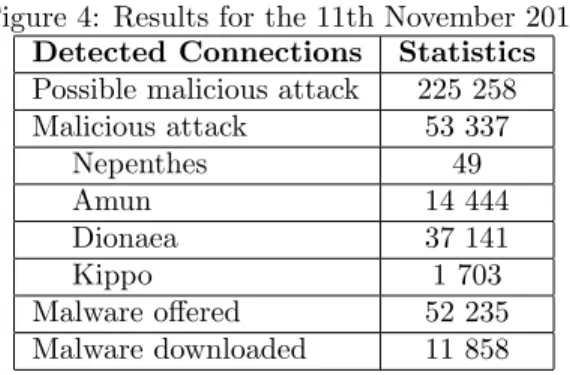HAL Id: inria-00538922
https://hal.inria.fr/inria-00538922
Submitted on 23 Nov 2010
HAL is a multi-disciplinary open access
archive for the deposit and dissemination of
sci-entific research documents, whether they are
pub-lished or not. The documents may come from
teaching and research institutions in France or
abroad, or from public or private research centers.
L’archive ouverte pluridisciplinaire HAL, est
destinée au dépôt et à la diffusion de documents
scientifiques de niveau recherche, publiés ou non,
émanant des établissements d’enseignement et de
recherche français ou étrangers, des laboratoires
publics ou privés.
High Security Laboratory - Network Telescope
Infrastructure Upgrade
Frédéric Beck, Alexandre Boeglin, Olivier Festor
To cite this version:
Frédéric Beck, Alexandre Boeglin, Olivier Festor. High Security Laboratory - Network Telescope
Infrastructure Upgrade. [Technical Report] 2010, pp.20. �inria-00538922�
Th `eme COM
High Security Laboratory - Network Telescope
Infrastructure Upgrade
Fr´ed´eric Beck, Alexandre Boeglin and Olivier Festor
N° 9999
Infrastructure Upgrade
Fr´
ed´
eric Beck, Alexandre Boeglin and Olivier Festor
Th`eme COM — Syst`emes communicants Projet MADYNES
Rapport technique n°9999 — March 2007 — 17 pages
Abstract:
Laboratoire de Haute S´
ecurit´
e en Informatique
-T´
el´
escope R´
eseau
R´esum´e :
Contents
1 Physical Infrastructure 5 1.1 Dedicated room . . . 5 1.2 Hardware changes . . . 6 1.3 Racks . . . 6 1.4 Network connections . . . 82 Operating systems upgrade 9 2.1 Xen hypervisor and Dom0 . . . 9
2.2 VMWare . . . 9 2.3 Virtual machines . . . 9 3 Telescope upgrade 10 3.1 Surfnet IDS 3.05 . . . 10 3.2 Honeypots . . . 10 3.2.1 Nepenthes . . . 10 3.2.2 Dionaea . . . 10 3.2.3 Kippo . . . 11 3.2.4 Amun . . . 12 3.3 Traces . . . 12 3.3.1 TCPDump . . . 12 3.3.2 Netflow . . . 12 3.4 leurrecom.org . . . 13 4 Experiments 14 4.1 Tor . . . 14 4.2 Peer-to-peer monitoring . . . 14 4.3 VoIP honeypots . . . 14
4.4 SSH honeypot with University of Luxembourg . . . 15
5 Future work 16
4 Beck & Boeglin & Festor
Introduction
As part of the High Security Laboratory at INRIA Nancy Grand Est inaugurated in July 2010, we have been running and maintaining a network telescope for more than 2 years. Many updates and upgrades of the different components have been made during this period, as well as the apparition of new threats and vulnerabilities, motivating an upgrade of the existing infrastructure to maintain it up-to-date with the current security issues.
This report is a follow up of the previous report written in May 2008 describing the specification and deployment of the initial infrastructure. In this report, we present the upgrade performed during the second half of the year 2010, after the inauguration and moving of the platform.
1
Physical Infrastructure
1.1
Dedicated room
A new room dedicated to the High Security Laboratory (LHS) has been built in the base-ment. It is composed of a servers room, one open space, and one room holding the security and access control terminal.
Enhanced physical security and strict access control have been implemented. All doors and windows are armored and bulletproof, and an alarm system is monitoring all accesses or break-ins. In the servers room, a presence and movement sensor is detecting any unwanted entrance. Finally, a noise sensor raises an alarm if the noise level threshold is exceeded (e.g. if one drops a front panel or try to move one server). To prevent false-positive alarms, it is recommended to disable the alarm in the servers room before doing any maintenance task, and reset it when exiting the room.
To access any of these rooms, one must go through an airlock. To pass the first door, one needs to present a smart card to the card reader and one finger to the vein reader. Then, once the main door is shut, using the smart card, one can gain access to the open space or the servers room. Once in the servers room, one can access the security terminal room with a smart card and a retina control.
This last room holds the security and access control terminal, where one can configure access control rules (add or modify users) and check all logs. This room also contains the switchgear cubicle and has a separated AC split that makes possible to add another rack in the room if required. Access to this room should be strictly limited to authorized staff.
The servers room has been designed to hold 4 42 units racks. At the moment, all 4 slots are used by 2 42U racks for the in-vitro analysis cluster, and 2 24U racks for the network telescope. The racks for the telescope are plugged to 2 separate and redundant electrical circuits. Each rack has 2 Power Distribution Units (PDU) plugged to separate circuits. Each server also has redundant power blocks plugged to separate PDUs and thus separate circuits, ensuring full electrical redundancy.
4 AC cupboards have been placed in the room. 2 of them are plugged on the institute AC system (water-air), and two of them are on a separate air-air system. By default, the ones plugged on the institute system are running. When maintenance operations are performed on the system, make sure to switch on the splitted ones. Defaults constraints of 21°C and
35% of air humidity are set. If the temperature raises over 26°C in the room, the electrical
input is switched off to ensure hardware integrity. As far as we know, there are no alarm mechanisms that are used to prevent brutal shutdown of the servers when the black out occurs. This is a point that must be dug and maybe implemented to let the administrators safely shut the servers and devices down before the blackout occurs.
6 Beck & Boeglin & Festor
1.2
Hardware changes
As part of the leurrecom.org project 1
, we added one 1U server to the telescope. It is a Dell PowerEdge R410 server with Intel Xeon Six-Core L5640 2.26GHz CPU, 24GB RAM, 2 SATA HDD of 500GB each configured in RAID 1.
Details about the installation and the project are described in section 3.4.
1.3
Racks
In this section we present the physical implementation of the servers and devices in the different racks.
1
http://www.leurrecom.org/
Figure 1: Collect Environment (left rack)
Unit Device KVM Gb1 Gb2 Gb3 Gb4 24 Cisco 2821 router Ge0/0 Ge0/0
23 torgnol Orange SDSL meowth-1 22
21 Cisco 2960 switch meowth-9 meowth-10 meowth zubat-13 dialga-Gb1 20
19 Dell PowerEdge 2950
10 meowth-8 arcanine-8 Neufbox 18 mew 17 Dell PowerEdge 2950 9 meowth-7 arcanine-7 16 togepi 15 Dell PowerEdge 2950 8 meowth-6 arcanine-6 14 onix 13 PDU 12 Dell PowerEdge 2950 7 meowth-5 arcanine-5 11 charmander 10 Dell PowerEdge 2950 6 meowth-4 arcanine-4 9 squirtle 8 Dell PowerEdge 2950
5 meowth-3 arcanine-3 Freebox 7 bulbasaur
6 Dell PowerEdge 2950
4 meowth-2 arcanine-2 Orange
5 psyduck ADSL Pro
4
3 Cisco 3560 switch arcanine-24 arcanine zubat-2
2 PDU
8 Beck & Boeglin & Festor
Figure 2: Experimentation Environment (right rack)
Unit Device KVM Gb1 Gb2
24 Cisco 2960 switch zubat-1 zubat-2 zubat arbok-0 arcanine-24 23
22
Dell PowerEdge 2950 nidoran 13 zubat-7 zubat-18 21
20
Dell PowerEdge 2950 geodude 12 zubat-6 zubat-17 19
18
Dell PowerEdge 2950 mankey 11 zubat-5 zubat-16 17
16
15 PDU
14
Dell PowerEdge 2950 jigglypuff 3 zubat-5 zubat-15 13
12 11
Dell PowerEdge 2950 pikachu 1 zubat-4 zubat-14 10
9
8 Cisco ASA firewall arbok-0 arbok-1 arbok zubat-1 dialga-Gb2 7
6
Dell PowerEdge 2950 dialga 2 meowth-10 arbok-1 5
4 3
Dell PowerVault MD1000 + PDU at the back in slot 2
dialga 2
1
All ports for switch meowth that are not listed in these tables are bound to VLAN 185 (Internet).
1.4
Network connections
No changes have been made on the 3 ADSL connections. We still have Free, Neuf/SFR and Orange ADSL Pro.
However, we upgraded the bandwidth of the Orange SDSL connection to the maximum allowed by the phone line, which is 2Mb/s, after the global upgrade, as we were reaching the limits of the previous 1Mb/s contract.
2
Operating systems upgrade
2.1
Xen hypervisor and Dom0
We began the Dom0 operating system upgrade with the experimentation environment servers pikachu, jigglypuff and geodude. We upgraded the Debian Linux distribution, as well as the Xen hypervisor and utils to version 4.0. The upgrade went fine and all the VMs are running without problem.
However, one problem appeared on jigglypuff and geodude. When running Xen 4.0 hypervisor, it is not possible to start the X.org server, as there is a know bug with this X server version and Xen 4.0.
Thus, we did not upgrade any other servers, as X may be required on some of them for some experiments, e.g. running some tools such as wireshark to analyze traffic on bridge xenbr0 in Dom0.
2.2
VMWare
For some of the experiments that may run on the experimentation environment, full hard-ware virtualization/emulation may be required (e.g. VoIP honeypots or bots that do not work very well with fake/dummy sound cards). To make this possible, we installed a VMWare Player framework on the server geodude running Ubuntu 10.04.
This also allows to easily and quickly run operating systems that are more difficult to get running on Xen, such as Windows, BSD or some Linux distributions (e.g. CentOS). Ready to deploy images are available athttp://vmplanet.net/or http://vmware.pouf.org/.
In order to enable a better control of these VMs, an upgrade of the solution to VMWare vSphere Hypervisor can be made2
.
2.3
Virtual machines
After the upgrade, we planned to update all VMs as well. However, due to the bug with X server, we postponed this task. We kept the basis of our VMs (kernel 2.6.18) and simply updated the Debian OS within these VMs, as these guests work fine with both Xen 3.X and 4.0 versions.
We generated a new reference VM based on Debian SID, instantiated and stored on dialga, which we used as reference for the soft upgrade.
2
10 Beck & Boeglin & Festor
3
Telescope upgrade
3.1
Surfnet IDS 3.05
The first step was to upgrade the database server itself to match the requirements of Surfnet IDS 3.05.
apt-get install postgresql pg_dropcluster 8.3 main --stop pg_upgradecluster 8.1 main
Then, we installed the logging server as detailed in http://ids.surfnet.nl/wiki/doku. php?id=latest_docs:1_logging_server:1._installation.
By following the information athttp://ids.surfnet.nl/wiki/doku.php?id=latest_docs: 1_logging_server:2._configuration, we configured the logserver. It important to no activate the option c minifield enable, even if the comments state that it will boost the web interface, because many javascripts are missing. Moreover, one must get the Geolite data manually at http://www.maxmind.com/app/geolitecity and put the GeoLiteCity.dat file manually in /opt/surfnetids/include as the automatic script does not work well.
We obtained a working logserver with no data loss, supporting new honeypots, and thus allowing more variety in terms of honeypots and vulnerabilities.
3.2
Honeypots
To register the new sensors, we modified the localsensor.pl script from the tunnelserver, and created the script update sensors.pl. This script updates the sensors table with the new information and adds records in the newly created sensor details table. Thus, we are not creating new sensors but reusing the same identifiers than before, we only update the sensor name, the honeypot type being set when logging attacks.
One important change here is that the sensors are now considered permanent, and the flags in the Sensors Status tab in the web interface can not be used anymore to detect sensors failures. To check if a sensor is running, you must now enter the Sensor Details tab by clicking on the sensor name, and check the field Last keepalive.
3.2.1 Nepenthes
Nepenthes is the sole honeypot that was used in the first deployment of the telescope. The project moved tohttp://nepenthes.carnivore.it/, and is not active anymore, as it has been replaced by Dionaea3.2.2.
We kept 14 instances of Nepenthes running on the server mew. 3.2.2 Dionaea
Dionaea3
is meant to be a nepenthes successor, embedding python as scripting language, using libemu to detect shellcodes, supporting ipv6 and tls.
3
http://dionaea.carnivore.it/
By following the instructions at http://dionaea.carnivore.it/#compiling, we installed and configured Dionaea in a new VM called dionaea-reference. All utility scripts we had previously written for Nepenthes have been updated to support dionaea:
dionaea-clone.pl allows to clone the VMs
dionaea-alive.pl updates the sensors details table’s timestamp to tell the logserver that the sensor is still alive, and restarts the honeypot if required
dionaea-scp.pl using the new upload user and keys, uploads the captured binaries and binary streams to dialga
We first deployed instances of Dionaea on all servers in the collect environment (excluding mew ) and all ADSL connections. However, we were saturating the network connection and downloading 18 000 malwares per day, most of them redundantly, on the sensors. To favor the diversity of the collected data and emulated vulnerabilities, we decided to limit the deployment to ADSL connections (to keep the opportunity to analyze the differences between them) and 12 instances on servers psyduck, bulbasaur and squirtle, on the SDSL connection.
3.2.3 Kippo Kippo 4
is a medium interaction SSH honeypot designed to log brute force attacks and, most importantly, the entire shell interaction performed by the attacker. Kippo is inspired, but not based on Kojoney.
By basing us on the instructions at http://ids.surfnet.nl/wiki/doku.php?id=kb: installing_kippo, we created and configured a new reference VM for kippo called kippo-reference. The main differences with the documentation are the addition of a kippo user and group that is used to run kippo as a non-root system user via the init.d script. This user is not allowed to log into the system, its sole role is to run kippo.
As kippo is emulating an SSH server, it tries to bind the port 22. But as it is running as a non-root user it fails. Thus, kippo is configured to bind the port 2222, and the traffic is redirected to this port via Netfilter REDIRECT target, that ensures that the source IP is not altered or modified, with the command:
iptables -t nat -A PREROUTING -i eth0 -p tcp --dport 22 -j REDIRECT --to-port 2222
Of course, the real SSH server running on the VM is not binding on port 22, but binds the port TCP 2220. Once again, all the utility scripts have been written for this new honeypot. The only difference with the usual ones is that, for stability issues, kippo is restarted every 30 minutes automatically. The logserver’s database has been updated to support Kippo, as
12 Beck & Boeglin & Festor
one in the configuration file which is the same than the hostname of the emulated host several obvious passwords have been insert in a DBM located at
/opt/kippo/data/pass.db with the tool /opt/kippo/utils/passdb.py 3.2.4 Amun
Amun 5
is another honeypot similar to Nepenthes and Dionaea. In order to diversify the detection methods and vulnerabilities, we deployed 14 instances on the server onix by follow-ing the documentation athttp://ids.surfnet.nl/wiki/doku.php?id=latest_docs:2_tunnel_ server:1d._amun.
We wrote all support scripts and configured the honeypot to log into the logserver. The amun-clone.pl script also modifies the sensor IP in the configuration file /opt/amunhoney/conf/log-surfnet.conf file in the VM.
3.3
Traces
3.3.1 TCPDump
No major changes have been made. We are still capturing traffic on all network bridges to the Internet (xenbr0) in xen Dom0, but the upload of the traces is done with the upload user.
3.3.2 Netflow
Netflow probes are running on various servers to monitor the flows going through the network bridge to the Internet (xenbr0). The following table presents all the probes:
Figure 3: Netflow probes in the telescope Source Destination Destination Port psyduck dialga - 10.1.1.1 9556 bulbasaur dialga - 10.1.1.1 555 squirtle dialga - 10.1.1.1 9557 charmander dialga - 10.1.1.1 9558 onix dialga - 10.1.1.1 9559 togepi dialga - 10.1.1.1 9560 mew dialga - 10.1.1.1 9561 Tor VM dialga - 10.1.1.1 9562 geodude dialga - 10.1.1.1 9563 5 http://amunhoney.sourceforge.net/ INRIA
Firewall rules are set in arbok and dialga to allow these flow exports, however, even if rules are still present for the tor monitoring VM, as it is not running anymore, no flows are exported.
These flows are still collected using nfsen, whose interface can be accessed at http:// dialga/nfsen/nfsen.php.
3.4
leurrecom.org
The leurrecom.org project aims at getting a more realistic picture of the attacks happening on the Internet as well as their root causes (i.e. organized crime vs script kiddies) using unbiased quantitative data. For more than 3 years now, a worldwide distributed set of identical honeypots has been deployed in many different countries. All their tcpdump files are centralized in a database that all partners have access to for free. As of today, around 50 instances are running in almost 30 different countries covering the 5 continents.
Our contacts in the project are Marc Dacier and Corrado Leita. We followed the instruc-tion that were provided by them to perform the installainstruc-tion with a custom Linux distribuinstruc-tion based on a Fedora Core 7.
However, as our hardware was very recent, some devices were not well supported by the existing drivers. The SATA optical drive in the server was not recognized, and we had to use an external DVD drive to perform the installation, after trying to generate a USB stick, which failed because of hard-coded steps in the installation process.
Once the installation finalized, neither of the network cards (integrated Broadcom NetX-trem II 5716 or additional Intel Pro 1000 ET 82576) were supported. We had to install the appropriate driver for one of them. We decided to install manually the igb6
driver (version 2.3.4) for the Intel Pro 1000 card. We installed via USB stick all the dependencies and configured the system to recognize the card as eth0 and eth1 instead of eth2 and eth3 by editing /etc/modprobe.conf and /etc/udev/rules.d/60-net.rules.
All the operation and maintenance tasks are performed on the centralized logging server of the project by the leurrecom.org team.
6
14 Beck & Boeglin & Festor
4
Experiments
4.1
Tor
We have been running a Tor relay router on nidoran for several months (migrated from mankey). Due to several abuse reports from CERT organizations of various countries (we were the output router in the anonimization process of attackers), we shut that VM down. It is still stored on the server, and can be started for one shot experiments.
During its run, we collected 195GB of tcpdump data (only the headers, not the data) and 5.8GB of network flows. We need now to study and analyze all these data.
It is possible to obtain a list of all Tor relays at a given timestamp via Tor’s official data collection project7
. It contains Tor relays descriptors archives since May 2004, and bridge descriptors archives, statistics, and information about the performances of the network.
Alongside to this data collection project, a tool called Ernie allows to generate graphs and save all types of archive data about the Tor network, such as relay descriptors into a postgresql 8.3 database. This could be very helpful when analyzing the collected data about the Tor network, or when correlating this information with the telescope itself.
4.2
Peer-to-peer monitoring
In the scope of the MAPE project, we have 2 VMs, mape-manager and mape-manager-juan, running on geodude. These VMs are used by Thibault Cholez for P2P monitoring and measurements in the KAD network. When performing large scale experiments, the SDSL bandwidth as well as the disk space on the VMs (20GB by default) were saturated. Therefore, we were using a dedicated computer plugged on the Free ADSL connection.
Another VM, bittorrent-monitoring-01, is running on geodude and is used by Juan Pablo Timpanaro for the same kind of experiments on the bittorrent network. We may face the same kind of problem than for KAD when performing large scale experiments.
For all these VMs, the postgresql servers running are accepting up to 350 simultaneous connections. To start the server, kernel parameters SHMMIN, SHMMAX and SHMALL must be set to the values specified in /etc/sysctl.conf. To make sure that these VMs have sufficient memory and CPU, we boosted these parameters (4 VCPUs and 1GB of memory instead of A VCPU and 512MB of memory).
4.3
VoIP honeypots
In the scope of the VAMPIRE ANR Project, we have deployed several VoIP honeypots on the nidoran server used by Laurent Andrey:
voip-honeypot-01 Debian Linux
voip-honeypot-02 CentOS 4.8 for Orange SIP honeyd based honeypot
7
http://metrics.torproject.org/data.html
voip-honeypot-03 Debian Linux for artemisa deployment
voip-honeypot-04 Debian Linux running Dionaea with SIP emulation module activated All logs and outputs are stored on dialga at /data/users/vampire. The vampire user on the server is in charge of getting the logs via rsync from the different honeypots.
4.4
SSH honeypot with University of Luxembourg
A custom SSH honeypot, hali, was deployed as a cooperation with the University of Lux-embourg. It was an SSH tunnel between a Debian VM running on pikachu and the actual honeypot in Luxembourg. This honeypot is no longer running, but the VM is still stored on pikachu if required.
16 Beck & Boeglin & Festor
5
Future work
Even if the upgrade has been successfully performed, there are still some points that need some investigation.
First of all, we have collected and are still collecting lots of data, of many different kinds (pcap traces, network flows, attacks logs...), but we did not analyze them rigorously yet.
The telescope is running 4 different honeypots at the moment (nepenthes, dionaea, kippo and amun), but the Surfnetids has been designed to work with their own honeypots. De-ploying a tunnelserver instance on dialga and Surfnet sensors on the server togepi would permit to finalize the upgrade and honeypots diversification.
Finally, in the experimentation environment, we still have to upgrade the VMWare Player on mankey to VMWare vSphere. If we want to open this environment to partners, Open Management Framework8
must be investigated and maybe deployed if required. We may need as well to define and write an NDA or other kind of document.
8
http://omf.mytestbed.net/projects/omf/wiki
6
Conclusion
We performed a full software upgrade of the platform and upgraded the main network connection to match the new requirements following the update. We have 81 sensors running based on 4 different honeypots, and still need to deploy 14 on the server togepi. We keep on collecting network traces and flow records together with the binaries and attacks details on the honeypots.
We have also developed the experimentation environment and performed various studies on various subjects (P2P monitoring and observation, VoIP honeypots...).
With the new honeypots, we obtained the following results the 11th November 2010:
Figure 4: Results for the 11th November 2010 Detected Connections Statistics Possible malicious attack 225 258 Malicious attack 53 337 Nepenthes 49 Amun 14 444 Dionaea 37 141 Kippo 1 703 Malware offered 52 235 Malware downloaded 11 858
Overall, since the 9th September 2008, the telescope suffered the following attacks:
Figure 5: Results since the 9th September 2008 Detected Connections Statistics Possible malicious attack 34 962 357 Malicious attack 2 296 567 Nepenthes 1 384 035 Amun 15 982 Dionaea 804 682 Kippo 91 868 Malware offered 2 222 058 Malware downloaded 3 352 845 Total number of unique binaries 125 605
Unit´e de recherche INRIA Lorraine
LORIA, Technopˆole de Nancy-Brabois - Campus scientifique
615, rue du Jardin Botanique - BP 101 - 54602 Villers-l`es-Nancy Cedex (France) Unit´e de recherche INRIA Futurs : Parc Club Orsay Universit´e - ZAC des Vignes
4, rue Jacques Monod - 91893 ORSAY Cedex (France)
Unit´e de recherche INRIA Rennes : IRISA, Campus universitaire de Beaulieu - 35042 Rennes Cedex (France) Unit´e de recherche INRIA Rhˆone-Alpes : 655, avenue de l’Europe - 38334 Montbonnot Saint-Ismier (France) Unit´e de recherche INRIA Rocquencourt : Domaine de Voluceau - Rocquencourt - BP 105 - 78153 Le Chesnay Cedex (France)
Unit´e de recherche INRIA Sophia Antipolis : 2004, route des Lucioles - BP 93 - 06902 Sophia Antipolis Cedex (France)
´ Editeur
INRIA - Domaine de Voluceau - Rocquencourt, BP 105 - 78153 Le Chesnay Cedex (France)
http://www.inria.fr