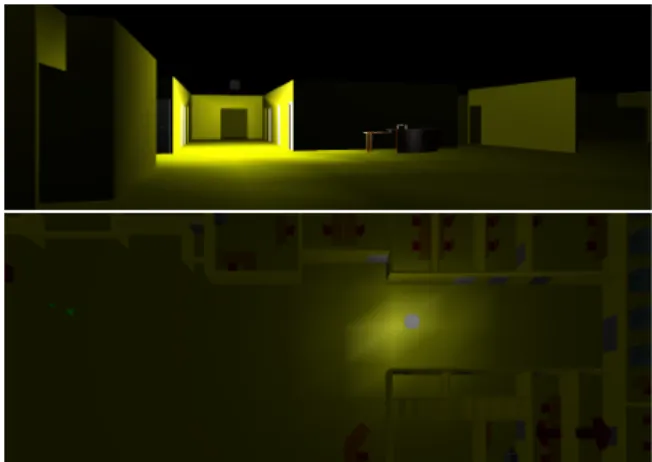HAL Id: hal-00671823
https://hal.inria.fr/hal-00671823
Submitted on 18 Aug 2012
HAL is a multi-disciplinary open access
archive for the deposit and dissemination of
sci-entific research documents, whether they are
pub-lished or not. The documents may come from
teaching and research institutions in France or
abroad, or from public or private research centers.
L’archive ouverte pluridisciplinaire HAL, est
destinée au dépôt et à la diffusion de documents
scientifiques de niveau recherche, publiés ou non,
émanant des établissements d’enseignement et de
recherche français ou étrangers, des laboratoires
publics ou privés.
Collaborative Exploration in a Multi-Scale Shared
Virtual Environment
Thi Thuong Huyen Nguyen, Cédric Fleury, Thierry Duval
To cite this version:
Thi Thuong Huyen Nguyen, Cédric Fleury, Thierry Duval. Collaborative Exploration in a Multi-Scale
Shared Virtual Environment. 3DUI 2012, Mar 2012, Orange County, United States. �hal-00671823�
Collaborative Exploration in a Multi-Scale Shared Virtual Environment
Thi Thuong Huyen Nguyen∗ IRISA – INRIA Rennes Bretagne Atlantique
C ´edric Fleury† IRISA – INSA de Rennes
Thierry Duval‡ IRISA – Universit ´e de Rennes 1
Figure 1: The main user in immersion and the helping user in front of the desktop views
ABSTRACT
For the 3DUI 2012 contest, we propose a set of metaphors that enable two users to collaborate to find hidden targets in a 3D virtual environment. They are not allowed to communicate by talking or chatting, but only by interacting with shared virtual objects. We propose three solutions to enable one of the users to help the other one to navigate toward targets: displaying direction arrows, lighting up the path to one target, and remotely moving the second user. Keywords: Collaborative 3D Interactions, Multi-Scale Shared Virtual Environments
Index Terms: H.5.3 [Information Interfaces and Presenta-tion (e.g., HCI)]: Group and OrganizaPresenta-tion Interfaces—Computer-supported cooperative work (CSCW); I.3.6 [Computer Graphics]: Methodology and Techniques—Interaction techniques; I.3.7 [Com-puter Graphics]: 3-Dimensional Graphics and Realism—Virtual re-ality.
1 INTRODUCTION
In this study we propose a set of metaphors that enable several users to collaborate to achieve an exploration task in a 3D Virtual En-vironment (VE). This task consists in finding hidden objects in a multi-level building. We want both to minimize the time needed to achieve this quest by providing efficient collaboration metaphors, and to enable users to progressively discover the structure of the building. We respect the constraints imposed by the 3DUI 2012 contest: our users are not allowed to communicate together by talk-ing or chatttalk-ing, but only by shartalk-ing 3D virtual objects.
2 THESCENARIO AND THEUSERSROLES
We propose two asymmetric roles for our users: a main user, im-mersed in the virtual environment, and a helping user, in front of several 3D desktop views of the virtual environment (see figure 1). The scenario of the quest will be as follow: a target appears some-where in the virtual building, the helping user must localize this target, and then must lead the main user to this target. Then a new
∗e-mail:thi-thuong-huyen.nguyen@irisa.fr †e-mail:cedric.fleury@irisa.fr
‡e-mail:thierry.duval@irisa.fr
target will appear elsewhere only when the previous target will have been grabbed by the main user, and so on. The situations of these users can be compared to the mortal’s view (for the main user) and the deity’s miniaturized view (for the helping user) described in [5].
2.1 The Main User
He is in charge of grabbing the targets of the quest. He can navigate through the virtual environment but he has no map of it, and he does not know where the targets are hidden. So he needs help from other users to know in which direction he must search.
2.2 The Helping User
He can scan a 3D map of the virtual environment in order to find where the targets are hidden. He can not grab these targets by him-self. So he needs to communicate with the first user to explain to him where the targets can be found.
3 THEMETAPHORS FOR3D COLLABORATION
3.1 3D Navigation
We use a big CAVE-like system to fully immerse the main user in the 3D virtual environment: he uses a first person’s point of view, and he can virtually navigate through the virtual environment with a walking metaphor using a joystick. As his head is tracked, he can also physically walk inside the cave to change his viewpoint. We use the IIVC metaphor [3] to make the difference between the virtual navigation (moving the physical stage of the user through the virtual environment with a virtual conveyor) and the physical navigation (physically moving the head of the user within his phys-ical stage). We use collision detection to forbid the main user to navigate through the virtual objects of the virtual environment.
3.2 Supervising the 3D Virtual World
By increasing his scale, the helping user has a global view of the shared virtual environment that can be considered as a 3D map or as a World In Miniature (WIM) [6]. He can use a clipping plane to make a 3D scan of the VE to see where is the avatar of the main user and where is the target, in order to provide the main user with indi-cations allowing him to find this target. This technique is similar to the clipping technique presented in [7].
This clipping plane is local to the process of the helping user (and so it is not shared with the main user), not to disturb the view of the main user during the 3D scan.
Figure 2: Direction arrows viewed from the main user view and from the helping user “over the shoulder” view
3.3 Looking over the Shoulder of the Main User
The helping user has a second view on the shared virtual environ-ment, just behind the main user. The helping user will be able to give 3D indications to the main user through this second view.
3.4 Leading the Main User to the Target
3.4.1 Providing 3D direction arrows
Our first proposition is to provide to the helping user a 3D GUI made of direction arrows that he can select to make an ephemeral copy of one directional arrow appear just in front of the main user, to indicate in which direction the main user must go (see figure 2). This copy will be attached to the position of the main user but will keep its initial orientation to allow him to align precisely to this direction. As it is not always clear for the helping user that the main user understands his indications, the main user can acknowledge, through a 3D interaction (for example by selecting the ephemeral object), that he has understood the order.
3.4.2 Lighting up the path
Our second proposition is to allow the helping user to light up the path that leads to the target. It can be done through the WIM view of the helping user (see figure 3). In this case his “over the shoulder” view is used to verify that the main user perceives the light correctly. 3.4.3 Remotely controlling the position of the main user Our third proposition is to allow the helping user to grab the con-veyor of the main user to bring him near the next target. This tech-nique could be interesting when the main user is slow or when he badly understands the indications given by the helping user.
3.5 Acknowledging the finding of the target
As it is not always clear for the helping user that the target has been grabbed, because his view can be sometimes occluded by the main user avatar or by virtual objects, the main user will acknowledge that he has grabbed the target: he will “glow”. This can be done either automatically when he has grabbed the object, or through an explicit 3D interaction upon a 3D widget.
4 PRELIMINARYEVALUATION ANDEXPERIMENTALSETUP To compare our three propositions about how to indicate to the main user the path toward the targets, several pairs of users will have to find 10 targets as quickly as possible with each technique, to deter-mine which one is the most efficient. The main user is immersed within a big CAVE-like system, his head and his hands are tracked, he can interact thanks to a 3D cursor that he can trigger using a wiimote, and he can navigate using the joystick of the nunchunk associated to his wiimote. The helping user is located in another room, in front of two desktop screens: one for the global view and one for the view that follows the main user. He interacts with 3D
Figure 3: Lighted path viewed from the main user view and from the helping user WIM view
objects through 3D cursors or rays driven by a classical 2D mouse. We use the Collaviz framework to share the virtual environment be-tween the two users: it is written in Java and uses Java3D [1] for the 3D desktop views and jReality [2] for the immersive view of the virtual environment. It manages several modes for distributing the virtual objects of the virtual environment over tcp or http [4].
5 PERSPECTIVES
These first results should show which method is the most efficient for leading a user in a multi-level building-like environment. We think that such a collaborative discovery should not only allow the main user to realize the finding task quickly, but should also make him able to travel by himself once this task has been completed sev-eral times. So next we plan to conduct complementary experiments in order to determine what are the clues for a good collaborative dis-covery of a virtual environment. To achieve this, we will propose other metaphors to help the user memorizing the structure of the virtual environment. For example he could put landmarks or other kinds of 3D annotations along his path while he travels across the virtual environment. These landmarks and 3D annotations could be displayed both in the main immersive view and in additional views such as a WIM view that could appear on the user’s demand.
ACKNOWLEDGEMENTS
This work was partly funded by the French Research National Agency project named Collaviz (ANR-08-COSI-003-01).
REFERENCES
[1] The Java3D website. http://java3d.java.net/.
[2] The jReality website. http://www3.math.tu-berlin.de/jreality/. [3] C. Fleury, A. Chauffaut, T. Duval, V. Gouranton, and B. Arnaldi. A
Generic Model for Embedding Users’ Physical Workspaces into Multi-Scale Collaborative Virtual Environments. In Proceedings of ICAT 2010, pages 1–8, 2010.
[4] C. Fleury, T. Duval, V. Gouranton, and B. Arnaldi. A New Adaptive Data Distribution Model for Consistency Maintenance in Collaborative Virtual Environments. In Proceedings of JVRC 2010, pages 29–36. Eurographics, 2010.
[5] J. Leigh, A. Johnson, C. Vasilakis, and T. DeFanti. Multi-perspective Collaborative Design in Persistent Networked Virtual Environments. In Proceedings of VRAIS’96, pages 253–260, 1996.
[6] R. Stoakley, M. J. Conway, and R. Pausch. Virtual Reality on a WIM: Interactive Worlds in Miniature. In Proceedings of CHI’95, pages 265– 272. ACM, 1995.
[7] R. Trueba, C. Andujar, and F. Argelaguet. Multi-scale Manipulation in Indoor Scenes with the World in Miniature Metaphor. In Proceedings of JVRC 2009, pages 93–100. Eurographics, 2009.