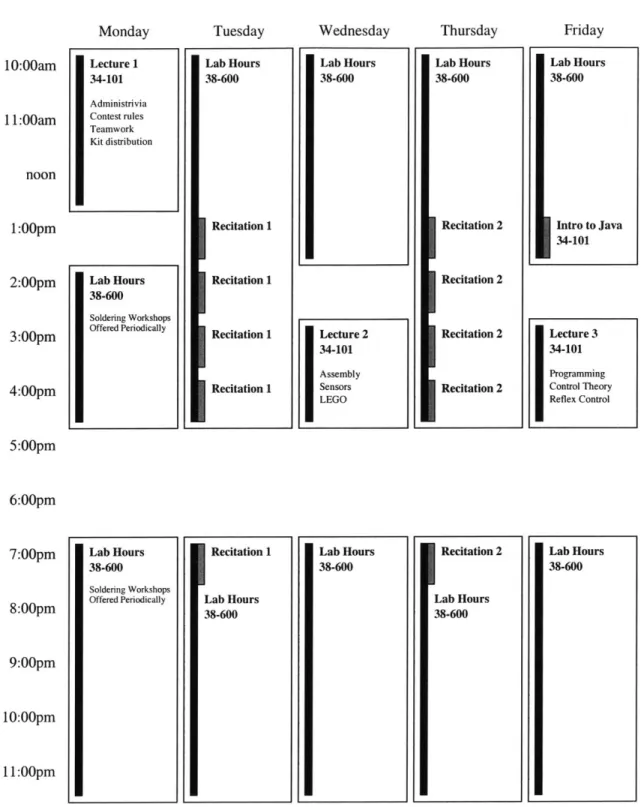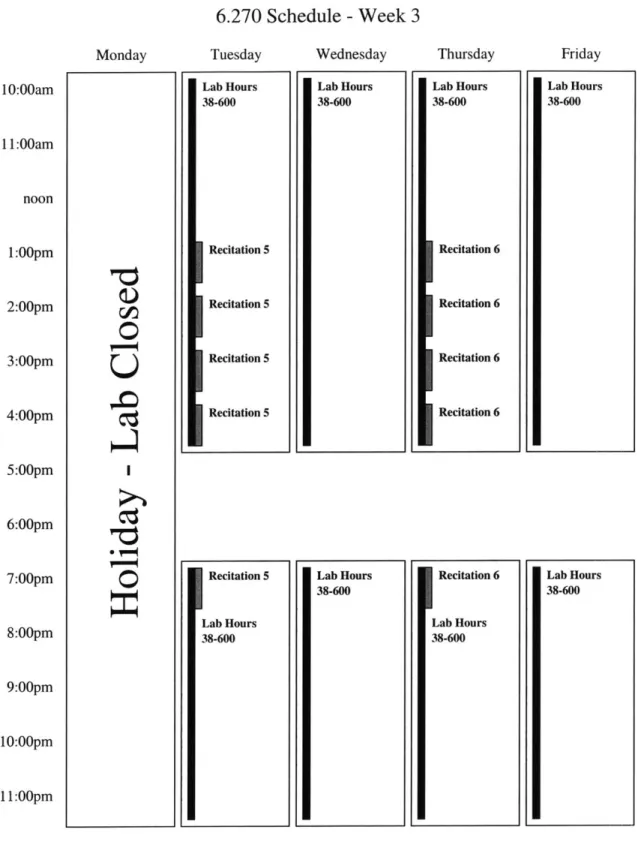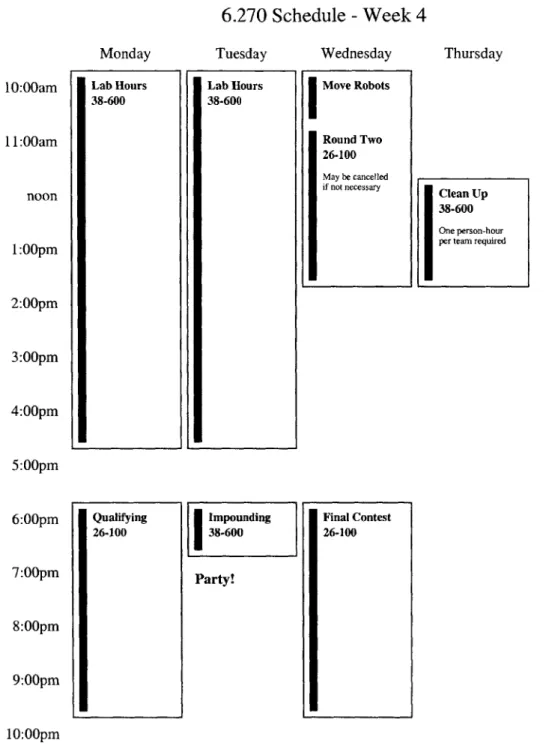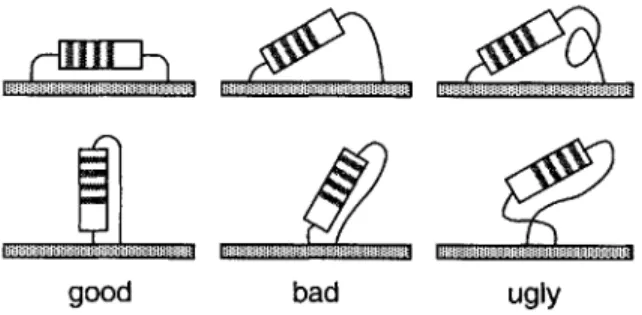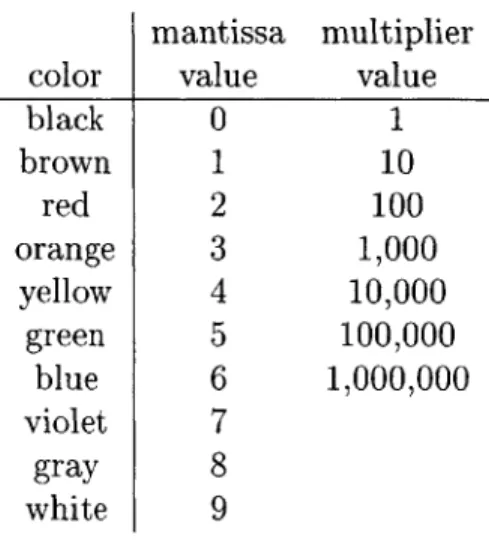6.270 Course Notes
by
Michael S. Allen
Submitted to the Department of Electrical Engineering and
Computer Science
in partial fulfillment of the requirements for the degree of
Master of Engineering in Electrical Engineering and Computer
Science
at the
MASSACHUSETTS INSTITUTE OF TECHNOLOGY
MASSACHUSETTS INSTITUTE
May
1999
OF TECHNOLOGY@Michael Allen 1999. All rights reserved.
1 5 1999
The author hereby grants to M.I.T. permission to reprodace ) ES
and distribute publicly paper and electronic copies of this thesis and to grant others the right to do so.
Author ...
Department of Electrical Engineering and Computer Science
May 24, 1999
Certified by ...
..
Gill A. Pratt
Assistant Professor
Thesis Supervisor
.9 7Accepted by...
Arthur C. Smith
Chairman, Department Committee on Graduate Students
MIT Libraries
Document Services Room 14-0551 77 Massachusetts Avenue Cambridge, MA 02139 Ph: 617.253.2800 Email: docs@mit.edu http://libraries.mit.edu/docsDISCLAIM ER
Only a few selected pages have been
numbered by the author.
6.270 Course Notes
by
Michael S. Allen
Submitted to the Department of Electrical Engineering and Computer Science on May 24, 1999, in partial fulfillment of the
requirements for the degree of
Master of Engineering in Electrical Engineering and Computer Science
Abstract
MIT's 6.270 Autonomous Robot Design Competition is a student-run learn-by-doing class held during the Independent Activities Period (IAP). At the beginning of the class, students receive a kit containing LEGO pieces, a microprocessor-based con-troller, and assorted electronic components. They then have approximately three weeks to produce a robot to compete in the competition.
The primary purpose of this thesis is to produce a new and improved set of course notes to incorporate ideas both new and old. In the years since the creation of the previous course notes, the course has evolved substantially, but the course notes have not been updated. This has caused ideas to be lost and the notes to become stale. I have gathered and incorporated much of this lost information into the notes, as well as adding new information based on my own experiences with the course.
The chapters contained herein are meant to replace and add to the material already contained in the notes. As part of the book, they will become part of an evolving work until they are replaced by future contest organizers.
Thesis Supervisor: Gill A. Pratt Title: Assistant Professor
Acknowledgements
In my junior year as an undergrad at MIT, I participated in the 6.270 Autonomous Robot Design Competition. At the time, I thought it was a lot of fun and even a bit educational. I had no idea that I it was about to change my life.
6.270 was my first experience with robotics, and it did not take me long to figure
out that I should be in that field. So, the next year, I came back and volunteered to help organize the contest. At first, I was inexperienced and overwhelmed, but the other organizers quickly brought me up to speed.
The next year, I became even more involved. With a year of experience under my belt, I was more confident and able to take on larger projects. One of the projects that fell to me was teaching. I had taught students before, but this was the first time that I was in charge of the class. It was around this time that I realized my life's purpose as a teacher.
The completion of this thesis corresponds to the end of my third year as an organizer, and possibly the end of my involvement in 6.270. Looking back, I remember numerous people and stories who have influenced the direction that my life is now taking. My work with 6.270 has made me a better person and brought me into contact with some wonderful people. Among these people, I would like to acknowledge the following:
" The contest organizers past and present for their tireless devotion to doing
whatever it takes to make 6.270 happen. I have never met a group willing to do so much for such a small reward just because they believe that someone should do it.
" The TAs past and present without whom the organizers would not have enough
" The participants past and present for their enthusiasm. Without them, 6.270
would not have a reason for being.
" Gill Pratt, 6.270's faculty advisor, who is always there when needed, but trusts
the organizers to do it on their own.
" The faculty and staff of the EECS department who go out of their way to help
a bunch of students run their little activity.
Contents
1 Introduction to 6.270 12
1.1 Staff . . . . 13
1.2 Kits and Tools . . . . 14
1.3 Electronic Communication . . . . 14 1.3.1 Mailing Lists . . . . 14 1.3.2 Zephyr Instance . . . . 15 1.4 Laboratory Facilities . . . . 16 1.4.1 6th Floor Laboratory . . . . 16 1.4.2 Other Facilities . . . . 16 1.4.3 Etiquette . . . . 17 1.5 Credit Guidelines . . . . 18 1.5.1 Academic Credit . . . . 18
1.5.2 Engineering Design Points . . . . 20
1.6 Schedule . . . . 21
1.6.1 Important Dates . . . . 22
1.6.2 Syllabus . . . . 23
2 Raiders of the Lost Parts 29 2.1 The Table . . . . 30
2.2 Scoring . . . . 2.3 The Competition . . 2.4 Rules . . . . 2.4.1 Period of Play 2.4.2 Kits . . . . . 2.4.3 Robots . . . . 2.4.4 LEGO . . . . 2.4.5 Software . . . 2.4.6 Non-LEGO pa 2.4.7 Infrared Beaco 2.4.8 Placebos . . . 2.5 Extra Electronics . . 2.5.1 The Sensor St irts nf and ore Light 2.5.2 $20 Electronics Rule
3 The Human Factor
3.1 Survival Tips . . . .
3.2 Teamwork . . . . 3.2.1 Planning . . . .
3.2.2 Brainstorming . . . . 3.2.3 Constructive Conflict 3.2.4 Friends and Enemies
3.3 Implementation . . . . 3.3.1 Division of Labor . . 3.3.2 Debugging . . . . 3.4 Contest Tips . . . . Sources 31 32 33 33 34 34 35 36 36 37 38 38 38 38 40 40 42 42 43 43 44 45 45 46 47
4 Electronic Assembly 4.1 Soldering ... 4.1.1 Safety ... 4.1.2 Technique . . . . 4.1.3 Mounting Components 4.1.4 Desoldering . . . . 4.2 Components . . . . 4.2.1 Resistors . . . . 4.2.2 Resistor Packs ... 4.2.3 Capacitors . . . . 4.2.4 Diodes and LEDs 4.2.5 Integrated Circuits 4.3 Connectors . . . . 4.4 M otors . . . . 4.5 Servo . 5 Sensors 5.1 Digital Sensors . . . . 5.1.1 Switches and buttons . . . . 5.1.2 Sharp IR . . . .
5.2 Resistive Analog Sensors . . . .
5.2.1 Potentiometers . . . .
5.2.2 CDS Cell . . . . 5.3 Transistive Analog Sensors . . . . . 5.3.1 Bundle of Wires . . . .
5.3.2 Breakbeam Sensor Package .
5.3.3 Reflectance Sensor Package
48 . . . . . 48 . . . . . 49 . . . . . 49 . . . . . 51 . . . . . 52 . . . . . 53 . . . . . 54 . . . . . 55 . . . . . 56 . . . . . 57 . . . . . 57 . . . . . 58 . . . . . 60 62 63 64 64 66 67 68 69 69 70 72 73
6 Robot Construction 75
6.1 Design Concepts . . . . 76
6.2 The LEGO Technic System . . . . 76
6.2.1 LEGO dimensions . . . . 77
6.2.2 Beams, Connectors, and Axles . . . . 78
6.3 B racing . . . . 78
6.3.1 Drop Testing . . . . 79
6.4 G ears . . . . 80
6.4.1 Gearboxes ... ... . . . . .. . . . ... .. ... 81
6.4.2 Strange Gears .... . ... . . . . .. . . . . .. . . . . 82
6.4.3 Chain Drives and Pulleys . . . . 83
6.4.4 Efficiency .. ... . . . .. . . . . 84 6.5 Drive Mechanisms.. ... . . . . 85 6.5.1 Differential Drive . . . . 85 6.5.2 Steering System... ... . . . .... . . . . 86 6.5.3 Synchro Drive... . . . . 87 6.5.4 L egs . . . . 87 7 Robot Control 89 7.1 Control Systems . . . . 90 7.1.1 Open Loop . . . . 90 7.1.2 Feedback . . . . 91
7.1.3 Open Loop Revisited . . . . 93
7.2 Sensors . . . . 94
7.2.1 Sensor Problems . . . . 95
7.2.2 Bouncing Switches . . . . 96
7.3 Simple Navigation . . 7.3.1 Wall Following 7.3.2 Line Following. 7.3.3 Shaft Encoders 7.4 Timeouts . . . . 97 97 98 100 101 . . . . . . . . . . . . . . . . . . . .
List of Figures
1-1
1-2
1-3
1-4
First week schedule . Second week schedule Third week schedule Fourth week schedule
2-1 The 1999 playing field . . . . 2-2 Scoring summary for Raiders of the Lost Parts 4-1 Good and bad soldering technique . . . . 4-2 Axial component mounting . . . . 4-3 Resistor color code . . . . 4-4 Resistor pack internal wiring . . . . 4-5 Identifying diode leads . . . . 4-6 Top view of a 14-pin DIP . . . . 4-7 6.270 connector standard . . . . 4-8 Jig for motor assembly . . . .
5-1 5-2 5-3
Digital Sensor Circuit . . .
Switches and buttons . . .
Sharp IR . . . .
5-4 Sharp IR sensor decoding the carrier wave . . . .
10 25 26 27 28 30 31 50 52 54 55 57 58 59 61 . . . . 6 4 . . . . 6 5 . . . . 6 6 67
5-5 Resistive Analog Sensor Circuit . . . . 5-6 Potentiometers . . . . 5-7 CD S Cell . . . . 5-8 Transistive Analog Sensor Circuit . . . . 5-9 "Bundle of Wires" phototransistors and LEDs 5-10 Breakbeam sensor package . . . . 5-11 Reflectance sensor package ... ...
6-1 LEGO Dimensions... 6-2 A Simple Braced Structure
6-3 LEGO Gears . . . .
6-4 A LEGO Gearbox . . . .
6-5 LEGO Pulleys . . . . 6-6 Popular Drive Arrangements 7-1 Open loop information flow 7-2 7-3 7-4 7-5 7-6 7-7 7-8
A robot trying to navigate wi
Closed loop (feedback) inform
A robot using feedback to na' A robot combining open loop
Wall following and a jammed Line following with 3 reflecta Shaft encoding using a LEGC
. . . . 7 7 . . . . 7 9 . . . . 8 0 . . . . 8 1 . . . . 8 3 . . . . 8 5 . . . . 9 0
th open loop control . . . . 91
ation flow . . . . 92
vigate . . . . 92
and feedback control . . . . 94
robot . . . . 98 nice sensors . . . . 99 pulley wheel . . . . 100 67 68 69 70 71 72 74
Chapter 1
Introduction to 6.270
6.270 is a hands-on, learn-by-doing course in which participants design and build a
robot that will play in a competition at the end of IAP. Each team begins with a box of components from which they must produce a robot that can manipulate game objects on a playing field inhabited by an opponent. Unlike the machines in 2.007 Introduction to Design (formerly 2.70), robots in 6.270 are completely autonomous, so once the match begins, there is no human intervention.
The goal of 6.270 is to teach students about robotic design by giving them the hardware, software, and information they need to design, build, and program their own robot. The concepts and applications taught in this class are related to vari-ous MIT classes (e.g. 6.001, 6.002, 6.004 and 2.007), however there are no formal prerequisites for 6.270. Students with little or no experience will find that they will learn everything they need to know from working with each other, being introduced to some material in class, and hacking on their robots.
6.270 is a very challenging course and requires that participants be psyched to put
forth a real effort. Most students will spend in excess of a hundred hours building their robots. If you are willing to commit the time and energy needed for this class,
you will have a great time and even learn something along the way. So, prepare yourself for three and a half weeks of immersion into the world of robotics. There is no time to waste... Welcome to 6.270.
1.1
Staff
The 6.270 staff is composed of volunteers chosen from course alumni. You should feel free to approach these people for help or with any questions you might have. The staff consists of two groups of people, Organizers and teaching assistants, each with different responsibilities, but all of them will be available to assist you.
The Organizers are the people responsible for running the course. In addition to teaching and staffing the lab, they handle all the administrative duties, such as speaking with sponsors, ordering parts, defining the contest, and making sure every-thing runs smoothly. A course the size of 6.270 requires a large amount of work and planning, and the Organizers have spent over a year preparing for this competition.
The teaching assistants (TAs) are recruited by the Organizers to assist in teaching the course. Their job primarly occurs during IAP and requires that they help teach recitations, staff the lab, and build demonstration robots and placebos. They are often also called upon by the Organizers to assist in certain tasks.
Organizers and TAs receive very little compensation for the work they do and are here only because they love 6.270 and want others to have the same opportunity to take it as they did. In return, the staff asks only that you put in the time and effort necessary to get as much as possible out of the course. If you enjoy your experience in this course and would like to see it continue to be offered, please consider joining the staff in future years. It is only through the continued enthusiasm and selflessness of course alumni that 6.270 is able to remain the most popular student-run activity at MIT.
1.2
Kits and Tools
The 6.270 kit, which is valued at about $1000, is yours to keep at the end of the contest. This is made possible by financial support from the EECS department and the course's commercial sponsors. If your team does not present a robot to the Organizers at the qualifying round of the competition, or if you are asked to leave the course, you will be required to forfeit the kit back to the EECS department. Teams who do not return the kit when asked will be charged the full $1000 through the Bursar's office.
In addition to the kit, a set of tools will be reserved for purchase by your team. This set will include all of the tools necessary for building your robot (i.e. soldering iron and stand, wire cutters, long nose pliers, etc.). You will be expected to either provide your own electronic assembly tools or purchase them from the Organizers. Since 6.270 buys in bulk, the prices of the tools will be lower than what you can find elsewhere. It is very important that you have a good set of tools to work with.
1.3
Electronic Communication
Due to the quick pace of the course, information must often be distributed quickly to large numbers of people. To accomplish this, 6.270 primarily uses electronic commu-nication.
1.3.1
Mailing Lists
Email is the primary medium through which important announcements are sent. Since this information must often reach the entire class on short notice, participants are encouraged to check their email daily.
* 6.270-organizers(mit.edu is the main adminstrative list for 6.270. All
ques-tions or comments concerning the course should be directed to this list. All Organizers past and present are members of this list and will be able to help answer your questions. This is the only 6.270 list to which you should ever send email.
* 6.270-participants~mit.edu is the primary announcement list for the course.
You will be added automatically and all important information for participants will be sent to this list.
* 6.270-fanclub@mit.edu is a list of all previous participants in 6.270, as well
as some other members of the MIT community. This is an extremely low-traffic list that you will be added to as a 6.270 alumnus. It is used only for general interest 6.270 announcements, and under no circumstances should anyone but the Organizers send email to it.
1.3.2
Zephyr Instance
The course uses a zephyr instance for 6.270-related discussion. It is meant to be a forum where participants can help each other with problems they are having. The staff does not officially monitor the discussion, but will often be online to help out. To receive zephyrs on the instance, you should type at the Athena prompt:
zctl add message 6.270 " And to send a message to the instance:
zwrite -i 6.270 If you wish to remove yourself:
1.4
Laboratory Facilities
During the course of constructing your robot, you will need access to the appropriate workspaces, tools, and computers. These will all be made available to you by the course.
1.4.1
6th Floor Laboratory
The 6th floor lab (Room 38-600) is the center of activity for the course. This lab is supervised by the 6.270 staff, and other teams will be present to share ideas with. Among the useful facilities in this lab are workbenches for building your robot, com-puters for programming, and contest tables for testing.
The lab will be open and staffed from 10am to 11:45pm on weekdays and noon to 9:45pm on weekends. During the final few days of the course, the lab may be open 24 hours a day. If you need to call the lab, the phone number is x3-7350, but please do not place or receive personal calls too often. The phone line needs to be kept available for official use, and the staff is too busy to run a personal messaging service.
Since this lab is on loan to 6.270 by the EECS department, you will be expected to be on your best behavior. Do not touch equipment not explicitly meant for 6.270 use and treat the lab staff with respect. Be aware that when the equipment desk workers are ready to close the lab, you should be going out the door. Abuse of the lab or its staff will not be tolerated.
1.4.2
Other Facilities
If you have the appropriate cable, you can also program your robot at most Athena
workstations. You may not, however, solder, cut, or glue in the clusters, and you must be respectful of others when operating your robot, since robots can be quite loud.
Violations of Athena etiquette will result in severe action by the 6.270 Organizers. Since the course software is available for a number of computer platforms, some students choose also to program their robots from their own computers. Teams with access to laptops may find this option especially useful even when working in the lab, since it frees them from waiting for the lab computers. Unfortunately, due to the staff's limited amount of time, technical support for personal computers must take low priority with respect to other duties.
1.4.3
Etiquette
When working in the lab or at Athena, you will be expected to be respectful to those around you. The following guidelines should be adhered to at all times:
1. Noise. Your robot will be quite noisy. When working at Athena, please min-imize the operation of your robot. If others are disturbed by the noise, stop running the robot or move to another cluster.
2. Hardware. Do not solder, cut, or glue any hardware in the clusters or around the computers in lab. Debris can get lodged in the keyboards and damage the computer.
3. Tidiness. Do not leave your stuff laying around lab. The lab will be crowded
and people need places to work. Your team should try to limit the area that it uses to two workbenches, or one if the lab is very crowded.
4. Locked Screens. At Athena, do not leave your screen locked for more than 20 minutes. In lab, any computer with a locked screen will be rebooted. Repeated violations will result in a loss of computer priviledges.
5. Multiple Machines. Do not log on at multiple machines. When the lab is
are logged on. The lab does not have enough computers to support everyone being logged on at once.
Violations of the rules of etiquette will not be tolerated and will be dealt with severely. If the Organizers receive complaints about any team causing a disturbance in the Athena clusters, that team will be required to return its kit and will be thrown out of the course. Repeated violations in lab will be dealt with by the Organizers on
a case by case basis.
1.5
Credit Guidelines
6.270 is offered as MIT subject 6.190 for six units of Pass/No Record credit with the
further option to receive six Engineering Design Points (EDPs). Taking the course for credit is optional, but you will be doing a lot of work anyway. Receiving credit will give you formal recognition on your transcript in addition to the academic credit. It is the job of the instructors to ensure that credit is properly awarded to students deserving of it. In order to properly evaluate your performance, it is necessary that you report your work. The credit requirements are structured to allow your instructor to authorize credit and also assist you in the learning process.
1.5.1
Academic Credit
The following guidelines must be completed in order to receive six units of academic credit:
* Individual Design Notebook. Each individual desiring credit must turn in
a separate design notebook detailing the design and construction of the robot. This is meant to help you with your thought process, as well as to give your
instructor a sense of what you have contributed to the design. You should make entries in your notebook every day or every other day. Notebooks should include, but not be limited to, the following information:
- your contributions to the robot
- strategies that your team has considered
- details about the robot's construction and programming (drawings are a good way to show this)
- problems you may have encountered
- your evaluation of and suggestions for improving 6.270
Notebooks must be submitted on Thursday, January 28th. After they have been evaluated, they will be returned to you.
" Robot Web Page. Each team must create a web page for its robot before
impounding. The page should present information about the robot suitable for display to the general public. It should focus on the overall design and strategy of the robot including an explanation of anything particularly clever or unique. Each individual desiring credit must help with the work.
" Recitation Attendance. You may only miss one meeting of your recitation
section if you wish to receive credit. If an absence is unavoidable, please speak to your recitation leader ahead of time.
" Completed Robot. Your team must "show" a robot at the qualifying round.
Its functionality, or lack thereof, has no effect on your receiving credit for the work you have done.
These requirements are meant to be useful to both you, the class participant, and the instructors, who will be authorizing credit. You should have no trouble receiving credit if all of the requirements are satisfied. If you have any questions about your standing in the subject at any time, feel free to ask your instructor for feedback.
Please note that due to the scheduling constraints of the Registrar and the sanity of the Organizers, there is no leeway on any of the due dates. Please do not ask for extensions.
1.5.2
Engineering Design Points
Since design is a very important factor in 6.270, the EECS department offers 6 En-gineering Design Points for EECS students who take the course. In order to receive these points, however, you must complete a few additional requirements.
First, you must complete all of the above requirements and receive academic credit for the course. Then, after the course, you must write a technical paper evaluating your robot. This paper must be 5 to 10 pages long and should be submitted by Monday, February 22nd. Writing this paper should be an individual effort and should include, but not be limited to, the following information:
" a description of the design of your robot (drawings are a good way to show this) " an evaluation of your robot's performance
" your individual redesign of the robot (i.e. If you were given the opportunity to
retake the course with the same goals, how would your robot be different?)
1.6
Schedule
The schedule of activities between the start of 6.270 and the evening of the contest is very tight. You will have to work steadily and with determination to produce a working robot by the end of the course. To assist you in this endeavor, a number of class meetings will be held to teach the course material. It is recommended that you attend as many of these sessions as possible.
" General Lectures. Lectures will be held during the first week of the course
to introduce you to the basics of robotics. These lectures are meant to provide you with an overview of the information necessary to create a working 6.270 robot.
" Recitations. Recitations will each consist of about 6 teams and will cover
material in more depth than the lectures. These meetings will focus on group discussion and the sharing of ideas. Each recitation will be led by an
Organizer-TA team who will share their experiences with you and help you in building
your robot. Many of the recitations will have hands-on experiments and will require you to bring your kit. Note that recitation attendance is mandatory for those taking the course for credit.
" Laboratory Sessions. Staff members will be present in the 6th floor lab to
assist you in the construction of your robot. One of the goals of 6.270 is to encourage interaction, and the lab is a great place to share ideas with others and experiment with ideas you may not have thought of.
" Workshops. If enough participants are interested, workshops may be taught by
experienced staff members. These workshops can cover anything from soldering to programming to construction. If you believe that a workshop on a particular topic would be especially helpful, feel free to suggest it to an Organizer.
1.6.1
Important Dates
While it is important that you attend all of the scheduled 6.270 events, the following meetings are mandatory and should not be missed:
" Parts Sorting Session - Sunday, January 3rd, 1pm, Room 38-600
Each team must provide one person-hour of manual labor helping to sort out the kit parts. Usually, this session is a lot of fun as you get to meet other people in the class and see all the kit parts.
" First Lecture - Monday, January 4th, 10am, Room 34-101
Each team must have at least 50% of its members present to claim the kit.
" Qualifying - Monday, January 25th, 6pm, Room 26-100
All robots must compete in the first round in order to qualify for the remainder
of the contest. This event is open to the public.
" Impounding - Tuesday, January 26th, 6pm, Room 38-600
All work on robots must cease and robots will be impounded. During this time,
robots will be inspected for rule violations.
" 2nd Round - Wednesday, January 27th, 11am, Room 26-100
All qualifying robots will compete in this round. This event is open to the public.
This round may be cancelled if few enough robots qualify for the competition.
" Main Competition - Wednesday, January 27th, 6pm, Room 26-100
The main competition. Robots will compete until a winner is decided. This event is open to the public.
" Lab Cleanup - Thursday, January 28th, noon, Room 38-600
person-hour of manual labor helping to clean up the lab, so we can give it back to 6.111 the way we found it.
1.6.2
Syllabus
Lectures and recitations will be the primary way that material is taught, so attendance at these sessions is very important. The following topics will be covered:
" Lecture 1 - Monday, January 4th, 10am, Room 34-101
General information, contest rules, teamwork, strategy, and kit distribution.
" Recitation 1 - Tuesday, January 5th
Brainstorming and discussion of potential strategies.
" Lecture 2 - Wednesday, January 6th, 3pm, Room 34-101
Using sensors and building robots out of Lego.
* Recitation 2 - Thursday, January 7th
Building robots and LEGO challenges.
" Intro to Java - Friday, January 8th, 1pm, Room 34-101
Optional lecture on the basics of Java programming. " Lecture 3 - Friday, January 8th, 3pm, Room 34-101
Programming the robot, robot control theory, and the Reflex Control model.
" Recitation 3 - Tuesday, January 12th
Programming simple tasks.
" Recitation 4 - Thursday, January 14th
* Recitation 5 - Tuesday, January 19th
Debugging.
* Recitation 6 - Thursday, January 21st
6.270 Schedule -Week 1 Monday Lecture 1 34-101 Administrivia Contest rules Teamwork Kit distribution Lab Hours 38-600 Soldering Workshops Offered Penodically Tuesday 10:00am 1 1:00am noon 1:00pm 2:00pm 3:00pm 4:00pm 5:00pm 6:00pm 7:00pm 8:00pm 9:00pm 10:00pm 11:00pm Wednesday Lab Hours 38-600 Lecture 2 34-101 Assembly Sensors LEGO Lab Hours 38-600 Thursday Lab Hours 38-600 Recitation 2 Recitation 2 Recitation 2 Recitation 2 IRecitation 2 Lab Hours 38-600 Friday Lab Hours 38-600 Intro to Java 34-101 Lecture 3 34-101 Programming Control Theory Reflex Control Lab Hours 38-600
Figure 1-1: First week schedule
IRecitation 1
Lab Hours 38-600
6.270 Schedule - Week 2 Wednesday Lab Hours 38-600 10:00am 11:00am noon 1:00pm 2:00pm 3:00pm 4:00pm 5:00pm 6:00pm 7:00pm 8:00pm 9:00pm 10:00pm 11:00pm Thursday Lab Hours 38-600 Recitation 4 Recitation 4 Recitation 4 Recitation 4 IRecitation 4 Lab Hours 38-600
Figure 1-2: Second week schedule
Monday
I
Lab Hours 38-600 Lab Hours 38-600 Tuesday Lab Hours 38-600 Recitation 3 Recitation 3 Recitation 3 Recitation 3 Recitation 3 Lab Hours 38-600 Lab Hours 38-600 Friday Lab Hours 38-600 Lab Hours 38-6006.270 Schedule -Week 3 10:00am 11:00am noon 1:00pm 2:00pm 3:00pm 4:00pm 5:00pm 6:00pm 7:00pm 8:00pm 9:00pm 10:00pm 11:00pm Wednesday Lab Hours 38-600 Monday e0 0
Figure 1-3: Third week schedule
Tuesday Lab Hours 38-600 Recitation 5 Recitation 5 Recitation 5 Recitation 5 Recitation 5 Lab Hours 38-600 Lab Hours 38-600 Thursday Lab Hours 38-600 Recitation 6 Recitation 6 Recitation 6 Recitation 6 Recitation 6 Lab Hours 38-600 Friday Lab Hours 38-600 Lab Hours 38-600
6.270 Schedule - Week 4 Wednesday Move Robots Round Two 26-100 May be cancelled if not necessary 10:00am 11:00am noon 1:00pm 2:00pm 3:00pm 4:00pm 5:00pm 6:00pm 7:00pm 8:00pm 9:00pm 10:00pm 11:00pm Thursday Clean Up 38-600 One person-hour per team required
Figure 1-4: Fourth week schedule
Friday Monday
I
Lab Hours S38-600 Qualifying 26-100 Tuesday Lab Hours 38-600 Impounding 38-600 Party! Final Contest 26-100Chapter 2
Raiders of the Lost Parts
A deep space exploration team has uncovered what could possibly be the
remains of an ancient alien civilization on the second planet of the Eridani system. Early missions to study the ruins have been forced to turn back by the inhospitable conditions of the desert planet. The site is too dangerous for humans to explore, so a robot will have to go in their place.
Your mission is to design and construct a robot which can explore the ruins and retreive artifacts from within them. The site also appears to contain hazardous materials which the robot will have to dispose of or avoid.
Unfortunately, you are not the only robotics team who has received word of this discovery, so you must work quickly to be the first on the site. The next launch window for a trip to the planet will open in three and a half weeks, so time is very short. If you miss the window, the competition will be the ones celebrating.
2.1
The Table
The layout of the contest table is shown in figure 2-1. All measurements are guaran-teed to be accurate to within 1/4" of the actual dimensions, though the only official measurements are those of the actual tables. The tables may also have features such as seams where the sections of the table meet which are not shown in the diagram.
0000 +2
... 0... +0.
4- ® ~ 0...I
ng.ieba rs of
Lost Parts
Figure 2-1: The 1999 playing field
Overall, the playing surface is 10 feet by 4 feet. A wall 1-1/2" taller than the adjacent surface runs all the way around the outside. The table can be roughly divided into an upper level which runs along the sides and back and a lower level in the front and center. The two levels are 2" apart and are separated by ramps, staircases, and ledges. A number of 2" wide lines are painted on the surface to help the robot navigate.
The robots begin at either end of the table on the 18" by 18" starting areas on the upper level. Behind each starting area is a scoring bin with a polarized light in it. The scoring bin closest to each starting area belongs to the robot that begins there. The balls located at various points on the table are 1-3/4" in diamater and made out of foam. All balls are spaced 6" from their neighbors.
2.2
Scoring
The score that each robot receives is determined by the final state of the contest table after the match has been played. The calculation is based on the number and types of balls that each robot has in its possession and those that have been placed in its scoring bin. Figure 2-2 shows a brief scoring summary.
Possession
+1 point -1 point
Scoring bin
+2 points -2 points
Figure 2-2: Scoring summary for Raiders of the Lost Parts
Balls come in positive and negative varieties shown with a "+" or "-" respectively,
which are colored to distinguish them from one another. A robot gains a point for each positive ball that it possesses, but it loses a point for each negative one. A ball may be possessed by either trapping it under or lifting it into the robot. More
formally,
Any ball which moves freely with the robot as the robot is moved in both dimensions of the playing surface is said to be possessed by that robot.
Balls placed (by either robot) into the scoring bin near the robot's starting position also count towards the robot's score. Each positive ball located in the bin is worth two points, and each negative ball subtracts two points. In order for a ball to be considered in the scoring bin, it must either touch the bottom surface of the bin or
another ball which is already in the bin. Balls that are both possessed and in the bin will be counted as being only in the bin.
2.3
The Competition
The competition will be a double elimination tournament held over the course of two days. When all but one robot has been eliminated, that robot will be crowned champion.
* Qualifying. The first round of the contest will also serve as a qualification round. If a robot demonstrates the ability to score points, regardless of whether it wins or loses, it will be allowed to proceed to the next round. If it does not, modifications may be made, and it will have two more chances in lab to run against an inert placebo. If it cannot score points against the placebo after two tries, it will not qualify for the rest of the contest. Losses to opponents during this round do count towards a robot's elimination.
e Round 2. Only qualifying robots may compete in the second round. If a robot
which has lost in round one also loses in this round, it will be eliminated from the competition. This round may be skipped if few enough robots make it past
round one.
* Final Contest. This is the main competition that everyone comes to see.
Robots will compete until all but the winner has been eliminated. At the discretion of the Organizers, the final round of competition may be conducted in a round-robin format, ignoring previous losses.
2.4
Rules
The following rules of play are meant to ensure a fair and interesting contest. Contes-tants are responsible for knowing and following these rules. If you have any questions about the legality of your robot, feel free to ask an Organizer for an official ruling before your robot is impounded.
2.4.1
Period of Play
1. The contestants will have 60 seconds to place their robot on the playing field.
During this time, they may calibrate the robot's sensors.
2. The judges will choose a random starting orientation from four discrete direc-tions. The robot must be placed completely within its starting area facing in the direction chosen by the judges. Both robots will begin in symmetric orientations.
3. When both robots are ready, the contestants must step back from the table.
Robots may not supply power to their actuators at this point. If a robot does, it has false-started. If a robot false-starts twice, it forfeits that match and is replaced by a placebo.
4. The beginning of the match is signaled by the judges turning on the starting lights. The robots then have 60 seconds to try to score points.
5. During the match, the contestants must stand back from the table. Any
contes-tant who touches the machines or otherwise interferes with the match will cause his machine to forfeit. All robots must be controlled solely by their onboard computer.
6. At the end of 60 seconds, the robot must turn off electrical power to its
actu-ators. Software is provided to do this. Any robot that fails to do so will be disqualified.
7. The match ends when all robots and game objects on the table come to a rest.
8. The robot that scores the most points will be the winner. In the event of a
tie, the judges will award wins to robots that have scored points, and losses to those that have not.
2.4.2
Kits
1. All kits contain the same set of components, although some parts may be colored
differently in different kits.
2. Some parts in the kit are considered tools and may not be used on the robot.
3. Robots must be built only from the parts in the kit, except when explicitly
allowed by other rules.
4. Teams may trade only functionally identical components. This includes trading identical LEGO parts of different colors and replacing broken components.
2.4.3
Robots
1. Robot structure must fit within a one foot cube at the start of a match; however,
they may expand once the match has begun. Only the IR broadcast beacon and sensors may extend higher. Wires may be compressed, if necessary, to fit this measurement.
2. All parts of a robot must be connected via LEGO. Robots may not separate or have a tendency to break into multiple parts.
3. Decorations may be added to a robot provided they perform only an aesthetic
function, and not a structural one.
4. Robots may not intentionally damage, or attempt to damage, their opponent's microprocessor board or infrared beacon.
5. No parts or substances may be deliberately dropped onto the playing field. 6. Any robot that appears to be a safety hazard will be disqualified from the
competition.
2.4.4
LEGO
1. Only LEGO parts may be used as robot structure.
2. A robot's structure may not be altered once the contest has begun, although repairs may be made between rounds if time permits.
3. LEGO pieces may not be modified in any way, with the following exceptions:
* The LEGO baseplate may be modified freely.
" LEGO pieces may be modified to facilitate the mounting of sensors and
actuators.
" LEGO pieces may be modified to perform functions directly related to the
operation of a sensor. For example, holes may be drilled in a LEGO wheel to help make an optical shaft encoder.
4. LEGO pieces may not be joined by adhesive.
5. Lubricants of any kind are not permitted.
6. One layer of rubber band or tape may be applied to LEGO wheels and treads
2.4.5 Software
1. A robot's program may not be altered once the contest has begun, except by
specifying the transmission frequency as described below.
2. In the event of a memory failure, a new copy of the robot's program may be downloaded between rounds. A computer will be available at the contest for this purpose.
3. A robot may not be told its orientation or given information about its opponent.
It may only deduce this information after the match has begun. 4. Sensors may be calibrated on the table before a match begins.
2.4.6 Non-LEGO parts
1. Sensors, actuators, and other Non-LEGO parts may not be used as structural
components.
2. Non-LEGO parts may be attached to no more than five LEGO parts.
3. Non-LEGO parts may be freely modified to assist in their operation.
4. A reasonable amount of cardboard, other paper products, and tape may be used for the purpose of creating optical shields for sensors.
5. Wire may only be used for electrical purposes and may not be dragged on the
playing surface. Wires that extend outside of the robot should be tied back.
6. The wooden dowel may be used only as a tower to mount the infrared
trans-mitter and sensors.
8. The lead-acid batteries may only be used in the standard electrical configuration
of three cells connected in series.
2.4.7
Infrared Beacon and Light Sources
1. All entries must carry a beacon that is capable of broadcasting infrared (IR)
light modulated at either 100 Hertz or 125 Hertz with a 40,000 Hertz carrier. Hardware and software is provided to do this. This beacon allows robots to locate each other on the playing field.
2. Robots failing to meet the IR transmission specification, or in any way modify-ing or jammmodify-ing their transmission durmodify-ing the round of play will be disqualified.
3. Judges will assign frequencies for IR emitters to the robots at the beginning of
each match. The robot must transmit this frequency for the duration of the match. Software is provided to do this.
4. The beacon must be located at between 17 and 18 inches above the surface of the playing field when mounted on the robot. The position of the beacon relative to the microprocessor board may not change during the round.
5. The beacon may not be intentionally obstructed. Because of this, robots may
not extend above 16 inches or lift objects above this height.
6. A bright polarized lamp will be placed behind each end of the table. The lamp
near the robot transmitting 100 Hertz IR will have a +45 degree polarization, while the lamp near the robot transmitting 125 Hertz IR will have a -45 degree polarization.
2.4.8
Placebos
1. In matches involving only one robot player, a placebo will stand in for the other.
2. The placebo will not intentionally move from its starting area or attempt to score points.
3. The placebo will conform to all rules concerning the transmission of the IR
beacon.
2.5
Extra Electronics
2.5.1
The Sensor Store
In order to encourage variety in robot designs, each team will be given a sample set of sensors and an allowance of "play money" with which they may purchase additional sensors from the Organizers. No refunds will be permitted, so contestants are encouraged to experiment with the sample sensors before making decisions on which sensors to buy. Note that sensors purchased from the sensor store are considered kit parts and must be used in accordance with all applicable rules.
2.5.2
$20 Electronics Rule
A team may spend up to $20 of its own funds to purchase electronic components from
non-6.270 sources. Contestants are encouraged to use this rule to explore new ways of sensing or otherwise make their robot more interesting. Teams taking advantage of this provision, however, must abide by the following guidelines:
1. Batteries, motor driver circuitry, and microprocessors of any kind may not be
transistors.
2. Resistors rated less than 1 watt and capacitors valued less than 100 pF may be used freely, without counting towards the $20 total.
3. Contestants who add any non-kit parts to their robot must turn in a design
report which includes a description of the modification, a schematic of all added circuitry, and store receipts for the parts purchased. This design report must be turned in with the robot at impounding. Any robot found with added circuitry that has not be documented in this fashion will be disqualified.
4. If a contestant wishes to use parts obtained through means other than retail purchase, an equivalent cost will be assigned by the Organizers. This estimate must be obtained in writing from the Organizers and be included in the design report described above.
Chapter 3
The Human Factor
Participating in a challenging activity can be either a rewarding or stressful experi-ence. Whether it is the former or the latter, however, depends entirely on you. In
6.270, you will be faced with the challenge of building a functional robot in a short
period of time, which is by no means an easy task. Accomplishing this will not only require technical expertise, but also the ability to motivate yourself and to contribute as a member of a team.
Since each person is different and has his own unique set of skills to offer, there is no one correct way to approach the course. This chapter, therefore, is meant to present some suggestions for dealing with the human aspects of the course. Whether you take this advice or develop your own approach is entirely up to you.
3.1
Survival Tips
When working on a large project, many human factors come into play. In order to effectively contribute, you must not only have the knowledge, but also the desire and ability to apply it. Remaining motivated for the duration of the task can be
difficult, and participants often find themselves feeling burnt out and stressed. This stress results in fatigue, irritability, and poor performance which in turn leads to more problems and more stress. If you keep the following tips in mind, however, you will be able to minimize your stress and stay motivated:
" Have fun. The best way to remain motivated is to simply enjoy the experience
and have fun. Beware of falling into the trap of thinking that your robot has to be the best. This course is not about winning or scoring a lot of points; It is about having fun and learning something in the process. If you simply keep a positive attitude and take the time to enjoy the course, you will find it to be a very rewarding experience.
" Take care of yourself. While skipping a few meals or pulling an all-nighter
might seem like a good way to get some extra work done, in the long run, it tends to be counterproductive. Neglecting your body's needs will inevitably leave you tired and drained, making you much less productive and increasing your chances of catching an illness. If you eat and sleep on a regular schedule,
you will find that you are healtier and more motivated.
" Start early. Building a robot takes longer than you expect, even when you take
that fact into account. By starting early and following a reasonable schedule, you will allow yourself the time to get things done without the stress of working at the last minute. If you plan well, you can spend the last few days goofing around with your robot and making those little last minute adjustments instead of pulling all-nighters just trying to make the robot work.
" Share your ideas. Many people think that by keeping the design of their
robot a secret they will gain a competitive advantage; however, this is usually not the case. When you are willing to share your ideas with others, others will
be willing to share their ideas with you. Quite often, another team will be able to suggest an idea that you have missed or a solution that you have been unable to find.
* Take a break. If you find yourself arguing with your teammates or becoming
frustrated over a problem, take a break and do something else. Getting away from the robot and your teammates for awhile will help you relax and allow you to collect your thoughts. The world has many experiences to offer and exploring some of them might be just what you need.
3.2
Teamwork
One of the most essential parts of any large project is teamwork. A person working alone will not have the time to learn and do everything necesssary to accomplish the task. A team, on the other hand, can draw upon the talents and manpower of all of its members, making it much more productive than an individual.
3.2.1
Planning
Before a team begins work on a problem, it has to develop a plan. Rushing ahead is likely to cause work to be duplicated or important tasks to be missed. Worse still, failure to plan ahead can lead to incompatibilities in parts that are supposed to fit
together. When discovered too late, these errors can prove fatal to the project.
A good place to begin planning is to decide what the team is interested in
accom-plishing. Some teams are focused on winning while others just want to have a little fun. Still others are interested in the learning process and would prefer to spend more time on the parts that are most educational. It does not matter what goals a team sets for itself as long as all the members understand and agree with the overall vision.
This will help coordinate the efforts of all the team members and provide direction for the project.
3.2.2
Brainstorming
Teams often employ the technique of brainstorming for generating potential solutions to a problem. During such a session, participants think alound, suggesting ideas as quickly as they can think of them. Other members of the team can then use those thoughts to create new ideas of their own which they throw back to the group. When it works well, a team can combine the knowledge and creativity of all its members to generate solutions that an individual would not even consider. The following guidelines will help make a brainstorming session as effective as possible:
1. No squashing. Negative comments have no place in brainstorming. Insulting
another person's ideas will cause them to be reluctant to offer further sugges-tions.
2. Don't hold back. The process only works if everyone shares their thoughts. Even the silliest idea can often inspire a great one.
3. Stay on topic. During the course of discussion, it is easy to wander off on a
tangent. Focus on the problem at hand and avoid distractions.
4. Relax. Ideas flow more freely in a relaxed environment. Find a quiet, comfort-able place where the team can concentrate on the task at hand.
3.2.3
Constructive Conflict
Teams composed of members who always agree with each other work quickly and efficiently but never produce the best solution. Instead, the teammates who disagree
often are the ones that build the strongest teams. This may seem counterintuitive at first, but it turns out that conflict, if handled correctly, can be one of a team's greatest strengths.
Shouting at each other and throwing tantrums will certainly not accomplish any-thing, but calm, rational debate allows the team to view a topic from multiple per-spectives. This not only allows the team to consider various possible solutions, but it also forces the issue to be examined in greater depth. Often, you will find that an idea that seems good at first will not hold up under the scrutiny of another team-mate. Disagreements between teammates force the team to constantly reevaluate and
improve the design and may even help generate new ideas.
In order to engage in rational debate, you must walk the fine line between strongly defending your position and being open-minded enough to consider other ideas. De-bate is not about being right or winning the argument; It is about examining both sides of an issue, so that the team can choose the best course of action. It is very easy, during an intense debate, to forget that you are supposed to be participating in a productive task, so it is helpful to keep the following guidelines in mind:
1. Prepare a strong position and present it forcefully, but keep an open mind.
2. Allow others a chance to speak and listen attentively while they do.
3. Try to view the problem from multiple viewpoints, including the opposing one.
4. Do not take disagreement and rejection personally.
3.2.4
Friends and Enemies
Forming good relationships with your teammates is one of the primary lessons of
6.270. In past years, the ability to work well together has often been the most
well often attribute their failure to poor team dynamics and arguments between teammates. Contest winners, on the other hand, usually attribute their success to their enjoyment of the course and the fun they had working together with their friends. The relationships you form with your teammates are likely to continue long after the course is over. In the past, teams formed by complete strangers have left as very good friends, and unfortunately, good friends have left the course no longer speaking with one another. Remember that your teammates are human, and your actions affect not only the project, but also the people you are working with. Putting in the extra effort to work well with your teammates will pay off both in the contest and for
a long time afterwards.
3.3
Implementation
Building a robot is usually more work than an individual can handle on his own, so it is necessary to work as part of a team. Everyone should help out by providing part of the labor necessary to design and implement the robot, but in order to do this, the work needs to be divided up in some fashion.
3.3.1
Division of Labor
Each person brings a different set of strengths to the team, so many teams opt to divide the work into a number of subtasks, each of which becomes the responsibility of an individual team member. In this specialist approach, each person works on one area of the project and becomes an expert at it. The most common division in 6.270 is into hardware, software, and LEGO construction, but as long as the work is divided along clearly defined abstraction barriers, the communication needed to organize the team is small. This tends to be very efficient, especially for teams whose members
come into the course with varying backgrounds and interests, though it tends to lead to a very narrow learning experience for the individual.
Another popular division of labor is the generalist approach, where every member of the team shares equally in all aspects of the implementation. This allows each indi-vidual to have a say in every part of the design and to gain an overall understanding of the process. It also requires that the teammates work in close proximity which can lead to a more fun and relaxed experience. Because of the amount of coordination needed between teammates, though, a great deal of time will have to be spent on organization and communication. This makes the implemenation less efficient, but can often lead to a better learning experience.
3.3.2
Debugging
Debugging can be a long and tedious process, so it is important to follow good design practice to minimize the number of bugs you will have to fix. Regardless of how careful you are, though, mistakes are inevitable and debugging will be necessary. As a general rule, it will take longer than you think to debug, so it is always better to allocate too much time for debugging than too little.
Occasionally, you will run into a bug that just seems to elude you. In these cases, instead of banging your head on the wall, you should . Have a teammate review your work and search for the bug. It may be that you are using a bad assumption or that you are continually missing the same mistake. When this happens, a teammate can bring a fresh perspective to the problem which might yield the answer.
Some teams take this debugging philosophy even further. No person on the team ever debugs his own work. Instead, each person gives their work to another teammate and that person debug its. This way, each part of the project benefits from the input of at least two people.
3.4
Contest Tips
Everything always goes wrong at the worst possible time, which in 6.270, is contest night. There is nothing more heartbreaking than having your robot not work be-cause of some small oversight. To help minimize the chances of such unfortunate occurrences, follow the tips below when preparing for the competition:
1. When making practice runs with your robot, try to avoid helping it. During
actual competition, you will not be able to touch your robot when it does something wrong.
2. Practice your calibration routine in lab, so you can do it quickly and accurately at the contest. You must be able to complete your routine within a fixed time limit.
3. The lighting conditions at the contest will be different from those in the lab.
Make sure that your light sensors are well-shielded and can be calibrated to work under different conditions.
4. Be aware of how your proximity will affect the calibration of your robot. When you lean over your robot, you can cast shadows or cause reflections which could affect the measurements of your sensors.
5. Develop a checklist for preparing your robot to compete. Between rounds you
should examine your robot and repair anything that has broken.
6. Bring a repair kit to the contest. This should include a fresh set of batteries and
a replacement for any part that tends to wear down or break during operation.
Chapter 4
Electronic Assembly
This chapter presents an introduction to electronic assembly followed by step-by-step instructions for assembling the hardware used in 6.270. The instructions assume no prior background in electronics and should provide enough information to get you started. It is recommended that you assemble the components in the order presented
by this chapter. The sections are arranged to give you a gentle introduction before
you go on to tackle the tougher tasks.
If ever there was a place in life where neatness counts, it is in electronic assembly. A neatly built and carefully soldered circuit will peform well for years. A sloppily
and hastily assembled circuit, however, will cause ongoing problems and failures at inopportune times. It is well worth the extra effort to make sure you get it right the first time.
4.1
Soldering
Soldering is a method of creating electrically conductive connections between elec-tronic components. A special type of metal, called solder, is melted onto the joint