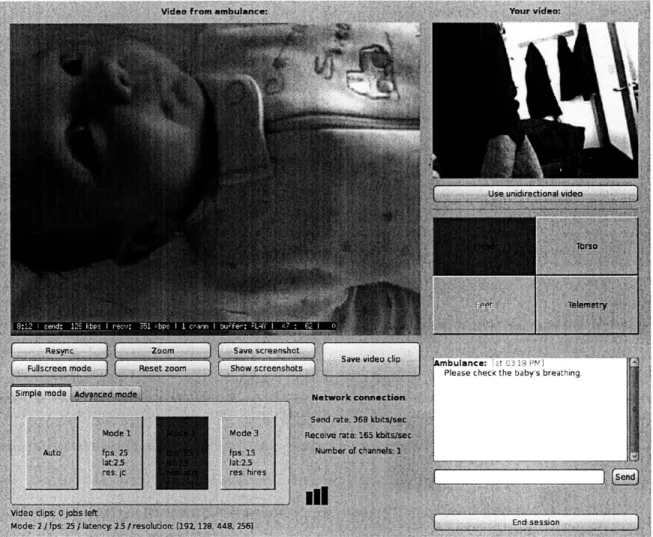A Collaborative Video-Conferencing System
for Improving Care During Neonatal Transport
by
Irene Fan
Submitted to the Department of Electrical Engineering and Computer
Science
in partial fulfillment of the requirements for the degree of
Master of Engineering in Electrical Engineering and Computer Science
at the
MASSACHUSETTS INSTITUTE OF TECHNOLOGY
June 2009
©
Massachusetts Institute of Technology 2009. All rights reserved.
A uthor ...
Department of Electrical Engineering and Computer Science
May 26, 2009
Certified by.
Professor, Electrical Engineering and
John V. Guttag
Computer Science
Thesis Supervisor
Accepted by .
~---- ...- .. . ...Arthur C. Smith
Chairman, Department Committee on Graduate Theses
MASSACHUSETTS INSTITUTEOF TECHNOLOGY
A Collaborative Video-Conferencing System
for Improving Care During Neonatal Transport
by
Irene Fan
Submitted to the Department of Electrical Engineering and Computer Science on May 26, 2009, in partial fulfillment of the
requirements for the degree of
Master of Engineering in Electrical Engineering and Computer Science
Abstract
The need for real-time telemedicine to support urgent care is growing. The primary focus of our work has been on improving the care provided to critically ill infants born at community hospitals who need to be transported to tertiary care centers for specialized neonatal treatment. Providing real-time effective communication between community physicians, transport teams, and specialists will lead to better decisions about where to transport patients, better patient care during transfers, and reduced time to proper treatment upon arrival at the receiving hospital.
There are a number of challenges in implementing a system that meets these needs: creating a reliable high-bandwidth channel on a moving ambulance by aggregating unreliable low-bandwidth cellular channels, providing a user interface that can be easily and effectively used by physicians, and instrumenting the incubator in which the infants are transported.
We have built a bi-directional near real-time video-conferencing system designed to facilitate better communication between physicians and transport teams. In addition to providing much higher-quality video than current mobile telemedicine applications, our application provides collaborative and domain-specific features not offered by a regular teleconferencing system: doctors and transport team members can save and email snapshots and video clips for further analysis and discussion, zoom in on different portions of the video, switch between several cameras for different views of the patient and a vitals signs monitor, and set the video transmission parameters
(e.g., frame rate and latency). Thesis Supervisor: John V. Guttag
Acknowledgments
I am deeply grateful to John Guttag for providing me with the opportunity to work on this project, and for lending his guidance and insight to this work. John has been an encouraging advisor since my undergraduate years.
Asfandyar Qureshi supported me at every step of the project. I cannot thank him enough for his help and the infinite patience he showed in answering my numerous questions.
Our collaborating neonatal specialists Donna Brezinski, Monica Kleinman, and Anne Hansen contributed invaluable feedback. In addition, they helped us make arrangements for test deployment, including lending us a transport incubator from
Children's Hospital. My thanks go to Ron Wiken for his help in outfitting the incuba-tor with camera mounts and a rotating arm, and to Elizabeth Bruce for volunteering
her beautiful baby for test footage.
Also, many thanks to: Yang Zhang, for navigating me past the quirks of pyGTK; Eddie Huo, for helping me obtain the test doll for this project under the most stressful of circumstances; and Alan Chern, for giving me a hand with preliminary driving ex-periments. Yuki Jung, Eugene Wu, and James Cowling saw me through my "crises," big and small.
Without Phil Sung, I might have never started this thesis, much less finished it. I cherish his unwavering care and support every day.
Most of all, I am indebted to my family, whose unconditional love and faith made all of this possible.
This work was generously funded by Nokia Research Center and the T-Party Project, a joint research program between MIT and Quanta Computer Inc., Taiwan. I appre-ciate the use of some source material from a proposal by Donna Brezinski and John Guttag.
Contents
1 Introduction
1.1 Motivating application . . . . . . . . . . ..
1.2 Requirements and challenges . . . . . . . . . ..
1.3 Contributions ... ... ... ...
1.4 Thesis organization ... ... ...
2 Background
2.1 Neonatal intensive care ... . ...
2.2 Related work: Clinical applications of telemedicine . . . .
2.3 Related work: Technology for telemedicine . . . .
3 Overview of MANTiS 3.1 MANTiS ... 3.1.1 Hardware ... 3.1.2 Usage . .... ... ... .. 3.2 Tavarua ... 3.3 Horde . . . . .. . . . 3.4 Tribe . . . .. . . . .
4 Software Features and User Interface
4.1 Specialist node ...
4.1.1 Bidirectional video .. ....
4.1.2 Switching between cameras .
13 14 15 17 18 19 19 21 22 25 . . . . . . . .. . 26 . . . . . . . 26 . . . . . .. . 29 . . . . . .. . 31 . . . . . . .. . 32 . . . . . . 32 35 .. . . 36 .. . . . . . 36 .. . . 38
4.1.3 Zoom video 4.1.4 Fullscreen ... 4.1.5 Video clips... 4.1.6 Snapshots ... 4.1.7 Email ... 4.1.8 Video transmission 1 4.1.9 Simple mode 4.1.10 Advanced mode . 4.1.11 Auto mode . 4.1.12 Resync ... 4.1.13 Instant messaging . 4.1.14 Network data . 4.1.15 Unidirectional video 4.1.16 Ending the session
4.2 Patient node ...
4.3 Web server ...
parameters ...
. . . . . . . . . . . . .
4.4 MANTiS versus typical teleconferencing systems
5 Preparing for Deployment
5.1 Camera placement and wire management .
5.2 Audio channel implementation ...
5.3 Obtaining patient vitals signs data ...
5.4 Lighting . ...
5.4.1 Lighting levels . ...
5.4.2 Video colors . ...
5.4.3 Reflections . ...
5.5 Ease of setup ...
5.6 Accident-proofing the patient node ...
5.7 Hardware selection. ...
6 Evaluation
6.1 Initial demo . ...
6.2 Stationary system evaluation by physician 6.3 Mobile ambulance test, without physicians 6.4 Mobile ambulance test, with physicians . .
7 Future Work
7.1 Software... 7.2 Hardware ...
7.3 Security ... . ...
7.4 Future experiments ... . ...
7.4.1 Phase 1: Basic concordance of clinical opinion . .
7.4.2 Phase 2: Consultations from the pilot community
hospital ... .. . ... ...
7.4.3 Phase 3: Consultations during transport . . . . .
7.5 Summary and Conclusion . . . . . . . . ..
67 . . . . . . 67 . . . . . . . . . . 7 0 . . . . . . . . . . . 7 1 . . . . . 7 2 79 . . . . 79 . . . . 82 . . . . 83 . . . . . 84 . . . . . 85 . . . . 86 . . . . . 87 . . . . . 87
List of Figures
3-1 Transport incubator outfitted to be used as a patient node ... 3-2 Ambulance used by the Critical Care Transport Team at Children's
Hospital Boston ...
UI for specialist node, prior to session . ...
UI for specialist node, during a session . ...
Buttons for switching between cameras on the specialist r Zooming video on the specialist node UI . . . .. Fullscreen mode on the specialist node UI . . . .. Video clip-saving window on the specialist node UI . . .
A sample snapshot burst . ...
Viewing snapshots in the specialist node UI . . . . Simple and auto mode buttons in the specialist node UI Advanced mode panel in the specialist node UI . . . . . Instant messaging in the specialist node UI . . . ..
Network data on the specialist node UI ... UI for patient node, prior to session ... UI for patient node, during a session ... 4-15 Web server screenshots
.. . . . . 36 . . . . . 37
rode
UI . . . 38 .. . . . . 40 . . . . . 41 . . . . . 42 . . . . . 44 .. . . . . 45 . . . . . 47 . . . . . 48 . . . . . 50 .. . . . . 51 .. . . . 52 .. . . . 53 .. . . . . 54 4-16 Snapshots from each session stored in galleries on the web server .5-1 Rotating arm for the camera capturing vitals signs data . . . .
5-2 Color wheel for calibrating video colors . ... ...
4-1 4-2 4-3 4-4 4-5 4-6 4-7 4-8 4-9 4-10 4-11 4-12 4-13 4-14 62 63
6-1 Download rates, upload rates, and round trip times (RTTs) for each of our cellular network interfaces as measured from inside and outside
the Children's Hospital transport ambulance . ... . . 70
6-2 Received data rates for both patient and specialist nodes for the first
mobile test ... .... . . . . .... 73
6-3 Zooming in on the test doll's simulated skin lesion. . ... 74
6-4 Received data rates for both patient and specialist nodes for the second
mobile test . . . . . . . . . .... . 75
6-5 Successive frames of qualitatively good video from the mobile
ambu-lance test with physicians . ... . . . . . . .. . . 76
6-6 Successive frames of corrupted video from the mobile ambulance test
with physicians ... . . . . . . . . . . 77
Chapter 1
Introduction
MANTiS (MIT Ambulatory Neonatal Telemedicine System) is a collaborative video-conferencing telepresence system for improving the care provided to critically ill in-fants during their stabilization and possible transport to tertiary care centers, which provide highly specialized services. Over the last few decades, neonatal care has moved toward the model of a regionalized system that stratifies care into levels of complexity ranging from basic to subspecialty neonatal care [37, 38]. Expectant mothers at high risk of giving birth to extremely premature or seriously ill babies are generally transferred, as per the Committee on Perinatal Health recommended standards [37] confirmed by subsequent studies [21, 15, 34], to Level III subspecialty neonatal intensive care units (NICUs) prior to delivery. However, many seriously ill newborns are still delivered at community hospitals that lack the specialized expertise needed for optimal patient care.
We have designed MANTiS to help improve patient care in these cases where ill babies are geographically separated from the neonatal specialists who best know how to treat them. During initial patient stabilization within a hospital, MANTiS can be used to connect community physicians with specialists to determine appropriate treatment plans and also whether transport is necessary for the ill baby. MANTiS also enables the transport team and specialist to communicate from a moving ambulance during patient transport using bi-directional near real-time video, by striping the video over the cellular data network.
In addition to providing higher-quality video than current mobile telemedicine ap-plications, MANTiS provides collaborative and domain-specific features not offered by a regular teleconferencing system: specialists, physicians, and transport team mem-bers can save and email snapshots and video clips for further analysis and discussion, zoom in on different portions of the video, switch between several cameras for differ-ent views of the patidiffer-ent and the vitals signs monitor, and set the video transmission parameters (e.g., frame rate and latency).
1.1
Motivating application
It is not economically feasible for most community hospitals to staff neonatal physi-cians around the clock to provide the advanced level of care needed during the initial stabilization of a critically ill newborn. In community hospital settings, an ill newborn is often first cared for by a primary care physician or advanced practice nurse. This physician or nurse may have the skills to resuscitate the baby but lack the clinical specialty experience and training to determine whether transport is necessary and, if it is, provide care confidently until the transport team arrives. If the tertiary care center to which the baby will be transported is far away, then substantial travel time may also be required. Therefore, there may be a significant period of time when neonatal critical care expertise is needed but unavailable to the infant.
Currently, community physicians, nurses, and transport team members can con-sult neonatal specialists via telephone and radio. Telemonitoring of the sick baby from the time of initial assessment through the end of the transport process can improve the quality of patient care during this critical time. Telemedicine has the potential to enable needed neonatal critical care expertise to be provided in real-time, allowing a team consisting of both on-site and remote medical providers to work together to meet the newborn's needs.
A collaborative approach between the community pediatrician and a neonatologist during the initial assessment of the infant would determine which patients could be properly cared for in the community hospital setting and which would benefit from
transfer. Such an approach would streamline medical resources and allow infants with less severe illnesses to remain at the birth hospital with their families. Telemonitor-ing would also enable a neonatal specialist to provide ongoTelemonitor-ing expertise durTelemonitor-ing the stabilization of a critically ill newborn. With real-time audio and video linkage to the care site as well as continuous transmission of vitals signs data and radiographic studies, the specialist has the information needed to give and adapt clinical advice as the infant's condition evolves. Upon the transport team's arrival at the commu-nity hospital, the baby would already have a care plan in place, developed under the guidance of the neonatologist waiting to receive the patient at the tertiary care
center.
Continued telemonitoring of the infant while en route to the tertiary care facility would provide for a virtually seamless exchange of information between the transport team and the NICU team that will ultimately manage the patient. En route moni-toring would also enable additional subspecialty consultation to be provided, should it be needed in the case of a newborn's condition deteriorating during transport. The ability for the transport team to work with the tertiary care team to provide rapid assessment and intervention could greatly enhance the care of these critically ill newborns, particularly when the transport times are long.
1.2
Requirements and challenges
Given the more technically challenging nature of the mobile use case, we have predom-inantly focused on developing MANTiS as a mobile telemedicine application. We are confident that we can port the application to the less challenging community hospital environment for future evaluations that we will describe in Section 7.4.
A mobile real-time video telemedicine application has several requirements:
* continuous quality video, which in turn needs a mobile and reliable high-bandwidth communications channel;
* a user interface (UI) that can be easily and effectively used by physicians with little training;
* additional tools to facilitate both immediate and deferred collaboration with other specialists, who may not have access to the application.
These requirements are accompanied by several challenges. For instance, a high level of user-friendliness in the UI is key to widespread adoption by the medical community as a tool to help improve patient care. The application needs to be designed to meet the physicians' and transport team's needs at every step of the infant stabilization and transport process.
In transmitting video, bandwidth is a major challenge; video requires much more bandwidth than what is used by a phone call. In previous stages of MANTiS's de-velopment, it was realized that while wireless wide area networks (WWANs)-and in particular, cellular data networks-are not the ideal network infrastructure for this type of application, they are the most feasible option given the mobile and geo-graphic requirements [18]. A custom networking infrastructure would be financially prohibitive. Another option, the 802.11 wireless network, offers lower latency and loss rates compared to the cellular network, but any wireless detected by a moving ambulance during patient transfer would be spotty at best.
Our choice, the cellular data network, has its challenges. Cellular data networks provide widespread coverage, but are characterized by long round trip times (RTTs) and high loss rates. In addition, they are optimized for downloading rather than uploading data, which we need to do when sending video from an ambulance to a hospital. Despite these drawbacks, the widespread coverage of cellular data networks makes them the best choice.
The video transmission should be smooth and near real-time. A few dropped packets should not signicantly affect video quality, but latency needs to be minimized for the video to be as "real-time" as possible. Doctors need smooth, continuous video to evaluate patient movements, and although the amount of latency and video
quality can be traded off, both need to meet the users' baseline expectation for the application to become a viable tool in the field.
1.3
Contributions
We developed MANTiS to facilitate improved collaboration-between community physicians, transport teams, and neonatal specialists-in the context of neonatal patient care. MANTiS helps physicians and transport team members to communicate with specialists before and during patient transport by linking them with bidirectional video which can be striped over the cellular data network. From the tertiary care center NICU, specialists can use the application to switch between different video streams that together provide a full view of the ill baby. Specialists can also see the patient's vitals signs data from another video stream. They can zoom in on the current video as well as save snapshots and video clips. The saved materials are posted to a web server for central storage and easy access; the web server simplifies the sharing of snapshots and video clips with any other specialists consulted for a second opinion, who may not be present or have access to the application.
We collaborated with neonatal intensivists from the Boston, MA area on this project, and we iteratively shaped MANTiS's software and hardware features, as well as the user interface, around their feedback. During this process, we borrowed a transport incubator-a temperature-controlled enclosed crib for the baby used in both the hospital and transport settings-from Children's Hospital Boston, the largest healthcare provider for children in Massachusetts [13]. We equipped the transport incubator with the cameras, laptop, and networking hardware needed to send patient video. We also worked with the Children's Hospital transport team to conduct initial
test deployments.
To obtain a stable high-bandwidth mobile communications channel, we built MANTiS upon technology that allows bi-directional video to be striped over cel-lular data networks. Tavarua, the video-streaming subsystem, was already developed
compo-nents: Tribe [43], which provides the low-level interface to the network hardware; and Horde [44, 42], which performs network striping to provide communication over several channels.
At this point, we have prototyped MANTiS based on the collaborating physicians' feedback, overcome various deployment challenges, and tested the technology in the Children's Hospital transport ambulance. The current version of the system is ready for a more formal evaluation.
1.4
Thesis organization
Chapter 2 delves more extensively into the current state of neonatal intensive care. It also covers related work in both the clinical application of telemedicine and past telemedicine endeavors. Chapter 3 gives an overview of MANTiS and its underlying subsystems, while Chapter 4 outlines MANTiS's major software features and the de-sign decisions behind them. Chapter 5 describes challenges encountered in preparing MANTiS for test deployment. Usage trials are discussed in Chapter 6. Finally, future
Chapter 2
Background
Telemedicine has the potential of having a significant positive impact in many ar-eas of medicine. It should prove particularly useful in situations where specialized medical knowledge is needed. Oftentimes, the clinicians (i.e., physicians, nurses, and paramedics) who have initial contact with the patient have the capability to admin-ister treatments but lack the specialized knowledge to prescribe an appropriate care plan. Cardiac, trauma, stroke, neonatal, and geriatric emergencies, among others, all fit this model, and their current medical practices could benefit from our telepresence-enabling technology. In developing MANTiS, we have chosen to focus on the case of neonatal critical care for several reasons: the existing medical need, its characteris-tics which lend to a simpler deployment model, and our collaboration with neonatal intensivists on the project.
2.1
Neonatal intensive care
Specialized care for ill newborns has improved with the emergence of a regionalized system that organizes the levels of neonatal care delivered in hospitals. The identi-fication of prenatal complications and subsequent transfer of expectant mothers to facilities with neonatal specialty services has demonstrably improved outcomes by ensuring that at-risk infants are born at hospitals with the expertise, staffing, and resources to provide them with the appropriate care [19].
Unfortunately, some premature and critically ill babies are still delivered in cen-ters not fully equipped to care for them, necessitating transport to a tertiary care facility. Although the level of transport care given to a sick newborn has greatly improved due to the establishment of regionalized transport teams consisting of ad-vanced practitioners, the transport process remains inherently risky. In particular, transport may increase the risk of mortality-a 1998 Australian study examining outcomes of infants less than 30 weeks' gestational age transferred from one tertiary care facility to another due to NICU congestion demonstrated that the mortality rate of the transferred infants was significantly greater than that of matched infants who remained at the hospital in which they were delivered [16].
The discipline of neonatal transport medicine as a specialized practice has
co-evolved with the establishment of regionalized organization of neonatal care [17].
Most of the focus of this speciality has been on the equipment required for transport, the care delivered by the transport team upon arrival at the referring hospital, and the subsequent care delivered during transport to the receiving hospital. There is limited data available on the initial assessment of the infant at the time the transport team is called and on the condition of the baby during the transport process, perhaps due to the difficulty in standardizing care for the ill neonatal population in this time window. What is clear is that during the period of time the transport team is en route, the receiving hospital receives only a partial picture of the state of the baby and its provided care, from what can be described over cell phone and radio.
We believe telemedicine can improve outcomes in neonatal intensive care medicine by helping to identify critically ill babies, improving patient care before and during the transport, and shortening time to treatment at the receiving hospital. The experience community physicians gain from the enabled collaboration with neonatologists can also translate into improved general patient care at community hospitals.
2.2
Related work: Clinical applications of
tele-medicine
General interest in telemedicine has increased as healthcare has become increasingly specialized. Patients needing specialized care are often far away from the handful of tertiary care centers scattered around the country that have the resources to treat them.
Telemedicine applications can be roughly characterized as either synchronous or asynchronous. Asynchronous telemedicine does not require the simultaneous avail-ability of the source and recipient of patient information. It often involves the acquisi-tion of medical data, e.g., an x-ray, that is then transmitted to a specialist for analysis at a later time. Synchronous telemedicine, on the other hand, requires that the source and recipient be simultaneously available and linked in a way that enables real-time interaction. Our application is designed to support synchronous telemedicine.
Situations in which the patient is stable and no immediate interaction is needed are well suited to asynchronous telemedicine. Radiology and pathology, for example, make extensive use of asynchronous telemedicine. Situations in which the state of the patient may be changing rapidly, e.g., obstetrics and neonatal care, are better suited to synchronous telemedicine.
Synchronous telemedicine has become a promising tool in bringing specialty ser-vices to patients located far from the specialized medical serser-vices available only at major hospitals. For example, in the area of pediatric cardiology, a 2002 study showed that real-time transmission of neonatal echocardiograms from community hospitals to cardiologists in a tertiary care center was a reliable and efficient way to send im-ages and could positively impact the immediate treatment of critically ill babies [45]. Real-time interaction allowed the cardiologist to guide sonographers to obtain more useful views during the study as well as provide immediate interpretation for the re-ferring doctor. Rapid identification of heart defects-which are responsible for nearly one-third of newborn deaths [25]--and application of the appropriate therapy can be life-saving.
Extending the use of telemedicine to create "virtual critical care" has gained accep-tance in adult medicine. A virtual department of critical care has been established at UMass Memorial Medical Center in Worcester, MA with the goal of delivering collaborative, interdisciplinary patient-focused care [33]. Critical care patients are managed around the clock by specialists on-site or via telemonitoring.
Synchronous telemedicine has also been used to improve the care of pediatric critical care patients in underserved rural areas. A 2003 study illustrated the use of telemedicine to facilitate the partnership between a university-based pediatric in-tensive care unit and a rural medical center [32]. A previous model of employing a pediatric critical care physician without the presence of other pediatric specialists became nonviable, and a new telemedicine-based consultation system was designed to meet the patient care needs. This health care delivery model, deployed in a region with sparse medical resources, was shown to have a high level of satisfaction amongst both health care providers and parents.
2.3
Related work: Technology for telemedicine
Our goal is to make MANTiS a real-time mobile video telepresence system. Such a system requires mobile, high-bandwidth communications technology with good qual-ity of service. Other existing telemedicine applications have different communications technology requirements, or are bound much more tightly by bandwidth constraints. As mentioned in Section 2.2, some tertiary care centers have established station-ary links with smaller community hospitals to provide remote specialized care. The
TeleStroke program [1] at Massachusetts General Hospital (MGH) uses a stationary
video-conferencing system that enables specialists at MGH to conduct stroke eval-uations on patients at remote partner hospitals as well as offer treatment advice to on-site physicians. Its teleconferencing facilities require high bandwidth, low la-tency, and reliability, which-because it is a stationary application-can be met by a broadband internet connection. In the case of the Remote Evaluation of Acute isCHemic Stroke (REACH) program developed in rural Georgia, and now
incorpo-rated as REACH Call, Inc., community hospitals call a central dispatch center, which then pages an on-call specialist [47, 28, 2]. The specialist can connect to the com-munity hospital from any broadband-enabled computer and remotely perform stroke skills tests, review computerized tomography (CT) images, and advise the community hospital physicians in determining a diagnosis.
With respect to mobile systems, the communication channels of several early mobile telemedicine applications utilized satellite technology [40, 27, 46, 36]. However, the deployment cost and inherently long packet latencies associated with satellite technology limited the adoption of these applications.
The current widespread growth of inexpensive cellular data networks has made them the medium of choice for many mobile telemedicine applications. However, many systems transfer only telemetry data via the cellular data network [29, 30,
39, 35, 24]; others, such as the British Lancashire Ambulance project [23] and the
European Union's AMBULANCE project [41], additionally transmit images. These low-bandwidth systems use few-in most cases, one-cellular data channels and suffer from high network loss.
Researchers at the University of Maryland developed a system that enabled neu-rologists at the receiving trauma center to diagnose acute ischemic stroke from video clips of patients transmitted during transport [48, 22, 26]. The system used propri-etary hardware that took advantage of multiple cellular data channels but achieved a frame rate of only 8 frames per second at data transfer rates of 8.8kbps. Latencies
averaged between 10 to 15 seconds.
A mobile telemedicine system using commodity hardware was developed at the University of Massachusetts, Amherst [20]. The setup uses a single cellular modem, allowing for average data rates of 70-80kbps for combined transmission of telemetry, audio, and video. At this data rate, they can only transmit a single video stream of 160 x 120 frames at 4.2fps, or three streams at 1.5fps. When the video data is transmitted at 3fps, the average latency is in excess of 3 seconds (with even larger latencies likely at higher frame rates).
recently developed a mobile telemedicine application targeting trauma patients, which also transmits audio, video, and vitals signs over the cellular data network [14]. While the development of MANTiS has focused almost exclusively on establishing an ag-gregated WWAN channel suitable for transmitting bidirectional real-time video, this system has taken a more general approach. It calls a specialist based on the patient's pathology and integrates medical devices to combine transmitted video with vitals signs data, e.g., ECG and pulse oximetry, which MANTiS does not. However, be-cause this system utilizes only one 3G network, it achieves video rates of between
5-15fps at less than 115kbps; in comparison, MANTiS sends 15-25fps at 300-800kbps
of video. This system also has a strong focus on securing the communication channel with encryption, something MANTiS currently does not do but which could easily be incorporated in a future prototype.
Chapter 3
Overview of MANTiS
MANTiS is designed to support communication between a specialist at a specialist
node and a community physician or transport team member at a patient node (i.e.,
where the patient is located). Communication for each case of patient stabilization and/or transport takes place in the context of a session. Unlike a phone consultation, a session involves multiple data streams-video, audio, email-and can have saved state that can be accessed after the session has ended (snapshots, video clips, etc.).
In the case of transport team members consulting specialists in the receiving NICU during patient transport, communication takes place between a mobile patient node
(such as the ambulance) and a stationary specialist node, using the cellular data
network. In the situation where both the patient and specialist nodes are stationary, e.g., when a physician at a community hospital collaborates with a tertiary care center specialist to determine the best course of treatment for an ill baby, both end users can use stable and fast broadband networks.
In this chapter, we will give an overview of MANTiS, as well as describe the systems MANTiS extends: Tavarua, a video and communication subsystem that allows high-quality bi-directional video to be striped with low latency across the cellular data network; Horde, the network-striping middleware; and Tribe, the device abstraction layer for the network interfaces.
3.1
MANTiS
The specialist and patient node hardware setups and user interfaces reflect the differ-ences in responsibilities, environments, and resources on each side. As we will discuss in Chapter 4, we designed the application to give the specialist node more control over the session than the patient node. Here, we describe the configuration of MANTiS's specialist and patient nodes, as well as the application usage model.
3.1.1
Hardware
The specialist node consists of two computers with a broadband internet connection, and a webcam pointed at the on-duty specialist for bi-directional video. The first computer is dedicated to running the MANTiS application. The specialist may use the webcam, which is connected to this machine, to demonstrate procedures to be
performed.
MANTiS runs under Linux, an operating system with which some users may not be familiar. Consequently, we use dedicated machines-at both ends-to run our application, so that the user need not interact extensively with the underlying system.
We assume the specialist also has convenient access to a second nearby computer that she would already have been using for general computing, e.g., checking email. She can use this machine to access MANTiS's web server in order to view screenshots or play back video clips. Any web browser may be used for this purpose, and no other specialized software is needed.
The patient side of the application is centered around the transport incubator. The transport incubator we borrowed from Children's Hospital is a scaled-down intensive care unit on a wheeled frame. The transport incubator consists of a temperature-controlled plexiglass crib outfitted with a respirator, drug pumps, and a vitals signs monitor for obtaining physiological data such as heart rate, ECG, and pulse oximetry. As shown in Figure 3-1, we instrumented the apparatus with a laptop, cameras, and networking hardware.
ambulance application I top-mounted cameras I I drug pumps I
respirator incubator ECG, 02, telemetry
controls controls etc. camera
Figure 3-1: Transport incubator outfitted with laptop, cameras, and networking
hard-ware, to be used as a patient node. modems
* Laptop. The laptop for running the patient side of the application, as well as
the network hardware, are arranged in the limited space on top of the respira-tor's gas tanks. Because of vibrations in the ambulance during transport, we use a ruggedized laptop.
* Cameras. The cameras for viewing the baby are attached on the railings
securing the drug pumps, which happen to be centered over the plastic crib. They are focused on the head, torso, and body of the patient. The cameras are affixed by clamps so they can be adjusted on a per-patient basis. Camera adjustment is sometimes necessary since neonatal patients can range from 12 to 22 inches in length and might not always be placed in the plastic crib in the same orientation. To capture vitals signs data, another camera is attached to a
metal arm that swings down to face the screen of the vitals signs monitor.
* Network interfaces. We currently use three cellular network interfaces: two
from Verizon [3], and one from Sprint [4]. The models of the interfaces vary slightly, but Verizon and Sprint both use CDMA EV-DO Rev A networks. Two of the network interfaces are USB-based, and the third one is PCMCIA-based. The incubators used in the community hospital setting do not necessarily have the same setup as the one we outfitted. Incubators that are not used during transport do not need to be self-contained. For instance, the IV pumps or respirator might not be attached, and the frame may also differ. The patient node permanently stationed at a community hospital can use a desktop instead of a laptop. Rather than the cellular network interfaces, it can utilize available wireless LAN or broadband internet connections.
On reason we have focused on the special case of neonatal transport for the initial deployment of this general telemedicine system is because it is simpler from an appli-cation deployment standpoint. Since the baby is always in the transport incubator, all equipment can be installed around the crib. Camera positioning in the general mobile telemedicine case, on the other hand, is more complicated due to variations in ambulances and transport team habits.
Children's Hospital has a dedicated transport team that picks up referred patients in a specialized transport truck (Figure 3-2) and brings them back to the hospital for critical care. The transport team's extensive experience makes Children's Hospital a good partner to work with during the application test deployment phase-they
transport approximately 1000 critically ill and injured young patients annually [5].
Since the transport team always picks up the patients to be transferred, only one transport incubator at Children's Hospital needs the patient node equipment installed
for a test deployment.
Figure 3-2: Ambulance used by the Critical Care Transport Team at Children's Hospital Boston.
3.1.2
Usage
When a community hospital physician consults a specialist, she starts the session by choosing the appropriate hospital to contact and then pressing a button. On the specialist's end, the program waits to be contacted, at which point it automatically accepts the connection and establishes the session. In this scenario, if both nodes are using a wireless LAN or wired internet, the specialist should be able to view the video of the baby at a high resolution (currently 512 x 384 pixels) and low latency (1-1 second) without encountering any video artifacts or corrupted frames.
During the session, the physician and specialist can communicate via the bi-directional video as well as the audio channel, which is currently a regular cell phone call as will be discussed in Section 5.2. Both the physician and specialist can use the UI to select between connected cameras on the transport incubator. The specialist can switch between cameras for different views of the baby or to check the vitals signs data, while the physician, who is in direct contact with the ill baby, might use this feature to direct the specialist toward a specific issue. The specialist can digitally zoom in on the video, enlarge the video, and save and email snapshots of video frames. Both the physician and specialist can also save video clips of the video stream at the patient node. The saved materials are posted on a web server, and the specialist may send links of some snapshots or video clips to other specialists for further consultation.
Using MANTiS, the physician and specialist can together determine both the baby's condition and whether transport to a tertiary care center is necessary. If the baby needs to be transported, the specialist can continue advising the physician while an ambulance is on the way to the community hospital, helping to stabilize the critically ill infant and continuing to devise an appropriate treatment plan.
When the ambulance arrives at the patient's location, the community physician disconnects and allows the transport team to re-establish the session with the spe-cialist. The transition can happen either before or after the baby is loaded onto the ambulance's transport incubator and then into the back of the ambulance. The trans-port team needs only to press a button to re-establish contact with the appropriate hospital, and then, if needed, to adjust the cameras so that together they provide footage covering the baby's whole body.
During transport, the transport team and the specialist continue communicating via the bi-directional video and a cell phone call. Because the system is now trans-mitting video over the cellular data network, the specialist may want to adjust video transmission parameters-namely frame rate, latency, and resolution-depending on the sort of detail she wishes to analyze. For example, if the transport team notes that the baby has spina bifida, the specialist might choose to increase the resolution and
latency while decreasing frame rate to get image-quality video. On the other hand, in the case where a specialist is trying to diagnose neonatal seizure, she may choose to decrease latency and increase frame rate for smoother video at the cost of lower image quality. The specialist can further maximize the use of the limited available bandwidth by using unidirectional video and ceasing to send video from her node.
At the end of each session, videos of the entire session are transcoded and loaded onto a web server, so that they are available for review in a post-transport reconcil-iatory meeting. A detailed security policy for this web server is beyond the scope of this thesis, but we discuss some possible security considerations in section 7.3.
3.2
Tavarua
Tavarua, the underlying video subsystem of our telemedicine application, was devel-oped in the earlier stages of this project. It provides the video-conferencing logic for the application and handles all video encoding and decoding.
The main function of Tavarua is to provide high-quality streaming video. It uses a slightly modified version of the H.264 codec for video encoding and decoding. H.264 provides the best video at low bit-rates, but each I-frame spans many packets. The loss of any one packet will corrupt the entire frame, and the ffmpeg/x264 decoder used often crashes when asked to decode corrupted frames [43].
To work around packet losses, the area of each frame is split into subframes that are encoded and decoded independently of each other via H.264. The encoders are run out of phase with each other and do not all begin encoding on the same frame. Under this method, each I-frame component spans fewer packets, and less data is corrupted due to packet loss. Also, packet losses only corrupt subsections of the video rather than destroying entire frames.
Horde provides Tavarua with continuously updated information about the amount of available bandwidth in the system, allowing the video server to adjust the encod-ing process accordencod-ingly. Tavarua also dynamically accommodates hot-pluggencod-ing and unplugging of video cameras at any time.
3.3
Horde
Horde is the middleware that provides the application with network striping, a process that splits up data from a single source and sends it over several smaller channels to be recombined at the destination. Multiple cellular providers offer overlapping coverage regions, which can be exploited to obtain a robust, higher-bandwidth connection. Most other work done on network striping assumes the channels below are stable and homogenous, which is not the case in our application; the WWAN channels used in MANTiS each have different bandwidths and varying latency. Horde allows the application's data streams to provide information about desired performance while hiding many low-level details. It then stripes the data accordingly over the set of network channels; for example, more timely data is sent over faster channels.
Horde maintains multiple congestion control sessions-one for each underlying network link. This strategy allows Horde to adapt to varying conditions between in-dividual links and to apply different congestion control schemes optimized for certain types of WWAN links.
3.4
Tribe
Tribe is the device abstraction layer that aggregates remote network devices over a local area network and presents them as local devices to higher layers. It allows the system, for example, to use many PCMCIA WWAN interfaces when the number of slots on the patient node's laptop is limited. Meeting MANTiS's minimum band-width requirements may demand the simultaneous use of several WWAN interfaces. Tribe is useful when hardware restrictions prevent us from connecting all the network interfaces we need to the laptop.
Tribe uses lightweight routers with extra PCMCIA slots and implements a protocol that allows the laptop to manage these routers and the active interfaces connected to them. Tribe adapts to WWAN interfaces disconnecting and reconnecting at any time, which can happen not only from bad reception, but also in the case of cards
physically being inserted or removed from the system.
At present, we do not need to use Tribe or the routers, because we are only using three interfaces and they can all be connected to the laptop without any hardware or operating system-related issues. However, if we need to, the integration of Tribe allows our application to easily scale to many more WWAN interfaces. In lab experiments, we have scaled up to eight network interfaces without running into problems.
Chapter 4
Software Features and User
Interface
We designed MANTiS to facilitate better communication and collaboration between transport teams, community physicians, and specialists. We worked closely with neonatal intensivists to solicit feedback on what would make MANTiS more useful to them, and iteratively built the user interface around their feedback. Besides the near real-time video supplied by Tavarua, MANTiS supports switching between multiple cameras, zooming video, saving and emailing video clips and snapshots, and fine tuning video transmission parameters. Other features include near-fullscreen video, instant messaging, network information, and an option to switch between bidirectional and unidirectional video.
As mentioned in Section 3.1.1, the specialist and patient nodes of MANTiS each have dedicated machines for running the application. The specialist node also has a second machine for general computing, which can be used to access the web server storing video clips and snapshots. MANTiS is always in one of two modes: either it has an ongoing session, or the system is idle and waiting for a connection to be established between the specialist and patient nodes.
In this chapter, we describe in detail the user interfaces and software features for the specialist node, patient node, and web server. We also highlight the ways MANTiS differs from a typical teleconferencing system.
4.1
Specialist node
The start of the session is driven entirely by the patient node; the specialist node
simply waits for an incoming connection. The user interface during this period is
shown in Figure 4-1.
Figure 4-1: UI for specialist node, prior to session.
Once the connection is established, the specialist's user interface changes to show the video and controls, as shown in Figure 4-2.
4.1.1
Bidirectional video
The specialist and patient nodes each display the video streams they are sending and receiving. The specialist is primarily focused on the neonatal patient and vitals signs data; she needs the video of herself only for visual feedback that the gestures she is demonstrating are centered on camera. On the patient node, the transport team is predominantly preoccupied with the patient, but occasionally needs to refer to the video of the baby to know where the specialist is currently directing her attention.
nbuiance: ie t ibH re1J
Please check the baby's breathing.
Figure 4-3: Buttons for switching between cameras, on the specialist node UI. In this case, the "Head," "Torso," and "Telemetry" cameras are active, and the "Head" camera is currently selected.
The video being sent from the hospital is important as a means for the specialist to demonstrate a procedure to be performed.
In order to minimize miscommunication, the specialist and transport team always view the same video streams (including, for the patient's video, zoom settings, camera selection, etc).
4.1.2
Switching between cameras
The grid of buttons on the right side of the user interface allow the specialist to switch between active cameras on the transport incubator. The system software in
MANTiS allows an arbitrary number of cameras to be connected; however, the user interface for our trial deployment with neonatal patients allows for up to four active cameras. The camera denoted "Telemetry" captures data from the screen of the vital signs monitor. Up to three more cameras are mounted on the transport incubator to give the specialist a full view of the patient. Two cameras-for the upper and lower body, labeled "Head" and "Torso," respectively-suffice for most cases. An additional camera labeled "Feet" can be used for larger babies. A premature infant born at 25 weeks is -12 inches long, whereas a large term infant can be up to -23 inches in length.
The sensitivity of each camera button depends on whether the corresponding camera is active, as shown in Figure 4-3. The button of the currently selected camera
is colored blue. The specialist and transport team can each determine which camera is being viewed; a change by either side will trigger a corresponding change on the other party's view.
Originally, only the UI on the specialist node had camera-switching capabilities; however, our collaborating physicians suggested this feature would also be useful for the transport team. Using this feature, the transport team could check the cameras at the start of the session and ensure that they were providing a full view of the patient. The buttons would also allow the transport team to verify that all connected cameras were active. During the session, the transport team could switch views to better direct the specialist toward what they thought currently needed critical attention.
4.1.3
Zoom video
The zooming feature, activated by the "Zoom" button, is available only to the spe-cialist. It allows a digital zoom onto the current video stream. Normally, the system captures video at the best resolution offered by the currently active camera, then downscales it to the user-specified resolution before encoding; when zooming, the rel-evant portion of the video is selected before downscaling occurs. The specialist uses this feature to get a closer look at the patient, e.g. at a skin lesion or a wound site.
As shown in Figure 4-4, clicking the "Zoom" button activates the zoom feature, and a blue-bordered rectangle appears on the patient's video. The rectangle can be moved with the mouse and enlarged or shrunken with the scroll wheel. When the specialist left-clicks on the patient video, it will zoom to where the rectangle was; the zoom can be cancelled with a right mouse click. Pressing the "Reset zoom" button brings the video to the original view.
4.1.4
Fullscreen
When the specialist does not need access to other system features, she may want the patient video to take up more screen real estate. For this scenario, we provide a fullscreen mode, which brings up a new window with an enlarged patient video as
Figure 4-4: When the "Zoom" button is clicked, a blue-bordered rectangle appears. The rectangle can be moved with the mouse and its size adjusted with the scroll wheel. The video zooms to where the rectangle was upon a left-click on the patient video.
shown in Figure 4-5. Fullscreen mode is triggered by the "Fullscreen mode" button
located in the grid of buttons below the patient video. In this mode, the specialist's
video and network statistics are displayed in a small column on the right-hand side.
Figure 4-5: Fullscreen mode on the specialist node UI.
4.1.5
Video clips
The specialist node saves both the outgoing and incoming uncompressed video streams for the entire session, and our collaborating physicians have noted that a video of the entire transport session would be useful during a post-transport reconciliatory
meet-ing.
During the session, portions of the patient video stream can also be saved as video clips. Pressing the "Save video clip" button brings up the window shown in Figure
4-6. To save a video clip, the user selects a clip length and, optionally, supplies a
description for the video. As soon as she presses the "Save and post" button, the application saves the most recent video segment to the web server. If, for example,
the clip is specified to be 2 minutes long, the application generates a clip from the most recent 2 minutes of the video. The intention is that the specialist can record some event of interest right after she sees it. For example, a specialist who notices the patient having a seizure can save a clip of it to send to a neurologist. The process of saving a video clip can be initialized from both the patient and specialist nodes.
Figure 4-6: Video clip-saving window on the specialist node UI.
A traditional teleconferencing system assumes all relevant parties are available during the meeting; however, in the case of patient transport, the specialist may not arrive at the specialist node until after the start of the session. With this feature, the transport team can save video clips of significant events the specialist missed to bring her up to speed. During the session, the specialist may also want to save video clips for further analysis, or, as described above, for a third-party consultation.
In the current version of MANTiS, video clips are only stored at the specialist node. Generating a video clip involves copying a portion of the saved video stream and converting it to a format suitable for playback in a web browser, specifically .mpg. The video clip's name is labeled with a timestamp and any user-supplied descriptors. Video streams are not saved at the patient node because of the large size of the uncompressed video files of the whole session and our assumption that the laptop used at the patient node is more constrained in resources than the computer at the specialist node. Instead, when the transport team saves a video clip, a message is sent to the specialist node with the relevant information, and the job is processed at the specialist node. Because the starting frame can only be approximated due to latency,
the program adds some buffer before and after the specified segment to ensure the desired content is included.
Video clips are encoded and saved in a separate thread. Since saved clips can be as long as five minutes in length, clip-saving jobs are queued up and run asynchronously. The queue prevents an overload of concurrent threads that could affect the decoding of the received video, and hence video quality, at the specialist node.
4.1.6
Snapshots
The snapshots feature allows the specialist to save currently displayed video frames for further analysis. For example, if the specialist asks that a transillumination test be conducted, she may want to take snapshots during the test in case a second opinion is needed later.
When the specialist presses the "Save screenshot" button, a burst of snapshots is saved. A sample snapshot burst is shown in Figure 4-7. Multiple images are saved to provide backup options in case the saved frame is not ideal, e.g., due to occlusion or motion blur. For example, if the specialist wants a snapshot of the baby's face while the baby is moving waving her arm, the burst feature increases the chance of having some snapshot without the baby's hand in the way. The system aims to save a burst of images that is close in time, so that the images are relevant to the specialist, while still providing backup options. Currently, the burst consists of the 5 frames following the received request, although any corrupted frames detected by the decoder are not saved. In choosing burst size, we tried to strike a balance of having enough images to bolster the likelihood of a relevant, uncorrupted snapshot, and having too many images. Too many images would increase the difficulty of pinpointing a desired snapshot.
Snapshots are viewed in a separate window that appears when the "Show screen-shots" button is pressed, as shown in Figure 4-8. Snapshot thumbnails are displayed in the scrolled window in reverse chronological order, and each burst of snapshots is grouped by the color of the border around the image. Snapshots are shown by clicking on the corresponding thumbnail; the currently displayed thumbnail is indicated by
Figure 4-7: A sample snapshot burst. The order of the five frames is top to bottom, left to right. The bursting feature provides the user with backup options in case one of the saved frames is not ideal, such as the fourth frame in the shown group.
its yellow border. Snapshots can be browsed using the left and right arrow keys to go to the previous and next thumbnail, respectively. Saved snapshots are also available on the web server.
Figure 4-8: Viewing snapshots in the specialist node UI. The selected snapshot can be emailed as an attachment, as described in Section 4.1.7.
The snapshot feature is available only on the specialist node. Taking a snapshot requires more precision than saving a video clip, and the latency in the sent video would make it difficult to pinpoint which frames the transport team wanted saved as snapshots. If we used the same buffering technique to ensure that the correct frames were saved, the bursting frequency would cause an overload of snapshots to be generated.
MANTiS adds a timestamp to both video clip and snapshot names. These times-tamps are generated with respect to the session start time, for convenience in figuring
4.1.7
Email capability is only available at the specialist node, although it would be easy to generalize for both nodes, as we will discuss in Section 7.1. The email feature makes it easy for specialists to send saved snapshots to third parties for further consultation and is currently integrated in the window triggered by the "Show snapshots" button, as shown in Figure 4-8.
The email feature stores previously used email addresses for future convenience, and automatically generates a message subject and body which can be further edited by the user. The currently selected snapshot is attached with the email. MANTIS uses Gmail [6]-Google's webmail service-for an SMTP server to send emails. For better protection of patient privacy, however, a local SMTP server could be used in the future, as we mention in Section 7.1.
4.1.8
Video transmission parameters
Adjustable video parameters include frame rate, latency, and resolution. When both sides of the application are connected to fast wired or wireless networks (i.e., network latency <100ms), the option for packet retransmission can be selected, and video can
be sent with the lowest latency option ('ls) in conjunction with the highest frame
rate (25fps) and VGA resolution. During transport, however, patient video is being striped over cellular data channels with limited bandwidth and a high loss rate. In this situation, adjustment of video transmission parameters can help physicians make the most of the available bandwidth to get video quality more suitable for what they are trying to view.
Video transmission parameters are adjusted at the specialist node. MANTIS offers three modes for adjusting video parameters: simple mode, advanced mode, and auto mode. Physicians with different levels of familiarity with video characteristics will want different levels of control over the parameters.
4.1.9
Simple mode
Simple mode offers physicians three general options, where each option is a different group of frame rate, latency, and resolution settings. Currently, all the simple mode
settings have the same latency, but are geared toward different balances between frame rate and resolution, ranging from a higher frame rate with lower resolution to a lower frame rate and higher resolution.
With simple mode, physicians can easily associate each of the three options with a network strength and desired type of video. The summarized options are less intimidating than having to change each parameter individually, especially if the physician does not have a good sense of what each different frame rates, latencies,
and resolutions entail.
The simple mode buttons are grouped with the auto mode button in a panel on bottom left corner of the specialist's user interface, as shown in Figure 4-9. If one of the modes in the simple mode panel is selected, it is colored blue.
Figure 4-9: Simple and auto mode buttons in the specialist node UI. If one of the modes in the simple mode panel is selected, it is colored blue.
4.1.10
Advanced mode
Advanced mode is for physicians who want fine-grained control over the video. The advanced mode panel is shown in Figure 4-10. Each of the video parameters can taken on a variety of settings. Physicians can choose among frame rates of 5, 10, 15, 20, and 25 frames per second; latencies of 0.5, 2.5, and 5 seconds; and five resolution options ranging from Tiny at 192 x 128 pixels, to Max at 640 x 480 pixels (i.e., VGA
resolution). These parameters are selected using radio buttons, and the changes take effect when the "Apply" button is pressed.
Figure 4-10: Advanced mode panel in the specialist node UI. Frame rate, latency, and resolution parameters are selected via radio buttons, and the changes take effect when the "Apply" button is pressed.
Because the latency setting only determines the size of the playback buffer, the video latency can be larger than what is selected. When video is transmitted, frames
are stored in a playback buffer as they are received, before the video is displayed on screen. The latency setting does not account for network delays; therefore, given the long round trip times of cellular data channels [18], video latency can be affected by network conditions.
4.1.11
Auto mode
In auto mode, the video parameters are determined by a heuristic that dynamically considers the number and characteristics of active network interfaces. For example, the system will immediately change settings to serve lower quality video when a card is removed or no longer active. If the system detects a new card, it first waits to check that the connection is relatively stable before increasing the video quality. The number of modems connected is irrelevant when a wireless or wired network is available; in that case, the heuristic knows to adjust for higher quality video.
As mentioned in Section 4.1.9, the auto mode button is grouped with the simple mode buttons.