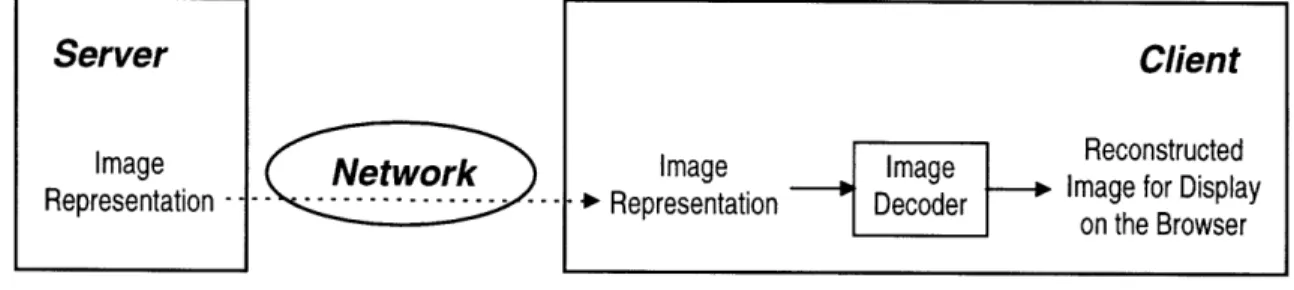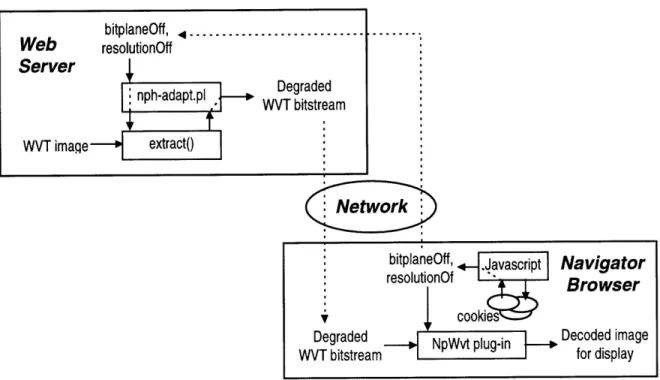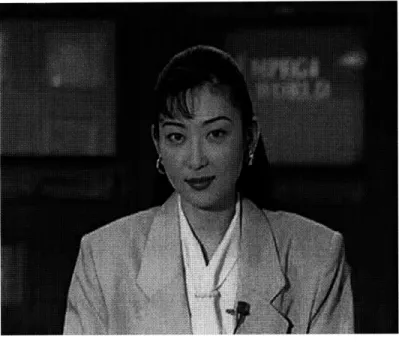Adaptive Degradation of Images in Network Applications
by
Simon Lau
Submitted to the Department of Electrical Engineering and Computer Science
in Partial Fulfillment of the Requirements for the Degrees of
Bachelor of Science in Electrical Engineering and Computer Science
and Master of Engineering in Electrical Engineering and Computer Science
at the Massachusetts Institute of Technology
May 22, 1998
Copyright 1998 Simon Lau. All rights reserved.
The author hereby grants to M.I.T. permission to reproduce and distribute publicly paper and electronic copies of this thesis
and to grant others the right to do so.
i th rv
Department of Elec/rica Engineering and Computer Science
/7 /7 /.-May 22, 1998 Certified by_ C b- . 'Miihael Bove, Jr. Tjesi peryisor Accepted by Arthur C. Smith Chairman, Department Committee on Graduate Theses
MASSACHLUSETTS INSTITUTFE
JUL
141998
LIBRARIESAdaptive Degradation of Images in Network Applications by
Simon Lau
Submitted to the
Department of Electrical Engineering and Computer Science May 22, 1998
In Partial Fulfillment of the Requirements for the Degrees of Bachelor of Science in Electrical Engineering and Computer Science and Master of Engineering in Electrical Engineering and Computer Science
ABSTRACT
The all-or-nothing image download scheme currently used on the World Wide Web is unacceptable. This scheme is entirely too rigid, considering that for a given image, the same amount of data is sent to every client who requests the image, with no consideration of how fast this data can be downloaded or the available processing power at the client. This thesis proposes an adaptive image degradation model in which images are scaled "on-the-fly" so that the amount of data sent is in relation to the network and processing
capability of the requesting client. The primary contribution of this thesis is the
development of a wavelet-based adaptive image viewing system (WAIVS) using Netscape plug-in technology, CGI scripts, and a highly scalable wavelet-based image coder/decoder
developed at Texas Instruments,. The benefits of such an adaptive image viewing system are more efficient use of bandwidth and reduced download time as compared to the currently used system.
Thesis Supervisor: V. Michael Bove, Jr.
Title: Associate Professor of Media Technology, The MIT Media Laboratory
1
-ACKNOWLEDGMENTS
I would like to thank Raj Talluri and Raja Rajasekaran for giving me the opportunity of
joining the Video Technology Branch of the Media Technology Lab at Texas Instruments, Dallas, Texas, for my thesis work. I am especially grateful to Prof. V. Michael Bove, whose invaluable advice and support were essential to the successful completion of this thesis. I also would like to thank Jie Liang, Jonathan Courtney, and Jennifer Webb for offering me ideas and sound technical advice. Special thanks to Jon Orwant for answering my Perl questions despite his very busy schedule. My heartfelt thanks to Fred Hill, Jr., for proofreading my writing and getting me through the days when finishing the thesis seemed impossible. To my dearest friends Eric Natale, Kamal Swamidoss, Lajos Molnar,
Xiaozhen Zhang, Rushani Wirasinghe and Florence Zhu, thank you for your
encouragement and support. To my father and grandmother, thank you for your special phone call from Hong Kong and your words of wisdom. I miss you both very much. And last but not least, to my mother and my best friend, Blaise Lin, this thesis is dedicated to you. Thank you for putting up with yet another semester of my busy schedule. I love you very much.
Table of Contents
1. INTRODUCTION ... ... 6
2. ADAPTIVE IMAGE DEGRADATION MODEL... ... 2.1 SYSTEM M ODELS ... ... ... ... ... 9
2.2 D ESIGN CRITERIA ... 11
3. WAVELET IMAGE CODING ... 14
3.1 OVERVIEW OF WAVELETS ... ... 14
3.1.1 Mathematical Description ... ... ... ... 15
3.1.2 Wavelet Decomposition of Images ... ... 16
3.2 SHAPIRO'S EMBEDDED ZEROTREE WAVELET ALGORITHM... 17
3.3 THE PREDICTIVE EMBEDDED ZEROTREE WAVELET (PEZW) IMAGE CODEC ... 20
4. WAVELET-BASED ADAPTIVE IMAGE VIEWING SYSTEM (WAIVS) ... 23
4.1 SYSTEM OVERVIEW .. ... ... .... ... ... . ... ... 23
4.2 TI PEZW CODEC SOFTWARE ... ... 25
4.3 CLIENT-SIDE DATA PROCESSING: THE NPWVT PLUG-IN ... 26
4.3.1 The Plug-in Life Cycle... ... 28
4.3.2 The Plug-in Object Model ... ... .... 29
4.3.3 The NpWvt Plug-in Instance Structure... 30
4.3.4 The NpWvt Plug-in M ethods... ... ... ... 30
4.3.5 The Subclass Function ... ... . ... 34
4.4 SERVER-SIDE DATA ADAPTATION ... 37
4.4.1 C G I B asics ... ... 37
4.4.2 P erl Scrip t ... 38
4.4.3 The extract Program and the WVT Bitstream Syntax ... ... 40
4.5 SAMPLE EXECUTION OF THE SYSTEM ... 44
5. SYSTEM EVALUATION ... 47
5.1 TIME EFFICIENCY ... ... 47
5.2 SERVER LOAD ISSUES ... 49
5.3 BENEFITS OF ADAPTIVE DEGRADATION ... 50
5.3.1 Better Viewing Experience for the Users... ... 50
5.3.2 Ease of Use for Content Creators... ... 50
5.3.3 Elimination of Wasted Bandwidth... 51
6. CONCLUSION ... ... 53
7. FURTHER WORK ... 54
7.1 PER OBJECT ADAPTIVE DEGRADATION ... 54
7.2 PROGRESSIVE SCANNING... 55
7.3 EXTENSION TO V IDEO ... ... ... ... 57
8. BIBLIOGRAPHY... 58
9. APPENDIX ... 60
9.2 NPWVT.CPP ... ... 64
9.3 NPH-ADAPT.PL... ... 71
9.4 EXTRACT.C... ... 71
1. Introduction
The World-Wide-Web (WWW) is an increasingly popular medium for information
exchange and communication. One major problem with Web surfing today remains that
many Web pages take a long time to load, due to the limitation in bandwidth and the
heavy use of images and other types of media (e.g., graphics, audio, video). The
conventional model of viewing images over the Web is very rigid in that the same image
file, hence a fixed volume of data, is transferred to any requesting client regardless of the
available bandwidth. Thus, users with low-bandwidth connections generally have to wait
longer for images to download. In the extreme case, frustrated users may choose to
disable the image loading option of the browser altogether so that the remaining text
portion of a Web page would load quickly.
An alternative to this "all-or-nothing" download paradigm is to adaptively scale an
image to a different level of information resolution before it is sent to the client based on
available bandwidth. Information resolution refers to the content-richness of an image. It
can be described more concretely by other measures, such as picture quality and image
size. For example, a smaller version of an image is considered to be at a lower
information resolution as compared to the original image. A lower information-resolution
version of an image generally requires fewer bits to represent and, therefore, imposes a
lower bandwidth requirement. In this adaptive model, lower information-resolution
versions of images are sent to clients who have low-bandwidth connections, thus shifting
the penalty in download speed associated with the "all-or-nothing" download paradigm to
This thesis proposes a model for adaptive media content delivery over the Web, focusing primarily on the adaptive degradation of images. The term "degradation" is used because the model is based on storing the original images (at full information resolution) at the server, and deriving the lower information resolution versions from these originals. An image is said to be adaptively degraded, if necessary, before the server sends it to the client who requested the image. The contribution of this thesis is the development of a wavelet-based adaptive image viewing system (WAIVS) based on this adaptive image degradation model. WAIVS is constructed using Netscape plug-in technology, CGI scripts, and a highly scalable wavelet-based image codec developed at Texas Instruments. The benefits of WAIVS are efficient use of bandwidth and timely delivery of image data to clients with a wide range of bandwidth capabilities.
Note that the general concept of adaptive degradation extends beyond images to other types of media, including audio and video. In [1], Bove describes a scalable open architecture television system in which the resolution and frame rate of the display device need not match that of the originating source. A digital image representation that is scalable in resolution and frame rate is used in this system so that an NTSC (525 lines, 60 fields per second) receiver can display a signal originating with a higher definition and frame rate, and vice versa. An additional goal of this work is, therefore, the establishment of a general adaptive degradation framework, which is extensible to other types of media.
Chapter 2 presents the adaptive image degradation model. Chapter 3 gives an overview of the wavelet representation of images, the embedded zerotree wavelet (EZW) algorithm, and the TI predictive embedded zerotree wavelet (PEZW) image codec. Chapter 4 describes the implementation of WAIVS. Chapter 5 evaluates WAIVS and
suggests improvements to the system. Chapter 6 gives some concluding remarks. In
2. Adaptive Image Degradation Model
2.1 System Models
The most common way of viewing images over the Web follows the "all-or-nothing" image download model, as illustrated in Figure 1. At the server, a single representation (JPEG and GIF being the most popular image file formats) is stored for each image. Upon request, the whole image file is transmitted across the network. This model is very rigid because the amount of transferred data for a particular image is fixed.
Server
ImageRepresentation -- -- --- ---- ---Network
Figure 1: "All-Or-Nothing" Image Download Model
Instead of having only one representation of each image, some Web sites support thumbnails, or smaller-size versions of the original pictures. A user can then preview an image before he decides to download the full-size original. This scenario exemplifies the adaptive image selection model, which is shown in Figure 2. More generally, several versions of the same image are stored at the server. Upon request, one of these versions is selected to be transmitted back to the client. The selection is based on some hints
originating from the client, which contain information about the user's preference, the client's processing power and display capability, connection bandwidth, etc. This model is less restrictive than the existing one because the amount of transferred data for a given
Client
Image . Image Reconstructed • Representation Decoder 0 Image for Display
Adaptation Hints
Original Image
Adaptive
Representation, Adaptive Image
Thumbnail, Representation etc. Module etc.
Network
Adaptation Client HintsImage Image Reconstructed
Image Image
Representation Decoder Image for Display on the Browser
Figure 2: Adaptive Image Selection Model
Server Adaptation
HintServer
---Hints
Image DAdaptive Degraded Image Representation Representation
Module
Network
Figure 3: Adaptive Image Degradation Model
Adaptation Client
Hints
SReconstructed
Degraded Image Image
Representation Decoder Image for Display on the Browser
image is no longer fixed. However, the flexibility of adjusting the data rate comes with a cost of keeping multiple versions of each image at the server. The additional storage requirement can be very large if many different versions are desired. Also, generating all the different versions can be quite cumbersome.
The adaptive image degradation model, depicted in Figure 3, takes the best property of each of the two previously mentioned models and combines them. Similar to the adaptive image selection model, when a client requests a particular image, a different
version of the image is transmitted depending on the adaptation hints provided by the client. Unlike the selection model, the different versions are generated on-the-fly by an adaptive degradation module. Thus the server only needs to keep one copy of the image
(i.e. the original image representation), as in the "all-or-nothing" image download model.
However, the added complexity in the adaptive degradation process comes at a cost of achieving an adaptive data rate without extra storage at the server. As we will discuss
later in greater detail, when wavelet-based image coding technology is applied, image degradation becomes a straight-forward process. The added complexity is, therefore, minimized and the benefits of an adaptive image degradation system outweigh the costs. 2.2 Design Criteria
When designing a system based on the adaptive image degradation model, the following issues should be considered: the choice of image characteristics on which
adaptation is performed, the source of adaptation hints, and the complexity of the adaptive degradation process.
The adaptive image characteristics should be chosen such that degradation in these
characteristics results in not only a data rate that is reduced but also a picture that looks
acceptable. Picture quality and image size, therefore, are two reasonable adaptive
characteristics. For most image formats, the smaller the image, the smaller the file size.
For the JPEG format, a lossy DCT-based compression format, an image encoded at a
lower quality factor also requires fewer bits to represent. In general, a smaller or slightly
blurry picture is often acceptable. If the user only requires a rough idea of the image
content, reducing the quality or size of the picture is certainly acceptable. If the client
display resolution is very low so that the downloaded images appear too big to fit inside
the browser window, shrinking the images before they are transmitted to the client may
even be desirable. This could be useful in portable, palm-held computing devices.
The adaptive degradation module bases its operation on adaptation hints provided
by the client. These hints can be either specified by the user or automatically generated.
The choice depends on which of user-configurability or user-abstraction is preferred. For
user-specified hints, the user can be given a range of degradation levels for each adaptive
image characteristic supported by the system. The user may, for example, select the
degradation levels in a "Preferences" menu of the browser. To automatically generate
adaptation hints, additional monitoring modules are necessary to observe certain client
conditions, such as connection bandwidth, browser window size, etc. The monitored
values are then translated into an appropriate level of degradation for each adaptive image
characteristic to be sent to the server.
In order to generate a degraded version of an image on-the-fly, the adaptive
in turn, limits the choice of image format. The file syntax for the image format must be parsable on-the-fly so that the relevant data associated with the degraded version of an image can be easily extracted from the original image representation. The JPEG format is one counterexample. Suppose image quality is chosen to be the adaptive characteristic and JPEG is the image format. To degrade the image quality of a JPEG file on-the-fly, the adaptive degradation module cannot simply select a subset of bytes from the original JPEG file and compact the bytes into a smaller file to be sent to the client. A file
generated in this manner is not a decodable JPEG file. Instead, the adaptive degradation module must first decompress (decode) the original JPEG file stored at the server into raw image data, then compress (or encode) the raw data back to JPEG format using a lower quality factor. This degradation process is not time efficient at all. Moreover, since JPEG is a lossy compression, the decompression/compression sequence in the degradation process causes even more data loss, resulting in additional degradation in the transmitted
picture. On the other hand, an image encoded with a wavelet-based image codec has a file format that makes on-the-fly adaptive degradation of image quality and picture size
possible. The TI Predictive Embedded Zerotree Wavelet (PEZW) image codec produces such a file format and will be described in the next chapter.
3. Wavelet
Image
Coding
A wavelet-based image codec is used to encode images to be stored at the server.
Section 3.1 gives an overview of wavelet theory and the wavelet representation of images.
Section 3.2 talks about Shapiro's embedded zerotree wavelet (EZW) algorithm for a more
compact representation of the image subbands. Section 3.3 introduces the predictive
embedded zerotree wavelet (PEZW) image codec developed at Texas Instruments.
3.1 Overview of Wavelets
Wavelets are a fairly recent and quite well accepted method of compressing
images. They have been shown to provide encoding quality superior to transform coding
techniques based on the DCT (discrete cosine transform), as used in the JPEG
compression standard, on still images at equal bitrates (see [4] and the Appendix, Section
9.1). Since the wavelet transform operates over the entire image whereas DCTs typically
operate on 8x8 blocks, the blocking artifacts commonly produced by DCT schemes at low
bitrates are absent in wavelet based image compression. The superior quality at low
bitrates also stems from the fact that basis functions are chosen to cover a wide range of
signal behaviors. Thus, wavelets provide a signal representation in which some of the
coefficients represent signal behavior that is more localized in the space domain and tends
to be wide band in the frequency domain (e.g., edges) and some of the coefficients
represent signal behavior that is more localized in frequency but persist over a wide area in
space (e.g., smooth regions). Efficient algorithms exist for coding wavelet coefficients so
3.1.1 Mathematical Description
Wavelets are families of functions generated by dilations and translations from a single function, '(t) , called the mother wavelet. The dilations and translations can be
chosen as powers of 2 to produce the following wavelets:
y'm,n (t) = 2-m/2 Y(2-m t - n)
These wavelets can be used to describe arbitrary functions, such as image data. Functions are expressed in terms of a superposition of the basis functions Ym,n :
f(t) = ICm.,n(f)ym,n(t)
Vm,Vn
The mother wavelet Y is often designed so that the resulting wavelets ,m,n form an orthogonal basis. Thus the computation of cm, (f) simplifies to the following
equation:
m,n (f ) = f Tm, (x)f (x)dx
This equation is known as the continuous-time wavelet transform. The set of transform coefficients cm, (f) is a complete representation off. They are the weights for the individual basis functions which compose the complete signal.
Each mother wavelet has an associated scaling function C(t) which can also be
written in terms of dilations and translations:
Dm,n (t) = 2-m/2 (2-m t - n)
At a given resolution n, the scaling function D supplies low-frequency information about the signal, whereas the wavelet function 'P furnishes more detail about the signal in a complementary fashion.
3.1.2 Wavelet Decomposition of Images
When wavelet techniques are extended into the discrete domain, for image
compression applications for example, the wavelet and scaling functions are described in
terms of filter taps, rather than continuous functions. In image compression, wavelets
filters, such as the popular Daubechies filters, are used to decompose images into various
frequency bands. The decomposition occurs in both the horizontal and vertical directions
using one-dimensional wavelet filters H and L which corresponds to T and 0,
respectively. Figure 4 shows the diagram for one level of wavelet decomposition. The
end result is four subbands: LL (low-frequency subband), LH, HL, and HH (three
high-frequency subbands). Input image LL subband LH subband HL subband HH subband
Figure 4: One-level wavelet decomposition of an image into four subbands
Wavelet compression schemes generally use three to five levels of wavelet
decompressions. Typically the LL subband is recursively decomposed. The
decomposition process satisfy the critical sampling property, preserving the total number
Figure 5: Wavelet decompositions of images: original image (left), 1-level decomposition (middle), 3-level decomposition (right).
For more details on the wavelet mathematics, the reader should refer to [ 11]. Easy-to-read tutorial articles on wavelets and their use in image compression can be found in [4], [7] and [12].
3.2 Shapiro's Embedded Zerotree Wavelet Algorithm
Performing the wavelet decomposition itself does not compress the images. The compression comes from efficiently coding only those wavelet coefficients which
contributes the most energy and discarding the insignificant ones. Note that we need to encode not only the value of the significant coefficients but also their positions. In the literature ([8], [9]), the position information of the significant coefficients is referred to as the significance map. Thus the true cost of encoding the significant coefficients is:
Total Cost = Cost of Significant Values + Cost of Significance Map
Shapiro's embedded zerotree wavelet algorithm (EZW) greatly reduces the cost of coding the significance map by exploiting the relationship between the LL subband, which contains most of the significant information, and the other subbands, which contain primarily edge information. Shapiro's celebrated paper on his EZW algorithm can be found in [9]. High-level descriptions of the EZW algorithm can be found in [5] and [8].
LH HL LH HH LL HL HL LHHH LH HL LH HH LH HH
After a wavelet subband decomposition, it is readily observed that if the magnitude
of a wavelet coefficient in the LL subband is below a certain threshold T, then it is very
probable that wavelet coefficients in the corresponding positions of the higher frequency
subbands will also have magnitudes less than T. Suppose we call a coefficient in a lower
resolution subband a "parent" and the corresponding coefficients in the next higher
resolution subband "children." Then parent-children relationships are illustrated in Figure
6.
Figure 6: Parent-children dependencies of subbands
Shapiro's algorithm basically takes advantage of this self-similarity property of
coefficients across subbands. It begins by sending a significance map of the data indicating
the locations of the important coefficients, according to a given threshold, and supplying a
rough approximation to these coefficients. This step is called the dominant pass. Next,
addition information is sent to refine the approximations of the important coefficients.
This step is called the subordinate pass. Then the threshold for determining the
importance of a coefficient is lowered and the process is repeated. Another dominant pass
is sent with information about less important coefficients and the coefficient
until encoding is stopped, typically when a target bitrate is reached. All resulting data is further compressed using arithmetic coding.
In creating the significance map, each coefficient is classified as one of the following categories:
1. Zerotree root (ZTR): the coefficient and all descendants are insignificant with respect to the threshold T.
2. Isolated zero (IZ): the coefficient is insignificant but has at least one significant decedent.
3. Positive significant (POS): the coefficient is significant and greater than zero. 4. Negative significant (NEG): the coefficient is significant and less than zero.
5. Predictably insignificant: descendant of a zerotree root.
During a dominant pass, only the symbol (ZTR, IZ, POS, or NEG) corresponding to the category of each coefficient is sent. The coefficients are scanned in a particular order, where all parents are scanned before the children, as shown in Figure 7. Note that when a coefficient is predictably insignificant, no symbol is sent because the locations of coefficients of this category can be derived from zerotree roots. This is where many bits are saved because only one symbol, the zerotree root, is necessary to represent an entire tree of insignificant coefficients (called the zerotree).
Figure 7: Scanning order for encoding significance map
3.3 The Predictive Embedded Zerotree Wavelet (PEZW) Image Codec Shapiro's work has been shown to be one of the most efficient image coding
methods around. Many researchers have since worked on variations of the original
zero-tree method. Liang, at Texas Instruments, proposed and implemented a novel wavelet
image coding algorithm that improves the results of the EWZ-based algorithms through
improved symbol set for zerotree encoding, greater base band compression with DPCM
(Differential Pulse Code Modulation) coding, and better context modeling for arithmetic
coding. This section only describes the improved symbol set. For discussion on the other
two improvements, see [6].
In creating the significance map, each coefficient is classified as one of the
following categories:
1. Zerotree root with insignificant value (ZTRZ): the coefficient and all descendants are
insignificant with respect to the threshold T, same as ZTR in Shapiro's algorithm.
2. Zerotree root with significant value (ZTRS): the coefficient is significant but all
3. Isolated zero (IZ): the coefficient is insignificant but has at least one significant descendant.
4. Isolated significant (IS): the coefficient is significant but not all of its descendants are insignificant.
5. Predictably insignificant: descendant of a zerotree root.
In comparison to the original symbols, POS and NEG is replaced with one symbol IS because the possibility for positive numbers and negatively numbers are about equal. This leaves room for a new symbol, ZTRS, to make significant coefficients permissible as the root of a zerotree. The motivation behind this modification is the hypothesis that a
significant coefficient quite often has all insignificant descendants. Theoretical analysis and empirical results support this hypothesis. To encode this scenario using the new symbol set, only a single ZTRS symbol is needed; whereas using Shapiro's symbol set, one IS symbol followed by several ZTR symbols are required.
The Predictive Embedded Zerotree Wavelet (PEZW) image codec developed at Texas Instruments uses this new symbol set. The new method has been shown to have an improvement of 1-3 db in PSNR (peak signal-to-noise ratio) over Shapiro's EZW
algorithm for the test images considered [6]. The PEZW encoder produces an embedded bitstream, which means that all encodings of the same image at lower bitrates are
embedded in the beginning of the bitstream for the target bitrate. Thus different versions (of varying sizes and qualities) of a particular image can be generated on-the-fly by decoding different portions of the same bitstream. Furthermore, only one version (corresponding to the highest quality) of an image needs to be stored at the server, since all lower-quality versions of an image can be derived from the same bitstream.
4. Wavelet-based Adaptive
Image
Viewing System (WAIVS)
A wavelet-based adaptive image viewing system (WAIVS) is constructed based on the adaptive image degradation model. Section 4.1 presents an overview of WAIVS and introduces the various components of the system. Section 4.2 gives a brief description of the TI PEZW decoder. Section 4.3 describes the construction of the client portion of the system. Section 4.4 talks about how server-side adaptation is implemented. Section 4.5 illustrates the entire system at work using a sample scenario.
4.1 System Overview
WAIVS builds on the Web's client-server model to create an image viewing environment in which the processing of image data is distributed between a program that executes on a Web server and a plug-in that runs in the browser. The low-level details involved in most client-server systems are handled entirely by the Web server and the browser. Figure 8 shows a high-level overview of the system.
WAIVS consists of the following components:
nph-adapt .pl: a CGI-program written in Perl which interfaces the
Navigator browser and the adaptive degradation module, a program called extract. It reads in two adaptation hints, bitplaneOff and
resolutionOf f, from the QUERY_STRING environment variable. Next it calls extract with these variables and the name of the wavelet-encoded (WVT) image file. When extract returns, the required HTTP response headers are generated and sent to the Web client along with the degraded wavelet-encoded data returned from the extract program.
Degraded WVT bitstream bitplantsffre
resolutionOff
er maqe Web Serv WVTi Network Degraded WVT bitstream Navigator Browser Decoded image for display IFigure 8: WAIVS System Overview
* extract: an executable C program running at the server which adaptively
degrades a wavelet-coded (WVT) image. Depending on the two parameters
bitplaneOf f and resolutionOf f, the program parses the specified
WVT file, selects and packs a subset of bytes into a condensed bitstream. The
condensed WVT bitstream is returned to the calling Perl program,
nph-adapt .pl.
* NpWvt plug-in: a Netscape plug-in for decoding the WVT image format and
displaying the decoded image on the Web browser. The plug-in resides at the
client side and is dynamically loaded by Navigator when data of the MIME
type "application/x-waveletimage" is downloaded.
* Javascript: it is used to retrieve the adaptation hints bitplaneOff and
resolutionOf f from a client side cookie. It passes these hints to the
server by setting up the QUERY_STRING field appended to the URL of the
Perl program. It also sets up the appropriate name/data pairs in the <embed>
tag so that the NpWvt plug-in gets these two parameters as well.
The implementation details of each of these components are discussed in the
remaining sections of this chapter.
4.2 TI PEZW Codec Software
Jie Liang, at the Media Technology Lab of Texas Instruments, developed the
command-line version of the TI PEZW codec software. The input syntax for the PEZW
decoder is as follows:
decoder inputFile width height [bitplaneOff] [resolutionOff]' Listing 1: Input Syntax for the PEZW Decoder
The required input arguments are the name of the file containing the encoded bitstream, and the dimensions of the original image in pixels. The optional arguments
bitplaneOf f and resolutionOf f specify the number of SNR scalability layers and
spatial scalability layers (see Section 4.4.3), respectively, to skip during the decoding
process. A higher bitplaneOf f setting gives a blurrier picture; whereas a higher
resolutionO f f setting leads to a smaller image size. If these optional parameters are
not specified or set to zero, the reconstructed image will be at full quality and resolution.
Figure 9 shows some examples of the reconstructed images for various decoder settings.
1
The latest version of the TI PEZW codec software supports many additional options, such as bitrate control, minimum bit budget for the chrominance components, and mosaicing. For clarity of this discussion, only a subset of the available options is included.
The reconstructed images are written out to two files, in YUV(4:2:0) and RGB
formats. An external image viewer program which supports these formats (e.g. Paint
Shop Pro) is required to view the reconstructed images.
4.3 Client-Side Data Processing: the NpWvt Plug-in
To integrate the TI PEZW decoder into WAIVS, the command-line decoder
software is converted into a custom Netscape plug-in, named NpWvt.2 The input
arguments to the NpWvt plug-in (i.e. inputFile, width, height,
bitplaneOff, resolutionOf f) are provided as attributes in the <embed> tag,
where they are specified using the form name=value, in an HTML document (see
Section 4.3.6). The decoded images are displayed directly onto the Navigator browser
window, instead of written out to files.
The NpWvt in is created by modifying the source code of the template
plug-in plug-included plug-in Netscape's plug-plug-in software development kit (SDK) and combplug-inplug-ing it with
the source code of the command-line version of the TI PEZW decoder software, with
some modifications. Although the SDK is written in C++, the plug-in object model does
2
An alternative approach would be to develop an ActiveX module to extend Microsoft Internet Explorer. The choice of Netscape plug-in over ActiveX module is due to the greater availability of literature, resources, and tools on developing Netscape plug-ins at the time of this implementation.
(a) (b)
(c) (d)
Figure 9: Reconstructed Akiyo Images for Various Decoder Settings: (a) bitplaneOff=0, resolutionOff=0 (original image);
(b) bitplaneOff=0, resolutionOff=1;
(c) bitplaneOff=2, resolutionOff=0;
not use the object-oriented features of the C++ language. Instead, plug-ins use an
approach that could be implemented in C. The TI PEZW codec software is written
entirely in C. The NpWvt plug-in is created for the Windows 95 platform, using the
Win32 API. Visual C++ is used as the development environment for the plug-in.
The following sub-sections describe in detail the process of creating the NpWvt
plug-in. Sections 4.3.1 and 4.3.2 give an overview of the Netscape plug-in life cycle and
object model. Section 4.3.3 defines the NpWvt plug-in instance structure. Section 4.3.4
describes the implementation of some essential plug-in methods.
4.3.1 The Plug-in Life Cycle
A plug-in is a software module that can be added to Netscape Navigator to extend
the browser's ability to display various types of data (e.g., audio, video, images, VR,
PDF). In our case, the NpWvt plug-in enables Navigator to display images encoded with
the TI PEZW codec. (For convenience, these images will hereafter be referred to as WVT
images.)
Unlike standalone applications, a plug-in is not in charge of its own life cycle.
Plug-ins are completely under the control of the Web browser and must be written to
account for this architecture. For example, plug-ins are created automatically by
Navigator when they are needed and can be destroyed at any time. The life cycle of a
plug-in follows the pattern below:
* The user installs the plug-in.
* Navigator identifies the appropriate plug-in to process and displays the data
and loads the plug-in module, if needed.
* The Web browser creates a new instance of the plug-in.
* The browser provides the plug-in with a window in which the plug-in can display itself.
* The browser passes data to the plug-in.
* The plug-in processes and displays the data.
* When the user leaves the page, the browser destroys the plug-in instance. * If there are no other instances of this plug-in, the browser unloads the plug-in
module.
4.3.2 The Plug-in Object Model
Because of their dynamic life cycles, plug-ins are based on an object-oriented
architecture. A plug-in is an object that supports a specific protocol that allows the object
to interact with the Web browser. Each plug-in defines a data structure that maintains the
in's internal state. As with any object-oriented architecture, each instance of a
plug-in has its own copy of this data, so multiple plug-plug-ins of the same type can exist at once.
Plug-ins also have methods, which are functions that operate on the plug-in's
instance data. There is a core set of methods, known as in methods, that every
plug-in must implement. These methods are called by Navigator at the appropriate time and are
expected to perform some task required by the browser. For each plug-in there is a
corresponding Navigator "object" that provides an interface between the plug-in and the
methods provide various services that can be requested by plug-ins. Together, the plug-in
methods and the Netscape methods provide the basis of all interactions between plug-ins
and the browser, and enable the core capabilities of any plug-in.
4.3.3 The NpWvt Plug-in Instance Structure
The declaration of the data structure for the NpWvt plug-in object is shown in
Listing 2. The data structure includes two variables to hold the input arguments
bitplaneOf f and resolutionOf f, two variables to keep track of the dimensions of
the decoded image, an array to store the RGB values of the decoded image, and other
standard plug-in internal variables. An instance of this structure is passed to all plug-in
methods called by Navigator.
typedef struct _PluginInstance {
// Standard members for plug-ins
NPWindow* fWindow; // pointer to plug-in window structure
HWND fhWnd; // the plug-in window handle
uintl6 fMode; // plug-in mode ("embedded" for NpWvt) FARPROC fDefaultWindowProc; // default subclass function
// Members specific to the NpWvt plug-in
int bitplaneOff; int resolutionOff; int imageWidth; int imageHeight; COLORREF *RGBbuffer; } PluginInstance;
Listing 2: Declaration of the PluginInstance Data Structure
4.3.4 The NpWvt Plug-in Methods
The NpWvt plug-in implements methods that perform initialization when an
incoming streams of data, and supply a visible user interface within a Web page. The
functionality of the NpWvt plug-in is implemented by modifying the source code of the
template plug-in found in the SDK. The only plug-in methods that need to be changed for
the NpWvt plug-in are NPPNew () , NPP_SetWindow ( ), NPPNewStream ( ), NPP_Write ( ), NPP_DestroyStream (), and NPP_Destroy ( ). These methods
are discussed in the paragraphs that follow. All other plug-in methods remain unmodified.
See [15] for a good description of standard plug-in methods.
When a plug-in is first loaded, Navigator calls the NPP_New () plug-in method to
create a new instance of the plug-in. The NpWvt plug-in's NPP_New ( ) method allocates
memory for a copy of its PluginInstance structure, processes the argument list
passed to the plug-in instance, and initializes the plug-in specific members of the instance
data structure accordingly. Specifically, the bitplaneOf f and resolutionOf f
members are set to their corresponding input arguments. RGBbuf fer is set to the null
pointer. The imageWidth and imageHeight members are not set at this point, since
they refer to the final dimensions of the decoded image, which depends on
resolutionOff.
Once a plug-in instance has been created, Navigator calls NPP_SetWindow () to
provide a window in which the plug-in can display itself. This method may also be called
if the window is resized, destroyed, or changed. The NpWvt plug-in's
NPP_SetWindow () method performs some initial checks on the provided window. If
the window has not been set previously, the method updates the fWindow and fhWnd
members of the PluginInstance structure accordingly. This is followed by the
window. The subclass function, named WVT_SubClassFunc (), acts as an "event
handler" for the plug-in window and must be implemented specifically for the NpWvt
plug-in. The main purpose of this function is to redraw the screen whenever the NpWvt
plug-in needs to be drawn. The implementation of WVT_SubClassFunc () will be
described in Section 4.3.5. The default subclass function which has been replaced by
WVT_SubClassFunc () is saved in the fDefaultWindowProc member of the
PluginInstance structure.
Before the NpWvt plug-in has anything to draw to its given window, it must be
able to read the WVT image data that Navigator provides. Navigator passes data to
plug-ins in streams. When data is available, Navigator calls NPP_NewStream () to inform
the plug-in that a new stream has been created and that data will follow. The NpWvt
plug-in's NPP_NewStream () method implements data buffering by initializing a buffer
structure defined in Listing 3.
typedef struct _PluginStream {
unsigned char *data; // buffered data
int len; // length of buffer
} PluginStream;
Listing 3: Declaration of the PluginStream Buffer Structure
The PluginStream structure holds a character array and maintains the size of the
buffer.
Once a stream has been opened, Navigator calls NPP_Write () as many times as
necessary to transfer data to the plug-in. Since the data for an entire WVT image
generally exceeds the amount of data that will arrive in a single call to NPP_Write () in
segments. The buffer structure was already set up in NPP_NewStream( ), as described
earlier. The NpWvt plug-in's NPP_Write () method simply appends the new data to
the buffer, extending the size of the buffer if necessary.
When all data has been transferred, Navigator calls NPP_DestroyStream () to
inform the plug-in that the data transfer is complete and the stream is destroyed. At this
point, the NpWvt plug-in is ready to decode the WVT image data it has collected in the
stream buffer. It calls an external C function named decode () , which was previously
the main () function in the command-line version of the TI PEZW decoder software.
The main () function is modified to interface with the NpWvt plug-in. The new function
prototype for the decode ( ) function is shown in Listing 4.
void decode(unsigned char *buffer, int width, int height,
int bitplaneOff, int resolutionOff, unsigned char *ImageData_R,
unsigned char *ImageData_G, unsigned char *ImageData_B,
int *imageWidth, int *imageHeight)
Listing 4: The Function Prototype for the decode () Function
Comparing this new syntax to the one shown in Section 4.2, we see that
inputFile is replaced by the actual buffer of data which the plug-in provides. The
width, height, bitplaneOff, and resolutionOff arguments remain the same.
The new arguments ImageData_R, ImageData_G, and ImageData_B are
references to three character arrays which the plug-in allocates in the
NPP_DestroyStream ( ) method, prior to calling decode (). The resulting RGB
plug-in. Similarly, references to the imageWidth and imageHeight members of the
PluginInstance structure are passed to decode () for recording the actual
dimensions of the decoded image.
Upon return from the decode () function, the NpWvt plug-in's
NPP_DestroyStream () method packs the R, G, and B arrays into one RGB data
structure, namely the RGBbuf f er member of PluginInstance. Next, it frees
memory allocated for the stream buffer and the R, G, and B arrays. Lastly, it calls the
auxiliary functions InvalidateRect () and UpdateWindow () to force the plug-in
window to be redrawn. This, in turn, causes a WM_PAINT message to be sent to the
plug-in window, which will be handled by WVT_SubClassFunc (), where the actual
displaying is performed (see Section 4.3.5).
When an instance of the NpWvt plug-in is destroyed, Navigator calls
NPP_Destroy ( ). This method performs several cleanup steps. First, the original
subclass function is restored to the plug-in window. Recall the handle to the default
subclass function was stored in the PluginInstance structure in the
NPP_SetWindow () method. Next, the method frees memory allocated for
RGBbuffer. Finally, the instance structure itself is freed.
4.3.5 The Subclass Function
As mentioned earlier, the subclass function WVT_SubClassFunc () is
automatically called whenever an event is received that should be handled by the plug-in
window. The main purpose of this function is to redraw the screen whenever the NpWvt
perform, based on the type of event message received from Windows. For example, the
plug-in will receive a WM_PAINT message any time it needs to redraw itself. In
WVT_SubClassFunc ( ), the WM_PAINT event is handled by calling the auxiliary
function SetPixel () with the RGB values stored in RGBbuf fer, which corresponds
to the pixel values of the decoded image. As a result, the decoded image is displayed on
the browser. The imageWidth and imageHeight members of PluginInstance
are used to calculate offsets so that the decoded image is centered in the plug-in window.
4.3.6 MIME Types and The <embed> Tag
So far we have largely ignored what mechanism Navigator uses to determine
which plug-in should be loaded for a given data type and, once an appropriate plug-in is
found, how arguments are passed to the plug-in. Consider the sample HTML document in
Listing 5.
<html>
<title> A Sample Web Page Which Calls The NpWvt Plug-in </title> <embed src="http://web.mit.edu/simon888/www/akiyo.wvt"
width=352 height=288 bitplaneOff=0 resolutionOff=l> </embed>
</html>
Listing 5: A Sample Web Page Which Calls the NpWvt Plug-in
Every element on a Web page has an associated type. Every element's type is
described using a simple protocol known as the "Multi-purpose Internet Mail Extensions"
(MIME). The MIME type simply consists of a two-part string that specifies a major type
and a subtype. For example, the MIME type that identifies a GIF image is
"image/gi f." For WVT images, we have defined the identifying MIME type to be
When Navigator encounters an <embed> tag in an HTML document, it opens a
connection to request data from the URL specified in the src attribute. The Web server
associated with that URL looks at a MIME type registry to determine the type of data
stored in the specified file. In general, the server determines MIME types by examining
the file suffix. In this example, the server sees the .wvt file suffix and determines the data
in the akiyo.wvt file is of the type application/x-waveletimage, assuming the
server has been configured properly to recognize this MIME type. The server then replies
to the Web browser by sending the MIME type for the data, followed by the data itself.
Next, Navigator receives the MIME type and searches it's plug-in registry for a plug-in
that can handle this data type. In this example, Navigator receives the
application/x-waveletimage type and finds the NpWvt plug-in handles this
MIME type, assuming the NpWvt plug-in was already installed and the plug-in registry
has been configured properly to associate this MIME type to the plug-in. If a suitable
plug-in is found, Navigator creates a plug-in instance and allocates an area in the page for
the plug-in to use. Finally, Navigator passes the stream of data to the plug-in for it to
handle as it sees fit.
An <embed> tag can have any number of attributes that may affect the operation
or appearance of the plug-in. The <embed> tag in Listing 5 supplies src, width, and
height attributes, which are recognized by all plug-ins. The NpWvt plug-in supports
two additional attributes, bitplaneOff and resolutionOff, which are used as
4.4 Server-Side Data Adaptation
The server portion of the system is a program that exploits the Common Gateway
Interface (CGI) mechanism to run automatically when a Web client contacts the required
URL. The CGI program serves as the "adaptive" portion of the system which controls
how much data to send back to the Web client, based on some scalability parameters
passed to it. The two components of the CGI program are:
* nph-adapt .pl: a Perl script which interfaces with the NpWvt plug-in
* extract: a C program which extracts the relevant layers of data from the WVT file
Section 4.4.1 presents the basics of CGI. Section 4.4.2 shows the implementation
of nph-adapt .pl. Section 4.4.3 explains the WVT bitstream syntax and describes
how the relevant layers of a WVT image file are extracted for delivery to the Web client.
4.4.1 CGI Basics
Before looking at the implementation of the server-side programs which perform
the WVT data adaptation, it is important to understand some features of the Common
Gateway Interface mechanism on which it is based. Clients (Web browsers) communicate with a Web server using a protocol known as HTTP. The HTTP protocol consists of a
request header sent by the client to request some service and a corresponding response header sent by the server as its reply to the client.
Most servers support a special directory named cgi-bin, where CGI programs and
scripts reside. When a user browses to a URL associated with a CGI program, the client
server recognizes that the requested file is a program in the cgi-bin directory. Instead of
redirecting the file back to the client verbatim, the server executes the CGI program. The
program can read information sent by the browser, and can produce information that will
be sent to the browser.
4.4.2 Perl Script
Although CGI programs can be written in any language, Perl, an interpreted
scripting language, is the most popular one. Listing 6 shows a Perl implementation of
server-side adaptation script, nph-adapt .pl.
#!/usr/local/bin/perl print "HTTP/1.0 200\n";
print "Content-type: application/x-waveletimage\n\n"; $bitplaneOff = "0";
$resolutionOff = "0";
$ENV{ 'QUERY_STRING' } =- s/%2C/,/g; $ENV{'QUERY_STRING'} =- s/=//g; if ($ENV{ 'QUERY_STRING' }) {
@params = split(/,/, $ENV{'QUERY_STRING'}); ($bitplaneOff, $resolutionOff) = @params;
}
$output = 'extract akiyo.wvt $bitplaneOff $resolutionOff'; print $output;
Listing 6: The CGI Program, nph-adapt .pl
The above script is an example of a non-parsed header (NPH) CGI script. This
means that the CGI script is responsible for generating and returning a complete HTTP
response header. The alternative would be to generate only a partial response header and
let the server intercept the output and complete the header information with header
response header, no extra overhead is incurred by the server, and the output of the CGI script goes directly to the client. To identify themselves to the server as non-parsed
header CGI scripts, programs that output complete headers must start with the "nph-"
prefix. See [3] for a more detailed description of non-parsed header CGI programs.
The first two print statements correspond to the complete HTTP response
header returned by nph-adapt. pl. The first header line is the status response header,
which contains the HTTP protocol revision and the status of the program. The second
header line is the Content-type response header, which indicates the MIME type of the
data to follow. Note that a blank line after the last header line is required by the HTTP
protocol to separate the header from the data that follows it.
Next, the QUERY_STRING environment variable is parsed for the
bitplaneOf f and resolutionOf f arguments. The browser sends these values to
the CGI script by appending them to the URL, after a question mark. The information
appended to a URL after the question mark is known as a query string. When the server
is passed a URL with a query string, it calls the CGI program identified in the first part of the URL (before the question mark) and stores the query string in the environment
variable QUERY_STRING, which can be parsed by the CGI program for input arguments.
Finally, the script calls the extract program with the bitplaneOf f and
resolutionOf f arguments and the name of the file containing the WVT data. The
4.4.3 The extract Program and the WVT Bitstream Syntax
The extract program is a standalone C program which generates on-the-fly a
WVT bitstream to be sent to the browser by extracting the relevant layers of data from a
WVT image file stored at the server. The size of the WVT bitstream is smaller than or
equal to the size of the WVT file from which it is extracted. Yet the WVT bitstream
contains all the information the NpWvt plug-in needs to decode the WVT image at the
specified degradation level. Thus bandwidth is saved by eliminating the transfer of any
data that is not needed for decoding a degraded version of the image. The calling syntax
of extract is shown in Listing 7.
extract inputFile bitplaneOff resolutionOff Listing 7: The Calling Syntax of extract
The extract program reads in the WVT image file specified by inputFile
and parses it according to a defined WVT syntax (described in detail below). A subset of
relevant data is determined from the specified values for the bitplaneOf f and
resolutionOf f arguments. The header information and the subset of relevant data
are copied to an output buffer, which is returned back to the calling Perl script. The
extraction process is explored in greater detail later in this section.
In Figure 9, we saw qualitatively how the two decoder parameters
bitplaneOf f and resolutionOf f affect the visual quality and size of the decoded
image. We have not yet explored how the decoder exploits the embedded nature of the
and sizes. The remainder of this section examines the exact syntax for the WVT file
format as well as the newly extracted WVT bitstream to be sent to the browser.
The TI PEZW codec supports both color and monochrome images. The syntax
for a color WVT image file is given in the form of a pseudocode, as shown in Listing 8
below. Each line of the pseudocode contains the name of the field followed by the number
of bits to represent that field in parenthesis.
wavelet_decomposition_levels (8 bits) color (8 bits) Y_mean (8 bits) U_mean (8 bits) V_mean (8 bits) Quant_DC_Y (8 bits) Quant_DC_UV (8 bits) for (Y, U, V) { lowest_subband_bitstream_length (16 bits)
lowest_subband_texture_coding (lowest_subband_bitstream_length bits)
}
spatialscalabilitylevels (5 bits) quantization_type (2 bits) SNRlength_enable (1 bit) for (Y, U, V) {
for (i=O; i<spatial_scalability levels; i++) { spatial_bitstream_length (24 bits) Quant (16 bits)
for (j=O; j<SNRscalability_levels; j++) { SNR_bitstreamlength (16 bits)
wavelet_zero_tree_coding (SNR_bitstream_length bits)
}
}
Listing 8: The WVT File Syntax
The syntax of a monochrome WVT file is very similar to the one shown above.
The only difference is that any header fields and data layers associated with the U and V
components of the image are absent from the monochrome WVT file syntax. Likewise, the process of extracting the relevant layers of data from a WVT file is almost identical for
both cases. The following explanation of the WVT file syntax and the bitstream extraction
process will focus on the case of color WVT images only.
The first seven fields of the color WVT image file format are header information.
The first field represents the number of decomposition levels, which corresponds to the
total number of subband filtering stages in the encoding (as discussed in Chapter 3). The
second field is a flag that indicates whether the image is color or monochrome. The next
five fields specify the mean value for each of the Y, U, and V components of the image,
the quantizer for the DC layer (lowest subband) of the Y component, and the common
quantizer for the DC layers (lowest subbands) for the U and V components.
Next, the data corresponding to the DC layer for each of the Y, U, and V
components is followed. Each DC layer is preceded by a 16-bit header field which
specifies the length of the data.
Three more header fields come after the DC layers. They specify the number of
spatial scalability layers, the quantization type, and the SNR bitstream length mode toggle.
All fields up to this point must be included in the extracted WVT bitstream for any
degradation levels (i.e. for any values of bitplaneOf f and resolutionOf f).
The remaining fields consist of the header and data for each spatial and SNR
scalability layer. Note that the data associated with the Y, U, and V components are not
interleaved in these layers of data. All layers of Y come first, followed by all layers of U,
followed by all layers of V.
Each spatial scalability layer begins with two header fields that specify the size of
the bitstream and the quantizer for the current spatial scalability layer. The bitstream for
scalability layer begins with a 16-bit field that indicates the size of the current SNR
scalability layer, followed by the bitstream for this SNR layer itself.
The resolutionOff parameter tells the extract program how many spatial
layers to skip when extracting the WVT bitstream from the WVT image file. Likewise, bitplaneOf f controls the number of SNR layers skipped in every spatial layer. Listing
9 shows the resulting syntax for the newly extracted WVT bitstream.
wavelet_decomposition_levels (8 bits) color (8 bits) Y_mean (8 bits) U_mean (8 bits) V_mean (8 bits) Quant_DC_Y (8 bits) Quant_DC_UV (8 bits) for (Y, U, V) { lowest_subband_bitstream_length (16 bits)
lowest_subband_texture_coding (lowest_subband_bitstream_length bits) }
spatial_scalability_levels (5 bits) quantization_type (2 bits) SNR_length_enable (1 bit) for (Y, U, V) {
for (i=resolutionOff; i<spatial_scalability_levels; i++) {
spatial_bitstream_length (24 bits) Quant (16 bits)
for (j=0; j<SNR_scalability_levels-bitplaneOff; j++) { SNR_bitstream_length (16 bits)
wavelet_zero_tree_coding (SNR_bitstream_length bits) }
}
Listing 9: The Syntax for the Extracted WVT Bitstream
The NpWvt plug-in must be modified accordingly to support this new syntax.
4.5 Sample Execution of the System
Putting all the pieces together, the following sample HTML document, shown in
Listing 10, demonstrates how the adaptive wavelet-based image viewing system works.
<html>
<title> A Sample Web Page Which <script LANGUAGE="JavaScript"> var largeExpDate = new Date (); var myDomain;
function SetParams()
{
Calls The NpWvt Plug-in </title>
var bitplaneOff = GetCookie('bitplaneOff'); var resolutionOff = GetCookie('resolutionOff');
if ((bitplaneOff == null) II (resolutionOff == null)) bitplaneOff=0; resolutionOff=0; document.write( document.write( nph-adapt.pl?' document.write( document.write( document.write( document.write( '<center>'); '<embed src="http://web.mit.edu/simon888/cgi-bin/ + bitplaneOff + ',' + resolutionOff + '"'); ' width=352 height=288'); ' bitplaneOff=' + bitplaneOff); resolutionOff=' + resolutionOff); '></center>'); SetParams(); </script> </html>
Listing 10: A Sample Web Page Which Illustrates the WAIVS At Work
Unlike the sample Web page shown in Listing 5 (Section 4.3.6), this example uses
javascript to generate various attributes in the <embed> tag. This example assumes that
client-side cookie. Each time this sample Web page is loaded, the javascript function
SetParams () fetches these values from a cookie by calling GetCookie (), another
javascript function not shown here (see the Appendix, Section 9.5). The corresponding
attributes of the <embed> tag are properly set, and a query string consisting of these
values is appended to the URL specified in the src attribute. Also, the URL in the src
attribute now references the CGI program "nph-adapt. pl" instead of a static WVT
file, as in the previous example.
When a user browses this sample Web page, the following sequence of actions
occurs:
1. The browser sends an HTTP request to the server for the sample Web page.
2. The server sends an HTTP response header along with the HTML document
requested back to the client.
3. At the client side, javascript fetches the values of bitplaneOf f and
resolutionOf f from a cookie and replaces any references to these
variables in the HTML document (e.g. in the "query string" field of the src
attribute, and in the bitplaneOf f and resolutionOf f attributes of the
<embed> tag) with the fetched values.
4. The browser encounters the <embed> tag and sends an HTTP request to the
server associated with the URL specified in the src attribute.
5. Since the URL corresponds to a CGI program, the server executes the CGI
program, instead of sending an HTTP response header along with the CGI
program back to the client verbatim. The query string appended at the end of
6. The CGI program uses the information in QUERY_STRING to set up a call to
the extract program.
7. The extract program extracts the appropriate layers of data from the
requested WVT file to form the WVT bitstream, which is returned to the CGI
program.
8. Since it is "non-parsed," the CGI program generates the appropriate HTTP
response header (which includes information about the content MIME type,
application/x-wavelet image) and sends it along with the WVT
bitstream back to the client directly, without going through the server.
9. The browser finds the appropriate plug-in for the MIME type of the incoming
data and loads it. A new instance of the NpWvt plug-in is created. The values
of the bitplaneOf f and resolutionOf f attributes in the <embed> tag
are passed to the NpWvt plug-in. The WVT bitstream is re-directed to the
plug-in as well.
10. The NpWvt plug-in buffers the data, decodes it, and displays the decoded
5. System Evaluation
5.1 Time Efficiency
In evaluating the time efficiency of WAIVS, we examine the total latency between
the initial request for an image and the display of the decoded image on the browser, which roughly consists of the following:
1. Server response time
2. Adaptation time: time to execute extract, the adaptive degradation module.
3. Network latency
4. Connection latency: time to transfer the incoming bitstream across the client's
network connection, typically a modem or an Ethernet card.
5. Decode time: time to decode the WVT bitstream.
Server response time and network latency are difficult to quantify, as they vary
greatly depending on numerous dynamic factors and the capabilities of each server and network. Hence we will focus the evaluation on the adaptation time, connection latency,
and decode time.
The execution time of the adaptive degradation module contributes a very small
portion of the total latency because of its simple operation. For typical server loads and WVT image file sizes (2 to 10 kilobytes), extract should take no longer than a quarter
of a second to degrade one WVT image. The exact execution time depends on the server
load and may increase with the number of instances of extract running concurrently.
The connection latency depends on the size of the incoming WVT bitstream and
the connection speed. Figure 10 shows the reduction in connection latency when the