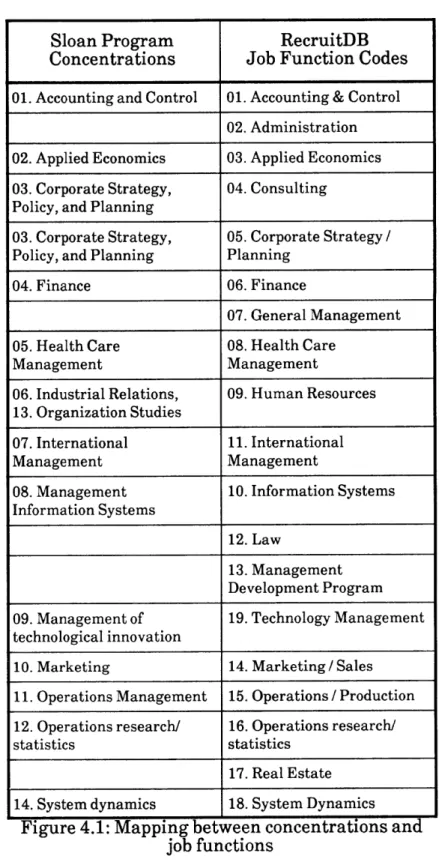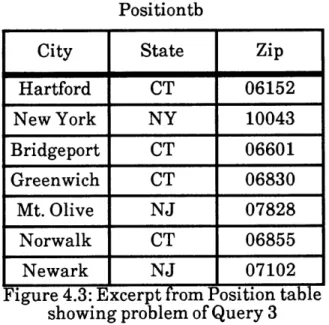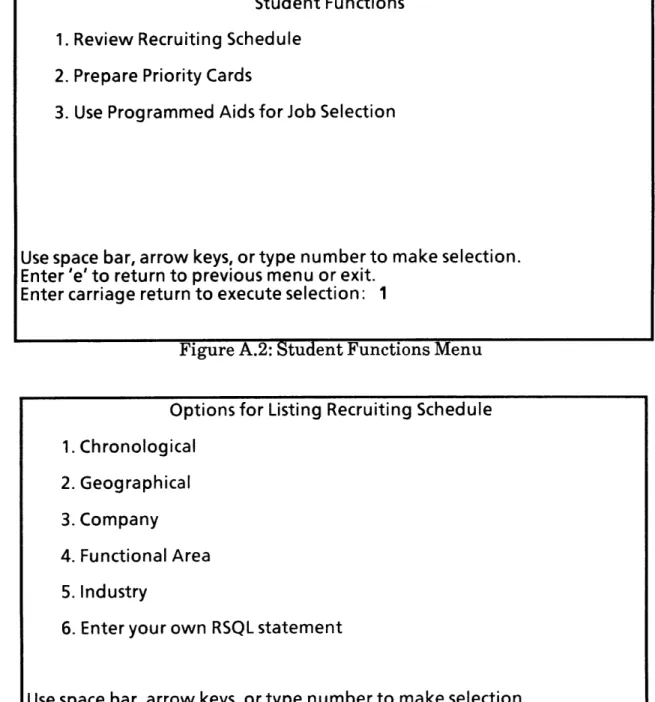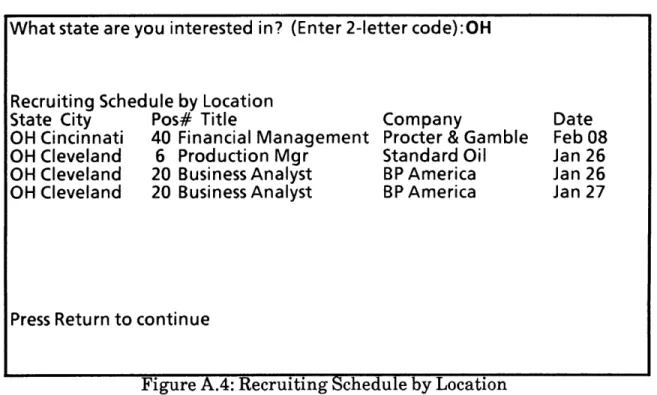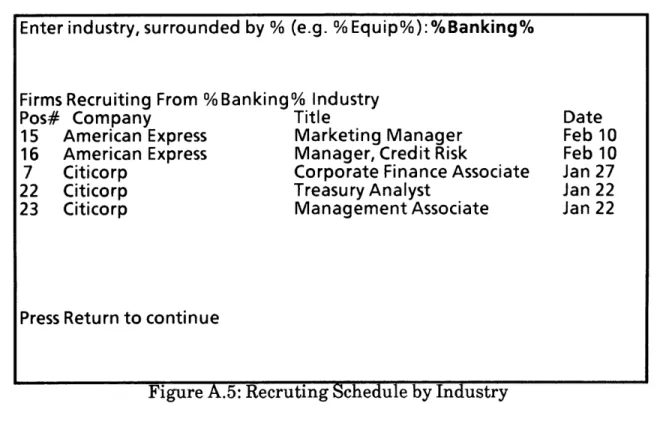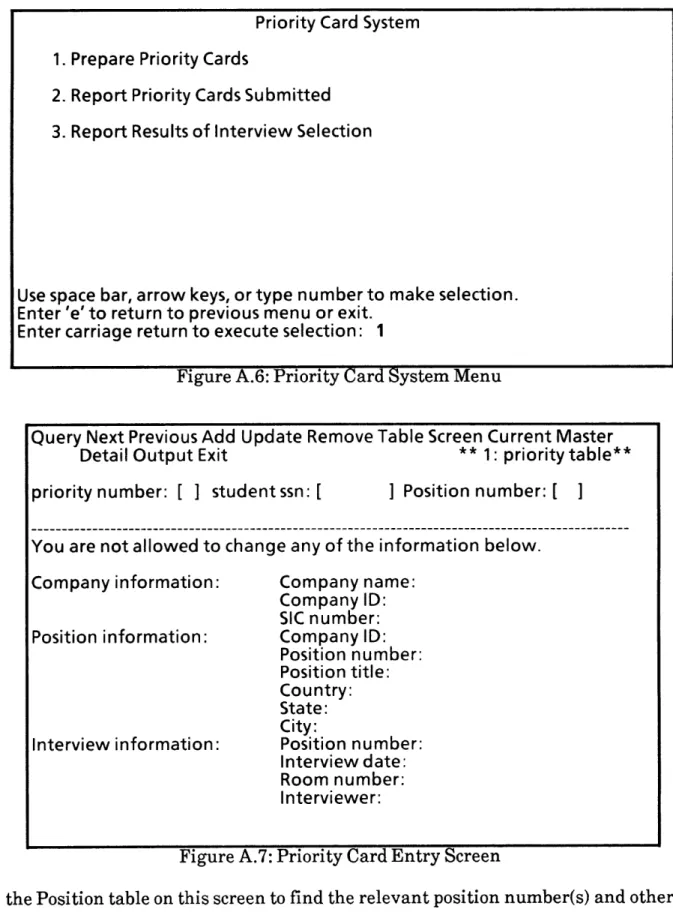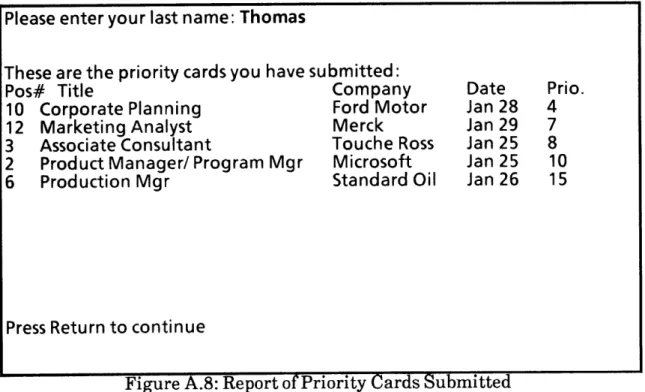A COMPOSITE INFORMATION SYSTEM
FOR
THE SLOAN PLACEMENT OFFICE
by
Laurence Stanley Kooper
B.A., Computer Science New York University
(1986)
Submitted to the Sloan School of Management in Partial Fulfillment of
the Requirements of the Degree of Master of Science in Management
at the
Massachusetts Institute of Technology May 1988
@ Laurence S. Kooper 1988 All Rights Reserved
The author hereby grants to M.I.T. permission to reproduce and to distribute copies of this thesis document in whole or in part.
Signature of A uthor ...
Alfred P. Sloan School of Management May 13, 1988 Certified by
Y. Richard Wang Assistant Professor, Management Science Thesis Supervisor Accepted by .
Jeffrey A. Barks Associate Dean, Master's and Bachelor's Programs
A COMPOSITE INFORMATION SYSTEM
FOR
THE SLOAN PLACEMENT OFFICE
by
Laurence Stanley Kooper
Submitted to the Alfred P. Sloan School of Management on May 13, 1988 in partial fulfillment
of the requirements for the Degree of Master of Science in Management
ABSTRACT
Information systems which require the integration of separate databases, referred to as composite information systems (CIS), are becoming increasingly important as businesses wish to protect their large investments in hardware, software, and training.
The developers of a CIS must give due attention to strategic, organizational, and technical factors to achieve the system's goals.
This study describes a prototype CIS written for the Sloan School of Management Placement Office. It finds that using relational database software, a small team can implement such a system in a short time. Management of the development effort was found to benefit from voluntarism but suffered from lack of effective monitoring. It is concluded that the developers overcame organizational obstacles through informal communications, flexibility, and familiarity with the application to be automated.
Thesis Supervisor: Dr. Y. Richard Wang
ACKNOWLEDGEMENTS
I would like to express my thanks for all of the assistance I have received on this project.
Richard Wang and Stuart Madnick were excellent advisors who gave generously of their time. They inspired me to do my best.
Linda Stantial of the Sloan Placement Office supported the project and provided time and valuable information.
David Rogers contributed his experience, valuable insights, and help at several critical moments.
Dave Horton's related work and level head were an inspiration.
Alec Champlin and T.K. Wong were always willing to take time to bring me up to date on their latest work.
Drew Banks, Andrea Flamburis, and Lisa Tener contributed valuable ideas and support, and devoted a great deal of time to making PAS real. They worked beyond the call of duty. I thank them for their enthusiasm and patience.
CONTENTS
ABSTRACT
ACKNOWLEDGEMENTS ...
1
INTRODUCTION ...
1.1 Sloan's New Systems Environment ...
1.2 Placement Office Strategy ...
2
PERSPECTIVES ON THE
ORGANIZATIONAL ISSUES ...
3
THE PAS SYSTEM ...
3.1 Core System Functions ...
3.2 Designing the Prototype: The Management Process
3.3 Implementation and Design Decisions ...
4
LOGICAL CONNECTIVITY:
PROBLEMS AND SOLUTIONS ...
4.1 Introduction ...
4.2 Q ueries ...
4.3 Other Logical Connectivity Problems ...
5
CONCLUSIONS AND FUTURE WORK ...
5.1 Conclusions ...
5.2 Future Functionality ...
17 18 20 28 28 29 33 35 35APPENDIX A: PAS: A Sample Session ...
APPENDIX B: PAS System Specifications .
B.1 Tables in Recruit DB ...
B.2 Overall Logic ...
APPENDIX C: Daily PAS Updates ...
BIBLIOGRAPHY ...
38 44 44 48 50Chapter One
Introduction
1.1 Sloan's New Systems Environment
In December, 1987 the Sloan MIS faculty released a Vision Statement on the future of Sloan Information Systems and Services (SISS) [MAD87]. The plan envisions a network which will intelligently connect all of Sloan's computers and databases, as well as providing the ability to access external data.
Placement activities should be and are an important part of this new environment. For most of Sloan's students, improved job prospects upon graduation are one of their main reasons for enrolling. Students expend a great deal of time and energy in the job search and expect high quality assistance, support and information from the school. In turn, Sloan has high expectations of its students' success in the marketplace, which helps to reflect prestige on Sloan and MIT and makes possible future alumni support and the hiring of future graduates.
Among the goals expressed in the Vision Statement are "improved productivity through the use of information systems," ""training in online databases," and "maximizing the usefulness... of information."
1.2 Placement Office Strategy
A group led by Andrew Trice produced a requirements definition for a
Placement Office system [TR187]. According to this document, the mission of the Sloan Placement Office (SPO) is:
to facilitate and optimize the satisfaction of Sloan students and graduates with their careers, and the satisfaction of employers with their efforts to recruit and hire Sloan graduates.
Placement Office actions and statements reveal that their mission goes well beyond the job search process. The more global aspects of the Placement Office's mission are:
To explore the relation between academic studies, students' interests and the employment market, and
To enhance the prestige of Sloan through successful placement of graduates, thus attracting higher quality students to the School.
Indeed, placement is an integral part of the "M.I.T. School of Management" concept statement [MIT88]. The statement, part of Dean Lester Thurow's strategic marketing plan to compete with Harvard and Stanford business schools in attracting the best candidates, sets a goal of 75% of students to pursue careers in multinational companies and 65% in technology-based companies. This points up the crucial and perhaps overlooked fact that for Sloan, placement is not only a private transaction between students and the marketplace but also a culmination
of the school's educational purpose -- a "use" of the "'outputs."
If Sloan is truly to reach its goal of creating managers who can understand technology, globalization, and organizational change, the Placement function will be the "front line" on which its teachings are tested.
This thesis describes the Placement Assistant System (PAS). The strategic purpose of PAS is to further all of these goals: to improve productivity, maximize the usefulness of information, and to aid the placement office in putting the "outputs" of Sloan to good use.
The overall objectives of the Sloan Placement Office (SPO) are:
* To develop a receptive employer base * To coordinate recruiting and interviewing * To maintain search information and resources * To report placement results
Sloan Placement Director Linda Stantial often reminds Sloan students that on-campus recruiting is only one part of a student's job search. Only 45-60% of second-year and 15-20% of first-year students find positions through on-campus recruiting. (See [MAS87a], [MAS87b]). By the same token, work related to on-campus recruiting forms only one part of the Placement Office's activities. Preparing workshops and presentations, counseling individual students, and acting as liaison with recruiters and the media are important and time-consuming parts of their work.
However, on-campus recruiting is the most data-intensive activity which the Placement Office performs. As such, it is the area in which an information system can be most cost-effective. While students are conscious that they bear ultimate responsibility for finding a suitable job, on-campus recruiting forms the largest part of what they expect from the Placement Office. In addition, on-campus recruiting is the area in which students' needs are the most "standardized." If information flow related to on-campus recruting can be made more efficient both from Placement Office to students and from students to Placement Office, the latter will have more resources freed to provide
"non-standard" assistance to recruiters, student groups, and individual students.
Currently, the SPO maintains its information in paper databases. It also keeps and maintains data on a Wang word processing system. Though well suited to producing letters and documents, this is an extremely cumbersome and inflexible system to use for maintaining lists and tables of constantly changing, high-volume data that must be sorted and related in various ways. Their current
work setup forces the SPO to do the same work multiple times. For example, when a new firm comes to recruit, its name must be manually placed on many different lists (e.g. sorted by location, sorted by job function, etc.).
Although students have been successful in finding jobs, due to the scattered nature of the data and the difficulty of making timely updates the process of getting information and learning procedures is difficult and time-consuming.
Recent staff turnover has forced the SPO to face the need to find and train new staff of its own.
The solution which PAS proposes to these problems is to give the SPO staff more time to develop an employer network and provide students with individual counseling. The system aims to reduce the staff's paperwork burden and to facilitate students' job search. The job search is above all a human activity, and involves face-to-face human functions that no computer can perform. PAS is one of a series of steps, the first small step for the SPO.
Benjamin, DeLong, and Scott Morton [BEN88] discuss the the "'paradox" in the design and implementation of inter-organizational systems (IOS). "In order to gain organizational acceptance of the system," they found, "developers. . . intentionally minimized any changes in the work processes affected by these systems." Thus, the systems are accepted but benefits are not as great as they could have been had work processes been redesigned. PAS's developers also faced this paradox and are resolving it in a similar way. The first step provided by PAS will be to save labor. Much as the replacement of typewriters with word processing and of calculators with spreadsheets provided strategic advantage by changing work styles, the productivity gains produced by PAS should lead to the
10
There are two types of IOS: transaction processing systems and task support systems [BEN88]. PAS contains elements of both of these types of system.
The transaction processing component will aid the SPO by automating the production of routine documents such as:
* Company Presentation Schedules * Recruiting Schedules
* Daily Interview Schedules * Open interview winners
* The Placement Report (Summarizing job offers, salaries, etc.) The task support component is intended to help students help themselves,
by providing flexible, up-to-date, on-line access to information. Recruiting
information will be accessible via campus PC's 24 hours a day. Alumni information will be available. In conjunction with recruiting information, it will allow students to identify Sloan alumni who work at companies they are interested in, whether or not the company is coming to recruit on campus. In
addition, the system will store students' previous job experience, thus enabling students to share information with peers about the employment world.
Chapter 2 summarizes the organizational issues. Chapter 3 describes the system functions and details how the design effort proceeded. Chapter 4 discusses some problems in logical connectivity and their solutions. Concluding remarks are made in Chapter 5.
Chapter Two
Perspectives on the Organizational Issues
Information systems which require the integration of separate databases
are referred to as composite information systems (CIS) [MAD88b]. In
implementing any composite information system, it is necessary to identify potential organizational problems and propose solutions (or evolve solutions through trial and error). (See [OSB87], [MAD88b].) The PAS application is a particularly interesting example, with many groups having an interest in the system and being crucial to its success.
Students are important to the success of the system in that as one of the ultimate user groups, the system's planning and design should reflect their needs and suggestions. However, students have little effect on SPO policy as long as they are receiving adequate placement services. Once accepted and enrolled at Sloan, the Placement Office is their "gateway" to employers. Thus students are a captive audience who are not free to go elsewhere for comparable services. If the system as implemented ill serves students' needs, they will still have no choice but to use it.
However, there are other stakeholders who have more power to influence the system development and outcome. They are:
* The Sloan Placement Office (SPO)
* The Sloan Master's Office (SMO)- also has great need for IS work
* The MIT Alumni Office -Keeps alumni information and is sensitive about
tmailing lists" (i.e. access to alumni funds)
* Central Administration (i.e. the Bursar's office, Registrar's, etc.) - Keep data about students including Sloan's. Some data may be redundant with
Existing data on students
System being designed
Figure 2.1: Organizational Units with a Potential Stake in PAS
contemplated databases of SMO and SPO. However, combining potentially raises issues such as security, data integrity, and turf.
* The Sloan MIS faculty -Emphasize research and pushing frontier of knowledge. View school as a laboratory for testing new ideas.
SMO Info. about students, scheduling, grades, concentrations Existing Database
Figure 2.1 depicts these groups and their databases, excluding the faculty since their database is represented by that of the SMO.
The paradigm for this situation is not "corporate strategy" but rather "loosely coupled organization" (cf. [WE176]). A loosely coupled system is one in which the elements have a certain degree of freedom and autonomy and that is beneficial to the organization. In the "corporate strategy" paradigm, a powerful leader (the CEO, CIO, a planning department, a vice president) gives the orders and provides the overall leadership. In a loosely coupled organization, groups and offices are more free to pursue their own aims. High authorities lead by persuasion, suggestion and example. Culture and atmosphere provide as much direction as strategy does.
The PAS development team had some stake in all of these areas. We were students with some need for placement assistance, we dealt with the Sloan and MIT administrations, and we were interested in MIS in theory and practice. As future alumni, we had a stake in the Alumni Office. This enabled us to serve as a disinterested buffer between the various loosely coupled factions.
The development team faced the paradox described earlier by Benjamin, DeLong, and Scott Morton [BEN88]. In order to gain acceptance for the system, we promised that the SPO's operations and relationship with students would not be changed. However, down the road at some point such changes may prove necessary to get full benefit from the system.
Our first contact with the SPO on this project was inauspicious. We planned to distribute a survey to Sloan Master's students to determine their needs and requirements for placement information. The SPO denied permission to distribute this survey. Their argument was that job placement is an important, emotional issue to students. The SPO viewed students as their clients, and wanted no interference in that client relationship. The SPO did not
want students' expectations to be raised unduly. They also wished to avoid raising student fears about interruptions of placement services or problems with data integrity, problems that often occur as an office converts from manual to computer processing.
Though we were not yet aware of this, there had been prior attempts to automate the functions of the SPO. Previous projects had been shelved without true implementation, leaving the SPO disappointed and suspicious of wasting time in blind alleys.
At this point the team thought the project was at an impasse. Though most of the team were discouraged, one member, Andrea Flamburis, thought that the main problem was communication. Andrea felt it was better to approach Linda Stantial, the SPO director, directly rather than attempting to circumvent her. Andrea realized that it was crucial to view Ms. Stantial as our client. Further, Andrea realized that an informal, "off-line" approach would work best at defusing resistance. At a weekly beer party, Andrea approached Ms. Stantial and suggested that she meet directly with the group and discuss her concerns. Ms. Stantial agreed.
At the meeting, she told us that she welcomed the idea of automating the SPO's operations. However, she had two major concerns: (1) lack of time (due to reduced staff) to assist our project, and (2) student expectations and anxieties, as described above. Because Ms. Stantial looked favorably on our overall goals, we made commitments that resolved these concerns. First, we agreed to develop the system largely on our own. The only time we asked of SPO personnel was time to
demonstrate our prototype once written and to critique our documentation. Second, we agreed not to raise student expectations. We would emphasize to students that the project was only a prototype, and SPO operations would not change. Thus, we resolved Benjamin, DeLong, and Scott Morton's IOS paradox,
while deferring to the future the painful questions of organizational change (such as change in SPO work styles) implied by a true implementation.
Ms. Stantial stated that the SPO activity she would most welcome having automated was the Priority Card system, by which second-year students bid for slots on "open" interview schedules. She said that the mechanical operations of verifying student qualifications (such as citizenship and degrees), sorting cards, and reporting interview winners "eat up a lot of time." We therefore decided to make the Priority Card system one of the main goals of our prototyping effort.
After the meeting with Ms. Stantial, we proceeded with system development independently. Towards the end of the project, we demonstrated the system for Ms. Stantial. She was favorably impressed, and expressed the desire for a phased implementation of the system, starting with the Priority Card system.
[TEN88] contains a further discussion of the organizational problems of PAS and their solutions. The solutions that we discovered to be effective were: 1) A direct, informal approach
2) Familiarity with the application (since we were SPO clients)
3) Willingness to adjust goals (from quick implementation to prototype/study).
Osborn [OSB87] has identified three areas in which to seek success in composite information systems. The areas and application to this case are:
Bidirectional Benefits: Discussed above. For SPO - more productivity, being able to provide better service to recruiters and students, fulfill Sloan strategic goals. For faculty -opportunity to apply research to a real setting.
Cooperative Payoff: Improved coordination among MIT offices, less duplicated work.
Asymmetrical Control: Definitely an issue here, since SPO has a lot to gain from a successful system but has little time or specialized knowledge to maintain
16
it. One concern of the SPO is that no third party has yet appeared with the necessary long-term commitment to making the system work and maintaining it. Students are transient, faculty are otherwise engaged and the administration has yet to make the system a priority.
In order for PAS to become a truly successful system, the ongoing development effort must face these issues.
Chapter Three The PAS System
3.1 Core System Functions
Reflecting the goals of PAS as discussed in Chapter 1, the core functions that PAS performs are embodied in the Recruit Database (RecruitDB).
From the student's point of view, this embraces the functions of: * Choosing firms to submit resumes to
* Choosing firms to submit cover letters to * Choosing firms to submit priority cards to * Submitting priority cards
* Signing up for an interview time slot
* Searching for job opportunities using criteria such as location, position, firm size, etc.
* Each student will be able to produce an individualized schedule of interviews including date, time, firm, and position.
The following Placement Office functions are supported:
* Input and maintenance of recruiting dates, contact information, etc. * Room scheduling
* Verifying priority cards and determining open interview "winners" (See
Appendix B for a detailed description of the operation of the Priority Card system.)
* Production of reports/documents such as: Recruting Schedules (by company, by date)
Employers Recruiting at Sloan (by industry, function, and company) Company Presentation Schedules
18
Placement Report
Appendix A contains a sample PAS session, and Appendix B system specifications.
3.2 Designing the Prototype: The Management Process 3.2.1 What went right?
(A) Voluntarism
Rather than assigning specific tasks to everyone, I called upon them to volunteer. I wanted to make the commitment process informal, similar to the
ttsigning up" described by Kidder at Data General [KID81]. This method was
effective since these were highly motivated, energetic people. Overall, I gave the group free rein to accomplish their tasks. We held meetings about once a week, plus we would often speak informally. We also communicated through written memos. In fact, when I realized how many memos I was writing to the team I began to structure them as a "'newsletter" called Daily PAS Update. (See Appendix C for some examples.) Keeping them informed on my progress involved not just giving them copies of what I had written, but sharing with them my thought processes and asking them for help with problems I was in the process of resolving. I also used the memos to report minutes of meetings and put in writing the different things everyone was working on. The other team members also gave feedback to me. Since they were not spending as much time on the project as I was, they helped to provide an "outsider's view" which I lacked. In all, everyone involved in the project had a high level of commitment. I wanted to encourage the group's creativity, since they truly were interested in helping the Placement Office solve its problems.
(B) Interim Public Demonstration
At the midpoint of the project, we demonstrated our system prototype for our MIS class. This was helpful both before (as an interim goal to aim for) and
after (to help us improve the system).
3.2.2 What could have been improved?
(A) Human Factors
It is important to plan for the actual operation of the system. What will it look and feel like to the new user? For testing purposes, the person who wrote the user interface should not be the one who demonstrates the system. The tester should be someone who knows nothing about the system, preferably someone from the intended user group. The user should not need to sit in front of the machine with a user manual in order to understand how to use it.
(B) Timing
It is important to allow enough time for the system to be written. I didn't take into account the fact that my time horizon and commitment to the project were different from the other team members. I was devoting 75-90% of my time
to this project. The other team members, however, had many commitments besides this one. Their other commitments involved a lot of small, short-term assignments. Thus, they were used to thinking in a "what's due tomorrow?" last-minute time horizon. The best way for me to circumvent this problem was to set interim deadlines. I did try to do this (see, for example, Daily PAS Update for April 5 in Appendix C), but if there was no public commitment such as a demonstration for outsiders I did not have the authority to enforce a deadline. This is one example of where voluntarism was not wholly effective.
I made the mistake of not allowing enough time to make mistakes and correct them. I should have adopted the philosophy expressed by Brooks [BR075]
20
of "plan to throw one away." Rather than taking the attitude of "get the product out," I should have tried to learn as much as possible from the development process, and go through an improvements cycle.
(C) Communication and Monitoring
It is important to have written documents on what the user interface is expected to look and feel like. At meetings, I did discuss with the group what I expected and some of the things I wanted from the user interface, suggesting basic screen layouts and operation. However, I failed to put the specifics into writing. I delegated the task of writing the user interface. Though it was
appropriate to delegate this task, it was a mistake to leave it to one person with no interference or criticism from other group members. People are often blind to the flaws in their own work. Even if the work is done by only one person, another should be there to provide support / criticism / a different view. I should have taken the role of chief architect (user's agent) as described in [BR075] and carefully specified external implementation.
3.3 Implementation and Design Decisions
3.3.1 General Principles
Our design team designed the system based on:
* discussions with SPO personnel including Placement Director Linda Stantial * informal discussions with Sloan students, and
* our own experience as Placement Office clients.
Our guiding principles were:
* The system had to be easy to use. One of the main problems which students have in their job search is learning the Placement Office's procedures, the location of various data, how to search for information and how to submit required information. Thus, we agreed that a well-written, attractive,
user-friendly interface was crucial to the system. In addition, even at Sloan some people are put off by computers and we didn't want students to be intimidated in an activity as crucial as the job search. Sloan students are impatient, busy people and need fast and easy access to information. A good user interface would be essential in winning over both the students and the SPO staff.
Achieving this goal was one of the more difficult aspects of developing the system. We initially implemented our prototype on the AT&T 3B2 computer using RDS's Informix SQL relational database managment system (DBMS). Initial high hopes led to frustration as the limited flexibility of this software
became increasingly clear.
* The system must reduce the Placement Office's workload. Although an initial training period would be necessary, the overall goal was for the system to make less work for them, not more.
* The system should allow its users (students, Placement Office personnel, and in future recruiters) to do things that they were unable to easily do before on their own.
* There needed to be clear responsibilities and commitment for maintenance, training, data entry, backups, and other utility functions.
* We wanted to avoid a repeat of the previous unsuccessful projects mentioned in Chapter 2. In order to do this, we followed the traditional MIT development philosophy of incrementalism and learning from use. We rapidly created and demonstrated a system which embodied the core functions. The system is intended to be a "building block." Users and design team will learn from experience and revise and add to the system accordingly.
* Enhancements and changes must be relatively easy to make. Rather
than attempt to design a perfect system which then would be written, we followed the approach of rapid prototyping. We proceeded with all phases of system design
simultaneously -- requirements definition, specification writing, implemen-tation, and testing. We chose this method of development to take advantage of public testing (cf. [SCH83]) and get early feedback from our consituencies. Since this was our philosophy and design method, we needed to ensure that the system was modular, well documented, and adhered to standard features of our DBMS (Informix-SQL) and operating system (UNIX).
* Data should be up-to-date and accurate.
* When the system "goes live," student access to computers must be assured. We designed the system so that its entry point was the IBM or compatible PC. There are currently many PC's available for student use on campus. In addition, many students own PC's and could in future access the system by dialing in. In placement, time is critical since coordination with recruiting companies is needed. It is expected that there will be heavy demand for the system just before Placement Office deadlines, possibly raising problems of supply of PC's and concurrency problems (multiple users trying to update the same data files simultaneously).
* Response time would have to appear reasonable to users. * Down time for the system would have to be low.
3.3.2 Software Alternatives and Justification
General comment: There exists a tradeoff between flexibility / user friendliness and ease of coding / ease of change.
A procedural language such as Cobol, Pascal or C
Pros:
* Most flexible Cons:
* Need specific specifications before beginning * Need programmers with specialized knowledge * Harder to document
* Harder to change
Why not chosen:
* Time horizon of project.
Ada
Pros:
* Also flexible
* Makes it easier to separate project into parts, just specifying interfaces * Has facilities similar to objects (packages)
Cons:
* Same as for other procedural languages
Why not chosen:
* Time, lack of specialized knowledge on team.
Unix shell, with SQL
Pros:
* Portability to any Unix machine
* Can make use of all Unix utilities and features, full access to machine's file system
* Can call C programs if need to (However, this leads to problems of who will maintain the C code)
* Can more easily call specialized utilities, such as CIS/TK (see Chapter 4 and [MAD88d])
* No compilation required Cons:
* Programs are not as self-documenting as Cobol, Pascal, or Ada
* Report formats are not flexible, they are limited to SQL query output * Difficult to make a user-friendly interface with input validation, exception handling, cursor control, help, messages, etc.
* Cumbersome and slow; some tasks require multiple file passes
Why not chosen:
* We felt it was not user-friendly enough.
Informix Formbuild (screen generator), User-menu (menu generator), Ace (report writer) (What was actually used)
Pros:
* Can quickly develop an application * Menus are attractive looking
* Ace reports allow customizing of SQL output
* Underlying SQL is portable, though front end is not Cons:
* Lack of flexibility. For example, one can't pass parameters between menus (such as a student's social security number). Want to ask student's name at beginning of session and not require student to re-enter it. Can't break out of menu logic, for example to handle exceptions. Can't route the output of a select into a customized screen.
* Formbuild -you are stuck with their interface (add, update, query, etc.) -unattractive looking, and difficult to understand for inexperienced users. * Poorly written manuals - for example, no complete statement of syntax for an Ace statement -I had to write my own by looking through manual
(see figure 3.1).
* Bugs - for example, manual says can call a submenu from Unix... you can't.
Why chosen:
* Time -could quickly develop the application * Attractive menus
* We didn't realize how inflexible it was until we were well along in programming
* Unlike Unix shell, it naturally works together with SQL statement: simple-statement
I
compound-statement compound-statement: FOR IF THEN ELSE |WHILEsimple-statement:
LET | NEED |PAUSE |PRINT |
PRINT FILE SKIPISKIP TO TOP OF PAGE Figure 3.1: Syntax for an Ace statement
Informix 4GL (SQL application language)
Pros:
* More flexibility than Informix User-menu * Freer logic in programs than User-menu
* Easy to make ring menus (Similar to Lotus 1-2-3)
* Developer can write two levels of help for user - one liners and full screens
Cons:
* Still a "sealed" system- can't make use of all Unix features
* Difficult to program
* Incompatible with Informix User-menu and Ace - Whole system would need to be rewritten
Why not chosen:
26
* Incompatibility with User-menu made incremental change impossible -would have had to wholly rewrite system
Oracle (as implemented on IBM RT PC)
Pros:
* Same as for any other SQL implementation Cons:
* No menu-building environment
Why not chosen:
* Not user-friendly
Easy SQL (as implemented on IBM RT PC) Pros:
* More user-friendly than bare SQL Cons:
* Inflexible. As with Formbuild, one is stuck with their standard interface
Why not chosen:
* We experimented with it and were dissatisfied with the standard interface.
3.3.3 Design Successes
1. Using a relational database was the right choice, since logic for
reporting, maintaining, updating, sorting, etc. is all prewritten, yet DBMS is still flexible enough. The problem is finding a good "front end."
2. Deciding to build the priority card system was a design success since it won SPO support.
3. Basic table design proved to be good. Possible future problem with
divisions as separate firms. If this is carried into the database it may lead to problems of connectivity with other databases such as students, alumni, Reuters.
4. Ability to do fast prototype helped us focus on desired system functions, rather than minutiae such as report formats. "Top-down" quality of starting with menu system let us quickly envision coherent set of system functions, which was clear to Ms. Stantial.
3.3.4 Management of Design
We should have explicitly stated our criteria for choosing platform and software. This would have helped us justify our decision and make a better decision.
Chapter Four
Logical Connectivity: Problems and Solutions
4.1 Introduction
Madnick and Wang [MAD88a], [MAD88d] discuss the problems involved in producing meaningful composite information from multiple disparate databases. In order to produce this information, it is necessary to solve problems in logical connectivity. The authors define logical connectivity as follows:
The process of resolving the semantic contradiction, inconsistency, and ambiguity that results from different assumptions made in disparate databases is referred to as logical connectivity. [MAD88a] Logical connectivity is the process of answering a question in the spirit in which it was asked. To be truly logically connective, the answer must reflect the
semantics (meaning of terms, units of measure, etc.) in the mind of the questioner.
Sloan students devote many hours of their busy schedules to the job search and interview process. A large portion of this time is spent searching for and processing information. As stated in Chapter 1, the major goals of PAS are to improve productivity, save time, maximize the usefulness of information, and maximize the satisfaction of students with their careers. Therefore, the designers and implementors of PAS should provide users (both students and Placement counselors) with logically connected answers to queries, in order to minimize the human processing time needed to make sense of information located in the different databases.
In [MAD88d], Madnick and Wang discuss three methods for resolving logical connectivity problems. They are:
(1) Table lookup (also referred to as inter-database table (IDT) or mapping). This
method is used to tie together identical or similar things with different names. (2) Functional mapping. These are procedures used to convert units of measure or retrieve information external to the database.
(3) Heuristic reasoning. This is used when there is no clear-cut answer, but a set
of rules may be used to come up with a good guess.
A system called CIS/TK, which will aid in implementing these solutions,
is currently under development. See [MAD88d].
This chapter presents some examples of student queries, some of the logical connectivity problems they raise, and some of the ways in which these methods may be used to resolve these problems.
4.2 Queries
Query 1: Based on my area(s) of concentration at Sloan, what positions are likeliest to be desirable to me?
In order to answer this query, it is necessary to resolve inconsistencies between Sloan program concentrations and job functions. The inconsistency can be described as a weak equivalence (cf. [ELM87]), i.e. an approximate matchup. Figure 4.1 shows a suggested mapping to resolve this problem.
Query 2: What are the names of the alumni who have the same positions (perform the same job functions) as those companies are recruiting for on campus?
The problem here is that the Alumni database and the Recruit database have different levels of granularity (cf. [MAD88c]). Figure 4.2 shows the Alumni database's position table. It reports alumni positions along broad categories, such as Manager and Analyst. Recruiting positions, by contrast, are much more specific. Again, table lookup would be a good method for resolving this problem.
Sloan Program RecruitDB Concentrations Job Function Codes 01. Accounting and Control 01. Accounting & Control
02. Administration 02. Applied Economics 03. Applied Economics 03. Corporate Strategy, 04. Consulting
Policy, and Planning
03. Corporate Strategy, 05. Corporate Strategy/ Policy, and Planning Planning
04. Finance 06. Finance
07. General Management 05. Health Care 08. Health Care
Management Management
06. Industrial Relations, 09. Human Resources 13. Organization Studies
07. International 11. International
Management Management
08. Management 10. Information Systems Information Systems
12. Law
13. Management Development Program 09. Management of 19. Technology Management technological innovation
10. Marketing 14. Marketing/ Sales 11. Operations Management 15. Operations / Production 12. Operations research/ 16. Operations research/
statistics statistics
17. Real Estate 14. System dynamics 18. System Dynamics
Figure 4.1: Mapping between concentrations and
job functions
A table could relate, for example, Systems Analyst and Financial Analyst to
Alumni DB Positions Position Position Name
Code
00300 BUSINESS 00301 Chairman
00302 Chief Exec Officer
00303 President 00304 Vice President 00305 Dir/Head of Dept 00306 General Manager 00307 Manager 00309 Comptroller 00310 Treasurer 00311 Accountant 00313 Actuary 00314 Analyst 00315 Secretary 00316 Div Head/Supervisor 00317 Group Leader/Head Figure 4.2: Alumni DB Positions
Versus Recruiting Positions
Recruiting Positions Marketing Manager Systems Analyst Product Manager Materials Planner Financial Analyst
Query 3: 1 want to find a job in New York City or its suburbs. Whatjobs are available?
Problem: The New York City metropolitan area contains parts of New York, New Jersey, and Connecticut but not the entire states. (Figure 4.3 gives some representative data). A solution could be to use zip codes to look up which cities are actually in the New York metropolitan area.
Positiontb
City State Zip
Hartford CT 06152 New York NY 10043 Bridgeport CT 06601 Greenwich CT 06830 Mt. Olive NJ 07828 Norwalk CT 06855 Newark NJ 07102
Figure 4.3: Excerpt from Position table showing problem of Query 3 Query 4: What positions pay over $50,000 per year?
The problem in answering this query is that semantics of salaries reported
by recruiting companies vary greatly. These are all examples drawn from actual SPO job descriptions:
Base Salary Competitive 45,000-60,000 45,000
Depends upon individual (field blank)
32,000 (minimum)
Fully competitive
For entries such as "competitive," "fully competitive," and "depends upon individual," it would be appropriate to use heuristic reasoning. Rules could be developed to approximate salaries using knowledge about industries, job locations, the student's background (degrees, years of experience, and the like), and macroeconomic conditions. [HOR88b] contains a good approach to this problem.
Query 5: Do I have the necessary background for this job?
Problem: Language used in job descriptions does not always match up with that on students' resum6s. To illustrate, here are two examples of job descriptions:
(1) Requirements: In-depth knowledge of Marketing discipline. Experience in
product management, product development, strategic planning, advertising or sales management. Strong financial/ analytical skills, as well as strong business knowledge.
(2) Qualifications: A personal interest and experience in financial analysis or lending. An interest, personal skill, and preferably, experience in negotiating and dealing with customers on a face-to-face basis.
Again, the best method to solve this problem would be heuristic reasoning. Examples of rules that could be used in the solution are:
If student has prior job in accounting, then student has experience in financial analysis.
If student has sales experience, then student has experience dealing with customers.
If student has technical undergraduate degree, then student has strong analytical skills.
An extensive rule set with rules such as the above could go a long way towards automating the matchup of students with suggested jobs, and save a great deal of human search time.
4.3 Other Logical Connectivity Problems
The design of PAS raised two other logical connectivity problems, which arose out of the SPO's procedures under their manual system. The SPO collects
information from graduating students about the jobs they have been offered and accepted. In both cases, different sets of codes are used.
Function Codes: There is one set (1-19) on the job description forms, and another set (1-12) on the offer/acceptance reports. (See Figure 4.1 for the 1-19 set.) All twelve of the (1-12) set are present in the (1-19) set. However, the numbers do not match.
Industry Codes: On job description forms, a 1-45 coding scheme is used. Offer/acceptance reports use codes from 1-31. Though some correspond, some are combined in different ways and differently stated. Again, numbers do not match. In addition, there is the question of relating these industry codes to Standard Industrial Classification (SIC) codes. The MIT Alumni database uses SIC codes to classify the industries in which alumni work.
These problems also fall under the category of weak equivalence. Though they could be resolved by IDT's, it is recommended that the problems be resolved
by simply adopting the same set of codes in all databases concerned. It is
35
Chapter Five
Conclusions and Future Work
5.1 Conclusions
This study has demonstrated that a small, committed team who are familiar with the application can quickly implement an acceptable prototype system. It shows the effectiveness of informal communications in a loosely coupled organization such as a university. It suggests that calling for voluntarism can be effective in the management of such a group, but that effective monitoring, written communications, and interim deadlines are crucial for the timely production of a high-quality prototype. In addition, a project will incur a learning cost if unfamiliar software is being used.
Real data contains many ambiguities and semantic problems. Developers need to be aware of the tradeoff between simplicity and usefulness these problems imply, and be wary of extremes of simplicity or complexity.
5.2 Future Functionality
5.2.1 Future functions which are essential to the system
a. Making the system secure. For example, it should be impossible for a student to see what priority cards another student has submitted. Job offer and salary information should also remain confidential. There is some information, however, that students should be able to share, for example jobs previously held. The SPO also maintains certain company information not shared with students, such as employer office contacts.
b. Obtaining access to the actual MIT alumni database. This will involve getting
36
the connection should be on-line or off-line (i.e. via a periodically updated tape). If off-line, decide how often to update the data.
c. Other SPO functions such as company presentations scheduling, salary offers/
jobs accepted database, and list of companies ordering resume books.
5.2.2 Future functions which are central to the system, though not
essential
a. Hardware acquisition for Placement Office / student use.
b. On-line resume book.
c. Correspondence opportunities database.
d. Making information available to recruiters (such as on-line resume book,
student job preference information), either at MIT or via dial-up.
5.2.3 Future functions which would be desirable, if technical,
monetary, and data entry problems could be solved
a. Further work is needed to implement the solutions to the logical connectivity
problems discussed in Chapter 4.
b. Integrating outside databases such as Reuters and I.P. Sharp, for text and
financial performance information.c. Database of printed materials available in Placement Office library.
d. Company / industry data on CD-ROM.
e. A system to aid the Placement Office in keeping track of the causal relationships leading to success in students' job search. Why do only 60% of students get jobs through on-campus recruiting, while 85% of students seek jobs through this channel? The system would aim to track and analyze data to answer this question.
37
g. An intelligent help system that assists users in querying the database based on
the observed competence of the user in using the system. This could be implemented using the heuristic features of CIS/TK.
38
Appendix A
PAS: A Sample Session
This sample session illustrates some of the most important functions of the system. It takes a student from signing onto the system, through looking at the recruiting schedule two ways (by location and by industry), submitting priority cards and checking which priority cards he has submitted, then signing off the system. Throughout, boldface indicates entries by the student.
The student begins by signing on to the system. The Main Menu (Figure
A.1) comes up automatically.
Welcome to PAS; please indicate your USER STATUS below.
1. Student
2. Placement Office Staff
3. System Administrator
Use space bar, arrow keys, or type number to make selection. Enter 'e' to return to previous menu or exit.
Enter carriage return to execute selection: 1
Figure A.1: Main Menu
Since this is a student, he selects choice 1 and the Student Functions Menu is displayed (Figure A.2).
He selects Review Recruiting Schedule. The Recruiting Schedule Menu (Figure A.3) shows the various ways the student can select and list recruiting
39
Student Functions
1. Review Recruiting Schedule
2. Prepare Priority Cards
3. Use Programmed Aids for Job Selection
Use space bar, arrow keys, or type number to make selection. Enter 'e' to return to previous menu or exit.
Enter carriage return to execute selection: 1
Figure A.2: Student Functions Menu
Options for Listing Recruiting Schedule
1. Chronological
2. Geographical
3. Company
4. Functional Area
5. Industry
6. Enter your own RSQL statement
Use space bar, arrow keys, or type number to make selection. Enter 'e' to return to previous menu or exit.
Enter carriage return to execute selection: 2
Figure A.3: Recruiting Schedule Menu
schedule information. Let us assume our student is interested in jobs in Ohio. He selects 2 (Geographical) on the Recruiting Schedule Menu. The system responds with "Vhat state are you interested in?" (Figure A.4).
40
The student types in the two-letter state abbreviation, in this case "OH." The
What state are you interested in? (Enter 2-letter code):OH
Recruiting Schedule by Location
State City Pos# Title Company Date
OH Cincinnati 40 Financial Management Procter & Gamble Feb 08
OH Cleveland 6 Production Mgr Standard Oil Jan 26
OH Cleveland 20 Business Analyst BP America Jan 26
OH Cleveland 20 Business Analyst BP America Jan 27
Press Return to continue
Figure A.4: Recruiting Schedule by Location
system responds with a list of all recruiting positions in Ohio, sorted by city. The student notes the position number(s) of any positions that interest him.
Now let us imagine our student is also interested in the banking industry. Pressing Return after the display of Figure A.4 takes him back to the Recruiting Schedule Menu (Figure A.3). He chooses option 5 (Industry). The system responds, "Enter industry, surrounded by %." (The reason for the use of % is to work with the SQL "like" string searching capability). The system searches the recruiting firms by Standard Industrial Classification (SIC) code. It uses the SIC code to look up the industry in the SIC code table, and compares the name of the industry with the string the student entered. The "like" feature removes the need for the student to know the exact name of the industry. (In this case, the full name is Commercial Banking.)
41
Enter industry, surrounded by % (e.g. %Equip%):%Banking%
Firms Recruiting From %Banking% Industry
Pos# Company Title Date
15 American Express Marketing Manager Feb 10
16 American Express Manager, Credit Risk Feb 10
7 Citicorp Corporate Finance Associate Jan 27
22 Citicorp Treasury Analyst Jan 22
23 Citicorp Management Associate Jan 22
Press Return to continue
Figure A.5: Recruting Schedule by Industry
from the Banking industry are listed, in alphabetical order by company. Again, if any of these positions interest him he notes the relevant position numbers.
After the student presses Return, the Recruiting Schedule Menu (Figure
A.3) is again displayed. Pressing "e" returns the student to the Student
Functions Menu (Figure A.2). This time, he chooses option 2 in order to submit priority cards. The Priority Card System Menu (Figure A.6) is displayed.
He here enters the number 1 to prepare priority cards. The Priority Card Entry Screen is displayed (Figure A.7). Since he wants to enter new priority cards, he presses "a" (for Add). The cursor goes to the "priority number" field. Here he enters the priority (1 to 15, where 1 is highest) he is placing on this position. Next, the student enters his social security number and the number of this position. If the student wishes, he can get position information on-line on this screen. He needs to press "t" (Table), which makes the next table on the screen (the Company table) active. He can then do queries to find companies by name or SIC code. Using the Company ID found via this query, he can then query
42
Priority Card System
1. Prepare Priority Cards
2. Report Priority Cards Submitted
3. Report Results of Interview Selection
Use space bar, arrow keys, or type number to make selection. Enter 'e' to return to previous menu or exit.
Enter carriage return to execute selection: 1
Figure A.6: Priority Card System Menu
Query Next Previous Add Update Remove Table Screen Current Master
Detail Output Exit ** 1: prioritytable**
priority number: [
I
student ssn: []
Position number: [
]
You are not allowed to change any of the information below. Company information: Position information: Interview information: Company name: Company ID: SIC number: Company ID: Position number: Position title: Country: State: City: Position number: Interview date: Room number: Interviewer:Figure A.7: Priority Card Entry Screen
the Position table on this screen to find the relevant position number(s) and other position information. Once he has the position number, he can return to the top
of the screen (cycling through the tables by pressing "t") to enter in his priority card.
To end his PAS session, the student wants to check what priority cards he has submitted. He presses "e" to exit the Priority Card Entry Screen, whereupon the system responds with the Priority Card System Menu (Figure A.6). This time he chooses choice 2, Report Priority Cards Submitted. The system responds by asking for the student's last name (Figure A.8).
Please enter your last name: Thomas
These are the priority cards you have submitted:
Pos# Title Company Date Prio.
10 Corporate Planning Ford Motor Jan 28 4
12 Marketing Analyst Merck Jan 29 7
3 Associate Consultant Touche Ross Jan 25 8
2 Product Manager/ Program Mgr Microsoft Jan 25 10
6 Production Mgr Standard Oil Jan 26 15
Press Return to continue
Figure A.8: Report of Priority Cards Submitted
After searching the database, it displays the priority cards which Mr. Thomas has submitted. He can easily get a hard copy of this screen by pressing the Shift-Print Screen keys on the IBM PC.
After pressing Return, the student presses "e" (exit) three times to end the session.
Appendix B
PAS System Specifications
B.1 Tables in Recruit DB
Figure B.1 depicts the relationships among the important tables in RecruitDB. *Denotes key field(s) for table
Name in (parentheses) is name on system.
1. Company (company)
command file company.sql form ecom Column Name company_id* company_name street address city state zipcode country sic code employees sales assets parentco Type, Nulls char(8) not null char(25) not null char(25) not null char(15) not null char(2)
char(5) char(15)
smallint not null integer
money(16,2) char(8) Suggested field to add:
resumebk char(1)
2. Position (position) command file position.sql form epos
Column Name Type, Nulls positionnum* companyid positiontitle division contact name contact title contact address city
serial not null char(8) not null char(35) not null char(20)
char(20) not null char(20) not null char(20) not null char(15) not null
Comments
Unique alphanumeric ID
Address of company headquarters
null if USA
Number of Employees
Annual Sales / Assets ($million) Parent Company ID
Purchased Resume Book (y/n)
Comments
Position numbers (1,2,3..) are assigned each year as job descriptions are received. Division name
Company ID Address 1 n Company ID -Pos. Title Pos. Number Salary Pos. Number Student SSN Priority #
Company
1
n Pos. Number Sched. # Date 1n
Sched. #Student SSN Student SSNName Address
Schedule
Header
Schedule
Names
Figure B.1: The Important Tables in RecruitDB state zipcode country telephone perm_summer cover letter intvwlength numhiring char(2) char(5) char(12)
char(12) not null char(1) not null char(1)
smallint not null smallint
null if USA
Permanent / Summer (p/s) Cover Letter Reqd? (y/n) Interview Length (min.)
Number of SM/MBA's to be hired
Position
Priority
saldesc sallow sal hi ann__mthly yeb stkopt profitsh citizenship char(12) money(8,2) money(8,2) char(1) char(1) char(1) char(1) smallint
Salary Description (e.g. competitive) Base Salary range (low)
Base Salary range (high) Salary Annual/Monthly (a/m) Year End Bonus? (y/n)
Stock Options (y/n) Profit Sharing (y/n)
Citizenship Requmts (code) Items not in Position table that are entered when creating positions:
-# of Open Schedules (Create one row in schedule header table for each open
schedule)
-# of Closed Schedules (Create one row in schedule header table for each closed
schedule)
-Recruiting date(s) (These go in Schedule headers)
-Function Code(s) for position (These go in Position Functions table) -Location Code(s) (These go in Locations table)
3. Position Functions Column Name Position Number* Function Code* Type, Nulls number number Comments Use codes 1-19 4. Position Locations
Column Name Type, Nulls Position Number* number Location Code* number
5. SIC Codes (siccodetb)
Comments
Column Name sic code* industry
Type, Nulls smallint not null char(20) not null
Comments
Should sort alphabetically
6. Schedule Header (schheader)
command file schh.sql
One row per schedule. A schedule is typically twelve 30-minute interviews. (Other possibilities: eight 45-min. interviews or six 60-min. interviews.) Column Name schedule num* positionnum intvw date c o room num
Type, Nulls Comments
serial(1) not null Unique 1,2,3.. each year smallint not null
date not null
char(1) not null Closed / Open / Both (c/o/b) char(7) Where interviews will be held
interviewer char(20)
7. Schedule Names (sch__names)
command file schd.sql One row per interview slot Column Name Type, Nulls sched num*
time*
student ssn
smallint not null char(5) not null char(11) Interviewer's name Comments Schedule Number Time of interview Student SSN
8. Priority Info. (priority) (Up to 15 rows per student)
Column Name Type, Nulls studentssn* position__num priority num* char(11) integer smallint 9. Student (student)
One row per student
Column Name Type, Nulls student ssn* first name last name smexpected dayphone evephone citizenship years__exp ugdegree ugmajor ugyear graddegree gradmajor graddegyear char(11) char(15) char(20) char(5) char(8) char(8) smallint smallint char(4) char(20) smallint char(4) char(20) smallint
10. Student Experience Details
One row for each job student has held Column Name Type, Nulls Student SSN*
Company ID* Position Title* Years
Job Function Code
Comments Student SSN
1-15
Comments Student SSN
Student First Name Student Last Name
Sloan SM Expected (year/month) Daytime Phone#
Evening Phone#
Citizenship code (1 = US, etc.)
Years Full-Time Work Exp. Undergraduate Degree Undergraduate Major Undergrad. Year Grad. Degree Grad. Major
Grad. Degree Year
Comments char char char number number
11. Student Concentration Info (multiple rows per student)
Column Name Type, Nulls Comments Student SSN* char
48
12. Student's Preferred Job Function Info. (multiple rows per student) Column Name Type, Nulls Comments
Student SSN* char
Function Code* number 1-19
13. Student's Preferred Industry Info. (multiple rows per student)
Column Name Type, Nulls Comments Student SSN* char
SIC Code* number
14. Student's Preferred Location Info.
Column Name Type, Nulls Comments Student SSN* char
Preferred Location* smallint Location Code
15. Student's Preferred Firm Size
Column Name Type, Nulls Comments Student SSN* char
Preferred Size smallint Code
16. Company Presentation Info.
Column Name Type, Nulls Comments Company ID* char
Division* char
Presn Date date
Time char
Room char
B.2 Overall Logic
B.2.1 The Priority Card System Present system:
1. SPO releases list of all recruiting companies. It includes company name,
date, number of schedules, closed/open/both, and position title. Students inspect that list and the job descriptions.
2. System operates on a one-week cycle. Generally students have a period of four days (Monday through Thursday) to submit cards for interviews to be held two weeks later. On Friday, the SPO sorts cards and posts a list of interview winners. Students winning interviews sign up for time slots on Monday and
Tuesday of the following week (one week before the interviews). A lottery (random drawing) is held on Wednesday to fill any remaining interview slots.
3. During the period described above, student submits cards for specific
positions. The card can be any number from 1 (highest priority) through 15 (lowest priority). The student receives only one set of 1-15 for the year.
Automated system:
1. Interview lists can be generated from tables in Recruit DB. Can select by date range (of interviews) and select only open and half-open schedules.
Students can use Recruit DB to search for appropriate positions.
2. Priorities Update (=card submission): Student inputs SSN, position # and priority #. System verifies that student has not already submitted this priority #. Information is stored in Priority Info table (see table descriptions, above). The word "card" will be used to refer to one row in the Priority Info table.
3. Priorities Sorting (Weekly function, performed by SPO):
a. Check student's citizenship and degree against job requirements. Possibly disqualify this card.
b. Remaining cards: sort by position #, priority #.
c. How many open schedules for this position?
Winners are top 12 (if 1 schedule) top 24 (if 2 schedules) top 6 (if 1/2 schedule), etc.
d. Report winners for students' information.
e. Report all cards submitted, for SPO information. If a space on schedule later becomes available, it will be filled from this list (in priority order).
50