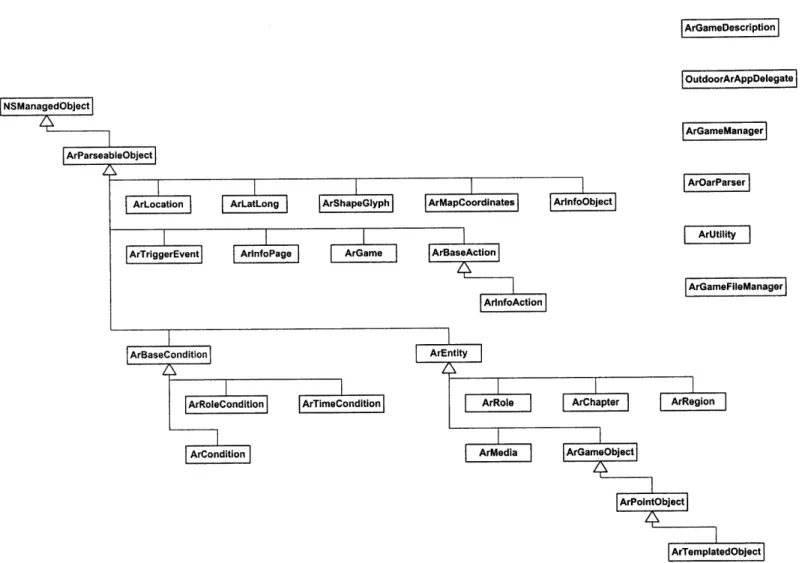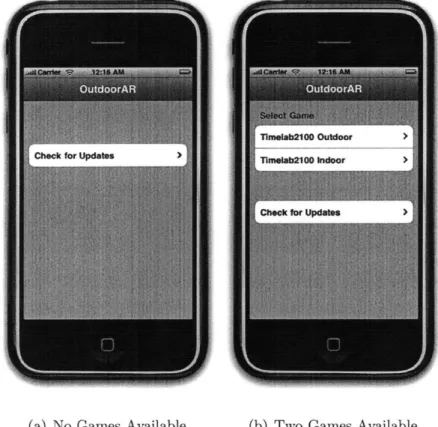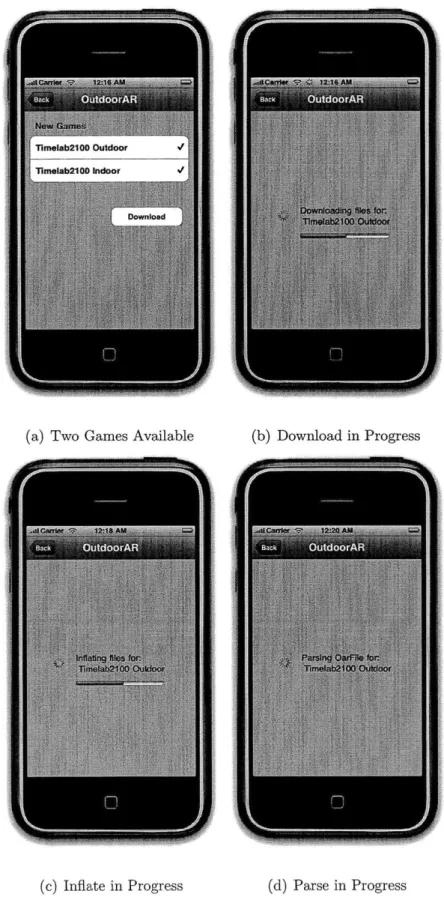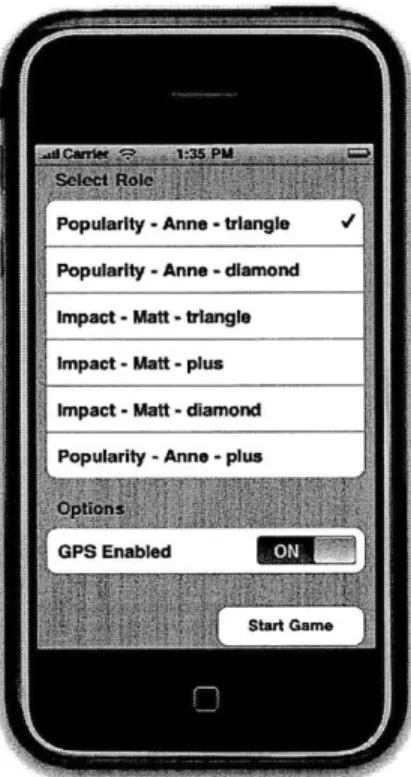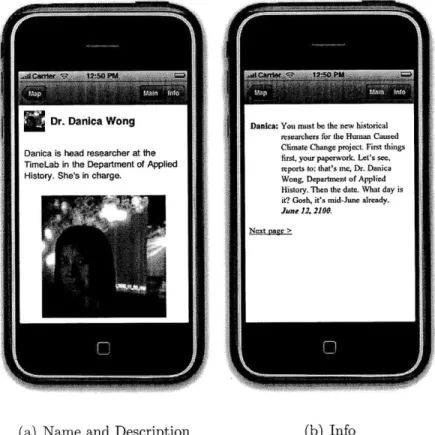Augmented Reality on the iPhone Platform
byMASSACHUSETTS INSTrTUTE
Tze Kwang Chin
OF TECHNOLOGYS.B., C.S. M.I.T. 2008
AUG 2 4 2010
S.B., Mathematics M.I.T. 2008
LIBRARIES
Submitted to the
Department of Electrical Engineering and Computer Science
in Partial Fulfillment of the Requirements for the Degree of
Master of Engineering in Electrical Engineering and Computer Science
at the Massachusetts Institute of Technology
ARCHNVES
September, 2009
@2009
Massachusetts Institute of Technology
All rights reserved.
Author ...
...
Department of Electrical Engineering and Computer Science
August 21, 2009
Certified by...
...
Eric Klopfer
Associate Professor
Thesis Supervisor
Accepted by ...
'
Dr. Christopher J. Terman
Chairman, Department Committee on Graduate Theses
Augmented Reality on the iPhone Platform
by
Tze Kwang Chin
Submitted to the Department of Electrical Engineering and Computer Science on August 21, 2009, in partial fulfillment of the
requirements for the Degree of
Master of Engineering in Electrical Engineering and Computer Science
Abstract
In this thesis, I designed and implemented an iPhone implementation of the Outdoor Augmented Reality client developed by the Schellar Teacher Education Program at MIT. The work began as a simple port, but it soon became clear that a redesign of the current system architecture was necessary to provide better cross platform compatibility, especially in light of the possibility of a future Android implementation of the game client. I designed a flexible and extensible new architecture that achieves that purpose. Furthermore, the new architecture also adds more features to the game such as having basic Al for game characters.
Thesis Supervisor: Eric Klopfer Title: Associate Professor
Acknowledgments
I would like to thank Professor Eric Klopfer for providing the vision and direction
for the Outdoor Augmented Reality project. I would also like to thank Judy Perry and Josh Sheldon for being fantastic project managers who have kept me on track as the work progressed from week to week. Many thanks to Lisa Stump as well for providing invaluable advice and for sharing her experience as senior developer of the Windows Mobile branch of the project.
Contents
1 Introduction 17
1.1 Educational Motivation. . . . . 17
1.2 Summary of Thesis Content . . . . 18
2 Background 19 2.1 Previous Games . . . . 19
2.2 The OutdoorAr Game Editor . . . . 20
2.3 The iPhone Platform . . . . 21
3 iPhone Implementation 23 3.1 Game Terminology . . . . 23
3.2 Requirements.. . . . . . . . 24
3.3 System Architecture Overview . . . . 24
3.4 Game Deployment . . . . 30 3.5 Game Deserialization . . . . 32 3.6 G am eplay . . . . 34 3.7 User Interface . . . . 35 3.7.1 Game Selection . . . . 35 3.7.2 Game Update . . . . 35 3.7.3 Game Options . . . . 38
3.7.4 Primary Game View . . . . 39
3.7.5 Game Object View . . . . 40
4 The MIT Augmented Reality Framework 43 4.1 M otivation . . . 43 4.2 Challenges . . . 43 4.3 Goals ... ... 44 4.4 System Architecture ... ... 46 4.4.1 Game Ticks ... ... 46
4.4.2 Communication between User Interface and Model . . . . 47
4.4.3 Entities . . . . 48 4.4.4 Conditions . . . . 49 4.4.5 A ctions . . . . 50 4.4.6 Events . . . . 50 4.4.7 States . . . . 51 4.4.8 Map Coordinates . . . . 52 4.4.9 Players . . . . 52 4.4.10 M edia . . . . 52 4.4.11 R egions . . . . 52 4.4.12 G am e . . . . 53 4.4.13 Location . . . . 53 4.4.14 Game Objects . . . . 53
4.4.15 Game File Format . . . . 57
4.5 Serialization and Deserialization Protocol . . . . 58
4.5.1 Serialization . . . . 59
4.5.2 Deserialization . . . . 60
4.5.3 Differences between the old format and the current format . . 61
4.6 User Interface Specifications . . . . 62
4.6.1 Primary User Interface Component . . . . 62
4.6.2 Map Component . . . . 62
4.6.3 Game Object Map Component . . . . 62
4.6.4 Player Component . . . . 62
4.6.6 History Component . . . . .. 63
4.7 Backwards Compatibility.. . . . . . . . 63
4.8 Summary of Changes . . . . 63
4.9 Examples of Possible New Features . . . . 64
4.9.1 Location Based Visibility . . . . 64
4.9.2 Visiting Hidden Objects . . . . 64
4.9.3 M oving Objects . . . . 64
4.9.4 Location Based Bump Probability . . . . 64
4.9.5 Game Over on Visiting Certain Objects . . . . 65
4.9.6 Conditional Interaction with Game Objects . . . . 65
4.9.7 Customizable Sound for Triggering . . . . 65 5 Conclusion and Future Work 67
List of Figures
3-1 iPhone Client User Interface Class Hierarchy . . . . 26
3-2 iPhone Client Backend Class Hierarchy . . . . 27
3-3 Game Selection View . . . . 35
3-4 Game Update View . . . . 36
3-5 Game Update Alert View . . . . 37
3-6 Game Options View . . . . 38
3-7 Primary Game View . . . . 39
List of Listings
3.1 Remote Game List Example . . . . 31
3.2 Game List DTD. . . . . 31
4.1 ArGameTickListener interface . . . . 46
4.2 ArCondition class . . . . 49
4.3 XML Serialization Format Template . . . . 59
List of Tables
3.1 UIView subclasses. . . . . 28
3.2 UIViewController subclasses . . . . 28
3.3 Data Container Classes . . . . 29
Chapter 1
Introduction
In the book Augmented Learning [2], augmented reality (AR) refers to a "combi-nation of the real and the virtual in any location-specific way, where both real and virtual information play significant roles". Augmented reality games thus superim-pose virtual information onto the real world. There are multiple ways in which this superimposition can be done. However, this thesis will only consider the solution whereby location aware handheld devices are used to provide the user with location sensitive data. For example, the device could display a history of MIT when the user is present at MIT, but when at Harvard a history of Harvard is displayed instead. It is important to note that the virtual information need not be fact, but can be fictitious. It is also not limited in scope to descriptive material such as history, but can also include virtual people and places that can be interacted with on the device.
1.1
Educational Motivation
The purpose of creating augmented reality games is to untether educational simula-tions from the desktop [3]. By doing so, the players are able to physically participate in the games, as opposed to being limited to virtual interaction in a desktop environ-ment. Players can now interact as they usually would in their daily lives; that is, with body language, facial expressions and multiple other nuances which cannot quite be communicated on a computer. At the same time, players can simultaneously interact
with objects in the real world and objects in tHie virtual world. The simultaneous interaction causes players to think differently about the real spaces that they are
playing in, making context and location importait to game play. Augmented reality
games thus provide a unique experience capable of stimulating a greater interest in learning the educational material that the game hopes to impart.
It is important to clarify that augmented reality games are not single player en-deavours, though they can be. Teamwork is an important social skill, and these games hope to promote that. It is conceivable that players are split into teams, where each team is assigned a handheld, and teammates work together to complete the game's objectives. It is also possible to have each player receive a handheld, but have each handheld provide different pieces of information such that group collaboration is re-quired to understand the bigger picture. There are many more possible scenarios but we see that there is precedent to enable group communication in these games.
1.2
Summary of Thesis Content
Chapter 2 will describe previous work done on augmented reality
Chapter 3 will describe the implementation of the Outdoor AR client on the iPhone Chapter 4 will describe a new framework for Outdoor AR games
Chapter 2
Background
2.1
Previous Games
The first augmented reality game created by MIT's Schellar Teacher Education Pro-gram (STEP) was Environmental Detectives [4]. Its premise is that there has been an environmental spill at MIT. The players objective is to locate the source of the spill, discover why it happened, and to find a way to remedy the situation while also reporting any potential health and legal risks. The handhelds allowed players to take water samples at various locations to analyze chemical concentrations, and also to obtain information by interviewing virtual characters. A time limit was also imposed on the game, such that players would not be able to collect all the water samples and interview all the possible characters, forcing them to prioritize. From this we see that the initial game supported time sensitivity, virtual characters and interaction with virtual objects.
The followup to Environmental Detectives was Charles River City [1]. In this game, there has been an outbreak of a myterious illness coinciding with a major event in the Boston area. Players are assigned roles which provide them with special capabilities, such as being able to take different types of samples, or receive unique information. The virtual world changes over time as the disease progresses, which results in different virtual characters and objects appearing at different points in time. Moreover, it is possible for players to trigger events. For example, talking to
one virtual character may cause another to appear elsewhere. In short, Charles River City introduced the notion of time dependence, player roles and cascading events.
Note that both of the above games worked only outdoors since they relied on GPS data. However, workarounds were developed to enable players to retrieve information from indoor locations as well. One such idea is the notion of gates and clue codes. Indoor locations with data are represented by gate objects in the game. In order to access the information associated with the gate, the player is required to enter a clue code, which can be found by physically entering the building and looking for the piece of paper with the clue code on it.
An attempt was made at developing a better indoor solution in the Public Opin-ions of Science using Information Technologies (POSIT) project. A variation of the engine was created whereby location was tracked by checking WiFi access point signal strengths. There was some degree of success in this game, but technical difficulties such as location inaccuracy led to no further investigation into the idea. However, the indoor version introduced the notion of centralized state, whereby each device communicated with a central server such that there was a common virtual world in which all the players existed. This situation allowed for global events to affect players simulteneously, and also allowed players to affect each other. For example, if one player were to pick up an item in some room, that item would no longer be available to other players that subsequently visit that room.
2.2
The OutdoorAr Game Editor
The development of Environmental Detectives and Charles River City laid the ground-work for what could be expected of outdoor augmented reality games. With this paradigm in place, development on an outdoor augmented reality game editor began. The goal of the project was to "make the process of designing games accessible to
even the least technical users" [5]. This editor significantly simplified the creation of new games. However, it also introduced a tight coupling between the editor and the game engine. Both modules need to be updated when new features are implemented.
2.3
The iPhone Platform
All previous games have been developed on the Windows Mobile platform and
tar-geted at Pocket PC (PPC) devices. Prior to Summer 2008. the iPhone was not a viable platform because its location system used WiFi based positioning using Sky-hook and cell tower signals, which is not accurate enough for the purpose of our games. However, the advent of the iPhone 3G that summer changed that because that version of the iPhone comes bundled with actual GPS support. That feature by itself does not warrant such a huge shift in development. The two main reasons why an investigation into the iPhone platform is warranted is because of its technological capabilities and its commercial success among the target audience of the games.
The iPhone is able to send and receive data over the cellular network, and has a rich multi-touch user interface. The ability to send and transmit data to arbitrary destinations over the Internet will allow us to once again have centralized state, like in the POSIT game. The novel multi-touch interface will also allow us to perform more complicated gestures that are not possible on PPCs. Furthermore, the touch interface also replaces the stylus on PPCs, which alleviates part of the learning curve of using the device. Other features of interest include its camera and accelerometers.
However, these features will not be leveraged by this thesis.
The commercial success of the iPhone among the target audience is greater than that of Windows Mobile devices, such that even students are starting to have iPhones themselves. It is desirable to get these games on devices that the students have, rather than schools having to provide them. This approach provides us with greater scalability since we can now reach a broader audience.
Chapter 3
iPhone Implementation
3.1
Game Terminology
We will first define some concepts which will be used for this chapter. A role is some role that a given player plays. A chapter represents a section in the storyline of a game. A game object is an object on the map, such as an item or a non-playable character (NPC). The different game object types are represented by a template. A visible game object is one that appears to the player on the main map. Game objects are visible under certain conditions - for example, some game object may only be visible to players with a particular role. When a player gets close enough to a game object, it is visited and may cause triggers to occur. A trigger causes other game objects to become visible to the player. When an object is visited, the user may access that object's media - this is known as an interview. The history is the list of game objects that the player has already visited. Lastly, a glyph is a colored shape that represents the game object on the map.
3.2
Requirements
The goal for the iPhone implementation of the Outdoor AR game client was to provide a subset of the features available on the Windows Mobile game client. The iPhone client should be able to:
e Read the XML game file format outputted by the game editor
* Support multiple character roles
e Change player location by GPS or by user interaction e Change the visibility state of objects as the game progresses
o Display game object media * Display history
The above features were implemented in this thesis as well as: o A game deployment system for obtaining new games o A simple game save system for continuing saved games
3.3
System Architecture Overview
The reader should note that all concepts in this section adhere to the standard iPhone conventions. In particular, the notion of a view and a view controller may differ from what the reader is used to. In short, a view is responsible for drawing in some region and a view controller is responsible for managing views.
Much of the architecture was replicated from the existing Windows Mobile code. The main difference in the iPhone implementation is the choice of using Apple's Core Data framework to store game files in a SQLite database instead of using an XML file. The reason for this design choice is performance - the time taken to load the Timelab 2100 game from a SQLite database is an order of magnitude smaller than that taken
to load it from an XML file. The consequence of using Core Data is that the base class for all objects that can be parsed must inherit from the NSManagedObject class provided by Core Data.
Figures 3-1 and 3-2 show the class hierarchy for the implementation. Tables 3.1,
UITableViewController
ArGameOptionTableViewController
I
ArGameSelectorTableViewController ArGameObjectTableViewControllerArMapViewController
UlViewController
ArGameObjectViewController ArGameUpdateViewController
UIView
ArGameObjectView ArGameObjectMapView ArGameLoadAlertView ArinfoObjectView
Figure 3-1: iPhone Client User Interface Class Hierarchy
ArGlyphView
ArGameDescription OutdoorArAppDelegate ArGameManager ArOarParser ArUtility ArGameFileManager
Class Description
ArGameLoadAlertView Asks user whether or not to load the saved
game
ArGameObjectView Displays an ArTemplatedObject
ArGameObjectMapView Displays a game object on the map screen
ArGlyphView Displays a glyph shape
ArInfoObjectView Displays the contents of an ArInfoObject
ArMapView Displays the map
Table 3.1: UlView subclasses
Class Description
ArGameObjectViewController Controller for ArGameObjectView
ArGameOptionTableViewController Presents game options
ArGameSelectorTableViewController Presents available games
ArGameUpdateViewController Presents available updates
ArMapViewController Controller for ArMapView
Class Description
ArBaseAction Base class for actions
ArBaseCondition Base class for conditions
ArChapter Stores information about a game chapter
ArCondition Stores multiple conditions
ArEntity Base class for id-based objects
ArGame Stores information about the game
ArGameObject Stores information about a game object
ArInfoAction An action that represents an interview
ArInfoObject Stores ArInfoPages
ArInfoPage Stores interview information
ArLatLong Stores latitude and longitude coordinates
ArLocation Stores game coordinates
ArMapCoordinates Stores latitude and longitude information for
a map
ArMedia Stores information about media files
ArPointObject A game object located at a point
ArRegion Stores information about a game region
ArRole Stores information about a game role
ArRoleCondition A condition that is met for a particular role
ArShapeGlyph Stores information about glyph color
ArTemplatedObject Stores information about a templated game
object
ArTimeCondition A condition that is met for a particular
chap-ter
ArTriggerEvent Represents an event that triggers visibility
Class Description
ArDownloadConnection Used to asynchronously download a single file
ArGameDescription Provides a short description of a game
ArGameFileManager Manages the game files
ArGameManager Manages the active game and retrieves GPS
information
ArOarParser Performs deserialization of the game file
ArParseableObject Base class for all objects parseable from the
game file
ArUtility Utility class that provides convenience
func-tions
OutdoorArAppDelegate Application delegate for the client
Table 3.4: Other Classes
3.4
Game Deployment
As mentioned before, a new feature added to the iPhone client is the ability to retrieve new games that are available. This feature was not previously developed on the Windows Mobile client because games could be transfered directly to Windows Mobile devices via ActiveSync, whereby game files could be directly copied to the device's filesystem. However, no such mechanism exists for the iPhone, which does not expose its filesystem in the same manner as Windows Mobile devices. Hence, the development of a game deployment system is necessary.
Game deployment is done by maintaining an XML file at a predetermined remote location that stores information about the games available for download. We shall refer to this XML file as the remote game list. The children of the root element of the remote game list are game descriptions that specify name, game id, oar file, last modified and file url. Listing 3.1 shows an example of a remote game list, and Listing
3.2 shows its associated DTD.
Listing 3.1: Remote Game List Example
<!EMENT <!ELJMENr <!EFIEMENr <!IEMENT <!EIEVENr <!EMNENr <!IENMENr ArGameList (GameInfo) *>
GameInfo (Name, GameId, OarFile , LastModified , FileUrl)> Name (#KCDATA)>
GameId (WPKDATA)> OarFile (#KCDATA)> LastModified ('CKDATA)>
F ile U rI (#KCDATA)>
Listing 3.2: Game List DTD
<?xml version="1.0" encoding=" UTF-8"? >
<!DOCIYPE ArGameList SYSIEM "outdoor-ar-gamelist .dtd">
<ArGameList> <GameInfo>
<Name>Timelab2100 Outdoor</Name>
<GameId>aa343384 -24e4 -4742-9c65-f5217fadc3aa</GameId> <OarFile>timelab2100 .oar</ OarFile>
<LastModified>6-27-2009 11:16 pm</ LastModified>
<FileUrl>http: //education .mit .edu/timelab2100 . zip</FileUrl> </GameInfo>
<GameInfo>
<Name>Timelab2100 Indoor</Name>
<Gameld>aa343384 -24e4 -4742-9c65 -f5217fadc3ab</Gameld> <OarFile>time1ab2100-indoor .oar</OarFile>
<LastModified>6-27-2009 11:16 pm</LastModified>
<FileUrl>http: //education .mit. edu/ timelab2l0Oindoor. zip</FileUrl>
</GameInfo>
Observe that the file url points to a zip file. A game consists of a oar file containing game information and also all the various media files used by the game, which can include audio files, video files and documents in the form of HTML and plain text. We choose to distribute a game via a single archive instead of many individual files to avoid the overhead of having to create a new connection for each file. This strategy is particularly effective when a game contains many files. For example, the Timelab
2100 game has 224 files and the total time taken to download its files individually is
an order of magnitude greater than that taken to download and unarchive the single zip file.
After a given game is downloaded and unarchived, it is deserialized and converted into a Core Data storage format. Next, it is added to the local game list file which stores descriptions of all the games available on the local filesystem. The local game list is in the same format as the remote game list and conforms to the same DTD. The local storage is managed by the ArGameFileManager class.
3.5
Game Deserialization
As mentioned in the previous section, a game's information is contained in an oar file. This file is really an XML file generated by using the .NET XML serialization library. Since we cannot utilize .NET methods on the iPhone, it is necessary to implement a parser that will read that XML and create the appropriate objects.
The parser is implemented in a manner that is class independent. Individual serializable classes do not have to provide specialized parsing code - rather, they will inherit the appropriate methods from the class ArParseable Object which parse the game file's XML correctly. This behavior is achieved by using game file format information stored in the application bundle's property list, the NSXMLParser class provided by the iPhone SDK, and reflection.
The game file format information mentioned above is a mapping from the element names in the game file to the actual names of classes and fields of the data structures that those elements represent. The OarParserConfig property of the property list
contains a list of two dictionaries called ElementToClass and ClassConfig. The
Ele-mentToClass dictionary stores a map between element names and class names. The
ClassConfig dictionary stores a map from class name to a list containing a dictionary called FieldInfo and a list called IgnoredElements. The FieldInfo dictionary stores a map from element name to field name and field type, whereas the IgnoredElements list stores the list of elements that should be ignored for the class.
Given a class name, we can use reflection to dynamically create an instance of that class. Given the field name and type, we can dynamically obtain the method used to set the field of that class. Hence, reflection coupled with the game file format information allows us to translate the element names in the game file to instances of the objects they represent.
The NSXMLParser is event based, which means that we are notified when new tags are encountered and it is our responsibility to provide callbacks to handle each event type. In particular, we need to provide a delegate that implements methods to call when the start of an element is found, characters are found, and when the end of an element is found. These methods are implemented in the ArParseable Object class and the parser's delegate is always set to be some instance of an ArParseable Object. Also, an ArParseable Object keeps two important fields -its parent delegate (the object that previously set this object to be the parser's delegate) and a string buffer.
When the start of an element is found, we instantiate the appropriate class asso-ciated with that element and set that object to be the parser's delegate. Also we set the parent delegate of the newly instantiated object to be the current object. Lastly, we set the relevant field of the current object to be the newly instantiated object. However, if the class is actually a primitive type then we just set our string buffer to be empty without changing delegates.
Upon finding characters, we add those characters to our string buffer.
When the end of an element is found, we look up the appropriate class associated with that element. If it is a primitive type we convert the contents of our string buffer to that type and we set the appropriate field of the current object. If the type is the same as that of the current object it must be the end tag for this object, so we set
the parser's delegate to be the current object's parent delegate.
The special case that occurs is the start and end of serialization whereby we make use of the fact that the root element of the game file XML is an instance of ArGame. The parser's delegate is first set to be an instance of ArGame which does not have a parent delegate.
3.6
Gameplay
Gameplay is driven by GPS update events. The ArGameManager is responsible for subscribing to those events and to update the current location. Whenever the location is updated, the player's distance to all game objects is calculated. If the player is close enough to a game object, it is triggered.
3.7
User Interface
This section describes the various screens that are presented to the user.
3.7.1
Game Selection
During game selection, the user is presented with the list of games that have been downloaded to the iPhone. Also, there is an option to check for updates which checks the remote game list for new games. Figure 3-3 shows this screen.
(a) No Games Available (b) Two Games Available
Figure 3-3: Game Selection View
3.7.2
Game Update
The game update screen presents the user with available new games and update progress. The user may check select some number of these for download. Figure 3-4 shows this screen. When the update is complete an alert is presented to the user, as
(a) Two Games Available
(c) Inflate in Progress (d) Parse in Progress
Figure 3-4: Game Update View
3.7.3
Game Options
The game options view presents the user with the options associated with the game. The options available in this client's implementation are role selection and gps mode. Figure 3-6 shows the view in question.
3.7.4
Primary Game View
The primary game view comprises of a tab bar that switches between the map view and the history view, as shown in Figure 3-7.
(a) Map View - GPS (b) Map View - Manual (c) History View
Figure 3-7: Primary Game View
Map View
The map view is scrollable and zoomable, and displays the player's current position as a blue dot, similar to that used in the Maps application on the iPhone. The player's current role is displayed on the navigation bar. Also, it displays the visitable game objects on the map as glyph shapes. When a player gets close enough to a glyph, it enlarges to make it apparent to the player that the location is nearby and visitable. Lastly, in the case where GPS is not enabled, directional buttons are provided which can be tapped to manually change the player's location.
History View
The history view displays a list of the game objects that the player has previously
visited. The player may review the information associated with those objects again
by tapping the relevant object names.
3.7.5
Game Object View
The game object view displays the name and description of the game object, as well as the information associated with interviewing the object. A segmented control controls what is currently shown to the player. Note that the information is stored as HTML, so we are actually rendering HTML using the UIWebView class on the information page. Figure 3-8 shows this view.
(a) Name and Description (b) Info
3.8
Lessons Learned
The primary difficulty encountered while porting the game client to the iPhone was the replication of the previous client's framework. While it would be possible to simply perform a direct copy of the system architecture to obtain all of its strengths, doing so would also mean that we inherit all of its weaknesses. These weaknesses exist not only because the original client was not written with cross platform compatibility in mind, but also because the game code has undergone numerous iterations in which different paradigms were adopted, resulting in a rather confusing system.
Rather than spending time to compensate for those weaknesses and developing workarounds, it is better to spend some time to rethink the existing architecture. For example, in the case of game deserialization it is better to create our own protocol for serializing objects rather than having to parse XML generated by the .NET XML serialization library. Given that the architecture requires some amount of redesign to better support cross platform development, it is also an opportune time to unify all of the ideas and experiences gained from the previous iterations of the game client and integrate that into a cohesive architecture.
With the experience gained from having to develop an iPhone implementation of a game client, I designed a new architecture that better supports cross platform development, and also addresses some issues with the current architecture. This architecture is outlined in Chapter 4.
Chapter 4
The MIT Augmented Reality
Framework
In this chapter we will describe a new framework for augmented reality games. This framework has been implemented in part in Java, but as of the time of writing is not fully implemented in either the Windows Mobile client or the iPhone client. As such, there has been limited testing for considerations such as performance, but no major changes to the described framework are anticipated.
4.1
Motivation
The main purpose for developing a new core framework is to create an architecture that is easily portable to other platforms, while stripping away legacy code from our system. At the same time, we want to develop a single design specification that will be adhered to for all platforms since such a document does not currently exist.
4.2
Challenges
The major challenge in creating cross platform support is the maintenance of the project's code base. We cannot assume that the code for the different platforms can be written in the same language and compiled for the correct platform. This point
should be clear by observing that the iPhone SDK mandates the use of Objective-C, Windows Mobile mandates the use of C# and Android mandates the use of Java. We should thus assume that to some extent we will have to maintain separate code for each of the platforms we support. Hence, we are faced with the task of simply keeping the maintenance work for our supported platforms to a bare minimum, especially when we wish to add new functionality.
The other challenge in this endeavor is the format, generation and deployment of the developed games. The same game file format should be readable by all platforms, the generation of the game files should account for platform specific settings and the method by which games are distributed to each platform should be user-friendly.
Lastly, given that there has been a lot of development on the WIndows Mobile platform already which has been released to the public, we also need to address the question of backwards compatibility and also the question of how to minimize the impact of the framework migration with respect to preserving as much of the current ideas and concepts as possible.
4.3
Goals
The new framework should meet the following requirements:
1. Flexible and Extensible
2. Decoupled from User Interface
Flexibility and extensibility is stressed in this design because we wish to avoid as much as possible having to change any core functionality. A large change in one platform translates to a large change in other platforms, which causes much unnecessary work if it can be avoided. It is much preferable to allow for new features to be added simply by extending the existing framework. However, the cost of adding flexibility and extensibility to any given framework is that of complexity. We have to ensure that the system is still easy to use despite any added complexity. Furthermore, we need to ensure that the system performance does not suffer due to the new design.
It is important that we implement this framework in a manner that is decoupled from the user interface because it is a definite fact that the user interface code for all platform implementations will be different. As such, the backend cannot rely in any manner on the particular version of the user interface that is being used. Therefore, the game client needs to be driven by classes that have already been defined in the backend. There should be almost no game logic in the user interface code. Rather, the user interface is used to interact with the backend.
4.4
System Architecture
4.4.1
Game Ticks
The new system is driven not only by GPS updates, but also by what we term game ticks. Game ticks model the passage of time in this system. The reason for including game ticks in the new system is so that we can implement state specific behavior, where state can change as time passes. For example, game ticks allow us to implement basic artificial intelligence (AI) for NPCs using finite state machines, which is discussed in a later section. It also enables us to maintain a set of global events that will fire when certain conditions are met.
The above features were requested in some fashion by the users of the current client which is why they are being implemented in this iteration. They could have been implemented in a way that does not require game ticks. We would instead make use of separate threads that update the relevant subsystems at some fixed interval. The problem with using multiple threads in that fashion is that we are not guaranteed that all objects are updated at the same time. By using game ticks, a single thread drives all the objects that require updates, which mean that their state is updated at roughly the same time and is consistent with one another.
The class responsible for generating game ticks is ArGameManager. Classes that need to receive game ticks should implement the ArGameTickListener interface, which is shown in Listing 4.1.
public interface ArGameTickListener{ public void t ick (long t) ;
Listing 4.1: ArGameTickListener interface
Game ticks are propagated throughout the system in an indirect manner. We make use of the fact that the ArGame class is used as a container for all the other com-ponents of a game. Whenever a component that implements ArGame TickListener is added to the game, the ArGame should also add it to a list of ArGame TickListener objects. Now, we have ArGame implement the ArGame TickListener interface. On
each game tick, it calls the tick function of each object in its list of ArGame Tick-Listener objects. If one of the objects in that list has as a field another object that implements the interface, it should propagate the tick to that object when its own tick is called (in addition to doing whatever it does on each game tick). Lastly, each time the ArGameManager generates a tick, it just calls the tick function of the active instance of ArGame.
We perform the propagation in this manner instead of having classes directly subscribe to the game manager to avoid a strong coupling between the listeners and the game manager.
4.4.2
Communication between User Interface and Model
The question that arises now is how the user interface is notified when something changes in our backend model. This is solved in this system by the use of a mediator class which we will call ArEventManager along with an interface called ArEventLis-tener.
The ArEventListener interface defines a single method called onEventFire that takes an Object and an ArEventType as its arguments. The ArEventManager class is a singleton that maintains a mapping between a particular event type as defined in the ArEventType enumeration and a list of ArEventListener objects that are interested in that event type. It has subscribe and unsubcribe methods that take as arguments an ArEventListener and an ArEvent Type. It also has a fireEvent method that takes as arguments an Object and an ArEvent Type. When the fireEvent method is called, all the listeners for the provided event are notified and passed the same object and event type.
When something of interest changes in the model, the ArEventManager's fireEvent method is called with the appropriate arguments. For example, when an NPC has changed its location, the fireEvent method is called with the NPC game object and ArEventType.LOCATION_ UPDATE as arguments. The user interface component responsible for drawing the NPC should implement the ArEventListener interface and subscribe to the location update event type. Then, it will be notified when the
location has changed and will be able to redraw itself in the right position.
In this system, some care must be taken when subscribing to events to avoid performance issues. Consider the scenario where the game map is represented by some user interface component, and the game objects on the map are represented
by some other user interface component that is a child of the map component in the
component hierarchy. If the game object map components each subscribe to location update events, we'd have a problem on our hands.
Imagine that there are a hundred such game object map components. Say one of the underlying game objects moved. The ArEventManager now calls the onEventFire method of all of the hundred game object map components, but only one of them actually moves. We have now 99 wasted function calls. Instead, the map component should be the one to subscribe to the event manager. When the location change event occurs, the map component is notified. It then uses the object argument of the onEventFire method to retrieve the associated map component. That component's onEventFire method is now called, and the game object component redraws itself.
This system is sufficient because in practice there will be few listeners but many event sources. The user interface components that subscribe for a particular event should know how to handle that event correctly and are passed sufficient information to do so because the originator of the event is provided. Some other examples of changes that cause an event to propagate through the event manager are visibility changes, region changes, game victory, game failure and players visiting game objects.
4.4.3
Entities
Game entities inherit from the abstract ArEntity class. Entities are id based objects in the game, not to be confused with non-player characters and items. For example, an instance of ArMedia is considered to be an entity. Ids are unique to each instance of an ArEntity - no two entities should share the same id. The primary use of entity ids
is to differentiate between two equal ArEntity subclasses. For example, two monsters could have the exact same parameters, and can only be differentiated by their unique ids.
4.4.4
Conditions
Conditions are objects that check if some game condition has been met by a player and subclass the abstract class ArCondition, which is shown in Listing 4.2.
public abstract class ArCondition extends ArSerializable { protected Ar Condition ();
public abstract boolean isConditionMet ( ArPlayer player);
}
Listing 4.2: ArCondition class
Some convenience classes are provided in the framework that provide common functionality. For example, ArTrueCondition implements the abstract method by al-ways returning true. Similarly, ArFalseCondition implements the abstract method by always returning false. The other two convenience classes of note are ArOrCondition and ArAndCondition, each of which maintain a list of ArCondition objects. As their names imply, the ArOrCondition's method will return true if any of its contained conditions returns true, and the ArAndCondition's method will return true if all of its contained conditions returns true.
Other conditions of note that are provided by this framework are ArRole Condition, ArChapterCondition and ArProbabilityCondition. An ArRoleCondition object stores a reference to an ArRole object and its condition is met when the player's role is equal to the stored role. Likewise an ArChapterCondition stores a reference to an ArChapter and its condition is met when the active chapter is equal to the stored chapter. On the other hand, an ArProbabilityCondition stores a float p and its condition is met with probability p. These various classes demonstrate how flexible a condition can actually be. Also, these classes are lightweight since only references or primitive types
4.4.5
Actions
Actions are ways in which a player may interact with some game object, and inherit from the ArAction class. An action has a name, description and some condition that must be met before a player can execute it. The name refers to what is displayed to the user when the actions are listed, and the description describes the effect of the action. Some actions may be performed repeatedly, others may only be performed once. Once an action has been completed, it cannot be executed again unless the repeatable flag of the action is set to true.
An example of an action is an ArInterviewAction. Its default name and description are 'Interview' and the empty string respectively. This action is repeatable because after interviewing an NPC, we may wish to revisit the NPC to interview it again. Although the execution condition may default to being an Ar True Condition, it could also be that the the action is only executable if the player is of a particular role. An ArInterviewAction also contains the information that is displayed to the player during the interview, which is some form of media.
4.4.6
Events
In a previous section we defined ArEventManager and ArEventListener. We are now going to define another class called ArEvent, which can be thought of as a container for some event type. An ArEvent is similar to an ArAction. It has a condition that must be met before it can occur and may occur repeatedly. We say that the ArEvent is a container because the event type will not be fired before the ArEvent's condition is met.
To illustrate, we shall consider how to fire a game won event when the game is won
by achieving some condition. Where should that condition be checked? Although
we could hardcode that into the game manager such that it checks that condition each game tick, it is a rather inelegant solution. What we do instead is subclass ArEvent to create ArWinEvent. The stored event type of an ArWinEvent object is ArEvent Type. WIN, and the event condition is the win condition. This ArWinEvent
is stored in a list in an ArGame object called the global event list. On each game tick, the objects in that list are checked to see if they can be fired. If so, then they are. Once the win condition is met, the ArWinEvent's fireEvent method is called, which then calls the ArEventManager's fireEvent method, which then notifies the
appropriate listeners and the game ends with a victory.
4.4.7 States
Al is implemented by constructing a hierarchical finite state machine using two classes
- ArState and ArStateMachine, which both implement the ArGameTickListener
in-terface. An ArStateMachine contains a set of ArState objects and keeps track of the current state. On each game tick, the state machine forwards the tick to the current state. Hence, the behavior exhibited by the state machine on each game tick depends on the behavior of the current state. State transitions are handled by the ArState objects themselves. When a state transition occurs, the state object calls the setCurrentState method of its ArStateMachine.
A new state machine with a given set of states should be implemented for each
behavior desired. However, it is possible to reuse existing state machines. To do
so, we create a new state that maintains a reference to not only the parent state
machine, but also to the state machine whose behavior we are reusing. When the parent state machine calls the state's tick, the state forwards that tick to its enclosed state machine (provided no state transitions occur). In this manner, the new state emulates the behavior of its enclosed state machine.
For example, say we have a state machine that causes an NPC to patrol between certain waypoints, but will cause the NPC to stop if a player is nearby. The two states that belong to this state machine are Patrol and Idle. During the Patrol state a state transition occurs to the Idle state if a player is nearby. During the Idle state a state transition occurs to the Patrol state if a player is not nearby.
Now say we want to create another state machine whereby in addition to patrolling and stopping for players, the NPC should attack any nearby enemies. We don't want to redefine new Patrol and Idle classes for this new state machine. Instead, we enclose
the previous machine in a new state called PatrolStateMachineState. If this were the sole state of our new state machine, it would behave exactly like the previous state machine. However, we are adding a new Attack state. In the PatrolStateMachineS-tate's tick function, we transition to the attack state if an enemy is nearby. In the Attack state's tick function, we transition to the PatrolStateMachine if no enemies are nearby. Hence, our new state machine reused our old state machine to create a combination of behavior.
4.4.8
Map Coordinates
An ArMapCoordinates object stores xy-coordinates as well as a region.
4.4.9
Players
A player object contains data about the player's team, role, current location and
history.
4.4.10
Media
Media objects inherit from ArEntity and contain information about some media file. This media may be an image, HTML, audio or video file. They are marked with the content type and also the local file path.
4.4.11
Regions
An ArRegion stores information about a given region. This information includes the image path and dimensions for the image representing the region, the latitude and longitude coordinates for the boundaries of that region, the game coordinate bounds, the game objects in that region and a flag to indicate whether or not the region is indoors.
4.4.12
Game
An ArGame is a container for all the elements of a game. These elements include the entities, global events, roles, chapters, players, regions, game name, game id and
game description.
4.4.13
Location
Locations on the map are represented by subclasses of ArLocation, not to be confused with ArMapCoordinates. Locations store some set of ArMap Coordinates which can be queried to see if the player is in its hotspot or nudge zone. They can also be queried for map coordinates, though what is returned may vary depending on the purpose of the subclass.
The simplest example of an ArLocation is an ArPointLocation, whose hotspot and nudge zones are simply circles of some radius around the point it represents. The returned map coordinates is simply the coordinates of the point. A location could also be area based. For example, ArPolygonalLocation represents a location described by a polygon with more than 2 vertices, whose hotspot and nudge zones correspond to area enclosed by the polygon. In this case, we could define the returned map coordinates to be the centroid of the polygon. For convenience, we also define ArLocationEverywhere and ArLocationNowhere as sentinels for those cases.
4.4.14
Game Objects
Game objects are objects that the player can interact with in the game and are instances of ArGameObject. Game objects contain the following information:
1. A location that represents where the object is located
2. A condition that must be met for the object to be unlocked
3. A condition that must be met for the object to be visible
5. An optional additional condition for the object to be nudgeable 6. A list of actions that can be performed on or with the object 7. A state machine that handles the object's state
8. A property list that contains information used by the UI drawing code
We now define clearly the concepts of Visibility, Visitability and Nudgeability. When an object is visible, it is viewable to the player and meets its visibility condition. When an object is visitable by a player, the player must both be in the hotspot zone of the object's location and must meet the additional visit condition. Similarly, when an object is nudgeable by a player, the player must both be in the nudge zone of the object's location and must meet the additional nudge condition. Some invariants must always hold - a visible object must be visitable and a visitable object must be nudgeable. Note that the converse does not hold in both cases. A visitable object might be invisible, and a nudgeable object might not be visitable. As an example, a treasure chest is invisible, but we may stumble across it.
Visibility
On the previous iteration of the Outdoor AR client, visibility was implemented as an amalgam of a visible flag and visibility conditions, as opposed to only using the visibility condition. We will now discuss the merits and pitfalls of the two approaches.
In the approach where we use the combination of the flag and the condition, the flag has three states - ForceVisible, ForceHidden and Default. The default flag specifies to check the visibility condition object, and the other flags specifies to force visibility or invisibility. The force visibility flags are used when an object causes another object to become visible. This approach saves a good amount of function calls since we need only compare the fields, and not evaluate conditions to check visibility. However, it leads us to question why we use a visibility condition at all, if we merely toggle a flag. in fact, we could simply always ignore the visibility condition, and set the visibility flag as required.
The issue with using a flag is that we can get ourselves into a situation where it is unclear whether or not a object should be visible given that triggering an object changes the visibility state of other objects. Consider the following scenario:
" Visiting A causes B1 and B2 to become visible. " Visiting BI causes D to become visible.
" Visiting B2 causes C to be come visible. " Visiting C causes D to become invisible. " A and D are initially visible.
The result of visiting A,B1,B2,C and of visiting A,B2,C,B1 are not in fact the same. What we probably wanted to say is that D is visible as long as C has not been visited, which can be easily represented as a condition. We could in fact use the default visibility flag which uses the condition flag, but then now we'd have a group of objects whereby it quickly gets confusing which object is causing what to become visible.
The alternative approach simply uses condition objects for checking visibility all the time. The conditions can be arbitrarily complex - the condition could be that the player has visited objects A and B, but not C. However not each condition object needs contain the entire history of the player's visitations. For example, if B is visible only if A is visible, and C is visible only if B is visible, then it is implicit that A must be visited for a player to visit C. One could argue that in this situation we need to remember what the player has visited, but the user interface is already keeping track of this because visited objects are drawn differently.
The downside of this approach is the added function calls and the danger of many condition objects floating around in memory. For example, if a hundred objects are visible only if object A has been visited, then we might have a nasty situation where we have a hundred equivalent condition objects. For this reason, conditions should be implemented using the flyweight design pattern, where we would share the one
condition object that represents the condition that A has been visited. This strategy will drastically reduce the memory footprint of using condition objects.
Note however in this approach we can now do away with visibility events. Visiting an object will now not cause others to be visible directly - rather, visiting an object causes the visibility condition of other objects to be met. Prom the user's point of view however, it is still pretty much the same thing.
Lastly, we address the issue of when visibility is checked. This new model of approaching visibility allows for visibility to be dynamic - it is no longer the case that visibility can only change after visiting a game object. Visibility is now checked periodically during a game tick. A game object checks its visibility during a game tick if a certain amount of time has passed since the last visibility check. If the visibility changed, a visibility change event is fired. Note that this duration does not have to be fixed - it can be a random number in some range. The performance implication of
checking visibility periodically is as of yet unknown and may be platform independent. However, it is not expected a large performance hit will result with the strategy outlined above.
Locked Objects
Until an object's password condition is met, the user can only view it's name and description but may not otherwise interact with it. Password conditions are special in the sense that passwords are dependent on the game state. For example, we may have a different password for each player role to access the same object. We are not restricted to having such a role condition - we may also want to add other conditions such as being in a particular chapter, and the player having visited a particular object beforehand. All of this information is written into a single ArPasswordCondition object that is then assigned to the relevant game object.
There are two types of locked objects - those that appear on the map that the user is able to visit, and those that do not appear on the map but will appear when the user enters a code on some other screen. Dealing with the former case is simple enough - the password condition is simply checked when the player visits the object
in question. Dealing with the latter however is tricky for the reason that we may want behaviors other than visiting objects after typing in a particular code. For that reason, we support the latter type of game objects via some indirection.
The solution is to use an ArVisitEvent which maintains a reference to the game object in question and has as its event condition the relevant password condition. This event is added to the global event list and is set to be repeatable. Once the user enters a matching password the event is fired. Note that it may be possible that more than one event may be fired as a result of entering one code -the user interface should deal with this as appropriate.
Game Object Property List
This list is a map between property names and property values, and is primarily used to store user interface information. Two game objects of the same class may need to be displayed differently. They may have different shapes for example. The user interface code knows about the right keys, and looks up the right values. To draw a game object, it would look up the shape property and draw the right shape.
Subclassing ArGameObject
ArGameObject is marked final and not subclassable. Any new capability that is de-sired for a game object should be added directly into the class. Note that a capability is different from a behavior. An example of a capability is having a game object being able to contain other game objects, as in the case of a bag. An example of a behavior is a game object patrolling between waypoints. As seen before, behavior is implemented by state machines and can vary. However, the capabilities of a game object is always fixed.
4.4.15
Game File Format
The game file will be an XML document whose root element has a child representing the serialized form of an ArGame instance. This is sufficient because all game