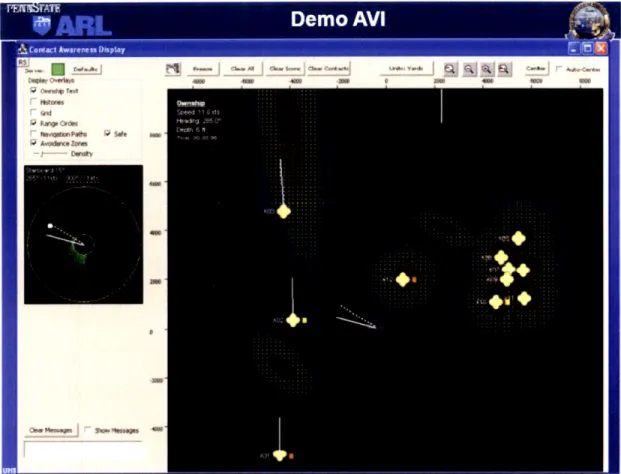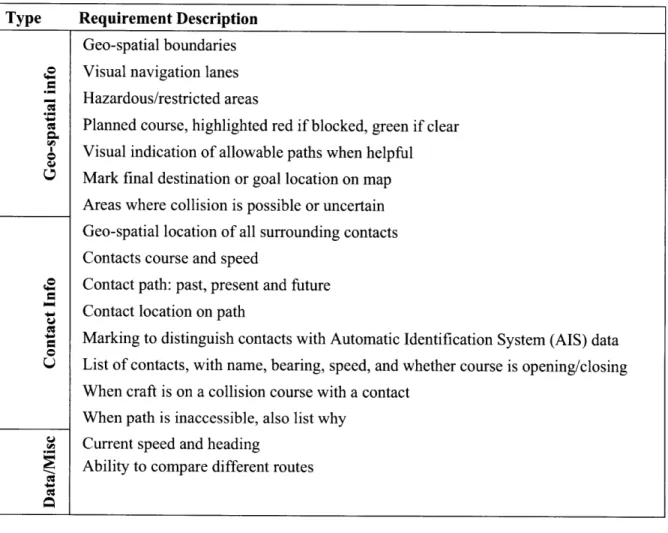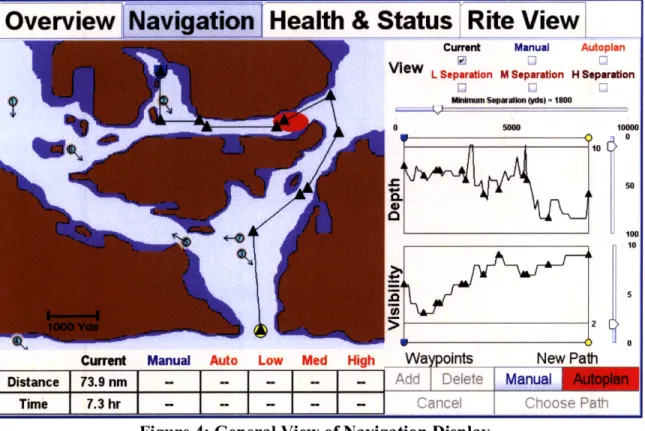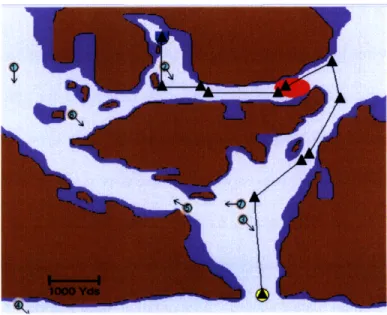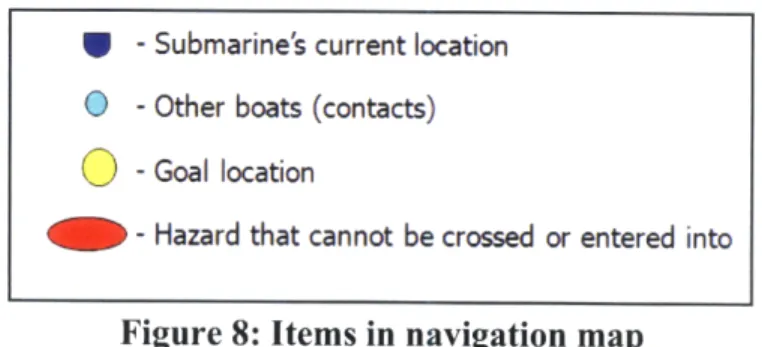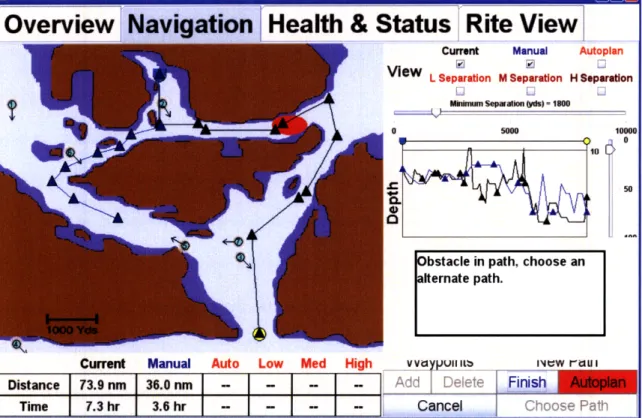Assessing the Impact of Automated Path Planning Aids in
the Maritime Community
MASSACHUSETby
OF TECHNMariela E. Buchin
JUL
2B.S. Computer Science MIT, 2008
LIBRA
Submitted to the Department of Electrical Engineering and Computer Science in Partial Fulfillment of the Requirements for the Degree of
Master of Engineering in Electrical Engineering and Computer Science
S INSTITUTE OLOGY
2009
RIES
at the Massachusetts Institute of Technology
January 2009
ARCHIVES
© 2009 Mariela Buchin. All rights reserved
The author hereby grants to M.I.T. permission to reproduce and
to distribute publicly paper and electronic copies of this thesis document in whole and in part in any medium now known or hereafter created.
Author
... ... . ";..-.v.
Research Assistant, Humans and Automation Laboratory February 3, 2009 Certified by... ... AXsoci Accepted by ... ... S/ Mary Cu/imings
ate Professr of Aeronautics and Astronautics
; . Thesis Supervisor
... . ... ...
Arthur Smith Professor of Electrical Engineering
Assessing the Impact of Automated Path Planning Aids
in the Maritime Community
by
Mariela Buchin
Submitted to the Department of EECS
On February 3, 2009 in Partial Fulfillment of the Requirements for the Degree of Master of Engineering in Electrical Engineering and Computer Science
Abstract
In the area of merchant maritime navigation, electronic charts are a relatively new tool. As a result, navigational path planning environments that allow users to manually enter a path onto an electronic chart are becoming popular, especially in high-end civilian vessels. In military naval operations, however, the switch to newer technology for navigation is taking longer, as there is higher risk due to the weapons and sometimes nuclear reactors onboard. There also appears to be a pervasive lack of trust in automation. In order to incorporate automation into both military and commercial navigation tasks, a system must be designed that is not only efficient in aiding the planning, but also trustworthy to a user.
Currently in military submarine and surface ship navigation, paths are planned and re-planned using paper charts, pencils, and rulers, and while these paths are adequate, they are often not optimized based on the depth, weather, and surrounding contacts. As part of a larger research project that is developing a tool to bring more situational awareness to a submarine commander, this thesis develops and implements an automation and visualization to aid submarine commanders in surface navigation. To achieve this, this thesis incorporated design requirements for creating such an automated tool in the development of an automated path planning tool, and then tested the resulting product on human subjects. The results showed that the automation was successful at reducing the time required to generate an optimized path for a set of changing input parameters. The results also showed that the tool was trustworthy, promising high potential for use in commercial and military environments.
Thesis Supervisor: Mary Cummings
Acknowledgements
Missy: Thank you for having me in your lab. It was a pleasure working with you and being in your class. I have learned so much through your lab for which I am very grateful. HAL has been one of my best experiences while being at MIT. Thank you for making our lab the best lab at MIT.
Birsen: Thank you for all your help during my thesis writing. I appreciate all the hours and weekends you spent helping me as I wrote.
Mom and Dad: Thank you for your support and love. Thank you for always encouraging me in every aspect of my life. Thank you for your prayers and for being caring and loving parents. I love you both!
Jarrod, Anthea, and Lindsey: I couldn't be here without you all. Your love and friendship has helped carry me through so many obstacles. Thanks for being there for me when I needed it. You're the best brother and sisters ever!
Geoff: Thank you for being a great thesis partner. I appreciate your work ethic and your ability to get things done no matter what the cost. I appreciate our talks and our pranks. You are a great co-worker and brother in Christ.
Christin: Thanks for being my best buddy for our semester of knowing each other. Your smiles and words of encouragement always brightened my day.
To all of Hal: Anna, Andrew, Ryan, Brian & Tuco, Carl, Yves, Yale, Sylvain, Jacen, Jake, Mark, Jonathan, Jackie, & Farzan: Thank you for all the good times. It was great working with you all this past year.
Mike O: Thank you for always being a source of light in my life. Thank you for always reminding me to keep my sight on what is most important in life. Thank you for serving God and others through Chi Alpha. Love is a verb.
Fish (aka Scott): Thank you for being there through the good and bad. Thank you for teaching me how to tear apart a computer (and how to fry one). Thanks for always offering support throughout my whole thesis and throughout my whole time at MIT. Your friendship has meant so much to me. @
Table of Contents
A b stract ... ... ... 1
A cknow ledgem ents ... 2
Table of Contents ... 3
T able of Figures ... ... ... 5
1. In tro du ction ... .. ... . ... .. .. .. ... 6
1.1 Motivation ... 6
1.2 Problem Statem ent... 7
1.3 Research Methodology ... ... ... 7
1.4 Thesis Organization... 8
2 . B ack grou n d ... ... ... ... 10
2.1 Current Manual Path Planning ... 10
2.3 Current Maritime Automated Path Planning Approaches ... 13
2.4 Trust in Decision Aid Systems ... ... 18
3. Cognitive Task Analysis... 21
3.1 Background of CTA and HCTA... 21
3.2 Hybrid CTA Results ... ... ... 22
3.2 Subject Matter Expert Interviews ... 25
3.3 L essons L earned ... ... 27
4. D esign and Im plem entation... 29
4.1 D esigning for Trust... ... ... 30
4.2 General Layout and Program Foundations ... .... ... 30
4.3 M anual P ath P lanner... ... 34
4.4 Automated Path Planner ... 38
Line Smoothing ... ... 40 V isibility U ncertainty ... ... ... 41 C ontact U ncertainty ... ... ... 42 5 . U ser T estin g ... .. ... ... ... ... ... 4 7 5.1 Experimental Protocol ... ... 47 P articip an ts ... ... ... ... ... ... 4 7 E xperim ental T est-bed... ... 48
E xperim ental D esign ... ... 51
Procedure ... ... ... 52
5.3 Results ... ... ... ... 54
5.4 Trust Analysis Tool Feedback... ... 56
6. C onclusion ... ... ... 63
6.2 Future W ork ... ... ... ... ... ... 64
Appendix B... ... 69 A ppendix C ... ... . .. .. ... .. . ... ... ... 71 A ppendix D ... .. ... ... ... .. ... .. 73 A ppendix E ... ... ... 83 References ... ... ... .. ... ... 86 4
Table of Figures
Figure 1: Riskier contact regions in red, with clusters of neighboring contacts together into a
unified region. [R othgeb, 2008] ... ... 13
Figure 2: Numerical Potential Field visualization ... ... 17
Figure 3: Events flow diagram for avoiding collisions in unrestricted water (Cummings & C arrigan, 2008) ... 23
Figure 4: General View of Navigation Display... ... 31
Figure 5: Depth and visibility sliders set cutoffs ... ... 32
Figure 6: View selection and defining contact separation... ... 33
Figure 7: C urrent path in black ... ... 33
Figure 8: Item s in navigation m ap... ... 34
Figure 9: Path length and length of journey ... 34
Figure 10: A waypoint was about to be added in an area with an obstacle ... 35
Figure 11: Waypoints that can be deleted are highlighted yellow... ... 37
Figure 12: Original electronic chart (left) and reconstructed version (right). ... 39
Figure 13: Path after 1 (top left), 20 (top right), and 500 (bottom) iterations of the smoothing alg orith m ... ... 4 1 Figure 14: Three circles around the contact denote varying degrees of separation ... 44
Figure 15: Automated path planner: High Separation vs. no Separation ... 45
Figure 16: Selection box sets the submarine on a new path ... ... 49
Figure 17: Paper chart with depth values ... 50
Figure 18: W eather/V isibility Chart... 50
Figure 19: Paper chart plotting tools ... 51
Figure 20: Scenario 1, submarine travels from top of the map to the bottom ... 53
Figure 21: Scenario 2, submarine travels from left-side of graph to the right ... 54
Figure 22: Time participants took to plan paths ... ... 55
Figure 23: Path length differential of plotted paths to best path ... . 56
Figure 24: Question 1, Overall trust in system... 57
Figure 25: Question 2, Reliability of the automation ... ... 57
Figure 26: Question 3, Accuracy in creating efficient path... ... 58
Figure 27: Question 4, Understanding behavior and displayed intent of automation ... 58
Figure 28: Question 5, Faith in automation for unknown situations ... . 59
Figure 29: Question 6, Ease in using the automation ... ... 59
Figure 30: Question 7, Robustness of automation ... ... 60
1. Introduction
1.1 Motivation
With modem technology, a merchant ship navigator can now plan a course on an electronic map using detailed information about the area to be navigated. Thus, rather than using paper maps, a navigator can now utilize electronic maps such as the Electronic Chart Display and Information System (ECDIS©). Electronic map displays can be configured to show different layers of detail upon zooming in or out, and one can select specific pieces of information, for example depth and contour lines to be shown/not shown at any time. There are also path-planning applications such as the Voyage Management System (VMSc), which uses these electronic charts to create path-planning environments which allow a user to plan and customize their own path for navigation in an easier and more informative fashion. The path planning aids found in these electronic charting environments can also include weather information so that a navigator can take the environment into account while planning a path.
Although these environments greatly improve the path-planning process, they still require that a human does the cognitive work of calculating and choosing a good path for their vessel to follow. This work could be expedited and the quality of the paths created can be improved with the use of an intelligent automation. The computing power of current day computers can be leveraged to help improve the path-planning process by incorporating automated path-planners into current day navigation.
Although advanced navigation systems exist, some maritime organizations such as the U.S. Navy still have not made the switch to this technology for the human-based path planning process, and both military and commercial sectors of the maritime
community have not made the switch to using automation for path planning. Some Navy ships, both surface and subsurface, use electronic charts for real-time surface navigation; however, when it comes to path-planning, naval personnel still use the more familiar paper maps and their own personal notes to plan and re-plan their routes. While automated path planners can significantly reduce the workload of ship and submarine navigators, the lack of use of automation in the naval domain suggests there is a lack of trust in automated path planning technology. This distrust may be inhibiting the acceptance and success of this potentially revolutionary technology.
1.2 Problem Statement
This thesis investigates ways to design an automated path planner for surface navigation that can be used as an advisory tool for members of the maritime community, and have functionality that stakeholders find reliable. It attempts to develop a trustworthy tool that can help facilitate the maritime industry's switch to automated navigation, as well as aid in rapid route re-planning. The focus of this effort is on submarine surface navigation since the broader research focus is rooted in this domain, but the results are generalizable to all maritime communities.
1.3 Research Methodology
This thesis is part of a larger project called the Mobile Situational Awareness Tool (MSAT), which is developing a portable interface that submarine commanders can use for obtaining global situational awareness of the submarine. The focus of this thesis was the development of a navigational interface, which is just one of many functionalities the MSAT supports [Cummings & Carrigan, 2008]. The following are the objectives for this thesis that will be further described in the following sections.
* Objective 1: Develop functional and display requirements for manual path generation and manipulation, and implement them in an actual display.
* Objective 2: Develop a trustworthy automated path planner that enables course re-planning.
* Objective 3: Evaluate both human and automation-based methods of planning with human subject experiments. Functional path planning involving automation and the relationship between the automation's design, the interface and algorithm, and the users' trust in the automation has not been extensively tested using human subject experimentation in maritime settings.
* Objective 4: Generate recommendations for future work based on civilian and military personnel responses to the proposed automated path planner and associated visualization designed to promote trust.
1.4 Thesis Organization
Chapter 2, Background, reviews previous research in maritime path planning,
both manual and automated. It also reviews research addressing trust in automation.
Chapter 3, Cognitive Task Analysis (CTA), gives a description of the CTA used
to develop the interface design requirements and the lessons learned.
Chapter 4, Design and Implementation, describes the design choices made to
address the manual and automated path planning functionality and display requirements. The final implementation is presented in detail.
Chapter 5, User Testing, presents the experimental protocol and trust analysis
tool used for the human subject testing. It also describes the analysis methods and results.
Chapter 6, Conclusions, summarizes the key discoveries from this thesis, and
2. Background
This chapter presents the research on current technologies used in maritime navigation, and discusses where there are short comings. It also introduces path-planners designed for maritime navigation and as well as path-planners that are currently being used in other domains. Moreover, collision avoidance displays are introduced and research involving trust in automation is discussed in detail.
2.1 Current Manual Path Planning
A previous observational study conducted onboard the U.S.S. Palau revealed high levels
of cognitive and temporal demand associated with navigation tasks [Hutchins, 1995]. The tools identified to be commonly used for navigation included: the alidade, which is a device that sights a landmark and uses the line of sight for measuring the spatial relationship between the home ship and that landmark, the hoey, which is a one arm protractor used in translating the angular relationship between the home ship and a landmark to a bearing on a map, parallel rulers, parallel motion protractors, and compasses for plotting on charts, and distance scales and dividers for measuring distances on charts for use in dead reckoning [Hutchins, 1995]. These devices all have degrees of error to their accuracy. Moreover, the measurements are performed by and communicated through multiple personnel, introducing the potential for communication errors.
An example Hutchins [1995] uses that shows how multiple people can be required for a navigational task is the Sea and Anchor Piloting Detail which requires 10 different roles: the navigator, assistant to the navigator, navigation plotter, navigation bearing recorder/timer, starboard and port pelorus (a compass attached to a sighting telescope)
operators, restricted maneuvering helmsman, quartermaster of the watch, restricted maneuvering helmsman in after-steering, and fathometer (depth) operator. This example shows that using an automated path planner could greatly increase the accuracy and speed of planning a path, since it would replace the physical tools that currently make path planning slow and error prone. Moreover, such a tool has significant manning implications since it is likely not as many people would be required.
As mentioned before, electronic charts such as ECDIS© can be integrated with programs such as VMS© to allow a user to plan a course on an electronic map using detailed information about the area to be navigated. While such path planning environments allow users to plan and customize their own path for navigation in an easier and more informative digital fashion, there is still room for the users to make mistakes, such as a miscalculation of closest point of approach to another vessel, that can place their course in areas where their ship shouldn't go.
In addition to electronic charts, there are other aids currently used to support manual path-planning such as Automatic Radar Plotting Aids (ARPA) which are radar systems that help navigators by automating the tracking of other vessels in the water and providing a navigational display for where other vessels are in the water [International Maritime Organization, 1979]. Other systems include Automatic Identification System (AIS) for indentifying and locating vessels and Long Range Identification and Tracking (LRIT) System, both of which are coastal navigational supervising and assisting systems. Over the past years, maritime navigation has become more reliant on such coastal navigational supervising and assisting systems [Urbanski et al., 2008]. These systems are used in addition to ship-borne systems such as ECDISc and Global Maritime Distress
Safety System (GMDSS), radar and ARPA. However, there is not sufficient integration between the systems, creating more demand on operators to process and integrate all the
data presented to them [Urbanski et al., 2008].
A current initiative to help improve manual path-planning is research underway in further automating contact management for collision avoidance in navigation. Two examples of contact management decision aids are the "Safe Path Advisor" and the "Avoidance Zone Advisor" developed by the Applied Research Laboratory from Pennsylvania State University [Rothgeb, M., 2008]. These tools provide a visualization showing the user where more navigationally risky areas are surrounding a submarine. They also provide a way of clustering contacts that are close to each other into larger areas that are denoted as risky.
Figure 1 shows a demonstration of the visualization developed to convey this information to a user. The information obtained from using such a contact model needs to be integrated with the other navigational path planning aids previously mentioned.
E]
, - r -
-t4~.wicPd Il Tate -1
B~ axoc.O
-~c
C 1 - I , m u'
Figure 1: Riskier contact regions in red, with clusters of neighboring contacts together into a unified region. [Rothgeb, 2008]
2.3 Current Maritime Automated Path Planning Approaches
Little research has investigated the use of automated path planning and re-planning in maritime navigation. One exception is the work of Smierzchalski, et al. [1998], which developed an automatic path planner that accounts for surrounding contacts and their future positions, as well as the size and weight of the ship along with all other variables affecting motion, such as center of gravity and size of control surfaces, in an effort to predict accurately the future position of the submarine. The proposed algorithm, EP/N++, which is a variant of the EP/N (Evolutionary Planner/Nagivator) algorithm for mobile robots [Xiao et al., 1997], randomly generates paths that are acceptable in getting a ship from one point to another, and uses an evaluation function to choose the path with the
least cost. The EP/N++ algorithm uses a contact model that varies the size of algorithm's internal representation of other vessels in the water as a function of their speed, heading, and safe separation distance. The randomized approach adopted by the algorithm causes the solutions to be near-optimal at best, with the optimal solution traded for algorithm speed. This research is somewhat limited, as the proposed algorithm only takes into account contacts in the vessel's area of observation, 5-8 nautical miles (NM) in front of
the bow and 2-4 NM behind the stern, and it does not address uncertainties involved with predicting where a contact will be in the future.
Smierzchalski, et al. [1998] tested their algorithm on scenarios that differed in the amount of random paths the algorithm was allotted to generate and that differed in the configuration of two or three contacts in the surrounding water. The length of time to converge on a solution using the EP/N++ algorithm varied from 5 to 28 seconds
depending on the scenario. The algorithm was not extensively tested on enough scenarios to show exactly how the run time of the algorithm was affected by the amount of paths used. Also, there was no analysis on how the quality of the solution path was affected by the amount of paths used and the configuration of the contacts. Although the algorithm was tested on a set of different contact configurations, the algorithm was not tested on the more computationally-expensive scenarios that would use more than just 3 contacts, which would have better reflected a situation that would occur in real life especially in the case of going in to port. Another limitation of this research was the lack of testing of the algorithm with actual human navigators.
Although the automated path planning research in maritime navigation is limited, there is extensive research in the field of robotic path planning which can provide useful
insights to maritime navigation. Path planning in navigation is a large area of research in the computer science field [Winston, 1992], with significant research conducted in robotic path planning [Thurn et al., 2002], [LaValle, 2006], [Russell & Norvig, 1995].
In addition to robotic path planning where the cost to travel from one point to another on a graph is modeled as a definite or certain variable, there has also been research in robotic path planning where the cost to travel is modeled as an uncertain variable that changes in value depending on other variable values that are hard to predict or model, such as congestion from traffic [Nikolova et al., 2006]. Nikolova et al. [2006] presented two cost models, one with a quadratic cost function and one with a combination of a quadratic and exponential cost function, for representing travel time and the reliability/variance of a route that was physically valid. They used a combination of dynamic programming and partial minimization techniques that when tested on grid graphs, with up to 1600 nodes for the quadratic cost model and up to 100 nodes for the quadratic and exponential cost model, had running times that were in the order of a few seconds. However, memory was a limiting factor in how many nodes the algorithm could handle.
One algorithm that will be further examined in this thesis that has been used in some robotic path-planning initiatives, but unlike the previous algorithm, does not address cost uncertainty, is the A* algorithm, which is an informed search method that can quickly find an optimal path to a destination [Hart et al., 1968]. Its advantage is its speed and its ability to calculate an optimal solution for the graph that it is presented with as compared to the EP/N++ algorithm, which generates suboptimal solutions for its given graph. Although the granularity of the graph affects how efficient a solution is for the A*
and EP/N++ algorithms, given the same graph and information, the A* algorithm will return a better solution. Other algorithms such as Iterative Deepening A* (IDA*) and Breadth-First Heuristic Search (BFHS) reduce the amount of memory used by their algorithm at the expense of speed, which is useful for handling large data sets in situations which are not time critical [Zhou & Hansen, 2004]. Although there has been a lot of research in path-planning in the robotic field, there is a lack of research that uses the knowledge gained from that field and applies it to maritime navigation.. The strengths and weakness of some of the algorithms previously mentioned will be further analyzed in Chapter 4 as part of the process of choosing an algorithm to be the backbone of the automated path-planner.
In addition to creating an automated path-planner algorithm that is accurate and fast, an intuitive operator interface should be designed to support operator interaction with the automated path planner. Previous path-planning research that investigated human interaction with an automated path planner examined developing path planning support tools with visualizations for Lunar and planetary exploration [Marquez, 2007]. Figure 2 shows an example of a Numerical Potential Field (NPF) visualization, with the darker colors representing higher cost areas for travel, that can be used to help a user plot a low cost path with little cognitive work. Marquez [2007] examined how the use of partial automatic path generation combined with the use of a Levels of Equal Cost (LOEC) visualization, affected a users' path planning performance. The results showed that the users could use the LOEC visualization to quickly plan least-cost paths for scenarios that required complex cost functions. This suggests that the human operator can
help the automated path planner to quickly come up with a least cost solution if an intuitive interface is provided.
Figure 2: Numerical Potential Field visualization
The algorithm Marquez (2007) used to find a least-costly path was the Numerical Potential Field Method, NPFM [Barraquand et al., 1992], [Marquez, 2007], [Rimon & Koditschek, 1992], which is a form of gradient descent search. This method is computationally expensive as it requires that a minimum total path cost from a cell to the goal is calculated for every cell in the grid space being used. Calculating the minimum total path cost for every cell is particularly expensive as all possible paths from a grid cell to the goal cell are calculated in order to find the minimum cost for that cell. While this algorithm provides means to create a potential field visualization, the overhead from calculating the cost, or potential, for every cell makes the algorithm significantly slower than a search method such as A*.
In summary, there is a general lack of research investigating human interaction with automated path planners, especially in the maritime setting. Such a tool should quickly generate an optimal path while taking into account a large amount of contacts in
the surrounding area. Also, there is a need to develop an interface that will allow users to use this automation effectively.
2.4 Trust in Decision Aid Systems
New technologies in complex systems such as an automated path planner face the challenge of gaining a level of trust from the operator of the system before the system is accepted. When an operator has a low level of trust or too much trust in a system, the system has the potential to be dangerous [Atoyan, D., R., 2006]. Distrust may lead to system disuse, and over-trust may lead to inappropriate reliance on a system [Parasuraman & Riley 1997].
There are six main components that are necessary to build trust [Muir & Morray, 1996]: predictability, dependability, faith, competence, responsibility, and reliability. Where predictability is the degree to which one can predict the system's state, dependability is the degree to which one can rely on the performance of the system. Faith is the degree to which one can believe in the system in unknown situations, and competence is the degree to which the system sufficiently meets necessary requirements. Responsibility is the degree to which the system is accountable for its performance, and reliability is the degree to which the system yields the same performance for repeated trials.
Trust is mainly affected by the reliability of the automation [Parasuraman et al., 2000], [Lee & Moray, 1992], and the perceived reliability that a user attributes to automation is often related to how the information from the automation is conveyed to the user [Parasuraman & Riley 1997]. Most people expect automation to perform perfectly as opposed to an imperfect human, and thus, there is a higher expectation for
what automation should accomplish than what a human should accomplish [Dzindolet et al., 2002]. If automation is imperfect, it is important that its interface conveys when its solutions are less reliable or uncertain. Research has also found that automation is trusted more during unfamiliar situations as opposed to familiar situations [Muir, 1987], thus in designing an automated path planner, one needs to consider how to help users understand situations that are unfamiliar to them so that they can build more appropriate trust in the system rather than just rely on the automation when they don't know how to handle a situation.
One area of interest concerning trust in automation is how to prevent a user from over trusting automation which can lead to inappropriate reliance on automation. Since unforeseen failures in a system can occur, it is important that a user can detect when a system is failing to produce the proper output. One suggestion to help this problem is to make automation state indicators more evident to users, with the purpose of enhancing monitoring [Parasuraman & Riley, 1997]. Since enhancing monitoring helps prevent failures, it consequently improves reliability, and as previously mentioned, increasing reliability will promote more trust in the system.
Another concern with trust in automation is the distrust in automation, which can lead to disuse and loss of potential benefits offered by automation. Research has shown that when automation reliability is in doubt, users' trust in the automation significantly drops, causing more reliance in manual methods [Ruff et al., 2002].
Given the significant cultural trust issues that will likely be faced in the attempt to introduce automated path planning technology into the maritime domain, design
interventions to promote trust were a significant focus of this thesis, which will be further discussed in Chapter 4.
3. Cognitive Task Analysis
Previous work done by Cummings and Carrigan [2008] discusses the application of a Hybrid Cognitive Task Analysis (HCTA) to the task of surface collision avoidance. This process, its results, and interviews conducted with subject matter experts (SME) are discussed in this chapter. The comprehensive results obtained and lessons learned through the HCTA and SME interviews are used as the motivation for the design of the navigation assistance.
3.1 Background of CTA and HCTA
A cognitive task analysis (CTA) is performed in order to yield information about the
knowledge, thought processes, and goal structures underlying task performance [Schraagen et al., 2000]. Conducting a CTA can come in the form of analyzing an existing system or interviewing subject matter experts. Both approaches were used to develop a design for the navigation tool.
While a CTA is commonly accomplished by analyzing existing systems, a Hybrid CTA (HCTA) can be used when no predecessor systems exist [Nehme et al., 2006]. A HCTA creates design requirements by creating scenario task overviews, generating event flow diagrams, generating situational awareness requirements, and generating decision trees [Nehme et al., 2006]. Since an automated navigational tool is not currently implemented, the HCTA approach was also used for developing navigational information requirements.
3.2 Hybrid CTA Results
The Hybrid CTA previously performed helped to uncover the information requirements for surface navigation [Cummings & Carrigan, 2008]. These results were obtained through a four step process, starting with the task scenario overview. This information was then used to develop an event flow diagram, which puts the tasks into a temporal order. The processes in this event flow diagram were then assessed to determine the situational awareness requirements, and the key decisions from the event flow diagram were expanded using decision trees to determine the different knowledge states. Finally, display requirements were determined for the knowledge states, and these were added to the situational awareness requirements to comprise an overall list of informational requirements. This list of requirements for surface navigation is shown in Appendix A.
One of the insights gained from the CTA was the number of processes involved in safe navigation. Before a submarine leaves port, in addition to plotting the main path that the submarine will travel, the navigator develops a contingency plan for handling events that may alter their course, such as contacts or weather changes. A contingency plan is a set of rules that will be used by the navigator when an event occurs that may require the submarine to move off course. The contingency plan considers depth, shipping lanes, and destination to develop the best course of action. If a contingency plan does not address a problem that occurs while the submarine is in motion, the submarine is slowed down while the navigator must quickly find an open area to move to and then re-evaluate the situation.
While navigating in real time, if a submarine is on a collision course with another ship, the navigator must re-plan using the contingency plan. Depending on the situation,
multiple iterations of re-planning may be required to get to a suitable solution. Error! Reference source not found. shows the typical process navigators will follow for handling a contact that could result in a possible collision. As the figure shows, a navigator may have to plan an alternate course, calculate variance, and compare the result against allowable tolerances multiple times before a solution path is found that will handle a contact. In addition, planning an alternate course will also require the labor involved in choosing a path with good visibility and adequate depth.
Set desired path
Yes
Check for avacquire
contacts info
info
Is course within allowed
tolerances? Are there Yes Are there No
any contacts any crafts with No in area? Z no AIS data?
Determine
No Yes allowed course
7 variance
Plot most likely course based on speed and heading Navigate along path Check desired path vs. contacts courses x Was --_pnAlter course ; potential collision Yes averted?X No Apply rules of
the road and determine
privileged vessel
No
No IsIs
collision collisio? burdened ownship Yes
Possible? Yvessel?
Yes
Figure 3: Events flow diagram for avoiding collisions in unrestricted water (Cummings & Carrigan, 2008)
The information gained in the requirements analysis through the HCTA provided the starting point for understanding submarine surface operations. Of the overall list of requirements, those specific to navigation can be found in Table 1. These requirements were used to design a display that would give the user the necessary situational awareness and tools to plan a path. The design of the display will be further discussed in Chapter 4. These requirements provided a baseline, which was augmented through interviews with SMEs, discussed in the next section.
Table 1: Navigation Informational Requirements Type Requirement Description
Geo-spatial boundaries a Visual navigation lanes
Hazardous/restricted areas
'0 Planned course, highlighted red if blocked, green if clear
Visual indication of allowable paths when helpful Q Mark final destination or goal location on map
Areas where collision is possible or uncertain Geo-spatial location of all surrounding contacts Contacts course and speed
4 Contact path: past, present and future
SContact location on path
S Marking to distinguish contacts with Automatic Identification System (AIS) data
U List of contacts, with name, bearing, speed, and whether course is opening/closing When craft is on a collision course with a contact
When path is inaccessible, also list why Current speed and heading
3.2 Subject Matter Expert Interviews
With the basic requirements defined, interviews with SMEs were scheduled to supplement the HCTA. The first involved doing a cognitive walkthrough with a Navy Lieutenant (a junior officer) while plotting and re-planning a path. A cognitive walkthrough consists of a user verbalizing the sequence of steps or actions required to accomplish a task while performing it. Next, two Navy Captains (senior officers) and two more Lieutenants (junior officers) were interviewed to assess how they conducted the navigation task and their attitudes towards a mobile path planning tool. Finally, 4 members of the civilian maritime community were interviewed at the Northeast Maritime Institute to obtain a broader understanding of surface navigation operations.
During the cognitive walkthrough, the steps involved in plotting on paper charts were observed in real time. From this process, it was easy to see that even a skilled crew member took between 3-5 min to complete a path. Each leg had to be measured and compared to the scale on the chart, as well as being compared to the compass rose to determine heading. During the re-planning, all of these same steps (Table 2) were repeated, and even in a time critical situation, a small change in the plans took about a minute to create. The tools involved, such as the bulky chart and the rolling ruler, took up a significant amount of space as well. Finally, due to the many steps involved in maneuvering a submarine, the number of legs on the path was minimized to prevent constant course changes if possible. These drawbacks were noted as areas that could be improved through the use of a mobile path planning aid.
Table 2: Steps to re-plan a path
1 Determine acceptable navigational routes
2 Choose a route
3 Draw straight route on the map
4 Measure route with compass to determine heading
5 Measure route with scale to determine path length
The next step was the interviews. Through interviews with the Navy personnel, it was determined that there was a potentially dangerous time delay in the information flow process. When a contact was acquired, its information was passed along to both the plotter and fire control to be tracked. A contact could be acquired through sonar, radar, visual, or Automatic Identification System (AIS) information. AIS data is electronic information concerning a vessel's identification and location. When AIS information is available, the contact course and heading has to be manually added to the plot. In general, both Navy Captains were willing to accept a mobile electronic tool to aid in the navigation process, but the 2 junior officers interviewed mentioned that they would be unlikely to trust any type of automation that assisted with path planning. If used, the junior officers stated that they would want to have some way to view uncertainty in the system, so that they could make accurate decisions.
During the interviews with the civilian operators, it was found that the technology available on most commercial ships is further along than many of the Navy systems. Electronic Chart Displays (ECDIS) are seen in the majority of commercial vessels, and it is typical to do path planning using these electronic systems, albeit still using manual planning methods with no automated planning. With more electronics on board already,
it was not surprising to hear that the civilian interviewees were more willing to trust automation in planning a path.
Through the interview process, additional insight was gained into what important criteria needs to be met for a mobile navigation assistant. If the tool is going to be used, it needs to help decrease the amount of time taken to plan and re-plan paths. It must also be seen as trustworthy by the user, and be accurate based on the information provided. Finally, in order to increase the trustworthiness, the tool should be able to display uncertainty in information, specifically with regards to the contact picture. If accurate information is not available, then the information displayed must convey this picture.
3.3 Lessons Learned
Based on the results obtained from HCTA and SME interviews , it was decided that the automatic path planner needed to not only provide an efficient path that avoided obstacles, but it also needed to provide a path that didn't require a lot of heading changes. Also, since it was cognitively demanding and time consuming for a navigator to plan a course around a contact, it was decided that the automated path planner should generate a path which avoids collisions with other contacts in the water by predicting the future positions of these contacts. In addition, although specific questions pertaining to trust were not surveyed across the SME's, there seemed to be a general reluctance on the part of military SME's to trust a navigation decision support tool's automation enough to incorporate it in current navigational methods. Moreover, because of the foreseen trust issues with using automation for navigation, the information pertaining to how a contact's future position is predicted by the algorithm should be modeled in a way such that the visualization for that model can convey its uncertainties to the user. For example,
enabling the operator to adjust the algorithm's uncertainty/risk threshold in choosing a path can help navigators better understand the operation of the path-planning algorithm, and thus induce appropriate trust. By designing to these requirements, a trustworthy tool that is useful for surface navigation can be developed.
4. Design and Implementation
The navigation display developed in this thesis provides the user capabilities to manually plan a path or to use an automated path planner to generate a path. It provides a rich interface for manipulating a manual path, and it includes a visualization that helps support a user in making navigation decisions. Additionally, it provides an automated path planner that attempts to present trustworthy solutions to the user.
Since the SME interviews showed that sometimes experienced navigators find it useful to use personal knowledge that a computer may not have access to, it was decided that a manual path planner would help give users the freedom to make a path that a computer may not necessarily generate, given that the user has additional information that may not be in the computer database. However, even in this manual model, automation can still be leveraged as a "critic" [Guerlain et al., 1999] so that it can prevent user mistakes in the manual mode while still giving the user freedom.
An automated path planner was included in this decision support tool to leverage fast search methods to derive a quick solution for a navigational problem, since current methods are very time-consuming, even when occurring in a digital environment like ECDIS. As will be described in more detail, the automated path planning tool incorporates knowledge of static obstacles to provide a path that is not only efficient, but also safe. It predicts where other ships in the water will be and takes preventative cautions to avoid other ships while still maintaining an efficient path. The automation is also customizable to the user's preferences of obstacle avoidance, to allow for both flexibility and increased trust in the tool.
4.1 Designing for Trust
As mentioned in Chapter 2, when a system derives a solution and there is some uncertainty to how exact or correct the solution is, the system should not present its solution as if there were no uncertainties in its correctness. Presenting an uncertain solution as if it were certain to a user would only hurt the user's trust in the system [Dzindolet et al., 2002]. Thus, when a system recommendation contains uncertainty in the correctness of its answer, it must display its solution to the user in a way that conveys its uncertainties.
The most uncertain part in planning a path for a submarine comes from the contact avoidance. Depending on what type of vessel the contact is, the amount of variance in the future position of the contact will change. Using radar and periscopes and other sensors, one can detect where a contact is and where it is heading, and depending on the vessel, one might be able to predict where the contact will be in the future. With larger vessels that are known to stay on a seaway, it is relatively easy to predict where the vessel will be in the future, however, with a small boat such as a sailboat, it is extremely difficult to predict where the boat's future position will be. Thus one design hypothesis in this research is that displaying likely contact positions in the future will improve users' trust in the path planning decision support tool.
4.2 General Layout and Program Foundations
Given the information and display requirements discussed previously, a prototype display was developed to aid submarine personnel in both manual and automated path planning (Figure 4). This navigation re-planning display allows the user to re-plan their path by using either the automation via the "Autoplan" button or the manual planning tools from
the "Manual" button. The "Autoplan" button generates multiple obstacle-free paths between the submarine's current position and the goal by taking user input about what separations, depths and visibilities should be the cutoff for defining un-navigable areas. The "Manual" tools allow the user to create their own path by adding, deleting, and dragging waypoints in the map while also taking user input about what depths and visibilities should be the cutoff for defining where waypoints and points along the path can exist on the map. Figure 4 shows a screen capture of the Navigation re-planning display before any path planning/re-planning has taken place.
Overview Navigation Health & Status Rite View
nmum Separadn (yd)= 1800
0 5000 10000
Co so
S100
10
Current Manual Auto Low Med High Waoints New Path
Distance 73.9nmI - I - I - I- I -
]
Addj
Delete ManualTime 7.3 hr - - - - - Cancel Choose Path
Figure 4: General View of Navigation Display
The following figures and descriptions show how the navigation display used in this thesis meets the information requirements presented in Table 1.
The sliders on the right hand side of the screen (Figure 5) allow the navigator to set threshold values for acceptable depth and visibility values. The graphs give the users information about where a path may be inaccessible and how close their paths comes to hazardous/restricted areas. The graphs also allow the users to compare different paths in
terms of obstacle avoidance.
10
50
100
0 o1
Figure 5: Depth and visibility sliders set cutoffs
The upper right-hand side of the display (Figure 6) allows the user to hide or select a path to be displayed in the map and graphs; this functionality helps meet the Informational Requirements by helping the user compare different routes. The minimum separation slider, located directly under the checkboxes, adjusts how close (separation) a submarine can come to another vessel. As the separation is adjusted, the map will adjust to show where the contact obstacles or areas of possible collision are and it gives a better representation of the geo-spatial location of the surrounding contacts.
Current
Manual
Autoplan
V1 ew
View
L
Separation M Separation H Separation
Mininm Separation ~s) = 1800
: ... r ~-- --- ---
-0 5000 10000
Figure 6: View selection and defining contact separation
The black path in Figure 7 is the current path. Figure 8 describes the items that are also on the main map: the red circle represents a hazard that needs to be avoided, the aqua blue circles in the water are other ships that need to be avoided, the arrows coming out of the blue circles are the last known trajectories of the vessels, the yellow circle is the goal, and the blue inverted bullet shaped object at the top of the map is the submarine's current location. This meets the Informational Requirements by showing the user the planned course, the blocked regions, the hazardous/restricted areas, the Geo-spatial boundaries, the final destination, other contacts, contact headings, and the Geo-spatial location of all surrounding contacts.
V - Submarine's current location
O - Other boats (contacts)
0
-Goal location4 -Hazard that cannot be crossed or entered into
Figure 8: Items in navigation map
The table shown in Figure 9 presents information concerning how long the path is, in nautical miles, from start to goal and how long it will take the submarine to traverse the entire path from start to goal. The columns of the table represent the current path the submarine is traveling (Current) and the five different paths that the user can create using the path-planning tool: a manual path (Manual) and four different types of automated paths (Auto, Low, Med, and High). This further supports the Navigational Information Requirements by helping the user in comparing different routes.
Current Manual Auto Low Med High
Distance 73.9 nm 64.5 nm 59.5 nm 59.7 nm 71.8 nm 72.0 nm Time 7.3 hr 6.4 hr 5.9 hr 5.9 hr 7.1 hr 7.2 hr
Figure 9: Path length and length of journey 4.3 Manual Path Planner
As discussed previously, a manual path planner was added to the tool to provide a user the ability to specific waypoints in the path, while relying on the automation to generate path and heading markings between waypoints and to check for obstacles in the path. It gives users the freedom to choose a specific course they would like to follow, while still providing the efficiency of being able to quickly add points to a path and ensuring that the path is safe from static obstacles and weather obstacles. Users have the freedom to use their own contact avoidance scheme in this manual path planner.
The manual path planner allows the user to add waypoints to a path by clicking on the screen. When the user attempts to add a way point, the automation will make sure that the area the user is clicking is not a depth or visibility obstacle, as determined by the thresholds set by the depth and visibility sliders. As waypoints are added to the screen, the manual path planner will generate the lines between the most recently added waypoint and the new waypoint. It does this by recursively dividing up the space between the two waypoints with smaller points that are closer to each other. As it divides up the space, it concurrently checks every new point in the space to see if there is a static obstacle in the path. If no obstacles are found, the waypoint will be successfully added; if an obstacle is found, a message will pop up that says "Obstacle in path, choose an alternate path". Figure 10 shows an example of such a message.
Health & Status Rite View
Current Manual Autoplan
View L Separation M Separation H Separation
-Mimum S
kepatin s)= 800M I
a5000 10000
Obstacle in path, choose an
alternate path.
I
Current Manual Auto vva pusiILb INeW rduIDistance 73.9 nm 36.0 nm -
I
-I
Add I
Delete
FinisTime 7.3 hr 3.6 hr - - - - Cancel Choose Path
Upon clicking the "Finish" button, the manual planner will attempt to generate the remaining path from the last waypoint added to the final goal point by generating a line between the two points. If the line crosses an obstacle, than a message will pop up that says "Cannot generate remaining path to Goal, obstacle in path. Please modify path".
After finishing the manual path, the user can use the Add and Delete buttons to tweak the path, or the user can drag waypoints for further modification of the path. Upon clicking the "Add" button, the user can add a new waypoint on the existing path by clicking on the path at the position where the waypoint is needed. Upon selecting the "Delete" button, the program will iterate through each waypoint and determine whether or not the waypoint can be deleted without introducing an obstacle in the resulting straight path that the automation will generate between the two neighboring waypoints. If a waypoint can be deleted without negatively affecting the path, then it will be highlighted yellow. Figure 11 shows an example of the program's determination of which waypoints can be deleted.
The manual path planner will automatically update a path's orientation as a user drags around a waypoint. It will update the path by generating two straight lines, one between the current waypoint being dragged and the previous waypoint in the path and the other between the current waypoint and the next waypoint in the path. The critiquing automation will also checking to make sure that the drag action does not result in crossing an obstacle for any part of the new path. Having the manual path planner automatically update the lines the user sees is designed to promote trust in the system since it shows a user how changing a waypoint will affect the path. If a drag action results in an obstacle in the path, the drag will not be allowed to finish, and a message will pop
up, as before, saying "Obstacle in path, choose an alternate path". Not only does the user see this feedback, but the user can also confirm the message's validity by seeing from the automatically-updated path how an obstacle is interfering with the path. This type of feedback helps the user understand how the manual path planner is working, and thus should promote trust in the system.
Overview Navigation Health
& Status Rite View
Current Manual Autoplan View L Separation M Separation H Separation
Mnmum Sepaatknm (ds)= 1o00
o sooo 100o0
CIL
Current Manual Auto Low Med High Waypoints New Path
-- -- - -- "-- - - --"
Distance 73.9 nm 65.4 nm - - - A... Can... Man...
Time 7.3 hr 6.5 hr - - - - Cancel Choose Path
Figure 11: Waypoints that can be deleted are highlighted yellow.
In summary, the manual path planner tool provides the user a method for carefully planning a path that is more efficient than using paper charts, while also giving the user the freedom to choose their own method for avoiding paths that come close to other ships in the water or even come close to shallow water. It also gives the user the liberty to avoid paths that may go through obstacles that are not documented in the electronic charts.
4.4 Automated Path Planner
The automated path planner was implemented in this tool to provide a fast method of path planning that the user could utilize while at sea. It reduces the user's cognitive workload by making safe and efficient choices, particularly in time-constrained settings. for the user as to where to place waypoints and by providing schemes for avoiding other contacts in the surrounding area.
After analyzing algorithms that can be used for navigation path planning, the A* algorithm [Hart et al., 1968] was chosen to be the backbone of this maritime planning/re-planning advisory tool since a fast solution is critical for the user in this application, especially in the case of re-planning. The A* algorithm was also preferable because of its use of a cost function that can be configured to take into account factors such as changing speeds and restricted areas of water. A* was also preferable for its ability to calculate a fast and optimal solution given an admissible heuristic [Winston, 1992], where an admissible heuristic is a heuristic function that generates values that never overestimate the cost of traveling from any point in the map to the goal [Winston, 1992]. Other algorithms such as Iterative Deepening A*(IDA*) and Breadth-First Heuristic Search (BFHS) were not chosen since these algorithms reduce the amount of memory used by the program at the expense of speed, which is useful for handling large data sets in
situations which are not time critical [Zhou & Hansen, 2004]. However, given that the size of the grid was relatively small (and will be discussed in a subsequent section), the amount of memory needed to solve the problem did not warrant using one of these optimization schemes, at the expense of the algorithm's speed to calculate a solution. The implemented A* algorithm in this research effort at required just 40 MB of stack space
and did not run out of memory. Although the algorithm is memory-intensive, because this is a re-planning tool, its primary use would be to calculate paths for only relatively short distances, which requires less memory on the part of the algorithm and supports the need for having a speedy algorithm. Thus, the speed of the algorithm was more important since a fast solution is critical for the user in this situation, especially in the case of re-planning. The mock electronic chart shown in Figure 12 (right), used as the underlying map for the proposed interface, is a digital reconstruction of an actual map (left), which represents various navigational challenges such as navigating through multiple narrow passageways or through varying depths of water. The A* search space used for the map is a 50x50 grid
that evenly divides the pixel array for the map display into 2500 cells. So a map that is 500 pixels long and 500 pixels wide will have cells that are 10 pixels long and 10 pixels high. Excel® files stored data concerning the depth and visibility of the map, which provided information to the algorithm so it could compute which areas of the search space were obstacles.
For the case of this tool, the heuristic is simply the straight-line distance from the ship's current position to the goal. Also, for each point in the map that the algorithm considers, it expands to the 8 neighboring cells, and examines each cell for insertion into the search queue. A cell for a given map on this tool has a height of (pixel height of map)
50 pixels and a width of (pixel width of map) 50 pixels.
Line Smoothing
Since each node expansion only examines the 8 cells adjacent to that node, the resulting path is jagged. Since a jagged path means that there are multiple heading changes, it is desirable to have a smoothing algorithm that will not only remove the jagged lines to decrease the amount of submarine heading changes, but also to improve the path. The smoothing algorithm used is a modified version of the Jacobi relaxation algorithm, where a point in a path is updated to be the average of the value of the previous point in the path and the next point in the path [Goldstine et al., 1959]. To increase the chances of having a resulting value that is not an obstacle, an average is taken between the current value and the Jacobi value to create the smoothed value. The new value is also checked against the obstacle database to ensure that the new point is safe for the submarine to travel. Multiple iterations of the smoothing algorithm will make the path smoother and closer to the optimal solution since the algorithm has the ability to make fine adjustments to the solution path. Figure 13 shows the path after 1, 20, and 500 iterations of the smoothing algorithm.
Figure 13: Path after 1 (top left), 20 (top right), and 500 (bottom) iterations of the smoothing algorithm
Visibility Uncertainty
Since weather is a highly uncertain but critical variable, a simple model was developed to account for weather uncertainty, specifically that of visibility. Using visibility data from an Excel® database that simulates a current visibility forecast and using uncertainty values that are assigned to the 2500 cells to simulate weather variance, cells can be classified as visibility obstacles depending on the user's specification via the slider. Thus, areas below specified visibilities are excluded from the submarines search space. The uncertainty for each visibility value is represented through a lower and upper bound. It is assumed that the average visibility values and standard deviations would be available via some external forecasting source. For this decision support tool, a cell was classified as a
visibility obstacle if the cell's visibility lower bound was less than the cutoff visibility value specified by the user.
Contact Uncertainty
Since an automated path planner is more useful if it can predict where other contacts could be in the future, a back-end model was created for predicting a contact's future position and presenting it to the A* algorithm. The model utilizes a contact's current position, speed, and heading, which can be obtained through technology such as AIS, sonar, and periscopes. The model employs dead reckoning, calculating future positions of the contacts over time based on each contact's last known position, heading, and speed. Since many factors such as vehicle type or current can introduce a significant amount of variance in that future position, a circular area is placed around a contact's predicted position at a given time in the future to represent possible areas within the algorithm's search space that the vessel may end up occupying at that time. Because the area needed to avoid a contact may vary per contact, the navigation decision support tool calculates three separate paths, each using a differently sized circular area for variance to be used for all contacts. The user is then given the opportunity to select a path as per a preferred variance size.
The three different sizes of variance used to produce the three paths represent varying levels of uncertainty in predicting the contacts' future positions. The path calculated using a smaller sized circular area for variance corresponds to the automation having less uncertainty in predicting each contact's future position. Whereas a path calculated with larger circles for variance corresponds to the automation being more uncertain in predicting contacts' future positions.