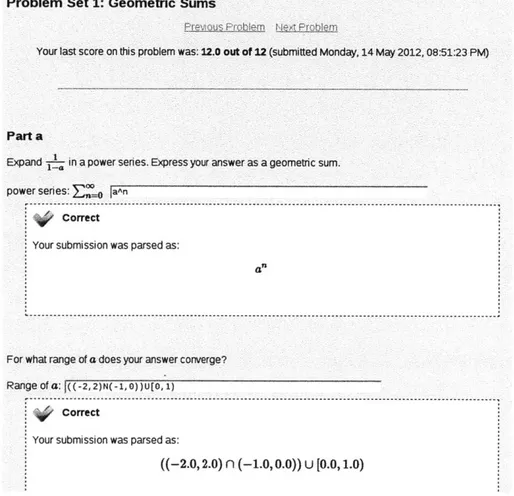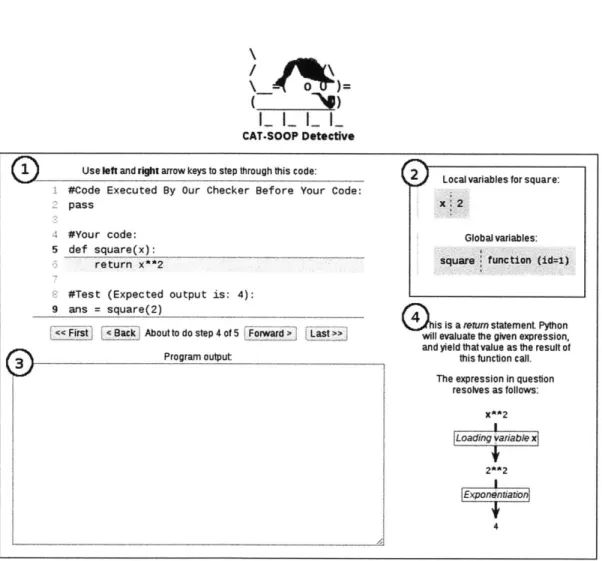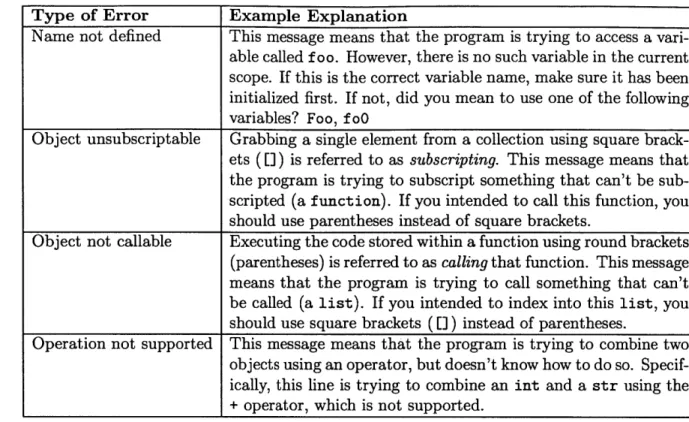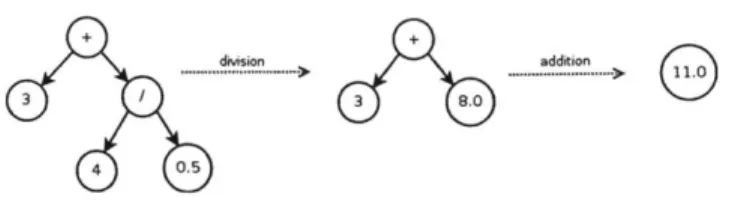CAT-SOOP: A Tool for Automatic
Collection and Assessment of
Homework Exercises
by
Adam J. Hartz
B.Sc. Computer Science and Engineering, M.I.T. 2011
Submitted to the Department of Electrical Engineering and Computer Science in Partial Fulfillment of the Requirements for the Degree of
Master of Engineering in Electrical Engineering and Computer Science at the
Massachusetts Institute of Technology
June 2012
@
2012 Massachusetts Institute of Technology. All rights reserved.A uthor:... ...
Department of Electrical Engineering and mputer Science
May 21, 2012
Certified By:. ... C Science and.. ....
Tomis LozanIPerez Professor of Computer Science and Engineering Thesis Supervisor
Accepted By: ...
Professor Dennis M. Freeman Chairman, Masters of Engineering Thesis Committee
CAT-SOOP: A Tool for Automatic Collection and
Assessment of Homework Exercises
by
Adam J. Hartz
Submitted to the Department of Electrical Engineering and Computer Science on May 21, 2012, in partial fulfillment of the
requirements for the degree of
Master of Engineering in Computer Science and Engineering
Abstract
CAT-SOOP is a tool which allows for automatic collection and assessment of various
types of homework exercises. CAT-SOOP is capable of assessing a variety of exercises, including symbolic math and computer programs written in the Python programming language. This thesis describes the design and implementation of the CAT-SOOP system, as well as the methods by which it assesses these various types of exercises. In addition, the implementation of an add-on tool for providing novel forms of feedback about student-submitted computer programs is discussed.
Thesis Supervisor: Tomis Lozano-P6rez
Acknowledgments
I would like to thank all of the people -students and staff alike -with whom I have worked as part of MIT's 6.01: Introduction to EECS L Were it not for the experience I gained through working with 6.01, I would not be the person I am today; at the very least, I'd be submitting a different thesis!
In particular, I would like to thank Professors Leslie Kaelbling, Tom6s Lozano-Perez, and Dennis Freeman, who have been fantastic mentors throughout my time at MIT.
I would be remiss if I did not also thank all of the people whose code I borrowed, or from whose code I drew inspiration, while working on this project. In particular, I have to thank Armin Ronacher (whom I have never met, but whose Python AST module was invaluable) and Phil Guo, whose Online Python Tutor made my work on the Detective possible.
Additional thanks go to Chris Buenrostro, Seleeke Flingai, Nora Mallory, Abiy Tasissa, and Adnan Zolj for their willingness to help, listen, and discuss, and for putting up with my rants about programming and education over the years.
Last, but not least, I would like to thank my family for their continued support in all of my endeavors.
Contents
1 Introduction 11
1.1 Background . . . . 11
1.2 xTutor, tutor2, and CAT-SOOP . . . . 15
1.3 O utline . . . . 17
2 Design 19 2.1 Typical Interactions with CAT-SOOP ... ... 19
2.2 Choice of Languages and Libraries . . . . 20
2.3 Data Structures . ... ... . . . . .. . . .. .. ... ... 21
2.3.1 Questions . . . . 21
2.3.2 Problem s . . . . 22
2.3.3 Assignments and Courses . . . . 23
2.3.4 Permissions . . . . 25
2.3.5 Submissions and Results . . . . 26
2.4 Grading and Impersonation . . . . 27
3 Evaluating Symbolic Math 29 3.1 Mathematical Expressions . . . . 29 3.1.1 Testing . . . . 31 3.1.2 Feedback . . . . 32 3.1.3 Looking Forward . . . . 32 3.2 Ranges . . . . 33 3.2.1 Testing . . . . 33
3.2.2 Feedback . . . .3
4 Evaluating Computer Programs 37 4.1 Subset of Python ... 37
4.2 Testing . . . . . 39
4.2.1 Security . . . . 40
4.3 Feedback . . . . 40
5 The Detective 41 5.1 Tracing and Visualization . . . . 41
5.2 Error Analysis . . . . 43
5.2.1 Common Run-time Errors . . . . 45
5.2.2 Pitfalls . . . . 46
5.3 Syntax Errors . . . . 48
5.4 Statement Explanation . . . . 48
5.4.1 (Pseudo-) Instruction-Level Resolution . . . . 49
5.5 Connecting with CAT-SOOP . . . . 52
5.6 Looking Ahead . . . . 54
6 Conclusions and Future Work 57 A Source Code Listings 61 A.1 CAT-SOOP . . . . 61 A.1.1 expressionsast.py . . . . 61 A.1.2 pysandbox-subprocess.py . . . . 66 A.1.3 Range.py . . . . 69 A .2 Detective . . . . 72 A.2.1 errors.py . . . . 72 A.2.2 explainer.py . . . . 76 A.2.3 hz...encoder.py . . . . 79 A.2.4 hz...logger.py . . . . 82 A.2.5 resolution.py . . . . 88 35
List of Figures
1-1 6.01 Tutor Survey Results...
2-1 Data Structure Dependencies . . .
2-2 Example Problem Specification . .
3-1 Display of Symbolic Math Problem
3-2 Range Checking in Tutor2 . . . . .
5-1 Detective's User Inferface . . . . 5-2 Run-Time Error Explanations . . . . 5-3 Error Message in Detective GUI . . . .
5-4 Python Code Explanations . . . .
5-5 Simple Resolution . . . .
5-6 Resolution with Error . . . .
5-7 Resolution of Calculating a Determinant . . . .
5-8 Connection Between CAT-SOOP and the Detective
6-1 6.003 Tutor Survey Results . . . .
. . . . 42 . . . . 43 . . . . 44 . . . . 50 . . . . 51 . . . . 52 . . . . 53 . . . . 54 58 14 21 24 30 34
Chapter 1
Introduction
CAT-SOOP is a tool designed to automate the collection and assessment of home-work exercises for a variety of disciplines. This thesis focuses on the design and implementation of CAT-SOOP, and on the methods by which it evaluates and pro-vides feedback on submissions to different types of questions. Significant attention is also given to the Detective, an add-on to CAT-SOOP designed to provide novel types of feedback in response to student submissions to programming exercises.
Throughout, design decisions are considered in the context of other automatic tutors, principles of software engineering, and educational research.
1.1
Background
The history of systems like CAT-SOOP 1 dates back to 1926, when Pressey[20], not-ing the simplicity of many types of drillnot-ing exercises, presented a mechanical device capable of posing multiple choice questions to users, as well as collecting and scoring their submissions to said exercises.
Naturally, as technology has progressed since then, newer and more advanced systems have been developed to accomplish this same task, but more efficiently and for
'I will refer to these systems, which comprise components of Intelligent Tutoring Systems and Learning Management Systems, as "automatic tutors" throughout this document. Because this is something of an umbrella term, encompassing numerous projects with differing goals and features, I strive, when possible, to make clear the specific goals and features of the automatic tutor in question.
a broader range of problems. Checking of various types of problems is built into some Learning Management systems (e.g., Moodle[5] and LON-CAPA[11]), which often, in addition, take on the role of managing course materials, calendars, discussions, grades, etc.
Modern technologies have also allowed automatic tutoring systems to move beyond simple assessment of correctness, toward providing meaningful, conceptual feedback in response to students' submissions in a variety of contexts.
Bloom[2] has long since shown that one-on-one tutoring has dramatic benefits over traditional classroom instruction. Many automatic tutors thus attempt to recreate the feeling of interaction with a human tutor. It is certainly worth noting that such a system (i.e., an automatic tutor which accurately mimics a human tutor) has tremendous potential to help both students and staff alike, even if it works only for relatively simple concepts.
Since then, a wide variety of promising techniques have been attempted to improve the feedback generated by these systems. Among these are:
" Measuring clues about the user's affect (emotional state) and using that
infor-mation to adjust the feedback presented[41
" Using machine learning techniques to automatically generate hints for
program-ming exercises[9]
" Recording a "trace" of submitted code as it is executed, and using this
infor-mation to provide additional feedback[211
" Attempting to create a conversational dialogue with the student[6]
" Creating an internal model of a student's understanding so as to individualize
feedback[1]
While automatic tutors are not a replacement for in-person instruction, they can serve as an approximation thereof in a pinch, which can be invaluable to students. Particularly in introductory computer programming courses (but also in other fields,
as well), students often begin with little-to-no relevant experience. A direct conse-quence of this is that students spend a lot of time on assignments, getting stuck and attempting to debug their solutions, but often with poor technique; many require a lot of help in one-on-one or small group scenarios to get over these hurdles. Because of this, most introductory courses (at least in post-secondary education) hold "office hours," where professors or teaching assistants are available to help with homework exercises or conceptual review. In most cases, students find these hours quite helpful, but there are certainly limitations:
" Many problems that novices face are simple to diagnose and fix, but require a
nontrivial amount of time to explain. While these problems are certainly still important to the students who face them, the teaching assistants' time may be better spent helping to solve more complex problems, particularly if the diagnosing and explanation of these errors can be automated.
" There are a limited number of hours in the day, and teaching assistants cannot
spend all of their time holding office hours, or even making themselves available via e-mail. Frequently, students working late at night miss out on the benefit of office hours.
" Not all teaching assistants are equal, and no single teaching assistant has seen
every problem that students will encounter. An automatic tutor that can pro-vide feedback for a variety of common problems can help to create some sense of uniformity with respect to the feedback students receive on their work. Because of these reasons and more, automatic tutors have the potential to have a really positive impact on students' learning experience, particularly for novices, whose common errors tend to be easier to diagnose and fix.
What's more, students enjoy working with automatic tutors, and find them ben-eficial2. Figure 1-1 shows the results from an end-of-term survey in MIT's 6.01
In-troduction to EECS I, which shows that students, in general, found the assignments
2Buy-in on the part of the students should not be understated as a contributing factor to the
0
3 4 5
Figure 1-1: Students' responses to end-of term survey question relating to tutor2 for
6.01, fall term 2011. Users were asked to rank their degree of agreement with the statement, "The on-line tutor helped me learn the 6.01 material," on a scale from 1 (total disagreement) to 5 (total agreement), with 3 as a neutral point. A total of 46 data points were collected.
delivered through the automatic tutor in 6.01 to be helpful. Similar results from an end-of-term survey in 6.003 Signals and Systems (discussed in chapter 6) show that students also enjoy working with these types of software.
These results, along with the history, and the wide variety of available software in this area, have informed CAT-SOOP's design philosophy, as well as its implemen-tation. Before discussing the specifics of its design, however, it is important to place
CAT-SOOP in the context of the systems on which it is based, as well as to specify
its purpose and design goals.
1.2
xTutor, tutor2, and
CAT-SOOP
CAT-SOOP is the sibling of tutor2, an automatic tutor currently used in 6.01. Both
were developed in parallela, but completely ignorantly of one another; as time has gone on, however, certain parts of CAT-SOOP have found their way into tutor2, and vice versa4.
In a sense, CAT-SOOP and tutor2 are both spiritual descendents of xTutor5 , an automatic tutor widely used at MIT throughout the 2000's, in a number of courses in-cluding 6.01, 6.042 Discrete Math for Computer Science, 6.034 Artificial Intelligence, and the now-defunct 6.001 Structure and Interpretation of Computer Programs. Both tutor2 and CAT-SOOP were designed as successors to xTutor in 6.01; however, where tutor2 is essentially a port of xTutor to Python/Django, CAT-SOOP was started from
a clean slate.
xTutor and tutor2 differ from SOOP in a number of respects. Firstly,
CAT-SOOP is based on a design philosophy of simplicitly and minimalism. Thus, the
focus of CAT-SOOP is extremely limited. CAT-SOOP's goal is to automate the collection and assessment of online homework exercises; intrinsically, this means that
3
CAT-SOOP was originally designed for use in 6.01; in fact, its name comes from the fact that CAT-SOOP was designed as an Automatic Tutor for Six-Oh-One Problems.
'In particular, CAT-SOOP's symbolic math checking, which is described in chapter 3, was ported into tutor2, and tutor2 and CAT-SOOP both currently use a scheme for checking Python code
(decribed in chapter 4) which is an amalgamation of the schemes originally used by the two.
5
tasks such as managing a course calendar, or managing final grading and weighting of various assignments, are not included in-and are not designed to be handled
by-CAT-SOOP6. While tutor2 and xTutor don't go the way of full-fledged Learning
Management Systems, both do include features beyond the assessment of student submissions.
xTutor (at least the version used in 6.01 most recently) and tutor2 also have a number of 6.01-specific details built directly into their core systems. While this doesn't hinder the use of these tutors by other courses, it does mean that other courses have to ignore these parts of the systems if they intend to use tutor2 of xTutor. One major goal in CAT-SOOP's design was modularity, based on the belief that the core system should be as minimal as possible, and any course-specific content should make its way into the system via plug-ins or extensions. Teaching 6.01 using CAT-SOOP, for example, would still involve writing a good deal of course-specific material, but this material would live outside the core system. Because this course-specific material still needs to be written, another design goal was to make the creation of new content as easy as possible.
One additional point worth noting is that, while xTutor and tutor2 allow only one course per instance (and thus require the installation of a new instance for each course7), CAT-SOOP allows multiple courses to coexist in the same instance, in the hopes of providing a centralized location for students to submit online homeworks for multiple courses.
When considering the various components of CAT-SOOP in relation to other automatic tutors, this thesis will primarily make reference and comparisons to tutor2, and occasionally to xTutor (particularly in areas where xTutor and tutor2 differ significantly).
6
Currently, CAT-SOOP does per-problem scoring, but does not have any notion of how scores from multiple problems should be combined to generate a final score. In an ideal system, the grading scheme is something that should be easy to change, and thus not something that is hard-coded into the core system.
7
1.3
Outline
The remainder of this thesis is structured as follows:
Chapter 2 discusses the design and implementation of the CAT-SOOP base sys-tem.
Chapters 3 and 4 discuss the means by which CAT-SOOP assesses submissions to symbolic math exercises and computer programming exercises, respectively.
Chapter 5 discusses the Detective, an add-on designed to provide a unique type of additional feedback on students' submissions to computer programming exercises. The design and implementation of the system, as well as the types of feedback it generates and the means by which it does so, are all discussed in this chapter.
Finally, chapter 6 provides concluding remarks, as well as suggestions for future research.
In addition, Appendix A contains complete source-code listings for select modules from CAT-SOOP and the Detective.
Chapter 2
Design
2.1
Typical Interactions with CAT-SOOP
CAT-SOOP is designed with two separate groups in mind: students and instructors. Thus, in designing the system, it was important to consider the ways in which each of these groups would potentially want to interact with the system. The list of instructors' desired features was gathered directly from instructors, but the list of students' desired features was speculative.
Students were expected to interact with the system primarily by logging in, nav-igating to a specific assignment, submitting answers, and viewing the resulting feed-back, as well as viewing the solutions when they are made available. In addition, it was anticipated that students would want to be able to view a concise summary of their performance on a given problem or assignment1.
Instructors were expected to want to be able. to navigate, view, and complete assignments just as students (for testing purposes), but without the restrictions of completing the assignments within a certain range of dates. From an administrative standpoint, instructors also wanted to be able to view a student's scores, or his entire submission history for a problem; to update or modify scores; to make submissions 'While easy from a technical perspective, this presented an interesting issue, primarily because of CAT-SOOP's philosophy on grading. It is easy for a student to get an incorrect impression that the score being displayed to him is his actual score in the course; to minimize this possibility, scores are explicitly reported as "Raw Scores," and no assignment averages are displayed.
for a student; and to edit problems, assignments, and course announcements.
2.2
Choice of Languages and Libraries
When beginning any new project, consideration must also be given to the tools on which that project is built, and how they relate to that project's goals.
For CAT-SOOP, one of the main factors driving the choice of implementation was ease of access and ease of use for students. The easiest way to ensure easy access to
CAT-SOOP for all students was to make it a web-based tool, so that any student
with a computer and an Internet connection can access the system without having to install any additional software on his machine.
Beyond this, one hope was that executing and checking code written in the Python programming language would be straightforward, and that the system would be easily extensible. For these reasons, CAT-SOOP is written in the Python programming language2
(it is compatible with versions 2.6 and 2.7).
For reasons of familiarity, CAT-SOOP is built on the cherrypy web framework3
,
and interacts with a MySQL database using the SQLAlchemy Python module4.
Because it is designed for use primarily in technical subjects, the ability to display mathematical formulae in the web browser is a crucial feature. Near its inception,
CAT-SOOP used a homebrew SVG-based system for rendering mathematical
formu-lae; currently, however, the MathJax JavaScript library' is used to render math, for reasons of browser compatability and aesthetics.
The Detective add-on, described in detail in chapter 5, was written in PHP, JavaScript (with jQuery), and Python, primarily because it was built as an extension to a piece of software built on these technologies.
2 http://python.org 3 http://www.cherrypy.org/ 4 http://www.sqlalchemy.org/ 5 http://www.mathjax.org/
Figure 2-1: Graphical summary of the relationship between data structures in
CAT-SOOP. Each line represents a "has-a" relationship.
2.3
Data Structures
This section describes the data structures used within CAT-SOOP. At times, the language in this section may shift back and forth between talking about objects in Python, and talking about entries in a MySQL database; it is worth noting here that each Python class described below (with the exception of the Question class) has an exact analog in CAT-SOOP's MySQL database, and so the concerns in each of these two realms will be lagely considered simultaneously.
2.3.1
Questions
Questions are central to the functionality of CAT-SOOP, as they represent requests for user input. Questions in the system each belong to a certain question type. These types are implemented as Python classes which inherit from a base Question class, and live in a specific location in the server's filesystem. Questions are never instantiated except as part of a Problem (see the following section regarding Problems), but
CAT-SOOP keeps track of which Question Types are available in the system at all times.
Example question types which have been implemented for CAT-SOOP include: True/False, Multiple Choice, Short Answer, Numerical Answer, Symbolic Math (see chapter 3), Python Programming (see chapter 4), and PDF Upload.
inherits from the base Question class, and has the following attributes and methods:
" attributes name, author, email, version, and date, which contain the prob-lem's metadata, represented as strings.
" a method gethtml.template, which returns a template for displaying the prob-lem to the user, and can display blank probprob-lems, as well as displaying a previous submission back to a student.
" a method checker, which takes as input a solution and a submission, and re-turns a tuple of four elements: the fraction of this problem's points the supplied submission earned, feedback to be given back to the user, a header for the feed-back, and a submission that should be referenced as the previous solution the next time this problem is loaded6)
2.3.2
Problems
In the CAT-SOOP terminology, "Problems" are collections of Questions, accompanied (potentially) by blocks of descriptive text, figures, formulae, or other resources.
Each student is allotted a certain number of submissions per problem, as specified in the problem's description. He may continue submitting new answers (and receiving feedback on them) until he runs out of submissions, but may stop at any time before reaching that point. A student's score on his most recent submission to a given problem will be taken as his score for that problem (see section 2.3.5 for details about how this information is stored).
2.3.2.1 Specification Language
Problems are specified using an XML markup language which is designed to be easy to use. For the most part, this language is plain HTML, but with a few additional tags added:
6
This usually ends up being the submission currently being handled, but was necessary to prevent some undesireable behavior in PDF upload problems. In future versions, this will be cleaned up, and a nicer way to handle such situations will be found.
" The entire problem description must be surrounded by <problem></problem> tags.
" Inline mathematical formulae are specified through the use of <math></math>
tags.
* "Display" mathematical formulae are specified through the use of <dmath></dmath> tags.
" Questions to be asked as part of a given problem are specified through the use
of <question></question> tags.
Figure 2-2 shows an example of a problem description specified in this markup language. Note that options in the outer problem tag specify how many submits each student is allotted for a given problem, and that options in the question tag specify the number of points that a given question is worth, as well as a valid solution.
Problems can be edited within the browser7 by individuals with proper permissions
(see section 2.3.4).
2.3.3
Assignments and Courses
Problems are further grouped into Assignments. Each Assignment contains a number of problems, and has three dates associated with it, which control access to the problems contained therein:
" A release date, after which problems in the assignment can be viewed and
submitted.
" A due date, after which time problems are marked as late.
" A solution date, after which time students can view solutions.
7
Currently, the only way to edit problems is through the browser; however, multiple instructors have expressed interest in editing problems in their own favorite text editors. Thus, in future versions, Problems may be removed from the database and instead live in the filesystem as plain-text files, so as to allow for easy editing.
<problem title="Mystery Feedback" maxsubmits="5">
Consider the following feedback system where <math>F</math> is the system functional for a system composed of just adders, gains, and delay elements: <br /> <br /> <center> <img src="static/figures/mysterysystem.png" /> </center> <br /> <br />
If <math>\alpha=1O</math> then the closed-loop
system functional is known to be:
<dmath>\left.{Y\over X}\right|_{\alpha =10}=~~{1+R\over 2+R}</dmath>
Determine the closed-loop system functional when <math>\alpha=20</math>.
<br /> <br />
<math>\left.{Y\over X}\rightl _{\alpha =20} =</math>
<question type="expression" points="4">
<solution>(2+2R)/(3+2R)</solution> </question>
</problem>
Figure 2-2: Example problem specification, including graphics, math, and a single question.
Assignments are further grouped into courses. At its core, a course in CAT-SOOP is little more than a collection of Assignments, just as an Assignment is a collection of Problems. However, courses also have associated with them a set of ranks, which define the actions that certain individuals associated with that course are allowed to take, as well as a field containing announcements, which are displayed on a course's main page within CAT-SOOP.
2.3.4
Permissions
User permissions are controlled on a per-course basis. Each course has its own set of permissions levels ("ranks" in the CAT-SOOP terminology), and a user's rank in one course in no way affects his rank (and, thus, his permissions) in another course. For example, a student might be participating in one course as a TA, but in another as a student; it is crucial that he is allowed to take certain actions in one course, but not in another.
The CAT-SOOP system contains 8 different permissions bits, each of which can be enabled or disabled independently of the others:
1. "View" allows a user to view course materials as they are released.
2. "View Always" allows a user to view all course materials, regardless of release date. If a user's "view always" bit is set, his "view" bit is ignored.
3. "Submit" allows a user to submit solutions to problems, subject to release dates,
due dates, and submission limits.
4. "Submit Always" allows a user to submit solutions to problems, regardless of time or submission limits. If a user's "submit always" bit is set, his "submit" bit is ignored.
5. "Grade" allows a user to edit other users' scores, and impersonation of other
users (as described in section 2.4).
7. "Enroll" allows a user to add new users to a course, regardless of whether the course registration is open.
8. "Admin" allows a user to edit other users' permissions within the course, and
open or close the course or registration.
Finally, each user has a single permissions bit (called the "in charge" bit) which, if set, allows him to modify global system settings.
2.3.5
Submissions and Results
CAT-SOOP's main goal is to facilitate the automatic collection and assessment of homework exercises. As such, it is important that the system keep a record of stu-dents' submissions to problems. In CAT-SOOP, this is handled by means of the Submission class.
Whenever a student makes a submission, a new instance of the Submission class is created, which contains the student's entire submission. Thus, every answer he ever submitted exists in the database in its entirety, along with the score he received on it. This information is useful for reviewing a student's peformance on a problem over time (for, e.g., assigning partial credit to a problem, or verifying a student complaint about faulty checking8
).
Each student may have multiple Submissions for each problem he opens. With so many Submissions in the database, however, a need quickly arises for a sort of summary of a student's performance on a given problem, to avoid searching through numerous Submission objects to find the proper one, for scoring or for display of a problem; this is where the Result object comes in.
Each user has one Result object per problem. This object contains a reference to his most recent submission, as well as information about his current score. When he
8
1n
systems where information about students' previous submissions is not stored, this can bea real pain. Firstly, there is no way to verify whether a student is telling the truth, and secondly, it can be very difficult to re-create (and subsequently fix) a checking error without knowing what exactly was submitted.
opens a problem, this Result object is loaded, and his previous responses and score (as gathered by loading his most recent submission, if any) are shown.
2.4
Grading and Impersonation
When an instructor views a student's submissions, he has the option of requesting only the student's most recent submission for that problem, or the student's entire history of submissions. He also has the ability to modify a student's score while viewing that student's submissions. When he does so, the student's original score remains in the database, but is augmented with information about the updated score, as well as the user who assigned him that score. Thus, when a problem is loaded for which a student has been specifically assigned a score by staff, that score will appear; for problems for which he has not been assigned a specific score by staff, CAT-SOOP's automatically-generated score will be displayed instead.
Staff may also want the ability to "impersonate" students. Impersonation is han-dled very differently in CAT-SOOP than in xTutor and tutor2. Both xTutor and tutor2 allow persistent impersonation in the sense that a user can impersonate a stu-dent for some duration of time, during which the system will behave as though he is the student he is impersonating. In xTutor, when one impersonates a student, a complete copy of that student's data is created and used as the impersonator's data until he is done impersonating the student. This gives the impersonator the freedom to do as he pleases while masquerading as the student, with no possibility of impact-ing the student's actual state in the system. In tutor2, when one impersonates a student, the system simply treats all actions he takes as though they had been taken
by the student he is impersonating. This means that the impersonator can modify
a student's state in the system if he so desires (or by accident, if he is not careful). Both of these schemes have positives and negatives associated with them, and neither is a clear-cut "better" solution.
CAT-SOOP does not allow persistent impersonation. Instead, a staff member
does not "become" the student in the system's eyes, but any submission he makes in this fashion will be treated as though it were made by the student (although the submission is stored with additional information about who actually made it9).
9
Another design goal of CAT-SOOP worth mentioning is that all important actions should be logged. Every submission, entry of grades, modification of problems, etc, should result in something being logged to the database. Having this information makes retrospection (in the event of a complaint, or a system failure) possible. xTutor keeps an even more detailed log, including every page load. tutor2 does the same, but misses some important information when logging students' submissions to problems.
Chapter 3
Evaluating Symbolic Math
CAT-SOOP underwent a pilot test in MIT's 6.003 Signals and Systems in fall term 2011, where it was used almost exclusively to assess students' responses to mathe-matical questions. One easy way to approach this problem would have been to force the instructors to phrase all of the questions they wanted to ask in forms already allowed in the base system (e.g., instead of asking for a symbolic expression, ask for a numerical answer corresponding to that expression evaluated with certain values for each variable).
However, this seemed particularly restrictive, and so CAT-SOOP's symbolic math checking routines came to be. Currently, the system is capable of checking two main types of symbolic math: symbolic expressions, and numerical ranges, which are discussed in detail in the following sections. An example of CAT-SOOP's display during the solving of these types of problems can be seen in figure 3-1.
3.1
Mathematical Expressions
Appendix A (section A.1.1) contains the full source-code listing for expressions.ast .pyl, which is responsible for handling symbolic expressions in CAT-SOOP.
'This style of checking is used in both CAT-SOOP and tutor2, so it exists as a stand-alone module.
Problem Set 1: Geometric Sums
Previous Problem N~ext Problem
Your last score on this problem was: 12.0 out of 12 (submitted Monday, 14 May 2012, 08:51:23 PM)
Part a
Expand - in a power senes. Express your answer as a geometric sum.
power series: aan
correct
Your submission was parsed as:
a!
For what range of a does your answer converge?
Range ofa: ((-2,2)N(-1,G))U[O, 1)
Correct
Your submission was parsed as:
((-2.0,2.0)n (-1.0,0.0)) U [0.0,1.0)
Figure 3-1: Screenshot showing CAT-SOOP's display of a simple symbolic math problem involving multiple parts.
3.1.1
Testing
The procedure for testing correctness of symbolic expressions has gone through several iterations. At first, CAT-SOOP made use of a symbolic math library for correctness checking. However, this approach was found to be lacking, particularly when check-ing complicated expressions. For example, checks involvcheck-ing complex exponentials or trigonometric functions tended to eat up a lot of CPU time (and could possible enter infinite recursions, forcing a restart of the server), and were not always accurate2.
Because of these limitations, and the general difficulty of symbolic equivalence checking, CAT-SOOP currently does all its correctness checking numerically, which has proven in practice to be very efficient and accurate when compared against the symbolic approaches used before. The checking process unfolds as follows:
1. The given submission and solution are both parsed down into Python AST's3.
2. Each variable that appears in at least one of the two expressions is assigned a numerical value (a random complex number within a certain range)4.
3. Each AST is evaluated in the Python environment containing the variable
bind-ings created in step 2.
4. These numbers are compared to one another; if they are within a certain thresh-old of one another, they are assumed to be equivalent expressions.
3.1.1.1 Errors in Checking
This method is not guaranteed to produce correct assessments, and both false posi-tives (marking incorrect submissions as correct) and false negaposi-tives (marking correct solutions as incorrect) are possible.
2
These flaws were responsible for some student frustration early on in 6.003, when this checking scheme was still in use.
3
1t is worth noting here that, while this step relies on expressions being specified using Pythonic syntax, it is certainly possible to allow input languages other than Python, through the use of pre-processors which translate from the desired input language into Python.
4
Currently, four variable names are reserved, and assumed to have special meaning:
j,
e, abs, and sqrt. If these variables appear within an expression, they are not assigned random values, but are interpreted as the imaginary unit, the base of the natural logarithm, the absolute value function, and the square root function, respectively.Of the two types of errors, false positives are more likely, and could occur in the
case where the randomly-generated numbers happen to cause the evaluation of the incorrect submission to be close enough to the evaluation of the correct solution. In practice, this rarely occurs with a sufficiently wide distribution over values which variables can take, even with threshold values as forgiving as 10-', and can be guarded against by running the above procedure n times, and only marking solutions as correct which pass all n tests (the false positive rate decays exponentially with n).
False negatives are also technically possible, but are extremely unlikely (even compared to false positives), to the extent that they can be largely ignored. Since the checker uses the same initial values for each variable, the only apparent way that a correct submission's evaluated value can diverge from that of the solution is through rounding error. While it is technically possible for this type of divergence to happen (particularly with a small enough threshold value), it is not a practical concern5.
3.1.2
Feedback
Currently, the symbolic math system provides very limited feedback. The only type of feedback currently offered is a I4TEX representation of the user's input (see figure
3-1), which is useful for catching entry errors, but not terribly useful for catching
conceptual errors.
3.1.3
Looking Forward
One idea for improving the feedback generated about students' submissions to sym-bolic math questions is to use solution-specific feedback, wherein common incorrect solutions to a problem are collected, and solution-specific canned responses are dis-played to students whose answer takes one of those forms. The CyberTutor[17], an automatic tutor for introductory physics, uses this idea of feedback, and also offers feedback if the student's solution contains a variable not present in the solution, or
5
1n fact, tests involving exponentiation, as well as repeated multiplication and division, to try to introduce rounding error were never able to introduce enough error to create a false negative (with a threshold of 10-9) without first running into limitations in Python's parser, or overflow errors.
vice versa (e.g., "the solution does not depend on x").
The CyberTutor also makes use of a type of proactive feedback through hints. Students are presented with a variety of hints, which are basically steps leading up to the solution. The student may ignore the hints, but if he gets stuck, he may open a hint, which could potentially push him in the right direction. An internal report by Warnakulasooriya and Pritchard[22] suggests that these hints are beneficial.
Another idea would be to systematically apply deformations to the AST which re-sults from parsing down a submitted expression, to see if the solution can be reached; trees could be deformed, for example, by replacing nodes representing trigonomet-ric functions with other trigonomettrigonomet-ric functions, or by negating nodes representing numbers or variables. If any combination of these deformations (and, potentially, other, more complex deformations) results in a tree that is equivalent to the solution, then targeted feedback can be given (e.g., "check your signs" if a negation caused the submission to become correct).
3.2
Ranges
In addition to checking symbolic expressions, CAT-SOOP is able to check numerical ranges. These questions are often follow-ups to symbolic expression questions, as can be seen in figure 3-1.
Appendix A (section A.1.1) contains the full source-code listing for Range.py, which is responsible for handling ranges in CAT-SOOP.
3.2.1
Testing
As with the symbolic expression checker, the range checker has gone through a num-ber of changes since it was first used. Initially, input was given as a Pythonic boolean expression (for example,
lx|
= 2 could be specified as (abs (x) == 2), or as(x == -2 or x == 2), among other possibilities). This syntax proved tedious, how-ever, for people with little or no programming background, to whom it felt like an unnatural way to represent ranges.
Regions
Answer the following questions about how the behaior of the system depends on the gain kc, when T = 0.005 If you used empirical methods, make sure your answer is accurate to within 0.0001 of the theoretical best answer.
" For what range of kc is the system monotonically convergent?
F- <
F-"
For what range of kc is the system oscillatory and convergent?< kc
Figure 3-2: Screenshot showing range checking in tutor2, which is similar to a previous version of CAT-SOOP's range checking. Answers are given as two numbers: a lower bound, and an upper bound.
In this original scheme, checking was accomplished by randomly sampling a large number of points over some specified range, and checking whether each of those values of the variable in question caused the solution and the submission to resolve to the same answer (either True or False). If all of the points resulting in the submission and the solution resolving the same answer, then the submission was marked as correct. If they did not match, then the submission was marked as incorrect.
Obviously, this approach is not perfect; as with the method described for checking expressions, it has the potential to generate false positives (in the sense that it may mark incorrect submissions as correct), but will not mark any correct submissions as incorrect. Despite its inelegance, this approach has proven to do an adequate job of assessing student submissions in practice, and increasing the number of sampled points are tested would increase the accuracy of the checker in general.
The next iteration of the range checker required two numerical inputs per range: one for a lower bound, and one for an upper bound; a similar method is used in tutor2, as can be seen in figure 3-2. The benefit with this method was that checking was straightforward. However, phrasing questions in this manner limited the types of ranges which could be specified and the freedom of the instructors to write arbitrary problems.
Currently, the range checker uses the same testing methodology as the original Pythonic range specification, but also checks the boundaries of each region specified in either the solution or the submission. What has changed is the language used to specify ranges. Currently, the checker accepts input in a simple language designed
for the sole purpose of representing regions of the number line. A single region is represented in a typical fashion: as an ordered pair delimited by brackets, where a round bracket implies that a boundary is exclusive, and a square bracket implies that a boundary is inclusive; for example, (0,3] includes all positive real numbers x such that 0 < x < 3. Positive and negative infinity are specified as INF and -INF,
respectively.
These regions can be combined through the use of two operators: N, which repre-sents an intersection (n), and U, which reprerepre-sents a union (U).
This last method is CAT-SOOP's current method of choice, though from exam-ining these three schemes, it should be apparent that each has its own strengths and weaknesses. Depending on the context and the specific question being asked, any of
these three options might be favorable.
3.2.2
Feedback
Similarly to symbolic expressions, the only feedback CAT-SOOP currently gives about a student's submission, aside from whether it is correct, is a I4ThX representation (see figure 3-1) of the submission. Once again, while this is useful for detecting entry errors, it offers little in the way of conceptual feedback.
The representation into which ranges are parsed is not as rich as an AST, and
so, unfortunately, many of the interesting ways to improve feedback for expressions
Chapter 4
Evaluating Computer Programs
One of CAT-SOOP's primary objectives is to automate the assessment of student-submitted computer programs. Because CAT-SOOP was designed for use at MIT, and Python is the language of choice in MIT's undergraduate curriculum, CAT-SOOP is currently only capable of assessing programs written in the Python programming language; despite this, the methods described in this chapter and the next will hope-fully prove, at least to some extent, generally applicable, and extensible to other programming languages.
4.1
Subset of Python
CAT-SOOP's current means of assessing and providing feedback on students' submis-sions to programming exercises consists of a number of components, each of which places some constraints on the subset of the Python language which can be success-fully and completely assessed.
The core testing system, which is built into the CAT-SOOP system, allows for almost the complete Python 2.7 language, with the exception of certain blacklisted statements (see section 4.2.1). However, the myriad components of the Detective
add-on (described in the following chapter) create additiadd-onal, more severe cadd-onstraints'. Explicitly allowed in the subset are:
" Booleans, Integers, Longs, Floats, and Complex Numbers " Lists and Tuples
" Dictionaries
" For and While Loops " Conditional Statements " User-Defined Functions
Explicitly disallowed in the subset are:
" Multiple Assignment " File Handling
" Yield Statements and Generators " Imports
" Sets
" try/except/finally
" In-line conditional statements " Slicing
Because the system really does consist of several disjoint pieces, the effects of using some of the above statements may be more benign than others.
'The aim here is to create a rich subset of the Python programming language, while still keeping it simple enough that meaningful feedback can be generated. Ideally, CAT-SOOP and the Detective will eventually be able to allow a more complete subset of Python. If the additional feedback afforded by the Detective is not a concern, the core system can still be used, which is capable of checking a much more complete subset of the language; in this case, the allow/deny lists above may be ignored.
4.2
Testing
Checking arbitrary programs for correctness in an absolute sense is an extremely difficult task, and so CAT-SOOP falls back on a method commonly used in automatic programming tutors: test cases. In particular, the code checking in CAT-SOOP is largely based off of similar systems used in the xTutor and tutor2 automatic tutors. Although details are ommitted here, appendix A (section A.1.2) contains the complete source-code listing for pysandbox-subprocess.py, which houses most of the code described in this section.
When a student's submission is checked for accuracy, it is run through a number of test cases, and the results of these executions are compared against the results of running a solution through the same test cases. Assuming an adequate battery of tests and a correct solution, then any submission which passes all the same test cases as the solution can be considered a correct submission.
Each programming question specifies a list of test cases, as well as (optionally) a block of code to be executed before running the submitted code (e.g., to define functions or variables which can be used in the student's submission). Each test case consists of an arbitrary number of statements, which ultimately set a variable ans, which is the end result of the test case. Once the student's code and the test case have been run, a string representation of ans is stored in a specific location. This process is repeated for each test case, and for the solution code.
Once all test cases have been run on both the student's code and the solution, the results of each test case are compared against one another. By default, the strings are compared against one another verbatim, but an arbitrary Python function may be used to compare the two (e.g., by converting each to a Python object, and then comparing those objects), which increases the variety and complexity of the checks which CAT-SOOP can perform.
4.2.1
Security
Allowing arbitrary pieces of code to run on a public web server is a dangerous prospect. CAT-SOOP's approach to avoiding executing dangerous code involves simply checking whether the submitted code contains any of a number of "blacklisted" statements, which are deemed dangerous either to the state of CAT-SOOP system, or of the machine on which it is running. This check is performed after stripping away all comments and whitespace (as well as the line continuation character \), so that formatting tricks cannot allow these statements to pass through.
Any code which contains any of these statements is not executed, and causes an e-mail to be sent to any user whose "Admin" bit (see section 2.3.4 for a discussion of permissions within CAT-SOOP) is set for the course in question; this e-mail contains the raw code submitted to the system, as well as the username of the individual who submitted the code.
To guard against infinite loops, Python's resource module is used to limit each test's running time to two seconds. Any code running for longer than two seconds is assumed to have entered an infinite loop.
While these measures certainly do not constitute a perfect means of sandboxing user-submitted code, they should provide a reasonable level of security nonetheless.
4.3
Feedback
The core system provides very simple feedback, letting the user know whether his code passed each of the test cases. However, Michael[14] suggests that students learning to solve problems benefit from feedback beyond a simple assessment of the correctness of their answer. Automatically generating meaningful feedback for arbitrary programs submitted by students is, in general, a very difficult problem, but one which
CAT-SOOP seeks to address through the means of an add-on called the Detective.
The following chapter describes this system, which is aimed toward increasing stu-dents' understanding of how the state of a program evolves during a single execution, in detail.
Chapter 5
The Detective
CAT-SOOP focuses mainly on providing feedback about a single execution of a stu-dent's program. To this end, the Detective was developed. The Detective is a piece of software designed to provide detailed information about how the state of the exe-cution environment changes as a program runs, as well as to provide insight into why and when errors occur during execution.
The use of run-time tracing in automatic tutors has been investigated by Striewe and Goedicke[21], who suggest that tracing in automatic tutors can be beneficial (in particular because it allows for easily generating certain valuable types of feedback which would be very difficult to generate without tracing), but also that there is much room for improvement in this regard. The goal of the Detective is to use run-time trace data, as well as syntactic information, to generate meaningful, concrete feedback about students' submissions to introductory programming exercises, and thereby increase students' power to solve programming exercises autonomously.
5.1
Tracing and Visualization
At the Detective's core is a visualization of the evolution of a program's environment as it is executed. This visualization is based on (and uses much of the original code for) Philip Guo's Online Python Tutor'. Guo's Tutor contains a tracer (pg.logger
L L L
Iv
CAT-SOOP DetectiveUse left and right arrow keys to step through this code:
1 #Code Executed By Our Checker Before Your Code: pass
" #Your code:
5 def square(x): return **2
#Test (Expected output is: 4): 9 ans = square(2)
[' qast I Aboutto do step 4 of 5 [oaaIiFn
Program output
A1
2 Local variables for square:
x 2
Global variables:
square function (id=1)
&his is a retrn statement Python
will evaluate the given expression, and yield that value as the result of
this function call.
The expression in question resolves as follows: X**2 Loading variable x| 2**2 4Exponentaio 4
Figure 5-1: The user interface to the Detective, showing (1) the submitted code, (2) the current local and global variables, (3) the output from the program so far, (4) and an explanation of the current line's purpose.
Type of Error Example Explanation
Name not defined This message means that the program is trying to access a
vari-able called f oo. However, there is no such varivari-able in the current scope. If this is the correct variable name, make sure it has been initialized first. If not, did you mean to use one of the following variables? Foo, f00
Object unsubscriptable Grabbing a single element from a collection using square brack-ets ([) is referred to as subscripting. This message means that the program is trying to subscript something that can't be sub-scripted (a function). If you intended to call this function, you should use parentheses instead of square brackets.
Object not callable Executing the code stored within a function using round brackets
(parentheses) is referred to as calling that function. This message means that the program is trying to call something that can't be called (a list). If you intended to index into this list, you should use square brackets ([]) instead of parentheses.
Operation not supported This message means that the program is trying to combine two objects using an operator, but doesn't know how to do so. Specif-ically, this line is trying to combine an int and a str using the + operator, which is not supported.
Figure 5-2: The Detective's explanations of various types of run-time errors.
by name), which logs information about the evolution of local and global variables, as
well as information relating to Python exceptions, over the course of a single execution of a program.
Guo's Tutor allows users to "step" through the program's execution line-by-line and observe how the program's internal state evolves.
The Detective uses a slightly-modified version of Guo's tracer (dubbed hzlogger), which includes syntactic information in the form of partial AST's, to augment this vi-sualization with interpretations of error messages (as described in section 5.2), as well as expanded explanations of program behavior (section 5.4) and more finely-grained resolution information (section 5.4.1).
5.2
Error Analysis
While valuable to the expert programmer who has learned to interpret them, error messages present a challenge to the novice programmer. Most error messages are
Use left and right arrow keys to sop through this code: Lclalus o qae
Local variables for square:
#Code Executed By Our Checker Before Your Code:
pass x 2
4 #Your code: Global variables
5 do square(s): square
function (id=l)
return sum(a)
#Test (Expected output is: 4): APython erroroccurred:
1S ans = square(2)
NameError: global name 'y'
About to do stop 5 of 6is not defined This message moans that the program
is "yo to access a variable called y. However, there is ano such variable Is Program output: me current scope. this is the correct
Figure 5-3: A screenshot of the Detective displaying an error message, along with an interpretation of that error message.
strangely worded, and even the more straightforward error messages are often buried in a pile of red text which can be intimidating, particularly to those
just
beginning with programming.Many students have trouble interpreting these error messages, and thus require explanation as to what an error message means before they are able to go about trying to fix it.
The error analyzer tries to alleviate this problem by providing simple explanations of common error messages in plain English. The original error message generated by Python is still displayed, but is augmented by a simple explanation of what the error message means, in the hopes that students will begin to connect the simple explanation with the error message that Python generates, so that they will be better able to interpret such error messages when they are no longer working within the Detective.
The method by which these responses are generated is rather simplistic, but still provides meaningful, relevant interpretations of error messages; these messages are generated by considering the error message generated by Python, as well as the state of the local and global variables when the error occurred. Using this information, the Detective fills in an explanation template specific to the type of error encountered. Sample explanations for a few common types of errors can be seen in figure 5-2.
What follows is a description of several common errors students make, as well as the ways in which the Detective identifies and explains them. Some of these items are the Python equivalents of common Java mistakes enumerated by Hristova, et al[7] and Lang[12]; others on this list came from personal experience interacting with novice programmers, and from several semesters worth of xTutor's logfiles.
The complete source-code listing of errors. py, which contains the code for inter-preting error messages, can be found in Appendix A, section A.2.1.
5.2.1
Common Run-time Errors
1. Misspelled Variable Names - Misspelling variable names is one common error. Even for an experienced programmer, a slip of the finger can result in a Python NameError stemming from a typographical error. For a novice, these er-rors are likely to be harder to understand, and to diagnose (for example, the idea that Foo and f oo are different names in Python takes a little getting used to). When the Detective encounters a "name not defined" error, it displays a canned response explaining that the variable in question is not defined in the current scope. In addition, the system searches in the current scope (including Python's built-in variables and functions) for names that closely resemble the name the user typed in. These variable names are found by iterating through the cur-rent scope (+ built-ins), and computing the Damerau-Levenshtein distance[3] between the specified variable name, and each variable actually defined in the current scope. A list of those variables whose Damerau-Levenshtein distance to the specified variable name is less than or equal to two is displayed back to the user, as can be seen in figure 5-3.
2. Incorrect Choice of Braces - Novices will often confuse square brackets with
parentheses, attempting to call a function with the syntax f oo [x] or to index into a list with the syntax f oo (ix). The detective catches these types of errors
by investigating certain TypeErrors (specifically those which are accompanied by an error message stating that a certain object is not subscriptable, or is not