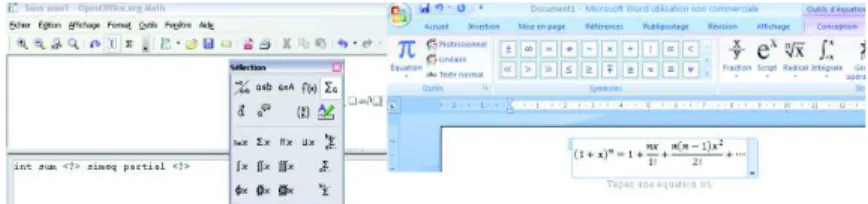HAL Id: hal-01537914
https://hal.archives-ouvertes.fr/hal-01537914
Submitted on 13 Jun 2017
HAL is a multi-disciplinary open access
archive for the deposit and dissemination of
sci-entific research documents, whether they are
pub-lished or not. The documents may come from
teaching and research institutions in France or
abroad, or from public or private research centers.
L’archive ouverte pluridisciplinaire HAL, est
destinée au dépôt et à la diffusion de documents
scientifiques de niveau recherche, publiés ou non,
émanant des établissements d’enseignement et de
recherche français ou étrangers, des laboratoires
publics ou privés.
HandiMathKey: Mathematical Keyboard for disabled
person
Elodie Bertrand, Damien Sauzin, Frédéric Vella, Nathalie Dubus, Nadine
Vigouroux
To cite this version:
Elodie Bertrand, Damien Sauzin, Frédéric Vella, Nathalie Dubus, Nadine Vigouroux. HandiMathKey:
Mathematical Keyboard for disabled person. 15th biennial International Conference on Computers
Helping People with Special Needs (ICCHP 2016), Jul 2016, Linz, Austria. pp. 487-494.
�hal-01537914�
Open Archive TOULOUSE Archive Ouverte (OATAO)
OATAO is an open access repository that collects the work of Toulouse researchers and
makes it freely available over the web where possible.
This is an author-deposited version published in :
http://oatao.univ-toulouse.fr/
Eprints ID : 16977
The contribution was presented at ICCHP 2016 :
http://www.icchp.org/welcome-chair-16
To cite this version :
Bertrand, Elodie and Sauzin, Damien and Vella, Frédéric
and Dubus, Nathalie and Vigouroux, Nadine HandiMathKey: Mathematical
Keyboard for disabled person. (2016) In: International Conference on
Computers Helping People with Special Needs (ICCHP 2016), 13 July 2016 - 15
July 2016 (Linz, Austria).
Any correspondence concerning this service should be sent to the repository
administrator:
staff-oatao@listes-diff.inp-toulouse.fr
HandiMathKey: Mathematical Keyboard for Disabled
Person
Elodie Bertrand1, Damien Sauzin1,3, Frédéric Vella1,3, Nathalie Dubus2,3, Nadine Vi-gouroux1,3
1
IRIT-UPS, 118 Route de Narbonne, F-31062 Toulouse Cedex 9, France {sauzin, vella, vigouroux }@irit.fr
2
ASEI, 1 avenue Tolosane, F-31520 Ramonville St Agne, France {nathalie.dubus@asei.asso.fr}
3
Hand’Innov Agreement (IRIT and ASEI), France
Abstract. To type mathematical formula is a tedious task for all of us with the
usual applications. Moreover, this task is very tiring for motor impairment. This paper describes the user centred methodology used to design the HandiMathKey virtual keyboard to type more easily the mathematical formula. Then we present a case study that compares the entry time between HandiMathKey and Word office for the mathematic formulas typing. This study shows that the HandiMathkey is easier to use and more efficient.
Keywords: Mathematical Virtual Keyboard ∙ Accessibility ∙ User Centred
Ap-proach.
1
Introduction
In recent years, many research have focused on text entry assistive tools [1] – predic-tion system and layout of virtual keyboard – and on web browsing tool adapted to the disabled. These researches led to design appropriate devices or interfaces for disabled persons with motor impairment of upper limbs: for instance, the AVANTI web browser [2] and the INPH virtual keyboard [3] for navigation through as well as many virtual keyboards for text input [4]. Most of these disabled people use their virtual keyboard with an appropriate pointing device adapted to their abilities. The displace-ment carried out by the pointer of the pointing device on the screen causes motor fatigue [3]. Mackenzie [5] presented some metrics to measure the efficiency of key-boards. Scanning keyboard [6] is an alternative solution. Although many studies have been conducted 1) to increase the speed of text input and 2) to reduce the motor fa-tigue [4] there are few works about the design of a mathematical keyboard for all, but mainly for disabled with a motor impairment in upper limbs.
Within the context of Hand’Innov between IRIT and ASEI, the occupational thera-pists of the Jean Lagarde Centre for Specialized Secondary Education (CSSE) of
ASEI1 (http://www.asei.asso.fr/) have formulated a demand to design a mathematical keyboard to facilitate the typing of mathematical formula. Indeed, lot of students present important difficulties to type mathematical formula, because of their weak motor abilities and/or memory, or also their visual difficulties. So we are inter-ested here in the entry of mathematical formulas. In fact, the main used text pro-cessing —Word Office and Writer Open Office— include menus with mathematical symbol buttons and a "sheet" in order to enter mathematical formulas and visualize them (see Erreur ! Source du renvoi introuvable.).
Typing these formulas remains therefore complicated and tiring for several rea-sons:
· Each mathematical symbol corresponds to a key not always easy to find in all the bars (a button displayed can match more symbols of the same category for example “fraction symbol”);
· Many “round trips” between the entry sheet and interface buttons are needed; these “round trips” could generate attentionnal and motor fatigue for person with a motor impairment because there are many cursor movements;
· Typing with a physical keyboard needs “short cuts” knowledge and memory that increase the cognitive load.
Fig. 1. Interfaces of OpenOffice Writer (left) and Word Office 2007 (right).
The consequences are a waste of time and energy for students.
In this paper we describe the user centred methodology used to design our solution, named HandiMathKey. Then we present a case study that compares the performance and the usability between HandiMathKey and Word Office for formula typing.
2
Design Methodology
2.1 User Centred Design
We conducted four meetings with five members of the Jean Lagarde CSSE: 3 occupa-tional therapists; 2 teachers: one in mathematics and one in physics and chemistry. The aim of these meetings was to define the list of mathematical symbols and func-tions needed for two levels of education: college and high school. These virtual
1
ASEI welcomes children with motor, visual, hearing impairment and dysphasia. The ASEI concerns the overall care, support, education and the integration of people with disabilities and dependent or vulnerable persons.
faces must be used with both two text editors (Word Office and OpenOffice Writer). Firstly, we conduct a cognitive introspection on main applications allowing to the typing mathematical formula. Secondly, sketches of graphical user interface have been drawn. Finally, a first prototype was designed.
2.2 Cognitive Introspection of Existing Solutions
The aim of this cognitive introspection is to list the main applications allowing to type mathematical formula. This allowed us to identify advantages and disadvantages of each application.
10 tools have been studied. A classification in three classes of tools for typing mathematical formulas is proposed:
· The first ones are included in the Word Office and OpenOffice Writer as Dmaths [9], MathType [10], MathMagic [11], Rapid Pi [12];
· The second ones are online specific editors like Wiris Editor [13], ShareMath [14], Daum Equation Editor [15];
· The third types are desktop applications like GeoGebra [16], MathCast [17], Math-o-mir [18].
The main advantage of these interfaces is the presence of tabs that permits the dis-playing of several symbols at the same location on the screen.
The inconvenient are: 1) too small keys; 2) too large size of virtual interface and 3) none of these solutions allows writing directly in Word Office and OpenOffice Writer document.
This last inconvenient is a high source of fatigue and cognitive overload. Moreo-ver, some symbols requested by the teachers are not available in the studied solutions.
2.3 Design of Graphical User Interface Sketches
After the cognitive introspection, brainstorming and meetings with two occupational therapists and one mathematics teacher from ASEI, a paper prototype was designed (see Fig. 2.a). Then we held several focus groups, which have generated several key-board modifications during the iterative design cycle.
The layout of mathematics keyboards (see Fig. 2) consists of numbers, Latin letters and some Greek letters, symbols of sixty functions for the college level and fifteen more for the high school level.
A system of tabs was designed to allow the user to choose the symbols available within a specific tab. This choice of selection was retained both to reduce the size of the virtual mathematics keyboard and to facilitate the choice of the symbol. All sym-bols don’t appear simultaneously on the keyboard interface, but they are all accessible through the selection of the corresponding tab. Symbols and functions matching with the topic of a tab are grouped under the same tab. When a student will do an exercise in geometry, for example, all the geometric symbols are available under the geometric tab. Therefore, he will not have to change between tabs. This design choice was
re-tained to facilitate the key choice and so, reduce the selection time. Six themes have been defined after search of mathematics major themes studied in college and high school on the internet. These are Arithmetic, Geometry, Trigonometry, Probability / Statistics and functions. After that, we categorized the symbols and functions of the specifications in these themes.
Fig. 2. a) Paper prototype and b) High-fidelity prototype
Then, several high-fidelity prototypes (see Fig. 2.b) were designed with the SoKeyTo platform [4]. This platform allows designing the morphology, the semantic and the interaction of each key of a virtual keyboard. Furthermore, the spatial layout could be also defined according class of functions for instance. Following the expression of needs we start the design with the keyboard those students already known.
2.4 Design of the HandiMathKey
We have designed two final virtual keyboards: one for College (see Fig. 3) and anoth-er one for high school. The reason for designing two vanoth-ersions is to not complicate the college keyboard with the high school symbols. Then the mathematical formulas re-quested by teachers have been added (see Fig. 3). Three types of keys have been de-fined: the blue keys correspond to mathematical symbols that will be used for all themes (geometry, trigonometry, probability and functions).
The orange keys are associated to a single theme, here geometry symbol. Azerty key-board and Greek keykey-board were added to facilitate the text input of the Greek symbol. A button allows switching between these two keyboards. We have chosen to put these keyboards in the field of vision.
2.5 Case Study
This case study aims to compare the duration of input mathematical formulas with two tools: the HandiMathKey, designed for the College and the mathematical formula tools of Word Office. It was carried out by a person suffering from Myopathy. This person uses daily a virtual keyboard with a trackball as pointing device. The interac-tion technique is single pointing. Usually, he does not type mathematical formula. The corpora test consist of five text documents containing all symbols and mathematical functions, representative of the five mathematical categories defined by mathematic teachers: general, geometry, trigonometry, probability and functions. The corpora consist in 166 mathematical symbols, 486 numerical digits and 147 functions. After the input mathematical formula, the person has completed a satisfaction survey.
3
Results and Discussion
As results, classical metrics [7] to measure the efficiency of a keyboard are reported —time, distance and the number of keys—. The Fig. 4 reports the total time that was necessary to type all the mathematical formulas respectively with the Word Office tools and with the HandiMathKey College. Note that the time input with the HandiMathKey College is more than two times lower than that achieved with the Word tools. This result is independent of the formula theme.
Fig. 4. Time of formula typing between HandiMathKey College and Word tools.
The travel distance (see Fig. 5.a) of device cursor is more important for Word tools than HandiMathKey. Indeed, when the participant uses the Word tools, the distance is over ten times higher for the “General” and almost seven times higher for the “proba-bilities” compared to those of HandiMathKey.
Moreover, the number of keys for typing a formula (See Fig. 5.b) —key of HandiMathKey and buttons of Word Office tools— is two times more high with the
Word tools than HandiMathKey. This difference can be explained by a lot of pointing to be performed between the mathematical formula components, the entry sheet and the interface buttons of the Word. The design choice of structuring the HandiMathKey layout in several sub-keyboards corresponding to a specific theme is relevant. However other tests should be pursued.
Fig. 5. a) Distance of formula typing between HandiMathKey College and Word Office tools and b) Number of keys selection of formula typing between HandiMathKey College and Word
tools.
Thanks to the questionnaire the person has issued opinions on the use of Word Office and HandiMathKey. A likert scale was used in four points: 1: Not at all agree, 2: Dis-agree, 3: Somewhat Dis-agree, 4: Strongly agree.
Table 1. Likert scale in four points.
Questions on tools used
Word Office Tools
HandiMat hKey
1 The learning of the tool is easy 2 4
2 The tool is easy to use 2 4
3 The use of the tool seems intuitive 2 4
4 The use is tiring 4 2
5 The tool is attractive 3 4
6 The organization of the keys/buttons seems logical to you
3 3
7 The colored blocks are useful for the choice of the function
4 4
8 The images on the keys well represent the key func-tions
4 4
9 Memorizing keyboard commands is easy 2 3
10 The visual feedback seems useful 3 4
11 Using the keyboard/tool has mobilized attention / concentration
4 1
12 You have achieved the task in an acceptable time you see when using the tool
1 4
The Table 1 shows that the HandiMathKey is easy to use and to learn compared to Word Office tools. The use of HandiMathKey reduces the fatigue and the mobilized attention. The participant has loved so much the HandiMathKey.
Using Word tools causes motor fatigue because of the long distances of travel, be-tween the Windows virtual keyboard and the Word menu, and the large number of manipulations to do. This is due to the poor organization of mathematical symbols and the presence of too many symbols, which are not used at the college level.
When using HandiMathKey, the person has issued opinions on the writing of a formula is naturally, just as the reading thereof. Also, that all symbols and functions necessary for entering a mathematical formula can be found in a single interface. And finally, the seizure last formulas of the study is tiring but less than using Word tools.
The disabled person produces rich verbatim during the experiment: For the HandiMathKey keyboard "The keyboard allows natural writing just like to read the formula" and for the Word tool: "Every time I must click again on insert key, I hate, it tires me because there are too many movements to do".
4
Conclusion and Future Work
The HandiMathKey is currently used at the CSSE by students with motor impairment and dysphasia. The feedback of mathematics teacher and occupational therapist is very positive. A usability survey will be conducted among students and teachers in mathematics after six month of use. Another deployment is currently done at the uni-versity library of the Uniuni-versity Paul Sabatier on free computer for disabled students.
Acknowledgments. This work is developed in the framework of the Hand’Innov
agreement. We thank Christine Gallard for his involvement in the project
Reference
1. Gara-Vitoria N, Abascal, J.: Text prediction systems: a survey. In: Univ Access Inf Soc 4: pp. 188–203 (2006)
2. Stephanidis, C., Paramythis, A., Karagiannidis, C., Savidis, A.: Supporting Interface Adap-tation: the AVANTI Web-Browser. In: 3rd ERCIM Workshop on User Interfaces for All (UI4ALL 97), Strasbourg, France (1997)
3. Dieudonné, V., Mahieu, Ph., Machgeels, Cl.: INPH interface de navigation pour personnes handicapées moteurs. In: IHM 2003, pp.202-205 (2003)
4. Vella, F., Vigouroux, N.: Layout keyboard and motor fatigue: first experimental results. In: AMSE journal, V. 67, pp. 22-31 (2007)
5. MacKenzie, I. S.: Modeling text entry for single-switch scanning. In: Miesenberger, K.; Karshmer, A.; Penaz, P.; Zagler, W. (Eds.): Computers Helping People with Special Needs, 13th International Conference, ICCHP 2012, Part II, LNCS 7383, pp. 423-430, Springer Berlin Heidelberg 2012.
6. Swiffin, A. L., Arnott, J. L., Pickering, J. A., Newell, A. F.: Adaptive and predictive tech-niques in communication prosthesis. In: Augmentative and Alternative Communication, 3, pp. 181–191 (1987).
7. Sauzin, D., Vella, F., Vigouroux, N.: SoKeyTo: a tool to design universal accessible inter-faces. In: International Conference on Applied Human Factors and Ergonomics (AHFE 2014), Pologne, pp. 659-670, (2014)
8. Anthony, L., Yang, J., Koedinger, KR.: Evaluation of multimodal input for entering math-ematical equations on the computer. In: Proceedings CHI’05 Extended Abstracts on Hu-man Factors in Computing Proceeding, pp. 1184-1187 (2005).
9. https://www.dmaths.org/ 10. http://www.dessci.com/en/products/mathtype/ 11. http://www.mathmagic.com/ 12. http://trident-software-pty-ltd.software.informer.com/ 13. http://www.wiris.com/editor 14. http://sharemath.com/ 15. http://s1.daumcdn.net/editor/fp/service_nc/pencil/Pencil_chr omestore.html 16. https://www.geogebra.org/?lang=fr 17. http://mathcast.sourceforge.net/home.html 18. http://gorupec.awardspace.com/mathomir.html