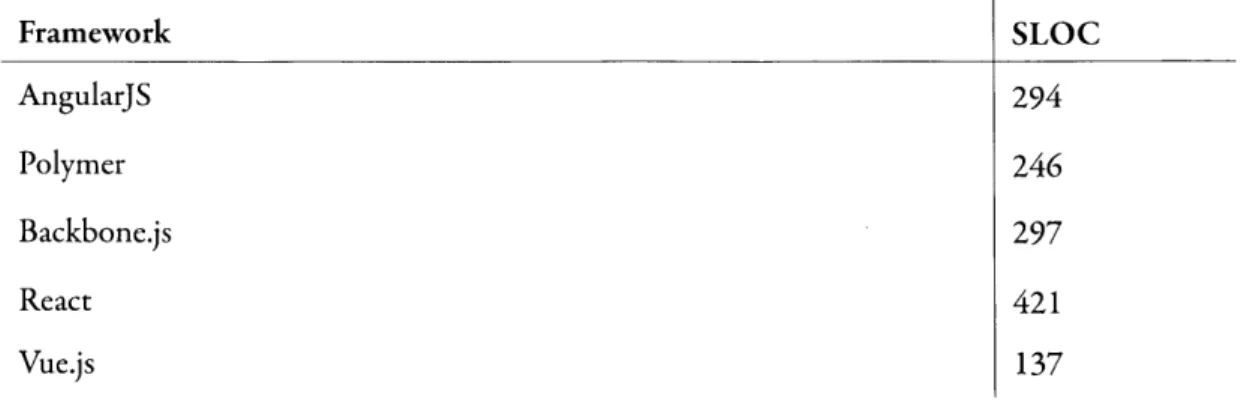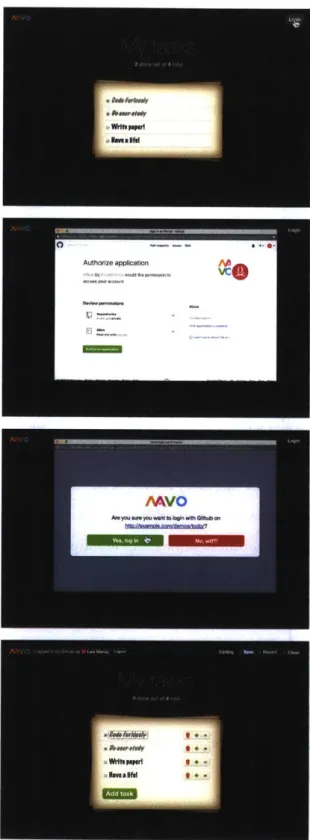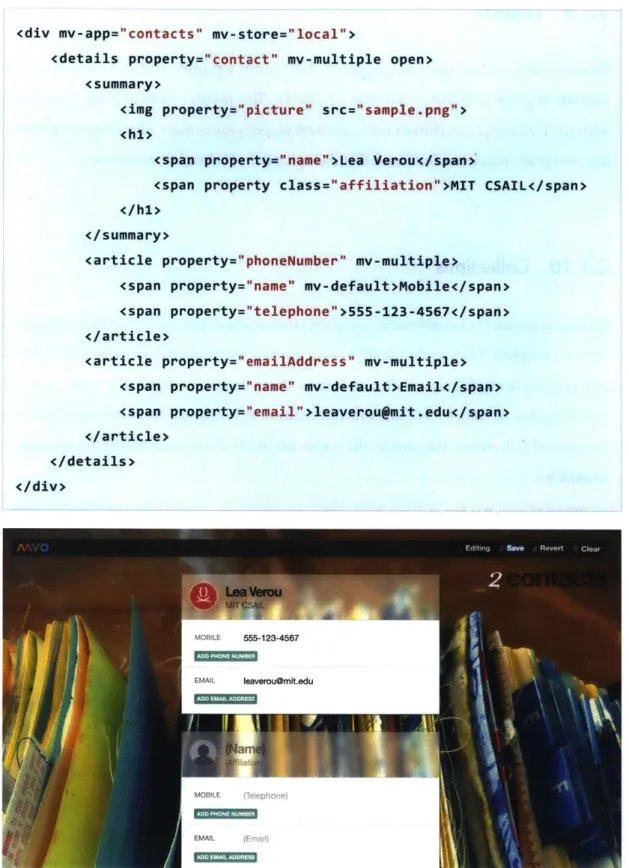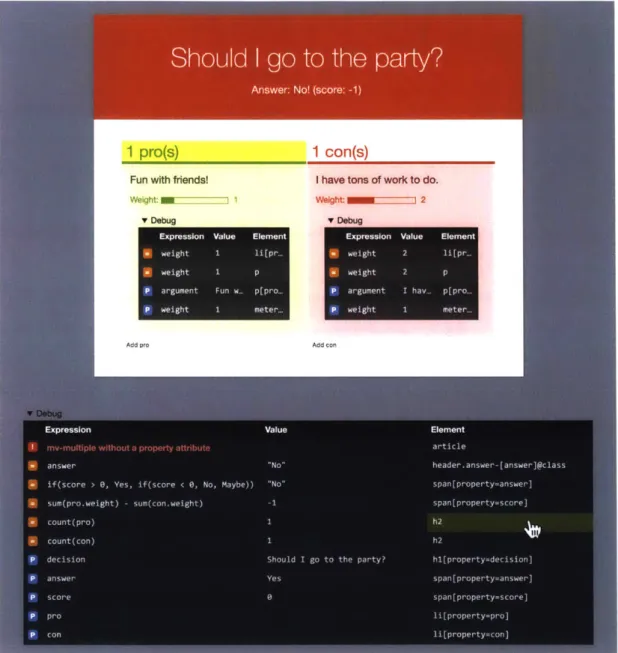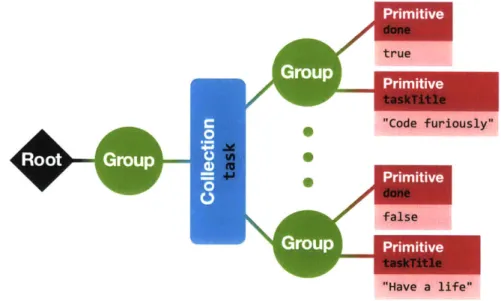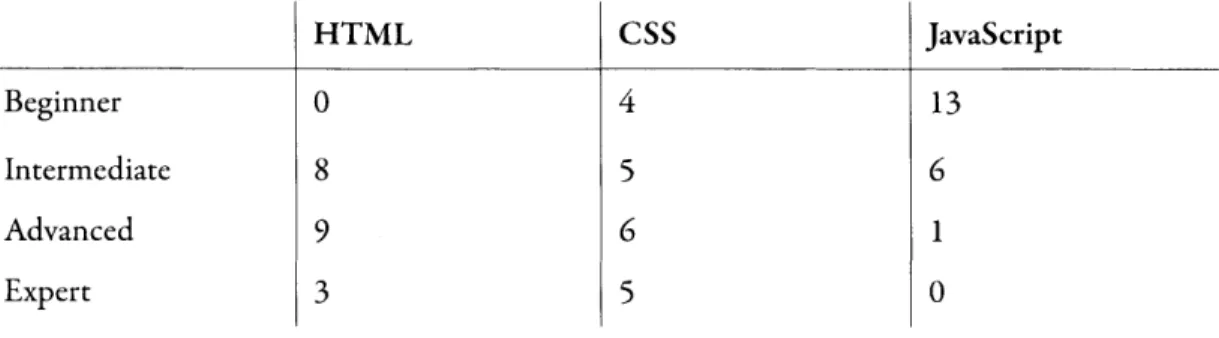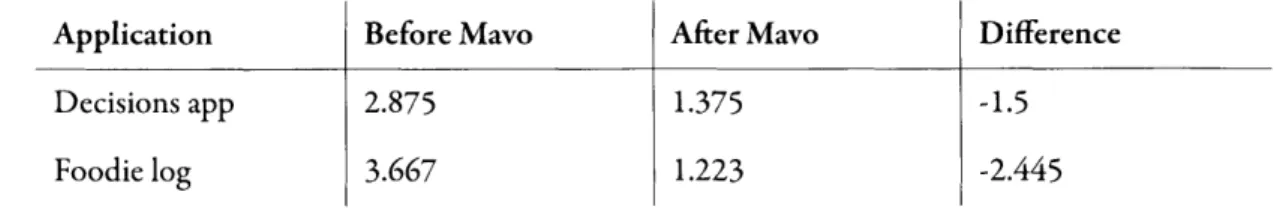Creating Interactive Data-Driven Web Applications
by Authoring HTML
by
Lea Verou
Submitted to the Department of Electrical Engineering and Computer Science
in partial fulfillment of the requirements for the degree of
Master of Science
at the
MASSACHUSETTS INSTITUTE OF TECHNOLOGY
February 2017
@ Massachusetts Institute of Technology 2017. All rights reserved.
Signature redacted
Author... . ...--- ...Department of Electrical Engineeri
an Computer Science
January 31, 2017
Certified by.
Signature redacted
David R. Karger
Professor
Thesis Supervisor
Accepted by.Signature
redacted
/
OQ rofessor Leslie A. Kolodziejski
Chair, Department Committee on Graduate Theses
MAS9CHUSETT9 INSTITUTE OF TECHNOLOGY U,
Creating Interactive Data-Driven Web Applications
by Authoring HTML
by
Lea Verou
Submitted to the Department of Electrical Engineering and Computer Science on January 31, 2017, in partial fulfillment of the
requirements for the degree of Master of Science
Abstract
Many people can author static web pages with HTML and CSS but find it hard or impossible to program persistent, interactive web applications. We show that for a broad class of CRUD (Create, Read, Update, Delete) applications, this gap can be bridged. Mayo extends the declara-tive syntax of HTML to describe Web applications that manage, store and transform data. Using Mayo, authors with basic HTML knowledge define complex data schemas implicitly as they de-sign their HTML layout. They need only add a few attributes and expressions to their HTML elements to transform their static design into a persistent, data-driven web application whose data can be edited by direct manipulation of the content in the browser. We evaluated Mavo with 20 users who marked up static designs-some provided by us, some their own creation-to trans-form them into fully functional web applications. Even users with no programming experience were able to quickly craft Mayo applications.
Thesis Supervisor: David R. Karger Title: Professor
Acknowledgments
This thesis would not have been possible without the help and support of a number of great people, for which I'm deeply grateful.
To my late mother, Maria Verou for being a source of inspiration and encouragement for the 27 years our lives overlapped. From a young age she inspired me to be creative, to never stop learning,
to be ambitious. This thesis, and Mayo itself, are dedicated to her.
To my uncle Stratis Veros and his lovely wife Maria Brere. You are like second parents to me. Thank you for enabling me to study here by spending so much of your time taking care of my estate back in Greece and all the bureaucracy involved.
To my father, Miltiades Komvoutis for teaching me so many things early on in my life. To my advisor, David Karger. It has been so much fun working with you for the last 2 years. I have learned so much and achieved things I didn't think I could. I cannot imagine a better mentor. I'm looking forward to the rest of my time here.
To my co-author and fellow Haystacker Amy Zhang. My first paper and my first user study would have been immensely more difficult without your help.
To my friend and ex-Haystacker Eirik Bakke for his tremendous help on everything related to MIT and academia since my first day here. I hope someday day I can help another newbie as much as you have helped me.
To all my user study participants for their help.
Contents
1
Introduction 1.1 O ur Contribution ... .. . ... 2 Background 2.1 Main influences. . . . . 2.1.1 D ido . . . . 2.1.2 Q uilt . . . . 2.1.3 Gneiss . . . . 2.1.4 Relation to Mayo . . . . 2.2 Content Management Systems . . . . 2.3 Visual application builders . . . . 2.4 MVC Frameworks . . . . 2.5 Web Components . . . . 2.6 The Semantic Web and Web Data Extraction . . . .3 Mayo
3.1 Building data-driven CRUD applications . . . . 3.1.1 Declarative, HTML-based Syntax . . . . 3.1.2 Creating a Mavo application . . . . 3.1.3 Storage location . . . . 3.1.4 Initialization data . . . . 3.1.5 Overriding storage through the URL . . . . 3.1.6 Data Definition . . . . 15 17 21 21 21 21 22 22 23 24 25 25 26 27 27 27 28 28 31 31 31
3.1.7 Data Editing . . . . 32
3.1.8 Customizable Editors . . . . 34
3.1.9 Objects . . . . 35
3.1.10 Collections . . . . 35
3.1.11 Direct Schema Manipulation . . . . 37
3.2 Computation . . . . 37 3.2.1 Expressions . . . . 37 3.2.2 Named References . . . . 39 3.2.3 Multi-valued Expressions . . . . 40 3.2.4 MavoScript vs JavaScript . . . . 40 3.3 Debugging . . . . 40 3.4 Implementation . . . . 43
3.4.1 The Mavo Tree . . . . 43
3.4.2 Expressions . . . 44
3.4.3 Performance Optimizations . . . 45
3.4.4 Extensibility . . . . 46
4 User studies 49 4.1 Preparation . . . . 49
4.2 The Structured Study . . . . 52
4.2.1 Study Tasks . . . . 52
4.2.2 Results . . . 53
4.2.3 Common Mistakes . . . . 54
4.3 Freestyle Study . . . . 57
4.3.1 Study Tasks . . . . 58
4.3.2 Results of Open-Ended Tasks . . . . 58
4.4 General Observations . . . . 59
4.4.1 Overall Reaction to Data Authoring . . . . 59
4.4.2 Reaction to Expressions . . . . 60
4.4.4 Spreadsheet familiarity and Mayo . . . . 61 4.4.5 Aftermath . . . . 61 5 Discussion 63 5.1 Post-study changes . . . . 63 5.1.1 m v-if . . . . 63 5.1.2 mv-value . . . . 63
5.2 Direct Manipulation of Data Schemas . . . . 65
5.3 Target Users . . . . 65
5.4 Scalability . . . . 66
5.5 Multi-User Applications . . . . 67
5.6 Handling Large Amounts of Data . . . . 68
5.7 Encouraging Semantic Web Best Practices . . . . 68
6 Conclusion 71 6.1 FutureWork . . . 71
6.1.1 Filtering and Sorting . . . 72
6.1.2 Dynamic groups and collections . . . 72
ist
of
Figures
1-1 A fully-functional To-Do app made with Mayo, shown with its accompanying
code and the starting HTML mockup. . . . 17
3-1 Authentication flow when using Github as a storage backend . . . . 30
3-2 Different types of editing widgets for different types ofelements. Clockwise from the top left: <img>, <meter>, <time>, <a> . . . . 34
3-3 Markup for a Mayo contact manager with example rendering. . . . . 36
3-4 The debug tools in action, showing local values and warnings. . . . . 42
3-5 The Mavo tree created for the To-Do app shown in Figure 1-1. . . . . 44
4-1 User study tasks are shown in the mockups that were given to participants, and results are broken down by task category. The green arrows point to element backgrounds, which participants made dynamic via inline styles or class names. Page elements involved in specific tasks are outlined with color codes shown in the table. "Make editable" tasks are not shown to prevent clutter. . . . 50
4-2 A sample of Own Address Book applications created by users. . . . . 56
4-3 The two solutions . . . . 57
4-4 Mayo apps independently created by participants. Clockwise: Collectible Card Game, Horse feed management, bug tracker . . . . 62
ist
of
ab
les
1.1 Number of lines of JavaScript code required to implement a simple to-do list with four of the most popular JavaScript frameworks. Comments, framework code, and polyfills are excluded. Statistics from todomvc.com, a popular
frame-work comparison site. . . . . 16
3.1 Differences of RDFa syntax and the Mayo data specification syntax . . . 33
3.2 Differences ofJavaScript and MayoScript . . . .. . . . 41
4.1 User study participants' familiarity with web development languages. . . . . 51
4.2 User study participants' familiarity with data technologies . . . . 51
4.3 Reported difficulty ratings on a 5-point Likert scale, before and after the study . . 54
Chapter
I
Introduction
There is a sizeable community of authors creating static web pages with basic HTML and CSS. While it is difficult to pinpoint the size of this community, it is likely large and growing, evidenced by the large number and popularity of WYSIWYG and text-based editors and tools for generating static websites, as well as the number of hosting providers that will only host static webpages (for example, Github Pages'). The ACM cites knowledge of HTML and CSS to be at the K-12 level of computer literacy [29].
Far more powerful than static pages are web applications that react dynamically to user actions and interface with back-end data and computation. Even a basic application like a to-do list needs to store and recall data from a local or remote source, provide a dynamic interface that supports creation, deletion, and editing of items, and have presentation varying based on what the user checks off. Creating such applications currently requires knowledge of JavaScript and/or other programming languages to provide interaction and to interface with a data management system, as well as understanding of some form of data representation, such as JSON or a relational database. There are many frameworks and libraries aiming to simplify creation of such Web applica-tions. However, all target programmers and still require writing a considerable amount of code. As shown in Table 1.1, implementing even a simple to-do application similar to the one in Figure 1-1 requires writing hundreds of lines ofJavaScript code, even with the state of the art JavaScript frameworks. Other
JavaScript
frameworks are in the same ballpark.Many people who are comfortable with HTML and CSS do not possess additional
AngularJS 294
Polymer 246
Backbone.js 297
React 421
Vue.js 137
Table 1.1: Number of lines of JavaScript code required to implement a simple to-do list with four of the most popular JavaScript frameworks. Comments, framework code, and polyfills are excluded. Statistics from todomvc.com, a popular framework comparison site.
ming skills2 and have little experience articulating data schemas [28]. For these novice web au-thors, using a CMS (Content Management System) is often seen as their only solution. However, research indicates that there are high levels of dissatisfaction with CMSs [151. One reason is that CMSs impose narrow constraints on authors in terms of possible presentation-far narrower than when editing a standalone HTML and CSS document. When an author wishes to go beyond these constraints, they are forced to become a programmer learning and modifying server-side CMS code.
The problem worsens when authors wish to present structured data [6], which CMSs enable via plugins. The interfaces for these plugins are often specialized for specific types of data (e.g. publications) and/or do not allow authors to edit data in place on the page; instead they must fill
out forms3. This loses the direct manipulation benefits that are a feature of WYSIWYG editors for unstructured content.
Finally, CMSs provide a heavyweight solution when many authors only need to present and edit a small amount of data. They require installation, configuration, a database, and a hosting provider able to run server-side code. For example, out of the over 7,000 CMS templates currently provided in ThemeForest.net, a repository of web templates, 39% are for portfolio sites, while another 31% are for small business sites [3].
2
We carried out a snowball sample of web designers using a Twitter account followed by 70,000 Web designers and developers. Of 3,578 respondents, 49% reported little or no programming ability.
3
E.g. https://wordpress.org/plugins/wp-seo-structured-data-schema/
<body digstore="https://www.dropbox.com/,/tpd@4,iW>
Have a Nf
<p>My tasks: [couit(done)] done, [count(task)3 total
<ul> Deleted tak Undo
<1i 6 -Multlie>
<input type="checkbox" property="done" />
<span Title">Do stuff span> Add____k
</Ii>
</ul>
</body>
Figure 1-1: A fully-functional To-Do app made with Mayo, shown with its accompanying code and the starting HTML mockup.
1.1
Our Contribution
This paper presents and evaluates a new language called Mavo4
that augments HTML syntax to empower HTML authors to implicitly define data schemas and add persistence and interactivity. Simply by adding a few HTML attributes, an author can transform any static HTML document into a dynamic data management application. Data becomes editable directly in the page, offer-ing the ability to create, update, and delete data items via a WYSIWYG GUI. Mayo authors never have to articulate a schema separately from their interface or write data binding code. Instead, authors add attributes to describe which HTML elements should be editable and how, unwit-tingly describing their schema by example in the process. With a few attributes, authors quickly imply complex schemas that would have required multiple tables and foreign keys in a relational database, without having to think beyond the interface they are creating. As an added benefit, Mavo's HTML attributes are part of the HTML RDFa standard [31] and thus contribute to machine-readable data on the Web.
Mayo is inspired by the principle of direct manipulation [30] for the creation of the data model underlying an application. Instead of crafting a data model and then deciding how to template and edit it, a Mavo author's manipulation of the visual layout of an application automatically implies the data model that drives that application. In addition, Mayo does not require the author to create
4
a separate data editing interface. Users simply toggle an edit mode in their browser by clicking an edit button that Mayo inserts on their webpage. Mayo then adds affordances to WYSIWYG-edit whatever data is in view, with appropriate editing widgets inferred from the implied types of the elements marked as data. Mayo can persist data locally or outsource storage to any supported cloud service, such as Dropbox or Github. Switching between storage backends is a matter of changing the value of one attribute.
In addition to CRUD functionality, Mayo provides a simple spreadsheet-like expression syn-tax to place reactive calculations, aggregates, and conditionals on any part of the interface, enabling novices to create the rich reactive interfaces that are expected from today's web applications.
In contrast to the hundreds of lines of code demanded by the popular frameworks, Figure 1-1 shows how an HTML mockup can be transformed into a fully functioning, high fidelity to-do application by adding only 5 lines of Mavo HTML.
We conducted a user study with 20 novice web developers in order to test whether they could use Mayo to turn a static HTML mockup of an application into a fully functional one, both with HTML we provided and with HTML of their own creation. We found that the majority of users were easily able to mark up the editable portions of their mockups to create applications with complex hierarchical schemas.
Our approach constitutes a novel way for end users to transform static webpages to dynamic, data-backed web applications without programming or explicitly defining a separate data schema. From one perspective, this makes Mayo the first client-side CMS, where all functionality is config-urable from within the HTML page. But it offers more.
In line with the vision of HTML as a declarative language for describing content so it can be
presented effectively [25], Mayo extends HTML with a declarative specification of how the data
underlying a presentation is structured and can be edited. Fundamentally a language extension rather than a system, Mavo is completely portable, with no dependence on any particular web in-frastructure, and can thus integrate with any web system. Similarly, existing WYSIWYG HTML editors can be used to author Mayo applications. We offer Mayo as an argument for the benefits of a future HTML language standard that makes structured data on every page editable, persistent and transformable via standard HTML, without dependencies.
The majority of this work has been previously published in a conference publication with co-authors Amy Zhang and David Karger [32].
Chapter 2
Background
This
thesis builds upon work from several communities, academic and industrial. This chapter provides an overview of this prior work.2.1
Main influences
Mavo combines ideas from three prior systems that addressed the downsides of CMSs: Dido [22], Quilt [8], and Gneiss [13, 14].
2.1.1
Dido
Dido [22] built on Exhibit [19], extended HTML with language elements that visualized and stored editable data directly in the browser. This approach allowed a web designer to incorporate Dido into any web design and made Dido independent of any back-end system.
2.1.2 Quilt
Quilt
[8] extended HTML with a language for binding an arbitrary web page to a Google spread-sheet "back-end", enabling web authors to gain access to lightweight reactive computation and data management without programming.2.1.3 Gneiss
Gneiss [13, 14] was a web application within which authors could manage and compute over hi-erarchical data using an extended spreadsheet metaphor, then use a graphical front end to inter-act with that data. The data could also originate from Web services, facilitating the creation of mashups.
2.1.4 Relation to Mavo
These three systems introduced powerful ideas: extending HTML to mark editable data in arbi-trary web pages, spreadsheet-like light computation, a hierarchical data model, and independence from back-end functionality. But none of these systems provides all of these capabilities simultane-ously. Dido had no computational capabilities, could not manage hierarchical data, and was never evaluated. Quilt was dependent on a Google spreadsheet back-end, which left it unable to manage hierarchical data. Gneiss was a monolithic web application that only allowed the user to construct web pages from a specific palette. It did not offer any way (much less a language) to associate an arbitrarily designed web page with the hierarchical data Gneiss was managing, which meant that a web author faced constraints on their design creativity. Gneiss and Quilt both required users to design their data separately from their web pages.
Mavo is a language that solves the challenge of combining the distinct positive elements of this prior work, which are in tension with one another. It defines a simple extension to HTML that enables an author to add data management and computation to any web page. At the same time, it provides a lightweight, spreadsheet-like expression language that is expressed and evaluated in
the browser, making Mayo independent of any particular back-end. The editing and expression
language operates on hierarchical data, avoiding this limitation of traditional spreadsheet
compu-tation. While hierarchical data is possible to manage in spreadsheets, it is typically performed in the same way as with relational data models: Multiple worksheets with foreign key references via the VLOOKUP() function. Fragmenting hierarchical data to multiple tables is known to be hard for novices [21].
The combination of these ideas yields a novel system that is particularly well-suited to
the web page, then annotates that page with markup describing data and computation. The web
page implies the data model, freeing the author of the need to abstractly model the data, manage
a spreadsheet, or describe bindings between the two. At the same time, our expression language provides lightweight computation (Quilt and Gneiss), even on hierarchical data (Gneiss) with-out relying on any external services (Dido). Because they are part of the document (Dido), Mayo expressions can refer directly to data elements elsewhere in the document, instead of requiring a syntactic detour through references to cells in the associated spreadsheet. Finally, because it is an HTML language extension (Dido and Quilt), Mavo can be applied to any web page and authored with any HTML editor, freeing an author from design constraints.
In sum, we believe that the combination of capabilities of Mayo align well with the needs and the preferred workflow of current web authors. In particular, the independence of the Mavo au-thoring language from any back-end system (or even from any particular front-end interpreter) means that Mayo prototypes a future for HTML and the web browser itself, where data interac-tion becomes as much a basic part of web authoring as paragraphs and colors.
2.2 Content Management Systems
There are many systems that assist novice web developers with building dynamic and data-backed web applications. The drawback to many of these systems, however, is that they often require using their own heavyweight authoring and hosting environments, and they provide pre-made plugins or templates that users can not customize without programming. Examples of such systems include
CMSs such as Wordpress, Drupal, orJoomla.
The growing community around static site generators, such as Jekyll [1] is indicative of the dissatisfaction with rigid, heavyweight CMSs [6]. However, these require significant technical expertise to configure, and offer no graphical interfaces for editing data. Furthermore, many uses of CMSs are merely to enable non-technical users to edit website content, a use case that static site generators do not accommodate.
Other types of systems for end user web development include WYSIWYG editors such as CKEditor. These tools are much more lightweight, but also have limited functionality for
pre-senting structured data. Newer editors such as Wix.com allow for structured data, but again only via pre-made snap-in widgets similar to CMSs.
In the previous section, we described three systems-Dido [22], Quilt [8], and Gneiss [13]-from which we draw key insights. However, this work solves challenges in combining those in-sights into a single system, incorporates additional ideas, and contributes useful evaluation of the resulting system. Most importantly, Mayo demonstrates that the often-hierarchical data model of an application can be incorporated directly into the visual design on which a web author is fo-cused, making the data modeling task an automatic side effect of the creation of the web design. Supporting hierarchical schemas is critical because they occur naturally in many data-driven apps on the web (53% according to [6]). Our evaluation studies users working with such hierarchical schemas.
2.3 Visual application builders
Visual application builders like app2you [23] and AppForge [37] allow authors to specify the de-sign of pages by placing drag-and-drop elements into a WYSIWIG-like environment. However, this approach limits authors to only the building blocks provided by the tools and cannot be used to transform arbitrary HTML. A followup system, FORWARD [17], is more powerful but re-quires writing SQL queries within HTML.
Early visual programming languages such as Forms/3 [11] and NoPumpG [36] extend the spreadsheet paradigm to graphical interfaces and interactive graphics. However, they do not afford any customization in terms of input UI, and have no concept of a data store. Also, they only target single-user local web applications and do not address the unique challenges that Web applications raise.
There has been some work to better present hierarchical data within spreadsheets [14, 4]. However, the flexibility of these presentations is limited and only slightly deviates from a tabu-lar display.
Additionally, while programmers generally prefer to keep their data schema logic separate from the presentation definition as evidenced by the number and popularity of MVC frameworks, end users may not have the same preferences, and may instead be frustrated by the need to think about
data in two separate places. Indeed, with a certain category of applications, including most CRUD applications, how the data is laid out on the page can easily translate to how the data should be organized. For end users who are seeking to build these sorts of apps, it may be easier to define a proper schema in tandem with defining the layout.
2.4 MVC Frameworks
In the last decade, many client-side frameworks have been created promising to simplify the cre-ation of Web appliccre-ations. Some of them (mainly AngularJS [20] and Vue.js [38]) even offload functionality to HTML, similarly to Mayo.
However, these frameworks use HTML markup as a convenient shortcut for View specifica-tion, not as a way to describe the entire application with no additional programming. To create an application utilizing these frameworks, several software engineering concepts and design patterns need to be understood (such as MVC) and, as shown in Table 1.1, they still require a nontrivial amount ofJavaScript to be written in addition to the HTML annotations.
2.5 Web Components
Web Components is a recent Web technology consisting of a set of four W3C and WHATWG specifications centered around improving the extensibility of HTML:
. Custom HTML Elements [16] . HTML Imports [18]
. HTML Templates [35] . Shadow DOM [33]
On the surface, Web Components and Mayo share many goals: both aim to empower HTML authors to create Web applications. However, in Web Components, HTML is only used to in-clude, call, and configure existing widgets. Developing said widgets still requires programming. While this is a step in the right direction, it severely limits what authors can create to components third-party developers envisioned as useful, not components tailored to their individual use cases.
2.6 The Semantic Web and Web Data Extraction
There has been a great deal of work on both encouraging and extracting structured data on the web [12]. However, automatic scraping techniques often have errors because they must infer struc-ture from unstrucstruc-tured or poorly strucstruc-tured text and HTML markup. Several efforts have been made to define syntaxes and schemas, such as RDFa [31] and Microdata [34], for publishing struc-tured data in web pages to contribute to the Semantic Web and Linked Open Data [9]. However, novice users have had little incentive to adopt these standards-sharing data rarely provides direct benefit to them-and find them difficult to learn, potentially contributing to their limited adop-tion on the web. Mayo contributes to this line of work by using a standards-compliant syntax that is machine-readable. Authors typically do not care about theoretical purity and are motivated to add additional markup when they see a tangible benefit. With Mayo, they expend effort because it makes their static website editable or creates a web application. As a side effect, however, they enrich the Semantic Web.
Mayo is not the first system to have attempted to increase HTML author motivation for using Semantic Web technologies. Sync Kit [7] was a client-side caching toolkit which, like Mayo, also
used a Semantic Web technology (Microdata [34]) for marking up its HTML templates. How-ever, its utility was to improve performance by caching client-side templates, not to enable HTML authors to create web applications. Its target group was still programmers, as evidenced by the fact that data was provided to it via SQL queries intermixed with the HTML. In addition, all computation had to be performed via the SQL query, as the language did not have computation capabilities.
Chapter 3
M
avo
A description of the Mayo language follows. We first describe its syntax for data specification, editing, and storage, then its expression language for lightweight reactive computation.
3.1
Building data-driven CRUD applications
3.1.1 Declarative, HTML-based Syntax
We chose to use HTML elements, attributes, and classes instead of new syntax for Mayo function-ality because our target authors are already familiar with HTML syntax. Whenever possible, we reused concepts from other parts of HTML.
Using HTML5 as the base language also means a WYSIWYG editor for Mayo applications can be easily created by extending any existing WYSIWYG HTML editor. But as discussed pre-viously, we consider it a key contribution of Mayo that it is a system-independent language. For example, we expect most Mayo authors to frequently take advantage of the ability to "view source" and work with arbitrary HTML. View source is an essential methodology for learning and adopt-ing new elements of web design. It permits authors to copy and tweak others' designs (even without fully understanding them) without worrying about new or conflicting system dependen-cies [6]. Source editing is essential to let authors circumvent any limitations imposed by graphical editing tools. Per [27], we want a low threshold (cost to get started) while allowing users escape
the low ceiling (maximum achievable power) of GUI-based tool builders.
The advantage of annotational templates is that they enable the template file to appear as the fin-ished product with regard to design. Idempotency opens up several possibilities for future perfor-mance optimizations, such as server-side rendering and client-side caching.
3.1.2 Creating a Mayo application
To enable Mayo functionality on an HTML structure, the author places an mv-app attribute on an enclosing element. Its (optional) value gives a name to the application. If no value is provided, the name of the application is taken from the id attribute or automatically generated if no id attribute is present.
The mv-app attribute does not do anything on its own, but enables all other attributes and the expression syntax that is described in 3.2. The element that the mv-app attribute is set on will henceforth be referred to as the Mavo wrapper.
3.1.3 Storage location
Saving the data produced by the application is as simple as setting an mv -storage attribute on that
same element. Its value specifies where the data will be stored, through a URI or keyword. If this attribute is not used, or no value is provided, or the value is "none", the data is not stored anywhere, which can be useful for certain types of applications whose purpose is merely to transform transient data, such as calculators and code generators.
Several types of storage backends are supported out of the box, and are discussed below. There is also a flexible API for third-party developers to easily add support for additional storage services.
HTML ELEMENT
If the value of the mv-storage attribute is of the form #id, the data is stored as JSON inside the
designated HTML element. Since such DOM changes are not persisted by default, at first glance this appears to be of limited utility beyond debugging. However, it could be useful in conjunction with another library that monitors the contents of said element and utilizes them in some way. In this case, the other library does not need to be aware of Mavo's existence, and the author
combin-ing Mayo with that library does not need to understand programmcombin-ing, so it's a good, decoupled, extension point.
LOCAL STORAGE
If the value of the mv-storage attribute is the local keyword, the data is persisted in the browser's locaistorage. This is useful for PIM-type applications where one person is editing their personal data and does not need to share them with others, such as task lists, contact managers, calendars etc.
GITHUB
Github.com is a popular service for hosting git repositories. If the value of the mv -storage attribute is a Github URL, the data is persisted in a JSON file on Github. The URL can be less or more specific. If it points to a specific file (e.g. https://github.com/leaverou/mavo/data.json), that file is used for storage. If it points to an entire repository, a JSON file with a filename of [appname] .json is created, and if a repository is also missing from the URL (i.e. it is of the form
http://github.com/[username]), an mv-data repository is created. This allows novices to use Github for storing data without needing to know what a repository even is, or how to create one: They only need to sign up for the service, and they instantly have a usable data store.
If the Github storage backend is used, Mayo also takes care of authentication and prompts users to authenticate before making any edits to the data (or even viewing the data if the repository is private). Figure 3-1
DROPBOX
Dropbox is a popular file sharing service. If the value of the mv- storage attribute is a Dropbox "share" URL (a publicly viewable URL users can obtain by clicking on the "Share" button through Dropbox's UI), that file is used for storing data.
Akin to the Github storage backend, Mavo takes care of authentication to Dropbox before allowing editing and saving.
Figure 3-1: Authentication flow when us-ing Github as a storage backend. Note that the data is readable without authenticating (unless the repository is private), but editing the data requires logging in.
The Github confirmation (Step 2) would not be there if the user has ever logged in to any Github-backed Mayo application be-fore, since they all share the same
OAuth
ap-plication on Github's side.Therefore, the additional confirmation from Mayo's authentication server (Step 3) is necessary, otherwise any malicious JavaScript application could pretend to be a Mavo application, take advantage of the automatic login and then corrupt the user's Github data once it acquires access to the API.
file if it does not exist. Therefore, the author needs to place an empty file in their Dropbox account and obtain a "share" URL to it before they can start using Mavo to store data.
3.1.4 Initialization data
It is often desirable to start with existing data instead of an empty data store. For this purpose, we support an mv-init attribute which provides such initialization data. The format of the value follows the same conventions as for the mv- storage attribute.
Data provided through init is only rendered if the main data store (provided via mv-storage is empty.
3.1.5 Overriding storage through the URL
It is possible to temporarily override any Mavo application's storage backend via the URL. The storage URL query string parameter overrides the storage backend of the first Mavo application in the page, and storage_[mavoId ] allows overriding the storage backend of any Mayo application in the page by referencing its name (mavold).
This enables anyone to use any Mayo application on the Web for storing their own data, in any location they wish, without the application author having to plan for this use case. For example, an invoicing system built by one person can be used by anyone for generating their own invoices by just overriding its storage via the URL. This way, the Mayo application becomes a data editor, instead of bundling a fixed data source.
3.1.6 Data Definition
A core capability of Mayo is to define and materialize data on a web page. Once Mayo is enabled on an HTML structure, it looks for elements with property (or itemprop) attributes within that structure in order to infer the data schema. These elements are henceforth referred to as simply
properties. If the HTML author is aware of semantic Web technologies such as RDFa [311 or
Microdata, these attributes may be already present in their markup. If not, authors are simply instructed to use a property attribute to "name" their element in order to make it editable and persistent. An example of this usage can be found in Figure 1-1.
When an element becomes a property, it is associated with a data value. This value is automat-ically loaded from and stored to the specified mv-storage. For many elements (e.g. <span>), the natural place for this value to be "presented" is in the element's contents. In others, such as <img> or <a>, the natural place for a value is a "primary" attribute (src and href respectively). These
defaults can be overridden. For example, adding mv-attribute="title" to a property element
means that its data value should be placed in the title attribute.
It is worth noting that since Mayo templates are annotational, the example can be filled with real data, which makes the template really look like the output, unlike other templating languages where the template is filled with visible markup. In addition, this example data can easily become
default values, by using the mv-default attribute without a value.
MAvO VS RDFA
As previously mentioned, Mavo's data definition syntax is based on RDFa [31]. However, us-ability and flexibility were prioritized over strict specification compliance. Therefore, there are several divergences from RDFa syntax, mainly centered around reducing the amount of metadata required from the author, detailed in Table ??.
3.1.7 Data Editing
Mayo generates UI (user interface) controls for toggling between reading and editing mode on the page, as well as saving and reverting to the last saved state (if applicable), as seen at the top of Figure 1-1 and the last screenshot in Figure 3-1. In editing mode, Mayo presents a WX/YSIWYG editing widget for any property that is not a form control, which appears only when the user shows intent to interact with it. The generated editing UI depends on the type of the element. For instance, a <time> element will be edited via a date or time picker, whereas an <img> element will be edited via a popup that allows specifying a URL or uploading an image (Figure 3-2). The assumed data type can be overridden by using the datatype attribute (e.g. datatype=" number").
Mayo leverages available semantics to optimize the editing interface. For example, using a <s pan> to display dates would result in editing via a generic textfield. However, a <time> element
RDFa Mayo The vocab attribute is mandatory
property attributes must have a value
The location (content or primary attribute) of an element's data is not configurable and de-pends solely on its type.
Objects are explicitly declared using a typeof attribute and a type, e.g. typeof= "Person"
The vocab attribute is supported, but is
op-tional
Value-less property attributes are allowed. Their value is computed by looking in other identifying attributes, such as class, id, name, itemprop. This helps prevent duplication and minimizes the markup required to be added to existing HTML.
There are extensible defaults for elements that are selector-based instead of type-based, but they can also be overridden via mv-attribute. The typeof attribute is supported but the value (object type) is optional, since Mayo does not need it. However, objects are mainly inferred from the nesting of properties.
Table 3.1: Differences of RDFa syntax and the Mayo data specification syntax
13 Ap:2016
Date: 0 Y 4 Dish rating: Imae: Ihttpvs://avatars-2.Lgithubusercontent.c /-/,9U
.- ...... _ Upload:Choose File No file chosen
--- Twitter:
TIp: You can also drag & drop or paste the image to be uploaded fp/twiterconvsvp!]s
Figure 3-2: Different types of editing widgets for different types of elements. Clockwise from the top left: <img>, <meter>, <time>, <a>
is edited with a time or date picker (depending on the format of its datetime attribute). This has the side effect of incentivizing authors to use semantically appropriate HTML.
3.1.8 Customizable Editors
Mayo is designed to be useful to HTML authors across a wide range of skill levels, including web design professionals. Thus, the generated editing GUI is fully customizable:
. Any Mayo UI elements can be fully re-skinned using CSS. In addition, authors can provide their own UI elements by using certain class names (such as class="mv-add-task" for a custom "Add task" button).
. The way an element is edited can be customized by nesting a form element inside it. For example, if a property only accepts certain predefined values, authors can express this by putting a <select> menu inside the element, essentially declaring it as an enum. An al-ternative to nesting is referencing a form element anywhere in the page via the mv-edit attribute. Any changes to the linked form element are propagated to the property editors. This way, authors can have dynamic editing widgets which could even be Mavo apps them-selves, e.g. a dropdown menu with a list of countries populated from remote data and used in multiple Mayo apps.
April 2016
Mon Tue Wed Thu Fri Sat Sun
28 29 30 31 1 2 3
4 5 5 7 8 9 10
11 [1 14 15 16 17 18 19 20 21 22 23 24
3.1.9 Objects
Properties that contain other properties (or that contain a typeof attribute) become grouping
elements or groups, the Mayo equivalent of objects. This permits authors to define multi-level
schemas. For example, an element with a student property can contain other elements with name, age, and grade properties, indicating that these properties "belong" to the student.
3.1.10 Collections
Adding an mv-multiple attribute to a property element makes it a collection with that element as the item template. During editing, appropriate controls appear for adding items, deleting items, or reordering items via drag and drop, as seen for the to-do items in Figure 1-1. Collection items can themselves be complex HTML structures consisting of multiple data-carrying elements and even nested collections. This enables the author to visually define schemas with one-to-many re-lationships.
To author a collection, the author creates one representative example of a collection item; Mayo uses this as the archetype for any number of collection elements added later. As discussed earlier, the archetype can contain real data so it resembles actual output and not just a template, and can also provide default data values for new collection members. For example, Figure 4-2 shows what the markup for a contact manager application could look like.
The example phone number and email will only be used on the first phone and email of the first person. Subsequent items added will not use it as a default value, unless we add an mv-default attribute to it.
It is possible to move items between collections via drag & drop or the keyboard. For this purpose, there is an mv-accepts attribute whose value is a space-separated list of property names of collections that are allowed to move items to the current collection. Note that the relationship is not bi-directional by default; to make it so, both collections would need to have the mv-accepts attribute, each with the other collection's property name.
<div mv-app="contacts" mv-store="local">
<details property="contact" mv-multiple open>
<summary>
<img property="picture" src="sample.png">
<hi>
<span property="name">Lea Verou</span>
<span property class="affiliation">MIT CSAIL</span>
</hi>
</summary>
<article property="phoneNumber" mv-multiple> <span property="name" mv-default>Mobile</span>
<span property="telephone">555-123-4567</span>
</article>
<article property="emailAddress" mv-multiple> <span property="name" mv-default>Email</span>
<span property="email">leaverou mit.edu</span> </article>
</details> </div>
0 CSAIL
MOBILE 555-123-4567
EMAIL leaveiou mltedu
MOBILE (Te ephone)
r -EMAIL (Email)
3.1.11
Direct Schema Manipulation
Our approach to data definition means that end users define their data by defining the way they want their data to look on the page. This is in contrast to many systems which expect their users to define their data modelfirst and then map their model into a view. In the spirit of direct manipu-lation, Mayo users are manipulating their data schema by manipulating the way the data looks. We believe that our approach is more natural for many designers, permitting them to directly specify their ultimate goal: data that looks a certain way.
3.2 Computation
The aforementioned three attributes-mv-storage, property, and mv-multiple-are sufficient
for creating any CRUD content-management application with a hierarchical schema and no com-putation. However, many CRUD applications in the wild benefit from lightweight computation, such as summing certain values or conditionally showing certain text depending on a data value. To accommodate these use cases, Mavo includes a simple expression syntax.
3.2.1
Expressions
Expressions are delimited by square brackets
([])
by default and can be placed anywhere inside the Mayo instance, including in HTML attributes. To avoid triggering unrelated uses of brackets on individual elements, authors can use the mv-expressions attribute to customize the syntax or disable expressions altogether. The setting is inherited by descendant elements that lack a mv-expressions attribute of their own. For example, for the double-brace mv-expressions common in many templating libraries, authors can use mv-expressions="{{ }}". The starting and ending tokens could even be the same, for example mv-expressions="$ $" for LATEX-style dollar sign expressions. To disable expressions, authors can use mv-expressions="none". The value of the mv-expressions attribute is inherited by descendant elements, therefore its scope is the entire HTML subtree its element delimits.syn-tax, via the attribute mv-value which follows property semantics about which attribute (if any) its computation result is placed in. For example, with mv-value, the following examples:
<meter value="[average(rating)]"></meter>
<img src="[picture]" />
<span>[foo]</span>
can be rewritten as:
<meter mv-value="average(rating)"></meter> <img mv-value="picture" />
<span mv-value="foo">Fallback content</span>
A benefit of this approach is that the initial content of the element with the mv-value attribute can be used as a fallback in case of errors. The mv-value attribute is explained in more detail in 5.1.2, as it was one of the features we added based on user study findings.
However, this syntax (and all alternative HTML-based syntaxes we explored) has several draw-backs:
. It is much more verbose than the [expression] microsyntax
. It becomes especially clumsy when the computation result must be placed in an arbitrary attribute. In that case, it requires using mv-attribute and is still disconnected from the markup that will actually be modified.
. Since the entire value of the mv-value attribute is considered an expression, concatenation requires a function call or the & operator. In contrast to that, with the [expression] mi-crosyntax, the non variable parts of expressions can just be placed next to them, e.g. <p>5 +
5 = [5 + 5]</p> results in 5 + 5 = 10.
The choice of brackets for delineating expressions was based on the observation that non-programmers often naturally use this syntax when composing form letters, such as email templates. In addition, many text editors automatically balance brackets.
Our approach to expressions only partially meets the "declarative, direct manipulation" goal we described in our motivation. It is challenging to specify computation, an abstract process, en-tirely through direct manipulation. The expression language is similar to that in
spreadsheets-fully reactive with no control flow, which nods towards declarative languages. The widespread adoption of spreadsheets provides evidence that this type of computation is within reach of a large population. Furthermore, placing the expression in the document, precisely where its value will be presented, as opposed to referencing values computed in a separate model "elsewhere", fits the spirit of direct manipulation in specifying the view. During our user study several subjects volunteered observations that this was effective.
An earlier version of our system used a more spreadsheet-like =(expression) syntax, but we found from preliminary user studies that few users realized the spreadsheet connection. Users also found it difficult to determine where an expression terminated due to parentheses being used inside expressions as well.
3.2.2 Named References
Mavo's expression syntax (MavoScript) resembles a typical spreadsheet formula syntax. However, instead of referring to cells by grid coordinates, Mayo formulas refer to properties by name. Every property defined in a Mayo instance becomes a (read-only) variable that can be used in expres-sions anywhere in the Mayo instance. These named references are necessary since Mayo has no predefined grid for row/column references. We consider this necessity a virtue. Instead of refer-encing mysterious row and column coordinates, an expression uses human-understandable prop-erty names. We believe this will decrease bugs caused by misdirected references. Indeed, many spreadsheets offer named ranges to provide this benefit of understandable references. For spread-sheets, perhaps the main benefit of the row-column references is having formulas with "relative references" (e.g. to adjacent columns) to automatically update as they are copied down into new rows. But Mavo's automatic duplication of templates in collections means copies are never made by the user, obviating the need for this benefit.
A range of common mathematical and aggregate functions is predefined. As with spread-sheets, we also include an if(condition, iftrue, iffalse) function that uses the first
ar-gument to choose between the remaining two values. Finally, for power users, Mavo expressions can include arbitrary JavaScript, which is executed in a sandbox environment where properties become read-only variables.
3.2.3 Multi-valued Expressions
If a referenced property is inside a collection, then its value in the expression depends on the ex-pression placement:
1. If the expression is on or inside the same item that contains the referenced property, its value resolves to the value of the property in (the corresponding copy of) that item.
2. If the expression is outside the mv-multiple element that contains the property, i.e. outside the collection, it resolves to a list (array) of all values of that property inside the collec-tion. These lists can be used as arguments to aggregate functions, such as average(age) or count(visit).
MavoScript also supports array arithmetic: Operations between arrays are applied
element-wise. Operations between arrays and primitives are applied on every array element. For example, rating > 3 compares every item in rating with 3 and returns an array of booleans that can then
be fed to a count () function. While the exact mechanics of how a count (rating > 3) expression
works might be too complicated for novices to comprehend, the expression itself reads almost like natural language, something several subjects of our user study remarked on.
3.2.4 MavoScript vs JavaScript
We have already discussed one key difference of MavoScript expressions over JavaScript expres-sions, namely array arithmetic. However, there are a few more differences, aiming to make the syntax looser and more understandable to novices (Table 3.2).
3.3 Debugging
Mayo includes debugging tools that show the current application state, as expandable tables inside each object (Figure 3-4). This is enabled by placing an mv-debug class on any ancestor element or using a debug URL parameter (i.e. appending ?debug to the URL, or &debug if other query string parameters are present). The latter enables debug tables on every group of every Mavo app on the page, whereas the former is more granular and can enable debug mode only on specific groups.
JavaScript
All strings have to be quoted.
a + b can result in addition or concatenation depending on the types of the arguments Using more than 2 logical operators returns unexpected results. E.g. 3 > 2 > 1 is false
== operator for equality check, = for
assign-ment
&& operator for logical AND operator for logical OR if is a control structure
MavoScript
Strings that only consist of letters, numbers, and underscores do not need quotes, except to disambiguate them in case they happen to match a property name.
a + b is always addition, a & b is
concatena-tion
Every operator can have multiple operands,
in-cluding >, so 3 > 2 > 1 has the same result as
in math (true).
= or == operator for equality check, there is no
assignment.
and operator for logical AND
or operator for logical OR
if () is a function. There are no control struc-tures.
V Debug
. Each property and its current value
. Each expression and its current value. The expression is editable and modifying it results in the expression being updated in both the debug tools and the application itself in real time as the user types.
. Warnings about common errors. These include:
- Using mv-multiple without a property attribute
- Using an invalid property name. This could be either a reserved word, or a name that
contains illegal characters.
The third column in the debug table refers to the relevant element. Hovering over that cell will highlight the element in the application, as shown in Figure 3-4.
3.4 Implementation
Mayo is implemented as a JavaScript library that integrates into a web page to simulate native support for Mayo syntax. Therefore, all that is needed to be able to use Mayo on a web page is including Mavo's CSS and JavaScript files in any place in the markup where CSS and JavaScript files are valid, for example in the <head> section:
<link rel="stylesheet" href="mavo.css"/>
<script src="mavo.js"></script>
3.4.1 The Mayo Tree
After the DOM tree of the page is built (DOMContent Loaded event), Mayo processes any elements with an mv-app attribute and builds an internal Mavo tree representation of the schema that their property and mv-multiple attributes outline (Figure 3-5).
The Mayo tree consists of three types of objects: Mavo. Group, Mavo. Collection, and Mavo. Primitive. All three inherit from the Mavo. Node abstract base class. The root of the Mayo tree is always a group
true "Code furiously" dJone false taskTitle "Have a life"
Figure 3-5: The Mayo tree created for the To-Do app shown in Figure 1-1.
Any remote data specified in the mv-storage attribute is then fetched asynchronously and recursively rendered.
3.4.2 Expressions
During the DOM traversal that results in the creation of the Mayo tree, Mayo also inspects every text and attribute node on the subtree looking for expressions, and builds corresponding objects. For every expression, a modified JavaScript expressions parser (JSEP [2]) is used to compile Mayo-Script expressions into JavaMayo-Script functions.
Every time the ,data changes, a mavo: datachange event is fired on the related element. This could occur in the following four cases:
id propertychange add delete move Operation
A primitive changed value An item was added to a collection An item was deleted from a collec-tion
A collection item was moved
Event target
The property element the new item
Collection marker
All items that changed index
Every data change boils down to one or more of these elementary operations. For example,
moving items between collections results in one deletion in the source collection and one addition in the target collection.
These events bubble up the DOM tree, just like every other event. Every time they reach a grouping element, expressions within that grouping element are re-evaluated iff they depend on the changed property.
When the data in an object changes-via rendering, editing or expression evaluation--expressions within it or referring to it are re-evaluated to reflect current values. The execution context is a JavaScript Proxy. Proxies are a relatively new feature (ECMAScript 2015). They enable the cre-ation of objects that allow custom code to be executed on any opercre-ation (traps), e.g. when getting or setting a property. This allows Mayo to:
. make MavoScript functions as well asJavaScript's Math functions appear to be global scope
. conditionally fetch descendant or ancestor properties only when needed so that the dot notation is only needed for disambiguation
" prevent data modification via expressions " allow for identifiers to be case insensitive . allow alphanumeric strings to be unquoted
3.4.3 Performance Optimizations
The most costly Mayo operations are those that involve a large number of DOM operations. These include, but are not limited to, data rendering and expression evaluation. There are a number of performance optimizations in place to accelerate such operations.
Every time a collection item is created during editing or data rendering, its object in the Mavo Tree holds a reference to the first item that was ever created in that collection, which it uses as a template from which it copies property values that do not change across items. Even if the collec-tion is nested inside other colleccollec-tions (so there are multiple instances of the same colleccollec-tion), all of its items use the same template. The collection itself uses its first instance as a template. This allows sharing of certain property values across every collection item without having to recompute them or fetch them from the DOM.
Expression parsing is also a costly operation, since every single text and attribute node in the Mayo application must be inspected. However, once the expressions are found in one collection
item, they will be in the same place on any other collection item, albeit on a different DOM node. Therefore, expression objects also store a path from the nearest collection item to the node con-taining the expression. On new collection items, the element bearing the expression will be dif-ferent, but the path is the same. This means that new collection items do not have to be traversed for expressions, all we need to do is resolve these paths to create expression objects for them.
Expression evaluation is disabled during data rendering. Given that expressions are re-evaluated on every data change and data change events bubble up the DOM tree, rendering would result in a very large number of expression evaluations, especially on ancestor groups with many deeply nested descendants. Instead, every expression is re-evaluated after data rendering is done, which is
0(N) on the size of the dataset.
Another costly operation when performed en masse is editing. Editing properties often in-volves the creation of several elements. On a collection with several items, creating all these el-ements at once results in the browser becoming unresponsive for about 0.5 - 1 sec, which is sig-nificantly over the lOOms threshold for instantaneous responses [26]. Instead, these elements are created when the user interacts with the property, either via clicking, mousing over for longer than lOOms, or keyboard focus.
3.4.4 Extensibility
Making Mavo extensible has been a priority since the beginning, to enable a plugin ecosystem to significantly extend its scope in the future. JavaScript facilitates this, due to its higher-order functions and mutability of objects.
Hooking is used extensively, as a low-level extension point. Hooks work with two methods:
Mavo.hooks.add(name, callback) and Mavo.hooks.run(name, env). The former is used by
plugins to register callbacks at specific points in Mavo code. The latter is used by Mayo to exe-cute said callbacks. This requires a very good understanding of Mavo's source code by the plugin developer, but affords maximum extensibility, akin to being able to paste code directly in Mayo's source. For example, both Expressions and the Mayo debugging tools are implemented as plugins that utilize hooks and can be removed if not needed, to reduce file size.
can be extended by merely adding a rule (a property with an object as its value that follows a certain structure) to certain objects or calling certain functions:
Goal
New element type New MavoScript function New MavoScript operator New storage backend
Object or Function
Mavo. Elements Mavo. Functions
Mavo.Script .operators
Chapter
4
User
studies
In our evaluation, we examined whether Mavo could be learned and applied by novice web au-thors to build a variety of applications in a short amount of time. In order to understand both the usability and flexibility of Mayo, we designed two user studies. For a first STRUCTURED study, we authored static web page mockups of two representative CRUD applications and then gave users a series of Mayo authoring tasks that gradually evolved those mockups into complete applications. This study focused on learnability and usability. For a second FREESTYLE study, before telling users
about Mayo (so that they would not feel constrained by the capabilities of our system), we asked them to create their own mockup of an address book application. Then, during the study, we asked them to use Mayo to convert their mockups into functional applications. This study focused on whether Mayo's capabilities were sufficent to create applications envisioned by users. We carried out the two user studies using three applications. The applications were designed with hierarchi-cal data to test users' ability to generate hierarchihierarchi-cal data schemas and perform computations on them.
To facilitate replication of our study, we have published all our study materials online.
4.1
Preparation
We recruited 20 participants (mean age 35.9, SD 10.2; 35% male, 60% female, 5% other) by pub-lishing a call to participation on social media and local web design meetup groups. Of these, 13 per-formed only the STRUCTURED study, 3 performed only the FREESTYLE study, and 4 performed