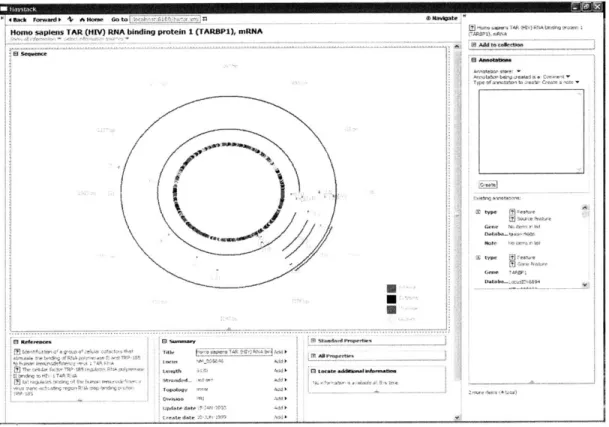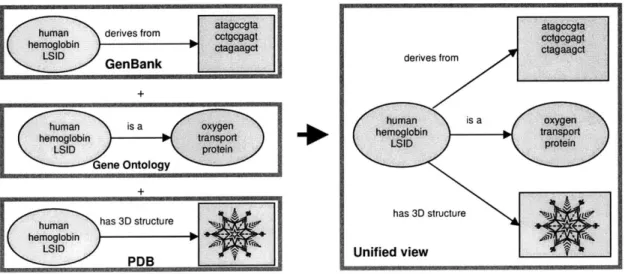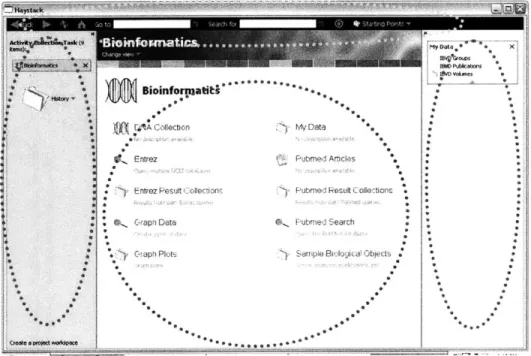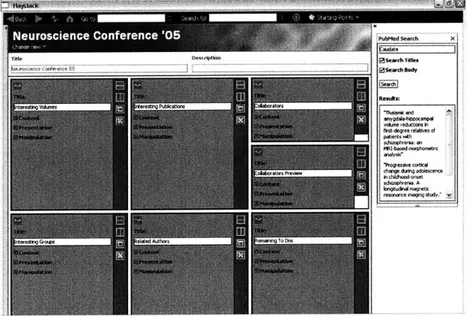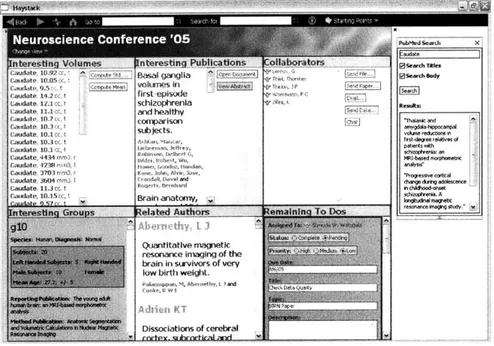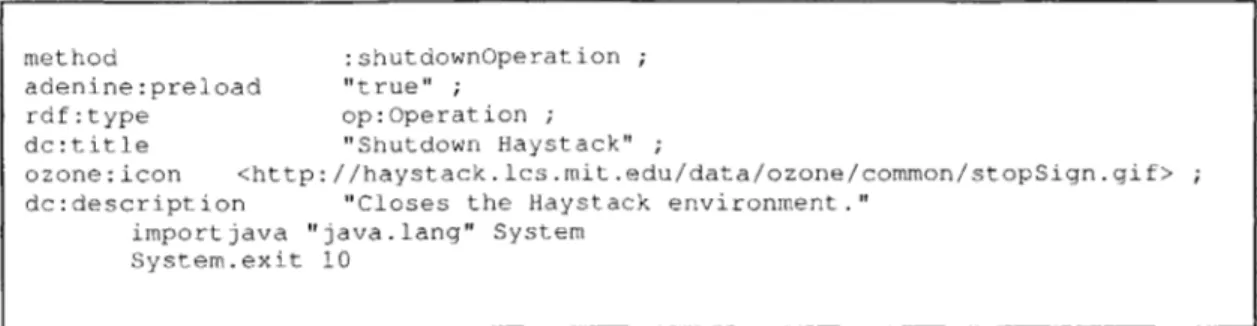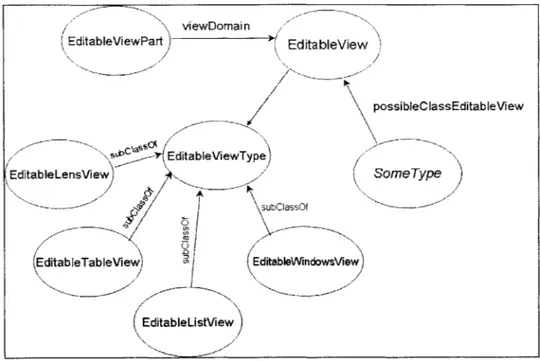Designing Customizable End User Applications Using Semantic Technologies to
Improve Information Management
by
Sumudu Weerakoon Watugala
Submitted to the Department of Electrical Engineering and Computer Science in partial fulfillment of the requirements for the degree of
Master of Engineering in Electrical Engineering and Computer Science at the Massachusetts Institute of Technology
7-MASSACHUSETTS INSTI~r
OF TECHNOLOGY
May 2006
May 2006AUG
Io
1
14
2006
0 Sumudu W. Watugala. All rights reserved.
LIBRARIES
The author hereby grants to MIT permission to reproduce and distribute publicly paper and electronic copies of this thesis document
in whole or in part.
Author ' -*f
-Depfr t f Ele trical Engineering and Computer Scienceoi May 2006
Certified by
e
7David R. Karger Professor of Computer Science Thesis Supervisor
Accepted by
Arthur C. Smith Chairman, Department Committee on Graduate Students
MIT Libraries
Document Services
Room 14-0551 77 Massachusetts Avenue Cambridge, MA 02139 Ph: 617.253.2800 Email: docs@mit.edu http://Iibraries.mit.edu/docsDISCLAIMER OF QUALITY
Due to the condition of the original material, there are unavoidable
flaws in this reproduction. We have made every effort possible to
provide you with the best copy available. If you are dissatisfied with
this product and find it unusable, please contact Document Services as
soon as possible.
Thank you.
The images contained in this document are of
the best quality available.
-0-Designing Customizable End User Applications Using Semantic
Technologies to Improve Information Management
by
Sumudu Weerakoon Watugala
Submitted to the Department of Electrical Engineering and Computer Science
on May, 2006, in partial fulfillment of the
requirements for the degree of
Master of Engineering in Electrical Engineering and Computer Science
Abstract:
Personalization capabilities in computer applications attempt to better meet the needs of individuals. The more traditional and widespread paradigm in application design is that the user should adapt to the available application. This requires that the individual user's task be sliced and molded to fit the dimensions offered by an inflexible, monolithic application. It is desirable to have an application that can be shaped to fit each individual user's dynamic needs. However, it is important that this is done in an intuitive and unobtrusive way. In this thesis, we design and evaluate a personalizable application developed to aid life science researchers in their work. We designed the application in Haystack, a platform for developing semantic applications and user interfaces. The application gave the user flexibility in personalizing the way in which information is organized and displayed, while giving users access to the tools necessary to perform their tasks. We selected researchers as the user group to focus on because of the inherent necessity in their work for originality and dynamic adaptation. Life sciences research was chosen as the domain due to its potential to benefit from the application of semantic technologies. We tested how users reacted and adapted to this application by conducting a formal user study.
Thesis Supervisor: David R. Karger
Acknowledgements
I would like to thank my thesis advisor Professor David Karger for his invaluable support
throughout this process. His patience and guidance were imperative in completing this thesis.
I wish to thank Dennis Quan for all his help in introducing me to the Haystack Project.
Many thanks are also due to Karun Bakshi, Dr. Steven Garland, David Huynh, Vineet Sinha, Jaime Teevan, and everyone else in the Haystack Group for their support. Special thanks to Zhenming Liu for his interest and assistance on the project.
I would like to thank Dr. David Kennedy for finding the time for our discussions on the
problems faced by life science researchers. I would also like to thank all the participants of the user study for their time and commitment.
I would like to thank anyone not mentioned here who helped me with this project in any
way.
Lastly, I thank my family for the countless ways in which they help and support me. I would like to thank my parents and my brothers, Megha and Chula, for their love and belief in me.
Table of Contents
Chapter 1 Introduction... 17
1.1 Problem Statem ent ... 21
1.2 Life Science Research -A Case Study ... 22
1.3 A pproach... 25
1.4 Thesis Overview ... 26
Chapter 2 Background W ork... 28
2.1 Sem antic W eb... 28
2.1.1 Lim itations of the Current W eb ... 29
2.1.2 Integration of Semantic Technologies to the Web... 30
2.1.3 Uniform Resource Identifiers (U RIs) ... 31
2.1.4 Resource Description Fram ework (RDF) ... 31
2.1.5 Future of the Sem antic W eb ... 33
2.2 H aystack... 34
2.3 Bioinform atics and Sem antic Technologies ... 35
2.3.1 U nique N am ing and Ontology U se... 36
2.3.2 Literature Search... 40
2.3.3 V isualization tools ... 41
Chapter 3 H aystack... 47
3.1 Overview ... 47
3.2 U ser Environm ent ... 48
3.2.1 Layout and Starting Points... 49
3.2.2 Collections ... 50
3.2.3 View s ... 51
3.2.4 Operations ... 52
3.2.5 W orkspaces ... 53
3.3 Program m ing Environm ent... 54
3.3.1 Resource D escription Fram ework (RD F)... 55
3.3.2 A denine ... 57
3.3.3 View A rchitecture... 59
3.3.4 Packaging M echanism ... 60
Chapter 4 System D esign ... 61
4.1 Bioinform atics Package ... 62
4.1.1 D atabase Connectivity ... 62 4.1.2 Analysis Tools ... 63 4.1.3 D ata Collections... 64 4.1.4 V iew s ... 64 4.1.5 Operations ... 64 4.2 V iew Editor ... 65
4.3 Other M odifications ... 66
4.3.1 Feedback M echanism ... 67
4.4 Challenges... 68
Chapter 5 Experim ental M ethod... 71
5.1 Evaluation Fram ework... 71
5.2 Test Environm ent... 72
5.3 U ser Study n ... 74
5.3.1 Participants... 76
5.3.2 Inform ation Collections ... 78
5.3.3 Tasks ... 81
5.3.4 Establishing Baselines ... 82
5.3.5 M easures ... 83
5.4 Overview of an Evaluation Session ... 84
Chapter 6 Experim ental Results ... 87
6.1 General Observations... 88
6.2 Analysis... 90
6.2.1 M ain Tasks... 92
6.2.2 Num erical D ata ... 99
6.3 Design Im plications ... 107
6.3.2 Lim itations ... 108
6.3.3 U sability Issues ... 109
Chapter 7 Conclusion ... 114
7.1 Contributions... 114
7.2 Future W ork ... 115
7.2.1 D eveloping the Query Builder ... 116
7.2.2 Changes to W orkspace Layout ... 118
7.2.3 Extended User Evaluation... 118
Appendix A - U ser Study Overview ... 120
Appendix B - U ser Study Instructions ... 122
Appendix C - U ser Study Feedback Form ... 139
Appendix D - U ser Responses ... 150
List of Figures
Figure 1-1: A view of an mRNA sequence in BioHaystack showing selected properties, a
graphical representation, and possible operations that can be run on it... 24
Figure 2-1: RDF enables the integration of knowledge from disparate sources of in fo rm atio n ... 32
Figure 2-2: An example Life Science Identifier representing a human gene, <um:lsid:ncbi.nlm.nih.gov.lsid.biopathways.org:genbank-gi:30350027>, has the above properties (among others) to describe and define it... 38
Figure 2-3: A view of a gene in BioHaystack that displays some of its attributes and its relations to other resources to the user... 39
Figure 2-4: 3D Slicer Visualizations Facilitate Function BIRN Research ... 42
Figure 2-5: BioM oby D esign ... 43
Figure 2-6: B IR N Site M ap... 44
Figure 2-7: SW A N Prototype ... 45
Figure 3-1: Haystack start page: the Starting Points collection ... 49
Figure 3-2: The four main parts of the Haystack layout: the toolbar and left, right and m ain p an e s ... 50
Figure 3-3: Changed view of Starting Points, now shown in the All information view... 51
Figure 3-4: Performing the PubMed Search operation... 52
Figure 3-5: The editing view of a workspace ... 53
Figure 3-7: Exam ples of RDF Statements ... 56
Figure 3-8: A statement describing the MIT's homepage ... 56
Figure 3-9: Different representations of the same set of "triples" describing human
h em o g lo b in ... 5 7
Figure 3-10: Describing the MIT homepage in Adenine... 58
Figure 3-11: Defining a collection in Adenine that holds results from past queries to
P u b M ed ... 5 8
Figure 3-12: An example method in Adenine - the operation that shuts down Haystack 59
Figure 3-13: Diagram of classes relevant to the view architecture in Haystack... 59
Figure 4-1: Operations in the Bioinformatics collection... 65
Figure 4-2: Diagram of classes relevant to the editable view architecture in Haystack... 66
Figure 4-3: Mechanism for sending feedback directly from within Haystack ... 67
Figure 4-4: Web-based feedback form as an alternative to the direct feedback mechanism
added to H aystack ... 68
Figure 5-1: Haystack User Study Information Page ... 75
Figure 5-2: Morphometry BIRN frequently uses tools like 3D Slicer for visualizing
volum es and surfaces in the hum an brain ... 77
Figure 5-3: A view of a data group in Haystack from the hundreds of data groups
obtained from IB V D ... 80
Figure 6-1: A screenshot from a user session: PubMed results obtained for the search
Figure 6-2: A screenshot from a user session: collection containing records of all past
PubM ed queries and results ... 91
Figure 6-3: A screenshot from a user session: the personalized version of the preferred
v iew of a pub lication ... 9 1
Figure 6-4: A screenshot from a user session: browsing history ... 92
Figure 6-5: The average rating given by BIRN researchers ... 102
Figure 6-6: The average ratings given by MIT graduate student researchers... 103
Figure 6-7: Comparing group average rating for the task, "Viewing all application
windows necessary to complete a task on the screen at once (1 Ig)"... 104
Figure 6-8: Comparing group average rating for the task, "Querying a database and
annotating and sorting the results (12g)"... 105
Figure 6-9: Comparing group average rating for the task, "Visualizing data of the same
type in different view s (13g)"... 105
Figure 6-10: Comparing group average rating for the task, "Creating a new way of
visualizing data of a certain type (13h)"... 106
Figure 6-11: Comparing group average rating for the task, "Making persistent
connections between different data sets for future use (14g)"... 106
Figure 6-12: Default view with preview pane ... 110
Figure 6-13: Slide to enter required inputs for an operation in the Haystack right pane I11
Figure 6-14: A context menu, showing submenus for different levels of abstraction.... 112
Figure 7-2: Adenine code that specifies a collection data set or dynamic collection in
List of Tables
Table 6-1: Responses for "Annotating and managing your data so that you can organize
your thoughts and find important information at a later date"... 93
Table 6-2: Responses for "Querying databases related to your research; annotating and
organizing results from your search in a way that will be easy to retrieve in the future" 95
Table 6-3: Responses for "Visualizing your information in multiple ways, depending on
th e task at h an d "... 96
Table 6-4: Responses for "Defining and exploring relationships between different data
sets"... 9 8
Table 6-5: Average ratings and their standard error on tasks for ease of use, usefulness of
Chapter 1
Introduction
As the number of users of a particular software application rises, it can be expected that
the ways in which the application needs to be used also rises. Each user might want to do
tasks that are different and do these tasks in different ways. Given such a phenomenon, building monolithic, inflexible software applications that assume every user will perform
the same tasks, using the same set of steps may not be as effective as creating
personalizable applications that cater to the individual.
This thesis studies the problems in information management that arise due to the differing
needs of individuals. We explore the potential benefit to users from personalizable
applications, focusing particularly on life science researchers. Specifically, we study how
researchers in life sciences need to visualize and manage their information in different
ways due to changing objectives.
In this chapter, we give an overview of the whole thesis and present the motivating
problem behind it. We introduce life science research as an ideal domain to study the
effects of a personalizable application. At the end of this chapter we discuss the approach
The more traditional and widespread paradigm in application design is that the user
should adapt to the available application [1][2][3]. This requires that the individual user's
task be sliced and molded to fit the dimensions offered by an inflexible, monolithic
application. What if the application is shaped to fit each individual user's continuously
changing needs? Moving away from the one-size-fits-all approach, several software
ventures are exploring ways in which personalization can be done effectively to set their
applications apart from their competitor's [17][18][19]. Personalization elements have
been incorporated into many applications, the most ubiquitous examples being
customizable features that have been introduced to Microsoft Office and the Windows
environment. Web applications such as Google personal home, Amazon, and Windows
Live [56][58][59] also focus on giving their customers a personalized experience.
Certain widely used applications provide users with the option of personalizing a set of
features in the user interface. For instance, Microsoft Office enables the user to customize
toolbars and menus according to what controls he uses most often and what he thinks is
the best arrangement. The difference between such an application with features that
customize the interface and what we shall call a fully customizable application is that the
latter will give the user greater scope in personalizing both the data model and controls,
in addition to simply personalizing the interface.
It is important that the personalization features are unobtrusive and seamlessly integrated
those that are highly usable even without the personalization features. This is because the
user would only have to focus on personalizing the application if that is actually
necessary for his tasks; even if the user does no personalization, he is still able to perform
his tasks as necessary. Unlike with middleware applications, it will not be essential for
the user to put in time or effort to initially setup the application; he will be able to use the
application properly right away and would only turn to personalization as a natural
extension to the user experience.
After exploring existing personalizable applications at greater depth, we designed a
system that tries to overcome the shortcomings that we discovered, and still gives users
powerful capabilities in terms to customization. We developed the application using
Haystack: a platform for developing semantic applications and user interfaces; originally
conceived as a Semantic Web Browser. The system contained features to personalize the
user interface, the data model and controls, and gave the user access to a set of basic tools
that were identified as being frequently used by life science researchers, after extensive
discussion with, and observation of, researchers in neuroscience.
We evaluated the developed application through a user study to observe how users react
to personalization features in applications. The study was designed to test this new
paradigm in application design while introducing users to the capabilities of applications
We identified several sets of users to participate in the study from various research
groups based on their research field, to test the hypothesis that researchers in particular
would benefit greatly from personalizable applications, due to the highly individualized
nature of their work. We focused on researchers in fields related to the life sciences
because of its suitability for and potential benefit from the application of semantic
technologies (Section 2.3).
Two main sets of users participated in this user study: neuroscience researchers and MIT
student researchers. The subjects who participated in the user study preferred the
personalizable application built on Haystack for tasks which required an individualized
approach or tasks that currently do not have a specialized application focused on
facilitating it. However, for certain tasks that currently have specialized solutions, users
did not indicate a clear preference between the Haystack application and their "current
method", mainly because users were more familiar with their current method and because
targeted commercial applications generally provide more functionality that facilitate a
narrow set of tasks.
Users were intrigued by the personalization capabilities provided by the Haystack
application and expressed their interest in continuing to participate in the evaluation of
later versions of the application as they thought it was an idea with a lot of potential to
1.1 Problem Statement
When we think about information management, we have to consider that there are many
aspects to how an individual gathers and organizes information. For instance, researchers
need to keep track of personal notes and annotations; they need to bring together
information from disparate, dispersed locations and each researcher could have individual
methods of organizing information that is important to the steady progression of their
work.
In terms of visualization, most applications give the user very few options of ways to
visualize their information. When talking to researchers in life sciences, it became
abundantly clear that most of the time, there is no current way to visualize their data in a
way that conveys useful information and promotes understanding. Even if there is a
particular tool that allows a researcher to view their information in a certain way, it is
rarely customizable: every user of that tool is encouraged to think inside the same box.
This is not desirable, especially in research fields, because thinking in novel ways (or
outside of the box) and looking at things with new eyes is what promotes new
discoveries.
This thesis explores how giving the user tools for personalization can solve these
encountered by past attempts at creating personalizable applications and try to overcome
these limitations in our own implementation.
1.2 Life Science Research
-
A Case Study
The field of biological research is a rapidly expanding area in which many place hope for
solutions to problems that pose limitations to man today. Gene technology, stem cell
research, drug development, evolutionary biology, ecology, and environmental studies
are often discussed in the news, always with eyes to a future with greater possibilities.
However, on the road to this future, research in this field faces previously unencountered
problems in sharing and managing knowledge.
A major part of research in biology today is concerned with extracting knowledge from
abundant and enormous repositories of information. The frequency of new experiments
that generate massive amounts of potentially useful data has changed the current research
landscape significantly. Many resources have been focused on addressing issues that arise
when biologists need effective tools targeted towards data analysis, database
management, Web Services use, etc. The need for better methods for collaboration,
finding the right information, storing relevant knowledge, visualizing information, etc.
Bioinformatics is concerned with the collection, classification, storage, and analysis of
biochemical and biological information using computers. Most efforts in bioinformatics
that addressed limitations faced by the life sciences research community concentrated on
solving very specific problems in narrow domains and were often neither reusable nor
generally extensible. However, there are more and more initiatives that attempt to provide
a framework that can be used to solve a broad set of problems [20][21][22] [48] [52] [23].
BioHaystack aims to bring solutions to this field by extending Haystack, a Semantic Web
browser with a dynamic and flexible user interface. The initial releases of Haystack and
its variants have demonstrated their usefulness in many areas of personal information
management such as email, calendar, address book, file management, etc. BioHaystack
will allow users to manage research information: to access biological data and Web
Services, create and save digital experiments, visualize connections between various
biological objects through an easy-to-use user interface, etc.
We explored the capabilities of Haystack and how they can be adapted or extended to
solve problems faced by researchers in the life sciences. Existing initiatives such as
BIRN, LSID, MOBY-S (Section 2.3), and others give good insight into the strengths and
weaknesses of the tools that are currently available to researchers. The collaboration
between members of the Haystack group and bioinformaticians aided in determining
which features are currently used extensively and what further functionality will
BioHaystack gives users flexibility and depth when they explore and analyze data relevant to their own research interests (Figure 1-1). Once the environment is fully developed users will work with interactive and extensible functionalities, in addition to using tools that they already have access to. The user is able to use tools for querying, statistical analysis, Web Services, visualization, and knowledge management from within one unified environment. BioHaystack also provides the capability to view certain kinds of data in a comprehensive manner and it supports queries to research databases such as PubMed and the Entrez - Life Science Search Engine (the cross-database search interface
used by many biologists) from within Haystack.
_____________________ NN
I
4 3Md Fn~,s4dO 4 AHnn 65W 'Homo sapiens TAR (HIV) RN4A binding
- ... ... ... . .
irotein 1 (TAROPI), niRNA 7PP1''N
Add t6t&M
/y
i
N*I* I~l~ 3kPty33
Figure 1-1: A view of an mRNA sequence in BioHaystack showing selected properties, a graphical
1.3 Approach
After studying existing personalizable applications and past attempts at applying
semantic technologies to bioinformatics, we took into consideration their strengths and
weaknesses to determine the best way to solve the problem. We decided on a highly
user-centered, iterative approach to the system design: at each stage of the process we
presented the application to individuals representative of the target user class to
determine their reaction to new paradigms in application and user interface design, and to
get their feedback on what features they found particularly useful or would like to see
added to the system. We met with users about once a month at the end of each iteration in
the design.
Initially, we focused on creating interfaces to bring together data and services so that the
user could easily determine connections, correlations, and relevance. This entailed
building the user interface to represent related biological objects & biological pathways
and getting feedback from researchers in the life sciences to find what forms of
visualization helped the most. The final system also includes tools for querying,
graphing, Web Services, and other features to improve information management.
For the purpose of evaluating the system, we brought in data on brain volume
experiments contained in IBVD [54] into Haystack and created dynamic views for
and the Entrez Web Service [57] to the Bio-package in Haystack and presented this to
actual researchers in different fields of life sciences to introduce them to the new
paradigms represented by the system and get their feedback.
By collaborating with bioinformaticians and researchers involved with BIRN and IBVD
to determine the focus of the system, we was able to build on the strengths unique to
Haystack (such as the existence of a uniform data model, flexibility afforded in terms of
information organization, the extensible view architecture, etc.) to create advanced
capabilities that demonstrate the benefits of personalization in applications used for
research. Through the evaluation of the system, it was also possible to show the benefits
to bioinformatics applications from the Semantic Web and related technologies.
1.4 Thesis Overview
This thesis consists of seven chapters. The first chapter introduces the motivation behind
the project, the problem that is being studied, and the approach taken to solve it. Chapter
2 presents past work in the domain and related issues. Chapter 3 introduces the Haystack
platform on which we designed the system. Chapter 4 presents the design of the
application that was evaluated by researchers in the life sciences. Chapter 5 gives a
experimental results and its design implications. The last chapter presents the
Chapter 2
Background Work
We studied current tools that allow user personalization in order to better understand
which aspects of personalization are the most successful and why. These applications are
used in a wide range of domains with different types of target users. We also examined in
great detail how semantic technologies are being used in existing attempts to solve
problems that life science researchers face in their discovery process. This chapter
presents the background relevant to my thesis and discusses prior work on related
domains.
2.1 Semantic Web
The Semantic Web is widely seen as the future of the revolutionary technology of the
Web. It has been envisioned to provide a framework to enable knowledge sharing without
the limitations of the current Web when it comes to interpreting, integrating, and
managing information from disparate sources. Semantic means to be with meaning; in the
context of the Semantic Web, semantics will enable the Web to have machine-readable
meaning. This would mean that connections between two things (and therefore their
Based on over fifty years of research in the Artificial Intelligence community, the
Semantic Web began in the World Wide Web Consortium (W3C). The inventor of the
World Wide Web, Tim Burners-Lee, sees the Semantic Web as the next logical step in
the evolution of the Web [7]: "The Semantic Web is an extension of the current web in
which information is given well-defined meaning, better enabling computers and people
to work in cooperation."
2.1.1 Limitations of the Current Web
The World Wide Web has transformed many aspects of how we obtain and transmit
information today. The Web has succeeded in placing information at your fingertips:
With a click of a button, resources from around the world can be accessed; it is an equally
simple task to publish new content that may be viewed by anyone on the planet. Sharing
new knowledge, researching, collaborating, and learning have all been facilitated greatly
by the advent of the Web. Existing businesses have been given access to tools that can
significantly enhance their customers' experience; New and highly imaginative
businesses have sprung up that take advantage of the vast possibilities of this channel that
gives access to a global market.
However, as more people publish and view content, more of its shortcomings have
become apparent. It has become difficult to harness the full potential of the Web because
developed as a solution to the problem of finding the most relevant and reliable content
when searching for information on a specific topic.
The Web is a source for an immense amount of information. It is very effective in giving
users access to disparate sources of information. But when it comes to interpreting and
integrating this information, there is a lot of necessary decision-making that takes time
and that must be carried out by a human. Organizing and filtering useful knowledge from
the barrage of information with which users get bombarded daily has become a tangible
problem.
2.1.2 Integration of Semantic Technologies to the Web
The capabilities of the Semantic Web arise from unique naming and an additional layer
of meaning or metadata attached to each name. This means that every object or resource
would have a name and a layer of machine-readable information to describe it and
specify its connections.
Unique naming and metadata is a way to organize knowledge in a structured manner so
that searching and browsing on that framework becomes an essentially automated
process. In the Semantic Web, unique naming is achieved through the use of Uniform
Resource Identifiers (URIs) and the metadata layer can be provided by using the
2.1.3 Uniform Resource Identifiers (URIs)
URIs are either Uniform Resource Locaters (commonly known as URLs or web
addresses) or Uniform Resource Names (a unique name within a given namespace).
An example of a URI as,
* A URL : http://www.yahoo.com/
- This identifies some information or resource uniquely and also indicates the
location of that information
* A URN: <urn:lsid:ncbi.nlm.nih.gov.lsid.i3c.org:pubmed:12441807>
- A URN identifies a resource uniquely so that there is no ambiguity as to what
information object is being referred to. It does not give information about the
location: this URN could be located at many different URLs.
In the Semantic Web, a given resource will be uniquely named with a URI. This naming
scheme enables programs to assume that a given name will always correspond to the
same resource across systems. Therefore, relevant information from dispersed locations
can be brought together by identifying connections to a given name.
2.1.4 Resource Description Framework (RDF)
RDF is a flexible and generalized XML format that enables knowledge representation. In
relationships between resources. This is done using "triples" or specifying the subject,
predicate and object so that it clarifies the relationship (the predicate) between two
resources (the subject and the object).
Figure 2-1 illustrates the principle of RDF that drives the Semantic Web. In this example,
information about human hemoglobin is stored in three different locations (GenBank,
Gene Ontology and the Protein Database) on the World Wide Web. In the Semantic Web,
RDF is used to specify the connection between this molecule and other resources: A text
file (containing the gene sequence that codes for this protein), the name of its type and a
picture of its 3D structure are all defined to be connected to the human hemoglobin
resource by a certain predicate (represented by the named arrow). So if a certain biologist
was researching this protein, the Semantic Web will enable him to compile all this
relevant information into one preferred view.
atagccgta atagccgta
human derives from cctgagt c
LSID GenBank derives from
j
human is a oxygen humanl is a oxygenhemoglobin transportbin o
LSID proteinl
IDprti
Gene Ontology
human has 3D structureDstructure
Fihemoglobin
* LSID
§
)
7
PDB Vv.Unified viewFurther details on RDF and how it is used in Haystack is presented in Section 3-3.
2.1.5 Future of the Semantic Web
Consider the following scenario described by Burners-Lee et al. [7] when introducing the
vision driving the Semantic Web.
"The entertainment system was belting out the Beatles' "We Can Work It Out" when the phone rang. When Pete answered, his phone turned the sound down by sending a message to all the other local devices that had a volume control. His sister, Lucy, was on the line from the doctor's office: "Mom needs to see a specialist and then has to have a series of physical therapy sessions. Biweekly or something. I'm going to have my agent set up the appointments." Pete immediately agreed to share the chauffeuring.
At the doctor's office, Lucy instructed her Semantic Web agent through her handheld Web browser. The agent promptly retrieved information about Mom's prescribed treatment from the doctor's agent, looked up several lists of providers, and checked for the ones in-plan for Mom's insurance within a 20-mile radius of her home and with a rating of excellent or very good on trusted rating services. It then began trying to find a match between available appointment times (supplied by the agents of individual providers through their Web sites) and Pete's and Lucy's busy schedules."
As yet, although only a fraction of the Web is currently semantic, the concept of the
more resources are becoming semantically described. Incremental steps are being taken
towards making scenarios such as the one described above become commonplace in
reality.
2.2
Haystack
Haystack is a semantic web browser created by the Haystack Group at MIT CSIAL that
has a dynamic and extensible user interface [10]. The Haystack project is driven by the
idea that every individual works with information in his own way. In other words, the
project contends that personalizable applications are necessary because different users
have different needs and preferences.
A variant of the Haystack Semantic Web browser, BioHaystack, was developed to take
advantage of the need in bioinformatics to facilitate digital experiments (Section 2.4).
The focus of the endeavor is building a version of Haystack that can actually be used by
life science researchers for their work. It is built upon the existing capabilities of
Haystack integrated with tools that are currently available to life science researchers in
order to demonstrate the benefits of using semantic technologies to solve the problems in
bioinformatics.
2.3 Bioinformatics and Semantic Technologies
There have been a number of recent efforts to bring semantic technologies to
bioinformatics. Some of these projects have been quite successful, but their integration
into actual research processes has been limited.
Bioinformatics is concerned with the collection, classification, storage, and analysis of
biochemical and biological information using computers, especially as applied in
molecular genetics and genomics. The need for computerized analysis of biological data
has become greater than ever, especially when dealing with the analysis of nucleotide
sequences in DNA and other nucleic acids, and when studying the functions, interactions
and evolution of genes in various organisms.
A significant part of biological research is done on computers. In Silico experiments or
digital experiments have necessitated advanced computing capabilities that enable work
with large and disparate data repositories. Bioinformatics tries to address these issues
through interfaces that give access to online databases and Web Services. Many
endeavors in Bioinformatics attempt to provide researchers in the life sciences with better
ways of analyzing and visualizing data. The ease with which users can interact with the
huge repositories of potentially useful information could determine how fast the next
The current trend towards Semantics in bioinformatics stems from the importance, in
biological research, of visualizing connections and relationships between various
biological objects. The Semantic Web provides an ideal framework for visualizing
connections between related information. Many areas in biological research could benefit
from such a technology for finding relevance and similarities when dealing with new
data, especially since advances in biological fields create a daily flood of new data and
information.
Many projects try to make use of this demonstrated advantage from annotations and
metadata layers. Groups such as the IBM LSID Project, BioMoby, mBIRN, and mGrid
are exploring the potential of the Semantic Web in bioinformatics. In this section, we
describe technologies and tools this project is related to or builds upon, categorized under
four types: technologies that enable Unique Naming and Ontology Use, Literature search,
Visualization, and Collaboration and Consolidation.
2.3.1 Unique Naming and Ontology Use
There are many initiatives in the life sciences that promote the use of standards in naming
and describing biological data and knowledge. This section gives examples of such
projects and explains the motivations for this trend of standardizing names and
The rate at which new discoveries are made in life sciences can outpace a researcher's
ability to keep track of the new information that is relevant to his research. The amount of
information and the difficulty to find relevance make this a difficult task. Standard
naming and ontologies attempt to ensure that biological information is described in a
structured and uniform way so that researchers do not have to deal with disparate data
formats. It also simplifies the task of searching biological knowledgebases.
Gene Ontology Identifiers (GO IDs)
The GO Project is part of a larger initiative, Open Biomedical Ontologies (OBO), aimed
at classifying biological knowledge using ontologies. GO covers three ontologies: the
molecular function of gene products, their role in biological pathways, and their location
in cellular components. Gene Ontology supports defining gene products in terms of the
ontology and is the most widely used classification standard in bioinformatics. It is used
extensively in functional genomics and gene sequencing.
This project has been successful in facilitating research by introducing some standard and
structure to the vast amount of data in genetic research. In such a field where new
knowledge and data is being added daily, the widespread use of GO IDs has made the
LSID/BioPathways
Life Sciences Identifiers (LSIDs) are uniform resource names (URNs) for biological
objects that are backed by RDF metadata (Figure 2-2). They are an approach to naming
and identifying data resources stored in multiple, distributed data stores in a manner that
overcomes the limitations of naming schemes in use today.
accession-version BX247883.8
create-date :: 29-JAN-2003
dbxref :: taxon:9606
division :: HTG
format :: urn: lsid: lsid. biopathways. org:formats:fasta
length :: 63983
locus :: BX247883
lsid-xref
urn:lsid:ncbi.nlm.nih.gov.lsid.biopathways.org:genbank:bx247883:8
organism :: Homo sapiens
primary-accession :: BX247883
sequence :: GGCCATCTGCAAACCAATGAGAGAGGCT...
source :: Homo sapiens (human)
strandedness :: not-set
taxonomy :: Eukaryota; Metazoa; Chordata; Craniata; Vertebrata;
Euteleostomi; Mammalia; Eutheria; Primates; Catarrhini; Hominidae; Homo
topology :: linear
type : urn.:lsid:ncbi.nlm.nih.gov.lsid.biopathways.org:types:dna
urn: lsid:lsid. biopathways. org:types:content
update-date :: 03-MAY-2003
Figure 2-2: An example Life Science Identifier representing a human gene, <urn:lsid:ncbi.nlm.nih.gov.lsid.biopathways.org:genbank-gi:30350027>, has the above properties (among others) to describe and define it
The LSID project is a part of the ongoing trend to add semantics to biologically
significant resources (individual genes, proteins, and data objects that encode information
about them). Many public domain biological databases are available with LSIDs today.
For instance, BioPathways.org hosts proxy LSID authorities for several NCBI databases
Within Haystack, the above resource has views that make viewing and understanding
LSIDs more intuitive than just looking at the list of properties as in Figure 2-2. Figure 2-3
shows a possible visualization of an LSID (for a DNA object) in Haystack. This
particular view shows a list of properties of the gene and displays a "Sequence Summary"
prominently, which draws the user's attention to the most useful information about it. In
addition, the view has a node-arrow diagram which shows connections between the
current gene and other genes the user is studying.
Figure 2-3: A view of a gene in BioHaystack that displays some of its attributes and its relations to other resources to the user
2.3.2 Literature Search
PubMed
PubMed is the most widely used tool to search prior literature in the life sciences. It is a
free search engine that is part of the Entrez information retrieval system that lets users
search abstracts, references, and citations of publications which are a part of the
MEDLINE database. It is also possible to do full-text searches on publications that are
available on the PubMed Central Archive.
Various applications such as GOPubMed attempt to merge known identifiers (in this
case, Gene Ontology IDs) with results obtained from search queries from PubMed in
order to determine similarity, relevance and connections between two biological objects
clearer.
BioMed Central
BioMed Central is different from PubMed in that the full-text of all publications in this
database is available freely. In addition, the abstract and reference information for all
publications are described in RDF. This makes it of particular interest for the Haystack
EndNote
EndNote is a commonly used software tool for publishing and managing bibliographies. Many researchers in the domain use this application to keep track of publications they are interested in and to manage their references while writing papers.
2.3.3 Visualization tools
It is important when dealing with large amounts of data to be able to visualize it in a way that makes sense. Given that life science research generally deals with the analysis of physical objects and systems, it is doubly important to have a useful, efficient visualization capability. 3D Slicer and NeuroLens are just two of many that the life science researchers we collaborated with used in their work.
3D Slicer
3D Slicer is a tool used for the visualization, segmentation and quantification of medical
data. Developed through the collaboration between MIT CSAIL and the Surgical Planning Lab at Brigham & Women's Hospital, this software is freely available to researchers. It enables users to visualize data models at different levels and also facilitates "cutting" (Figure 2-4).
Figure 2-4: 3D Slicer Visualizations Facilitate Function BIRN Research
NeuroLens
NeuroLens is an integrated environment for the analysis and visualization of functional
neuroimages
[50].
It gives importance to having an appealing user interface that
encourages user experimentation and its operations are built on a plug-in model to
facilitate extensions to its functionality.
2.3.4 Collaboration and Consolidation
There are many initiatives such as BioPAX, BioPathways, mYgrid, Entrez, BioMoby,
BIRN, etc. that attempt to develop technology that can be used for collaboration between
researchers and the consolidation of knowledge, data, and tools.
S-MOBY (Semantic BioMOBY)
BioMOBY is a central repository of Biological Web Services used by researchers (Figure
2-5).
S-MOBY is the Semantic branch of this repository that can be potentially used
within Haystack.
MOBY data hosts & services Registration
Query Transaction
MOBY
[~~]
CentralClient
Figure 2-5: BioMoby Design
Biomedical Informatics Research Network (BIRN)
BIRN attempts to address biomedical researchers' need to access and analyze data located
at diverse sites throughout the country. It is a National Institutes of Health initiative that
fosters distributed collaborations in biomedical science by utilizing information
technology innovations.
Currently BIRN involves a consortium of 19 universities and 26 research groups (Fig.
2-6) that participate in one or more of three test bed projects centered on brain imaging of
human neurological disorders and associated animal models. Some of these test bed
projects are the BIRN Coordinating Center, Function BIRN, Brain Morphometry BIRN,
and Mouse BIRN.
BIRN Sites
Figure 2-6: BIRN Site Map
BIRN provides a host of services through its network. For instance, it provides powerful
tools for visualization and analysis that are used by medical and research professionals
who are part of the network.
Semantic Web Application in Neuromedicine (SWAN)
SWAN is a web-based application being
[53]
"developed as an evolutionary modification
of the current scientific knowledge ecosystem", which brings together scientists,
experiments, data, grant applications, publications, scientific databases, bibliographic
databases, scientific ontologies, biomedical research collaborations, and scientific web
communities, in an environment that promotes collaboration and enhances productivity.
The primary objective to SWAN is to promote and facilitate effective global
collaboration between researchers seeking to cure neurological disorders. The current
prototype of SWAN (Figure 2-7) attempts to develop effective specialist knowledge
bases for the Alzheimer Disease research community, using the energy and
self-organization of that community enabled by Semantic Web technology.
~
http: wrn fakirraticsoors BOBllswarI - 9Stue l PA- V_ Ik Wo V Q#
Merv-Iel Regatef My Pasfe Abor*
Rafrash Home I Search Toolbox SWAN Data Collections Experdta A in Publications Manuscripts E websources Datasets R Hypotheses 41 Claims 1 Categories i : Collaboration
Figure 2-7: SWAN Prototype
SWAN aims to support three principal use cases:
1. Organizing and annotating electronic research materials as integrated knowledgebases
across content types, using multiple ontologies, including the ability to create new
ontologies,
2. Sharing electronic research materials including ontologies and annotation across
different research communities, and
Even though SWAN currently focuses on facilitating research in neuromedicine, the
Chapter 3
Haystack
This chapter gives an overview of the Haystack platform and presents its user and
programming environments in detail.
3.1 Overview
Haystack can be viewed as a framework that facilitates the development of applications
that use semantic technologies. Haystack recognizes that each user could have differing
needs as to which information objects should be stored, retrieved, and viewed; what
relationships and attributes are worth storing and recording to help find information later;
how those relationships and attributes should be presented when inspecting objects and
navigating the information space; how information should be gathered into coherent
workspaces in order to complete a given task, etc. Haystack attempts to build a better
application for information management by building a flexible, extensible, user-centric
application.
Driven by the ideas behind the Semantic Web, Haystack aims to let users define their
most effective arrangements and connections between views of information (Section
3.2.3) by removing arbitrary application-created barriers, which handle only certain
Haystack handles all types of information in a single, coherent manner. It provides a
single, uniform interface for the manipulation of e-mail, instant messages, addresses, web
pages, documents, experimental data, bibliographies, annotations, music, images, etc.
The data types Haystack understands are not hard-wired; any additional types of
information that a user wants to work with can be incorporated easily. The user can
readily define new object attributes that help him categorize and retrieve information, and
new relationships between objects. Rather than being tacked-on afterthoughts,
user-defined attributes and relationships are given the same centrality in the interface as
built-in relationships such as "author" and "date".
Haystack attempts to breaks down barriers created by giving distinct applications
responsibility for different data type by matching the information resource in the user's
focus and the operations that can be performed on it.
3.2 User Environment
In this section we discuss the user environment of Haystack. We first present the main
application layout and interfaces, and then introduce the resources used in Haystack to
organize, manipulate and present information such as collections, views, operations, and
SIII ~EEE I~ ~ !.L~.L!L -
-3.2.1 Layout and Starting Points
The start page in Haystack presents the user with Starting Points (Figure 3-1), which is a
collection of resources that the user can navigate to and use for his work.
N
pSearch Body
Starting Points
Results:
A ttach folder tree from file Jiot down informaM on 'Thalamic and systfem vokme rd bons i
a s o y as firs-d re relatives of
patients with schizophrenia::
Manage Channels an MRI-bas d morphomnetric
Brow se Cintologies -Progessive cortical chnge:
during adolescence in
Manage Information cdhiood-oneet
schizoplera. A ngitsudem,
Information Channel emet. resonance man
Manager
Shutdown Haystack - -
-Figure 3-1: Haystack start page: the Starting Points collection
There are four main parts to the layout of the Haystack application (Figure 3-2): the menu
bars at the top, the main pane, the right pane, and the left pane.
*
The menu bar contains buttons for navigation (like in a typical Web browser). This
includes Back, Forward, Reload, and Homepage buttons, a navigation box in which the
user can specify a URN to navigate to and a search box. Below this top menu bar, there is
a title bar which shows the title of the resource being displayed in the main pane. Just below the title, there is the "Change view" (Section 3.2.3) button.
* The middle pane in Haystack displays the current resource (like an active window in an operating system).
* The left pane changes according to the context, which is determined by what is displayed in the middle pane.
* The right pane can contain anything the user drags on to it (for quick reference), a pane for an operation that the user has just invoked, or a system message.
Bioinformaatiti **. -*
S 4AC-ollection 7yMy Data *
* Entrez Pubmed Ar cles
Entrez Pesult ollecnons Pubmed ResuLt Co lections
I
Grapn Data 4 Pubmed SearchC-apti Plots > Sarnple Bidouxrk Obje~cts
Figure 3-2: The four main parts of the Haystack layout: the toolbar and left, right and main panes
3.2.2 Collections
A collection is the main resource used for organizing information in the Haystack
the user can organize any type of resource in it. For instance, he can add operations, data,
views, queries, and other collections into a collection. The Bioinformatics collection
shown in Figure 3-2 contains other collections such as My Data, Graph Plots, etc. and the
operations Entrez, PubMed Search, and Graph Data.3.2.3 Views
A view in Haystack is a particular perspective or way to look at an information resource.
Figure 3-1 and Figure 3-2 shows the Browse view of a collection, which displays icons
representing the members of the collection similar to the "Tiles" view of a folder in
Windows XP. Figure 3-3 also shows the Starting points collection, in the All Information
view, which displays all RDF triples that have this collection as an object. In both views,
the user is looking at the same resource, at different depths of detail and in different
perspectives that draw attention to different aspects of the information.
1
"storStarting Points
0 Items
Attach fer t i syr At t d ssm
My Dat
.7 All Propertips
RDType CTitle:t ,oE5
Macpjjh olc t e rom epefie j Edst
N-f Gxelhaysaehk
Standard Properties
3.2.4 Operations
A Haystack operation is a resource that the user can invoke so that some change or
addition occurs to data or interfaces in Haystack. An operation (such as spellchecking,
statistical analysis, or rotating an image) can be invoked at any time on any object for
which the operation "makes sense" (i.e. a blob of text, experimental data, or an image
respectively). Operations can also be added to collections in Haystack and like all other
objects they can be categorized, annotated, and searched.
Figure 3-4 shows the slide that is presented to the user after he invokes the Pubmed
Search operation. The slide shows fields for the inputs that the user must give so that the
operation can be performed. In this case the user needs to type the Search String to be
used in the PubMed query. The user can also choose to drag and drop inputs on to the
input fields, instead of typing it in. After the input is specified, the user will click the OK
button and operation will be performed.
DiNA Coleton Pubmed Artic
~.,
Entrez Pubmd R&sut CeatrOnXF3.2.5
Workspaces
A workspace in Haystack is defined to be a collection of panes that the user has put
together so that the information necessary to perform a particular task can be viewed on
one screen at once [14]. The user can create, edit, and save workspaces according to his
needs.
Figure
3-5
shows the editor view of a workspace. This interface gives the user the option
of splitting panes to add more panes and lets the user choose which information should be
displayed and in what manner.
Figure 3-5: The editing view of a workspace
Figure 3-6 shows the view of the same workspace when it is in use. This workspace
shows everything a user wants to view in one screen for the task of writing a paper. The
panes show the relevant data, related publications, collaborators who are co-authoring the
paper, and the list of remaining things to do.
Basal ganglia volumes in first-episode schizophrenia and healthy comparison subjects. AO'k- - M , V,-, J. , Alr, ).se, 11 1131 arid ., He b n F G Putxlkd searth x a Search TMes 2 Seach Body Rlll ofl. -Tha6mTc and om a meiors 'Progressive cor~tical
change ichultood-oniseitdring adolescencoe sclimbenia.
Figure 3-6: The "Usage" view of the same workspace shown in Figure 3-5
3.3 Programming Environment
In this section we discuss the programming environment of Haystack. The section
presents RDF and Adenine and describes how they are used in Haystack. At the end of
this section, we give an overview of the current packaging mechanism that enables
developers to build on Haystack.
Camdate. 10.05 C. Caudate. 14.2 t Caudate 12.1 Caudate 11.1 cc CiMMLIWe 10.70 , CKaidate. 10.1:. C Caudate. 1193 CC. t Caudate. 10.1 :c Caudte, 4434 mn1. r CaUdate, 47M8 m: ' I Caidate. 3703 mm31. r Caudate. 3604 m1m3. Caudate. 11.3 rc, t Lant .i n 1,r.3.3.1 Resource Description Framework (RDF)
Haystack builds on a semi-structured data model written in RDF. This section presents
the Resources Description Framework as relevant to Haystack.
Using RDF, it is easy to extend the data model to incorporate whatever new attributes or
relationships are important to the user. Haystack's RDF database also stores information
about which operations can be applied to which resource types and how different types of
information should be presented to the user. Storing this information as data instead of
hardwiring it in code gives Haystack its ability to adapt flexibly to each user's preferred
approach to managing his information. The rest of this section details the fundamental
concepts of RDF.
3.3.1.1 Resources and Literals
There are two kinds of entities in RDF: resources and literals.
* A resource is an abstract concept or concrete object of interest. Examples include: John
Smith, the act of eating, A Tale of Two Cities, the web site http://www.yahoo.com/.
Resources are identified by uniform resource identifiers (URIs, Section 2.1.3). By
convention, resources will be referred to by enclosing their URIs in angle brackets (<>).
* A literal is a string or fragment of XML. Literals are used to express basic properties of
resources, such as names, ages, or anything that requires a human-readable description.