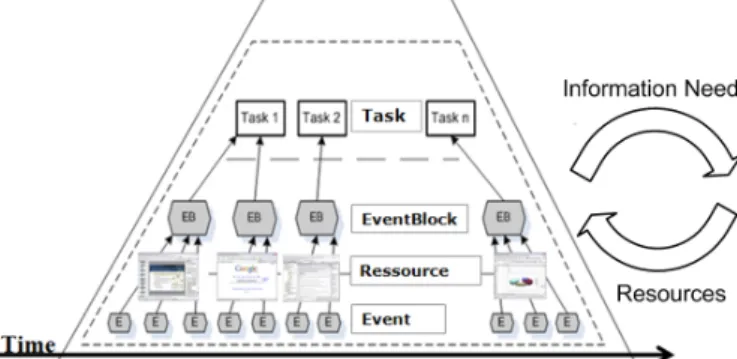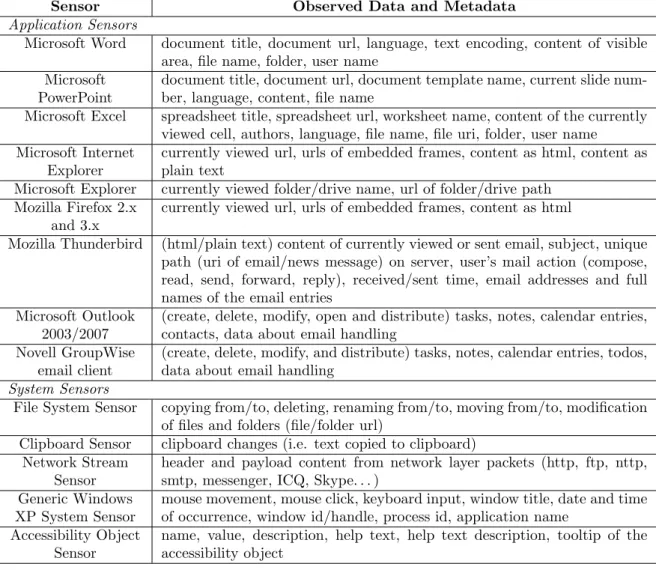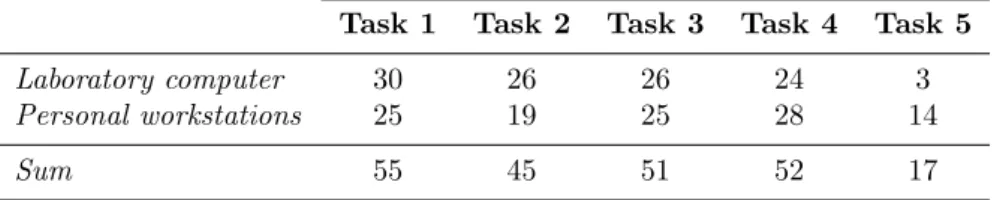O
pen
A
rchive
T
OULOUSE
A
rchive
O
uverte (
OATAO
)
OATAO is an open access repository that collects the work of Toulouse researchers and
makes it freely available over the web where possible.
This is an author-deposited version published in :
http://oatao.univ-toulouse.fr/
Eprints ID : 8008
To link to this document :
URL :
http://dx.doi.org/10.1080/08839514.2012.629522To cite this version :
Devaurs, Didier and Rath, Andreas S. and Lindstaedt, Stefanie N. Exploiting
the user interaction context for automatic task detection. (2012) Applied
Artificial Intelligence, vol. 26 (n° 1-2). pp. 58-80. ISSN 0883-9514
Any correspondance concerning this service should be sent to the repository
administrator: staff-oatao@inp-toulouse.fr
.Exploiting the User Interaction Context for
Automatic Task Detection
Didier Devaurs1,2, Andreas S. Rath3, and Stefanie N. Lindstaedt3,4∗
1 CNRS; LAAS; 7 avenue du colonel Roche, F-31077 Toulouse, France
2 Universit´e de Toulouse; UPS, INSA, INP, ISAE; LAAS; F-31077 Toulouse, France 3 Know-Center GmbH†, Inffeldgasse 21a, 8010 Graz, Austria
4 Knowledge Management Institute, Graz University of Technology, Graz, Austria
Abstract
Detecting the task a user is performing on her computer desktop is important for pro-viding her with contextualized and personalized support. Some recent approaches propose to perform automatic user task detection by means of classifiers using captured user con-text data. In this paper we improve on that by using an ontology-based user interaction context model that can be automatically populated by (i) capturing simple user interaction events on the computer desktop and (ii) applying rule-based and information extraction mechanisms. We present evaluation results from a large user study we have carried out in a knowledge-intensive business environment, showing that our ontology-based approach provides new contextual features yielding good task detection performance. We also argue that good results can be achieved by training task classifiers ‘offline’ on user context data gathered in laboratory settings. Finally, we isolate a combination of contextual features that present a significantly better discriminative power than classical ones.1
1
Introduction
Today knowledge workers have to handle incessantly increasing amounts of digital information, in terms of text documents, emails, multimedia files, etc., located on their own computer desk-tops, on company networks and on the World Wide Web. Personal information management, search and retrieval systems can help coping with this ever growing challenge. They can do so even more efficiently if they provide contextualized and personalized support. Various research areas have already emphasized the use of contextual information as one of the key elements for enhancing current applications. Examples can be cited in personal information manage-ment (Sauermann et al., 2005; Catarci et al., 2007; Chernov et al., 2008; Jones et al., 2008), user modeling (Van Kleek and Shrobe, 2007), information retrieval (Callan et al., 2007; Tang et al., 2007; Mylonas et al., 2008), technology-enhanced learning (Schmidt, 2005; Wolpers et al., 2007), etc.
An important issue in the context detection area is automatic user task detection on the computer desktop (Dey et al., 2001; Coutaz et al., 2005). If the user’s current task is automati-cally detected, the user can be better supported with relevant information, such as learning and
work resources or task guidance. A classical approach has been to model task detection as a machine learning problem. However, the focus so far has been on using only text-based features and switching sequences (Oliver et al., 2006; Shen et al., 2007; Chernov et al., 2008; Granitzer et al., 2008) for detecting the user’s task, which do not rely on ontology models. Furthermore controlled user studies and standard datasets for the evaluation of task detection approaches are still missing. This entails that the mechanisms underpinning the achievement of good task detection performance are yet to be unveiled.
In this paper we focus on (i) proposing new contextual features yielding improvements over the current results achieved by task detection techniques, and (ii) studying some aspects of the task detection problem in order to better understand in which settings it can be successfully applied. The first part of our contribution consists in proposing a generic ontology-based user context model for increasing the performance of user task detection. Our approach is based on using context sensors to capture simple interaction events (keyboard strokes and mouse clicks) from the user’s computer desktop. Then, we utilize rule-based and information extraction tech-niques to automatically populate our user interaction context model by discovering instances of concepts and deriving inter-concepts relationships. Using an ontology-based user context model brings several advantages, such as an easy integration of new contextual attention meta-data (Wolpers et al., 2007), a simple mapping of the raw sensor meta-data into a unified model, and an easy extendability of the user context model with concepts and properties about new re-sources and user actions. We present an evaluation of our approach based on a large2 controlled user study (containing five task classes and 220 task instances recorded from 14 participants) that we have carried out in a knowledge-intensive business environment. It shows that using an ontology-based representation of the user context allows to derive new ontology-specific features for machine learning algorithms, which increase their performance.
The second part of our contribution consists in investigating the following questions. (i) How good can the performance of a task classifier be when used in a real work environment, while being trained with contextual data gathered in laboratory settings? (ii) Which are the auto-matically observable contextual features that allow for good task detection performance? Both questions are concerned with work efficiency. The goal of the first one is to determine whether a task classifier can be trained ‘offline’. This would spare the user the burden of performing a manual training during work processes, which might slow down her computer and have a negative influence on her work efficiency and user experience. The second one aims at find-ing the most discriminative features among the automatically captured contextual features, in order to achieve a good balance between task detection accuracy and classification workload. This would also influence which context sensors have to be developed to perform user task detection. To get a first impression on the answers to these questions, we have analyzed the classification results provided by the user study previously mentioned. In this study, users have performed their tasks both on a single laboratory computer and on their personal workstations. Our first results indicate that: (i) reliable detection of real tasks via ‘offline’ training is possible, (ii) the good discriminative power of the classical window title feature (Oliver et al., 2006; Shen et al., 2007; Granitzer et al., 2008) is confirmed, and (iii) classification accuracy is significantly increased by using a combination of six features specific to our approach.
The rest of the paper is organized as follows. First we describe how we define, conceptualize and model the user interaction context. We mainly focus on the presentation of our ontology-based context model. Then we elaborate on the sensors recording the interaction events and the techniques used to automatically populate the proposed ontology. Next we present the approach we follow to perform user task detection, and how we evaluate it. Our experimental results are discussed in the following section, including a comparison of several contextual feature sets in terms of task detection accuracy, as well as an analysis of several aspects of the task detection problem. Finally we provide concluding remarks and an outlook on future work.
2
Involving 14 users, this study is much larger than previous studies reported in the field which involve only a few users (Oliver et al., 2006; Shen et al., 2007; Granitzer et al., 2008).
2
Modeling the User Interaction Context
Our view of the “user context” goes along with Dey’s definition that context is “any infor-mation that can be used to characterize the situation of entities that are considered relevant to the interaction between a user and an application, including the user and the application them-selves” (Dey et al., 2001). We specifically focus here on the user interaction context that we define as the interactions of the user with applications and resources on the computer desktop. With this definition in mind, we will sometimes simply use the term user context in the sequel. Our perspective puts the individual user and her actions into the center of attention. It aims at learning as much as possible about this individual and her actions. Our goal is to study the relations between the event objects generated by the user’s interactions with the computer system, and their meaning and relevance to the user’s task.
2.1 Conceptual Model - The Event Aggregation Pyramid
Figure 1: The event aggregation pyramid represents our conceptual view of the user interaction context.
The conceptual representation we propose for the user interaction context is the event ag-gregation pyramid (see Figure 1). Its layers represent the different agag-gregation levels of the user’s actions. At the bottom of the pyramid are event objects (or simply events) that result from the user’s interactions with the computer desktop. Above are aggregate events (or simply event-blocks), which are sequences of events that belong logically together, each event-block encompassing the user’s actions associated with a specific resource acted upon. At the top are tasks, defined as groupings of event-blocks representing well-defined steps of a process. This model also integrates the idea of delivering resources that are relevant to the user’s actions based on her information needs.
2.2 UICO - User Interaction Context Ontology
A context model is needed to store the user context data in a machine processable form. Vari-ous context model approaches have been proposed, such as key-value models, markup scheme models, graphical models, object oriented models, logic-based models, or ontology-based mod-els (Strang and Linnhoff-Popien, 2004). The ontology-based approach has been advocated as being the most promising one mainly because of its dynamicity, expressiveness and extensibility (Strang and Linnhoff-Popien, 2004; Baldauf et al., 2007). In our specific case we argue that an ontology-based context model brings the following advantages: (i) It allows to easily integrate new context data sensed by context observers and to map the sensor data into a unified con-text model. (ii) It can be easily extended with concepts and properties about new resources and user actions. (iii) The relationships between resources on various granularity levels can be represented. (iv) The evolution of datatype properties (i.e. data and metadata) into objecttype
properties (i.e. relations between instances of ontology concepts) can be easily accomplished. (v) Being a formal model, it also allows other applications and services to build upon it and to access the encapsulated context information in a uniform way. Most importantly we show in the sequel that the performance of user task detection can be enhanced by using an ontology-based context model.
Our User Interaction Context Ontology (UICO) can be seen as the realization of the event ag-gregation pyramid with the support of semantic technologies. We follow a bottom-up approach and build the UICO by incrementally adding relations when new sensor data or algorithms are added. The UICO holds the contextual information representing the user interaction context. This includes the data provided by the context sensors observing the user’s actions on the computer desktop and the information automatically derived from it. Based on the application domain in which the UICO is used we can decide which relations and concepts are useful or not. In the case of ontology-based task detection, we study concepts and relations that are significant for a specific task, i.e. highly discriminative between tasks. At the moment the UICO contains 88 concepts and 272 properties, and is modeled in OWL-DL3 using the Prot´eg´e ontology mod-eling tool4 (see Figure 2). From these 272 properties, 215 are datatype properties and 57 are objecttype properties. From a top level perspective, we define five different dimensions in the UICO: the action dimension, the resource dimension, the information need dimension, the user dimension and the application dimension.
Action Dimension The action dimension consists of concepts representing user actions, task states and connection points to top-down modeling approaches. User actions are distin-guished based on their granularity, corresponding to the levels of the event aggregation pyramid: Event at the lowest level, then EventBlock and then Task. The ActionType concepts specify which types of actions are defined on each level. Currently we only distinguish action types on the event level (EventType concept): there are 25 of them (Open, Save, Print, Copy, Reply, ClipboardChange, DesktopSearch, etc.). As an example, if the user clicks on the search button of a search engine’s web page, this user interaction will generate an Event of type WebSearch. The TaskState concept and its sub-concepts model the way the user manages and executes tasks. We borrow the types of task states from the Nepomuk Task Management Model (Groza et al., 2007). These types allow to model a user creating, executing, interrupting, finishing, aborting, approving and archiving a task. Besides, each change in task state is tracked via the TaskStateChange concept. The Model concept has been introduced to have connection points to top-down modeling approaches. Currently only one connection point is available: the TaskModel concept. This concept is similar to what is defined in the areas of workflow man-agement systems and task process analysis. At the moment, the TaskModel concept is used to categorize a task. An example of instances of the TaskModel and Task concepts is “Planning a journey” and “Planning the journey to CHI 2011” respectively.
Resource Dimension The resource dimension contains concepts for representing resources on the computer desktop. We specifically focus on modeling resources commonly used by the knowledge workers we have interviewed. We have identified 16 key resource concepts (email, person, image, file, folder, etc.) but more can be easily added if required. A resource is constructed from the data and metadata captured by the context sensors. Relations can be defined between concepts of the resource dimension and of the action dimension for modeling on which resources what kind of user actions have been executed. For example, if the user enters a text in a Microsoft Word document, all keyboard entries will be instances of the Event concept, connected via the isActionOn objecttype property to the same instance of a TextDocument (and a FileResource) representing that document.
3
http://www.w3.org/2004/OWL
4
Figure 2: The concept hierarchy of the User Interaction Context Ontology (UICO) visualized with the Prot´eg´e tool. The left area contains the action dimension, the right area contains the resource dimension, and the bottom area contains the user dimension and the information need dimension.
Information Need Dimension The information need dimension represents the context-aware pro-active information delivery aspect of the UICO. An information need is detected by a set of fixed rules, based on the available contextual data. An InformationNeed concept has properties defining the accuracy of the detection and the importance to fulfill this need within a certain time-frame. An information need is associated with the user’s action(s) that trigger(s) it, thus creating a connection between the information need dimension and the action dimension. The information need dimension is also connected to the resource dimension, since each resource that helps in fulfilling the user’s information need is related via the objecttype property suggestsResource to the InformationNeed.
User Dimension The user dimension contains only two concepts: User and Session5. Its main interest is to maintain a link between a user and the interaction events she performs. The User concept defines basic user information such as user name, password, first name and last name. The Session concept is used for tracking the time of user logins and the duration of a user session in our application. The user dimension is connected to the action dimension in that each Action is associated with a User via the objecttype relation hasUser. It is also indirectly related to the resource and information need dimensions via the action dimension.
Application Dimension The application dimension is a “hidden” dimension, since it is not modeled as concepts in the UICO. It is however present in that each user interaction happens within the focus of a certain application, such as Microsoft Word or Windows Explorer. The Event concept holds the information about the user interaction with the application through the datatype properties hasApplicationName and hasProcessId. Standard applications that run on the Microsoft Windows desktop normally consist of graphical user interface (GUI) elements. Console applications also contain GUI elements such as the window itself, scroll bars and buttons for minimizing, maximizing and closing the application. Most of GUI elements possess an associated accessibility object6 that can be accessed by context sensors. Datatype properties of the Event concept hold the data about the interactions with GUI elements. We show later on that these accessibility objects play an important role in task detection. A resource is normally accessed by the user within an application, hence there exists a relation between the resource dimension and the application dimension. This relation is indirectly captured by the relation between the resource dimension and the action dimension, i.e. by the datatype property hasApplicationName of an Event.
2.3 Related Ontologies
The UICO is similar to the Personal Information Model Ontology (PIMO) (Sauermann et al., 2007) developed in the NEPOMUK research project7, in terms of representation of desktop resources. However, they differ in terms of granularity of concepts and relations. The UICO is a fine-grained ontology, driven by the goal of automatically representing low-level captured con-textual information, whereas the PIMO enables the user to manually extend the ontology with new concepts and relations, to define her environment for personal information management. The native operations (NOP) ontology8, used in the Mymory project (Biedert et al., 2008), models native operations (e.g., AddBookmark or CopyFile) on generic information objects (e.g., email, bookmark or file) recorded by system and application sensors. Native operations are similar to the UICO’s ActionType concepts, and more specifically to the EventType concepts. The DataObject concepts describe several desktop resources in a more coarse-granular way
5
The user dimension should not be mistaken with a user profile containing preferences, etc. Maintaining such a profile is out of the scope of this work.
6
Microsoft Active Accessibility: http://msdn.microsoft.com/en-us/accessibility
7http://nepomuk.semanticdesktop.org
8
than we do for the UICO’s Resource concepts. In (Xiao and Cruz, 2005) a layered and seman-tic ontology-based framework for personal information management following the principles of semantic data organization, flexible data manipulation and rich visualization is proposed. The framework consists of an application layer, a domain layer, a resource layer and a personal information space. The resource dimension of the UICO can be seen as a combination of these domain and resource layers, since resource instances are mapped to concepts of the domain layer.
3
Automatic Population of the Context Ontology
It is not realistic to have a user manually providing the data about her context on such a fine-granular level, as is defined in our UICO. Hence semi-automatic and automatic mechanisms are required to ease the process of “populating” the ontology. We use rule-based, information extraction and machine learning techniques to automatically populate the ontology and auto-matically derive relations between the model’s entities. We now describe how we build instances of concepts and augment relations between the concept instances. We also show which kind of sensors we use to observe user interaction events on the computer desktop, how we discover resources the user has utilized, unveil connections between resources, and aggregate single user interaction events into event-blocks and tasks.
3.1 Context Observation
Context observation mechanisms are used to capture the user’s behavior while working on her computer desktop, i.e. performing tasks. Simple operating system and application events initiated by the user while interacting with her desktop are recorded by context observers, acting as event object sources. Our use of context observers is similar to the approach fol-lowed by contextual attention metadata (Wolpers et al., 2007) and other context observation approaches (Dragunov et al., 2005; Van Kleek and Shrobe, 2007). Context observers, also re-ferred to as context sensors, are programs, macros or plug-ins that can be distinguished based on the origin of the data they deliver. System sensors are deep hook into the operating system. Application sensors are developed for standard office applications. We focus on supporting applications that knowledge workers use in their daily work, which is generally in a Microsoft Windows environment. Table 1 presents a list of the available system and application sensors, and a description of what kind of contextual information they are able to sense. The produced events are sent as an XML stream via an event channel to the context capturing framework (i.e. our event processing agent) for storage9, processing and analysis. We also refer to this contextual attention metadata stream as the event stream. Our event processing network is rather a static one, evolving only when new sensors are added.
3.2 Resource Discovery
The resources that populate the ontology model are for example links, web pages, persons, organizations, locations, emails, files, folders, text documents, presentations or spreadsheets. Resource discovery is about the identification of resources and the extraction of related metadata in the event stream. It is also about unveiling the resources the user has interacted with, and the resources that are included or referenced in a used resource. We say that a resource is included in another one if its content is part of the content of another resource, e.g. when copying some text from an email to a text document. A resource is referenced by another one if its location appears in the content of another resource, e.g. when a link to a web page appears
9We store the recorded contextual data in a triple store, and more precisely a quad store featuring named
Sensor Observed Data and Metadata Application Sensors
Microsoft Word document title, document url, language, text encoding, content of visible area, file name, folder, user name
Microsoft PowerPoint
document title, document url, document template name, current slide num-ber, language, content, file name
Microsoft Excel spreadsheet title, spreadsheet url, worksheet name, content of the currently viewed cell, authors, language, file name, file uri, folder, user name Microsoft Internet
Explorer
currently viewed url, urls of embedded frames, content as html, content as plain text
Microsoft Explorer currently viewed folder/drive name, url of folder/drive path Mozilla Firefox 2.x
and 3.x
currently viewed url, urls of embedded frames, content as html
Mozilla Thunderbird (html/plain text) content of currently viewed or sent email, subject, unique path (uri of email/news message) on server, user’s mail action (compose, read, send, forward, reply), received/sent time, email addresses and full names of the email entries
Microsoft Outlook 2003/2007
(create, delete, modify, open and distribute) tasks, notes, calendar entries, contacts, data about email handling
Novell GroupWise email client
(create, delete, modify, and distribute) tasks, notes, calendar entries, todos, data about email handling
System Sensors
File System Sensor copying from/to, deleting, renaming from/to, moving from/to, modification of files and folders (file/folder url)
Clipboard Sensor clipboard changes (i.e. text copied to clipboard) Network Stream
Sensor
header and payload content from network layer packets (http, ftp, nttp, smtp, messenger, ICQ, Skype. . . )
Generic Windows XP System Sensor
mouse movement, mouse click, keyboard input, window title, date and time of occurrence, window id/handle, process id, application name
Accessibility Object Sensor
name, value, description, help text, help text description, tooltip of the accessibility object
Table 1: List of our application and system sensors, and data recorded by these sensors.
in the content of an email. The resources identified by the resource discovery mechanisms are related to instances of the Event concept by the isActionOn objecttype property.
We apply three different techniques to discover resources: regular expressions, informa-tion extracinforma-tion and direct resource identificainforma-tion. (i) The regular expression approach identifies resources in the event stream based on certain character sequences predefined as regular expres-sions. This is used to identify files, folders, web links or email addresses. (ii) The information extraction approach extracts person, location and organization entities in text-based elements in the event stream. This extraction is rule-based and utilizes natural language specifics. The extracted entities are mapped to concepts of the UICO, based on the available contextual in-formation. As an example, when the name of a person is identified in a text document, it is mapped to an instance of a Person concept and a relation specifying that this person is men-tioned in that document is built. (iii) The direct resource identification approach finds data about the resource to build directly in the sensor data, and directly maps certain fields of the event stream data to the resource. An example is the ClipboardSnippetResource, which is built from the content of the clipboard application sensed by the clipboard observer. Another example is the sensor data about an email opened by the user. In this case the sensor sends the information that a specific email identified by its server message id has been opened for reading. Additional metadata about the email is attached by the sensor and added to the discovered resource.
3.3 Event to Event-Block Aggregation
Context sensors observe low-level contextual attention metadata that result in simple events. For logically aggregating events that belong together (i.e. grouping user’s actions) into blocks of events, so-called event-blocks, static rules are used. “Logically” here implies grouping the events that capture the interactions of a user with a single resource. Resources can be of various types and opened in different applications. Therefore, for different types of applications, different rules are applied in the grouping process. An application can handle multiple resource types, as is the case, e.g. for Microsoft Outlook or Novell GroupWise, in which emails, tasks, notes, appointments and contact details are managed. The complexity and accuracy of the static rules depend on the application mechanisms for identifying a single resource and on the possibility to capture this resource id with a sensor. If it is not possible for a sensor to capture a unique resource id in an application, heuristics are used to uniquely identify the resource.
Two types of rules can be distinguished for the event to event-block aggregating process. The first type is a set of rules designed for specific applications, and is referred to as application specific rules. An example of such a rule is: aggregate all events that happened on the same slide in the Microsoft PowerPoint application. The second type of rules, referred to as default application rules, are applied if no application specific rule is applicable. They also serve as backup rules, when there is not enough information in the event stream to apply an application specific rule. The goal of these rules is to heuristically aggregate events into event-blocks, based on event attributes that can be observed operating-system-wide by the context sensors. These attributes are the window title of the application, the process number and the window handle id10. The window title and the process number perform best for a generic event to event-block aggregation in which no application specific attribute is present. The discriminative power of the window title has been observed in other work as well (Oliver et al., 2006; Shen et al., 2007; Granitzer et al., 2008).
3.4 Event to Task Aggregation
Aggregating interaction events into tasks cannot be done with the previous rule-based approach, since it would require to manually design rules for all possible tasks. This might be a reasonable approach for well-structured tasks, such as administrative or routine tasks, but is obviously not appropriate for tasks involving a certain freedom and creativity in their execution, i.e. for knowledge-intensive tasks such as “Planning a journey” or “Writing a research paper”. A solution is to automatically extract tasks from the information available in the user interaction context model by means of machine learning techniques. Once detected, these tasks will enrich the ontology model.
4
User Task Detection
Here, by task detection we mean task class detection also referred to as task classification, as opposed to task switch detection. Task classification deals with the challenge of classifying usage data from user task executions into task classes or task types. Task switch detection involves predicting when the user switches from one task to another (Oliver et al., 2006; Shen et al., 2007).
4.1 Task Classification Approach
Task detection is classically modeled as a machine learning problem, and more precisely a classification problem. This method is used to recognize Web-based tasks (Kellar and Watters, 2006; Gutschmidt et al., 2008), tasks within emails (Kushmerick and Lau, 2005; Dredze et al.,
10
2006; Shen et al., 2007) or from the complete user’s desktop (Oliver et al., 2006; Shen et al., 2007; Granitzer et al., 2008). All these approaches are based on the following steps: (i) The contextual data is captured by system and application sensors. (ii) Features, i.e. parts of this data, are chosen to build classification training/test instances at the task level: each task represents a training/test instance for a specific class (i.e. a task model) to be learned. (iii) To obtain valid inputs for machine learning algorithms, these features are first subjected to some feature engineering (Witten and Frank, 2005), which may include data preprocessing operations, such as removing stopwords (Granitzer et al., 2008) and application specific terms (Oliver et al., 2006), or constructing word vectors. (iv) Feature-value selection (Witten and Frank, 2005; Shen et al., 2007; Granitzer et al., 2008) is (optionally) performed to select the best discriminative feature values. (v) Finally, the classification/learning algorithms are trained/tested on the training/test instances built from the feature values. Having multiple task models results in a multi-class classification problem. In this work, we also adopt this classical approach for task detection. We use the machine learning toolkit Weka (Witten and Frank, 2005) for parts of the feature engineering (steps (ii) to (iv)), and classification (step (v)).
4.2 Feature Engineering
Based on the UICO, we have defined 50 features that can be grouped in six categories: on-tology structure, content, application, resource, action and switching sequences. The onon-tology structure category contains features representing the number of instances of concepts and the number of datatype and objecttype relations used per task. The content category consists of the content of task-related resources, the content in focus and the text input of the user. The application category contains the classical window title feature (Oliver et al., 2006; Shen et al., 2007; Granitzer et al., 2008), the application name feature (Granitzer et al., 2008) and our newly introduced GUI elements (accessibility objects) features. The resource category includes the complete contents and URIs (URLs) (Shen et al., 2007) of the used, referenced and included resources, as well as a feature that combines all the metadata about the used resources in a ‘bag of words’. The action category represents the user interactions and contains features about the interactions with applications (Granitzer et al., 2008), resource types, resources, key input types (navigational keys, letters, numbers), the number of events and event-blocks, the duration of the event-blocks, and the time intervals between event-blocks. The switching sequences category comprises features about switches between applications, resources and event or resource types. The process of transforming the event attributes associated with our 50 features into fea-ture values that are usable by machine learning algorithms (step (iii) of the task classification approach) is referred to as feature engineering (Witten and Frank, 2005). The following steps are performed to preprocess the content of text-based features (in this sequence): (i) remove end of line characters, (ii) remove markups such as \&lg or