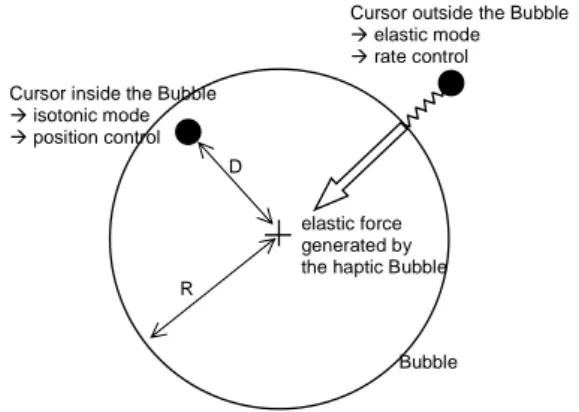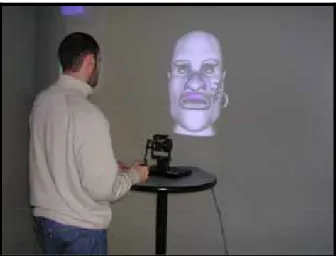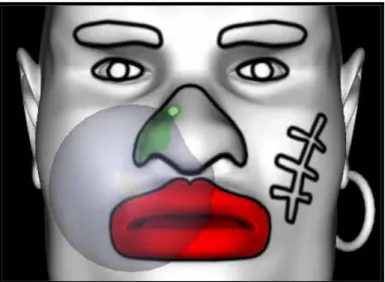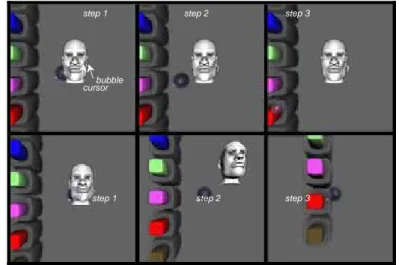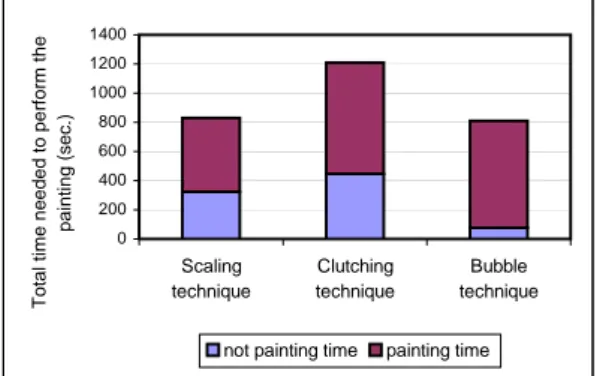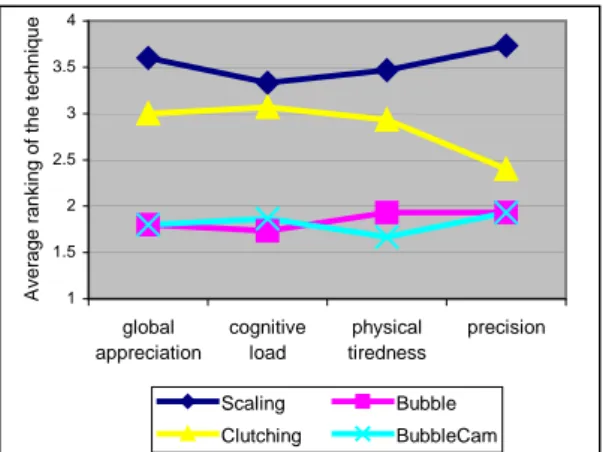Science Arts & Métiers (SAM)
is an open access repository that collects the work of Arts et Métiers Institute of Technology researchers and makes it freely available over the web where possible.
This is an author-deposited version published in: https://sam.ensam.eu Handle ID: .http://hdl.handle.net/10985/6538
To cite this version :
Lionel DOMINJON, Anatole LECUYER, Jean-Marie BURKHARDT, Simon RICHIR - A
Comparison of Three Techniques to Interact in Large Virtual Environments Using Haptic Devices with Limited Workspace - 2006
Any correspondence concerning this service should be sent to the repository Administrator : archiveouverte@ensam.eu
A Comparison of Three Techniques to Interact in
Large Virtual Environments Using Haptic Devices with
Limited Workspace
Lionel Dominjon1, Anatole Lécuyer2, Jean-Marie Burkhardt3, and Simon Richir1 1
P & I Laboratory, ENSAM Angers, France dominjon@ingenierium.com, simon.richir@angers.ensam.fr
2
SIAMES Project, INRIA/IRISA, France anatole.lecuyer@irisa.fr 3
EIFFEL Project, University of Paris 5/INRIA, France jean-marie.burkhardt@inria.fr
Abstract. This paper describes an experiment that was conducted to evaluate
three interaction techniques aiming at interacting with large virtual environments using haptic devices with limited workspace: the Scaling technique, the Clutching technique, and the Bubble technique. Participants were asked to paint a virtual model as fast and as precisely as possible inside a CAVE, using a “desktop” haptic device. The results showed that the Bubble technique enabled both the quickest and the most precise paintings. It was also the most appreciated technique.
1. Introduction
Haptic interfaces were shown to greatly enhance interaction with Virtual Environments (VE) [1, 2]. Most of the current haptic interfaces are well suited for "desktop" applications, in which the dimensions of the visual display of the virtual environment do not exceed the size of the haptic workspace of the manipulated device. However, with large immersive systems – such as CAVE [3], RealityCenter or Holobench – becoming more common, the potential haptic interaction becomes limited to a small portion of the VE.
To overcome the mismatch between the haptic and the visual workspaces, several software interaction techniques have been developed. In the present paper, we compare the uses of three of these interaction techniques: the Clutching technique [4], the Scaling technique [5], and the Bubble technique [6]. The proposed experiment is based on a task of 3D painting in which participants were asked to paint a virtual model in a large VE as fast and as precisely as possible, using a desktop haptic device.
Therefore, this paper starts with an overview of related work in the field of 3D interaction techniques designed for haptic interaction with a VE that is larger than the workspace of the haptic device. Then we report on the experiment conducted to compare the uses of the three aforementioned techniques. The paper ends with a general discussion, a conclusion and a description of future work.
2. Related
work
Several software solutions were proposed as interaction techniques to overcome the limitations of current haptic devices when interacting with large VEs [4-6].
A first interaction technique is based on the concept of clutching [4]. It is inspired by the use of a classical 2D mouse. When reaching the limits of the mouse’s workspace, the user may lift (declutch) the mouse, in order to put it down on a new location (clutch). This technique was implemented in haptic APIs (Application Programming Interface) such as in the VIRTUOSE API from Haption [7]. When the user reaches an uncomfortable posture with the force-feedback interface, he/she may declutch and freeze the virtual cursor in the VE by pressing a button. Then he/she can move the haptic device, reach a more comfortable position, and then clutch again by releasing the button to unfreeze the virtual cursor.
A second interaction technique is the scaling technique, introduced by Fischer and Vance [5] who integrated a PHANToM 1.5 haptic interface in the C6 (a CAVE-like system). They used an amplification of the user’s motion, i.e. a motion scaling between the haptic workspace and the VE [8]. The link between the two spaces is defined by a scaling factor equal to the ratio: ‘largest dimension of the workspace of the haptic device’ to ‘largest dimension of the virtual environment’.
elastic force generated by the haptic Bubble
Bubble Cursor inside the Bubble
Æ isotonic mode Æ position control
Cursor outside the Bubble Æ elastic mode Æ rate control
D
R
Fig. 1. Control modes according to cursor position.
A third interaction technique is the Bubble technique developed by Dominjon et al. [6]. The Bubble technique is based on a hybrid position/rate control [9, 10]. Position control is used around the central position of the haptic device, for fine positioning, while rate control is used at the boundaries of the device, for coarse positioning. The boundary between the position-control zone and the rate-control zone is visually displayed as a semi-transparent sphere, looking like a soap bubble (see Fig. 1). The boundary is also haptically displayed by applying a radial force when crossing the surface of the bubble. The user may thus "feel" the inner surface of the bubble and slide on it. Furthermore, thanks to force-feedback of the device, the Bubble technique simulates the use of an elastic device when the cursor is rate-controlled (i.e. outside the bubble) [6].
3. Comparison of the Clutching, the Scaling and the Bubble
techniques in a large virtual environment
To compare the uses of the three aforementioned techniques, we have conducted an experiment based on a task of 3D painting. In this task, participants were asked to paint a 3D virtual model as fast and as precisely as possible. The performance of participants was recorded in terms of task completion time and quality of the final painting. At the end of the experiment, a preference test was also proposed, in which participants had to choose their favourite technique according to several subjective criteria.
3.1. Participants
15 participants aged from 22 to 46 (mean=28, sd=6) took part in this experiment. Six of them were females. All of them, except one, were right-handed. None of them had known perception disorders, and all participants were naïve to the purpose of the present experiment.
3.2. Experimental apparatus
Fig. 2. Experimental set-up. 3.2.1. Haptic and Visual Displays
We used a generic “desktop” haptic device: the PHANToM Premium 1.0 (see Fig. 2) from SensAble Technologies [11]. A small spherical cursor was manipulated in the VE via the PHANToM (see Fig. 3). It was used to apply paint directly on the virtual model, as if a brush was embedded at the tip of the PHANToM. Thanks to the force-feedback of the device, participants were also able to feel the contact between the cursor and the virtual model.
The PHANToM was placed inside a 4-screen CAVE-like display (see Fig. 2). For simplicity reasons, only one screen was used to display the virtual environment. This
screen was a 3x3m rear-projected screen. The visual feedback was displayed at a frequency of 120 Hz, in monoscopic conditions. The visual display of the virtual environment consisted in a 3D model of a face to be painted (see Fig. 4), and a button bar which was used to change the paint colour. Six colours were available: yellow, blue, green, pink, red, and brown. The face model was displayed in the centre of the screen, in front of the participant. The button bar was located on the left-side, near the border of the screen.
Fig. 3. Close-up view of the Bubble in case of contact and painting of the virtual model.
3.2.2. Interaction Techniques Compared
Four interaction techniques were implemented for the purpose of the experimental evaluation.
(a) Motion Amplification
The motion amplification technique (Scaling) is described by Fischer and Vance in [5]. It is based on a reduced Control/Display ratio, i.e. a scaling between the user's motion (Control) and the motion of the virtual cursor (Display).
The scaling factor, world_haptic_scale, is defined in [5] as: the largest dimension of the workspace of the haptic device (max_workspace_size) divided by the largest dimension of the virtual environment (max_virtual_size), as in Equation (4).
size virtual size workspace scale haptic world _ max_ _ max_ _ _ = (4)
In our experimental conditions, max_workspace_size was equal to 10cm (which prevents the PHANToM endpoint from colliding with its base) and max_virtual_size was equal to 3.5m. This resulted in a world_haptic_scale equal to 1/35.
(b) Clutching Technique
The clutching technique (Clutching) was designed as in [7]. Participants had to press the space bar of a keyboard – placed on the table in front of them – to declutch the virtual cursor from the PHANToM. As the space bar remained pressed, the cursor remained declutched and the participant could freely move the PHANToM, without any consequence on the cursor. Then, once the PHANToM extremity was positioned at a comfortable position (e.g. near the centre of its workspace), the participant could release the space bar and then re-clutch the cursor and the PHANToM.
(c) Bubble Technique
The Bubble technique (Bubble) was implemented as described in [6] (see related work). The radius of the bubble was set to 5cm, and the velocity vector applied to the cursor when in rate control was calculated as in Equation (5), with K set to 0.03 N-3.s -1 (see Fig. 1).
r
R
D
K
V
G
=
(
−
)
3.
G
(5)(d) Bubble Technique with camera motion
In this second implementation (BubbleCam), the Bubble technique was implemented with a camera motion (see Fig. 4), as described in [6]. The camera is thus linked to the bubble, which allows to keep the main zone of interaction (i.e. inside the bubble) in front of the participant.
Fig. 4. Reaching the button bar using the Bubble technique without (top) and with (bottom) the camera metaphor.
We intentionally did not mix several of these basic techniques. For example, using a Clutching technique with a Scaling factor (C/D ratio smaller than 1) could have reduced the need for clutching by increasing the cursor travel distances when
bubble cursor
step 1 step 2 step 3
clutched. This consequently, could have increased the global performance in terms of task completion time. In the same way, using a C/D ratio smaller than 1 with the Bubble technique would probably result in the similar increase of the global performance. Our intention was here to test and compare the possibilities of each "raw" technique (the technique as described in the literature) separately, in order to find out their main advantages and drawbacks distinctly.
3.3. Method
We selected a painting task which requires both to reach distant regions and to move to accurate positions in the 3D space. The painting task was to be performed in a large environment, as fast as possible and with a maximum precision. Such a task seems close to the current perspectives and developments in the artistic domain, concerning either painting or sculpture applications.
Participants were standing in front of the large screen. The PHANToM force-feedback device was placed on a table in front of them at a 110 cm height. They placed the index finger of their dominant hand inside the extremity (tip) of the PHANToM.
A learning phase was proposed, in which they were invited to read a set of instructions about the experiment and the apparatus. They were then demonstrated how to use the PHANToM and how to apply painting on the model. They had an unlimited period of time to get used to the technique and to the task before they began their final painting.
The experiment was then divided into 2 separate parts: one painting task, and one preference test.
In the painting task, participants had to paint selected parts of the virtual model. Three techniques were possibly used: the motion amplification technique (Scaling), the clutching technique (Clutching), and the Bubble technique without camera motion (Bubble). (The BubbleCam technique was eliminated here in order to limit the number of factors in the experimental plan). The 15 participants were divided into 3 groups. Each group used only 1 technique among the 3 possibilities. In other words, each interaction technique was used for painting by 5 participants.
Participants were then instructed to paint selected parts of the model with given colours as fast and as precisely as possible. They were asked to entirely paint each zone, without crossing their borders. The order and colours were the same for each participant. They first had to paint the mouth in red, then the nose in green, the eyebrows in blue, the eye in brown, the scar in pink and finally the ear-ring in yellow.
The preference test was passed immediately after the painting task. It consisted in a free evaluation of the 4 possible interaction techniques, i.e. the 3 techniques mentioned above plus the BubbleCam technique. Participants tested the 4 techniques in an arbitrary order for 2 minutes each. They were then allowed to re-test the 4 techniques at their will.
The experiment ended with a subjective questionnaire in which participants had to rank the 4 techniques according to 4 criteria: (1) global appreciation, (2) cognitive
load, (3) physical tiredness, and (4) precision for painting.
The global experiment lasted about 40 minutes including the learning phase and breaks.
3.4. Collected data
Three data were collected for each participant after the painting task: 1. the total time needed to perform the painting (in seconds);
2. the painting time (in seconds), i.e. the time when the participant was actually painting the model;
3. the resulting painted model (the 2D texture of the painted surface of the 3D model).
After the preference test, the rankings of the 4 interaction techniques, according to the subjective criteria were also collected in the questionnaire.
3.5. Results
3.5.1. How did the interaction technique affect performance of participants?
The performance of participants was analysed in terms of time (i.e. duration to perform the task) and precision (i.e. quality of the resulting painting, as compared to the original model).
Total task completion time and painting time.
We computed a Multivariate Analysis of Variance (MANOVA) on two performance indicators: the total time (time to complete the whole task), and relative
painting time (proportion of time devoted to the painting, i.e. painting time divided
by total time). The between participants factor was the interaction technique used during the painting test (Scaling vs. Bubble vs. Clutching). There was a significant main effect of the interaction technique (Lambda Wilks=0.316; F(4,22)=4.283, p<0.01). The quickest completion of the task was achieved first with the Bubble technique (mBubble=810.9 sec., sd=137) and then with the Scaling technique (mScaling=830.3 sec., sd=164) whereas 1.5 more time was necessary with the Clutching technique (mClutch=1209.3, sd=410).
Due to the relatively small number of participants and to the similar duration for the Bubble and Scaling techniques, the subsequent ANOVA (analysis of variance) test on the total time showed a not significant trend (F(2,12)=3.547, p<0.06). However, post-hoc test indicated a significant difference between Clutching and the other two techniques for the total time to complete the task (corresponding Fischer PLSD comparisons at p<0.05).
We observed a different schema concerning the proportion of time devoted to painting. With the Bubble technique, participants painted during 90.6% of the time (sd=14%), whereas they only spent nearly half of the total time in painting with the other two techniques (mClutch=63.0%, sd=30; mScaling=61.1%, sd=31%) (see Fig.
5). The ANOVA test was highly significant (F(2,12)=5.884, p<0.02). Post-hoc tests indicated a significant difference between Bubble and Scaling for the relative
painting time (Fisher PLSD comparison at p<0.05).
Quality of painting.
The 15 resulting paintings were analysed and ranked according to the following three indicators:
1. the quantity of white space remaining unpainted inside the areas to be painted; 2. the quantity of paint overlapping the edges of the areas to be painted;
3. the quantity of paint outside the area to be painted.
The three rankings corresponding to the three indicators were summed for each painting. This provided a unique grade for each painting. A final grade was then computed for each technique, by averaging the five grades of the five paintings made with the same technique (i.e. for one group of participants). A small final grade meant precise and high quality of painting, whereas a high final grade meant a poor quality of painting (see Fig. 6).
We performed an ANOVA using the interaction technique as a between-participants factor. We found a significant main effect of the interaction technique on the quality (i.e. grade) of the painting (F(2,12)=14.270, p<0.0007). Participants obtained the poorest quality of painting with the Scaling technique (mean grade for Scaling: mScaling=39, sd=4.3). The best performances were found with the Bubble technique (mBubble=15, sd=10). A slightly lower quality of painting was observed with the Clutching technique (mClutching=18, sd=8). A posteriori test shows that Scaling differs significantly from the other two techniques (Fisher PLSD tests significant at p<0.002). 0 200 400 600 800 1000 1200 1400 Scaling technique Clutching technique Bubble technique
Total time needed to perform th
e
painting (sec.)
not painting time painting time
Fig. 6. Examples of paintings made by participants.
3.5.2. How did participants subjectively evaluate the different techniques?
We performed a mixed-design MANOVA on the four subjective dimensions used to rank the four proposed techniques: global appreciation of the techniques, cognitive
load, physical tiredness, and precision for painting.
The between participants factor was the technique tested during the painting task. The within participants factors were the four techniques evaluated: Scaling, Bubble,
Clutching and BubbleCam.
We found that subjective evaluations of participants differed significantly depending on the interaction technique (Lambda Wilks=0.302; F(12,119)=5.697, p<0.0001). However, no significant effect of the first phase of the experiment (painting task) was found on the second phase (subjective evaluation). Thus, the technique the participants used during the painting task had no impact on the technique they preferred during the preference test (Lambda Wilks=0.982; F(8,90) n.s.),
Subsequent ANOVA demonstrated significant differences between interaction techniques for every criterion: global appreciation (F(3,48)=16.382, p<0.0001),
cognitive load (F(3,48)=11.454, p<0.0001), physical tiredness (F(3,48)=13.645,
p<0.0001), and precision for painting (F(3,48)=15.902, p<0.0001).
Post-hoc tests showed that the Bubble and BubbleCam techniques were significantly better appreciated than the other two techniques (Scaling and Clutching) for the global appreciation dimension (mBubble=1.8, sd=0.77; mBubbleCam=1.8, sd=0.94; mClutch=3.0, sd=0.93; mScaling=3.6, sd=0.63; corresponding Fisher PLSD comparisons significant at p <0.0004), as well as for the level of cognitive load (mBubble=1.7, sd=0.59; mBubbleCam=1.9, sd=1.0; mClutch=3.1, sd=1.0; mScaling=3.3, sd=0.9; corresponding Fisher PLSD comparisons significant at p <0.001). The Bubble and BubbleCam techniques were also significantly more
appreciated concerning physical tiredness (mBubble=1.9, sd=0.64; mBubbleCam=1.7, sd=1.0; mClutch=2.9, sd=0.88; mScaling=3.5, sd=0.64; corresponding Fisher PLSD comparisons significant at p <0.004). Quite the same schema was found for the last criterion, i.e. the precision of the interaction technique, for which Bubble and BubbleCam were again the best rated techniques (mBubble=mBubbleCam=1.9, sd=0.80). The Clutching technique was less appreciated than the two previous ones (mClutch=2.4, sd=1.1) although post-hoc tests did not show any significant difference between the techniques. Finally, the rankings of the Scaling technique were significantly worse than the three other techniques (mScaling=3.7, sd=0.80; corresponding Fisher PLSD comparisons at p<0.0001).
To summarize (see Fig. 7), the Scaling technique was systematically rated as the worst technique. The Clutching technique was also poorly evaluated except for precision for which it was estimated as efficient as both Bubble and BubbleCam. The two implementations of the Bubble technique were systematically rated as the best techniques, and it seemed difficult to distinguish between them.
1 1.5 2 2.5 3 3.5 4 global appreciation cognitive load physical tiredness precision
Average ranking of the technique
Scaling Bubble Clutching BubbleCam
Fig. 7. Average ranking of every technique according to the 4 subjective criteria.
3.6. Discussion
The performance data of the painting task illustrate an interesting property of the Bubble technique as compared with the Scaling and the Clutching techniques. Indeed, this technique seems to be optimally designed for tasks requiring both precise activity and large gestures in VEs.
On the one hand, with our technique, participants used more than 90% of their time for performing the painting, while with the other two techniques they were painting for only 60% of the total time. Thus, our technique provided the best ratio between navigation and fine operations in large virtual environments. On the other hand, the participants needed less time to complete the task with the Bubble technique than with the Clutching technique, and they needed about the same time as the Scaling technique. But even if the Bubble and the Scaling techniques required the
same completion time, the resulting painting performance was drastically different: the Bubble technique was associated with the best results, and the Scaling technique was associated with the poorest ones. Furthermore, the quality of painting obtained with the Bubble was still equivalent (and even slightly better) than the one obtained with the Clutching.
This suggests that the technique used may affect the strategy adopted by the participants. The Scaling technique resulted in short completion time but in poor quality of painting, whereas the Clutching technique resulted in a great quality of painting but in a long completion time. In the case of the Scaling technique, speed was favoured against precision maybe because precision generated a high cognitive load for the participants. In the case of the Clutching technique, the opposite effect was observed: the precision was favoured versus speed, maybe because the speed constraint would also be highly overloading.
With the Bubble technique, none of these strategies seemed to be privileged. This resulted in the ability to achieve a precision similar to the Clutching technique while spending the same amount of time than with the Scaling technique.
The Bubble and BubbleCam techniques were substantially preferred by the participants as compared to the other two techniques for all subjective criteria. The global appreciations of the Bubble and BubbleCam techniques were equivalent, indicating that they both globally provided the same comfort of use. Nevertheless, the BubbleCam technique has some advantages. We indeed noticed that most participants spontaneously painted the whole ear of the model when using the BubbleCam technique, during the preference test. The ear was actually hidden in the main view (see Fig. 3). Thus, the use of the camera metaphor made it possible for the participants to navigate and reach some parts of the model in a more convenient view. This suggests that the use of the BubbleCam technique has a direct impact on the tasks the participants can potentially perform. For instance, we used a virtual scene which was as large as the virtual display (here a CAVE like system). Unlike the other techniques, BubbleCam could also be used in other conditions, i.e. with a visual display smaller than the virtual scene (e.g. displaying a whole town at scale 1 in a CAVE). Indeed, the camera motion could be used to navigate inside the VE and reach any part of it, keeping the visual focus on the zone of interest (zone of haptic interaction). Moreover, since the camera is attached to the bubble when using the BubbleCam technique, a higher co-location of haptic and visual spaces is possible, which could be interesting to use in immersive systems such as a Workbench or a CAVE.
4. Conclusion
We have conducted an experiment to compare the uses of three techniques to interact with large virtual environments using haptic devices with a limited workspace: the Scaling, the Clutching and the Bubble technique. Our results showed that the Bubble technique could be successfully used to perform 3D painting tasks involving simultaneously large movements and precise positioning. The 3D painting task enabled us to observe the users’ performance in terms of both the time needed to achieve the task and the quality of the resulting painting. The Bubble technique was
found to lead to both a greater accuracy in the painting and a lower completion time. Furthermore, users reported a higher level of satisfaction with the Bubble technique than with the two other interaction techniques.
Acknowledgements.
The authors would like to thank Mrs. Valérie Moreau for her valuable help. They would also like to thank all the participants who took part in this experiment for their kindness and their patience.
5. References
[1] S. Volkov and J. Vance, "Effectiveness Of Haptic Sensation For the Evaluation of Virtual Prototypes", ASME Journal of Computing and Information Science in
Engineering, 2001.
[2] S. Wall and W. Harwin, "Quantification of the effects of haptic feedback during motor skills tasks in a simulated environment", presented at 2nd PHANToM Users Research Symposium, Zurich, Switzerland, 2000.
[3] C. Cruz-Neira, D. Sandin, and T. Defanti, "Surround-Screen Projection-Based Virtual Reality: The Design and Implementation of the CAVE", presented at SIGGRAPH, 1993.
[4] E. Johnsen and W. Corliss, Human Factors Applications in Teleoperator Design
and Operation, John Wiley & Sons ed, 1971.
[5] A. Fischer and J. Vance, "PHANToM Haptic Device Implemented in a Projection Screen Virtual Environment", presented at 7th International
Immersive Projection Technologies Workshop and 9th Eurographics Workshop on Virtual Environments, Zurich, Switzerland, 2003.
[6] L. Dominjon, A. Lécuyer, J.-M. Burkhardt, G. Andrade-Barroso, and S. Richir, "The "Bubble" Technique: Interacting with Large Virtual Environments Using Haptic Devices with Limited Workspace", presented at World Haptics
Conference (joint Eurohaptics Conference and Haptics Symposium), Pisa, Italy, 2005.
[7] HAPTION, "VIRTUOSE API V2.0 Programming Manual", 2004.
[8] C. Preusche and G. Hirzinger, "Scaling issues for Teleoperation", presented at Fifth PHANToM Users Group Workshop, Aspen, Colorado, US, 2000. [9] R. L. Hollis and S. E. Salcudean, "Lorentz Levitation Technology: a New
Approach to Fine Motion Robotics, Teleoperation, Haptic Interfaces, and Vibration Isolation", presented at International Symposium for Robotics Research, 1993.
[10] G. Casiez, "Contribution à l'étude des interfaces haptiques - le DigiHaptic : un périphérique haptique de bureau à degrés de liberté séparés." PhD Thesis. Lille, University of Lille, 2004.