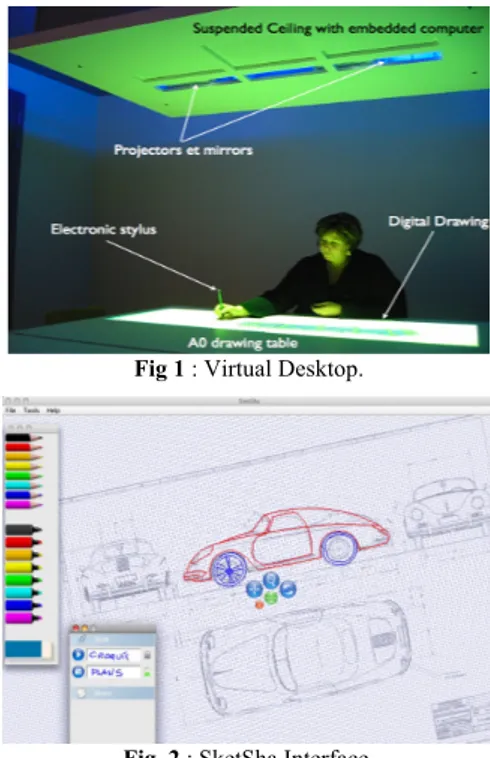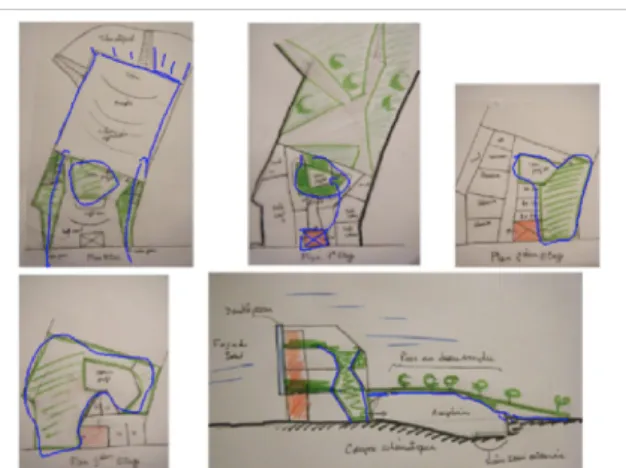Use of graphical modality in a collaborative
design distant setting
Stéphane Safin
a, Roland Juchmes
a, Pierre Leclercq
aaLUCID – Lab for User Cognition and Innovative Design, University of Liège, 1 chemin des chavreuils B52, 4000 Liège, Belgium
Abstract. In this paper, we present an original environment, the Distributed Collaborative Design Studio (DCDS) which al-lows multimodal real-time remote exchanges, and which aims at re-creating remotely the conditions of co-present meetings. This environment associates a videoconference tool (supporting verbal and non-verbal communication) and an original real-time shared digital hand-drawn sketches system (supporting graphical communication). The users can import documents and annotate them in real-time at distance. In this paper, we are interested in studying the use of the graphical modality (digital sketch and document annotations) as a tool for collective design and remote communication. This study takes place in the framework of a collaborative architectural design studio, which has taken place during 3 month, and gathering students from Belgium and France to work together in 3 small groups mainly at distance. The study focuses on the role of graphical modality in the synchronous remote meetings supported by the DCDS. We identify the types of digital annotations made on the import-ed document, thanks to the electronic pen, and their role in the cognitive processes of designing and in the collaboration and communication processes. We also identify the different practices of digital sketching, according to the group and its collabo-rative strategies. We discuss the utility of the graphical modality as an efficient support for collabocollabo-rative synchronous activities and show that the DCDS environment supports different strategies of collaborative design (co-design and distributed design). We conclude on recommendations for improving the system and for designing sketch-based collaborative environments. Keywords: CSCL; architecture; multimodal collaboration; pen-based interaction
1. Introduction
In a wide range of activity sectors, collaboration has been intensified, notably in the design domains. Collective work is increasingly organized simultane-ously (rather than sequentially as it used to be in the past). Moreover, design teams are often geographical-ly distributed, and the need for distant real-time inter-action is consequently emerging.
While the best way of ensuring effective co-ordination and collaboration remains face-to-face meetings, convening all participants at the same time in the same place can often be problematic. Regular meetings, which are by their nature difficult to con-vene spontaneously, do allow for collective reflection to take place and such meetings remain the most ef-fective way of turning complex projects into reality. However, when the meetings adjourn, each partici-pant follows up on their own part of the work, with
the risk of falling out of synch with other participants before the next meeting. Moreover, the meetings are conditional upon copresence, with all its associated travel costs and, above all, the lengthy immobiliza-tion of human resources. During such meetings, not everyone has every member of their team available or all their documentation, equipment and usual work-ing “tools” to hand. This can hinder the input they can make to the meeting.
Synchronous and asynchronous working proce-dures between participants who are geographically separate have naturally developed in order to over-come the difficulties associated with organizing co-present meetings, supported by today’s widely avail-able technology. Current communication technology, such as telephone, email, file servers and video-conferencing help in this process of coordination. But these remain limited in terms of collaborative work-ing, particularly when it comes to creative or
prob-lem-solving tasks. Such tasks always develop syn-chronously, using diagrams and notes shared around the same table. Although the available means of communication do greatly facilitate the exchange of information, they turn out to be very limited when compared to the possibilities of actual copresent meetings.
Indeed, face-to-face communication possesses a certain number of important features such as tem-poral pattern (synchronous), completeness of the channel (verbal, visual, gestural, graphical...) and implicit communication. The available technology cannot support all of these features and remains lim-ited. An analysis of collaborative working situations suggests that this limitation is mainly due to a crucial failure of shared synchronous representation.
File-sharing technology such as emails, file servers or electronic document management systems, for example, function in an asynchronous mode. This forces collaborators to construct information incre-mentally, by successively accumulating content (‘versioning’), rather than incorporating it. The deci-sion-making process thus rapidly becomes less con-sensual. Moreover, making decisions through succes-sive interventions does not encourage connections to be made between different points of view or the in-corporation of all opinions into the final decision.
Furthermore, real-time communication tools are not designed to convey representations of content but only comments on them, either by voice or video-conferencing. Thus, telephone, video-conferencing or web chatting do not allow for an evolving graphic representation to be shared.
This difference between modalities of exchange is greatly disruptive to the efficacy of orchestrated col-laborative working, which continues to favour co-present meetings.
Finally, it is important to note that all complex ac-tivities are characterized by the use of numerous doc-uments, which are annotated or modified. In architec-ture, these documents are an integral part of the de-sign process, translating existing perceptions and representations, then simulating and testing possible interventions: these documents include sketches, drafts, plans, specifications, etc. They are jointly pro-duced by multi-disciplinary teams and are modified in real time (through annotation) to support the col-lective decision-making process.
Nevertheless, some devices and environments are emerging, allowing rich distant interactions, and are increasingly used in professional but also in educa-tional settings. In this paper, we present an original
environment, the Distributed Collaborative Design Studio (DCDS) which allows multimodal real-time remote exchanges, and which aims at creating re-motely the conditions of co-present meetings. This environment associates a videoconference tool (sup-porting verbal and non-verbal communication) and a real-time shared digital hand-drawn sketches system (supporting graphical communication). The users can import documents such as plans, images and models, and annotate them in real-time at distance.
In this paper, we are interested in studying the use of the graphical modality (digital sketch) as a tool for collective design and remote communication. This study takes place in the framework of a collaborative architectural design studio, which has taken place during 3 month, and gathering students from Belgium and France to work together in 3 small groups at dis-tance. The students are supplied with asynchronous means of collaboration (dedicated database, mails…) and our synchronous multimodal collaborative envi-ronment, the DCDS.
2. Collaborative design
Collaborative design requires three classes of tivities: task-oriented activities, process-oriented ac-tivities and interaction management acac-tivities [7].
Task-oriented activities are directly related to the
content of the design. Usually, one can distinguish problem framing, solutions generation and solutions evaluations. Those activities occur in individual de-sign, but also in collective dede-sign, through argumen-tation processes [5]. Communication is therefore an essential point for solving the design problem: a common understanding of the problem allows to structure it (e.g. suggesting goals), the ideas must be generated by the different persons and communicated to the group (e.g. propositions of design) and, to be efficient, the ideas must be collectively evaluated through communication processes (e.g. criticisms). Stempfle & Badke-Schaub [16] showed that those content-oriented activities account for about 2/3 of the interactions between group members.
Process-oriented activities are necessary to
coor-dinate group actions. These activities are linked to the management of viewpoints, the synchronization and coordination, the conflict management, the building of a common knowledge [17]. Two modes of
coordi-nation usually can take place in collaborative design [6].
§ Distributed design where the actors perform dis-tinct but interrelated tasks, each one mobilizing its own resources and its own temporality to car-ry out specific objectives serving the joint project. The actions are simultaneous, but not joint. The key issue is the coordination of different partners' activities and their temporal articulation.
§ Co-design where all the designers respond to the problem in an integrated way, share common goals, generate solutions and evaluate them to-gether. The challenge of this type of collabora-tive design is the cognicollabora-tive synchronization, i.e. the creation, through actions of communication, of a shared common context that allows the en-tire group to coordinate more effective action. In collaborative activities, primarily in distributed design activities taking place at a distance, the man-agement of interdependencies between tasks and de-signers, actors need as to have a collective con-sciousness of the situation, of the changes made on the design object, of the tasks, and of the partners’ skills and activities. This mutual consciousness is called situation awareness [3]. While in face-to-face situations actors share a common context, remote interaction can be disrupted by many constraints: reduction of the richness of communication channels (e.g. reduced field of view) and difficulty in sharing information and objects (e.g. troubles communicating spatial reference). To achieve this mutual awareness, it is necessary to share a part of the context.
The different views on the object must be coordi-nated and integrated to build a common vision. This mechanism, called grounding, involves the construc-tion of a common reference space consisting of all the knowledge that group members have in common and are aware that they have in common. This space is called a shared common ground [4] or joint prob-lem space [10]. This common ground is not just un-derstanding who undertakes any action and how the task is conducted globally, but rather building a strong inter-understanding to understand each other and solve the problem together. The grounding af-fects both the problem (a framework for the genera-tion and evaluagenera-tion) but also the procedures and rep-resentations and the knowledge that the partners of each other. The negotiation of common ground is a prerequisite for negotiating solutions.
Interaction management activities. These
in-clude all activities related to the process of communi-cation. To communicate, one need to develop a
mes-sage, but also to verify that this message has been understood. It is also necessary to provide clues and positive evidence to the partner(s) to show that the message has been understood: acquiescence, confir-mations, start of next speaking turn, and so on [4]. These activities are simple in the case of face-to-face communication using everyday language, but are much more complicated in the case of remote com-munication, of asynchronous exchanges and in the case of high degree of sophistication or abstraction messages.
The communication has therefore a “cost”. The different costs of communication are associated with the constraints of environments for sharing and sup-porting collaboration. The media of communication can be characterized by several properties that can facilitate exchanges and the construction of a shared common referent: possibility to see and hear each other, simultaneity of actions, sequentiality of the messages, reviewability, etc. [4].
3. DCDS
In order to support remote synchronous collabora-tion, the LUCID-ULg lab has developed the Digital Collaborative Design Studio (DCDS)
This prototype is composed of two parts.
A hardware part, the Virtual Design Desktop
(fig-ure 1), which consists of an electronic A0 drawing table with a suspended ceiling equipped with a pro-jection system offering a large working surface (ap-proximately 150x70 cm). An electronic pen allows the drawing of virtual sketches onto this surface. Ma-nipulation widgets are especially designed to interact only with the stylus in this environment.
A software part called SketSha (for sketch
shar-ing - figure 2) is a shared drawshar-ing environment al-lowing several users to be connected to the same vir-tual drawing space. Various functionalities, such as a panel of coloured pens (and an eraser) and a naviga-tion tool (to zoom, translate, rotate), are available through intuitive graphical widgets. Some layout fa-cilities have also been included in the prototype, such as the possibility of drawing and managing different sheets of virtual paper, of deleting or duplicating them, and of managing their transparency. The soft-ware also allows users to import Computer Assisted Design (CAD) plans and bitmap images. This soft-ware captures the strokes that compose the sketch, shares them between the different distant locations (through a standard internet connection) and
trans-mits the complete information in real time onto the active boards through video-data projectors.
Fig 1 : Virtual Desktop.
Fig. 2 : SketSha Interface.
The system is completed by a 24-inch screen with an integrated camera, which allows the participants to see and talk to each other, on an almost 1:1 scale, during a real-time conference. Pointing, annotating and drawing are possible due to the electronic pen. Social exchanges are transmitted through the external modules of video-conferencing in order to support the vocal, the visual and the gestural aspects of the collaboration.
Fig. 3 : meeting on the DCDS
Following the user-centred framework underlying the development of the DCDS, the system has al-ready been tested in different short and long collabo-rative work settings with students and professionals, see [1, 2, 8, 9, 13, 14]
4. Issues
The question raised in this paper are the following.
“Does the graphical modality supplies people with means to manage a coupled collaboration ?”
As a way to enrich collaboration, by supplying the designers with a mean to recreate copresent meetings at distance, we expect that the adjunction of the graphical modality will support more coupled ver-sions of collaboration. We also expect that this mo-dality will encourage more collaboration among group members.
“How the graphical modality is used to support the collaborative design process?”
We wish to understand how the designers use the graphical modality to support their design process (generating solutions, reframing the problem and evaluating solutions) and their collaborative process (awareness, grounding, interaction management).
To answer these questions, we followed the activi-ty of three groups of student during a 3-months archi-tectural design workshop, analyzed their collabora-tive process and observed their uses of the graphical modality during weekly collaborative design sessions supported by the DCDS.
5. Setting
This study has taken place in the framework of a collaboration between the Nancy School of Architec-ture (France) and the Faculty of Applied Sciences of the University of Liège (Belgium).
3 groups of 5 students (mixed with French and Belgian students) worked during one term (3 months) on an architecture program. Each group had to design collaboratively and remotely a building (a cultural center), from a program completely defined.
For this purpose, the groups had several tools at their disposal :
- Asynchronous collaborative tools (mails, file ex-change servers,…)
- Synchronous collaborative tools (chat, videoconfer-encing…)
- A one-hour meeting each week on the DCDS. They were allowed to bring their documents in the system, annotate it during their discussion, save the edited documents.
This study focus on the weekly synchronous meet-ings with the DCDS. We videotaped each session and recorded all the documents, digital drawings and
digi-tal annotations1. The video data represent 8 one-hour
meetings for each of the 3 groups, for a total of 24 hours of video.
6. Method
Our method is composed of three parts : an analy-sis of the collaborative process, a content analyanaly-sis of the graphical traces, and an activity analysis of the drawing activity.
Assessment of the collaboration
In order to understand and describe the collabora-tive process, we used three methods.
- The direct observation of the group during their distant synchronous meetings.
- A presentation of a reflective analysis made by the groups on their own collaborative process (mandatory for the workshop).
- A video analysis supported by a grid to assess the quality of collaboration. This grid, inspired by Spada’s works in the CSCL domain (see [15]), allows to quickly assess the collaborative process according to seven dimensions : fluidity of col-laboration, sustaining mutual understanding, in-formation exchanges for problem solving, argu-mentation and reaching consensus, task and time management, cooperative orientation, and indi-vidual task orientation. These dimension cover the task-related, group management and commu-nication processes. As this tool is not the main focus of the paper, we do not describe it here deeply. We use it in our study to have a global score on the collaboration quality. The interested reader may find more information [1,2].
These three methods allow us to describe and compare the modes of collaboration of the three groups. Based on this description, we can compare the collaborative sketching behaviors of the groups.
Graphical traces analysis.
We recorded all digital drawings during the ses-sions and all annotations on imported documents. We distinguish 4 types of annotation, depending on whether they have a strong or weak geometrical
1 In this paper, we refer as “document” any file
imported on the system, “annotations” all the graph-ical traces drawn on the documents with electronic pen in the DCDS and “sketches” the graphical traces drawn on a white virtual paper (i.e. not on a docu-ment).
pendency with the underlying document, and whether they bring new information to the document2.
- Pointing. In this type of annotations, one or
more simple elements of the document are phasized, but no information is added. This em-phasis may be made by a circle surrounding a portion of the drawing or by an arrow for exam-ple. There are no strict correspondence between graphic annotation and the annotated document. - Highlighting. These are graphic annotations
precisely superimposed to the original document, but bringing no new information. These annota-tions are redundant with the images they com-plement and highlight certain elements of the drawing or set of decisions.
- Elements. Here, simple graphical elements
(ar-rows, construction lines, etc.) add some infor-mation to the original image, but are not in close geometrical relation to it. These elements com-plete the underlying document but they do not modify it.
- Drawings. These are sketches superimposed on
the document. These drawings are figurative and aim to modify the document. They are acts of designing.
Activity analysis
Finally, we made video analysis of a sample of video extracts in each group. These video have been analyzed by an ergonomist and an architect together. This sample has been made in order to have a repre-sentation of all kinds of drawings and annotation, in each group and in different moments in the design process.
We tried to identify the uses of the graphical mo-dality, i.e. digital drawings and annotations, in the collaborative design process. Our observation focus on the roles and functions of annotation in the com-municative process, the graphical characteristics of the drawings and the difference between the groups, according to their modes of collaboration.
7. Comparison of the 3 groups’ collaborative activity
Clearly, the three groups do not collaborate in the same manner.
2 There should be a fifth category: textual
annota-tions, but we did not observe writings in the shared DCDS space.
The group 1 sets up a "distributed design" process : the members work individually asynchronously, take some decisions, and the propositions are presented to the group in the synchronous sessions. Specific issues are resolved collectively in those synchronous meet-ings and the work is divided. Each member ends the session with specific tasks to be done for the next weekly synchronous meetings. Between two DCDS sessions, students exchange documents and questions by email. The group is characterized by intermediary scores on the collaboration quality scale during their synchronous meetings. But the group globally man-age well the design process : the results of the design is judged as excellent by the teachers.
Group 2 establishes a "co-design" process : key structural decisions are taken during DCDS sessions, a lot of collective propositions are done during those meetings. Between two sessions, students work local-ly in small groups to implement the decisions and proposition (by drawing plans and model). The for-mal exchange for explanation and presentation of the documents take place by email before the synchro-nous sessions, to free up time in DCDS sessions for collective decision making. The group has excellent scores on the quality of collaboration scale all along the process. They are far better than the two other in the dimension linked to argumentation, decision and consensus and the one linked to the balance of the contributions of the group members. They are truly engaged in a collaborative design, where all members participate to all decisions. Their design outcome is judged as excellent by the teachers.
Group 3 is characterized by the establishment of a "distributed design" process and the emergence of conflict early in the workshop. Each student in this group makes his own propositions alone and the DCDS sessions are used to present each own work, to try to convince the others of each own ideas and to require teachers help and comments if necessary. Many asynchronous exchanges are intended to argue and make decisions without real success. The group obtains weak score on collaboration scale. In particu-lar, they are globally weaker than the other groups in three dimensions : fluidity of collaboration, mutual understanding and information exchanges for prob-lem solving. This mode of work strengthens the con-flict. After 8 weeks, the conflict being too important, this mode of cooperation is interrupted by the teach-ers, who impose a formal structure for sharing re-sponsibilities and for distributing the tasks. Thanks to this external help, the group manages to finish the
workshop decently. Their design outcome is never-theless judged as weak.
These short descriptions highlight three clearly dif-ferent modes of collaboration. In the next sessions, we try to link these modes of collaboration to the usages of graphical modality in the synchronous dis-tant meetings.
8. Graphical traces analysis
In parallel to the collaborative process, we ob-served three different patterns of annotations and digital sketches practices in the collaborative syn-chronous sessions.
The three groups annotated about half the docu-ments they imported in the system (Between 41% and 50 %). But the types of annotations are distributed differently across the groups. Table 1 shows the rep-artition of the different types of annotations.
Table 1 : proportion of the 4 types of annotations for each group
In group 1, the pointing and highlighting annota-tions are mainly used. These two types of annotation do not convey new information to the document. This is consistent with the collaborative process of the group: documents are prepared in advance and pre-sented to the group. There is no need to add new in-formation. Nevertheless, the pointing is not the most frequent annotation: this group uses mainly highlight-ing annotations. This kind of annotations is more than just communicating on the drawing. We have shown, in individual design, the importance of highlighting for taking decisions [12].
Group 2 uses annotation to bring new information to the documents : 2/3 of the annotations are elements and drawings. In particular, this group uses drawings annotations, which are mainly used to generate ideas. This characterizes the common generation of solu-tions and a common decision process. We may note that this group draw also more digital sketches than the other (on virtual white sheet).
Pointing Highlighting Elements Drawings
GR1 0,22 0,43 0,17 0,17
GR2 0,13 0,21 0,24 0,42
Group 3 manly uses pointing annotation. Once again, this observation reflects the collaborative ac-tivity of the group. They take few or no decision to-gether and use DCDS synchronous meetings trying to convince each other that their own solution is better. For this purpose, it seems that pointing is the most efficient way of using graphical modality.
9. Activity analysis
In addition to the "static" analysis of the graphical traces, we performed a "dynamic" analysis of draw-ing and annotation behaviors. We identified several functions to annotations and differences in usage by groups and individuals.
9.1. Functions of annotations
According to our observations, digital annotations serve different roles during the collective activities.
Draw attention to one element of the design.
This function is to support communication by spatial-ly contextualizing the discourse on the documents. It is the deictic role of annotations. This role is carried by pointing annotations but also by some highlighting annotations. These annotations are similar to pointing gestures and can spatially locate a question or com-ment. This feature of the annotation is temporary: once made, the trace is no longer necessary.
A second function, close to the previous but how-ever different, consists in putting in correspondence
elements present in several documents. Thus, the
annotations do not only support the speech, but also help to make connections between multiple represen-tations, on a graphics mode. In the illustration below (Figure 4), the designer, explaining its partners the principles underlying its construction, explicitly shows on five drawings where is the "heart of the project." This function is supported by highlighting or pointing annotations. No new information is spe-cifically added on the document, but this mapping can convey a specific message, namely the identifica-tion of several drawings of a common concept.
Fig. 4 : identification of the “heart of the project” (in blue) with digital annotations on previous documents (scanned pen-and-paper sketches).
Designers also use annotations to contextualize the
document on which they are drawn. They may
typi-cally indicate North or elements of surrounding con-text (road, buildings neighborhood, etc.) and are mainly conveyed by annotation of “elements” type. This contextualization is important in the course of communication, but does not create new information to be conserved. These annotations are explicitly in-tended to reduce ambiguity and synchronize the dif-ferent viewpoints.
Another function is to complete the document with information not present explicitly, related to the "functioning", the use or the atmosphere in the build-ing. These are elements that traditional architectural representation does not contain, such as circulation information, ambiance, luminosity, etc. Indeed, plans adopt a strictly geometric perspective on the architec-tural object. This added information explains how to interpret the plan. The digital annotation, accompa-nied by speech, can compensate for weaknesses in other representations (models, plans, images, etc.). This additional information will be primarily driven by elements annotations. Some complementary digi-tal sketches can also be made next to the document, such as perspective drawing, detailed design or syn-thetic cross-section.
Graphical annotations are also used to
“synthe-size” the document. In this case, the designers
high-light specific parts of the plans or models to empha-ses the main elements of the building. The design is synthesized into "functional areas" which make up the premises of the building. This function is per-formed with highlight annotations and no new
infor-mation is brought to the document. This synthesis reduces the complexity of the design and some of the uncertainty, but it does not add precision to the de-sign, the underlying document being often more ac-curate than the annotation.
Sketches and annotations are obviously also used to come up with ideas. These generations of
solu-tions, acts of conception, are supported by drawings
and elements annotations type, as well as by digital sketches. These new ideas can be directly assessed visually and graphically by the group members and teachers.
Annotations sometimes meet several of these func-tions, and it is not easy to establish a strict corre-spondence between the form of annotation and its function. Note that all these functions have been identified in all groups.
In the groups, we observe that usually, each group member uses a specific color to annotate the docu-ment. This may allow the group to identify the anno-tations’ authors and to trace the argumentation pro-cess. But this behavior is not systematic. Participants change pen color when they have to make several sketches or annotation, not when they just have to make a quick note.
9.2. Two distinct annotation practices
A striking element emerging from our observation is the differentiation between two attitudes regarding the annotation practices. In particular, these attitudes concern the link between annotations and underlying documents.
The first approach is to perform many annotations in a very spontaneous way, directly on the drawings (no matter who is the author) without erasing them. It seems that for some individuals the annotation is by nature ephemeral, and therefore it can be used flexi-bly and intensely. This is using the environment as a
temporary workspace, allowing all compositions,
simulations and graphic gestures.
In the second approach, the annotations appear to have an informative and durable role. This is using the environment as a document editor. The author-ship of the document is a important matter: users an-notate much less the documents created by the others, use the eraser and make drawings more accurate.
From this perspective, users 'respect' documents and draw on it only to add relevant information
Both of these attitudes depend on the group in which individuals are engaged, personal preferences, and the author. When they annotate their own docu-ments, students are more likely to use a workspace attitude: they do not hesitate to annotate their docu-ments quickly and intensely.
9.3. Comparison of the annotation practices between the group
In general, the group 1 uses graphical modality for presentation: the documents are brought into the workspace by the different designers, each in turn explains the contents of the documents, using the annotation as a medium of presentation. Designers highlight essential parts of the design, add pieces of information to explain the document or draw pointing annotation to identify the elements of design to which they refer. There are few additions of information by the other students. Sets of questions and answers reg-ularly take place between students and teachers or between students themselves and the graphical mo-dality is used to identify the elements of design on which the discussion focuses. Most of the time in this group, the documents are only annotated by their authors and the teachers.
This practice is probably due to the operating mode of the group. As mentioned above, group 1 is characterized by a fairly decentralized design man-agement. Thus, most of the design work is done indi-vidually, and group sessions are used to coordinate the actions of each. Those synchronous sessions are mainly used by students to communicate the choices made individually and to have them validated by the group and teachers. The annotations are used primari-ly for the purpose of communication and for building a shared vision of the project. The generation of solu-tions therefore takes place outside the meeting ses-sions, and synchronous DCDS sessions are used to evaluate those solutions and to reframe the problem. Students in this group use the environment mainly for editing documents.
Group 2 is characterized by a very different mode
of operation. Very quickly, the group chooses a unique concept for the project and the meetings on the DCDS are used to solve important issues, to pro-pose ideas and make strategic decisions. Here, the annotations behaviors are directed towards the
de-sign: lots of new information is brought into the workspace, with “drawing” annotations and digital sketches. The students spend a much less time to pre-sent to each other documents, in favor of the genera-tion of solugenera-tions and collective decision-making. The virtual sheet is considered as a shared virtual simula-tion space. The various documents are annotated by all group members, which indicates a real sharing of representations. All members of this group adopt workspace attitude concerning the DCDS system.
The focus here is on the generation and criticism of novel ideas. The graphical modality is less used as a tool for annotation of existing documents, than as an instrument for designing. The collaborative meet-ings are ideal places for solutions generation and par-tial evaluations. The precise resolution of the gener-ated ideas (i.e. increasing accuracy, reducing ambigu-ity, choosing one solution among the several possible solutions) is done asynchronously.
Group 3 is also characterized by a different organiza-tion. Annotations are almost exclusively done by the authors of the documents, in order to convince their partners. As in Group 1, Group 3 students present themselves each other's work, but there is little inter-action within the group. Most of the discussions are held between the student presenting his own work and the teachers. These discussions are sometimes punctuated by questions and answers from other par-ticipants. Here, the aim of the synchronous sessions is neither to generate all solutions, nor to collectively evaluate the propositions, but rather to convince the partners. The digital modality is essentially used to support the presentation of documents, which ex-plains the prevalence of pointing annotations. Errors are poorly detected and poorly recovered: in-depth analysis of the proposals rarely occurs. This probably explains the lower results obtained by the group.
This functioning generates or is generated by a climate of conflict within the group. It is accompa-nied by an inability to agree on a unique concept or a common vision of the project. Thus, ambiguities and disagreements about the project persist until the end of the workshop. The synchronous collaboration ses-sions, the large number of emails exchanged between sessions, and even the intervention of teachers, fail to resolve the conflict.
10. Role of annotation in collaborative practice
Our results show that graphical modality is a flexi-ble tool for collaborative design, which can serve three main purposes.
Support the communication. This is primarily to
support the speech and the argumentation, by high-lighting the spatial elements to which the designer refers when he explains the documents. It is also a mean to convey gestures remotely, weakly supported in our environment remotely. The graphical modality and digital sketching provides a “cheap” and quick way to perform temporary pointing gestures.
Support the design (idea generation, questions
and answers). The graphical modality allows to ex-press ideas, to complete plans and models, to ask and answer questions, to share reflections by expressing them geometrically, etc. One can thus observe se-quences of questions and answers with pointing, ver-bal criticism with drawn counter-proposals, etc. The graphical modality therefore supports the argumenta-tive episodes, typically observed in co-presence ac-tivities.
Support the construction of a common ground.
By adding information not explicitly present on the documents, by adding elements of context and by graphically comparing several documents, the group ensure that everyone understands the same way the architectural object being designed, and share a common vision of the project.
11. Conclusion
This study aims at understanding the role of the graphical modality in remote collaboration in design. We followed three groups of students during a 3-months workshop and observed their annotations practices during weekly synchronous distant collabo-rative sessions. These meetings are supported by the DCDS, a multimodal collaborative environment, which allow to communicate by speech, to see each other, and to draw and annotate on a shared space thanks to an electronic pen.
To our first question, namely “Does the graphical
modality supplies people with means to manage a coupled collaboration ?”, our answer is positive.
The digital drawings and annotations allows some group to set up very “strong” versions of collabora-tion, in which each member share ideas and resources, and in which solutions are collectively elaborated and evaluated. But the system do not automatically
im-plies that kind of methods. Rather, our observation show a flexible use of the digital drawings and anno-tation, which respond to our second question : “How
the graphical modality is used to support the col-laborative design process?”. It is used to support
communication, design and the construction of a common ground, which are three essential processes in collaborative design.
To enhance our system, and in general to design sketch-based communication tools, we propose two main recommendations.
- Support communication and design activities by specific means. The idea is to reconcile the two attitudes: “document edition” (which necessitate lasting annotations) and “workspace” (in whom a lot of annotations are temporary). Using gesture recognition or temporary traces tools may be an efficient solution.
- Support seamless integration with other tools. The vast majority of collaborative activity takes place on previously made document. The system should favor an easy import and export of the documents, to enhance possibilities and allow more flexible organization.
Aknowledgements
This work is funded by a grant from the Research Council of the University of Liège, and by the ARC grant, financed by the French Community of Belgium. The authors wish to thank all the students who partic-ipated to the study.
References
[1] Burkhardt, J-M., Détienne, F., Hebert, A.-M.., Perron, (2009) Assessing the “Quality of Collaboration” in Technology- Me-diated Design Situations with Several Dimensions. Proceed-ings of INTERACT 2009, , pp. 157–160
[2] Burkhardt, J-M., Détienne, F., Hebert, A.-M.., Perron, L. , Safin, S. Leclercq, P. (2009) An approach to assess the quali-ty of collaboration in technology-mediated design situations. Proceedings of ECCE 2009 : European Conference on Cogni-tive Ergonomics. Helsinki, Septembre
[3] Carroll, J. M., Neale, D. C., Isenhour, P. L., Rosson, M. B., & McCrickard, D. S. (2003). Notification and awareness : syn-chronizing task-oriented collaborative activity. International Journal Of Human-Computer Studies, 58, 605-632.
[4] Clarck, H., & Brennan, S. (1991). Grounding in communica-tion. In L. Resnick, J. Levine & S. Teasley (Eds.), Perspec-tives on Socially Shared Cognition. Washington: American Psychological Association.
[5] Darses, F. (2004). Processus psychologiques de résolution collective des problèmes de conception : contribution de la psychologie ergonomique. Unpublished HDR - habilitation à Diriger des Recherches, Université Paris V - René Descartes. [6] Darses, F., Falzon, P., & Béguin, P. (1996). Collective design
processes. . Paper presented at the COOP 96, Second Interna-tional Conference on the Design of Cooperative Systems, Juan-les- Pins.
[7] Détienne, F., Boujut, J.-F., & Hohmann, B. (2004). Character-ization of collaborative design and interaction management ac-tivities in a distant engineering design situation. Paper pre-sented at the COOP 2004 - Cooperative systems design: sce-nario-based design of collaborative systems.
[8] Elsen C., Leclercq P., 2008. A sketching tool to support col-laborative design. CDVE'08, 5th International Conference on Cooperative Design, Vizualisation and Engineering, Mallorca, Spain.
[9] Kubicki S., Bignon J-C., Lotz J., Gilles Halin G., Elsen C. & Leclercq P., 2008. Digital Cooperative Studio. ICE 2008 14th International Conference on Concurrent Enterprising, Special session ICT-supported Cooperative Design in Education, Lis-boa, Espagne.
[10] Roschelle, J., & Teasley, S. (1994). The construction of shared knowledge in collaborative problem solving. In C. E. O'Mal-ley (Ed.), Computer Supported Collaborative Learning (pp. 69-97). Heidelberg: Springer-Verlag.
[11] Safin, S., Delfosse, V., & Leclercq, P. (2010) Mixed-reality prototypes to support early creative design. In E. Dubois, P. Gray & L. Nigay (Eds). The Engineering of Mixed Reality Systems. London : Springer
[12] Safin, S., Juchmes, R. & Leclercq, P. (in press) Du crayon au stylo numérique : influences des IHM à stylo et des interpréta-tions numériques sur l'activité graphique en tâches de concep-tion. Journal d’Interaction Personne-Système.
[13] Safin, S. & Leclercq, P. (2009). User studies of a sketch-based collaborative distant design solution in industrial context. Pro-ceedings of CDVE 2009. The 6th International Conference on Cooperative Design, Visualization and Engineering. Luxem-bourg, Septembre.
[14] Safin, S., Verschuere, A., Defays, A., Burkhardt, J-M. & Dé-tienne, F. (2010) Quality of collaboration in a distant collabo-rative architectural educational setting. Workshop W1: Ana-lysing the quality of collaboration in task-oriented computer-mediated interactions, in COOP 2010 : 9th International Con-ference on the Design of Cooperative Systems. Aix-en-Provence, May 2010
[15] Spada, H., Meier, A., Rummel, N., & Hauser, S. (2005). A new method to assess the quality of collaborative process in CSCL. Paper presented at the Conference on Computer sup-port for collaborative learning : learning 2005: the next 10 years!
[16] Stempfle, J., & Badke-Schaub, P. (2002). Thinking in design teams-an analysis of team communication. Design studies, 23, 473-496.
[17] Visser, W. (2001). Conception individuelle et collective. Ap-proche de l'ergonomie cognitive. Le Chesnay, France: INRIA - Institut national de la Recherche en Informatique et Automa-tique.