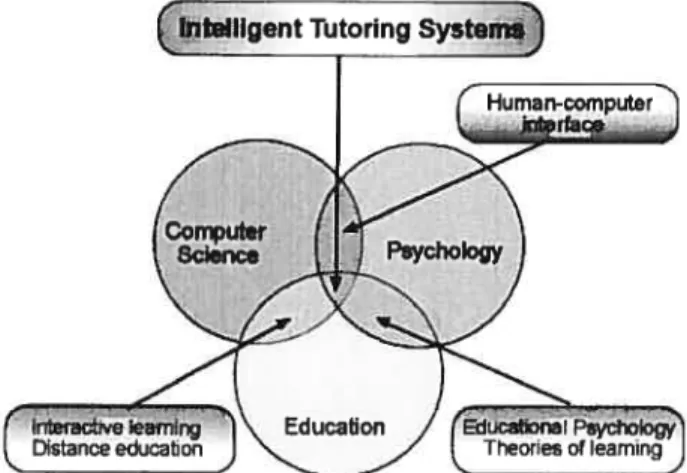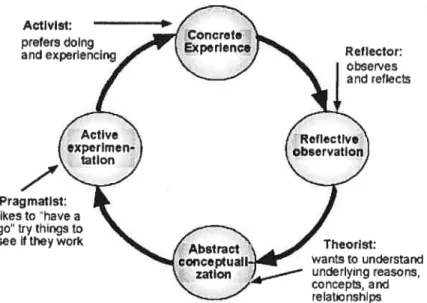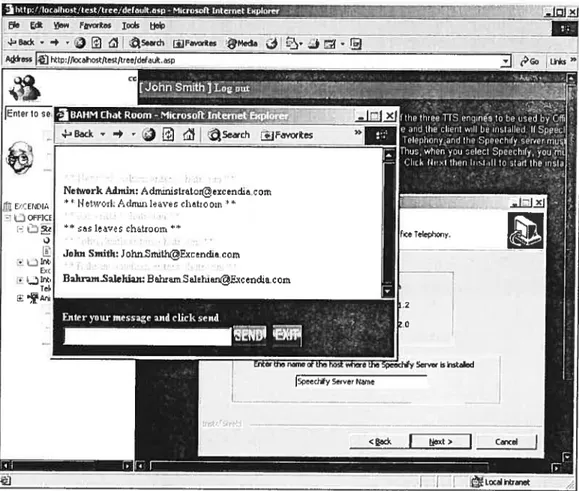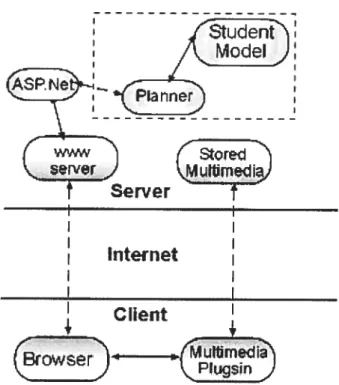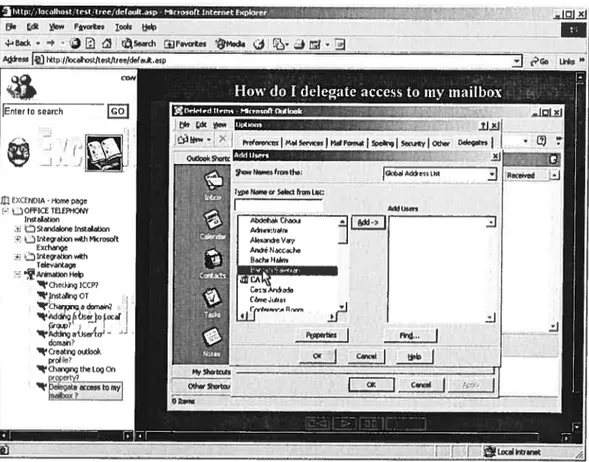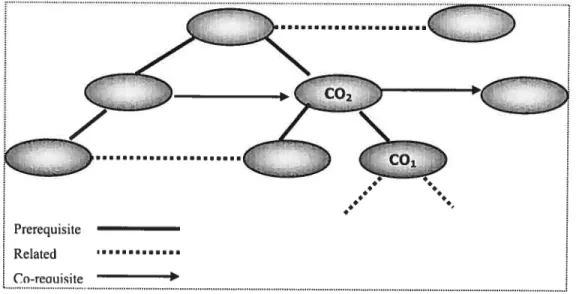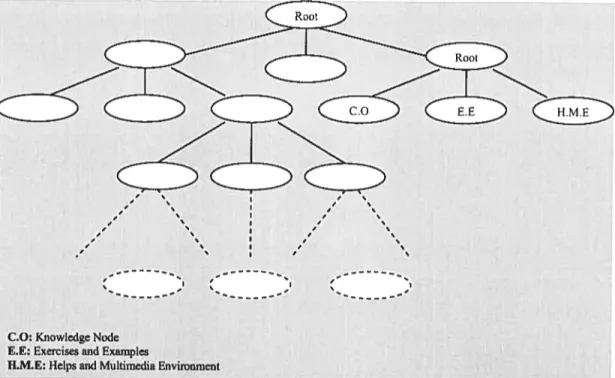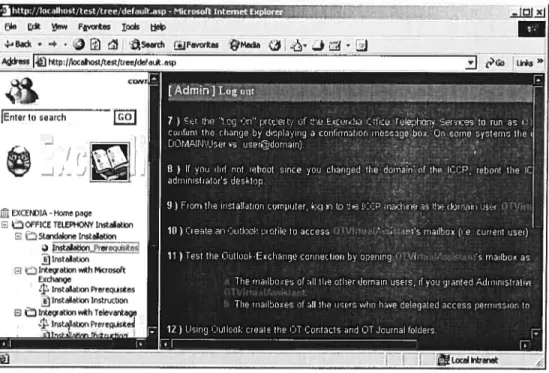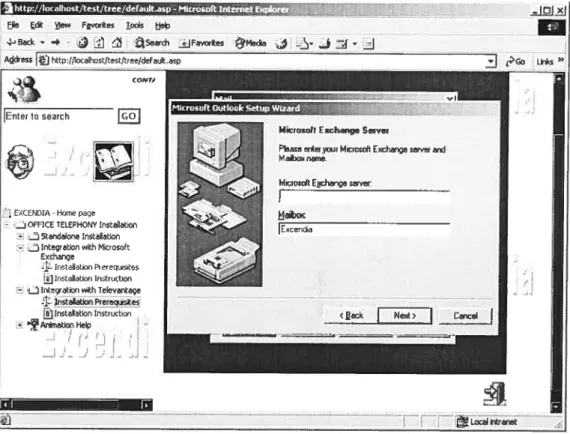Université de Montréal
Bimodal Adaptive Hypermedia and Interactive Multimedia a Web-based leaming envïronment based on Kolb’s theory of
leaming style par Bahram Salehian Département d’informatique et de recherche opérationelle
ï
t
Faculté des arts et sciences l j
Mémoire présenté à la Faculté des etudes supérieures
en vue de 1’ obtention du grade de Maffrise ès sciences (M. Sc.)
en informatique
Décembre 2003
© Copyright, Bahram Salehian, 2003
s
u5q
C
V
.D5
C
Direction des bibliothèques
AVIS
L’auteur a autorisé l’Université de Montréal à reproduire et diffuser, en totalité ou en partie, par quelque moyen que ce soit et sur quelque support que ce soit, et exclusivement à des fins non lucratives d’enseignement et de
recherche, des copies de ce mémoire ou de cette thèse.
L’auteur et les coauteurs le cas échéant conservent la propriété du droit
d’auteur et des droits moraux qui protègent ce document. Ni la thèse ou le
mémoire, ni des extraits substantiels de ce document, ne doivent être imprimés ou autrement reproduits sans l’autorisation de l’auteur.
Afin de se conformer à la Loi canadienne sur la protection des renseignements personnels, quelques formulaires secondaires, coordonnées
ou signatures intégrées au texte ont pu être enlevés de ce document. Bien
que cela ait pu affecter la pagination, il n’y a aucun contenu manquant.
NOTICE
The author of this thesis or dissertation has granted a nonexclusive license allowing Université de Montréal to reproduce and publish the document, in part or in whole, and in any format, solely for noncommercial educational and
research purposes.
The author and co-authors if applicable retain copyright ownership and moral
rights in this document. Neither the whole thesis or dissertation, nor
substantial extracts from it, may be printed or otherwise reproduced without the author’s permission.
In compliance with the Canadian Privacy Act some supporting forms, contact
information or signatures may have been removed from the document. While this may affect the document page count, it does not represent any loss of
Ce mémoire intitulé:
BIMODAL ADAPTWE HYPERMEDIA AND INTERACTIVE MULTIMEDIA A WEB-BASED LEARNING ENVIRONMENT
BASED ON KOLB’S THEORY 0F LEARNING STYLE
Présenté par: Bahram Salehian
a été évalué par unjuiy composé des personnes suivantes:
Petko Valtchev President dujury Esma Aïmeur Directrice de recherche Claude frasson Membre dujury
RÉSUMÉ
Ce travail porte sur le développement d’un système tutoriel intelligent pour le web, et d’un
environnement virtuel dans un système hypermédia adaptatif. Il porte également sur l’application de la théorie de Kolb concernant les styles d’apprentissage. Le système se
nomme BAHM (BimodiaÏ Adaptative Hjpermedia and interactive Multimedia), système
dans lequel les utilisateurs peuvent s’exercer et apprendre par l’action(learning by doing).
L’organisation du domaine utilisé dans BAHM supporte des cours individualisés,
non-linéaires, cours qui sont reliés à un logiciel nommé SoftPhone, développé à Extendia Inc. Cependant, une fois que nous introduisons une structure non-linéaire, comme cela peut se produire dans tous les cours en ligne sur le web, le problème de «perte dans l’hyper-espace» peut survenir, ce qui introduit une confusion chez les utilisateurs: ils ne savent
pas comment se souvenir où ils en étaient, et quel est le prochain sujet à étudier. Pour
pallier à ces problèmes, des techniques de navigation adaptative sont utilisées pour aider
et guider l’étudiant à travers la matière du cours. Originellement, la matière du domaine
était présentée de façon à ce que chaque utilisateur reçoive le même contenu, sans prendre
en compte les différences d’apprentissage de chaque apprenant. Cependant, BAHM peut
considérer ces différences et adapter les informations à chaque utilisateur. L’adaptation du contenu est obtenue grâce à une approche comprenant deux phases, l’une considérant le niveau de compréhension de l’étudiant, et l’autre le contenu correspondant aux préférences de l’utilisateur. Un Naive Bayes Classifier est utilisé pour apprendre ces dernières en observant le type de contenu que l’utilisateur choisit de voir. Une étude empirique du système BAHM a été réalisée avec 8 utilisateurs, et a concerné l’installation,
la configuration et la résolution des problèmes (« froubleshooting») du logiciel
SoftPhone. Les résultats de cette étude ont mis en évidence les différences dans les styles d’apprentissage des apprenants et ont permis de souligner le fait que l’utilisation d’une
même stratégie d’enseignement pour tous les étudiants ne peut les aider efficacement : il est nécessaire de fournir une stratégie d’enseignement adaptée à chaque étudiant. Mais, dans certains cas, la technique de «leamrng-by-doing» peut avoir une incidence sur le
temps passé à apprendre la matière aussi bien que sur la qualité de l’apprentissage.
Mots Clés
Systèmes tutoriels intelligents, Hypennedia adaptatif, Multindia interactif apprentissage par l’action, SoftPhone, Naïve Bayes Classifier, Environnement virtuel.
ABSTRACT
This work focuses on a web-based intelligent tutoring system and research issues associated with the development of a virtual environment in an adaptive hypermedia system and deployrnent of Kolb’s theory of leaming style. The system is BAHM (Bimodal Adaptive Hypermedia and interactive Multimedia), in which users can practice
and leam-by-doing.
The domain organization used in BAHM supports a non-linear, individualized
course, which is related to a software namely $oftPhone, developed at Excendia Inc. However, once we introduce a non-linear topic structure, as it might happen in ah the web-based courses, the “iost in hyperspace” problem might arise, in which users become confused about how to rernember where they have been and what to study next. To combat these probiems, adaptive navigation techniques are used to help guide the student through the course material. The original domain materiai is presented so that each user
sees the same content. This does not take into account leaming differences of individual
learners.
However, BAHM can consider those differences and adapt the information presented to each user. This adaptive content is achieved through a two phase approach which considers the user’s level of understanding and the content that matches the user’s preferences. A Naïve Bayes Classifier is used to leam the student’s preferences by observing what type of content she chooses to see. An empiricai study of the BAHM system was conducted with $ users leaming about installing, configuring, and froubleshooting SoftPhone. Results from this study show distinct differences in student’s leaming styles and provide evidence that using the same teaching strategies for each student cannot adequately support ail students. But, in some cases, leaming-by-doing can affect the time spent on leaming the material as well as quaifty of leaming.
Keywords
Inteiligent Tutoring System (ITS), Adaptive Hypermedia, Interactive Multimedia, Leaming-by-doing, SoftPhone, Naïve Bayes Classifier, Virtual Environment.
TABLE 0F CONTENTS
CHAPTER I 1
1. INTRODUCTION J
1.1 MOTIVATION 3
1.1.1 Benefits offered by networked systems 3
1.1.2 How intelligent tutoring systems cciii affrct the learning 4
1.2 CONTRIBuTIoNs 4
1.2.1 User modeuing in adaptive hypermedia and multimedia systems 4
1.2.1.1 How to make the adaptive presentation 5
1.2.1.2 Adaptive navigation and dynamic Iinks 5
1.2.2 Wecl-based ecluccitional svstem 6
1.3 ORGANIzATION 0F THESIS 7
CHAPTER II 8
2. ITS LITERATURE $
2.1 DEFINITI0N 0FTHE ITS 8
2.2 GENERAL ARCHITECTURE AND C0MP0NENTs 0F IRE IlS 10
2.2.1 Student Mode! J! 2.2.1.1 Leamer Characteristics Il 2.2.2 fedagogical Mode! 13 2.2.3 Domain Mode! 13 2.2.4 Communications Module 14 2.2.5 Expert Mode! 14
2.3 CONCEPTuAL TUTORS VS. PROOEDuRAL TuToRs 14
CHAPTER III 16
3. ADAPTIVE HYPERMEDIA AND MULTIMEDIA SYSTEMS 16
3.1 ADAPTATION INITSAND ADAPTIvE HYPERMEDIA 17
3.1.1 Adaptive Navigation 18
3.1.1.1 Link annotation 19
3.1.1.2 Adaptive link sorting 23
3.1 1.4 Adaptive link hiding technique .28
3.1.1.5 Providing dynamic links 30
3.1.2 Adoptive presentation ofthe ,nateriaÏ 31
3.1.2.1 Adaptive presentation based on conditional text 31
3.1.2.2 Alternatives 32
3.1.2.3 Stretchtext technique 35
3.1.2.4 Adapting everything cisc but the text 37
3.2 DiscussioN 38
CHAPTER IV 40
4. TUTORING THE LEARNER 40
4.1 SPEcIFIc.&Ttoxs 0F THE DISTANCE LEARN[NG 41
4.2 THEORY 0f LEARNING STYLE 42
4.2.] HilPs cognitive Style Mapping 43
4.2.2 Kolb’s Theoty ofLearning Styles 43
4.2.3 Dunns Learning Styles 46
4.2.4 Lectrning style pre/rences ancl cidult Learning Styles 46
4.2.5 What lviotivates Aduit learners? 47
4.3 ExCURSION: THE BAHM VIRTUAL ENVIRONMENT 47
4.3.1 Auctiktbillti’ ofthe Working Environ,nent 48
4.3.2 Electronic Co,nmunication facilities 48
4.3.3 iVetwork Environment 49
4.4 DiscussioN 50
CHAPTERV 51
5. THE BAHM SYSTEM AND IlS ARCHITECTURE 51
5.1 OBJECTIvE 51
5.2 THE ARCHITECTURE 52
5.3 WHY WE CHOSE THIS ARCHITECTURE9 54
5.4 METH000L0GY 56
5.4.1 Learning bj’ doing 57
5.5 M0DEuNG THE KNOwLEDGE DOMAIN 59
5.5.1 Content abjects 59
Graphie abjects: 59
Text objects: 60
5.5.2 Topics .60
5.5.3 Concepts 62
5.5.4 Test questions 64
5.6 MoDELnG IRE STUDENT[N BAHM 65
5.6.1 IVhat is represented in the stttdent model 65
5.6.1.1 Topics 65
5.6.1.2 Concepts 66
5.6.1.3 Student performances 67
5.6.1.4 Other sorts ofknowledge in the studentmodel 6$
5.6.2 Using the studentmodel 68
5.6.2.1 Adaptive navigation 68
5.6.2.1.1 Rules for moving to a new activity 69
5.6.2.1.2 Computing “ready” scores 71
5.6.2.2 Adaptive content presentation 72
5.6.2.2.1 first phase—swdent’s knowledge 73
5.6.2.2.2 Second phase—smdent’s preferences 74
5.6.2.3 The tests $0
5.6.3 Updating the student inodel 82
5.6.3.1 Timing information $2
5.6.3.2 Concepts 83
5.6.3.3 Content objects 84
5.6.3.4 Tests $5
5.6.3.5 The way regression equations were obtained 86
5.6.3.6 Student’s perfoniances 8$
CHAPTER VI 89
6. GRADING & EVALUATION 89
6.1 G1Ic’GToP1Cs 89
6.2 Tisi PERFORMANCE 89
6.3 STuDY PERFORMANCE 92
6.4 REVIEWEDSCORE 94
6.5 CoMBrrtATIoN 0f THESE THREE SCORES 95
6.6 THE EVALUATION 96
6.6.1 Design 96
6.6.1.1 Thehypotheses 96
6.6.1.2 Experimental design 96
6.6.1.3 Results 97
6.6.1.5 Timing and grading information .99
CHAPTER VII 102
7. CONCLUSIONS 102
APPENDIX A. REGRESSION EQUATIONS 106 APPENDIX B. BAHM APPLICATION DOMAIN-EXCENDIA 113
LIST 0F TABLES
TABLE3-1 Lisi 0F SYSTEMS/TECI-INIQUES 19
TABLE5-1FEATURES 0F THEBAHMSYSTEM 59
TABLE5-2SAMPLE 0F STuDENT RANK[NG 70
T.\BLE5-3L[NK UPDATE RULES 72
TABLE5-4FEATUREs [NBAHMSYSTEM 75
TABLE5-5 ASAMPLE INSTANCE SPACE 78
TABLE5-6CoNTENT OBJECIS IN CONCEPT SWJTCH 78
TABLE5-7MAPP[NG BETWEEN MASTERED VALUE AND LEVEL 0F DIFFICULTY 81
TABLE6-1UPDATING RULES FOR REVIEW 94
TABLE6-2LEARNED VALUES FR0 THREE STUDENTS 95
TABLE6-3.ACCuRACY 0F CLASSIFIER WHEN OBJECTS AI TFIE RIGUF LEVEL 0f DIFFICULTY AND
ASSUMING OBJECTS AT TUE WRONG LEVEL 0F DIfFICULTY WILL NOT BE WANIED 9$
TABLE6-4.USING DIFFERENT THRESHOLDS \VUEN CLASSIFYING OBJECTS AI TUE CORRECT LEVEL 0F
DIFFICULIY AND ASSUMING OTHERS TO BE NOT WANTED 99
LIST 0F FIGURES
FIGURE2.1 INTELLIGENT TUTORING SYSTEMS LIE IN 111E INTERSECTION 0F THE COMPUTER SCIENCE,
9
FIGuRE2.2INTERACTION 0F COMPONENTS IN ANITS 10
FIGURE2.3 GENERAL FUNCTION 0F ANITS 11
FIGURE3.1 ScIIEMATIC VIEW ON ADAPTIVE HYPERMEDIA SYSTEMS 17
FIGURE4.1 KOLB’s CONTINUUM RUNNING CYCLE 45
flOURE4.2 SNAPSHOT 0F THE CONFERENCE ROOM INBAHMSYSTEM 49
FIGURE5.1 SYSTEM ARCHITECTURE 54
FIGURE5.2 SYSTEM ARCHITECTURE [N 111E SIMPLE WAY 55
FIGURE5.3 SNAPSF;OT 0F THE BAHM’sVE(LEFT PANEL) 58
FIGURE5.4LINK-TYPE 0F 111E CONTENT OBJECTS 60
FIGURE5.5TOPIC STRUCTURE 61
FIGURE5.6TREE 0F THE KNOWLEDGE N0DES 62
FIGURE5.7 ASAMPLE PAGE 0FBAHM 63
FIGURE5.8TEST SAMPLE 0F TFIEBAHMSYSTEM 64
FIGURE5.9ExAMPLE 0F TWO REGRESSION EQUATIONS FOR IRE SAME POINTS 87
FIGURE6.1How STUD1ED VALUES ARE UPDATED BASED ON lIME READ 93
FIGURE7.1RETENTI0N RATES FOR DIFFERENT MODES 0f LEARNING 104
FIGUREA 1 REGRESSI0N EQUATIONS FOR UPDATING 111E LEVELOMASTERY WHEN 106
FIGUREA 2. REGRESSI0N EQUATIONS FOR UPDATING 111E LEVELI MASTERY WFIEN 111E STUDENT
DID NOT STUDY OBJECTS FOR ENOUGH TIME 106
FIGUREA 3.REGRESSION EQUATIONS FOR UPDATING THE LEVELOMASTERY WHEN 111E STUDENT
STUDIEDOBJECTS FOR AN AVERAGE AMOUNT 0F TIME 107
FIGUREA 4.REGRESSION EQUATIONS FOR UPDATING THE LEVEL1 MASTERY WHEN THE STUDENT
STUDIED OBJECTS FOR AN AVERAGE AMOUNT 0F lIME 107
FIGUREA 5.REGRESSION EQUATIONS FOR UPDATING 111E LEVELOMASTERY WHEN STUDENT
STUDIED OBJECIS FOR T0O MUCH TIME 10$
FIGUREA 6.REGRESSION EQUATIONS FOR UPDAT[NG THE LEVELI MASTERY WHEN THE STUDENT
STUDIED OBJECTS FOR 100 MUCH TIME 108
FIGUREA 7.REGRESSION EQUATIONS FOR UPDATING THE LEVELOMASTERY WHEN DONG THE
ACTION WITH NO ERRORS 109
FIGUREA 8.REGRESSION EQUATIONS FOR UPDATING 111E LEVEL1 MASTERY WHEN DONG 111E
FIGUREA 9.REGRESSION EQUATIONS FOR UPDAT[NG TFIE LEVEL0MASTERY WHEN ANSWERFNG
4-ANSWER MULTIPLE CHOICE QUESTION CORRECT 110
FIGUREA 10.REGRESSION EQUATIONS FOR UPDATING THE LEVEL1 MASTERY WFIEN ANS WERING
4-ANSWER MULTIPLE CHOICE QUESTION CORRECT 110
FIGUREA 11.REGRESSION EQUATIONS FOR UPDATING THE LEVELOMASTERY WHEN DOING THE
ACTION WITfI ERRORS 111
FIGUREA 12. REGRESSION EQUATIONS FOR UPDAT[NG TE-lE LEVEL 1 MASTERY WFIEN DO[NG THE
ACTION WITH ERRORS 111
FIGUREA 13.REGRESSION EQUATIONS FOR THE UPDATING THE LEVELOMASTERY WHEN
ANS WERING 4-ANSwER MULTIPLE CHOICE EQUATION INCORRECT 112
FIGUREA 14.REGRESSION EQUATIONS FOR THE UPDATING TE-TE LEVEL 1 MASTERY WKEN
ANSWER[NG 4-ANswER MULTIPLE CHOICE EQUATION INCORRECT 112
FIGURE3 1 EXCENDIA AS AN ADJUNCr MEDIA SERVER TO EXISTINGPBXs 116
FIGUREB 2.ACCE5s&MANAGE TE-WFAxFROM OUTL00K 11$
FIGUREB 3.AcCEss&MANAGE TE-lE VolcE FROM OUTLOO 119
DEDICATION
ACKNOWLEDGEMENTS
Aithough a dissertation can bc a solitary activity, there are stiil many people who contribute to its completion. I would like to thank ail those who have heiped me complete
mine.
I would like to start by acknowledging my thesis advisor, Professor Esma Aïmeur, for
her supports and advise in directing rny research efforts. She has been more than an
advisor, but a fnend to me. I wouid flot have made it through graduation without your help, advice, and friendship.
I would also like to acknowiedge the other members of rny committee, Professors
Ciaude Frasson, and Petko Vaitchev for their help in compieting this work. Thanks aiso to Professor Giiles Brassard for bis enonrious help ail along my research. Also, I extend a
very special thank to “Valorisation Recherche Québec” (VRQ), as this work was
supported by them.
I wouid like to thank ail those who have helped me at Excendïa Company, those who gave me a frarnework within which I could complete this work. I would speciatly like to
thank Mehmaz Naghibi for ati our conversations about my specific research and life in
generai. Thanks are also due to the eight tisers who participated in the study.
Lastly, I would iike to thank my farniiy: my brothers and my parents. You have ail
been with mc since the beginning ofthisjourney and supported mc the whole way. I hope
1 .Introduction
Books, or, in former tirnes, papyrus, leather, or slabs, have been the favorite holder of
information since the invention of writing. The advantages of collecting information in
books are various: infonriation is grouped together, and often there is a red thread from the beginning to the end.
You can leam by reading a book or by discussing with a human — follotving the instruction of a tutor. Ihe main difference in these scenarios is that a human partner or tutor wilI take the special leamer into account and vill adapt the leaming speed and the depth of information to the vis-à-vis. A conventional book or learning instruction cannot adapt itself to the particular needs of its readers — written and printed once, it rernains static. If we think of books and classrooms guided by the human tutor that are personally
provided for us, we can suppose lots ofuseful ideas. For example, the books should not be boring by telling us things we already knotv or, we are flot interested in. On the other
hand, tutors should understand our abilities and our speed of leaming and should be able to adapt them to our abilities. A tutor must constantly determine what to tcach and how to teach. In order to make these determinations, the tutor must carcfully monitor the progress
of the student throughout the teaching session.
Think of systems, which demonstrate difficuit and complicated topics by giving
examples in our favorite and preferred ways. Think of systems which give a solid
foundation of some topic and refer aiways — even after years — to the actual research in this area. Imagine an intelligent tutor which draws attention to itself if it has relevant
information for you and provides explanations tailored to your actual knowledge state.
Imagine an environrnent in which you can have the ability to experience what you want to
Since the ernergence of the World Wide Web (WWW) in 1991, the values of information and on-une tutonng have got a new dimension. Nowadays, millions of computers are connected via the Internet; hurnans can collect information from nearly anywhere in the world.
Ibis enormous arnount of information is also a chance for experience and learning. But effectively selecting information from the Internet is stiil a bot research topic as the effectiveness of search machines increase with the precision ofthe query. Ihe information
contained in the Internet is often useless for exploring or learning, as learners need
guidance to build up a mental model of the area they are working on before being able to make sufficiently exact queries.
Not ail the leamers are computer scientists and expert in how to use the computer! It would be very helpful to have different learning rnethods centralized in a system for different types of leamers, for students with different intercsts and different initial knowledge on the topic. To make a step in this direction, adaptive hypermedia systems personalize the content of the subject to the particular needs of users and an interactive multimedia environrnent ernbeddcd in those systems provides the ability of leaming by
doing and creating an experience [Bnisilovsky, Stock, and Strapparava 2000]. They give users the ability to define their own learning goals, propose ncxt reasonable learning steps to take, support project-based learning, give alternative views, and they can be extended by documents written by the leamers. Adaptive hypermedia systems the repositories for
accessing distributed information. Implernented as Internet applications, they can integrate
and adapt these documents to the leamers goals and knowlcdge.
Promising approaches in research corne from two areas, adaptive hypenriedia
systems, and interactive multimedia systems. Adaptive hypermedia systems combine
hypermedia systems with intelligent tutoring systems to adapt the systems to the particular
users. Ibis work is a step towards intelligent environrnent based on an effective theory of
leaming style — Kolb’s Theory. We propose concept and realization of an adaptation
component combincd with a virtual environment for an open, adaptive hypermedia system
which, on the one hand, implements advanced teaching strategies, and, on the other hand, enables integration and adaptation of learning material to the leamer.
Ihis work is presented in the context of BAHM (Bimodal Adaptive Hypenuedia
and interactive Multimedia), a Web-based intelligent tutoring system. This systern
students with adaptive hyperrnedia content and an Interactive Multimedia as a virtual enviromiient. In this system, students can read the course material, which is adapted to them individually. They may ask for help at any time, or even see the video help related to the specific topic.
1.1
Motivation
Web-based educationai systems provide a good mechanism for distance leaming, but the technology presents some difficulties. The Web makes interactivity difficuit and provides
a Iimited view of the student’s activity. It is flot possible to be aware of every action the student takes. Furthermore, we believe that leaming-by-doing is one of the best and
reliabie methods of leaming, but the problem is that, most of educational systems which support learning-by-doing are standalone systems which are not accessible through the
Internet. The Web is a wonderful tool for hypermedia presentations. However, most
hypermedia presentations are non-linear and tisers often find thernselves lost within the hypermedia structure. Another problem is that, rnost of the material presented on the web is static; the sarne material is presented to ail users. These limitations with the intelligent tutoring systems and hypenuedia systems provide uswith sorne of the motivations for the BAHM.
1.1.1
Benefits offered by networked systems
Distance leaming is becoming more and more popular and prevalent and delivenng leaming systems over a computer network is more practical than distributing the software
to ail sites via CD-ROM. Specificaliy, each leaming site or wili flot be required to have copies of the system for on-dernand usage wili flot require users to wait for the system to be delivercd. Network-based systems are available at any time and at any place around the globe. Because educational material can change rather frequently, using CD-ROMs for
instruction is flot cost-effective, since it requires redistributing the CD-ROMs every time
continuously upgrade and augment the material without any users being explicitly made aware of such changes. Therefore, networked educational systems allow for more flexibility and extensibiiity than traditionai, static CD-ROMs.
1.1.2
How intelligent tutoring systems can affect the leaming
It is becoming very evident that more efficient training systems are needed by ail
organizations undergoing rapid technological change. Lecture-style training and
traditional instructional systems are unable to keep up with number of people who require training. New technologies are needed to reduce the increasing cost and burden of education and training.
On
the other hand, effective multimedia intelligent systems often include substantial multimedia components, making these systems memory and computer intensive. Because educational computational resources are typicaily limited, crossplatform delivery is essentiat. Thus, we again look to a Web-bases solution.
Properly designed cornputer-based tutoring systems have proven highly effective as
leaming aides. Intelligent tutoring systems (IlS) have been shown to teacli twice as quicldy as traditional classroom rnethods [Shute 1995] and produce increased skill retention with fewer mistakes.
1.2
Contributions
The contributions ofthe work presented in this thesis fall into three main categories: • User modeling in adaptive hypennedia and multimedia systems
• Wed-based educational system
• Getting the benefit of interactive multimedia to leam-by-doing
1.2.1
User modeling in adaptive hypermedia and multimedia systems
1.2.1.1 How to make the adaptive presentation
Most of the information found on the web is presented in a static and non-individualized mairner; every user sees the same content. Sirnilarly, most experiences students have with
leaming are also non-personalized. Teachers teach to entire classrooms of students at the
sarne time, so ail the students get the same material presented in the same way.
In order to overcome these problems, rnany software systems have been developed
that adapt the content for each user based on characteristics of that user (a sumrnary of these systems are available in [Bmsilovsky 199$]). Many systems that adapt content have very simple user models. Some do not use dynamic user models at ail. Our contribution in this work is not simply the use ofa dynamic user model that adapts the content, but rather a user model that deduces information about students oniy by observing their behavior and
performance. The system we have developed uses a two phase approach. We are interested in flot only what the student should sec, but also the way in which she prefers the materiai to be presented. We are concerned with students’ modes of leaming and wc believe in lcaming-by-doing.
Simply presenting the “correct” information, but doing so in a suboptirnal way for an individual student will resuit in fewer leaming gains. Thus we ensure that the student
learns the material by sceing it in the way she prefers to sec it. We are aiso ensuring that the student is more satisfied with the course, since the material is presented in the way she likes it. This will lead to fewer frustrations for the student. Another contribution of this
work is to include both time spent studying the material and the result of test to detemiine
how well the student knows the materiai. We use a simple regression technique to
incorporate both ofthese pieces ofevidence. Since concepts have a level of difficulty, we
keep scores on each of these levels. We then use these scores to deterniine the material that is at the most appropriate level of difflcuity, to challenge the student but not to
overwhelm her.
1.2.1.2 Adaptive navigation and dynamic links
Most adaptive Hypermedia systems support the user by providing guidance in the fonn of navigation tools. The disadvantage is that there is a higher risk for the students to get lost
they are flot sure what to visit next. Adaptive navigation helps sttidents avoid this problem
by providing guidance to students as to what paths to take through the cotirse, based on
reasoning about a student’s leaming need. Such techniques are typically based on suggesting paths through the material based on topics a user has already seen or how well
she bas been studying the last topic.
While we use a sirnilar technique in BAHM, in that we base a suggested topic on what the user has already scen, our decision making process is more sophisticated. We do flot equate viewing a topic with knowing a topic. Rather, we are interested in how the user is viewing material, specifically the arnount of tirne spent, which version of material is
seen, and if the student has to review the material. We are also interestcd in test grades as the most direct way to determine a user’s knowledge. Most intelligent tutors and adaptive
hypermedia systems use a single grade on a topic, both to determine whcther or not the
topic is known and if the topic should be studied. We use two different assessments for these values. We calculate how well a topic bas been studied, which then enables us to
determine whether or not the student is ready to leam other topics. The ready value is based on a student’s perfonnance on its pre-topics, which is the traditional topic score.
We also use a machine leaming technique to get the adaptive hypermedia. Machine
leaming techniques are often developed and evaluated in domains that do flot require fast,
real time leaming, since these techniques often require a great deal of training before the
machine leamer can accurately predict future events. However, if one desires to use machine leaming techniques in user modeling, the machine leaming technique must be
fast and accurate. For this purpose, we have investigated the use of Naïve Bayes
Classifiers for adapting the content the student secs. We demonstrate how a Naïve Bayes Classifier can be used to accurately predict uses’ behavior. Although, the Classifier must leam the appropriate policy dynamically for cadi student it encounters.
1.2.2
Wed-based educational system
Since Web-based applications are potentially accessible from anywhcre at any tirne, Web
based Leaming Environments have been gaining increasing attention from the research
community. The use of computer technology is essential to make education and training more efficient and effective. In this work we have merged a virtual training environment
with the appropnate adaptive navigation tools. In fact, we are representing two web-based modes of leaming; Ieaming-by-doing (learning by experiencing), and adaptive
hypermedia.
We have used the web-based multimedia tools such as Macromedia Flash, to create the interactive environment in which student can gain practical experience without being
worried abotit making any harm to the system. In the BAHM system we provided the
student with the core presentational strategies, namely text-driven, audio-driven, and video-driven.
1.3
Organization of Thesïs
In chapter II, I talk about IlS literature and its history. I introduce the adaptive
hypermedia and multimedia systems in chapter III and I compare BAHM system witb
several other systems developed by other researchers. Chapter IV discusses related issues in different learning strategies and the one we have chosen to use. In chapter V, I present the BAHM’s system, its features as well as its architecture and the reason we chose this architecture. In chapter VI, I introduce the modeling the knowledge dornain, student mode! as well as the adaptation of the BAHM system. Grading and evaluation of the BAHM system is the topic ofchapter VII.
Chapter II
2.ÏT$ Literature
Dcspite the well-known and significant beneficial effect of individual tutoring compared
to standard classroom instruction Bloom [Bloom 1984], one-to-one tutoring for ati sttidents is impossible. Ever since the computers are getting cheaper and more powerful
peopletryto use them more than ever. One ofthe purposes of this kind is to getting higher
education using personal computers. Ihat is the most important reason of developing the computcr-based instructional environment. The computer-based instructional environrncnts which can adapt their teaching strategies to their users. In an attempt to
bring (at least sorne of) the benefits of thc one-to-one tutoring experience to a broader
audience, researchers have produced computer-based intelligent tutoring systems whosc goal is to mimic aspects ofhuman tutors. We explore such systems with an emphasis on
experimental evaluation and field trials. Researchers in cognitive science, computer
science, and education have helped to establish the field of AI and Education.
2.1
Definition ofthe ITS
In the first glance we can say that Intelligent Tutoring Systems are computer-based
instnictional systems involving artificial intelligence with models of teaching strategies
that specify how to teach, and instructional content that specify what to teach. In other words, Intelligent Tutoring Systems form a new and more advanced generation of
Computer Aided Instruction systems. This field includes multidisciplinary research areas,
such as artificial intelligence, education theory, psychology, cognitive science, and theory
of human-computer interaction. One of their major features is their ability to provide a user-adapted presentation of the teaching material (see figure 2.1). They suggest about the
student’s rnastery level of topics in order to dynamically adapt the content of course.
Moreover, content models give Intelligent Iutonng Systems depth so that students can learn-by-doing in significant and practical contexts. Intelligent Tutoring Systems allow rnixed-initiative tutorial interactions, where students can request questions and manage their learning. Using an expert pedagogue, instntctional models make the computer tutor
to more approach the benefits of personalized instruction. During the last decade
Intelligent Tutoring Systems have carne out of the laboratories and rnoved into classrooms
and workplaces where rnostly have shown to be highly effective, Shute and Regian [Shute, Regian, 1999]; Koedinger and Corbctt [Koedinger, Corbett, Anderson, 1997].
When intelligent tutors are becorning more cornrnon and being increasingly effective, they
are better to be accessible anywhere at anytime. Since web-based applications are
potentially accessible from anywhere at anytirne, the merging ofthe World Wide Web and
ITSs augmcnted the effectiveness of such systems. Importance and benefits of web-based
tutoring systems are comprehensible: platform indepcndence, classroom independence,
and easy deployrnent. As Brusilovsky [Brusilovsky, 199$] pointed out, web-based ITSs are intended to be used by a much wider varicty of students than any standalone systems and many students may be working alone with web-based ITSs. So, to improve tutoring quality, web-based ITSs nced to be irnproved more than ever.
Figure2.11 Intelligent Tutoring Systems lie in the intersection ofthe computer science, Psychology and education
We may enumerate the objectives ofthe Intelligent Tutoring Systems briefly as follows:
• To increase the students’ participation in leaming by making more effective use
of the time they spend studying.
• b advance our understanding of how students leam difficuit subjects by studying
how different styles oftutoring change students’ learning processes and outcomes. • To advance the new methods for teaching fundamental concepts in the context of
their application.
2.2
General Architecture and Components of the ITS
In a glance intelligent tutoring systems may appear to be gigantic systems, but from the design point ofview, we can think about them as consisting of several mutually dependent components. Woolf bas acknowledged fourmain components for the ITSs [Woolf, 1992]:
the student model, the pedagogical model, the domain model, and the communication
moduLe. There is another idea that believes in a fifth component, the expert model, but Woolf considers this component as fraction of the domain model. Figure 2.2 provides a
view of the interactions between the modules and figure 2.3 shows how the basic
structure of an ITS works.
2.2.1
Student Model
Creating the student model engages defining the level of specialty in what the user background and history are, how the mode! should be obtained, and what the goals, knowledge and capabilities of the leamer are. Information collected in the student mode! influences the tutor. The tutor can decide to advance through selected curriculum. It also
helps the tutor to instmct or offer recommendation as welÏ as to generate new problems or to assume set of explanations.
There are two common strategies to mode! the student’s knowledge, OverÏay ,nodeÏ, and Buggy modet. In the first case, the student’ s knowledge corresponds to a subset of the expert knowledge. Overlay model is generated by observation and comparison of the student’s performance and system expert’s performance on the same task. In the later case, intelligent tutoring system assumes eveiything as known unless the lack of kiiowiedge is proven.
2.2.1.1
Learner Cliaracteristics
As it is discussed before, adaptive hypermedia systems need informationldata to evaluate the user. Peter Bmsilovsky [Brusilovsky, 20011 identifies few features which are taken
into consideration by existing hypermedia systems. Ihese features are enumerated as user’s experience, user’s knowledge, objectives, preferences, and background. We add
another feature to this collection, as the time spent on problem solving.
User Experience: This feature is about the hypermedia/multimedia experience of the
user as well as her experiences about the subject being taught. If the user has worked with a hypermedia system before or if she bas experienced working with a sirnulator, bas she
also worked with an adaptive hypenriedia system?
User’s Knowledge: User’s knowledge is the major data for adaptation in the adaptive
hypennedia systems or interactive multimedia systems. In particular, modifying of the knowledge state of a user is an important part for adaptation in instructive systems. The
system keeps updating its assessment about the user’s knowledge, and uses this
information for selecting the next steps.
User’s Objectives: Objectives of a user relies on ber actual state of working with the system. Employing a hypermedia system and a virtual leaming environment require
different adaptation than a more overali leaming objectives. There are two types of objectives for such systems, an overail leaming objective as well as the problem solving task which might vary on cadi state of learning process.
Users Preferences: Using user’s preferences, such as reading the text or watching the animation, pictures, or examples, let the systern’s users adjust their leaming style. These characteristics could flot be estimated by the system without receiving any input from the
users.
User Backgrounck We consider all the user’s experiences and knowledge whicli are flot topic of the adaptive hyperrnedia system itself as her background. for example,
expenence and knowledge of a person wlio lias worked as a network administrator in a company should be considered as a user characteristic and he cannot be considered the
same as a person who is working in the marketing department of the same cornpany.
2
The time spent on problem solving. This user characteristic for educational hypermedia or
multimedia systems and might be considered as another feature of a leamer. Users with different leaming speed should be treated differentÏy.
2.2.2
Pedagogical ModeI3
This model offers the knowledge transportation in order to fit presentation of the teaching
contents according to the student model. There are four major components which
constnict the pedagogical model. A module for selecting a concept to teacli, a module which manage the order of the concepts to be taught, the module which is responsible for
the teaching method, and a module for evaluation the user’s performance.
2.2.3
Dornain Model
Domain model consists of three parts: knowledge concepts, concept groups, and cottrse
units [Prentzas, Hatzilygeroudis, and Garofalakis, 2002]. This mode! consists of
specifications, which detennine the decision what material the system will prcsent and when the system will present the material. There are two major rncthods of presenting the
material:
A. Socratic Method: this method provides the students with questions guiding them
through the process of debugging their own misconceptions.
B. Coaching method: it provides the student with an environrnent in which to engage in activities sucli as computer garnes in order to leam related skills and general
problem-solving skills. The goal is to leam as a consequence of fun.
2.2.4
Communications Module
Communications and interactions between the leamer and the intelligent tutoring system
are handled by this module. There is a matter of how the contents would be offered to the
leamer in the best efficient and useful way and should be set up to match the individual leamer’s level and proficiency.
2.2.5
Expert Model4
As we talked about earlier, the expert model and the domain model are almost similar and they both contain the information being taught to the leamer. Though, the expert model is
a model of an expert in a specific domain which represents the knowledge in a professional way. The development of the expert model may perhaps be the rnost challenging task. There are three common classifications of expert models, Black Box, Glass Box, and Cognitive Modeling. In the first case, the expert moUd is able to define whether a lcamer’s answer is correct or flot without explaining the reason. However, in
case of Glass Box, a knowledge engineer collects the infonriation from a skilled and
expert in a particular domain and designs the computational representation of the knowledge. Finally, in Cognitive MoUd the expert model sirnulates not only the
knowledge but also the way a human uses this knowledge. Although for a reasonable simulation of human problem solving processes, many research-questions must be
answered.
2.3
Conceptual Tutors vs. Procedural Tutors
We may be able to classify the Intelligent Tutonng Systems into two major categories, Conceptual, and Procedural in which we use different leaming methods. Depending on the
nature of subject matter one of the two (or both) principle types of tutors should be
chosen.
o Conceptztal tutors, educate the student accurate knowledge and inferential skills. This kind of tutor is equivalent to a teacher in school.
o Frocedure tutors, educate proficiency and procedures that have applications
outside the tutorial situation. An example would be a computer-based flight simulator.
A combination of both tutors can be very functional as well. There are rnany differences
between Procedural tutoring and Conceptual tutoring of which one is selection and sequencing of the knowledge representation. In the case of Con cepttcal tutors, the
challenges are those of maintaining focus and coherence of covering the subj cet matter in
an order that is the most practical for the student. The topic selection by conceptual tutors faces two restrains, subject matter, and tutoring the context. The conventional approach
for conceptual tutoring is based on two major principles:
o Giving priority to the concepts that are more related to leamer’s knowledge o Conversing the general concepts ahead of essential ones
The Procedural ttttors have an additional dilemma to order the sub-skills of the specific skill and to select drills and instances to reflect that order. However, the main problem remains. In fact, none ofthe theories of leaming is precise and powerful enough to support
Chapter III
3.Adaptive Hypermedia and Multimedia
Systems
The adaptive hypcrmedia and multimedia system expand the fiinctionality of the
hypermedia systems. The goal ofour system is to individualize hypermedia systems to the
individual users. Thus, each user has a personal view and individual navigational
possibilities for working with the hypermedia system. Our system — BAHM — combines ideas from hypermedia systems, interactive multimedia systems, and ideas from intelligent tutoring systems. It fits in to the group of user adaptive systems, which are, for example, user adaptive interfaces or user model-based interfaces [Jameson, 1999]. BAHM system uses a user model to collect information about lier knowledge, goals, experience to adapt the content and the navigational structure. Let us have a look at an example. for a user with little knowledge it might be useful to read more introductory information before going into detail. However, the same information would not 5e so interesting for a more kriowledgeable person. Here, the choice of the right information at the right time is the task of the user model. The support of the adaptive system is useful if there is a common system which provides many users with different goals, knowledge, and expenence, and if the underlying hyperspace is relatively large [Brusilovsky, 2001]. The user’s aims and
knowledge can be used for limiting the number of available links in a hypermedia system. Regarding the definition of adaptive hypermedia systems, Peter Brusilovsky proposes
[Bmsilovsky, 1996]:
“By adaptive hypermedia systems ive mean alt hypertext and hypermedia systems which reflect sorne Jeatures of the user in the tiser modeland apply this model to adapt various visible aspects of the system to the tiser.”
The ideal applications of adaptive hypermedia or multimedia systems are educational
hypermedia systems where the user or student has a certain leaming goal. In BAHM
system, the center of attention is on the knowledge of the students, which may differ
extremely and the knowledge state changes during the work with the system. Thus, a
correct user modeling of updating knowledge, and the ability to make the right decision on base of the updated knowledgc estimations are the significant parts in BAHM system.
3.1
Adaptation in ITS and Adaptive hypermedia
An adaptive hypermedia system brings together information about users. It adjusts its content and navigational possibilities to the particular user, based on those individual
characteristics (figure 3.1).
figure 3.1 Schematic view on adaptive hypermedia systems
Hypermedia systems are systems in which there is a non-liner progression through the
material. Students have many branch points and can choose to follow any of many
possible paths. Adaptive hypermedia systems add an intelligent component to hypermedia
systems to help users find their way among those paths. There are two general techniques
used for adaptive hypennedia systems: adaptive navigation and adaptive presentation [Bmsilovsky, 1998] [De Bra, 1998]. Adaptive navigation is a mcthod to alter the way a
student progress through a course while adaptive presentation is a process to change the actual material the user secs.
ada ptaticn resu tis
gel current knowledge
3.1.1
Adaptive Navigation
Adaptive navigation skills are intended to help a user proceed through an existing
hyperspace. It does not alter the content of what the user observes; fairly it maintains the
user in lier navigation through the gap. There are plentiful rnethods for carrying out
adaptive navigation including link annotation, link sorting, direct guidance, link hiding, dynamic link, and adding new links. In BAHM, we use both direct guidance (through the “next” button) and link annotation (through a tree-view table) as well as dynamic links. By using link adaptation, the user’s possibilities to navigate through the hypeniiedia system are personalized. The following methods show examptes for adaptive navigation support.
Link annotation: Interpret the links to give the user hints to the content of the pages they point to. The interpretation might be tcxt, coloring, an icon, or dimming.
Adaptive link sorting: Sort the links of a document suitable to their significance for the user. Comparison sorting, precondition knowledge the “significance” of a link to the user is based on the systems hypothesis about the user. Sevcral systems sort links depending on
their resemblance to the present page, or by ordering them according to the required precondition knowledge.
Direct guidance: Guide the user sequentially through the hypermedia system. The following two methods can be distinguished:
o Next best: Provide a “next” button to navigate through the hypertext.
o Page sequencing: Spawn a reading succession through the entire hypennedia system or through some part of it.
Adaptive link hiding method: Limit the navigational possibilities by hiding links to inappropriate information. Hiding of links can be realized by making them unavallable or invisible.
Providing dynamic Link: Redirect the user to the specific page based on the information obtained from tiser. In this case we do flot hind the link, but we make the link adaptive to
the user’s knowledge and preferences.
Link adaptation limits the quantity of links and thus the number of navigational
possibilities. It is useful to prevent the user from getting lost in hyperspace. As in the case of content level adaptation, a description of the content of the documents is required for
implernenting the adaptation tasks.
Table 3-1 List of systerns/techniques
Link Adaptive Direct Adaptive Iink Dynamic
annotation Iink sorting guidance hiding links
ELM-ART Y ELM-ART II Y Y lnterBook Y Y KBS Hyperbook Y Y Y ACE Y Y Y WebWatcher Y AHA Y Y MetaLinks Y Anatagonomy Y RBPR Y HyperMan Y TANGOW Y ADAPTS Y Y C course Y HYNECOSUM Y DynaWeb Y
3.1.1.1
Link annotation
One of the most common forms adaptive navigation support is to annotate the links that are presented to the user. These annotations provide the user with a guide for which nodes in the hyperspace to visit next.
ELM-ART [Brusilovsky, Schwarz, and Weber, 19961 xvas one of the first systems to use link annotations. This system was an intelligent tutoring system for teaching LISP,
and consisted of a textbook and a reference manuai. ELM-ART used both an icon (red, green, or yeliow bail) and different font (italic, bold, or plain) to designate the state of the
content of the link. Red meant the content was flot ready to be learned, yellow meant the
page was ready to be iearned, and green meant the content was known.
ELM-ART II [Weber, Specht, 1997] continued with the same metaphor as ELM ART, but complcted its functionaiity. This system used a green bali to indicate that a page was ready to be visited, a red bail to indicate that the page was flot ready to be visited, a yellow bail to point out that a test had been solvcd, the page had been visited, and an orange bail to show either that the system had indirect the content of the page to be known or that the page had been visited but not ail the sub-pages had been visited or worked effectively. This system also used direct guidance by caiculating the best next step the student should take. Ongoing in the une of ALM-ART and ELM-ART II, InterBook
[Bmsiiovsky, Schwarz, 1997] was a conmion atmospherc that supported the creation of
intelligent, adaptive books. This system also used both direct guidance and adaptive annotations to guide students through the course. Annotations were talented through four colored bails and three fonts. The annotations were tirne-based, information-based, and
precondition-bascd. The user modei was started through a registration page via stereotype
models. A study ofthe InterBook system [Brusilovsky, Eklund, i998] showed that most students did flot take advantage ofthe link suggestions. Most students used the “next” and “back” buttons, which did flot have annotations. In fact, more than eighty percent of the
navigation choices were made without annotations. Furthermore, there were no statistical
meaning differences in test scores between the group with adaptive navigation support and group without it. However, those students who had adaptive navigation support used more non- ordered features. One application of the InterBook approach can be found in the
ACT-R booksheif [Bmsilovsky, Anderson, 1998]. A booksheif is a collection of severai
books on the same subject. The ACT-R student model used both a student’s visit to a page on a concept and the student’s answer about a concept on a test as evidence that the concept was known. The second ldnd of evidence, test taking, was considerably stronger and in ACT-R, a concept could flot be weÏI-ieamed until such evidence was provided.
The KBS Hyperbook [Henze, Nejdi, 19991 system aiso used the traffic light
metaphor for link annotations. The annotations were piaced on links between information
units, which are the semantic parts of the course. The annotations indicated that an
ACE [Specht, Opperrrian, 1998] was an adaptive courseware setting on the WWW. The system used an amount of adaptive navigation methods: adaptive annotation, incremental linking, and adaptive sequencing. Links were annotated with colored balis
based on leamcr’s knowledge state and a pedagogical moUd of the dornain units. A red
bail indicated a concept the student was not ready to leam, a green bail indicated a concept ready to be leamed, and an orange bail indicated units that were not missing any prerequisites but were stiil flot recomrnended. furthennorc, links pointing to concepts the student had visited had hook icon annotations.
Langenbach and Bodcndorf [Langenbach, Bodendorf, 1997] present a system that
also used annotations to help guide users. The interface for this system consisted of two frarnes, one for content and one for navigation. The navigation buttons includcd Next, Up, and Previous. The next button took a student through predefined guided tour; the up
button took her to the root of the hierarchically preceding module; and the previous button
vent back one step in predefined tour, even if the user had lost the path. A user couid also
use a table of contents, oven’iew pages, or foltow links for an unstructured tour. Color coding and dynamically updated tables of contents wcre used for orientation guides.
Web Watcher [Annstrong, Frietag, Joachims, and Mitcheli, 1995] also provided link annotations to users to suggest which ones thcy should follow. WebWatclier was an interface added on top of existing websites. The user started lier interaction witli
WebWatcher by providing her infonnation looking for goal. The original page the user vas viewing was then altered, after being processed by WebWatcher. WebWatcher made
suggestions for links to follow based on the probability the user will want to sec the link, which is a function of the current page, the goal, and the link. Machine leaming techniques were used to determine whicli best links to suggest to users.
Kaplan et al. [Kaplan, f enwick, and Clien, 1998] discussed a way to rank topics that were relevant to the current topic and to the current goal. An associative matnx was used to store the degree of relationship between two nodes. Users could indicate their preferences for good relationships, and this changed the associative matrix. It was also possible to combine matrices for multiple users to create mies for classes of users. The system could also leam association strengths by viewing liow long users read a topic, which was normalized by how much information is presented in the topic. The longer the viewing, the more relevant the topic was. The authors acknowledge that it is stili hard to
AHA [De Bra, Calvi, 199$] also used link annotations to indicate pages that are
desired (blue), uninteresting and /or visited (purpie), and undesired (dark gray). For each
page, the author must determine a Boolean expression of variables that described whether the page vas desirable or not. The system could compare the user’s model to this
expression to determine if a page was desirable to that user, and annotate it accordingly.
The desirability of a link was dependent solely on the destination of the link, flot on the source. The system presented in [Geldof 199$] used natural language techniques for link annotations. The topics in the system were modeled hierarchically, and the goal vas to determine which topics were of interest to the user. The topics concern features of movies, such as the time and place it is being shown, the actors, the director, or the plot. The system used as evidence of the ttser’s interests ber clicks in the topic pane and lier concrete queries. The system used template based natural language generation to generate meta-text, which provided details on the topics in which the user had shown an interest,
instantiated for this movie.
MetaLinks [Murray, Shen, Piemonte, Condit, and Thibedeau, 2000] used link annotation, not to suggest which next links to study, but to provide an orientation to the user. The table of contents showed students which nodes they liad visited and indicated where the student was within the content hierarchy. Students could also sec a history of where they have been annotated with the type of link.
SiteIf [Stefani, Strapparava, 1998] atternpted to autornatically rank the relevance of
web pages based not on the user’s direct feedback, but on which pages were requested. A
user profile was built and updated after each request. The user mode! was a semantic net
with the nodes being words and the arcs the co-incidence relation of two words. This mode! was used to decide if a document was valuable or flot.
Annotations can also be used with news retrieval systems. The Anatagonomy newspaper on the WWW [Sakagami, Kamba, 1996] attempted to infer a user’s preferences and use these preferences to retrieve relevant news articles. The score engine
was used to compute the importance of cadi article by comparing tic article to tic user model, which was composed ofa set ofwords and their weights. The leaming engine built the user profile based on explicit feedback given by tic user. Each article was presented
with a score bar indicating the score computed by the score engine. The user could adjust
this score to reflect lier tnte interests. When this happened, the leaming engine updated the
supports the web browsing by locating and annotating links in which the user may be involved. Letizia modeled the user’s browsing behavior and used this to infer her interests
based on the links followed and the pages to which the user lias retumed. Links that have
been unobserved were assumed to be less interesting. Using this information, Letizia
searched from the user’s current browsing point to find web pages to recommend.
Most of the link annotation systems for data repossession used explicit modeling, i.e. the user provided feedback on whether pages were good or bad. Kushmerick, et al. [Kushmerick, McKee, and Toolan, 2000] presented a technique for Referrer Based Page
Recommendation (RBPR), and implicit technique. This technique made page
recommendations based on browsing behavior only. It assumed that a visitor’s true information need could be characterized by list of query terms, and RBPR guesses these
terms by looking at the page that lcd the user to the site. The authors daim their system is seventy seven times more effective than random guessing. Goecks and Shavlik [Goecks, Shavlik, 2000] alsopresented a technique to automatically leam user’s preferences and intercsts through purely explicit means. With this technique, the system foresaw the
percentage of hyperlinks clicked on, the amount of scrolling a user did, and a user’s
mouse activity. From these systems, we can see that link annotations have many uses and rnany instantiations, such as simple graphics to more detailed natural language comments.
These annotations can provide users with help for choosing which hnks to follow. Furthcnnore, since these recommendations may flot be correct, the user has the option to
ignore them, since the links are stiil enabled even if they are flot recornmended.
However, annotations can also be confusing, especially if tlie user does not know how the annotation was computed. Sirnilarly, an annotation may be overloaded with
different meanings under different circumstances. If annotations are to be used, they
should be simple in their presentation 50 users can quickly view them and understand the
recommendations.
3.1.1.2
Adaptive link sorting
Link sorting is a technique that presents links to users organized from most recommended to least recornmended, as computed by the system, based on the user’s behavior or knowledge. The system presented in [Bollen, Heylighen, 1997] adapted the weiglits on nodes based on many users’ prototypes. The nodes with the highest weights were then
presented to the user in sorted order. The authors point out the flaw that those nodes with
the highest weights will continue to have the highest weights, since those are the ones
presented to users as the top nodes. Adaptive HyperMan [Rabinowitz, Mathe, and Chen, 19951 sorted links based on significance. In this system, users could mark parts of pages
and assign topics to those markers. This repossession was done either through exact
comparison or through derivation of previous queries which contained subsets of the current query. The rnarkers that were retumcd were sorted by a significance measure
obtained through the significance network, which was constructed through user feedback. Users provided either positive or negative feedback for rnarker retrieval and this feedback
was used to update the relevance network.
Ardissono and Goy [Ardissona, Console, Torre, 1999] presented work on sorting
news articles on an individual basis. In this system, stereotype user models were used,
which were derived from an initial forni fihled putby the user. The system used this mode! to select appropriate sections to determine the detail leve! for presentation of the news and
advcrtisements, and to dynarnically generate the page. The user model was dynarnica!ly updated based on certain events, such skipping some sections or news, following a link looking for more detail, restraining some of the detail, and selecting a banner ad. The
system also took into consideration the number of connections to each section per week
andlor month.
Just as with link annotation, link sorting !eaves ai! link enabled, which al!ows users to ru!e against the judgmcnts of the system. Furthermore, users can quick!y observe the
systems recommendations since the most highly suggested link are at the top of the link. With link annotation, this may not 5e the case and the user wouÏd have to search the entire link and read ail the annotations to find the best links. However, with link sorting, we
sometimes sec a problem that anses with link recommendations based on populanty. In
this case, the most popularlinks bascd on visits are prescnted at the top of the sorted list.
These links then continue to be the most followed and thus the most popular, even if they
are not the best links for the user’s situation. A better link may be buried in the middle of the list and this link may not becorne popular because of that placement. Thus users may
3.1.1.3 Direct guidance
Direct guidance is a technique that provides the user with a view of the hyperspace so that she can better decide where to go. With direct guidance, a sequence of links or a path is usualiy generated for the user to follow through the hyperspace. This is different from link annotations or iink sorting since with those techniques, links are treated and judged individuaiiy. Direct guidance considers the set of iinks presented to the user as a whoie
unit, flot as a list ofindividual links.
The KBS Hyperbook [Henze, Nejdl, 1999] uscd direct guidance to help a user effectively compiete a course. In this system, sequentiai trail was to be generated for each user, ordering the content in a rising level of difficulty. In this system, the student model was represented as a vector over the knowiedge items, where a knowledge item was a knowiedge concept of the application dornain. A Bayesian network was used for calculating the system’s belief of the user’s knowledge on cadi knowledge item. There were four possible grades on knowledgc items, expert, advanced, bcginner, and new corner, determincd by cither direct feedback from the user after working on a project — exercises, or examples of solved problems—or the judgment of an expert. No information was coiiected through the user’s rcading behavior or the systern’s assessrnent of the student’s perfonance on a project. When gencrating a trail, the system performed a depth-first traversai to check the knowledge items that were prerequisites for the user’s current goal. It then generated a list of those knowledge items flot yet satisficd, ordered increasing difficulty.
Riviin et ai. [Riviin, Botafogo, and Schneiderrnann, 1994] presented a way of viewing aiready existing hyperspaces so that they were easy to navigate by users. Questions such as “where am I” and “how do I get somewhere” couid be answered if the current node couid be put into some kind of context with respect to the rest of the hyperspace. One technique tried to determine the root of the hierarchy. Ciusters were formed for ease of understanding. Nodes were rated based on how many links go in and how many go out. Rather than provide a simple list of domain topics, [Zyryanov, 1996]
presented a method using an adaptive rnap of the domain. How much of the map was seen
was based on the student modei. The nodes that were presented were annotated with suggestions by the tutor. Case-based reasoning bas also been used for guidance in adaptive navigation.
Micareili and Sciarrone presented sucli a system in [Micareili, Sciarrone, 1996]. This paper proposed a technique for hypermedia navigation based on case-based reasoning. A fleurai net was used to classify which canonicai path a user xvas using in order to meet a leaming goal. The canonicai path from the case iibrary was determined
based on the initial nodes visited by the user. When help was requested, the system
suggested the next stcps for navigation, by building a hierarchical tree whose root is the Iast node ofthe canonical path.
In TANGOW [Carro, Pulido, and Rodriguez, 1999], tasks were decomposed into
sub-tasks in multiple ways, depending on the student profile. Direct guidance for
achieving tasks was provided through a Task Manager. This Task Manager stored data
about the student’s actions and results in a dynarnic tree. The nodes in this tree corresponded to the tasks achieved by the students, and the edges rcpresented how the tasks had been decomposed during the leaming process. At each step in the learning process, the Task Manager constructed a list of attainable tasks, which were tasks that were in the set of sub-tasks in which the current task is decornposed, had not yet been achieved, and had an activation condition that was satisfied. Tasks which did flot meet these conditions were listed, but links to them were not provided. When a task was completed, the Task Manager would search up through the dynarnic tree to find a new task to compete, and uscd the sarne algorithrn to constmct a list of achievabie tasks.
The ADAPTS system [Brusilovsky, Cooper, 1999], as one of its many adaptive techniques, used direct guidance to help technicians accornplish their tasks. The system
presented step-by-step directions, custornized to the uscr’s troubleshooting experience.
The system presented an adaptive task check!ist which suggested an optimal path. This checldist also indicated the current state of performing the task. Annotations were aiso used to indicate comp!eted, current, and remaining steps in the task.
The ACE system [Specht, Opperman, 1998] also performed adaptive sequencing of the course content using different sequencing a!gorithms for different teaching goals. ACE adapted a sequence of who!e ieaming units and adapted the sequence of media availabie for a unit. The goal was to keep a student on her optimal path based on her current knowiedge and to adapt the sequence to the interests specified by user. One nove! approach with this system was that it computed an appropriate teaching strategy and
generated a persona!ized view on a leaming unit, based on leamer interests and leaming
requested by student, especially if style lcd to success. Wlien a certain threshold was reached indicating that this style was preferred and was successfui, it was used as default.
In order to achieve this adaptation, the system kept track of various information of the
student, inciuding her preferences for language, media, interface setting, and personal annotations, ail of which were updated through a direct user dialog. Ihe system also recorded confidence values on leamed units — the tested, requested, and inferred
confidence. The student model also contained inferences about the leamer’s interests.
A more direct approach to guiding a student through a course can be taken using
direct guidance. By altering the contents of the “ncxt” link in a hyperniedia system, the system itself can direct guide the student through the material. Ibis guidance is typicaily based on the user’s understanding of prerequisitc topics. We use this technique in BAHM
for dynamically deciding the restilts of using the “next” button.
The C course in [Kay, Kummerfeld, 1994] used direct guidance when constructing the “next” links which appcared on each page. The system used if-then mules to determine which link, arnong possible aitemates, should be included in the student’s page. This was
essentially conditional text applied to adaptive navigation. The
if
part of the nile was cornpared to the user model, and if it evaluated to trite the then part of the mie fired.Direct guidance is a technique that is sirnilar to link sorting in that suggested iinks are presented to the user in a prefened order. However, link sorting only presents the links individually and flot as a complete path, and thus after the user follows the first link, he
may flot know the rest of the path. Thcrefore, direct guidance that can be more beneficial than link sorting since users are presented with more comprehensive suggestions in terms
of a path to follow, rather than just the next link. However, direct guidance can be confusing for users since they may distinguish that the structure of the hyperspace is changing beneath them. For exampie, a user viewing topic A asks for guidance. The first
tirne thc user views the topic, the system may guide the user to view topics B, then C, and then D. But the second time the user views topic A, the system may guide the user away from topics B, C, and D since lie bas already seen them, and towards topic E. Thus the
user will flot see the same structure to the hyperspace under thesc different circumstances.