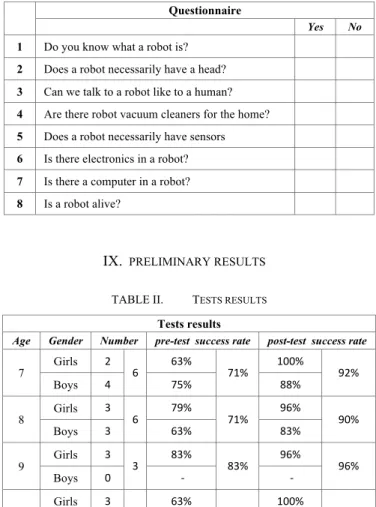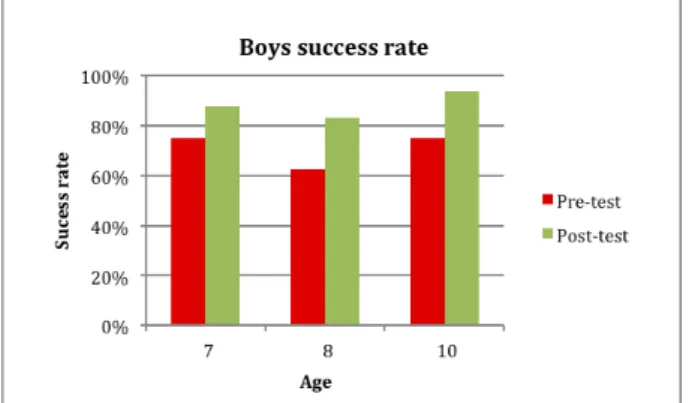HAL Id: hal-01144435
https://hal.inria.fr/hal-01144435
Submitted on 21 Apr 2015
HAL is a multi-disciplinary open access
archive for the deposit and dissemination of
sci-entific research documents, whether they are
pub-lished or not. The documents may come from
teaching and research institutions in France or
abroad, or from public or private research centers.
L’archive ouverte pluridisciplinaire HAL, est
destinée au dépôt et à la diffusion de documents
scientifiques de niveau recherche, publiés ou non,
émanant des établissements d’enseignement et de
recherche français ou étrangers, des laboratoires
publics ou privés.
IniRobot : a pedagogical kit to initiate children to
concepts of robotics and computer science
Didier Roy, Gordana Gerber, Stéphane Magnenat, Fanny Riedo, Morgane
Chevalier, Pierre-Yves Oudeyer, Francesco Mondada
To cite this version:
Didier Roy, Gordana Gerber, Stéphane Magnenat, Fanny Riedo, Morgane Chevalier, et al.. IniRobot :
a pedagogical kit to initiate children to concepts of robotics and computer science. RIE 2015, May
2015, Yverdon-Les-Bains, Switzerland. �hal-01144435�
IniRobot : a pedagogical kit to initiate children to
concepts of robotics and computer science
Didier Roy, Pierre-Yves Oudeyer
Flowers Lab Inria, ENSTA ParisTech
France didier.roy@inria.fr
Stéphane Magnenat, Fanny Riedo
Mobsya AssociationCrissier, Switzerland
Gordana Gerber, Morgane
Chevalier, Francesco Mondada
Laboratoire de Systèmes RobotiquesEcole Polytechnique Fédérale de Lausanne, Switzerland firstname.lastname@epfl.ch Abstract—We present the IniRobot pedagogical kit, conceived
and deployed within French and Swiss primary schools for the initiation to robotics and computer science. It provides a micro-world for learning, and takes an enquiry-based educational approach, where kids are led to construct their understanding through practicing an active investigation methodology within teams. It is based on the use of the Thymio II robotic platform.
The paper presents the detailed pedagogical objectives and a first measure of results showing that children acquired several robotics-related concepts.
Keywords : Robotics ; Computer; Teaching ; Creative activities ; Primary Schools ; Pedagogy ; Education.
I. INTRODUCTION
A major societal challenge is educating the youngest to understanding the digital world and becoming actors. To reach this goal, it is important to design educational material that fosters motivating, cooperative and playful conceptual and practical experience.
The use of robotics has the potential to be a useful medium to teach computing skills to children, being at the same time stimulating and rich of many important concepts where the digital world connects to the real world [17].
In this context, we present the IniRobot pedagogical kit, which was conceived and deployed in French schools (about 950 schoolchildren) for the initiation to robotics and computer science. It provides a micro-world for learning, and takes an enquiry-based educational approach [16], where kids are led to construct their understanding through practicing an active investigation methodology within teams. It is based on the use of the Thymio II robotic platform and the associated software tools, developed by the Ecole Polytechnique Fédérale de Lausanne (EPFL), the Ecole Cantonale d’Art de Lausanne (écal) and the Swiss Federal Institute of Technology Zurich (ETHZ). The Inirobot pedagogical content is publicly available through a Creative Commons licence1, and the robot software and hardware are also open-source2.
1 The IniRobot pedagogical content is available at :
https://dm1r.inria.fr/c/kits-pedagogiques/inirobot or http://www.inirobot.fr. This site is also a collaborative platform whereIniRobot’s users can discuss
We first present the pedagogical framework and objectives of the kit, we propose a brief overview of the state-of-the-art, and then we present the robotic platform Thymio II and justify why it was chosen for this program. Thereafter, we present the pedagogical activities, their targeted users and contexts of use. Finally, we present a preliminary evaluation of the kit.
II. EDUCATION TO ROBOTICS
The first question in this type of activity is whether we want to have an activity of robotics for education or an activity of education to robotics? The issue raises a debate that is relatively strong in the world of education. Hereafter, we discuss its ins and outs and elicit our own take.
The terms robotics for education, pedagogical robotics or
educational robotics have been around in education for a few
decades [18][19]. These terms refer to a tool suitable for learning situations: robots such as Beebot, NXT, Thymio II. These robots, programmable to a certain extent, are used by teachers in the classroom. The applied practices are as varied as the teachers' knowledge about robotics. Some use robots to discuss robotics in itself, while others use them as mediators of skills and knowledge not related to robotics (collaboration, communication, drawing, reading a map, moving…). Considering this reality, in which the knowledge at stake is very different from one practice to another, we deem the term
robotics for education to be unsatisfactory.
In this article, we thus present a tool for education to
robotics and computer science. For us, this approach is in line
with skills such as Competence 5 in Quebec, “Build one’s understanding of the world”, or Competence 2 in France for the scientific and technological culture (Discovery of the world in Cycles 1 and 2), or the Science skills described in the curriculum for French-speaking Switzerland such as modelling and understanding of natural and technical phenomena. Educating to robotics also involves the development of so-called cross capacities (collaboration, communication, …).
We refer to prescriptive standards that now advocate a competency-based approach. Such an approach contributes to
and propose their modifications. The activities are directly downloadable at
https://dm1r.inria.fr/t/inirobot-les-documents-a-telecharger/
the scientific and technical education in schools in that it highlights a “knowledge to” more than a “knowledge that” [20]. However, if these skills do indeed seek the knowledge to act, it is clear that scientific knowledge is concerned too. This begs the question of which knowledge should be built. We believe it is necessary to explain this knowledge and to articulate it in relation within the disciplines. That is why part of the process of dissemination is based on continuing education of teachers. Our approach is to train students to understand the technical processes – not to fantasize about technological promises – and to develop their creative thinking and strategy for problem solving.
The general goal here is that schools would incorporate new knowledge brought by technological developments in order to allow everyone to think about the world, especially robotics as far as we are concerned, in a critical and scientific way, not in a magical one.
III. PEDAGOGICAL OBJECTIVES
IniRobot targets two sets of pedagogical objectives.
A. Learning the scientific method and team work
The first set relates to learning how to learn through the enquiry-based method of working and thinking. Here robotics is used as a tool to foster:
• Understanding and practice of investigative scientific methods: formulating questions and hypotheses, design and run experiments to validate or invalidate them; • Development of skills for team work: division and
integration of work, debating and arguing, revising one’s own hypotheses;
B. Learning fundamental concepts of robotics and computing
The IniRobot program targets the acquisition and practical use of a number of fundamental concepts of robotics and computing3. The main targeted concepts, expressed as
competences, are:
• Understand that robots are composed of sensors, actuators and a computer.
• Know and understand the words “sensors”, “computer”, “actuator”, “electronics”, “computing”, “mechanics”, “instruction”, “algorithm”, “programming language”. • Know how to provide instructions to a robot, and
understand that a sequence of instructions forms an algorithm.
• Understand that several forms of programming languages exist.
• Know how to use basic concepts of event-based programming, and how to use “if … then …” rules.
3 Fundamental concepts of robotics and computing are available in
the form of dialogue with a child at:
http://www.dm1r.fr/_documents/inirobot_dialogue_objectifs.pdf
• Understand that the behaviour of a robot depends on the interaction between the program, the robot body and the physical environment.
• Know analogies and differences between robots and living animals (e.g. sensors-senses, actuators-muscles, computer-nervous system).
IV. STATE OF THE ART
There is a large set of educational activities based on robots in the literature. Most of them focus on pedagogical objectives that are related to robotics, such as programming or robot building [2]. The systematic review made by Benitti [1] shows that in schools, 80% of the activities “explore topics related to the fields of physics and mathematics”. It is also highlighted that robotics curricula address both specific topics such as Newton’s laws, fractions or ratios, and transversal skills such as problem solving and scientific inquiry.
For the target age of the IniRobot initiative, focused on children that are from 6 to 12 years old, the number of quantitative studies of the impact of educational robots is extremely low. Most studies report only qualitative observations. Leonard [3] reports about the ability of nursery-aged children to use Lego® Mindstorms® system, describing the type of activities carried out and the difference of attitude of boys and girls toward this brick-based system. Jeschke et al. [4] report the feedback of Lego® Minstorms® workshops for children aged between 6 and 12, where 94% of the participants enjoyed the course. The goal of these workshops was to introduce children to science and technology and was based on the Roberta initiative [5]. Barker et al. [6] studied the use of Lego robots with 9-11 years old pupils in a clearer pedagogical context and with a quantitative analysis of the impact. They show the quantitative improvement of scores (pre- versus post-tests) in concepts related to programming, mathematics robotics and engineering. Some other studies address the use of educational robots with specific target groups such as autistic children [7].
As illustrated by the examples mentioned above, a large majority of the experiments are carried on with the Lego®
Mindstorms® system. In her systematic review [1], Benitti
shows that 90% or the studies are performed with this product. This shows how important it is to have a commercially available system to enable studies in classes. Indeed, experiments with children require many very robust robots that can be handled by children. Therefore prototypes are often hard to deploy in studies aiming to collect representative quantitative data.
Two other well-spread commercial robots targeting children in the age of 6 to 12 are the BeeBot and the Lego® WeDo®. The BeeBot [8] is a small differential drive mobile
robot representing a honeybee. Its movements can be programmed with 7 buttons on its back, allowing the child to define trajectories on a checkerboard. The movement on specific mats can be used to teach a broad set of disciplines. The Lego® WeDo® [9], based on the Lego bricks like the
one sensor and one actuator and is directly controlled by the computer through a graphical programming interface.
Recently the open-source Thymio II robot [10] became commercially available and is deployed in schools and informal education events [11][12]. It has a size similar to the BeeBot and a price close to the one of the WeDo system. It has more than 10 sensors and is highly interactive through a set of 39 LEDs placed around its body.
Among these available systems the Lego® Mindstorms® is a clear reference but is expensive, limiting its diffusion in schools. The cheaper WeDo is affordable but has few sensors, like the BeeBot. Thymio offers programming possibilities as the WeDo does, but instead of focusing on construction, offers a rich and varied set of sensors.
V. THE ROBOT :THYMIO II
A. Why choosing Thymio II
There have been several factors pushing us to choose Thymio for the IniRobot pedagogic kit. Thymio is affordable, allowing schools and private people to buy it with a reasonable budget. The full robot design is open source, allowing developments in software and understanding of hardware. Thymio has a large set of sensors, has a rich user interface and can be used directly out of the box. Finally, programming the robot is possible through a graphical and text-based programming interface.
B. Features of Thymio II
The Thymio II is a small (11 × 11 × 5 cm), self-contained and robust mobile robot. It is driven by two wheels allowing it to move like a caterpillar vehicle (differential drive). The robot has five proximity sensors on the front and two on the back, and two sensors on the bottom that measure the ground reflectivity and thus its colour. There are five capacitive buttons on the top, a three-axis accelerometer, a microphone, an IR sensor for a remote control and a thermometer.
As output, in addition to the two motors, the 39 LEDs on the whole body display localized information, for instance sensor activity. This distributed display of the internal state of the robot makes the visualization extremely intuitive, more than with a classical screen display. Finally, the robot provides a sound synthesizer. Figure 1 shows the robot.
Fig. 1. The Thymio II robot (left) and a screenshot of the VPL programming environment for children (right).
C. The visual programming environment
While the Thymio comes with six pre-programmed behaviours, its main feature is to be programmable. The Thymio II is built on top of the Aseba robot programming framework [13][21]. Aseba features two programming environments: a classical, interactive and robot- independent development environment called Studio and a visual programming interface called VPL, specific to Thymio. The Aseba programming language is based on the construct
onevent, which is used to create event handlers for the sensors.
Aseba programs are downloaded through a USB cable, which also recharges the internal battery. Once the program is loaded, the robot can run untethered. One program can be stored in flash memory. The IniRobot learning material uses the VPL environment.
VPL is a visual programming environment designed to be accessible to young children [14]. The environment is minimalistic and the block icons are large. Figure 1 (right) shows the environment and a program for following a black think line on a white floor. On the left, there is a column of
event blocks; and on the right, there is a column of action blocks. Dragging and dropping one event block and one action
block to the centre pane creates an event-action pair. Both event and action blocks are parameterized, enabling the user to create many programs from the small number of blocks. VPL programs are automatically compiled into Aseba programs. Previous research has shown that VPL is effective to teach a fundamental computer science concept such as the one of event handling [15].
D. Comparison with other platforms
In respect to the Lego® Mindstorms®, Thymio is two to three times cheaper, has a larger number of sensors, does not need construction to be used, has a less technical look, is completely open source and has a more accessible programming interface. As disadvantages, it allows fewer possibilities in construction and has a fixed set of sensors.
In respect to the BeeBot, Thymio costs nearly the double, but has a much larger set of possibilities in behaviours and programming. In respect to the Edison platform, the cost of Thymio is three times higher, but Thymio has also three times more sensors, has a rechargeable battery, better mobility control and much better programming environment enabling debugging, variable visualization and interface with other systems, all features not available on Edison.
In respect to all other platforms, Thymio has a unique programming environment allowing switching smoothly from graphical to text programming.
VI. SEQUENCE OF ACTIVITIES
IniRobot relies on a sequence of activities designed to introduce progressively the targeted concepts and competences. These activities are organized around missions that must be realized with the Thymio II robot. The full pedagogic kit, assembled in a “missions book” as turnkey solution, is available in open-source documents (creative commons).
!
!
!
The missions were designed by a group of teachers and researchers, in a cycle of prototyping and evaluation with children.
A. Enquiry-based approach
IniRobot uses the enquiry-based pedagogical approach, where children actively and autonomously discover, through debating, experimenting and validating of their hypotheses [23]. Activities are designed so that children can always make progress on their own, based on the experimental method, on the group dynamics and on their own creativity. To foster the pleasure of learning and intrinsic motivation to search for information, missions are scenarized so as to include a dimension of playfulness.
Activities are conducted within groups of 3 children, a preferential size which has been found empirically to be well suited to running the program in primary schools. A robot and a computer equipped with the Aseba VPL software are provided to each group.
B. Uses and deployment 1) Uses
We designed IniRobot to be used in different contexts, for primary school level children (between 6 and 12 years old). It can be used either inside the classroom, with teachers, or outside the classrooms within activities proposed by educators of associations (in France, this corresponds to “perischolar time”, where public funded educators of association organize activities just after school or in dedicated afternoons).
According to the context of use, the priorities in the pedagogical objectives can vary. Within the perischolar time the priorities can be learning how to work in a team, and discover robotics and computing per se, as these disciplines are not part of the official program of French schools.
Within class time, IniRobot can also be used as a tool to support other disciplinary objectives, for example: learning language, writing and reading; learning the scientific method; introduction to artistic practices through the capability to program the robot to dance and draw.
Finally, outside the context of schools, an adaptation of the IniRobot program can also be used as a driver for what is called in French “coding gouters”. These events gather children and their parents around a piece of cake and a set of activities to discover the basics of computing and robotics.
IniRobot is intended to be easily adaptable. Initially, the series of activities IniRobot was designed for 6–10 sessions of 30–75 minutes each. But it is easy to organize them differently, depending on constraints and objectives.
2) Deployment
For the school time, teachers use IniRobot in their schools in various French areas such as Gironde, Hérault, and Haute-Savoie.
All educational advisers of the Gironde county, counting about 900 schools, were trained with IniRobot and can now train teachers gradually. Currently, in France, about 38 teachers
use IniRobot with about 950 children aged from 6 to 12. In Switzerland, 30 teachers were trained to the use of IniRobot.
For the extracurricular time, which in France is managed by the municipalities, the city of Lille (250,000 people) uses IniRobot, and has planned to double its initiation activities to robotics for the next academic year. In Gironde, the cities of Talence, Bruges, Merignac, Floirac, Lormont, Pessac, Quinsac, Cenac, started or will soon start using IniRobot.
The Flowers team Inria trained facilitators of these cities, who have now the responsibility to train their colleagues. Currently, the cities have about 40 trained facilitators who initiate about 600 children to robotics and programming.
To facilitate the dissemination of IniRobot, it is available under an open-source licence, free, ready to use, with technical and pedagogical advices, corrections of the activities. Its modularity makes it very flexible to use.
To facilitate its deployment, we created the accompanying website http://www.inirobot.fr, which contains sheets to download and users discussions. A MOOC is also planned.
VII. THE MISSIONS
A. Order of missions
There are 12 missions that come in a specific order that has been designed so that children can be kept within their zone of proximal development [22], where they experience a challenge that is difficult enough to motivate them, but not too difficult so that they feel that can address them.
B. Main missions
Here is an overview of the most important missions designed within the program. As far as possible, the missions are inquiry based, the instructions are very few and minimal: the children have to discover, to experiment by themselves. The first mission 1 is emblematic of this strategy. Indeed, the “thing” (robot) is given to them, with the unique precision that “nobody knows what it is and how to use it”.
1) Mission 1: What is that thing?
Groups discover an object given to them without any indication (the Thymio robot). At the end of the mission, they have to know how to turn it on, activate the pre-programmed behaviours identified by colours, and name it as a “robot”. At the end of the mission, it is only verified that they know how to turn the robot on and off..
2) Mission 2: colors and behaviors
Groups discover the integrated behaviours. They have to complete a grid where the inputs are the colours of behaviours, and they have to describe the behaviours they observe and indicate on a drawing which parts of the robot are involved. No other instructions are given to them, not even how to enable behaviours.
3) Mission 3: If … Then …
Groups fill in a sheet where they have to connect elements associating events and actions that match with the behaviour of the robot (in each colour). They need to make experiments with
the robot to test whether elements should be linked or not within a rule “If … Then …”.
4) Mission 4: What if we programmed?
Groups discover the visual programming software. They have to fill in sheets to explain what the different buttons or instructions do, experimenting simple predefined programs written on a sheet.
5) Mission 5 : Inside the robot
Groups open one of the robots, observe and dialog to identify which subsystems are for actuating, sensing and decision. They have to complete schemas on a sheet.
6) Mission 6: Good detection
Groups test programs that include detection of events to understand how they function. Then, two programs to be finished are proposed on a sheet they should complete.
7) Mission 7: Robots and humans
Groups identify similarities and differences between the systems for sensing, acting and decision-making in robots and humans. For this, they have to complete a sheet where there are schemas.
8) Mission 8: Little challenges
Groups have to address two challenges. The first consists in creating a musical instrument (one sound for each sensor). The second consists to program the robot to go forward if he detects nothing, and go backwards if it detects something. No other instructions are given to them.
9) Mission 9: Obstacle avoidance
Groups realize a program that allows the robot to move around by avoiding obstacles. No other instructions are given to them.
10) Mission 10: What beautiful Thymio!
Groups decorate the robots thanks to a small paper shell that they cut and colour.
11) Mission 11: The great route
All robots, equipped with the program of mission 9 and decorated in mission 10, are put in the same large but closed environment with obstacles. With coloured pens fixed on the robot, they move around interacting with obstacles and the other robots, leaving on the ground the trace of their displacement. They can update their programs live.
12) Mission 12: Top!
Groups have to build programs that use a timer.
13) Mission 13: What do you know?
Groups have to respond to a multiple-choice questionnaire about what they have learnt during the preceding missions.
14) Mission 14 (advanced): Using states
Groups discover the principle of “states”. A “state” is a 4-bit internal state of the robot and accessible in the advanced mode of VPL. The states permit to do different things with the same events. According the states of the robot, event-action pairs are active or not.
In the first part of the mission, children complete a program. In the second part, they create a program using states.
VIII. EVALUATION METHOD
Tests were carried out with 24 children on the twelve missions experienced in the extracurricular time in Talence (Gironde, France). The same questionnaire (Table I) was submitted in a pre-test one week before the start of the robotic activities and a post-test one week after the end of them.
The success rates were calculated by dividing the number of correct answers by the total number of questions.
TABLE I. QUESTIONNAIRE
Questionnaire
Yes No
1 Do you know what a robot is?
2 Does a robot necessarily have a head?
3 Can we talk to a robot like to a human?
4 Are there robot vacuum cleaners for the home?
5 Does a robot necessarily have sensors
6 Is there electronics in a robot?
7 Is there a computer in a robot?
8 Is a robot alive?
IX. PRELIMINARY RESULTS TABLE II. TESTS RESULTS
Tests results
Age Gender Number pre-test success rate post-test success rate
7 Girls 2 6 63% 71% 100% 92% Boys 4 75% 88% 8 Girls 3 6 79% 71% 96% 90% Boys 3 63% 83% 9 Girls 3 3 83% 83% 96% 96% Boys 0 -‐ -‐ 10 Girls 3 9 63% 71% 100% 96% Boys 6 75% 94%
The overall success rate in pre-test is 70 %, moving up to 93% in the post-test. The girls have an overall score of 77 % in the pre-test and 97 % in the post-test. The overall score of the boys is 70 % in pre-test and 88 % in the post-test. The results are in Table II and synthetized in Figure 2.
Figure 3 shows that all ages benefit from IniRobot. Figures 4 and 5 indicate that the 11 girls seem to progress faster than the 13 boys. This is an interesting indicator as many education actions consider gender issues, especially in robotics.
Fig. 2. Global success rate at pre and post-tests.
Fig. 3. Success rate at pre and post-tests by age
Fig. 4. Girls success rate at pre- and post-tests depending on their age.
Fig. 5. Boys success rate at pre- and post-tests depending on their age.
X. LIMITATIONS OF THE STUDY
The number of children who took part in the test was small and the questionnaire was limited in scope. This study was only intended to collect a first, quick and partial feedback on the relevance of IniRobot.
To get more data, we use now two new questionnaires, one for teachers and facilitators, one for children4. The goal is to
gather broader information and focus in particular on the effectiveness of IniRobot to achieve its goals and its ease of use. To improve analysis, we have planned in future to use more open-ended questions, to monitor the children’s progress with more accuracy.
However, these initial results are encouraging. The increase of the success rate from pre-test to post-test shows that children have a better understanding of core robotics concepts after being exposed to IniRobot.
XI. CONCLUSION AND NEXT CHALLENGES
We presented and validated a pedagogical kit that is spreading in France and Switzerland. The results of the survey on children and the acceptance by the teachers are very encouraging. We plan to exploit the new results collected through the new questionnaires to validate the relevance of the scheme and also to use them to improve the IniRobot activities. Through the questionnaires, we want also to evaluate the impact on children having learning problems. Indeed our kit seems to have a very positive impact as noticed by several teachers who work with these children. For example, in a school in Lormont (Gironde, Aquitaine, France) ranked as one of the most disadvantaged schools in France, a teacher used IniRobot with six years old children and found that through these activities, children were making efforts to read they were not making before5.
The next challenge is now to scale-up on the basis of the actual deployment. For this, we continue to use the strategy that consists in training teachers and facilitators who, in turn, train other people.
With this aim, we now work with institutional and associative worlds, which use their own competences to support the strategy. We have dedicated organisms in France and Switzerland, which facilitate this effort. Beside the schools, the cities have to organise the extracurricular time and activities for children.
XII. ACKNOWLEDGMENTS
This work was supported by the Swiss National Center of Competence in Research "Robotics”, the project “Robotics in schools” of the Swiss National Science Foundation and the project “Robots en classe” of the Swiss Academy of Engineering Sciences. The authors thank the anonymous reviewers for the feedback on the manuscript.
4 The survey forms are accessible at:
https://dm1r.inria.fr/t/questionnaires-pour-ameliorer-et-developper-inirobot/ 5 Teacher feedback at: https://dm1r.inria.fr/t/thymio-a-lormont-du-cp-au-cm2/
REFERENCES
[1] Benitti, F. B. V. Exploring the educational potential of robotics in schools: A systematic review. Computers & Education, 58(3), 978–988, 2012.
[2] Mitnik, R., Nussbaum, M., and Soto, A.. An autonomous educational mobile robot mediator. Autonomous Robots, 25(4), 367–382, 2008. [3] Leonard, L. LEGO® MINDSTORMS® for Schools in Early Years
Education. The Design and Making Center, Redruth, UK, 2005. [4] Jeschke, S., Kato, A., and Knipping, L. The Engineers of Tomorrow:
Teaching Robotics to Primary School Children. In Proceedings of the
36th SEFI Annual Conference, 2008.
[5] Börding, J. Roberta, Grundlagen und Experimente, Fraunhofer IRB Verlag, 2006.
[6] Barker, B. and Ansorge, J. Robotics as means to increase achievement scores in an informal learning environment. Journal of Research on
Technology in Education, 39(3), 229–243, 2007.
[7] Owens, G., Granader, Y., Humphrey, A., & Baron-Cohen, S. LEGO therapy and the social use of language programme: an evaluation of two social skills interventions for children with high functioning autism and Asperger Syndrome. Journal of Autism and Developmental
Disorders, 38(10), 1944–1957, 2008.
[8] Janka, P. Using a programmable toy at preschool age: why and how? In
Teaching with robotics: didactic approaches and experiences. Workshop of International Conference on Simulation, Modeling and Programming Autonomous Robots, pp. 112–121, 2008.
[9] Mayerová, K. Pilot Activities: LEGO WeDo at Primary School. In 3rd
International Workshop, Teaching Robotics, Teaching with Robotics, pp.
32–39, 2012.
[10] Riedo, F., Chevalier, M., Magnenat, S. and Mondada, F. Thymio II, a robot that grows wiser with children. In IEEE Workshop on Advanced
Robotics and its Social Impacts (ARSO), pp. 187–193,, 2013.
[11] Magnenat, S., Riedo, F., Bonani, M. and Mondada, F. A programming workshop using the robot “Thymio II”: The effect on the understanding by children. In IEEE Workshop on Advanced Robotics and its Social
Impacts (ARSO), pp. 24–29, 2012.
[12] Riedo, F., Rétornaz, P., Bergeron, L. Nyffeler, N. and Mondada, F. A two years informal learning experience using the thymio robot. In
Advances in Autonomous Mini Robots. pp. 37-48, 2012.
[13] Magnenat, S., Rétornaz, P., Bonani, M., Longchamp, V., Mondada, F., ASEBA: A modular architecture for event-based control of complex robots. IEEE/ASME Transactions on Mechatronics, 16(2), 321-329, 2011.
[14] J. Shin, R. Siegwart, and S. Magnenat. “Visual Programming Language for Thymio II Robot.” Interaction Design and Children (IDC), 2014. [15] S. Magnenat, J. Shin, F. Riedo, R. Siegwart, and M. Ben-Ari. “Teaching
a Core CS Concept through Robotics.” 19th Annual Conference on
Innovation and Technology in Computer Science Education (ITiCSE),
pp. 315–320, 2014.
[16] Barron, B. and Darling-Hammond, L. Teaching for meaningful learning: A review of research on inquiry-based and cooperative learning. Powerful Learning: What We Know About Teaching for Understanding, pp. 11–70, 2008.
[17] Papert, S. Mindstorms: children, computers, and powerful ideas. Basic Books, 1980.
[18] Mayer, R. Teaching and learning computer programming: Multiple research perspectives. Lawrence Erlbaum Associates, 1988
[19] Mubin, O., Stevens, C. J., Shahid, S., Mahmud, A. A., and Dong, J.-J. A Review of the Applicability of Robots in Education. Technology for Education and Learning, Journal of Technology in Education and
Learning, 1(1), 2013.
[20] Audigier, F. and Tutiaux-Guillon, N. Contenus et compétences. De Boeck, 2008.
[21] ASEBA reference manual and VPL tutorial are available at http://thymio.org
[22] Vygotski, L. Pensée et Langage, La Dispute, 1997.
[23] Kahn, Peter, and Karen O’Rourke. "Guide to curriculum design: Enquiry-based learning." Higher Education Academy, 30-3, 2004.