En vue de l'obtention du
DOCTORAT DE L'UNIVERSITÉ DE TOULOUSE
Délivré par :
Institut National Polytechnique de Toulouse (Toulouse INP)
Discipline ou spécialité :
Informatique et Télécommunication
Présentée et soutenue par :
M. THOMAS FORGIONE le vendredi 29 novembre 2019Titre :
Unité de recherche : Ecole doctorale :
Transmission adaptative de modèles 3D massifs
Mathématiques, Informatique, Télécommunications de Toulouse (MITT)
Institut de Recherche en Informatique de Toulouse ( IRIT)
Directeur(s) de Thèse :
M. VINCENT CHARVILLAT M. AXEL CARLIER
Rapporteurs :
M. GWENDAL SIMON, IMT ATLANTIQUE
Mme SIDONIE CHRISTOPHE, INSTITUT GEOGRAPHIQUE NATIONAL
Membre(s) du jury :
M. MAARTEN WIJNANTS, UNIVERSITE DE HASSELT, Président M. AXEL CARLIER, TOULOUSE INP, Membre
M. GILLES GESQUIERE, UNIVERSITE LYON 2, Membre Mme GÉRALDINE MORIN, TOULOUSE INP, Membre M. VINCENT CHARVILLAT, TOULOUSE INP, Membre
M. WEI TSANG OOI, NATIONAL UNIVERSITY OF SINGAPORE, Membre
Dynamic Adaptive 3D Streaming over HTTP
For the University of Toulouse PhD granted by the INP Toulouse Presented and defended on Friday 29th November, 2019 by Thomas Forgione
Gilles GESQUIÈRE, president Sidonie CHRISTOPHE, reviewer
Gwendal SIMON, reviewer Maarten WIJNANTS, examiner
Wei Tsang OOI, examiner Vincent CHARVILLAT, thesis supervisor
Axel CARLIER, thesis co-supervisor Géraldine MORIN, thesis co-supervisor
Doctoral school and field: EDMITT: École Doctorale de Mathématiques, Informatiques et Télécommunications de Toulouse Field: Computer science and telecommunication
Titre : Transmission Adaptative de Modèles 3D Massifs Résumé :
Avec les progrès de l’édition de modèles 3D et des techniques de reconstruction 3D, de plus en plus de modèles 3D sont disponibles et leur qualité augmente. De plus, le support de la visualisation 3D sur le web s’est standardisé ces dernières années. Un défi majeur est donc de transmettre des modèles massifs à distance et de permettre aux utilisateurs de visualiser et de naviguer dans ces environnements virtuels. Cette thèse porte sur la transmission et l’interaction de contenus 3D et propose trois contributions majeures.
Tout d’abord, nous développons une interface de navigation dans une scène
3D avec des signets – de petits objets virtuels ajoutés à la scène sur lesquels l’utilisateur
peut cliquer pour atteindre facilement un emplacement recommandé. Nous décrivons une étude d’utilisateurs où les participants naviguent dans des scènes 3D avec ou sans signets. Nous montrons que les utilisateurs naviguent (et accomplissent une tâche donnée) plus rapidement en utilisant des signets. Cependant, cette navigation plus rapide a un inconvénient sur les performances de la transmission : un utilisateur qui se déplace plus rapidement dans une scène a besoin de capacités de transmission plus élevées afin de bénéficier de la même qualité de service. Cet inconvénient peut être atténué par le fait que les positions des signets sont connues à l’avance : en ordonnant les faces du modèle 3D en fonction de leur visibilité depuis un signet, on optimise la transmission et donc, on diminue la latence lorsque les utilisateurs cliquent sur les signets.
Deuxièmement, nous proposons une adaptation du standard de transmission
DASH (Dynamic Adaptive Streaming over HTTP), très utilisé en vidéo, à la transmission de maillages texturés 3D. Pour ce faire, nous divisons la scène en
un arbre k-d où chaque cellule correspond à un adaptation set DASH. Chaque cellule est en outre divisée en segments DASH d’un nombre fixe de faces, regroupant des faces de surfaces comparables. Chaque texture est indexée dans son propre adaptation set à différentes résolutions. Toutes les métadonnées (les cellules de l’arbre k-d, les résolutions des textures, etc.) sont référencées dans un fichier XML utilisé par DASH pour indexer le contenu: le MPD (Media Presentation Description). Ainsi, notre framework hérite de la scalabilité offerte par DASH. Nous proposons ensuite des algorithmes capables d’évaluer l’utilité de chaque segment de données en fonction du point de vue du client, et des politiques de transmission qui décident des segments à télécharger.
Enfin, nous étudions la mise en place de la transmission et de la navigation
3D sur les appareils mobiles. Nous intégrons des signets dans notre version 3D de
DASH et proposons une version améliorée de notre client DASH qui bénéficie des signets. Une étude sur les utilisateurs montre qu’avec notre politique de chargement adaptée aux signets, les signets sont plus susceptibles d’être cliqués, ce qui améliore à la fois la qualité de service et la qualité d’expérience des utilisateurs.
Title: Dynamic Adaptive 3D Streaming over HTTP Abstract:
With the advances in 3D models editing and 3D reconstruction techniques, more and more 3D models are available and their quality is increasing. Furthermore, the support of 3D visualization on the web has become standard during the last years. A major challenge is thus to deliver these remote heavy models and to allow users to visualise and navigate in these virtual environments. This thesis focuses on 3D content streaming and interaction, and proposes three major contributions.
First, we develop a 3D scene navigation interface with bookmarks – small vir-tual objects added to the scene that the user can click on to ease reaching a recommended location. We describe a user study where participants navigate in 3D scenes with and without bookmarks. We show that users navigate (and accomplish a given task) faster when using bookmarks. However, this faster navigation has a drawback on the streaming performance: a user who moves faster in a scene requires higher streaming capabilities in order to enjoy the same quality of service. This drawback can be mitigated using the fact that bookmarks positions are known in advance: by ordering the faces of the 3D model according to their visibility at a bookmark, we optimize the streaming and thus, decrease the latency when users click on bookmarks.
Secondly, we propose an adaptation of Dynamic Adaptive Streaming over
HTTP (DASH), the video streaming standard, to 3D textured meshes stream-ing. To do so, we partition the scene into a k-d tree where each cell corresponds to a
DASH adaptation set. Each cell is further divided into DASH segments of a fixed number of faces, grouping together faces of similar areas. Each texture is indexed in its own adap-tation set, and multiple DASH represenadap-tations are available for different resolutions of the textures. All the metadata (the cells of the k-d tree, the resolutions of the textures, etc.) is encoded in the Media Presentation Description (MPD): an XML file that DASH uses to index content. Thus, our framework inherits DASH scalability. We then propose clients capable of evaluating the usefulness of each chunk of data depending on their viewpoint, and streaming policies that decide which chunks to download.
Finally, we investigate the setting of 3D streaming and navigation on mobile
devices. We integrate bookmarks in our 3D version of DASH and propose an improved
version of our DASH client that benefits from bookmarks. A user study shows that with our dedicated bookmark streaming policy, bookmarks are more likely to be clicked on, enhancing both users quality of service and quality of experience.
Acknowledgments
First of all, I would like to thank my advisors, Vincent Charvillat, Axel Carlier, and Géraldine Morin for luring me into doing a PhD (which was a lot of work), for the support, and for the fun (and beers1). I took a little time to take the decision of starting a PhD, so I also want to thank them for their patience. I also want to thank Wei Tsang Ooi, for the ideas, the discussions and for the polish during the deadlines.
Then, I want to thank Sidonie Christophe and Gwendal Simon for reviewing this manuscript: I appreciated the feedback and constructive comments. I also want to thank all the members of the jury, for their attention and the interesting discussions during the defense.
I want to thank all the kids of the lab and elsewhere that contributed to the mood (and beers2): Bastien, Vincent, Julien, Sonia, Matthieu, Jean, Damien, Richard, Thibault, Clément, Arthur, Thierry, the other Matthieu, the other Julien, Paul, Maxime, Quentin, Adrian, Salomé. I also want to thank Praveen: working with him was a pleasure.
I would also like to thank the big ones (whom I forgot to thank during the defense,
oopsies), Sylvie, Jean-Denis, Simone, Yvain, Pierre. They, as well as my advisors, not
only helped during my PhD, but they also were my teachers back in engineering school and are a great part of the reason why I enjoyed being in school and being a PhD student. Then, I also want to thank Sylvie and Muriel, for the administrative parts of the PhD, which can often be painful.
I would also like to thank the colleagues from when I was in engineering school, since they contributed to the skills that I used during this PhD: Alexandre, Killian, David, Maxence, Martin, Maxime, Korantin, Marion, Amandine, Émilie.
Finally, I want to thank my brother, my sister and my parents, for the support and guidance. They have been decisive to my education and I would not be writing this today if it was not for them.
1drink responsibly
Introduction i
1 Open problems . . . iii
2 Thesis outline . . . iv
1 Foreword 1 1.1 What is a 3D model?. . . 2
1.1.1 3D data . . . 2
1.1.2 Rendering a 3D model . . . 3
1.2 Similarities and differences between video and 3D . . . 4
1.2.1 Chunks of data . . . 5
1.2.2 Data persistence . . . 5
1.2.3 Multiple representations . . . 6
1.2.4 Media types. . . 6
1.2.5 Interaction . . . 7
1.2.6 Relationship between interface, interaction and streaming . . . 8
1.3 Implementation details . . . 9
1.3.1 JavaScript . . . 9
1.3.2 Rust . . . 10
2 Related work 15 2.1 Video . . . 16
2.1.1 DASH: the standard for video streaming. . . 16
2.1.2 DASH-SRD . . . 18
2.2 3D streaming . . . 20
2.2.1 Compression and structuring . . . 20
2.2.2 Viewpoint dependency . . . 22
2.2.3 Texture streaming . . . 23
2.2.4 Geometry and textures . . . 24
2.2.5 Streaming in game engines . . . 24
2.2.6 NVE streaming frameworks . . . 24
Contents
3 Bookmarks, navigation and streaming 29
3.1 Introduction. . . 31
3.2 Impact of 3D bookmarks on navigation . . . 32
3.2.1 Our NVE . . . 32
3.2.2 3D bookmarks . . . 33
3.2.3 User study . . . 33
3.2.4 Experimental results . . . 35
3.3 Impact of 3D bookmarks on streaming . . . 37
3.3.1 3D model streaming . . . 37
3.3.2 3D bookmarks . . . 39
3.3.3 Comparing streaming policies . . . 43
3.4 Conclusion . . . 46 4 DASH-3D 47 4.1 Introduction. . . 49 4.2 Content preparation . . . 49 4.2.1 The MPD File . . . 49 4.2.2 Adaptation sets . . . 50 4.2.3 Representations. . . 51 4.2.4 Segments . . . 51 4.3 Client . . . 52 4.3.1 Segment utility . . . 53
4.3.2 DASH adaptation logic . . . 56
4.3.3 JavaScript client . . . 57
4.3.4 Our 3D model class. . . 58
4.3.5 Rust client . . . 60
4.4 Evaluation. . . 60
4.4.1 Experimental setup. . . 60
4.4.2 Experimental results . . . 62
4.5 Conclusion . . . 64
5 Bookmarks for DASH-3D on mobile devices 71 5.1 Introduction. . . 73
5.2 Desktop and mobile interactions . . . 73
5.2.1 Desktop interaction . . . 73
5.2.2 Mobile interaction . . . 73
5.3 Adding bookmarks into DASH NVE framework . . . 74
5.3.1 Bookmark interaction and visual aspect . . . 75
5.3.2 Segments utility at bookmarked viewpoint. . . 76
5.3.4 Loader modifications . . . 78
5.4 Evaluation. . . 80
5.4.1 Preliminary user study. . . 80
5.4.2 Mobile navigation user study . . . 80
5.4.3 Results . . . 83 5.5 Conclusion . . . 85 Conclusion 89 1 Contributions . . . 89 2 Future work . . . 90 2.1 Semantic information . . . 90
2.2 Compression / multi-resolution for geometry . . . 91
2.3 Performance optimization . . . 91
Bibliography 97 Résumé en français 103 1 Formater un NVE en DASH. . . 104
1.1 Le MPD . . . 104
1.2 Adaptation sets . . . 104
1.3 Représentations. . . 105
1.4 Segments . . . 105
2 Client DASH-3D . . . 106
2.1 Utilité des segments . . . 106
2.2 Logique d’adaptation de DASH . . . 109
3 Évaluation. . . 110 3.1 Installation expérimentale . . . 111 3.2 Résultats expérimentaux. . . 112 4 Conclusion . . . 114 Abstracts 117 Popularized abstract . . . 117 Résumé vulgarisé . . . 117 Abstract . . . 118 Résumé . . . 118
Introduction
During the last years, 3D acquisition and modeling techniques have made tremendous progress. Recent software uses 2D images from cameras to reconstruct 3D data, e.g.Meshroom1 is a free and open source software which got almost 200 000 downloads on
fosshub2, which use structure-from-motion and multi-view-stereo to infer a 3D model. More and more devices are specifically built to harvest 3D data: for example, LIDAR (Light Detection And Ranging) can compute 3D distances by measuring time of flight of light. The recent research interest for autonomous vehicles allowed more companies to develop cheaper LIDARs, which increase the potential for new 3D content creation. Thanks to these techniques, more and more 3D data become available. These models have potential for multiple purposes, for example, they can be printed, which can reduce the production cost of some pieces of hardware or enable the creation of new objects, but most uses are based on visualization. For example, they can be used for augmented reality, to provide user with feedback that can be useful to help worker with complex tasks, but also for fashion (for example,Fittingbox3is a company that develops software to virtually try glasses, as in Figure1).
Figure 1: My face with augmented glasses 1https://alicevision.org/#meshroom
2https://www.fosshub.com/Meshroom.html 3https://www.fittingbox.com
3D acquisition and visualization is also useful to preserve cultural heritage, and software such as Google Heritage or 3DHop are such examples, or to allow users navigating in a city (as in Google Earth or Google Maps in 3D).Sketchfab4 (see Figure 2) is an example of a website allowing users to share their 3D models and visualize models from other users.
Figure 2: Sketchfab interface
In most 3D visualization systems, the 3D data are stored on a server and need to be transmitted to a terminal before the user can visualize them. The improvements in the acquisition setups we described lead to an increasing quality of the 3D models, thus an increasing size in bytes as well. Simply downloading 3D content and waiting until it is fully downloaded to let the user visualize it is no longer a satisfactory solution, so adaptive streaming is needed. In this thesis, we propose a full framework for navigation and streaming of large 3D scenes, such as districts or whole cities.
1 Open problems
1 Open problems
The objective of our work is to design a system which allows a user to access remote 3D content. A 3D streaming client has lots of tasks to accomplish:
• Decide what part of the content to download next, • Download the next part,
• Parse the downloaded content, • Add the parsed result to the scene, • Render the scene,
• Manage the interaction with the user.
This opens multiple problems which need to be considered and will be studied in this thesis.
Content preparation. Before streaming content, it needs to be prepared. The
segmen-tation of the content into chunks is particularly important for streaming since it allows transmitting only a portion of the data to the client. The downloaded chunks can be rendered while more chunks are being downloaded. Content preparation also includes compression. One of the questions this thesis has to answer is: what is the best way to
prepare 3D content so that a streaming client can progressively download and render the 3D model?
Streaming policies. Once our content is prepared and split in chunks, a client needs to
determine which chunks should be downloaded first. A chunk that contains data in the field of view of the user is more relevant than a chunk that is not inside; a chunk that is close to the camera is more relevant than a chunk far away from the camera. This should also include other contextual parameters, such as the size of a chunk, the bandwidth and the user’s behaviour. In order to propose efficient streaming policies, we need to know
how to estimate a chunk utility, and how to determine which chunks need to be downloaded depending the user’s interactions?
Evaluation. In such systems, two commonly used criteria for evaluation are quality of
service, and quality of experience. The quality of service is a network-centric metric, which considers values such as throughput and measures how well the content is served to the client. The quality of experience is a user-centric metric: it relies on user perception and can only be measured by asking how users feel about a system. To be able to know which streaming policies are best, one needs to know how to compare streaming policies and
evaluate the impact of their parameters on the quality of service of the streaming system and on the quality of experience of the final user?
Implementation. The objective of our work is to setup a client-server architecture that
answers the above problems: content preparation, chunk utility, streaming policies. In this regard, we have to find out how do we build this architecture that keeps a low computational
load on the server so it scales up and on the client so that it has enough resources to perform the tasks described above?
2 Thesis outline
First, in Chapter1, we give some preliminary information required to understand the types of objects we are manipulating in this thesis. We then proceed to compare 3D and video content: video and 3D share many features, and analyzing video setting gives inspiration for building a 3D streaming system.
In Chapter2, we present a review of the state of the art in multimedia interaction and streaming. This chapter starts with an analysis of the video streaming standards. Then it reviews the different 3D streaming approaches. The last section of this chapter focuses on 3D interaction.
Then, in Chapter 3, we present our first contribution: an in-depth analysis of the impact of the UI on navigation and streaming in a 3D scene. We first develop a basic interface for navigating in 3D and then, we introduce 3D objects called bookmarks that help users navigating in the scene. We then present a user study that we conducted on 51 people which shows that bookmarks ease user navigation: they improve performance at tasks such as finding objects. We analyze how the presence of bookmarks impacts the streaming: we propose and evaluate streaming policies based on precomputations relying on bookmarks and that measurably increase the quality of experience.
In Chapter 4, we present the most important contribution of this thesis: DASH-3D. DASH-3D is an adaptation of DASH (Dynamic Adaptive Streaming over HTTP): the video streaming standard, to 3D streaming. We first describe how we adapt the concepts of DASH to 3D content, including the segmentation of content. We then define utility metrics that rate each chunk depending on the user’s position. Then, we present a client and various streaming policies based on our utilities which can benefit from DASH format. We finally evaluate the different parameters of our client.
In Chapter5, we present our last contribution: the integration of the interaction ideas that we developed in Chapter 3into DASH-3D. We first develop an interface that allows desktop as well as mobile devices to navigate in streamed 3D scenes, and that introduces a new style of bookmarks. We then explain why simply applying the ideas developed in Chapter 3 is not sufficient and we propose more efficient precomputations that enhance the streaming. Finally, we present a user study that provides us with traces on which we evaluate the impact of our extension of DASH-3D on the quality of service and on the quality of experience.
Chapter
1
Foreword
Contents
1.1 What is a 3D model?. . . 2 1.1.1 3D data . . . 2 1.1.2 Rendering a 3D model . . . 31.2 Similarities and differences between video and 3D . . . 4
1.2.1 Chunks of data . . . 5
1.2.2 Data persistence . . . 5
1.2.3 Multiple representations . . . 6
1.2.4 Media types. . . 6
1.2.5 Interaction . . . 7
1.2.6 Relationship between interface, interaction and streaming . . . 8
1.3 Implementation details . . . 9
1.3.1 JavaScript . . . 9
A 3D streaming system is a system that progressively collects 3D data. The previ-ous chapter voluntarily remained vague about what 3D data actually are. This chapter presents in detail the 3D data we consider and how they are rendered. We also give in-sights about interaction and streaming by comparing the 3D setting to the video one.
1.1 What is a 3D model?
1.1.1 3D data
The 3D models we are interested in are sets of textured meshes, which can potentially be arranged in a scene graph. Such models can typically contain the following:
• Vertices, which are 3D points,
• Faces, which are polygons defined from vertices (most of the time, they are trian-gles),
• Textures, which are images that can be used to paint faces in order to add visual richness,
• Texture coordinates, which are information added to a face, describing how the texture should be painted over it,
• Normals, which are 3D vectors that can give information about light behaviour on a face.
The Wavefront OBJ is a format that describes all these elements in text format. A 3D model encoded in the OBJ format typically consists in two files: the material file (.mtl) and the object file (.obj).
The material file declares all the materials that the object file will reference. A material consists in name, and other photometric properties such as ambient, diffuse and specular colors, as well as texture maps, which are images that are painted on faces. Each face corresponds to a material. A simple material file is visible on Snippet1.2.
The object file declares the 3D content of the objects. It declares vertices, texture coordinates and normals from coordinates (e.g. v 1.0 2.0 3.0 for a vertex, vt 1.0 2.0 for a texture coordinate, vn 1.0 2.0 3.0 for a normal). These elements are numbered starting from 1. Faces are declared by using the indices of these elements. A face is a polygon with an arbitrary number of vertices and can be declared in multiple manners:
• f 1 2 3 defines a triangle face that joins the first, the second and the third declared vertices;
1.1 What is a 3D model? • f 1/1 2/3 3/4 defines a similar triangle but with texture coordinates, the first texture coordinate is associated to the first vertex, the third texture coordinate is associated to the second vertex, and the fourth texture coordinate is associated with the third vertex;
• f 1//1 2//3 3//4 defines a similar triangle but referencing normals instead of tex-ture coordinates;
• f 1/1/1 2/3/3 3/4/4 defines a triangle with both texture coordinates and normals. An object file can include materials from a material file (mtllib path.mtl) and apply the materials that it declares to faces. A material is applied by using the usemtl keyword, followed by the name of the material to use. The faces declared after a usemtl are painted using the material in question. An example of object file is visible on Snippet1.1.
1 mtllib cube.mtl 2 3 usemtl cubemtl 4 5 v -0.5 -0.5 -0.5 6 v -0.5 -0.5 0.5 7 v -0.5 0.5 -0.5 8 v -0.5 0.5 0.5 9 v 0.5 -0.5 -0.5 10 v 0.5 -0.5 0.5 11 v 0.5 0.5 -0.5 12 v 0.5 0.5 0.5 13 14 vt 0.0 0.0 15 vt 0.0 1.0 16 vt 1.0 0.0 17 vt 1.0 1.0 18 19 f 1/1 2/3 4/4 3/2 20 f 2/1 6/3 8/4 4/2 21 f 6/1 5/3 7/4 8/2 22 f 5/1 1/3 3/4 7/2 23 f 4/1 8/3 7/4 3/2 24 f 2/1 1/3 5/4 6/2
Snippet (1.1) An object file describing a cube 1 newmtl cubemtl 2 Ka 1.0 1.0 1.0 3 Kd 1.0 1.0 1.0 4 Ks 1.0 1.0 1.0 5 map_Kd cube.png
Snippet (1.2) A material file describing a material
(a) A rendering of the cube
Figure 1.1: The OBJ representation of a cube and its render
1.1.2 Rendering a 3D model
A typical 3D renderer follows Algorithm 1. The first task the renderer needs to perform is sending the data to the GPU: this is done in the loading loop during an initialization
Algorithm 1: A rendering algorithm /* Initialization */
for object ∈ scene do
load_geometry(object.geometry); load_material(object.material);
end
/* Render loop */ while true do
for object ∈ scene do
bind_material(object.material); draw(object.geometry);
end end
step. This step can be slow, but it is generally acceptable since it only occurs once at the beginning of the program. Then, the renderer starts the rendering loop: at each frame, it renders the whole scene: for each object, it binds the corresponding material to the GPU and then renders the object. During the rendering loop, there are two things to consider regarding performances:
• the more faces in a geometry, the slower the draw call;
• the more objects in the scene, the more overhead caused by the CPU/GPU commu-nication at each step of the loop.
The way the loop works forces objects with different materials to be rendered separately. An efficient renderer keeps the number of objects in a scene low to avoid introducing overhead. However, an important feature of 3D engines regarding performance is frustum culling. The frustum is the viewing volume of the camera. Frustum culling consists in skipping the objects that are outside the viewing volume of the camera in the rendering loop. Algorithm2is a variation of Algorithm1 with frustum culling.
A renderer that uses a single object avoids the overhead, but fails to benefit from frustum culling. An optimized renderer needs to find a compromise between a too fine partition of the scene, which introduces overhead, and a too coarse partition, which introduces useless rendering.
1.2 Similarities and differences between
video and 3D
The video streaming setting and the 3D streaming setting share many similarities: at a higher level of abstraction, both systems allow a user to access remote content without
1.2 Similarities and differences between video and 3D
Algorithm 2: A rendering algorithm with frustum culling /* Initialization */
for object ∈ scene do
load_geometry(object.geometry); load_texture(object.texture);
end
/* Render loop */ while true do
for object ∈ scene do
if object ∩ camera_frustum 6= ∅ then
bind_texture(object.texture); draw(object.geometry);
end end end
having to wait until everything is loaded. Analyzing similarities and differences between the video and the 3D scenarios as well as having knowledge about video streaming litera-ture are the key to developing an efficient 3D streaming system.
1.2.1 Chunks of data
In order to be able to perform streaming, data need to be segmented so that a client can request chunks of data and display it to the user while requesting another chunk. In video streaming, data chunks typically consist in a few seconds of video. In mesh streaming, some progressive mesh approaches encode a base mesh that contains low resolution geometry and textures and different chunks that increase the resolution of the base mesh. Otherwise, a mesh can also be segmented by separating geometry and textures, creating chunks that contain some faces of the model, or some other chunks containing textures.
1.2.2 Data persistence
One of the main differences between video and 3D streaming is data persistence. In video streaming, only one chunk of video is required at a time. Of course, most video streaming services prefetch some future chunks, and keep in cache some previous ones, but a minimal system could work without latency and keep in memory only two chunks: the current one and the next one.
Already a few problems appear here regarding 3D streaming:
• depending on the user’s field of view, many chunks may be required to perform a single rendering;
• chunks do not become obsolete the way they do in video, a user navigating in a 3D scene may come back to a same spot after some time, or see the same objects but from elsewhere in the scene.
1.2.3 Multiple representations
All major video streaming platforms support multi-resolution streaming. This means that a client can choose the quality at which it requests the content. It can be chosen directly by the user or automatically determined by analyzing the available resources (size of the screen, downloading bandwidth, device performances)
Figure 1.2: The different qualities available for a Youtube video
Similarly, recent work in 3D streaming have proposed different ways to progressively stream 3D models, displaying a low quality version of the model to the user without latency, and supporting interaction with the model while details are being downloaded. Such strategies are reviewed in Section2.2.
1.2.4 Media types
Just like a video, a 3D scene is composed of different media types. In video, those media are mostly images, sounds, and subtitles, whereas in 3D, those media are geometry or textures. In both cases, an algorithm for content streaming has to acknowledge those different media types and manage them correctly.
In video streaming, most of the data (in terms of bytes) are used for images. Thus, the most important thing a video streaming system should do is to optimize images streaming.
1.2 Similarities and differences between video and 3D That is why, on a video on Youtube for example, there may be 6 available qualities for images (144p, 240p, 320p, 480p, 720p and 1080p) but only 2 qualities for sound. This is one of the main differences between video and 3D streaming: in a 3D setting, the ratio between geometry and texture varies from one scene to another, and leveraging between those two types of content is a key problem.
1.2.5 Interaction
The ways of interacting with content is another important difference between video and 3D. In a video interface, there is only one degree of freedom: time. The only things a user can do is letting the video play, pausing, resuming, or jumping to another time in the video. There are also controls for other options that are describedon this help page1. All the keyboard shortcuts are summed up in Figure1.3. Those interactions are different if the user is using a mobile device.
ESC F1 F2 F3 F4 F5 F6 F7 F8 F9 F10 F11 F12 ‘ 1 2 3 4 5 6 7 8 0 0 - = \ DEL Tab Q W E R T Y U I O P [ ] Caps A S D F G H J K L ; ’ Enter ←֓ ⇑Shift Z X C V B N M . / ⇑Shift Ctrl � Alt Alt � Ctrl ← ↓ → ↑ Inser Home PgUp
Del End PgDown
Lock / * -7 8 9 4 5 6 1 2 3 0 . + ←֓
Absolute seek keys Relative seek keys Play or pause keys Other shortcuts
Figure 1.3: Youtube shortcuts (white keys are unused)
When it comes to 3D, there are many approaches to manage user interaction. Some interfaces mimic the video scenario, where the only variable is the time and the camera follows a predetermined path on which the user has no control. These interfaces are not interactive, and can be frustrating to the user who might feel constrained.
Some other interfaces add 2 degrees of freedom to the timeline: the user does not control the camera’s position but can control the angle. This mimics the 360 video scenario. This is typically the case of the video game nolimits 2: roller coaster simulator2 which works with VR devices (oculus rift, HTC vive, etc.) where the only interaction available to the user is turning the head.
Finally, most of the other interfaces give at least 5 degrees of freedom to the user: 3 being the coordinates of the camera’s position, and 2 being the angles (assuming the up vector is unchangeable, some interfaces might allow that, giving a sixth degree of freedom). The most common controls are the trackball controls where the user rotate the object like
1https://web.archive.org/web/20191014131350/https://support.google.com/youtube/answer/
7631406?hl=en
a ball(live example here)3 and the orbit controls, which behave like the trackball controls but preserving the up vector (live example here)4. These types of controls are notably used on the popular mesh editorMeshLab5 and SketchFab6, the YouTube for 3D models.
Figure 1.4: Screenshot of MeshLab
Another popular way of controlling a free camera in a virtual environment is the first person controls(live example here)7. These controls are typically used in shooting video games, the mouse rotates the camera and the keyboard translates it.
1.2.6 Relationship between interface, interaction and streaming
In both video and 3D systems, streaming affects interaction. For example, in a video streaming scenario, if a user sees that the video is fully loaded, they might start moving around on the timeline, but if they see that the streaming is just enough to not stall, they might prefer not interacting and just watch the video. If the streaming stalls for too long, the user might seek somewhere else hoping for the video to resume, or get frustrated and leave the video. The same types of behaviour occur in 3D streaming: if a user is somewhere in a scene, and sees more data appearing, they might wait until enough data have arrived, but if they see nothing happens, they might leave to look for data somewhere else.Those examples show how streaming can affect interaction, but interaction also affects streaming. In a video streaming scenario, if a user is watching peacefully without inter-acting, the system just has to request the next chunks of video and display them. However, if a user starts seeking at a different time of the streaming, the streaming would most likely stall until the system is able to gather the data it needs to resume the video. Just
3https://threejs.org/examples/?q=controls#misc_controls_trackball 4https://threejs.org/examples/?q=controls#misc_controls_orbit 5http://www.meshlab.net/
6https://sketchfab.com/
1.3 Implementation details like in the video setup, the way a user navigates in a networked virtual environment af-fects the streaming. Moving slowly allows the system to collect and display data to the user, whereas moving frenetically puts more pressure on the streaming: the data that the system requested may be obsolete when the response arrives.
Moreover, the interface and the way elements are displayed to the user also impacts his behaviour. A streaming system can use this effect to enhancing the quality of experience by providing feedback on the streaming to the user via the interface. For example, on Youtube, the buffered portion of the video is displayed in light grey on the timeline, whereas the portion that remains to be downloaded is displayed in dark grey. A user is more likely to click on the light grey part of the timeline than on the dark grey part, preventing the streaming from stalling.
Streaming
Interface User
1.3 Implementation details
During this thesis, a lot of software has been developed, and for this software to be successful and efficient, we chose appropriate languages. When it comes to 3D streaming systems, we need two kind of software.
• Interactive applications which can run on as many devices as possible so we can easily conduct user studies. For this context, we chose the JavaScript language. • Native applications which can run fast on desktop devices, in order to prepare
data, run simulations and evaluate our ideas. For this context, we chose the Rust language.
1.3.1 JavaScript
THREE.js. On the web browser, it is now possible to perform 3D rendering by using
WebGL. However, WebGL is very low level and it can be painful to write code, even to render a simple triangle. For example,this tutorial8’s code contains 121 lines of JavaScript, 46 being code (not comments or empty lines) to render a simple, non-textured triangle. For
this reason, it seems unreasonable to build a system like the one we are describing in raw WebGL. There are many libraires that wrap WebGL code and that help people building 3D interfaces, andTHREE.js9 is a very popular one (56617 stars on github, making it the 35th most starred repository on GitHub as of November 26th, 201910). THREE.js acts as a 3D engine built on WebGL. It provides classes to deal with everything we need:
• the Renderer class contains all the WebGL code needed to render a scene on the web page;
• the Object class contains all the boilerplate needed to manage the tree structure of the content, it contains a transform (translation and rotation) and it can have children that are other objects;
• the Scene class is the root object, it contains all of the objects we want to render and it is passed as argument to the render function;
• the Geometry and BufferGeometry classes are the classes that hold the vertex buffers, we will discuss it more in the next paragraph;
• the Material class is the class that holds the properties used to render geometry (the most important information being the texture), there are many classes derived from Material, and the developer can choose what material they want for their objects; • the Mesh class is the class that links the geometry and the material, it derives the
Object class and can thus be added to a scene and rendered. A snippet of the basic usage of these classes is given in Snippet1.3.
Geometries. Geometries are the classes that hold the vertices, texture coordinates,
nor-mals and faces. THREE.js proposes two classes for handling geometries:
• the Geometry class, which is made to be developer friendly and allows easy editing but can suffer from performance issues;
• the BufferGeometry class, which is harder to use for a developer, but allows better performance since the developer controls how data is transmitted to the GPU.
1.3.2 Rust
In this section, we explain the specificities of Rust and why it is an adequate language for writing efficient native software safely.
9https://threejs.org
1.3 Implementation details 1 // Computes the aspect ratio of the window.
2 let aspectRatio = window.innerWidth / window.innerHeight; 3
4 // Creates a camera and sets its parameters and position.
5 let camera = new THREE.PerspectiveCamera(70, aspectRatio, 0.01, 10); 6 camera.position.z = 1;
7
8 // Creates the scene that contains our objects. 9 let scene = new THREE.Scene();
10
11 // Creates a geometry (vertices and faces) corresponding to a cube. 12 let geometry = new THREE.BoxGeometry(0.2, 0.2, 0.2);
13
14 // Creates a material that paints the faces depending on their normal. 15 let material = new THREE.MeshNormalMaterial();
16
17 // Creates a mesh that associates the geometry with the material. 18 let mesh = new THREE.Mesh(geometry, material);
19
20 // Adds the mesh to the scene. 21 scene.add(mesh);
22
23 // Creates the renderer and append its canvas to the DOM. 24 renderer = new THREE.WebGLRenderer({ antialias: true }); 25 renderer.setSize(window.innerWidth, window.innerHeight); 26 document.body.appendChild(renderer.domElement);
27
28 // Renders the scene with the camera. 29 renderer.render(scene, camera);
Snippet 1.3: A THREE.js hello world Borrow checker
Rust is a system programming language focused on safety. It is made to be efficient (and effectively has performances comparable to C11or C++12) but with some extra features. C++ users might see it as a language like C++ but that forbids undefined behaviours.13 The most powerful concept from Rust is ownership. Basically, every value has a variable that we call its owner. To be able to use a value, you must either be its owner or borrow it. There are two types of borrow, the immutable borrow and the mutable borrow (roughly equivalent to references in C++). The compiler comes with the borrow checker which makes sure you only use variables that you are allowed to use. For example, the owner can only use the value if it is not being borrowed, and it is only possible to either mutably 11https://benchmarksgame-team.pages.debian.net/benchmarksgame/fastest/rust.html
12https://benchmarksgame-team.pages.debian.net/benchmarksgame/fastest/rust-gpp.html
13in Rust, when you need to execute code that might lead to undefined behaviours, you need to put it
inside an unsafe block. Many operations are not available outside an unsafe block (e.g., dereferencing a pointer, or mutating a static variable). The idea is that you can use unsafe blocks when you require it, but you should avoid it as much as possible and when you do it, you must be particularly careful.
borrow a value once, or immutably borrow a value many times. At first, the borrow checker seems particularly efficient to detect bugs in concurrent software, but in fact, it is also decisive in non concurrent code. Consider the piece of C++ code in Snippets1.4
and1.5.
1 auto vec = std::vector<int> {1, 2, 3}; 2 for (auto value: vec)
3 vec.push_back(value);
Snippet 1.4: Undefined behaviour with for each syntax 1 auto vec = std::vector<int> {1, 2, 3};
2 for (auto it = std::begin(vec); it < std::end(vec); it++)
3 vec.push_back(*it);
Snippet 1.5: Undefined behaviour with iterator syntax
This loop should go endlessly because the vector grows in size as we add elements in the loop. But the most important thing here is that since we add elements to the vector, it will eventually need to be reallocated, and that reallocation will invalidate the iterator, meaning that the following iteration will provoke an undefined behaviour. The equivalent code in Rust is in Snippets1.6and 1.7.
1 let mut vec = vec![1, 2, 3]; 2 for value in &vec {
3 vec.push(value);
4 }
Snippet 1.6: Rust version of Snippet1.4
1 let mut vec = vec![1, 2, 3]; 2 let iter = vec.iter(); 3 loop { 4 match iter.next() { 5 Some(x) => vec.push(x), 6 None => break, 7 } 8 }
Snippet 1.7: Rust version of Snippet1.5
What happens is that the iterator needs to borrow the vector. Because it is borrowed, it can no longer be borrowed as mutable since mutating it could invalidate the other borrowers. And effectively, the borrow checker will crash the compiler with the error in Snippet1.8.
This example is one of the many examples of how powerful the borrow checker is: in Rust code, there can be no dangling reference, and all the segmentation faults coming from them are detected by the compiler. The borrow checker may seem like an enemy to newcomers because it often rejects code that seem correct, but once they get used to it, they understand what is the problem with their code and either fix the problem easily, or realize that the whole architecture is wrong and understand why.
1.3 Implementation details 1 error[E0502]: cannot borrow `vec` as mutable because it is also borrowed as
immutable
2 --> src/main.rs:4:9
3 |
4 3 | for value in &vec {
5 |
----6 | |
7 | immutable borrow occurs here
8 | immutable borrow later used here
9 4 | vec.push(*value);
10 | ^^^^^^^^^^^^^^^^ mutable borrow occurs here
Snippet 1.8: Error given by the compiler on Snippet1.6
according to the Stack Overflow Developer Survey in2016,2017,2018and 2019. Tooling
Moreover, Rust comes with many programs that help developers.
• rustc14 is the Rust compiler. It is comfortable due to the clarity and precise expla-nations of its error messages.
• cargo15 is the official Rust’s project and package manager. It manages compilation, dependencies, documentation, tests, etc.
• racer16,rls (Rust Language Server)17andrust-analyzer18are software that man-age automatic compilation to display errors in code editors as well as providing semantic code completion.
• rustfmt19auto formats code.
• clippy20 is a linter that detects unidiomatic code and suggests modifications. Glium
When we need to perform rendering for 3D content analysis or for evaluation, we use the
glium21library. Glium has many advantages over using raw OpenGL calls. Its objectives are:
• to be easy to use: it exposes functions that are higher level than raw OpenGL calls, but still low enough level to let the developer free;
14https://github.com/rust-lang/rust 15https://github.com/rust-lang/cargo 16https://github.com/racer-rust/racer 17https://github.com/rust-lang/rls 18https://github.com/rust-analyzer/rust-analyzer 19https://github.com/rust-lang/rustfmt 20https://github.com/rust-lang/rust-clippy 21https://github.com/glium/glium
• to be safe: debugging OpenGL code can be a nightmare, and glium does its best to use the borrow checker to its advantage to avoid OpenGL bugs;
• to be fast: the binary produced use optimized OpenGL functions calls;
• to be compatible: glium seeks to support the latest versions of OpenGL functions and falls back to older functions if the most recent ones are not supported on the device.
Conclusion
In our work, many tasks will consist in 3D content analysis, reorganization, rendering and evaluation. Many of these tasks require long computations, lasting from hours to entire days. To perform them, we need a programming language that has good performances. In addition, the extra features that Rust provides ease tremendously development, and this is why we use Rust for all tasks that do not require having a web interface.
Chapter
2
Related work
Contents
2.1 Video . . . 16
2.1.1 DASH: the standard for video streaming. . . 16
2.1.2 DASH-SRD . . . 18
2.2 3D streaming . . . 20
2.2.1 Compression and structuring . . . 20
2.2.2 Viewpoint dependency . . . 22
2.2.3 Texture streaming . . . 23
2.2.4 Geometry and textures . . . 24
2.2.5 Streaming in game engines . . . 24
2.2.6 NVE streaming frameworks . . . 24
In this chapter, we review the part of the state of the art on multimedia streaming and interaction that is relevant for this thesis. As discussed in the previous chapter, video and 3D share many similarities and since there is already a very important body of work on video streaming, we start this chapter with a review of this domain with a particular focus on the DASH standard. Then, we proceed with presenting topics related to 3D streaming, including compression and streaming, geometry and texture compromise, and viewpoint dependent streaming. Finally, we end this chapter by reviewing the related work regarding 3D navigation and interfaces.
2.1 Video
Accessing a remote video through the web has been a widely studied problem since the 1990s. The Real-time Transport Protocol (RTP, Schulzrinne et al. [1996]) has been an early attempt to formalize audio and video streaming. The protocol allowed data to be transferred unilaterally from a server to a client, and required the server to handle a separate session for each client.
In the following years, HTTP servers have become ubiquitous, and many industrial ac-tors (Apple, Microsoft, Adobe, etc.) developed HTTP streaming systems to deliver mul-timedia content over the network. In an effort to bring interoperability between all differ-ent actors, the MPEG group launched an initiative, which evdiffer-entually became a standard known as DASH, Dynamic Adaptive Streaming over HTTP. Using HTTP for multime-dia streaming has many advantages over RTP. While RTP is stateful (that is to say, it requires keeping track of every user along the streaming session), HTTP is stateless, and thus more efficient. Furthermore, an HTTP server can easily be replicated at different geographical locations, allowing users to fetch data from the closest server. This type of network architecture is called CDN (Content Delivery Network) and increases the speed of HTTP requests, making HTTP based multimedia streaming more efficient.
2.1.1 DASH: the standard for video streaming
Dynamic Adaptive Streaming over HTTP (DASH), or MPEG-DASH [Stockhammer,2011;
Sodagar, 2011], is now a widely deployed standard for adaptively streaming video on the web [DASH, 2014], made to be simple, scalable and inter-operable. DASH describes guidelines to prepare and structure video content, in order to allow a great adaptability of the streaming without requiring any server side computation. The client should be able to make good decisions on what part of the content to download, only based on an estimation of the network constraints and on the information provided in a descriptive file: the MPD.
2.1 Video DASH structure
All the content structure is described in a Media Presentation Description (MPD) file, written in the XML format. This file has 4 layers: the periods, the adaptation sets, the representations, and the segments. An MPD has a hierarchical structure, meaning it has multiple periods, and each period can have multiple adaptation sets, each adaptation set can have multiple representation, and each representation can have multiple segments.
Periods. Periods are used to delimit content depending on time. It can be used to delimit
chapters, or to add advertisements that occur at the beginning, during or at the end of a video.
Adaptation sets. Adaptation sets are used to delimit content according to the format.
Each adaptation set has a mime-type, and all the representations and segments that it contains share this mime-type. In videos, most of the time, each period has at least one adaptation set containing the images, and one adaptation set containing the sound. It may also have an adaptation set for subtitles.
Representations. The representation level is the level DASH uses to offer the same
con-tent at different levels of quality. For example, an adaptation set containing images has a representation for each available quality (it might be 480p, 720p, 1080p, etc.). This allows a user to choose its representation and change it during the video, but most importantly, since the software is able to estimate its downloading speed based on the time it took to download data in the past, it is able to find the optimal representation, being the highest quality that the client can request without stalling.
Segments. Until this level in the MPD, content has been divided but it is still far from
being sufficiently divided to be streamed efficiently. A representation of the images of a chapter of a movie is still a long video, and keeping such a big file is not possible since heavy files prevent streaming adaptability: if the user requests to change the quality of a video, the system would either have to wait until the file is totally downloaded, or cancel the request, making all the progress done unusable.
Segments are used to prevent this issue. They typically encode files that contain two to ten seconds of video, and give the software a greater ability to dynamically adapt to the system. If a user wants to seek somewhere else in the video, only one segment of data is potentially lost, and only one segment of data needs to be downloaded for the playback to resume. The impact of the segment duration has been investigated in many work, including [Sideris et al.,2015;Stohr et al.,2017]. For example, [Stohr et al.,2017] discuss how the segment duration affects the streaming: short segments lower the initial
delay and provide the best stalling quality of experience, but make the total downloading time of the video longer because of overhead.
Content preparation and server
Encoding a video in DASH format consists in partitioning the content into periods, adap-tation sets, represenadap-tations and segments as explained above, and generating a Media Presentation Description file (MPD) which describes this organization. Once the data are prepared, they can simply be hosted on a static HTTP server which does no computa-tion other than serving files when it receives requests. All the intelligence and the decision making is moved to the client side. This is one of the DASH strengths: no powerful server is required, and since static HTTP server are mature and efficient, all DASH clients can benefit from it.
Client side adaptation
A client typically starts by downloading the MPD file, and then proceeds on download-ing segments from the different adaptation sets. While the standard describes well how to structure content on the server side, the client may be freely implemented to take into account the specificities of a given application. The most important part of any imple-mentation of a DASH client is called the adaptation logic. This component takes into account a set of parameters, such as network conditions (bandwidth, throughput, for example), buffer states or segments size to derive a decision on which segments should be downloaded next. Most of the industrial actors have their own adaptation logic, and many more have been proposed in the literature. A thorough review is beyond the scope of this state-of-the-art, but examples include [Chiariotti et al., 2016] who formulate the problem in a reinforcement learning framework, [Yadav et al., 2017] who formulate the problem using queuing theory, or [Huang et al.,2019] who use a formulation derived from the knapsack problem.
2.1.2 DASH-SRD
Being now widely adopted in the context of video streaming, DASH has been adapted to various other contexts. DASH-SRD (Spatial Relationship Description, [Niamut et al.,
2016]) is a feature that extends the DASH standard to allow streaming only a spatial subpart of a video to a device. It works by encoding a video at multiple resolutions, and tiling the highest resolutions as shown in Figure2.1. That way, a client can choose to download either the low resolution of the whole video or higher resolutions of a subpart of the video.
For each tile of the video, an adaptation set is declared in the MPD, and a supplemental property is defined in order to give the client information about the tile. This supplemental
2.1 Video
Figure 2.1: DASH-SRD [Niamut et al.,2016]
property contains many elements, but the most important ones are the position (x and y) and the size (width and height) describing the position of the tile in relation to the full video. An example of such a property is given in Snippet2.1.
1 <Period>
2 <AdaptationSet>
3 <SupplementalProperty schemeIdUri="urn:mpeg:dash:s rd:2014" value="
0,0,0,5760,3240,5760,3240"/>
4 <Role schemeIdUri="urn:mpeg:dash:role:2011" value= "main"/> 5 <Representation id="1" width="3840" height="2160">
6 <BaseURL>full.mp4</BaseURL> 7 </Representation>
8 </AdaptationSet> 9 <AdaptationSet>
10 <SupplementalProperty schemeIdUri="urn:mpeg:dash:s rd:2014" value="
0,1920,1080,1920,1080,5760,3240"/>
11 <Role schemeIdUri="urn:mpeg:dash:role:2011" value= "supplementary"/> 12 <Representation id="2" width="1920" height="1080">
13 <BaseURL>part.mp4</BaseURL> 14 </Representation>
15 </AdaptationSet> 16 </Period>
Snippet 2.1: MPD of a video encoded using DASH-SRD
Essentially, this feature is a way of achieving view-dependent streaming, since the client only displays a part of the video and can avoid downloading content that will not be displayed. While Figure 2.1 illustrates how DASH-SRD can be used in the context of zoomable video streaming, the ideas developed in DASH-SRD have proven to be par-ticularly useful in the context of 360 video streaming (see for example [Ozcinar et al.,
2017]). This is especially interesting in the context of 3D streaming since we have this same pattern of a user viewing only a part of a content.
2.2 3D streaming
In this thesis, we focus on the objective of delivering large, massive 3D scenes over the network. While 3D streaming is not the most popular research field, there has been a special attention around 3D content compression, in particular progressive compression which can be considered a premise for 3D streaming. In the next sections, we review the 3D streaming related work, from 3D compression and structuring to 3D interaction.
2.2.1 Compression and structuring
According to [Maglo et al.,2015], mesh compression can be divided into four categories: • single-rate mesh compression, seeking to reduce the size of a mesh;
• progressive mesh compression, encoding meshes in many levels of resolution that can be downloaded and rendered one after the other;
• random accessible mesh compression, where different parts of the models can be decoded in an arbitrary order;
• mesh sequence compression, compressing mesh animations.
Since our objective is to stream 3D static scenes, single-rate mesh and mesh sequence compressions are less interesting for us. This section thus focuses on progressive meshes and random accessible mesh compression.
Progressive meshes were introduced in [Hoppe, 1996] and allow a progressive trans-mission of a mesh by sending a low resolution mesh first, called base mesh, and then transmitting detail information that a client can use to increase the resolution. To do so, an algorithm, called decimation algorithm, starts from the original full resolution mesh and iteratively removes vertices and faces by merging vertices through the so-called edge
collapse operation (Figure2.2).
Every time two vertices are merged, a vertex and two faces are removed from the original mesh, decreasing the model resolution. At the end of this content preparation phase, the mesh has been reorganized into a base mesh and a sequence of partially ordered edge split operations. Thus, a client can start by downloading the base mesh, display it to the user, and keep downloading refinement operations (vertex splits) and display details as time goes by. This process reduces the time a user has to wait before seeing a downloaded 3D object, thus increases the quality of experience.
[Lavoué et al., 2013] develop a dedicated progressive compression algorithm based on iterative decimation, for efficient decoding, in order to be usable on web clients. With
2.2 3D streaming Edge collapse
Vertex split
Figure 2.2: Vertex split and edge collapse
Figure 2.3: Four levels of resolution of a mesh [Hoppe,1996]
the same objective, [Limper et al., 2013] proposes pop buffer, a progressive compression method based on quantization that allows efficient decoding.
Following these, many approaches use multi triangulation, which creates mesh frag-ments at different levels of resolution and encodes the dependencies between fragfrag-ments in a directed acyclic graph. In [Cignoni et al., 2005], the authors propose Nexus: a GPU optimized version of multi triangulation that pushes its performances to make real time rendering possible. It is notably used in 3DHOP (3D Heritage Online Presenter, [ Poten-ziani et al., 2015]), a framework to easily build web interfaces to present 3D objects to users in the context of cultural heritage.
Each of these approaches define its own compression and coding for a single mesh. However, users are often interested in scenes that contain multiple meshes, and the need to structure content emerged.
To answer those issues, the Khronos group proposed a generic format called glTF (GL Transmission Format, [Robinet and Cozzi, 2013]) to handle all types of 3D content
rep-resentations: point clouds, meshes, animated models, etc. glTF is based on a JSON file, which encodes the structure of a scene of 3D objects. It contains a scene graph with cam-eras, meshes, buffers, materials, textures and animations. Although relevant for compres-sion, transmission and in particular streaming, this standard does not yet consider view-dependent streaming, which is required for large scene remote visualization and which we address in our work.
2.2.2 Viewpoint dependency
3D streaming means that content is downloaded while the user is interacting with the 3D object. In terms of quality of experience, it is desirable that the downloaded content falls into the user’s field of view. This means that the progressive compression must encode a spatial information in order to allow the decoder to determine content adapted to its viewpoint. This is typically called random accessible mesh compression. [Maglo et al.,
2013] is such an example of random accessible progressive mesh compression. [Cheng and Ooi,2008a] proposes a receiver driven way of achieving viewpoint dependency with progressive mesh: the client starts by downloading the base mesh, and from then is able to estimate the importance of the different vertex splits, in order to choose which ones to download. Doing so drastically reduces the server computational load, since it only has to send data, and improves the scalability of this framework.
In the case of streaming a large 3D scene, view-dependent streaming is fundamental: a user will only be seeing one small portion of the scene at each time, and a system that does not adapt its streaming to the user’s point of view is bound to induce a low quality of experience.
A simple way to implement viewpoint dependency is to request the content that is spatially close to the user’s camera. This approach, implemented in Second Life and several other NVEs (e.g., [Liang et al.,2011]), only depends on the location of the avatar, not on its viewing direction. It exploits spatial coherence and works well for any continuous movement of the user, including turning. Once the set of objects that are likely to be accessed by the user is determined, the next question is in what order should these objects be retrieved. A simple approach is to retrieve the objects based on distance: the spatial distance from the user’s virtual location and rotational distance from the user’s view.
More recently, Google integrated Google Earth 3D module into Google Maps (Fig-ure2.4). Users are now able to go to Google Maps, and click the 3D button which shifts the camera from the aerial view. Even though there are no associated publications to sup-port this assertion, it seems clear that the streaming is view-dependent: low resolution from the center of the point of view gets downloaded first, and higher resolution data gets downloaded for closer objects than for distant ones.
2.2 3D streaming
Figure 2.4: Screenshot of the 3D interface of Google Maps
efficient 3D rendering [Lindstrom et al.,1996]. When the change from one level of detail to another is direct, it can create visual discomfort to the user. This is called the popping
effect and level of details have the advantage of enabling techniques, such as geomorhping
[Hoppe,1998], to transition smoothly from one level of detail to another. Level of details have then been used for 3D streaming. For example, [Guthe and Klein,2004] propose an out-of-core viewer for remote model visualization based by adapting hierarchical level of details [Erikson et al., 2001] to the context of 3D streaming. Level of details can also be used to perform viewpoint dependant streaming, such as [Meng and Zha,2003].
2.2.3 Texture streaming
In order to increase the texture rendering speed, a common technique is the mipmapping technique. It consists in generating progressively lower resolutions of an initial texture. Lower resolutions of the textures are used for polygons which are far away from the camera, and higher resolutions for polygons closer to the camera. Not only this reduces the time needed to render the polygons, but it can also reduce the aliasing effect. Using these lower resolutions can be especially interesting for streaming. [Marvie and Bouatouch,
2003] proposes the PTM format which encode the mipmap levels of a texture that can be downloaded progressively, so that a lower resolution can be shown to the user while the higher resolutions are being downloaded.
Since 3D data can contain many textures, [Simon et al.,2019] propose a way to stream a set of textures by encoding them into a video. Each texture is segmented into tiles of a fixed size. Those tiles are then ordered to minimize dissimilarities between consecutive tiles, and encoded as a video. By benefiting from the video compression techniques, the authors
are able to reach a better rate-distortion ratio than webp, which is the new standard for texture transmission, and jpeg.
2.2.4 Geometry and textures
As discussed in Chapter1.1, most 3D scenes consist in two main types of data: geometry and textures. When addressing 3D streaming, one must handle the concurrency between geometry and textures, and the system needs to address this compromise.
Balancing between streaming of geometry and texture data is addressed by [Tian and AlRegib,2008], [Guo et al.,2017], and [Yang et al.,2004]. Their approaches combine the distortion caused by having lower resolution meshes and textures into a single view inde-pendent metric. [Portaneri et al., 2019] also deals with the geometry / texture compro-mise. This work designs a cost driven framework for 3D data compression, both in terms of geometry and textures. The authors generate an atlas for textures that enables effi-cient compression and multi-resolution scheme. All four works considered a single mesh, and have constraints on the types of meshes that they are able to compress. Since the 3D scenes we are interested in in our work consist in soups of textured polygons, those constraints are not satisfied and we cannot use those techniques.
2.2.5 Streaming in game engines
In traditional video games, including online games, there is no requirement for 3D data streaming. Video games either come with a physical support (CD, DVD, Blu-Ray) or they require the downloading of the game itself, which includes the 3D data, before letting the user play. However, transferring data from the disk to the memory is already a form of streaming. This is why optimized engines for video games use techniques that are reused for streaming such as level of details, to reduce the details of objects far away for the point of view and save the resources to enhance the level of detail of closer objects.
Some other online games, such as Second Life1, rely on user generated data, and thus are forced to send data from users to others. In such scenarios, 3D streaming is appropriate and this is why the idea of streaming 3D content for video games has been investigated. For example, [Li et al.,2011] proposes an online game engine based on geometry streaming, that addresses the challenge of streaming 3D content at the same time as synchronization of the different players.
2.2.6 NVE streaming frameworks
An example of NVE streaming framework is 3D Tiles [Schilling et al., 2016], which is a specification for visualizing massive 3D geospatial data developed by Cesium and built on
2.2 3D streaming top of glTF. Their main goal is to display 3D objects on top of regular maps, and their visualization consists in a top-down view, whereas we seek to let users freely navigate in our scenes, whether it be flying over the scene or moving along the roads.
Figure 2.5: Screenshot of 3D Tiles interface [Schilling et al.,2016]
3D Tiles, as its name suggests, is based on a spacial partitionning of the scene. It started with a regular octree, but has then been improved to a k-d tree (see Figure2.6).
In2019, 3D Tiles streaming system was improved by preloading the data at the camera’s next position when known in advance (with ideas that are similar to those we discuss and implement in Chapter 3, published in2016) and by ordering tile requests depending on the user’s position (with ideas that are similar to those we discuss and implement in Chapter4, published in 2018a).
[Zampoglou et al., 2018] is another example of a streaming framework: it is the first paper that proposes to use DASH to stream 3D content. In their work, the authors describe a system that allows users to access 3D content at multiple resolutions. They organize the content, following DASH terminology, into periods, adaptation sets, representations and segments. Their first adaptation set codes the tree structure of the scene graph. Each further adaptation set contains both geometry and texture information and is available at different resolutions defined in a corresponding representation. To avoid requests that would take too long and thus introduce latency, the representations are split into segments. The authors discuss the optimal number of polygons that should be stored in a single segment. On the one hand, using segments containing very few faces will induce many HTTP requests from the client, and will lead to poor streaming efficiency. On the other hand, if segments contain too many faces, the time to load the segment is long and the
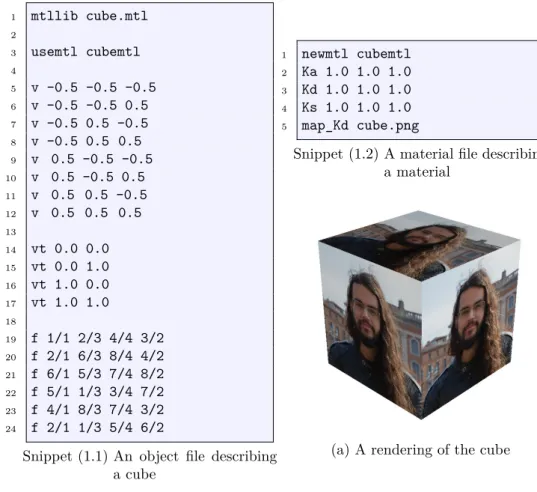

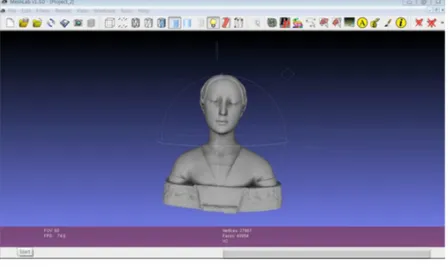
![Figure 2.3: Four levels of resolution of a mesh [ Hoppe , 1996 ]](https://thumb-eu.123doks.com/thumbv2/123doknet/2969222.82381/37.892.138.765.505.680/figure-levels-resolution-mesh-hoppe.webp)




