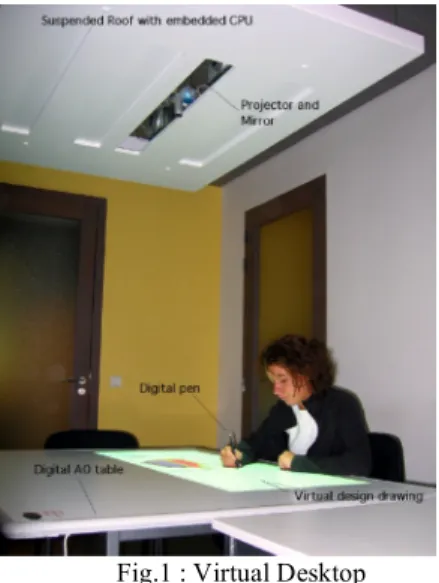Understanding and supporting collaborative design using an
horizontal tabletop display
S. Safin
a,b, P. Leclercq
a, F. Decortis
ba LuciD Group. University of Liège. Chemin des Chevreuils,1. Bât B52 4000 Liège Belgium
b IKU – Interaction, Knowledge Usages. University of Liège. Bd du Rectorat, 5. Bât B32. 4000 Liège Belgium
Abstract
Based on our research on evaluating a Virtual desk environment for architects and designers is it possible to derive requirements for supporting collaborative design activities ? We first examine questions related to internal and external interactions in architectural design, to the role of external representations and their extension as shared objects of design in collaborative horizontal tabletop. Then we describe the Virtual Desktop and the EsQUIsE software. We will synthesize the results of our former investigations on this setting, in order to derive new orientations for the design and research.
Keywords: Architectural design, collaborative tabletop, external representations, sketching
1.Intoduction
1.1 Internal and external representations
Several researches tried to explore the central functional role of external representations (ER) in relation with internal cognitive mechanisms. [1,2,3]. Thus a substantial theoretical progress is this capacity to show the way graphical representations work [4]. Thus rather than adapting internal processing models, the idea is to specify the characteristics of the internal/external relations in the cognitive processing of the external representations (ER), to give a more important place to the cognitive processing implicated in the interaction with the ER, to understand the properties of the internal and external structures and at last to understand the cognitive benefits of different ER. According to the domain literature, we can consider that there is not solely one trend in the ER researches, but rather several that we can classify on the following way.
• The role of ER in cognitive load : ER would reduce the amount of internal cognitive processing necessary to solve a problem. This is the case for representations that are equivalent in terms of information but different in terms of amount of cognitive load to process them, for instance, a diagram or a textual description. It is possible to extract the information by a glance from the first but not from the second, therefore they differ by the quantity of required cognitive processing • The representational adequacy relates to the fact
of choosing a particular type of representation in certain situations rather than others, e.g. in which circumstances a diagram is more suitable than a textual description?
• The interaction between internal representations (IR) and ER. The basic assumption is that cognition is related to internal and external aspects. However, that can be the nature of this interaction which is in question. In the case of Larkin et Simon [1], the interaction is one-way
(the comprehension of geometrical diagrams makes it possible to defer the internal model). The originality of the work of Zhang and Norman [5] is to show the opposite relation, i.e. the way in which the cognitive treatment is left to the ER. Here it is the distributed character of the representations and their interactions which are interesting.
1.2 The architectural design activity
We argue that in architecture, the role of the articulations between IR (mental models, intentions) end ER (sketches, plans…) is very important. We are interested in the role of the sketches as ER in the architectural design activity. Regarding existing models in architectural design that favour mainly the internal approaches, the aim of our approach to the activity of design is to understand the organisation of the design process as a system that includes the interactions between the designer and the resources in the environment,
The role of sketches as ER has been pointed as a core element in architectural design. Meanwhile few systematic studies have allowed to understand all the subtleties. In the literature of the domain, several interesting trends deserve to be deepened :
• Sketches are the principal ways to think, according to Herbert [6]. Drawing on paper mediates and facilitates though. Design ideas emerge as a result of this interaction [7].
• The designer can externalize his though using a pencil and a 2D space, the paper. While drawing the designer reflects on what has been represented. He builds hypothesis and verifies them, by exploring gradually a set of design ideas in a trials-and-errors process. Lawson [7] also suggests that drawing on paper imposes a natural constraint to the designer that helps him to understand what has been drawn.
• Externalization allow a mental efforts recording rather than being vaguely present in the designer’s memory. Recently Bilda et Géro [8] have shown that the sketches allows to alleviate visuo-spatial memory.
• Externalization embodies though and intentions in a shape accessible to reflexive thinking.
2. Collaborative tabletops
Combining the advantages of computers and tables, through the development of tabletops displays in order to support collaborative work, starts to emerge
as a predominant question in various work settings. Indeed there are few technologies that allow for rich, fluid interactions that occur using paper-based media. The challenge of design technology is that to maintain the characteristics of traditional tables that are useful for collaborative work, such as awareness of other participants’ actions, the possibility of simultaneous interaction and affordances for sharing [9,10].
Digital horizontal tabletop systems are today the object of many explorations as well from the point of view of the variety of their use as of their technological development [11]. From a study aiming at exploring the way in which their properties influence co-operative work, Scott et al. [12] defined four types of digital table systems: virtual offices, workbenches, drawing tables and collaborative tables.
The virtual desktops [13] imitate the traditional desks by allowing the manipulation of physical and electronic documents on the same surface. The Digital Desk does not use dedicated display setting. It’s the desk that becomes a screen, thanks to a projector that allows to present textual and graphic data on the user’s working space. The digital collaborative tables [14] allow small group design or planning activities. We are interested precisely in the issue of going from the design of a virtual desk to the design of a collaborative table.
3.The EsQUIsE software and the Virtual Desktop Few existing technological systems enable fluid and rich interactions between a real environment and a virtual environment. The movement toward invisible technology and information appliances [15] strikes us as interesting. Simplicity, versatility, (appliances must be designed to encourage new and creative interactions), and pleasure have been three axioms to design the virtual desktop and the EsQUIsE system [16] developed by the Lucid group at the University of Liège, a system for assisting architectural design at the sketch stage. This software is a prototype for the capture and interpretation of architectural sketches. The development of this tool is based on two main ideas: on the one hand to enable the architect freely to create his/her building from digitalised sketches and on the other hand to provide a set of aids for evaluating several of design aspects. The central unit is invisible so as not to disrupt the architect's creative flow. In size and shape the office is similar to a traditional horizontal drawing table. The stylus is similar to a normal pencil (see Figure 1)
Fig.1 : Virtual Desktop
The EsQUIsE software programme consists of both a graphic input module and an interpretation module, and enables the construction of an architectural model of the building intended to feed into a series of evaluators, including a 3D scale model extruded in real time on the basis of plans. For a more complete description, see [16,17,18,19,20]
Fig 2 EsQUIsE drawing interface
There is a surface of drawing (fig 2), allowing the architect to freely compose his drawing. On this interface, he can use black pencil tool interpreted by the system, or draw with colored lines which are not interpreted (he can choose which pencil he wants to use at any moment on a palette on the left of the screen). An area on the right of the screen allows to manage the several virtual papers and their superposition. Whenever he wants, the designer can bring the 3D model, automatically generated in real time on the basis of his sketches (figure 3).
Fig. 3 : 3D model
4. Prototype Evaluation
The prototype as a support for architectural design was evaluated along three main issues :
• What are the interaction modalities between the architect and the system?
• To what extend the Virtual desktop can be considered as an immersive environment? • How the setting does change the ER-IR
articulation? Do the characteristics of the drawings affect this articulation? Does the presence of a 3D model available early in the design activity change the design process? These questions have been investigated by comparing the activities in two design environments: a “paper-pencil” environment, where many tools are avaialable (sheets of paper, tracing papers, several pencils, set-squares…) and the virtual desktop with EsQUIsE, composed of virtual tracing papers, a digital pen allowing the use of several colors for drawing. In the latter setting, the 3D model is built automatically and in real-time.
5. Results
These results have been detailed in [20,21,22] Hereafter the main results are outlined.
5.1 Interactions modalities
Some conclusions can be done specifically to the virtual desktop environment. On one hand, the apprehension of the system by the user seems natural: he or she feels very quickly comfortable on the virtual desktop. The user doesn’t need more than half an hour to learn how to use the system. On the other hand, even though the projection resolution is much lower than what is possible in paper-pencil tools, the sketches have a sufficient level of details. However we notice that the scale of the drawing is increased. Activities comparison showed us the importance of the design
environment flexibility. The paper/pencil environment appears to be very flexible. Several pens can be used, the supports (tracing and drawing paper) are neither limited in format, nor in number. It allows a very free arrangement of papers which can be turned upside down and moved simply with the hand.
In the virtual desktop environment, some interactions may seem to be constraining, although other possibilities are offered by the system to increase fluidity (for instance management of the tracing papers) [20]
5.2. Immersion
An essential point of the comparison between the two activities takes place in the sketches exploration methods. Indeed the drawings exploration is an important element of the architectural design. Having new points of view on the drawing provides the emergence of unexpected discoveries [23] and of what Goel [24] calls « lateral transformations», i.e. the movement from an idea to another.
In the two activities, the sketches are explored by the architects. In the paper activity, the sketches are explored with the pen: certain elements are pointed to explore the external representations, in a kind of dialogue with himself (and his internal representations) and the pen is often in movement to explore the circulations in the future building (figure 4).
Figures 4 : Exploration by pointing on paper/pen In the virtual desktop activity, even though these methods of explorations are present, we notice also an increased corporal investment in the drawing: several times, the whole hand allows the expression of a movement and the use of the two hands allows a space delimitation or a intention expression related to a surface (see figure 5 and 6). This can be explained, on one hand, by the increased size of the drawing in virtual desktop, but also, by the immersive aspect of the system. In fact, several factors facilitate the immersion in the virtual desktop : The work surface luminosity, contrasted with the darker environment of the room ;The environment “including aspect”, where
the designer is placed between a table and a suspended ceiling, in a delimited space and explicitly dedicated to the design; and the presence of a big size and coloured dynamic 3D-model, contributing to a work space specialization and keeping the user’s attention on the system.
Figures 5 & 6: Exploration by hand movement and space delimitation with two hands in the Virtual Desktop
5.3 Articulation between internal and external representations
Externalization modalities as an external rule On the Virtual desktop, the designer mainly works with a red pencil. Black – the only colour interpreted by the system – is only used for the drawing’s beautification. Therefore quickly appear in this activity a kind of tracing papers’ specialisation: draft tracing papers in red and final tracing papers in black. Those last one appear cleaner than the first one: the line is straighter; each line represents a wall and each wall is represented by a line.
In the set of internal and external representations [5], we can observe that the internal rules are those that are inherent to the activities of architectural design, together with the constraints of the project, appropriated by the architect. On the other hand, using the 3D scale model involves a certain number of constraints: a differentiation between the black lines, which are interpreted by the system, and the coloured lines, which are not interpreted, the need to use only one layer per storey, and the need to draw the interpreted lines "cleanly". The system makes the designer systemise the organisation of his/her drawing activity. Thus, the constraints linked to the existence of a 3D scale model not only condition the modes of interaction specific to using it, but also provide a set of external rules, structuring the whole design activity and leading to a different strategy. In effect, the multiplication of trial and error on several layers is incompatible with a consistent interpretation and a useful 3D scale model. The scale model therefore structures much of the design activity.
Role of 3D external representation
In the virtual office, it seems that it is mainly the function of volume checking that is assisted by the 3D.. The 3D is used at key points in the activity, when the designer has taken a certain number of decisions concerning all the storeys in his/her building. The 3D appears to be an effective mean of evaluating volumes, enabling a number of iterations of quick checks.
Nonetheless, the fact that this scale model is generated automatically and electronically poses the question of the act of drawing and hence the externalisation of thought. As shown by Graves [25], Herbert [6] and Lawson [7], through drawing the designer thinks about what he or she is representing, constructs hypotheses and explores possibilities, and new ideas emerge from this interaction. Freehand drawing facilitates lateral transformations, the sketch being a field of heuristic exploration in which the designer discovers new perspectives for solutions. In effect, as shown by Suwa, Gero & Purcell [23], unexpected discoveries, and design in general, are favoured by the act of drawing, and the revisiting of items that have been drawn previously. Will removing the act of drawing enable the designer to revisit a sketch in the same way? Is there a difference between attributing a new visuo-spatial characteristic to a previously drawn item by redrawing it or by viewing it ?
6. Implications for the collaborative design We have shown that the Virtual Desktop facilitates immersion, that the flexibility in interactions has to be maintained, and that external representations, being drawn by the architect (partly structured by the set of external rules induced by the system) or generated by the system itself (as the 3D model) modify the relation between the architect and his drawings, between the IR and ER. Consequently we draw up a list of suggestions for the application of this system for the collaborative design, and draw up a list of interesting questions to investigate to improve the system.
6.1. Immersion and interaction modalities : Evolutions of the Virtual Desktop
Some guidelines for table displays for effective co-located collaboration have been drawn by Scott et al. [12]. They suggest that technology must support natural interpersonal interaction, transitions between activities between personal and group work, between tabletop collaboration and external work, the use of physical objects, accessing shared physical and digital
objects, flexible user arrangements and simultaneous user interactions.Moreover the orientation of artefacts affects collaboration. Tables are ideal environments for sharing information and objects with other. Designers work frequently on some large design sketches.
Thus we propose the following developments: • The collaborative design activities can occur
either in proximity or in distant situations. We think it’s important to support these two kinds of activities. Nonetheless, this raises several issues (see below)
• Another point is to design individual spaces in conjunction to the shared space, allowing users to build individual and shared representations. In parallel, we feel important to allow importation and exportation of representations on other individual devices (paper, portable computers, PDA…)
• Given the particular character feature of the 3D model role in design, our idea is also to allocate a specific space to this model and to design specific interaction modalities. It seems interesting to give to this model a different status than the other external representations.
• In addition, flexibility and simplicity in interactions is an important point. In order to strengthen the natural feature of the human-machine interaction of the device and to guarantee the system flexibility which is important to privilege the ideas emergence and the unexpected discoveries [23], it is essential to extend the desktop metaphor and to take into account the hand gestures that have an important role in the documents manipulation. So we may incorporate the realisation of a natural manual interface which allows the entire and transparent integration of the hand gestures for the virtual sheets of paper manipulation.
6.2 Investigations on the links between IR and ER
Our work, in the line of current researches on externalization of cognition, have mainly focused on the articulation between IR and ER from an individual point of view. The next step is for us to extend our focus on shared IR and ER. More specifically, several sets of issues can be raised :
About the issue of the share of representations for collective activities, in copresence or distance, the issue of representations’ orientation has to be investigated. Three roles that orientation plays in collaborative process have been analysed by Kruger [10]. Orientation is critical for understanding each
other information, coordinating actions with others and communicating. The coordinating role of orientation is particularly important for creating personal and group spaces, signalling ownership of objects. Orientation is also used for communication to initiate communicative exchanges and developing an exchange about specific objects and work patterns as collaboration progresses.. Concerning the link between individual ER and shared ER, we aim to understand how a system can support to share the representations. How occurs the link between an individual sketch (often personal) and a shared drawing? How can we pass in a smooth way from individual to collective work, and from collective to individual work. How to enhance creativity and unexpected discoveries by putting together different drawings.
To study the articulation between individual and collective IR, the issue of the ways to share internal kinds of information can be raised. i.e. how in a shared space an exchange of intentions, concepts, and a building of a common referent can take place ? Likewise, how shared sketches (ER) can facilitate this construction and these exchanges?
Finally, we try to understand how the 3D model produced by EsQUIsE, just as other evaluators being currently developed, will allow to help the exchange of information and the construction of a common point of view. Do automatically-generated RE structure the collective coordination mechanisms, as they seem to do for the individual design?
7. References
[1] Larkin, J.H. and Simon, H.A. (1987). Why a diagram is worth (sometimes) than ten thousands words, Cognitive Science, 11, 65-100.
[2] Larkin, J.H. (1989). Display-based problem solving. In D. Klair, K. Kotovsky, (Eds). Complex information processing: the impact of Herbert A. Simon, pp. 319-341, Hillsdale, LEA. [3] Hutchins, E. (1995). Cognition in the Wild. Cambridge,
Massachusetts: MIT Press
[4] Scaife, M. and Rogers, Y. (1996) External cognition: how do graphical representations work? International Journal of Human-Computer Studies, 45, 185-213.
[5] Zhang, J., & Norman, D.A. (1994). Representation in Distributed Cognitive Tasks. Cognitive Science, vol. 18, pp. 87-122
[6] Herbert, D.M. (1993). Architectural study drawings, Van Nostrand Reinhold, New York, NY
[7] Lawson, B. (1997). Design in mind. Architectural Press, Oxford. [8] Bilda, Z. and Gero, J.S. (2005). Does sketching off-load
visuo-spatial working memory ? In Gero, J.S. and Bonnardel, N. (eds). Studying Designers ’05, 2005, Key Centre of Design Computing and Cognition, Universty of Sydney, pp.145-160.
[9] Luff, P, Heath, C., Greatbatch, D. (1992). Tasks-in-interaction: paper and screen based documentation in collaborative activity.
Proceedings of the ACM conference on Compuer-Supported Cooperative Work,, pp. 163-170.
[10] Kruger, R., Carpendale, S., Scott, S.D., Greenberg, S. (2003). How people use orientation on tables: comprehension, coordination and communication. Proceedings of the Group’03 conference, Sanibel Island, Florida, November 9-12. [11] Buxton, W., Fitzmaurice, G.W., Balakrihnan, R. & Kurtenbach,
G. (2000). Large displays in automotive design. In IEEE Computer Graphics and Applications, 20, 4 , pp. 68-75 [12] Scott, S.D., Grant, K.D., Mandryk, R.L. (2003). System
guidelines for co-located collaborative work on a tabletop display. Proceedings of the ECSCW’03 European Conference Computer-Supported Cooperative Work 2003, Helsinski, Finland, September 14-18.
[13] Wellner, P. (1993). Interacting with paper on the digital desk. Communication of the ACM, 36, 7, 86-96)
[14] Ståhl, O., Wallberg, A., Sderberg, J., Humble, J., Fahln, L.E., Lundberg, J., & Bullock, A. (2002). Information Exploration Using the Pond. In Proceedings of the Conference on Collaborative Virtual Environments (CVE) 2002, pp. 72-79. [15] Norman, D.A. (1998). The invisible computer, MIT Press,
Cambridge University Press, MA
[16] Juchmes, R., Leclercq, P & Azar, S. (2004). A multi-Agent System for Architectural Sketches Interpretation. Proceedings of Eurographics Workshop on Sketch-Based interfaces and Modeling, Grenoble, France. pp 53-62
[17] Leclercq, P. (1999). Interpretative tool for architectural sketches. In J. Gero and B. Tversky (Eds). Visual and Spatial Reasoning in Design. Key Centre of Design Computing and Cognition, Sydney, Autralia, 69-80
[18] Leclercq, P. (2004) Invisible Sketch Interface in Architectural Engineering. Graphic recognition, recent Advanced and Perspectives, Lecture Notes in Computer Science. LNCS 3088. Berlin : Springer Verlag. pp353-363
[19] Leclercq, P., Juchmes, R. (2002). The absent interface in design engineering. AIEDAM Artificial intelligence in engineering design and manufacturing., Vol. 16(5), November 2002, Cambridge University Press.
[20] Safin, S., Boulanger, C. & Leclercq, P (2005) A Virtual Desktop for an Augmented Design Process. Proceedings of Virtual Concept’05. Biarritz, France, 8-10 November 2005 [21] Decortis, F., Safin, S. & Leclercq,P. (2005). A role for external
representations in architectural design ? The Influence of a Virtual Office Environment and Early 3D View onDesign Activity. Proceedings of International Workshop on Understanding Designers'05. Aix-en-Provence, France, 17-18 octobre 2005
[22] Safin, S., Leclercq, P. & Decortis, F. (under review) Nouvelles modalités d'interaction et représentations dans la conception architecturale. Submitted in Revue d’interaction homme-machine
[23] Suwa, M., Gero, J., Purcell, T. (2000). Unexpected discoveries and S-invention of design requirements : important vehicles for a design process. Design Studies, 21, 539-567
[24] Goel, V. (1995). Sketches of Thought. Bradford-MIT Press, Cambridge.
[25] Graves, M. (1981). Le Corbusier’s drawn references. Introduction to Le Corbusier’s selected drawings, Rizzoli, New York