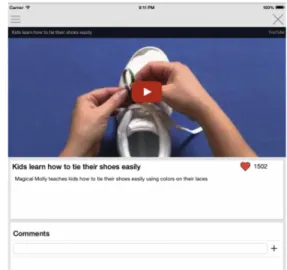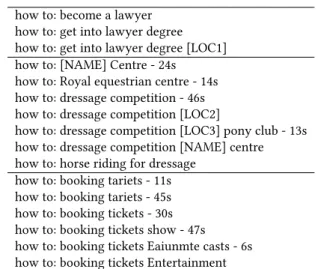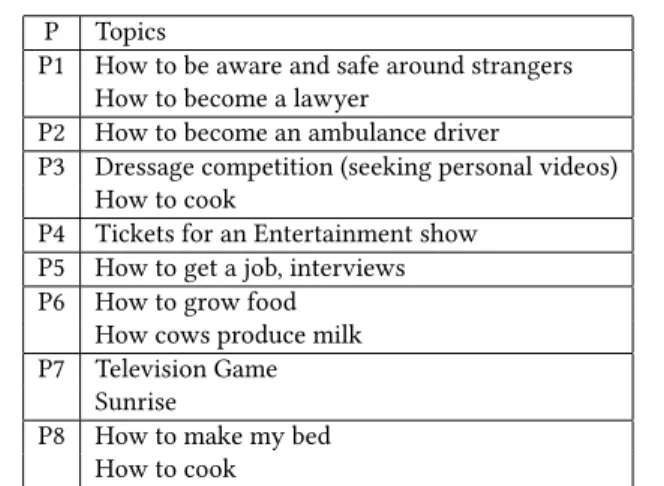HAL Id: hal-02470823
https://hal-amu.archives-ouvertes.fr/hal-02470823
Submitted on 7 Feb 2020
HAL is a multi-disciplinary open access
archive for the deposit and dissemination of
sci-entific research documents, whether they are
pub-lished or not. The documents may come from
teaching and research institutions in France or
abroad, or from public or private research centers.
L’archive ouverte pluridisciplinaire HAL, est
destinée au dépôt et à la diffusion de documents
scientifiques de niveau recherche, publiés ou non,
émanant des établissements d’enseignement et de
recherche français ou étrangers, des laboratoires
publics ou privés.
Engaging the Abilities of Participants with Intellectual
Disability in IIR Research
Laurianne Sitbon, Benoit Favre, Margot Brereton, Stewart Koplick
To cite this version:
Laurianne Sitbon, Benoit Favre, Margot Brereton, Stewart Koplick. Engaging the Abilities of
Partic-ipants with Intellectual Disability in IIR Research. ACM SIGIR Conference on Human Information
Interaction and Retrieval (CHIIR), Mar 2020, Vancouver, Canada. �hal-02470823�
Engaging the Abilities of Participants with Intellectual Disability
in IIR Research
Laurianne Sitbon
l.sitbon@qut.edu.auQueensland University of Technology Brisbane, QLD, Australia
Benoit Favre
benoit.favre@lis-lab.fr Aix Marseille Univ, Universite deToulon, CNRS, LIS Marseille, France
Margot Brereton
m.brereton@qut.edu.au Queensland University of TechnologyBrisbane, QLD, Australia
Stewart Koplick
s.koplick@endeavour.com.au Endeavour Foundation Brisbane, QLD, AustraliaLauren Fell
l3.fell@qut.edu.auQueensland University of Technology Brisbane, QLD, Australia
ABSTRACT
At CHIIR 2019, Berget and MacFarlane [4] pointed out the need for ethical methodologies when involving participants with dyslexia. In this paper, we further propose that a stance of ability based design and participatory design approaches can further involve, engage and support people with intellectual disability in interactive information retrieval (IIR) research. Through a case study with an accessible prototype designed to access instructional videos, we demonstrate how an approach building on participant’s interests and providing them support as part of the study design leads to eco-logically valid observations. The accessible prototype makes use of images as prompts and query support, and includes social aspects. Our observations confirm that users with intellectual disability favour a visual approach to information access and interaction. The contributions of this work are primarily 1) a 2 step approach with supported participatory design approaches involving early proto-types 2) a case study of this approach to investigate information access interfaces with people with intellectual disability and 3) a reflection on the case study and applicability of the method in IIR evaluation.
CCS CONCEPTS
• Human-centered computing → Human computer interac-tion (HCI); Accessibility; • Informainterac-tion systems → Users and interactive retrieval.
KEYWORDS
Inclusive design, search interface, intellectual disability, qualitative approaches.
ACM Reference Format:
Laurianne Sitbon, Benoit Favre, Margot Brereton, Stewart Koplick, and Lau-ren Fell. 2020. Engaging the Abilities of Participants with Intellectual Dis-ability in IIR Research. In 2020 Conference on Human Information Interaction
Publication rights licensed to ACM. ACM acknowledges that this contribution was authored or co-authored by an employee, contractor or affiliate of a national govern-ment. As such, the Government retains a nonexclusive, royalty-free right to publish or reproduce this article, or to allow others to do so, for Government purposes only. CHIIR ’20, March 14–18, 2020, Vancouver, BC, Canada
© 2020 Copyright held by the owner/author(s). Publication rights licensed to ACM. ACM ISBN 978-1-4503-6892-6/20/03...$15.00
https://doi.org/10.1145/3343413.3377972
and Retrieval (CHIIR ’20), March 14–18, 2020, Vancouver, BC, Canada.ACM, New York, NY, USA, 11 pages. https://doi.org/10.1145/3343413.3377972
1
INTRODUCTION
The World Wide Web is a platform for sharing, socialising and synthesizing vast amounts of information. It drives a large quantity of interactions between people in developed and developing coun-tries. However, for the approximately 3% of the population with intellectual disability [2], access to online information is limited by the accessibility of interfaces [15]. Most people with intellectual disability (ID) have reduced abilities to digest new or complex in-formation, requiring specific accessible design. Yet they often do not fit a neatly labeled diagnostic category, often having a combi-nation of underlying cognitive, communicative, motor and sensory conditions [12].
Information seeking is often performed using computerized de-vices such as tablets and smartphones. Users with intellectual dis-ability are eager to benefit from that technology in order to improve their participation and learn to develop their autonomy. While there is a consensus that "users with impairments have specific issues that can only be addressed through a user centred approach" [4], research in information access interfaces typically seeks quantita-tive approaches [1] or qualitaquantita-tive approaches based on interviews [19]. In particular, throughout fieldwork and personal experiences (as described in section 4), we note four types of challenges with traditional approaches that collect logs based on pre-defined search scenarios or interviews :
• Experimental constraints(ie. scripted search tasks) require users to have full abilities in focusing, short-term memory, and communication.
• Ecological conditionsare difficult to create as interests vary greatly between individuals.
• Verbal or written user feedbackrequires users to master com-munication nuances and abstract their experiences of the interface.
• Collecting reliable quantitative datarequires a representa-tive distribution or homogeneity in the demographics of participants. As there is a diversity variety of participant’s experiences of intellectual disability as well as diagnosis, this can be very difficult to achieve.
Interaction design, that emphasizes observations of individual experiences, has been successful in investigating barriers to existing information access interfaces by conducting research to understand how people with ID use information access technology and what can be done to improve accessibility. Most studies of how users with intellectual disability (ID) use online search employ observa-tion methods in the context of users proceeding with a number of tasks on a computer, including search, and they generally employ existing interfaces [15, 21]. The outcomes of these studies often emphasize accessibility barriers to the use of computer interfaces, and sometimes barriers to the actual information seeking process. Very few studies report on ethnographic approaches to see how users with intellectual disability experience and use information access technology in a context where they need it [27]. Such studies allow users to nuance independent and supported strategies that they may employ, by enabling interactions with the researchers to provide support to participants as needed. In turn, researchers can recognize requesting support as a participant’s strategy that they may use to access technology. Inspired by recent work in accessi-bility and participatory design [26], as well as our own field work and lived experiences, we propose that information access studies should be designed using the following suggestions:
•Make use of accessible prototypes instead of existing inter-faces, reducing the barrier of using new or inappropriate technology.
•Rely on interests of the users instead of enforcing non-ecological scenarios on them, in order to create genuine motivation for the task.
•Integrate support in protocols, to lower the barrier of entry, get results more representative of reality
We argue that this approach would allow one to a) break some of the mundane usability barriers that otherwise prevent users to demon-strate their abilities and ways of searching, b) motivate users to demonstrate their relevance assessment skills, and c) recognize and report on supported skills as well as independent skills, particularly for querying.
We present a case study that highlights and embraces our sugges-tions. The case study reports on the first iteration of the design of a video search application to allow users with ID to learn life skills of their choosing online. Videos have been reported and observed in our field work as one of the major online activities for users with ID, although mainly for entertainment purposes. The target users for this application are users with intellectual disability who are able to spell and read at least some words, with investigation of use of voice to search and command applications left for a further stage of the study. Contrary to previous studies such as Rocha [22], which evaluate walled-garden searches (choice from a fixed set of queries), this allowed us to experiment with open-ended query composition with external support.
The paper is structured as follows. Section 2 overviews related work and positioning of this study; Section 3 presents a case study based on an original prototype for searching videos with the ob-jective of learning; Section 4 contains a discussion of the results of the case study as well as a reflection on how information retrieval research can be conducted in order to account for individuals with intellectual disability.
2
BACKGROUND AND RELATED WORK
2.1
Un-defining intellectual disability
The first observation when thinking about design is usually to define specifically whom we are designing for. In this paper, we propose that rather than focusing on a specific impairment or diag-nosis, we may focus on supporting the community based on a range of widely observed capabilities and interests, following a similar stance to that of ability based design [37].
In addition, many of the people who have participated in our observations and trials would typically either fit none or several diagnoses, and this is often what leaves them excluded from specific interventions. Similarly, we posit that any attempt to map people’s abilities to a developmental age is not only unnecessary if one would instead focus on abilities, but is also denying the fact that adults have information needs and interests that are that of adults, and therefore using applications designed for children instead of re-thinking the design entirely poses risks of not respecting the individuality of adults.
Sitbon [30] proposes a participant-led approach to understanding people’s cognitive abilities, and emphasises that research that is not trying to address clinical aspects of a disability should steer away from diagnosis and instead focus on cognitive abilities that are relevant to the task at hand. They further propose that support needs in activities of daily living can reveal cues about cognitive abilities, for example the ability to write a shopping list can reveal an ability to plan more broadly. However, while a useful framework, this approach is yet to be validated.
2.2
Skills of people with Intellectual Disability
in relation to web technologies
Most of the existing literature reporting on the usability of infor-mation access interfaces (including web browsing) for people with intellectual disability points to barriers: formulating a keyword-based query can be an issue [15], spelling can be an issue [12], reading and identifying a relevant link can be an issue [12], clut-tered screens can be an issue, navigating between screens can be an issue (abstraction, task sequencing) [8, 34]. These are all elements critical for search, and together they can form a set of recommenda-tions which account for individual capabilities [29]. However, they do not consider strengths and interests of people with intellectual disability [14], such as their often acute visual memory and interest for visual media [16].
Interest for visual media has also been reported by Bayor [3], who presented a survey of young adults with intellectual disabil-ity, and found a wide prevalence of the use of Youtube, mainly for entertainment purposes. Rocha [22] presented and trialled an application for searching videos that solely use images in order to query. They demonstrated that nearly all 20 users who trialled the application were able to complete search tasks successfully, suggesting that they could understand the meaning of icon and the required interaction. They don’t report on how users judge the results to be relevant or not. In this study, the users’ queries were prescribed by both the interface and the experimental frame-work. Sitbon [27] observed and interviewed 20 participants with intellectual disability using web and video search, and presented
their observations in relation to a search model, while exposing their abilities to rely on visuals and also suggested a model that accounts for the support from people around them, which they know how to seek. This study also points to a different perspective on effectiveness, with time saving not being a priority for people they observed, who were rather focusing on the ease of use and seemingly enjoying distractions. Balasuriya [2] and Rocha [21] in-vestigated the ability of participants to use voice commands for various activities, including searching for videos and information. They found that participants who were able to do so preferred using their voice to search, even though it was for most the first time they had the opportunity to do so.
A wide variety of tools have been developed to support people with various abilities in accessing the web and using computers more generally. They typically focus on supporting the skills of typing and reading, and are often initially intended for users with learning difficulties [35], such as dyslexia [10, 19].
2.3
Participation of people with ID in design
Participatory approaches to design put users at the centre of the process, considering them effectively as "experts of their experi-ence" [23]. In the context of designing with people with intellectual disability, proxies (teachers or family members who speak on par-ticipant’s behalf) may also be considered as part of the experts [7], however not exclusively, and it is important to not entirely rely on these proxies but instead involve the users with ID them-selves [13]. While not introduced specifically for participants with intellectual disability, prototypes can be used as a tangible probe, thus removing requirements for abstraction for participants to ex-press themselves about the design. Brereton [7] and Sitbon [28] presented early iterations of a design, such as digital prototypes, as probes to successfully engage people with ID in co-design for mobile applications. Wilson et. Al [36] emphasise that the early prototypes already need to address users’ interests in order to foster engagement.
3
AN ABILITY CENTERED APPROACH
Building on successful design practices, we propose that studies in IIR involving participants with intellectual disability who seek to harness the abilities of participants with intellectual disability should be iterative, based on prototypes, build on participant’s in-terests, and integrate support in the methodology. In this approach, the prototypes are not necessarily novel, particularly in the early stages, however they are a probe to allow participants to express themselves and demonstrate what they can and want to do with the proposed system.
3.1
Phase 1: preparation
The first prototype presented to the users already addresses their interests and build on their abilities. Therefore, a preparation to the research involving fieldwork and extensive literature review is essential, beyond solely refining the research question. The first prototype needs to a) be accessible, b) build on competencies and interests, and c) address an information need scenario
The preparation phase may focus on a single participant, or engage with a group of participants.
3.1.1 Ethics.We note how an ethical framework influences choices made in our experimental design. For example, as also noted by Berget and MacFarlane [4], it would be unethical to place users in a situation where they feel they are failing, or "not good enough". Further to this, protocols in place need to be appropriate to com-municate to participants (eg. easy-to-read description of the study and consent forms). Finally, ethical frameworks remind researchers to only collect private information that is relevant to the research questions. This is a good opportunity to reflect on the meaning of clinical diagnoses in relation to intellectual disability for investigat-ing interactions with information systems.
3.2
Phase 2: experimentation
In a series of iterations, the prototypes can now serve as probes in contextual interviews to learn more about the participants and their use of the IIR system. Contextual interviews and observations, in the context of trialing a prototype, gives a voice about the design to participants who may otherwise find it difficult to express or reflect on what makes it easy or difficult to access or use [28]. 3.2.1 Interests.Phase 1 may be conducted with a group of pants, or with a focus on individuals. In the first instance, partici-pants’ interests may guide the design of the first prototype, but the scenarios may not be scripted to suit individual’s preferences. In that case, the participants should be provided the flexibility to come up with their own scenarios and information needs. It may however be difficult for some participants to come up with information needs on the spot, and through conversation with the researchers current interests can be uncovered and encouraged as a starting point for information need. This can be guided by questions such as what participants do on the weekends, or their mid- or long-term goals. With non-verbal participants, an alternative could be to provide a set of cards which can constitute prompts to start the task. When phase 1 focuses on a individual, the scenario can be scripted to support the interests of a participant, by making the interests a goal of the information seeking, potentially with some gamification of the search task.
3.2.2 Support.Support is an essential component in the lives of many people with ID, and is often part of how they build competen-cies and strategies. When the research tries to address what type of support people need from an IIR system, or the system acknowl-edges that people may be using it in their supported environment, then providing support during experimentation means that instead of identifying barriers (where or whether participants need sup-port), we can refine what forms support can take. Further to this, because IIR is connected to information itself, which often imposes written or spoken language as a starting point, it makes sense to assist users who may be struggling with language production (eg. to type queries) but not necessarily language reception.
3.2.3 Data.In the context of supported activities, it is essential that any data collected on the system (eg. query logs) are contextualised. Therefore, audio or video recordings are often essential to support their interpretation.
If participants are verbal and comfortable communicating, they can provide comments and explanations as they operate the pro-totype, in the form of semi-structured interviews. If participants
are non verbal or not comfortable communicating, the researchers need to rely on attitudes, changes in behaviour. If participants are on the autism spectrum, such changes can be very subtle and better recognised through video analysis [36].
4
CASE STUDY: SEARCHING FOR
EDUCATIONAL VIDEOS
In order to implement and reflect on our suggestions, we set out to examine a specific form of information access which follows known interests of adults with intellectual disability: searching for videos. In the case study, users with ID were tasked with finding relevant material for learning on topics that interested them. They used an accessible video search prototype which they manipulated during interviews with the researchers. We describe the design of the accessible prototype, how it was investigated with participants, and what observations it allowed us to gather. The research ques-tion addressed in this case was of an exploratory nature: how do participants with ID search with typed queries (what do they search and how do they express it?)
Field work in phase 1 and contextual interviews in phase 2 of this case study took place within and in partnership with an education program designed to support adults with intellectual disability in continuously developing academic skills (eg. numeracy, literacy and humanities). The organization supports people who have an intellectual disability as defined by the AAIDD ("characterized by significant limitations in both intellectual functioning and in adap-tive behaviour, which covers many everyday social and practical skills" [24]) and not based on a specific diagnosis. The facility sup-ports around 30 students each day in 2 groups, and is equipped with desk computers and an interactive whiteboard. Additionally, many students bring their own tablet devices, usually iPads.
4.1
Phase 1: preparation
The design preparation consisted of a mix of theoretical input from the literature (presented earlier in the background section), guide-lines proposed by Sitbon [29], first person experiences from the authors, interviews and feedback sessions with experts in support-ing people with ID, and individual observations dursupport-ing field work. Personal experiences of the research team include several years of experience working as a support worker with people with ID, being a parent of a 14 years old child with intellectual disability, working alongside teachers in the education facility or managing the learning facility where the fieldwork and observational inter-views have been conducted.
4.1.1 Engaging socially and visually.While technology is often in itself an attractor for many adults with intellectual disability, its use for accessing information is not so wide spread. Use of search engines is sometimes connected to frustration in forms of fear of failing when either typing or deciding which result is relevant, or adhering to the abstraction of navigating different pages, going back and forth [27]. Many of the adults we have observed are interested in accessing online videos, mainly on the commercial platform Youtube, often by accessing already seen videos through recommendations, and browsing to new ones from there. In group settings, they like to show each other favourite videos and try and find those that someone has found (in which case they might
share query terms to be able to find a matching list of results). Preferences for images, videos and tactile screens are also consistent with difficulties identified in the literature with abstraction, as they exhibit very concrete visual features.
4.1.2 Videos for learning.Similarly to Bayor [3], we observed that most videos that participants accessed on the Youtube platform were of entertainment, which is in contrast with findings from a recent survey [31] where 53% of users aged 18 to 29 reported that the platform was "very important" "for helping them figure out how to do things". Furthermore, we observed that videos, including from the platform, were often used during educational sessions, and were engaging and appreciated.
The focus on learning life-skills has also emerged from both an observation that users with ID are typically confident in accessing entertaining videos but not in searching for educational videos [3]. This indicated an area where their families and support workers and themselves hope they can gain more information and practice. 4.1.3 Focusing on the task.While most of the people we have observed are comfortable with the typical steps of searching for information on the web (entering a query, then looking at results to choose the preferred one, and going back to the list for more or re-enter a query), they find it difficult to perform the individual steps (like spelling or choosing words for the query), and they also sometimes get stuck or distracted and require prompting and/or reassurance to keep going.
This suggests that it is necessary for the user interface to be simple, avoiding distractions and keeping any complex elements or those presented in large numbers not absolutely necessary to a search on a separate option page [11]. In order to limit navigating between different screens, providing a seamless continuous experi-ence by for example allowing the user to swipe through all results on a single page is recommended. These recommendations are also in line with reports from the literature on difficulties in relation to abstraction, task sequencing, task switching and prioritization [29]. 4.1.4 Respectfully guiding the interaction.While prompting should be integrated in the design, it is important to make sure the system is ’patient’ and allows enough time for users to act. For example, after a period of inactivity on search/results page, including a prompt might encourage keeping on-task. Finally, prompts can also include offers to browse by providing generic pre-defined queries. Prompts are also an opportunity to avoid cluttering the interface as they only provide necessary information at a specific point of need. This has additionally been demonstrated to be much more effective [32]. Speech inputs are not yet often used, and while we haven’t specifically queried people about this, we considered that the low accuracy of the recognition may discourage users [17]. A recent study [2] has indeed pointed to such issues for some users, although it should be noted that it was also a great alternative for many users who needed support with typing.
4.2
1st Prototype: Interface and Implemented
Features
The first prototype implemented is a video search tablet application (for iPad) designed to help users access life skills educational videos (eg. Videos of how to cross the road, how to do the dishes, etc.).
Figure 1: Initial Query Screen with prompt
Based on the accessibility and competency guidelines, and consider-ing our observations consistent with that of Sitbon [27] and Rocha [20], the following opportunities and interests were considered: images and videos are an opportunity, tactile screens (eg. tablets) are an opportunity, videos are of interest, things that are of interest to others are of interest.
In this stage of the work, the prototype does not seek to inno-vate yet, but rather to provide a prompt to learn more from our participants, providing them a concrete design to respond to, not just verbally but also and alternatively through interactions.
The interface mainly consists of 3 screens (initial query screen (Figure 1), results list screen (Figure 2), visualization of individual result screen (Figure 3) and a pop-up list of previously watched results (history) and results marked as favourites. For transitions between the screens, the interface uses icons widely used in apps. The initial query screen consists only of a search bar, pre-filled with the query "how to:" in a way to invite the user to complete the query, but editable as part of the query text. These pre-filled query terms support the focus of the prototype on how-to videos, without limiting the users’ understanding, capabilities and desires. Interactive prompts have been scheduled to appear after 5 seconds of inactivity, in the form of arrows to suggest an action. The first prompt appears near the search bar (Figure 1). The second one appears after the query text has been edited, near the search icon.
At the top of the results screen (Figure 2), the query that was used to produce the results is displayed. If it is the user’s original query, then it appears as it was entered. However, if any word was automatically corrected, then this word appears in a different colour and where available an emoji is displayed next to it. The aim of this approach is to provide immediate and clear feedback to the user as to how the system understood their query.
The results page (Figure 2) consists of a single list of videos with caption, title and summary. The search results are provided by the Youtube API without modification to the ranking. Each result consists of the first thumbnail associated with the video, as well as the snippet provided by Youtube, which is the beginning of the description entered by the author of the video.
Social capabilities such as indicating preference for a video, see-ing how many people have expressed such preference, or the ability to comment on a video have been implemented in the prototype (Figure 3). The number of preferences is drawn from the number of "likes" on the Youtube platform, and the user is able to enter their own comments on the video.
Figure 2: Visualisation of a single result: video display, snip-pets, preferences and comments
Figure 3: Results page for the corrected query "how to lace my shoes", where "shoes" was originally typed "shoos".
4.3
Phase 2: methodology
In the first iteration of phase 2, we employed a methodology based on contextual interviews with observations.
4.3.1 Participants.We ran a series of trials of the app with 8 adults, 4 females (P1, P3, P4 and P6) and 4 males (P2, P5, P7 and P8), aged between 18 years old and 35 years old, who attend the educational facility presented earlier. The participants were selected by staff members of the education program, based on their comfort with us-ing a tablet, typus-ing on a virtual keyboard, and beus-ing able to spell to some extent. All participants are familiar with the technologies un-derlying the prototype. All the participants had interacted with the interviewers on other occasions, in individual or in group settings, before the interviews occurred. P1, P2, P6 and P8 communicate verbally well and were happy share their views, while P3, P4, P5 and P7 were more reserved and preferred to express themselves through using the application than by verbally communicating with the interviewer.
4.3.2 Contextual Interview settings.All the contextual interviews were conducted in the specialized education facility partnering on the project, in a quiet room. The methods and consent processes have been approved by the Queensland University of Technology ethics committee (approval number 1400000673). The interviews were conducted by one of two members of the research team. They had both spent time in the facility prior to the interviews, observing, volunteering or conducting preliminary interviews. The partici-pants were provided an easy to read participant information letter, explained in clear and easy language the objective of the research and reminded that they did not have to take part if they did not wish to, and that they could stop at any time. If they agreed, they signed a consent form that outlined, again in clear and easy lan-guage, what their participation entailed. P1 and P2 undertook the trials simultaneously, but did not interact with each other during that time. For subsequent trials (P3 to P8), we were able to run the trials and interviews individually. Contextual interviews are struc-tured by the trial of the application. After agreeing to participate, participants were each given iPads with the app already opened. The interviewer demonstrated the features of the app and asked what skills they wanted to learn. When participants answered this question (at times needing further prompting by providing exam-ples), the interviewer suggested typing this into the search bar. This was followed by a period of observation, whereby participants were allowed to search through the results whilst the interviewer watched and listened, taking notes and assisting where required. The interviewer concluded by asking participants what they liked or not about the app, and whether they would continue using it. 4.3.3 Data collection.In three cases, the participants did not wish for the interviews to be audio recorded. In these cases, the re-searcher took extensive notes during the interview, and completed them immediately following the observations and interviews. In cases where participants were happy to be audio recorded, the notes taken during the interview focused on observations, and interviews were subsequently transcribed. Two researchers conducted obser-vations and recorded notes. They also have had other interactions with the participants, both prior to and following the interviews. This provided them with an additional lens to contextualize the data (known interests and abilities of the participants). Query logs were recorded during the interviews: all the queries that the participants typed, which video they accessed and which buttons they pressed (ie. Closing video, like, etc.). We took an inductive and iterative approach to analysing the data drawing upon the approach outlined by Braun and Clarke [6]. We revisited our notes of observations and the transcripts and highlighted common themes that were repre-sentative of our observations, also noting any particular anomalies. A session of adjudication was performed by the two researchers who conducted the observations to finalize the key themes.
4.4
Phase 2: Observations
We present our findings and observations in relation to specific features implemented in the application, and to the overall aim of the application, a platform for participants to learn new skills. 4.4.1 Navigating the application.P1 and P2 appreciated the sim-plicity of the interface and the single use aspect of the app. They
how to: become a lawyer how to: get into lawyer degree how to: get into lawyer degree [LOC1] how to: [NAME] Centre - 24s
how to: Royal equestrian centre - 14s how to: dressage competition - 46s how to: dressage competition [LOC2]
how to: dressage competition [LOC3] pony club - 13s how to: dressage competition [NAME] centre how to: horse riding for dressage
how to: booking tariets - 11s how to: booking tariets - 45s how to: booking tickets - 30s how to: booking tickets show - 47s how to: booking tickets Eaiunmte casts - 6s how to: booking tickets Entertainment
Table 1: 3 examples of reformulated queries (by participants P1, P3 and P4), with duration (in seconds) until reformula-tion when no video was selected.
noted that the interface was less cluttered than that of Youtube, particularly due to the absence of advertising materials. While the flow of the application going forward was very intuitive to the users and they did not need prompts to progress from the query to the results and from the list of results to the result viewing page, the use of the cross icon to go back was not intuitive.
4.4.2 Entering queries.Some participants could type their queries perfectly on their own, and those who needed support with spelling asked the researcher for support. Table 1 shows three examples of how participants successively rephrased and reformulated their queries in order to obtain videos of interest (names and locations are anonymized). In the first example, the participant (P1) has watched a video after each query, and has refined the query based on what the video suggested first (lawyer degree), and then refined after realizing that it would be location specific. In the second example, the participant (P3) was seeking particular videos of herself, that she knew exists on Youtube. She was very persistent, and attempted a lot of varied specifications to try and reach the objective. In the third example, the participant (P4) first wrote a typo, which the system did not correct. The error was pointed by the researcher, and the participant then asked the researcher the correct spelling for that word, and subsequently refined the query independently, adding the word "show". While some participants were very quiet while using the application, others were verbalizing every step, including spelling out loud while typing the query.
4.4.3 Interests.Table 2 presents an overview of the queries chosen by participants. The queries related to finding a job, demonstra-tions of daily living skills (being safe, cooking, make a bed), and entertainment. Participant P3 first sought videos of herself, partly to share them with the observer, but also because it is something she knew how to find on Youtube, which she uses on a regular basis. Participant P6 was looking for general knowledge that she had already, and was particularly keen to share this with the observer, commenting on the videos as they went.
P Topics
P1 How to be aware and safe around strangers How to become a lawyer
P2 How to become an ambulance driver
P3 Dressage competition (seeking personal videos) How to cook
P4 Tickets for an Entertainment show P5 How to get a job, interviews P6 How to grow food
How cows produce milk P7 Television Game
Sunrise
P8 How to make my bed How to cook
Table 2: Topics of information searched by participants (P)
4.4.4 Interaction following spelling errors.Generally speaking, par-ticipants took little notice of the corrections. The system tended to either provide a correct word with the associated emoji, or to provide no correction at all. The visual feedback provided by the list of videos itself was the clue for the participants to know when their query needed to be reformulated or corrected. They were able to decide to reformulate the query when none of the results seemed relevant to them, with examples of duration for reformulation when no result was selected indicated on Table 1.
4.4.5 Assessing results relevance.Participants indicated that they appreciated the focus of the results page, which was not cluttered. P1 and P2 would try and read every word in the caption in order locate their keywords and make decisions, while others (P3, P6, P7 and P8), would sweep very rapidly, suggesting they are only making a decision based on the thumbnails. P3, P4, P6 and P7 were aiming to share with the interviewer videos they already had seen before and liked. In other words, they were undertaking a retrieving task rather than a search task. P6 and P8 only watched a single video for each of their queries, even though they could have learnt other aspects of the information they requested. For example, participant P8, after verbalizing and typing the query as "how to cook", only selected a video of how to cook live crabs.
4.4.6 Using social features.Social features of the application in-cluded a button to indicate whether users like a video, as well as the ability for them to comment on the video. In the particular trial settings, we did not indicate to participants who would be able to read their comments and likes other than it would hypothetically be other users of the same application. They were also shown how they could re-access their favourite videos directly, and how the comments they would have typed would appear again when they re-access a video. None of the participants entered a comment on any of the video, although many used the favourite feature.
4.5
Phase 2: reflection
The study presented in this paper is limited in several regards. First, the size of the studied population is small (N=8), which is often the case with ethnographic studies due to the fine-grained interactions
needed with the participants, and the constraints of research in dedicated care centres. However, by working with more centres, we would be able to access more participants. In addition, the objective of the study was to provide participants with skills learning oppor-tunities, and two factors could be improved in that regard. Learning was only associated with video material, and excluded practical ses-sions which are typically valuable in a range of topics. In addition, the duration of the study, one interview per participant, did not allow to appreciate actual learning effects on the participants, and longer-term studies are necessary to address such effects.
Nevertheless, the way the study was setup allows to devise a number of design improvements which could be expanded into accessibility guidelines. Observations and direct feedback made by the users suggested a number of improved features, such as the ability to generate printable instructions scripts from screen captures of the video at various times, the ability to see a summary of the video based on images from the video rather than descriptive text, a ranking including video duration, and the possibility to enter the query directly with images.
As only a few participants inspected the text associated with the video to identify the query keywords and establish a relevance judgment, and most used a single thumbnail image to judge the relevance of the video, it would seem practical to offer a visual sum-mary of the video instead of a textual one, presenting key images summarizing the video. Another observation is that on Youtube, the thumbnail chosen by video authors is not representative of the content of the video itself but rather an advertisement for watching it, and is tied to the text accompanying the video (title, description) which, if not read, may result in misleading relevance judgments.
From an observer’s perspective, long videos that did not seem relevant, when found by users who did not discriminate learning that can be acted upon (eg. "how to cook a crab" for "how to cook" query), could be seen as a distraction. However, people with intel-lectual disability may value time in different ways, and they may favour enjoyable moments over the efficiency of attaining a goal. In these particular instances, it was the observer that was sensitive to the length of the videos, not the participants. In other instances, the participants themselves indicated that they preferred shorter videos, as they are more focused on an element of learning. We can also assume that they support memory better. However, when participants have been observed accessing entertainment videos in field work, they would favour longer sequences, which in turn minimize their interaction with the system.
5
DISCUSSION
This section develops a critical discussion around the presented case study, and discusses the opportunities and limitations of our proposed approach and its application to future studies.
One problem with working with users with ID is that of collect-ing feedback. Explicit feedback is difficult to solicit mainly because with ID are often not interested in communicating at the abstract level and critical skills that feedback entails, and they more often prefer focusing on their primary feelings, not usually keen to ex-plain why they prefer a feature over another. Studies which put users in ecological settings are more likely to result in richer feed-back, such as through the mediation of a prototype which has the
additional benefit of allowing instrumentation and collection of fine-grained quantitative data (although we did not exploit such data in the presented study). From lessons learned through the presented study, we devise three suggestions that we think are important for successfully building experimental information ac-cess settings involving users with ID: experiment with acac-cessible prototypes in place of existing mainstream users interfaces, build on participant interests instead of researcher-designed controlled experiment settings, and involve support personnel in order to reduce barrier of entry and improve commitment of participants. Those suggestions are discussed hereafter.
5.1
Accessible design
A number of studies rely on off-the-shelf software, such as search engines or social media websites, with the benefit of realism and matching current users habits. However, accessibility associated with these platforms is often lacking because of over-reliance on text-only navigation, the presence of distracting content and attention-seeking layouts. This introduces a barrier at entry which might be intimidating for users with ID, reducing their motivation. In addition, without the collaboration of the industries behind these closed platforms, it is not always possible to instrument them and collect quantitative data such as particular interactions.
Building experiments based on an accessible design presents the benefit of reducing task difficulty for users. For example, [25] ran a survey with Facebook users with ID. They created accessible survey questions, and promoted the use of support in filling the survey. However, they used an off-the-shelf survey software. Both the type of study (survey) and the use of generic software probably explain a low number of respondents despite running nationwide and community-wide advertisements.
For users with a habit of not searching by and for themselves, or of not having access to any information they like, or of not having the flexibility to use the information to make decisions in their lives, it can be very difficult to demonstrate skills, interests, and judgment of relevance outside the habits they have built. However, for some, being able to develop independent and voluntary access to information requires interaction models (interface, query mode and content) that are accessible enough to develop these skills.
5.2
Funneling users interests
It is very difficult to impose controlled experimental conditions when working with users with ID. For example, creating ecological conditions by describing an (ecological) scenario to users is not pos-sible because it is difficult to make them cooperate towards an end not natural to them. For non-verbal users, for instance, it is often not possible to ask them to perform a specific query or follow ex-perimental guidelines. Yet, building on users’ interests often brings the motivation necessary to obtain cooperation, and assuring their commitment to the task. It can result in better ecological validity, and additional user feedback.
In our study, the queries that participants chose to submit were either in response to long term goals (such as looking for a job), to curiosity ("how to milk a cow), or to emotional needs (watching entertainment). Building on user’s interests meant that they were motivated to perform the search for themselves, however some
participants were instead motivated to share their interests with the observer. For example, one of the participants was really keen to use how to videos as a support to share with the interviewer something she had already learnt, through commenting on the video. This particular participant had previously exhibited a similar behaviour at the library in a non-research setting, asking the interviewer some help to locate a book about a specific topic, in order to show that she knew about the topic. While sharing interests may not be anticipated by the proposed goals of the interface in relation to learning, it equally contributed to participant’s motivation to search and find genuine informative results.
5.3
Integration of support
Support is a main component of people with ID’s life, through support by their peers, by dedicated staff or by family. Integrating support in studies is valuable because it decreases the difficulty of performing the task and following instructions, and increases the confidence users have towards the technology.
One of the underlying principles of our design was to allow users to freely access any content they may wish to online, contrasting with most applications for people with intellectual disability which either provide limited access to content or a limited number of queries [22]. Often, supporting and encouraging users to learn outside of their comfort zone means a fine balance between con-straining them to content "we" (designers and support networks) believe is good for "them", limiting the amount of information pre-sented on the screen, and recognizing that only some users with ID are able to discriminate relevant information.
One limitation of including external support in studies is that part of the observed effect is the result of support and not the target population. While qualitative observations made in situ by researchers can account for such effect, care has to be taken when analysing quantitative data when it has been collected without separating interactions from the user, interactions with help of or by a supporting agent (e.g. for demonstration purposes).
Providing support during contextual interviews also means that suggestions already considered in collaborative search [18] should be considered and integrated, and further studies should investigate if "concerns about imbalances in the potential or reciprocating, appearing overly dependent due to one’s disability, and privacy" [5] which were reported by blind users to seek collaborative support online would be shared by participants with ID.
5.4
Implications for quantitative approaches
Qualitative studies are good for getting a formative understanding of relevant issues (as presented here) and for giving an indication of what is worth measuring quantitatively. Here we consider appli-cation of quantitative approaches.
Keeping in mind that long-term use and practice, with a lot of scaffolding and encouragement to look for information rather than entertainment, is key to witnessing participant’s full abilities and how systems can and should support them best, it is difficult to imagine how large-scale query logs or relevance judgement could be collected in a reliable manner. It is likely that a dedicated resource collection, which is found to be of interest to people within a particular context, and which may only be accessible by the tool
under investigation, may be a route to collecting online data. Even then, one would need to devise a collection method to identify user’s independent actions, those supported by another person, and those undertaken by someone else.
The definition itself of what is relevance gets blurred, and it would be really difficult to collect relevance judgments in the clas-sical sense. Relevance here also gets mixed with the notion of serendipitous learning, when sometimes content that can be of interest, while searched for, can lead to new interests. This idea is not new in IR, but somehow goes against the idea of supporting users in achieving their goals, and could be seen as patronizing to decide that they should be influenced to change their course into a more diverse information space.
There are also some challenges in evaluating information re-trieval technologies in the context of ID. Evaluation of the rere-trieval component is often performed offline (with a-priori judgement of document relevance), or online through proxies of user satisfaction. Both relevance and satisfaction are hard to evaluate in the context of ID. Relevance assessments collected from individuals with ID that have communication impairments might turn not reliable. On-line estimated assessments, which would use the time spent on a video as an estimate of relevance, would also be unlikely reliable, as was illustrated by examples of users either spending time watching any video, even not completely relevant, or others spending time to assess and decide that a video was not relevant. The notion of relevance is to be extended for the special needs of the target user population by promoting documents that directly address their needs, as suggested, for example, by Fink [9].
5.5
Limitations
Prior work found that people with ID often expressed themselves best and were empowered to new roles through concrete use of in-teractive prototypes [7]. We found a similar trend with some people were very keen to make suggestions on improvements themselves. However, the prototype, when trialled in a single and isolated in-stance, does not fully allow to distinguish between novelty and design effects when it comes to either interest or difficulties. It is interesting though that novelty is often seen as an attractor, but in the context of trialling with people with intellectual disability, famil-iarity is often preferred. Indeed, some of our participants indicated that they would still prefer to use the YouTube platform, as they have experience with it, and it directs them to their preferred videos once they have accessed them with someone to support them. As a result, even though their agency is reduced through only accessing familiar content, they feel more empowered for independent use. Prototypes would therefore be best trialled over long periods of time, with a dedicated approach and period of time for scaffolding the learning of the tool itself to a point where observations become about the process itself more so than overcoming novelty.
Another consideration is that often people with disability prefer to use mainstream platforms, following their observations of peers using these platforms. While it makes sense on social media as it is where they may connect to others [3], it may not be in their best interest with information access platforms. There is an intricate interplay between participants immediate motivations that tend to go towards entertainment, and that of their longer-term goals to
develop skills, versus those of their support networks and proxies of developing their agency through independent access to informa-tion. Any neurotypical adult would be encountering moments of being drawn to entertainment rather than learning, as suggested by the average time spent by adults watching TV and videos [33] reports 95 minutes a day in 2010/2011). Familiar sources give par-ticipants a mental model of what they could retrieve, but it could also have influenced them to search for video of entertainment, as they normally do on Youtube.
As a result, there is an interesting tension between making inter-faces that don’t limit access to content, while testing their ability to support people to access knowledge and information, should they need it. A corollary of that is that an open testing environment means that participants who wish to remain in the entertainment sphere can chose to do so. In doing so, they are still revealing skills in a motivated context. Which of our strategies are effective and not so effective for encouraging them to look for other types of media is in itself a source of inspiration for knowing how interfaces can encourage users to learn. The relationship with the participants was one key to encourage them to access informational content, with some participants keen to share and show to the interviewer information they already knew. Placing participants in the context of their long-term goals was also an effective approach to elicit information-searching behaviours.
6
CONCLUSION
This work explored how to respectfully and appropriately study and design information access with users with ID. The paper presents lessons learned from a case study for observing the information seeking behavior of 8 users with ID. We built an accessible prototype for searching videos from Youtube and tasked users with finding videos supporting their interests in term of skill learning. Through this case study, we have positively reflected on three suggestions we believe should address some of the challenges with design for users with intellectual disability: work with accessible prototypes in order to lower the barrier of entry with technology; base experi-mental settings on users interests to increase commitment and the value of feedback; include the role of support in experiment design. Our approach has allowed us to reveal that information interests and needs of adults with ID comprise emotional needs, long term learning goals as well as sharing knowledge. Providing support to participants prototype has allowed us to observe how participants prefer to use visual cues of the results list itself to assess whether their query needs correcting and refinement. Using an accessible prototype has helped us identify patterns of assessing relevance.
A future step of this work will be to perform a long-term study where we can create new habits of using search for learning for our participants, in order to reveal how they are able to access, assess and use online information to acquire new knowledge.
ACKNOWLEDGMENTS
We thank all the participants in the study for their generous time and insights. This research has been supported by the Australian Research Council under grant LP160100800, with the joint support of the Endeavour Foundation.
REFERENCES
[1] James Allan, Bruce Croft, Alistair Moffat, and Mark Sanderson. 2012. Frontiers, challenges, and opportunities for information retrieval: Report from SWIRL 2012 the second strategic workshop on information retrieval in Lorne. ACM SIGIR Forum46, 1 (May 2012), 2. https://doi.org/10.1145/2215676.2215678 [2] Saminda Sundeepa Balasuriya, Laurianne Sitbon, Andrew A. Bayor, Maria
Hoogstrate, and Margot Brereton. 2018. Use of Voice Activated Interfaces by Peo-ple with Intellectual Disability. In Proceedings of the 30th Australian Conference on Computer-Human Interaction (OzCHI ’18). ACM, New York, NY, USA, 102–112. https://doi.org/10.1145/3292147.3292161 event-place: Melbourne, Australia. [3] Andrew Bayor, Filip Bircanin, Laurianne Sitbon, Bernd Ploderer, Stewart Koplick,
and Margot Brereton. 2018. Characterizing Participation Across Social Media Sites Amongst Young Adults with Intellectual Disability. In Proceedings of the 30th Australian Conference on Computer-Human Interaction (OzCHI ’18). ACM, New York, NY, USA, 113–122. https://doi.org/10.1145/3292147.3292167 event-place: Melbourne, Australia.
[4] Gerd Berget and Andrew MacFarlane. 2019. Experimental Methods in IIR: The Tension Between Rigour and Ethics in Studies Involving Users with Dyslexia. In Proceedings of the 2019 Conference on Human Information Interaction and Retrieval (CHIIR ’19). ACM, New York, NY, USA, 93–101. https://doi.org/10.1145/3295750. 3298939 event-place: Glasgow, Scotland UK.
[5] Erin L. Brady, Yu Zhong, Meredith Ringel Morris, and Jeffrey P. Bigham. 2013. Investigating the Appropriateness of Social Network Question Asking As a Resource for Blind Users. In Proceedings of the 2013 Conference on Computer Supported Cooperative Work (CSCW ’13). ACM, New York, NY, USA, 1225–1236. https://doi.org/10.1145/2441776.2441915 event-place: San Antonio, Texas, USA. [6] Virginia Braun and Victoria Clarke. 2006. Using thematic analysis in psychology.
Qualitative Research in Psychology3, 2 (Jan. 2006), 77–101. https://doi.org/10. 1191/1478088706qp063oa
[7] Margot Brereton, Laurianne Sitbon, Muhammad Haziq Lim Abdullah, Mark Vanderberg, and Stewart Koplick. 2015. Design after design to bridge between people living with cognitive or sensory impairments, their friends and proxies. CoDesign11, 1 (Jan. 2015), 4–20. https://doi.org/10.1080/15710882.2015.1009471 [8] Darren Chadwick, Caroline Wesson, and Chris Fullwood. 2013. Internet Access by People with Intellectual Disabilities: Inequalities and Opportunities. Future Internet5, 3 (Sept. 2013), 376–397. https://doi.org/10.3390/fi5030376 [9] Josef Fink, Alfred Kobsa, and Andreas Nill. 1997. Adaptable and Adaptive
In-formation Access for All Users, Including the Disabled and the Elderly. In User Modeling (International Centre for Mechanical Sciences), A. Jameson, C. Paris, and C. Tasso (Eds.). Springer Vienna, 171–173.
[10] Adam Fourney, Meredith Ringel Morris, Abdullah Ali, and Laura Vonessen. 2018. Assessing the Readability of Web Search Results for Searchers with Dyslexia. In The 41st International ACM SIGIR Conference on Research & Development in Information Retrieval (SIGIR ’18). ACM, New York, NY, USA, 1069–1072. https: //doi.org/10.1145/3209978.3210072 event-place: Ann Arbor, MI, USA. [11] Mark G. Friedman and Diane Nelson Bryen. 2007. Web accessibility design
recommendations for people with cognitive disabilities. Technology and Disability 19, 4 (Jan. 2007), 205–212. https://doi.org/10.3233/TAD-2007-19406 [12] B. Harrysson, A. Svensk, and G. I. Johansson. 2004. How people with
develop-mental disabilities navigate the Internet. British Journal of Special Education 31, 3 (2004), 138–142. https://doi.org/10.1111/j.0952-3383.2004.00344.x
[13] Niels Hendriks, Karin Slegers, and Pieter Duysburgh. 2015. Codesign with people living with cognitive or sensory impairments: a case for method stories and uniqueness. CoDesign 11, 1 (Jan. 2015), 70–82. https://doi.org/10.1080/15710882. 2015.1020316
[14] Brian Scott Hoppestad. 2013. Current perspective regarding adults with intel-lectual and developmental disabilities accessing computer technology. Disabil-ity and Rehabilitation: Assistive Technology8, 3 (May 2013), 190–194. https: //doi.org/10.3109/17483107.2012.723239
[15] Ruimin Hu and Jinjuan Heidi Feng. 2015. Investigating Information Search by People with Cognitive Disabilities. ACM Trans. Access. Comput. 7, 1 (June 2015), 1:1–1:30. https://doi.org/10.1145/2729981
[16] Libby Kumin, Jonathan Lazar, Jinjuan Heidi Feng, Brian Wentz, and Nnanna Ekedebe. 2012. A Usability Evaluation of Workplace-related Tasks on a Multi-touch Tablet Computer by Adults with Down Syndrome. J. Usability Studies 7, 4 (Aug. 2012), 118–142. http://dl.acm.org/citation.cfm?id=2835484.2835485 [17] Rytis Maskeliunas and Vytautas Rudzionis. 2011. Multimodal Interface Model for
Socially Dependent People. In Analysis of Verbal and Nonverbal Communication and Enactment. The Processing Issues (Lecture Notes in Computer Science), Anna Esposito, Alessandro Vinciarelli, KlÃąra Vicsi, Catherine Pelachaud, and Anton Nijholt (Eds.). Springer Berlin Heidelberg, 113–119.
[18] Meredith Ringel Morris. 2013. Collaborative Search Revisited. In Proceedings of the 2013 Conference on Computer Supported Cooperative Work (CSCW ’13). ACM, New York, NY, USA, 1181–1192. https://doi.org/10.1145/2441776.2441910 event-place: San Antonio, Texas, USA.
[19] Meredith Ringel Morris, Adam Fourney, Abdullah Ali, and Laura Vonessen. 2018. Understanding the Needs of Searchers with Dyslexia. In Proceedings of the 2018
CHI Conference on Human Factors in Computing Systems (CHI ’18). ACM, New York, NY, USA, 35:1–35:12. https://doi.org/10.1145/3173574.3173609 event-place: Montreal QC, Canada.
[20] TÃćnia Rocha, Maximino Bessa, and Luciana Cabral. 2016. Performing Uni-versal Tasks Using a Mini iPad: Usability Assessment Per People with Intellec-tual Disabilities. In Proceedings of the XVII International Conference on Human Computer Interaction (InteracciÃşn ’16). ACM, New York, NY, USA, 23:1–23:6. https://doi.org/10.1145/2998626.2998668 event-place: Salamanca, Spain. [21] TÃćnia Rocha, Diana Carvalho, Maximino Bessa, Sofia Reis, and LuÃŋs
Magal-hÃčes. 2017. Usability evaluation of navigation tasks by people with intellectual disabilities: a Google and SAPO comparative study regarding different interaction modalities. Universal Access in the Information Society 16, 3 (Aug. 2017), 581–592. https://doi.org/10.1007/s10209-016-0489-5
[22] TÃćnia Rocha, Hugo Paredes, JoÃčo Barroso, and Maximino Bessa. 2016. SAMi: An Accessible Web Application Solution for Video Search for People with Intel-lectual Disabilities. In Computers Helping People with Special Needs (Lecture Notes in Computer Science), Klaus Miesenberger, Christian BÃijhler, and Petr Penaz (Eds.). Springer International Publishing, 310–316.
[23] Elizabeth B.-N. Sanders and Pieter Jan Stappers. 2008. Co-creation and the new landscapes of design. CoDesign 4, 1 (March 2008), 5–18. https://doi.org/10.1080/ 15710880701875068
[24] Robert L. Schalock, Sharon A. Borthwick-Duffy, Valerie J. Bradley, Wil H. E. Buntinx, David L. Coulter, Ellis M. Craig, Sharon C. Gomez, Yves Lachapelle, Ruth Luckasson, Alya Reeve, Karrie A. Shogren, Martha E. Snell, Scott Spreat, Marc J. Tasse, James R. Thompson, Miguel A. Verdugo-Alonso, Michael L. Wehmeyer, and Mark H. Yeager. 2010. Intellectual Disability: Definition, Classification, and Systems of Supports. Eleventh Edition. American Association on Intellectual and Developmental Disabilities.
[25] Carmit-Noa Shpigelman and Carol J. Gill. 2014. How do adults with intellectual disabilities use Facebook? Disability & Society 29, 10 (Nov. 2014), 1601–1616. https://doi.org/10.1080/09687599.2014.966186
[26] Jesper Simonsen and Toni Robertson. 2012. Routledge International Handbook of Participatory Design. Routledge. Google-Books-ID: l29JFCmqFikC.
[27] L. Sitbon, A. Bayor, F. Bircanin, S. Koplick, and M. Brereton. 2018. An explo-ration of how people with intellectual disability engage with online information retrieval. Conference on Human Factors in Computing Systems - Proceedings 2018-April (2018).
[28] L. Sitbon and S. Farhin. 2017. Co-designing interactive applications with adults with intellectual disability: A case study. ACM International Conference Proceeding Series(2017), 487–491.
[29] L. Sitbon, L. Fell, D. Poxon, J. Zhang, and S. Geva. 2014. Towards universal search design. ACM International Conference Proceeding Series 27-28-November-2014 (2014), 109–112.
[30] Laurianne Sitbon, Maria Hoogstrate, Julie Yule, Stewart Koplick, Filip Bircanin, and Margot Brereton. 2018. A non-clinical approach to describing participants with intellectual disability. In Proceedings of the 30th Australian Conference on Computer-Human Interaction. ACM, 128–132.
[31] Aaron Smith and Patrick Van Kessel. 2018. Many Turn to YouTube for Children’s Content, News, How-To Lessons. https://www.pewinternet.org/2018/11/07/ many-turn-to-youtube-for-childrens-content-news-how-to-lessons/ [32] S. E. Stock, D. K. Davies, M. L. Wehmeyer, and S. B. Palmer. 2008. Evaluation
of cognitively accessible software to increase independent access to cellphone technology for people with intellectual disability. Journal of Intellectual Disability Research52, 12 (2008), 1155–1164. https://doi.org/10.1111/j.1365-2788.2008.01099. x
[33] Bertil Vilhelmson, Erik ElldÃľr, and Eva Thulin. 2018. What did we do when the Internet wasnâĂŹt around? Variation in free-time activities among three young-adult cohorts from 1990/1991, 2000/2001, and 2010/2011. New Media & Society20, 8 (Aug. 2018), 2898–2916. https://doi.org/10.1177/1461444817737296 [34] Michael L. Wehmeyer, Sean J. Smith, Susan B. Palmer, and Daniel K. Davies. 2004. Technology Use by Students with Intellectual Disabilities: An Overview. Journal of Special Education Technology19, 4 (Sept. 2004), 7–21. https://doi.org/10.1177/ 016264340401900402
[35] Peter Williams and Christian Hennig. 2015. Effect of web page menu orientation on retrieving information by people with learning disabilities: Effect of Web Page Menu Orientation on Retrieving Information by People With Learning Disabilities. Journal of the Association for Information Science and Technology 66, 4 (April 2015), 674–683. https://doi.org/10.1002/asi.23214
[36] Cara Wilson, Margot Brereton, Bernd Ploderer, and Laurianne Sitbon. 2019. Co-Design Beyond Words: ’Moments of Interaction’ with Minimally-Verbal Children on the Autism Spectrum. In Proceedings of the 2019 CHI Conference on Human Factors in Computing Systems (CHI ’19). ACM, New York, NY, USA, 21:1–21:15. https://doi.org/10.1145/3290605.3300251 event-place: Glasgow, Scotland Uk. [37] Jacob O. Wobbrock, Shaun K. Kane, Krzysztof Z. Gajos, Susumu Harada, and
Jon Froehlich. 2011. Ability-Based Design: Concept, Principles and Examples. ACM Trans. Access. Comput.3, 3 (April 2011), 9:1–9:27. https://doi.org/10.1145/ 1952383.1952384