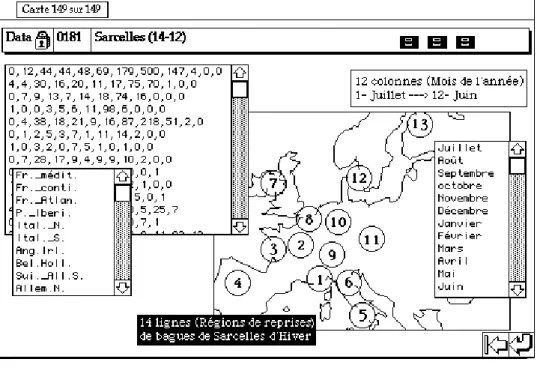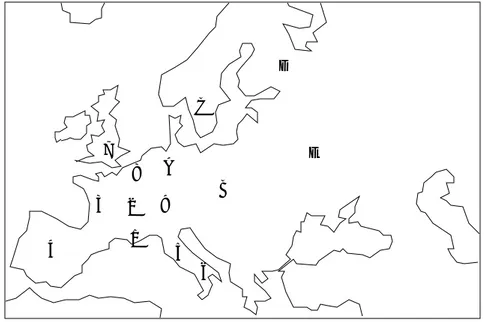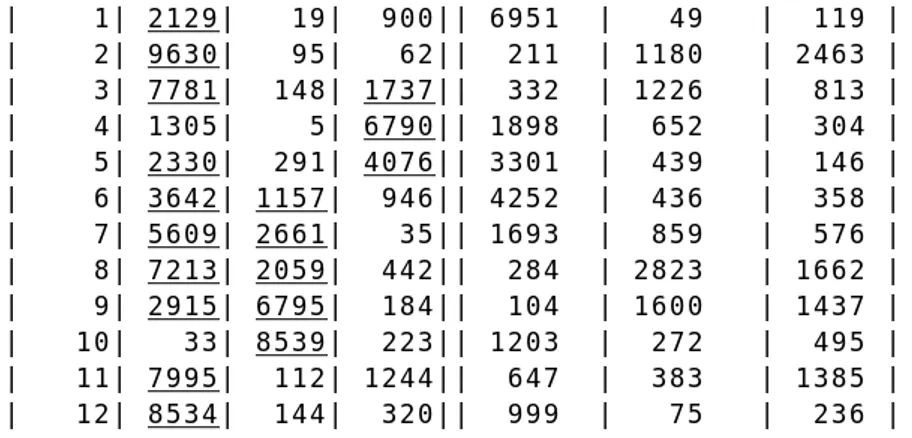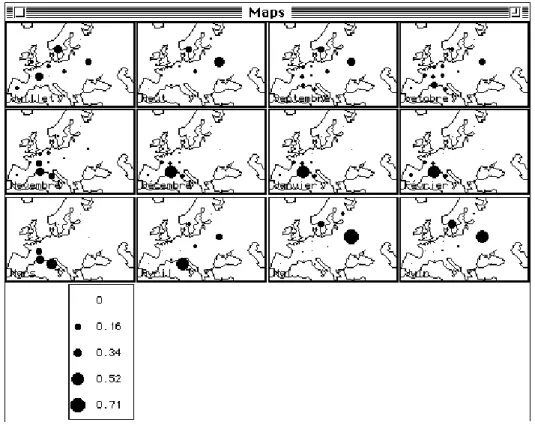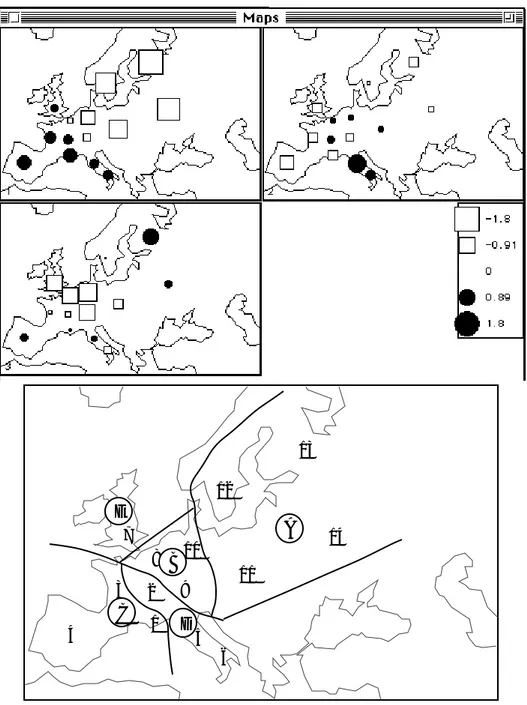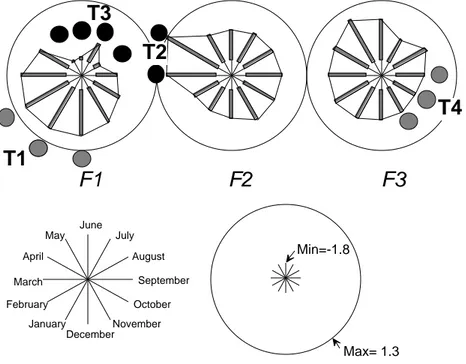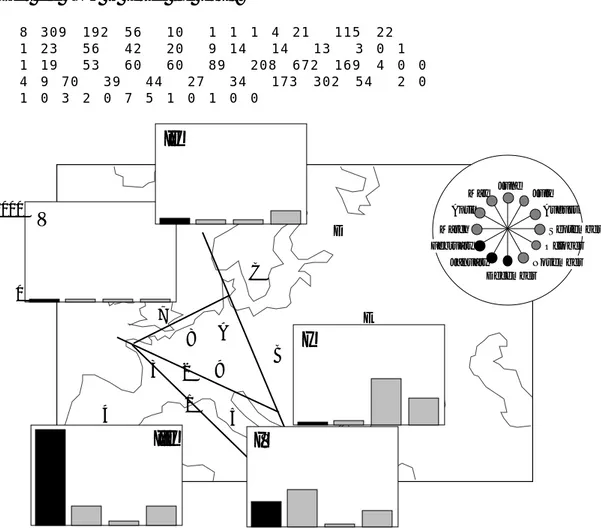ADE-4
Correspondence analysis
Abstract
This volume describes the computation and usual graphical display of a correspondence analysis processed on bird count data (Auda, Y., & al., 1983, La dispersion spatiale des Oiseaux au cours du cycle annuel : deux méthodes de description graphique. Compte rendu hebdomadaire des séances de l'Académie des sciences. Paris, D : III, 297, 387-392).
Contents
1 - Data input... 2
2 - Definition of the geographical space... 3
3 - Correspondence analysis... 4
3.1 - The mathematical principle ... 4
3.2 - Computation ... 5
4 - Data cartography... 10
5 - Cartography of factorial scores ... 13
6 - Plotting circular data (see Graph1D : Stars) ... 13
7 - Table reorganization (see FilesUtil)... 15
Références ... 18
1 - Data input
The data used to illustrate this analysis were recorded by Hoffmann (1960)1, analysed
by Lebreton (1973)2 and used to illustrate properties of correspondence analysis by
Auda et al. 3.
The data set describes the recapture of teals (Anas C. Creca L.) in 14 areas of Europe. These birds were marked with rings. Samples were taken monthly from July to June.
Create a data folder and go to the ADE-4•Data selection card. Select «Sarcelles» in the right-hand data menu. The corresponding card shows up as follows:
Table 1 Bird count data set.
07 08 09 10 11 12 01 02 03 04 05 06 1 0 12 44 44 48 69 179 500 147 4 0 0 1047 2 4 4 30 16 20 11 17 75 70 1 0 0 248 3 0 7 9 13 7 14 18 74 16 0 0 0 158 4 1 0 0 3 5 6 11 98 6 0 0 0 130 5 0 4 38 18 21 9 16 87 218 51 2 0 464 6 0 1 2 5 3 7 1 11 14 2 0 0 46 7 1 0 3 2 0 7 5 1 0 1 0 0 20 8 0 7 28 17 9 4 9 9 10 2 0 0 95 9 0 4 8 12 2 3 5 5 1 0 0 1 41 10 1 12 20 13 9 2 0 0 2 1 0 0 60 11 1 43 31 7 2 1 1 1 4 5 0 1 97 12 4 68 53 15 3 0 0 0 0 5 25 7 180 13 0 14 3 0 0 0 0 0 0 0 7 1 25 14 3 184 105 34 5 0 0 0 0 11 83 13 438 15 360 374 199 134 133 262 861 488 83 117 23 3049
Copy the data as usual. The three following files should be copied: Sar.edit,
Code_Mois3 and Code-Reg.
Sar.edit contents the number of returned rings in each location for the 12 months
sampling period (Table 1, numbers in italic indicate therow and column totals).
Code_Mois3 contents the names of the sampling months.
Code-Reg contents the names of the regions where the samples were taken.
2 - Definition of the geographical space
Use Copy files from the Data Folder menu to copy files Sarcelles_Carto and
Sarcelles_Digi (Fig. 1). These two files have a PICT format and must remain in
PICT format to be used by ADE modules.
4 1 2 3 5 6 7 8 9 A B C D E
Figure 1 Content of file Sarcelles_Digi. Characters (1,2...E) on the geographical map locate the center of the sampling regions.
Use the Digitalize option of the Digit module to create the file that contains the spatial coordinates of each site as follows (see section -2.2 for more details):
Choose the file Sarcelles_Digi as background map and type in SXY into the
Output XY file box (i.e., file that contains the spatial coordinates).
The output file has 14 rows (sites) and 2 columns. Open it to verify its content:
Input file: SXY Row: 14 Col: 2 1 | 87.0000 | 55.0000 | 2 | 84.0000 | 75.0000 | 3 | 63.0000 | 77.0000 | 4 | 31.0000 | 47.0000 | 5 | 116.0000 | 45.0000 | 6 | 133.0000 | 31.0000 | 7 | 68.0000 |113.0000 | 8 | 87.0000 | 98.0000 | 9 | 107.0000 | 77.0000 | 10 | 109.0000 |102.0000 | 11 | 146.0000 | 87.0000 | 12 | 130.0000 |143.0000 | 13 | 185.0000 |169.0000 | 14 | 206.0000 |111.0000 |
Values are given in pixels.
3 - Correspondence analysis
3.1 - The mathematical principle
Initially proposed by Hirschfeld (1935)4, and though long neglected (Hill, 1974)5,
correspondence analysis is a very widely used ordination technique (e.g., Greenacre and Vrba, 1984)6. Furthermore, Thioulouse and Chessel (1992)7 have described its joint
property of reciprocal averaging (Hill, 1973)8 and dual scaling. Williams (1952)9
underscored that correspondence analysis was a mean of measuring a correlation within a contingency table (see volume 4).
Let L=[nij] be a table having I rows (sampling units) and J columns (species). Let
nij, for 1≤i ≤I and 1≤ j≤J , be the abundance of the jth species in the ith sampling
unit. Moreover, let ni. = nij
j=1 J
∑
, n.j = nij i=1 I∑
, and n..= ni. i=1 I∑
= n. j j=1 J∑
be, respectively, the row totals, the column totals, and the grand total.Table P =[pij] of relative frequencies has I rows (sampling units) and J columns
(species) with pij being the proportion of the cell nij as follows:
pij= nij
n.. for 1≤i≤I and 1≤ j ≤J
The row and column weights are respectively denoted by pi.=ni.
n.. and p.j = n. j n.. . Let
DI =Diag p
(
1., , pi., , pI .)
and DJ =Diag p(
.1, , p. j, p.J)
be respectively the diagonal matrices of row weights and column weights. Let x be a vector ( Icomponents) associated with the sampling units of L and let y be a vector ( J components) associated with the species of L .
Let X=
[ ]
xij =D-1I PD-1J −1IJ with xij being a value as follows:xij = pij pi.p. j −
1
Let define u1 (first principal axis) as a vector in Rp solution of the equation
XtDIXDJu1 = u1 with u1tDJu1 =1
with (first eigenvalue) being maximum. The first row scores in Rp are derived from this equation and are equal to R=X Dpu1. This procedure is symmetric (duality) and one can define v1 (first principal component) as a vector in Rn solution of the equation
XDpXtDnv1 = v1 with v1tDnv1 =1
with (first eigenvalue) being maximum. The corresponding first column scores in Rn are equal to C=XtDnv1.
3.2 - Computation
Transform the Sar.edit file into a binary file (Sar) using the Text->Binary option of the TextToBin module. Select COA popmenu of the ADE•Base selection menu and
Run the module:
The eigenvalues, the inertia ratio of each axis, and the cumulated inertia shows up as follows:
Save the listing to store information about the results of this computation:
fc/COA: Correspondance analysis Input file: Sar
Number of rows: 14, columns: 12
File Sar.fcpl contains the edge distribution of rows It has 14 rows and 1 column
File Sar.fcpc contains the edge distribution of columns It has 12 rows and 1 column
File Sar.fcta contains the doubly centred table DI-1*P*DJ-1 -1I*1J' It has 14 rows and 12 columns
File Sar.fcma contains: the number of rows: 14 the number of columns: 12 the total number: 3049
---DiagoRC: General program for two diagonal inner product analysis Input file: Sar.fcta
--- Number of rows: 14, columns: 12
---Total inertia: 1.02898
---Num. Eigenval. R.Iner. R.Sum |---Num. Eigenval. R.Iner. R.Sum | 01 +6.6759E-01 +0.6488 +0.6488 |02 +2.0547E-01 +0.1997 +0.8485 | 03 +7.8334E-02 +0.0761 +0.9246 |04 +2.5641E-02 +0.0249 +0.9495 | 05 +1.8508E-02 +0.0180 +0.9675 |06 +1.3187E-02 +0.0128 +0.9803 | 07 +9.6811E-03 +0.0094 +0.9897 |08 +6.1038E-03 +0.0059 +0.9957 | 09 +3.2126E-03 +0.0031 +0.9988 |10 +8.7743E-04 +0.0009 +0.9996 | 11 +3.8148E-04 +0.0004 +1.0000 |12 +0.0000E+00 +0.0000 +1.0000 | File Sar.fcvp contains the eigenvalues and relative inertia for each axis
--- It has 12 rows and 2 columns
File Sar.fcco contains the column scores --- It has 12 rows and 3 columns
File :Sar.fcco Minimum/Maximum
---Col.: 1 Mini = -1.72343 Maxi = 0.661126
Col.: 2 Mini = -0.428492 Maxi = 1.265
Col.: 3 Mini = -0.571144 Maxi = 0.68004
File Sar.fcli contains the row scores --- It has 14 rows and 3 columns
File :Sar.fcli Minimum/Maximum
Col.: 2 Mini = -0.612134 Maxi = 0.958164
Col.: 3 Mini = -1.00423 Maxi = 0.81009
---The file SAR.fcta contains the values [pij/(pi.*p.j)]-1 which measure the distance between the observed frequency in the ith region i for the jth month and the expected frequency given by the independence model between the variables "space" (rows) and "time" (columns). These values are computed as follows: [(aij*a..)/(ai.*a.j)] - 1 where aij is the observed value, ai. the row totals, a.j the column totals, a.. the total number of recaptured Teals (3049). For instance, (12*3049)/(1047*360) - 1 = -0.903 (row 1 and column 2). You can edit the file SAR.fcta to verify its contents:
Input file: Sar.fcta Row: 14 Col: 12 1 | -1.0000 | -0.9029 | -0.6574 | -0.3561 | 0.0432 | 0.5108 | 0.9896 | 0.6911 | -0.1228 | -0.8597 | -1.0000 | -1.0000 | 2 | 2.2785 | -0.8634 | -0.0138 | -0.0115 | 0.8350 | 0.0168 | -0.2023 | 0.0709 | 0.7635 | -0.8519 | -1.0000 | -1.0000 | 3 | -1.0000 | -0.6248 | -0.5356 | 0.2606 | 0.0081 | 1.0313 | 0.3258 | 0.6586 | -0.3673 | -1.0000 | -1.0000 | -1.0000 | 4 | 0.5636 | -1.0000 | -1.0000 | -0.6464 | -0.1249 | 0.0581 | -0.0153 | 1.6695 | -0.7116 | -1.0000 | -1.0000 | -1.0000 | 5 | -1.0000 | -0.9270 | -0.3323 | -0.4056 | 0.0298 | -0.5553 | -0.5987 | -0.3360 | 1.9355 | 3.0377 | -0.8877 | -1.0000 | 6 | -1.0000 | -0.8159 | -0.6455 | 0.6654 | 0.4839 | 2.4886 | -0.7470 | -0.1532 | 0.9016 | 0.5972 | -1.0000 | -1.0000 | 7 | 9.1633 | -1.0000 | 0.2229 | 0.5322 | -1.0000 | 7.0237 | 1.9094 | -0.8229 | -1.0000 | 0.8367 | -1.0000 | -1.0000 | 8 | -1.0000 | -0.3759 | 1.4028 | 1.7418 | 1.1556 | -0.0347 | 0.1025 | -0.6645 | -0.3423 | -0.2266 | -1.0000 | -1.0000 | 9 | -1.0000 | -0.1737 | 0.5907 | 3.4844 | 0.1099 | 0.6774 | 0.4192 | -0.5681 | -0.8476 | -1.0000 | -1.0000 | 2.2333 | 10 | 2.3878 | 0.6939 | 1.7175 | 2.3197 | 2.4131 | -0.2358 | -1.0000 | -1.0000 | -0.7917 | -0.3878 | -1.0000 | -1.0000 | 11 | 1.0955 | 2.7545 | 1.6054 | 0.1057 | -0.5309 | -0.7637 | -0.8800 | -0.9635 | -0.7424 | 0.8936 | -1.0000 | 0.3667 | 12 | 3.5170 | 2.1996 | 1.4004 | 0.2768 | -0.6208 | -1.0000 | -1.0000 | -1.0000 | -1.0000 | 0.0204 | 2.6194 | 4.1553 | 13 | -1.0000 | 3.7429 | -0.0217 | -1.0000 | -1.0000 | -1.0000 | -1.0000 | -1.0000 | -1.0000 | -1.0000 | 6.2968 | 4.3026 | 14 | 0.3922 | 2.5579 | 0.9543 | 0.1893 | -0.7403 | -1.0000 | -1.0000 | -1.0000 | -1.0000 | -0.0774 | 3.9383 | 2.9346 |
The two files SAR.fcpl and SAR.fcpc are the rows frequencies used as rows weights and the columns frequencies used as columns weights respectively (i.e., 1047/3049=0.3434 and 15/3049=0.0049):
---
---Input file: Sar.fcpl Input file: Sar.fcpc
Row: 14 Col: 1 Row: 12 Col: 1
1 | 0.3434 | 1 | 0.0049 | 2 | 0.0813 | 2 | 0.1181 | 3 | 0.0518 | 3 | 0.1227 | 4 | 0.0426 | 4 | 0.0653 | 5 | 0.1522 | 5 | 0.0439 | 6 | 0.0151 | 6 | 0.0436 | 7 | 0.0066 | 7 | 0.0859 | 8 | 0.0312 | 8 | 0.2824 | 9 | 0.0134 | 9 | 0.1601 | 10 | 0.0197 | 10 | 0.0272 |
11 | 0.0318 | 11 | 0.0384 |
12 | 0.0590 | 12 | 0.0075 |
13 | 0.0082 |
14 | 0.1437 |
---File SAR.fcvp contains the eigenvalues and relative inertia for each axis:
---Input file: Sar.fcvp
Row: 12 Col: 2 1 | 0.6676 | 0.6488 | 2 | 0.2055 | 0.1997 | 3 | 0.0783 | 0.0761 | 4 | 0.0256 | 0.0249 | 5 | 0.0185 | 0.0180 | 6 | 0.0132 | 0.0128 | 7 | 0.0097 | 0.0094 | 8 | 0.0061 | 0.0059 | 9 | 0.0032 | 0.0031 | 10 | 0.0009 | 0.0009 | 11 | 0.0004 | 0.0004 | 12 | 0.0000 | 0.0000 |
---The first column of this file is used to plot the eigenvalues graph. Note that the three first axes take into account 92.5 % of the total inertia of the table. Files SAR.fcco and
SAR.fcli contain the column scores and the row scores respectively. They can be used
to draw factorial maps.
The inertia analysis allows to add statistical aid in the interpretation of data (see section-2.2 for more details concerning the significance of the resulting values). Use
DDUtil and choose the Rows: Inertia analysis option to compute the row contributions
as follows:
Input file: Sar.fcta
Number of rows: 14, columns: 12
Inertia: Two diagonal norm inertia analysis Total inertia: 1.02898 - Number of axes: 3
File Sar.fccl contains the contribution of rows to the trace It has 14 rows and 1 column
Row inertia
All contributions are in 1/10000
---Absolute contributions---|Num |Fac 1|Fac 2|Fac 3|
| 1| 1824| 1593| 141| | 2| 160| 171| 247| | 3| 158| 311| 29| | 4| 344| 777| 456| | 5| 338| 6799| 478| | 6| 38| 92| 75|
| 7| 6| 40| 543| | 8| 13| 17| 2317| | 9| 8| 30| 1231| | 10| 119| 12| 2533| | 11| 541| 21| 468| | 12| 1591| 10| 8| | 13| 382| 34| 686| | 14| 4470| 85| 780| ---Relative
contributions---|Num |Fac 1|Fac 2|Fac 3||Remains| Weight | Cont.| | 1| 7686| 2066| 70|| 177 | 3433 | 1539 | | 2| 4286| 1409| 773|| 3530 | 813 | 243 | | 3| 5612| 3397| 124|| 865 | 518 | 182 | | 4| 4451| 3092| 691|| 1764 | 426 | 502 | | 5| 1356| 8381| 224|| 37 | 1521 | 1620 | | 6| 2514| 1839| 570|| 5075 | 150 | 100 | | 7| 186| 362| 1864|| 7586 | 65 | 221 | | 8| 417| 160| 8189|| 1232 | 311 | 215 | | 9| 375| 396| 6034|| 3193 | 134 | 155 | | 10| 2571| 84| 6403|| 941 | 196 | 301 | | 11| 6549| 79| 665|| 2706 | 318 | 536 | | 12| 9675| 19| 6|| 298 | 590 | 1067 | | 13| 7726| 217| 1628|| 427 | 81 | 321 | | 14| 9691| 56| 198|| 53 | 1436 | 2992 |
---In these tables, the column "Num" identifies the rows (14 sites) or the columns (12 months). The highest values of relative contributions are underlined to highlight the significance of factorial scores.
Choose the Columns: Inertia analysis option to compute the column contributions as follows:
Column inertia
All contributions are in 1/10000
---Absolute contributions---|Num |Fac 1|Fac 2|Fac 3|
| 1| 39| 1| 141| | 2| 3656| 118| 201| | 3| 975| 60| 1855| | 4| 61| 0| 2717| | 5| 52| 21| 785| | 6| 201| 207| 445| | 7| 498| 767| 26| | 8| 1848| 1714| 967| | 9| 646| 4892| 347| | 10| 2| 2120| 145| | 11| 1707| 77| 2265| | 12| 310| 17| 99| ---Relative
| 1| 2129| 19| 900|| 6951 | 49 | 119 | | 2| 9630| 95| 62|| 211 | 1180 | 2463 | | 3| 7781| 148| 1737|| 332 | 1226 | 813 | | 4| 1305| 5| 6790|| 1898 | 652 | 304 | | 5| 2330| 291| 4076|| 3301 | 439 | 146 | | 6| 3642| 1157| 946|| 4252 | 436 | 358 | | 7| 5609| 2661| 35|| 1693 | 859 | 576 | | 8| 7213| 2059| 442|| 284 | 2823 | 1662 | | 9| 2915| 6795| 184|| 104 | 1600 | 1437 | | 10| 33| 8539| 223|| 1203 | 272 | 495 | | 11| 7995| 112| 1244|| 647 | 383 | 1385 | | 12| 8534| 144| 320|| 999 | 75 | 236 |
---4 - Data cartography
Use the Maps module with the Values option to plot the scores on the geographic map already prepared:
Use the file Sarcelles-carto as Background map (Pict file), SXY as XY file,
Code_mois3 as Label file and Sar as Input data file. If necessary, modify the G value
(Min & Max. selection in the Windows menu) to obtain the desired diameter of circles. This results in Fig. 2.
In this representation, the circle size is calibrated from the maximum value. Consequently, it is more relevant to draw the frequencies distributions per date (data in percentage per column). Threfore, you can transform file Sar into a file containing frequencies distributions per date (SarPCC).
Figure 3 Cartography of the frequency distributions of teals at each sampling date (data from SarPCC).
Use the Bin->Bin module with the Frequencies option. Choose Sar as Input file and type SarPCC as Output file and click the hand icon. Choose option 2:
Input file: Sar
--- Number of rows: 14, columns: 12
---Transformation X -> X / column sum ---Output file: SarPCC
--- Number of rows: 14, columns: 12
Run again the Maps module (Values option) and use SarPCC as Input data file.
This results in Fig. 3.
These graphs show the dispersion of teals according to the season: a wide spatial distribution in summering periods (July-September and May-June) and a decrease in distribution during wintering periods (gregariousness from December to March) after the automn migration. The migration loop occurs as follows: teals start from their summering areas to wintering areas through the north of Europe and come back by the south of Europe. 4 1 2 3 5 6 7 8 9 10 11 12 13 14 A B C D E
5 - Cartography of factorial scores
Spatio-temporal correspondences can be shown by ploting the factorial scores on each axis on the geographic map. Use again the Maps module (Values option) and use
Sar.fcli as Input data file:
This results in the following graph which leads to the partition of the studied area into five zones (Fig. 4).
6 - Plotting circular data (see Graph1D : Stars)
Use the Bin->Bin module (Frequencies option) to obtain the frequencies distributions by row. Choose Sar as Input file and SarPCR as Output file, and the first option.
Go to the ADE•Old selection card and select the CircleChart Basic program. Fill in the dialog boxes as follows:
Min= 0 Max= .8
1 2 3 4 5
6 7 8 9 10
11 12 13 14
Figure 5 Circle diagram of the percentages of recaptures per month for each site. The circles are divided into 12 parts and the length of the thick grey lines is proportional to the percentages of recaptures Min=-1.8 Max= 1.3
T3
T1
T2
T4
F1
F2
F3
January February March April May December November October September August July JuneThis results in Fig. 5 that depicts the percentage of recaptures per month for each site (1 to 14).
Drawing the values of the factorial scores with the same module gives a synthethic wiew of the spatial and temporal patterns of teals distribution and migrations (Fig. 6).
The first axis defines two periods: July-September, May-June, and November-March which correspond to two zones (1 to 6 and 10 to 14) associated with summering and wintering periods respectively.
The second axis separates the wintering period in two components: a wintering period (December-February in Camargue, western France and Spain) and a spring migration (displacement towards eastern France and Italia in March-April).
The third axis describes the migration towards Switzerland, Germany, Benelux and British Iles in autumn.
7 - Table reorganization (see FilesUtil)
The previous results about the spatial and temporal patterns of teals distribution have shown that it is possible to distinguish four periods and five zones among the teal recaptures. Original raw data can be rewritten according to this partition by summing several rows and several columns. Go to the ADE•Old selection card and select the
RowOrganise Quickbasic program, which allows to sum up or to duplicate row blocks
in a file. The program makes a loop whenever you decide to add rows. Fill the dialog boxes as follows to sum up rows:
Information about this computation are given in the following listing:
File Sar is binary
Number of rows = 14 Number of columns = 12 Row 1 of Sar1 contains the sum or rows of Sar from selection 11a14 with 4 rows
Row 2 of Sar1 contains the sum or rows of Sar from selection 8a10 with 3 rows
Row 3 of Sar1 contains the sum or rows of Sar from selection 1;3;4 with 3 rows
Row 4 of Sar1 contains the sum or rows of Sar from selection 2;5;6 with 3 rows
Row 5 of Sar1 contains the sum or rows of Sar from selection 7 with 1 rows
Number of rows = 5 Number of columns = 12
Edit file Sar1 to verify the result:
8 309 192 56 10 1 1 1 4 21 115 22 1 23 56 42 20 9 14 14 13 3 0 1 1 19 53 60 60 89 208 672 169 4 0 0 4 9 70 39 44 27 34 173 302 54 2 0 1 0 3 2 0 7 5 1 0 1 0 0 4 1 2 3 5 6 7 8 9 A B C D E 0 1000 January February March April May December November October September August July June
V
I
III
II
IV
Figure 7 Synthetic diagrams of teal recapture. Histograms use the values resulting from the rearrangement of raw data.
Run the ColOrganise Quickbasic program to sum up columns:
File Sar1 is binary
Number of rows = 5 Number of columns = 12
Column 1 of Sar2 contains the sum or Columns of Sar1 from selection 6a8 with 3 Columns
Column 2 of Sar2 contains the sum or Columns of Sar1 from selection 9a10 with 2 Columns
Column 3 of Sar2 contains the sum or Columns of Sar1 from selection 1a2;11a12 with 4 Columns
Column 4 of Sar2 contains the sum or Columns of Sar1 from selection 3a5 with 3 Columns
File Sar2 is binary
Number of rows = 5 Number of columns = 4
File Sar2 contains the followings values:
3 25 454 258
37 16 25 118
969 173 20 173
234 356 15 153
13 1 1 5
Finally, recapture count data (Table 1) can be summarized by Fig. 7.
Références
1 Hoffmann, L. (1960) Untersuchungen an Enten in der Camargue. Ornithologische
Beobatcher : 57, 35-50.
2Lebreton, J.D. (1973) Etude des déplacements saisonniers des Sarcelles d'hiver, Anas
c. crecca L., hivernant en Camargue à l'aide de l'analyse factorielle des
correspondances. Compte rendu hebdomadaire des séances de l'Académie des sciences. Paris, D : III, 277, 2417-2420.
3 Auda, Y., Chessel, D. & Tamisier, A. (1983) La dispersion spatiale des Oiseaux au
cours du cycle annuel : deux méthodes de description graphique. Compte rendu
hebdomadaire des séances de l'Académie des sciences. Paris, D : III, 297, 387-392.
4 Hirschfeld, H.O. (1935) A connection between correlation and contingency.
Proceedings of the Cambridge Philosophical Society, Mathematical and Physical Sciences : 31, 520-524.
5 Hill, M.O. (1974) Correspondence analysis : A neglected multivariate method. Journal
of the Royal Statistical Society, C : 23, 340-354.
6 Greenacre, M.J. & Vrba, E.S. (1984) Graphical display and interpretation of antelope
census data in African wildlife areas, using correspondence analysis. Ecology : 65, 984-997.
7 Thioulouse, J. & Chessel, D. (1992) A method for reciprocal scaling of species
tolerance and sample diversity. Ecology : 73, 670-680.
8 Hill, M.O. (1973) Reciprocal averaging : an eigenvector method of ordination. Journal
of Ecology : 61, 237-249.
9 Williams, E.J. (1952) Use of scores for the analysis of association in contingency