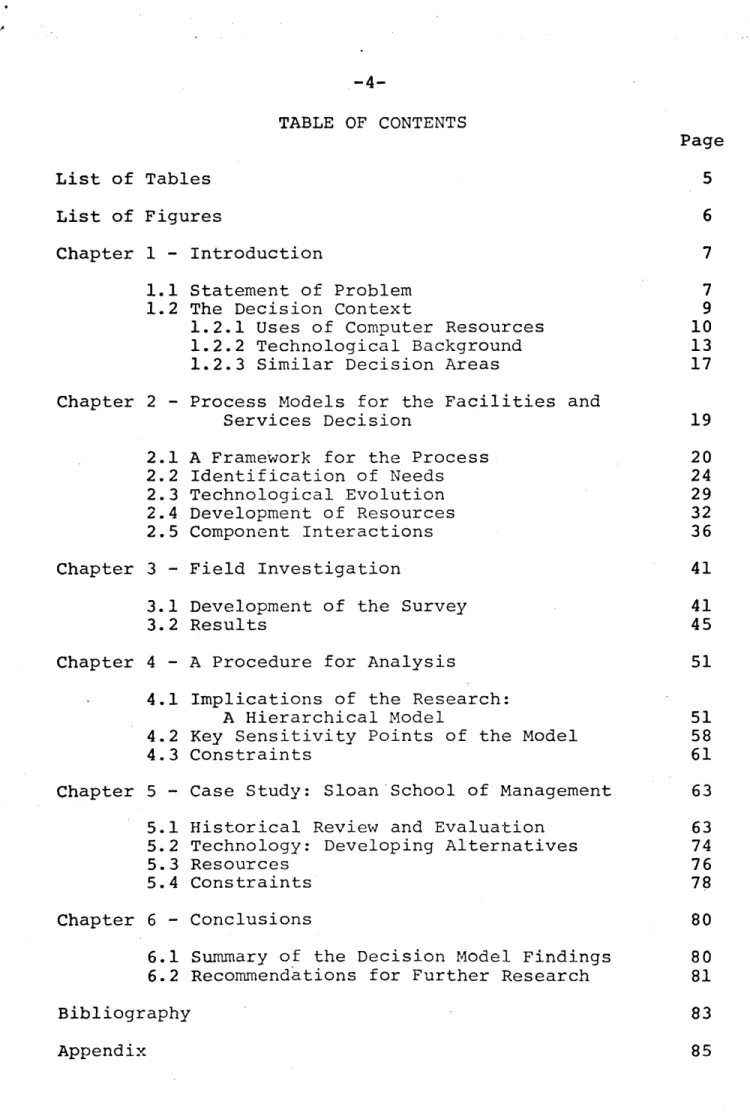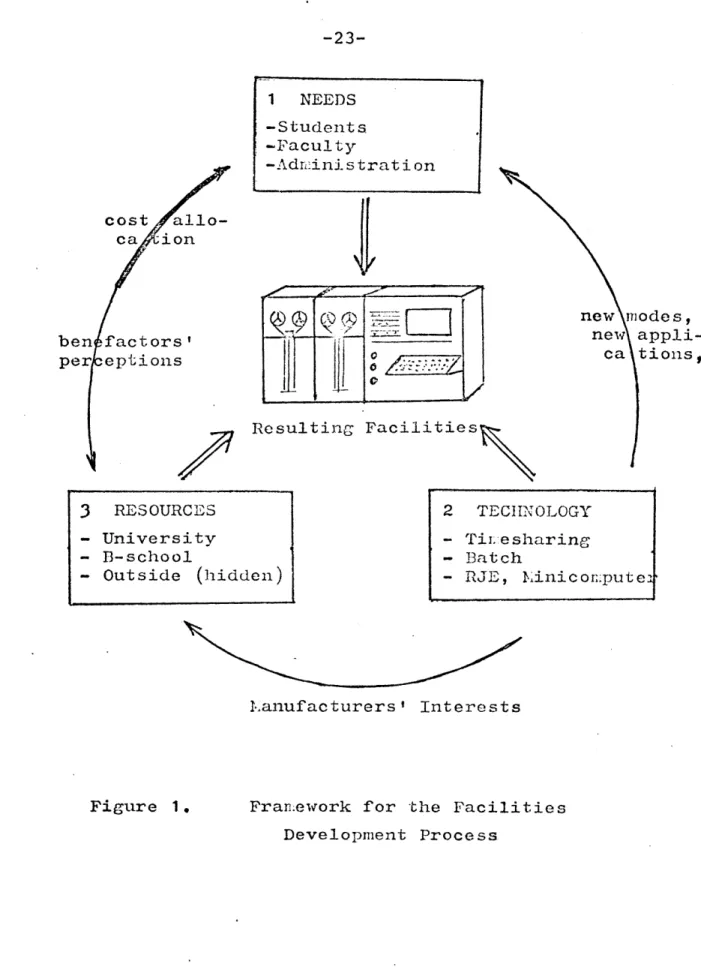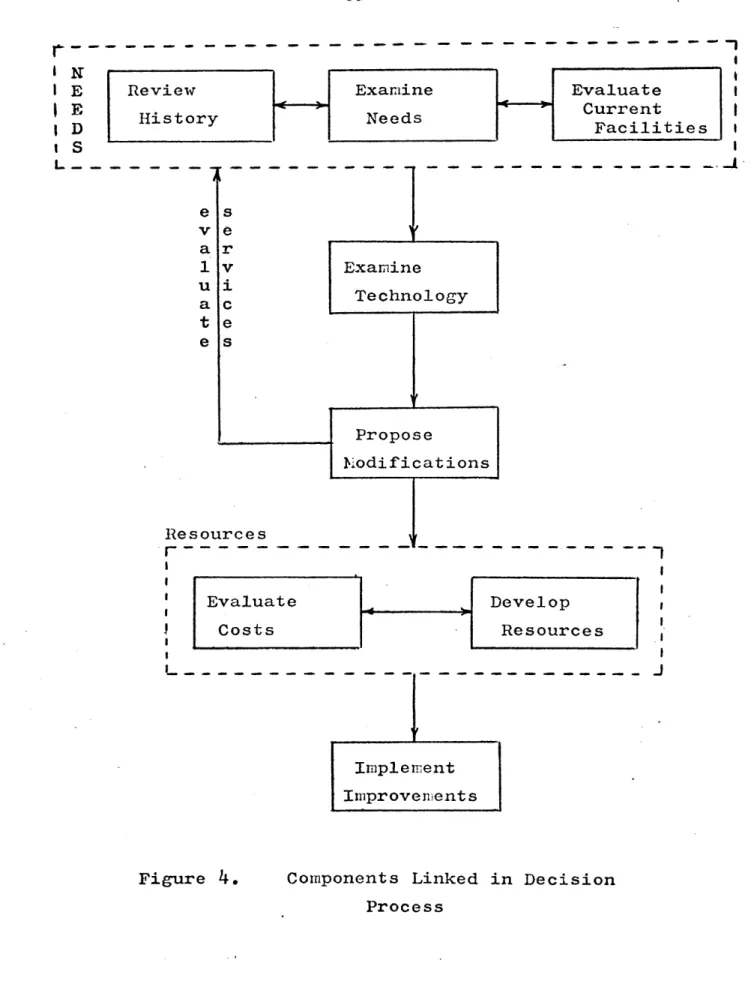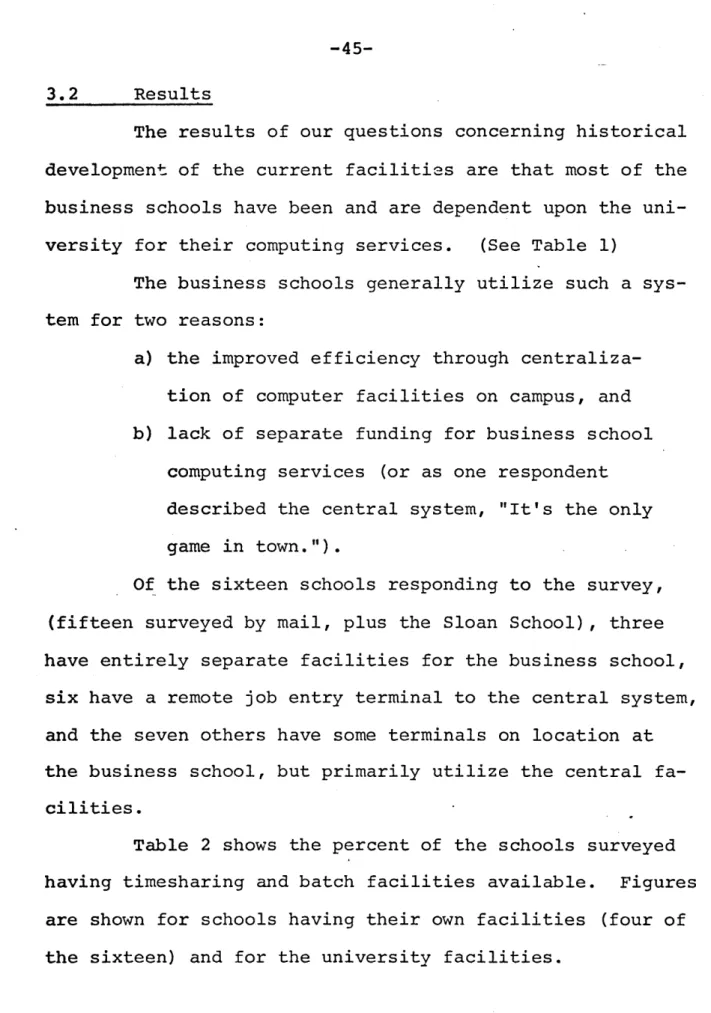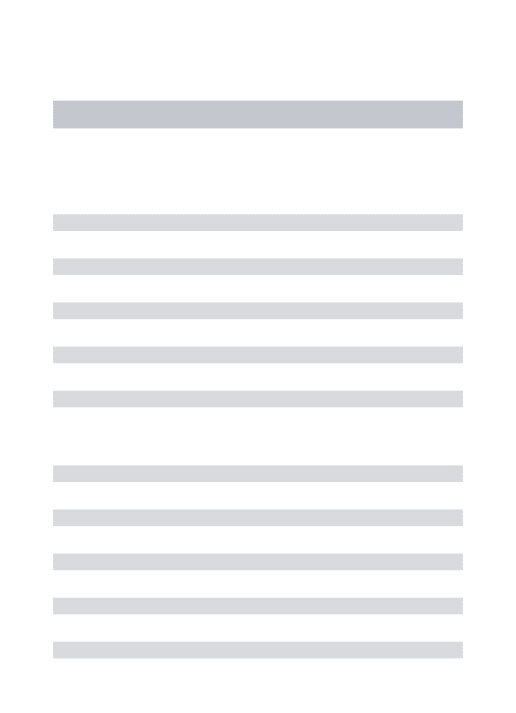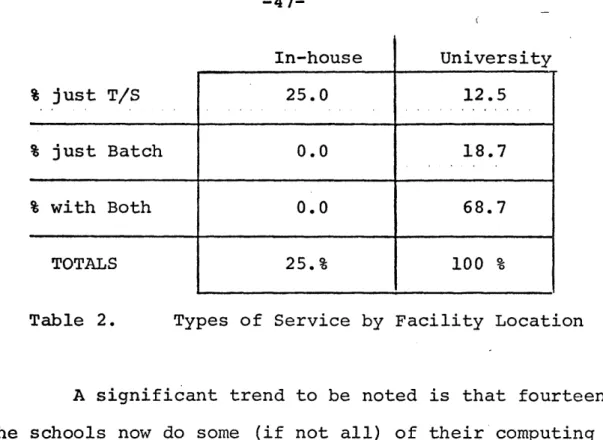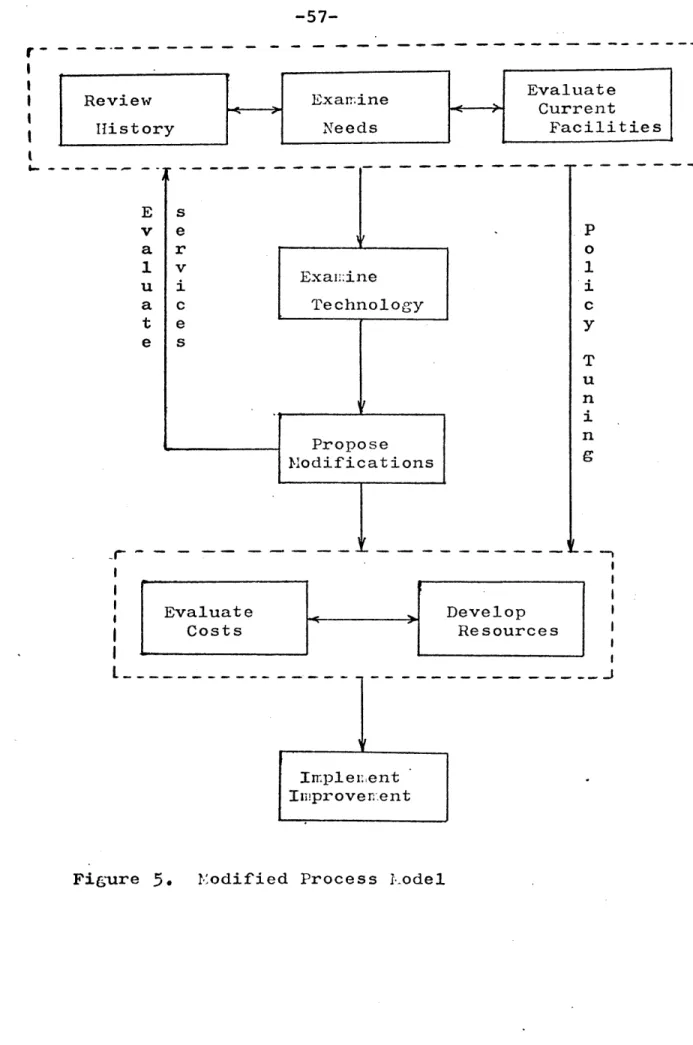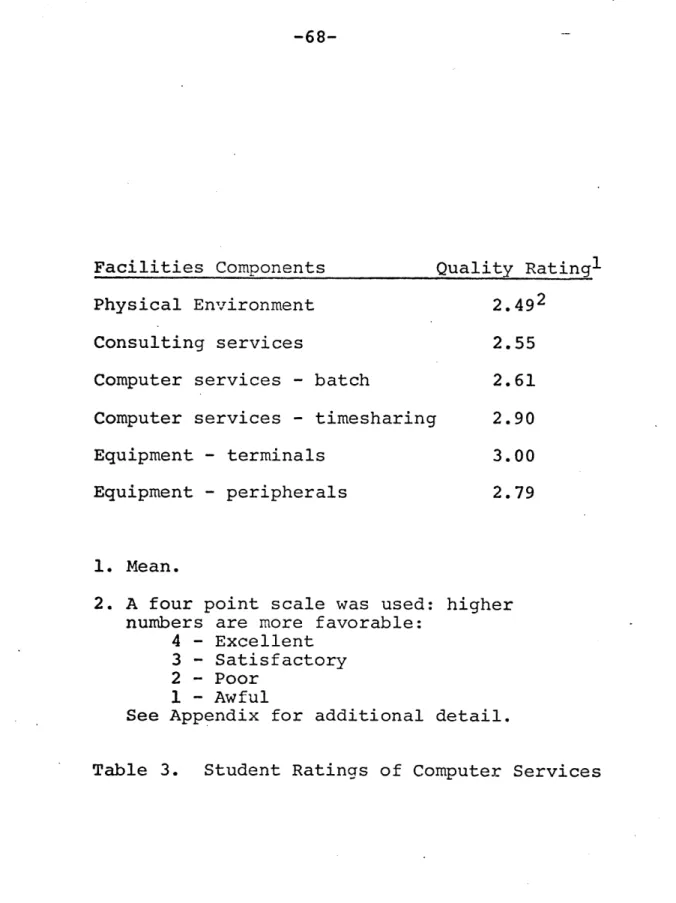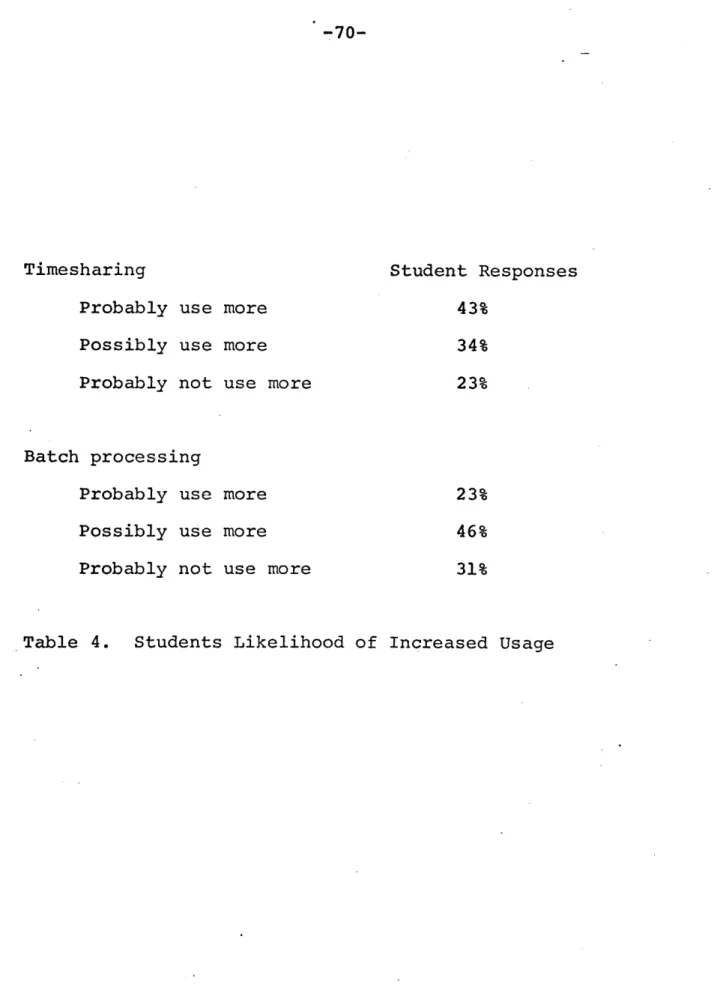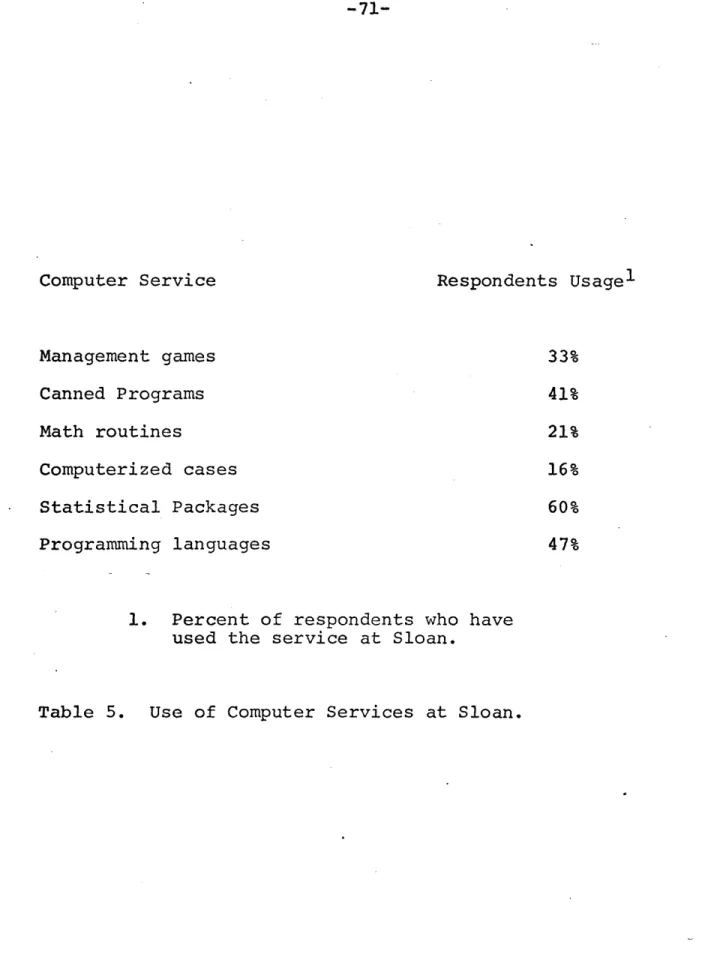2%
COMPUTER SERVICES FOR BUSINESS SCHOOLS: A PROCEDURE FOR ANALYSIS AND APPLICATION TO THE
SLOAN SCHOOL OF MANAGEMENT by
DORON C. HOLZER
S.B., Massachusetts Institute of Technology (1973)
and
LORETTA R. PATZELT
B.S., Illinois Institute of Technology (1973)
SUBMITTED IN PARTIAL FULFILLMENT OF THE REQUIREMENTS FOR THE
DEGREE OF MASTER OF SCIENCE at the MASSACHUSETTS INSTITUTE OF TECHNOLOGY May, 1974 Signatures of Authors... ...
Alfred P. Sloan School May 10, 1974 Certified by-... ... of Management,
I
Thesis Supervisor Accepted by... Chairma,, Departmental Committee on Graduate StudentsANALYSIS AND APPLICATION TO THE SLOAN SCHOOL OF MANAGEMENT
by: Doron C. Holzer and Loretta R. Patzelt
Submitted to the Alfred P. Sloan School of Management on May 10, 1974 in partial fulfillment of the requirements for the degree of Master of Science.
This thesis seeks to develop an understanding of the problem of selecting computer services and facilities for a school of business and management. A general framework for the decision area is described. The intent is to model the decision process as an aid to administrators faced with this class of decisions.
The process of computer facilities and services selec-tion is seen to have three components: Evaluaselec-tion of Needs, Examination of Technological Developments, and Development of Resources. These three components interact to affect the final decision.
A survey of business schools was undertaken to learn how these components interact in a variety of situations.
The survey highlighted specific issues central to the decision process: the setting of educational priorities, determination of modes of computer use, and resource allo-cation and charging policies.
Synthesizing the results of the survey with earlier normative concepts gained from the literature yields a
three-level hierarchical model of the decision process. The three components discussed earlier are placed in a
specific relation to each other. Each is an on-going
process that periodically is linked to the others to yield a decision.
The model is applied to the Sloan School of Management as a case study analysis. Part of the evaluation process
includes a survey of student attitudes about the current computer facilities. Finding the current facilities .some-what less than satisfactory, a recommendation is made to develop a mini-computer-based timesharing system which will
also permit remote job entry to the Institute's central batch processing facility.
Recommendations for further application of the model and development of normative theory conclude the thesis.
Thesis Supervisor: Stuart E. Madnick Title: Associate Professor
-3-ACKNOWLEDGEMENTS
We would like to thank Professors Stuart Madnick and John Rockart for their guidance, motivation, and en-couragement throughout the year. Our thanks go also to George Dixon for his helpfulness, and to the people at Harvard, Dartmouth, Stanford, and other schools who were so cooperative in providing us with information.
TABLE OF CONTENTS Page List of Tables 5 List of Figures 6 Chapter 1 - Introduction 7 1.1 Statement of Problem 7
1.2 The Decision Context 9
1.2.1 Uses of Computer Resources 10 1.2.2 Technological Background 13
1.2.3 Similar Decision Areas 17
Chapter 2 - Process Models for the Facilities and
Services Decision 19
2.1 A Framework for the Process 20
2.2 Identification of Needs 24
2.3 Technological Evolution 29
2.4 Development of Resources 32
2.5 Component Interactions 36
Chapter 3 - Field Investigation 41
3.1 Development of the Survey 41
3.2 Results 45
Chapter 4 - A Procedure for Analysis 51 - 4.1 Implications of the Research:
A Hierarchical Model 51
4.2 Key Sensitivity Points of the Model 58
4.3 Constraints 61
Chapter 5 - Case Study: Sloan 'School of Management 63 5.1 Historical Review and Evaluation 63 5.2 Technology: Developing Alternatives 74
5.3 Resources 76
5.4 Constraints 78
Chapter 6 - Conclusions 80
6.1 Summary of the Decision Model Findings 80 6.2 Recommendations for Further Research 81
Bibliography 83
-5-LIST OF TABLES
Page
1. Example Business School Computer 46
Configurations
2. Types of Service by Facility Location 47 3. Student Ratings of Computer Services 68 4. Students Likelihood of Increased 70
Usage
LIST OF FIGURES
Page 1. Framework for the Facilities Development 23
Process
2. A Cumulative Process Model of Computing 27 Use in a Business School
3. Process Model of Estimating the Cost of 31 . an Instructional Computer
4. Components Linked in Decision Process 40
5. Modified Process Model 57
CHAPTER 1 Introduction
1.1 Statement of Problem
The primary questions this thesis was designed to answer are:
1) What computer facilities and services should a business school provide for the use of its faculty and students?
2) How should decisions on this subject be made?
3) What is available to meet the needs?
The motivation for answering these particular questions at this time stems from several considerations. The variety of computer hardware and software available is proliferating at a rate that has already surpassed the abil-ity of many educators to keep current. New applications of these tools to business and management education are rapid-ly being developed. Secondrapid-ly, the computer is increasingrapid-ly in demand as a computational tool for use in both faculty and student research. Most recently, a third form of.inter-est in computers has surfaced: computer systems and their business and management applications have themselves become
subjects of detailed study at many schools.
The need to have available or to have access to some computer facilities is now easily perceived. It is no
-7-er p-7-erceived, -though, than questions arise of "how much?" "what type?" and "from where?". Our intention is to pre-sent some answers to these questions.
The type of answer we propose to give is not a solu-tion. Rather, we shall present an approach to solving these problems; a series of models for making the relevant
deci-sions. We shall map out the decision area, giving models which are useful in considering the computer facilities
selection and evaluation decision. We hope our "answer" will be seen as a guide for the decision makers at a business
school or school of management who have chosen to address themselves to these problems. It is intended as a proce-dure that they can use to arrive at a solution to their par-ticular facilities and services problems.
The need for attention to the questions outlined above is very much felt at the Sloan School of Management. Much of the motivation for embarking on this study came from a hope expressed by several members of the faculty and ad-ministration that the results could be brought directly to bear on Sloan's problems. We have therefore attempted to do just that, and the results are discussed in the form of a "case study" as a later chapter in this thesis.
Our role in this regard may be characterized as "unofficial consultants." We hope our recommendations will lead to modifications at the Sloan School facility. There is one further reason, however, for undertaking to apply
-9-our results to the Sloan School problem. This has to do with "calibrating" our models and our decision procedures by matching them against a real situation. Political and other factors that do not tend to be reflected in answers
to questionnaires are nonetheless important considerations. The best way to learn about these, we felt, was to delve
into a real version of the problem.
The goal of our efforts has thus been to produce a policy-oriented and usable guide to problem-solving for the business school computer facility problem area. We proceed now to describe in more detail the context, or background,
for this problem area.
1.2 The Decision Context
The problem statement that preceded this section hinted at several distinct uses to which computers might be put at a business school. The purpose of this section is to examine these uses in more detail and characterize them in ways that will be useful later in the discussion. After outlining these uses of computer resources, we will con-sider some of the "technological" information bearing on our subject area. Specifically, a brief discussion will be
presented of the types of resources available to serve these uses and the ways in which resources may be combined to
some comparisons and some distinctions between our chosen problem area and other relevant problem areas that have al-ready been the object of some study. All this is by way of giving the reader a general overview of the terrain to be traversed in the remainder of the thesis.
1.2.1 Uses of Computer Resources. Three types of computer usage at business schools were previously distin-guished. Each of these now bears closer examination. The first might be called "instructional." Included herein are all methods whereby a computer is used as an educational tool to assist the student in learning some specific sub-ject area. The simplest of these arrangements is what is commonly understood by the term "teaching machines." A mechanized version of Programmed Instruction, it consists .chiefly of programs designed to present portions of
curri-culum material and to administer questions to test the stu-dent's grasp of the material. Further presentation of
material is keyed to the student's progress. Typically, student-computer interaction is via a typewriter-like com-puter terminal. "Canned programs" are sets of computer pro-grams designed to allow the student to explore operations in a particular subject area (e.g., accounting or inventory control) in a less rigidly structured way than programmed instruction. Canned programs enable the student's partici-pation in the learning process to be a more active one. The term "Computer Assisted Instruction" (CAI) is sometimes
-11-used to refer to both types of instructional programs, but more frequently refers only to the former.
Further along on a hypothetical spectrum of instruc-tional uses of computers are computerized cases. These in-volve use of the computer to present both the substance and the environment for solution of a case study example. In some sense the most advanced instructional use of computers is in simulation or "management games." These are specially designed to simulate situations illustrating various areas of management concern and requiring the participants to make decisions which then determine the further progress of the game. Typically these games include elements of competi-tion, uncertainty of informacompeti-tion, simultaneous effect of various factors, and time limitations.
We can characterize the instructional uses of com-puters as chiefly interactive in mode and thus typically requiring terminal devices that facilitate such interaction,
as well as the ability to support many users on-line simul-taneously. From the software viewpoint, these uses tend to
require substantial development work (beyond the basic
systems software) and can turn out to be less flexible than desired unless knowledgable persons are on hand to
imple-ment modifications.
The benefits of such developmental work, once per-formed, can usually be exported, allowing many schools to
use packages developed for a particular situation. Such sharing often takes the form of bartering, and when documen-tation is good, can be of much benefit to all parties in-volved.
The second use distinguished above is as a compu-tational tool for faculty and student research. Here is invoked the computer's longstanding ability as data pro-cessor. Most applications in this area can be cast into one of two types. First is ordinary "number-crunching"; us-ing the computer to perform computational tasks that sim-ply would not be possible any other way. Second is use of the computer for modelling and simulation. The most common areas using computer resources for these purposes are Finance, Econometrics, Statistics, and Industrial Dyna-mics. For these purposes, computer usage is often in batch mode (non-interactive) and substantial computational power is frequently required. A variety of programming languages and problem-oriented languages for ease of problem expres-sion characterize a good environment for such usage. The emphasis recently has been on specialized packages designed to simplify the expression of a class of problems (i.e., statistical manipulations) without sacrificing power and flexibility.
The third use of computer resources is for the study of computer applications for their own sake (not
-13-purely for their own sake, of course, but rather for the purpose of learning about business and management applica-tions). Herein included are courses in computer program-ming, computer architecture, management information systems, decision support systems, and systems software design.
While it is not absolutely necessary to use computers in order to study the analysis, design, and implementation processes involved in developing business computer appli-cations (or non-business management appliappli-cations, for that matter), availability of computer resources with which to conduct project work enhances these studies. Courses in computer programming and software design naturally tend to make quite heavy use of computer resources. Beneficial to such uses are some interactive capacity, sound batch pro-cessing capability, and even a system or portion thereof allowing hands-on operation.
1.2.2 Technological Background. We have, unavoid-ably, made references to various terminology and concepts of computer hardware and software, which now perhaps deserve some explanation. The reader familiar with all the details of computer programming and equipment may find this portion
somewhat simple-minded.
Computer hardware can be broken down into many fine categories, but we will simply divide it into "mainframes" and peripheral equipment. Mainframes vary in size, speed, set of programming instructions, and basic architecture.
Minicomputers, with cycle times of about one microsecond and a few thousand words of main memory, are at one end of the
spectrum. Large general-purpose "maxis" with cycle times of a few nanoseconds and a few million words of main memory are at the other end. The mainframe architecture can be more or less suited to timesharing (simultaneous support of several users on-line) versus batch processing. It can be more or less suited to character versus number processing. It can be dedicated to hands-on use, or shared between several users in a multiprogramming environment (this simply means that several programs are being attended to concurrently). These character-izations are not dichotomies; there is much middle ground. Al-though they may be seen as technical details with which admin-istrators need not be concerned, they will play an important part in the selection process as it is developed.
Computer peripheral equipment consists of devices for input and output, and devices for secondary storage. These secondary storage devices (such as disks and magnetic tapes) will be of lesser importance in our later discus-sions than the input/output devices which are the means by which the users communicate with the computer. Communica-tion is of paramount importance in educaCommunica-tion. The primary input/output devices of interest to us are card readers, printers, and terminal devices. The terminal devices (either graphical display or hard-copy typewriter terminals) are
-15-types of terminals with new bells and whistles have been developed specifically for educational applications.1
The above types of hardware may be combined in a number of ways to yield system configurations advantageous to differing modes of use. Perhaps the most straightfor-ward is simple batch processing. Users jobs are fed into the system one after another, the necessary computing is performed, and the results printed out. This is the stan-dard mode of operation of large central computer facilities. An embellishment often added consists of a unit combining a card reader, a printer, and the necessary communications electronics that may be located at a site remote from the central computer. Such a device, known as a remote job entry (RJE) terminal, allows somewhat decentralized use of the computer (as its name implies). A minicomputer may also be located at such a remote site acting as a "front end" to the larger central computer and performing certain tasks before passing on the jobs to the central facility. Access to a central computer from remote locations has obvious relevance to thec.problem of selecting facilities for a user community (a business school) that is part of a larger whole.
In a system configured to support timesharing, the
1. Peter M. Carey and John Tate, "Computer-Aided Learning - Student Terminals - Some Recent Canadian Innova-tions," Proceedings of the Canadian Symposium on Instruction-al.Technology, 1972.
terminal devices may be located centrally and be connected directly to the computer (hard-wired), or they may be loca-ted remotely and access the computer via dial-up telephone lines. This capability provides flexibility in the use of instructional systems, which as we have mentioned depend on substantial interactive capability.
It should certainly be mentioned that batch proces-sing and timesharing are by no means mutually exclusive. Both modes of use may coexist on a single computer and oper-ate simultaneously. Naturally, smaller computers would have difficulty handling such mixed usage, and are typically
dedicated to one type of usage or the other. Larger and more powerful computers can readily support both.
As we have suggested, successful instructional use of the computer relies on good timesharing facilities. What constitutes "good facilities" can vary widely depending on the exact needs, though. This point will receive further elaboration in later chapters. For research use and for com-puter systems study, strong batch processing capability can be used to absorb the bulk of the "number-crunching" load, as well as much program development and testing. Time-shar-ing capability can be very useful for development and test work, because of the interactive nature of those tasks.
The foregoing has been intended as a descriptive, rather than normative, overview of the relevant types of computer resources and their possible uses. The information
-17-presented constitutes the basics with which an administrator should be familiar.
1.2.3 Similar Decision Areas. To conclude this chapter, a few words are appropriate about how the decision area being considered here (i.e., facilities selection for business schools) compares to some similar-sounding areas. In particular, selection of corporate data processing facil-ities is a topic that has received a certain amount of
attention. Certainly some of the types of analyses devel-oped for that class of decisions are relevant to our topic.
Typically, however, corporate data processing tasks are periodic in nature, with high data-manipulation and in-put-output content and low user interaction content.
Empha-sis is on reporting and data-base management. University computing, by contrast, is less easily forecastable (i.e., more irregular), with high computation (as opposed to mere manipulation) and user interaction content. Thus, the needs of corporate data processing differ in too many ways from
the needs of an educational institution to enable this anal-ysis to benefit measurably from the conclusions of corporate data processing studies. The question of selection of
facil-ities for universfacil-ities as a whole has also received some attention, but again there is reason to believe that these studies do not fully meet the needs of business schools. In particular, a university typically has more control of its
and range of demand are usually of a different order of magni-tude for a university, making their facilities selection
problems of a distinct nature from those of a business school. This study is intended to fill a perceived gap,
therefore, and to serve as a guide to administrators in this decision area.
CHAPTER 2
Process Models for the Facilities and Services Decision
The purpose of our research was to develop a norma-tive model of the procedures used by business school admin-istrators in choosing computer facilities. A literature search was conducted to assist in developing process models for this decision area.
The conventional literature search (books, periodi-cals, indices, etc.) produced little in the way of useful references. Therefore, a search on the topic was performed using a computerized data base.1 The ERIC data base consists of a collection of references and abstracts of periodicals,
articles, and proceedings pertinent to the field of educa-tion. The automated literature search revealed that much of the information within the field of computers and business schools is concerned with one minor aspect or another of a multifaceted system (e.g., utilization of management games at a business school); none of the sources dealt with the problem of how to select computer facilities for a business school, although some of the authors did address the large
1. The ERIC (Educational Resources Information Cen-ter) system is maintained by the Northeast Academic Science Information Center. On-line searches are conducted by infor-mation specialists in consultation with the users.
-19-scale problem of choosing university computer facilities.2 Most helpful as sources of information were studies performed at several business schools about their own com-puter usage and made available to us. They revealed vary-ing philosophies and attitudes about computer usage and the results of implementing these philosophies.
The substance of this chapter synthesizes the infor-mation gleaned from the literature to develop a framework for the facilities development process. The framework re-lates the component process models to each other to create a unified whole.
2.1 A Framework for the Facilities Development Process We present here a framework for considering the fac-tors and forces that constitute the facilities development process. The framework incorporates many of the traditional views expressed in the literature, as well as some more
radical ones. Chapter 3 will present research undertaken in an attempt to verify aspects of this proposed framework.
2. N.T. Bell and R.D. Moon, "Teacher Controlled Com-puter Assisted Instruction," Michigan State University, 1969, and R. Code, "An Administrator's Guide to Computers," College Management, Oct., 1972, and R.E. Levien and S.M. Barro,
"Framework for Decision," in The Emerging Technology, R.E. Levien, ed., (New York: McGraw-Hill, 1972), and R.E. Levien and C. Mosmann, "Institutions," in The Emerging Technology, R.E. Levien, ed., (New York: McGraw Hill, 1972).
-21-Three primary components of the process may be iden-tified. First is identification of needs. This comprises resolving certain policy issues, summarizing the needs for computer services of the various user groups, translating these needs into computer requirements, and costing out the requirements. This key process component is an internal
one (i.e., under the administrator's control), but is affect-ed by the other process components which are chiefly exter-nal. (See Figure 1).
The second component is technological evolution in the computer industry. This macro-process is an on-going part of the external environment from the administrator's point of view. It is relevant to his problem.precisely be-cause it is a process of change in the environment. Tech-nological evolution is today perhaps the dominating factor in the cost structure of computer resources. Certainly it is a process the administrator will want to take account of. As most computer facilities remain somewhat stable for periods of time while the technology continues to change, proper positioning can be important. In other words,. at the
time a major decision is made, a good understanding of the technological developments to be expected in the near future can prevent later regrets.
The third component is resource development and allocation. Computer facilities and services can only be provided at some cost. Ways of affecting the effective cost
to the school, of providing funds to meet the cost, and of allocating the cost to the eventual bearers are all com-prised within this component.
The three components interact to determine the fac-ilities and services to be provided. They interact not
independently, but rather affect each other with varying in-tensity. The circumferential arrows indicate the effects
of each component on the others, while the central arrows sig-nify their mutual action in determining the outcome of
facilities decisions. Following sections explore the details of this process framework.
-23-cost allo-ca -ion factors' eptions .el appli-ca tions, Resulting Facilities 1anufacturerst Interests
Figure 1. Franmework for the Facilities Development Process 3 RESOURCES - University - B-school - Outside (hidden) 2 TECHNOLOGY - Tiisesharing - Batch - RJE, Iinicorputel
2.2 Identification of Needs
Before any new system can be developed, some criter-ia of effectiveness must be established so that the proposal can be judged as to the likelihood of success. In the case of business school computing facilities, the primary func-tion is to provide a service to the user community. So the
first question to be answered in developing proposed facil-ities is what are the needs of the business school for
computing equipment and services. The process of answer-ing that question will now be described.
First, the administrator must recognize the three types of usage of computing facilities, namely, administra-tion, research, and instruction;3 and then must identify the separate and overlapping needs of these groups. In terms of cost justification of a computer, very often the administra-tive uses are the most obvious benefits for a university. But in this instance, we are addressing the computing facil-ities to be chosen by a business school primarily for re-search and instructional use. In many cases, the business school's accounting system is a part of the university's accounting system and it would not be reasonable for the business school to undertake its own bookkeeping and data
3. R.E. Levien, "Instructional Uses of the Computer in Higher Education," in The Emerging Technology, R.E. Levien, ed., (Now York: McGraw Hill, 1972).
-25-processing. Therefore, the primary needs which we will address are those of the faculty and students.
Before a realistic estimate of demand for computer usage can be established, the administrator must recognize the fact that in the years 1966-1972, U.S. business schools have drastically expanded their use of computers in
teach-ing and research. To assist administrators in predictteach-ing demand, Stanford researchers have suggested and supported a
cumulative process model of the development of computing in
a business school.. (See Figure 2).4
"In the first stage, the computer is used by a few faculty members and Ph.D. students for research. Pressure from the external environ-ment, changing faculty composition and inter-ests, and student interest combines with the impetus provided by research to lead to a de-mand for a required computer course in the cur-riculum...The exposure of students to a required computer course then facilitates the utilization of computerized cases, exercises and projects in other areas of the curriculum. This wide-spread use of the machine builds student reliance on the computer in general and leads to the
fourth and final stage in which the machine is treated as a general problem solving tool."5
Because of the variety of demands for computing at various stages of development within this model, the adminis-trator must attempt to estimate not only the needs of the
4. H.C. Lucas, Jr., et. al., "An Analysis of Computing Use at the Stanford Graduate School of Business," Technical Report No. 17, Graduate School of Business, Stanford
Univer-sity, Nov., 1972.
present users but also the needs in the future horizon over which the facilities will be used.
The basic decisions involved in choosing a computer facility are:
a) mode of access (batch vs. timesharing) b) source of service (central vs. localized) c) equipment (hardware and software), and d) funding.
All of the issues in some respect are a function of the
de-mand pattern of the user community.6
The arguments in favor of timesharing have been ad-dressed extensively by both Dartmouth College and Stanford's Graduate School of Business. At Dartmouth, the Amos Tuck School found little utilization of its batch processing system a few years ago although it was available with free access to students. Even though all students were required to take one computing course, little use was made of the com-puter outside the class. However, with the introduction of
a timesharing system, "the initiative in new computer appli-cations at the Tuck School came largely from the students and not from the faculty."7 In other words, with a system
6. R.E. Levien and C. Mosmann, "Computer Services on Campus," in The Emerging Technology, R.E. Levien, ed., (New York: McGraw Hill, 1972).
7. J.P. Williamson, "The Time-Sharing Computer in the Business School Curriculum," Dartmouth Conference Proceedings,
. -27-Computer Use in many Courses Variety of User Demands III Computer Use as Problem Solving Tool Variety of User De.mands Stage IV
A Cumulative Process Model of Computer Use
in a Business School
taken from "An Analysis of Computinr Use at The Stanford Graduate School of Business", by H. C. Lucas, et.al.,
Technical Report No. 17, Stanford Univorsity, 1972, p. 2. External Envirorment, Chang-ing Faculty, Research, Students Figure 2:
that was convenient for students to use, Dartmouth made a rapid progression through the process model.
At Stanford, a number of advantages of a dedicated timesharing system in a business school environment have been recognized. "It encouraged the development of new teaching and research uses directly through its availabil-ity and directly by freeing resources on a larger, general-purpose system."8 At both of the universities cited above, the administrators have made timesharing a free-access
service to the students and faculty; and prompted by this action, the users have become accustomed to treating the computer as a problem-solving tool.
Although a few very strong arguments have been made in favor of timesharing services, many of the business
schools are still dependent on the university computing facilities, which are predominantly batch processing facil-ities. But the issue at question here is what mode of
access is preferred for a business school computing facil-ity. Batch processing equipment is often utilized for large research projects and MIS (Management Information Systems) development. However, the number of users at the business school community who utilize such programs is often small
8. H.C. Lucas, Jr., et. al., "An Analysis of Comput-ing Use at The Stanford Graduate School of Business," Tech-nical Report No. 17, Graduate School of Business, Stanford University, Nov., 1972.
-29-compared to the size of the population.9 Given this fact, it seems that a business school should provide timesharing facilities to the large number of users whose needs are
satisfied by such a system, and rely on the university batch processing system for its large scale computing needs. There are many machines available which could be utilized for time-sharing during the day and evening, and be used to satisfy some of the batch processing demand at night.
2.3 Technological Evolution
Although the available technology is essentially an outside influence upon the decision making process of choos-ing computer facilities, there are a number of general as-pects of the technology which strongly influence the decision.
The process of hardware/software selection is basi-cally an extension of the needs development mode. In general terms, the steps consist of:
a) identifying the instructional requirements b) translating these requirements into computer
system requirements, and then
c) translating the computer system requirements
9. A.W. Luehrmann and J.M. Nevison, "Computer Use Under a Free-Access Policy," Kiewit Computation Center, Dartmouth College.
into system costs. 1 0 (See Figure 3)
But beside these considerations, there are two current trends in technological development which affect the deci-sion of choosing technology, and will therefore be dis-cussed.
In the first place, hardware costs are rapidly decreasing, while software costs are rising. With 90%
certainty, the cost per computer operation taking 1965 costs as a base, will drop by a factor of 200 by 1985.11 In the future, therefore, software costs will tend to be the restraining factor in developing computing facilities. Similarly, minicomputers will likely become more important as a source of computing power due to the fact that they are easy to program and they do not require a large staff
of system programmers. 1 2
Secondly, the rapid advance of computer technology heightens the risk of obsolescence of computer equipment. The administrator must be aware of current developments so that he can choose the facilities that have the longest
10. S.M. Barro and R.E. Levien, "Economics," in The Emerging Technology, R.E. Levien, ed., (New York: Mc-Graw-Hill, 1972).
11. Ibid.
12. R.E. Levien and F.W. Blackwell, "Technology," in The Emerging Technology, R.E. Levien, ed., (New York: McGraw-Hill, 1972).
Step 2
Flsure 3. Process
M'iodel of Estimating
ihe Cost of an
Instruc-tional Computer Volume of Instruc--nibor of programs on file -Number of programs simultancously usable Characteristics of the -Computer operationsz
per second per year -Storage ocr user
-Input/Output per second per user -Size of work space System Operating Polci~s -Scheduling policy -Oporatinr intervals Computer System Peorformanc e -Spee -Storage -I/O capacity Elquipmenht Remireents -Nuznber of ccm-uters -Characteristics Number of Student -Maxnmm number of simultaneous users Am4ount of Computer -Student hours per year Computer Operating Costs Projected State-of-the-Art
Limri tati ons
-Size Step
3
Step II
Computer Acquistion Costs Technological Relationship between Cost and Performance Characteristicsanticipated lifespan.
2.4 Development of Resources
Having discussed the needs of the business school community, and the available technology to satisfy those needs, the next concerns are the questions of how the new facilities will be funded and who will bear the operating costs of these facilities. The answer to who will bear the costs is, in part, dependent upon how the facilities are funded, therefore we will address first the issue of resources available to pay for the facilities.
The most obvious source of funds for computing facilities is the university, especially if the business school facilities are part of a university computing sys-tem. In many instances, even if the business school has its own computing facilities, the university funds are
being used to pay for the facilities. Because of this pro-cedure, the business school is not free to go outside the university to purchase computing equipment unless it devel-ops the resources on its own to fund such purchases. This type of system is necessary if the university desires to insure the success of a centralized computer facility. The reasons in favor of a centralized system are obvious,
namely, the improved efficiency and wider variety of pack-ages and langupack-ages available through centralization. On the other hand, with a decentralized system, the business
-33-school (or any department within the university) can exer-cise control over the computer facilities, including the selection of services particularly well-suited to its own needs.1 3
If the business school chooses to fund and manage its own computer facilities, there are resources other than the university available to fund the equipment. Within its own community, faculty sponsored research pays for its own share of computing usage and is therefore a source of reven-ue for the system. A less obvious, but still significant, resource is the business school students. Although they are not a source of revenue, per se, the students can as-sist in the software development for the system. Often
this program development occurs as a result of student course-work related to computers, or as students perceive a need to
use the computer in their other coursework. In the light of rapidly increasing software costs, student and faculty re-search can substantially reduce the expenses for outside con-sultants to develop software.
Another means of reducing the expenses associated with computing facilities is assistance from industry, whe-ther it be in the form of educational discounts on computing equipment or donations. A sometimes-overlooked resource
13. R. Code, "An Administrator's Guide to Computers," College Management, Oct., 1972.
outside of the university is industry. In the past there have been a number of instances where a computer manufac-turer donated equipment to a university in exchange for software development. This was a worthwhile endeavor be-cause the manufacturer would have to devote much time and money to collect the technical specialists that are read-ily available at the university.
Each of the resources cited above should be inves-tigated when the business school is evaluating new computer facilities. Once the funding has been accomplished, the question arises as to how the resources will be allocated to the school's community, and who will bear the operating costs. If the computing facilities are part of a univer-sity system, then it is obvious that a univeruniver-sity committee allocates computer services to the departments. But the business school has to allocate resources and costs to its community (whether it received them from the university or an outside resource) in the case where the business
school has facilities independent of the university system. There is a wide range of methods of allocating com-puter resources to the community. Administrators at Dart-mouth have distinguished the two endpoints of this scale.
"At one extreme, exemplified in varying degrees by most universities, computer use is treated as a marketable good, and allocation is by fee-for-service, on a pay-as-you-go basis.. .At the opposite extreme, represented here at Dartmouth College and at a few other universities, com-puting is regarded as a good that is priceless,
-35-in the technical sense that economists use the word -- a good whose subjective worth is extremely difficult for an individual consu-mer to estimate in advance. Library use is
an excellent example of another priceless com-modity."14
Implementing the "library model" of computer usage, Dartmouth has shown the economic feasibility on a university scale over the past 9 years. In terms of availability of computer time to all members of the community at any time, Dartmouth has proven the success of its free-access policy. At Stanford's Graduate School of Business, "A dedicated timesharing system which is treated as a free good.. .has had a major impact on the environment of the school."1 5 Stanford's administrators felt the elimination of charging should increase demand by both faculty and students and subsequently expand computer usage at the school.1 6
Although administrators at Dartmouth, Stanford's Graduate School of Business, and Harvard Business School have been convinced of the merits of free-access computer usage and have adopted such a policy, many other universities
14. A.W. Luehrmann and J.M. Nevison, "Computer Use Under a Free-Access Policy," Kiewit Computation Center, Dartmouth College.
15. H.C. Lucas, Jr., et. al., "Integrating the Com-puter into a Business School Curriculum," Stanford Univer-sity, Oct., 1973, p.l.
still retain the policy of charging on a fee-for-service basis. The free access policy does assume a system com-posed of a large number of users with small tasks to be performed; if this is not the case at a university then the
policy may not be feasible. But in an age where knowledge of the computer is expected of all students in college, the provision of computer facilities on campus should be taken for granted by the university, just as library services are unquestionably provided. For those schools who choose to maintain a charging for service system, the allocation of computer services probably is similar to allocation of any other university resource; a list of priorities is estab-lished in terms of user needs, and services are distributed to fulfill those needs. The priority system is normally a function of which users can pay for the services (as in sponsored research) and which users require computer ser-vices for the instructional purposes. Although often the budgets are prepared on an annual basis, adjustments can be made during the course of the year in response to demand.
2.5 Component Interactions
The three component processes discussed above each exercise effects on the others. These can only be exploited if they are recognized, therefore this section is intended to explore them.
-37-The process of technological evolution exercises an undeniable effect on the expressed needs of the user com-munity. This is true simply because in the case of many technological innovations, the new innovations create their own demand. There is pressure to acquire the newest and the latest in both hardware and software, both for reasons of prestige and curiosity. More basically though, particular advances in hardware and software can have major impact on the computer's usefulness in the educational setting. The most obvious example is the development of timesharing. There can be little question that this product of the pro-cess of technological evolution has today a major role in university computer usage. Minicomputers are a more current example. By way of the new modes of use and new applications which they make possible, minicomputers are already having
an effect on the perceived needs of both faculty and stu-dents.
Evolving technology can also translate into a re-source. Manufacturers will often lavish substantial atten-tion on the first few users to take delivery of a new system. This might be an ideal way to make a fixed amount of dollars go further.
Lastly, there are interactions between needs and
resources. Although resources are primarily external to the
effects in both directions between these two components.
The effect of needs on resources may perhaps best be captured in the following paraphrase of a comment by one faculty mem-ber: "The cost of a proposed system is not as important as it may at first seem. The more a system's cost, the greater the generosity of our benefactors will have to be." To
the extent that benefactors perceive need, resources may in-crease with need. A decidedly stronger effect exists in the reverse direction. Depending on how the school's costs are allocated to the end user, expressed demand for computer services will vary. Typically, the more remote the allocation of costs, the greater the expressed demand, cet. par.
Demand will be greater where the computer is a free re-source, obviously. One can imagine the shrinkage in demand if individual faculty and students were charged for their usage. Intermediate allocation schemes also have their
measurable effect. In Figure 1, the effect of allocation on needs was shown with a heavier line to distinguish it from the weaker effect in the opposite direction.
It remains now to understand how the three components interact in the decision process to yield a decision on com-puter facilities. The model we propose for this interaction is shown in Figure 4. Each of the primary component proces-ses retains its identity and its nature as an ongoing process. The three are linked together by sequential flows when a
-39-The "needs" component is dominant. It leads into an examination of current and expected future technology. Com-parisons suggest modifications. The modifications are
studied to assure that they will serve the desired purpose. Cost and resource issues are then brought into play to meet the requirements of the proposed facility modification. If all goes well, the improvement is implemented.
N
E Review Examine Evaluate
History Needs Cilt
D Facilities e s a r 1 V Examine u i Technology a c Propose NAodif ications Resources ImplementJ Implement Improvements
Figure
4.
Components Linked ProcessCHAPTER 3
Field Investigation
3.1 Development of Survey
To compare our normative framework with the real
world it was desirable to obtain data detailing the nature of current facilities at a variety of schools, and also infor-mation concerning the process of selection of these
facil-ities.
Basically, the relevant issues within the question of selecting computer facilities could be categorized into five areas: mode of access to the system, source of service, equipment utilized, management of the system and funding of the facilities. These criteria were addressed in part or as composite factors in many of the articles pertaining to computer facilities.
In terms of specific services which a business
school should try to offer, a few articles made particular-ly noteworthy comments.1 On a general level, a distinction has been made concerning teaching with the computer and about the computer. Both of these objectives play a
signi-1. P.V. Thomas, "The Role of the Minicomputer in CAI," roceedings of the Canadian Symposium on
Instruction-al Technology, 1972, and G.B. Strother, "EducationInstruction-al Appli-cations of Management Games," Wisconsin University.
-41-ficant part in the training of business students because as a subject, the computer is a vital factor in commerce,
science, and technology, and at the same time it is a tool for both researchers and administrators.
Some recent interests in the area of teaching with the computer are the use of computer algorithms in teaching accounting and the use of management games at the under-graduate level as an integrator of previously learned mater-ial. The computer algorithm for accounting is an appro-priate teaching method because most accounting techniques involve a sequential process of solution and most internal auditing systems are computerized.2 Management games not
only draw from the students' background in finance, marketing, and production, but the games also utilize in a real-life
situation statistics and probability theory.3
Drawing from these concepts as discussed in the li-terature and from our own previous experiences, some issues relevant to computer selection at a business school were
de-2. W.F. Bentz, "Computer Assisted Algorithm Learning in Accounting," Proceedings of the 1972 Conference on Com-puters in Undergraduate Curricula, Georgia Institute of Tech-nology, Atlanta, 1972.
3. T.L. Guthrie, "The Business Core Integration at Indiana University," Proceedings of the 1972 Conference on Computers in Undergraduate Curricula, Georgia Institute of
-43-veloped. Next, a list of questions was devised to obtain the information from other schools concerning these issues. The questions could be broken down into five areas:
histor-ical development of the current system, quantitative measures of the business school itself, utilization of computer
fa-cilities at the school, required computer usage on the part of students, and the university environment. In the final mailing questionnaire these same areas were addressed.
Realizing the misunderstandings which can occur due to respondent misinterpretation in answering a questionnaire, it was necessary to test the questions on two potential
recipients; we chose Professor Chris Nugent, Assistant Com-puting Director at Harvard, and Mr. George Dixon, Research Associate at the Sloan School of Management. Besides
assisting in the restructuring of certain questions, Profes-sor Nugent provided an extensive amount of information on the development of Harvard Business School's computing fa-cilities. After the Harvard visit, a new questionnaire was developed with the consultation of Mr. Dixon, who has
over-seen the Sloan computer facility for several years and is very familiar with typical information requested by other
researchers.
Although it was hoped that the final questionnaire would provide all the desired information concerning the
current facilities at various business schools, it was lacking in any information regarding the decision process
involved when developing the facilities. Therefore, a flow-chart depicting the author's conceptualization of the
ne-cessary procedures to follow in choosing compyter facilities was constructed. The recipients of the questionnaire-were
then requested to connect the procedural boxes as they saw fit in describing the decision process.
Having developed a mailing questionnaire, a list of schools to be contacted was drawn up. Schools were chosen that were considered prominent, innovative or noteworthy out of the list of business schools accredited by the
A.A.C.S.B. Of the 20 universities contacted by mail, res-ponses were received from fifteen of them. This sample size was still considered large enough to make some basic conclusions concerning computer facilities and business schools.
Just as two types of information were sought in the questionnaire, so do the results fall into different cate-gories of answers. The first type deals with data on cur-rent facilities, services and business school enrollment; the second type reveals the various decision process models as seen by the computer center administrators at the business schools who answered the questionnaires. Readers interested in the detailed responses to the questionnaires may see
-45-3.2 Results
The results of our questions concerning historical development of the current facilities are that most of the business schools have been and are dependent upon the uni-versity for their computing services. (See Table 1)
The business schools generally utilize such a sys-tem for two reasons:
a) the improved efficiency through centraliza-tion of computer facilities on campus, and b) lack of separate funding for business school
computing services (or as one respondent described the central system, "It's the only game in town.").
Of the sixteen schools responding to the survey, (fifteen surveyed by mail, plus the Sloan School), three have entirely separate facilities for the business school,
six have a remote job entry terminal to the central system, and the seven others have some terminals on location at the business school, but primarily utilize the central
fa-cilities.
Table 2 shows the percent of the schools surveyed
having timesharing and batch facilities available. Figures
are shown for schools having their own facilities (four of the sixteen) and for the university facilities.
Table 1. Example Business School Computer Configurations
Business School University Computing Facilities Business School Facilities Boston Univ. Carnegie-Mellon Columbia Cornell Harvard Indiana Univ.
New York Univ.
Purdue Sloan IBM 370/145 (Virtual) IBM 360/67, UNIVAC 1108 EXEC 2 PDP-ll I/0 to 360 IBM 360/65 IBM 360/75, 360/91 IBM 370/165 CDC 6600 IBM 370/145, UNIVAC 1108 CDC 6500-6400 IBM 370/165 On-line terminals PDP-8 T/S term. (7) T/S term. (20) DEC-10 k Honeywell 200, I/0 to 6600 IBM 1130, RJE to 370
High Speed Data Link to 6500 RJE to 370 Stanford IBM 360/67 Tuck UCLA Univ. of Ill. Univ. of Mass. Univ. of Mich. Honeywell 635 IBM 360/91 IBM 360/75 CDC 3600 IBM 360/67 IBM 370/168 T/S term. (20) T/S term. (20) PDP-11 RJE to 360 T/S term. T/S term. (4) HP200OF Wharton DEC-10
-47-In-house University % just T/S 25.0 12.5 % just Batch 0.0 18.7 % with Both 0.0 68.7 TOTALS 25.% 100 %
Table 2. Types of Service by Facility Location
A significant trend to be noted is that fourteen of the schools now do some (if not all) of their computing using a timesharing system, and even more importantly, all
four of the independent facilities utilize timesharing ex-clusively.
The reasons mentioned in favor of timesharing ser-vices were that it was economical and easy to use, that it encouraged students to experiment with quantitative tech-niques in their coursework, and that the interactive capa-bility is highly valued as a decision-making aid.
Probably one of the most direct influences upon computer facilities utilized by the business schools is the university's central administration, as reflected by the
fact that more than half of the schools surveyed do not have a separate budget for computing services at the busi-ness school. This procedure not only reduces the
flexibil-ity of services provided at the business school, it also reduces the control which the business school's administra-tion can exert over the computing services. As the range of computer facilities increases in the market, it is felt that this factor will become an even less tolerable con-straint upon the business school's computing services.
As far as usage of the facilities is concerned, the average usage was 73% of the students, with a range of 25% to 100%. At most of the schools all students were expected to take at least one class which utilized the computer, or to show equivalent proficiency in programming and/or utiliza-tion capability during their enrollment. However, this re-quirement exists usually only for entering students;
subsequently, in a two-year program only half of the students at any time are required to use the computer. Therefore, if one evaluated usage on a per student basis throughout their enrollment, at most of the business schools, the usage would be close to 100%.
The services available at the business schools are very consistent, with the exception of consultation services. About 60% of the schools maintained full-time consulting
staff for the business school community. In general the computing services include: a few computer assisted case studies, a computerized management game, various utility packages and a number of programming languages, especially
-49-computer utilization by various segments of the business school community is not available, basically because it is felt that the respondents did not have access to the infor-mation.
The students' general level of familiarity with the computer varies widely both within and among business
schools and both before and after the students complete their degree. If one rates the students on a scale of 1-4, with 1 indicating lack of familiarity and 4 expertise, then the average entering capability was rated at 1.76, almost slight proficiency. The computer utilization at the business school seems to have a significant effect upon their per-formance because their understanding of the computer at graduation was rated at 2.6 on the average, almost a whole
level of familiarity greater than at the beginning of their studies. However, due to the subjectivity of the rating
system, the students' progress at business schools concern-ing the computer might be overrated,
The second type of result which the survey produced is the respondents' perception of the decision-making pro-cess in choosing computer facilities. It is difficult to summarize the variety of flow diagrams which were devised by the respondent schools to depict their conception of the process, but some general statements can be made. First,
charts, or implicitly in their explanations, the respon-dents recognized the iterative process necessary in
balanc-ing trade-offs within the proposed system. Second, all of the respondents recognized the necessity of examining the needs of the business school community before any other
an-alysis is undertaken. Although this should be a highly ob-vious step in the analysis, in the case of a centralized
system the needs of the business school community are as-sumed to be identical to the needs of the university at large. From the complaints voiced in the responses, how-ever, it appears that some of the specific needs of the business school are not being met by the current system. Subsequently, this becomes one argument in favor of a separ-ate computer facility for the school.
In conclusion, the survey provided some background information concerning current configurations of computer
facilities at business schools. From it, we were able to determine some of the motivations behind choosing facilities at the schools, and the types of services which business
CHAPTER 4
A Procedure for Analysis
4.1 Implications of the Research -- A Hierarchical Model We return now to the substance of Chapter 2, and in-terpret it in the light of the knowledge gained from the re-search described in Chapter 3. Chapter 2 presented a frame-work for the facilities decision problem which broke the process down into three components, and dealt.with the
na-ture of these components and their interactions. Is this a reasonable or useful view? Does the real world evidence support the basic structure of this framework? We believe positive answers to these questions may be inferred from our survey results. Our respondents, all practitioners of the process according to their own views of it, invariably grouped their explanatory responses in ways suggestive of the three components of our framework. Given the same pro-cess modules used in Chapter 2, Figure 4, many of the respon-dents drew process diagrams similar to Figure 4 in important ways. These diagrams typically showed iteration or
inter-action between modules in the "needs" group, with subsequent flow through the technology, proposal, resource and implemen-tation modules.
The primary implication we derive from these results is a reconfirmation-of the dominance and integral nature of
-51-the process of needs analysis. The major impetus for im-provement of the facilities and services a business school maintains should come from self-examination, not from look-ing at the outside world. Differently stated, it is better to examine first what you need, and then see what the world has to offer to fill those needs. As rational as this advice may seem, there is considerable temptation to do the
oppo-site when computer technology is concerned. A not uncommon reaction when a glittering new product of the advancing
technology appears is: "That looks fascinating; let's get one (or several)."
The top-level process in our decision-making model, then, is self-analysis, what we have called "needs" analysis.
Ideally, there is an on-going process of retrospective re-view, evaluation of current status, and forecasting of
fu-ture needs. The purpose of the review and evaluation is to determine whether the desired benefits of computer usage are indeed being received. As is often observed, the bene-fits of computer use in an educational setting are difficult to quantify. A Stanford report observes: "Most of these benefits must be treated as intangible due to the absence of indicators of the benefits of the educational process itself.
Intangible benefits are indicated by usage patterns, the im-pact of computers on the curriculum, and user attitudes toward computer resources."
1. H.C. Lucas, Jr., et. al., "Integrating the Computer into a Business School Curriculum," Stanford University, Oct.,
-53-These suggested avenues for evaluation and review seem most
appropriate.
The top-level process as envisioned above operates continuously. By this we mean there is a regular cycle of evaluation, forecasting and review. The next level is what we have called "examination of technology." The word
"technology" is used loosely here to include any develop-ments that may be of significance to the application of computers in business and management education. Thus we include not only hardware and software technology but also educational technology.
There are two conditions under which the top level process can activate this next level in our hierarchical decision making model. The first condition under which this level is activated is when the evaluation, forecasting, and review cycle signals that at the present or in the near future the facilities and services provided are or will be-come less than satisfactory to meet the needs and demands of the user community. Such an exception condition should
trigger a search for ways to bring facilities up to the level of what is desired. The first step in such a search,
logi-cally, would be to learn about possible alternatives by looking at what the world has to offer. The further steps would involve feasibility and resource questions.
The second case in which this level is activated is not occasioned by any particular result of the evaluation and