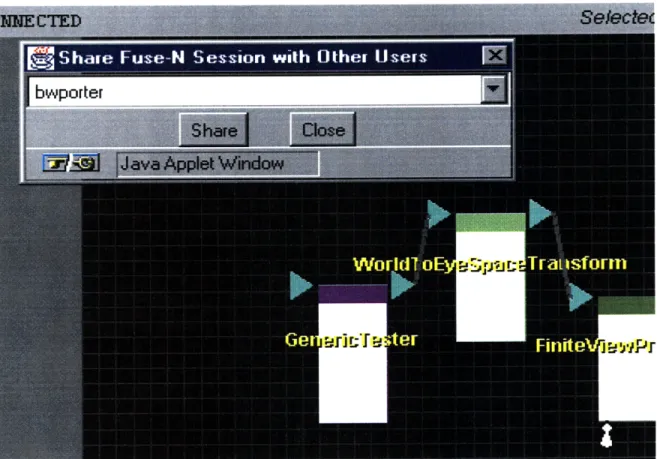A Distributed Environment for
Developing, Teaching, and Learning
Algorithmic Concepts
byNicholas J. Tornow
Submitted to the Department of Electrical Engineering and Computer Science in Partial Fulfillment of the Requirements for
the Degrees of
BACHELOR OF SCIENCE IN COMPUTER SCIENCE AND ENGINEERING AND
MASTER OF ENGINEERING IN ELECTRICAL ENGINEERING AND COMPUTER SCIENCE
AT THE
MASSACHUSETTS INSTITUTE OF TECHNOLOGY
May 22, 1998
©
Copyright 1998. NicholasJ.
Tomow. All rights reserved.The author hereby grants to M.I.T. permission to reproduce and distribute publicly paper and electronic copies of this thesis and
to grant others the right tad
.---Author
Department of Electrical Engineering and Computer Science May 22, 1998 Certified by Seth Teller Associatte Accepted by Arthur C. Smith Chairman, Department Committee on Graduate Theses
J
tL
141998
LIBRARIESA Distributed Environment for Developing, Teaching, and Learning Algorithmic Concepts
by
Nicholas J. Tornow
Submitted to the
Department of Electrical Engineering and Computer Science on May 22, 1998
In partial fulfillment of the requirements for the degrees of Bachelor of Science in Computer Science and Engineering and Master of Engineering in Electrical Engineering and Computer Science
Abstract
Fuse-N is a distributed platform-independent educational environment specializing in algorithmic concepts. The platform is extensible, Web-based, and graphical. Fuse-N provides tools for carrying out administrative tasks involved in teaching such as distributing,
supporting, and grading assignments. Developing new educational components is simple, and the platform provides intuitive mechanisms for linking and expanding upon existing components. Since the functionality of Fuse-N is manifold, in this paper we will explore it in terms of three levels of increasing abstraction. At the first level are specific algorithmic concepts. At the second level are user-specified compositions of those concepts. At the third level are the inter-user interactions that take place throughout Fuse-N. Emphasis will be on the interface and exposed functionality of Fuse-N. Technical and implementation
details are covered in an appendix.
Although this thesis discusses many aspects of Fuse-N, it focuses on the development of a set of contextual interaction tools in the third level of the system. These tools allow students and instructors to remotely share portions of their respective environments with others. Sharing can take place in several modes -- from passive to active.
Thesis Supervisor: Seth Teller
Acknowledgements
The culmination of my work is bittersweet. I have immensely enjoyed working on Fuse-N and have trouble tearing myself away, but I am also glad to complete my work. Many people helped.
Nathan Boyd introduced me to the project and helped me ramp up through remote correspondence last summer. The more I delved into the inner workings of the system, the more I appreciated his well thought-out design and attention to detail. Brad Porter was a great partner to have in the Fall in helping to make Fuse-N what it is today. His work on building the data flow aspects of Fuse-N really took the platform to the next level.
Professor Seth Teller has been a source of inspiration and vision throughout my work here. Whenever I start to get lost in the fine points, I can count on Seth to help me step back and see the big picture. Intel and Microsoft Corporation donated the hardware and software that makes Fuse-N possible. Without their help this research would not have been possible.
My former roommate, good friend, and new Fuse-N designer Aaron Boyd is the
first developer to first approach the system as a student in a class. His perspective will help us chart a promising path for the future. Finally, Sophomore UROPs Randy Graebner and Bhuvana Kulkani have been great teammates who ensure the project's continued success. I thank my family and the brothers in my fraternity for their support, and the stars for providing me the opportunity to do this kind of work. It has truly been my privilege.
Contents
Chapter 1: Introduction ... 9
1.1 Overview ... 9
1.1.1 Learning Structure ... 10
1.1.2 Integrating Parts... 11
1.1.3 Acting on the World ... ... 11
1.1.4 Feedback ... ... 12 1.1.5 R eflection... ... 12 1.2 O utline ... ... 13 1.2 M otivation ... 14 1.2.1 The Developer ... 15 1.2.2 The Instructor... 16 1.2.3 The Student... 17 1.3 Related Work ... 19 1.3.1 Educational Platforms... ... 20
1.3.2 Software Development and Visualization ... .21
1.3.3 Interaction ... 23
1.4 First Principles ... ... 23
1.4.1 Data Persistence ... 23
1.4.2 Network and Platform Transparency ... 24
1.4.3 Consistency...24
1.4.4 Event Transparency and Orthogonality ... 24
1.4.5 Evaluation Tools... ... 25
1.4.6 Visual Completeness ... 25
1.5 Background... 26
Chapter 2: A Scenario ... 29
2.1 The Scenario ... 29
Chapter 3: Three Levels of Fuse-N ... ... 35
3.1 Level 1: Modules and Algorithms... ... 35
3.2 Level 2: Data Flow and Abstraction ... ... 40
3.3 Level 3: Interaction and Sharing... ... 46
Chapter 4: Contextual Communication Tools ... 55
4.1 O verview ... 55
4.2 D etails... 5 7 4.2.1 General Implementation ... ... 57
4.2.2 Module Sharing Issues... 58
4.2.3 Session Sharing Issues ... 60
4.2.4 Other Interaction Tools ... ... 62
Chapter 5: Perspectives ... ... 65
5.1 The M odule Designer ... 65
5.2 The Instructor ... 66
5.3 The Student ... 66
Chapter 6: Future Work and Conclusions... ... 69
6.1 Future Work... 69
6.2 Conclusions ... ... 71
Appendix A : Im plem entation ... 73
The Server... 73
The Client ... ... 74
Structure ... ... 75
Networking ... 76
Dynamic Compilation, Binding, and Linking... ... 76
Chapter 1: Introduction
1.1 Overview
Fuse-N is a collaborative Web-based educational environment designed for developing, teaching, and learning algorithmic concepts. The system is platform-independent and extensible. It's functionality will be presented using three levels of increasing abstraction.
The first and lowest level of focus consists of individual algorithmic concepts. At this level, full attention is given to a specific algorithmic concept. At the second level, multiple concepts are grouped into data flows. Here, individual algorithms' outputs are connected to the inputs of other algorithms, producing more complex behavior from the input of the first algorithm to the output of the last algorithm. On the third and highest level, people use interaction tools to understand and progress through the lower levels. Fuse-N implicitly supports each of these levels and allows easy maneuvering among them.
Another way of looking at the functionality of Fuse-N involves the use of perspectives. Some people work to develop and extend Fuse-N; others use the system to teach; and still others use it to learn. By moving through the space defined by this set of interactions, we can better illustrate the multi-faceted nature of the platform.
Fuse-N is a practical educational tool. At all stages in its development, the platform has been driven by pragmatic problems in the educational process of algorithmic concepts. Fuse-N is motivated by an attempt to improve this process and has been successfully deployed'. Through deployment, we have gathered feedback from students. This feedback has enabled us to focus on the most critical shortcomings of the system and helped guide our development efforts.
There are many theories about effective educational methodologies. But according to Laurillard there are five stages common to all descriptions of the learning processes [Lau93]. These stages are learning structure, integrating parts, acting on the world, using feedback, and reflecting on the rest of the process.
1.1.1 Learning Structure
In an attempt to apprehend structure in a topic, students search for order in the subject material. This step is what separates memorization from more advanced learning techniques. In memorization, knowledge exists as a jumble of unrelated words and phrases. Since there is no ordered way to represent this data, one is forced to devote time and energy into committing each piece to memory. While sometimes such techniques are necessary and valuable, they are often time-consuming and in general fail to provide an understanding of the conceptual underpinnings of the topic material. Learning structure is a way to minimize memorization. In the learning process, students try to comprehend the structure of the material. In doing so, they attempt to tie pieces of data together to form
1 In the Spring of 1997, Fuse-N was used in the Introduction to Computer Graphics class
at MIT. Results of a survey given out online were quite positive [Por98]. 10
larger coherent sets from which they can extrapolate to apprehend even more complex concepts.
1.1.2 Integrating Parts
People learn many distinct concepts in any given lecture or other educational experience. Taken individually, these concepts are nearly useless. Only through integrating concepts, uniting parts, can students gain appreciation for a given topic. Thus, when entering a new domain of knowledge, students are prone to feel that concepts are useless, pointless, or misguided. Only after they have developed an understanding for the interplay between many factors do they begin to appreciate the issues and problems of a domain. Once this appreciation develops, students can quickly integrate new concepts to enhance their understanding of a topic. One way to present many aspects of a topic is through the use of different media. Lectures, tutorials, readings, and assignments, when combined, give the student a blend of several modes of interaction with new ideas. While each of observing behavior, listening to speeches, reading, and physical or mental experimentation may alone be sufficient for learning, when all of these media are able to resonate with one another, the student may achieve richer understanding at an accelerated pace.
1.1.3 Acting on the World
Learning by doing is a tried and true technique. When students are given the equipment necessary to do a task and some guidance, they may be able to solve the problem inherent in a learning situation on their own. Such a feat not only serves to justify the problem's solution to the students, but also to improve their confidence in their
own abilities. Curricula that provide no "hands-on" experience miss an opportunity to enhance the learning process. In essence, by providing tools for students to act on the world, instructors tap students' built-in learning tools. Instead of having to rely entirely on text and spoken word, students can develop their own unique internal representation for the topic at hand. An added benefit of this technique is that whereas lectures and texts are often limited in scope, experimentation can be quite open-ended. Students may explore the topic until they are satisfied, and even produce new information beyond the material in the text and the knowledge of the instructors.
1.1.4 Feedback
Without feedback from instructors, students may have trouble knowing if they are making progress. By commenting on students' behavior, instructors focus students' energies where they are most needed. Feedback can also serve as a motivational force to help students who question the quality of their work.
1.1.5 Reflection
Finally, after a topic has been mastered, reflection allows students and instructors to review and potentially improve upon their existing methodologies. Similar to the integrating parts step in some respects, reflection allows students to step back and draw general conclusions about the rest of the learning process. Reflection functions at a slightly more abstract layer, however -one in which the knowledge just acquired may be tied into other areas of expertise to generate new ideas and motivate further exploration.
While these stages of learning may at first seem quite intuitive, many learning environments fail to guide students through all of the stages to ensure true understanding.
Fuse-N explicitly supports these five stages of learning. The system is meant to function in conjunction with, not in place of, traditional educational practices. To comprehend structure, after lectures and reading, students can enter Fuse-N and experiment with properly implemented algorithms to understand their structure; to integrate parts, they can read descriptions and watch demonstrations to get different perspectives on a problem; and to act on the world, they can implement algorithms and experiment with different possible solutions. Feedback from instructors and writing up final reports provide the final two stages of the learning process. All of these topics will be further addressed in Chapter 3: Three Levels of Fuse-N.
The emphasis of this thesis is on functional aspects and principles of Fuse-N, with particular attention to the system's interaction tools. Technical notes and implementation details for the system are deferred to Appendix A. Up-to-date information about Fuse-N and a publicly accessible demonstration can be found through the MIT Lab for Computer Science Graphics Group Web page at http://graphics.lcs.mit.edu/.
1.2 Outline
Structurally, this thesis rests upon a partition of Fuse-N into three distinct layers. In Chapter 1, after discussing motivations and related work, we will give a brief sketch of the platform's history. This background will lead into a more in-depth examination of Fuse-N.
Chapter 2 presents a sample scenario in which students and instructors interact with the system and teach other in order to progress though an assignment. This scenario
will provide a number of interesting perspectives on Fuse-N and will indirectly introduce some of the key features of the platform.
After the scenario sketches out some perspectives, Chapter 3 will progress to a more rigorous description of Fuse-N's functionality through the use of the three layers discussed above.
Chapter 4 focuses on Fuse-N's contextual communication tools. The newest major development in the Fuse-N platform, these tools allow students and instructors to share aspects of their Fuse-N experience remotely.
Once we have made this comprehensive review of Fuse-N's functionality and interface, Chapter 5 will develop a perspective-oriented explanation of the platform and draw parallels between the different roles of those who interact with Fuse-N and the platform's levels.
Finally, in Chapter 6, we will discuss current work, future directions, and draw some generalizations about Fuse-N.
1.2 Motivation
Developing, teaching, and learning algorithmic concepts are all complex tasks. Although in practice people may switch between these tasks to such an extent that their role is difficult to define, in Fuse-N we will assume that tasks are accomplished by people acting in one of three distinct roles: the developer, the instructor, and the student. Developers extend Fuse-N's learning tools; instructors oversee and administer the students' learning; students interact with the learning tools, their instructors, and each
other in an attempt to gain improved understanding of the subject material. Since each role has its own set of challenges and goals, we will examine the issues facing each role individually. Although we will focus on educational roles within the domain of algorithmic development, some of the ideas may hold in more general learning environments as well.
1.2.1 The Developer
Educational content developers must precisely define problems for students to solve, and abstract away irrelevant sub-problems. This is not a trivial task by any means [Rob96]. If a problem is vague or provides no bounds on how accurate the answer must be, or what methods should be used, the problem may quickly become too difficult for inexperienced students. Wary of these dangers, an algorithmic concept curriculum developer's task is first to define an algorithmic concept and then to provide some level of base functionality to the student. If the algorithm is Bresenham's line drawing algorithm, for instance, the developer will first want to present to the student the conceptual underpinning of the algorithm. In this case, the algorithm is one of many algorithms that can be used to determine which pixels should be lit on a rasterized screen in order to best represent a line between two points.
The developer may then choose to abstract away some of the irrelevant details to allow the student to focus on the algorithm at hand. These details include user interface issues of presenting an area in which to work, accepting endpoint pair inputs, and displaying pixel outputs large enough for easy detection of off-by-one errors. One way to do this would be to provide the student with a window sensitive to inputs and capable of
drawing outputs on a large grid. This window could have an exposed function setPixel( ) that when called with two integer arguments and a color, lights a pixel on the screen given by the integer arguments in the specified color. By doing this, the developer abstracts away distracting details and allows the student to focus on Bresenham's algorithm. The student may now concentrate on writing the piece of code that decides which setPixel() calls to make to represent given an endpoint pair input. He or she will not have to worry about display, capturing inputs, feeding them to the algorithm, or piping the outputs back to the screen. The developer has abstracted these issues away in order to simplify the student's learning task. The result is a challenge that is much more reasonable to expect a student unfamiliar with computer graphics to be able to solve.
1.2.2 The Instructor
Instructors of classes involving algorithms choose the algorithms they will cover during the course of the term. They also create an ordered path through these algorithms. In order to simplify the curriculum, algorithmic concepts may be grouped into sets based upon some categorization scheme. These sets may be ordered into a specific sequence to allow later work to build upon work done earlier in the term. In creating coherent curricula, an instructor helps students make incremental progress towards full knowledge of the concepts involved. Instructors also often act as course administrators. They must not only teach algorithms, but also assign work in a timely manner, grade these assignments, keep track of students' progress, and guide them along in times of difficulty. If a group of instructors are working together to teach students (perhaps a professor and several teaching assistants), then the instructors will need to coordinate their efforts and
share information about exceptional or troubled students. Thus, whereas developers focus on creating educational material, instructors handle the manifold tasks of creating curricula, teaching, and administration. While this distinction may be blurred in practice, it makes the explanation of Fuse-N's functionality and interface more cogent, as will become clear in the following sections.
1.2.3 The Student
Students need to learn the concepts that instructors select as relevant. In order to learn, students read independently, interact with instructors and each other, and implement algorithms using the tools developers provide. Effective pedagogy provides mechanisms to allow students to engage in each of these activities. Without reading material, students may have difficulty gaining background knowledge; without interaction students may lose interest or get frustrated with problems that others could help them understand; without an opportunity to implement their ideas, students cannot easily exercise their creativity to explore new aspects of the learned material.
Ideally, developers, instructors, and students could focus solely on the difficult challenges their respective roles present. However, substantial setup costs typically impede initial development, teaching, and learning of algorithmic concepts. These costs include administrative issues such as software licensing, deployment, and familiarization. Setup may have to be repeated if the project moves to different platforms, or even just to other computers. If different students work on different platforms and computers, developers and teachers must prepare information for multiple platforms. Even accounting for the difficulties of finding or creating appropriate software for these
platforms, there are additional issues with consistent behavior across platforms.
To illustrate this problem, consider the simple case of student asked to implement a line-drawing algorithm. Once the student learns the algorithmic concept and begins to code, she will still have to become familiar with the current platform's graphics routines before being able to test implementations. Worse still, if different platforms have different behavior, the student may have difficulties determining the correctness of her implementation through comparison with reference examples on another platform.
As a class progresses, the complexity of assignments may escalate. Enabling students to build upon previous work instead of continually starting anew on each assignment allows this progression to take place without placing extreme time demands on the student. Such progressions also contribute to agreement on the class's focus and purpose. Ideally, an educational software platform would scale to allow use of previous work in complex and unrestricted ways as the class progresses.
While working, students may have questions, and instructors may have answers to those questions. Personal interaction plays an important role in learning as instructors help students and students help one another with problems. In the domain of algorithmic concepts, the problems students run into are often only recognizable as errors within a very specific context. Communication tools that can convey this context along with the problem itself will be more effective in problem solving than those that do not. Thus a communication tool should not only allow questioning students to find people who can answer their questions, but should also be able to provide contextual information specific to the problems students often encounter in the process of algorithmic development.
Fuse-N is designed to address these issues. First, it addresses set-up costs by providing an standardized, cross-platform development environment for developing individual topics. Second, it allows for creative and unbounded elaboration of previous topics through an extensible and flexible data flow architecture. Third, it allows for contextual, expressive interaction and collaboration among its users through built-in communication tools.
Web-based tools are often limited by their dependence upon reliable network connections. Fuse-N, although primarily a Web-based tool, may be run locally with degraded functionality if there is a temporary disruption of network connectivity. When network connections are re-established, students may reconnect to the server with no loss of data. For planned, extended periods of loss of connectivity, the software may be run locally. In this mode, all information is stored on the local machine and not on a Fuse-N server, and interaction tools are not available. In the future, we plan to extend the platform's robustness in this area by implementing a mechanism for replicating local data to a Fuse-N server. This capability would allow students to transfer locally saved work to the server for later use on other computers on the Internet.
1.3 Related Work
Fuse-N is, by its very nature, an agglomeration of many different branches of research. It is a platform for education, software development and visualization, and interaction. Each of these areas covers quite a broad range of active research topics. In this section we will briefly review some of the leading systems in each of these fields.
Since Fuse-N is a Web-based platform, we will concentrate on Web-based platforms. It should be noted, however, that there are excellent tools in each of these areas that do not fit into this category.
1.3.1 Educational Platforms
There are several Web-based educational platforms currently in the market. Two of the leaders in this field are WebCT and Hamlet.
The most comprehensive and well-used of these platforms is WebCT [Gol+96]. WebCT provides a rich suite of course development, deployment, and administrative features. Instructors can easily create new courses consisting of readings, assignments, and tests which students can then access with a Web browser. The platform also supports interaction through chatting and email. WebCT is a general tool that uses features like multiple-choice tests to help students interactively learn material. Fuse-N takes a different approach by focusing specifically on algorithmic development. Although Fuse-N's tools in the area of course creation and administration are not nearly as complete as those of WebCT, by focusing on algorithmic concepts, Fuse-N is able to expose more powerful functionality than a general purpose system like WebCT. This functionality includes dynamic compilation and instantiation of Java source code.
The Hamlet project differs markedly from both the WebCT and Fuse-N projects in that it requires students to run special software on the client machine to take advantage of all of its features [Zac+97]. While this requirement makes Hamlet less useful in heterogeneous environments, it gives it the advantage of having local file access. Both WebCT and Fuse-N rely on servers to hold student information for use in later sessions.
Hamlet, on the other hand, stores information locally. Another advantage of the Hamlet system is that it has the ability to call on other programs on the client's machine, such as Matlab or Emacs. Again, such features result in a loss of generality but can be useful in the right environment.
1.3.2 Software Development and Visualization
Fuse-N focuses its educational efforts on providing tools to develop and link algorithms and students. In order to do so, the platform incorporates a development environment and tools for algorithmic visualization. Software development platforms on the Web generally work through use of a client-server architecture. Code is written at the client end and then sent to the server according to some protocol where it is compiled and somehow fed back to the client.
One exception to this architecture can be found in the Jscheme project [Hic97]. Jscheme allows the client to write code in a Scheme-like programming language [Su78]. Since Scheme is an interpreted language, Jscheme can and does do all interpretation on the client machine. The program then outputs the interpreted result to the client with no interaction with the server.
Another Web-based interpreted language platform is webLISP [Mah97]. WebLISP is similar to Jscheme but uses the Lisp language as opposed to the Lisp dialect Scheme.
Fuse-N has support for linking algorithmic concepts through a dynamic visual data flow architecture. This field was pioneered by the ConMan system among others [Hae88]. In ConMan, as in Fuse-N, individual components can be linked together
through a visual interface. Connections can be drawn in a running system and the changes will be handled on the fly. Another seminal data flow architecture can be found in AVS [Ups+89].
More recently, IBM's Data Explorer provides a robust commercial data flow architecture [IBM98]. Fuse-N's data flow system differs from Data Explorer in several key areas. Since Fuse-N is written in Java, it makes use of built-in strongly typed features of the language. Data Explorer, on the other hand, is written in C and makes use of casting to handle data passing between components.
In order to teach algorithms, Fuse-N uses algorithmic visualization tools. Such tools can be found elsewhere in the Brown Algorithmic Simulator and Animator (BALSA) system [Bro+84] at Brown University and in the Zeus system at Digital's Systems Research Center [Bro91]. One area of recent work in this area is Interactive Illustrations, part of the Exploratory project, also at Brown University [Do197, Try97, BGG98]. The tools provided by BALSA, Zeus, and related projects allow students to interact with properly implemented versions of an algorithm in real-time through user interface interactions. The visualization tools in these systems are limited, however, in their lack of support for student implementations.
A more interactive approach to algorithmic visualization can be found at the Georgia Institute of Technology, where students can dynamically visualize the progress of their own algorithms. This system is based upon a method of incrementally changing a visualization based upon comments in students' code which are interpreted by a tool
called SAMBA [Sta96]. The end result is a sort of animation produced by the POLKA [Sta+92, Law+92] algorithm animation system.
1.3.3 Interaction
The final major aspect of Fuse-N is its interactive tools. This field is experiencing explosive growth with the emergence of the Web. Some notable players include Microsoft's NetMeeting, which allows people to share applications, and ICQ, which
supports chatting and instant messaging.
While Fuse-N does support application sharing, chatting, and instant messaging, it also provides interaction modes specific to algorithmic development.
1.4 First Principles
Fuse-N is a complex platform with many compelling aspects. In developing the system, the development team established a set of "first principles" to guide our development efforts. This section briefly reviews the guiding first principles of Fuse-N.
1.4.1 Data Persistence
Fuse-N provides data persistence. All code, data flow linkages, and textual
communication are continually logged to the server, which then provides consistent views across multiple sessions. Work done one day will be there the next, and tools allow reviewing that work. In other words, Fuse-N is stateful. It maintains information about people and their actions and allows the recall of that information.
1.4.2 Network and Platform Transparency
Network transparency allows Fuse-N to look and behave the same across platforms, browsers, and physical locations. Since Fuse-N is written entirely in Java, any machine with a Java 1.0 enabled Web browser can access the system by going to the proper URL. Similarly, a Fuse-N server may easily be created on any platform for which there is a Java Run-time Environment (JRE) and an HTTP server. Installation involves copying the Fuse-N directories to the host machine and creating the appropriate links from the HTTP server.
1.4.3 Consistency
Fuse-N's environment is consistent. Developing, teaching, and learning take place in a common laboratory-like environment. Fuse-N uses a standardized framework to support a set of objects that represent concepts in the real world. This framework paves the way for easy extensibility and adaptability and allows easy addition of new features to Fuse-N through the extension of current objects or the creation of new ones.
1.4.4 Event Transparency and Orthogonality
Fuse-N provides event transparency. Input events can originate from local user interface interactions, from a prefabricated test suite on the server, or from remote students or instructors. Thus any event can have scope varying from local to system-wide. Local behavior is identical in all cases, and in highly interactive sharing, Fuse-N does not differentiate between local and remote events.
1.4.5 Evaluation Tools
Fuse-N's statefulness and logging mechanisms generate data on the server, and introspection tools allow students to review this data. Students can analyze current state, review work, see feedback, and make annotations through the Fuse-N interface. Instructors are provided with tools for finding common errors and automatically replying to questions regarding these errors. Thus students and instructors are empowered with the ability to browse through the platform's information.
1.4.6 Visual Completeness
Finally, Fuse-N is visually complete; it presents a clear and intuitive interface to students, developers, and instructors. Everything has a visual representation: algorithmic concepts are seen in modules, large projects are represented as data flows, and people are shown as avatars.
These features - persistence, network transparency, consistency, event transparency, introspection tools, and visual completeness - help guide the development of Fuse-N. Persistence establishes trust in the system on one computer by providing statefulness. Network transparency extends this trust to other computers with Web browsers. Consistency provides environmental structure, event transparency allows this structure to span the network, and introspective tools allow the structure to be examined. Finally, visual completeness provides an intuitive interface to Fuse-N.
Using these principles to guide our development, we have tried to chart a clear path for the platform's development. In the next section, we will briefly discuss past development stages.
1.5 Background
The general idea for developing Fuse-N comes from Professor Seth Teller's NSF Career Development Plan [Tel94]. In this paper Teller voiced a clear intention to establish "collaborative interactive techniques to improve pedagogy." Fuse-N is one result of work in this area.
Fuse-N represents an individual concept though an abstraction called a "module." Embedded in a module is a learning tool that helps teach the module's algorithmic behavior. The groundwork for Fuse-N's algorithmic concept abstraction was established in 1996. During the fall of that year and the following spring, three graphics-related modules were developed for Bresenham's line drawing algorithm, Cohen-Sutherland's line clipping algorithm, and the Gupta-Sproull anti-aliasing algorithm [Boy97]. Since then, several other modules have been created and integrated into the system, including the individual component modules of a full graphic rendering pipeline (Figure 8).
Modules are linked together into arbitrarily complex data flows using Fuse-N's data flow architecture. This architecture works through an abstraction called the "Concept Graph." Although the framework for the full Concept Graph was crafted by the spring of 1997 [Boy97], it wasn't until fall that the full architecture for linking modules together was completed [Por98].
The third essential aspect of the Fuse-N system, interaction and collaboration tools, provides necessary communication channels. Such tools have been integrated into Fuse-N since its inception, but it wasn't until the spring of 1998 that these tools were optimized for dealing with the newly expanded Concept Graph data flow architecture.
In the fall of 1997, an early version of Fuse-N was deployed to an introductory computer graphics course at MIT. The results from that experience were quite positive [Por98]. Since that time the platform has grown substantially.
Chapter 2: A Scenario
In this chapter, we will explore a sample interaction scenario with Fuse-N involving a fictitious student named Oliver, and his friend Maria. The scenario also involves a teaching assistant (TA): Thomas. Oliver and Maria are new to Fuse-N, but Thomas has become familiar with it. The scenario is contrived, but the interactions are meant to be typical of the platform. In this section we hope to illustrate the features of Fuse-N from a pragmatic viewpoint: that of the people who interact with it.
2.1 The Scenario
Oliver, a student in Introductory Computer Graphics, is given a URL in class at which he will find the first assignment [Ber97]. He uses a Web browser to reach the URL and once there is asked whether he would like to login or create a new account. Since Oliver is new to Fuse-N, he chooses to create a new account and enters in a username and password. Fuse-N checks this information against a list of enrolled students and since it checks out, Oliver is admitted into the system.
Oliver is presented with a large black grid and a popup menu asking whether he would like to get a demonstration of Fuse-N or begin working. Oliver requests a demonstration. At the start of the demo, a cursor moves over the screen and makes several boxes appear on the black grid of the Concept Graph. Accompanying these
movements, a text feed describes what is happening in the system. At first, it says, "To load a module, right click on the grid and select 'Load Module' from the popup menu." Then, as a dialog appears on the screen, the text reads, "A module selection dialog will appear." These textual helpers continue throughout the demonstration.
After the module is loaded, it is opened by right clicking and selecting "open" from the popup menu. Now the black grid disappears and is replaced by a code window and learning tool for the selected module. This module is Bresenham's line drawing algorithm. The demonstration shows a sample interaction with the learning tool. The cursor moves over the learning tool and draws lines demonstrating the use of the tool in several modes. After typing in some code, the demonstration submits the module implementation for grading by clicking the appropriate button. A notification dialog reports that the submission was successfully received.
Now the demonstration returns to the Concept Graph, opens several other modules, and links them together. The resultant data flow is activated by a left mouse click on the root module of the data flow "tree". This click causes data to propagate through the data flow and eventually results in a rendered triangle in the final module. The data flow is the graphics rendering pipeline.
The demonstration ends and Oliver clicks to get his assignment. After looking it over, he gets to work. Just as he starts coding his first module, Oliver sees his friend, Maria, log in. He clicks on her avatar to send her a message. After exchanging greetings, Oliver and Maria work on their respective projects. Oliver soon runs into a problem in one of his modules, however, and after some unsuccessful debugging
attempts, decides to ask for help. He notices a TA, Thomas, is logged in and decides to send a message to him about the problem. Thomas responds that they should share desktops. A moment later, Oliver is presented with a dialog stating, "TA Thomas would like to share your session. Do you wish to allow it?" Oliver clicks on "Yes" and then watches as Thomas's mouse cursor moves around in Oliver's session window. Thomas examines Oliver's code and runs test cases in the module's diagnostic area to pinpoint the problem. Once the problem is isolated and discussed, Thomas disconnects and Oliver moves on with his work.
Oliver then receives a question from Maria about the assignment. He clicks on her avatar and asks her if she would like to share an interaction module. Maria responds affirmatively, so Oliver opens an interaction module then clicks on it and selects "Sharing..." He chooses to share the module with Maria, which causes her to receive a dialog asking for confirmation. She is again affirmative, so Fuse-N brings up an interaction module on both machines. This module consists of an interactive whiteboard, a chat system and optionally video and audio conferencing. Oliver and Maria begin to converse. While conversing, they continue to work in their own respective projects. Eventually, with Oliver's help, Maria solves her problem and the shared module is closed.
After making some progress, Oliver realizes he needs a matrix multiplication module, and recalls that this module has been provided by the course administrators. He also remembers hearing from Maria that she had personally made and published a better multiplier module the day before. Oliver decides to open both modules to compare their
performance. He looks in the class directory and finds the module the instructors provided. Then he looks in Maria's public directory and finds a module that she chose to publish there called "improved-matrix-multiplier". He opens them both and compares their performance by timing some complex matrix multiplication runs. Indeed, Maria's module is faster, so he chooses to use that one for use in his project.
Once he thinks he has all of the modules in the pipeline working properly, Oliver tries to render a simple pyramid. It doesn't quite come out right, so he switches to debug mode. In this mode, when data is transmitted along links in the data flow, the links light up. The flow can be stopped at any point and the time-stamped logs of the data that has flown through the links examined for correctness. Through this examination, Oliver realizes that his Bresenham line-drawing algorithm has an off-by-one error. He therefore turns off debugging mode and opens the module to examine its behavior on boundary cases. By opening the module, Oliver gains the ability to run test cases on it without affecting any modules downstream in the data flow. He also gets intuitive visual representations of specific input instances and their corresponding outputs.
Once he has a working pipeline, Oliver receives another message from Maria asking if he has figured out the Cohen-Sutherland line-clipping module. He responds affirmatively and Maria asks if she can share that module to test out the rest of her pipeline. Oliver chooses to allow the sharing and marks his Cohen-Sutherland module as sharable with Maria. Then Maria places Oliver's module in her local pipeline and passes her inputs through. These inputs are automatically piped into Oliver's local machine as well since the module is shared, and he looks at the pipeline's final outputs to verify that
Maria's inputs should generate a partially obscured rectangular solid. After some experimentation, Maria realizes that her z-buffering module is not working quite right and decides to fix that before working on her own Cohen-Sutherland line-clipping algorithm.
After some work, Oliver has a working pipeline. He decides to package it up for later use in a larger data flow by choosing the modularize option. This option allows him to specify the specific inputs and outputs of the data flow as a whole and then convert the entire pipeline into a single module that can later be used in a more complex project. He submits the resultant large module for grading by clicking the appropriate button.
TA Thomas sees this submission when a dialog box pops up on his screen. Since no students are having any problems at the moment, he decides to look over Oliver's code. Thomas open Oliver's submitted data flow and briefly scans its structure. He notes that he hasn't seen the improved-matrix-multiplier module before, and opens it to find that it was written by Maria. After some examination, he realizes that Maria has indeed figured out a faster way to complete the matrix multiplication problem. Thomas sends a message out to the TA list through the Fuse-N interface to alert them to Maria's new module. He then continues to look over the code and decides that it is excellent work. He writes out some short comments, gives Oliver an "A" and sends out a grading report. This grading report message is logged on the server for administrative use and a copy is sent to the head TA and to Oliver himself.
Oliver, who is still logged in to Fuse-N helping other students, gets his grade report and rejoices. Eventually, he logs off the system.
When Oliver logs in later in the week, he is presented with the messages other people sent him in his absence. He loads up his previous work and looks over a log of his messages and a high level review of his previous work that was transparently logged to the server.
As finals approach, instructors and course administrators review Oliver's work and look over his grade reports. In addition, they examine annotations specific to his account that provide more information on his performance in the class than may be gathered from grade reports alone.
Chapter 3: Three Levels of Fuse-N
We have just explored a sample interaction with the Fuse-N platform. What went on in that interaction? First, Oliver focused on a few individual modules. Then once these modules were developed, he began to link them together. Throughout this process, Oliver interacted with others in the system. In order to analyze this scenario and Fuse-N's functionality, we will divide Fuse-N into three distinct layers and look at them individually.
3.1 Level 1: Modules and Algorithms
The first and most specific level is the module, or algorithm level. At the module level, focus is on a specific algorithmic concept and its associated learning tool. Modules are created when, after instructors choose which algorithmic concepts they want to teach in a class, module developers design the algorithms' learning tools. These tools form the heart of a module and are used by students to gain understanding of the algorithmic concepts, to implement these concepts, and then finally to verify the correctness of their implementation.
A dominant feature of these tools is an interactive visual representation of a module's inputs and outputs. In the Cohen-Sutherland line clipping algorithm module, for instance, this representation shows a clipping rectangle in a larger field. The student
is presented with four modes of interaction with this visualization area. All modes enable the student to interactively specify inputs and see their corresponding outputs.
The first mode, termed Reference Mode, demonstrates the proper behavior of the given algorithm. In the Cohen-Sutherland learning tool, lines dragged over the visualization area cause the
algorithm to clip the line to the box. As , W a 0...m the line is moved around by dragging the
IRea Evduf imn at ithe bme of h aea whn %m mmu
mouse, new clipping points are computed fa,,,---. ---*-and displayed in real time. Experimenting
in this mode helps students understand Figure 1. Reference Mode. A student draws a
line over a clipping region and the line is
what a proper implementation of the automatically clipped. algorithm will do.
In Reference mode, as in all modes, students can see the actual methods calls on the visualization area which would have led to the displayed output in a special feedback area. For example, in the Cohen-Sutherland line-clipping module, the base output calls are drawLine (Point, Point) and setClippingType (String). The drawLine call draws a line with the specified endpoints, and the setClippingType call specifies the type of clipping: "Endpoint 1," "Endpoint 2," "Both Endpoints," or "None." In Reference mode, the actual calls made by the reference implementation are shown textually in the feedback area. So one might see the following text on some input: "Reference mode
calls: drawLine (Point (15,24), Point (134, 32)); setClippingType ('Both Endpoints')." This would indicate that the correct clipping points for the drawn line are (15,24) and (134, 32), and that in this case, both
endpoints were clipped. An example of interacting with Reference mode is shown in (Figure 1).
After developing an
understanding of the correct behavior of , ,,t
an algorithm in Reference mode, a
student may choose to move on to -."-"- d
.-Manual mode (Figure 2). This mode
Figure 2. In Manual Mode, the student is challenges the student to manually effect challenged to select the end points of the line resulting from clipping a line to a clipping region. the operation of the reference algorithm
though simple user interface interactions. For example, in the Cohen-Sutherland learning tool, a student who draws a line in the visualization area is asked to click on the endpoints of the line clipped to the rectangular clipping area. Feedback from the learning tool helps the student get through this exercise and learn from mistakes. After students have entered a solution, the correct answer is shown to allow the students to evaluate their performance. In Manual mode as in Reference mode, the feedback area supplies method calls as if the student were making function calls instead of clicking in the visualization area.
In the third mode, Implement mode, the student gains full algorithmic understanding of a module. Here the student is challenged to write Java code that correctly implements the current algorithmic concept.
Entered code can be compiled through the d*9 A
/ICA i pelt to e h * hod pg pe fmo a Am
Fuse-N server and dynamically attached to the
MPu do Evabl I1an at O bus d i lft ho when yo as
visualization area. Thus, after a successful
/ " a TA I you cnno It sa ace o f a plablen
compilation, the student can draw lines on the
Cohen-Sutherland visualization area and Figure 3. In Implement Mode the student w code to implement the algorithm. When
observe the submitted code's behavior on the student clicks on the "Evaluate" button, the (
is compiled and dynamically executed in visualization area.
specified inputs (Figure 3). In the case of an
unsuccessful compilation, compiler errors are piped back to the student and automatically appear in a special debugging area (Figure 4).
Of course, after a failed compilation, the student can choose to modify the code and recompile. Each version of the student's code is logged on the server for later retrieval and students can browse through previous versions of code. If they choose to load an older version, the loaded version
Figure 4. Compiler errors
will be dynamically bound to the visualization area. piped back to the student toi. d1IC r. I l A d rites the code the ire iid n Ce ugrgng o1 au y c.
The final module interaction mode, Difference mode, allows visual comparison of the outputs of the reference algorithm and the student's algorithm on identical inputs in the same visualization
M&r c k ot ee pt.1pl I.m2J, 2 b*w
area. For the Cohen-Sutherland module, " "X*WN the visualization again lets the student
/ImP the Evam un at f base o this t w am vhnm ywou as IAU* to coulY= &oda
b euustce wum iuw madoe n wlp
rubber band a line between two points. , "t*",' *'Fl.,m= = " . "
As the student drags an endpoint, the
visualization tool draws red squares Figure 5. In Difference Mode, students can visually compare their code's output to the around the correct clipping points and reference implementation's output.
white squares around the student algorithm's clipped points (Figure 5). By examining the difference in locations of the boxes, the student may be able to gain some understanding about what might be right or wrong about their implementation. When students feel confident in their code, they can quickly verify its correctness by interactively testing out special boundary cases.
Together these four modes: Reference, Manual, Implement, and Difference, help students learn the chosen algorithmic concept, demonstrate conceptual understanding, demonstrate algorithmic understanding, and verify correctness.
When instructors chose to grade a submitted module, they can browse through the versions of a students code, dynamically binding each version to the visualization area.
As new versions are compiled, they are presented to the instructor in real-time. Thus an instructor can watch a student progress though an assignment, or retrace the student's progress by examining intermediate versions of a student's code. This ability, especially when coupled with the interaction tools presented later in this chapter, allows groups of instructors to actively identify trouble spots and help students along with an assignment.
3.2 Level 2: Data Flow and Abstraction
The second layer of Fuse-N's three-layer structure is termed the data flow or abstraction layer. At this layer, an individual algorithmic concept as described above is represented as a rectangular block on a gridded surface called the Concept Graph. Several blocks may be added to this surface and individually moved around using a drag and drop style interface. Associated with most blocks is a set of connectors, representing the inputs and outputs of the algorithm associated with a given block. The Cohen-Sutherland line clipping algorithm mentioned above takes an endpoint pair as input, and outputs an endpoint pair indicating the clipped line segment and a string indicating the type of clipping. Whereas modules are represented as rectangular blocks, module inputs and outputs are triangular connectors. These connectors are bound to the edges of their associated blocks and point in the direction of data flow. Thus, an input connector points into its associated block and an output connector points out of its associated block.
By clicking and dragging from one connector to another of the same type but opposite direction, a connection is established whereby the output of the block attached to the output connector is passed as an input to the block attached to the input connector. A
connection of this sort is represented by a line between the two associated connectors. As one would expect, these connections are maintained as blocks and connectors are moved around in the concept graph. Connectors, and thus blocks, can be connected to zero or more other blocks in this way. Therefore, returning to the module level, we see that at the data flow level, an algorithm's outputs may be linked to another algorithm's inputs to create a complex data flow. This technique of linking one algorithm's outputs to
another's inputs allows the student to generate arbitrarily complex data flows.
Blocks, connectors, and connections are three of the main object types of the Concept Graph. Two other object types, the data flow itself, and the avatar will be discussed later in this section. Thus, there are five object types in the Concept Graph (Figure 6). These objects each have an associated set of properties and functionality. The properties can be customized and objects' functionality can be exploited though Fuse-N's interface. Blocks have customizable size, color, position, title, associated connectors, and behavior. Similarly, connectors and connections have their own customizable features.
Figure 6. The five major objects of the Concept Graph: avatars, blocks, connections, connectors, and the data flow itself. The data flow object is an object that contains all instances of the other four objects and is represented as the black background upon which the other objects rest.
A block can be customized, opened to reveal its associated teaching tool and
code, added to a data flow, removed from a data flow, saved for use in another session, published, or shared. (These last two features will be discussed in the next section) Likewise, the other object types have analogous functionality. Fuse-N is extensible in that properties and functions may be added to objects and new objects may be added.
The five object types currently in the system represent algorithms, their associated inputs and outputs, links between those inputs and outputs, the resultant agglomeration of algorithms, and people.
Data flows are composite objects composed of a set of blocks, connectors, and connections. Like blocks, data flows can be saved and loaded across sessions. If a certain class will be discussing a certain set of modules, a data flow containing the blocks representative of those modules may be set as the default data flow with which all students are presented upon entry to Fuse-N. Students would then be able to open those blocks to interact with the learning tools in the associated modules. Once students have implemented a behavior for a group of modules in Implement mode, they can begin to link the blocks together at the data flow level. If a data flow's behavior is not correct, students can easily drop back to the module level to refine their implementation of a specific algorithmic concept. Their changes will be reflected in the behavior of the data flow when they return to the higher level.
In order to allow Fuse-N to scale when algorithmic tasks cannot be well represented in terms of a few simple algorithms, Fuse-N also supports recursive abstraction. This abstraction technique is implemented by allowing a data flow to be converted into what we will call a "meta-block." A meta-block behaves identically to an ordinary block in the Concept Graph but whereas ordinary blocks reveal code and teaching tools when opened, a meta-block reveals its internal data flow (Figure 7). Thus a meta-block, like an ordinary block, implements a complex algorithmic concept. However, unlike an ordinary block, a meta-block's algorithmic concept is represented in
terms of a data flow of smaller algorithmic concepts rather than as a piece of code. These smaller blocks may be ordinary blocks or other meta-blocks.
Through the use of meta-blocks, Fuse-N allows for unlimited levels of abstraction in its data flow architecture. A meta-block could be opened to show five inner meta-blocks, and each of those meta-blocks could open to five more meta-blocks and so on. This process could continue until eventually a base level was reached at which the blocks were no longer meta-blocks, and would therefore open to reveal not a data flow but instead their own associated code and learning tools.
Figure 7. Meta-blocks (shown in gray) function within data flows just like normal blocks, but open to reveal internal data flows rather than code. Meta-blocks can be nested to allow infinite levels of abstraction.
Blocks run as threads in the Concept Graph, and their scheduling is handled by the Java Runtime Environment (JRE) executing Fuse-N. As a autonomous thread, a block may send data out of its all of its out connectors, or any subset of them at any point.
Data received from input connectors may be passed straight to the out connectors, processed in some way that results in output or a change in a block's internal state, or simply discarded. When a block outputs a data structure through one of its connectors, that structure is passed to the appropriate blocks. When data arrives at a block, it is placed onto that block's queue of incoming data; the block's thread then moves through this queue and processes incoming information sequentially.
Since a block is essentially a wrapper and visual representation for a module, a block's input and output connectors generalize to the input and output data types of the block's associated module. When a module is improperly implemented, the block will behave in a correspondingly inappropriate way. Only after several modules have been correctly implemented should the student move on to make complex agglomerations of modules in a data flow. When he or she does, however, the resulting data flow will be nothing more than a linked set of algorithms corresponding to the modules that the blocks involved represent.
The fourth major object of the data flow object system after blocks, connectors, and connections is avatars. Avatars are visual representations of people currently using Fuse-N. A person's avatar appears on everyone's screen as a pawn-shaped figure next to the block the person is currently working on (Figure 8). Thus, if Oliver is working on the Cohen-Sutherland line clipping algorithm, all students and instructors in Fuse-N will see Oliver's avatar adjacent to the Cohen-Sutherland block in their own Concept Graphs. Like all objects in the Concept Graph, avatars have associated properties and functions that can be customized and extended. Many of the features of avatars will be discussed
in the following section.
Avatars bring a new dimension to Fuse-N in that they extend Fuse-N's working environment and community across the network. Whereas most objects can exist in a purely local context, all avatars except that representing the local user are inherently remote. In fact, all Fuse-N objects can operate remotely. This idea is important in understanding the third level of the Fuse-N architecture: the interaction level.
Figure 8. A sample data flow diagram. This data flow shows the canonical graphics pipeline. When the student clicks on the source block, "GenericTester," data flows through the
connections to the output blocks on the far right. The outputs of "ViewportTransform" split to two blocks, one of which traces a wire-frame representation of the object, the other of which renders the object with opaque sides.
3.3 Level 3: Interaction and Sharing
The module level and the data flow level encompass all aspects of data and process representation in Fuse-N that occur locally on a student or instructor's machine.
The third level, however, focuses on Fuse-N's Web-based nature. At this level, the interaction level, students and instructors are linked together through a rich set of contextual interaction tools.
There are three basic modes of interaction in Fuse-N. These three modes can be described as being parallel to the three abstraction levels. Thus, there are three types of collaboration in Fuse-N represented by module, data flow, and interaction level interactions.
To enable interaction on the first level, the module level, Fuse-N allows users to "publish" modules. Publishing a module means exposing the executable module (and optionally its associated source code) to other students or instructors. We saw an example of this in the sample scenario when Maria allowed Oliver to load her improved-matrix-multiplier module and incorporate it into his local data flow (Figure 9). By publishing modules, students allow others to load their modules and use them as they see fit. Thus, the act of publishing in Fuse-N is equivalent to changing file permissions to world readable in a network file system. Publishing at the module level is Fuse-N's most basic type of interaction.
Figure 9. Published modules can be loaded up by others though a file dialog box. Loaded modules function just like normal modules, with the exception their source code may optionally be hidden from others.
The data flow level has its own specific kind of interaction called block sharing. In contrast to module publishing, block sharing is a much more active process. In a shared block scenario, Fuse-N simulates what would happen if there were only one instance of a block among several students or instructors. When two or more people share the same block all input events generated by one person are transparently piped into the input ports of the blocks of those people involved in the sharing process (Figure 10). Although technically each person has their own instance of the block object, sharing
Figure 10. In block sharing, Fuse-N behaves as if there were only one instance of a block among a group of students and instructors.
gives the impression that there is only one instance being shared by all those involved. We saw an example of sharing in the sample scenario when Oliver shared his implementation of Bresenham's line-drawing algorithm with Maria, and again when he shared an interaction block with her. In both cases, the shared blocks received identical inputs, behaved identically, and produced identical outputs on both machines.
At the highest level of interaction, the interaction level itself, a student or instructor may choose to share an entire Fuse-N session with someone else. A session in