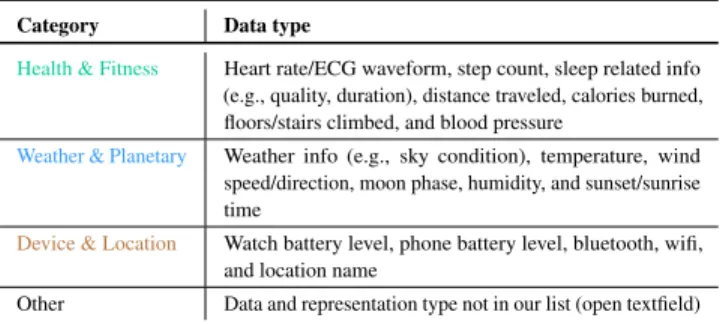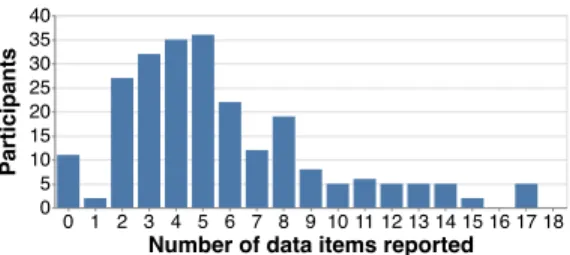HAL Id: hal-03005319
https://hal.inria.fr/hal-03005319v2
Submitted on 18 Nov 2020
HAL is a multi-disciplinary open access
archive for the deposit and dissemination of
sci-entific research documents, whether they are
pub-lished or not. The documents may come from
teaching and research institutions in France or
abroad, or from public or private research centers.
L’archive ouverte pluridisciplinaire HAL, est
destinée au dépôt et à la diffusion de documents
scientifiques de niveau recherche, publiés ou non,
émanant des établissements d’enseignement et de
recherche français ou étrangers, des laboratoires
publics ou privés.
Visualizing Information on Watch Faces: A Survey with
Smartwatch Users
Alaul Islam, Anastasia Bezerianos, Bongshin Lee, Tanja Blascheck, Petra
Isenberg
To cite this version:
Alaul Islam, Anastasia Bezerianos, Bongshin Lee, Tanja Blascheck, Petra Isenberg. Visualizing
In-formation on Watch Faces: A Survey with Smartwatch Users. IEEE VIS 2020 - Visualization
Con-ference Short Papers, Oct 2020, Los Alamitos, CA, United States. �10.1109/VIS47514.2020.00038�.
�hal-03005319v2�
Visualizing Information on Watch Faces: A Survey with Smartwatch Users
Alaul Islam*
Université Paris-Saclay, CNRS, Inria, LRI
Anastasia Bezerianos†
Université Paris-Saclay, CNRS, Inria, LRI
Bongshin Lee‡
Microsoft Research
Tanja Blascheck§
University of Stuttgart
Petra Isenberg*
Université Paris-Saclay, CNRS, Inria, LRI
Watch battery level Calories burned Distance traveled Heart rate/ECG waveform Step count Weather info Temperature
Figure 1: Smartwatch face examples (from Facer [13]) with increasing amounts of data items and representation types. From left to right: Material Volcano (BlueIceshard), Pie Charts II (Sunny Liao), Minimal Colors H (AK Watch), and Earthshade (Brad C). The graph on the right shows common pairs of data types displayed on the watch faces our 237 survey participants used. Circle colors correspond to three data categories:Health & Fitness,Weather & Planetary, andDevice & Location.
ABSTRACT
People increasingly wear smartwatches that can track a wide vari-ety of data. However, it is currently unknown which data people consume and how it is visualized. To better ground research on smartwatch visualization, it is important to understand the current use of these representation types on smartwatches, and to identify missed visualization opportunities. We present the findings of a survey with 237 smartwatch wearers, and assess the types of data and representations commonly displayed on watch faces. We found a predominant display of health & fitness data, with icons accompa-nied by text being the most frequent representation type. Combining these results with a further analysis of online searches of watch faces and the data tracked on smartwatches that are not commonly visualized, we discuss opportunities for visualization research. Sup-plementary material is available at https://osf.io/nwy2r/.
Index Terms: Human-centered computing—Visualization—
Empirical studies in visualization; Human-centered computing— Mobile devices
1 INTRODUCTION
According to research and market reports, the demand for smart-watches is expected to rise at a Compound Annual Growth Rate (CAGR) of 14.5% between 2020 and 2025 [23]. People already use smartwatches as personal data collection devices, and with ad-ditional wifi connectivity they have access to various types of data. Smartwatches that use visualizations to display data and expose pat-terns, trends, or outliers in a compact way and at a glance may have many potential benefits. Yet, the small display size of smartwatches also creates unique challenges [5] that call for visualization research. For device-oriented research, it is important to understand current use and practices of its adopters. Thus, in this work, we investigate
*e-mail: mohammad-alaul.islam | petra.isenberg@inria.fr †e-mail: anastasia.bezerianos@lri.fr
‡e-mail: bongshin@microsoft.com §e-mail: tanja.blascheck@vis.uni-stuttgart.de
the use of visualizations on watch faces, which are the first screen or home screen wearers see when glancing at or turning on their watch [3, 29]. These watch faces are typically small, have a resolution between 128–480 px per side with a viewable area of around 30– 40mm [5] and show the current time together with several data types, such as step count, location, and weather information. Watch faces are often customizable, allowing wearers to choose the data they want to see regularly and at a glance. Given the large variety of data available to display on smartwatches, we were particularly interested to answer the following research questions:
Q1: Which data types do people show on their watch faces? Q2: In which form is the data currently represented? Q3: What more can we visualize?
To answer these questions, we first conducted an online survey with smartwatch wearers, then complemented these results with an online search and analysis of smartwatch face examples, as well as an analysis of the technical capabilities of the watches our participants reported wearing. We contribute findings of current smartwatch use and open opportunities for visualization research and design.
2 RELATEDWORK
Smartwatch use. Similar to our research goal, several prior studies investigated smartwatch use in the wild. Schirra and Bentley [24] and Cecchinato et al. [6] conducted interviews with early adopters of smartwatches with a focus on why watches were adopted and what tasks they were used for. Later studies focused at commonly used fea-tures of smartwatches, finding that people mainly used smartwatches to monitor and track activities or respond to notifications in addition to timekeeping [1,7,16,20]. Others looked at specific smartwatch use such as in classrooms [21], for healthcare purposes [8, 10, 11, 15, 22], stress detection [25], real-time eating activity detection [26], or un-derstanding a wearer’s emotional state [22]. In contrast, we are not interested in particular applications or feature use. Instead we focus on what information is displayed directly on watch faces, and how it is displayed, outside of any particular watch app.
Visualizations on smartwatches. Research on smartwatches in vi-sualization is still sparse. The few publications that do exist focused either on studying representations for smartwatches or on designing
Table 1: Categories of data types shown on watch faces.
Category Data type
Health & Fitness Heart rate/ECG waveform, step count, sleep related info (e.g., quality, duration), distance traveled, calories burned, floors/stairs climbed, and blood pressure
Weather & Planetary Weather info (e.g., sky condition), temperature, wind speed/direction, moon phase, humidity, and sunset/sunrise time
Device & Location Watch battery level, phone battery level, bluetooth, wifi, and location name
Other Data and representation type not in our list (open textfield)
representations for these small displays. For example, researchers studied low-level perceptual tasks to understand glanceability of smartwatch visualizations [5], the impact of visual parameters (e.g., size, frequency, and color) on reaction times [14], or representation preferences in an air traffic control use case [17].
Others’ visualization research described novel visualization de-signs specifically for smartwatches. Examples include research on representing health and fitness data on smartwatches [2, 18], for line charts [19], temporal data [27], activity tracking more broadly [9], and even for integrating visualizations in watch straps [12]. In con-trast to these works, our study contributes information on people’s current representation types on watch faces and the results can be used to inform future research such as reported above.
3 METHODOLOGY
We conducted an anonymous online survey, for which we recruited regular smartwatch wearers at least 18 years of age.1
Survey design. Our survey consisted of three sections, primarily containing close-ended questions. The first was designed to elicit general information about a respondent’s watch face. Here, we asked questions about the respondent’s watch shape and in which form (analog, digital, or both analog & digital) they read the time on the first screen or home screen of their watch. The second sec-tion focused on which addisec-tional data types—such as step count or temperature—were shown on the respondent’s watch face. In addition to offering common kinds of data types as options, we had an other text field for participants to fill out in case their watch face showed data not in our list.
To derive the list of data types for our survey (Table 1), we con-sulted prior research [28] and analyzed images of popular watch faces from Facer [13], a watch-face download and generation page/app for Android, Samsung, and iOS watches. Inspired by categories used in the Facer app, we grouped possible kinds of data into three categories:health & fitnessrelated data,weather & plan-etarydata, anddevice- & location-relateddata. For each kind of data we asked participants to tell us how the data was shown on their watch face. We provided participants with five possible represen-tation types accompanied by a text description (Table 2) and by an explanatory image (Fig. 2). These categories were based on how numerical or categorical data are displayed on more than 500 watch faces that we collected from the Facer app and internet searches.
In the final section of the survey we asked participants to provide the brand and model name for their smartwatch so we could verify the plausibility of their responses. We also asked participants to optionally upload a picture or screenshot of their watch face for veri-fication. More details about the questions and format are available in the supplementary material.
Participant recruitment. To reach a wide range of smartwatch wearers we advertised our survey on popular social media (Reddit, Twitter, Facebook, Instagram, and LinkedIn), and asked colleagues
1IRB approved under ref. no Paris-Saclay-2020-002 CER.
Table 2: Representation types on watch faces.
Representation How data is displayed
Only Text as text, including numbers (e.g., text to display heart ratebpm68) Only Icon as an icon (e.g., a pulsating heart representing heart rate ) Icon + Text as text with an icon for context (e. g., a static heart with text to
show the current heart rate 68) Only
Chart/Graph
as a simple statistical chart (e. g., showing recent heart rates )
Text + Chart/Graph
as text with a simple chart (e.g., heart rate linechart68bpm
) Only Text Only Icon Icon + Text Only Chart/ Graph Text + Chart/Graph
Wind 35mph SE 1355 steps 80% charge
Wind 35mph SE 1355 steps
Goal
Representations
Radial bar chart
Only Icon Only Text
Icon + Text
Watch Face Example data and representations
Figure 2: Explanatory image of answer choices shown to participants.
to spread the call to their labs. The survey was available online for 30 days during April and May, 2020.
Data quality. We took several steps to ensure the quality of our collected data. From the 463 total responses, 177 were incomplete and another 31 failed our screening procedure. We asked participants to wear a smartwatch or at least have it available around them (e.g., charging, holding) to ensure that they do not answer questions from memory. We prompted them to verify if that was the case. The 30 participants who answered “no” were not allowed to continue to the survey. We also excluded one participant who did not sign the consent form. We had 255 complete responses for data analysis. We discarded 18 additional participants: Five of them reported to seeing every single kind of data, and their responses did not match the watch face image they provided. Three participants reported the names of several smartwatch models, so we could not determine which one they recorded during the study. Another 10 wore fitness bands rather than smartwatches and were excluded due to their dedicated focus on fitness data and limited display capabilities. We report results from the remaining 237 valid responses.
4 ANALYSIS& RESULTS
The majority of participants reported wearing a smartwatch with a round display (150×), followed by a square (68×), and rectangular display (17×). Two participants reported having Squaricle / Rounded square types. Most participants (149×) reported that the data items on their watch face are static and do not change (automatically or manually, e. g., by tap or swipe). Forty six participants reported their watch face changed automatically while 42 reported that they could manually swap data shown on their watch face. Participants’ smartwatches came from 20 different brands with Apple (76×), Fossil (51×), Samsung (36×), Garmin (17×), and Huawei (12×) being the top five brand (80% of our respondents).
4.1 Q1: Which data types do people show on their
watch faces?
We were first interested to see whether people had configured their watch faces to show a large amount or only a few data items. On average, participants reported showing a median of 5 different data items on their watch faces. Fig. 3 shows that having 3, 4, or 5 data items were the most common answers.
Next, we wanted to learn which data types were the most com-monly displayed (Fig. 4). From the three categories we asked about,
0 1 2 3 4 5 6 7 8 9 10 11 12 13 14 15 16 17 18 Number of data items reported 0 5 10 15 20 25 30 35 40 Participants
Figure 3: Number of data items present on a respondent’s watch face.
361 530 447 0 100 200 300 400 500 Device Weather Health 61 36 56 165 43 24 104 70 48 104 33 147 27 32 143 57 158 30 0 50 100 150 200 Blood pressure Humidity Wind speed/direction Moon phase Sleep related info Location Name Wifi Floors/Stairs climbed Phone battery level Sunset/Sunrise time Bluetooth Distance traveled Calories burned Heart rate/ECG waveform Weather info Step count Temperature Watch battery level
Figure 4: Distribution of data types participants displayed and saw on their watch faces (left); aggregated by categories on the right. health-fitnessrelated data were the most commonly reported (530×). The most common data type in this category was step count (the third most common overall, 147×). Temperature was the most frequent
weather & planetarydata type (the second most common overall, 158×). Fordevice-locationrelated data, watch battery level (165×) was the most displayed and also the most common overall. The most commonly mentioned data types from the free-text responses were: standing up count(43×) and exercise/body movement time (24×).
Next, we wanted to learn about individual watch faces. We analyzed, which categories were most common per watch face and which data types often appeared together. On average, most of the data shown on an individual watch face came from thehealth & fitnesscategory. Participants reported seeing on average: 2.24health & fitness(Mdn = 2, 95% CI [1.98, 2.48]), 1.89weather & planetary
(Mdn = 2, 95% CI [1.69, 2.08]) and 1.52device-locationrelated data (Mdn = 1, 95% CI [1.35, 1.7]) on their watch face.
To know more about which types of data are commonly shown together, we performed a co-occurrence analysis of data types par-ticipants saw on their watch faces. The graph in Fig. 1 shows combinations of two kinds of data that can be found on at least 25% of our respondents’ watch faces. The thicker the link, the more frequent the data pair appeared on people’s watch faces. Circle size corresponds to how often participants reported seeing this data type. Circle color corresponds to the data type category. Only connections that appeared more than 59 (≈ 237 / 4) times are shown.
4.2 Q2: In which form is the data currently represented?
Fig. 5 shows the average number of representation types each par-ticipant had on their watch face. Icon+Text 68 was the most com-mon representation type, used to display on average two kinds of data types on each watch face (M = 2.05, 95% CI: [1.78, 2.32]). The next most common were Text Onlybpm68 (M = 1.38, 95% CI: [1.13, 1.66]), and Icon Only (M = 1.11, 95% CI: [0.93, 1.3]). Representations using visualizations were less common. Chart+Text68bpm (M = 0.82, 95% CI: [0.64, 1.03]) and Chart
Text + Chart/Graph Only Chart/Graph Icon + Text Only Text Only Icon 68 bpm 68 bpm 68
Figure 5: Average number of representation types for each participant.
53 20 20 7 4 32 57 40 8 10 7 16 7 1 2 11 24 9 22 4 30 24 11 25 14 16 4 15 1 12 1 11 1 8 3 13 1 11 2 10 13 3 4 2 26 7 15 2 7 52 83 3 20 15 3 10 2 65 53 4 11 10 28 77 22 24 14 39 3 1 20 7 8 1 4 11 31 3 7 51 6 2 2 2 18 34 50 66 82 Participants
Only Text Only Icon Icon + Text Only Chart/Graph Text + Chart/Graph
Heart rate/ECG waveform Step count Sleep related info Distance traveled Calories burned Floors/Stairs climbed Blood pressure Weather info Temperature Wind speed/direction Moon phase Humidity Sunset/Sunrise time Watch battery level Phone battery level Bluetooth Wifi Location Name
Figure 6: Representation types reported for different data types.
Only (M = 0.28, 95% CI: [0.2 , 0.37]) appeared less than once per watch face on average.
In Fig. 6 we can see how many participants showed each data type with each representation type. Data types most commonly displayed with either Chart Only or Chart+Text68bpm were calories burned(14 + 30 = 44×), step count (10 + 32 = 42×), and watch battery levels(14 + 28 = 42×).
Complementary search of representation types. Surprised by the high number of icons reported, we decided to investigate further how different information can be displayed on watch faces. We conducted an extensive image search, during which we looked for examples of each representation type in current use. We looked at popular watch brands’ websites, searched the internet for images (keywords: smartwatch face, popular smartwatch, smartwatch, etc.), and looked at examples from the Facer watch face creation and distribution app. Table 3 shows exemplary graphics for each kind of data × representation type combination, redrawn for image clarity. We found only few examples online of data types represented by an Icon Only display. Yet, Fig. 6 shows that participants reported seeing Icon Only representations for almost every data with on average around one Icon Only display per smartwatch face. We discuss this discrepancy further in Sect. 5.
4.3 Q3: What more can we visualize?
Complementary investigation of device capabilities. To find un-tapped opportunities for visual representations, we looked at techni-cal details for the 54 smartwatch models (from the 20 brands) our participants wore. We found that all smartwatches had fitness or ac-tivity tracking as a core feature, including measuring and display of body movement, steps, sleep patterns, or dedicated exercise tracking. The smartwatches our participants used also carried a wide variety of sensors [11]: activity sensors such as accelerometers (53 models) and gyroscopes (46 models); physiological sensors such as heart rate sensors (47 models); and environmental sensors such as barometric altimeters (38 models). Many smartwatches allowed for at least bluetooth (54 models) or wifi (43 models) connectivity. By tracking which types of sensors were available on people’s smartwatches, we
Table 3: Redrawn example representations from real smartwatch faces. Text color corresponds to the data type category. Bluetooth and wifi only text and only icon change color based on on/off status.
Data Types Only Text Only Icon Icon+-Text Only Chart Text+-Chart
Heart rate / ECG waveform
68
bpm 68 HEART RATE 102 52 6 6 12AM 12PMStep count
3168
steps 3168 1596 Sleep related info 41hh1113m m REMlight Zzz6h53m 11:30PM-7:30AM 6h30mDistance traveled DISTANCE1.19 Miles 1 Mile 182
Calories burned 64 Cal 1,603 396 Floors/Stairs
climbed
31 floors 13 ELEVATION PROFILE 10
Blood pressure 120SYS 81DIA 126/78 146 96
Weather info PARTLY CLOUDY 50% 90%
14Fcloudy - rainy - s unn y - w ind y - p art ly clo udy - snowy - Wind speed/direction
Wind ESE at 3mph West 3
Temperature
31°
C 14C Temp17Sunset/Sunrise time 7:14 AM SUNRISE6:34 PM SUNSET 6:34 pm7:14 am 5h 12minuntil sunset 7:14 am 6:34 pmSUNRISE SUNSET
Moon phase Moon Age: 25.43 Days 25.4517%
Moon MOONAGE25.7
Humidity HUMIDITY
40%
42%40%
Bluetooth
Phone battery level Mob85% 100% phone50% Location name
Paris
Normandy 30° 15' 59.9976'' N 97° 43' 59.9880'' WWifi
wi-fi
G
G
3 barsG
wifi0%
Watch battery level WATCH 44% 88% 50%
watch
derived the types of data their watches could track and participants could see on their watch faces (Fig. 7).
There naturally is a mismatch between what our participants could see and what they did see: watch faces do not show all available data. Nevertheless, this mismatch varies. For example, fromhealth & fitnessdata that almost all devices track, roughly 62.03% of par-ticipants see step counts, but this percentage is less when it comes to heart rate (45.61%), or calories burned (43.88%), and drops drastically for distance traveled (34.65%), floors count (22.97%), sleep, and blood pressure (13.48%). This list of commonly tracked data that is under-represented can serve as a starting point for visu-alization designers. For example, in past work [4] we found that smartwatch wearers would have liked to see sleep data but a display on their fitness tracker was not available to them.
5 DISCUSSION ANDFUTUREWORK
It is challenging to determine a right vocabulary for wide-audience surveys. In our case, while we found few examples of icon only displays, participants often reported this type of representation. One possibility for these responses might be confusion about what con-stitutes “data.” In the survey instructions, we informed participants that we only cared about information in the form of numbers or categories, such as step count (numerical) or weather condition (cat-egorical). We also asked participants not to consider graphics such as settings, calendar, or music app icons because they do not represent numerical or categorical information; and gave examples of graphics
0
50
100
150
200
250
Blood pressure
Humidity
Wind speed/direction
Sleep related info
Moon phase
Location Name
Wifi
Floors/Stairs climbed
Sunset/Sunrise time
Phone battery level
Bluetooth
Distance traveled
Calories burned
Heart rate/ECG waveform
Weather info
Step count
Temperature
Watch battery level
Data seen Data could seeFigure 7: Difference between # of watches that tracked each data type and how many participants actually saw it on their watch face.
we cared and did not care about. Yet, participants might not have read the instructions carefully and included responses about graphi-cal icons that do not change based on data. A second possibility for the larger frequency of Icon Only responses might be attributed to typical Icon+Text 68 displays that due to missing or currently inaccessible data result in an icon-only representation (e.g., : heart icon with currently blank text). For our analysis reported in Fig. 7 we had to sometimes infer based on sensors whether a certain derived value such as calories burned would be available on a watch. The supplementary material makes our inferences transparent.
A wide variety of data types is available for our participants’ watch faces. The list of frequently presented data types provides starting points for creating visual representations that could be valu-able to a broad range of viewers. In addition, when designing per-ceptual studies in the future, it might be useful to take into account participants’ familiarity with this data type.
Our participants had five data items on average on their watch faces. As five is a relatively large number for a small smartwatch dis-play, an open research question is how to help people cope with such a dense data display. Given our analysis of common co-occurrences (especially within the categories) (Fig. 1-right), it may be useful to consider combining them into joint representations.
Our survey results indicate that visualizations are still not as common as other representations such as text, even though they can be used to represent some of the most commonly displayed data (e.g., step counts and battery levels). Our online search of technical capabilities of smartwatches also indicates that much of the data tracked wearers do not see. This includes somehealth & fitness
data that most devices track (e.g., calories, distance, sleep and blood pressuredata). Whether these are explicit customization choices due to specific tasks they want to carry out, or due to a choice the default displays promote for the smartwatch face, remains an open question. Further research needs to investigate representation choices, to determine if the wider adoption of visualizations is a question of preference, tasks, a lack of exposure, and if it requires us to rethink visual encodings for smartwatches. In addition, future work needs to establish at which level of granularity information should be displayed. For example, are exact wind speeds important or are broad categories (stormy, light breeze, no wind) enough; presentation types would change based on this decision.
In summary, our work contributes to the understanding of the current real-world use of representation types on smartwatches and additional findings that can inform and inspire the visualization community to pursue smartwatch visualization.
ACKNOWLEDGMENTS
We thank the participants of our survey, and Natkamon Tovanich & Pierre Dragicevic for their help with the data analysis. The work was funded in part by an ANR grant ANR-18-CE92-0059-01.
REFERENCES
[1] M. Al-Sharrah, A. Salman, and I. Ahmad. Watch your smartwatch. In International Conference on Computing Sciences and Engineer-ing (ICCSE), pp. 1:1–1:5. IEEE, 2018. doi: 10.1109/ICCSE1.2018. 8374228
[2] F. Amini, K. Hasan, A. Bunt, and P. Irani. Data representations for in-situ exploration of health and fitness data. In Proceedings of the Conference on Pervasive Computing Technologies for Healthcare (Per-vasiveHealth), pp. 163–172. ACM, New York, NY, USA, 2017. doi: 10.1145/3154862.3154879
[3] Apple Inc. 2015. Apple watch user guide – version 1.0. https://manuals.info.apple.com/MANUALS/1000/MA1708/ en_US/apple_watch_user_guide.pdf. Last visited: July, 2020. [4] R. Aravind, T. Blascheck, and P. Isenberg. A Survey on Sleep
Visual-izations for Fitness Trackers. Posters of the European Conference on Visualization (EuroVis), 2019. Poster.
[5] T. Blascheck, L. Besançon, A. Bezerianos, B. Lee, and P. Isenberg. Glanceable visualization: Studies of data comparison performance on smartwatches. IEEE Transactions on Visualization and Computer Graphics, 25(1):630–640, 2019. doi: 10.1109/TVCG.2018.2865142 [6] M. E. Cecchinato, A. L. Cox, and J. Bird. Always on(line)? user
ex-perience of smartwatches and their role within multi-device ecologies. In Proceedings of the Conference on Human Factors in Computing Systems (CHI), pp. 3557–3568. ACM, New York, NY, USA, 2017. doi: 10.1145/3025453.3025538
[7] J. Chauhan, S. Seneviratne, M. A. Kaafar, A. Mahanti, and A. Senevi-ratne. Characterization of early smartwatch apps. In Proceedings of the Conference on Pervasive Computing and Communication Workshops (PerCom Workshops), pp. 1–6, 2016. doi: 10.1109/PERCOMW.2016. 7457170
[8] N. S. Erdem, C. Ersoy, and C. Tunca. Gait analysis using smartwatches. In Proceedings of the Symposium on Personal, Indoor and Mobile Radio Communications (PIMRC Workshops), pp. 1–6, 2019. doi: 10. 1109/PIMRCW.2019.8880821
[9] R. Gouveia, F. Pereira, E. Karapanos, S. A. Munson, and M. Hassen-zahl. Exploring the design space of glanceable feedback for physical activity trackers. In Proceedings of the Conference on Pervasive and Ubiquitous Computing, pp. 144–155. ACM, New York, NY, USA, 2016. doi: 10.1145/2971648.2971754
[10] H. Kalantarian, N. Alshurafa, E. Nemati, T. Le, and M. Sarrafzadeh. A smartwatch-based medication adherence system. In Proceedings of the Conference on Wearable and Implantable Body Sensor Networks (BSN), pp. 1–6, 2015. doi: 10.1109/BSN.2015.7299348
[11] A. Kamišali´c, I. Fister, M. Turkanovi´c, and S. Karakatiˇc. Sensors and functionalities of non-invasive wrist-wearable devices: A review. Sensors, 18(6):1714, 2018. doi: 10.3390/s18061714
[12] K. Klamka, T. Horak, and R. Dachselt. Watch+strap: Extending smartwatches with interactive strapdisplays. In Proceedings of the Conference on Human Factors in Computing Systems (CHI), pp. 1–15. ACM, New York, NY, USA, 2020. doi: 10.1145/3313831.3376199 [13] Little Labs, Inc. Facer - thousands of free watch faces for apple watch,
samsung gear s3, huawei watch, and more. https://www.facer.io/. Last visited: July, 2020.
[14] K. Lyons. Visual parameters impacting reaction times on smartwatches. In Proceedings of Conference on Human-Computer Interaction with Mobile Devices and Services (MobileHCI), pp. 190–194. ACM, New York, NY, USA, 2016. doi: 10.1145/2935334.2935344
[15] M. Maritsch, C. Bérubé, M. Kraus, V. Lehmann, T. Züger, S. Feuer-riegel, T. Kowatsch, and F. Wortmann. Improving heart rate variability measurements from consumer smartwatches with machine learning. In Adjunct Proceedings of the Conference on Pervasive and Ubiquitous Computing and Proceedings of the Symposium on Wearable Computers, pp. 934–938. ACM, New York, NY, USA, 2019. doi: 10.1145/3341162 .3346276
[16] D. McMillan, B. Brown, A. Lampinen, M. McGregor, E. Hoggan, and S. Pizza. Situating wearables: Smartwatch use in context. In Pro-ceedings of the Conference on Human Factors in Computing Systems (CHI), pp. 3582–3594. ACM, New York, NY, USA, 2017. doi: 10. 1145/3025453.3025993
[17] S. M. Neis and M. I. Blackstun. Feasibility analysis of wearables for use by airline crew. In 2016 IEEE/AIAA 35th Digital Avionics Systems Conference (DASC), pp. 1–9, 2016. doi: 10.1109/DASC.2016. 7778023
[18] A. Neshati, Y. Sakamoto, and P. Irani. Challenges in displaying health data on small smartwatch screens. Studies in Health Technology and Informatics, 257:325–332, 2019. doi: 10.3233/978-1-61499-951-5-325 [19] A. Neshati, Y. Sakamoto, L. C. Leboe-McGowan, J. Leboe-McGowan, M. Serrano, and P. Irani. G-sparks: Glanceable sparklines on smart-watches. In Proceedings of Graphics Interface (GI), pp. 23–1. Canadian Information Processing Society, 2019. doi: 10.20380/GI2019.23 [20] S. Pizza, B. Brown, D. McMillan, and A. Lampinen. Smartwatch in
vivo. In Proceedings of the Conference on Human Factors in Comput-ing Systems (CHI), pp. 5456–5469. ACM, New York, NY, USA, 2016. doi: 10.1145/2858036.2858522
[21] R. Quintana, C. Quintana, C. Madeira, and J. D. Slotta. Keeping watch: Exploring wearable technology designs for k-12 teachers. In Extended Abstracts of the Conference on Human Factors in Computing Systems (CHI), pp. 2272–2278. ACM, New York, NY, USA, 2016. doi: 10. 1145/2851581.2892493
[22] J. C. Quiroz, M. H. Yong, and E. Geangu. Emotion-recognition using smart watch accelerometer data: Preliminary findings. In Proceed-ings of the Conference on Pervasive and Ubiquitous Computing and Proceedings of the Symposium on Wearable Computers, pp. 805–812. ACM, New York, NY, USA, 2017. doi: 10.1145/3123024.3125614 [23] Research And Markets. Smartwatch market
-growth, trends, forecasts (2020 - 2025). https: //www.researchandmarkets.com/reports/4591978/
smartwatch-market-growth-trends-forecasts. Last vis-ited: July, 2020.
[24] S. Schirra and F. R. Bentley. “it’s kind of like an extra screen for my phone”: Understanding everyday uses of consumer smart watches. In Extended Abstracts of the Conference on Human Factors in Computing Systems (CHI), pp. 2151–2156. ACM, New York, NY, USA, 2015. doi: 10.1145/2702613.2732931
[25] P. Siirtola. Continuous stress detection using the sensors of commercial smartwatch. In Adjunct Proceedings of the Conference on Pervasive and Ubiquitous Computing and Proceedings of the Symposium on Wearable Computers, pp. 1198–1201. ACM, New York, NY, USA, 2019. doi: 10.1145/3341162.3344831
[26] S. Stankoski, N. Rešˇciˇc, G. Mežiˇc, and M. Luštrek. Real-time eat-ing detection useat-ing a smartwatch. In Proceedeat-ings of the Conference on Embedded Wireless Systems and Networks (EWSN), pp. 247–252. Junction Publishing, USA, 2020.
[27] A. Suciu and J. Larsen. Active self-tracking and visualization of subjective experience using VAS and time spirals on a smartwatch. In Proceedings of the Data Visualization on Mobile Devices Workshop held at the ACM Conference on Human Factor in Computing Systems (CHI), 2018.
[28] A. Visuri, Z. Sarsenbayeva, N. van Berkel, J. Goncalves, R. Rawas-sizadeh, V. Kostakos, and D. Ferreira. Quantifying sources and types of smartwatch usage sessions. In Proceedings of the Conference on Human Factors in Computing Systems (CHI), pp. 3569–3581. ACM, New York, NY, USA, 2017. doi: 10.1145/3025453.3025817 [29] H. Zhang, H. Wu, and A. Rountev. Detection of energy inefficiencies in
android wear watch faces. In Proceedings of the Meeting on European Software Engineering Conference and Symposium on the Foundations of Software Engineering, pp. 691–702. ACM, New York, NY, USA, 2018. doi: 10.1145/3236024.3236073
![Figure 1: Smartwatch face examples (from Facer [13]) with increasing amounts of data items and representation types](https://thumb-eu.123doks.com/thumbv2/123doknet/14369841.504179/2.918.107.804.248.383/figure-smartwatch-examples-facer-increasing-amounts-items-representation.webp)