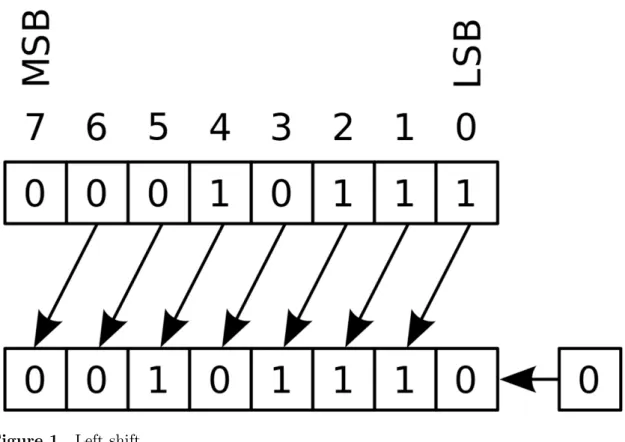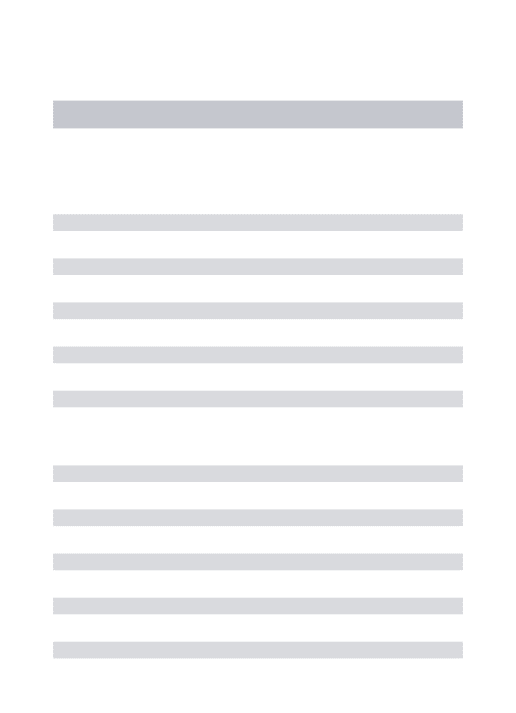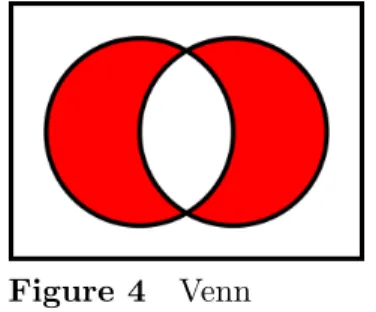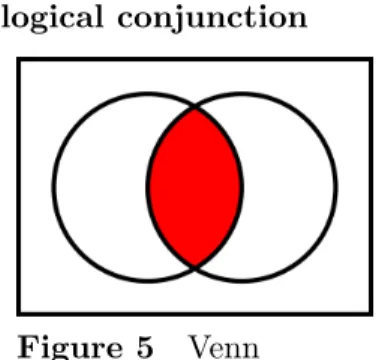Lua Programming
July 31, 2016
On the 28th of April 2012 the contents of the English as well as German Wikibooks and Wikipedia projects were licensed under Creative Commons Attribution-ShareAlike 3.0 Unported license. A URI to this license is given in the list of figures on page 67. If this document is a derived work from the contents of one of these projects and the content was still licensed by the project under this license at the time of derivation this document has to be licensed under the same, a similar or a compatible license, as stated in section 4b of the license. The list of contributors is included in chapter Contributors on page 65. The licenses GPL, LGPL and GFDL are included in chapter Licenses on page 71, since this book and/or parts of it may or may not be licensed under one or more of these licenses, and thus require inclusion of these licenses. The licenses of the figures are given in the list of figures on page 67. This PDF was generated by the LATEX typesetting software. The LATEX source code is included as an attachment (source.7z.txt) in this PDF file. To extract the source from the PDF file, you can use the pdfdetach tool including in the poppler suite, or the http://www. pdflabs.com/tools/pdftk-the-pdf-toolkit/ utility. Some PDF viewers may also let you save the attachment to a file. After extracting it from the PDF file you have to rename it to source.7z. To uncompress the resulting archive we recommend the use of http://www.7-zip.org/. The LATEX source itself was generated by a program written by Dirk Hünniger, which is freely available under an open source license from http://de.wikibooks.org/wiki/Benutzer:Dirk_Huenniger/wb2pdf.
Contents
1 Introduction 3 1.1 Hello, world! . . . 4 1.2 Comments . . . 4 1.3 Syntax . . . 5 1.4 Obtaining Lua . . . 6 2 Expressions 7 2.1 Types . . . 7 2.2 Literals . . . 11 2.3 Coercion . . . 12 2.4 Bitwise operations . . . 12 2.5 Operator precedence . . . 14 2.6 Quiz . . . 15 3 Statements 17 3.1 Assignment . . . 17 3.2 Conditional statement . . . 20 3.3 Loops . . . 21 3.4 Blocks . . . 23 4 Functions 27 4.1 Returning values . . . 29 4.2 Errors . . . 29 4.3 Stack overflow . . . 31 4.4 Variadic functions . . . 32 5 Standard libraries 33 5.1 Basic library . . . 33 5.2 Coroutines . . . 35 5.3 String matching . . . 36 6 Appendix:Software testing 41 6.1 Type checking . . . 41 6.2 White-box testing . . . 42 6.3 Further reading . . . 42 7 Glossary 45 8 Index 53 8.1 A . . . 53 IIIContents 8.2 B . . . 53 8.3 C . . . 54 8.4 D . . . 55 8.5 E . . . 55 8.6 F . . . 55 8.7 G . . . 56 8.8 H . . . 56 8.9 I . . . 56 8.10 J . . . 57 8.11 K . . . 57 8.12 L . . . 57 8.13 M . . . 57 8.14 N . . . 58 8.15 O . . . 58 8.16 P . . . 58 8.17 Q . . . 59 8.18 R . . . 59 8.19 S . . . 59 8.20 T . . . 60 8.21 U . . . 60 8.22 V . . . 61 8.23 W . . . 61 8.24 X . . . 61 8.25 Y . . . 61 8.26 Z . . . 61 8.27 Lua API . . . 61 9 Contributors 65 List of Figures 67 10 Licenses 71 10.1 GNU GENERAL PUBLIC LICENSE . . . 71
10.2 GNU Free Documentation License . . . 72
1 Introduction
Lua (not ”LUA”, which is incorrect although common) is a powerful, fast, lightweight and embeddable programming language. It is used by many frameworks, games and other applications. While it can be used by itself, it has been designed to be easy to embed in another application. It is implemented in ANSI C, a subset of the C programming language that is very portable, which means it can run on many systems and many devices where most other scripting languages would not be able to run. The purpose of this book is to teach Lua programming to anyone regardless of previous programming experience. The book can be used as an introduction to programming, for someone who has never programmed before, or as an introduction to Lua, for people who have programmed before but not in Lua. Since there are many development platforms and games that use Lua, this book can also be used to learn to use Lua and then to use it in that development platform.
This book aims to teach usage of the latest version of Lua. This means it will be attempted to regularly update it as new versions of Lua come out (Lua releases are infrequent enough that this should not be too difficult). Currently, the book is up-to-date for Lua 5.2, which is the previous version. If you are using Lua in an embedded environment that uses an older version of Lua in the 5.x branch (Lua 5.0 and Lua 5.1), the material should still be sufficiently relevant for you.
Lua was designed and is being maintained at the Pontifical Catholic University of Rio de Janeiro, which is located in Brazil. Its creators are Roberto Ierusalimschy, Waldemar Celes and Luiz Henrique de Figueiredo.
”Lua” (pronounced LOO-ah) means ”Moon” in Portuguese. As such, it is neither an acronym nor an abbreviation, but a noun. More specifically, ”Lua” is a name, the name of the Earth’s moon and the name of the language. Like most names, it should be written in lower case with an initial capital, that is, ”Lua”. Please do not write it as ”LUA”, which is both ugly and confusing, because then it becomes an acronym with different meanings for different people. So, please, write ”Lua” right!
Lua comes from two languages that were designed by TeCGraf (a laboratory at the Pontifical Catholic University of Rio de Janeiro): DEL and Sol. DEL means ”data entry language”, while Sol means ”simple object language” and also means sun in Portuguese, which is why the name Lua was chosen, since it means ”moon” in Portuguese. It was created for Petrobras, a Brazilian oil company, but was also used in many other projects in TeCGraf, and is now used in a multitude of projects world-wide. Lua is one of the leading languages in the field of embedded game development.
One of the main advantages of Lua is its simplicity. Some companies use it exclusively because of that advantage: they think their employees would be able to work better if they could use a programming language to perform certain tasks, but they cannot afford to
Introduction
give to their employees a full course on a complicated programming language. Some very simple languages like Bash or Batch here would not be powerful enough to perform these tasks, but Lua is both powerful and simple. Another of the important advantages of Lua is its capability to be embedded, which was one of the most important characteristics of it throughout all of its development. Games like or World of Warcraft or ROBLOX need to be able to embed Lua in their application so users of the application can use it.
Programming, which is also sometimes called scripting in the case of programs that run inside embedded applications, is the process of writing computer programs. A programming language is a language used to give instructions to a computer through computer code that is contained in a computer program. A programming language consists of two things: a syntax, which is like grammar in English, and libraries, basic functions provided with the language. These libraries could be compared with vocabulary in English.
1.1 Hello, world!
Lua can either be used embedded in an application or by itself. This book will not describe the process to install Lua on your computer, but you can execute code using codepad1 or the Lua demo2. The first example of Lua code in this book will be the basic and traditional hello world program.
A ”Hello world” program is a computer program that outputs ”Hello, world” on a display device. Because it is typically one of the simplest programs possible in most programming languages, it is by tradition often used to illustrate to beginners the most basic syntax of a programming language, or to verify that a language or system is operating correctly.
print("Hello, world!")
The code above prints the text Hello, world! to the output, printing referring to dis-playing text in the output, not to printing something on paper. It does so by calling the print function with the string ”Hello, world!” as an argument. This will be explained in the chapter about functions.
Note that Lua is most of the time embedded in a lower level application, which means that the print function will not always display text in an area that is visible to the user. The documentation of the programming interface of these applications will generally explain how text may be displayed to users.
1.2 Comments
A comment is a code annotation that is ignored by the programming language. Comments can be used to describe one or many lines of code, to document a program, to temporarily 1 http://codepad.org
2 http://www.lua.org/demo.html
Syntax
disable code, or for any other reason. They need to be prefixed by two hyphens to be recognized by Lua and they can be put either on their own line or at the end of another line:
print("This is normal code.")
-- This is a comment
print("This is still normal code.") -- This is a comment at the end of a line of code.
These comments are called short comments. It is also possible to create long comments, which start with a long bracket and can continue on many lines:
print("This is normal code")
--[[Line 1 Line 2 ]]
Long brackets consist of two brackets in the middle of which any number of equality signs may be put. That number is called the level of the long bracket. Long brackets will continue until the next bracket of the same level, if there is one. A long bracket with no equal sign is called a long bracket of level 0. This approach makes it possible to use closing double brackets inside of long comments by adding equal signs in the middle of the two brackets. It is often useful to do this when using comments to disable blocks of code.
--[==[
This is a comment that contains a closing long bracket of level 0 which is here: ]]
However, the closing double bracket doesn't make the comment end, because the comment was opened with an opening long bracket of level 2, and only a closing long bracket of level 2 can close it.
]==]
In the example above, the closing long bracket of level 0 (]]) does not close the comment, but the closing long bracket of level 2 (]==]) does.
1.3 Syntax
The syntax of a programming language defines how statements and expressions must be written in that programming language, just like grammar defines how sentences and words must be written. Statements and expressions can be respectively compared to sentences and words. Expressions are pieces of code that have a value and that can be evaluated, while statements are pieces of code that can be executed and that contain an instruction and one or many expressions to use that instruction with. For example, 3 + 5 is an expression and variable = 3 + 5 is a statement that sets the value of variable to that expression. The entire syntax of Lua can be found in extended Backus–Naur form on the Lua website3, but you wouldn’t understand anything if you read it. Extended Backus–Naur Form4 is a metalanguage, a language used to describe another language, just like a metawebsite is a
3 http://www.lua.org/manual/5.1/manual.html#8
Introduction
website about a website, and just like metatables, in Lua, are tables that define the behavior of other tables (you’ll learn about metatables and tables later in this book). But you’re not going to have to learn extended Backus–Naur form in this book, because, while a language like Lua can be described using a metalanguage, it can also be described using words and sentences, in English, and this is exactly what this book is going to do.
Since English can be used to describe another language, then it must itself be a metalanguage (because it corresponds to the definition of a metalanguage). This is indeed the case. And since the purpose of a programming language is to describe instructions, and you can do that with English, English must also be a programming language. This, in a way, is also the case. In fact, English is a language that can be used for many things. But extended Backus–Naur form is a specialized language, and programming languages are also specialized languages. Specialization is the characteristic of being very good at doing something in particular, but not being capable of doing other things. Extended Backus–Naur form is very good at describing other languages, but it cannot be used to write instructions or to communicate a message. Programming languages are very good at giving instructions, but they cannot be used to describe languages or to communicate messages.
English is capable of doing everything: describing languages, giving instructions and com-municating messages. But it is not very good at doing some of these. In fact, it is so bad at giving instructions that, if it is used to give instructions to a computer, the computer won’t understand anything. That’s because computers need the instructions to be very precise and unambiguous.
1.4 Obtaining Lua
Lua can be obtained on the official Lua website, on the download page5. Instructions are also available there: the download button is for the source code, which is probably not what you want. You are probably looking for binaries, so you should look around the page to find information about those (what exactly you are looking for depends on the platform you are using). The purpose of this book is only to teach the Lua language, not to teach usage of the Lua tools. It is generally assumed that the reader will be using Lua in an embedded environment, but this does not need to be the case for the book to be useful, only does it mean that the book will not describe the usage of Lua as a standalone language.
5 http://www.lua.org/download.html
2 Expressions
As explained before, expressions are pieces of code that have a value and that can be evaluated. They cannot be executed directly (with the exception of function calls), and thus, a script that would contain only the following code, which consists of an expression, would be erroneous:
3 + 5
-- The code above is erroneous because all it contains is an expression. -- The computer cannot execute '3 + 5', since that does not make sense.
Code must be comprised of a sequence of statements. These statements can contain expres-sions which will be values the statement has to manipulate or use to execute the instruction. Some code examples in this chapter do not constitute valid code, because they consist of only expressions. In the next chapter, statements will be covered and it will be possible to start writing valid code.
2.1 Types
To evaluate an expression is to compute it to find its value. The value a given expression evaluates to might be different from one context to another, since it can depend on the environment and stack level. This value will sometimes be a number, sometimes text and the other times any of many other data types, which is why it is said to have a type. In Lua, and in programming in general, expressions will usually consist of one or more values with zero or more operators. Some operators can only be used with some types (it would be illogical, for example, to try to divide text, while it makes sense to divide numbers). There are two kinds of operators: unary operators and binary operators. Unary operators are operators that only take one value. For example, the unary - operator only takes one number as a parameter: -5, -3, -6, etc. It takes one number as a parameter and negates that number. The binary - operator, however, which is not the same operator, takes two values and subtracts the second from the first: 5 - 3, 8 - 6, 4 - 9, etc.
It is possible to obtain a number’s type as a string with the type function: print(type(32425)) --> number
2.1.1 Numbers
Numbers generally represent quantities, but they can be used for many other things. The number type in Lua works mostly in the same way as real numbers. Numbers can be
Expressions
constructed as integers, decimal numbers, decimal exponents or even in hexadecimal1. Here are some valid numbers:
• 3 • 3.0 • 3.1416 • 314.16e-2 • 0.31416E1 • 0xff • 0x56 Arithmetic operations
The operators for numbers in Lua are the following:
Operation Syntax Description
Exam-ple Arithmetic
nega-tion
-a Changes the sign of a and returns the value
-3.14159
Addition a + b Returns the sum of a and b 5.2 + 3.6
Subtraction a - b Subtracts b from a and returns the result
6.7 - 1.2 Multiplication a * b Returns the product of a and b 3.2 * 1.5 Exponentiation a ˆ b Returns a to the power b, or the
expo-nentiation of a by b
5 ˆ 2 Division a / b Divides a by b and returns the result 6.4 / 2 Modulo
opera-tion
a % b Returns the remainder of the division of a by b
5 % 3
You probably already know all of these operators (they are the same as basic mathematical operators) except the last. The last is called the modulo operator, and simply calculates the remainder of the division of one number by another. 5 % 3, for example, would give 2 as a result because 2 is the remainder of the division of 5 by 3. The modulo operator is less common than the other operators, but it has multiple uses.
Integers
A new subtype of numbers, integers, was added in Lua 5.3. Numbers can be either integers or floats. Floats are similar to numbers as described above, while integers are numbers with no decimal part. Float division (/) and exponentiation always convert their operands to floats, while all other operators give integers if their two operands were integers. In other cases, with the exception of the floor division operator (//), the result is a float.
1 https://en.wikipedia.org/wiki/hexadecimal
Types
2.1.2 Nil
Nil is the type of the value nil, whose main property is to be different from any other value; it usually represents the absence of a useful value. A function that would return nil, for example, is a function that has nothing useful to return (we’ll talk later about functions).
2.1.3 Booleans
A boolean value can be either true or false, but nothing else. This is literally written in Lua as true or false, which are reserved keywords. The following operators are often used with boolean values, but can also be used with values of any data type:
Operation Syntax Description
Boolean nega-tion
not a If a is false or nil, returns true. Otherwise, returns false.
Logical conjunc-tion
a and b Returns the first argument if it is false or nil. Oth-erwise, returns the second argument.
Logical disjunc-tion
a or b Returns the first argument if it is neither false nor nil. Otherwise, returns the second argument.
Essentially, the not operator just negates the boolean value (makes it false if it is true and makes it true if it is false), the and operator returns true if both are true and false if not and the or operator returns true if either of arguments is true and false otherwise. This is however not exactly how they work, as the exact way they work is explained in the table above. In Lua, the values false and nil are both considered as false, while everything else is considered as true, and if you do the logic reasoning, you’ll realize that the definitions presented in this paragraph correspond with those in the table, although those in the table will not always return a boolean value.
The relational operators introduced in the next chapter (<, >, <=, >=, ˜=, ==) do not necessarily take boolean values as operands, but will always give a boolean value as a result.
2.1.4 Strings
Strings are sequences of characters that can be used to represent text. They can be written in Lua by being contained in double quotes, single quotes or long brackets, which were covered before in the section about comments2 (it should be noted that comments and strings have nothing in common other than the fact they can both be delimited by long brackets, preceded by two hyphens in the case of comments). Strings that aren’t contained in long brackets will only continue for one line. Because of this, the only way to make a string that contains many lines without using long brackets is to use escape sequences. This is also the only way to insert single or double quotes in certain cases. Escape sequences
Expressions
consist of two things: an escape character, which will always be a backslash (’\’) in Lua, and an identifier that identifies the character to be escaped.
Escape sequences in Lua Escape
se-quence
Description
\n A new line
\” A double quote
\’ A single quote (or apostrophe)
\\ A backslash
\t A horizontal tab
\### ### must be a number from 0 to 255. The result will be the corresponding ASCII3 character.
Escape sequences are used when putting the character directly in the string would cause a problem. For example, if you have a string of text that is enclosed in double quotes and must contain double quotes, then you need to enclose the string in different characters or to escape the double quotes. Escaping characters in strings delimited by long brackets is not necessary, and this is true for all characters. All characters in a string delimited with long brackets will be taken as-is. The % character is used in string patterns to escape magic characters, but the term escaping is then used in another context.
"This is a valid string." 'This is also a valid string.'
"This is a valid \" string 'that contains unescaped single quotes and escaped
double quotes." [[
This is a line that can continue on more than one line.
It can contain single quotes, double quotes and everything else (-- including comments). It ignores everything (including escape characters) except closing long brackets of the same level as the opening long bracket.
]]
"This is a valid string that contains tabs \t, double quotes \" and backlashes \\"
"This is " not a valid string because there is an unescaped double quote in the middle of it."
For convenience, if an opening long string bracket is immediately followed by a new line, that new line will be ignored. Therefore, the two following strings are equivalent:
[[This is a string
that can continue on many lines.]] [[
This is a string
that can continue on many lines.]]
3 https://en.wikipedia.org/wiki/ASCII
Literals
-- Since the opening long bracket of the second string is immediately followed
by a new line, that new line is ignored.
It is possible to get the length of a string, as a number, by using the unary length operator (’#’):
print(#("This is a string")) --> 16
Concatenation
In formal language theorya and computer programmingb, string concatenation is the operation of joining two character stringsc end-to-end. For example, the concatenation of ”snow” and ”ball” is ”snowball”.
a https://en.wikipedia.org/wiki/formal%20language
b https://en.wikipedia.org/wiki/computer%20programming
c https://en.wikipedia.org/wiki/character%20string%20%28computer%20science%29
The string concatenation operator in Lua is denoted by two dots (’..’). Here is an example of concatenation that concatenates ”snow” and ”ball” and prints the result:
print("snow" .. "ball") --> snowball
This code will concatenate ”snow” and ”ball” and will print the result.
2.1.5 Other types
The four basic types in Lua (numbers, booleans, nil and strings) have been described in the previous sections, but four types are missing: functions, tables, userdata and threads.
Functions are pieces of code that can be called, receive values and return values back. Tables are data structures that can be used for data manipulation. Userdata are used
inter-nally by applications Lua is embedded in to allow Lua to communicate with that program through objects controlled by the application. Finally, threads are used by coroutines, which allow many functions to run at the same time. These will all be described later, so you only need to keep in mind that there are other data types.
2.2 Literals
Literals are notations for representing fixed values in source code. All values can be repre-sented as literals in Lua except threads and userdata. String literals (literals that evaluate to strings), for example, consist of the text that the string must represent enclosed into single quotes, double quotes or long brackets. Number literals, on the other hand, consist the number they represent expressed using decimal notation (ex: 12.43), scientific notation (ex: 3.1416e-2 and 0.31416E1) or hexadecimal notation (ex: 0xff).
Expressions
2.3 Coercion
Coercion is the conversion of a value of one data type to a value of another data type. Lua provides automatic coercion between string and number values. Any arithmetic operation applied to a string will attempt to convert this string to a number. Conversely, whenever a string is expected and a number is used instead, the number will be converted to a string. This applies both to Lua operators and to default functions (functions that are provided with the language).
print("122" + 1) --> 123
print("The number is " .. 5 .. ".") --> The number is 5.
Coercion of numbers to strings and strings to numbers can also be done manually with the tostring and tonumber functions. The former accepts a number as an argument and converts it to a string, while the second accepts a string as an argument and converts it to a number (a different base than the default decimal one can optionally be given in the second argument).
2.4 Bitwise operations
Since Lua 5.3, bitwise operators are provided to operate on binary numerals (bit patterns). These operators are not used as frequently as the others, so you may skip this section if you do not need them.
The bitwise operators in Lua always operate on integers, converting their operands if this is necessary. They also give integers.
The bitwise AND operation (with operator &) performs logical conjunction on each pair of bits of two binary representations of equal length. For example, 5 & 3 evaluates to 1. We can explain this by looking at the binary representation of these numbers (the subscripts are used to denote the base):
(5)10= (0101)2 (3)10= (0011)2 (1)10= (0001)2
If the bits in a given position in the binary representation of both 5 and 3 are 1 (as is the case for the last bit), then the bit at that position will be 1 in the result; in all other cases, it will be 0.
The bitwise OR operation (with operator |) works in the same way as the bitwise AND, performing logical disjunction instead where it performs logical conjunction. Thus, 5 | 3 will evaluate to 7:
(5)10= (0101)2 (3)10= (0011)2 (7)10= (0111)2
Bitwise operations
Here, we can see that the bit in each position in the final result was 0 only when the binary representations of the two operands had a 0-bit at that position.
The bitwise XOR operation (with operator ˜) works like two others, but at a given position, the final bit is only 1 if one, and not both, of the bits in the operands are 1.
(5)10= (0101)2 (3)10= (0011)2 (6)10= (0110)2
This is the same as the previous example, but we can see that the last bit in the result is 0 instead of 1, since the last bit of both operands was 1.
The bitwise NOT operation (with operator ˜) performs logical negation on each bit of its unique operand, which means that each 0 becomes 1 and that each 1 becomes 0. Thusly, ˜7 will evaluate to -8:
(7)10= (0111)2 (8)10= (1000)2
Here, the first bit became 1 in the result because it was 0 in the operand, and the other bits became 0 because they were all 1.
Expressions
Figure 2 Right shift
In addition to these bitwise operators, Lua 5.3 also supports arithmetic bit shifts. The
left shift, with operator << and illustrated on left, consists in shifting all bits to the left,
by a number of bits that corresponds to the second operand. The right shift, denoted by operator >> and illustrated on right, does the same but in the opposite direction.
2.5 Operator precedence
Operator precedence works the same way in Lua as it typically does in mathematics. Certain operators will be evaluated before others, and parentheses can be used to arbitrarily change the order in which operations should be executed. The priority in which operators are evaluated is in the list below, from higher to lower priority. Some of these operators were not discussed yet, but they will all be covered at some point in this book.
1. Exponentiation: ˆ
2. Unary operators: not, #, -, ˜
3. Level 2 mathematical operators: *, /, //, % 4. Level 1 mathematical operators: +, -5. Concatenation: ..
Quiz
6. Bit shifts: <<, >> 7. Bitwise AND: & 8. Bitwise XOR: ˜ 9. Bitwise OR: |
10. Relational operators: <, >, <=, >=, ˜=, == 11. Boolean and: and
12. Boolean or: or
2.6 Quiz
There are some questions you can answer to verify that you have understood the material in this chapter. Note that finding the answer to some of those questions could require having knowledge that is not presented in this chapter. This is normal: the quizzes are part of the learning experience, and they can introduce information that is not available elsewhere in the book.
<quiz display=”simple”> {What will print(type(type(5.2))) output? | type=”{}”} { string (i) }
{What will the expression 0 or 8 return? | type=”()”} {
-true
|| and and or return their arguments rather than a boolean value.
-false
|| All values different than false and nil are considered as ’true’ (even 0). + 0
|| or returns the first argument, since it is neither false nor nil. -8
|| or returns the first argument, since it is neither false nor nil. 0 is considered as ’true’. }
{Which strings are valid? | type=”[]”} { + "test's test"|| No escaping for the single quote required, since the string is limited by double quotes. + 'test\'s test'|| Escaping is necessary here. - "test"s test"|| There is a double quote in the middle of a double quoted string. + 'test"s test'|| No escaping for the double quote required, since the string is limited by single quotes. + "test\'s test"|| Escaping is optional here. - 'test's test'|| There is a single quote in the middle of a single quoted string. }
{Which expressions give the string "1223"? | type=”[]”} { - "122" + 3|| Yields the number 125. + "122" .. 3- "12" + "23"|| Yields the number 35. + 12 .. 23}
{True or false? not 5ˆ3 == 5| type=”()”} { - true|| Beware the operator precedence (not is higher than ==)! The expression is equivalent to (not 5ˆ3) == 5, which evaluates first to false == 5 and thus to false. + false} </quiz>
3 Statements
Statements are pieces of code that can be executed and that contain an instruction and
expressions to use with it. Some statements will also contain code inside of themselves that may, for example, be run under certain conditions. Dissimilarly to expressions, they can be put directly in code and will execute. Lua has few instructions, but these instructions, combined with other instructions and with complex expressions, give a good amount of control and flexibility to the user.
3.1 Assignment
Programmers frequently need to be able to store values in the memory to be able to use them later. This is done using variables. Variables are references to a value which is stored in the computer’s memory. They can be used to access a number later after storing it in the memory. Assignment is the instruction that is used to assign a value to a variable. It consists of the name of the variable the value should be stored in, an equal sign, and the value that should be stored in the variable:
variable = 43
print(variable) --> 43
As demonstrated in the above code, the value of a variable can be accessed by putting the variable’s name where the value should be accessed.
3.1.1 Identifiers
Identifiers1, in Lua, are also called names. They can be any text composed of letters, digits, and underscores and not beginning with a digit. They are used to name variables and table fields, which will be covered in the chapter about tables.
Here are some valid names: • name • hello • _ • _tomatoes • me41 • __ • _thisIs_StillaValid23name 1 https://en.wikipedia.org/wiki/Identifier%23In_computer_science
Statements
Here are some invalid names: • 2hello : starts with a digit
• th$i : contains a character that isn’t a letter, a digit or an underscore • hel!o : contains a character that isn’t a letter, a digit or an underscore • 563text : starts with a digit
• 82_something : starts with a digit
Also, the following keywords are reserved by Lua and can not be used as names: and, end, in, repeat, break, false, local, return, do, for, nil, then, else, function, not, true, elseif, if, or, until, while.
When naming a variable or a table field, you must choose a valid name for it. It must therefore start with a letter or an underscore and only contain letters, underscores and digits. Note that Lua is case sensitive. This means that Hello and hello are two different names.
3.1.2 Scope
The scope of a variable2 is the region of the code of the program where that variable is meaningful. The examples of variables you have seen before are all examples of global variables, variables which can be accessed from anywhere in the program. Local variables, on the other hand, can only be used from the region of the program in which they were defined and in regions of the program that are located inside that region of the program. They are created exactly in the same way as global variables, but they must be prefixed with the local keyword.
The do statement will be used to describe them. The do statement is a statement that has no other purpose than to create a new block of code, and therefore a new scope. It ends with the end keyword:
local variable = 13 -- This defines a local variable that can be accessed from
anywhere in the script since it was defined in the main region.
do
-- This statement creates a new block and also a new scope.
variable = variable + 5 -- This adds 5 to the variable, which now equals 18.
local variable = 17 -- This creates a variable with the same name as the
previous variable, but this one is local to the scope created by the do statement.
variable = variable - 1 -- This subtracts 1 from the local variable, which now equals 16.
print(variable) --> 16
end
print(variable) --> 18
When a scope ends, all the variables in it are gotten rid of. Regions of code can use variables defined in regions of code they are included in, but if they ”overwrite” them by defining a local variable with the same name, that local variable will be used instead of the one defined in the other region of code. This is why the first call to the print function prints 16 while the second, which is outside the scope created by the do statement, prints 18.
2 https://en.wikipedia.org/wiki/Scope%20%28computer%20science%29
Assignment
In practice, only local variables should be used because they can be defined and accessed faster than global variables, since they are stored in registers instead of being stored in the environment of the current function, like global variables. Registers are areas that Lua uses to store local variables to access them quickly, and can only usually contain up to 200 local variables. The processor, an important component of all computers, also has registers, but these are not related to Lua’s registers. Each function (including the main thread, the core of the program, which is also a function) also has its own environment, which is a table that uses indices for the variable names and stores the values of these variables in the values that correspond to these indices.
3.1.3 Forms of assignment
Some assignment patterns are sufficiently common for syntactic sugar to have been intro-duced to make their use simpler.
Augmented assignment
Augmented assignment3, which is also called compound assignment, is a type of assignment
that gives a variable a value that is relative to its previous value. It is used when it is necessary to change the value of a variable in a way that is relative to its previous value, such as when that variable’s value must be incremented. In C4, JavaScript5, Ruby6, Python7 and some other languages, the code a += 8 will increment the value of a by 8. Lua does not have syntactic sugar for augmented assignment, which means that it is necessary to write a = a + 8.
Chained assignment
Chained assignment8 is a type of assignment that gives a single value to many variables.
The code a = b = c = d = 0, for example, would set the values of a, b, c and d to 0 in C and Python. In Lua, this code will raise an error because Lua does not have syntactic sugar for chained assignment, so it is necessary to write the previous example like this: d = 0 c = d -- or c = 0 b = c -- or b = 0 a = b -- or a = 0 3 https://en.wikipedia.org/wiki/augmented%20assignment 4 https://en.wikipedia.org/wiki/C%20%28programming%20language%29 5 https://en.wikipedia.org/wiki/JavaScript 6 https://en.wikipedia.org/wiki/Ruby%20%28programming%20language%29 7 https://en.wikipedia.org/wiki/Python%20%28programming%20language%29 8 https://en.wikipedia.org/wiki/chained%20assignment
Statements
Parallel assignment
Parallel assignment9, which is also called simultaneous assignment and multiple assignment, is a type of assignment that simultaneously assigns different values (they can also be the same value) to different variables. Unlike chained assignment and augmented assignment, parallel assignment is available in Lua.
The example in the previous section can be rewritten to use parallel assignment: a, b, c, d = 0, 0, 0, 0
If you provide more variables than values, some variables will be not be assigned any value. If you provide more values than variables, the extra values will be ignored. More technically, the list of values is adjusted to the length of list of variables before the assignment takes place, which means that excess values are removed and that extra nil values are added at its end to make it have the same length as the list of variables. If a function call is present
at the end of the values list, the values it returns will be added at the end of that list, unless
the function call is put between parentheses.
Moreover, unlike most programming languages Lua enables reassignment of variables’ values through permutation10. For example:
first_variable, second_variable = 54, 87
first_variable, second_variable = second_variable, first_variable print(first_variable, second_variable) --> 87 54
This works because the assignment statement evaluates all the variables and values before assigning anything. Assignments are performed as if they were really simultaneous, which means you can assign at the same time a value to a variable and to a table field indexed with that variable’s value before it is assigned a new value. In other words, the following code will set dictionary[2], and not dictionary[1], to 12.
dictionary = {} index = 2
index, dictionary[index] = index - 1, 12
3.2 Conditional statement
Conditional statements are instructions that check whether an expression is true and execute a certain piece of code if it is. If the expression is not true, they just skip over that piece of code and the program continues. In Lua, the only conditional statement uses the if instruction. False and nil are both considered as false, while everything else is considered as true.
local number = 6 if number < 10 then
print("The number " .. number .. " is smaller than ten.")
9 https://en.wikipedia.org/wiki/parallel%20assignment 10 https://en.wikipedia.org/wiki/permutation
Loops
end
-- Other code can be here and it will execute regardless of whether the code in
the conditional statement executed.
In the code above, the variable number is assigned the number 6 with an assignment state-ment. Then, a conditional statement checks if the value stored in the variable number is smaller than ten, which is the case here. If it is, it prints "The number 6 is smaller than ten.".
It is also possible to execute a certain piece of code only if the expression was not true by using the else keyword and to chain conditional statements with the elseif keyword:
local number = 15 if number < 10 then
print("The number is smaller than ten.")
elseif number < 100 then
print("The number is bigger than or equal to ten, but smaller than one
hundred.")
elseif number ~= 1000 and number < 3000 then
print("The number is bigger than or equal to one hundred, smaller than three thousands and is not exactly one thousand.")
else
print("The number is either 1000 or bigger than 2999.") end
Note that the else block must always be the last one. There cannot be an elseif block after the else block. The elseif blocks are only meaningful if none of the blocks that preceded them was executed.
Operators used to compare two values, some of which are used in the code above, are called relational operators. If the relation is true, they return the boolean value true. Otherwise, they return the boolean value false.
equal to not equal to greater than less than greater than or equal to less than or equal to Mathematical notation = ≠ > < ≥ ≤ Lua operator == ˜= > < >= <=
The code above also demonstrates how the and keyword can be used to combine many boolean expressions in a conditional expression.
3.3 Loops
Frequently, programmers will need to run a certain piece of code or a similar piece of code many times, or to run a certain piece of code a number of times that may depend on user input. A loop is a sequence of statements which is specified once but which may be carried out several times in succession.
3.3.1 Condition-controlled loops
Condition-controlled loops are loops that are controlled by a condition. They are very similar to conditional statements, but instead of executing the code if the condition is true
Statements
and skipping it otherwise, they will keep running it while the condition is true, or until the condition is false. Lua has two statements for condition-controlled loops: the while loop and the repeat loop. Such loops will run code, then check if the condition is true. If it is true, then they run the code again, and they repeat until the condition is false. When the condition is false, they stop repeating the code and the program flow continues. Each execution of the code is called an iteration. The difference between while and repeat loops is that repeat loops will check the condition at the end of the loop while while loops will check it at the start of the loop. This only makes a difference for the first iteration: repeat loops will always execute the code at least once, even if the condition is false at the first time the code is executed. This is not the case for while loops, which will only execute the code the first time if the condition is actually true.
local number = 0 while number < 10 do
print(number)
number = number + 1 -- Increase the value of the number by one.
end
The code above will print 0, then 1, then 2, then 3, and so on, until 9. After the tenth iteration, number will no longer be smaller than ten, and therefore the loop will stop exe-cuting. Sometimes, loops will be meant to run forever, in which case they are called infinite loops. Renderers, software processes that draw things on the screen, for example, will often loop constantly to redraw the screen to update the image that is shown to the user. This is frequently the case in video games, where the game view must be updated constantly to make sure what the user sees is kept up-to-date. However, cases where loops need to run forever are rare and such loops will often be the result of errors. Infinite loops can take a lot of computer resources, so it is important to make sure that loops will always end even if unexpected input is received from the user.
local number = 0 repeat
print(number) number = number + 1
until number >= 10
The code above will do exactly the same thing as the code that used a while loop above. The main differences is that, unlike while loops, where the condition is put between the while keyword and the do keyword, the condition is put at the end of the loop, after the until keyword. The repeat loop is the only statement in Lua that creates a block and that is not closed by the end keyword.
3.3.2 Count-controlled loops
Incrementing a variable is increasing its value by steps, especially by steps of one. The two loops in the previous section incremented the variable number and used it to run the code a certain number of times. This kind of loop is so common that most languages, including Lua, have a built-in control structure for it. This control structure is called a count-controlled loop, and, in Lua and most languages, is defined by the for statement. The variable used in such loops is called the loop counter.
Blocks
for number = 0, 9, 1 do
print(number)
end
The code above does exactly the same thing as the two loops presented in the previous section, but the number variable can only be accessed from inside the loop because it is local to it. The first number following the variable name and the equality symbol is the initialization. It is the value the loop counter is initialized to. The second number is the number the loop stops at. It will increment the variable and repeat the code until the variable reaches this number. Finally, the third number is the increment: it is the value the loop counter is increased of at each iteration. If the increment is not given, it will be assumed to be 1 by Lua. The code below would therefore print 1, 1.1, 1.2, 1.3, 1.4 and 1.5.
for n = 1, 2, 0.1 do
print(n)
if n >= 1.5 then
break -- Terminate the loop instantly and do not repeat. end
end
The reason the code above does not go up to 2 and only up to 1.5 is because of the break statement, which instantly terminates the loop. This statement can be used with any loop, including while loops and repeat loops. Note that the >= operator was used here, although the == operator would theoretically have done the job as well. This is because of decimal precision errors. Lua represents numbers with the double-precision floating-point format11, which stores numbers in the memory as an approximation of their actual value. In some cases, the approximation will match the number exactly, but in some cases, it will only be an approximation. Usually, these approximations will be close enough to the number for it to not make a difference, but this system can cause errors when using the equality operator. This is why it is generally safer when working with decimal numbers to avoid using the equality operator. In this specific case, the code would not have worked if the equality operator had been used12 (it would have continued going up until 1.9), but it works with the >= operator.
3.4 Blocks
A block is a list of statements that are executed sequentially. These statements can include empty statements, that do not contain any instruction. Empty statements can be used to start a block with a semicolon or write two semicolons in sequence.
Function calls and assignments may start with a parenthesis, which can lead to an ambiguity. This fragment is an example of this:
a = b + c
(print or io.write)('done')
11 https://en.wikipedia.org/wiki/Double-precision%20floating-point%20format 12 http://codepad.org/kYHPSvqx
Statements
This code could be interpreted in two ways: a = b + c(print or io.write)('done')
a = b + c; (print or io.write)('done')
The current parser always sees such constructions in the first way, interpreting the opening parenthesis as the start of the arguments to a call. To avoid this ambiguity, it is a good practice to always precede with a semicolon statements that start with a parenthesis: ;(print or io.write)('done')
3.4.1 Chunks
The unit of compilation of Lua is called a chunk. A chunk can be stored in a file or in a string inside the host program. To execute a chunk, Lua first precompiles the chunk into instructions for a virtual machine, and then it executes the compiled code with an interpreter for the virtual machine. Chunks can also be precompiled into binary form (bytecode) using luac, the compilation program that comes with Lua, or the string.dump function, which returns a string containing a binary representation of the function it is given.
The load function can be used to load a chunk. If the first parameter given to the load function is a string, the chunk is that string. In this case, the string may be ei-ther Lua code or Lua bytecode. If the first parameter is a function, load will call that function repeatedly to get the pieces of the chunk, each piece being a string that will be concatenated with the previous strings. It is then considered that the chunk is complete when nothing or the empty string is returned.
The load function will return the compiled chunk as a function if there is no syntactic error. Otherwise, it will return nil and the error message.
The second parameter of the load function is used to set the source of the chunk. All chunks keep a copy of their source within them, in order to be able to give appropriate error messages and debugging information. By default, that copy of their source will be the code given to load (if code was given; if a function was given instead, it will be ”=(load)”). This parameter can be used to change it. This is mostly useful when compiling code to prevent people from getting the original source back. It is then necessary to remove the source included with the binary representation because otherwise the original code can be obtained there.
The third parameter of the load function can be used to set the environment of the gener-ated function and the fourth parameter controls whether the chunk can be in text or binary. It may be the string ”b” (only binary chunks), ”t” (only text chunks), or ”bt” (both binary and text). The default is ”bt”.
There is also a loadfile function that works exactly like load, but instead gets the code from a file. The first parameter is the name of the file from which to get the code. There is no parameter to modify the source stored in the binary representation, and the third and fourth parameters of the load function correspond to the second and third parameters of this function. The loadfile function can also be used to load code from the standard input, which will be done if no file name is given.
Blocks
The dofile function is similar to the loadfile function, but instead of loading the code in a file as a function, it immediately executes the code contained in a source code file as a Lua chunk. Its only parameter is used to specify the name of the file it should execute the contents of; if no argument is given, it will execute the contents of the standard input. If the chunk returns values, they will be provided by the call to the dofile function. Be-cause dofile does not run in protected mode, all errors in chunks executed through it will propagate.
4 Functions
Figure 3 alt=An illustration of a stack and of the operations that can be performed on it.
A stack is a list of items where items can be added (pushed) or removed (popped) that behaves on the last-in-first-out principle, which means that the last item that was added will be the first to be removed. This is why such lists are called stacks: on a stack, you cannot remove an item without first removing the items that are on top of it. All operations therefore happen at the top of the stack. An item is above another if it was added after that item and is below it if it was added before that item.
A function (also called a subroutine, a procedure, a routine or a subprogram) is a sequence of instructions that perform a specific task and that can be called from elsewhere in the program whenever that sequence of instructions should be executed. Functions can also receive values as input and return an output after potentially manipulating the input or executing a task based on the input. Functions can be defined from anywhere in a program, including inside other functions, and they can also be called from any part of the program that has access to them: functions, just like numbers and strings, are values and can
Functions
therefore be stored in variables and have all the properties that are common to variables. These characteristics make functions very useful.
Because functions can be called from other functions, the Lua interpreter (the program that reads and executes Lua code) needs to be able to know what function called the function it is currently executing so that, when the function terminates (when there is no more code to execute), it can return to execution of the right function. This is done with a stack called the call stack: each item in the call stack is a function that called the function that is directly above it in the stack, until the last item in the stack, which is the function currently being executed. When a function terminates, the interpreter uses the stack’s pop operation to remove the last function in the list, and it then returns to the previous function.
There are two types of functions: built-in functions and user-defined functions. Built-in
functions are functions provided with Lua and include functions such as the print function,
which you already know. Some can be accessed directly, like the print function, but others need to be accessed through a library, like the math.random function, which returns a random number. User-defined functions are functions defined by the user. User-defined functions are defined using a function constructor:
local func = function(first_parameter, second_parameter, third_parameter)
-- function body (a function's body is the code it contains)
end
The code above creates a function with three parameters and stores it in the variable func. The following code does exactly the same as the above code, but uses syntactic sugar for defining the function:
local function func(first_parameter, second_parameter, third_parameter)
-- function body
end
It should be noted that, when using the second form, it is possible to refer to the function from inside itself, which is not possible when using the first form. This is because local function foo() end translates to local foo; foo = function() end rather than lo-cal foo = function() end. This means that foo is part of the function’s environment in the second form and not in the first, which explains why the second form makes it possible to refer to the function itself.
In both cases, it is possible to omit the local keyword to store the function in a global variable. Parameters work like variables and allow functions to receive values. When a function is called, arguments may be given to it. The function will then receive them as parameters. Parameters are like local variables defined at the beginning of a function, and will be assigned in order depending on the order of the arguments as they are given in the function call; if an argument is missing, the parameter will have the value nil. The function in the following example adds two numbers and prints the result. It would therefore print 5 when the code runs.
local function add(first_number, second_number)
print(first_number + second_number)
end
add(2, 3)
Returning values
Function calls are most of the time under the form name(arguments). However, if there is only one argument and it is either a table or a string, and it isn’t in a variable (meaning it is constructed directly in the function call, expressed as a literal), the parentheses can be omitted:
print "Hello, world!" print {4, 5}
The second line of code in the previous example would print the memory address of the table. When converting values to strings, which the print function does automatically, complex types (functions, tables, userdata and threads) are changed to their memory addresses. Booleans, numbers and the nil value, however, will be converted to corresponding strings. The terms parameter and argument are often used interchangeably in practice. In this book, and in their proper meanings, the terms parameter and argument mean, respectively, a name to which the value of the corresponding argument will be assigned and a value that is passed to a function to be assigned to a parameter.
4.1 Returning values
Functions can receive input, manipulate it and give back output. You already know how they can receive input (parameters) and manipulate it (function body). They can also give output by returning one or many values of any type, which is done using the return statement. This is why function calls are both statements and expressions: they can be executed, but they can also be evaluated.
local function add(first_number, second_number) return first_number + second_number end
print(add(5, 6))
The code in the above function will first define the function add. Then, it will call it with 5 and 6 as values. The function will add them and return the result, which will then be printed. This is why the code above would print 11. It is also possible for a function to return many values by separating the expressions that evaluate to these values with commas.
4.2 Errors
There are three types of errors: syntactic errors, static semantic errors and semantic errors. Syntactic errors happen when code is plainly invalid. The following code, for example, would be detected by Lua as invalid:
print(5 ++ 4 return)
The code above doesn’t make sense; it is impossible to get a meaning out of it. Similarly, in English, ”cat dog tree” is not syntactically valid because it has no meaning. It doesn’t follow the rules for creating a sentence.
Functions
Static semantic errors happen when code has a meaning, but still doesn’t make sense. For example, if you try adding a string with a number, you get a static semantic error because it is impossible to add a string with a number:
print("hello" + 5)
The code above follows Lua’s syntactic rules, but it still doesn’t make sense because it is impossible to add a string with a number (except when the string represents a number, in which case it will be coerced into one). This can be compared in English to the sentence ”I are big”. It follows the rules for creating sentences in English, but it still doesn’t make sense because ”I” is singular and ”are” is plural.
Finally, semantic errors are errors that happen when the meaning of a piece of code is not what its creator thinks it is. Those are the worst errors because they can be very hard to find. Lua will always tell you when there is a syntactic error or a static semantic error (this is called throwing an error), but it cannot tell you when there is a semantic error since it doesn’t know what you think the meaning of the code is. These errors happen more often than most people would think they do and finding and correcting them is something many programmers spend a lot of time doing.
The process of finding errors and correcting them is called debugging. Most of the time, programmers will spend more time finding errors than actually correcting them. This is true for all types of errors. Once you know what the problem is, it is usually simple to fix it, but sometimes, a programmer can look at a piece of code for hours without finding what is wrong in it.
4.2.1 Protected calls
Throwing an error is the action of indicating, whether it is done manually or automatically by the interpreter (the program that reads the code and executes it), that something is wrong with the code. It is done automatically by Lua when the code given is invalid, but it can be done manually with the error function:
local variable = 500 if variable % 5 ~= 0 then
error("It must be possible to divide the value of the variable by 5 without
obtaining a decimal number.") end
The error function also has a second argument, which indicates the stack level at which the error should be thrown, but this will not be covered in this book. The assert function does the same thing as the error function, but it will only throw an error if its first argument evaluates to nil or false and it doesn’t have an argument that can be used to specify the stack level at which the error should be thrown. The assert function is useful at the start of a script, for example, to check if a library that is required for the script to work is available. It may be hard to understand why one would desire to voluntarily throw an error, since the code in a program stops running whenever an error is thrown, but, often, throwing errors when functions are used incorrectly or when a program is not running in the right environment can be helpful to help the person who will have to debug the code to find it
Stack overflow
immediately without having to stare at the code for a long time without realizing what is wrong.
Sometimes, it can be useful to prevent an error from stopping the code and instead do something like displaying an error message to the user so he can report the bug to the developer. This is called exception handling (or error handling) and is done by catching the error to prevent its propagation and running an exception handler to handle it. The way it is done in different programming languages varies a lot. In Lua, it is done using protected calls1. They are called protected calls because a function called in protected mode will not stop the program if an error happens. There are two functions that can be used to call a function in protected mode:
Function Description
pcall(function, ...) Calls the function in protected mode and re-turns a status code (a boolean value whose value depends on if an error was thrown or not) and the values returned by the function, or the error message if the function was stopped by an error. Arguments can be given to the function by passing them to the pcall function after the first argument, which is the function that should be called in protected mode.
xpcall(function, handler, ...)
Does the same thing as pcall, but, when the function errors, instead of returning the same values as those pcall would return, it calls the handler function with them as parameters. The handler function can then be used, for exam-ple, to display an error message. As for the pcall function, arguments can be passed to the function by being given to the xpcall function.
4.3 Stack overflow
The call stack, the stack that contains all the functions that were called in the order in which they were called, was mentioned earlier. That call stack in most languages, including Lua, has a maximum size. This maximum size is so big that it should not be worried about in most cases, but functions that call themselves (this is called recursivity and such functions are called recursive functions) can reach this limit if there is nothing to prevent them from calling themselves over and over indefinitely. This is called a stack overflow. When the stack overflows, the code stops running and an error is thrown.
Functions
4.4 Variadic functions
Variadic functions, which are also called vararg functions, are functions that accept a
vari-able number of arguments. A variadic function is indicated by three dots (”...”) at the end of its parameter list. Arguments that do not fit in the parameters in the parameter list, instead of being discarded, are then made available to the function through a vararg expression, which is also indicated by three dots. The value of a vararg expression is a list of values (not a table) which can then be put in a table to be manipulated with more ease with the following expression: {...}. In Lua 5.0, instead of being available through a vararg expression, the extra arguments were available in a special parameter called ”arg”. The following function is an example of a function that would add the first argument to all the arguments it receives, then add all of them together and print the result:
function add_one(increment, ...) local result = 0
for _, number in next, {...} do
result = result + number + increment
end end
It is not necessary to understand the code above as it is only a demonstration of a variadic function.
The select function is useful to manipulate argument lists without needing to use tables. It is itself a variadic function, as it accepts an indefinite number of arguments. It returns all arguments after the argument with the number given as its first argument (if the number given is negative, it indexes starting from the end, meaning -1 is the last argument). It will also return the number of arguments it received, excluding the first one, if the first argument is the string ”#”. It can be useful to discard all arguments in an argument list before a certain number, and, more originally, to distinguish between nil values being sent as arguments and nothing being sent as an argument. Indeed, select will distinguish, when "#" is given as its first argument, nil values from no value. Argument lists (and return lists as well) are instances of tuples, which will be explored in the chapter about tables; the select function works with all tuples.
print((function(...) return select('#', ...) == 1 and "nil" or "no value"
end)()) --> no value
print((function(...) return select('#', ...) == 1 and "nil" or "no value"
end)(nil)) --> nil
print((function(...) return select('#', ...) == 1 and "nil" or "no value"
end)(variable_that_is_not_defined)) --> nil
-- As this code shows, the function is able to detect whether the value nil was
passed as an argument or whether there was simply no value passed.
-- In normal circumstances, both are considered as nil, and this is the only way
to distinguish them.
5 Standard libraries
Lua is a language that is said to ”not be provided with batteries”. This means that its libraries are kept to the minimum necessary to do some stuff. Lua relies on its community to create libraries that can be used to perform more specific tasks. There are ten libraries available in Lua. The Lua Reference Manual provides documentation for all the libraries1, so they will only be briefly described here2. All the libraries except the basic and the package libraries provide their functions and values as fields of a table.
5.1 Basic library
The basic library provides core functionality to Lua. All its functions and values are directly available in the global environment, and all functions and values available directly in the global environment by default are part of the basic library.
5.1.1 Assertion
An assertion is a predicate that is assumed by the developer to be true. They are used in programs to ensure that a specific condition is true at a specific moment of the execution of a program. Assertions are used in unit tests3 to verify that a program works correctly, but are also used in program code, in which case the program will fail when an assertion is false, either to verify that the environment in which the program is correct, or to verify that no error was made in program code and to generate appropriate error messages to make it easier to find bugs in the code when something doesn’t happen as expected. In Lua, assertions are made with the assert function, which accepts a condition and a message (which will default to ”assertion failed!”) as parameters. When the condition evaluates to false, assert throws an error with the message. When it evaluates to true, assert returns all its arguments.
5.1.2 Garbage collection
Garbage collection is a form of automatic memory management implemented by Lua and
many other languages. When a program needs to store data in a variable, it asks the operating system to allocate space in the computer’s memory to store the variable’s value. Then, when it doesn’t need the space anymore (generally because the variable fell out of
1 Lua 5.2 Reference Manual. , ,
2 Functions that were already described elsewhere will not be described in this chapter. 3 https://en.wikibooks.org/wiki/..%2FUnit%20testing