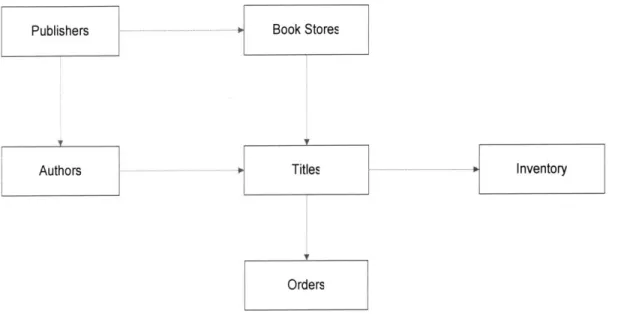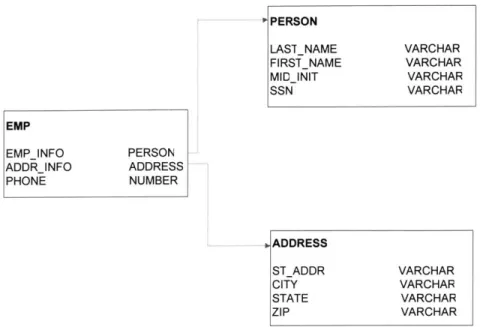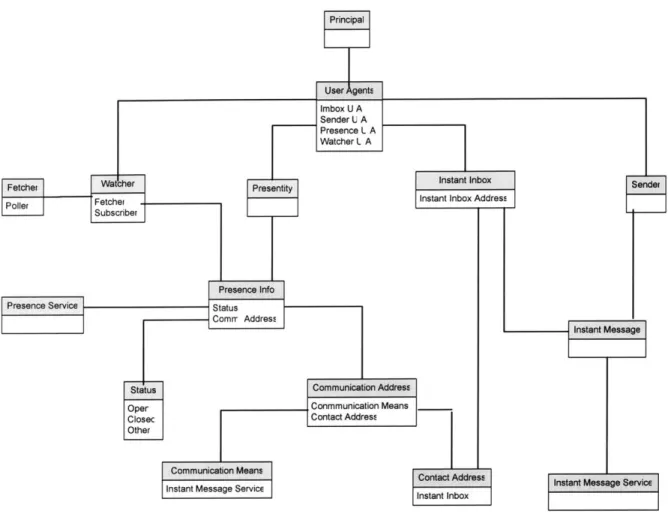DATABASE DESIGN DEVELOPEMNT:
i-LINK
-
AN INTEGRATED MESSAGING FRAMEWORK
By
Pamela Michel Chahine
B.ENG in Civil and Environmental Engineering
McGill University, 2002
Submitted to the Department of Civil and Environmental Engineering in Partial Fulfillment of the Requirements for the Degree of Master of Engineering in Civil and Environmental Engineering
at the
MASSACHUSETTS INSTITUTE OF TECHNOLOGY
June 2004
@2004 Pamela Chahine. All rights reserved
The author hereby grants to MIT permission to reproduce and to
distribute publicly paper and electronic e z of this thesis document in whole or in part.
Signature of Author... - ... .. ...
Department of Civil and Environmental Engineering May 7, 2004
Certified by ... .... ... Dr. George A. Kocur
Senior Lecturer, Department of Civil and Environmental Engineering Thesis Supervisor
I
/7
A
Accepted by ...
TI
...
...--...Heidi Nepf Chairman, Departmental Committee on Graduate Studies
DATABASE DESIGN DEVELOPEMNT:
i-LINK - AN INTEGRATED MESSAGING FRAMEWORK
By
Pamela Michel Chahine
Submitted to the Department of Civil and Environmental Engineering on May 7, 2004 in Partial Fulfillment of the
Requirements for the Degree of Master of Engineering in Civil and Environmental Engineering
Abstract
For many people, online communication has meant a plethora of communication media - emails, instant messages, blogs, etc. Often this has led to clustered desktop displays and ineffective integration between communication media. Software development teams are adversely affected by the lack of integration between applications. When project managers, software developers and clients come together to work on one or more projects, certain communication and managerial considerations and requirements become apparent.
A server-based Integrated Messaging Framework (IMF) provides all communication media messages with a common messaging format. i-LINK, an intelligent client application uses IMF to send, receive, log, and store messages from different communication channels.
There are contrasting database models from which to choose when designing the IMF data model (i.e.: flat file, relational, object oriented, objected relational). However, the IMF was designed using a relational data model due to the stability it offered, the protection provided through referential integrity and constraints, as well as other unique benefits.
When considering the services that IMF is designed to provide, certain existing messaging standards are conceptually useful to analyze before designing the IMF data model. The RFC 2778 provides a universal Instant Messaging (IM) data model which can be mapped to provide such services as presence and instant messaging. Microsoft Outlook, a Messaging Application Programming Interface (MAPI), presents a data
storage mechanism.
The IMF database model integrates concepts from existing messaging standards and refines the integration of different communication media while acting as a central repository.
Thesis Supervisor: Dr. George A. Kocur
-ACKNOWLEDGEMENTS
-I would first like to extend my deepest gratitude to Tarek Dajani without whom
this project would not have been possible. Tarek you have an ambition and a dedication that I will always admire. Working with you was not only a profound learning experience, but also a delight.
I would like to thank my advisor, Dr. George Kocur, for his advice, valuable time,
encouragement, and inspiring discussions. Thank you for all your assistance and guidance throughout this software development process.
To Patricia Crumley and Colleen O'Shea, thank you for making my experience at MIT unforgettable. Without your company, this year would have been twice as much difficult and not half as much fun. Thanks for being there for me and making me laugh.
To my parents, Michel and May Chahine, who have always been supportive and made me believe I could do things I never thought I could. I am always amazed at their confidence in me.
Finally, I would like to thank my brother, Pascal. For the past year his patience has been truly needed and his support during this project will always be remembered.
- TABLE OF CONTENTS
-L IST O F F IG U R E S...6
CHAPTER ONE: INTRODUCTION ... 8
1.1 P R E A M B LE ... 8
1.2 BACKGROUND AND PURPOSE...10
1.3 EX TENDED O UTLINE ... 10
CHAPTER Two: LITERATURE REVIEW: DATABASE MODELS... 13
2.1 DATABASE MODEL SELECTION ... 13
2.1.1 FLAT FILE DATABASE MODEL ... 13
2.1.2 RELATIONAL DATABASE MODEL ... 14
2.1.3 OBJECT ORIENTED DATABASE MODEL ... 16
2.1.4 OBJECT RELATIONAL DATABASE MODEL ... 19
2.2 DATABASE MODEL CHOSEN ... 20
CHAPTER THREE: LITERATURE REVIEW: EXISTING MESSAGING STANDARDS ... 22
3.1 MAPI MODEL (MICROSOFT OUTLOOK)...22
3.1.1 FEATURES ... 22
3.1.2 DATA MODEL...22
3.2 INSTANT MESSENGER MODEL ... 27
3.2.1 FEA TU RES ... 27
3.2.2 DATA MODEL...28
CHAPTER FOUR: I-LINK - AN INTEGRATED MESSAGING FRAMEWORK ... 34
4.1 BACKGROUND ON SoFTwARE DEVELOPMENT PROJECT...34
4.2 COMMUNICATION ACROSS GENERIC SOFTWARE DEVELOPMENT PROJECT ... 35
4.3 SoFrwARE RECOMMENDATION FOR SoFTwARE DEVELOPMENT PROJECT...38
4 .3 .1 I-L IN K ... 3 8 4 .3 .2 IM F ... 3 8 4.3.3 I-LINK REQUIREMENTS ... 39 4.3.3.1 M E SSAGES ... 40 4.3.3.2 ACCOUNTS...41 4.3.3.3 C ONTACTS ... 4 1 4 .3.3.4 PR O JECTS ... 42
5.1 U SERS ENTITY...46 5.2 CONTACTS ENTITY...46 5.3 ADDRESSES ENTITY ... 47 5.4 ADDRESSACCOUNTs ENTITY ... 47 5.5 M ESSAGEHEADERS ENTITY ... 48 5.6 PROJECT ENTITY ... 49
5.7 ENTITIES RELATED TO U SERS ... 50
5.8 ENTITIES RELATED TO CONTACTS ... 53
5.9 ENTITIES RELATED TO ADDRESSES ... 55
5.10 ENTITIES RELATED TO ADDRESSACCOUNTS ... 56
5.11 ENTITIES RELATED TO M ESSAGEHEADERS ... 57
5.12 ENTITIES RELATED TO PROJECT...59
CHAPTER SIX: SUM M ARY AND CONCLUSION ... 61
6.1 REVIEW ... 61
6.2 CO MARISONS...62
6.2.1 IMF DATA MODEL: MAPI CONSIDERATIONS ... 62
6.2.2 IM F DATA M ODEL: IM CONSIDERATIONS...64
6.3 IM F D ATA M ODEL: FUTURE IM LEMENTATIONS... 67
6.4 CONCLUSION...68
ENDNOTES ... 70
-LIST OF FIGURES
-Figure 2 - 1 A Relational D atabase M odel ... 15
Figure 2 -2 An Object Oriented Data M odel ... 18
Figure 2 -3 An Object Relational D atabase ... 20
Figure 3 - 1 M icrosoft Outlook Object M odel... 23
Figure 3 -2 IM M odel ... 29
Figure 4 - 1 Communication Paths on Projects of Various Sizes... 36
Figure 5 - 1 IM F D ata M odel... 45
Figure 5 -2 U sers Entity... 46
Figure 5 -3 Contacts Entity ... 47
Figure 5 - 4 Addresses Entity... 47
Figure 5 -5 AddressAccounts Entity... 48
Figure 5 -6 M essageHeaders Entity ... 49
Figure 5 -7 Project Entity... 50
Figure 5 -8 Entities Related to Users ... 51
Figure 5 -9 U serPresence Entity ... 51
Figure 5 - 10 U serSessions Entity... 52
Figure 5 - 11 SessionLogs Entity... 52
Figure 5 - 12 ProjectU sers Entity... 53
Figure 5 - 13 Entities Related to Contacts ... 54
Figure 5 - 14 ContactAddresses Entity ... 55
Figure 5 - 15 ProjectContacts Entity... 55
Figure 5 - 16 Entities Related to Addresses... 56
Figure 5 - 17 M essageAddresses Entity... 56
Figure 5 - 18 Entities Related to AddressAccounts Entity ... 57
Figure 5 - 19 ProjectAccounts Entity... 57
Figure 5 - 20 Entities Related to M essageHeaders ... 58
Figure 5 - 21 ProjectM essages Entity ... 59
Figure 5 - 22 M essageParts Entity ... 59
Figure 6 - 1 MAPI (Microsoft Outlook) Model... 63
F igure 6 -2 IM M odel ... 65
Figure 6 - 3 AddressRules Entity and Related Entity ... 67
-CHAPTER ONE
-INTRODUCTION
The purpose of this document is to describe the database design development of IMF- an Integrated Messaging Framework- used by i-LINK- a communication organization and project management windows application designed by Masters of Engineering IT students at Massachusetts Institute of Technology.
1.1 PREAMBLE
Currently people have adapted to the use of instant messengers as a means of communication. Instant messengers provide people a method to view the status of individuals with whom they communicate; informing them if an individual is present or not at the moment of interest. Instant messengers combine this concept of presence with communication options including, but not limited to, messaging and file transfer. However, instant messengers only allow for communication if an individual is present at the time of request.
Therefore, individuals may resort to other means of communication of the messaging form. Some examples include emails, which also incorporate file sharing methods through attachments, and more recently blogs. This has ultimately lead many people to make use of one or more instant messenger applications, along with numerous emails, blog aggregators and file sharing applications simultaneously. Consequently, personal computers have to deal with a cluster of applications that rarely integrate while performing specific tasks. Organization of desktop display has lead to the creation of different software, such as Outlook and Eudora, which attempt to integrate communication in one unified display. However, within these applications the concept of presence is not adopted.
Members of a software development team - project managers, developers, and clients - are faced with these communication obstacles as they attempt to coordinate their activities. These three members of software development projects are constantly communicating with each other. Communication typically occurs through various emails, instant messages and blog postings, often with little or no tracking and logging of decisions and discussions performed through these means. Furthermore, a project, in addition to such communication problems, may run into other difficulties related to managing and coordinating the progress of a project. The members involved in software development projects are continuously producing, accessing and updating documents. These documents are often shared with each other, by either attaching them through emails and instant messages transfers, or placing them in repositories that can be accessed
by all or accessed through websites.
We, a group of M.Eng IT students from Massachusetts Institute of Technology, saw a need to provide software that will overcome the communication difficulties many people face in their workplace, integrating access to all communication media through one desktop application. Principally, this piece of software provides functionality for members working on software development projects, offering a way to organize and share project information between several people but extends further to provide both presence and messaging services encompassing several communication media.
A sever-based Integrated Messaging Framework (IMF) and an intelligent client
application, named i-LINK, were designed for the members involved in software development project to aid their project management and communication needs. The IMF server provides all communication media messages with a common messaging format as well as a common structure for contacts and addresses management. The i-LINK client uses this framework to send, receive, log, and store messages from different communication channels. Furthermore, the IMF database acts as a central repository and the i-LINK client uses the IMF database to centralize project information.
1.2 BACKGROUND AND PURPOSE
Designing a database is a vital component of application development; careful planning and design ensures high quality of the application. A database is a tool used to store and manage data. The aim of database design is fourfold. First, it attempts to ensure that appropriate data exists in the database. Second, database design endeavors to simplify the maintenance of the database structure, modification of data, and retrieval of information. Third, it tries to ensure that the structure of the database allows the data to be processed into meaningful, useful information. Finally, database design facilitates the development of software applications that utilize the database.
The purpose of this thesis is to describe the database design of the IMF framework, which is also used by the i-LINK client. These considerations include a study of the various database modeling approaches; followed by an analysis of two data model standards used by published and licensed applications; followed by software definition and requirements based on a study of the communication practices and needs of generic members of a software development project. The thesis then describes the data model selected for this software as well as how it was formed or designed and then explains how the two standards were used in designing the data model.
1.3 EXTENDED OUTLINE
Chapter 2 outlines and examines four database models: flat-file, relational, object-oriented, and object relational models. The advantages and disadvantages of each model will be assessed and compared. An analysis of the four models will provide an understanding as to which model is appropriate in the development of the IMF data model.
After having determined an appropriate database model for IMF, an examination of standard data models will be undertaken. Specifically, the analysis will focus on applications that provide services similar to those that will be provided through i-LINK. Chapter 3 will discuss two published standard data models currently used in licensed applications: Instant Messaging (IM) and Messaging Application Programming Interface (MAPI) data models. Microsoft Outlook, a personal information manager application, uses a MAPI data model. Although the MAPI data model is not a formally established standard data model, it has an extensive storage management data model. Similarly, i-LINK, through the use of the IMF framework, will provide a central storage repository.
MSN Messenger, AOL messenger, YAHOO Messenger - to list a few - are
defined as presence and instant messaging services. The RFC 27781 provides a standard and universal IM data model that can be used across any messenger defined as a presence and instant messaging service. A study of IM design is necessary with reference to i-LINK bearing in mind the presence and instant messaging services that i-i-LINK will provide.
The project definition and requirements analysis will be assessed in Chapter 4. During the requirements analysis phase of any software project, research is conducted to gather all the information that will be used to design the system. The business rules and entities defined in the requirements then determine the design of the database. This chapter outlines communication requirements the project manager, developers, and clients working on a software development project by listing and defining the types of communication media they use, how and for what purpose they use them, and why each member values one medium over another. Furthermore, this chapter describes requirements needed for the management of project information common to all members.
The project data model is documented in Chapter 5. The data modeling phase is the process of visually representing the data and creating a data model with entities,
attributes, and relationships which leads up to the database design. This chapter provides a thorough outline of all entities and their corresponding relationships, and highlights the essential attributes in the relational IMF data model, fully normalized to reduce or eliminate any redundant data.
The analysis presented in this thesis will be summarized in Chapter 6. The database model for IMF will be compared to the data models outlined in Chapter 3. Such a comparison will provide an understanding as to the extent to which each of these standards has been utilized in the development of IMF, for further use with the i-LINK client. Furthermore, this chapter will discuss entities which will be implemented at a later date. These entities will have been designed within the IMF data model and will provide added functionality to the i-LINK client.
-CHAPTER Two
-LITERATURE REVIEW: DATABASE MODELS
Once the requirements for a projected database are established, the core of database design may commence. This chapter provides a summary of benefits and drawbacks for the database models available. The i-LINK application and the Integrated Messaging Framework described in this thesis use database technology heavily.
2.1 DATABASE MODEL SELECTION
In order to make a decision on which database model to implement, it is important to understand the general concepts behind each database model. The following database models will be discussed in this section:
* Flat-File Database Model * Relational Database Model
" Object Oriented Database Model
* Object Relational Database Model
2.1.1 FLAT-FILE DATABASE MODEL
A flat file database model is adequate for extremely simple and small
databases. "It is made up of one more readable files stored in text format."2 Each file has a number of fields, of constant or variable lengths, to store data. Once a flat file has been created and the data has been stored, a method to create, retrieve, update, or delete records must be incorporated. Hence, a set of many programs needs to be developed in order to access the data stored in the flat files. Using a flat-file database model requires both an understanding of "the structure of each file as well as knowledge of where the data is physically stored."3 Even the simplest database will require several flat-files, which may have data related to
other data stored in other files. Hence, the process of managing data relationships in a flat-file database model is very difficult.
Drawbacks of a Flat-File Database Model4:
* Flat files do not promote a structure in which data can easily be related. * It is difficult to manage data effectively and to ensure accuracy.
" It is usually necessary to store redundant data, which causes more work to
accurately maintain the data.
" The physical location of the data field within the file must be known.
* A program must be developed to manage the data.
Recently, flat-file databases have improved. XML files, for example, are considered an advance to conventional flat-files. XML files are more manageable
and can easily be read or written to from a database. However, limitations still exist. Simultaneous read/write capabilities do not exist for XML files and the relational integrity found in most databases is lacking. XML files are still not considered to be as efficient and effective as some of the following database models.
2.1.2 RELATIONAL DATABASE MODEL
The relational database model is the most popular and stable model being implemented by designers. In a relational database model, a parent table can have several child tables, and a child table can have several parent tables. In comparison to flat files, the relational database model provides easier methods to manage data, retrieve data, and produce changes to data throughout the entire database. By placing rules on data - integrity constraints - data becomes easier to manage. Furthermore, in the relational database model, retrieving data stored does not require having knowledge of the database structure. Due to integrity
constraints and normalization, changes to data need only be done once and the changes will be generated throughout the entire database. The structure of an example relational database model is illustrated in Figure 2-1.
Publishers -.-..- + Book Stores
Authors + Titles Inventory
Orders
Figure 2 -1 A Relational Database Model5
The relational database model is made up of tables consisting of columns and rows. Each row corresponds to a record and each column contains information for all rows. Different types of relationships can exist between tables in a relational database model: one-to-one, one-to-many, and many-to-many. Referential integrity is the process that ensures that data between related tables is consistent. Referential integrity is controlled by keys - column values that uniquely identify a row in a table or establish a relationship with another table. Primary keys are column values that make a row of data unique, while foreign keys are column values that reference primary keys from a related table.
Benefits of a Relational Database Model6:
" Data is accessed very quickly.
" The data is represented logically; therefore users need not understand how the
data is stored.
* It is possible to develop complex queries to retrieve data. * It is easy to implement data integrity.
" Data is generally more accurate.
* It is easy to develop and modify application programs.
" A standard language (SQL) has been developed.
Drawbacks of a Relational Database Model7:
" Different groups of information, or tables, must be joined in many cases to retrieve data.
" Users must be familiar with the relationships between tables. " Users must learn SQL.
2.1.3 OBJECT-ORIENTED DATABASE MODEL
An object oriented database is a database in which data can be defined, stored, and accessed using an object oriented language. An object oriented database model uses programming languages such as C++, C#, and Java. Programmers use an object oriented programming language to work with objects to design an application that interacts with a relational database. The elements within a program or database application are represented as objects. Objects are assigned properties, which can be modified, and can also be inherited from other objects. Object oriented applications are easier to develop and maintain with object oriented programming tools. Programming tasks can be automated by an object oriented programming, which reduces the amount of time it takes to develop an application while increasing productivity.
database features (such as persistence for objects, relationships between objects, and query expressions) to C++ and Java type systems and language constructs. Using an object-oriented database, ObjectStore delivers complex data management, real-time event processing, and middle-tier caching for Java and
C++ applications.9
As object oriented programming technology progresses, developers of relational databases "must understand both the relational database language
(SQL) as well as the object oriented programming language (Java, for example)
that is to be used in order to design the application."'0 It is important for
developers to understand relational database concepts in order for the application to access the data. It can be confusing for the developer to switch modes of thinking between relational and object oriented.
The two basic structures in an object oriented database are objects and literals. Objects have two characteristics, operations and properties, through which an object can be associated with other objects. Literals are values associated with objects. Operations are used to retrieve values from other classes, to add values, and to remove values. Properties can either be attributes or relationships. Objects and literals are organized by types, where all elements of a given type have the same set of properties, which can be modified for each individual object. A class is the equivalent of a table in a relational database; an attribute the equivalent of a table column; and an object instance the equivalent to a table row or tuple. Figure 2-2 illustrates how data is related in an object oriented database.
Class EMP + LastName VARCHAR + FirstName VARCHAR +Midlnil VARCHAR +Ssn VARCHAR
Properties +Phone VARCHAR
/4,Vj+GetAddress () .----.. ---. ADDRESS
Operatior +StAddr VARCHAR
+City VARCHAR
+State VARCHAR
+Zip VARCHAR
Figure 2 - 2 An Object Oriented Data Model"
12.
Benefits of the object oriented model are as follows :
* The programmer need only understand object oriented concepts as opposed to the combination of object oriented concepts and relational database storage. * Objects can inherit property settings from other objects.
* Much of the application program process is automated. * It is theoretically easier to manage objects.
* Object oriented data model is more compatible with object oriented programming tools.
Drawbacks of the object oriented model are as follows'3:
" Users must learn object oriented concepts because the object oriented database does not work with the traditional programming methods.
* Standards have not been completely established for the evolving database model.
* Stability is a concern because object oriented databases are fairly recent. * Performance is often poor.
0 Not considered as effective as relational databases.
2.1.4 OBJECT RELATIONAL DATABASE MODEL
An object relational database combines concepts of both the relational database model and the object oriented programming approach. Object relational database model has only started to really grow recently and vendors are already incorporating object relational concepts into the new SQL standard, referred to as
SQL3 or SQL99.
Figure 2-3 illustrates an example object relational
implementation in the Oracle9 relational database management system (RDBMS). Two user defined types have been created: PERSON and ADDRESS. Each type has columns that define specific data for a column in the base table, providing a 3D effect for the data. For example, the EMPINFO column in the EMP table has a type of PERSON. PERSON is broken down into the specific categories LASTNAME, FIRSTNAME, MID_INIT,
EMP EMPINFO PERSON ADDRINFO ADDRESS PHONE NUMBER PERSON LASTNAME VARCHAR FIRSTNAME VARCHAR MIDINIT VARCHAR SSN VARCHAR .ADDRESS STADDR VARCHAR CITY VARCHAR STATE VARCHAR ZIP VARCHAR
Figure 2 -3 An Object Relational Database's
Benefits of the object relational model
1-* The relational database has more of a 3D architecture. * User defined types can be created.
Drawbacks of the object relational model1:
* The user must understand both object oriented and relational concepts.
* Some vendors that have implemented OR concepts do not support object inheritance.
2.2 DATABASE MODEL CHOSEN
Although the different database models each have their own benefits and drawbacks, a relational database model was chosen as the ideal model for this project. As opposed to a flat file database model, in the relational database model information is stored in tables that use parent/child relationships and provides a way in which the amount of redundant data can be reduced. Although the object oriented and object-relational database models do make data storage more compatible, these models need to
be further refined and improved.
After a comparison of the different data models, it was decided that the data model to be used for IMF should be a relational data model as it holds to be the most stable. The relational database standards are well established by organizations such as the International Standards Organization (ISO) and the American National Standards Institute (ANSI). There are many relational database vendors to choose from, including Oracle, Microsoft, IBM, and Sybase. It is easy to convert between different relational database implementation. It is easy to define, maintain, and manipulate data with SQL, the Standard Query Language used to define, query, modify, and control data in a relational database. Finally, the data is well protected through referential integrity and other constraints.
-CHAPTER THREE
-LITERATURE REVIEW: EXISTING MESSAGING STANDARDS
After having analyzed database technologies in the previous section, this chapter examines the other core technology upon which IMF is based: messaging standards. This chapter discusses application programming interfaces (APIs) for messaging, including a description of the MAPI, used by Microsoft Outlook, and an Instant Messenger model. These APIs assist in defining the key data and methods in IMF.
3.1 MAPI MODEL (MICROSOFT OUTLOOK)
3.1.1 FEATURES
Microsoft Outlook is a personal information manager (PIM). Like other PIMs, Outlook allows users to maintain information about contacts, keep track of daily schedules, keep track of tasks to complete, and other personal or work related information. Microsoft Outlook also provides email and fax support, group scheduling capabilities, and task management. Microsoft Outlook is a Messaging Application Programming Interface (MAPI) application, since MAPI message stores are the only data sources currently supported by it. MAPI is a set of API commands and functions used to send email. It has become the unofficially accepted standard messaging interface for Windows applications, providing a carefully defined set of messaging services. Access to MAPI services is the same for all versions of the Windows operating system.18
3.1.2 DATA MODEL
Microsoft Outlook uses an object data storage mechanism 9, implementing
3-1, is made up of seven main objects: Application, NameSpace, Folders
collection, Items collections, Properties collections, Explorer, and Inspector objects.
Application
Explorer Inspector
Calendar Folder Contacts Folder Deleted Items Folder
Inbox Folder Journal Folder
Notes Folder
MAPIFolder ' Outbox F oder
Sent Mail Folder Tasks Folder - --- - ....---- - ---Items Actions Property Attachments Property Form Description Property Pages Property Recipients Property Recurrence Pattern Property Poete User Properties Properties
Figure 3 -1 Microsoft Outlook Object Model
Appointment Item Contact Item Journal Item Mail Item Meeting Request Item
Note Item
Post Item
Remote Item Report Item
Task Item Task Request Item
In the Outlook object model, the Application object contains the NameSpace object, which contains MAPIFolder objects that represent all the available folders in a given data source (for example a MAPI message store). The MAPIFolder objects contain objects that represent all the Outlook items in the data source, and each item contains some useful property objects for controlling that item. In addition, there is an Explorer object associated with each folder and an Inspector object associated with each item.
Application Object
The Application object is "the root object of the object model; it gives
easy access to all the other objects in the model."2 It gives direct access to the
objects that represent the Outlook interface (the Explorer and the Inspector objects).
NameSpace Object
"The NameSpace object can represent any recognized data source, such as a MAPI message store. The object itself provides methods for logging in and out, returning objects directly by ID, returning default folders directly, and gaining
access to data sources owned by other users."21
Folder Objects
The Folders collection contains all the MAPIFolder objects in the specified message store (or other recognized data source) or in a folder in that message store. The first time a user runs Outlook, some default folders are created. Each folder contains items of the same type. Default folders include the Calender, Contacts, Deleted Items, Inbox, Journal, Notes, Outbox, Sent Mail, and Tasks folder. Outlook also allows users to create further folders.2 2
* The Calender folder contains all Appointment Item objects.
" The Contacts folder contains all Contact Item objects.
" The Deleted Items folder is the storage area in which all item objects are
placed when they have been deleted. The application has options that allow the user to retain these items indefinitely, archive them after a user defined period of time or purge them when the application is closed.
" The Inbox folder contains all Mail Item objects. " The Journal folder contains all Journal Item objects.
" The Outbox folder is the storage area for items that are completed but not
sent.
* The Sent Mail folder is the storage area in which copies of user generated Mail Item objects are moved when they are sent.
* The Tasks folder contains all Task Item objects.
Item Objects
The Items collection of a MAPIFolder object contains the objects that represent all the Outlook items in the specified folder. An Outlook Item can be one of several Outlook item object types. Outlook item objects include the Appointment Item, Contact Item, Journal Item, Mail Item, Meeting Request Item, Note Item, Post Item, Remote Item, Report Item, Task Item, and Task Request
Item objects.
* The Appointment Item objects represent an appointment in a Calender folder. An Appointment Item object can represent either a one time or recurring meeting or appointment.
* The Contact Item objects represent a contact in a Contacts folder. A contact can represent any person with whom the user has any personal or professional contact.
" The Journal Item objects represent a journal entry in a Journal folder. A
journal entry represents a record of all Outlook moderated transactions for any given period of time.
" The Mail Item objects represent a mail message in the Inbox folder or another
mail folder. The Mail Item is the default item object and to some extent the basic element of Outlook.
" The Meeting Request Item objects represent a change to the recipient's
Calender folder, initiated either by another party or as a result of a group action.
* The Note Item objects represent a note (an annotation attached to a document) in a Notes folder.
* The Post Item objects represent a post in a public folder that other users can browse. This object has all the characteristics of the mail message. This object is similar to the Mail Item object, except that it is posted or saved rather then sent or mailed to a recipient.
* The Remote Item objects represent a remote item in the Inbox folder or another mail folder. This object is similar to the Mail Item object, but it contains only the Subject, Received, Date, Time, Sender, and Size properties and the first 256 characters of the body of the message. It gives the user who is connecting in remote mode enough information to decide whether or not to download the corresponding message
* The Report Item objects represent a mail delivery report in the Inbox folder or another mail folder. This object is similar to the Mail Item object and it contains a report (such as non-delivery report) or error message from the mail transport system.
* The Task Item objects represent a task in a Tasks folder.
* The Task Request Item objects represent a change to the recipient's task list initiated either by another party or as a result of a group assignment.
Property Objects
An Outlook item can access the following property objects: Actions, Attachments, Form Description, Recipients, Recurrence Pattern, and User Properties. Outlook items can be analyzed or modified by reading or setting its properties. In addition, every Outlook item can contain other objects that represent more complex qualities or behaviors of the item. For example, there are objects that represent the recipients of the item, the files attached to the item, and the customized pages and controls of the item.2 4
perform on an item.
* The Attachments property objects represent linked or embedded objects contained in an item.
" The Form Description property objects represent the general properties of the
form of an item.
" The Pages property objects represent the customized pages of an item. Every
Inspector object has a Pages collection whose count is zero if the item has never been customized before.
" The Recipients property objects represent users or resources in Outlook;
generally recipients are mail message addresses.
* The Recurrence Pattern property objects represent the pattern of incidence or recurring appointments and tasks for the associated Appointment Item and Task Item objects.
" The User Properties objects represent the custom fields added to an item in
design time.
Explorer and Inspector Objects
The Explorer object represents the window in which the contents of a folder are displayed. The Inspector object represents the window in which an Outlook item is displayed.
3.2 INSTANT MESSENGER MODEL
3.2.1 FEATURES
Presence is a way for finding, getting back, and subscribing to changes in the status, such as online or offline, of other users. Instant messaging is a way for sending small, simple messages that are delivered immediately to online users. A
presence and instant messaging system allows users to subscribe to each other and be notified of changes in state, and for users to send each other short instant messages.
RFC 277826 provides an abstract model for presence and instant messaging systems. It defines the various entities involved, defines terminology, and outlines the services provided by the system.
3.2.2 DATA MODEL
RFC 2778 provides a descriptive and universal data model that is, and can be, used by any instant messengers that are described as presence and instant messaging services. Instant messenger applications use a database model and map the RFC 2778 model onto it.
In this section, an overview of the data model, shown in figure 3-2, is given. The overview includes a description of the services that outlines the core model entities; a description of the protocols that outlines how these core entities interconnect; a description of the Principal element and agents that outlines how user in the real work interact with the core entities; a description of the formats of
Presence Information and Instant Messages; and finally an example of how this
model is used. This model provides a way for understanding, comparing, and describing Instant Messenger systems that support the services referred to as presence and instant messaging. Developed instant messenger applications rarely have all the entities described in this model. However, each instant messenger database model will contain entities that encompass two or more elements of this model grouped in different ways.
Principal
User kgeIS
Sendef
Instant Message
Instant Messa:ge Service
Imbox U A
Sender U A Presence L A Watcher L A
Fetcer Wt PesenityInstant Inbox
Poler e Fetche i Pr s niyInstant Inbox A dress
Presence Inrfo
Presene Servie" Status Comn- Address
status Communication Address
Oper Conmmunication Means
Closec Contact Address Other
Communication Means CnatAde:
Instant Message Service Cotc drs
Instant Inbox
Figure 3 -2 IM Model
Services
This model identifies two services: a Presence Service and an Instant
Message Service. The Presence Service accepts, stores, and distributes
information. This information stored is called Presence Information. The
Presence Service has two types of clients: the Presentities and the Watchers.
Developed instant messenger applications often combine these two entities into one.
Presentity (presence entity) provides Presence Information to the Presence Service to be stored and distributed. Watcher receives Presence Information about Presentity from the Presence Service. A Watcher can also
receive Watcher Information about another Watcher. Watcher Information is information about Watchers that have received Presence Information about a particular Presentity.
There are two kinds of Watchers, called Fetchers and Subscribers. A
Fetcher asks the Presence Service to forward the Presence Information of one or more Presentities. A Fetcher that requests Presence Information on a regular
basis is called a Poller. A Subscriber asks the Presence Service to notify it immediately of any changes in the Presence Information of one or more
Presentities. Changes to Presence Information are distributed to Subscribers via Notifications.
The Instant Message Service accepts and delivers Instant Messages to Instant Inboxes. The Instant Message Service also has two types of clients: the Senders and the Instant Inboxes. A Sender provides Instant Messages to the Instant Message Service for delivery. Each Instant Message is addressed to a
particular Instant Inbox Address, and the Instant Message Service delivers the message to a corresponding Instant Inbox.
Protocols
This model supports two types of protocols: the Presence Protocol and the
Instant Message Protocol. A Presence Protocol is the messages that can be
exchanged between Presentity and the Presence Service or between the Watcher and the Presence Service. The messages carried by the Presence Protocol are the
Presence Information. An Instant Message Protocol is the messages that can be
exchanged between the Sender and the Instant Message Service or between the
Instant Inbox and the Instant Message Service. The messages carried by the Instant Message Protocol are the Instant Messages.
Formats for Presence Information and Instant Messages
In this model, the Presence Information consists of a random number of elements, called Presence Tuples. Each Presence Tuple consists of a Status marker, which gives information such as Online/Offline/Busy/Away/Do Not Disturb, an optional Communication Address, and an optional Other Presence
Markup.
Status is defined by the model to have at least two state values Open and Closed, which determines the acceptance of Instant Messages. Open means Instant Messages will be accepted, and Closed means Instant Messages will not
be accepted. Open and Closed may also be applicable to other Communication
Means. Open can signify a state meaning available or open for business, while Closed means unavailable or closed to business. The model allows Status to have
other state values that do not imply anything about Instant Message acceptance. These other values can be combined with Open (i.e.: Online,Away, Be Right Back) and Closed (i.e.: Offline,Busy) or can stand independently.
A Communication Address is made up of a Communication Means and a
Contact Address attribute. Communication Means indicates a method whereby
communication can take place. The only type of Communication Means defined
by this model is the Instant Message Service. Contact Address is a specific point
of contact via some Communication Means. The only type of Contact Address defined by this model is the Instant Inbox Address. However, other possibilities exist: a Communication Means might indicate some form of telephony, for example, with the corresponding Contact Address containing a telephone number.
Other Presence Markup is any additional information included in the Presence Information of a Presentity. This model does not define this any further.
An Instant Inbox is a container for Instant Messages. Its Instant Inbox Address is the information that can is included in Presence Information to define
how an Instant Message should be delivered to that Instant Inbox. Finally, certain values of the status marker indicate whether Instant Messages will be accepted at
the Instant Inbox.
Principals and Their Agents
This model includes other elements that are useful in illustrating how the protocols and formats work. The Principal element represents people, groups, and/or software in the real world outside the instant messenger system that use the system as a means of organization and communication.
A Principal interacts with the system via one of several user agents: Inbox
User Agent; Sender User Agent; Presence User Agent; Watcher User Agent. A
user agent is simply relating a Principal with a core entity in the system: Instant
Inbox, Sender, Presentity, and Watcher. The Inbox User Agent is a way for a Principal to manipulate zero or more Instant Inboxes controlled by that Principal. The Sender User Agent is a way for a Principal to manipulate zero or more Senders. The Presence User Agent is a way for a Principal to manipulate zero or more Presentities. The Watcher User Agent is a way for a Principal to manipulate
zero or more Watchers controlled by that Principal. In this model the different user agents are described separately, however developed instant messenger applications will combine at least some of them.
Example
Buddy List applications are simple examples of applying this model. These applications display a user's presence to others, and make it possible to see the presence of others. Therefore, a buddy list can be described as the combination of a Presence User Agent and Watcher User Agent for a single
Principal, using a single Presentity and a single Subscriber.
Instant messenger applications extend buddy lists to instant messaging. An instant messenger is a buddy list with additional capabilities for sending and receiving instant messages. Therefore an instant messenger can be described as the combination of a Presence User Agent, Watcher User Agent, Inbox User
Agent, and Sender User Agent for a single Principal, using a single Presentity, single Subscriber, and single Instant Inbox, with the Presentity's Presence Information including an Instant Inbox Address that leads to the Instant Inbox.
- CHAPTER FOUR
-I-LINK - AN INTEGRATED MESSAGING FRAMEWORK
4.1 BACKGROUND ON SOFTWARE DEVELOPMENT PROJECT
Software development is the design and implementation of a new piece of software application to meet the needs of a certain client or a group of clients. Software development encompasses the collaboration of a group of developers with different roles and skills who form a software development team. The software development team is managed by a project manager to whom developers report; both the project manager and the development team take on a project appointed through a client.
Project Manager
The project manager is responsible for both the technical and non-technical direction of a development team. However, a single project manager may work on multiple projects and, hence oversee different development teams. Therefore, a project manager may know little about how the development team functions day to day but is nevertheless responsible for the team's overall performance, progress and product outcome. The manager's role is to control and supervise each team so that it conforms to the goals and expectations of the client for the project at hand.
Software Developer
A software development team is made up of developers with diverse roles
including but not limited to: requirement analysts, designers, database administrators, programmers, architects, support engineers, quality assurance engineers, and testers. Developers are responsible for technical work. A developer is able to work on more than one project simultaneously; currently, developers are often expected to finish up technical work on one project while beginning work on another.
Client
A project manager and software development team would not have much purpose
if there was no client for whom software needed to be developed. A client who sets the goals, expectations, and requirements of the software needed does not necessarily have to be the final user of the software application.
Thus, the key actors involved in the success of a software development project are the project manager, software developers, and the client or clients.
4.2 Communication Across a Generic Software Development Project
Naturally, problems of communication and coordination arise with a large group of people. If there is only one person on a project, work can be performed in any manner desired because there is no need to communicate or coordinate with anyone else. As the number of people on a project increases, however, the number of communication paths and the amount of coordination needed increases. There is a nonlinear relationship between the number of people and the number of communication pathways, as seen in figure 4-1.
Communication paths with three programmers
3
Communication paths with five programmers
10
Communication paths with ten
programmers
45
Figure 4 -1 Communication Paths on Projects of Various Sizes2 7
A two person project has only one path of communication. A five
person project has 10 paths. A ten person project has 45 paths,
assuming that every person talks to every other person. The two percent of projects that have 50 or more programmers have at least 1200 potential paths. The more communication paths that exist, the more time is spent communicating and the more opportunities there are for communication mistakes... Large projects call for organizational
practices that formalize and streamline communication. 8
Communication between the three entities of a software development project -project manager, developers and clients - requires a variety of communication means. They need to relay project information, questions, and messages; inform of discussions and decisions; and schedule and plan meetings. These are done either through emails, instant messages, and blogs; or by sharing documents and files through out the project pertaining to all phases of design and development of project. All documents are
Communication paths with two programmers
1
Communication paths with four programmers
primarily shared via attachments either through email or instant messages or Web sites, which are very common. Furthermore each entity needs to access, view and often update common project documents which often lead to documents being placed in a repository where they can be viewed and updated when required.
Project manager's main form of communication with developers, as well as clients, is often through the use of email. Email is considered a structured communication that can easily be referenced. Email is therefore often preferred by a project manager over non structured communication means such as instant messaging. Since project managers may work and manage several projects simultaneously, it is rarely effective to use a separate application for each project.
Developers communicate with the project manager and clients through email; however, they prefer to communicate with each other through blog postings or through instant messaging taking advantage of presence and real time communication.
Clients communicate primarily with project managers and occasionally with developers. Clients are often involved in several projects and their preferred means of communication is often email. Some clients want weekly/periodic reports or weekly/periodic meetings, which are also very common.
Ideally communication between the three entities would address the following concerns:
* Multiple projects require access and maintenance of several repositories.
* Communication between developers over instant messaging and blogs needs to be logged to keep track of decisions and discussions, as well as email communications between project managers, developers, and clients.
" Shared documents must be accessible from within different communication
" Desktop displays may become clustered with multiple communication
applications.
* One application should permit managing multiple projects simultaneously.
* Communication means may need to be used for purposes beyond the scope of the project (i.e. personal communication with friends and family)
4.3 SOFTWARE RECOMMENDATION FOR A SOFTWARE DEVELOPMENT PROJECT
We, a team of M.Eng IT students at MIT, recommend the development of a piece of software to meet the needs of a software development team encompassed by project management and communication organization. This can be achieved by bringing together the components of the various communication media used and by facilitating and centralizing retrieval of project information for all members involved. The recommended software that we have designed provides both an intelligent client application -named
i-LINK -and an Integrated Messaging Framework (IMF).
4.3.1 I-LINK
i-LINK, a windows application, allows emails, instant messages, blogs, and files/documents to be sent, received, and shared between users. i-LINK uses the Integrated Messaging Framework web services to organize and share messages, contacts, and media accounts through projects, and uses the IMF database standard to centralize project information. i-LINK will facilitate communication and help coordination and organization between the members of any software development project.
The Integrated Messaging Framework is a common messaging format and a common structure for contacts and addresses that can be accessed through a variety of client applications. The IMF can be accessed not only through a web-based or windows-web-based application (using web services), but also through blog aggregators (using RSS feeds), or through an email client (using notifications). Clients use this framework to send, receive, log, and store messages from the different communication media such as email, blog and instant messaging in one standard message format. Hence, the use of an IMF database standard acts as a central information repository. i-LINK works in conjunction with an IMF implemented in IIS and SQL server.
i-LINK which we have chosen to design using the .NET framework employs an IMF implemented in IIS and SQL server.
4.3.3 i-LINK REQUIREMENTS
Defining the features and functionalities of the intelligent client, i-LINK, was based on the previously assessed concerns and needs of project managers, developers and clients. An analysis of these needs helped shape the i-LINK requirements, determine the type of data needed, the relationships between the data and the business rules generated. Ultimately, these help outline the IMF data model to be designed (Chapter 5). The remainder of this chapter describes the main requirements i-LINK fulfills.
i-LINK provides a single user interface that acts as unified messaging system as well as a project organization tool. The i-LINK client functions as an email system, instant messaging system, and/or blog reader, at the user's choice. The i-LINK client also provides a simplified view and quick access to all
information about messages, files, accounts, and contacts organized and grouped under projects all from one main page.
4.3.3.1 Messages
i-LINK, using the IMEF, allows for instant chats to be logged and saved as instant messages. Email messages are sent, received, and saved as email messages. Blog entry notifications are received and logged as blog messages. File transfers are logged and saved as file transfer messages.
i-LINK provides a unified message view by displaying message headers for all four types of messages on the main page. The i-LINK client interface displays and organizes message headers in a combination of ways (All/Inbox/or Outbox combined with All/Email/IM/Blog/or File) as well as through selection of a specific contact or project from the main page.
i-LINK further provides a standard message composition and sending layout for the four types of messages. i-LINK allows the user to select the medium of communication for each recipient or use the set preferred medium of the recipient, while still having all communication accessible from single application and data store. i-LINK also offers an intelligent message handling feature which applies a user's and recipient's pre-set communication order preference to transmit message in most efficient manner. The i-LINK intelligent message handling feature allows for intelligent sending and receiving of messages, message handling. The user may set communication accounts in order of preference to be used for sending messages and to be used by other users of i-LINK in order that user can also receive message via preferred communication method.
i-LINK provides a message search function. Messages can be searched by specifying one or all of the following four criteria: Project, Contact, Inbox/Outbox, Message type (email, IM, blog, file).
4.3.3.2 Accounts
A user may configure i-LINK to handle email, instant messaging
and blog entries, including file attachments/transfers. Multiple email, IM and blog accounts can be handled. A user may configure i-LINK to handle only a subset of media type accounts, and may continue to use other client software for the rest.
4.3.3.3 Contacts
i-LINK allows a user to create a contact list that can be easily and quickly accessed from the main page, allowing for instant view of contact information as well as instant message composition. There are two types of contacts in i-LINK: User Contacts and Guest Contacts.
User Contacts are users that have registered and created i-LINK accounts and have been added as a contact by another i-LINK user in order to be able to view and share files, messages and other project information with. A User Contact can be identified through any of their communication accounts set up with the IMF database. User Contacts that are added to an i-LINK client are added along with respective communication addresses and their order preference pre-selected, for use with the intelligent message handling feature. I-LINK users can further modify User Contact communication addresses' order preferences. An i-LINK client can view User Contact information; view the presence status of a User Contact; commence instant chat and file transfer with User
Contacts; and create instant message composition.
Guest Contacts are not users of i-LINK but have been created and added to a project by an i-LINK user in order to be able to view and share files, messages and other project information with. i-LINK users can specify and order Guest Contact communication addresses for use with the intelligent message handling feature. An i-LINK client can only view Guest Contact information and create instant message composition.
Contacts may be assigned to several projects and, hence, may be appear more than once under different projects. If a contact is not assigned to a specific project, the contact appears under the Main Space project (default project).
4.3.3.4 Projects
i-LINK allows user to create multiple Projects. A Project is a shared space to allow for file sharing, and logged message sharing with authorized contacts. Each Project contains an Accounts, Messages, and Contacts folder. The Accounts folder includes accounts that have been configured under this specific Project. The Messages folder contains all messages that have been sent or received through the Accounts configured for this Project. The Contacts folder includes all user and Guest Contacts that are members of this Project.
Each Project also has a Shared Files folder which allows for document sharing among contacts of Project. Shared Folder items are organized and displayed by date, subject and file name. When i-LINK user wishes to share a file, user does not have to send file as attachment separately to several contacts, but simply places file in the shared folder
under a certain project and the project contacts are instantly notified of the shared file added via i-LINK messages for user contacts or other clients for guest contacts.
Projects have two types of access, administrator rights are only granted to creator of Project and member rights granted to all contacts added to Project by administrator. Both administrator and members can add other contacts as members to a project; however, only the administrator can remove a contact. Therefore guest and user contacts can be automatically added and removed to a user's i-LINK client under a certain project by another user. The i-LINK user can then decide to view or hide displaying a certain contact in a Project. An i-LINK use may decide to unsubscribe from a Project, terminating membership. The administrator along with the members can further grant or deny other members access to view and use specific documents and messages. Projects are further labeled, by the administrator only, as public or private access to all others to be viewed.
- CHAPTER FIVE
-IMF DATA MODEL
The i-LINK client uses the Integrated Messaging Framework (IMF) database standard. After consideration of the different data model options discussed in Chapter 2 and an examination of the concepts employed in existing messaging standards (i.e.: MAPI and IM) discussed in Chapter 3, as well as the RFC 2822 email standard and the
29
RSS 2.0 blog markup standard , it was decided that the data model to be used for IMF should be a relational data model as it holds to be the most stable. The relational database standards are well established by organizations such as the International Standards Organization (ISO) and the American National Standards Institute (ANSI). There are many relational database vendors to choose from, including Oracle, Microsoft, IBM, and Sybase. It is possible to convert between different relational database implementation. It is easy to define, maintain, and manipulate data with SQL, the Standard Query Language used to define, query, modify, and control data in a relational database. Finally, the data is well protected through referential integrity and other constraints.
The i-LINK data model was put in 5th normal form, providing greater overall
database organization. All redundant data was eliminated. Normalization allowed data integrity to be easily maintained within the database; made the database and application design processes much more flexible; and made security easier to manage.
This chapter first describes the role of the six most important data entities: Users, Contacts, Addresses, AddressAccounts, MessageHeaders, and Project; followed by a description of the relationships between them and the other entities present in the IMF data model. Throughout the Figure 5-1 provides an illustration of IMF data entities and entity relationships.