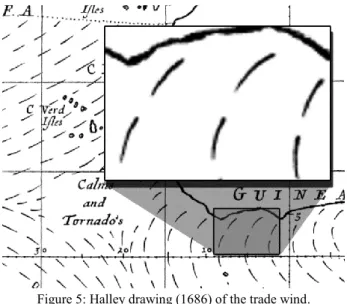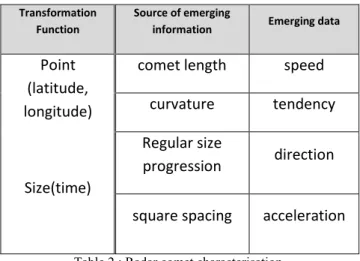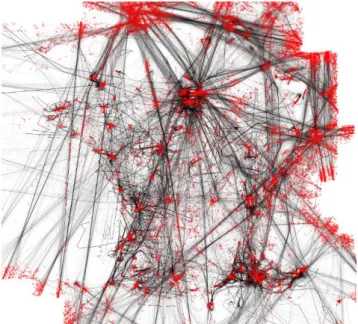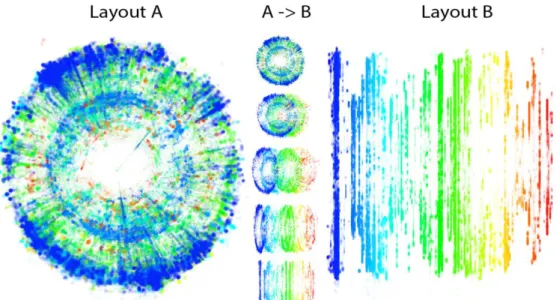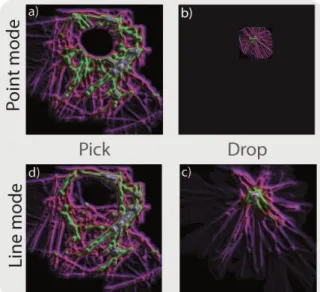HAL Id: tel-01132020
https://tel.archives-ouvertes.fr/tel-01132020v2
Submitted on 17 Mar 2015
HAL is a multi-disciplinary open access
archive for the deposit and dissemination of sci-entific research documents, whether they are pub-lished or not. The documents may come from teaching and research institutions in France or abroad, or from public or private research centers.
L’archive ouverte pluridisciplinaire HAL, est destinée au dépôt et à la diffusion de documents scientifiques de niveau recherche, publiés ou non, émanant des établissements d’enseignement et de recherche français ou étrangers, des laboratoires publics ou privés.
Toward image based algorithm to support interactive
data exploration
Christophe Hurter
To cite this version:
Christophe Hurter. Toward image based algorithm to support interactive data exploration. Interface homme-machine [cs.HC]. Université Toulouse 3, 2014. �tel-01132020v2�
HABILITATION A DIRIGER DES RECHERCHES
Présentée parChristophe Hurter
Discipline : Informatique
Spécialité : Interaction Homme-Machine
Toward image based algorithm
to support interactive data exploration
2014
Rapporteurs:
Jack van Wijk, Professor in visualization at the Department of Mathematics and Computer Science of
Eindhoven University of Technology (TU/e)
Niklas Elmqvist, Associate Professor, College of Information Studies Affiliate Associate Professor,
Department of Computer Science Faculty, University of Maryland Institute for Advanced Computer Studies University of Maryland, College Park, MD, USA
Guy Melançon, Professor at Université de Bordeaux France, affiliated with CNRS UMR 5800 LaBRI
Jury:
Sheelagh Carpendale, Professor in the Department of Computer Science at the University of Calgary.,
Canada
Michel Beaudouin-Lafon, Professor in computer science at Paris-Sud Université France Stéphane Conversy, Associate Professor at ENAC, french civil aviation Université, France Jean-Pierre Jessel, Professor at Paul Sabatier Université - Toulouse III, Institut de Recherche en
Informatique de Toulouse, France
Abstract
Our society has entered a data-driven era, in which not only enormous amounts of data are being generated every day, but there are also growing expectations placed on the analysis of these data. OpenData programs, in which data are available for free, are growing in number. Analyzing these massive and complex datasets is essential to making new discoveries and creating benefits for people, but it remains a very difficult task. In many cases, the ability to make timely decisions based on available data is crucial to business success, clinical treatments, cyber and national security, and disaster management. As such, most data have become simply too large and often have a too short lifespan, i.e. it changes too rapidly for classical visualization or analysis methods to be able to handle it properly. One potential solution is not only to visualize data, but also to allow users to be able to interact with them.
Therefore my research activities have essentially focused on two main topics: large dataset visualization and interaction design. During my investigations, I tried to take advantage of graphic card power with techniques called GPGPU. Since data storage and memory limitation is less and less of an issue, I tried to reduce computation time by using memory as a new tool to solve computationally challenging problems. I have tested this approach to improve brushing techniques, animation between different data representations, to compute static and dynamic bundling and to produce fast enough visualization to be interactive.
During my research I also investigated innovative data processing: while classical algorithms are expressed in the data space (e.g. computation on geographic locations), I developed algorithms expressed in the graphic space (e.g. raster map like a screen composed of pixels). This consists of two steps: first, a data representation is built using straightforward InfoVis techniques; second, the resulting image undergoes purely graphical transformations using image processing techniques. This type a technique is called image based algorithm.
My goal was to explore new computing techniques with image based algorithm to provide efficient visualizations and user interfaces for the exploration of large datasets. My project themes belong to the areas of Information Visualization, Visual Analytics, Computer Graphics and Human Computer Interaction. This opens a whole field of study, including the scientific validation of the method, its limitations, and its generalization to different types of datasets, other algorithms, and other time-dependent representation patterns.
Keywords: Human-Computer Interaction, Interaction Techniques, Visualization Techniques,
Table of Content
1
Introduction ... 7
1.1 Image-based assets ...8
1.2 Image-based algorithm opportunities ...9
1.3 Structure of the presented document ...9
1.4 Timeline of projects and student advisory ... 10
2
From visualization characterization to data exploration ... 13
2.1 Evaluation of visualizations ... 13
2.2 Application domain ... 14
2.2.1 Instance of design evaluation: the radar comet ... 14
2.3 The Card and Mackinlay model improvements ... 16
2.4 Characterization or data exploration tool ... 17
2.5 FromDaDy: from data to Display ... 18
2.6 Conclusion ... 20
3
Data Exploration with data density maps ... 22
3.1 Kernel Density Estimation: an image based technique ... 22
3.2 Density map visualization and interaction techniques ... 24
3.2.1 Brushing Technique with density maps ... 24
1.1.1 Interactive lighting direction ... 25
3.2.2 Density maps as data sources ... 26
3.3 Application domains ... 27
3.3.1 Exploration of aircraft proximity ... 27
3.3.2 Patterns detection in dense datasets ... 28
3.3.3 Density flaw detection in a dense dataset ... 28
3.3.4 Exploration of gaze recording ... 29
3.4 Conclusion ... 31
4
Edge bundling ... 32
4.1 MoleView ... 33
4.2 SBEB: Skeleton-based edge bundling ... 33
4.3 KDEEB: Kernel Density Edge Bundling ... 33
4.4 Dynamic KDEEB ... 35
4.5 3D DKEEB ... 36
4.6 Directional KDEEB ... 36
4.7 Conclusions ... 38
5
Animation as an efficient data exploration tool ... 39
5.1 From the Mole View to Color Tunneling: the animation as an data exploration tool ... 40
5.2 GPGPU usages to address scalability issues ... 40
5.2.1 GP/GPU technique and history ... 40
5.2.2 Instances of GPU usages ... 41
5.3 Color Tunneling: a scalable solution to large dataset manipulation with image based interaction ... 43
6
Strip’TIC: Striping for tangible interface for controllers ... 45
6.1 Strip’TIC and image based techniques ... 47
6.2 Conclusion ... 48
7
Research program ... 49
7.1 Computed graphic and raster data ... 49
7.2 Raster data inaccuracy ... 50
7.3 Technical challenges ... 51
7.4 Personal image based road map ... 52
7.4.1 Tasks ... 53
7.4.2 Dynamic graphs ... 54
7.4.3 Algorithm setting ... 54
7.4.4 Bundling faithfulness and accuracy ... 54
7.5 Proposal to improve bundling techniques ... 55
7.5.1 Particle system ... 58
7.6 Image based algorithm in application domains ... 58
7.6.1 Cognitive maps ... 59
7.6.2 Eye tracking ... 60
7.6.3 Image processing: skin cancer investigation ... 61
7.6.4 Point cloud display ... 62
7.6.5 Movement data analysis ... 63
7.1 Conclusion ... 65
8
Bibliography ... 67
Table of figures
County-to-county migration flow files
(http://www.census.gov/population/www/cen2000/ctytoctyflow/, the Census 2000): people who moved between counties within 5 years. Original data only shows the outline of the USA (left), bundled and shaded path (right) shows multiple information like East-West and north-South paths,
[Hurter et al 2012]. ... 8
Timeline of my academic activities ... 12
The design of the radar comet used by Air Traffic Controllers. ... 14
the radar design with old radar technology (left), a modern radar screen (right). ... 15
Halley drawing (1686) of the trade wind. ... 15
The visual caracterization of the radar screen for air traffic controlers. ... 17
DataScreenBinder and the visualization of aircraft speeds in a circular layout. ... 18
One day of recraded aicraft trajectory over France. ... 19
Union Boolean operation ... 19
FromDaDy with two layouts and its animation ... 20
GPU implementation of the brushing technique ... 20
day aircraft trajectory over France (left), 3D density map (right). ... 22
Kernel profiles ... 23
Kernel Density Estimation convolving principle with a raster map. ... 23
Brushing over a density map. ... 24
Points or pick and drop trajectories on an density map. ... 25
Interactive light manipulation to emphasise ridges and furrows on a shaded density map. ... 26
Matrix view with standard color blending (left) and customized visual mapping with the size (right).26 KDE maps value displayed with the size visual variable to display a matrix ... 27
Density map of the safety-distance alarms triggered over France over a one year period. Red colored areas correspond to dense alarm areas where aircraft triggered proximity alerts ... 27
Design configuration and accumulation maps without shading. ... 28
Time series of the incremental number of aircraft over time (left) and the corresponding density map (right). ... 29
Density map computation with gaze recording. ... 30
Accumulation view and its configuration to produce a per trajectory distance accumulation (a,b). Comparison between trail visualization with or without the accumulation (c,d). ... 30
First mole view prototype with a semantic lens ... 32
Exploration of the original version and the bundle version of a graph (Hurter et al., 2011b)... 33
Skeleton computation. A set of edges (a) is inflated (b), then the distance tansform is computed (c) and finally the skeleton is extracted (d). ... 33
First bundling prototype based on density computation ... 34
US migration graph. Original (top), bundled (bottom), with shaded density (bottom right). ... 35
Bundling of dependency graph with obstacle ovoidance (right). ... 35
Eye gaze recording of a pilot when landing with a flight simulator. Bundled trails (right) with KDEEB. ... 36
3D DKEEB, top view. ... 36
Paris area with the KDEB algorithm. ... 38
Point based rendering of a 3D ball with pseudo color and a semantic 3D lense ... 39
Visualization of a 3D scan with point based rendering and color transfer function. ... 39
First prototype of an animation between an image and its corresponding histroram. ... 40
Color Tunneling (Hurter et al., 2014b), finding intensity outliers with isolated ranges in an astronomical data cube (Taylor et al., 2003). ... 43
A) Cycling data: a map with a route and area graphs with average altitude (purple) and heart-rate (orange) at each kilometer. B) The rectified route map aligned under the linear graphs enables comparison of the measured variables to the map features. C) The heart-rate graph wrapped around the route in the map shows effort in spatial context. D) Same as C, but with multiple variables. Map used contains Ordnance Survey data c Crown ... 44
very first paper based prototype. Radar screen with and without the Anoto dot layer (right). ... 46
Strip tracking system with bottom and top projection. ... 46
Radar screen with and without the Anoto dot layer. ... 47
Raster map size effects. Original graph (left), bundled version with a small raster map (middle) and with a large raster map (right). ... 51
small size density map (left), large size density map (right). ... 51
bundling, original US migration grap (top), KDEEB bundled version (middle), with bump mapping (bottom). ... 53
interactive tools to explore the dual layout of a graph(bundled and unbundled) ... 53
Graph pseudorandom and bundle version KDEEB (C. Hurter et al., 2012) ... 55
: examples of bundling results with very different visual renderings on the same datasets... 57
directional graph visualization with a particle system. Particles can overlap but one can still visualize their direction ... 58
Visualization of cited cities over time. We notice a significant simplification of the network for demented subjects. ... 60
Simulation environment with head mounted eye tracking system (left). Visualization of fixation points inside the cockpit when gathering flight parameters in red, and elsewhere in blue. ... 60
gaze analysis with bundling technique [hurter et al. 2012] [hurter et al. TVCG 2014]. Color corresponds to the gaze direction. Trail width corresponds to the density of the path. ... 61
Skin tumor investigation with Color tunneling (Hurter et al., 2014b). One can navigate between data configuration and brush pixel to select a skin-mole frontier. ... 62
3D point scan (left), with edge filtering (right, MoleView (Hurter et al., 2011b)). ... 63
Chapter: Introduction
1
Chapter1
Introduction
ur society has entered a data-driven era, in which not only enormous amounts of data are being generated every day, but also growing expectations are placed on their analysis (Thomas and Cook, 2005). With the support of companies like Google1, big data has become a fast emerging technology. OpenData programs, in which data are available for free, are growing in number. A number of popular web sites, instead of protecting their data against "scripting", have opened access to their data through web services in exchange for pecuniary retribution (eg. SNCF2, France's national railway company, IMDb movie data base3). Taking advantage of this, new activities are emerging such as data journalism that consists in extracting interesting information from available data and presenting it to the public in a striking fashion. Analyzing these massive and complex datasets is essential to make new discoveries and create benefits for people, but it remains a very difficult task. Most data have become simply too large to be displayed and even the number of available pixels on a screen are not sufficient to carry every piece information (Fekete and Plaisant, 2002). These data can also have too short a lifespan, i.e. they change too rapidly, for classical visualization or analysis methods to handle them properly.
These statements are especially true with time dependent data: these data are by their intrinsic nature larger than static data, and their analysis must be performed in a constrained time frame: the data validity time. Movement data, which are multidimensional time-dependent data, describe changes in the spatial positions of discrete mobile objects. Automatically collected movement data (e.g. GPS, RFID, radars, and others) are semantically poor as they basically consist of object identifiers, coordinates in space, and time stamps. Despite this, valuable information about the objects and their movement behavior as well as about the space and time in which they move can be gained from movement data by means of analysis. Analyzing and understanding time-dependent data poses additional non-trivial challenges to information visualization. First, such datasets are by their very nature several orders of magnitude larger than static datasets, which underlines the importance of relying on efficient interactions with multiple objects and fast algorithms. Secondly, while patterns of interest in static data can be naturally depicted by specific representations in still visualizations, we do not yet know how to best visualize dynamic patterns, which are inherent to time-dependent data. While there are many solutions for displaying patterns of interest in static data with still visualizations, little work has addressed the issue of dynamic patterns (von Landesberger et al., 2011).
During my research work, I have tried to address the two following scientific challenges. The first concerns large data representation: how can these datasets be represented and how can this be done in an efficient manner? Second challenge addresses data manipulation: how can we interact effectively with them and how can this be done in a way which fosters discovery.
1http://www.google.fr 2http://data.sncf.com/ 3http://www.imdb.com/
Chapter: Introduction
When dealing with large data, both interaction and representation heavily rely on algorithms: algorithms to compute and display the representation, and algorithms to transform the manipulation by the user into updates of the view and the data. Not only does the performance of these algorithms determine what representations can be used in practice, but their nature also has a strong influence on what the visualizations look like.
The classical usage of algorithm in InfoVis is expressed in the data space (e.g. computation on geographic locations). In my research projects, I have investigated an alternative approach: algorithms expressed in the graphic space (image-based algorithms). This consists of two steps:
First, a data representation is constructed using straightforward InfoVis techniques.
Secondly, the resulting image undergoes purely graphical transformations using image processing techniques. Furthermore, rather than only modifying the data-to-image mapping, user manipulations also modify the image processing. For instance, users manipulate the lighting of the scene to reveal interesting data.
This approach, called image-based InfoVis, differs from most other Infovis works in that it not only uses pixel-based visualization techniques, but it also performs data exploration using image-based algorithms. I aim to explore a domain that is not just classical InfoVis because it relies on Computer Graphics, and not just Computer Graphics either because it still focuses on interaction rather than just the creation of graphics. My goal has been to explore new computing techniques to provide efficient visualizations and user interfaces for the exploration of large datasets. My research project is at the crossroads of Information Visualization, Visual Analytics, Computer Graphics and Human Computer Interaction.
As a first example, I investigated the mean shift algorithm (Comaniciu and Meer, 2002), a clustering computer graphic algorithm, and developed Kernel Density Estimation Edge Bundling, KDEEB (C. Hurter et al., 2012) a new image-based bundling algorithm (Figure 1).
Figure 1: County-to-county migration flow files (http://www.census.gov/population/www/cen2000/ctytoctyflow/, the Census 2000): people who moved between counties within 5 years. Original data only shows the outline of the USA (left), bundled
and shaded path (right) shows multiple information like East-West and north-South paths, [Hurter et al 2012].
1.1 Image-based assets
The Image-based approach takes advantage of changes in the bottlenecks of computer graphics: since data storage and memory limitation is becoming less and less of an issue (Sutherland, 2012), we can plan to reduce computation time by using memory as a new tool to solve computationally challenging
Chapter: Introduction
problems. Furthermore, even if graphic cards were initially developed to produce 2D/3D views close to photo-realistic images, their power has also been used to perform parallel computations (so called GPGPU techniques) (Owens et al., 2007).
I have recently tested this approach to compute representations based on static and dynamic bundling of transport flows (Figure 1) and it proved to be a most efficient way of producing interactive representations (Hurter et al., 2013b). This opens a whole field of study, including the scientific validation of the method, its limitations, and its generalization to different types of datasets, other algorithms, and other time-dependent representation patterns.
Conceptually, this approach takes its roots in the following pioneering works: texturing as a fundamental primitive (Cohen et al., 1993),
cushion Treemaps (Van Wijk and van de Wetering, 1999),
dense-pixel visualizations (Fekete and Plaisant, 2002) which use every available pixel of an image to carry information.
These works are consistent with how most laboratories, including the Interactive Computing Laboratory at ENAC, have approached InfoVis so far: as a branch of HCI that aims to exploit all human ability to absorb or find information, including through interactive representations.
1.2 Image-based algorithm opportunities
Based on my research results, I discovered three potential benefits of the pixel-based algorithm: First, pixel-based algorithms can greatly benefit from the use of graphic cards and their massive memory and parallel computation power. They are highly scalable (each pixel can be used to display information) and graphic cards can easily handle a large quantity of them. In addition, classical image processing techniques such as sampling and filtering can be used to construct continuous multiscale representations, which further helps scalability.
Secondly, processing field offers many efficient algorithms that are worth applying to image-based information visualization. By synthesizing color, shading, and texture at a pixel level, we achieve a much higher freedom in constructing a wide variety of representation that is able to depict the rich data patterns we aim to analyze.
Thirdly, I am strongly convinced that the use of memory instead of computation can reduce algorithm complexity. Under a given set of restrictions, reduced complexity should reduce computation time and thus improve the ability of users to interact with complex representations. Furthermore, reduced complexity should facilitate comprehension by programmers, and thus foster maintainability, dissemination and reuse by third parties.
1.3 Structure of the presented document
In this document, I have summarized and structured my work during my PhD and my position as an assistant professor. In addition to the outlines of key papers, I will also give details that have not been published. This document is an ideal occasion to provide the reasoning behind published work, extensions and ideas which did not find a concrete form.
Chapter: Introduction
This document is chronologically ordered with a list of works that started from the characterization of visualization and that led me to investigate image based algorithms to develop visualization and interaction techniques.
1.4 Timeline of projects and student advisory
As an assistant professor I had the opportunity to advice, supervise and work with many PhD students. Figure 2 summarizes my academic activities with PhD students, my academic positions and my projects. The following list gives details regarding my involvement with these PhD students and the projects conducted:
Maxime Cordeil (PhD advisor: Stéphane Conversy): After my PhD, many research questions regarding
multidimensional dataset exploration warranted further investigation. Upon the advises of Stéphane Conversy, my former PhD advisor, we decided to investigate in more detail how animations and smooth transitions could improve the data exploration process. As a co-advisor, I defined the research project and I advised Maxime Cordeil to investigate this topic. We investigated the design of visual and animated transitions and proposed a taxonomy of animated transitions. With this taxonomy, we studied the features of 3D animated transitions and proposed a set of new interactions to control animated transitions in data visualizations. With regards to visual transitions, we analyzed the visual path of air traffic controllers and designed animated transitions which improve the search and retrieval of information amongst different visualizations. Maxime defended his PhD in 2013 and we published several research papers (Cordeil et al., 2013, 2011a, 2011b; Savery et al., 2013).
Jean-Paul Imbert (PhD advisor: Frédéric Dehais): As a co advisor, I supervised Jean-Paul Imbert during
his PhD. He investigated how situation awareness can be improved and monitored to support supervision activities like air traffic control. During his PhD, my role was to guide him to fulfill academic and scientific requirements.
Gwenael Bothorel (PhD advisor: Jean-Marc Alliot): During his PhD, Gwenael Bothorel investigated the
visualization of frequent itemsets and association rules. I helped him with my knowledge regarding large dataset exploration. I advised him to develop a visual analytics version of FromDaDy (Hurter et al., 2009b), a multi-dimensional exploration tool developed during my PhD. I also provided him with edge bundling algorithms (C. Hurter et al., 2012) and data density computation (Hurter et al., 2010b). We published several research papers (Bothorel et al., 2013a, 2013b, 2013c, 2011).
Ozan Ersoy (PhD advisor: Alexandru Telea): During his PhD, Ozan Ersoy investigated image-based
graph visualization and we worked together in a fruitful collaboration with his PhD advisor Alexandru Telea. Together, we developed new edge Bundling algorithms and interactive systems to support data exploration. We published several research papers (Ersoy et al., 2011; Hurter et al., 2011b; C. Hurter et al., 2012; Hurter et al., 2013a, 2013b).
Cheryl Savery (PhD advisor: Nick Graham): During the LEIF exchange program between Canada and
France (http://www.leif-exchange.org), I had the chance to supervise Cheryl Savery. She worked on the extension of Strip’Tic (Christophe Hurter et al., 2012), an augmented paper based system to support air traffic controller activity. During her internship, we worked together to improve the system using multi touch capability and we conducted one design study. We published one research paper on this topic (Savery et al., 2013).
Chapter: Introduction
Sarah Maggi (PhD advisor: Sara Fabrikant): As a member of her PhD program committee, I had the
opportunity to work with Sarah Maggi. We investigated with Maxime Cordeil specific designs used by air traffic controllers (the radar comet). We defined and conducted experimentations to assess how animations of these designs can carry perceivable information.
Aude Marzuoli (PhD advisor: Eric Feron): Aude Marzuoli started her Phd in 2010 at the Georgia
Institute of Technology, Atlanta, USA. While visiting ENAC, she investigated multi-source dataset exploration to support en-route air traffic flow management optimization. I introduced her to new data visualization toosl and advised her on existing multidimensional data exploration methods and specifically on how to use my current data exploration tools and graph simplification methods. We published a research paper modeling aircraft trajectories into flows to support the analysis of airspace complexity (Marzuoli et al., 2012). She is currently looking into using the same tools to estimate airspace efficiency.
Vsevolod Peysakhovich (PhD advisor: Frédéric Dehais): During his PhD which started in October 2013,
Vsevolod Peysakhovich has been investigating new metrics to assess users’ behavior thanks to pupil and gaze recorded data. I co-advise him and we are working together to improve and to apply edge bundling algorithms to eye tracker recorded data.
Chapter: Introduction
Figure 2: Timeline of my academic activities
2010
Position
Students
Projects
2011 2012 2009 2013 2014 Ph.D. Univ. Toulouse DTI R&D Assistant Professor ENAC LII FromDaDy Metro map for controllers Strip Tic Active ProgressBars MoleView SBEB Visual Scanning Histomages KDEEB Transmogrification Smooth Bundling Color Tunneling M. Cordeil Ph.D. J.P. Imbert G. Bothorel O. Erzoy S. Maggi C. Savery Wind Extraction A. Marzuoli V. Peysakhovich
Chapter: From visualization characterization to data exploration
2
Chapter2
From visualization characterization to data exploration
n this section, I will give additional details concerning my PhD (Hurter, 2010) and I will outline my first 2 PhD years where I focused on visual design issues. From this topic, I evolved toward large data exploration. Even if this change of research direction seems drastic, it is a natural evolution based on the data transformation pipeline (Card et al., 1999) which both visualization characterization and data exploration tool share. This initial work helped me to structure my reasoning, and help me discover GPU usages.
2.1 Evaluation of visualizations
The evaluation of visualizations is a long and difficult process which is often based on the completion time and error measurement to perform a task. Since users are involved in the evaluation process, this method is time costly and requires numerous users to yield reliable results. Some methods exist to assess visualizations before user tests but they only concern the effectiveness of interaction. These methods rely on models of the system and they have proved to be accurate and efficient when designing new interfaces. For example, KeyStroke (Card et al., 1983) and CIS (Appert et al., 2005) are
predictive models that help compute a measurement of expected effectiveness, and enable
quantitative comparison between interaction techniques. If methods to assess interactive systems do exist, very few can assess visualization before user tests.
During the first part of my PhD, I tried to go beyond time and error evaluation and propose an assessment of the bandwidth of available information in a visualization. Therefore, I focused on analyzing visualizations to extract relevant characterization dimensions. My goal was to perform an accurate visualization evaluation and to answer these questions: “What is the visible information?”, “What are the phenomena/mechanisms that make them visible?”. To characterize visualization, I then faced the following issues:
How could the relevant characterization dimensions for the description be found (the content of the description)?
How could an accurate and exhaustive description of a visualization be formatted?
How could they be represented to enable comparisons (the representation of the description)?
Previous works use the data transformation pipeline to find relevant characterization dimensions of a visualization (Card and Mackinlay, 1996). This pipeline model uses raw data as an input and transforms them with a transformation function to produce visual entities as an output. Thus, the characterization of visualization consists of describing the Transformation Function. However this method is not sufficient to fully describe visualization, especially with a specific class of design that uses emerging information (Hurter and Conversy, 2008). Basically, emerging information is perceived by users without being transformed by the pipeline model functions.
The first step of this work was to gather enough examples of ATC visualization to cover the largest design space. Then I proposed to apply available characterization models, to assess if they were suitable for the activity to be supported and if the need arose, to improve them. This characterization
Chapter: From visualization characterization to data exploration
had to be done with objective and formal assessments. The designer should have been able to use this characterization to list the available information, to compare the differences between views, to understand them, and to communicate with accurate statements (Hurter, 2010).
2.2 Application domain
In order to benefit from concrete cases, we used the Air Traffic Control (ATC) application domain. ATC activities employ two kinds of visualization systems: real-time traffic views, which are used by Air Traffic Controllers (ATCos) to monitor aircraft positions, and data analysis systems, used by experts to analyze past traffic recording (e.g. conflict analysis or traffic workload). Both types of system employ complex and dynamic visualizations, displaying hundreds of data items that must be understandable with the minimum of cognitive workload.
As traffic increases together with safety concerns, ATC systems need to display more data items with at least the same efficiency as existing visualizations. However the lack of efficient methods to analyze and understand why a particular visualization is effective spoils the design process. Since designers have difficulty analyzing previous systems, they are not able to improve them successfully, or to communicate accurately about design concerns. Visualization analysis can be performed by
characterizing them. In the InfoVis field, existing characterizing tools are based on the dataflow model
(Card et al., 1999) that takes as input raw data and produces visualizations with transformation functions. Even if this model is able to build most of the existing classes of visualization, we show in the following that it is not able to characterize them fully, especially ecological designs that allow emerging information.
2.2.1 Instance of design evaluation: the radar comet
The main task for an ATCo is to maintain a safe distance between aircraft. To be compatible with this task, the process of retrieving and analyzing information must not be cognitively costly. Especially in this field, the precise analysis of visualization is useful to list the visually available information, and to forecast the resulting cognitive workload.
Figure 3: The design of the radar comet used by Air Traffic Controllers.
ODS coded information Visual code
Aircraft position Position
ageing of each position Size
Aircraft speed Size (comet length)
Aircraft tendency (left, right) Comet curvature
Aircraft acceleration Regular/irregular point spacing
Aircraft entity Gestalt (proximity and size)
Table 1 : information coded with a Radar comet.
As an example, in the radar view, comets display the position of aircraft. The design of the comet is constructed with squares (Figure 3), whose size vary with the proximity in time of the aircraft’s position: the biggest square displays the latest position of the aircraft, whereas the smallest square displays the least recent aircraft position. The positions of the aircraft merge through the effect of Gestalt continuity, in which a line emerges with its particular characteristics (curve, regularity of the texture formed by the points, …); thus this design codes a large amount of information (Table 1).
Chapter: From visualization characterization to data exploration
Before describing the comet design fully, it is interesting to understand where the design comes from. In fact, the visual features of the comet were first used in the early 17th century by Edmond Halley (Thrower, 1969) (Figure 5). In this drawing, the comet helps to understand the trade wind direction with a thicker stroke representing the head of the comet.
The radar comet, used by Air Traffic Controllers, has the same properties as the one introduced by Halley, but this design was created with technological considerations in mind. Early radar screens used the phosphorescent screen effect to display the position of aircraft. Between two radar updates, the previous position of an aircraft was still visible, with a lower intensity. Thus, the Radar plot has a longer lifetime than the Radar period (Figure 4). The resulting shape codes the direction of the aircraft, its speed, its acceleration, and its tendency (the aircraft is tending to turn right or left). For instance, Figure 3 displays an aircraft that is turning to the right and it has accelerated (the non-constant spacing indicates the increase in aircraft speed). With technological improvements, remanence disappears, together with the additional information it provides. Designers and users felt the need to keep the remanence effect, and emulated it.
Figure 4: the radar design with old radar technology (left), a modern radar screen (right).
Figure 5: Halley drawing (1686) of the trade wind.
A deeper analysis of the comet design allows us to understand that the user perceives an emerging shape: the regular layout of squares, and the regular decrease in size, configure in a line with the Gestalt effect (Koffa, 1963). Not only does a new visual entity emerge, but its own graphical properties (length and curvature) emerge as well. The graphical properties encode additional information (speed and tendency respectively). Furthermore, this line is able to “resist” comet overlapping; the user can still understand which comet is which, despite tangling.
The design of the comet and its associated information are summarized in Table 2. All emerging information is due to the comet design that uses remanence: several instances of the same object at different times.
Chapter: From visualization characterization to data exploration
Transformation Function
Source of emerging
information Emerging data
Point (latitude, longitude)
Size(time)
comet length speed
curvature tendency
Regular size
progression direction
square spacing acceleration
Table 2 : Radar comet characterisation.
It can be noted that this design exhibits a large amount of emerging information. We can thus say that the radar comet is efficient in this respect. This is the reason why this kind of design is widely used in other visualizations (Mnemonic Rendering (Bezerianos et al., 2006), Phosphor (Baudisch et al., 2006)).
2.3 The Card and Mackinlay model improvements
I applied the Card and Mackinlay model (Card and Mackinlay, 1996) to different kinds of ATC visualization (Hurter and Conversy, 2008) (Hurter et al., 2008). I assessed its effectiveness in exhibiting visual properties. When studying the radar comet, the concept of current time was introduced (Tcur: the time when the image is displayed). The size of the square is linearly proportional to current time with respect to its aging. The grey row and column are two additional items from the original C&M model (Table 3). Name D F D’ X Y Z T R - [] CP X QLon f Lon Q P Emerg in g Sh ap e Y QLat f Lat Q P T Q f(Tcur) Q S
Table 3 : C&M Radar Comet characterization
However, the characterization cannot integrate controllers’ perception of the aircraft’s recent evolution (speed, evolution of speed and direction). For instance, in Figure 3, the shape of the comet indicates that the plane has turned 90° to the right and that it has accelerated (the variation of the dot spacing). These data are important for the ATCo. The comet curvature and the aircraft acceleration cannot be characterized with this model because they constitute emerging information (there is no raw data called ‘curvature’ to produce a curving comet with the dataflow model). In Table 1, italic script represents emerging information.
Whereas Card and Mackinlay depicted some InfoVis visualizations (Card and Mackinlay, 1996) without explicitly demonstrating how to use their model, we have shown the practical effectiveness of the C&M model when characterizing the radar comet (Hurter and Conversy, 2008). Although the C&M tables make visualization amenable to analysis as well as to comparison, this model does not allow essential information to be highlighted for designers, and does not allow any exhaustive comparison of different designs. We extended this model with the characterization of emerging data. The emerging process stems from the embedded time in the radar plot positions. The time can be easily derived into speed and acceleration. We communicated about this work in a workshop (Hurter et al., 2009a) and
Chapter: From visualization characterization to data exploration
we have extended it with the analysis of the visual scan path the user has to perform to retrieve a given information (Conversy et al., 2011).
2.4 Characterization or data exploration tool
To support the characterization of visualizations, I developed a simple software based on the dataflow model. I started with the following statement: if I managed to produce one visualization thanks to its description, then this description is one valid characterization. I found my inspiration in the previous work of J. Bertin (Bertin, 1983) with a graphical description, T. Baudel (Baudel, 2004) and (Wilkinson et al., 2005) with a description close to a programmable language and finally with the C&M characterization table (Card and Mackinlay, 1996).
I called this prototype DataScreenBinder since it takes as an input a data table and with connected lines then binds fields of the dataset to visual variables (Bertin, 1983). Thanks to this prototype I managed to replicate and thus to provide a potential characterization of the radar screen used by Air Traffic Controllers (Figure 6).
Figure 6: The visual caracterization of the radar screen for air traffic controlers.
Even if this prototype is able to duplicate existing visualization, the produced characterization was not fully suitable to support their detailed comparison. Only a visual comparison between connected lines and the data field names can be performed which is too limited.
Nevertheless this prototype better fits some other purposes such as data exploration with different visual mapping. For instance the same dataset (Figure 6) can be visualized with a circular layout of aircraft speed (Figure 7). Such visualization shows that aircraft flying at high altitudes (large, blue dots) also have fast speeds (close to the border of the circular shape).
Chapter: From visualization characterization to data exploration
Figure 7: DataScreenBinder and the visualization of aircraft speeds in a circular layout.
This prototype has been intensively extended with interactive techniques like pan, zoom, dynamic filtering, selection layers… This prototype was written in C# and used the GDI graphic library, which hindered the visualization of large datasets (up to 10 000 displayed dots). Therefore I started to use OpenGL/DirectX to support large dataset visualization. This worked very well until I decided to implement animation and brushing techniques. To support such tasks with an interactive frame rate, I had to investigate GPGPU technique (Owens et al., 2008) and thus I developed, thanks to Benjamin Tissoires, the software FromDaDy (Hurter et al., 2009b). At that time, Benjamin was a PhD student working on graphical compilers (Tissoires, 2011) and he was a great help to me by explaining existing GPGPU techniques.
2.5 FromDaDy: from data to Display
Thanks to the first investigation with DataScreenBinder, we developed FromDaDy (From Data to Display (Hurter et al., 2009b)). This multidimensional data exploration is based on scatterplots, brushing, pick and drop, juxtaposed views, rapid visual design (Figure 8) and smooth transition between different visualization layouts (Figure 10). Users can organize the workspace composed of multiple juxtaposed views. They can define the visual configuration of the views by connecting data dimensions from the dataset to Bertin’s visual variables. One can brush trajectories, and with a pick and drop operation spread them across views. One can repeat these interactions until a set of relevant data has been extracted, thereby formulating complex queries.
Chapter: From visualization characterization to data exploration
Figure 8: One day of recraded aicraft trajectory over France.
FromDady eases Boolean operations, since any operation of the interaction paradigm (brushing, picking and dropping) implicitly performs such operations. Boolean operations are usually cumbersome to produce, even with an astute interface, as results are difficult to foresee (Young and Shneiderman, 1993). The following example illustrates the union, intersection and negation Boolean operations. With these three basic operations the user can perform any kind of Boolean operation: AND, OR, NOT, XOR… In Figure 9, the user wants to select trajectories that pass through region A or through region B. He or she just has to brush the two desired regions and Pick/Drop the selected tracks into a new view. The resulting view contains his or her query, and the previous one contains the negation of the query.
Chapter: From visualization characterization to data exploration
Figure 10: FromDaDy with two layouts and its animation
The brushing technique with numerous points is technologically challenging. Therefore we had to take full advantage of modern graphic card features. FromDaDy uses a fragment shader and the render-to-texture technique (Harris, 2005). Each trajectory has a unique identifier. A render-to-texture (stored in the graphic card) contains the Boolean selection value of each trajectory, false by default. When the trajectory is brushed its value is set to true. The graphic card uses parallel rendering which prevents reading and writing in the same texture in a single pass. Therefore we used a two-step rendering process (Figure 11): firstly we tested the intersection of the brushing shape and the point to be rendered to update the selected identifier texture, and, secondly, we drew all the points with their corresponding selected attribute (gray color if selected, visual configuration color otherwise). This technique illustrates my very first usage of an image-based algorithm to outperform brushing technique.
Figure 11: GPU implementation of the brushing technique
2.6 Conclusion
In this chapter, I summarized the work I conducted during my PhD to support the characterization of visualizations with ad hoc methods to depict the bandwidth of available information in designs. With a table as a representation for the description, I managed to describe designs that use emerging information. This work is the very first step towards more formal methods to improve the design and re-use of visualization. The characterization of visualizations remains an open area of investigation with the following items left for future work:
Refine the presented ad hoc method to retrieve all the information of a design and then define completely and automatically the bandwidth of each design.
Chapter: From visualization characterization to data exploration
Define other relevant characterizing dimensions like the directness of perception, the amount of emerging information, and its value with regard to specific user tasks.
Use other representations to describe designs. For instance Wilkinson used a textual “program-like” description (Wilkinson et al., 2005), and Bertin preferred a graphical representation (Bertin, 1983). All of these formalisms allow comparisons of visualization at different levels.
Propose a generic method to compare designs. Tables can be compared row by row; textual information has to be integrated by the user to make comparisons; training is required to be able to compare graphic information.
Starting from the characterization of visualization, I developed FromDaDy, a data exploration tool. An increasing number of researchers and ATC practitioners were using it and numerous improvements and open questions also had to be investigated. Graphic card usages were also fascinating and promising with emerging technologies like OpenCL/Cuda. For these reasons, I focused my next researches on large dataset exploration with interactive techniques. With serendipity, the characterization of visualization led me toward the usage of image based techniques with the brushing within FromDaDy. The characterization of visualizations needs more longitudinal study and will be part of my long term research topics.
In the following chapters, I will present the research that I performed after my PhD: Chapter 3: Density map investigation,
Chapter 4: Edge bundling techniques, Chapter 5: Animation,
Chapter 6: Strip’Tic,
Chapter: Data Exploration with data density maps
3
Chapter3
Data Exploration with data density maps
n this chapter I will detail research mainly performed with FromDaDy regarding data exploration with density map computation. This work tried to address the exploration of dense datasets. Since data density hinders data exploration with numerous overlapping visual marks, I focused part of my research on this topic.
The use of the popular scatterplot method (Cleveland, 1993) is not sufficient to display all information because a lot of overlapping occurs. When transforming data to graphical marks, a regular visualization system draws each graphical mark independently from the others: if a mark to be drawn happens to be at the same position as previously drawn marks, the system replaces (or merges using color blending) the pixels in the resulting image. The standard visualization of this pixel accumulation process is not sufficient to accurately assess their density. For instance Figure 12 left shows one day of recorded aircraft trajectories over France with the standard color blending method. Figure 12 right shows the same dataset with a 3D and shaded density map and one can easily perceive that the data density is drastically higher over the Paris area which is not that obvious with the standard view.
Figure 12: day aircraft trajectory over France (left), 3D density map (right).
I investigated this density computation algorithm with a hardware-accelerated extension of FromDaDy (Hurter et al., 2009b) to support the exploration of aircraft trajectories (Hurter et al., 2010b) with the Kernel Density Estimation (Silverman, 1986).
3.1 Kernel Density Estimation: an image based technique
Kernel Density Estimation (KDE) (Silverman, 1986) is a mathematical method that computes density by a convolution of a kernel K (Figure 13: Kernel profiles) with data points. This method produces a smooth data aggregation which also reduces data sampling artefacts and is suitable for showing an overview of amounts of data.
Chapter: Data Exploration with data density maps
Given a graph 𝐺 = {𝑒𝑖}1<𝑖<𝑁 consisting of edges 𝑒𝑖 ∈ ℝ2 and a point 𝑥 ∈ 𝐺, we can estimate the
local spatial density 𝜌 of points 𝑥 using the kernel density estimation: 𝜌(𝑥) = ∑ ∫ 𝐾 (𝑥 − 𝑦
ℎ )
𝑦∈𝑒𝑖
𝑁
𝑖=1
Where 𝐾: ℝ2→ ℝ+ is the so-called density of bandwidth ℎ > 0. Typical kernel choices are Gaussian and Epanechnikov (quadratic) functions (Figure 13). 𝜌 can be computed by convolving 𝐺 with 𝐾, or building an accumulation map of 𝐾 over 𝐺.
Figure 13: Kernel profiles
The density 𝜌 can be visualized as a 2D height field by a straightforward color map, contour plot, or terrain map (Figure 12). Landscape visualization with hills and valleys have been shown to be easy to interpret (Wise et al., 1995). For quantitative analysis, a contour plot is preferred over a colormap, since value estimation by colors is perceptually difficult. Since contour plots only use isolines, color can be used for other purposes. In 2D, the density plot becomes visually more detailed by using shading and can be enriched to a contour map (van Wijk and Telea, 2001). KDE maps can be interactively explored and modified (Van Liere and Leeuw, 2003). The KDE algorithm has also been used to investigate objects movements (Willems et al., 2009), (Scheepens et al., 2011).
Figure 14: Kernel Density Estimation convolving principle with a raster map.
Figure 14 shows a simple principle to compute the local spatial density of points with a kernel and a density raster map. The kernel map is applied (convolved) at every point location. This technique can
Flat Triangle Gaussian
h
Kernel half size
Chapter: Data Exploration with data density maps
be considered as an image-based algorithm and produces a grid with a smooth transition between the cells.
The initial version of FromDaDy computed the density map and stored it in an off-screen buffer with additive blending enabled. To achieve this, fromDaDy used a 32-bit floating color texture. More recent versions use OpenCL with the full support of the convolution process with tabular data. To ensure data integrity with the multi-threaded data processing, FromDaDy uses atomic functions. This GPU implementation allows interactive manipulation and visualization of the density map. The computation time varies with the number of points in the data set and the Kernel size. As an example, the frame rate is around 10 frames per second with 400 000 points and a Kernel point size of 20 pixels and a Nvidia GTX 275 graphic card.
3.2 Density map visualization and interaction techniques
In the following, I describe a set of interaction and visualization techniques with density maps to perform interactive data exploration. Thanks to a GPU implementation the users can interact in real time with the density map and the process is divided into three steps:
Users can choose which data dimensions to accumulate, and can adjust the kernel size, Users can “brush, pick and drop” data to remove them from, or add them to the density
map,
Users can explicitly choose to use the computed density values with one of the available design customizations (color, size or position).
3.2.1 Brushing Technique with density maps
Originally, FromDaDy supported the brushing of trajectories with their spreading across views. This interaction helps to select an entire trajectory with the brushing of only few points, but in certain cases, the data exploration requires only parts of trajectories. We added the brushing of points, which allows the selection and manipulation of points. The user can brush in the standard view or in the accumulator view. The user uses a size configurable round shape to brush the view to selected trajectories or points (Figure 15).
Figure 15: Brushing over a density map.
Thanks to the brushing technique, the user can select and highlight parts of the displayed data. By pressing the space bar, the user can extract previously selected data and attach them to the mouse cursor. By default, the selected data are picked: they are removed from the view, and appear in a “fly-over” view. When the user presses the space bar for the second time, a drop occurs in another view under the cursor. Although it resembles a regular drag’n’drop operation, we prefer to use the term
Chapter: Data Exploration with data density maps
“pick’n’drop” (Rekimoto, 1997) in the sense that data is removed from the previous view and is attached to the mouse even if the space bar is released.
We also added the pick and drop paradigm to the accumulator map. Figure 16 shows the difference between the point and the trajectory mode. With the point mode only the brushed points are selected and isolated. With the trajectory mode, brushing points also selects their entire trajectory.
Figure 16: Points or pick and drop trajectories on an density map.
The pick and drop of brushed data, from the accumulation map to another view, is useful during the exploration process for three reasons:
It helps to isolate data to perform separate analyses,
In the trajectory mode, the brush selects entire trajectories. When picking these trajectories, a new accumulation map is computed and unveils new accumulation initially hidden by the picked trajectories (image d in Figure 16),
With the point and the trajectory mode, FromDaDy uses the full gradient scale in such a way that the minimum accumulation value has the first gradient color and the maximum accumulation value has the last gradient color. When brushing/picking and dropping points with minimum or maximum accumulation value, FromDaDy computes a new accumulation map that unveils a new maximum value with the maximum gradient color and then unveils new patterns (comparison of Figure 15 and Figure 16).
1.1.1 Interactive lighting direction
In order to compute the shaded density map, one can consider it as a height map and use the standard Phong light computation(Phong, 1975). Since this technique needs a normal vector, a normal map can be generated thanks to the computation of the gradient of the density map. The user can choose to display the accumulator map with, or without, this shading and interactively set the lighting direction with the mouse pointer. High accumulation values are considered as mountains that create shade, and low accumulation values are considered as valleys. By pointing with the mouse pointer to a specific area, the lighting direction can be interactively manipulated. This manipulation allows furrows or ridges to be emphasized. When defining the lighting direction from the left or from the right, vertical furrows are accentuated whereas a lighting direction from the top or bottom emphasizes horizontal furrows (Figure 17).
Chapter: Data Exploration with data density maps
Figure 17: Interactive light manipulation to emphasise ridges and furrows on a shaded density map. 3.2.2 Density maps as data sources
The color blending process computes an implicit density map since it combines pixels with the following blending formula:
OutputPixel = SourcePixel × SourceBlendFactor + DestinationPixel × DestinationBlendFactor; with 4D color vector (r,g,b,a)
and the × symbol denotes component-wise multiplication.
Even if this formula can be customized, the pixels produced do not always provide an efficient quantitative comparison of the accumulation value. In Figure 18, the visualized data base is a one day record of aircraft flight plans (the routes that aircraft are supposed to follow). The view shows a matrix of points with the aircraft departure airport on the X axis and the aircraft type (Boing 747, Airbus A380…) on the Y axis. Since many aircraft have the same departure airport and aircraft type couple, many points in the matrix have the same location on the screen. In the standard blended view, the brighter points show the most frequent couple in one day's traffic (Figure 18 left).
Figure 18: Matrix view with standard color blending (left) and customized visual mapping with the size (right).
FromDaDy offers another solution with a specific visual mapping. First, the user defines the data fields he or she wants to investigate (departure, aircraft type). Secondly, the system computes the corresponding density map. Finally the user defines the visual mapping of the output view. In Figure 18, the density is mapped to the size and the color. Figure 19 summarizes this configuration. This process operates as if a new field was provided into the dataset. The computed density map acts as a new data source.
Chapter: Data Exploration with data density maps
Figure 19: KDE maps value displayed with the size visual variable to display a matrix
3.3 Application domains
In this section I will give some examples of usage in specific application domains. Additional examples are provided in a survey dedicated to air traffic control (Hurter et al., 2014a).
3.3.1 Exploration of aircraft proximity
The main activity of air traffic controllers consists of maintaining safe distances between aircraft by giving clearances to pilots (heading, speed, or altitude orders). However, when aircraft fly below the safety distance, an alarm is triggered. These alarms are common since Air Traffic Controllers supervise aircraft in dense areas. Nevertheless they are all monitored to avoid aircraft collision. In this example, the dataset contains only safety distance alarms with the recorded aircraft positions. The user connects the X and Y position of each aircraft to the X and Y density entries. The computed accumulation is visualized with a blue (low accumulation values) to red (high accumulation values) color scale.
Figure 20. Density map of the safety-distance alarms triggered over France over a one year period. Red colored areas correspond to dense alarm areas where aircraft triggered proximity alerts
Paris is of course the main dense area with the largest proportion of alarms. However, when visualizing all these alarms over a one year period, users discovered that some unexpected dense areas emerge
X accumualtion
Y accu mulati
on
Density Map View with Specific Visual Mapping color scale 1 2 3 ….. 100 X display axis Y di spla y ax is Size Raw Data Paris area Montpelier area
Chapter: Data Exploration with data density maps
(Figure 20): for example Montpellier, which is a far smaller airport, shows a lot of alarms. The user can use the selective brushing to retrieve the exact number of alarms.
3.3.2 Patterns detection in dense datasets
This first example shows how density maps and their height map visualization can be used to isolate relevant aircraft trajectories. With the recording of one day’s flights over France, each datum represents the position of an aircraft at a certain time. The corresponding density map (Figure 21) is the result of the accumulation of plots with a triangular kernel. Hence, the X and Y position of each plot is mapped on the X and Y dimensions of the density map and on the X and Y dimensions of the resulting image. The image produced shows very dense areas over the main airports in France (Roissy, Orly, Lyon...), which was expected.
Figure 21: Design configuration and accumulation maps without shading.
When visualizing the density map with illumination, circular shapes emerge (Figure 21, right) that were not initially noticeable (Figure 21, left). Thanks to the shading process, density gradients are emphasized and this is the reason why these circular hills stand out. The user can then brush these shapes to extract the aircraft that cause this accumulation of data recording. Thus, the user brushes the hills and drops these data onto a second view. The user discovers that the picked trajectories correspond to stationary radar test plots recorded throughout the whole day. These radar test plots are mandatory to assess the correctness of the whole Radar data processing (merging of multiple radar sources)(Renso et al., 2013).
3.3.3 Density flaw detection in a dense dataset
In this example, we use the data density as a tool to highlight flaws in the dataset. The dataset is a one-day record of aircraft positions. Radars send data over networks with a constant stream rate (in our dataset, one radar position of each aircraft every 4 to 8 minutes). Figure 22 shows the content of our dataset. The X screen axis shows the time of each radar plot and the Y screen axis shows the aircraft’s identifier. Since the identifier of each aircraft is a number incremented over the day, the resulting shape shows a remarkable continuous pattern in which each horizontal line represents the lifetime of one flight (each flight has a unique identifier). The longest lines at the bottom of the visualization are the stationary Radar test points recorded all day long. The width of this shape gives the average flight duration in the dataset: it is about 2 and a half hours which represents the average time to cross France by airplane (most aircraft cross France at a high altitude).
Chapter: Data Exploration with data density maps
Figure 22: Time series of the incremental number of aircraft over time (left) and the corresponding density map (right).
Due to the large number of records, a lot of cluttering occurs when displaying the time series of the aircraft’s identifier (Figure 22). This clutter hides the areas where, during a small time period, no data are recorded. Hence the user is unable to discover this flaw in the database, unless by chance to zoom over the specific areas to reduce the cluttering of points, which is unlikely (Figure 22, zoom part). To notice this flaw without serendipity, the user can display the corresponding data density with shading (Figure 22 right). Thus, the density view unveils continuous and discontinuous data streams. A continuous data stream over time produces flat accumulations (the same amount of data are accumulated over time), whereas a discontinuous data stream produces ridges (increase of the data stream rate) or furrows (decrease of the data stream rate).If no data are recorded during a specific time-span, the produced accumulation view displays many furrows. Each of these furrows indicate that during the time corresponding to the thickness of the furrows, no data were recorded which reflects a failure in the recording system.
3.3.4 Exploration of gaze recording
In the last example, I conducted an experiment that used an eye tracker. During the experiment, users were required to look at the center of the screen, then at a target located elsewhere on the screen, and finally to look back at the center of the screen. The database contains 200 eye trails with a total of 100,000 points. We used the accumulator map to reveal the speed of the users’ gaze and eye fixation locations. To do this, we used the following configuration to compute the density map: trajectory Id is mapped to the Y axis, and curvilinear distance to the X axis (Figure 24 a). The curvilinear distance corresponds to 0 at the beginning of the trails and increases until the trajectory ends. This distance is correlated with time, since trails are regularly sampled: hence, accumulation occurs between sampled points when the gaze speed slows down. The last step of the design is to retrieve for each gaze point its corresponding density. To do so, we map the density result to the size and the color of the displayed lines (Figure 20). Zoom Data discontinuity Data discontinuities
Chapter: Data Exploration with data density maps
Figure 23: Density map computation with gaze recording.
Figure 24 d shows the eye trails with standard color blending (recorded gazes are displayed with transparent dots): main stops are visible. Figure 24 c shows the same trails with the use of the computed density map. The stops are visible with finer details thanks to the color scale and the variation of size. Thanks to the interactive brushing technique, the user can investigate specific trails in more detail.
Figure 24: Accumulation view and its configuration to produce a per trajectory distance accumulation (a,b). Comparison between trail visualization with or without the accumulation (c,d).
X accumualtion Y accumulati on Accumulation map creation process Matrix of points with color and size
color scale 1 2 3 ….. 100 X display axis Y d ispl ay a xis Size Raw Data
Chapter: Data Exploration with data density maps
3.4 Conclusion
In this chapter, I described a way to interact dynamically with density maps. Users can customize them (data fields, kernel size), manipulate them with the “pick and drop” technique and set up the shaded view to support data exploration.
Thanks to the graphic card computation power, this image based density computation can support interactive data exploration. Even if graphic card power never stops improving, density computation remains challenging with large dataset or with big kernel size. Improvements in this area are possible by, for instance, using a better algorithm such as Divide and Conquer to implement an efficient parallel density map computation.
I started the investigation of the density map with graph splatting to address the data overlapping issue, but as I will explain in the following chapter, the KDE algorithm was the first stop toward a far more efficient technique: edge bundling.
Chapter: Edge bundling
4
Chapter4
Edge bundling
his chapter relates how my adventure with edge bundling started and how it has become one of my major topics. This story started in 2010 with Jason Dykes who invited me to a Dagstuhl seminar “Schematization in Cartography, Visualization, and Computational Geometry”. I presented my work regarding the schematization of Flight Routes for air traffic controllers (Hurter et al., 2010a). This was my very first experience where we presented our work but also our ongoing research projects. I had many fascinating discussions and one of them with Alex C. Telea where I presented my semantic lens prototype to him, Figure 25.
Figure 25: First mole view prototype with a semantic lens
This prototype was inspired by the paper “Powers of ten thousand” (Lieberman, 1994) when navigating in large information space. My rationale was to use data deformation rather than data filtering and thus display all information in a distorted context. I started the development of this prototype during InfoVis 2010, and I knew it was far from being ready for publication. Its contribution remained too small. In this prototype, a lens pushes at its border points whose semantic do not correspond to the requested one (focus plus context technique). I also had labels with a basic avoidance process (gradient computation) (Tissoires, 2011). This prototype was CPU based and thus pretty slow (maximum 40000 points could be handled with a reasonable frame rate). During this Dagstuhl seminar I joined Alex’s group on schematization and edge bundling. During these fascinating discussions, Alex taught us the current state of the art in this area, and the available techniques. From these discussions emerged two possible directions: one was to use the skeletisation technique to produce edge bundling (Alex and one of his PhD students, Ozan Ersoy, were currently investigating this area), and the other was the development of an interactive tool to investigate bundling results. After this seminar we continued to work on these topics trying to find a suitable tool to help users in the investigation process.