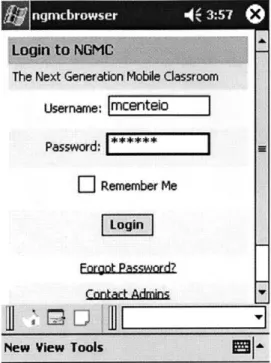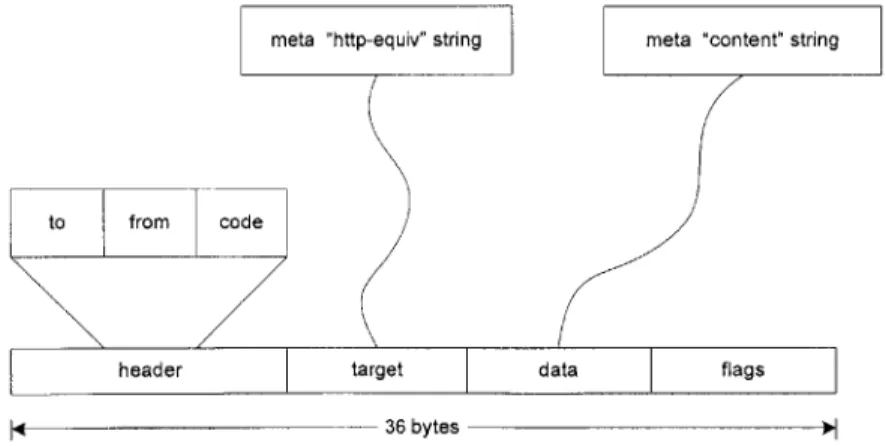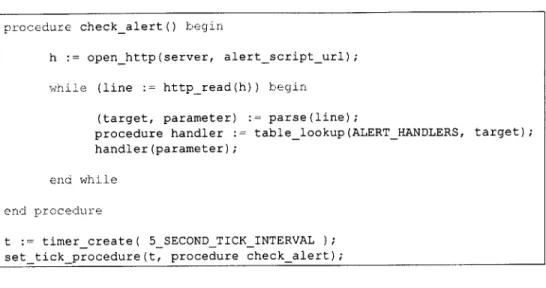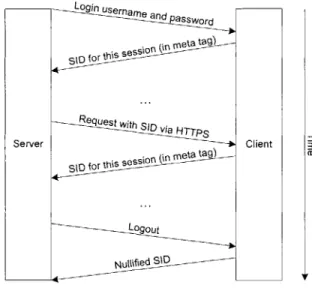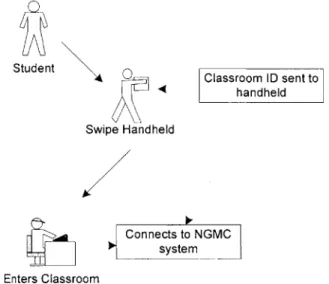Design and Implementation of a Smart Client for the Next
Generation Mobile Classroom
by
Raj S. Dandage
Submitted to the Department of Electrical Engineering and Computer Science
in partial fulfillment of the requirements for the degrees of
Bachelor of Science in Computer Science and Engineering
and Masters of Engineering in Electrical Engineering and Computer Science at the
MASSACHUSETTS INSTITUTE OF TECHNOLOGY
January- 5, 203
Copyright 2003 Raj S. Dandage. All rights reserved.
The author hereby grants to M.I.T. permission to reproduce and distribute publicly paper and electronic copies of this thesis
and tog t others the right to do so.
MASSACHUSETTS INSTITUTE OF TECHNOLOGY
J L 3
0 2003
LIBRARIES
Author
(
Department of Electrical Engineering and Computer ScienceJanuary 25, 2003 Certified By Nishikant Sonwalkar 'Thesis Supervisor Accepted By Arthur C. Smith Chairman, Department Conimittee on Graduate Theses
BARKER
Design and Implementation of a Smart Client for the Next Generation
Mobile Classroom
by
Raj
S.
Dandage
Submitted to the Department of Electrical Engineering and Computer Science in partial fulfillment of the requirements for the degrees of
Bachelor of Science in Computer Science and Engineering
and Masters of Engineering in Electrical Engineering and Computer Science
Abstract
The Next Generation Mobile Classroom is a system of handheld PCs designed to promote interaction in large lecture halls. The system was designed to use MIT's existing wireless computing infrastructure and used in Fall 2002 in an MIT class. It consists of a server/web application, and a smart client that runs on handheld PCs and facilitates elaborate forms of lecturer/student communication. This thesis looks at the design and implementation of it,
and focuses on the smart client. It explains the design requirements and pedagogical
requirements, and how they led to the architecture and implementation that we chose. It describes the steps to building the software and environment for the system, and the technological advancements and results obtained from its use in class.
Thesis Supervisor: Nishikant Sonwalkar Tide: Principal Educational Architect, AMPS
Acknowledgements
This thesis is the product of years of toil and help from several people. I would like to thank them for their help and recognize the many contributions made to this work.
First of all, I would like to thank all of the members of the NGMC project at MIT, especially Mark Tompkins, John Cogliano, and Manuel Centeio. They have all spent many hours in order to make this project a success.
I would also like to give many thanks to Dr. Nishikant Sonwalkar, for advising me on this
thesis and all of the other help he has provided me over the past five years. He provided the pedagogical ideas for this thesis and came up with the educational framework that we followed in building it. We also hope he will do an analysis of it once the bugs have been worked out. His papers were the inspiration for the ideas of NGMC.
One person whom we would never have been able to do this project without is Professor
Ed Barrett. Ed was the one who was willing to take a chance on the project when other
professors were not. His willingness to look into the future and explore was an inspiration to us all. He opened his classroom to us and was very open to new ideas.
I would also like to thank many other people who have made an influence on my life and
who I could not be here without:
My parents, Subhash and Kanchan, who put up with me for the last 23 years.
Dr. W. John Dickerson, M.D., whose wisdom is surpassed only by his lankiness.
Microsoft and the iCampus Project, which was generous enough to provide us with $60,000 of funding to create open-source educational systems.
Contents
Chapter 1. Introduction ... 8
1.1. The Roots ... 8
1.2. Pedagogical Theory ... 11
1.3. T o Build a Better Lecture ... 14
1.4. In the Trenches ... 15
1.5. A V iable T echnological Solution...17
1.6. A nd O nw ard...18
Chapter 2. R elated w ork... 19
2.1. Flash C ards ... 19
2.2. EduC ue PRS ... 21
2.3. Classroom C om m unicator ... 22
2.4. U CSD A ctiveClass...24
Chapter 3. G eneral System A rchitecture ... 26
3.1. O verall A rchitecture ... 27
3.2. B ack-end A rchitecture ... 29
3.2.1. D atabase D esign ... 30
3.2.2. W eb A pplication D esign ... 32
3.3. C om m unication Protocol... 33
Chapter 4. Sm art Client A rchitecture... 34
4.1. E xecutive Layer... 36
4.2. M essage H andlers ... 37
4.3. A lert H andlers ... 39
4.4. Plug-mi s...40
4.4.1. An Example Plug-in: Elevator Speech Recorder... 41
4.5. File U pload M anager ... 42
Chapter 5. Security and Privacy ... 45
5.1. A Basic Scenario ... 45
5.2. IR Login ... 48
5.2.1. Login System D esign Choices ... 48
5.2.2. IR Login Im plem entation D etails ... 50
Chapter 6. M essage/A lert H andlers... 52
6.1. M essage H andler: Scheduler ... 52
6.2. M essage H andler: Contact Inform ation ... 54
6.3. A lert H andler: Q uiz A lert... 56
Chapter 7. Im plem entation G uide... 57
7.1. Building from Source ... 57
7.1.1. D evelopm ent Source Tree ... 57
7.1.2. Pre-com pile Constants... 60
7.2. Installation and Setup... 61
7.3. Basic U sage ... 62
Chapter 8. Im plem entation and Results ... 63
8.1. U sage Patterns...64
8.1.1. U sage by Feature... 64
8.1.2. U sage by Client Type ... 65
8.2. Survey R esults ... 67
8.2.1. U sability of Login ... 70
8.2.2. U sability of Sm art Client Shortcut Functions ... 71
8.2.3. U sability of the File U pload System ... 73
8.2.4. U sability of the A sk Q uestion Facility... 74
8.2.5. U sability of Q uizzes, Surveys and M ini-quizzes ... 75
8.2.6. U sability of the Calendar/Events System ... 76
8.2.7. U sability of the Contact Inform ation Feature... 76
8.3. O verall U ser O pinion... 77
8.4. Further D irections for A nalysis... 81
Chapter 9. Future W ork... 82
9.1. C om plete Pedagogical A nalysis ... 83
9.2. E nhanced Security ... 84
9.3. T ablet PC s...85
9.4. Pervasive Classroom ... 86
9.4.1. Classroom H ardw are Interface...86
9.4.2. D istribution of D evices ... 87
9.4.3. Plug-ins...87
9.4.4. O ut of Class Tools ... 88
9.5. O ther Future W ork ... 88
Chapter 10. C onclusion... 90
Bibliography...92
A ppendix A ... 95
A ppendix B ... 97
List of Figures
Figure 2 The Learning Cube (used with permission from Dr. Sonwalkar)...12
Figure 6 The table diagram for the NGMC backend database...31
Figure 7 T he sm art client user interface ... 34
Figure 8 The smart client module hierarchy diagram...35
Figure 10 The NMHTMLVIEW structure used by message handlers...37
Figure 11 Pseudo-code for the alert check mechanism of the executive ... 39
Figure 12 The generic FU M user interface ... 43
Figure 13 T he SID transfer tim eline ... 47
Figure 15 The POOM-accessible calendar included in PPC 2002...53
Figure 16 The contacts interface in PPC 2002 with information entered via NGMC...55
Figure 17 The smart client project open in EMVC on Windows XP...59
Figure 19 The smart client user interface with buttons highlighted...62
Figure 20 The percentage of total usage by feature... 65
Figure 21 The percentage if total use by the client type (smart client or other)...66
Figure 22 Graph of number of page requests per hour on class days ... 67
Figure 23 Overall ease of use histogram (1 is least difficult, 5 is most difficult)...69
Figure 24 Overall usability histogram (1 is most usable, 5 is least usable) ... 69
Figure 25 IR login ease of use histogram (1 is least difficult, 5 is most difficult)...70
Figure 26 Manual login ease of use histogram (1 is least difficult, 5 is most difficult)...71
Figure 27 Smart client button ease of use histogram (1 is least difficult, 5 is most difficult).72 Figure 28 Quick menu ease of use histogram (1 is least difficult, 5 is most difficult)...72
Figure 29 File upload ease of use histogram (1 is least difficult, 5 is most difficult) ... 73
Figure 30 Ask question ease of use histogram (1 is least difficult, 5 is most difficult)...74
Figure 31 Survey, mini-quiz ease of use histogram (1 is least difficult, 5 is most difficult) .... 75
Figure 32 Events access ease of use histogram (1 is least difficult, 5 is most)...76
Figure 33 Contact information ease of use histogram (1 is least difficult, 5 is most difficult)77 Figure 34 Answer to "would you like to use this system again" histogram (1 is definitely, 5 is d e fin itely n o t)...7 8 Figure 35 Answer to "would you like to see this in other classes" histogram (1 is definitely, 5 is d efin itely n o t)...7 9 Figure 36 Answer to "would you like to use the PDAs more in class" histogram (1 is definitely, 5 is definitely not) ... 80
Figure 37 Answer to "would you like to use the PDAs more outside class" histogram (1 is definitely, 5 is definitely not) ... 81
List of Tables
Table 1 The lifecycle of a smart client plug-in... 41
Table 2 Parameters for ngmc-sched message (in position order)... 54
Table 3 Parameters for ngmc-contact message (in position order)... 55
Table 4 The sm art client directory structure... 58
Chapter 1. Introduction
When we began the Next Generation Mobile Classroom project, we had one goal: to simulate the experience of a small classroom in a large lecture hall. Countless studies have shown the benefits of small classrooms, from increased attention from professors to better
interaction among students. Unfortunately, the university system is plagued with large
lecture classes, often with 500 or more students. To solve this problem, many universities have tried to cut back on class sizes, or place professors in "lab" settings where they can work more directly with students. However, there is still an enormous number of large lecture classes, and they do not seem to be going away any time soon.
1.1.
The Roots
As MIT students, we experienced the ills of large lecture classes first hand. In freshman and sophomore classes, we would often find ourselves among two hundred, three hundred, or more students in a lecture hall the size of a football stadium. Aside from being lost in the crowd, we were often seated too far from the lecturer to hear what was going on-much less pay attention. Far too often the result was to put our heads down and fall asleep. We may not have learned much about Vector Calculus from these experiences, but we did learn a great deal about lecture hall education. And from what we learned, we could see the flaws of the large lecture class and how to use technology to overcome them.
The first step in creating what we hoped would be an innovative new type of lecture was to take a critical look at the current state of lecture education from the point of view of students and professors. We created a small focus group of MIT students, and one of MIT professors. For each one we chose several people to come together as a sounding board and
discuss their feelings on how well lecture halls work, what materials or tools are available to
enhance the experience, and how (if at all) these tools may be worked into a real class. What
we found was that both students and professors were not satisfied with the large lecture
experience, yet they had different ideas on how to fix it.
The students welcomed the idea of introducing technology into the lecture hal.
Several already used laptop computers in lecture and saw no difficulty in using technology to
communicate with the instructor as
well. They agreed that it would
help them pay better attention in
class. And they noted that it could
also help the lecturer pay more
attention to them by signaling to
him/her whether the students
understand the material or are
confused-especially if this could Figure 1 A student using the NGMC smart client in class
be done anonymously. Often, professors explain material too quickly or spend too much
time on more trivial concepts. A lecture communication system could allow students to
"flag" the professor and tell him/her to adjust the pace of lecture anonymously. It could
also allow students to ask questions anonymously, without disrupting the professor.
Professors, however, were more concerned technology in lecture. While they agreed
that in principle students could benefit greatly from being able to signal their understanding
of material, they feared that giving students a piece of technology during lecture could cause
distraction. One professor said that students would be tempted to use instant messaging or
device or answering a question with it would make them miss crucial seconds of material. The professors we spoke to were also against the idea of being assessed during class, even if the form of this assessment simply an "I'm lost" signal. As may be expected, this sort of assessment could be taken as criticism of the professor's style, which is much better seen in private.
We also found that without a complete system to promote interaction in lecture classes, professors have come up with creative solution to the problems that they face in large lectures. A mathematics professor at MIT that we spoke with, Haynes Miller, told us that he uses "flash cards" to allow students to respond in his courses [Mil01]. With approximately 500 students, most of whom are sleep-deprived freshmen, he realized he needed some form of interaction to keep students engaged-or at least awake. So he gave each student three cards: one red, one yellow, and one green. During lecture he poses questions, such as simple problems to demonstrate the current concept, to the class, which the students answer by holding up one of the cards.
From this idea grew more complex in-lecture systems with similar purposes. The PRS system, distributed by EduCue, is one of these (we will look at the PRS system and its
advantages and disadvantages in Section 2.2).1 The PRS system is made up of a bunch of IR
transmitters and a receiver that is mounted in the lecture hall. Students each get a
transmitter, and when asked a question, they push one of the 10 buttons on the transmitter.
A screen at the front of class then shows which button was pressed. Unfortunately, the PRS
system is only one-way, and there is no way for students to ask questions or express anything more complicated than a simple multiple choice answer.
Along this path, other lecture hall technologies came as well. At MIT, Eric Brittain
developed the Classroom Communicator.2 This project used WAP-enabled cell phones to
allow students to interact while sitting in lecture. It went beyond PRS by allowing students to ask questions and provided two-way communication between professors and students. Yet, because of cost and compatibility issues, this project proved infeasible in a real classroom environment.
The most promising of lecture hall technologies-and one that we will look at in
depth later in this paper-was the UCSD ActiveClass system.3 ActiveClass, as we will see,
is similar to NGMC in architecture. Each student receives a handheld computer with
wireless interaction. In class, students can ask questions and respond to lecturers using
these. But there were many issues with large lecture classes that we felt the ActiveClass system did not solve, such as integration with students' daily activities and work schedules. These issues, we felt, merited a new design that would build on the ideas of ActiveClass while making the system more practical and useful.
1.2.
Pedagogical Theory
To form a pedagogical framework for our design, we turned to Dr. Nishikant Sonwalkar, renowned MIT researcher and inventor of the "Learning Style" model of instruction which essentially states that people learn in different ways, and in order to maximize their understanding of material, one must present the material in a manner that matches their way
of learning, or "Learning Style" [Son98].
2 Compete information on the Classroom Communicator project is available at the MIT Educational
Technologies Group website at http://web.mit.edu/etg/www/
Dr. Sonwalkar explained to us that different forms of education can be depicted
graphically using a three-dimensional figure called a Learning Cube (see Figure 2).
Teache
Figure 2 The Learning Cube (used with permission from Dr. Sonwalkar)
The y-dimension (horizontal) of the map shows the different Learning Styles, L, through L5.
The z-dimension (vertical) of the map shows the different media formats in which
educational material can be delivered. And the x-dimension (depth) is the
modality-teach-centric, student-modality-teach-centric, or somewhere in between. The Learning Styles, referenced by L, through L5, are "apprenticeship," "incidental," "inductive," "deductive," and "discovery"
[Son0l].
The problem with a typical large lecture is that it essentially flattens the Learning
Map cube into one-dimension. In a large lecture, professors can provide different media
formats-audio, graphics, etc. But, the modality automatically becomes teacher-centric, and
therefore they are locked into using one, and only one, Learning Style. In a small class,
students can give direct feedback to the professor and thus tailor the lecture to his particular
Learning Style. This empowers the student, and moves the modality toward student-centric.
means they are at a significant disadvantage if their preferred Learning Style does not match the one in which the course is taught.
Dr. Sonwalkar proposed that with the right technology, it is possible to give students access to the entire Learning Cube. For example, in his research [Son01B], he created
web-based courseware in which students could view material in multiple Learning Styles and
media formats, allowing for extremely student-centric education. Assessments provided during a course help the system decide the best combination for each individual student. He explained that NGMC could do the same thing for a large lecture class by providing a similar sort of assessment. If a lecturer asks a question at the end of each concept that he explains, and each student can respond, the lecturer can tell how many understood the concept and how many did not. Furthermore, by adding the ability for students to ask questions without disturbing the flow of lecture, the lecture can be even more tailored to the specific needs of the students. In essence, this allows students to learn in their Learning Style while in a large lecture.
Dr. Sonwalkar's research provided us with a strong pedagogical basis for NGMC, making us much more confident that a system such as this could meet its objectives. His work also provided a way of measuring the effectiveness of NGMC called the Pedagogical Effectiveness Index, or PEI. Although we do not do complete pedagogical analysis using the PEI in this thesis, it is an important step in determining whether the system can truly enhance a lecture. Once NGMC's bugs and usability issues are solved, we plan on doing a complete analysis and using PEI data to quantitatively measure the pedagogical value of
1.3.
To Build a Better Lecture
After doing this research, we felt ready to design a new system to address the drawbacks of current ones. We had decided early on to use some sort of wireless network with handheld computers as a foundation for the system. But everything else was to be designed from the ground up given the input we had. The first step that we took was to create what we called a "pedagogical requirements" list, which would delineate all of the requirements that the students and professors made up for us. Along with pedagogical requirements, we created a list of "technical requirements," which were mostly requirements set forth by the state of technology, but included requirements due to cost and space restrictions. The requirements that we came up with will be explained in detail in Chapter 2.
With this list and generous funding from the Microsoft iCampus initiative at MIT, we set out to design and build the system. Because there were to be multiple people working on it, the system was essentially split into two main parts: the NGMC web application and
the NGMC "smart client." The web application was to contain all of the server-side
software and architecture. The smart client was to be all of the software and tuning required to make the NGMC system run on handhelds (see Figure 1). We chose to do all of the infrastructure design and polishing at the end as a team.
It is worth noting here that as the title indicates, this paper focuses on the smart client and the general infrastructure issues. For detailed information on the web application and server-side components, see [Cog03]. Nevertheless, it is necessary to use some sections of this paper as a more general overview of the system, since much of the work that went into it cannot easily be classified into the categories above. A general understanding of the system makes the smart client parts more comprehensible and provide a way to understand how the smart client fits in with the system as a whole.
1.4.
In the Trenches
Once design and construction were complete, the NGMC system had to be field tested. We had some trouble in the beginning getting professors to sign on to use debut version. Most of the professors-including those whom we initially talked to-had classes that were too
big to fit our test budget. At approximately $1000 per handheld (including all of the support
hardware, software, etc.), a 500 student class was not feasible. Other professors reiterated the concerns above: that handhelds in lecture would be too distracting or would take away
from their lecture. Fortunately, Professor Ed Barrett, one of our former humanities
professors who has a history of early adoption of new classroom technologies, agreed to work with us.
In Fall 2002, the NGMC system finally saw the light of day. We set the system up in Professor Barrett's "Communicating in Cyberspace" course. This course had just the right number of students to allow us to make a fair evaluation of NGMC while still being able to
afford the cost. We purchased a Toshiba e740 handheld PC4 for each of the students
because of their built-in wireless capability and installed our software. We also set up a login station where students could swipe their handhelds to quickly login to the class (see Section
5.2). In the lecture hall itself, we set up a projector and connected it to a computer
connected to the NGMC server. We also gave all of the faculty and support staff Toshiba e740s. With everything together, the professor and guest lecturers were free to use the system while teaching.
4 The Toshiba e740 is available from most computer stores. For more information see http://www.toshiba.com
The class got off to a somewhat rocky start using NGMC, but was soon able to use it take full advantage of its features. The first few meetings of the class were spent getting the bugs out of the system. At first, the wireless network was not cooperating. We found that this was due to a variety of factors, including technical issues with the hardware and political issues at MIT. Once the network was fixed, the Toshiba handhelds began to act strangely-we later learned that this was due to a fatal flaw in the hardware, for which the
Toshiba e740s were eventually recalled. Finally, however, the class was up and running with the system. Each meeting, lecturers would use it to ask questions and pose surveys to the
class. The professor would use it to allow students to rate each other on in-class
presentations and to provide an anonymous method of commenting on class material. And the students would use it to track group contact information and to schedule meetings, presentations, and conferences with the professor.
Throughout the term students used the NGMC system and the system collected data on their usage patterns. From the data, we were able to identify which functions of the system users liked and disliked, which were easy-to-use or more difficult, which could be modified or expanded, and which should be removed. We also surveyed the users and asked them specific questions of this nature. We discuss the results in Chapter 8.
Beyond basic collection and plotting of data, this thesis does not do pedagogical analysis of NGMC. It is very important to do this sort of analysis before the system is actually put into place. However, due to the small class size and the fact that the system is still in its early
version of development, we leave this as future work (see Section 9.1). Dr. Sonwalkar's
research defines a Pedagogical Effectiveness Index, or PEI, which can be used to form a qualitative measure of the educational performance of NGMC. This index can also be used to compare NGMC with other methods of teaching, such as standard lecture, as well as
web-based. Once the bugs and usability issues in NGMC have been solved, we plan to compute the PEI score of the system for a larger class with more realistic lecture conditions.
1.5.
A Viable Technological Solution
The main technical contribution of NGMC is that it makes several advancements in handheld-server messaging via a "smart client" (which will be described in detail later). Because of the "smart client," NGMC is able to solve many technical problems of communication and synchronization between handhelds and the Internet which had not previously been solved.
One important outcome of this is the NGMC messaging and alert system. NGMC implements a new messaging system that allows secure and anonymous communication over
heterogeneous networks. This means that handheld productivity applications, such as
calendars or address books, can directly integrate information from a data source thousands of miles away. The NGMC messaging protocol handles all of the complexity of routing these messages in real-time. This messaging system has applications in many different fields, and is not simply limited to in-lecture communication.
This thesis is intended to catalog and describe the technical contributions of the NGMC system. It explains how the "smart client," by looking beyond simple question-and-answer systems, forms the basis of a pervasive educational environment, which not only addresses in-lecture issues but also addresses the issues of class-to-class transitions and student organization for large lecture classes.
1.6.
And Onward
The remainder of this paper looks at the design, construction and evaluation of the NGMC system with special focus on the smart client portion. Chapter 2 describes the related work in the field of lecture enhancement technology and looks at NGMC's pedagogical design,
explaining the requirements that we had in building it. Chapter 7 is a user's guide for
deploying, using, and maintaining NGMC, with special attention paid to the smart client and the infrastructure needed to support it. Chapter 3 discusses the overall system architecture for NGMC. Chapter 4, Chapter 5, and Chapter 6 focus on the smart client, with specific details about architecture, security and privacy, and message structure. Chapter 8 provides an evaluation of the system with a look at the field results. Finally, Chapter 9 and Chapter
Chapter 2. Related work
As noted in the introduction, there are a few different related projects that have been in the
works at other universities and companies. While these projects bring
technology-sometimes handhelds-into the classroom, they are not quite as advanced as NGMC in features and portability. In this chapter, we will take a look at the different projects, and discuss their good and bad points. We will also explain the conclusions that we drew from learning about these projects and how these conclusions affected the design requirements
for NGMC. This chapter looks at four representative examples, flash cards used by
Professor Miller, the PRS system by EduCue Corp., the Classroom Communicator at MIT, and the ActiveClass system at UCSD.
2.1.
Flash Cards
Flash cards may not seem like an appropriate subject of discussion in a technical thesis like this; however, studying how students used them provided us with invaluable information on how to design NGMC. Professor Miller, the math professor who introduced us to this idea, explained to us that it provided a simple, inexpensive way in which students could interact during lecture [Mil01].
Each student was provided with three flash cards, one red, one yellow and one green. Whenever the lecturer wished to test the students' understanding of a concept, he would write a multiple choice mini-quiz on the board-usually containing only one question-where each answer is represented by one of the three colors. He would give the students a minute or two to work out the problem or problems, and then tell them to raise the card that they believed represented the correct answer.
This technique actually worked very well. It caused little or no disruption in class, while still providing valuable feedback to the professor. Moreover, it was very inexpensive, and required little of the students, except that they come to class equipped with the cards. Furthermore, flash cards cost nothing to use in another class or to use with a different
subject type.
Still, there were problems with flash cards. They are, of course, easy to lose. Many students would lose them and simply stop participating in lecture. Or they would forget to take them to class. Those who managed to hold on to their flash cards and take them to class did not always participate either. Professor Miller estimated that less than 50% of students in class actually used the flash cards when asked a question. Without any form of accountability, it was easy for students to simply "blow off" the mini-quizzes. There was also the problem with counting them and determining a majority answer. Although most of the time, there was a large majority who held up a certain color, sometimes it was impossible to tell who was right and who was wrong.
More importantly, however, flash cards had very limited functionality, and they addressed very few of the problems with large lectures. For example, there was still no way for a student to ask a question to the professor, or to signal that he is lost. When a student did attempt to do one of these things, he not only had to be bold enough to speak out among several hundred students, but he also had to disrupt the lecture. The flash cards provided no privacy, so anyone could tell who was asking the questions or who answered the mini-quiz incorrectly.
This taught us several things that would help us design NGMC. First, the system must be simple and easy to use if students are going to use it. If some students are unwilling to raise a flash card, they will definitely not be willing to set up a complicated device and
navigate through menus when asked to answer a question in class. But it also taught us how important the issues of privacy and security are, and that allowing students to communicate privately with the professor in lecture would make them much more comfortable. It also left a large number of other issues unresolved.
2.2.
EduCue PRS
A more technological system designed to do a similar thing is the PRS system by EduCue.
The PRS system is basically the high-tech version of the flash card idea, with a few extra advantages [Edu03].
PRS, or Personal Response System, is a system made up of a set of small infrared
transmitter devices and a receiver. The transmitters each have several buttons, and are
distributed to students at the beginning of class. When a professor wants to allow the students to interact, he may present a mini-quiz on the board, with multiple choice answers corresponding to buttons on the PRS transmitter. The students must then answer and the PRS receiver records the answers and sends them to a computer.
The advantage of this over flash cards is that a professor can tell who answered what, and thus can also tell if people have not answered at all. Therefore responses are much more strongly encouraged than they are with the flash cards. It is also easier to tell whether the majority answered one way or another. Finally, the PRS system is capable of having an "I am lost" button, which anonymously signals to the lecturer that one or more students does not understand the material, and the lecturer should move more slowly.
There are many drawbacks to PRS as well. First of all, at around $50 per transmitter, it is much more expensive than flash cards-especially given the modest benefit. More than that, however, it is not at all extensible or versatile. It can only handle multiple choice
questions, and it does not offer any additional functionality to address other problems with
large lectures. It is also somewhat insecure, since IR devices given out each class are
extremely susceptible to technical and non-technical hacking. Furthermore, it requires its own infrastructure of receivers placed in the classroom, so it is not easily portable.
Studying PRS, we determined several additional requirements for the NGMC system. First, it needs to be versatile, so that it can be used in any classroom for any subject. This means that the system must be technically portable, so that it can be moved around from
room
to room. Thus, it cannot rely on much special hardware in class, and it should try totake advantage of the existing MIT infrastructure as much as possible. It also means that the software must easily adapt to any type of subject, regardless of special requirements. Therefore, it should have some sort of plug-in mechanism and should have a comprehensive user structure that can handle classes, students, professors, administrators, TAs, user groups, student groups, recitation or lab groups, etc. Second, it needs to allow not only multiple choice questions, but more complicated interactions, including students and professors, as well as TAs, administrators, and support staff. Third, from student comments about PRS, we realized that NGMC would need to provide some level of privacy and anonymity, so that
professors cannot constantly watch over everything students do.
2.3.
Classroom Communicator
The classroom communicator was the first major project of this kind to take a different approach to enhancing large lectures. It used more advanced devices than simple multiple choice systems in order to provide a higher level of interaction than previous systems
Designed to work with WAP-enabled cell phones [WAP01] and the wireless web (see references on WAP at the end of this paper), the classroom communicator provided the basic ideas upon which the NGMC system were based. Each student must bring one of these cell phones to class and have it running as the class progresses. If a lecturer wishes to ask students a multiple choice question in the form of a mini-quiz, he can use a Java interface to enable the question, whereby each student can access it with his cell phone and answer it using the numerical keypad. But it expands on this idea by allowing students to enter questions for the TAs and lecturers using the alphanumeric entry, and providing other
features to promote interaction.
The benefit to this approach is that it provides a much more interactive and adaptable environment, where students can go beyond simply answering multiple choice questions. It can also be expanded easily to provide more features, or specific features for different subjects or classes. This feature was not possible with flash cards or systems like PRS. Moreover, WAP cell phone service is available almost anywhere, and does not require
any special infrastructure in class to work. Furthermore, because of the strict security
precautions taken by wireless web provides, this was the first major classroom project to provide sufficient security and privacy.
However, there are several drawbacks. Wireless web access with cell phones is still extremely expensive, since almost all plans are charged by the minute. Also, there are no wireless web standards for cell phones (Sprint, ATT, etc. all have different protocols), so students must have the same plans and phones, making the cost of the system even higher. The functionality of a phone is another disadvantage, since it is very difficult to write questions using an alphanumeric keypad like those on a typical phone, and the extremely small screen makes any elaborate display impractical.
These qualities led us to several conclusions about NGMC. First, the system should not cost too much. We realized that this statement was somewhat vague, but it basically means that the system must use only standard hardware, preferably for which price is dropping. It also should not include any per-use costs, such as network fees. Therefore, it should only require existing MIT networking infrastructure to run. Second, the system
needs to be built using devices and protocols that are standardized: We thought about
making it 100% web/HTML-based, but soon realized that there are many special features
that cannot be created using these basic technologies. What we concluded was that the
system should be completely compatible and usable with standard web browsers, but that it can also take advantage of special "smart clients" that enable additional functionality. Finally, the Classroom Communicator showed us the importance of security and privacy in a system like this, which became a very important goal in the final design of NGMC.
2.4.
UCSD ActiveClass
The UCSD ActiveClass system is the newest of the ones mentioned here, and it is the most
advanced. Based on Pocket PCs and an 802.11b wireless network, this system allows
students to interact in a much less restraining manner than the other technologies, since it provides complete two-way communication. Students each receive a handheld with wireless access, and log in to the ActiveClass web site on their handheld. Using the system students can answer mini-quizzes or surveys, ask questions and vote on them. Also, unlike previous systems, ActiveClass allows students to access lecture outlines and messages of the day before class and perform a few other tasks [TGR02].
The system has many good points. The feature set is fairly complete, and the user interface makes it easy to use. It is not limited to a small feature set, since it uses Pocket
PCs, which function much like larger computers. It does not provide any revolutionary
features beyond those in Classroom Communicator, but it does make all of the features usable.
The use of existing wireless architecture was also a good design choice, since it
allowed the ActiveClass system to work easily and cheaply. ActiveClass uses 802.11b
[IEEE96], which is a standard for providing Ethernet-compatible connectivity over redio
waves. What this means is that with the appropriate infrastructure, any device that is within the range of the radio waves can have Internet access. Since many schools have already built a complete 802.11b infrastructure, systems using 802.11b can work anywhere with no additional cost other than the fixed cost of the infrastructure hardware.
ActiveClass essentially fixed all of the problems of earlier systems; however, because of its simple web interface, it was not able to provide a strong interactive experience. For example, the way in which it determines if there is a new question is that it reloads the main page every 30 seconds. Not only is this a big load on the server; it also means that a quiz could appear up to 30 seconds after shown. Since most of these quizzes are only a minute or less, valuable time is lost. Also, there is no integration with the handheld software. Many people currently use handhelds, such as Palm computers, to store contact information, events, and other important information. Because ActiveClass is completely browser-based, it is incapable of integrating with these features and thus awkward to use. Also, because students must enter their usernames and passwords to login at each class, it is a burden to begin using the system. And important time is wasted when students could be doing things such as reading about lecture. Finally, the browser restriction makes ActiveClass difficult to expand and specialize for specific classes.
This system influenced the design of NGMC in several ways. We very much liked the idea of using Pocket PC handhelds and 802.11b for wireless access. These provide a very extensible platform that does not have any hidden or recurring costs. We also liked how the features were implemented cleanly and were easy to use. This was especially true for the ask question feature, which allowed students to rate other students' questions to show urgency. But we also saw a few flaws with the feature, such as the fact that it disturbs professors while they are lecturing. We figured that it would make more sense to allow intermediaries such as TAs to view the questions and pass the urgent ones to the professor. In addition, the idea to base the system on HTML with a web browser was good to provide platform compatibility; however, it was also clear to us that the system sacrificed features because of this restriction. We decided that our "smart client" idea, which provides additional features to a regular web-based client, was the best compromise. ActiveClass also showed that it was important to integrate the smart client with the Pocket PC productivity applications, and make it easy for users to log in when they enter a class.
Chapter 3. General System Architecture
Software architecture is a very important part of a system design. In building the NGMC
system, we had to make several design choices. There was no existing software
infrastructure, so we were free to make whatever design choices we felt were necessary. The software architecture was to a small degree specified by the hardware that was available and the networking capabilities, but these constraints did not prove to be a major issue. What was more of an issue in the design was ensuring that all of the educational and technical requirements were met, and that the system ran at optimal speed with very few bugs. This
section will examine the software design of NGMC and will explain all of the decision
choices that we made in the design process.
3.1.
Overall Architecture
The NGMC software has a three-tier architecture, consisting of a database, a web server
running a specialized web application, and a "smart
client" front end.
-NGMC Server In choosing this overall architecture, we had
many options. Originally, we proposed a simple
client-server scheme (see Figure 3). This scheme
would have placed much of the intelligence in the RunHnng NGMC Client Software
client, and would use the server as a simple data
repository and message relay. This would have Figure 3 Simple client-server option
allowed for high-speed automatic updates, and
MySQL Database
made it easy to closely integrate the NGMC client
WWV Server with the handheld OS. However, there were
several flaws to this scheme. First, with this
scheme, users would be locked in to the client
device that we chose. That means that users could
not use laptops or other devices to access the Any Web-enabled Client
system. Second, it would require us to build a
Figure 4 Three-tier architecture option transaction server from scratch, with the ability to
securely and reliably store data. Not only is this
We then began to look into the option of giving the system a basic three-tier
architecture. This is shown in Figure 4. This would entail a back-end database, with a web
server and web application on the middle tier, and a basic web browser on the front end.
This design choice had several advantages over the previous one. First, it made the client
platform and device independent. Thus, any device with a basic web browser would be
capable of connecting to NGMC. This includes Palm devices, cell phones, and
workstations, in addition to the handhelds and laptops originally chosen. It also made it easy
to support and update the system, since all the business logic would be contained on the
server. In addition, there would be no need for users to download and install software on
their devices. However, like the others, this architecture had important drawbacks. Because
of the limited functionality of the web browser, there were many functions of the system
that would have to be left out. Pop-up quizzes, for example, require some sort of
server-push mechanism to work. A typical web browser does not allow this, so students would be
forced to click to access quizzes. In addition,
Database
with a typical web browser, it is impossible to
integrate with the address book and calendar integate -with Web ServerNGMC Application
on the handheld. Without this capability,
there would be no use for the group or
scheduling functions of the NGMC system.
-Ge ic Clients
Handheld
The architecture that we finally chose * Running NGMC
Client Software
was a mix of the two above. By combining
the three-tier architecture with a smart client Figure 5 The smart-client architecture option
that was capable of providing specialized services on the client side, we were able to take
advantage of the benefits of both architectures (see Figure 5). Like the three-tier
architecture, at the back end, the NGMC system used a relational database. The database we chose to use was the open-source database MySQL. We had originally chosen to go with Microsoft SQL Server; however, we later decided that the open-source route would better serve us. We did, however, use only ANSI standard database code, so NGMC could easily be ported to another database if necessary. For the middle tier, we chose Apache with PHP
on Windows 2000. Apache and PHP are open-source, and they work seamlessly with
MySQL. On top of Apache/PHP we built a web application for serving most of the
NGMC functionality. Finally, on the client side, we offered a choice. The client could either
use a standard web browser, in which case some of the specialized functionality would be disabled, or it could use our "smart client" program. The server-side application is capable of automatically detecting the client platform, as well as whether the client is using a browser, and then formatting the data accordingly. We developed the smart client for the
Pocket PC 2002 platform using Microsoft Embedded Visual C++. The smart client has
many specialized features that are not available when using a standard web browser, but it is not easily portable to other operating systems or devices.
3.2.
Back-end Architecture
The following sections provide a basic overview of the NGMC back-end architecture. This overview is intended to provide only the information necessary to understand the smart client, which is the focus of this thesis. For more information on this portion of the project, see [Cog03].
3.2.1.
Database Design
As noted earlier, the database backend of the NGMC system runs on MySQL. We chose
MySQL because it is open-source as well as easy to set up and use. Microsoft SQL, our
original choice, proved to be a heavier load on our server hardware than we had hoped, and we found that MySQL ran a lot faster. Unfortunately, MySQL does not support enterprise features such as load balancing and per-transaction logging; these would be very important when scaling the system to a large number of users and using it for mission-critical applications, such as grading.
The database design is typical for a web application. It consists of 16 tables to store user and group information, media metadata, and questions. The structure of the database is shown in Figure 6.
tblper -mission *bCI b~ru
7
wei name groun&me2grouptype
~bi
He
~
group
rutp
4grou~d
~~
rnmberdatecreated resotxcetpe gnb reswuceid g~~ dateset ]Oifo tb~quenlon tbLqukauswer tbl-qubs~sitecommeat dass Ues~ date datee messag thLbg id userid classid datebTe rerwtehwt infol W62 infiD3 nfo info5 filepath7userid
createddate7desaipbon
tbLqulzjiquestlon cho id71questionid
71orderrunber
choicetext~Lusergroup
Iuserid
tbLqulzjeston_td
groiupid l ugjnfb 1iiquizid
ughnfb2 quesbonod uginfib3[o
Hpreft .0 4-4 0It is out of the scope of this thesis to do an in-depth analysis of the database structure, since this is described in detail in [Cog03].
3.2.2.
Web Application Design
The NGMC web application is designed to perform most of the "business logic" for the
NGMC system. All of the functions available on the system use data that is processed by
this web application. The main design goal in building the web application is to provide all of the features listed in the previous chapter while running as smoothly and quickly as
possible. The NGMC web application runs on an Apache web server running a PHP
interpreter. We chose PHP because it is simple and open, unlike competing languages such as ASP or JSP. This sub-section gives a brief overview of the design of the NGMC web application.
The NGMC web application consists of a core module, which maintains session, user, and event information, as well as several plug-in modules that provide functionality to the system. In building the web application, much care needed to be taken to ensure that it was usable on any client device. Therefore, the core module contains special code that detects a client device and operating system and then renders the page accordingly. User and group management is done by a complex user manager, which monitors permissions on all objects in the system. Users and groups can be members of groups, recursively, and classes are simply groups of students with the professor as a head. Finally, plug-in modules are used for all of the special functionality of the NGMC system, such as quizzing, message-of-the-day, and calendaring.
The quiz module works by storing all of the quiz questions in the database, then sending a quiz message to the client, which opens the quiz URL. A user of the
system-typically a professor or a TA-uses the quiz administration tool to create a quiz. Once this is done, the user sets the permissions of the quiz so that it visible to the students. This forces the web application to send a goto:quiZ message to the client, which in turn loads the quiz in its browser. This is explained in detail in the next chapter.
The calendar and group information components allow users to enter information via web forms. The data in stored in the database until someone requests to distribute it. When this happens, a ngmc-sched (for calendar) or ngmc-contact (for address book) message is sent to the client, and the client parses the information that is sent with the message and incorporates it into the handheld's internal software. These messages (and how they are processed on the client side) are explained in the next chapter.
Finally, the student to teacher questions, the MOTD, and the other modules use simple web forms as input and store the information to the database for later use. These modules use no specialized functionality on the client side.
3.3.
Communication Protocol
The NGMC system uses the 802.11b wireless protocol for all data transfer. This is a
standard protocol, which has been very thoroughly tested and perfected over several years. The 802.1 lb network allows Ethernet packets to flow between wireless and wired networks seamlessly [Ava0l]. For link and data communication, NGMC uses TCP/IP over 802.11b, which is well supported and provides all of the connection services that the system needs. It is possible to also use UDP or some other protocol over 802.11b, but this is unnecessary with our current requirements. Also, TCP/IP provides reliable and persistent connections, something that is very important because 802.1 lb is inherently not reliable by itself [HK01].
Chapter 4. Smart Client Architecture
As explained earlier, the NGMC smart client is intended to provide special functionality that
would not be available with a standard web browser. The smart client replaces the standard
browser on platforms where this option is available (see Figure 7).
n c ow Ge-x
The Next Generation Mobile Classroom Usemame: mcentelo
Password:
Remember Me
New View Tools
Figure 7 The smart client user interface
With it, features like pop-up quizzing, calendar and address book synchronization, and file upload are enabled, thereby making courses more interactive and making the system easier to use. This chapter discusses the design of the smart client in detail, describing all of the components and how they interact.
The smart client program is built on Microsoft's Pocket PC (PPC) 2002 platform
using Embedded Visual C++. We had originally wanted to use Java or Visual Basic;
the smart client needed. Embedded Visual C++ with the Embedded Visual Tools platform API was the only language/API combination that provided access to these services. We chose to use Microsoft Foundation Classes (MFC) with Embedded Visual C++ to reduce the amount of UI and system coding necessary. By using these development tools, we were able to compile the smart client to run on any device using PPC 2002-including Pocket
PCs, Handheld PCs, and even some tablet PCs-with the Intel ARM or X Scale processor.
The basic architecture of the smart client program is a module hierarchy, as shown in
Figure 8.
Class Plug- Message /
in Modules Alert
Handlers
htmlCtr (PPC 2002 Embedded
Browser Service) File Upload Manager Executive Layer
Pro
OS GUI Services OS A
PPC 2002
gram Layer
udio Services OS Network Services
Operating System
Figure 8 The smart client module hierarchy diagram
At the base of the smart client is the program layer. The program layer does all of the
standard call routing. Because the smart client uses MFC, much of this program layer is
standard code. Above this layer are the file upload manager, the executive layer, and the OS
htmlCtrl service. The htmlCtrl service is a service provided by the PPC 2002 operating
system. It provides an HTML renderer based on Internet Explorer 5. It also provides
meta tag encountered, and link followed. The executive layer listens for these events and passes the relevant ones to the appropriate message handler. It also acts as an intermediary between the plug-in modules and the rest of the program. In addition, when the IR login feature is enabled, it manages user login via the NGMC IR login component. Finally, the file upload manager implements the FTP protocol to upload files to the server.
4.1.
Executive Layer
The executive layer of the smart client mediates communication between the other components. When the smart client is loaded on a device, it is responsible for telling the htmlCtrl to log in. For smart clients with the IR login function enabled, this is done by using the IR module to get the appropriate information, and sending it to the server (the login function, including IR, is explained in greater detail later in this chapter). Once the user is logged in, htmlCtrl an enhanced web browser.
For the functions that do not require special client side components, htmlCtrl follows the links sent by the NGMC web application. However, for special functions, the
NGMC browser sends messages in HTML meta tags. When it encounters these meta tags,
htmlCtrl notifies the executive layer by sending a WMNOTIFY message to it. The Executive parses the parameters of the WMNOTIFY message, and it passes the message to the appropriate message handler (message handlers are also discussed later in this chapter). The message handler, then, is responsible for performing whatever actions are necessary. The executive is also responsible for opening its own TCP connection to the server and
checking for alerts. The alert check runs periodically, and important information is
4.2.
Message Handlers
Message handlers are pluggable components that the smart client uses to process a message from the NGMC server. When a message handler instance is created, it registers itself with the executive. The executive maintains a list of message handlers and their "targets", which it uses to find the appropriate
handler for a given message. <meta http-equiv = ".. content =
target parameter data parameter
Upon a page request, the
NGMC server sends a Figure 9 The syntax of the meta tag read by a message handler
message in the body of a
returned HTML page as a meta tag (see Figure 9). When htmlCtrl encounters a meta tag, it notifies the executive layer, which finds the appropriate message handler (if one exists) and forwards the message to the handler. When a message handler receives a message, the message is in the form of a NMHTMLVIEW structure. This structure contains all of the information necessary to identify the event that spurred the message (in this case, the event
is encountering a meta tag). It also contains target and data fields, which store contents of
the meta tag. This structure is shown in Figure 10.
meta "http-equiv" string meta "content" string
to from code
header target data flags
36 bytes ),
The http-equiv parameter of the meta tag is placed in the target field, and the content parameter
of the meta tag is placed in the data field (see meta tag syntax, Figure 9). The message handler first looks at the value of the target parameter to ensure that the message was routed correctly. If the target is correct, it parses the value of the data field. The structure of the value of the data field depends on the message handler used. Specific message handlers that were implemented for this version of the smart client are discussed later in this chapter. Message handlers have access to all the resources available to the executive, including the OS
GUI and network APIs as well as htmiCtrl, the file upload manager, and any smart client
4.3.
Alert Handlers
An alert handler is also a pluggable component which connects to the executive; it differs
from a message handler, however, in that it may be called anytime, and not only when the
htmlCtrl is activated. An alert handler is instantiated just like a message handler. It specifies
a "target", which the executive uses to determine which alert handler to call upon receiving a
given alert. The executive then begins a timer thread which it uses to
procedure checkalert () begirn
h := open_http(server, alertscript_url); while (line := http-read(h)) begin
(target, parameter) := parse(line);
procedure handler := tablelookup(ALERTHANDLERS, target); handler (parameter);
end while
end prccedure
t := timercreate( 5_SECONDTICKINTERVAL ); settick_procedure(t, procedure checkalert);
Figure 11 Pseudo-code for the alert check mechanism of the executive
look for new alerts from the server. The timer is set to tick at intervals of about five
seconds, and on each tick it connects over HTTP to a CGI script on the NGMC server and
requests a list of new alerts. Alerts are returned by the server in the form of an alert target
and parameter. The smart client executive parses the alert and uses the target to determine the
appropriate alert handler to execute from its list of alert handlers. It passes the parameter to
the alert handler, which the handler uses to perform the appropriate task. Once the handler