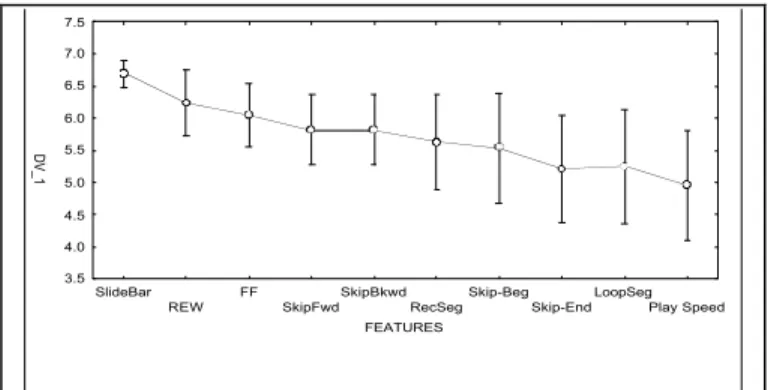Publisher’s version / Version de l'éditeur:
Proceedings of the International Conference on New Media Research Networks,
pp. 35-38, 2004
READ THESE TERMS AND CONDITIONS CAREFULLY BEFORE USING THIS WEBSITE.
https://nrc-publications.canada.ca/eng/copyright
Vous avez des questions? Nous pouvons vous aider. Pour communiquer directement avec un auteur, consultez la première page de la revue dans laquelle son article a été publié afin de trouver ses coordonnées. Si vous n’arrivez pas à les repérer, communiquez avec nous à PublicationsArchive-ArchivesPublications@nrc-cnrc.gc.ca.
Questions? Contact the NRC Publications Archive team at
PublicationsArchive-ArchivesPublications@nrc-cnrc.gc.ca. If you wish to email the authors directly, please see the first page of the publication for their contact information.
NRC Publications Archive
Archives des publications du CNRC
This publication could be one of several versions: author’s original, accepted manuscript or the publisher’s version. / La version de cette publication peut être l’une des suivantes : la version prépublication de l’auteur, la version acceptée du manuscrit ou la version de l’éditeur.
Access and use of this website and the material on it are subject to the Terms and Conditions set forth at
Digital media player controls supporting music education
Emond, Bruno; Vinson, Norman; Singer, Janice; Barfurth, M. A.; Fernandes,
G.; White, R.; Ferres, L.; Brooks, Martin; Spence, John
https://publications-cnrc.canada.ca/fra/droits
L’accès à ce site Web et l’utilisation de son contenu sont assujettis aux conditions présentées dans le site LISEZ CES CONDITIONS ATTENTIVEMENT AVANT D’UTILISER CE SITE WEB.
NRC Publications Record / Notice d'Archives des publications de CNRC:
https://nrc-publications.canada.ca/eng/view/object/?id=59af3f2c-f95f-4ccc-afd3-0258e774ff15 https://publications-cnrc.canada.ca/fra/voir/objet/?id=59af3f2c-f95f-4ccc-afd3-0258e774ff15
National Research Council Canada Institute for Information Technology Conseil national de recherches Canada Institut de technologie de l'information
Digital Media Player Controls Supporting Music
Education *
Emond, B., Vinson, N.G., Singer, J., Barfurth, M.A., Fernandes, G.,
White, R., Ferres, L., Brooks, M., and Spence, J.
March 2004
* published in the Proceedings of the International Conference on New Media Research Networks. Charlottetown, Prince Edward Island, Canada. March 25, 2004. pp. 35-38. NRC 47097.
Copyright 2004 by
National Research Council of Canada
Permission is granted to quote short excerpts and to reproduce figures and tables from this report, provided that the source of such material is fully acknowledged.
D
IGITAL
M
EDIA
P
LAYER
C
ONTROLS
S
UPPORTING
M
USIC
E
DUCATION
Bruno Emond1, Norman G. Vinson1, Janice A. Singer1, Marion A. Barfurth2, Gary Fernandes3
,
Rachel White3,
Leo Ferres3, MartinBrooks1, John Spence4
1
Institute for Information Technology, National Research Council Canada, 1200 Montreal Road, Building M-50, Ottawa, ON, Canada. K1A 0R6 {bruno.emond, norm.vinson, janice.singer, martin.brooks}@nrc-cnrc.gc.ca
2Faculty of Education, University of Ottawa, barfurth@uottawa.ca
3 Department of Psychology, Carleton University, {gjfernan, rewhite}@connect.carleton.ca, lferres@ccs.carleton.ca
4Communications Research Centre, john.spence@crc.ca
1. INTRODUCTION
Recent research on learning from self-observation through video has shown positive effects on skill acquisition in various domains such as sports (Horn, Williams, & Scott, 2002; Guadagnoli, Holcomb, & Davis, 2002; Beilock, Wierenga, & Carr, 2002), nursing (Hill, Hooper, &Wahl, 2000), counselling (Urdang, 1999), and music teacher training (Broyles, 1997). For these domains, video playback can act as an aid for remembering and supporting skill representation.
In the context of music performance, the role of memory and other cognitive functions such as planning, self-monitoring, and music representation have been extensively studied (Palmer, 1997; Palmer, Jungers, & Jusczyk, 2001). Previous studies suggest that skilled behaviour is characterized among other factors by an ability to monitor one's own performance.
The findings regarding the usefulness of video for skill acquisition in domains other than musical performance, and the role of self monitoring in music learning and performance, has led us to conduct research on the effect of video to support learning in skilled musicians. Here, we report our findings in regard to skilled musicians’ use of a variety of digital media player controls in reviewing video of their performance.
Digital video creates the potential for several new browsing controls that could not be implemented on VCRs (which play analogue media), such as random access to video segments, looping, segment preview by thumbnails (Geisler, et al. 2002a; Geisler, et al. 2002b), slide bar, and other indexing mechanisms supporting video browsing. Nonetheless, VCR-like controls that enable quick and user-friendly browsing of multimedia content are desirable in digital video applications (Lin, Zhou, Youn, & Sun, 2001).
Previous research has indicated that the use of different media player controls (like Fast Forward) depends strongly on the content of the video (Li, et al. 2000). In particular audio-centric videos (classroom
lectures, conference presentations) tend to reveal uses of media browser controls supporting content indexing. Video-centric content (sports, travel) makes the use of video frame based navigation more relevant, while narrative/entertainment-centric content (shows) does not promote use of browsing functionality because the viewer’s enjoinment is bound to the sequential and normal play speed of the media.
We examined the use of media player controls by highly skilled music students viewing one of their own ensemble coaching lessons. Such lessons have both important audio components (music played and verbal instructions), and video components (musician movements and postures). Even if this type of media content is focussed on learning, it is certainly different from audio-centric videos studied by Li (Li, et al. 2000), raising the possibility that users would prefer different media player controls.
This study is part of the MusicGrid project (www.musicgrid.ca). MusicGrid’s educational goal is to enable, expand and enrich Canadian music education programmes in urban, rural and remote communities by reducing barriers to broadband e-learning applications.
2. METHOD
2.1 Participants
Participants were music students enrolled in the National Arts Centre’s Young Artists Programme during the summer of 2003. The Young Artists Programme only admits highly skilled advanced classical music students. Their participation was requested in writing before the programme began, and through an oral presentation made at the start of the programme. Twenty students between the ages of 14 and 25 volunteered to participate. Eighteen of them played string instruments, and two played the piano.
2.2 Apparatus
Participants viewed their coaching session videos on the YAP Media Player developed in Visual
Basic especially for this study. We equipped our media player (see Figure 1) with the usual VCR-type controls: play, rewind, and fast-forward, and volume and mute controls. With a VCR, the different parts of a tape must be accessed in sequence. In contrast, a digital video format provides the potential to access any part of the video in an instant. Like many other media players, our
player has a slide bar that can be used to move quickly from one frame to any other (Figure 1, number 2). Like a computer window’s scroll bar, the slide bar provides a spatial indication of the current movie frame’s position in the movie. Additional information about the controls of the media player is provided in the Figure 1 caption.
1 2 3a 4a 5 6c 8 3b 4b 6b 6a 7
Figure 1. The Viewer Window displays the video image. 2. The Slide Bar can be clicked and dragged to navigate
through the video. 3, 4, and 5. The navigator control panel. 3a. The Skip-to-Beginning button instantly sets the movie to its beginning. 3b. The Skip-to-End button instantly sets the movie to its end. 4a. Rewind plays backward through the movie with sound at 4x the normal speed. 4b. Fast Forward plays forward through the movie with sound at 4x the normal speed. 5. Play With Speed control drop down menu (options: slowest, slow, normal, fast, and fastest). 6. Video Segment control panel. These controls allow users to save video segments, loop them, and replay them later. When a video segment is played, the navigation controls work in relation to that segment only. 6a. Clicking on the Record button starts or stops the recording of a video segment. As the segment plays, it is saved. 6b. Clooping button. Continuously loops a video segment. 6c. Video Segment Selection drop down menu. 7. The SkipNPlay controls allow the user to quickly skip through the video forward or backward by increments of 1, 5, and 30 seconds, or, 1 and 5 minutes. 8. Volume Control and Mute.
2.3 Materials
MiniDV videotapes of coaching sessions were rendered into the video NTSC format (720X480, 29.97fps)
and uncompressed sound using iMovie on an Apple Macintosh G4 running OS X. Coaching session NTSC files were then transferred to Windows-based computers for the viewing sessions, which constituted the experiment. Test
stimuli were videos of the participants’ ensemble coaching sessions. The videos recorded no more than two days prior to the experimental session and presented with the YAP Media Player. The average duration of the eight videos was 53 minutes.
2.4 Design
The core design consisted of a single between subjects factor, viewing condition, with 2 levels: individual viewing and ensemble viewing. In the individual viewing condition, students viewed their coaching session video by themselves. In the ensemble viewing condition, the whole ensemble viewed their coaching session video together. It is important to note that in both the individual and ensemble conditions, the video showed the students’ ensemble coaching session.
As dependent measures, we collected subjective ratings of the usefulness of the media player controls and logs of media player control use.
2.5 Procedures
Before participating, each student read and signed an informed consent sheet. The entire video viewing experimental procedure took no longer than 70 minutes. Students participated either individually or as an ensemble. The researchers began reading the procedure script, which contained an overview and instructions for the experiment.
After the introduction, participants were given 10 minutes to complete a questionnaire, which probed their memory of their ensemble performance.
After completing the first questionnaire, participants were trained to use the different YAP Media Player controls and were presented with an example of a think-aloud protocol. Participants were then given 25 minutes to view their coaching session using the YAP Media Player while thinking aloud. They were reminded to think aloud after every 5 minutes of silence. A digital camera was used to capture participants’ comments and their mouse movements while the YAP Media Player’s data logging capabilities tracked control usage.
Participants were then given 10 minutes to complete a second questionnaire, which asked similar questions to the first. However, responses to the second questionnaire were based on the viewing of the recorded coaching session.
A final questionnaire was then administered. Participants were given 10 minutes to respond to rating scales and questions about the usefulness of the YAP Media Player’s controls in the context of music education.
3. RESULTS
This paper focuses on the results of the questions about the usefulness of the YAP Media Player’s controls and the YAP Media Player usage logs.
3.1 YAP Media Player Control Usefulness Ratings.
A repeated measures analysis of variance of usefulness judgements showed that, in the ensemble
viewing condition, the usefulness of the media player controls were judged significantly more useful than in the individual condition (F(1,18)=9.080 MS=67.213 p<0.05). In addition, the within subject variable related to each specific control of the media player was also significant (F(9,162)=3.694 MS=5.161 p<0.005). No interactions were found significant. Figure 2 shows the average usefulness rating and 95% confidence interval for each media player control. The slide bar was judged as the most useful control, though, as the scale ranged from 1 to 7, all controls were judged to be useful. SlideBar REW FF SkipFwd SkipBkwd RecSeg Skip-Beg Skip-End LoopSeg Play Speed FEATURES 3.5 4.0 4.5 5.0 5.5 6.0 6.5 7.0 7.5 DV_1
Figure 2. Subjective evaluation of media player controls
3.2 Use of YAP Media Player Controls.
A repeated measures analysis of variance of the media player controls usage frequency from the log files showed a significant difference between controls. (F(11,99)=2.950 MS=567.689 p<0.005). No main effects of viewing conditions or interactions were significant. Figure 3 shows the average frequency and 95% confidence interval for use of the media player controls. As reflected in the usefulness judgement, students used mostly the slide bar to navigate in the video content, followed by the skip forward, and play and pause buttons. However, the other controls received hardly any use at all.
Vertical bars denote 0.95 confidence intervals
SlideBar SkipFwd SkipBkwd FF REW RecSeg LoopSeg Skip-Beg Skip-End Play Speed Pause Play FEATURES -30 -20 -10 0 10 20 30 40 50 60 DV_1
Figure 3. Frequency of media player control use
4. DISCUSSION
The data analysis of overall judgment of media player control usefulness shows a significant difference between ensemble and individual viewing. In addition, some controls were judged as being more useful than others. The preferred control was the slide bar, which supports rapid
positioning of the play head as well as variable speed browsing of video content. The data on control use is convergent with this result because the slide bar was the most used media player control.
One goal of this study was to identify which controls should be included in a media player to support video browsing. These results suggest that only a simple set of controls is required: pause, play, and the slide bar. However, it is important to note that the students were limited to a single viewing session of 25 minutes. Longer or additional sessions may have revealed different control use patterns.
The pause, play and slide bar controls are easy to implement in a digital media player. However, the slide bar’s function is limited when the video is streamed — that is, when the video is stored on a server and is streamed to the user’s computer while s/he views it through the media player. In our experiment’s viewing sessions, the videos were stored locally, on the same computer as the YAP Media Player. The YAP Media Player therefore responded quite quickly to manipulations of the slide bar (and other controls). In contrast, when video is streamed, the media player responds more slowly to slide bar manipulation depending on the available network bandwidth. This slowing may discourage slide bar usage. Our results raise the possibility that the quality of experience of video on demand using streamed media could benefit from an aggregation of streamed media and preload components to support slide bar responsiveness.
REFERENCES
Beilock, S.L., Wierenga, S.A. Carr, T.H. (2002). Expertise, attention and memory in sensorimotor skill execution: Impact of novel task constraints on dual-task performance and episodic memory, The Quarterly Journal of Experimental Psychology, 55A(4), 1211-1240.
Broyles, J.W. (1997). Effects of Videotape analysis on role development of student teachers in music.
Unpublished PH.D. Thesis, University of Oklahoma, 173 p. Geisler, G., Giersch, S., McArthur, D. McClelland, M. (2002a). Creating virtual collections in digital libraries: benefits and implementation issues, Proceedings of the second ACM/IEEE-CS joint conference on Digital libraries, 210-218.
Geisler, G., Marchionini, G., Wildemuth, B.M., Hughes, A., Yang, M., Wilkens, T., Spinks, R. (2002b). Video browsing interfaces for the open video project, CHI '02 extended abstracts on Human factors in computer systems, 514-515.
Guadagnoli, M., Holcomb, W., Davis, M. (2002). The efficacy of video feedback for learning the golf swing, Journal of Sports Sciences, 20 (8), 615-622.
Hill, R., Hooper, C., Wahl, S. (2000). Look, learn, and be satisfied: video playback as a learning strategy to improve clinical skills performance, Journal for Nurses in Staff Development, 16(5), 232-239.
Horn, R.R., Williams, M.A., Scott, M.A. (2002). Learning from demonstrations: the role of visual search during observational learning from video and point-light models, Journal of Sports Sciences, 20 (3), 253-269.
Li, F.C., Gupta, A., Sanocki, E., He, L-W., Rui, Y. (2000). Browsing digital video, Proceedings of CHI 2000, ACM, The Hague : Amsterdam.
Lin, C.-W., Zhou, J., Youn, J., Sun M-T. (2001). MPEG video streaming with vcr functionality, IEEE Transactions on Circuits and Systems for Video Technology, 11 (3), 415-425.
Palmer, C. (1997). Music performance, Annual Review of Psychology, 48, 155-138.
Palmer, C., Jungers, M., & Jusczyk, P. W. (2001). Episodic memory for musical prosody, Journal of Memory and Language, 45 (4), 526-545.
Urdang, E. (1999). The video lab: mirroring reflections of self and the other, Clinical Supervisor, 18(2), 143-165.
ACKNOWLEDGEMENTS
W e w o u l d l i k e t o t h a n k CANARIE (www.canarie.ca) for funding MusicGrid project (www.musicgrid.ca), Pinchas Zuckerman and Christy Harris from the National Arts Centre for making this study possible by allowing us to be part of the Young Artists Programme.
AUTHOR NOTES
Bruno Emond, Norm Vinson, Janice Signer, and Marion Barfurth contributed to the design, data collection, analysis and redaction of the paper, as well as to the design of the media player.
Rachel White, and Gary Fernandes contributed to the data collection and analysis, as well as to the design of the media player. Leo Ferres contributed to the design and encoding of the media player.
Martin Brooks and John Spence contributed to the coaching sessions video capture, and facilitated the relationship with the National Arts Centre.