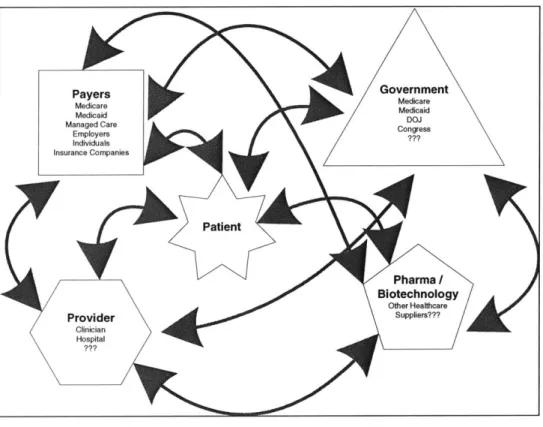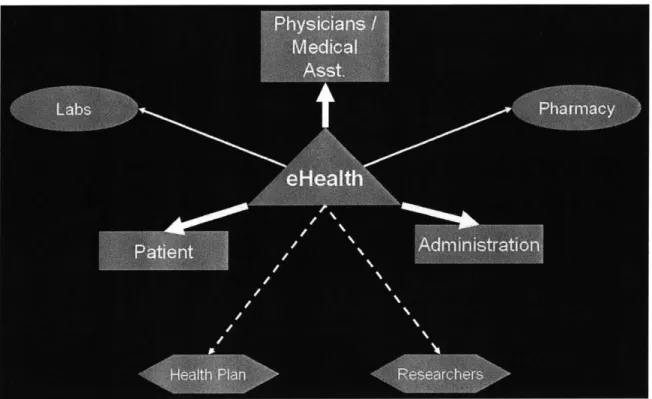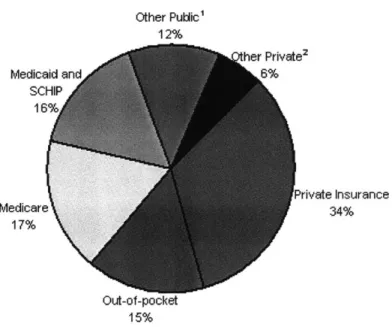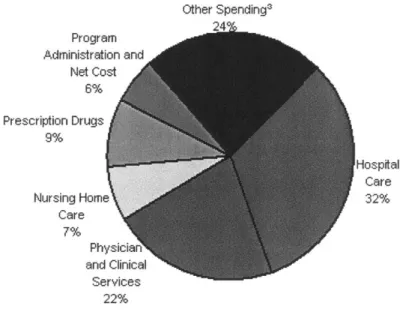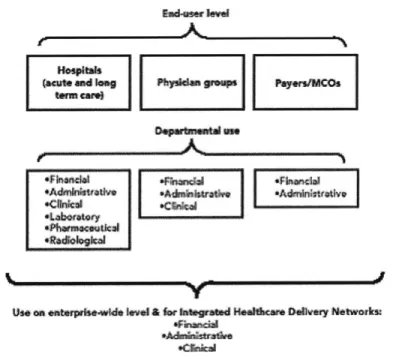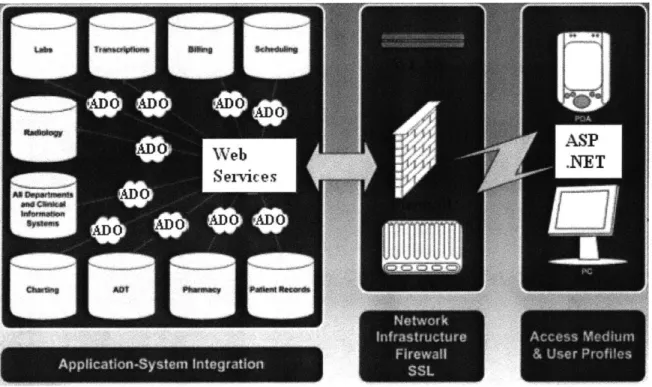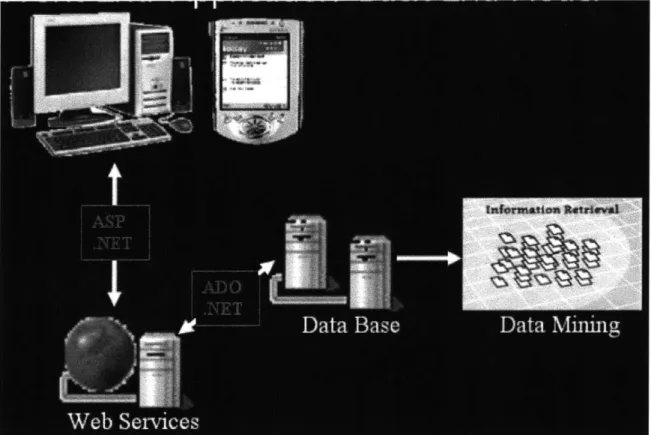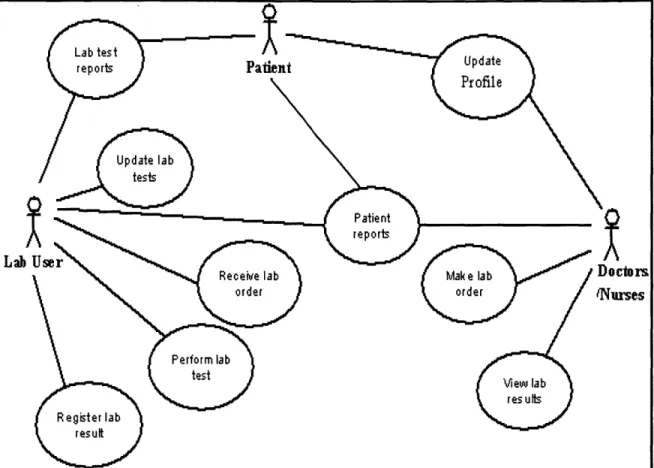Design Of Web Services And Mobile Device Applications
For Integrated Health Information System
By
Andrew C. Ferriere B.E. Structural Engineering
Visvesvaraya Regional Engineering College, 2000
SUBMITTED TO THE DEPARTMENT OF CIVIL AND ENVIRONMENTAL ENGINEERING IN PARTIAL FULFILLMENT OF THE REQUIREMENT FOR THE
DEGREE OF
Master of Engineering
IN CIVIL AND ENVIRONMENTAL ENGINEERING At the
Massachusetts Institute of Technology
June 2002
( 2002 Massachusetts Institute of Technology All Rights Reserved
Signature of A uthor... ...
DEPARTMENT OF CIVIL AND ENVIRONMENTAL ENGINEERING May 13, 2002
Certified B y ... ....--- ... ...
(I-
JOHN R. WILLIAMSASSOCIATE PROFE4, CIVIL AND ENVIRONMENTAL ENGINEERING
Design Of Web Services And Mobile Device Applications
For Integrated Health Information System
By
Andrew C Ferriere
Submitted To The Department Of Civil And Environmental Engineering On May 13th 2002 In Partial Fulfillment Of The Requirement For The Degree Of
Master Of Engineering In Civil And Environmental Engineering
ABSTRACT
Imagine a single signon web-based infrastructure integrating all the disparate hospital legacy systems and provides a premier web-based multi-disciplinary point of care system, designed for healthcare professionals who need access to patient information from many different locations. This thesis proposes an outline for the project (eHealth) which provides a true information management system that reduces the cost of providing healthcare and increases the top line revenue of healthcare providers through the creation of information management applications. According to hospital and health news, the number one concern of hospital executives is how to use information systems to improve revenue management, reduce operating expenses, and comply with federal regulations. This thesis attempts to deal with the above issues and provides a solution by creating web services and mobile web applications, which are used to provide a single web based interface for both patients and physicians. These applications can be rendered both on desktops as well as mobile wireless handheld devices such as the pocket PC. This project uses emerging technologies, such as Microsoft's .NET Platform which will be explained in the subsequent chapters. This thesis explains the System Architecture and Design used for development of the project as well as the different Health Tools and other applications developed to assist physicians and patients for monitoring the patient's health.
Thesis Supervisor: John R. Williams
Acknowledgements
I would like to express my gratitude to the following people for this thesis:
* Dr. John R. Williams for his guidance and assistance on the thesis as well as on the M.Eng. Project throughout the year.
* My parents and my brother for always challenging me and driving me to reach my fullest potential.
. My M.Eng. Project partners Tashan Yen, Sakda Chaiworawitkul, Osamu Uehara, Glorimar Ripoll, Pai-Fang Hsiao for their support and encouragement.
* To the class of 2002 M.Eng. students and all my friends at MIT for making this an enjoyable year.
Table of Contents
CHAPTER 1: INTRODUCTION ... 7
CHAPTER 2: HEALTH CARE INDUSTRY OVERVIEW ... 9
2.1 INDUSTRY A NALYSIS...10
2.1.1 Structure ... . 10
2.1.2 Stakeholders... 11
2.2 INDUSTRY D EFINITION ... 11
2.2.1 Where does the money come from? ... 12
2.2.2 Where does the money go? ... 13
2 .2 .3 G row th ... 13
CHAPTER 3 :THE HEALTHCARE INFORMATION SYSTEMS INDUSTRY .... 15
3.1 O VERVIEW ... 15
3.2 HOSPITAL INFORMATION SYSTEMS ... 17
3.3 ELECTRONIC DATA INTERCHANGE ... 18
3.4 THE INTERNET AS A MEANS OF CONNECTIVITY ... 19
CHAPTER 4: PROPOSED SOLUTION ... 20
4.1 EVIDENCE-BASED TREATMENT ... 20
4.2 OUTCOME-FOCUSED TREATMENT ... 20
4.3 BEST PRACTICE GUIDELINES ... 21
4.4 A PPROACH BENEFITS... 21
4.5 TH E SO LU TIO N ... 22
CHAPTER 5: SYSTEM ARCHITECTURE AND DESIGN ... 25
5.1 BASIC A RCHITECTURE... 25
5.2 SCENARIOS AND USE CASE DIAGRAMS ... 29
CHAPTER 6 .NET TECHNOLOGIES... 36
6.1 W EB SERVICES ... 36
6.1.1 Web Services Solution Architecture ... 36
6.1.2 SOAP (Simple Object Access Protocol) ... 39
6.1.3 WSDL (Web Service Description Language) ... 41
6.1.4 UDDI (Universal Description, Discovery, and Integration)...43
6.2 A SP .N E T ... 44
6.3 A D O .N E T ... 46
AD O .N ET ARCHITECTURE ... 47
CHAPTER 7: SECURITY ISSUES IN HEALTHCARE INDUSTRY...48
7.1 HIPAA (HEALTH INSURANCE PORTABILITY AND ACCOUNTABILITY ACT) ... 48
7.2 SECURITY IMPLEMENTATION ... 48
7.2.1 A uthenticating Users ... 49
CHAPTER 8: APPLICATIONS FOR MOBILE DEVICES ... 56
8.1 A NEW MEDICAL REVOLUTION... 56
8.2 W IRELESS COMPUTING BASICS ... 56
8.3 MOBILE WEB APPLICATION ARCHITECTURE ... 60
CHAPTER 9: FURTHER DEVELOPMENTS ... 67
9.1 D A TA M IN IN G ... 67
9.2 INTEGRATION WITH EXISTING LEGACY SYSTEMS...68
9.3 FURTHER APPLICATIONS FOR MOBILE DEVICES ... 69
CHAPTER 10: REFERENCES ... 71
APPENDIX A: SCREEN SHOTS FOR DESKTOP APPLICATIONS...72
A .1 FOR PATIENT'S ... 72
A .2 FOR PHYSICIAN 'S ... 76
List of Figures
List of Figures
Figure 2.1 Health Expenditures as % of GDP...9
Figure 2.2 Structure of Health Care Industry ... 10
Figure 2.3 Stakeholders in Health Care Industry ... 11
Figure 2.4 Where does the money come from... 12
Figure 2.5 Where does the money go?... ... ... ... . . 13
Figure 2.6 Projected Health Care Expenditures ... 14
Figure 2.7 IT expenditures within hospitals ... 14
Figure 3.1 HIS Market Segmentation... 16
Figure 3.2 Revenue Outlook for the HIS Industry ... 19
Figure 4.1. Off-Site and On-Site Database Interaction ... 20
Figure 5.1 Basic Architecture...25
Figure 5.2. Web Service Overview ... 27
Figure 5.3 Front End Application Back End Model...28
Figure 5.4. Use Case Diagram...30
Figure 5.5 Class Diagram... 35
Figure 6.1 Handling HTTP Requests ... 38
Figure 6.2 Proxy C lasses ... 39
Figure 6.3: Layering SOAP over HTTP...40
Figure 6.4 Components of a WSDL document and how they relate to one another...42
Figure 6.5 ASP.NET Architecture...45
Figure 6.6 ADO.NET Architecture ... 47
Figure 7.1 Encryption using SSL ... 55
Figure 8.1 Mobile Internet Toolkit... 61
Figure 8.2 Mobile Devices Accessing Mobile Application ... 61
Figure 8.3 Identification of Device Capabilities ... 62
Figure 8.4 Compilation of Mobile.aspx page ... 63
Figure 8.5 Appropriate Generation of mark-up language ... 64
Chapter 1: Introduction
Chapter 1 : Introduction
The sharply growing health care industry is witnessing some significant trends that need to be addressed to retain industry stability. Particularly, controlling escalating costs and quality of patient care are keys to any effective strategy. These issues, together with the recent introduction of information technologies in the health care system and the rising wave of patient consumerism, are pushing the industry to adopt a new approach to health care. For any new approach to be successful, it must prevent the health care industry from reaching the unsustainable state that many experts predict for the near future.
Many traditional and modern disease-management companies have been successful at reducing costs and improving quality of care. However, leaders of the health care consulting practice expressed "no company has yet assembled anything that resembles a full platform of capabilities" (Matheson). The approach we envision will fill the existing gap in current market offerings.
The three elements of the approach in this thesis are: evidence-based treatment, outcome-focused treatment, and utilization of best practices. The vision is to transform hospitals into knowledge centers. By effectively and seamlessly integrating on-site and off-site knowledge, hospitals will witness benefits of cost reduction and higher patient
satisfaction.
user-Chapter 1: Introduction
The solution is to provide a web-based infrastructure integrating all the disparate hospital legacy systems and provides a premier web-based multi-disciplinary point of care system, designed for healthcare professionals who need access to patient information from many different locations. This thesis proposes an outline for the project (eHealth) which provides a true information management system that reduces the cost of providing healthcare and increases the top line revenue of healthcare providers through the creation of information management applications. According to hospital and health news, the number one concern of hospital executives is how to use information systems to improve revenue management, reduce operating expenses, and comply with federal regulations. This project attempts to deal with the above issues and provides a solution by creating web services and mobile web applications which are used to provide a single web based interface for both patients and physicians. These applications can be rendered both on desktops as well as mobile wireless handheld devices such as the pocket PC.
This project uses emerging technologies, such as Microsoft's .NET Platform which will be explained in the subsequent chapters. The following chapters will also explain the System Architecture and Design used for development of the project as well as the different Health Tools and other applications developed to assist physicians and patients for monitoring the patient's health.
Chapter 2: Health Care Industry Overview
Chapter 2: Health Care Industry Overview
The expenditure on medical resources is placing an ever-increasing burden on the society as a whole. National health expenditures are projected to reach $2.8 trillion in 2011, growing at a mean annual rate of 7.3 percent during the forecast period 2001-2011. During this period, health spending will grow 2.5 percent per year faster than nominal gross domestic product (GDP), so that by 2011 it will constitute approximately 17.0 percent of GDP compared to its 2000 level of 13.2 percent. This projection represents a 0.9 percentage point increase in GDP share by 2010 compared with last year's forecast.
National Health Expenditures
18- 16- 14- 12-% of GDP 10- 6- 4- 2- 0-Year 90 98 0 2 Year 4 6 8 10
Chapter 2: Health Care Industry Overview
2.1
Industry Analysis
In the US, IT expenditure in hospital was about $5bn in 1997, thus accounting for the largest proportion within the Healthcare Information System (HIS) market. However, this market is still very fragmented, although consolidation within the healthcare industry has resulted in increased demand for open platforms and interfaceable systems. The hospital segment is mainly using systems enhancing administrative and clinical efficacy, but it is also starting to realize the value of electronic patient records.
2.1.1 Structure
For the sake of simplicity, the healthcare model is comprised of patient, provider, payer, government and pharma / biotechnology. Each of these can be broken down into numerous sub structures and there is a great deal of overlap.
Payers Government Managed Care CO s Patient Pharma/ Biotechnology Other Healthcare Provider Suppliers??? Clinician Hospital
Chapter 2: Health Care Industry Overview
2.1.2 Stakeholders
The primary stakeholders are derived from the structure above.
Figure 2.3 Stakeholders in Health Care Industry
2.2 Industry Definition
Three powerful and conflicting forces dominate the trajectory of the health care system. The first and most fundamental is the continuing pressure to adopt new technologies while moderating the economic burden on taxpayers, employers, and consumers. New technologies derive from a broader accumulation of scientific and engineering
Chapter 2: Health Care Industry Overview
immediate diffusion. However, this enthusiastic embrace of new clinical interventions is not accompanied by a commensurate commitment on the part of the public to pay for them. The increasing wealth of society permits ever-growing investments in health care and it is to be assumed that expenditures will pace the overall growth in the economy. However, even the wealthiest of nations cannot continue on a trajectory that would devote 15, then 20, and then 25% of total resources to health care. The limits on social willingness to pay manifest themselves in taxpayer revolt, in labor market tradeoffs between wages and fringe benefits and in the tens of million of citizens who lack even the most basic of insurance coverage.
2.2.1 Where does the money come from?
Other Puldic' 12% her Private2 Medicaid and SCHIP 16% Private Insurance Medicare 34% 17% Out-of-pocket 15%
Chapter 2: Health Care Industry Overview
2.2.2 Where does the money go? Other Spending3 Program Administration and Net Cost 6% Prescription Drugs 9% Hospital Care Nursing Home 32% Care 7% Physician and Clinical Services 22%
Figure 2.5 Where does the money go?
2.2.3 Growth
National health expenditures are projected to reach $2.8 trillion in 2011, growing at a mean annual rate of 7.3 percent during the forecast period 2001-2011. During this period, health spending is expected to grow 2.5 percent per year faster than nominal gross domestic product (GDP), so that by 2011 it will constitute approximately 17.0 percent of GDP compared to its 2000 level of 13.2 percent.
Chapter 2: Health Care Industry Overview
National Health Care Expenditures
$3,000.004,17 $2,500.00 $2,000.00-(Billons) $1,500.00 $1,000.00 $500 00 $0.0 80 90 95 98 99 0 1 2 3 4 5 6 7 8 9 10 11 Year
Figure 2.6 Projected Health Care Expenditures
$500Bn goes to hospitals and IT expenditures within those hospitals account for $13Bn, $56Bn by 2004.
Figure 2.7 IT expenditures within hospitals
Healthcare Expenditure Market 2500 2000--1500 3l T eitthin H os pitals .2 EHospitals SCm 0-OO 2001 2004 Year MOM
Chapter 3: The Healthcare Information Systems Industry
Chapter 3 :The Healthcare Information Systems Industry
3.1
Overview
The healthcare information system (HIS) industry is currently growing rapidly, with an expected future annual growth rate of about 15% over the next years. The trend within the industry, now tending towards open architectures and client/server systems, is most likely to gain in importance and will shape the product portfolio of HIS vendors. The HIS market can be segmented according to end-users and thus splits into hospitals, physician groups and payers/managed care organizations.
In the US, IT expenditure in hospitals was about $5bn in 1997, thus accounting for the largest proportion within the HIS market. However, this market is still very fragmented, although consolidation within the healthcare industry has resulted in increased demand for open platforms and interfaceable systems. The hospital segment is mainly using systems enhancing administrative and clinical efficacy, but it is also starting to realize the value of electronic patient records (EPRs).
Physicians invested about $2bn in IT systems in 1997, which was below the industry average. Their main needs lie within administrative systems and small scale medical records. With the trend towards managed care-style concepts, these will however require more sophisticated systems. HIS vendors specialized in this market segment are currently
Chapter 3: The Healthcare Information Systems Industry
fragmented due to the need for systems fitting into a managed care framework, and its growth prospects are likely to be very good in the future.
With the growth of integrated healthcare networks, the need for interfaceable systems and open architectures will rise substantially, including cross departmental applications such as EPRs.
The major players within the HIS market, including HBOC & Company, Cerner Corporation, IDX and Shared Medical Systems, all share the key characteristic of providing integrated or widely applicable systems which are interfaceable and can offer refined functions such as decision support.
*Wmdpt.en" Pby4dam wo.w Pwean/McOi
Us# c ate *ft""Ak 0 1orAdvnarowdhke * OY Adntatwod
*C~nkel Caftk
Chapter 3: The Healthcare Information Systems Industry
3.2
Hospital information systems
In 1997, the expenditure on information systems throughout hospitals in the US was estimated to be about $5bn. Although the hospital environment currently accounts for the largest proportion of HIS expenditure within the HIS market as defined above, it is rather slow at fully adopting new technological offerings. Although this sector was one of the first to adopt IT for financial and administrative purposes, it has traditionally been very fragmented and focused on local conditions. The trend to consolidate and bring together different departmental functions has, however, resulted in increased demand for broad product offerings, including open platforms and interfaceable systems.
The usefulness and richness of EPRs can be enhanced by the use of some of the following features:
- dictation and transcription systems;
- portable systems that facilitate data entry at the point of care;
- decision support systems, which provide medical advice based on a patient's " previous medical history by relating this information to comprehensive databases.
Laboratory systems
These are closely related to clinical systems in that they also record events connected to patients. However, they are mainly concerned with test results and laboratory work processes.
Chapter 3: The Healthcare Information Systems Industry
can be passed on to the patient or payer organisations. However, this area of application is rather insignificant and its use across different hospitals takes very different forms.
Radiology systems
This application serves the need to store records of radiology departments in an automated fashion, and thus includes capacities for film indexing and patient data storage. The capture and transmission of radiological images in a digital format is, however, still one of the more unexploited applications and could offer a good market opportunity in the future.
3.3
Electronic data interchange
EDI means the exchange of information over computers without any human interaction, which leads to lower costs and more speedy and accurate processes. It is generally used to submit claims and other transactions between healthcare providers and payers. This form of data exchange can be divided into two categories, namely:
- real-time EDI; - batch processing.
Whilst real-time EDI provides an instant reply to any submission of data, batch processing is less prompt. It will be used for processing of less urgent claims, which are usually sent collectively to clearing houses and are then sorted later on. By contrast, real-time EDI is used if an immediate answer is required, for example to check eligibility and obtain authorisations.
Chapter 3: The Healthcare Information Systems Industry
lowers administrative costs and improves the quality of data, especially in central data repositories. Another sector which might profit from this sort of data transmission are pharmacies.
3.4
The Internet as a means of connectivity
Within the HIS market, the Internet is beginning to emerge as a possible means of connection between payers and providers. It forms an inexpensive and easily accessible transmission channel of information between disparate sites. Even though it still only takes a small proportion of HIS applications, it will most likely become an important factor in the near future. The HIS industry is currently growing at a rapid pace, with an expected future annual growth rate of about 15% over the next years. This development has been fuelled by cost containment pressures and the need to improve efficiency within the healthcare delivery segment. Figure 3.2 illustrates the expected revenue development for the HIS industry to the turn of the century.
20
12 10
Chapter 4: Proposed Solution
Chapter 4: Proposed Solution
The three main elements adopted in this project are: (1) emphasis on evidence-based treatment, (2) outcome-focused treatment, and (3) utilization of best practice guidelines.
4.1
Evidence-based treatment
This element emphasizes ongoing health maintenance and feedback from health professionals. Traditionally, patient's information is collected only when the patient is on-site, i.e., at the hospital. Likewise, feedback is only received on-site. Evidence-based treatment allows the patient to transmit and receive information to and from the physician regularly (even when the patient is off-site). Figure 4.1 illustrates the proposed flow of information to and from the medical database. Prevention and proper monitoring of patient conditions will reduce costly hospital visits.
Patient
Patient
Off
Site
i
u
On Site
Figure 4.1. Off-Site and On-Site Database Interaction
4.2
Outcome-focused treatment
Traditionally, physicians work on optimizing a particular individual procedure or event. They deal with medical events as if they were unrelated to other events, because they want to focus on solving the problem at hand. Through this systematic approach, physicians will focus on optimizing the overall outcome of the patient, not just individual sessions.
Chapter 4: Proposed Solution
4.3
Best practice guidelines
To develop best practice guidelines, it is necessary to analyze the utilization of resources in a given situation over a number of episodes. The database needs to be effectively analyzed to find the most effective practice in any given situation. Physician may choose to deviate from the guidelines based on professional judgment. In any case these guidelines will promote a consistent level in care delivery.
4.4
Approach Benefits
By implementing these three elements, a control can be exercised on the number of serious cases that arrive at the hospital. A system that monitors patients off-site will help prevent, diagnose, and treat conditions to avoid reaching the critical level that becomes so costly for health care providers. For the patients, it is clear that they will benefit from constant attention from doctors. Physicians will be able to reduce the high workload associated with severe cases, allowing them to maintain a high constant quality of care. Furthermore, on a macro level, for hospital operators and other industry players, the
Chapter 4: Proposed Solution
4.5
THE SOLUTION
The solution which this thesis focuses on is to provide a fully scalable, extendable, integrated web based solution in an increasingly complex healthcare environment
" Provides patients with:
Access to personal details, responsive communication with physician. * Provides physicians with:
Interface for point-of-contact note taking and remote access to patient data
PATIENT FEATURES
- Web based internet interface - Online Health Monitoring Tools - Email Access to primary physician - Scheduling of future visits
- Access to laboratory studies, diagnostic testing, outside consultations * New patient registration
* Update baseline information, social history, interim medical history, changes in family history, new medications
- Access to registration, update and questionnaires * Health Information
Chapter 4: Proposed Solution
PHYSICIAN FEATURES
- Web based internet interface.
- Graphical user interface aids the clinician in recording encounter data. - Alerts regarding potentially problematic interactions.
- General Examination of Patient. - Order Prescriptions.
- Order Medical and Lab Tests. - View the patient medical graphs. - Monitor Diabetes and Heart Symptoms. - View Patients History of Visit.
Chapter 4: Proposed Solution
The effect of the solution on the various stakeholders is summarized in the following table:
Benefits Drawbacks
0 Increased time with doctor
0 Better quality of
* Privacy/security care
concerns
Patients * Decreased time in
clinic 0 Data input
0 Education 0 Familiarity/Training
0 Convenience 0 Empowerment
Physicians / Medical Better quality of * 0 Training care
Asst. 0 Inconvenience
0 Increased workflow
0 Increased help desk
Administration * Increased workflow function
0 Registering patients " Test administration Labs accuracy " Increased workflow " Reduced Rx errors Pharmacy " Increased workflow
Health Plan 0 Billing
- -=---~- -- .--.--- - ____
Chapter 5: : System Architecture And Design
Chapter 5 : System Architecture And Design
5.1
Basic Architecture
The basic architecture for this project is illustrated in Figure 5.1. In this project a localized model was adopted under which each hospital maintains its own database. This project also take into consideration that some hospitals may already employ certain legacy database systems to manage basic data like patient's profiles.
Chapter 5: : System Architecture And Design
The project is designed using a 3 tired architecture comprising of: * The User Interface Tier
Implemented using ASP.NET * The Business Logic Tier
Implemented using Web Services . The Data Base Tier
The transactions between layer 2 and 3 is implemented using ADO.NET and database is MS SQL Server
These technologies will be discussed in the subsequent chapters.
The main application logic is implemented using Web Services which communicate with the data base layer and render information to the end user based on the user's request. Web services are built using XML, HTTP and SOAP which provide a powerful mechanism for Remote Procedure Call (RPC). Some of the important benefits of using web services are:
" Web services aren't tied to a particular programming language, business application, or online service.
* Gives end users freedom to work on any access device they choose, from a powerful desktop to smart devices like mobile phones and handhelds.
* Uses XML for data exchange to help applications, services, and devices work together.
Chapter 5: : System Architecture And Design Any Information, Any Process r Wr Content Relational Databases x00=1 SOAF -Messag Legacy Applications x4 ~~8 Packaged Applications Applications Any System SDL Any Device
ppers Any User
Registries
Public or Private Internal
'Yellow Pages' Systems
2Accountz Aectivw
QA
B2BSBudge' SOAP2
es -ZI Post GL Entry -V : Aiccoung StWtS
CrDeaeSupp o nt 2)Gat-FAQ
Browser
UDDI
Figure 5.2. Web Service Overview
The web service is accessed by local clients (through intranet) as well as remote clients (through internet). These client applications will be built by creating .NET web applications. Using .NET technologies, the solution will be flexible enough to allow client applications to consume web services from different sources as well as render information on different client devices. Currently the architecture allows for both wired and wireless connections. Wireless connection will be very useful for mobile devices
Chapter 5: : System Architecture And Design
ambulances so that patient with urgent conditions can receive immediate treatment as soon as they arrive at the hospitals, since their data will already be entered.
Chapter 5: : System Architecture And Design
5.2
Scenarios and Use Case Diagrams
Using Unified Modeling Language (UML) terminology, a scenario is one thing that can happen. Each use case represents a set of scenarios tied together by a common goal. The use case diagram in Figure 5.4 connects nine different use cases and three actors. Each oval in the diagram represents a distinct use case
Using UML terminology again, an actor is a role that a user plays with respect to the system. The main actors of this use case diagram are the (1) patient, (2) the doctor/nurse, and (3) the lab users. Following is a description of the role of each actor.
. Lab User: These users works in a unit at a Laboratory. Lab users are responsible for receiving lab orders, assigning lab resources, performing the tests, analyzing samples, and inserting test results to the system.
. Doctors/Nurses: These users provide care for a patient. They are responsible for issuing lab orders for patients, and examining lab results. They can also insert new patients' information into the database.
. Patient: They can view and print statistical reports of their lab results and diagnosis. They can also update their information in the database.
A class diagram describes the types of objects that exist in the system and the different relationships that exist among them. A class diagram also illustrates the attributes and
Chapter 5: : System Architecture And Design
Lab test Udt
r eports Patient udt
Pr Ofil e
Update lab
tests
R e gisrte oa r e us
Ree~e la Mak labDoctors
testse
Fu5sea Dg
Chapter 5: : System Architecture And Design
Name: Lab Test Reports
Description: Doctors/Nurses may print a list of lab tests available in each laboratory for a particular patient. In addition basic information of each test may be viewed or printed. They may also review/print statistical information of tests performed.
Name: Make Lab Order
Description: Doctors/Nurses can make lab orders for the patient. The priority of the order may also be defined.
Postconditions: The lab order is visible in laboratory after the order has been added to the system. The lab order may be queued. Doctors/Nurses and lab users can follow the progression of the lab process.
Exceptioni: Lab worker may have marked some lab tests temporarily unavailable on his unit. The system then suggest another unit to the Doctors/Nurses user, if possible.
Exception2: Doctors/Nurses user may cancel the lab order before its completion.
Further development: The system or laboratory manager may make schedules for ordered tests, and the patient may be provided with a note of the time and place of the
Chapter 5: : System Architecture And Design
Name: Patient reports
Description: Doctors/Nurses can view and print a list of patients on a ward. Doctors/Nurses or lab worker can print personal and lab information of a patient to be taken care of. Doctors/Nurses user can also print a list of lab results of patients on the
ward for selected date(s).
Name: Perform lab test
Description: Lab worker encounters the patient and performs the test which has been assigned to him. The sample may then be assigned with an analyzer or the lab worker may analyze the sample himself.
Preconditions: Lab test has been assigned with a performer and time according to "Receive lab order" use case.
Postconditions: The lab test has been performed and the sample in sent for analysis. Exceptioni: It is possible to cancel lab order at this point, for example if the patient does
not show up.
Further development: The system may print stickers containing the patient and test information for analysis.
Chapter 5: : System Architecture And Design
Name: Receive lab order
Description: Lab user takes lab orders from the queue, according to its priority, confirms the availability of needed resources and assigns time and performer of the test.
Preconditions: The lab order has been added to the system according to use case "Make lab order".
Postconditions: The lab order has been assigned with the lab worker to perform the test and time.
Exceptioni: If all resources are not available, it is possible to transfer lab order to different laboratory or unit which is able to complete the test.
Further development: See "Make lab order", further development
Component: Lab process
Name: Register lab result
Description: Lab user registers the lab result of a patient to the system. After the result has been registered, the department and Doctors/Nurses user responsible of the lab order
are notified and can view the lab result.
Chapter 5: : System Architecture And Design
Name: Update lab tests
Description: Lab user may insert and modify lab tests and their descriptions. He can also assign lab tests for his unit and mark tests of his unit temporarily unavailable.
Component: Lab test
Name: Update Profile
Description: Doctors/Nurses user can insert new people to the system, update patients' personal information and assign patients to a ward. Patients are assigned to at most one ward at a time. Patient can also update their personal information.
Preconditions: Patient information can be viewed by an employee who is participating in the care on a unit or a laboratory. Patient information can be changed by participating Doctors/Nurses user or by patient himselp
Further development: Patient transfers, admissions, discharges.
Chapter 5: : System Architecture And Design
Name: View lab results
Description: Doctors/Nurses user providing care for the patient may view and print lab results of the patient.
Preconditions: The test result has been added to the system according to "Register lab result" use case.
Component: Lab process
Person
Lab test
* enployee_in rge
Departmental lab test
date of introduction:string
unevailblefrontdatetime
unavailableto:datetime * unit of test Lab test code availableO ~~ nane:string
code:string
date of intrductionriate length of resultinteger result trrnet type = resuk bunat:msult fornnt type
free -irmnat string/ des cription:strng
nuniericall yearsofusageO plusor rsnus/ set_of_codes/ memoranduniI constructedresult Person
first names string nst nane strng
social security nunber string dateof birth:date sex niff esidentialaddress:addresstype ennilstring phone:set(phone type) date-of rnodifiation:date addxe ss_type street addnss:stritg postal code:integer postal~office:string phoee type nurberstrsg type~honre/orkinbile Lab process Lab order *
inre datetine Patient lab test
prioritymonnalfurgent phase:orderedfqueued/in progress/ in analysis/conpletedlcanceled
0.3 0. 0..
Test ventTest result
Test evenxt
tirre:datetine tiewdatetine
e..i result:strng
Chapter 6: .NET Technologies
Chapter 6 .NET Technologies
6.1
Web Services
XML Web services are the fundamental building blocks in the move to distributed computing on the Internet. Web services provide a standards-based, open communication medium that is the obvious choice for sending and receiving data between different computing platforms and programming languages. Applications are constructed using multiple XML Web services from various sources that work together regardless of where they reside or how they were implemented.
* XML Web Services expose useful functionality to Web users through a standard Web protocol. In most cases, the protocol used is SOAP.
. XML Web services provide a way to describe their interfaces in enough detail to allow a user to build a client application to talk to them. This description is usually provided in an XML document called a Web Services Description Language (WSDL) document.
. XML Web services are registered so that potential users can find them easily. This is done with Universal Discovery Description and Integration (UDDI).
6.1.1 Web Services Solution Architecture
One of the primary advantages of the XML Web services architecture is that it allows programs written in different languages on different platforms to communicate with each other in a standards-based way. SOAP is significantly less complex than earlier
Chapter 6: .NET Technologies
approaches, so the barrier to entry for a standards-compliant SOAP implementation is significantly lower. The other significant advantage that XML Web services have over previous efforts is that they work with standard Web protocols-XML, HTTP and TCP/IP. A significant number of companies already have a Web infrastructure, and people with knowledge and experience in maintaining it, so again, the cost of entry for XML Web services is significantly less than previous technologies.
The only way to deal with the enormous numbers of heterogeneous entities on the Internet is to use the lowest common denominator. In other words, when bytes are transferred from one box to another, the process needs to use some standard that everyone on the Internet supports. The most common Internet transfer protocol is HTTP, which is used today by essentially all Web browsers to request the pages they display. The emerging cross-platform standard for encoding pure information transferred over HTTP is XML. Microsoft put these ideas together and developed the concept of a Web Service-a seamless way for objects on a server to accept incoming requests from clients using HTTP and XML. To create a Web Service, you simply write a Microsoft .NET server object as if it were going to be accessed directly by local clients, mark it with an attribute that says that you want it to be available to Web clients, and let ASP .NET do the rest. It automatically hooks up a prefabricated infrastructure that accepts incoming requests through HTTP and maps them to calls on your object, as shown in Figure 6.1. By rolling them into a Web Service, objects can work with anyone on the Web who
Chapter 6: .NET Technologies
14 NTIP
regnsts av
riw, parameters i,#ided InUrt tseparate L S. ASP UT nawerts results to XEL, returns to cilent
via KTTP 3. ASPNE cads SP60"o d
Method on Ow, ct 4. Object retsmn
remilts to ASP.AET
Figure 6.1 Handling HTTP Requests
On the client side, .NET provides proxy classes that have easy, function-based access to the Web Services provided by any server that accepts HTTP requests, as shown in Figure 6.2. A developer tool reads the description of the Web Service and generates a proxy class containing functions in whatever language you're using to develop the client.
When the client calls one of these functions, the proxy class generates an HTTP request and sends it to the server. When the response comes back from the server, the proxy class
parses the results and returns them from the function. This allows the function-based client to seamlessly interact with any Web server that speaks HTTP and XML.
Chapter 6: .NET Technologies
Figure 6.2 Proxy Classes
6.1.2 SOAP (Simple Object Access Protocol)
Soap is the communications protocol for XML Web services. Once a Web service has been built, other clients/applications will want to invoke it. The Simple Object Access Protocol provides the standard RPC mechanism used for invoking Web services. It implies that the underlying Web service representation is an object when in fact it does not have to be. The SOAP specification provides standards for the format of a SOAP message and how SOAP should be used over HTTP. SOAP also builds on XML and XSD to provide standard rules for encoding data as XML.
-z~ ~ -
-Chapter 6: .NET Technologies
infrastructure including firewalls and proxies. To achieve this SOAP can be layered over HTTP as shown in Figure 6.3.
TCP i-.. TCP
P PP
Figure 6.3: Layering SOAP over HTTP
SOAP can be used over HTTP to enable application-to-application communications over existing Internet infrastructure with its firewalls and proxies
Layering SOAP over HTTP means that a SOAP message is sent as part of an HTTP request or response which makes it easy to communicate over any network that permits HTTP traffic. HTTP is also a good choice because, just like Web browsers, it is pervasive on all computing platforms and devices.
To achieve platform independence and maximum interoperability, SOAP uses XML to represent messages exchanged between the client and the Web service. Like HTTP, XML is also pervasive and an XML parser can be found for nearly any computing platform. By leveraging HTTP and XML, SOAP provides application to application communications between applications running on any platform and connected over the existing Internet infrastructure.
Chapter 6: .NET Technologies
6.1.3 WSDL (Web Service Description Language)
Web Service Description Language (WSDL) is an XML-based grammar for describing Web services, their functions, parameters, and return values. Being XML-based, WSDL is both machine and human readable. Some modern development tools can generate a WSDL document describing your Web service as well as consume a WSDL document and generate the necessary code to invoke the Web service.
In WSDL, a service exposes groups of operations (i.e. methods). Each group of operations is called a portType which is roughly analogous to an interface in the COM world. To invoke an operation, the client sends an input message and gets back an output message. The input message contains the data going to the service and the output message contains the data coming back from the service. Each item of data in a message is called a message part or simply part. The actual protocol used to invoke an operation and the actual format of the input and output messages are specified in a binding. The service itself is exposed to the world via one or more ports. Each port specifies two things: A network address where it's located and the binding to use with this port. A service may be exposed via multiple ports each with a different binding.
Figure 6.4 shows the components of a WSDL document and how they relate to each other. The boxes show the containment relations and the arrows show the reference relations.
Chapter 6: .NET Technologies
Binding
Binding
Figure 6.4 Components of a WSDL document and how they relate to one another. A service contains one or more ports and each port references a binding. Each binding references a portType, the operations within that portType and the messages that make up each operation. Each portType contains zero or more operations. Each operation has an input and output message. Each message has zero or more parts and each part is of some data type. The part's type could be an XSD built-in type such as xsd:int or it could be a custom simple or complex type that's defined using XSD.
Custom type definitions
XSD built-in types
Chapter 6: .NET Technologies
6.1.4 UDDI (Universal Description, Discovery, and Integration)
One of the primary potential uses of Web services is for business-to-business integration. For example, company X might expose an invoicing Web service that the company's
suppliers use to send electronic invoices. Similarly, a vendor V might expose a Web service for placing orders electronically. If company X wanted to purchase computer equipment electronically, it would need to search for all vendors who sell computer equipment electronically. To do this, company X needs a yellow pages-type directory of all businesses that expose Web services. This directory is called Universal Description, Discovery, and Integration or UDDI. UDDI is an industry effort started in September of 2000 by Ariba, IBM, Microsoft, and 33 other companies. Today, UDDI has over 200 community members.
Like a typical yellow pages directory, UDDI provides a database of businesses searchable by the type of business. You typically search using business taxonomy such as the North American Industry Classification System (NAICS) or the Standard Industrial Classification (SIC). You could also search by business name or geographical location. By having a pool of well-known service types, UDDI makes it possible to find out how to do electronic business with a company. This is the primary advantage UDDI has compared to other Web-based business directories.
Chapter 6: .NET Technologies
6.2
ASP.NET
ASP.NET allows in writing dynamic, high-performance Web applications. ASP.NET pages have a variety of new extensions. A basic ASP.NET page uses .aspx as the filename extension. A Web Service uses .asmx. These new filename extensions are there for a reason. ASP.NET runs side by side with the existing ASP infrastructure. They don't share session state, application state, or anything else, so they will peacefully coexist on the same server. These new filename extensions are therefore required so that IIS can call the appropriate ISAPI filter to handle processing.
Figure 6.5 shows the new ASP.NET architecture. One of the main things is the distinction between managed and native code. Managed code is the term Microsoft uses for code that sits on top of the new .NET runtime. This code takes full advantage of the new .NET framework including garbage collection, simplified deployment, etc. One interesting thing to note here is that except for some host-specific code, almost all of the new ASP.NET is written using the .NET runtime in a new language called C#.
The second important thing is that ASP.NET supports multiple hosts. It is expected to run on IIS4 on Windows NT 4.0 as well as in IE 5.5 using a new offline feature called My Web. Finally ASP.NET has added the pluggable module and handler architecture. Using this architecture, it is quite easy a developer, to do most of the things that ASP.NET does internally without having to go through the pain of starting from scratch writing one's own ISAPI extension.
Chapter 6: .NET Technologies
HTTP Web Service ASP.NET
Han dler Handler Page Handler
Application HTTP Module HTTP Module
H
U) ~0 0 C) U) (U C (U (D (DFigure 6.5 ASP.NET Architecture
ASP.NET includes features such as compiled language support, an object model for the page, Server Controls, Web Services, xcopy deployment, new configuration features, new session state options, new caching, new authentication/authorization options, a new architecture, and improved availability.
$Q&__NFItTJTPR Punti me
Chapter 6: .NET Technologies
6.3
ADO.NET
ADO.NET is comprised of classes found in the System. Data namespace that encapsulate
data access for distributed applications. However, rather than simply mapping the existing ADO object model to .NET to provide a managed interface to OLE DB and SQL Server, ADO.NET changes the way data is stored and marshaled within and between applications. The primary reason ADO.NET redefines this architecture is that most applications developed today can benefit from the scalability and flexibility of being able to distribute data across the Internet in a disconnected fashion.
ADO.NET is built from the ground up for distributed applications used in today's disconnected scenarios. For example, the central class in ADO.NET is the Dataset,
which can be thought of as an in-memory XML database that stores related tables, relationships, and constraints. The DataSet is the primary mechanism used in .NET
applications to cache data and pass it between tiers in a distributed application thereby alleviating the need to rely on proprietary schemes or COM marshalling.
Using XML alleviates several of the burdens of classic ADO. For example, by storing the data as XML it can easily pass through firewalls without special configuration. In addition, by storing related tables and representing the relationships between those tables
the DataSet can store data hierarchically allowing for the easy manipulation of
parent/child relationships. Furthermore, this disconnected model combined with connection pooling schemes frees resources on the database server more quickly, allowing applications to scale by not holding on to expensive database connections and locks.
Chapter 6: .NET Technologies
ADONET Architecture
The System.Data namespace consists of two primary parts. The first part is the managed providers that contains ways to connect to a data source, issue commands against the data source, and read data directly from the data store or into a DataSet. The managed
providers contain classes analogous to the connection, Command, and Parameter Objects
in classic ADO as well as adding support for iterating through a result set in a forward-only manner. The second part is the DataSet and its various supporting classes which contain methods to manipulate data in a disconnected fashion. The DataSet is most like a disconnected Recordset, although much more powerful and flexible.
-W~q A :-F ET cbia AM OJ~4M WN DOWVM p! 4VY W" fia " ot h WAIM .- Ii I i III ... .
-A
2
r IChapter 7: Security Issues in HealthCare Industry
Chapter 7
:
Security Issues in HealthCare Industry
7.1 HIPAA (Health Insurance Portability and Accountability Act)
The Health Insurance Portability and Accountability Act of 1996 (HIPAA) areregulations that govern privacy, security and electronic transaction standards for health care information. These regulations will require major changes in how healthcare organizations handle all facets of information management, including reimbursement, coding, security and patient records.
7.2
Security Implementation
This project gives healthcare organizations a Web-enabled information delivery solution for medical and business documents that can assist in meeting HIPAA requirements for privacy, security and administrative simplification.
This project deals with the following guidelines as laid by HIPAA:
Access Control
. Access is limited to authorized users
. Data access is governed by user-based, role-based and context-based rules
Data Authentication
. Healthcare information output is securely stored and protected against corruption in the database
Chapter 7: Security Issues in HealthCare Industry
Entity Authentication
. Automatic log off for idle end-users
* Each user is assigned a unique user identity and authenticated through a password system
Integrity Controls
. Our product uses secure socket layer communications to protect against unauthorized access to transmitted data
. Optional digital certificates authenticate clients and verify the integrity of transmitted healthcare information
Message Authentication
. Encryption processes protect data from intruders trying to access data through external communication points
7.2.1 Authenticating Users
Forms-based authentication is the process of detecting and redirecting unauthenticated users. Usually this means redirecting the user to a login page for identification. The login page should gather user credentials and compare them against a store of registered users.
Chapter 7: Security Issues in HealthCare Industry
In .NET most of this is handled through the FormsAuthentication object. When forms-based authentication is enabled, any attempt to access a page without a valid cookie results in instant and automatic redirection to a specified login page. Enabling forms-based authentication involves modifying the ASP.NET configuration file called Web.config, which is an XML file provided as part of the default Web application. It contains XML tags that define various settings including security settings. Any page protected by forms-based authentication rejects sessions without a valid cookie automatically. The site redirects rejected sessions to the login page specified in the Web.config security settings. This login page can then handle the logic to authenticate such users against the information of the users stored in the database.
In the Web.config: the authentication mode is specified as:
<authentication mode="Forms">
<forms name="HealthTools" loginUrl=UnSecure/Login.aspx"></forms> </authentication>
<authorization>
<deny users="?"></deny>
</authorization>
The Login.aspx: takes care of the logic of authenticating the user against the values stored in the database. The password is also encrypted before it is stored in the database thus adding one more layer of security during login. The hash algorithm used for this is SHA].
Chapter 7: Security Issues in HealthCare Industry
ds=srl.login(txtLogin.Text,txtPwd.Text);
bool patient=false; dt = ds.Tables[O);
foreach(DataRow dataRow in dt.Rows)
{
pass=(string)dataRow["Password"]; try//if (patient){
PatientlD=(string)dataRow["PatientlD"]; patient=true;}
catch//else{
PhysicianlD=(string)dataRow["PhysicianD"];}
count++;}
string hashpass= FormsAuthentication.HashPasswordForStoringnConfigFile(txtPwd.Text,"sha1"); if(pass==hashpass){
if (patient){
sess[O]=PatientlD; sess[1 ]=null; Session.Add("User",sess);}
else{
sess[0]=PhysicianlD; sess[1 ]=null; Session.Add("User",sess);}
FormsAuthentication. RedirectFromLoginPage(txtLogin.Text,false);}
elseChapter 7: Security Issues in HealthCare Industry
Subsequently in all the pages which require a login this Session object is checked in the Page Load() to see if it exists. If it does the user is given access to the requested page or else he is redirected to the Login page.
string []id=(string[])Session["User"]; if(id[0]==nuI)
{
FormsAuthentication.SignOut(; Response.Clear(; Response.Redirect("UnSecure/Login.aspx");}
7.2.2 Catching Time-OutsThis project also deals with the issue of a user's session timing out, a problem because it tends to leave the user dangling half in and half out of your Web site. The solution is to detect timed-out users, reauthenticate them, and escort them back to the page they were visiting. Also by default if the user doesn't interact with the site for at least 30 minutes the users session is automatically timed out.
When a session times out, the Session object's contents are lost. A timed-out session can be detected when a page attempts to retrieve the current Member from the Session object. .NET has methods which are used to declare and retrieve a typed object from the Session object in one line, as the following code shows.
string []id=(string[])Session["User"]; if(id[0]==nuI)
{
FormsAuthentication.SignOut(; Response.Clearo; Response.Redirect("UnSecure/Login.aspx");}
Chapter 7: Security Issues in HealthCare Industry
The SignOuto procedure strips the user of his or her authentication cookie, the site reloads the current page; it doesn't redirect the user back to the login.aspx page. It does this because the signed-out member will fail the default authentication process and get redirected to login.aspx automatically. After the user has logged back in, the RedirectFromLoginPage method reloads the page where the authentication failure occurred originally. Checking for a valid Member object during PageLoad provides each page with an additional layer of security. If the page can't retrieve a Member object, for whatever reason, it simply signs out and redirects the user to the login page. This process provides a simple catch-all that helps ensure each page operates only if the session has been authenticated successfully and has not timed out.
7.2.3 Keep Data in the Dark (SSL)
SSL is the technology used to encrypt and decrypt messages sent between the browser and server. By encrypting the data, messages can be prevented from being read while they are transferred across the Internet. SSL encrypts a message from the browser, then sends it to the server. When the message is received by the server, SSL decrypts it and verifies that it came from the correct sender (a process known as authentication). SSL consists of software installed on both the browser and server. Recent versions of any of the major browsers, have support for SSL built into the browser. But still SSL has to be activated on the browser and installed on the Web server. SSL uses two kinds of
Chapter 7: Security Issues in HealthCare Industry
example, if you install a root certificate signed and issued by Blue Sand Software into your browser, you will be able to authenticate and decrypt messages that were sent from Blue Sand Software. This is vital to ensuring a secure transaction. Once installed, the server certificate allows you to create an encrypted session by loading a target page using the https protocol identifier instead of the usual http identifier. https lets you use the SSL protocol to handle the encryption seamlessly.
The encryption/decryption process goes something like this:
1. The user browses to the secure Web server's site.
2. The user's SSL secured session is started and a unique public key is created for the browser (using the certificate authority's root certificate).
3. A message is encrypted and then sent from the browser using the server's public key. The message is scrambled during the transmission so that nobody who intercepts the message can make sense of it.
4. The message is received by the Web server and is decrypted using the server's private key.
The process of SSL encryption relies upon two keys: the server's public key and private key. The private key only exists on the Web server itself and is used by the Web server to encrypt and decrypt secure messages. The public key exists on any client computer that has installed a root certificate for that Web server. Once the public key is installed, the user can send encrypted messages to and decrypt messages received from the Web server.
Chapter 7: Security Issues in HealthCare Industry
Figure 7.1 shows this process. Just to be extra safe, the keys are discarded once the transaction's session ends.
Fiue7Enryptio usng SS NMIt to %,Ocwe p
o
speIs te mess Web serepted.Hoe it does ae th
NOlm 4Me WO - - - on lbo W"b UIt0 UsMI
mesae mesgeo iwaos seess to theroge itreo.nthrw th0 screWb eve, u cud o dec rto eas tey rsomone cou cacpte d tho havethe serrs privae keyys
*Meago is $eat tv t* POV1toky
Figure 7.1 Encryption using SSL
SSL doesn't prevent the message from being intercepted. However, it does make the
message useless to the rogue interceptor. In other words, someone could capture the message on its way to the secure Web server, but could not decrypt it because they do not have the server's private key.