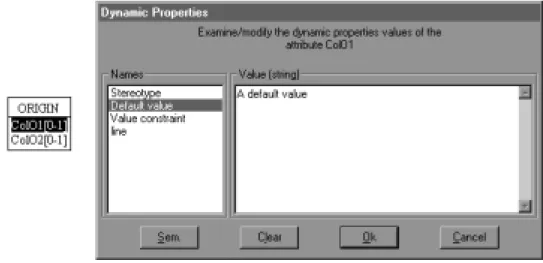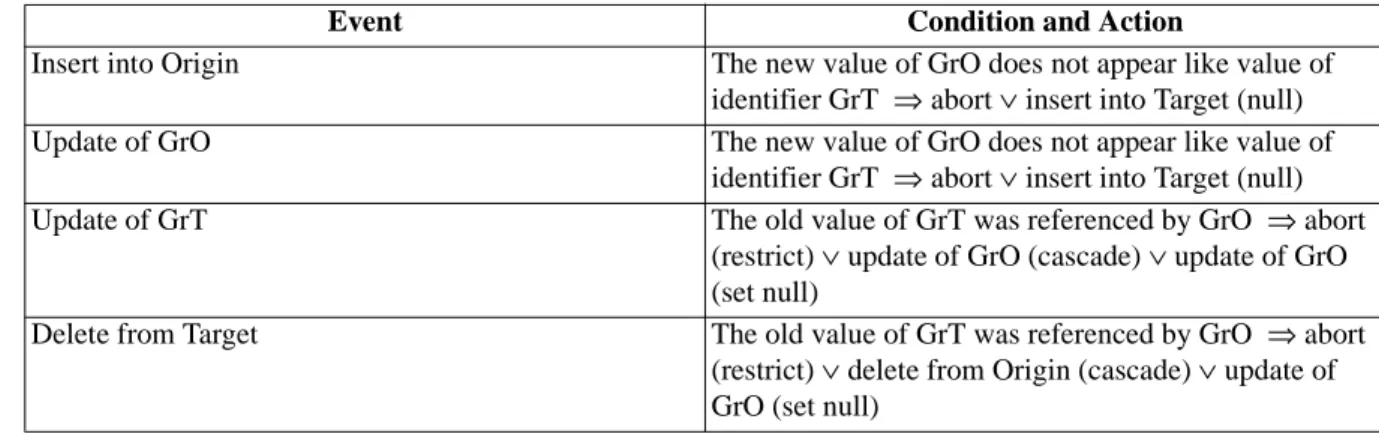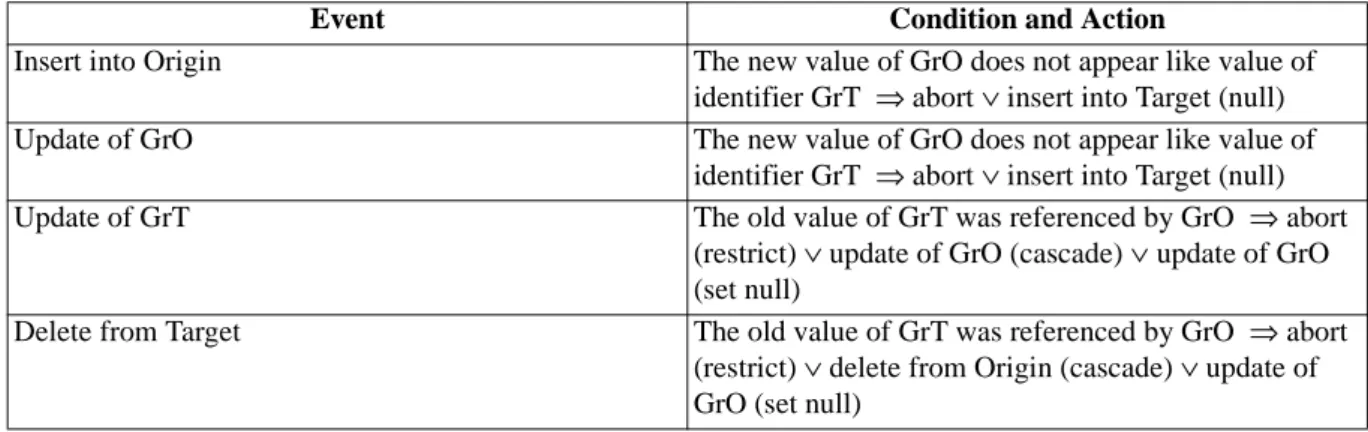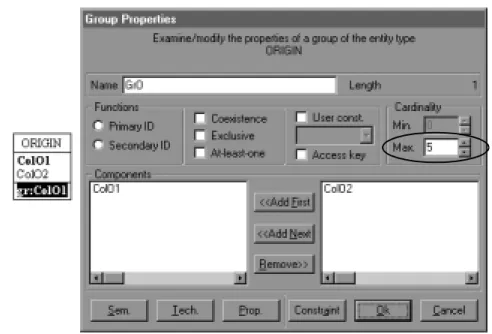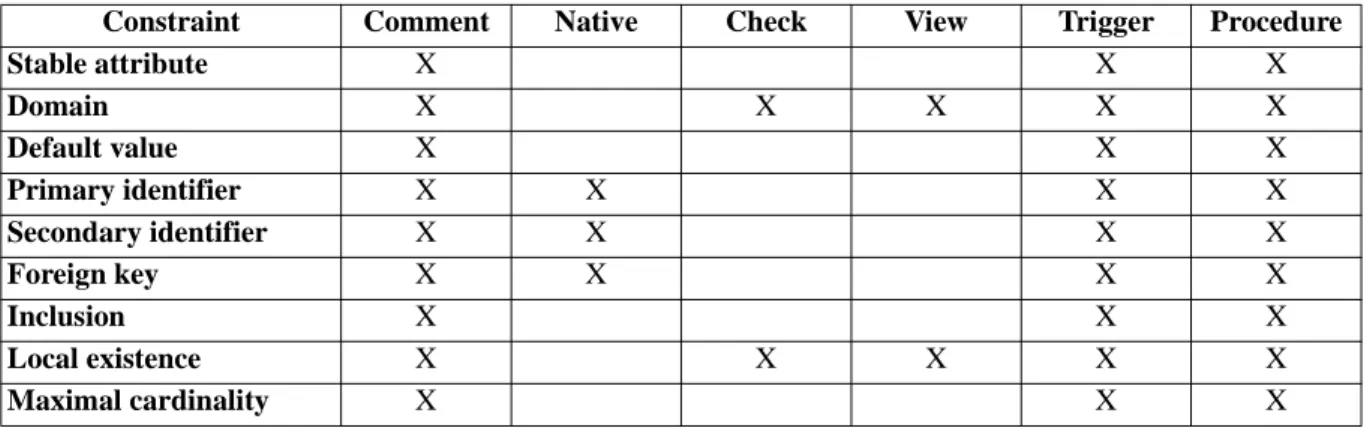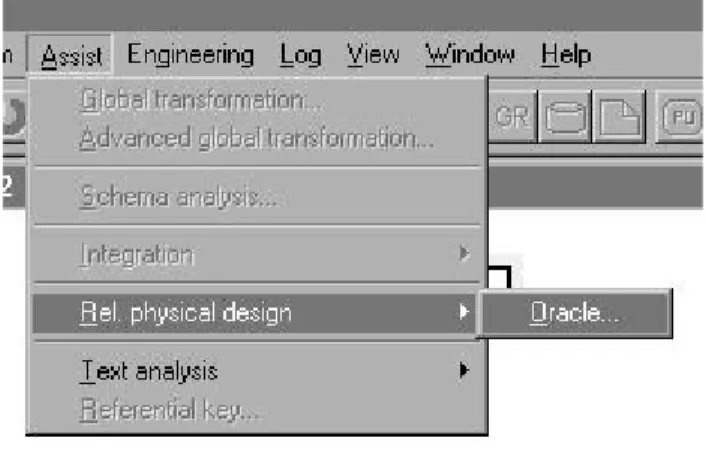RESEARCH OUTPUTS / RÉSULTATS DE RECHERCHE
Author(s) - Auteur(s) :
Publication date - Date de publication :
Permanent link - Permalien :
Rights / License - Licence de droit d’auteur :
Bibliothèque Universitaire Moretus Plantin
Institutional Repository - Research Portal
Dépôt Institutionnel - Portail de la Recherche
researchportal.unamur.be
University of Namur
GENERATION OF CODE FOR ORACLE 8
Brogneaux, Anne-France
Publication date:
2002
Link to publication
Citation for pulished version (HARVARD):
Brogneaux, A-F 2002, GENERATION OF CODE FOR ORACLE 8..
General rights
Copyright and moral rights for the publications made accessible in the public portal are retained by the authors and/or other copyright owners and it is a condition of accessing publications that users recognise and abide by the legal requirements associated with these rights. • Users may download and print one copy of any publication from the public portal for the purpose of private study or research. • You may not further distribute the material or use it for any profit-making activity or commercial gain
• You may freely distribute the URL identifying the publication in the public portal ? Take down policy
If you believe that this document breaches copyright please contact us providing details, and we will remove access to the work immediately and investigate your claim.
DB-Main Manual Series
The University of Namur - LIBD
C
ODE GENERATION
FOR
O
RACLE
8
P
ARTI
T
ECHNICALELEMENTS... 5
CHAPTER1 SQL TECHNIQUES...9
1.1 Comments... 9
1.2 Predicates of domain, column and table... 9
1.3 Views with check option ... 10
1.4 Stored procedures ... 10
1.5 Triggers... 10
CHAPTER2 INTEGRITYCONSTRAINTS...11
2.1 Constraints on columns ... 11 2.1.1 Stable attribute... 11 2.1.2 Domain ... 12 2.1.3 Default value ... 13 2.2 Constraints on groups ... 14 2.2.1 Primary identifier ... 14 2.2.2 Secondary identifier ... 15 2.2.3 Foreign key... 15 2.2.4 Inclusion ... 16 2.2.5 Local existence ... 16 2.2.6 Maximum cardinality ... 18
CHAPTER3 CODEFOR ORACLE 8 ...19
3.1 Syntax ... 19
3.1.1 Comments... 19
3.1.2 Native techniques ... 19
3.1.3 Checks ... 19
3.1.4 Views with check option ... 19
3.1.5 Triggers... 20 3.1.6 Stored procedures ... 20 3.2 Integrity constraints ... 23 3.2.1 Stable attribute... 24 3.2.2 Domain ... 24 3.2.3 Default value ... 26 3.2.4 Primary identifier ... 28 3.2.5 Secondary identifier ... 29 3.2.6 Foreign key... 30 3.2.7 Inclusion constraints... 31 3.2.8 Local existence ... 33 3.2.9 Maximum cardinality ... 38
P
ARTII
T
HEASSISTANTS...41
CHAPTER4 PHYSICALDESIGNASSISTANTFOR ORACLE 8 ... 43
4.1 Levels...43
4.2 Default settings ...44
4.3 The physical design assistant ...44
4.3.1 Remove settings...45
4.3.2 Global settings ...45
4.3.3 Default settings (current schema) ...47
4.3.4 Local settings (current schema) ...47
CHAPTER5 PARAMETRIC SQL GENERATORFOR ORACLE 8 ... 51
5.1 The code generator assistant ...53
5.1.1 Default generation ...53
5.1.2 Change output files ...54
P
ART
I
The generation of code of creation of an Oracle 8 database and management of the integrity constraints related to it is possible within DB-MAIN via two assistants : an assistant of relational physical design for Oracle and a parametric SQL generator. The assistant of relational physical design sets the options for a future generation of code for Oracle 8 : the technique of implementation for each type of cons-traint (or even for each particular conscons-traint) and the creation of index. The parametric SQL generator sets the option of generation itself : output files, which will contain the code, and constraints to gene-rate.
This parametric generation is thus not only a translation of the totality of the constraints in the DDL (Data Definition Language) of Oracle, which is unable to translate a certain number of complex cons-traints, but to express these constraints according to various techniques, which will give additional pro-cedural fragments. The various constraints of the physical schema could thus be coded according to six different techniques : the comments (which are not really a technique of implementation, but which can be used to announce the existence of a constraint), native techniques, checks, views with check option, triggers, and stored procedures.
This document is structured as follows : in this first part, we examine the technical elements necessary to the generation. In a first chapter, we present the mechanisms offered by the RDBMS (Relational database management systems) to manage the integrity constraints. The second chapter will describe the integrity constraints contained in a physical schema of a relational database, their consequence on the actions on data, and the way in which they are expressed in DB-MAIN. Finally, in the third chapter, we show the code generated for the constraints described in the second chapter. The second part of this document present the two assistants of DB-MAIN.
Chapter 1
SQL techniques
The relational DBMS offer, via SQL language, declaratory and generic mechanisms making it possible to define relational schemas of a great richness of representation. Declared constructs, called so native techniques, are very few :
1. tables; 2. domains;
3. columns, their type and their default value; 4. mandatory columns (not null);
5. primary (primary key) and secondary (unique or unique index) identifiers;
6. foreign keys (foreign key) and their strategy of reaction to the violation of the referential inte-grity (delete mode and update mode).
The generic mechanisms permit to program the integrity constraints. These mechanisms are : com-ments, predicates, views with check option, triggers and stored procedures.
1.1 Comments
A comment is of course not a mechanism to manage an integrity constraint. When this "technique" is used, the integrity constraints are present in the code in the form of comments containing directives for the programmer or the user. It is of course the simplest technique "to program", but it does not bring any security on the validation of the data, and is thus to use only if the programmer is assured that the data will be always valid.
1.2 Predicates of domain, column and table
A predicate is a logical expression associated with a domain, a column, a table or a database. In this last case, the expression defines an assertion, which is in general not implemented by the editors of DBMS, and which we will be unaware of. The predicate appears as a traditional SQL condition, such as one would find it in the "where" clause of a select, delete or update query. The data must check this condi-tion at any moment. More precisely, this condicondi-tion will be evaluated after each modificacondi-tion of the object to which the predicate is attached or at the end of each transaction :
• predicate of domain : checked after creation of a line or modification of the value of a column
defined on this domain;
• predicate of table : checked after creation or modification of a line of the table.
There are local and global predicates. A local predicate is evaluated for a line without reference to the other lines of the table or another table. A global predicate references during the evaluation other lines that the line on which it is defined. Rare are the DBMS which deals with the global predicates. A predi-cate, whatever it is local or global, supervises only the modifications of the table or the column with which it is associated.
1.3 Views with check option
A view authorizing the updates, and thus defined by a single table request, constitutes, via the where
clause, a filter which selects the lines to be delivered. If the definition of the view includes the with check option clause, this filter is also active at the time of the updates. This clause doesn’t allow a query to add lines or modify lines so that they wouldn’t appear in the view.
1.4 Stored procedures
A stored procedure is a sequence of precompiled instructions whose execution can be required by a user, an application program, a trigger or another stored procedure. Stored in the database, it can be considered as a single and common resource for all the applications, thus avoiding a duplication of code. It makes it possible to define complex processing, in particular with regard to the integrity or the dynamic behavior of the data. There doesn’t exist yet any standard of commonly accepted procedural language, each DBMS proposing its own language.
1.5 Triggers
A trigger is a procedural mechanism attached with a table and made up of a section of code accompa-nied by the conditions which lead to its execution. Its general form (event-condition-action or ECA) is the following : before/after E when C begin A end
and is interpreted in the following way : if an event E (insert, delete, update) occurs, and if the
condi-tion C is satisfied, then accondi-tion A is executed either before or after the event E.
Just like for the stored procedures, there does not exist yet any common procedural language for the triggers. However, all the triggers have a common general structure.
Chapter 2
Integrity constraints
In this chapter, we describe systematically the constraints of integrity taken into account by the genera-tor. After a short definition, the operations presenting a risk of violation of the constraint are presented, as well as the reactions following a violation of constraint. The code generated by the generator will be the implementation of the rules defined in this chapter.
We take into account as well the constraints relating to columns as the constraints relating to groups. The first ones are the domain constraints, the stable attributes, and the default values. The second ones are the identifiers (primary and secondary), the foreign keys, the inclusion constraints, the constraints of local existence, and the constraints of maximum cardinality.
2.1 Constraints on columns
2.1.1 Stable attribute
Definition 2.1 The value of column ColO1 of table ORIGIN must not be changed after it has receive a value.
2.1.2 Domain
Definition 2.2 The values of column ColO of table ORIGIN belong to a list of values or to an interval.
Since version 5 of DB-MAIN, constraints of domain can be represented via a meta-property called
"Value constraint". In that meta-property, the property "value" is inserted :
#value= value1 value2 ... valuen #
That means that the value of the column must be value1 or value2 or ... or valuen. Likewise, the user can insert a property "interval" :
#interval= value1 value2 ... valuen #
In an interval, n must be an even number. Indeed, during generation, the values contained in the textual property "interval" will be taken two by two. So, the value of the column must be included between
value1 and value2 or between value3 and value4, etc. An interval can only be defined on integers. The values given by the user must correspond to the type of the corresponding column.
Figure 2.2 - Representation of a constraint of domain (list of values) in DB-MAIN
(the column ColO1 is of an alphanumeric type).
Event Condition and Action
Update of ColO1 old.ColO1 not null ⇒ abort
2.1 Constraints on columns 13
Figure 2.3 - Representation of a constraint of domain (list of intervals) in DB-MAIN
(the column ColO1 is of a numeric type).
2.1.3 Default value
Definition 2.3 If there is no value (null) in a column ColO in table Origin, it is given a default value specified by the user.
Since the version 5 of DB-MAIN, default value constraints can be represented via a meta-property cal-led "Default value", which contains the default value chosen by the user. Every column can have a default value, but that one will be used only if the column is given no value. The value given by the user must correspond to the type of the column.
Figure 2.4 - Representation of default value in DB-MAIN (column ColO1 is of alphanumeric type). Event Condition and Action
Insert into Origin new.ColO1 (ColO2) does not belong to domain ⇒ abort
Update of ColO1 (ColO2) new.ColO1 (ColO2) does not belong to domain ⇒ abort
Figure 2.5 - Representation of default value in DB-MAIN (column ColO2 is of numeric type).
2.2 Constraints on groups
2.2.1 Primary identifier
Definition 2.4 : The number of lines of table Origin having a same value of the columns composing the
identifier GrO (ColO1) must be lower or equal to one
Figure 2.6 - Representation of a primary identifier in DB-MAIN
Event Condition and Action
Insert into Origin new.ColO1 (ColO2) is null ⇒ new.ColO1 (ColO2) = <Default value>
Update of ColO1 new.ColO1 (ColO2) is null ⇒ new.ColO1 (ColO2) = <Default value>
Table 2.3 - Default value
Event Condition and Action
Insert into Origin number of lines having the same value as new.GrO1 before insert = 1 ⇒ abort
Update of GrO number of lines having the same value as new.GrO1 before update = 1 ⇒ abort
Table 2.4 - Primary identifier
ORIGIN
ColO1
ColO2
2.2 Constraints on groups 15
2.2.2 Secondary identifier
Definition 2.5 The number of lines of table Origin having a same value of the columns composing the identifier GrO (ColO1) must be lower or equal to one.
Figure 2.7 - Representation of a secondary identifier in DB-MAIN
2.2.3 Foreign key
Definition 2.6 Each instance of the foreign key GrO (ColO1) of table Origin must be an instance of the identifier GrT (ColT1) of table Target.
Figure 2.8 - Representation of a foreign key in DB-MAIN
Instruction Reaction
Insert into Origin number of lines having the same value as new.GrO1 before insert = 1 ⇒ abort
Update of GrO number of lines having the same value as new.GrO1 before update = 1 ⇒ abort
Table 2.5 - Secondary identifier
Event Condition and Action
Insert into Origin The new value of GrO does not appear like value of identifier GrT ⇒ abort ∨ insert into Target (null) Update of GrO The new value of GrO does not appear like value of
identifier GrT ⇒ abort ∨ insert into Target (null) Update of GrT The old value of GrT was referenced by GrO ⇒ abort
(restrict) ∨ update of GrO (cascade) ∨ update of GrO (set null)
Delete from Target The old value of GrT was referenced by GrO ⇒ abort (restrict) ∨ delete from Origin (cascade) ∨ update of GrO (set null)
Table 2.6 - Foreign key
ORIGIN ColO1 ColO2 id': ColO1 ORIGIN ColO1 ref: ColO1 TARGET ColT1 id: ColT1
2.2.4 Inclusion
Definition 2.7 Each instance of the group GrO (ColO1) of table Origin must be an instance of the group GrT (ColT1) of table Target.
Figure 2.9 - Representation of an inclusion constraint in DB-MAIN
2.2.5 Local existence
2.2.5.1 Coexistence
Definition 2.8 The components of the group GrO (ColO1, ColO2) must be simultaneously present or absent for any instance of the table Origin.
Figure 2.10 - Representation of a coexistence constraint in DB-MAIN Event Condition and Action
Insert into Origin The new value of GrO does not appear like value of identifier GrT ⇒ abort ∨ insert into Target (null) Update of GrO The new value of GrO does not appear like value of
identifier GrT ⇒ abort ∨ insert into Target (null) Update of GrT The old value of GrT was referenced by GrO ⇒ abort
(restrict) ∨ update of GrO (cascade) ∨ update of GrO (set null)
Delete from Target The old value of GrT was referenced by GrO ⇒ abort (restrict) ∨ delete from Origin (cascade) ∨ update of GrO (set null)
Table 2.7 - Inclusion constraint
Event Condition and Action
Insert into Origin (new.ColO1 null ∧ new.ColO2 not null) ∨ (new.ColO1 not null ∧ new.ColO2 null) ⇒ abort
Update of ColO1, ColO2 (new.ColO1 null ∧ new.ColO2 not null) ∨ (new.ColO1 not null ∧ new.ColO2 null) ⇒ abort
Table 2.8 - Coexistence constraint
ORIGIN ColO1 inc: ColO1 TARGET ColT1 id: ColT1 ORIGIN ColO1[0-1] ColO2[0-1] coex: ColO1 ColO2
2.2 Constraints on groups 17
2.2.5.2 Exclusivity
Definition 2.9 Among the components of the group GrO (ColO1, ColO2), at most one must be present for any instance of the table Origin.
Figure 2.11 - Representation of an exclusivity constraint in DB-MAIN
2.2.5.3 At-least-one
Definition 2.10 Among the components of the group GrO (ColO1, ColO2), at least one must be present for any instance of the table Origin.
Figure 2.12 - Representation of an at-least-one constraint in DB-MAIN Event Condition and Action
Insert into Origin new.ColO1 not null ∧ new.ColO2 not null ⇒ abort Update of ColO1, ColO2 new.ColO1 not null ∧ new.ColO2 not null ⇒ abort
Table 2.9 - Exclusivity constraint
Event Condition and Action
Insert into Origin new.ColO1 null ∧ new.ColO2 null ⇒ abort Update of ColO1, ColO2 new.ColO1 null ∧ new.ColO2 null ⇒ abort
Table 2.10 - At-least-one constraint
ORIGIN ColO1[0-1] ColO2[0-1] excl: ColO1 ColO2 ORIGIN ColO1[0-1] ColO2[0-1] at-lst-1: ColO1 ColO2
2.2.5.4 Exactly-one
Definition 2.11 Among the components of the group GrO (ColO1, ColO2), exactly one must be present for any instance of the table ORIGIN.
Figure 2.13 - Representation of an exactly-one constraint in DB-MAIN
2.2.6 Maximum cardinality
Definition 2.12 The number of lines of table ORIGIN having a same value for the columns composing the group GrO (ColO1) must be less or equal to an integer Max, fixed by the analyst.
Figure 2.14 - Representation of a maximum cardinality constraint in DB-MAIN Event Condition and Action
Insert into Origin (new.ColO1 null ∧ new.ColO2 null) ∨ (new.ColO1 not null ∧ new.ColO2 not null) ⇒ abort
Update of ColO1, ColO2 (new.ColO1 null ∧ new.ColO2 null) ∨ (new.ColO1 not null ∧ new.ColO2 not null) ⇒ abort
Table 2.11 - Exactly-one constraint
Event Condition and Action
Insert into Origin Number of lines having same values as new.ColO1 before insert = Max ⇒ abort
Update of GrO Number of lines having same values as new.ColO1 before update = Max ⇒ abort
Table 2.12 - Maximum cardinality
ORIGIN ColO1[0-1] ColO2[0-1]
exact-1: ColO1 ColO2
Chapter 3
Code for Oracle 8
3.1 Syntax
3.1.1 Comments
Comments are free text, each line preceded by the string "--", which indicates a line of comment in Ora-cle.
3.1.2 Native techniques
For each constraint, that type of code will be generated :
alter table <table name> add constraint <constraint name> <constraint>;
3.1.3 Checks
Predicates in Oracle 8 are limited to local checks, i.e. defined on a table and reacting to modifications made on columns composing the constraint. The constraint must not reference other elements than the current line.
For each constraint, that type of code will be generated :
alter table <table name> add constraint <constraint name> check (<constraint>);
3.1.4 Views with check option
There is at most one view with check option per table. If there are several constraints on the same table, each constraint will be in the condition of selection (where), each constraint being related by a logical
and. If the queries are too complex, Oracle does not matter of the view, without raising any error. Likewise, we don’t know when a constraint becomes too complex. The code of a view with check option looks like this :
create or replace view <V_table name> as select * from <table name>
where (<condition 1>) and (<condition 2>) and (...)
and (<condition n>) with check option;
3.1.5 Triggers
The action of the trigger checks the constraint, and, if it is violated, raises an exception predefined in Oracle. That exception must be trapped and processed by the user. If not, Oracle raises an error. For each constraint, a trigger like the following one will be generated :
create or replace trigger <trigger name> <event>
[for each row] [when <condition>] begin
<action> end;
3.1.6 Stored procedures
To check the integrity constraints, stored procedures call test procedures (one or more per constraint), which can raises exceptions (one or more per constraint). Those test procedures and exceptions are declared in two packages. The test procedures could be used directly by a user who would deal with the checking of integrity of his/her database.
create or replace package dbm_exceptions is exception1 exception;
...
exceptionn exception; end dbm_exceptions;
create or replace package dbm_tests is
procedure test1[(param1 in param1type, ..., paramn in paramntype)]; ...
procedure testn[(param1 in param1type, ..., paramn in paramntype)]; end dbm_tests;
create or replace package body dbm_tests is
procedure test1[(param1 in param1type, ..., paramn in paramntype)] is [variables] begin ... raise exception1; ... end test1; ...
3.1 Syntax 21
procedure testn[(param1 in param1type, ..., paramn in paramntype)] is [variables] begin ... raise exceptionn; ... end testn; end dbm_tests;
The generation of stored procedures consist in the generation of a package containing the procedures of insert, update and delete (three procedures per table).
create or replace package dbm_procedures is
procedure insert_table1(new_table1 in out table1%rowtype);
procedure update_table1(new_table1 in out table1%rowtype, old_table1 in out table1%rowtype);
procedure delete_table1(old_table1 in out table1%rowtype); ...
procedure insert_tablen(new_tablen in out tablen%rowtype);
procedure update_tablen(new_tablen in out tablen%rowtype, old_tablen in out tablen%rowtype);
procedure delete_tablen(old_tablen in out tablen%rowtype); end dbm_procedures;
The parameters of the procedures are variables using a type definition, %rowtype, derived from the definition of a table. Column components of a row are accessed using the dot notation. The variable
new_table1 has all the components that have been defined in the table table1. The insert procedures have one parameter, which contain the values of the inserted line. The update procedures have two parameters, the first one containing the values of a line before modification, the second one containing the new values of that line. The delete procedures have one parameter, containing the values of the line to delete.
Those stored procedures can be executed either interactively in Oracle (execute PACKAGE_NAME.PROCEDURE_NAME(parameters)), either in an application program (in this case, the way of call depends on the language).
3.1.6.1 Insert
The first step is to call the test procedures to check all the integrity constraints defined on the current table. If the test procedures don’t raise any exception, the line can be inserted in the table.
procedure insert_TABLE_NAME (new_TABLE_NAME in out TABLE_NAME%rowtype) is
begin -- Tests <tests> -- Insert
insert into TABLE_NAME values (new_TABLE_NAME.COL1, new_TABLE_NAME.COL2, ..., new_TABLE_NAME.COLn);
3.1.6.2 Update
In the update procedure, a test is done on a column (or a group of columns) containing a constraint only if the value of that column (or group of columns) has changed.
procedure update_TABLE_NAME(old_TABLE_NAME in TABLE_NAME%rowtype, new_TABLE_NAME in out TABLE_NAME%rowtype) is
begin -- Tests
if ((new_TABLE_NAME.COL1 <> old_TABLE_NAME.COL1)
or (new_TABLE_NAME.COL1 is null and old_TABLE_NAME.COL1 is not null) or (new_TABLE_NAME.COL1 is not null and old_TABLE_NAME.COL1 is null)) then
<tests on COL1> end if;
...
if ((new_TABLE_NAME.COLn <> old_TABLE_NAME.COLn)
or (new_TABLE_NAME.COLn is null and old_TABLE_NAME.COLn is not null) or (new_TABLE_NAME.COLn is not null and old_TABLE_NAME.COLn is null)) then
<tests on COLn> end if;
-- Update
update TABLE_NAME set COL1 = new_TABLE_NAME.COL1, COL2 = new_TABLE_NAME.COL2,
...
COLn = new_TABLE_NAME.COLn
where COL1 = old_TABLE_NAME.COL1 and COL2 = old_TABLE_NAME.COL2 ...
and COLn = old_TABLE_NAME.COLn; end update_TABLE_NAME;
If the table TABLE_NAME has an identifier (e.g. (COL1, COL2)), the where clause is more simple :
-- Update
update TABLE_NAME set COL1 = new_TABLE_NAME.COL1, COL2 = new_TABLE_NAME.COL2,
...
COLn = new_TABLE_NAME.COLn
where COL1 = old_TABLE_NAME.COL1 and COL2= old_TABLE_NAME.COL2; end update_TABLE_NAME;
3.2 Integrity constraints 23
3.1.6.3 Delete
The first step is to call the test procedures to check all the integrity constraints defined on the current table. If the test procedures don’t raise any exception, the line can be deleted from the table.
procedure delete_TABLE_NAME (old_TABLE_NAME in TABLE_NAME%rowtype) is begin -- Tests <tests> -- Delete delete from TABLE_NAME
where COL1 = old_TABLE_NAME.COL1 and COL2 = old_TABLE_NAME.COL2 ...
and COLn = old_TABLE_NAME.COLn; end delete_TABLE_NAME;
If the table TABLE_NAME has an identifier (e.g. (COL1, COL2)), the where clause is more simple :
-- Delete delete
from TABLE_NAME
where COL1 = old_TABLE_NAME.COL1 and COL2 = old_TABLE_NAME.COL2; end delete_TABLE_NAME;
3.2 Integrity constraints
Implementation techniques given by default to each type of constraint for Oracle 8 are : • native for the identifiers (primary and secondary) and the foreign keys;
• check for the domains and constraints of local existence;
• trigger for default values, stable attributes, inclusion constraints and maximum cardinality.
Not every technique can implement every constraint. The following table shows the different possibili-ties of generation.
Constraint Comment Native Check View Trigger Procedure
Stable attribute X X X Domain X X X X X Default value X X X Primary identifier X X X X Secondary identifier X X X X Foreign key X X X X Inclusion X X X Local existence X X X X X Maximal cardinality X X X
The following code has been generated on the schemas described in the previous chapter.
3.2.1 Stable attribute
3.2.1.1 Comments
-- ColO1 in ORIGIN : stable attribute
3.2.1.2 Triggers
create or replace trigger T_ORI_Col_STABLE_AUR after update of ColO1 on ORIGIN
for each row
when (new.ColO1 <> old.ColO1 and old.ColO1 is not null) begin
raise_application_error(-20003,'Violation of stable attribute cons-traint') ;
end;
3.2.1.3 Stored procedures
In the package DBM_TESTS :
procedure test_ORIGIN_ColO1_STABLE(v_ColO1 in ORIGIN.ColO1%type) is begin
if v_ColO1 is not null then
raise dbm_exceptions.ORIGIN_ColO1_STABLE; end if;
end test_ORIGIN_ColO1_STABLE;
In the procedure UPDATE_ORIGIN :
-- Tests
if ((new_ColO1 <> old_ColO1) or (new_ColO1 is null and old_ColO1 is not null) or (new_ColO1 is not null and old_ColO1 is null)) then
dbm_tests.test_ORIGIN_ColO1_STABLE(old_ColO1); end if;
3.2.2 Domain
3.2.2.1 Comments
-- ColO1 in ORIGIN : domain
-- ColO1 in ('One','Two','Three','Four') -- ColO2 in ORIGIN : domain
-- (ColO2 between 1 and 10) or (ColO2 between 21 and 30)
3.2.2.2 Checks
-- Domain (ColO1)
alter table ORIGIN add constraint C_ORIGIN_ColO1_DOM check (ColO1 in ('One','Two','Three','Four'));
3.2 Integrity constraints 25
-- Domain (ColO2)
alter table ORIGIN add constraint C_ORIGIN_ColO2_DOM
check ((ColO2 between 1 and 10) or (ColO2 between 21 and 30));
3.2.2.3 Views with check option
create or replace view V_ORIGIN as select * from ORIGIN
where (ColO1 in ('One','Two','Three','Four'))
and ((ColO2 between 1 and 10) or (ColO2 between 21 and 30)) with check option;
3.2.2.4 Triggers
create or replace trigger T_ORI_Col_DOM_AIUR after insert or update of ColO1 on ORIGIN for each row
when (new.ColO1 not in ('One','Two','Three','Four')) begin
raise_application_error(-20002,'Violation of domain constraint') ; end;
create or replace trigger T_ORI_Col_DOM_AIUR after insert or update of ColO2 on ORIGIN for each row
when (not ((new.ColO2 between 1 and 10) or (new.ColO2 between 21 and 30)))
begin
raise_application_error(-20002,'Violation of domain constraint') ; end;
3.2.2.5 Stored procedures
In the package DBM_TESTS :
procedure test_ORIGIN_ColO1_DOM(v_ColO1 in ORIGIN.ColO1%type) is begin
if not (v_ColO1 in ('One','Two','Three','Four')) then raise dbm_exceptions.ORIGIN_ColO1_DOM;
end if;
end test_ORIGIN_ColO1_DOM;
procedure test_ORIGIN_ColO2_DOM(v_ColO2 in ORIGIN.ColO2%type) is begin
if not ((v_ColO2 between 1 and 10) or (v_ColO2 between 21 and 30)) then raise dbm_exceptions.ORIGIN_ColO2_DOM;
end if;
In the procedure INSERT_ORIGIN :
-- Tests
dbm_tests.test_ORIGIN_ColO1_DOM(v_ColO1); dbm_tests.test_ORIGIN_ColO2_DOM(v_ColO2);
In the procedure UPDATE_ORIGIN :
-- Tests
if (new_ColO1 <> old_ColO1) or (new_ColO1 is null and old_ColO1 is not null) or (new_ColO1 is not null and old_ColO1 is null)) then
dbm_tests.test_ORIGIN_ColO1_DOM(new_ColO1); end if;
if ((new_ColO2 <> old_ColO2) or (new_ColO2 is null and old_ColO2 is not null) or (new_ColO2 is not null and old_ColO2 is null)) then
dbm_tests.test_ORIGIN_ColO2_DOM(new_ColO2); end if;
3.2.3 Default value
3.2.3.1 Comments
-- ColO1 in ORIGIN : default value -- A default value
-- ColO2 in ORIGIN : default value -- 2000
3.2.3.2 Native techniques
Oracle 8 permits the declaration of a default value for a column at the creation of a table or at the modi-fication of that table. The corresponding SQL instruction would be :
alter table TABLE_NAME modify COLUMN_NAME default VALUE;
Howwever, the default value is attributed only if one inserts no value in the corresponding value, and not if one inserts a null value. Thus, the following instruction applied on a table with three columns of which the last one has a default value, will update the last column with the default value. Indeed, that column having not received any value, the default value is given to it :
insert into TABLE_NAME (COLUMN1_NAME, COLUMN2_NAME) values (VALUE1, VALUE2);
Otherwise, the insert of a null value does not lead to the update with the default value :
insert into TABLE_NAME
values (VALUE1, VALUE2, null);
3.2 Integrity constraints 27
3.2.3.3 Triggers
create or replace trigger T_ORI_Col_DEF_BIUR before insert or update of ColO1 on ORIGIN for each row
when (new.ColO1 is null) begin
:new.ColO1:= 'A default value' ; end;
create or replace trigger T_ORI_Col_DEF_BIUR before insert or update of ColO2 on ORIGIN for each row
when (new.ColO2 is null) begin
:new.ColO2:= 2000 ; end;
3.2.3.4 Stored procedures
Unlike the other constraints, there is no exception here, because test procedures don’t raise exceptions, but update the parameter in entry.
In the package DBM_TESTS :
procedure test_ORIGIN_ColO1_DEF(v_ColO1 in out ORIGIN.ColO1%type) is begin
if v_ColO1 is null then
v_ColO1:= 'A default value'; end if;
end test_ORIGIN_ColO1_DEF;
procedure test_ORIGIN_ColO2_DEF(v_ColO2 in out ORIGIN.ColO2%type) is begin
if v_ColO2 is null then v_ColO2:= 2000;
end if;
end test_ORIGIN_ColO2_DEF;
In the procedure INSERT_ORIGIN :
-- Tests
dbm_tests.test_ORIGIN_ColO1_DEF(v_ColO1); dbm_tests.test_ORIGIN_ColO2_DEF(v_ColO2);
In the procedure UPDATE_ORIGIN :
if ((new_ColO1 <> old_ColO1) or (new_ColO1 is null and old_ColO1 is not null) or (new_ColO1 is not null and old_ColO1 is null)) then
dbm_tests.test_ORIGIN_ColO1_DEF(new_ColO1); end if;
if ((new_ColO2 <> old_ColO2) or (new_ColO2 is null and old_ColO2 is not null) or (new_ColO2 is not null and old_ColO2 is null)) then
dbm_tests.test_ORIGIN_ColO2_DEF(new_ColO2); end if;
3.2.4 Primary identifier
3.2.4.1 Comments
-- GrO (ColO1) in ORIGIN : primary identifier
3.2.4.2 Native techniques
-- Primary identifier (GrO)
alter table ORIGIN add constraint N_ORIGIN_GrO_PRIM primary key (ColO1);
3.2.4.3 Triggers
create or replace trigger T_ORI_GrO_PRIM_BIUR before insert or update of ColO1 on ORIGIN for each row
declare
temp integer; begin
select count(*) into temp from ORIGIN where ORIGIN.ColO1 = new.ColO1; if temp = 1 then
raise_application_error(-20005,'Violation of primary identifier cons-traint') ;
end if; end;
3.2.4.4 Stored procedures
In the package DBM_TESTS :
procedure test_ORIGIN_GrO_PRIM(v_ColO1 in ORIGIN.ColO1%type) is temp integer;
begin
select count (*) into temp from ORIGIN where ORIGIN.ColO1 = v_ColO1;
if temp=1 then raise dbm_exceptions.ORIGIN_GrO_PRIM; end if;
end test_ORIGIN_GrO_PRIM;
In the procedure INSERT_ORIGIN :
-- Tests
dbm_tests.test_ORIGIN_GrO_PRIM(v_ColO1);
In the procedure UPDATE_ORIGIN :
-- Tests
if ((new_ColO1 <> old_ColO1) or (new_ColO1 is null and old_ColO1 is not null) or (new_ColO1 is not null and old_ColO1 is null)) then
dbm_tests.test_ORIGIN_GrO_PRIM(new_ColO1); end if;
3.2 Integrity constraints 29
3.2.5 Secondary identifier
3.2.5.1 Comments
-- GrO (ColO1) in ORIGIN : secondary identifier
3.2.5.2 Native techniques
-- Secondary identifier (GrO)
alter table ORIGIN add constraint N_ORIGIN_GrO_UNI unique (ColO1);
3.2.5.3 Triggers
create or replace trigger T_ORI_GrO_UNI_BIUR before insert or update of ColO1 on ORIGIN for each row
declare
temp integer; begin
select count(*) into temp from ORIGIN where ORIGIN.ColO1 = new.ColO1; if temp = 1 then
raise_application_error(-20006,'Violation of secondary identifier cons-traint') ;
end if; end;
3.2.5.4 Stored procedures
In the package DBM_TESTS :
procedure test_ORIGIN_GrO_UNI(v_ColO1 in ORIGIN.ColO1%type) is temp integer;
begin
select count (*) into temp from ORIGIN where ORIGIN.ColO1 = v_ColO1;
if temp=1 then raise dbm_exceptions.ORIGIN_GrO_UNI; end if;
end test_ORIGIN_GrO_UNI;
In the procedure INSERT_ORIGIN :
-- Tests
dbm_tests.test_ORIGIN_GrO_UNI(v_ColO1);
In the procedure UPDATE_ORIGIN :
-- Tests
if ((new_ColO1 <> old_ColO1) or (new_ColO1 is null and old_ColO1 is not null) or (new_ColO1 is not null and old_ColO1 is null)) then
dbm_tests.test_ORIGIN_GrO_UNI(new_ColO1); end if;
3.2.6 Foreign key
For the moment, the code generated for the foreign keys only deals with the default mode of Oracle, i.e. "restrict", i.e. each operation violating an integrity constraint is aborted. There is no propagation of modifications.
3.2.6.1 Comments
-- GrO (ColO1) in ORIGIN : foreign key -- references TARGET
3.2.6.2 Native techniques
-- Foreign key (GrO)
alter table ORIGIN add constraint N_ORIGIN_GrO_REF_OR foreign key (ColO1)
references TARGET;
3.2.6.3 Triggers
create or replace trigger T_ORI_GrO_REF_OR_AIUR after insert or update of ColO1 on ORIGIN for each row
declare
temp integer; begin
select count(*) into temp from TARGET where TARGET.ColT1 = new.ColO1; if temp =0 then
raise_application_error(-20008,'Violation of referential constraint') ; end if;
end;
create or replace trigger T_CIB_ORI_GrT_REF_TAR_BUDR before update of ColT1 or delete on TARGET
for each row declare
temp integer; begin
select count(*) into temp from ORIGIN where ORIGIN.ColT1 = old.ColO1; if temp >0 then
raise_application_error(-20008,'Violation of referential constraint') ; end if;
end;
3.2.6.4 Stored procedures
In the package DBM_TESTS :
procedure test_TARGET_GrT_REF_TAR(v_ColT1 in TARGET.ColT1%type) is temp integer;
begin
select count (*) into temp from ORIGIN where ORIGIN.ColO1 = v_ColT1;
if temp<>0 then raise dbm_exceptions.TARGET_GrT_REF_TAR; end if;
3.2 Integrity constraints 31
procedure test_ORIGIN_GrO_REF_OR(v_ColO1 in ORIGIN.ColO1%type) is temp integer;
begin
select count (*) into temp from TARGET where TARGET.ColT1 = v_ColO1;
if temp=0 then raise dbm_exceptions.ORIGIN_GrO_REF_OR; end if;
end test_ORIGIN_GrO_REF_OR;
In the procedure INSERT_ORIGIN :
-- Tests
dbm_tests.test_ORIGIN_GrO_REF_OR(v_ColO1);
In the procedure UPDATE_TARGET :
-- Tests
if ((new_ColT1 <> old_ColT1) or (new_ColT1 is null and old_ColT1 is not null) or (new_ColT1 is not null and old_ColT1 is null)) then
dbm_tests.test_TARGET_GrT_REF_TAR(old_ColT1); end if;
In the procedure UPDATE_ORIGIN :
-- Tests
if ((new_ColO1 <> old_ColO1) or (new_ColO1 is null and old_ColO1 is not null) or (new_ColO1 is not null and old_ColO1 is null)) then
dbm_tests.test_ORIGIN_GrO_REF_OR(new_ColO1); end if;
In the procedure DELETE_TARGET :
-- Tests
dbm_tests.test_TARGET_GrT_REF_TAR(v_ColT1);
3.2.7 Inclusion constraints
3.2.7.1 Comments
-- Inclusion :
-- GrO (ColO1) in ORIGIN
3.2.7.2 Triggers
create or replace trigger T_ORI_GrO_INCL_OR_AIUR after insert or update of ColO1 on ORIGIN for each row
declare
temp integer; begin
select count(*) into temp from TARGET where TARGET.ColT1 = new.ColO1; if temp =0 then
raise_application_error(-20011,'Violation of inclusion constraint') ; end if;
end;
create or replace trigger T_CIB_ORI_GrT_INCL_TAR_BUDR before update of ColT1 or delete on TARGET
for each row declare
temp integer; begin
select count(*) into temp from ORIGIN where ORIGIN.ColT1 = old.ColO1; if temp >0 then
raise_application_error(-20011,'Violation of inclusion constraint') ; end if;
end;
3.2.7.3 Stored procedures
In the package DBM_TESTS :
procedure test_TARGET_GrT_INCL_TAR(v_ColT1 in TARGET.ColT1%type) is temp integer;
begin
select count (*) into temp from ORIGIN where ORIGIN.ColO1 = v_ColT1;
if temp<>0 then raise dbm_exceptions.TARGET_GrT_INCL_TAR; end if;
end test_TARGET_GrT_INCL_TAR;
procedure test_ORIGIN_GrO_INCL_OR(v_ColO1 in ORIGIN.ColO1%type) is temp integer;
begin
select count (*) into temp from TARGET where TARGET.ColT1 = v_ColO1;
if temp=0 then raise dbm_exceptions.ORIGIN_GrO_INCL_OR; end if;
end test_ORIGIN_GrO_INCL_OR;
In the procedure INSERT_ORIGIN :
-- Tests
3.2 Integrity constraints 33
In the procedure UPDATE_TARGET :
-- Tests
if ((new_ColT1 <> old_ColT1) or (new_ColT1 is null and old_ColT1 is not null) or (new_ColT1 is not null and old_ColT1 is null)) then
dbm_tests.test_TARGET_GrT_INCL_TAR(old_ColT1); end if;
In the procedure UPDATE_ORIGIN :
-- Tests
if ((new_ColO1 <> old_ColO1) or (new_ColO1 is null and old_ColO1 is not null) or (new_ColO1 is not null and old_ColO1 is null)) then
dbm_tests.test_ORIGIN_GrO_INCL_OR(new_ColO1); end if;
In the procedure DELETE_TARGET :
-- Tests
dbm_tests.test_TARGET_GrT_INCL_TAR(v_ColT1);
3.2.8 Local existence
3.2.8.1 Coexistence
a) Comments
-- GrO (ColO1, ColO2) in ORIGIN : coexistence
b) Checks
-- Coexistence (GrO)
alter table ORIGIN add constraint C_ORIGIN_GrO_COEX check ((ColO1 is null and ColO2 is null)
or (ColO1 is not null and ColO2 is not null));
c) Views with check option
create or replace view V_ORIGIN as select * from ORIGIN
where ((ColO1 is null and ColO2 is null) or (ColO1 is not null and ColO2 is not null)) with check option;
d) Triggers
create or replace trigger T_ORI_GrO_COEX_AUIR after insert or update of ColO1, ColO2 on ORIGIN for each row
when (not((new.ColO1 is null and new.ColO2 is null) or (new.ColO1 is not null and new.ColO2 is not null)))
begin
raise_application_error(-20004,'Violation of existence constraint') ; end;
e) Stored procedures
In the package DBM_TESTS :
procedure test_ORIGIN_GrO_COEX(v_ColO1 in ORIGIN.ColO1%type, v_ColO2 in ORIGIN.ColO2%type) is
begin
if not ((v_ColO1 is null and v_ColO2 is null)
or (v_ColO1 is not null and v_ColO2 is not null)) then raise dbm_exceptions.ORIGIN_GrO_COEX;
end if;
end test_ORIGIN_GrO_COEX;
In the procedure INSERT_ORIGIN :
-- Tests
dbm_tests.test_ORIGIN_GrO_COEX(v_ColO1, v_ColO2);
In the procedure UPDATE_ORIGIN :
-- Tests
if ((new_ColO1 <> old_ColO1) or (new_ColO1 is null and old_ColO1 is not null) or (new_ColO1 is not null and old_ColO1 is null))
or ((new_ColO2 <> old_ColO2) or (new_ColO2 is null and old_ColO2 is not null) or (new_ColO2 is not null and old_ColO2 is null)) then
dbm_tests.test_ORIGIN_GrO_COEX(new_ColO1, new_ColO2);
end if;
3.2.8.2 Exclusivity
a) Comments
-- GrO (ColO1, ColO2) in ORIGIN : exclusivity
b) Checks
-- Exclusivity (GrO)
alter table ORIGIN add constraint C_ORIGIN_GrO_EXCL check ((ColO1 is null and ColO2 is null)
or (ColO1 is not null and ColO2 is null) or (ColO1 is null and ColO2 is not null));
3.2 Integrity constraints 35
c) Views with check option
create or replace view V_ORIGIN as select * from ORIGIN
where ((ColO1 is null and ColO2 is null) or (ColO1 is not null and ColO2 is null) or (ColO1 is null and ColO2 is not null)) with check option;
d) Triggers
create or replace trigger T_ORI_GrO_EXCL_AUIR after insert or update of ColO1, ColO2 on ORIGIN for each row
when (not((new.ColO1 is null and new.ColO2 is null) or (ColO1 is not null and ColO2 is null) or (ColO1 is null and ColO2 is not null))) begin
raise_application_error(-20004,'Violation of existence constraint') ; end;
e) Stored procedures
In the package DBM_TESTS :
procedure test_ORIGIN_GrO_EXCL(v_ColO1 in ORIGIN.ColO1%type, v_ColO2 in ORIGIN.ColO2%type) is
begin
if not ((v_ColO1 is null and v_ColO2 is null) or (v_ColO1 is not null and v_ColO2 is null) or (v_ColO1 is null and v_ColO2 is not null)) then
raise dbm_exceptions.ORIGIN_GrO_EXCL; end if;
end test_ORIGIN_GrO_EXCL;
In the procedure INSERT_ORIGIN :
-- Tests
dbm_tests.test_ORIGIN_GrO_EXCL(v_ColO1, v_ColO2);
In the procedure UPDATE_ORIGIN :
-- Tests
if ((new_ColO1 <> old_ColO1) or (new_ColO1 is null and old_ColO1 is not null) or (new_ColO1 is not null and old_ColO1 is null))
or ((new_ColO2 <> old_ColO2) or (new_ColO2 is null and old_ColO2 is not null) or (new_ColO2 is not null and old_ColO2 is null)) then
dbm_tests.test_ORIGIN_GrO_EXCL(new_ColO1, new_ColO2);
3.2.8.3 At-least-one
a) Comments
-- GrO (ColO1, ColO2) in ORIGIN : at-least-one
b) Checks
-- At least one (GrO)
alter table ORIGIN add constraint C_ORIGIN_GrO_ATLO check (ColO1 is not null or ColO2 is not null);
c) Views with check option
create or replace view V_ORIGIN as select * from ORIGIN
where (ColO1 is not null or ColO2 is not null) with check option;
d) Triggers
create or replace trigger T_ORI_GrO_ATLO_AUIR after insert or update of ColO1, ColO2 on ORIGIN for each row
when (not((new.ColO1 is not null or new.ColO2 is not null))) begin
raise_application_error(-20004,'Violation of existence constraint') ; end;
e) Stored procedures
In the package DBM_TESTS :
procedure test_ORIGIN_GrO_ATLO(v_ColO1 in ORIGIN.ColO1%type, v_ColO2 in ORIGIN_2.ColO2%type) is
begin
if not (v_ColO1 is not null or v_ColO2 is not null) then raise dbm_exceptions.ORIGIN_GrO_ATLO;
end if;
end test_ORIGIN_GrO_ATLO;
In the procedure INSERT_ORIGIN :
-- Tests
3.2 Integrity constraints 37
In the procedure UPDATE_ORIGIN :
-- Tests
if ((new_ColO1 <> old_ColO1) or (new_ColO1 is null and old_ColO1 is not null) or (new_ColO1 is not null and old_ColO1 is null))
or ((new_ColO2 <> old_ColO2) or (new_ColO2 is null and old_ColO2 is not null) or (new_ColO2 is not null and old_ColO2 is null)) then
dbm_tests.test_ORIGIN_GrO_ATLO(new_ColO1, new_ColO2);
end if;
3.2.8.4 Exactly-one
a) Comments
-- GrO (ColO1, ColO2) in ORIGIN : exactly-one
b) Checks
-- Exactly one (GrO)
alter table ORIGIN add constraint C_ORIGIN_GrO_EXAC check ((ColO1 is not null and ColO2 is null)
or (ColO1 is null and ColO2 is not null));
c) Views with check option
create or replace view V_ORIGIN as select * from ORIGIN
where ((ColO1 is not null and ColO2 is null) or (ColO1 is null and ColO2 is not null)) with check option;
d) Triggers
create or replace trigger T_ORI_GrO_EXAC_AUIR after insert or update of ColO1, ColO2 on ORIGIN for each row
when (not((new.ColO1 is not null and new.ColO2 is null) or (new.ColO1 is null and new.ColO2 is not null)))
begin
raise_application_error(-20004,'Violation of existence constraint') ; end;
e) Stored procedures
In the package DBM_TESTS :
procedure test_ORIGIN_GrO_EXAC(v_ColO1 in ORIGIN.ColO1%type, v_ColO2 in ORIGIN.ColO2%type) is
begin
if not ((v_ColO1 is not null and v_ColO2 is null) or (v_ColO1 is null and v_ColO2 is not null)) then raise dbm_exceptions.ORIGIN_GrO_EXAC;
end if;
end test_ORIGIN_GrO_EXAC;
In the procedure INSERT_ORIGIN :
-- Tests
dbm_tests.test_ORIGIN_GrO_EXAC(v_ColO1, v_ColO2);
In the procedure UPDATE_ORIGIN :
-- Tests
if ((new_ColO1 <> old_ColO1) or (new_ColO1 is null and old_ColO1 is not null) or (new_ColO1 is not null and old_ColO1 is null))
or ((new_ColO2 <> old_ColO2) or (new_ColO2 is null and old_ColO2 is not null) or (new_ColO2 is not null and old_ColO2 is null)) then
dbm_tests.test_ORIGIN_GrO_EXAC(new_ColO1, new_ColO2);
end if;
3.2.9 Maximum cardinality
3.2.9.1 Comments
-- GrO (ColO1) in ORIGIN : maximum cardinality -- 5
3.2.9.2 Triggers
create or replace trigger T_ORI_GrO_CARD_BIUR before insert or update of ColO1 on ORIGIN for each row
declare
temp integer; begin
select count(*) into temp from ORIGIN where ORIGIN.ColO1 = new.ColO1; if temp =5 then
raise_application_error(-20007,'Violation of maximum cardinality cons-traint') ;
end if; end;
3.2 Integrity constraints 39
3.2.9.3 Stored procedures
In the package DBM_TESTS :
procedure test_ORIGIN_GrO_CARD(v_ColO1 in ORIGIN.ColO1%type) is temp integer;
begin
select count (*) into temp from ORIGIN where ORIGIN.ColO1 = v_ColO1;
if temp=5 then raise dbm_exceptions.ORIGIN_GrO_CARD; end if;
end test_ORIGIN_GrO_CARD;
In the procedure INSERT_ORIGIN :
-- Tests
dbm_tests.test_ORIGIN_GrO_CARD(v_ColO1);
In the procedure UPDATE_ORIGIN :
-- Tests
if ((new_ColO1 <> old_ColO1) or (new_ColO1 is null and old_ColO1 is not null) or (new_ColO1 is not null and old_ColO1 is null)) then
dbm_tests.test_ORIGIN_GrO_CARD(new_ColO1); end if;
P
ART
II
Chapter 4
Physical design assistant for Oracle 8
The physical design assistant, accessible in DB-Main via the menu "Assist", allows the user to choose the technique of implementation for each type of constraint (or even for each particular constraint) and to create index in the current schema. This assistant can be used on an open logical schema or on a pro-ject.
Figure 4.1 - The menu for physical design assistant
4.1 Levels
The modifications on the settings can be done at different levels : corporate, project, schema and local. • Corporate : the settings are saved in a separated file (c:\phydes.ini), used by DB-Main. All projects
and schemas will inherit these settings, if there is no more specific setting;
• Project : the settings are saved in the project. Each schema in that project will inherit these settings,
if there is no more specific setting;
• Schema : the settings are saved in the current schema. A schema must be open. Each object in that
schema will inherit these settings, if there is no more specific setting;
• Local : the settings are saved in the current object (column or group). Only that object will use
The physical design assistant and the generator for Oracle 8 will use these settings in the following order : for each constraint, they check whether there are local settings. If not, they check the settings in the schema. If there isn’t any, they check the settings in the project. If there isn’t any, they check the set-tings in the corporation. If there is no setting at that level, default setset-tings are applied.
4.2 Default settings
If the user doesn’t specify any setting, the physical design assistant will use the following settings : • default values will be coded by triggers ;
• constraints on domains will be coded by checks ; • stable attributes will be coded by triggers ;
• local existence constraints will be coded by checks ; • foreign keys will be coded by native techniques ; • primary identifiers will be coded by native techniques ; • secondary identifiers will be coded by native techniques ; • maximum cardinality constraints will be coded by triggers ; • inclusion constraints will be coded by triggers.
4.3 The physical design assistant
The user can choose one of the four actions : remove settings, global settings, default settings or local settings. The last two are available only if a schema is open. When the user chooses "Global settings" or "Local settings", a new dialog box is open, where the user can entry his/her settings. The two others actions are default actions. The requested modifications are displayed in the main window, so that the user may verify them before applying or cancelling them.
The exit buttons are :
• Reset : undoes all requested modifications
• Save script… : saves the text displayed under the title "requested modifications"
• OK : closes the dialog box and applies the changes
• Cancel : closes the dialog box without applying the changes
4.3 The physical design assistant 45
Figure 4.2 - The physical design assistant
4.3.1 Remove settings
This action removes all the user settings. If a project is open, but no schema, it removes all the settings from the corporate and the project level. If a schema is open, it removes all the settings from all levels (corporate, project, schema and local), as well as the indices in that schema.
4.3.2 Global settings
When the user chooses this action, a new dialog box is open, that allows the user to modify options of generation for each type of constraint.
Each constraint has a dedicated tabsheet, in which the user can choose the level of modifications (cor-porate, project or schema) and the technique used for the generation of all the constraints of that type (best settings, comment, native, check, trigger, view, procedure). Some techniques are unavailable, because they can’t be used for the processing of the current constraint.
Figure 4.3 - Modifying global physical settings for a constraint
A special tabsheet is dedicated to the index creation, and is available only if a schema is open. The user can choose the groups on which create index (primary identifiers, secondary identifiers, foreign keys, equality constraints, inclusion constraints, inverse constraints, generic constraints, user constraints, existence constraints, or other groups, i.e. groups with no special role). Some types of groups are una-vailable, if they don’t exist in the current schema. The user can also choose to remove prefix index.
4.3 The physical design assistant 47
The exit buttons are :
• Reset : undoes all modifications done in the dialog box
• Load settings… : loads previously saved settings
• Save settings… : saves current settings for further use
• OK : closes the dialog box and displays the requested modifications in the main window
• Cancel : closes the dialog box without saving
• Help : displays the help file
4.3.3 Default settings (current schema)
With this option, the user doesn’t make any choice. The physical design assistant chooses the best set-tings for the current schema. The modifications are applied at the schema level. If local setset-tings already exist, they have priority on the schema settings.
4.3.3.1 Index creation
Index will be created on :
• primary identifiers (a primary identifier always supports an index in Oracle 8); • secondary identifiers;
• foreign keys; • equality constraints. Prefix index will be removed.
4.3.3.2 Techniques of generation
• default values will be coded by triggers ;
• constraints on domains will be coded by checks ; • stable attributes will be coded by triggers ;
• local existence constraints will be coded by checks ; • foreign keys will be coded by native techniques ; • primary identifiers will be coded by native techniques ; • secondary identifiers will be coded by native techniques ; • maximum cardinality constraints will be coded by triggers ; • inclusion constraints will be coded by triggers.
4.3.4 Local settings (current schema)
The user can modify the settings for a specific group or column in the current schema. Each constraint has a dedicated tabsheet, where a grid displays all the groups or attributes supporting the current cons-traint. In this grid, the user can change the technique of generation by double-clicking on the correspon-ding cell. For his/her convenience, the user can change the scope to display in the grid only the selected items, or the marked items, or all items. Some techniques are unavailable, because they can’t be used to process the current constraint.
Figure 4.5 - Modifying local physical settings for a constraint
A special tabsheet is dedicated to the index creation, and is available only if a schema is open. The user can choose the groups on which create index. The user can also choose to remove prefix index. If this checkbox is checked, and if the user gives the value "Yes" to a group prefix of another group which already has an index, the value "No (Prefix)" is displayed, and no index will be created for that group.
4.3 The physical design assistant 49
Figure 4.6 - Choosing the index to generate
The exit buttons are :
• Reset : undoes all modifications done in the dialog box
• Load settings… : loads previously saved settings
• Save settings…: saves current settings for further use
• OK : closes the dialog box and displays the requested modifications in the main window
• Cancel : closes the dialog box without saving
• Help : displays the help file
4.3.4.1 Scope
• All : displays all groups/attributes
• Selected : displays groups/columns selected in the schema
• Marked : displays groups/columns marked in the schema
4.3.4.2 Grid
• Table : displays the name of the table containing the group/column specified in the second column
• Group/Column : displays the name of the group/column
• Technique : displays the technique of generation of the constraint hold by the group/column
• Origin : displays the origin of the technique specified in the third column (corporate, project,
schema, local or (best), i.e. there is no setting chosen by the user, it's the program that chooses the best technique for that constraint)
Chapter 5
Parametric SQL generator for Oracle 8
The parametric SQL generator, accessible in DB-Main via the menu "File", allows the user to choose the options for a code generation : output files, which will contain the code, and constraints to generate. This generator must be used on an open schema, conform to the relational model, but the generator doesn’t validate the structures. The files created during the generation are available in DB-Main in the form of documents in the project. The documents are grouped in a product set (a product set by genera-tion).
5.1 The code generator assistant 53
5.1 The code generator assistant
Figure 5.2 - The code generator assistant
The user can choose one of the three actions : default generation, change output files, change cons-traints to generate. The requested options for the generation are displayed in the main window, so that the user may verify them before launching or cancelling the generation.
The exit buttons are :
• Reset : undoes all requested modifications
• Load settings : loads previously saved settings
• Save settings : saves current settings for further use
• Save script… : saves the text displayed under the title "requested generation"
• OK : closes the dialog box and lauches the generation
• Cancel : closes the dialog box without action
• Help : displays the help file
5.1.1 Default generation
With this option, the user doesn’t make any choice. The code generator assistant chooses the best set-tings for the current schema : generation of all constraints, one file by technique. These setset-tings may be modified with the buttons "Change output files" and "Change constraints to generate".
5.1.1.1 Database creation
Generates the code for the creation of tables and indices.
5.1.1.2 Constraints on columns
If such constraints exist in the current schema, they will be generated : • default values;
• constraints on domains; • stable attributes.
5.1.1.3 Constraints on groups
If such constraints exist in the current schema, they will be generated : • local existence constraints;
• foreign keys; • primary identifiers; • secondary identifiers; • maximum cardinality; • inclusion constraints.
5.1.1.4 Output files
If such techniques are specified in the current schema, the following files will be created in the current directory :
• for the report : report.txt;
• for the database creation : ddl.sql; • for the comments : comment.sql; • for the native techniques : native.sql; • for the checks : check.sql;
• for the views with check options : view.sql; • for the triggers : trigger.sql;
• for the procedures : stored.sql.
5.1.2 Change output files
In this dialog box, the user may choose the output files that will contain the generated code. Each edit box can be edited manually or via the browse and the delete buttons next to the edit box.
The exit buttons are :
• OK : closes the dialog box and saves the changes
• Cancel : closes the dialog box without saving
5.1 The code generator assistant 55
Figure 5.3 - Choosen output files
5.1.2.1 Default directory
In this edit box, the user can specify a default directory. The user may write the complete path of the directory, or choose it with the browse button. If the directory doesn’t exist, the user will be asked whether he/she wants to create it. If a default directory is chosen, all the output files will receive a default name. The user always can modify these settings and choose another file and/or another direc-tory for a technique.
5.1.2.2 Output files
By default, each technique is generated in a specific file. If a user doesn’t want a technique to be gene-rated, he/she does not fill the corresponding edit. If a technique is not specified in the physical settings of the schema (in the user settings, via the physical design assistant, or in the default settings), the user can’t choose a file for it. A same file can be used for several techniques.
5.1.3 Change constraints to generate
In this dialog box, the user chooses the types of constraints that will be generated by checking or unchecking the boxes. Some checkboxes could be unavailable, if the corresponding constraints don’t exist in the current schema.
The exit buttons are :
• OK : closes the dialog box and saves the changes
• Cancel : closes the dialog box without saving
Figure 5.4 - Choosing structures and constraints to generate
5.1.3.1 Scope
The user can restrict the generation at some constraints : • Global : all the chosen constraints will be generated;
• Selected : the chosen constraints will be generated only if they are selected in the schema;