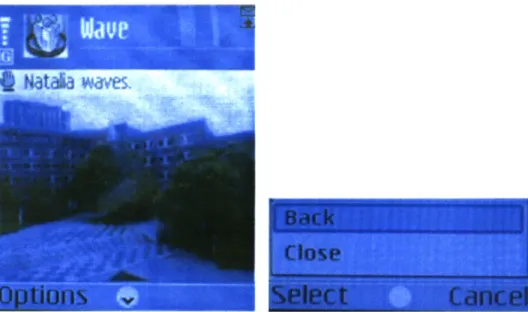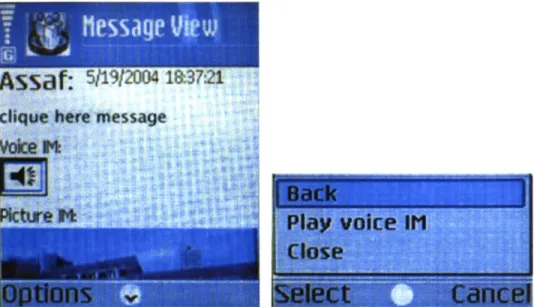Clique Here: Exploring the Use of Mobile
Multi-media to Support Connectedness
by
Joseph Edmund Corral
Submitted to the Department of Electrical Engineering and Computer Science in partial fulfillment of the requirements for the degree of
Master of Engineering in Electrical Engineering and Computer Science at the
MASSACHUSETTS INSTITUTE OF TECHNOLOGY June 2004
@
Joseph Edmund Corral, MMIV. All rights reserved.M ASS ACHUSETT-fS INST E.
OF TECHNOLOGY
JUL 2 0 2004
LIBRARIES
The author hereby grants to MIT permission to reproduce and distribute publicly paper and electronic copies of this thesis document in whole or in part.
Author ...
Department of Electrical Egineering and Comkuter Science May 20, 2004
C ertified by ... ... Christopher Schmandt Principal Research Scientist, MIT Media Laboratory
Thesis Supervisor
Accepted by...
Arthur C. Smith Chairman, Department Committee on Graduate Theses
Clique Here: Exploring the Use of Mobile Multi-media to
Support Connectedness
by
Joseph Edmund Corral
Submitted to the Department of Electrical Engineering and Computer Science on May 20, 2004, in partial fulfillment of the
requirements for the degree of
Master of Engineering in Electrical Engineering and Computer Science
Abstract
The practical demands of modern life obligate people to spend time physically seper-ated from the people they care about. To cope, people turn to communications tech-nology like the telephone, e-mail, and instant messaging (IM) to maintain a connec-tion with social contacts. These communicaconnec-tion modalities are limited in their ability to provide social-connectedness by their failure to balance expressiveness, overhead, and social obligation. Clique Here is a mobile communications platform that at-tempts to address this limitation and support a higher degree of social-connectedness by complementing mobile telephone capability with media rich awareness and multi-ple lightweight communication modes. The Clique Here system consists of a mobile client, implemented on a camera embedded mobile handset, a home client, imple-mented on a wireless web tablet, and communication between clients is facillitated by an application server.
Thesis Supervisor: Christopher Schmandt
Acknowledgments
It's time to take a breath.
One random afternoon when I was less than ten years old, my father had the MIT 2.007 design competition on TV, and I sat down to watch it with him. This competition happens every year and the participants are MIT mechanical engineer-ing students that design robots to compete against each other in performengineer-ing certain tasks. After the show, I looked up at my father and told him I wanted to go to MIT. Today, I can only smile at the thought of how clueless that young kid was about the effort it would take to fulfill the goal he set so casually. I could not have known how important that goal would become in my life, or how far it would stretch me. Regardless, I set it, and I'm done. I could not have done it without the help of many great people in my life. I extend my most sincere thanks to:
First and foremost, my family for their unyielding willingness to encourage and assist me while I spent five years away from them at MIT. It is impossible for me to describe all of the ways my Mom and Dad have helped to get me to where I am. Every day, I become more aware of the effort both of my parents have made to see me happy. Perhaps the greatest gift they have given to me has been a constant sense of what is most important in life, which was especially important during the chaos at MIT. My sisters, Stephanie and Jessica, for always calling me to check in on my life in Boston, for their unfailing love and encouragement, and every other act of kindness that was often taken for granted. My two newest family members, my new brothers-in-law Chad and DaWuan, for taking care of the best two sisters in the world while I was away.
Chis Schmandt, my advisor, for opening the door to the Media Lab for me, for pushing me until we found a thesis that resonated with both of us, and for his endur-ing effort to help me succeed. Given the chance to do so again, I would not hesitate to make the same choice in selecting an advisor.
Natalia Marmasse, a SIG Ph.D. student, for sharing her vision of "collaborative living" technology that formed the foundation of my research work, for her willingness to lend a hand, even when she was facing the stress of her own deadlines, and for broadening my cultural literacy with stories of life in Israel. This thesis would not have happened without Natalia. It makes sense that she is not called a sabra, since she is sweet both on the inside and out.
Jang Kim, a former SIG student, for helping me to get my foot in the door at the Media Lab, for always looking to help me with my current challenges with wisdom gained from his past experiences, and for being an inspiration for integrity.
Hoff-mann, and even our brief visitor, David Spectre, for the quality time spent at Friday tradition, for brainstorming sessions and technical knowledge, and for making the lab a fun place to work. I would especially like to thank Assaf taking the time to bounce technical and conceptual questions back and forth, for building up my knowledge of
C, and for waking me up from the floor of my office in the morning.
My co-workers at HP, for reminding me that this knowledge will have to be ap-plied one day. Especially Rich Suyehira, Rachelle Rowland, and Brent Phillips for opening doors, for their inspiring leadership, and for supporting success in both my professional and academic life. Also, Sue Black, Don Dayley, and Joe Reed, for being great teammates in every regard, and for making offsites interesting.
Finally, I would like to thank my close friends from home: Fred, Eric, and BJ, as well as my close friends from Boston: Kurtis, Jorgy, Karnal, and my crazy 5-year roommate, Brent. For reminding me to have a social life, for keeping me humble, and for all the great college memories. I'll never forget the great times had when camping at the spot, or hanging out at the woods.
Contents
1 Introduction
1.1 A Clique Here Scenario . . . .
2 User Interaction
2.1 Communication Channels . 2.1.1 The Phone Call . . . . 2.1.2 Asynchronous Multimedia 2.1.3 Non-Verbal Channels . . . 2.2 Mobile Client . . . .
2.2.1 Contact List Screen . 2.2.2 Image Capture Screen 2.2.3 Audio Capture Screen 2.2.4 Picture Alert Screen
2.2.5 Chat Screen . . . . 2.2.6 Message Detail Screen 2.2.7 Roster Message Screen 2.3 Home Client . . . .
3 Design and Implementation
3.1 System Wide Constructs . . 3.1.1 Java Package Structure . 3.1.2 ChatConstants Interface 3.1.3 ComPackage Class . . . 13 16 19 . . . . 20 20 21 21 22 24 27 28 30 31 33 33 34 37 37 38 38 39
3.1.4 HeavyMessage Class . . 3.1.5 Exception Strategy . . . 3.2 Comm 3.2.1 3.2.2 3.2.3 3.3 Clique 3.3.1 3.3.2 3.3.3 3.3.4 3.3.5 3.4 Clique 3.4.1 3.4.2 3.4.3 3.4.4 3.4.5 3.4.6 3.5 Clique 3.5.1 3.5.2 unication Protocol . . . . Network Transport Protocol: HTTP vs. Sockets Application Protocol: Binary vs. XML-RPC . . Recursive Serialization . . . . H ere Server . . . . CliqueHereServlet Class . . . . ClientProtocolHandler Class . . . . Media Transcoding . . . . MessageDB Class . . . . UserDB Class . . . . Here Mobile Client . . . . Model View Controller . . . . ResourceConsumer and ResourceHandler Classes Cache Strategy . . . . ComEngine Interface and HttpComEngine Class Screen Navigation . . . . StatusAlert Class . . . . Here Home Client . . . . HomeApplet Class . . . . Communication Engine . . . . 4 Related Work 4.1 Instant Messaging . . . . 4.2 Hubbub . . . . 4.3 Live Addressbook . . . . 4.4 Watchme. . . . . 5 Conclusion 40 41 42 42 43 44 44 45 46 46 47 47 48 48 49 51 53 53 54 55 56 57 61 61 64 65 66 69
List of Figures
2-1 The Nokia 6600 displaying the Clique Here Contact List Screen. . . 23 2-2 The Contact List Screen (on left) provides availability information.
The options menu for this screen is on the right. . . . . 25 2-3 Capture mode of the Image Capture Screen displays the video viewfinder
on the majority of the available screen. . . . . 28 2-4 Preview mode of the Image Capture Screen displays the image that
has been captured, giving the user the option to accept the picture or re-take it. . . . . 29 2-5 The Audio Capture Screen was designed for speed and simplicity. Users
start recording audio by pressing and holding the fire button, and release it when they are finished. . . . . 30 2-6 The Picture Alert Screen notifies the user of incoming smiles, waves,
and Clique Here messages (if sent directly to the user). . . . . 31 2-7 The Chat Screen is similar to a traditional fixed-Internet IM chat
win-dow, but it has been optimized for the limited mobile device display and augmented to support multi-media messaging . . . . 32 2-8 The Message Detail Screen presents all components appearing in a
given Clique Here message (image, audio, or text). . . . . 34 2-9 The Roster Message Screen allows the user to quickly create a Clique
Here message and send it to the contacts on his roster. . . . . 35 2-10 The Clique Here home client. . . . . 36 2-11 If a user has included text in a Clique Here message, it will be shown
3-1 The Clique Here package structure takes advantage of the fact that each Clique Here component has been implemented in some form of Java. . . . .. . . .. . . . . 39 3-2 This Module Dependency Diagram shows the uses, implements, and
extends relationships between the classes making up the Clique Here Server. . . . . 45 3-3 This Module Dependency Diagram shows the uses, implements, and
extends relationships between the classes making up the Clique Here m obile client. . . . . 58 3-4 This Module Dependency Diagram shows the uses, implements, and
extends relationships between the classes making up the Clique Here hom e client. . . . . 59
List of Tables
Chapter 1
Introduction
Mobile communication continues to proliferate and expand in capability. Far-reaching cellular voice networks provide the potential for people to make themselves available for phone calls with any person, at any time. Domestic mobile data networks have become more practical in coverage and bandwidth, fostering improvement in offerings that seek to bring the successful communication modalities of the fixed Internet (e-mail, the World Wide Web, instant messaging) to the mobile domain.
The advance of mobile hardware has kept pace with that of mobile infrastructure. Modern handsets ship with high-resolution color displays, processing power on par with lower-end PDAs, polyphonic sound, and most notably, an increasing number of these devices contain integrated digital cameras. InfoTrends Research Group reports that worldwide sales of camera embedded mobile phones will reach 150 Million units in 2004, 25% of the total mobile phone market [7]. While the telecommunications industry has been in the business of connecting people for nearly a century, the rich mobile media, high bandwidth, and ubiquitous connectivity available to today's mobile phones makes it possible for these devices to connect us with the people we care about to an unprecedented degree.
In the past, mobile communications research focused primarily on the use of mobile devices in the professional setting [8, 18, 21], rather than the use of these devices to support social relationships. While the results of many such contributions do further the understanding of mobile communications in the social context, extracting the full
potential mobile devices have for supporting social relationships calls for research to focus on the unique requirements of this context. A research segment that heeds this call is gaining in popularity as a number of recent projects have explored mobile mediated social communication [6, 22, 3, 14, 13]. These projects, focusing on the mobile element of social communication, complement and coexist with work in a more general, burgeoning category addressing social communication mediated by any form of computing technology [12, 16, 4, 9].
Maintaining healthy social relationships leads to the satisfaction of basic human needs. Further, the health of a social relationship between two people depends on the degree of connectedness they feel toward each other [12], where social-connectedness is defined here as a feeling of inclusion within a contact's social life. The first of two primary factors that promote social-connectedness is awareness. Aware-ness, in this context, describes the knowledge a person has, gained by observation, about the state of a social contact's life (e.g. activity, availability, mood). When cur-rent awareness information is available to a person's contacts, the general knowledge contacts have of this person's life may allow them to make inferences and expand on the observed awareness. This up-to-date knowledge of a person's life will lead social contacts to feel in-touch with this person, and to feel included in his life. The second primary factor promoting social-connectedness is communication. When two social contacts communicate, they are being directly included in each other's life. The resulting feeling of social-connectedness depends on the amount of practical and emotional information shared, which is dependent on the expressiveness of the com-munication channel.
When two people share the same physical space, a high degree of social-connectedness is easily achieved. All five senses can be utilized for observation, leading to precise awareness. Communication is more probable since it is easy to identify appropriate moments for communication, communication can be initiated and completed quickly, and real-time aural and visual interactions provide channels for communication un-matched in expressiveness.
members to spend a substantial amount of time physically separated. For any level of social connectedness to exist, communication will need to be mediated by a channel that transcends physical space. Beyond the spatial requirement, systems mediating social communication must employ media types expressive enough to convey the af-fective nature of this form of communication, but they must also present the recipient with this content with minimal disruption and without introducing social obligation. Conventional communication systems fail to balance these two requirements. Syn-chronous phone calls can certainly be expressive, but the overhead for the sender and the intrusiveness imposed on the recipient become barriers to use for communicating simple affective thoughts such as "I love you" or "I was thinking about you" [4].
In their insightful paper on the expected and unexpected uses of text instant mes-saging (IM) observed in practice [17], Nardi et.al. showed that the lightweight nature of IM makes communicating simple affective thoughts reasonable, and the ambiguity of message reception creates plausible deniability, shielding the recipient from social obligation and giving her better control over incoming communication. Text IM users do manage to achieve a notable level of expressiveness through evolving conventions
[6]. However, the potential for expressiveness of the rich media available for cap-ture with modern mobile devices, specifically photographs and audio recordings, far exceeds text.
While lightweight communication modes are crucial for effectively mediating so-cial communication, powerful non-verbal communications that are possible when the same space is shared, such as a smile or a wave, are not effectively mediated by tradi-tional lightweight communication. Marmasse et.al. [14] have demonstrated how mo-bile communications systems can mediate such non-verbal interactions through their work on the WatchMe project. WatchMe is a personal communicator that combines sophisticated mobile awareness capability with lightweight modes of communication. In the WatchMe system, when an inquiring user observes the details of another user's availability information, this indicates that the inquiring user is currently thinking about the observed user. If the two users shared the same space, this "thinking of you" message could be conveyed through a smile. The WatchMe system replicates
this interaction by temporarily displaying a picture of the inquiring user on the screen of the observed user, a communication channel referred to simply as a smile.
Clique Here is a mobile messaging system supporting a higher degree of social con-nectedness by complimenting mobile telephone capability with media rich awareness and several lightweight communication modes. When direct communication is not possible, users can feel included in the lives of their contacts by browsing the images and audio clips their contacts have captured for the purpose of conveying awareness. The interest of the user browsing this awareness information is automatically con-veyed to the observed user with a Marmasse smile. This rich awareness might entice direct communication, made possible among the constraints of professional life by lightweight communication modes (text IM, voice IM, image messaging). Finally, any combination of these interactions may serve as an evolutionary path to an oppor-tunistic phone call between two social contacts. Clique here makes communication between physically separated social contacts more probable, more expressive, and more welcome.
1.1
A Clique Here Scenario
As the members of contemporary family units age, the dynamics of their interpersonal communication evolve as members make transitions into the different stages of their lives. A son leaving home to attend college at a distant university is an example of a transition that results in a significant shift in family dynamics. This will likely be the first time that the child will spend several months physically removed from the home. The following scenario illustrates how Clique Here could enable such a family to maintain social connectedness, despite the physical separation.
Susan, a mother of three children, has found herself emotional over the recent departure of her son, Josh, to an out of state university. Josh is not the first child to leave the home, but it still does not come easy, and she is adjusting to the absence of the 'little things' that she could enjoy when Josh lived in the house. Josh was a busy person in high school, but many times they could have a quick chat as he packed up
to head to practice or work, or maybe there would just be time for a hug, and he'd be on his way. Once these few minutes in which they could interact as they crossed paths during a busy day were gone, it was clear how valuable they had been. Even more valuable were the times when they both happened to have some free time, and they could take the opportunity to catch up on each other's life.
At school, Josh has been having the typical experiences of any college freshman. He has met a lot of new people, he's found that he has to spend a lot more time doing school work than he did in high school, and he's found that he can enjoy himself a bit more now that he's in charge of his own supervision. Even with all of these new experiences to keep him occupied, Josh still misses his family back home.
On a Saturday, Josh and some friends manage to get their hands on bleacher seats at the afternoon baseball game. As the guys find their seats, and they begin to absorb the unique energy that comes from sitting in a major league ball park, Josh remembers he needs to let some people know where he's at, and he won't mind letting it be known that he scored tickets to the game. So, he pulls out his mobile phone and snaps a picture of the field with the embedded camera and, by default, he sends the image to all of his contacts, all with just a couple of clicks.
Back at home, Susan is sitting with her husband, Jim, and their conversation reminds them of Josh. When their older daughter went away to school, Susan and Jim were also often reminded of her, but they resisted the urge to call her, knowing she might be busy, and instead limited their communication to their weekly Sunday phone call. Today, these parents no longer feel this limit. As Susan and Jim are reminded of their son, Susan pulls out her mobile phone. She scans her contact list, one of which who is Josh, of course, and sees that he has recently sent a new picture. When zooming in on the picture, the parents realize that Josh is at the game. Susan wants to call Josh to hear about it, but Jim tells her to let him enjoy the game, since it's about to start. Before the two can finish the debate, they get a call from Josh. On his own mobile phone, Josh was informed that his mother took the time to check out his image message, and he decided to give them a call in the five minutes before the game got started.
After the fourth inning, a friend of Josh's has seen his picture message and calls him to check on the score, express some jealousy, and to let him know that he is heading to the local bars to meet up with some people for a drink. After the game, Josh looks at his contact list, and sees that his friend has sent an image showing the bar the group has decided on, and knowing it is probably too loud in the bar for a phone call anyway, Josh and his friends head directly to the bar to meet up with the group.
Clique Here allowed the characters of this scenario to maintain social-connectedness, despite physical separation. The mother did not have to wait until the Sunday phone call to hear about the baseball game. Instead, she was made aware of it in real time, with little effort from her son. Even more important, since the son was also aware that his mother was thinking of him, by her looking at his image message, it led to an opportunistic interaction.
Chapter 2
User Interaction
This chapter describes the user interaction experience of the Clique Here system. The system has been designed with the goal of supporting a high degree of social connectedness by leveraging the expressiveness of mobile multi-media, by mapping the successful principles of IM to the constraints of the mobile domain, and by introducing novel non-verbal channels of communication. Clique Here optimizes for the control of availability information due to the lack of automatic sensors on the mobile phone that could provide this information, and to mitigate privacy related issues. According to the overhead vs. control scale characterized by Milewski, the cost of giving users the control to set awareness information is that the overhead of maintaining the information is transfered to the user. While users have a social incentive to utilize the expressiveness of the multi-media awareness channels to share the interesting events in their life, the user-interface must be designed to minimize the input burden if the users are to be expected to act on these incentives and keep availability information current.
The system contains two client devices, one designed for the mobile user, imple-mented on a mobile phone, and one designed for users in the home, impleimple-mented on a wireless web browsing device. Communication between all clients is mediated by a server. The mobile client contains the bulk of the features supporting the goal of main-taining social-connectedness. The home client focuses on providing the home users a social-awareness of their contacts outside of the home. Each client was designed
with a particular user segment in mind. While considerable effort and iteration was devoted to maximizing the usability of the mobile interface, it was decided that the technology barriers may still be too great for user segments containing middle aged parents, or even grandparents. The home client provides such users with a simple way to view image messages from their loved ones, allowing them to infer availability from a rich medium, and if desired initiate a synchronous interaction via the home phone.
The following sections discuss the details of Clique Here user interaction by first describing the communication channels available through the system, and going on to describe how each client supports these channels and optimizes their ability to maintain social-connectedness.
2.1
Communication Channels
Clique Here offers several communication channels with varying levels of attentional demand, overhead in establishment, and expressiveness. These options give users the flexibility to match the appropriate communication channel with contact availability, inferred using Clique Here awareness information. These options also allow the user to make incremental steps toward more heavyweight communication channels.
2.1.1
The Phone Call
The mobile Clique Here client is implemented on a mobile handset, and the system ac-knowledges the fact that the venerable phone call remains an important channel for the purposes of task-oriented-communication and social-communication alike. The synchronicity of the full-duplex phone call, along with the expressiveness of audio, re-sults in information exchange capabilities that approach real-time, face-to-face verbal interactions. The attentional demands of the phone call for both parties, however, along with the overhead of establishing the communication, make it important for people to effectively manage their phone communications. The importance of man-aging communication over the phone is further emphasized as the pervasiveness of
mobile phone service makes it possible for people to be reached through this channel at nearly every moment of their day. Clique Here allows people to better manage tele-phone engagements with their social contacts by providing availability information, which may enable smarter choices on when and how to initiate communication. In addition, Clique Here provides alternate communication channels, which may be just as effective as the phone call in achieving certain communication goals, but might be less burdensom to the parties involved.
2.1.2
Asynchronous Multimedia
Clique Here augments the traditional capabilities of instant messaging by including image and audio media as new data types. Adding such media to the lightweight communication framework of IM affords the use of this media as a means of com-munication. Clique Here users can take advantage of the minimal input burden of capturing image and audio media, and avoid the text input limitations of mobile devices1, to send lightweight, expressive messages to their contacts. In addition, be-cause they can send pictures, voice, and/or text, senders can tailor their messages to best capture the content they wish to communicate, and choose a form that is most appropriate in terms of the recipient's availability.
2.1.3
Non-Verbal Channels
A Clique Here user may browse a contact's awareness and availability information for several reasons. He may wish to know if the contact is available for communication, and if so what might be the most appropriate channel. Alternatively, he may just wish to know what this person is up to. People sharing the same space make similar queries to maintain social-awareness and determine availability, with similar motivations.
When the same space is shared, however, these non-verbal queries can be
interac-'The most prevalent text input method on mobile phones is multi-tap, a method where each numeral key maps to the letters of the alphabet printed on the keys. Tapping the numeral once will input the first letter on the key. Tapping the numeral twice quickly will enter the second letter, and so on.
tive. Natalia Marmasse's
[14]
scenario of the exchange of smiles between two people sitting on a couch is a perfect example. One person may glance at the other out of curiosity, to determine their mood or to determine their availability. The other person may notice, look up, and smile at the other person, or perhaps never notice it at all. If the person that has been glanced at should look up and smile, the other might choose, based on his inference of non-verbal cues, to smile back, and go about his business, or strike up a casual conversation.Clique Here provides two non-verbal communication channels, smiles and waves, to replicate non-verbal interactions that naturally take place when the same physical space is shared. When a user uses either the home or the mobile client to observe the details of a contact's awareness information, this generates a smile. The observed contact is notified of this event on his mobile client by a temporary pop-up displaying the latest image received from the inquiring user. Waves are created by a Clique Here user when he wishes to directly query a contact to determine if he is available for communication, and do so in as lightweight of a form as possible. Contacts receiving wave events are also notified by a temporary pop-up screen that displays the latest image received from the waving user, but the screen does not timeout and must be manually dismissed. This image displayed in the pop-up may provide the wave recipient with an intuition of the sender's current situation, and help him to better decide if he wants to engage in communication. Sections 2.2.1 and 2.2.4 describe the appearance of both smiles and waves within Clique Here screens.
2.2
Mobile Client
The most valuable aspect of Clique Here is the mobile client. A Nokia 6600 smart-phone was selected as the hardware platform for the mobile client (Figure 2-1). With no keyboard input and an above average, but still cramped 176X208 pixel display, the 6600 imposes the same user interface design constraints as most mobile phones. The handset has an embedded VGA resolution digital camera and captured images can be clearly displayed on the 16-bit color display. The 6600 also features audio
Figure 2-1: The Nokia 6600 displaying the Clique Here Contact List Screen.
capture and playback functionality, utilizing the embedded microphone and speaker. The Nokia 6600 is a Symbian Series 60 device and it provides open APIs for native
Symbian in C++ and the Java MIDP 2.0 platform. The MIDP 2.0 platform was chosen for development because its
javax.microedition.
lcdui toolkit provided the best balance between efficiency, flexibility, and extensibility. An important addition to MIDP 2.0 from its predecessor, MIDP 1.0, is the CustomItem class. This abstract class allows items with custom painting and behavior requirements to be added to Forms, and in doing so combines the efficiency of the high-level Form API with the flexible low-level Canvas constructs. The MIDP 2.0 high-level (form based) UI API supports both traversal based selection and pen based selection for mobiles with pointing devices. However, the Nokia 6600 has no such device; instead, the five-way navigation button allows users to traverse and select the standard GUI components (e.g. text boxes, buttons, lists) that lie on a given form. This selection limitation makes button-based commands less than ideal, since a user would have to navigate to the button in a serial fashion before he could invoke a command, and the issue becomes worse as the size of the form increases. For this reason, Clique Here com-mand and control is accomplished through the soft-key menu interface provided by the 6600. Like many MIDP devices with soft-keys, the Nokia 6600, incorporates theprogram specified Command objects, which encapsulate the actions available to the current screen or selected item in the program, into their soft-key menu interface. The Nokia 6600 soft-key implementation, fortunately, was done relatively well. The 5-way 6600 joystick enables quick selection of soft-key menu items, and if a command is associated with an item that has been selected, pressing the "fire" button displays a pop-up menu listing those options associated with this particular item.
The following sections describe the mobile client user interface each screen at a time, along with descriptions of the relationships between the screens.
2.2.1 Contact List Screen
Once successfully logged onto the Clique Here application, users are presented with the Contact List Screen. Figure 2-2 shows the Contact List Screen on the Nokia 6600. The structure of this screen is very similar to the buddy-list concept seen in traditional IM systems. Each user has a unique roster of contacts on the Clique Here system. For each contact on the user's roster, the Contact List Screen contains a
Contact List Item, a selectable area displaying the contact's username, along with
several icons and visual variables, each of which will be discussed in this section. The general purpose of the Contact List Screen is to serve as the entry point for communication with each contact, and provide a breadth of contact awareness and availability information across the roster.
Clique Here incorporates the awareness and availability information offered by traditional IM systems, e.g. online/offline status and idle/active state. Clique Here defines a user as offline when they are not logged into any client application; if a logged in user has temporarily lost wireless service, they are not considered to be offline. If a contact is on a user's roster, but currently offline, such as the Joseph contact in Figure 2-2, the background of the contact's Contact List Item becomes gray and the contact username is displayed in plain black italic font. In contrast, the
Contact List Item background is drawn with a light color when the user is online,
and their username is displayed in bold black font if the user is active, and gray bold otherwise. The Assaf, Natalia, and Chris contacts in Figure 2-2 are examples of
Figure 2-2: The Contact List Screen (on left) provides availability information. The options menu for this screen is on the right.
online contacts.
Unlike traditional IM systems, Clique Here users can send messages to their con-tacts, even if they are offline. Upon logging onto the system, the user can quickly scan each Contact List Item for the envelope icon, which indicates that a new mes-sage has been received from this contact. To the right of the icon, a number indicates how many new messages have been received, and the contact who sent the original message need not be currently online in order for the user to retrieve messages that have been sent. In its example view of the Contact List Screen, Figure 2-2 provides an example of the envelope icon's appearance in the interface.
When browsing the Contact List Item of a particular contact, the usernames of online contacts are proceeded by an icon indicating the type of client they are logged on to. If a user is logged in from a Clique Here mobile client, such as the Natalia contact from Figure 2-2, a small mobile phone icon appears. If a user is logged in from a Clique Here home client, such as the Chris contact from Figure 2-2, a small house icon appears. Knowing this single bit of information, along with knowledge of the daily habits of close contacts, could allow users to make important inferences
about availability.
The most visible component of each Contact List Item is a thumbnail image, appearing at the far left. This thumbnail displays the most recent image sent to the user as part of a Clique Here message. This thumbnail is updated in real time as new messages arrive to the user from each contact, which means that the user may be able to infer current availability based on the contents of the picture. The newness of the thumbnail is communicated through the saturation level of the thumbnail border. When the image is brand new, the border is a fully saturated blue, and the saturation decreases linearly in time, leaving the border color gray after 1 hour. The thumbnail image displayed for the Natalia contact in Figure 2-2 is quite new since the image is bordered with an almost completely saturated blue.
From the Contact List Screen, the user can navigate to the Message Detail Screen to observe a more detailed view of a contact's availability. The navigation to this screen by a user, will create one of the smile events described in Section 2.1.3. The smile is communicated to the contact that has been observed through a Picture Alert
Screen pop-up appearing on his mobile client display. After this screen is dismissed,
or after it times out on its own, the observed contact can determine that he has been smiled at from his Contact List Screen, as a smiley face icon appears on the far right of the Contact List Item associated with the smiling contact. Adjacent to the icon is an integer that reflects the number of minutes that have passed since the smile took place. The smile icon disappears after 15 minutes. The smile icon is kept visible for 15 minutes to make the user aware of the smile within a time frame when it might be useful as a means to infer availability, augmenting other availability information provided, or it may provide value simply as an indication that the sender was thinking of them.
As described in Section 2.1.3, Clique Here allows the user to wave to a contact, and in contrast to the smile, the wave is manually initiated by the sender. A wave, by convention, has a stronger connotation in terms of the sender's desire for verbal communication. Acting as a lightweight preamble to verbal communication, the wave is an unintrusive way to deal with any ambiguity left after making inferences based
on availability information. When a user has been waved at, just as with the smile, the user is notified via a Picture Alert Screen pop-up appearing on their mobile client. However, in the case of the wave, this screen does not time out; it appears until the user dismisses it.
From the Contact List Screen, users can navigate to other screens and access additional Clique Here functionality using the options menu, shown if Figure 2-2. The "Roster message" option will bring up the Roster Message Screen, allowing the user to send a Clique Here message to everyone on his roster. The remainder of the commands on the option menu are associated with the Contact List Item currently selected. Selecting "View details" will open the Message Detail Screen, which will display the full details of the selected contact's thumbnailed message. If the user wishes to exchange Clique Here messages with a selected contact, invoking the "Chat with user" command will cause the Chat Screen to appear. These screens, along with screens that support their intended purpose (e.g. Audio Capture Screen, Image
Capture Screen), will be described in full detail in the following sections.
2.2.2 Image Capture Screen
An important goal of Clique Here is to enable images captured on a camera phone to be used as a means for communication. To this end, the Image Capture Screen was designed to capture images in as few clicks as possible. When the screen first appears, the viewfinder video feed is displayed in the center of the screen, surrounded by a red border (Figure 2-3). The user can capture the image shown in the viewfinder at any moment simply by pressing the fire button, or they can select the "Capture" command from the options menu. The captured image will then be shown in a preview mode, shown in Figure 2-4, but some latency exists between the point when the capture command is invoked and when the image preview appears. This latency is masked with an animated progress indicator.
In preview mode, the captured image is shown in the center of the screen. If the user is dissatisfied with the image, he may select the "Re-take" command, and return to capture mode. Otherwise, the user can choose to accept the image by pressing the
Figure 2-3: Capture mode of the Image Capture Screen displays the video viewfinder on the majority of the available screen.
fire button or selecting the "Accept" command from the options menu. Invoking the
"Accept" command will take the user back to either the Roster Message Screen or
Chat Screen, whichever was navigated from to create this image. At that point, the
image will be added to a Clique Here message which is being composed. Alternatively, if the user wishes to accept the photo and automatically send the CliqueHere message being composed, they may select the "Accept & Send" command from the options menu, and the image will become part of a Clique Here message.
2.2.3
Audio Capture Screen
Analogous to the image capture requirements, it was crucial to ensure users could capture audio media as simply as possible. The Audio Capture Screen went through significant iteration in order to meet this requirement. The earliest versions relied on GUI drawn buttons to invoke commands. However, with the 6600 only supporting traversal based selection, this approach had serious usability issues.
The next iteration moved the commands to the options menu, and the user would select the "record" command from the menu to begin audio capture. Capture would
Figure 2-4: Preview mode of the Image Capture Screen displays the image that has been captured, giving the user the option to accept the picture or re-take it.
end when the user selected the "stop" command from the menu, or after a specified maximum time. The user could then review the message by selecting "play", and send the message by selecting "send". This approach took too much time for the user to end the audio capture, since she had to both open the options menu, and select "stop". Also, allowing the user to replay the message after it was recorded added an extra step with marginal value. The common use of voice-mail shows that people are used to recording audio and sending it without review.
The current iteration simplifies the process further. To begin recording audio, users press, and hold the fire button. Recording is stopped by releasing the fire button, or automatically if a maximum duration is reached. Once capture completes, the clip is automatically accepted, and as in the Image Capture Screen, the clip is added to the Clique Here message being composed from either the Roster Message
Screen, or the Chat Screen. At these screens, the user has the option to review the
audio message, and discard it if they wish. This means that if they still want an audio clip included in the Clique Here message, then they will have to re-navigate to the Audio Capture Screen. Note that the differences in how audio and photos are
To record, press
and
hold center button.
Os
Figure 2-5: The Audio Capture Screen was designed for speed and simplicity. Users start recording audio by pressing and holding the fire button, and release it when they are finished.
accepted reflects the observations that users are much more likely to get an audio recording right the first time.
2.2.4
Picture Alert Screen
When a user receives a smile, wave, or a Clique Here message (sent only to him), he is alerted via the Picture Alert Screen, shown in Figure 2-6. The behavior of this screen is slightly different for each of these three events, but the common feature shared by each is that the screen pops-up and displays a near screen sized image, leaving room for additional information above it. The image displayed is the most recent image received from the user that has sent the smile, wave, or Clique Here message. Above the image, a string reads "<username> smiles(or waves)". For a smile, the alert dismisses itself after 5 seconds, but a wave causes the Picture Alert
Screen to remain visible until the user manually dismisses it. When receiving a Clique
Here message from a contact, the Picture Alert Screen displays icons indicating if the message contains an image, audio clip, or text. These icons are followed by the string
Figure 2-6: The Picture Alert Screen notifies the user of incoming smiles, waves, and
Clique Here messages (if sent directly to the user).
"Msg from: <username>".
2.2.5
Chat Screen
Users wishing to communicate one-on-one with a contact may navigate to the Chat
Screen from the Contact List Screen by selecting the "Chat with user" command
from the options menu. The Chat Screen, shown in Figure 2-7, serves two primary functions: first, to display the history of Clique Here messages sent to and received from this contact, and second, to provide an interface for composing new Clique Here messages to be sent to this contact. Message history information appears at the bottom of the screen. Messages are sorted chronologically with the most recent at the top. Each message entry features the username of the message sender, written in red font if the sender was the local user, and blue if the contact sent the message. A timestamp follows the sender username, indicating the time the message was sent. On the lines below, a thumbnail image appears if the message included an image attachment, a black loudspeaker icon appears if the message included an audio clip attachment, and any text that was included with the message appears.
Figure 2-7: The Chat Screen is similar to a traditional fixed-Internet IM chat window, but it has been optimized for the limited mobile device display and augmented to support multi-media messaging.
Users browsing the Clique Here message list can view the image attachment, if one exists, at full screen and listen to the audio clip, if one exists, by selecting the "View details" command from the options menu. This takes the user to the Message
Detail Screen. Also, the entire message history can be cleared by the user by selecting
the "Clear conv." command from the options menu.
The top portion of the screen is dedicated to message composition. A standard text box appears, allowing the user to enter a text message. Multi-media components may be added to the message by invoking either the "Image message" or "Audio
message" commands from the options menu. These commands bring up the media capture screens described in the sections above. As long as at least one media type (text, image, or audio) is added to the outgoing message, it may be sent via the "Send" command.
2.2.6
Message Detail Screen
Abbreviated representations of Clique Here messages appear both in the Contact List
Item of the Contact List Screen and in the message history list of the Chat Screen.
Selecting the "View details" command while either of these abbreviated forms are selected brings up the Message Detail Screen, shown in Figure 2-8. This screen allows the user to view the full detail of a Clique Here message. The top line of the screen displays the sender username, followed by the message timestamp. Clique Here message content appears below this line. If the message contains an audio clip, a loudspeaker icon appears to indicate the attachment's existence, and the user can hear the clip by selecting "Play voice IM" from the options menu. The next component that may appear is a full-screen version of the image attachment, if one exists. Finally, if a text component of the Clique Here message exists, it will appear at the bottom of the screen.
2.2.7
Roster Message Screen
Clique Here allows users to communicate with all of their contacts in an unintrusive fashion using text, audio, and image media to provide expressive availability infor-mation, to share important events, or to share a random glimpse into their daily life. This broadcast function is provided to the user through the Roster Message Screen. This screen is a simplified version of the top portion of the Chat Screen, allowing users to quickly create and add content to Clique Here messages. The important difference in the function of this screen is that these Roster Messages are intended to communicate information to all of the user's social contacts, and thus the messages are delivered to each contact on the user's roster. Also, when a contact receives a
Figure 2-8: The Message Detail Screen presents all components appearing in a given Clique Here message (image, audio, or text).
Roster Message, the Picture Alert Screen is not displayed because it would be
dis-tracting to do so in response to each broadcast message. The user's Contact List Item is updated, but the recipient is not interrupted with an alert. This way, recipients will notice the information when they are interested in the user's availability and they decide to browse the user's Contact List Item.
2.3
Home Client
The Clique Here home client interface was designed to address the low technology threshold of its target usergroup, parents and grandparents. Both Mynatt et.al. in the Digital Family Portraits project [16] and Lakshmipathy et.al. in the TalkBack answering machine project [10] make use of a public display, in the form factor of a typical picture frame, to minimize the technology barriers of their systems. Incorpo-rating the user interface into a familiar household object makes the presentation of information natural and unobtrusive. The Clique Here mobile client has adopted this user interface concept.
Figure 2-9: The Roster Message Screen allows the user to quickly create a Clique Here message and send it to the contacts on his roster.
was originally designed to provide consumers with a convenient, portable way to browse the web. With the touch-screen and the ability to run custom Java applets, this tablet device was an ideal candidate to support a simple, accessible home client. Ideally, the client would be placed in a visible, but out-of-the-way, place in the home, allowing the content being displayed to provide awareness, without being intrusive. Once logged onto the home client, the latest images sent from each of the user's contacts are part of a looping slide-show that runs full-screen on the device. Below each image, the contact username is printed, followed by a text message, if one was included in the Clique Here message. If no text message was attached, the contact username is followed by a timestamp indicating when the message was created. When a new message arrives, a subtle audio icon is played, to notify the user, in case they're available and interested. Should the user wish to inspect a particular message, they simply touch the client screen when the image message appears. This will halt the image scrolling, and any audio attached to the message will be played. When the user touches the screen a second time, the normal scrolling mode continues.
Figure 2-10: The Clique Here home client.
Figure 2-11: If a user has included text in a Clique Here message, it will be shown in the Clique Here home client below the user's current image.
Chapter 3
Design and Implementation
This chapter describes the software architecture of the Clique Here system. At a high level, Clique Here is a client-server messaging system. Many systems fitting the same description have been designed very well and implemented for the fixed Internet. As a multi-media messaging application for the mobile Internet, the Clique Here design space is less mature. Many of the Clique Here system requirements map to computational, bandwidth, and API capabilities that have only recently become available, and thus, few best practices exist to assist design decisions.
This chapter is divided into five sections. The first section discusses system-wide design decisions and rationale at the software level. The second section discusses design decisions at the protocol level, and the relationship between these decisions and decisions presented in section 3.1. The third section begins the discussion of each Clique Here component by introducing the Clique Here server. The fourth section describes the focus of the design effort for this project, the design of the Clique Here mobile client. Finally, this chapter concludes by explaining the Clique Here home client design.
3.1
System Wide Constructs
The Clique Here system is a 100% pure Java implementation. The Clique Here server is implemented with Java Servlets, the Clique Here home client is a Java
Applet, and the Clique Here mobile client is a Java MIDlet. Details on the design and implementation of each of these individual components is provided in sections to follow. In this section, we discuss the system constructs that reap the design benefits of Clique Here's consistent use of Java.
3.1.1
Java Package Structure
Figure 3-1 shows the Java package structure of the Clique Here system. The pure Java system implementation allowed classes used by all components to be "factored out", and placed in the cliquehere package. Component classes are placed in pack-ages below the cliquehere package, each depends on the cliquehere package, but there are no dependencies between component packages. Component packages also depend on the cliquehere. exceptions package. Each component compiles with a different JDK, J2ME MIDP 2.0 for the mobile client, J2SE 1.3 for the home client, and J2EE 1.4 for the server. This Clique Here package structure simplifies system builds and incremental updates to shared classes since if an update is made to a shared class, the change does not have to be copied somewhere so that other compo-nents can build against the change. Instead, compocompo-nents build the source within their package with their respective JDK, as well as the source in the shared cliquehere and cliquehere .exceptions packages.
3.1.2
ChatConstants Interface
The Clique Here package structure not only allows the system to share important classes for reuse and modularity, but it also provides a mechanism to maintain consis-tency in constant values that must be used throughout the system. The ChatConstants interface does exactly that. Several classes in each component package implement the ChatConstants interface to gain access to Clique Here globals.
cliquehere
ChatConstants
cliquehere.mobileclient
cliquehere.homecient
Resource ComPackage HeavyMessage cliquehere.server
MessageUID Key
Class
cliquehere.exceptions Interface
S - Uses
Figure 3-1: The Clique Here package structure takes advantage of the fact that each Clique Here component has been implemented in some form of Java.
3.1.3
ComPackage Class
The ComPackage class encapsulates the different forms of data that must be com-municated between client and server to support the functionality of the system. In general, a ComPackage has two components, a package type and payload data. The package type identifies the purpose for the communication, and the payload data may be different, depending on the package type. For example, when a client sends a ComPackage of type SMILEMSG to another client, via the server, there is now payload data added to it, but when the recipient processes the packages, the semantics of the package are clear just from the type. Also, if a client sends a NORMALMSG to another client, via the server, when the recipient processes the message, she will know tho expect a HeavyMessage object as payload. Table 3.1 lists each possible ComPackage type, and the entities that send and receive each. MIDP 2.0 Objects do not provide their own serialization. To cope, serialization methods were defined manually for ComPackage objects, and for all objects contained within.
The functionality the the ComPackage class provides is a classic fit for utilizing the power of object-oriented design with inheritance. Instead of these ComPackage
""liz1
III""
Type ID: Sent By: Sent To:
GROUPMSG client group of clients 1
NORMALMSG client one contact client
SMILE_MSG client one contact client
WAVEMSG client one contact client
ROSTERREQUEST client server
ROSTER server client
SERVERYMSGUIDS-REQUEST client server
SERVER-MSGUIDS server client
COM-PAKBATCH client OR server server OR client 2
POLLFORNEWCOM client server
RETRIEVEOFFLINEMSGS client server
LOGIN client server
QUERYERROR server client
RETRIEVEMSG client server
DELETEMSGS client server
MSGSDELETED server client
ACK server client
Table 3.1: ComPackage types and their movement.
objects having a type field, and different payload objects that are dependent on this field, each package type could be implemented as a subclass of ComPackage. This approach was not selected, however, because it would result in approximately twenty more classes to be added to the system. Issues relating the number of classes in the system to JAR file size and performance are discussed in Section 3.4.
3.1.4
HeavyMessage Class
In contrast to ComPackage objects that support communication between client and server, HeavyMessage objects encapsulate the data that makes up a Clique Here message. ComPackages of type GROUP-MSG and NORMAL-MSG contain a HeavyMessage object as payload. Each of the Clique Here system components (server, mobile client, home client) depend on HeavyMessage objects to move Clique Here messages between each other. Image, audio, and text attachments are stored as member variables, along with meta-data (e.g. sender, timestamp, etc.). Since HeavyMessage objects store the multi-media attachments as member variables, they consume a significant
amount of heap resources. To address this, clients implement a wrapper class around HeavyMessage, which will be discussed in section 3.4.
3.1.5
Exception Strategy
With the complexity of the Clique Here system, error handling and exception strategy could not be an afterthought if the system was to be maintainable. In Java, exceptions are the subject of many debates. The language construct offers a powerful tool for dealing with error conditions, but exceptions are not used consistently in practice. In an article published on Java World [5], Brian Goetz presents a novel technique he calls "Exception Chaining" to balance the trade-offs between different exception strategies.
All Java exceptions inherit from the class Exception. Progeny of this class may be general, such as the IllegalStateException or they may be very specific, as in the NoRouteToHostException. The issue addressed by the article is the relationship between the specificity of exceptions thrown by developers in the methods they write, and the burden placed on developers who call these methods.
It is cumbersome to catch several exceptions when calling a method. If the burden is too great, it could lead to the poor programming practice of catching the superclass Exception. However, if more general exceptions are thrown, then crucial information describing the error condition will not be available at runtime. Exception chaining resolves this issue by allowing more general exceptions to be thrown, while preserv-ing import debuggpreserv-ing information. This is done by writpreserv-ing a wrapper around the Exception class. This class has the same interface as the Exception class, except for an additional constructor that can take an exception as an argument. In Clique Here, this wrapper class is ClientException, and all other user defined exceptions in the system are sub-classes.
With exception chaining, a developer implementing a method can catch the spe-cific exception thrown in his code, and translate it to something more general by using that exception as an argument to construct a ClientException, or one of its sub-classes. If the exception is thrown at runtime, the stack-trace of the general exception
will include the stack-trace of the translated, specific exception as well.
3.2
Communication Protocol
This section describes the protocols selected for client-server communication.
3.2.1
Network Transport Protocol: HTTP vs. Sockets
Clique Here is a client-server messaging application. Clients must send messages asynchronously to the server for routing, and appropriately, recipient clients must receive these messages asynchronously from the server. For these basic requirements to be met, Clique Here clients need both a pull and a push from the server. This need alone points the Clique Here network transport protocol choice toward two-way channels such as TCP sockets; instant messaging solutions of the fixed-Internet have gone this route. However, this choice required a careful evaluation against the important design constraint created by the limited data capabilities of the mobile device.
TCP is a connection-based protocols, meaning that even when application data is not moving between client and server, bits will be moving to maintain the connection. This is undesirable when bandwidth is small and costly, as with the mobile device. A second issue with TCP is their support is only optional in the MIDP 2.0 specification, the API used to develop the mobile client. The Clique Here mobile client hardware does claim to support sockets, but developer forums have cited many issues in practice. Also, mobile data connections do not maintain consistent availability. Walking into basements, elevators, or some buildings can cause the connection to be lost. Since TCP sockets need to maintain a constant connection, if the network is not available, the socket connection will be lost, and the connection will have to be re-established when the device has better data service.
HTTP support, however, is required for devices implementing the MIDP 2.0 spec-ification, and connections are terminated after after the request-response exchange is complete. This means that the protocol will fail more elegantly when the network