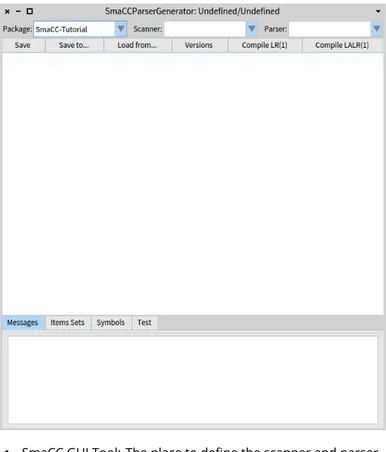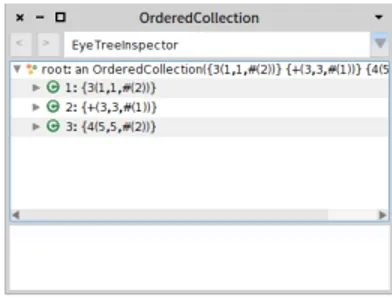HAL Id: hal-01612820
https://hal.inria.fr/hal-01612820v2
Submitted on 21 Oct 2018
HAL is a multi-disciplinary open access
archive for the deposit and dissemination of
sci-entific research documents, whether they are
pub-lished or not. The documents may come from
teaching and research institutions in France or
abroad, or from public or private research centers.
L’archive ouverte pluridisciplinaire HAL, est
destinée au dépôt et à la diffusion de documents
scientifiques de niveau recherche, publiés ou non,
émanant des établissements d’enseignement et de
recherche français ou étrangers, des laboratoires
publics ou privés.
Smacc: a Compiler-Compiler
John Brant, Jason Lecerf, Thierry Goubier, Stéphane Ducasse, Andrew Black
To cite this version:
John Brant, Jason Lecerf, Thierry Goubier, Stéphane Ducasse, Andrew Black. Smacc: a
Compiler-Compiler. Pharo, 2017, The Pharo Booklet Collection. �hal-01612820v2�
Smacc: a Compiler-Compiler
John Brant, Jason Lecerf, Thierry Goubier, Stéphane Ducasse, and Andrew Black
Copyright 2017 by John Brant, Jason Lecerf, Thierry Goubier, Stéphane Ducasse, and Andrew Black.
The contents of this book are protected under the Creative Commons Attribution-ShareAlike 3.0 Unported license.
You are free:
• to Share: to copy, distribute and transmit the work, • to Remix: to adapt the work,
Under the following conditions:
Attribution. You must attribute the work in the manner specified by the author or licensor (but not in any way that suggests that they endorse you or your use of the work).
Share Alike. If you alter, transform, or build upon this work, you may distribute the resulting work only under the same, similar or a compatible license.
For any reuse or distribution, you must make clear to others the license terms of this work. The best way to do this is with a link to this web page:
http://creativecommons.org/licenses/by-sa/3.0/
Any of the above conditions can be waived if you get permission from the copyright holder. Nothing in this license impairs or restricts the author’s moral rights.
Your fair dealing and other rights are in no way affected by the above. This is a human-readable summary of the Legal Code (the full license):
http://creativecommons.org/licenses/by-sa/3.0/legalcode
Contents
Illustrations iii
1 About this Booklet 1
1.1 Contents . . . 1
1.2 Obtaining SmaCC . . . 1
1.3 Basics . . . 2
2 A First SmaCC Tutorial 3 2.1 Opening the Tools . . . 3
2.2 First, the Scanner . . . 4
2.3 Second, the Calculator Grammar . . . 6
2.4 Compile the Scanner and the Parser . . . 7
2.5 Testing our Parser . . . 7
2.6 Defining Actions . . . 8
2.7 Named Expressions . . . 8
2.8 Extending the Language . . . 9
2.9 Handling Priority. . . 9
2.10 Handling Priority with Directives . . . 10
3 SmaCC Scanner 13 3.1 Regular Expression Syntax . . . 13
3.2 Overlapping Tokens . . . 15
3.3 Token Action Methods. . . 16
3.4 Unreferenced Tokens . . . 17 3.5 Unicode Characters . . . 17 4 SmaCC Parser 19 4.1 Production Rules . . . 19 4.2 Named Symbols . . . 20 4.3 Error Recovery. . . 20 4.4 Shortcuts . . . 21
Contents
5 SmaCC Directives 23
5.1 Start Symbols . . . 23
5.2 Id Methods . . . 24
5.3 Case Insensitive Scanning . . . 24
5.4 AST Directives . . . 25
5.5 Dealing with Ambiguous Grammars. . . 26
6 SmaCC Abstract Syntax Trees 29 6.1 Restarting . . . 29
6.2 Building Nodes . . . 30
6.3 Variables and Unnamed Entities. . . 31
6.4 Unnamed Symbols . . . 32
6.5 Generating the AST . . . 32
6.6 AST Comparison . . . 33
6.7 Extending the Visitor. . . 35
7 Advanced Features of SmaCC 37 7.1 Multi-state Scanners. . . 37
7.2 Indentation-Sensitive Parsing . . . 40
8 SmaCC Transformations 49 8.1 Defining Transformations . . . 49
8.2 Pattern matching Expressions. . . 50
8.3 Example . . . 51
8.4 Parametrizing Transformations . . . 52
8.5 Restrictions and Limitations . . . 52
9 Grammar Idioms 53 9.1 Managing Lists. . . 53
9.2 Using Shortcuts . . . 54
9.3 Expressing Optional Features . . . 55
10 Conclusion 59 11 Vocabulary 61 11.1 Reference Example . . . 61 11.2 Metagrammar structure . . . 62 11.3 Elements . . . 62 ii
Illustrations
2-1 SmaCC GUI Tool: The place to define the scanner and parser. . . 4 2-2 First grammar: the Scanner part followed by the Parser part. . . 6 2-3 Inspector on 3 + 4 . . . 7
C H A P T E R
1
About this Booklet
This booklet describes SmaCC, the Smalltalk Compiler-Compiler originally developed by John Brant.
1.1
Contents
It contains:
• A tutorial originally written by John Brant and Don Roberts (SmaCC1)
and adapted to Pharo.
• Syntax to declare Syntax trees. • Details about the directives. • Scanner and Parser details. • Support for transformations.
• Idioms: Often we have recurring patterns and it is nice to document them.
SmaCC was ported to Pharo by Thierry Goubier, who actively maintains the SmaCC Pharo port. SmaCC is used in production systems; for example, it sup-ports the automatic conversion from Delphi to C#.
1.2
Obtaining SmaCC
If you haven’t already done so, you will need to load SmaCC. Execute this code in a Pharo playground:
About this Booklet Metacello new
baseline: 'SmaCC';
repository: 'github://SmaCCRefactoring/SmaCC'; load
Note that there is another version of SmaCC that John Brant ported later on to github (https://github.com/j-brant/SmaCC). It is now also part of Moose http://moosetechnology.com. The difference between them is that the Moose version uses different tools to load the parser and scanner. In the future, we hope that these versions will be unified.
1.3
Basics
The compilation process comprises of two phases: scanning (sometimes called lexing or lexical analysis) and parsing (which usually covers syntax analysis and semantic analysis). Scanning converts an input stream of char-acters into a stream of tokens. These tokens form the input to the parsing phase. Parsing converts the stream of tokens into some object: exactly what object is determined by you, the user of SmaCC.
C H A P T E R
2
A First SmaCC Tutorial
This tutorial demonstrates the basic features of SmaCC, the Smalltalk Com-piler ComCom-piler. We will use SmaCC to create a simple calculator. This tutorial was originally developed by Don Roberts and John Brant, and later modified by T. Goubier, S. Ducasse, J. Lecerf and Andrew Black.
2.1
Opening the Tools
Once you have loaded the code of SmaCC, you should open the SmaCC Parser Generator tool (Figure 2-1). In Pharo, you can do this using the Tools sub-menu of the World sub-menu.
Our first calculator is going to be relatively simple. It is going to take two numbers and add them together. To use the SmaCC tool:
• Edit the definition in the pane below the buttons. • Once you are done:
– Accept (with the context menu) or Save (the button)
– Name your parser (and scanner) by typing a name (for example,
CalculatorParser) in the text field at the left of the Parser label, followed by return.
• press either Compiler LR(1) or Compiled LALR(1) buttons to compile the parser.
You are now ready to edit your first scanner and parser. Note that you edit everything in one file (using the SmaCC tool). Once compiled, the tools will generate two classes and fill them with sufficient information to create the scanner and parser, as shown as Figure 2-2.
A First SmaCC Tutorial
Figure 2-1 SmaCC GUI Tool: The place to define the scanner and parser.
2.2
First, the Scanner
To start things off, we have to tell the scanner how to recognize a number. A number starts with one or more digits, possibly followed by a decimal point with zero or more digits after it. The scanner definition for this token (called a token specification) is:
<number> : [0-9]+ (\. [0-9]*) ? ;
Let’s go over each part:
<number> Names the token identified by the token specification. The name inside the <> must be a legal Pharo variable name.
: Separates the name of the token from the token’s definition.
[0-9] Matches any single character in the range'0'to'9'(a digit). We could also use\dor<isDigit>as these also match digits.
+ Matches the previous expression one or more times. In this case, we are matching one or more digits.
2.2 First, the Scanner
( ... ) Groups subexpressions. In this case we are grouping the decimal point and the numbers following the decimal point.
\. Matches the ’.’ character (.has a special meaning in regular expressions; \quotes it).
* Matches the previous expression zero or more times.
? Matches the previous expression zero or one time (i.e., it is optional). ; Terminates a token specification.
Ignoring Whitespace
We don’t want to have to worry about whitespace in our language, so we need to define what whitespace is, and tell SmaCC to ignore it. To do this, enter the following token specification on the next line:
<whitespace> : \s+;
\smatches any whitespace character (space, tab, linefeed, etc.). So how do we tell the scanner to ignore it? If you look in theSmaCCScannerclass (the superclass of all the scanners created by SmaCC), you will find a method namedwhitespace. If a scanner understands a method that has the same name as a token name, that method will be executed whenever the scanner matches that kind of token. As you can see, theSmaCCScanner>>whitespace method eats whitespace.
SmaCCScanner >> whitespace
"By default, eat the whitespace" self resetScanner.
^ self scanForToken
SmaCCScanneralso defines acommentmethod. That method both ignores the comment token (does not create a token for the parser) and stores the in-terval in the source where the comment occurred in thecommentsinstance variable.
SmaCCScanner >> comment
comments add: (Array with: start + 1 with: matchEnd). ^ self whitespace
The only other token that will appear in our system is the+token for addi-tion. However, since this token is a constant, there is no need to define it as a token in the scanner. Instead, we will enter it directly (as a quoted string) in the grammar rules that define the parser.
A First SmaCC Tutorial
Figure 2-2 First grammar: the Scanner part followed by the Parser part.
2.3
Second, the Calculator Grammar
Speaking of the grammar, let’s go ahead and define it. Enter the following specification below your two previous rules in the editor pane, as shown in Figure 2-2. Expression : Expression "+" Number | Number ; Number : <number> ;
This basically says that an expression is either a number, or an expression added to a number. You should now have something that looks like Figure 2-2.
2.4 Compile the Scanner and the Parser
Figure 2-3 Inspector on 3 + 4
2.4
Compile the Scanner and the Parser
We are almost ready to compile a parser now, but first we need to specify the names of the scanner and parser classes that SmaCC will create. These names are entered using the...buttons for scanner class and parser class. Enter CalculatorScannerandCalculatorParserrespectively. Once the class names are entered, press Compile LR(1) or Compile LALR(1). This will cre-ate new Pharo classes for theCalculatorScannerandCalculatorParser, and compile several methods in those classes. All the methods that SmaCC compiles will go into a ”generated” method protocol. You should not change those methods or add new methods to the ”generated” method protocols, because these methods are replaced or deleted each time you compile. Whenever SmaCC creates new classes, they are placed in the package (or package tag) named in the Package entry box. You may wish to select a dif-ferent package by selecting it in the drop down menu or writing its name.
2.5
Testing our Parser
Now we are ready to test our parser. Go to the ”test” pane, enter3 + 4, and press ”Parse”; you will see that the parser correctly parses it. If you press ”Parse and inspect” you will see an inspector on an OrderedCollection that contains the parsed tokens, as shown in Figure 2-3. This is because we haven’t specified what the parser is supposed to do when it parses.
You can also enter incorrect items as test input. For example, try to parse3 + + 4or3 + a. An error message should appear in the text.
If you are interested in the generated parser, you may wish to look at the output from compiling the parser in the Symbols or Item Sets tab.
• The Symbols tab lists all of the terminal and non-terminal symbols that were used in the parser. The number besides each is the internal id used by the parser.
A First SmaCC Tutorial
• The Item Sets tab lists the LR item sets that were used in the parser. These are printed in a format that is similar to the format used by many text books.
• The Messages tab is used to display any warnings generated while the parser was compiled. The most common warning is for ambiguous ac-tions.
2.6
Defining Actions
Now we need to define the actions that need to happen when we parse our expressions. Currently, our parser is just validating that the expression is a bunch of numbers added together. Generally, you want to create some struc-ture that represents what you’ve parsed (e.g., a parse tree). However, in this case, we are not concerned about the structure, but we are concerned about the result: the value of the expression. For our example, we can calculate the value by modifying the grammar to be:
Expression
: Expression "+" Number {'1' + '3'} | Number {'1'}
; Number
: <number> {'1' value asNumber} ;
The text between the braces is Pharo code that is evaluated when the gram-mar rule is applied. Strings that contain a number are replaced with the cor-responding expression in the production. For example, in the first rule for Expression, the'1'will be replaced by the object that matches Expression, and the'3'will be replaced by the object that matchesNumber. The second item in the rule is the"+"token. Since we already know what it is, there is no need to refer to it by number.
Compile the new parser. Now, when you do a ’Parse and inspect’ from the test pane containing3 + 4, you should see the result: 7.
2.7
Named Expressions
One problem with the quoted numbers in the previous example is that if you change a rule, you may also need to change the code for that rule. For exam-ple, if you inserted a new token at the beginning of the rule for Expression, then you would also need to increment all of the numeric references in the Pharo code.
We can avoid this problem by using named expressions. After each part of a rule, we can specify its name. Names are enclosed in single quotes, and must
2.8 Extending the Language
be legal Pharo variable names. Doing this for our grammar we get:
Expression
: Expression 'expression' "+" Number 'number' {expression + number} | Number 'number' {number}
; Number
: <number> 'numberToken' {numberToken value asNumber} ;
This will result in the same language being parsed as in the previous exam-ple, with the same actions. Using named expressions makes it much easier to maintain your parsers.
2.8
Extending the Language
Let’s extend our language to add subtraction. Here is the new grammar:
Expression
: Expression 'expression' "+" Number 'number' {expression + number} | Expression 'expression' "-" Number 'number' {expression - number} | Number 'number' {number}
; Number
: <number> 'numberToken' {numberToken value asNumber} ;
After you’ve compiled this,'3 + 4 - 2'should return'5'. Next, let’s add multiplication and division:
Expression
: Expression 'expression' "+" Number 'number' {expression + number} | Expression 'expression' "-" Number 'number' {expression - number} | Expression 'expression' "*" Number 'number' {expression * number} | Expression 'expression' "/" Number 'number' {expression / number} | Number 'number' {number}
; Number
: <number> 'numberToken' {numberToken value asNumber} ;
2.9
Handling Priority
Here we run into a problem. If you evaluate'2 + 3 * 4'you end up with 20. The problem is that in standard arithmetic, multiplication has a higher precedence than addition. Our grammar evaluates strictly left-to-right. The standard solution for this problem is to define additional non-terminals to
A First SmaCC Tutorial
force the sequence of evaluation. Using that solution, our grammar would look like this.
Expression
: Term 'term' {term}
| Expression 'expression' "+" Term 'term' {expression + term} | Expression 'expression' "-" Term 'term' {expression - term} ;
Term
: Number 'number' {number}
| Term 'term' "*" Number 'number' {term * number} | Term 'term' "/" Number 'number' {term / number} ;
Number
: <number> 'numberToken' {numberToken value asNumber} ;
If you compile this grammar, you will see that'2 + 3 * 4'evaluates to '14', as you would expect.
2.10
Handling Priority with Directives
As you can imagine, defining additional non-terminals gets pretty compli-cated as the number of levels of precedence increases. We can use ambiguous grammars and precedence rules to simplify this situation. Here is the same grammar using precedence to enforce our desired evaluation order:
%left "+" "-"; %left "*" "/"; Expression
: Expression 'exp1' "+" Expression 'exp2' {exp1 + exp2} | Expression 'exp1' "-" Expression 'exp2' {exp1 - exp2} | Expression 'exp1' "*" Expression 'exp2' {exp1 * exp2} | Expression 'exp1' "/" Expression 'exp2' {exp1 / exp2} | Number 'number' {number}
; Number
: <number> 'numberToken' {numberToken value asNumber} ;
Notice that we changed the grammar so that there are Expressions on both sides of the operator. This makes the grammar ambiguous: an expression like'2 + 3 * 4'can be parsed in two ways. This ambiguity is resolved us-ing SmaCC’s precedence rules.
The two lines that we added to the top of the grammar mean that+and -are evaluated left-to-right and have the same precedence. Likewise, the sec-ond line means that*and/are evaluated left-to-right and have equal
2.10 Handling Priority with Directives
dence. Because the rule for+and-comes first,+and-have lower prece-dence than*and/. Grammars using precedence rules are usually much more intuitive, especially in cases with many precedence levels. Just as an example, let’s add exponentiation and parentheses. Here is our final gram-mar: <number> : [0-9]+ (\. [0-9]*) ? ; <whitespace> : \s+; %left "+" "-"; %left "*" "/"; %right "^"; Expression
: Expression 'exp1' "+" Expression 'exp2' {exp1 + exp2} | Expression 'exp1' "-" Expression 'exp2' {exp1 - exp2} | Expression 'exp1' "*" Expression 'exp2' {exp1 * exp2} | Expression 'exp1' "/" Expression 'exp2' {exp1 / exp2}
| Expression 'exp1' "^" Expression 'exp2' {exp1 raisedTo: exp2} | "(" Expression 'expression' ")" {expression}
| Number 'number' {number} ;
Number
: <number> 'numberToken' {numberToken value asNumber} ;
Once you have compiled the grammar, you will be able to evaluate3 + 4 * 5 ^ 2 ^ 2to get 2503. Since the exponent operator^is defined to be right associative, this expression is evaluated as3 + (4 * (5 ^ (2 ^ 2))). We can also evaluate expressions with parentheses. For example, evaluating(3 + 4) * (5 - 2) ^ 3results in 189.
The sections that follow provide more information on SmaCC’s scanner and parser, and on the directives that control SmaCC.
Subsequent sections explain how SmaCC can automatically produce an AST for you and how to use the Rewrite Engine.
C H A P T E R
3
SmaCC Scanner
Scanning takes an input stream of characters and converts that into a stream of tokens. The tokens are then passed on to the parsing phase.
The scanner is specified by a collection of token specifications. Each token is specified by:
TokenName : RegularExpression ;
TokenName is a valid variable name surrounded by<>. For example, <to-ken>is a validTokenName, but<token name>is not, astoken nameis not a valid variable name. TheRegularExpressionis a regular expression that matches a token. It should match one or more characters in the input stream. The colon character,:, is used to separate the TokenName and the Regular-Expression, and the semicolon character,;, is used to terminate the token specification.
3.1
Regular Expression Syntax
While the rules are specified as regular expressions, there are many differ-ent syntaxes for regular expressions. SmaCC uses a relatively simple syntax, which is specified below. If you wish to have a richer syntax, you can modify the scanner’s parser:SmaCCDefinitionScannerand SmaCCDefinition-Parser. These classes were created using SmaCC and can be studied.
\character Matches a special character. The character immediately following the backslash is matched exactly, unless it is a letter. Backslash-letter combinations have other meanings and are specified below.
SmaCC Scanner
characters (e.g., \cA equalsCharacter value: 0). The letter that fol-lows the\cmust be an uppercase letter.
\d Matches a digit, 0-9.
\D Matches anything that is not a digit.
\f Matches a form-feed character,Character value: 12. \n Matches a newline character,Character value: 10. \r Matches a carriage return character,Character value: 13. \s Matches any whitespace character, [ \f\n\r\t\v].
\S Matches any non-whitespace character. \t Matches a tab,Character value: 9.
\v Matches a vertical tab,Character value: 11.
\w Matches any letter, number or underscore,[A-Za-z0-9_]. \W Matches anything that is not a letter, number or underscore.
\xHexNumber Matches a character specified by the hex number following the\x. The hex number must be at least one character long and no more than four characters for Unicode characters and two charac-ters for non-Unicode characcharac-ters. For example,\x20matches the space character(Character value: 16r20), and\x1FFFmatches Charac-ter value: 16r1FFF.
<token> Copies the definition of <token> into the current regular expression. For example, if we have<hexdigit> : \d | [A-F] ;, we can use <hexdigit>in a later rule:<hexnumber> : <hexdigit> + ;. Note that you must define a token before you use it in another rule.
<isMethod> Copies the characters whereCharacter>>isMethodreturns true into the current regular expression. For example, instead of using\d, we could use<isDigit>sinceCharacter>>isDigitreturns true for digits.
[characters] Matches one of the characters inside the [ ]. This is a shortcut for the|operator. In addition to single characters, you can also specify character ranges with the-character. For example,[a-z]matches any lower case letter.
[^characters] Matches any character not listed in the characters block.[^a] matches anything except fora.
# comment Creates a comment that is ignored by SmaCC. Everything from the # to the end of the line is ignored.
exp1 | exp2 Matches either exp1 or exp2.
exp1 exp2 Matches exp1 followed by exp2.\d \dmatches two digits.
3.2 Overlapping Tokens
exp* Matches exp zero or more times.0*matches''and000. exp? Matches exp zero or one time.0?matches only''or0.
exp+ Matches exp one or more times.0+matches0and000, but not''. exp{min,max} Matches exp at least min times but no more than max times.
0{1,2}matches only0or00. It does not match''or000.
(exp) Groups exp for precedence. For example,(a b)*matchesababab. Without the parentheses,a b *would matchabbbbbut notababab. Since there are multiple ways to combine expressions, we need precedence rules for their combination. The or operator,|, has the lowest precedence and the*,?,+, and{,}operators have the highest precedence. For exam-ple,a | b c *matchesaorbcccc, but notacccorbcbcbc. If you wish to matchaorbfollowed by any number of c’s, you need to use(a | b) c *. Whitespace is ignored in SmaCC regular expressions everywhere except within square brackets. This means that you can add spaces between terms to make your REs more readable. However, inside square brackets, spaces are signifi-cant, so don’t add spaces there unless you mean to include space (or, with^, to exclude space) from the set of allowable characters.
3.2
Overlapping Tokens
SmaCC can handle overlapping tokens without any problems. For example, the following is a legal SmaCC scanner definition:
<variable> : [a-zA-Z] \w* ; <any_character> : . ;
This definition will match a variable or a single character. A variable can also be a single character[a-zA-Z], so the two tokens overlap. SmaCC handles overlapping tokens by preferring the longest matching token. If multiple to-ken definitions match sequences of the same maximum length, first toto-ken specified by the grammar is chosen. For example, anacould be a <vari-able>or an<any_character>token, but since<variable>is specified first, SmaCC will prefer it. SmaCC associate automatically a numerical id with each token name; overlapping tokens are implemented as a list of ids, and the pre-ferred id is the first one.
If you want the parser to attempt to parse will all the possible kinds of token, override the methodSmaCCParser>>tryAllTokensin your parser to answer trueinstead offalse. The effect of#tryAllTokensdepends on the type of parser generated. If GLR, then the parser will fork on all the ids of the token. If non GLR (that is LR(1) or LALR(1)), the parser will try the other ids of the token if the first one triggers an error.
SmaCC Scanner
3.3
Token Action Methods
A Token Action Method is a hand-written method in your scanner whose name is the same as the name of a token, (for example, the methodwhitespace). For this reason, token action methods are sometimes also called ”matching methods”.
A token action method will be executed whenever a token with the corre-sponding name is recognized. We have already seen that theSmaCCScanner superclass has default implementations of methodswhitespaceand com-ment. These methods are executed whenever the tokens<whitespace>and <comment>are scanned. They ignore those tokens and record the comments ranges in the source text (which are made available inside SmaCC generated ASTs, see chapter 6). If you want to store comments, then you should study the approach used to record comments inSmaCCScannerandSmaCCParser and eventually modify theSmaCCScanner>>commentmethod.
When implementing a Token Action Method, you can find the characters that comprise the token in theoutputStream, an instance variable inherited fromSmaCCScanner. Your method must answer aSmaCCToken. Here are two examples.
whitespace
"By default, eat the whitespace" self resetScanner.
^ self scanForToken
This is the default action when spaces are scanned: the scanner is reset, and then used to scan for the token following the spaces. This following token is returned; as a consequence, the spaces are ignored.
leftBrace
braceDepth := braceDepth + 1. ^ self createTokenFor: '{'
This is the token action from a scanner that needs to keep track of the num-ber of<leftBrace>tokens. After incrementing a counter, it returns the same token that would have been created if the there had been no token ac-tion.
Token Action Methods can also be used to handle overlapping token classes. For example, in the C grammar, a type definition is lexically identical to an identifier. The only way that they can be disambiguated is by looking up the name in the symbol table. In our example C scanner, we have an IDENTIFIER method that is used to determine whether the token is really an IDENTIFIER or whether it is a TYPE_NAME:
3.4 Unreferenced Tokens IDENTIFIER
| name |
name := outputStream contents.
matchActions := (typeNames includes: name) ifTrue: [ Array with: self TypeNameId ] ifFalse: [ Array with: self IDENTIFIERId ]. outputStream reset.
^ SmaCCToken value: name start: start ids: matchActions
In this example,#TypeNameIdand#IDENTIFIERIdare methods generated by SmaCC with the%iddirective (see subsection).
3.4
Unreferenced Tokens
If a token is not referenced from a grammar specification, it will not be in-cluded in the generated scanner, unless the token’s name is also a name of a method (see previous section). This, coupled with the ability to do substi-tutions, allows you to have the equivalent of macros within your scanner specification. However, be aware that if you are simply trying to generate a scanner, you will have to make sure that you create a dummy parser specifi-cation that references all of the tokens that you want in the final scanner.
3.5
Unicode Characters
SmaCC compiles the scanner into a bunch of conditional tests on characters. Normally, it assumes that characters have values between 0 and 255, and it can make some optimizations based on this fact. With the directive %uni-codein the input, SmaCC will assume that characters have values between 0 and 65535. Unicode characters outside that range are not presently handled, and SmaCC is significantly slower with this option activated.
C H A P T E R
4
SmaCC Parser
Parsing converts the stream of tokens provided by the scanner into some ob-ject. By default, this object will be a parse tree, but it does not have to be that way. For example, the SmaCC tutorial shows a calculator. This calculator does not produce a parse tree; the result is interpreted on the fly.
4.1
Production Rules
The production rules contains the grammar for the parser. The first tion rule is considered to be the starting rule for the parser. Each produc-tion rule consists of a non-terminal symbol name followed by a ”:” separator which is followed by a list of possible productions separated by vertical bar, ”|”, and finally terminated by a semicolon, ”;”.
Expression
: Expression 'left' "+" 'operator' Expression 'right' {{Binary}} | Expression 'left' "-" 'operator' Expression 'right' {{Binary}} | Expression 'left' "*" 'operator' Expression 'right' {{Binary}} | Expression 'left' "/" 'operator' Expression 'right' {{Binary}} | Expression 'left' "^" 'operator' Expression 'right' {{Binary}} | "(" Expression ")" {{}} | Number ; Number : <number> {{Number}} ;
Each production consists of a sequence of non-terminal symbols, tokens, or keywords followed by some optional Smalltalk code enclosed in curly brack-ets, {} or an AST node definition enclosed in two curly brackbrack-ets, {{}}.
Non-SmaCC Parser
terminal symbols are valid Smalltalk variable names and must be defined somewhere in the parser definition. Forward references are valid. Tokens are enclosed in angle brackets as they are defined in the scanner (e.g., <to-ken>) and keywords are enclosed in double-quotes (e.g., ”then”). Keywords that contain quotes need to have two quotes per each quote in the keyword. For example, if you need a keyword for one double-quote character, you would need to enter ”””” (four double-double-quote charac-ters).
The Smalltalk code is evaluated whenever that production is matched. If the code is a zero or a one argument symbol, then that method is performed. For a one argument symbol, the argument is an OrderedCollection that con-tains one element for each item in the production. If the code isn’t a zero or one argument symbol, then the code is executed and whatever is returned by the code is the result of the production. If no Smalltalk code is specified, then the default action is to execute the #reduceFor: method (unless you are producing an AST parser). This method converts all items into an Ordered-Collection. If one of the items is another OrderedCollection, then all of its elements are added to the new collection.
Inside the Smalltalk code you can refer to the values of each production item by using literal strings. The literal string, ’1’, refers to the value of the first production item. The values for tokens and keywords will be SmaCC-Token objects. The value for all non-terminal symbols will be whatever the Smalltalk code evaluates to for that non-terminal symbol.
4.2
Named Symbols
When entering the Smalltalk code, you can get the value for a symbol by us-ing the literal strus-ings (e.g., ’2’). However, this creates difficulties when modi-fying a grammar. If you insert some symbol at the beginning of a production, then you will need to modify your Smalltalk code changing all literal string numbers. Instead you can name each symbol in the production and then re-fer to the name in the Smalltalk code. To name a symbol (non-terminal, to-ken, or keyword), you need to add a quoted variable name after the symbol in the grammar. For example, ”MySymbol : Expression ’expr’ ”+” <number> ’num’ {expr + num} ;” creates two named variables: one for the non-terminal Expression and one for the <number> token. These variables are then used in the Smalltalk code.
4.3
Error Recovery
Normally, when the parser encounters an error, it raises the SmaCCParser-Error exception and parsing is immediately stopped. However, there are times when you may wish to try to parse more of the input. For example, if
4.4 Shortcuts
you are highlighting code, you do not want to stop highlighting at the first syntax error. Instead you may wish to attempt to recover after the statement separator – the period ”.”. SmaCC uses the error symbol to specify where er-ror recovery should be attempted. For example, we may have the following rule to specify a list of Smalltalk statements:
Statements : Expression | Statements "." Expression ;
If we wish to attempt recovery from a syntax error when we encounter a period, we can change our rule to be:
Statements : Expression | Statements "." Expression | error "." Expression ;
While the error recovery allows you to proceed parsing after a syntax error, it will not allow you to return a parse tree from the input. Once the input has been parsed with errors, it will raise a non-resumable SmaCCParserError.
4.4
Shortcuts
Extended BNF grammars extend the usual notation for grammar productions with some convenient shortcuts. SmaCC supports the common notations of Kleene star (*) for 0 or more, question mark (?) for 0 or 1, and Kleene plus (+) for 1 or more repetitions of the preceding item. For example, rather than specifying aParameterListin the conventional way, like this
<name> : [a-zA-Z] [a-zA-Z0-9_']* ; <whitespace>: \s+ ; ParameterList : Parameter | ParameterList Parameter ; Parameter : <name> ;
we can be more concise and specify it like this:
<name> : [a-zA-Z] [a-zA-Z0-9_']* ; <whitespace>: \s+ ; ParameterList : Parameter + ; Parameter : <name> ;
SmaCC Parser
If we are generating an AST, these shortcuts have the aditional advantage of producing more compact AST nodes. For more information, see the Chapter on Idioms.
C H A P T E R
5
SmaCC Directives
SmaCC has several directives that can change how the scanner and parser is generated. Each directive begins with a%character and the directive key-word. Depending on the directive, there may be a set of arguments. Finally, the directive is terminated with a semicolon character,;as shown below:
%left "+" "-"; %left "*" "/"; %right "^"; %annotate_tokens; %root Expression; %prefix AST; %suffix Node;
%ignore_variables leftParenToken rightParenToken;
5.1
Start Symbols
By default, the left-hand side of the first grammar rule is the start symbol. If you want to multiple start symbols, you can specify them by using the %startdirective followed by the nonterminals that are additional start sym-bols. This is useful for creating two parsers with grammars that are similar but slightly different. For example, consider a Pharo parser. You can parse methods, and you can parse expressions. These are two different operations, but have similar grammars. Instead of creating two different parsers for parsing methods and expressions, we can specify one grammar that parses methods, and also specify an alternative start symbol for parsing expres-sions.
TheStParserin the SmaCC Example Parsers package has an example of this. The methodStParser class>>parseMethod:uses the
startingState-SmaCC Directives
ForMethodposition to parse methods and the methodStParser class>>parse-Expression:uses thestartingStateForSequenceNodeposition to parse expressions.
For example if you add the following to an hypothetical grammar:
%start file expression statement declaration;
SmaCC will generate the following class methods on the parser: startingState-Forfile,startingStateForexpression,startingStateForstatement andstartingStateFordeclaration. Then you can parse a subpart as fol-lows:
YourParser >> parseStatement: aString "Parse an statement."
^ (self on: (ReadStream on: aString))
setStartingState: self startingStateForstatement; parse
The ability to specify multiple start symbols is useful when you build your grammar incrementally. You might also want to create additionnal start symbols to test grammar features independently.
5.2
Id Methods
Internally, the various token types are represented as integers. However, there are times when you need to reference the token types. For example, in the CScanner and CParser classes, theTYPE_NAMEtoken has a syntax iden-tical in the IDENTIFIER token. To distinguish them, the IDENTIFIER match-ing method does a lookup in the type table: if it finds a type definition with the same name as the current IDENTIFIER, it returns the TYPE_NAME token type. To determine what integer this is, the parser includes an%iddirective for <IDENTIFIER> and <TYPE_NAME>. This generates the IDENTIFIERId and TYPE_NAMEId methods on the scanner. These methods simply return the in-teger representing that token type. See the C sample scanner and parser for an example of how the%iddirective is used.
5.3
Case Insensitive Scanning
You can specify that the scanner should ignore case differences by using the %ignorecase;directive. If you have a language that is case insensitive and has several keywords, this can be a handy feature. For example, if you have THENas a keyword in a case insensitive language, you would need to specify the token for then as<then> : [tT] [hH] [eE] [nN] ;. This is a pain to enter correctly. When the ignorecase directive is used, SmaCC will automati-cally convertTHENinto[tT][hH][eE][nN].
5.4 AST Directives
5.4
AST Directives
There are several directives that are used when creating AST’s.
The%rootdirective is used to specify the root class in the AST hierarchy. The%rootdirective has a single argument that is the name that will be used to create the root class in the AST. This class will be created as a subclass of SmaCCParseNode.
The%prefixand%suffixdirectives tell SmaCC the prefix and suffix to add to create the node name for the AST node’s class. This prefix and suffix are added to the name of every AST node, including the %root node. For ex-ample, the following will create aRBProgramNodeclass that is a subclass of SmaCCParseNodeand is the root of all AST nodes defined by this parser.
%root Program; %prefix RB; %suffix Node;
By default all nodes created by SmaCC will be direct subclass of your%root class. However, you can specify the class hierarchy by using the %hierar-chydirective. The syntax of the%hierarchyis%hierarchy Superclass-Name "(" SubclassSuperclass-Name + ");". If you have multiple subclasses, you can list all of them inside the parenthesis, separated by whitespace, as follows.
%hierarchy Program (Expression Statement);
Three AST directives deal with the generated classes’ instance variables. The%annotate_tokenstells SmaCC to generate instance variable names for any unnamed tokens in the grammar rules. Without this directive, an unnamed token will generate the warning:
Unnamed symbol in production. Without a variable name the value will be dropped from the parsed AST."
With the directive, a variable name will be auto-generated, using the name of the symbol follwed byToken. So the symbol<op>would be given the name <opToken>.
The%attributesdirective allows you to add some extra instance variables to your classes. This enables you to later extend the generated classes to use those variables. The first argument to the%attributesdirective is the node name (without the prefix and suffix); the second argument is a paren-thesised list of variable names. For example, we could add an instance vari-ablecachedValueto theExpressionclass with%attributes Expression (cachedValue);.
Note that if you do not use this directive, but simply add the instance vari-ables to the classes by hand, SmaCC will remove them the next time that the classes are re-generated. Then your instance variables will become
unde-SmaCC Directives
clared, and any code that uses them will start to behave unexpectedly. This can be the explanation for unexplained and inconsistent behaviour. The final instance variable directive is%ignore_variables. When SmaCC creates the AST node classes, it automatically generates appropriate=and hashmethods. By default, these methods use all instance variables when comparing for equality and computing the hash. The%ignore_variables directive allows you to specify that certain variables should be ignored. For example, you may wish to ignore parentheses when you compare expres-sions. If you named your(token ’leftParen’ and your)token ’rightParen’, then you can specify this with%ignore_variables leftParen right-Paren;.
5.5
Dealing with Ambiguous Grammars
An ambiguity occurs in a grammar when for a single lookahead token, the parser can execute two or more different actions. Which one should the parser choose?
In traditionnal LR parsing, there are two types of conflicts between two ac-tions that can occur: reduce/reduce and shift/reduce. A reduce/reduce con-flict exists when the parser can either reduce using one rule in the grammar or reduce using another rule. A shift/reduce conflict exists when the parser can either shift the current lookahead token or reduce using a given rule.
LR, LALR and Ambiguous Grammars
When a LR or LALR parser is generated from an ambiguous grammar, con-flicts will be displayed in the ”Message” box. The resulting parser will choose an arbitrary action to execute between the ones available. Since it not a be-haviour you usually want, you have several options:
• rewrite the grammar to be unambiguous,
• hack in the parser/scanner to resolve the conflict,
• use precedence rules to remove the confict (see section 5.5), • switch to GLR parsing (see section 5.5).
The last two options will be detailed in the following sections.
Precedence Rules
When SmaCC encounters a shift/reduce conflict it will perform the shift ac-tion by default. However, you can control this acac-tion with the%left,%right, and%nonassocdirectives. If a token has been declared in a%leftdirective, it means that the token is left-associative. Therefore, the parser will perform
5.5 Dealing with Ambiguous Grammars
a reduce operation. However, if it has been declared as right-associative, it will perform a shift operation. A token defined as%nonassocwill produce an error if that is encountered during parsing. For example, you may want to specify that the equal operator, ”=”, is non-associative, soa = b = cis not parsed as a valid expression. All three directives are followed by a list of tokens.
Additionally, the%left,%right, and%nonassocdirectives allow precedence to be specified. The order of the directives specifies the precedence of the tokens. The higher precedence tokens appear on the higher line numbers. For example, the following directive section gives the precedence for the simple calculator in our tutorial:
%left "+" "-"; %left "*" "/"; %right "^";
The symbols+and-appear on the first line, and hence have the lowest prece-dence. They are also left-associative, so1 + 2 + 3will be evaluated as(1 + 2) + 3. On the next line we see the symbols*and/; since they appear on a line with a higher line number, they have higher precedence than+and-. Finally, on line three we have the^symbol. It has the highest precedence, but is right associative. Combining all the rules allows us to parse1 + 2 * 3 / 4 ^ 2 ^ 3as1 + ((2 * 3) / (4 ^ (2 ^ 3))).
GLR Parsing
SmaCC allows you to parse ambiguous grammars using a GLR parser. The %glr;directive changes the type of parser that SmaCC generates (you can also used%parser glr;). Instead of your generated parser being a subclass ofSmaCCParser, when you use the%glr;directive, your parser will be a sub-class of SmaCCGLRParser.
If you parse a string that has multiple representations, SmaCC will throw a SmaCCAmbiguousResultNotificationexception, which can be handled by user code. This exception has the potential parses. The value with which it is resumed with will be selected as the definitive parse value. If the exception is not handled, then SmaCC will pick one as the definitive parse value.
To handle all the ambiguities of a program, the GLR parser performs multiple parses in parallel. No individual parse backtracks, but when switching be-tween parses the scanner may backtrack. To support this, the scanner imple-ments the methodscurrentState(which reifies the scanner’s state into an object) andrestoreState:(which expects as its parameter an object pro-duced bycurrentState). If you have added instance variables to your scan-ner, then you will need to override these two methods to save and restore your instance variables. The same is true for the parser: you can save and restore its state using theduplicateStateandrestoreState:methods
SmaCC Directives
respectively. Be sure to override those methods if you have special instance variables in your parser.
If you have overlapping tokens, and have overridden the method tryAllTo-kensto returntrue, then in a GLR parser, SmaCC will try to perform a sepa-rate parse with each possible interpretation of the token. In this case, SmaCC may defer a parser action until it has decided which interpretation to pursue. Normally, this deferral will not be noticeable, but if the parser actions affect the scanner state, the scanner’s behaviour will be changed. This is likely to happen if your scanner has multiple states.
C H A P T E R
6
SmaCC Abstract Syntax Trees
SmaCC can generate abstract syntax trees from an annotated grammar. In addition to the node classes to represent the trees, SmaCC also generates a generic visitor for the tree classes. This is handy and boost your productivity especially since you can decide to change the AST structure afterwards and get a new one in no time.
6.1
Restarting
To create an AST, you need to annotate your grammar. Let’s start with the grammar of our simple expression parser from the tutorial. Since we want to build an AST, we’ve removed the code that evaluates the expression.
<number> : [0-9]+ (\. [0-9]*) ? ; <whitespace> : \s+; %left "+" "-"; %left "*" "/"; %right "^"; Expression : Expression "+" Expression | Expression "-" Expression | Expression "*" Expression | Expression "/" Expression | Expression "^" Expression | "(" Expression ")" | Number ; Number
SmaCC Abstract Syntax Trees : <number>
;
6.2
Building Nodes
Building an AST-building parser works similarly to the normal parser. In-stead of inserting Pharo code after each production rule inside braces,{}, we insert the class name inside of double braces,{{}}. Also, instead of nam-ing a variable for use in the Pharo code, we name a variable so that it will be included as an instance variable in the node class we are defining.
Let’s start with annotating the grammar for the AST node classes that we wish to parse. We need to tell SmaCC where the AST node should be created and the name of the node’s class to create. In our example, we’ll start by cre-ating three node classes: Expression, Binary, and Number.
<number> : [0-9]+ (\. [0-9]*) ? ; <whitespace> : \s+; %left "+" "-"; %left "*" "/"; %right "^"; Expression
: Expression "+" Expression {{Binary}} | Expression "-" Expression {{Binary}} | Expression "*" Expression {{Binary}} | Expression "/" Expression {{Binary}} | Expression "^" Expression {{Binary}} | "(" Expression ")" {{}} | Number ; Number : <number> {{Number}} ;
If you compile this grammar, SmaCC will complain that we need to define a root node. Since the root has not been defined, SmaCC compiles the gram-mar as if the{{...}}expressions where not there and generates the same parser as above.
• Notice that for the parenthesized expression, we are using{{}}. This is a shortcut for the name of our production symbol (here, {{Expres-sion}}).
• Notice that we didn’t annotate the last production in the Expression definition. Since it only contains a single item, Number, SmaCC will pull up its value which in this case will be a Number AST node.
6.3 Variables and Unnamed Entities
6.3
Variables and Unnamed Entities
Now, let’s add variable names to our rules:
<number> : [0-9]+ (\. [0-9]*) ? ; <whitespace> : \s+; %left "+" "-"; %left "*" "/"; %right "^"; %annotate_tokens; Expression
: Expression 'left' "+" 'operator' Expression 'right' {{Binary}} | Expression 'left' "-" 'operator' Expression 'right' {{Binary}} | Expression 'left' "*" 'operator' Expression 'right' {{Binary}} | Expression 'left' "/" 'operator' Expression 'right' {{Binary}} | Expression 'left' "^" 'operator' Expression 'right' {{Binary}} | "(" Expression ")" {{}} | Number ; Number : <number> {{Number}} ;
The first thing to notice is that we added the%annotate_tokens;directive. This directive tells SmaCC to automatically create an instance variable for every unnamed token and keyword in the grammar. An unamed token is a <>not followed by a variable (defined with'aVariable') and an unnamed keyword is delimited by double quotes as in"(".
In our example above, we have:
• one unnamed token,<number>, and • two unnamed keywords,(and).
When SmaCC sees an unnamed token or keyword, it adds a variable that is named based on the item and appends Token to the name. For example, in our example above, SmaCC will use:
• leftParenToken for(, • rightParenToken for), and • numberTokenfor<number>.
The methodSmaCCGrammar class>>tokenNameMapcontains the mapping to convert the keyword characters into valid Pharo variable names. You can modify this dictionary if you wish to change the default names.
SmaCC Abstract Syntax Trees
6.4
Unnamed Symbols
Notice that we did not name Expression in the(Expression)production rule. When you don’t name a symbol in a production, SmaCC tries to figure out what you want to do. In this case, SmaCC determines that the Expres-sion symbol produces either a Binary or Number node. Since both of these are subclasses of the Expression, SmaCC will pull up the value of Expression and add the parentheses to that node. So, if you parse(3 + 4), you’ll get a Binary node instead of an Expression node.
6.5
Generating the AST
Now we are ready to generate our AST. We need to add directives that tell SmaCC our root AST class node and the prefix and suffix of our classes.
<number> : [0-9]+ (\. [0-9]*) ? ; <whitespace> : \s+; %left "+" "-"; %left "*" "/"; %right "^"; %annotate_tokens; %root Expression; %prefix AST; %suffix Node; Expression
: Expression 'left' "+" 'operator' Expression 'right' {{Binary}} | Expression 'left' "-" 'operator' Expression 'right' {{Binary}} | Expression 'left' "*" 'operator' Expression 'right' {{Binary}} | Expression 'left' "/" 'operator' Expression 'right' {{Binary}} | Expression 'left' "^" 'operator' Expression 'right' {{Binary}} | "(" Expression ")" {{}} | Number ; Number : <number> {{Number}} ;
When you compile this grammar, in addition to the normal parser and scan-ner classes, SmaCC will createASTExpressionNode,ASTBinaryNode, and ASTNumberNodenode classes and anASTExpressionNodeVisitorclass that implements the visitor pattern for the tree classes.
TheASTExpressionNodeclass will define two instance variables, leftPar-enTokensandrightParenTokens, that will hold the(and)tokens. Notice that these variables hold a collection of tokens instead of a single parenthesis
6.6 AST Comparison
token. SmaCC figured out that each expression node could contain multiple parentheses and made their variables hold a collection. Also, it pluralized the leftParentTokenvariable name toleftParenTokens. You can customize how it pluralizes names in theSmaCCVariableDefinitionclass (See plu-ralNameBlockandpluralNames).
TheASTBinaryNodewill be a subclass ofASTExpressionNodeand will define three variables:left,operator, andright.
• Theleftandrightinstance variables will hold other ASTExpres-sionNodesand
• theoperatorinstance variable will hold a token for the operator. Finally, theASTNumberNodewill be a subclass ofASTExpressionNodeand will define a single instance variable,number, that holds the token for the number.
Now, if we inspect the result of parsing3 + 4, we’ll get an Inspector on an ASTBinaryNode.
6.6
AST Comparison
SmaCC also generates the comparison methods for each AST node. Let’s add function evaluation to our expression grammar to illustrate this point.
<number> : [0-9]+ (\. [0-9]*) ? ; <name> : [a-zA-Z]\w*; <whitespace> : \s+; %left "+" "-"; %left "*" "/"; %right "^"; %annotate_tokens; %root Expression; %prefix AST; %suffix Node; Expression
: Expression 'left' "+" 'operator' Expression 'right' {{Binary}} | Expression 'left' "-" 'operator' Expression 'right' {{Binary}} | Expression 'left' "*" 'operator' Expression 'right' {{Binary}} | Expression 'left' "/" 'operator' Expression 'right' {{Binary}} | Expression 'left' "^" 'operator' Expression 'right' {{Binary}} | "(" Expression ")" {{}} | Number | Function ; Number : <number> {{Number}}
SmaCC Abstract Syntax Trees ;
Function
: <name> "(" 'leftParen' (Expression 'argument' ("," Expression 'argument')* )? ")" 'rightParen' {{}}
;
Now, if we inspectAdd(3, 4), we will get something that looks like an AST-FunctionNode.
In addition to generating the node classes, SmaCC also generates the compar-ison methods for each AST node. For example, we can compare two parse nodes:(CalculatorParser parse: '3 + 4') = (CalculatorParser parse: '3+4'). This returns true as whitespace is ignored. However, if we compare(CalculatorParser parse: '(3 + 4)') = (CalculatorParser parse: '3+4'), we get false, since the first expression has parentheses. We can tell SmaCC to ignore these by adding the%ignore_variablesdirective.
<number> : [0-9]+ (\. [0-9]*) ? ; <name> : [a-zA-Z]\w*; <whitespace> : \s+; %left "+" "-"; %left "*" "/"; %right "^"; %annotate_tokens; %root Expression; %prefix AST; %suffix Node;
%ignore_variables leftParenToken rightParenToken; Expression
: Expression 'left' "+" 'operator' Expression 'right' {{Binary}} | Expression 'left' "-" 'operator' Expression 'right' {{Binary}} | Expression 'left' "*" 'operator' Expression 'right' {{Binary}} | Expression 'left' "/" 'operator' Expression 'right' {{Binary}} | Expression 'left' "^" 'operator' Expression 'right' {{Binary}} | "(" Expression ")" {{}} | Number | Function ; Number : <number> {{Number}} ; Function
: <name> "(" 'leftParen' (Expression 'argument' ("," Expression 'argument')* )? ")" 'rightParen' {{}}
;
Now, we get true when we compare(CalculatorParser parse: '(3 + 4)') = (CalculatorParser parse: '3+4').
6.7 Extending the Visitor
6.7
Extending the Visitor
Finally, let’s subclass the generated visitor to create a visitor that evaluates the expressions. Here’s the code for Pharo:
ASTExpressionNodeVisitor subclass: #ASTExpressionEvaluator instanceVariableNames: 'functions' classVariableNames: '' package: 'SmaCC-Tutorial'. ASTExpressionEvaluator >> functions ^functions ifNil:
[functions := (Dictionary new)
at: ''Add'' put: [:a :b | a + b]; yourself ]' classified: 'private'. ASTExpressionEvaluator >> visitBinary: aBinary
| left right operation |
left := self acceptNode: aBinary left. right := self acceptNode: aBinary right. operation := aBinary operator value.
operation = ''^'' ifTrue: [ ^left ** right ].
^left perform: operation asSymbol with: right' classified: 'visiting'.
ASTExpressionEvaluator >> visitFunction: aFunction | function arguments |
function := self functions at: aFunction nameToken value ifAbsent:
[self error: ''Function '' , aFunction nameToken value , '' is not defined'' ].
arguments := aFunction arguments collect: [ :each | self acceptNode: each ].
^function valueWithArguments: arguments asArray classified: 'visiting'.
ASTExpressionEvaluator >> visitNumber: aNumber
^ aNumber numberToken value asNumber' classified: 'visiting'.
Now we can evaluateASTExpressionEvaluator new accept: (Calcula-torParser parse: 'Add(3,4) * 12 / 2 ^ (3 - 1) + 10')and get 31.
C H A P T E R
7
Advanced Features of SmaCC
This chapter addresses the problem of parsing a language with two interest-ing features: strinterest-ing interpolations and indentation. SmaCC can handle both, but doing so requires that we use some more advanced techniques. To deal with string interpolations we will use a scanner with multiple states; to deal with indentation will will add some custom token actions to the scanner. Lets look at these techniques one at a time.
7.1
Multi-state Scanners
To motivate the need for a multi-state scanner, let’s look at a feature of the Grace programming language: string interpolations. Similar features are available in many other languages, including JavaScript and Scala. In Grace, aStringLiteralis a sequence of characters enclosed by double quotes; aStringConstructoris like a string literal, but can also contain Grace expressions surrounded by braces. Here is an example.
"the value of count is {count}."
The value of this string is determined by evaluating the variablecount, con-verting the answer to a string (by sending it theasStringmessage), and in-terpolating the resulting string in place of the brace expression. So, ifcount is19, the final value of the constructed string will be:
"the value of count is 19."
If the expressions between braces were restricted to simple identifiers, this would pose no problem for the scanner. However the Grace language al-lows arbitrary code to appear between the braces. Such code can contain matched string quotes and matched pairs of braces. (In Grace, outside of
Advanced Features of SmaCC
strings, braces are used to enclose blocks, i.e., they mean roughly the same as brackets in Smalltalk.)
If you remember your formal language theory, you will know that the lan-guage of properly nested parentheses is not regular. So we cannot write simple regular expressions in the scanner that will correctly tokenize this language. In essence, the problem is that a regular expression, (or, more pre-cisely, the finite state automaton that recognizes the language defined by that expression) can’t maintain an unbounded counter. What should we do? SmaCC lets us solve this problem by building a scanner with two separate “states”: a special state for scanning strings, and a default state for the rest of the language. We declare thestringstate as follows:
%states string ;
The default state does not need to be declared explicitly.
Scanner rules prefixed with the name of a state operate only in that state. For example:
string <stringSegment> : ( [^\"\{\\\x00-\x1F] | \xA0 | \\[nt\{\}\\\] ) + ;
defines a<stringSegment>as one or more characters, excluding the double-quote, open-brace, backslash, or any of the control characters between0and hex1F, or the non-breaking space hexA0, or one of the backslash escapes n, t, {, }, ”, r, l, _ and \. However, this definition operates only in the string state, which stops it from matching, for example, identifiers. Similarly, iden-tifiers and whitespace are recognized only in thedefaultstate (which stops them for matching the content of a string). We want double-quotes (which delimit strings) to be recognized in both states, so we prefix that rule with both names.
default <id> : [a-zA-Z_] [a-zA-Z0-9_'] * ; default <whitespace>: ( \x20 | \xA0 ) + ; default string <dquote>: ["] ;
What remains is to switch the scanner into thestringstate when an open-ing stropen-ing quote is encountered. Then it needs to switch back to the de-faultstate either when it finds either the closing string quote, or an open-ing brace. How can we achieve this?
One possibility is to write custom token methods in the scanner, which might count opening and closing braces and determine when the brace that closes the interpolation has been found. But there is a better solution, which takes advantage of the fact that SmaCC does not run the scanner and parser as sep-arate passes. Instead, the parser calls the scanner when, and only when, the parser needs the next token.
Here are the parser rules that change the scanner state:
7.1 Multi-state Scanners StartString
: { self state: #string. ^ nil } ;
RetDefault
: { self state: #default. ^ nil } ;
These rules both match the empty input, so they don’t actually parse any-thing. Their only function is to force parser actions to be executed. The non-terminals that they define are used in the rules forStringLiteraland StringConstructor.
StringLiteral
: StartString <dquote> <stringSegment> ? RetDefault <dquote> ;
StringConstructor
: StartString <dquote> <stringSegment> ? ( RetDefault "{" Expression StartString "}" <stringSegment> ? ) + RetDefault <dquote>
;
The first rule says that aStringLiteralstarts with a<dquote>token, which is followed by an optional<stringSegment>, and a closing<dquote>. The initialStartStringnon-terminal can be thought of as a “call” of the Start-Stringparser action, which, as we saw above, sets the scanner state tostring. This action won’t be executed until after the next token (<dquote>) is scanned, but when<stringSegment>is scanned, the scanner will be in statestring, and thus the scanner rule for<stringSegment>will be applied. Similarly, after the end of the<stringSegment>, theRetDefaultaction will return the scanner to the default state. This won’t happen until after the<dquote>is scanned, but since the rule for<dquote>is valid in both the default state and the string state, that’s OK.
The rule forStringConstructoris a bit more complicated, and it’s for this one that we really need multiple states. This rule allows multiple interpola-tions enclosed between braces. TheRetDefaultproduction is used to return the scanner to the default state before each opening brace. Then the Start-Stringproduction is used to return it to the string state at the closing brace that marks the end of the interpolation. Once again, because of the way that the parser works, there is a one token “delay” before the state-change takes effect. This is because the parser won’t execute an action until the next token has been read, and the parser has determined that a reduce action is appro-priate.
The overall effect is as if there were two different scanners: one for strings, and one for the rest of the source program. The appropriate scanner is used for each part of the input, without further effort.
Advanced Features of SmaCC
7.2
Indentation-Sensitive Parsing
In many languages, the layout of the source code matters. Some languages, like Haskell and Python, use layout to indicate the start and end of code blocks. A common way to describe the syntax of such languages is to imag-ine a pre-pass over the input that examimag-ines the layout and inserts indent and
outdent tokens whenever the indentation changes. The grammar of the
lan-guage is then written in terms of these tokens. Grace is somewhat simpler than Haskell and Python in that its code blocks are delimited by{braces}. It is similar, though, in that it requires the body of a code block to be indented more than the surrounding code. How can we enforce a rule like this using SmaCC?
Using Token Actions to Customize the Scanner
The key idea is to insert custom code into the scanner using SmaCC’s token
actions. Recall from Section 3.3 on Token Action Methods that, whenever a
SmaCC scanner recognizes a token, a correspondingly-named method in the scanner will be executed—if such a method exists. Now consider the follow-ing token definitions from Grace’s grammar:
default <whitespace> : ( \x20 | \xA0 ) + ;
default <newline> : ( \r | \n | \r\n | \x2028 ) <whitespace> ? ;
Grace distinguishes between spaces and newlines. There is an inherited to-ken action for<whitespace>that resets the scanner to start looking for a new token, but ignores the whitespace itself. This is fine for our purposes, so long as it applies only to spaces, and not to newlines. For the latter, we need to write a separate method; thenewlinemethod inGraceScannerstarts like this.
newline
"a newline has been matched (including the spaces that follow it).
Depending on the state of the scanner, classify it as <whitespace> (when
the following line is a continuation line) or a real <newline> token."
self checkAndRecordIndentStatus. self isLineEmpty
ifTrue: [ ^ self whitespace ]. self isIndentationChangeOne
ifTrue: [ self lexicalError: 'a change of indentation of 1 is not permitted' ].
self terminateContinuationIfNecessary. self isBlockStart ifTrue: [
self recordNewIndentation. self saveDataForPriorLine.
7.2 Indentation-Sensitive Parsing
^ self priorLineEndsWithOpenBracket ifTrue: [ self whitespace ]
ifFalse: [ self createTokenFor: Character cr asString ] ].
... "more cases, omitted for brevity"
Depending on the state of the scanner, this method will do one of three things. 1. Returnself whitespaceif the newline is to be ignored, that is, to be
treated like a space.
2. Return a newline token; the grammar for Grace treats newlines as statement separators, so when the parser sees such a token, it recog-nizes the end of a statement.
3. Signal an exception, which will be caught by the surrounding context and used to produce an error message for the user.
Using Newlines to Separate Statements
To use newlines to separate statements, the grammar for Grace defines the non-terminalSsep(statement separator) like this:
Ssep : ";" | <newline>
| Ssep 'ss' ( ";" | <newline> ) ;
Hence, a semicolon, a newline, or any series of semicolons and newlines are all treated as statement separators. Other productions are then written us-ingSsep. For example, here is part of the definition of aBlock, which is a sequence of statements.
Block : ...
| "{" Ssep '_' ? ( Statement 'item' ( Ssep '_' Statement 'item' ) * Ssep '_' ? ) ? "}"
Notice that the grammar is explicit about allowing (but not requiring) a new-line (or a semicolon) after the{that opens the block, allowing (but not re-quiring) a newline (or a semicolon) before the}that closes the block, and requiring a newline or semicolon between theStatements in the block.
Augmenting the State of the Scanner
What do we mean by “the state of the scanner”? That is very much up to you. You can introduce as many extra instance variables into the scanner as you need to track whatever language features you need to implement.